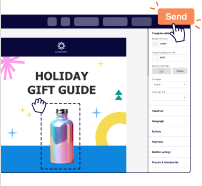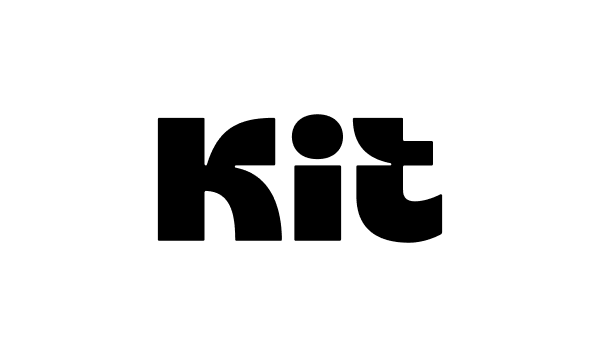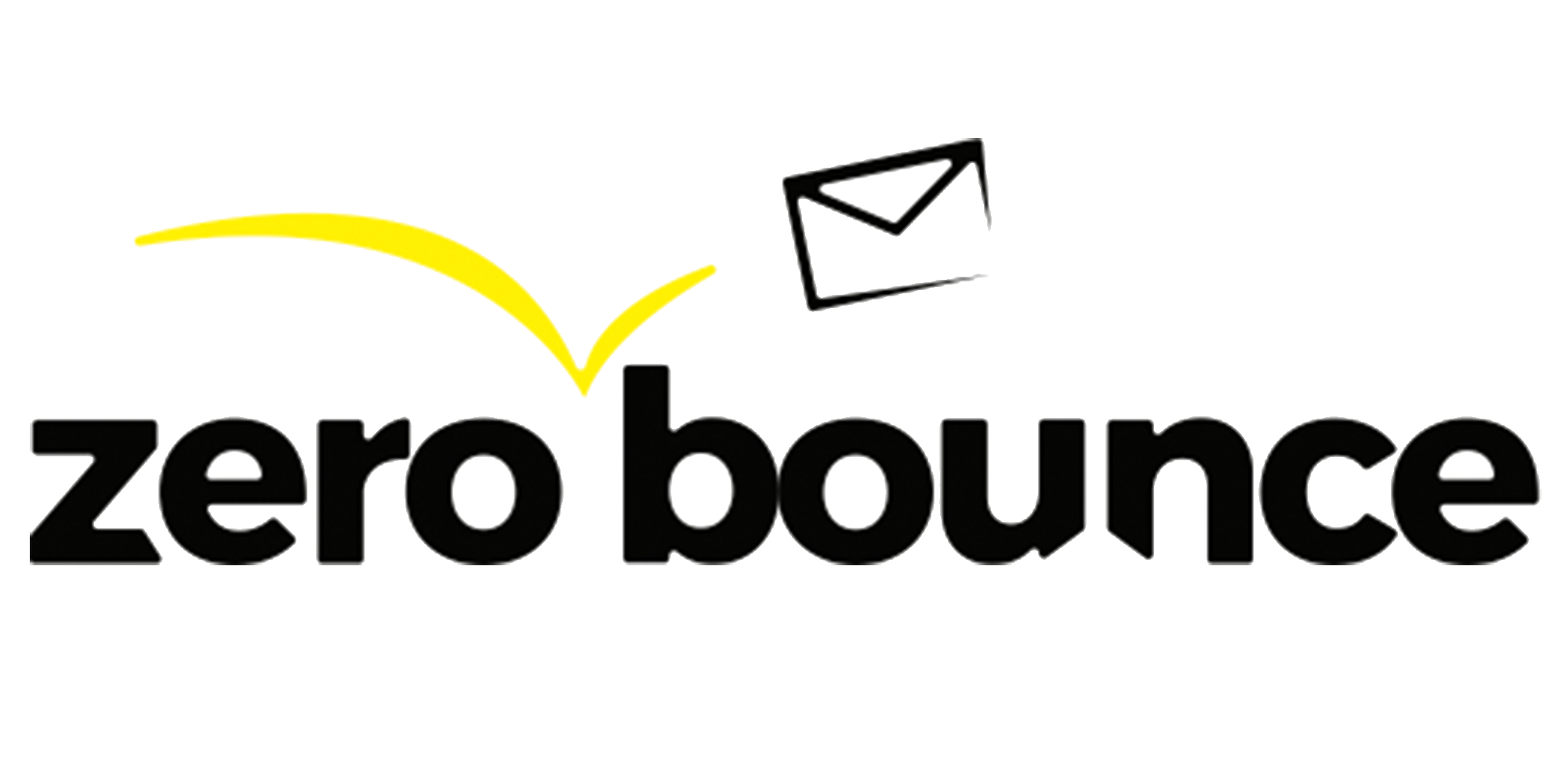Your email list isn’t just a bunch of email contacts. It’s a business asset that gives returns when it’s well-maintained.
Treat it seriously, and it’ll reward you with better engagement, fewer unsubscribes, and higher email marketing ROI.
We’ve managed thousands of contacts across different campaigns. Along the way, we’ve learned what actually works to keep a list clean, active, and engaged.
In this guide, we’re sharing those best practices for email marketing—simple, effective, and easy to follow. We’ll also walk you through the tools we’ve tested ourselves, and break down which provider is best suited for your email marketing strategy goals.
Disclaimer: This article evaluates the best email list management software, including Sender, which our company owns. Email software comparisons and assessments are based on research, industry standards, and user feedback. No commissions are earned from links in this article.
What is Email List Management?
Email list management is the behind-the-scenes work that makes your email marketing actually work.
It means keeping your subscriber list clean, organised, and up to date. You’re making sure the right people get the right emails—and the wrong ones don’t drag your results down.
Here’s why email list organization is essential:
- Improves deliverability. So, your emails land in inboxes, not spam;
- Reduces marketing costs. You don’t waste money on inactive contacts;
- Drives better engagement. More people open, click, and buy.
When done right, email list management keeps your marketing sharp, improves your ROI and helps reach customers more effectively.
Key Features for Mailing List Management Software
Modern email list management tool providers offer a range of features designed to streamline and improve your email marketing efforts. They offer email collector tools and features that help you organize your target audience quickly.
Here are the key features you should look for in an email marketing software:
- Segmentation. Divide your email list into targeted groups based on behavior, demographics, and engagement to send more relevant messages;
- Automation. Enable automated list management by adding, updating, or removing contacts based on user behavior—saving time and reducing manual effort;
- Email personalization. Customize email content for individual subscribers to create a more engaging experience;
- Analytics. Track and measure the performance of your email campaigns with detailed metrics and reports;
- Compliance. Ensure your email marketing practices adhere to regulations like GDPR and CAN-SPAM to avoid legal issues by providing double opt-in signups;
- Integrations. Connect with email marketing and ecommerce platforms, and other tools for a cohesive marketing strategy;
- Deliverability tools. Monitor and improve email deliverability rates to ensure your messages reach inboxes, not spam folders;
- Subscriber management. Easily manage subscriber preferences, opt-ins, and opt-outs to maintain a healthy email list.
9 Best Email Mailing List Management Software
If there’s one thing we can tell from experience—managing your email list manually gets harder as your business grows.
That’s when picking a mailing list management software helps. It makes it easier to segment, clean, and engage your list. Here are our top picks based on features:
Sender — Effective List Management for Growing Businesses
⭐️ Trusted by 180,000+ businesses worldwide
If you’re looking for a simple, affordable, and effective email marketing tool to manage your lists, Sender is your best bet.
It combines clean UI, generous free plan, and all the features to help small businesses grow their email lists without breaking the bank.
Sender pricing: Starts at $7/month for up to 1,000 subscribers and 12,000 emails/month | Forever free plan available for up to 2,500 subscribers and 15,000 monthly emails.
Sender makes list management quite affordable and accessible, even for people with no tech know-how or large budgets.
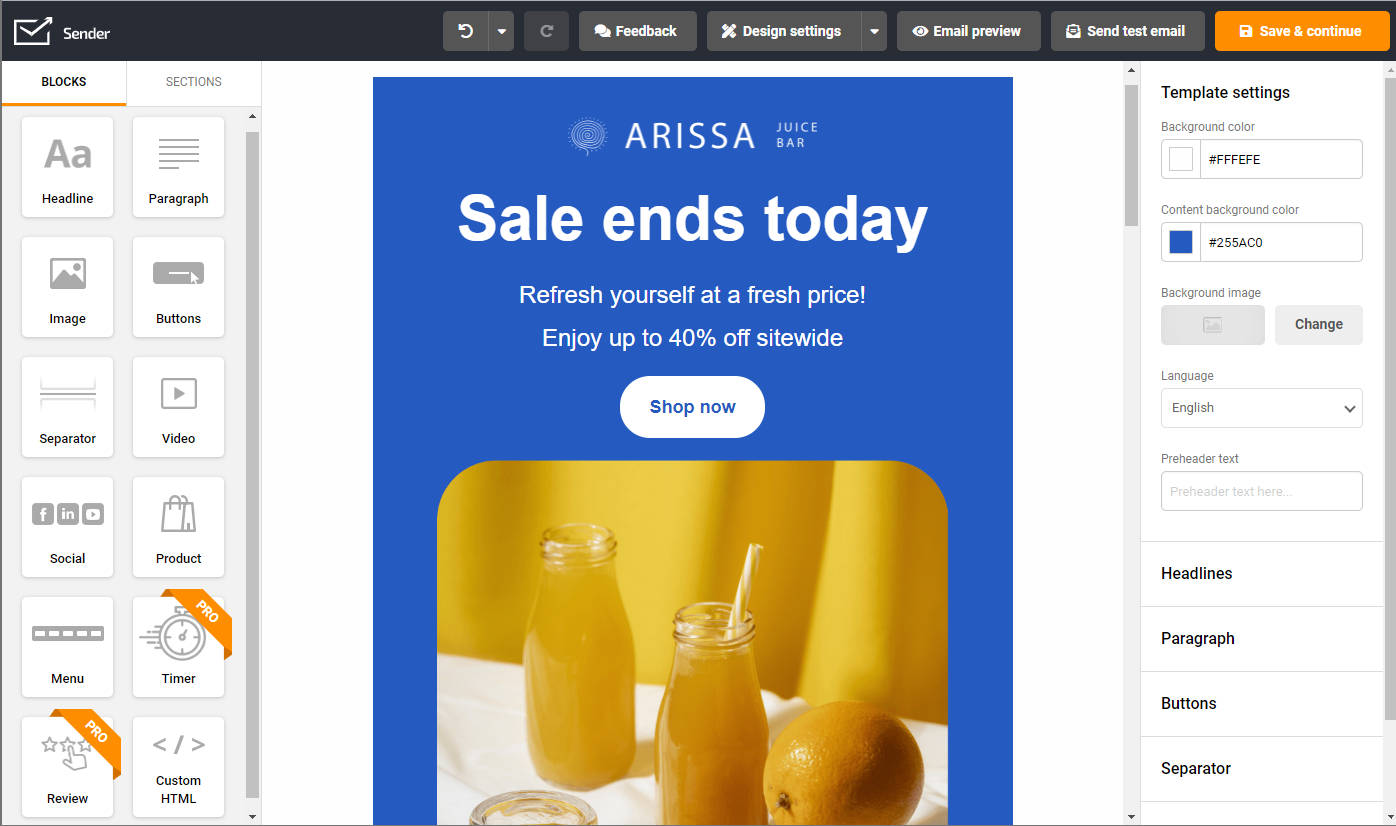
What really stood out during our time with Sender is how clean and fast its list cleaning is. Everything from inactive contacts to bounces and duplicates—the dashboard makes it easy to spot any issue.
Meanwhile, the detailed reporting and deep behavioral triggers help you optimize your email marketing campaigns and improve your list engagement.
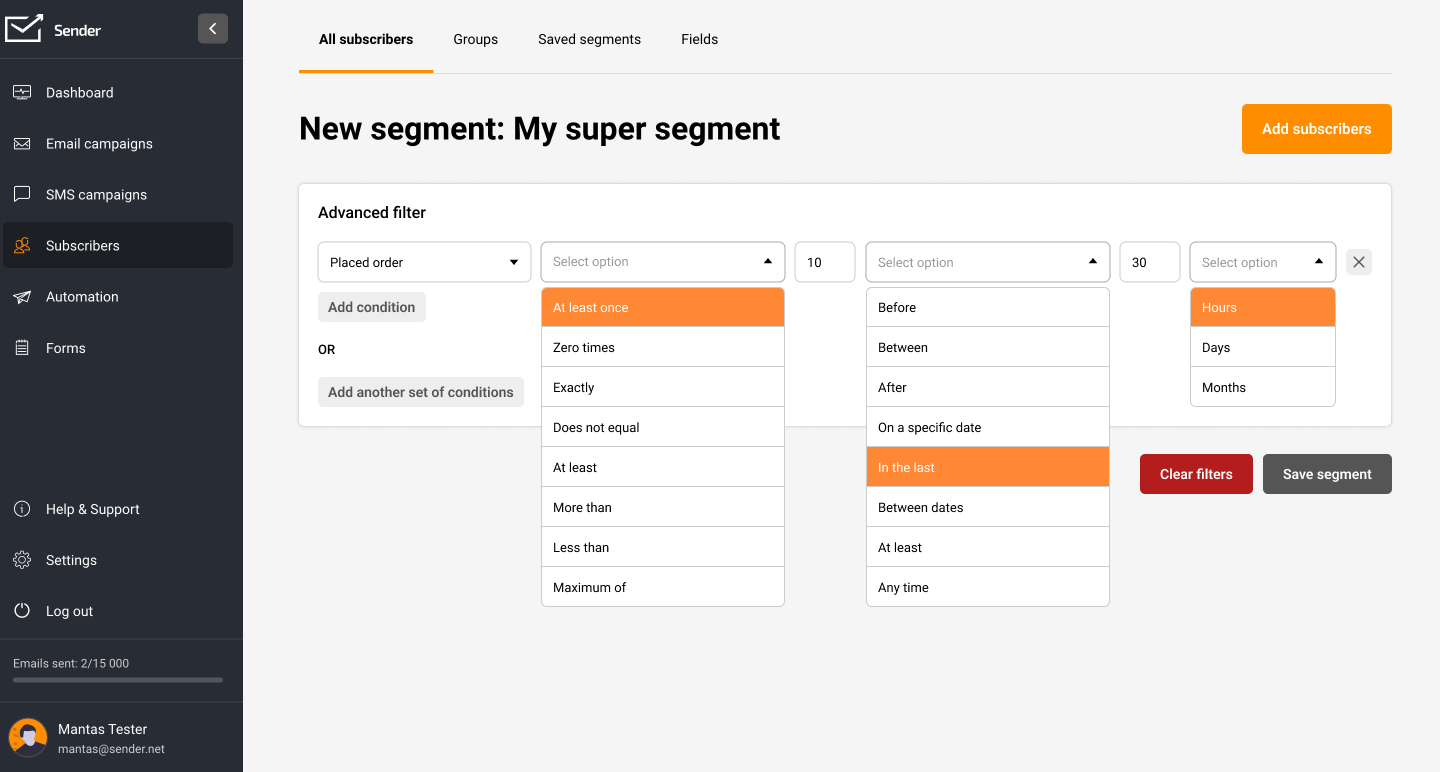
Standout Features
- Easy automation builder. Visual automation workflows with premade templates, tagging, delays, and behavioral filters;
- Drag-and-drop editor. Create professional email campaigns without touching a line of code using an intuitive visual editor with customizable templates, blocks, and design elements;
- Lowest cost scaling. No hidden feature paywalls and one of the most affordable paid pricing plans for businesses that are scaling fast;
- Intuitive transactional email set-up. Handle both promotional campaigns and transactional emails like order confirmations and welcome messages in one platform.
Mailchimp — Advanced Segmentation and Audience Management
Mailchimp has been around for a while, so it’s no surprise this email marketing giant offers flexible audience management tools for every kind of business.
Mailchimp pricing: Starts at $12/month for up to 500 contacts and up to 5,000 emails/month | Free plan available.
In our experience, Mailchimp stands out for one big reason: it doesn’t just store contacts, it helps understand them. The combination of tags, groups, and segments lets you organize and target users from every possible angle—behavioral, preference-based, or based on internal notes you’ve picked up along the way.
That said, there’s one thing you should be wary of. Mailchimp charges for unsubscribed contacts. So if you don’t regularly delete them, costs can pile up fast, making Mailchimp’s already hefty price tag even harder to justify.
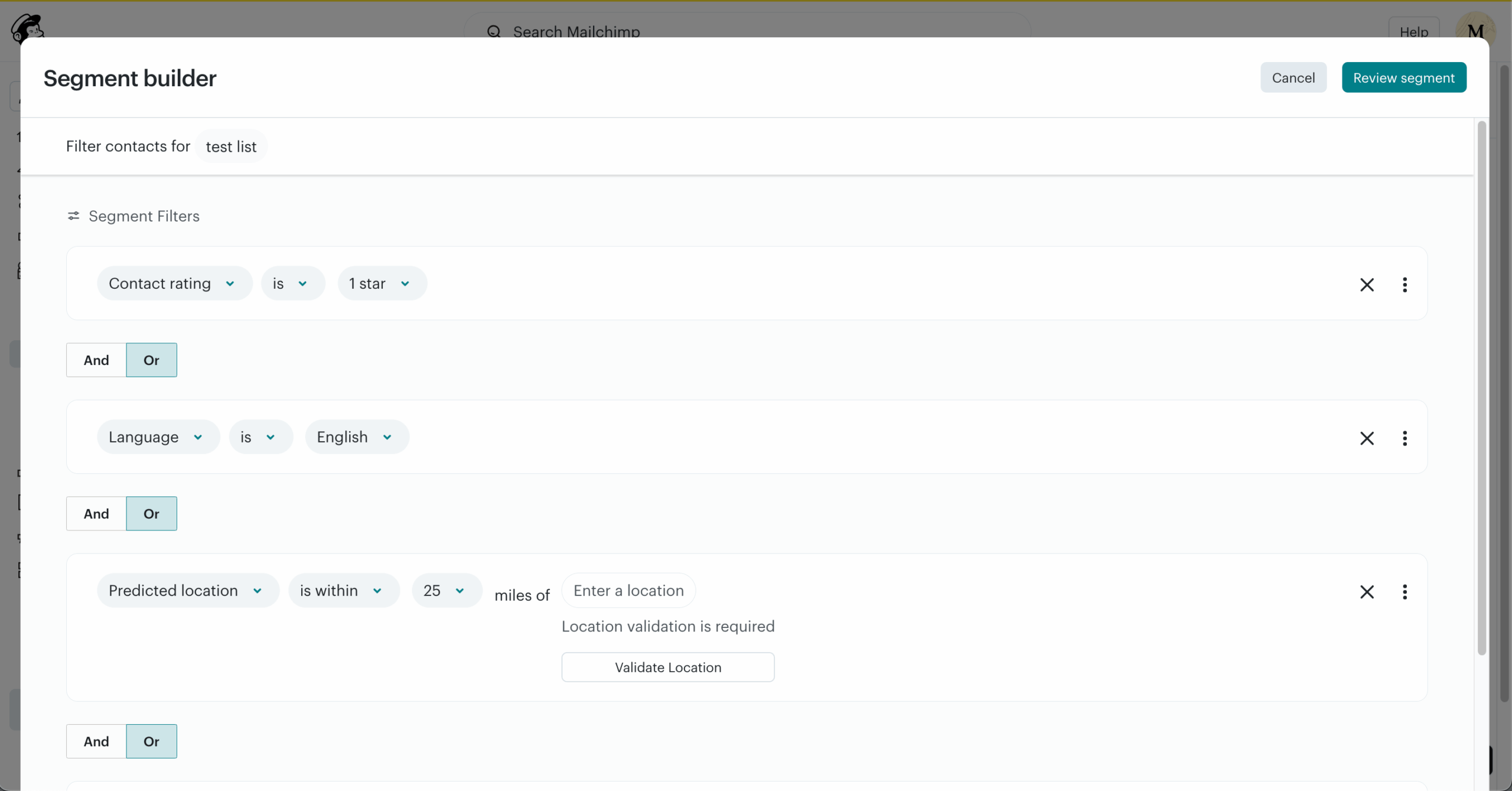
Standout Features
- Flexible tagging system. Apply internal labels to contacts based on custom traits, personal interactions;
- Smart audience groups. Let subscribers self-select interests or preferences directly during sign-up;
- Dynamic segments builder. Create targeted email groups based on behavior, tags, purchases, or location;
- Predictive segmentation insights. Forecast purchase likelihood and customer lifetime value on higher-tier plans.
Constant Contact — Email Marketing Automation with CRM
Constant Contact is another standout platform for small and medium-sized businesses and nonprofits that want to streamline email marketing efforts.
It combines basic Customer relationship management (CRM) functionalities with email marketing essentials, making it perfect for businesses that need to manage their lists without using a complex CRM system.
Constant Contact pricing: Starts at $12/month for up to 500 contacts and 5,000 emails/month | 30-day free trial available.
However, it’s worth noting that while Constant Contact offers these CRM-like features, it doesn’t exactly replace dedicated CRM systems like those offered by platforms such as Sender or ActiveCampaign.
On top of that, Constant Contact’s pricing can become a headache as your contact list grows, especially when many essential features like A/B testing and multiple automation flows are reserved for higher-tier plans.
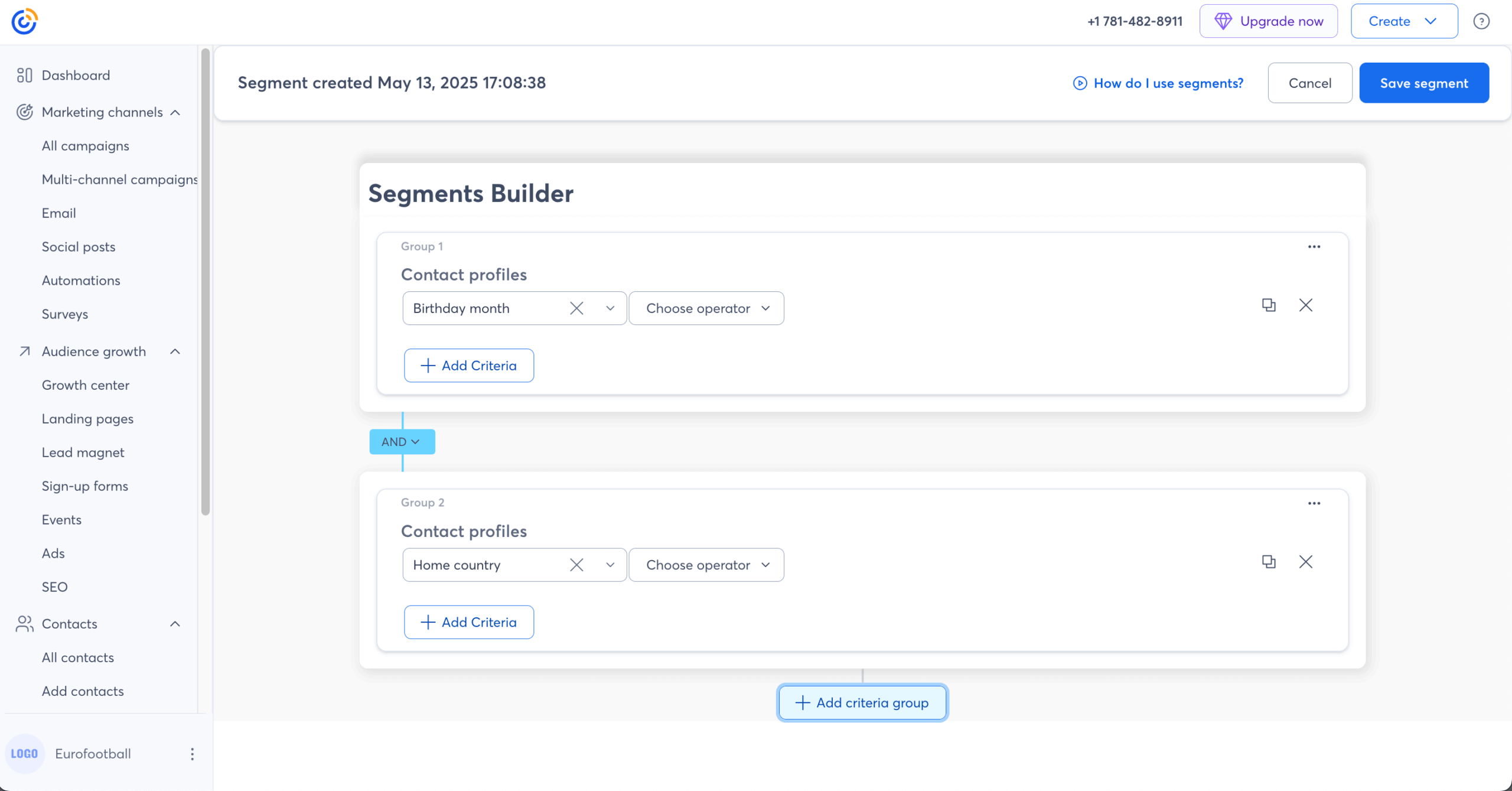
Standout Features
- User-friendly interface. Minimal user interface that makes it easy to navigate for email marketing beginners;
- Integrated CRM tools. Manage contacts, track interactions, and score leads within the same platform;
- Segmentation capabilities. Create targeted lists based on demographics, behavior, or engagement levels;
- Automated email campaigns. Set up drip campaigns and autoresponders to nurture and generate leads.
ActiveCampaign — All-in-One Marketing & List Management
ActiveCampaign isn’t just another email tool—it’s a powerhouse for businesses serious about marketing automation. While it’s priced higher than most competitors, this email marketing provider is perfect if you want to manage contacts, personalize complex buyer journeys, and scale with precision—all under one roof.
ActiveCampaign pricing: Starts at $15/month for up to 1,000 contacts and up to 10,000 emails/month | 14-day free plan available.
ActiveCampaign offers several flexible list management features. However, setting it up does take a bit of time; but once you get the hang of its interface, all the fuss quickly pays off as tools are quite intuitive.
One of the tools we found particularly effective was ActiveCampaign’s automation builder. You can trigger actions based on page visits, purchases, link clicks, and more—even across different apps.
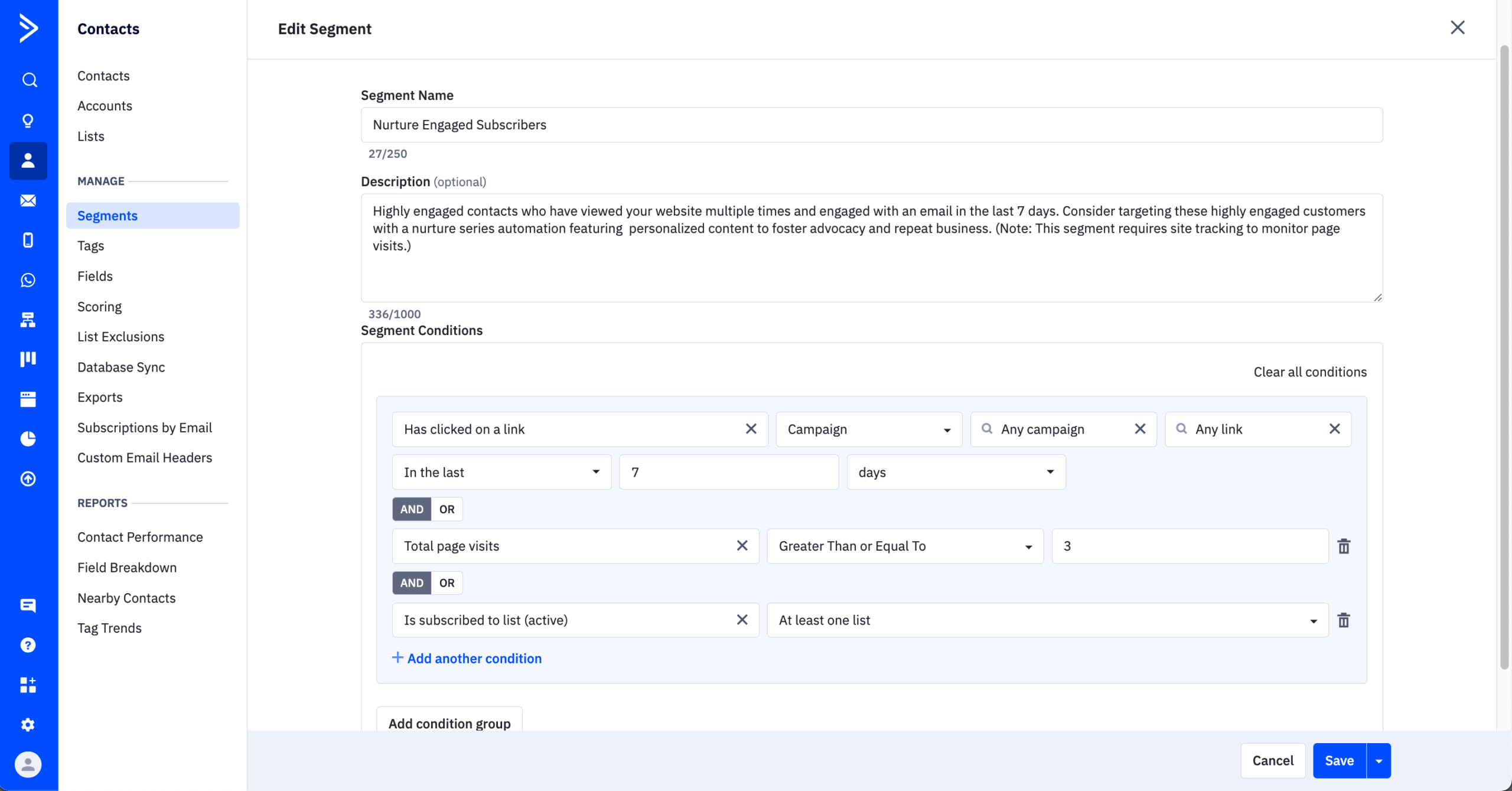
Standout Features
- Behavior-based triggers. Automate emails and list segmentation based on opens, clicks, purchases, or site visits in real-time;
- Dynamic segmentation tools. Build smart lists using tags, scores, preferences, or user actions — even combine them;
- AI-powered email creation. Use brand-based inputs to auto-generate email designs, subject lines, and layouts.
Brevo — Email Management Software with Smart Segmentation
Brevo (formerly Sendinblue) is an all-in-one marketing platform designed to streamline contact list management through segmentation and automated list cleaning features.
It’s great for businesses that want to keep their users engaged across different touchpoints and maintain a CRM with a unified inbox.
Brevo pricing: Starts at $8/month for up to 500 contacts and 5,000 emails/month| Free plan available with usage limitations.
We particularly enjoyed Brevo’s email list segmentation capabilities that help group contacts based on engagement levels, demography and other factors. Behavioral segmentation like this helps automate the process of updating groups as subscriber behaviors change.
While Brevo’s interface feels slower than other platforms on this list, it compensates for this with list cleaning features that automatically remove invalid email addresses or those who have marked your marketing emails as spam.
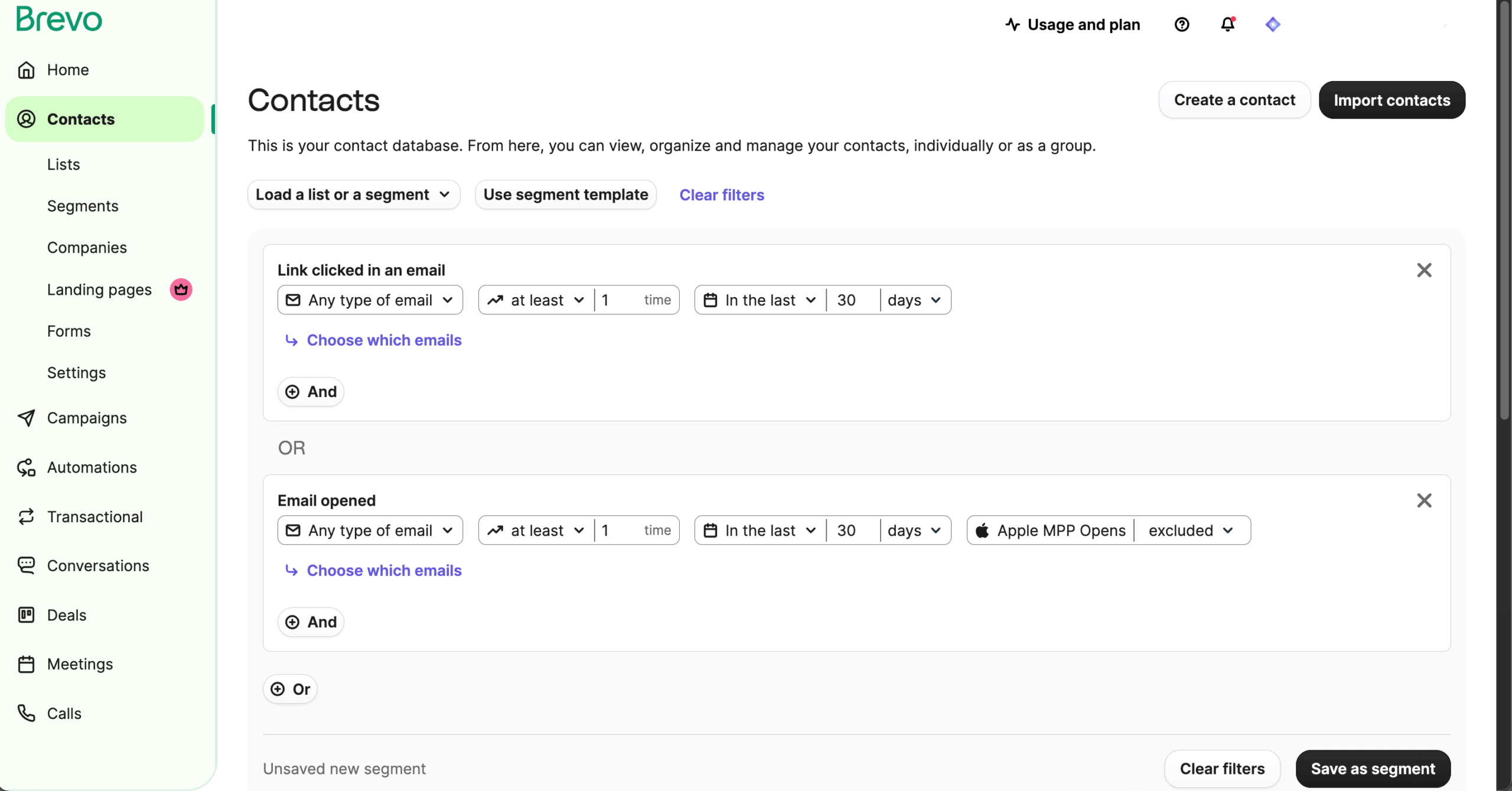
Standout Features
- Dynamic segmentation. Automatically updates contact groupings based on real-time behavior and engagement metrics;
- Automated list cleaning. Identifies and removes invalid or unengaged contacts to maintain email list hygiene;
- Multi-channel automation. Coordinate email and SMS marketing, and chat communications in one unified dashboard for consistent customer experiences..
GetResponse — Email Marketing Tool with List Management
GetResponse is another powerful all-in-one email marketing solution, especially known for its advanced automation workflows.
GetResponse pricing: Start at $15/month for up to 1,000 subscribers and unlimited emails. 30-day free trial available.
When it comes to managing your lists, GetResponse lets you dynamically segment contacts by behavior, use tags and scoring to organize your audience—and that’s without mentioning setting up email marketing automation rules to keep campaigns free of non-engaged subscribers.
These features alone make GetResponse a solid choice for online store owners focused on scaling and keeping their list organized.
However, there’s a quite steep learning curve, and some parts of the user interface feel outdated. Pricing can also climb quickly as your contact list grows—or if you need access to more advanced features, including sales funnels and advanced segmentation.
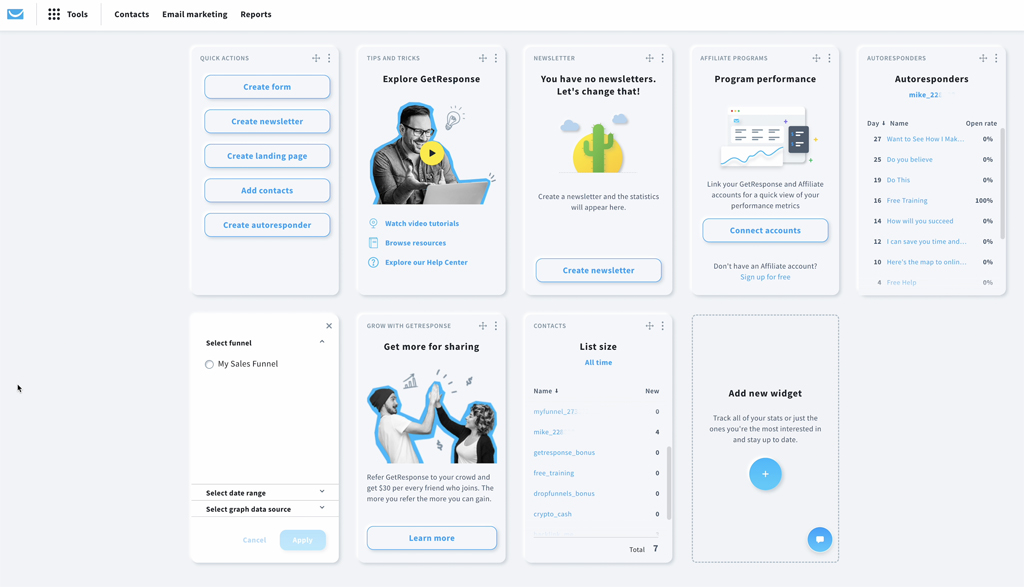
Standout Features
- Impressive automation builder. Drag-and-drop visual editor with logic-based paths, tagging, and lead scoring to build complex, personalized customer journeys;
- All-in-one marketing toolkit. Combines email marketing, landing page builder, automation, webinars, and CRM in a single solution;
- Great deliverability. Optimized infrastructure and dynamic list management features help ensure your emails land in inboxes and not spam folders.
Kit — Email Marketing Service for Content Creators
Kit (formerly ConvertKit) strikes a balance between ease of use and advanced email marketing features, making it a top choice for creator-led brands focused on content-driven growth.
Rather than trying to be an all-in-one platform, Kit zeroes in on doing core functions, such as email capture, automation, and segmentation, exceptionally well.
Kit pricing: Starts at $25/month for 1,000 subscribers and unlimited emails. Free plan available.
It’s built for businesses that grow through storytelling and audience engagement. With customizable forms, slide-ins, and landing pages, Kit helps you capture emails in a way that feels authentic to your brand.
What we loved about Kit is its intuitive audience segmentation. It uses a unified list with tags and custom fields to segment subscribers by behavior or interest.
Sure, Kit’s reporting and analytics are fairly basic compared to its similarly priced competitors’. But for all that it’s worth, Kit still offers a well-rounded set of features that really deliver.
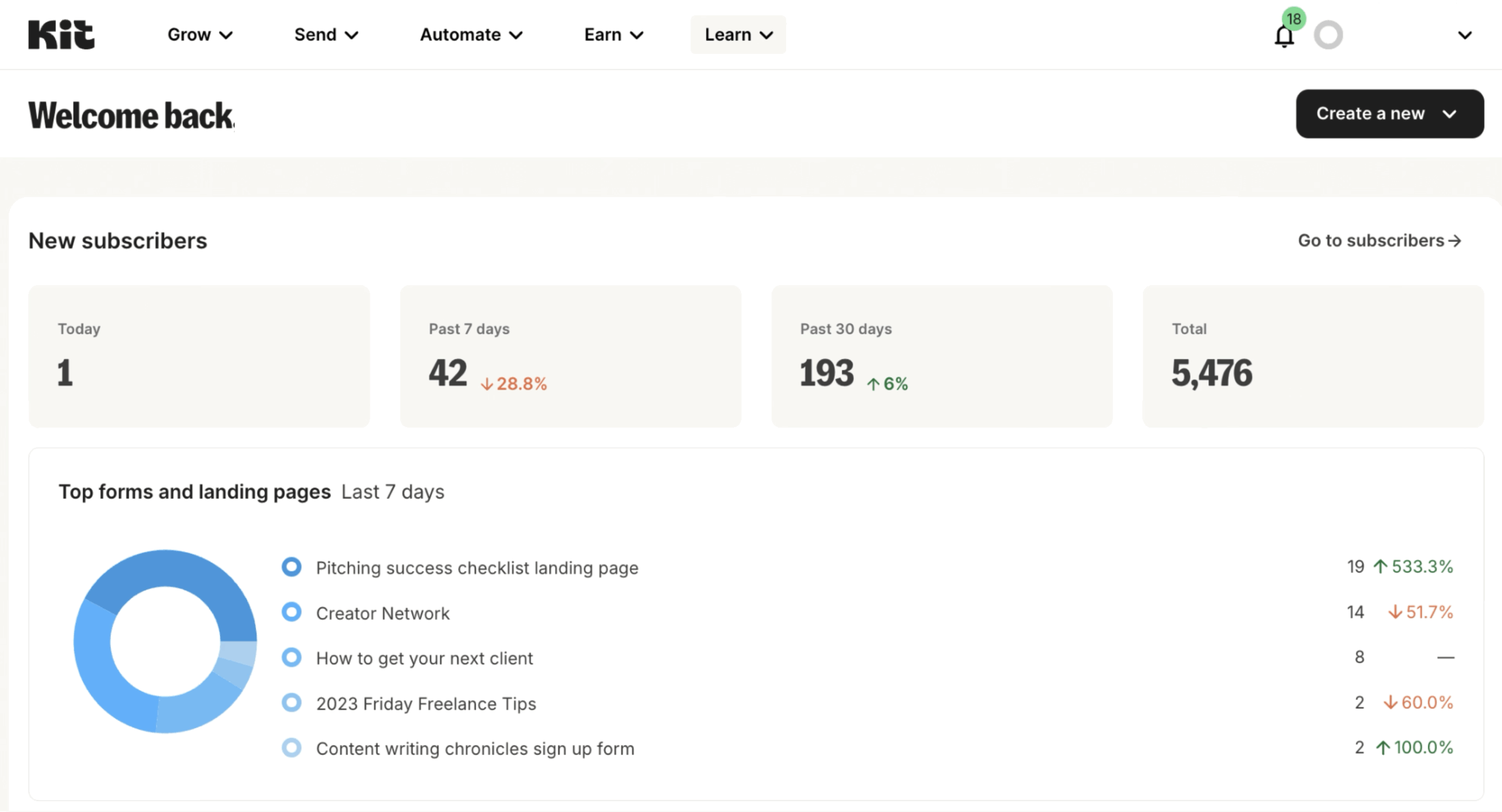
Standout Features
- Visual automation builder. Set up automated workflows triggered by tags, link clicks, or form activity with an intuitive, rule-based interface;
- Built-in creator network. Access a network of fellow creators to cross-promote content and expand your subscriber base;
- Straightforward segmentation. Use tags to segment your audience and launch targeted campaigns for lead magnets, product releases, or community updates.
ZeroBounce — Email List Cleaning and Verification Tool
ZeroBounce is a powerful email validation and deliverability tool designed to help businesses improve the performance of their email marketing campaigns. It uses AI-driven technology to verify email addresses in real time, reducing bounce rates and minimizing the risk of landing in spam folders.
ZeroBounce pricing: Starts at $49/month for up to 50 inbox placement tests and 10 email blacklist scans every 12 hours. Free plan available.
What impressed us most was ZeroBounce’s accuracy. ZeroBounce consistently flagged problematic emails we wouldn’t have caught otherwise, which had a noticeable impact on our (dummy) campaign’s deliverability.
It also offers added features like spam trap detection, domain and IP checks, not to mention robust reporting tools that help you understand and improve your list hygiene.
The interface feels slightly dated, but it’s functional nonetheless, and the upload and verification process is fast and straightforward. While the starting price may seem high at first, users who can fully leverage ZeroBounce’s features will find it a worthwhile investment.
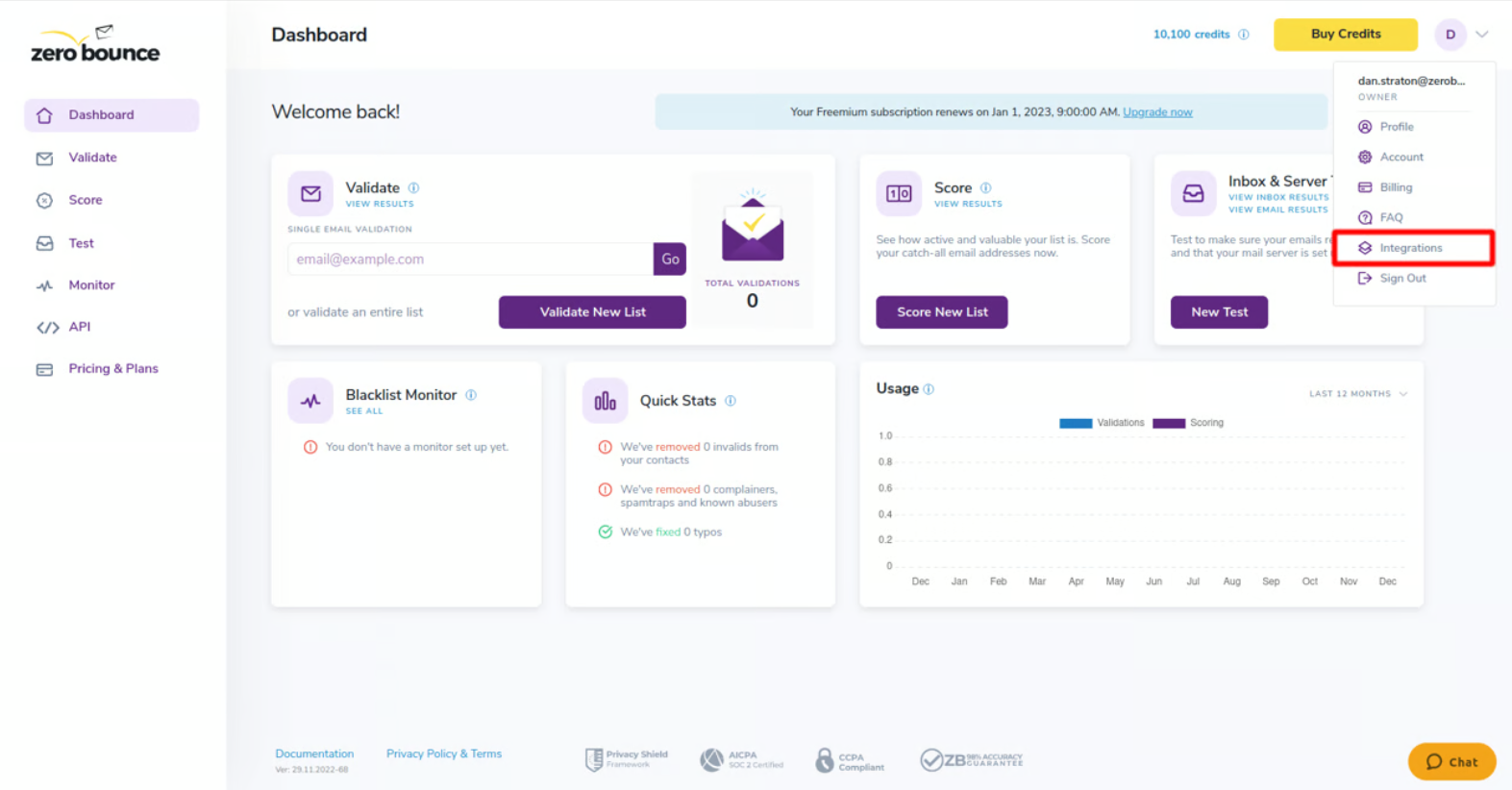
Standout Features
- Detailed reporting dashboard. Provides clear, important metrics on list quality, validation results, and email hygiene status;
- Real-time email validation. Instantly detects invalid, abuse, and spam trap emails to keep your list clean and reduce bounce rates.
Clean Email — Inbox Management and Email Organization Tool
Clean Email is built for users who want to take control of their inbox without spending hours sorting messages. It’s not your traditional email marketing tool—instead, it focuses specifically on decluttering, maintaining, and automating your inbox for better email hygiene and deliverability rate.
Clean Email pricing: Starts at $9.99/month. Free plan available.
What we liked most is how intuitive Clean Email feels. With features like Smart Views, you can quickly segment emails by type—like subscriptions, social updates, or finance—making it easy to clean in bulk.
It’s not built for sending campaigns or managing subscribers, but if you’re a marketer, freelancer, or business owner juggling multiple inboxes, Clean Email is a lifesaver that comes at an affordable price.
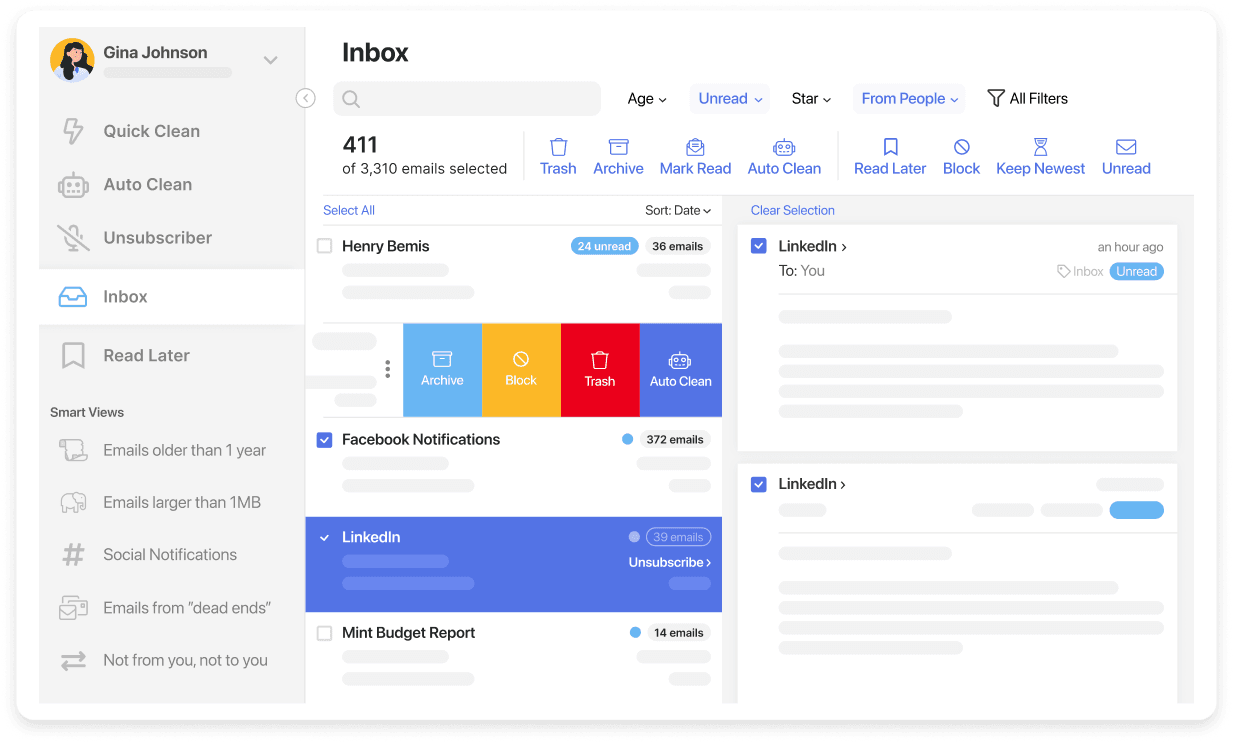
Standout Features
- Bulk email actions. Quickly archive, delete, or move large groups of emails to clear out clutter in minutes;
- Smart cleaning suggestions. Recommends actions based on your inbox habits for faster, more efficient cleanup.
Email List Management Best Practices for Email Marketers
A well-managed list doesn’t happen by accident—it’s the result of a few smart habits done consistently.
Here are the best practices for email marketing we follow to keep our list clean and growing:
1. Segment Your Audience
Not all subscribers are the same and treating them like they are is one of the fastest ways to lose engagement.
Email segmentation is the process of dividing your list into smaller groups based on things like behavior, interests, or purchase history. It helps you send more personalized campaigns.
Here’s a great example from DonorsChoose—they recommend products specifically for 5th grade teachers:
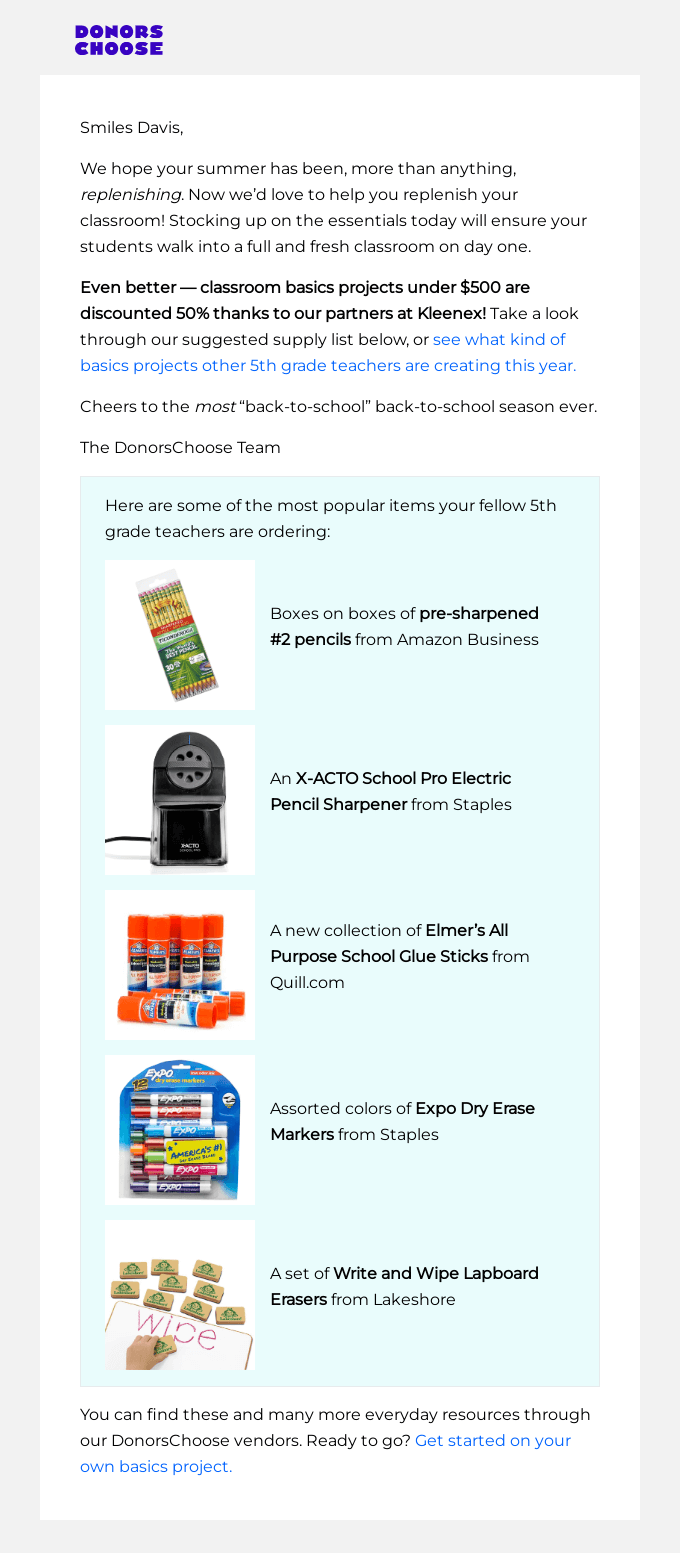
Here are some smart ways to segment your list:
- New vs. existing customers;
- Interests or product categories they’ve browsed;
- Demographic segmentation (e.g., location, age group, or profession);
- Level of engagement — frequent openers vs. cold leads;
- Signup source (e.g., lead magnet vs. checkout).
2. Use Contact Tags
Tags are like labels you add to your contacts to keep things organized behind the scenes.
Unlike segments, which group people automatically, tags are flexible and let you track anything you want — behavior, interests, purchases, or even internal notes.
Using tags helps with email list optimization and makes it easier to manage a growing list. It also lets you send more targeted campaigns without overcomplicating your email automation.
Here are some useful ways to use contact tags:
- Tag new subscribers by the form or lead magnet they used;
- Add tags when someone makes a purchase (e.g., “bought_xyz_product”);
- Tag users based on engagement, like “clicked_product” or “ignored_3x”;
- Use tags to track VIPs, collaborators, or influencers;
- Mark new contacts for internal workflows (like “follow_up_later”);
3. Clean Your Email List
Even the best email lists start collecting dust over time. People change jobs, abandon inboxes, or stop engaging.
So, periodic email list auditing is crucial. It involves removing inactive subscribers and unverified contacts so your metrics reflect reality, and you can focus on active subscribers.
Here are some list pruning strategies you should adopt:
- Remove invalid email addresses regularly for bounce rate reduction;
- Identify and suppress contacts who haven’t opened emails in 60–90 days;
- Plan email re-engagement campaigns before deleting cold leads;
- Watch for spam traps or suspicious domains in your list;
- Use email verification tools to check new addresses before adding them.
4. Get Explicit Permission
This one’s non-negotiable: never add someone to your email list without their explicit permission.
Not only is it a legal requirement under privacy laws like GDPR and CAN-SPAM, but it also protects your brand from spam complaints and low engagement.
Remember, engagement is a result of trust. When someone says “yes” to joining your list, they’re more likely to stick around.
Here’s an example of a double opt-in email from Zencastr:
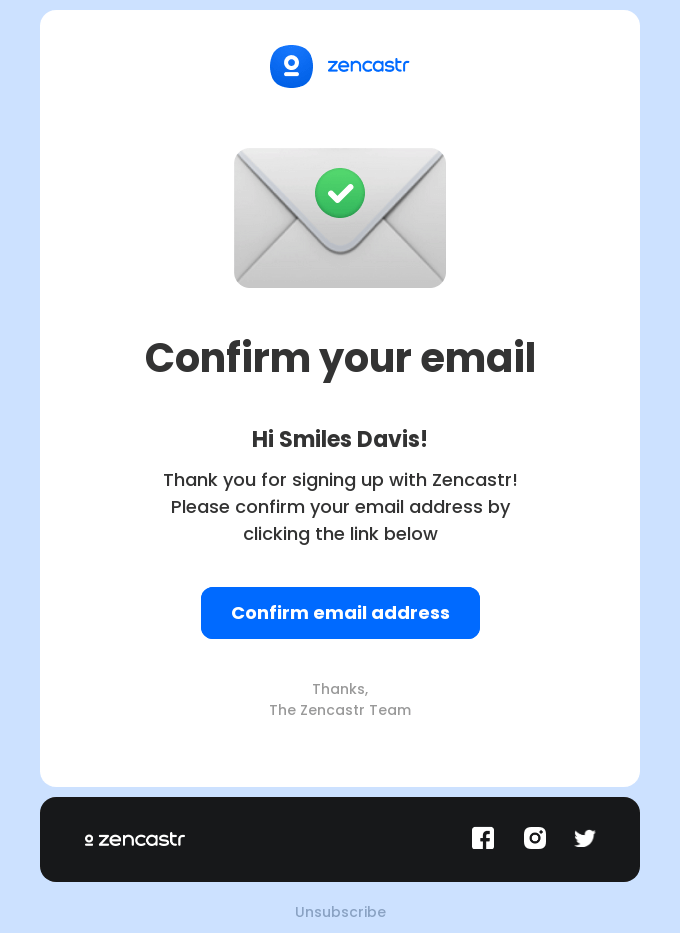
Here are some ways to get users to opt in and build an email list:
- Use clear opt-in forms with no pre-checked boxes;
- Let users know what they’ll get (discounts, tips, updates, etc.);
- Set up a double opt-in process for higher quality subscribers;
- Keep a record of signup dates and consent sources for compliance.
5. Send Welcome Emails
First impressions matter. A welcome email (or a short onboarding sequence) is your chance to greet new email recipients, set expectations, and guide them toward their next step.
Onboarding emails build trust early, increase engagement, and reduce unsubscribes. Plus, they’re one of the highest-converting emails you’ll ever send.
Here’s a welcome email with a clear CTA from Hormbles Chormbles:
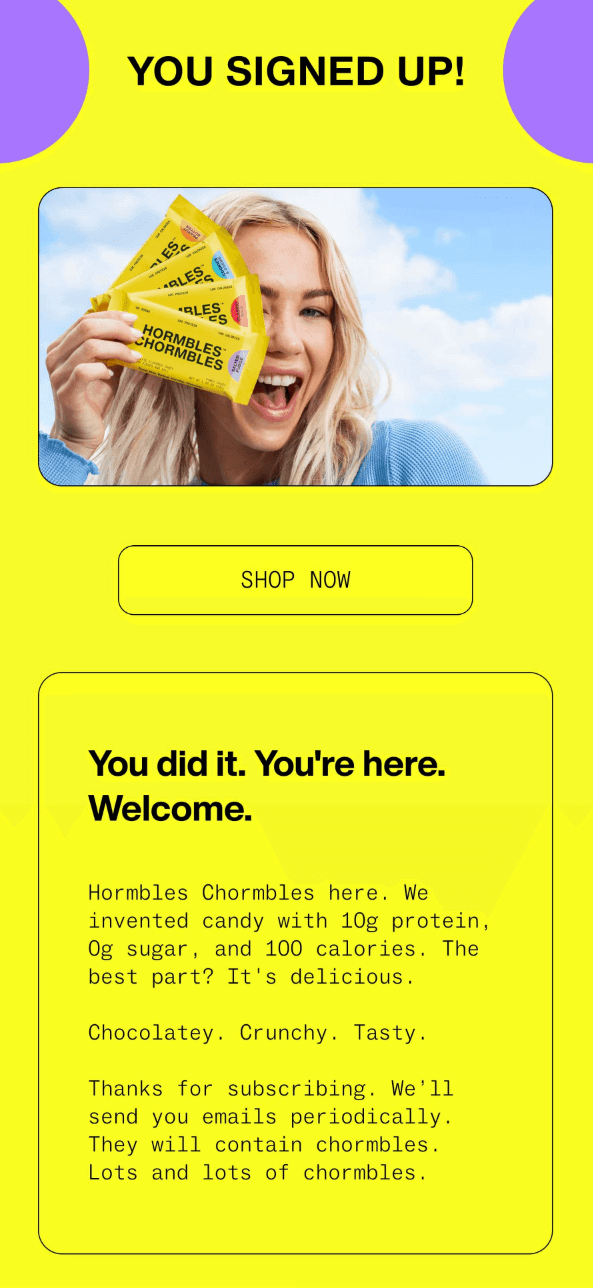
Here’s what to include in your welcome/onboarding emails:
- A friendly thank-you and short brand intro;
- What they can expect (frequency, content type, offers);
- A special incentive (discount, freebie, or helpful link);
- A highlight of your most popular products or posts;
- A simple CTA, like “Follow us on Instagram” or “Start browsing”.
6. Offer Email Preferences
Giving subscribers control over what they receive isn’t just polite—this way, they’re more likely to stay on your list and actually engage.
Preference centers are an important aspect of ethical email collection and reduce unsubscribes. They show your audience that you respect their inbox.
Here are some ways to ask your subscribers about their preferences:
- Survey the users to know about the topics of interest, like offers, updates, or tips;
- Offer frequency options — weekly, monthly, or only major updates;
- Include a preference link in your footer and unsubscribe page;
- Allow them to pause emails instead of unsubscribing;
- Use preferences to tailor segments for better targeting.
7. Re-engage Inactive Subscribers
Not every subscriber stays active forever, and that’s okay. But holding on to cold contacts hurts your engagement rates and email deliverability improvement. That’s why your goal is simple: reactivate unengaged subscribers and give them one last chance to connect before letting them go.
RIND’s re-engagement email clearly asks recipients if they’re still interested:

Here are some steps to re-engage cold subscribers:
- Identify contacts who haven’t opened emails in 60–90 days;
- Send a re-engagement email with bold subject lines or incentives;
- Ask if they still want to hear from you (use a simple “yes/no” click);
- Offer preference options to stay relevant;
- If there’s no response, proceed with inactive subscriber removal.
8. Build Lists Organically
Buying email lists might seem like a quick way to grow, but it’s one of the worst things you can do.
These lists are usually filled with outdated, unverified, or completely uninterested contacts. At best, your emails will be ignored. At worst, you’ll get flagged for spam and damage your sender reputation for good.
Here’s what you can do for email list building organically:
- Use lead magnets (discounts, guides, freebies) to encourage signups;
- Add email signup forms to your website, blog, and checkout page;
- Promote your newsletter on social media and content platforms;
- Collect emails at events or through QR codes (with clear consent);
- Ask happy customers to refer friends or share your emails.
Remember, you don’t need a massive list—just a real one, and full of genuine, responsive connections.