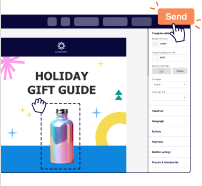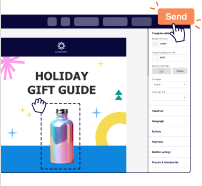Undo & redo actions
Made a mistake? No problem! Quickly undo and redo actions within the editor for a smooth and frustration-free design experience.
Version history & restore options
Enjoy peace of mind in your creation process. Experiment freely with your designs, knowing you can always revert back to a previous version.
Mobile vs. desktop preview toggle
Instantly switch between mobile and desktop previews to ensure your newsletter looks its best on every subscriber’s device.
Newsletter creation made fast
Get ready to love creating newsletters. Our intuitive tools and features make the process smoother, simpler, and genuinely enjoyable. Once you experience it, you'll never look back.
Custom HTML & code block support
Take your newsletter designs to the next level. Add custom HTML and code blocks for advanced customization, giving you complete control over every pixel.
Auto-save functionality
Never gasp after forgetting to hit that 'Save' button again. Sender automatically saves your work as you go, preventing design disasters.
Share newsletters online
Give your newsletters a life beyond the inbox. Easily share them online to expand your reach and engage a wider audience.