Do you spend a lot of time trying to gather leads every week? You will be amazed by how automation can save you a lot of time. In fact, the entire process, from lead generation to nurturing, can be automated within a day.
Keep reading while we share how you can build a simple lead generation funnel.
7 Lead Magnet Ideas for Your Landing Pages
Before you start automating the process, you need a solid lead magnet that compels visitors to leave their details on your landing page. These lead magnets can be anything from an eBook to a free consultation.
Here are some ideas you can use as offers on your landing pages:
- Ebooks. An ebook is the simplest lead magnet form that asks visitors to leave their email in return for an ebook on a topic they’re interested in. It gets delivered instantly once someone leaves their detail on the landing page;
- Webinar. Webinars are a great way to attract leads, as people love to learn via videos;
- Free consultation. If you work in an industry that requires one-on-one handholding, offer a free consultation. You can offer a fixed time slot for visitors to book from your calendar;
- Checklists & worksheets. These help potential customers organize tasks or achieve a goal. For example, a checklist for setting up a business website or a worksheet to calculate startup costs;
- Templates. Share an offer for ready-to-use templates that your audience might need. You can share social media post templates, outreach templates, presentation templates, etc.;
- Toolkits. A list of tools that your audience needs. This could include lists of recommended software, guides on how to use them, and tips for maximizing their potential;
- Email course. A short, actionable email course that delivers daily or weekly content directly to their inbox, guiding them through a particular aspect of their customer journey.
You can add information about availing these offers on your landing page with a form for collecting leads. Then, use Zapier & Sender to automate your lead nurturing process. Let’s look at how you can do so.
Tutorial: How to Automate Lead Nurturing Through Landing Pages?
Your landing page can help you collect and nurture leads using automated email campaigns. Here’s how you can set it up in 4 steps:
Step 1. Pick a Landing Page Builder
Choose any landing page builder that you can use to create a landing page. Here are your top choices:
- Leadpages. No-code landing page builder with lots of options to personalize your landing pages;
- Wix. Popular landing page builder used by small businesses to quickly launch an offer on a website;
- Unbounce. Feature-rich landing page builder with AI page builder to quickly create a landing page for your offer.
Did you know that Sender integrates directly with many other tools using Zapier?
Explore different solutions you can connect to Sender’s now.
Let’s choose Leadpages for this tutorial.
Step 2. Create a Landing Page
Open the drag-and-drop builder to start creating a landing page.
Pick a design and get started. Use a compelling design and write targeted content to convert visitors into leads.
Here are some tips to help you achieve the desired result:
- Use a clean and uncluttered layout with a visually appealing color scheme;
- Inform the visitor of the benefits they’ll receive after filling out the form on the landing page;
- Add a clear call-to-action (CTA) button that stands out—this is crucial for conversions;
- Use high-quality images or videos that relate directly to your offer and appeal to your audience;
- Add a simple lead form, asking only for essential information to maximize submission rates.
Step 3. Connect Your Landing Page Form to Sender
Now comes the fun part — automating the entire process. To do this, you must create a new Zap that automatically sends all form submissions to Sender.
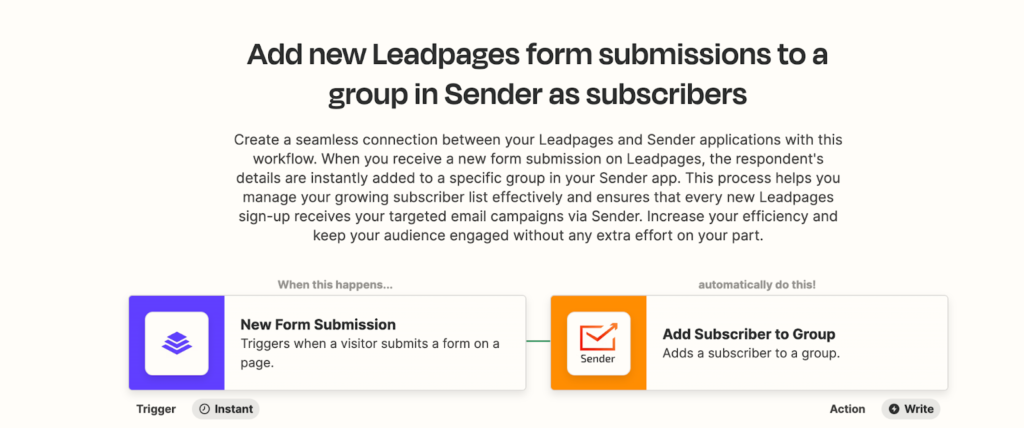
Here’s how to set up the Zap:
- Log in (or register) to Zapier and connect Leadpages & Sender;
- Create a new Zap and select Leadpages as the trigger app;
- Choose the “New Form Submission” as the trigger and choose your Leadpages form;
- Select ‘Add Subscriber to Group’ as the action and pick the desired group within Sender;
- Test the workflow.
Now, every time someone submits the details on your landing page form, they’ll be added to a separate group on Sender.
Let’s look at how Sender’s automation will help you nurture these leads on autopilot.
Step 4. Set Up Automation
This step will automate triggering an email or drip campaign whenever someone gets added to the subscriber group (leads via the landing page form).
It will email a promised lead magnet immediately after they submit the form. Then, more emails will be automatically triggered to nurture these leads based on their engagement or activity.
Nurturing leads via automated follow-up emails will help you stay on top of the subscriber’s mind. When clubbed with the right offer, such emails boost conversion rates. Later, we’ll share some best practices on nurturing your email list.
Here’s how you can set up the automation within Sender:
- Create a new automation and pick ‘Subscriber joins a group’ as your automation trigger;
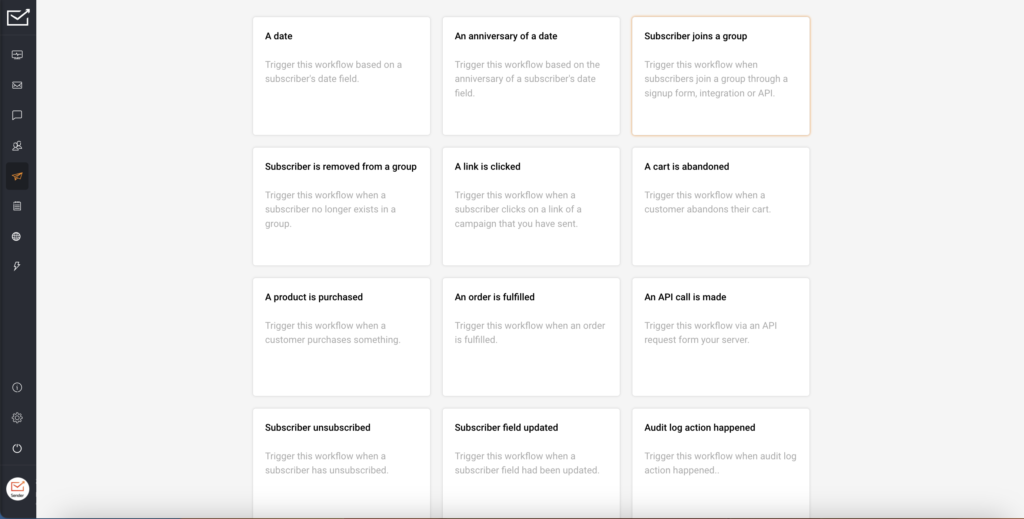
- Add an ‘Email’ step in the automation builder to send the first email with a lead as soon as someone joins the group (fills out the form on your landing page);
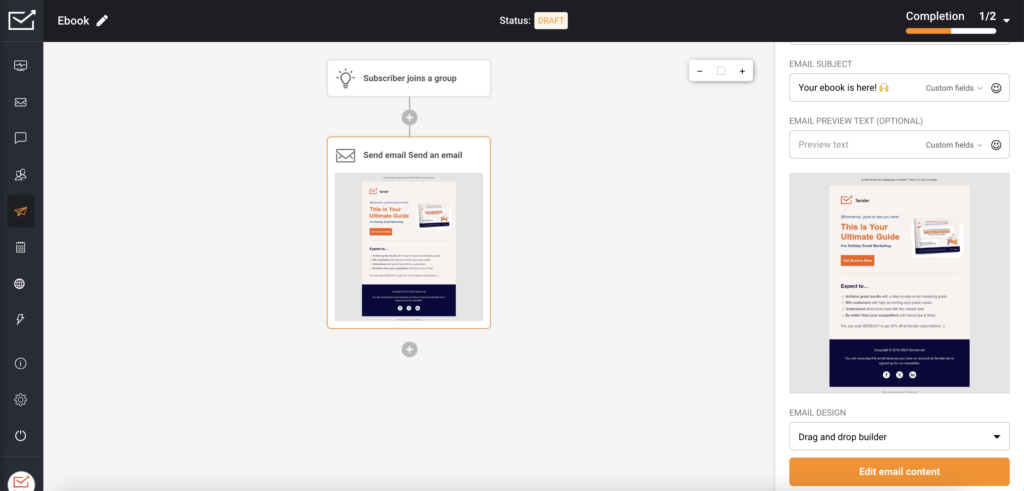
- Create this email using the drag-and-drop builder within Sender;
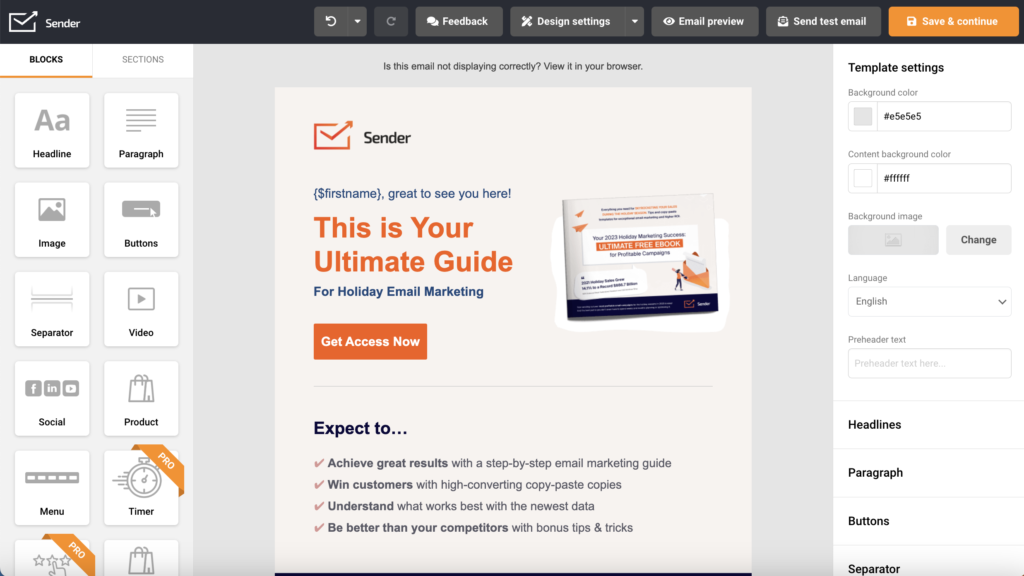
- Add a delay step for three days (or any other time period);
- Add another email action to set up the second email in the nurturing campaign series;
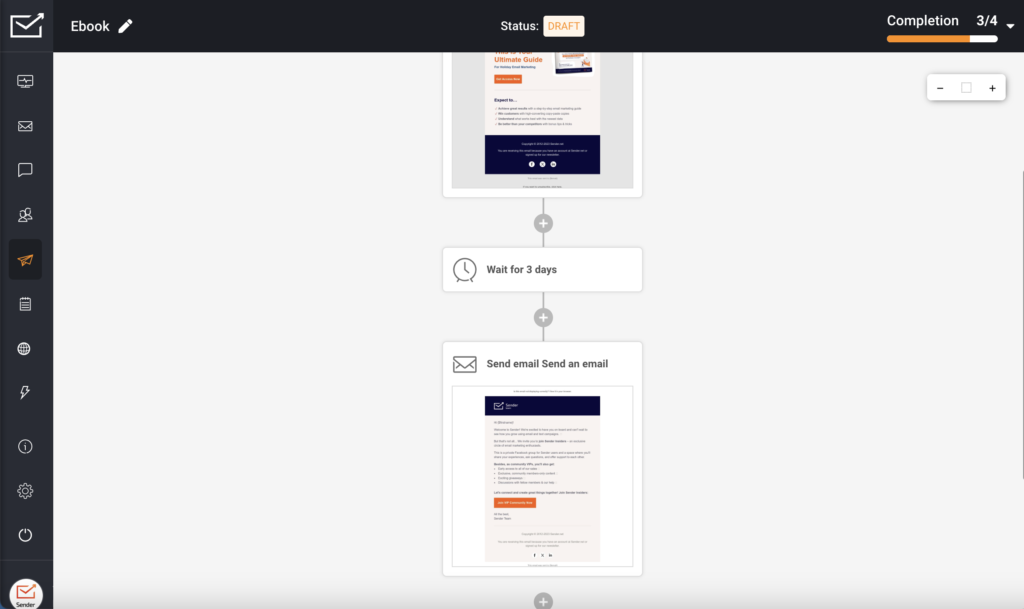
- Once you finish all the emails in the series, activate the automation.
Now, every time someone fills out a form, this automation will trigger an email, followed by another after three days.
Based on your goals, you can add any number of emails to this automated campaign.
Best Lead Nurturing Practices
Want to improve your lead nurturing process game? Here are some useful tactics you can use with the automation sequence:
- Deliver educational content. Schedule helpful content that regularly addresses their specific pain points or goals. This could be targeted blog posts, infographics, or exclusive material that isn’t available publicly;
- Follow-up timing. Optimize the timing of your emails. Send your first follow-up within the first 3 days. Then, use the analytics dashboard to find the best time to send subsequent emails;
- Use a feedback loop: Implement a system to periodically ask leads what they’re looking for. This can be in the form of survey emails and will help you better cater to their needs.
Pro Tip
Use social media retargeting ads to stay in front of visitors who abandoned your landing page. If they abandoned a form just before submission, retarget them with a special incentive, like an extra freebie or checklist, in return for completing it. This approach keeps your brand in mind and gently nudges lead back towards engagement, increasing the likelihood of conversion.
Woohoo! You’re all set to collect and nurture leads on autopilot. Now, put your landing page out in the wild by promoting it everywhere and see leads flowing in.

