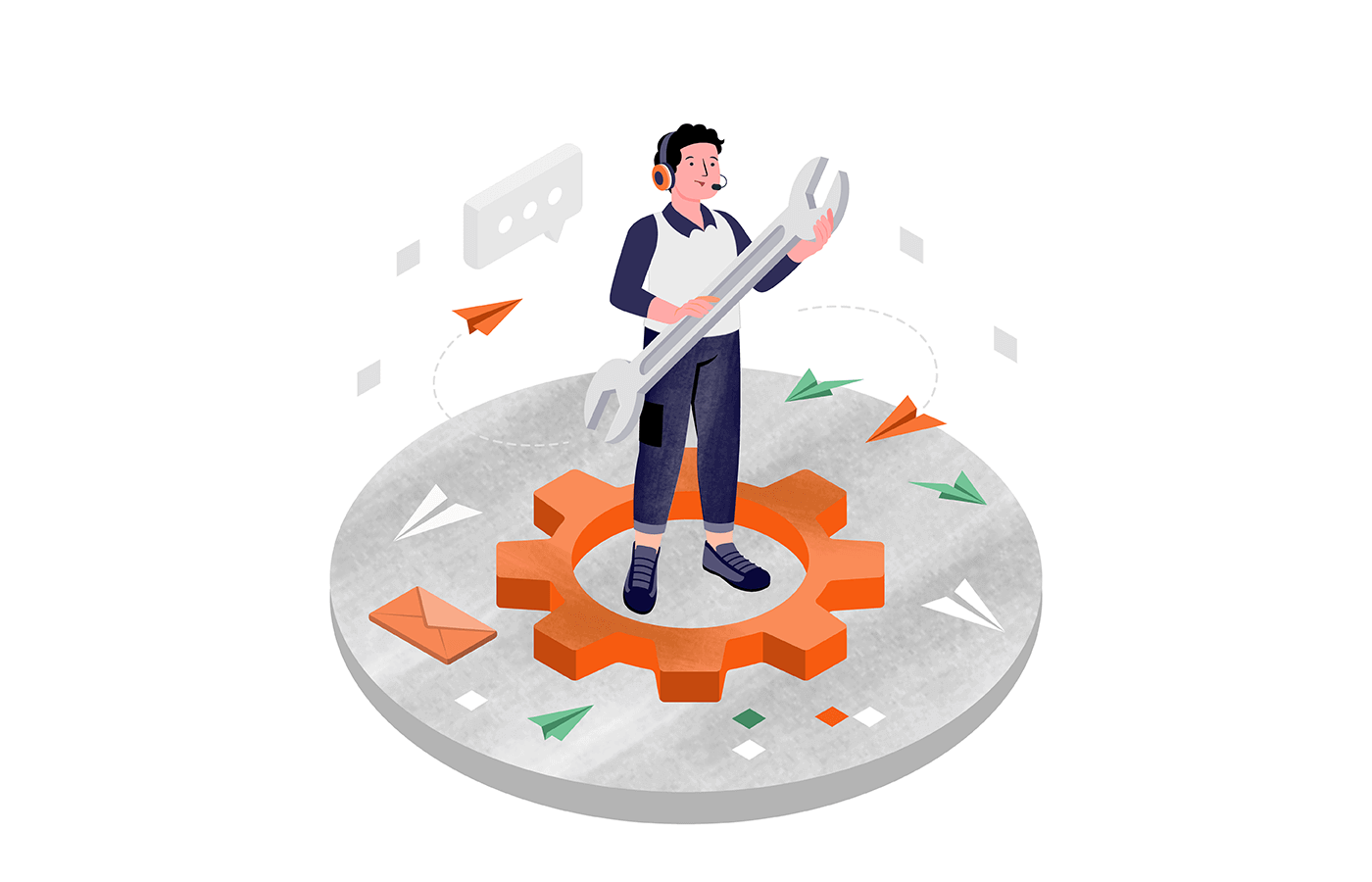We’ve all been there. You launch a new product or offer, leads start pouring in, and you’re stuck manually replying to each and every email. It’s time-consuming and, let’s face it, a little soul-crushing.
That’s where an email autoresponder comes in. This handy tool automates your email marketing, freeing you up to focus on other aspects of your business.
The problem is – there are too many of them to choose from. But fret not – this article is precisely to help you with that. Let’s dive in.
Key Features to Look for in an Email Autoresponder
Before diving into our top autoresponders, let’s break down the essential features you should consider when choosing an autoresponder service:
Automation workflows
A good autoresponder allows you to create automated email sequences triggered by specific actions, like signing up for your newsletter or purchasing. This ensures you deliver timely and relevant information to your subscribers.
Best tools: Sender, Omnisend, Mailchimp
Personalization options
More often than not, generic emails go straight into the void. Look for software that allows you to personalize autoresponder emails based on subscriber data, like name, location, or past purchases.
Best tools: HubSpot, Drip, GetResponse
Segmentation capabilities
There are no two identical subscribers. So, choose a tool to segment your audience based on interests or behaviors. This allows you to deliver targeted content that resonates and improves your engagement tracking in emails.
Best tools: Drip, Mailchimp, Brevo
Ecommerce integration
If you run an online store, seamless integration with your ecommerce platform is crucial. This facilitates automated post-purchase email series, abandoned cart reminders, and personalized product recommendations.
Best tools: Sender, Omnisend
8 Best Email Autoresponder Software in 2025
Here’s a rundown of the top email marketing autoresponder solutions available (including free autoresponder software), catering to diverse needs:
1. Sender – Best for Personalized Welcome Automation
Sender stands out with its intuitive interface and robust automation features, making it an excellent choice for businesses of all sizes, particularly beginners dipping their toes into customer engagement automation.
You can easily create visually appealing autoresponder email templates and set up intricate workflow automation for emails, ensuring a seamless and engaging subscriber experience.
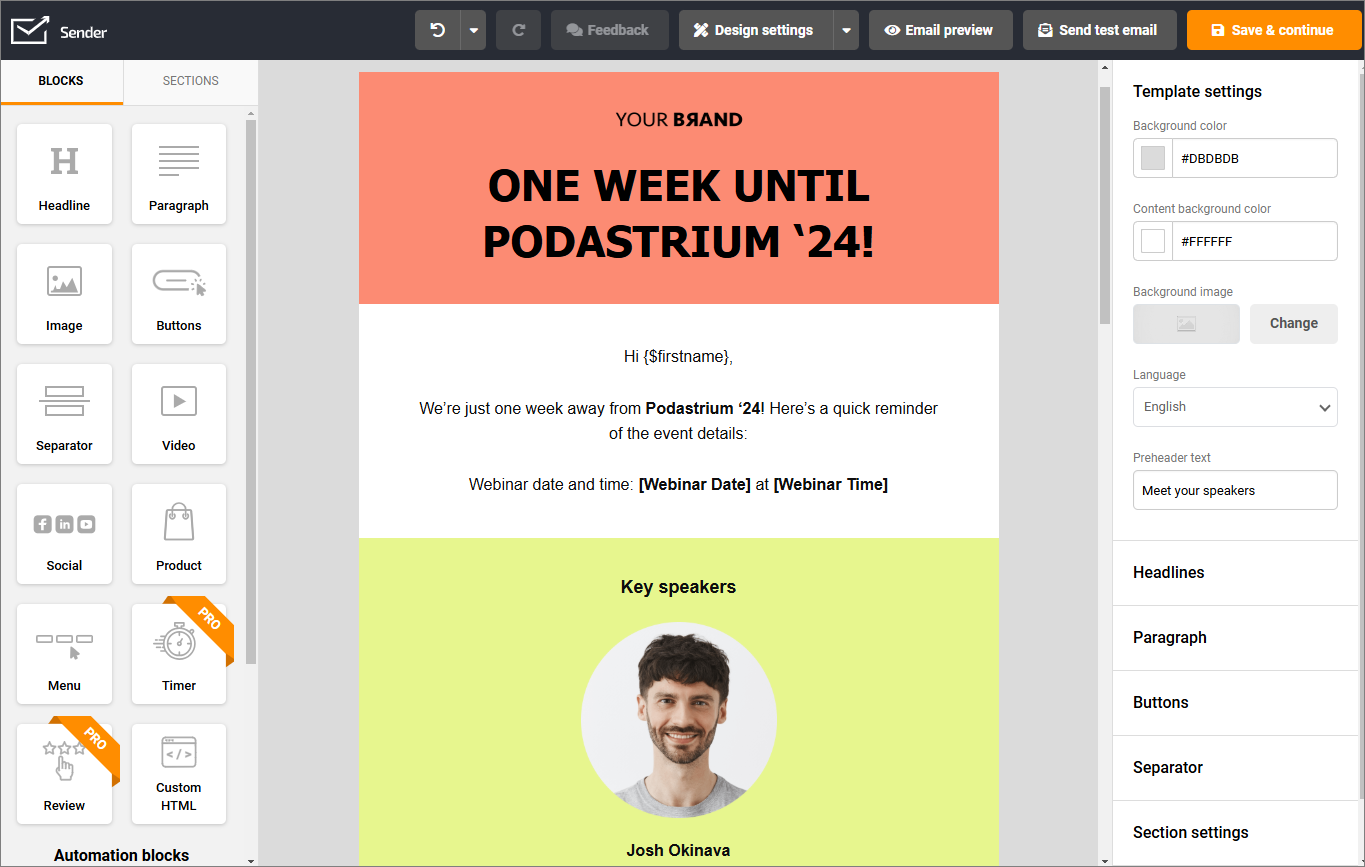
Beyond its automation functionality, Sender prioritizes personalized email marketing automation. You can craft highly targeted welcome email series and lead nurturing emails using subscriber data and advanced segmentation options. This ensures your automated messages resonate with each individual.
It also might be the cheapest email autoresponder on the market, especially as your subscriber list grows. Not to mention that the advanced features and excellent email deliverability make it a worthwhile investment for those serious about email marketing.
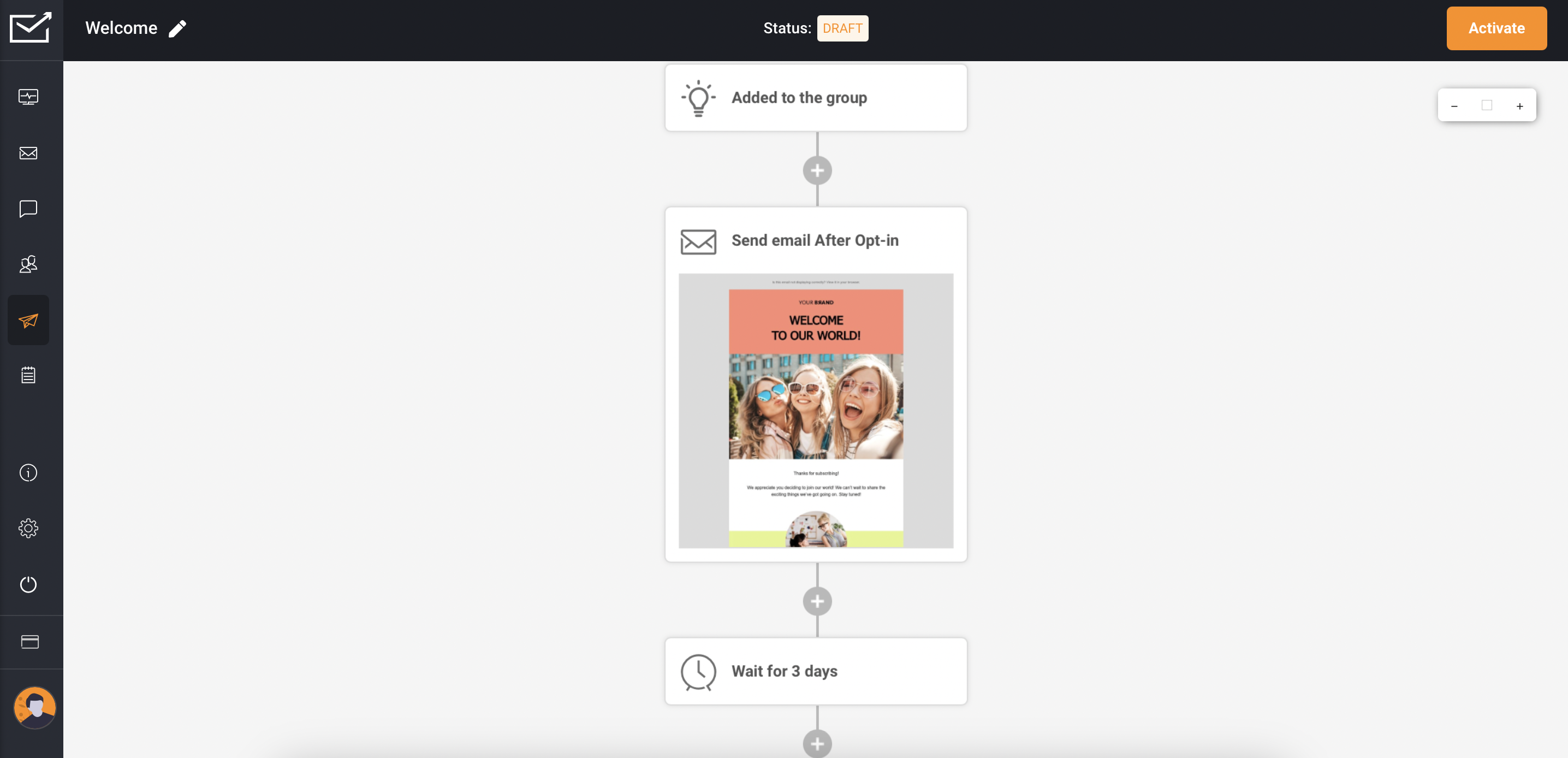
Features
- Pre-built autoresponder email templates to save time and effort;
- Automated welcome emails to engage new subscribers instantly;
- Behavioral triggers to send targeted messages based on subscriber actions;
- Drip campaigns to nurture leads and build customer relationships;
- Real-time analytics to monitor autoresponder performance and optimize results.
Pricing
There’s a free autoresponder plan for up to 2,500 subscribers and 15,000 monthly emails offering advanced features. If you wish to access features like SMS marketing, paid plans start at $9/month.
2. Omnisend – Ideal for Multi-Channel Marketing
Omnisend is more than just an email autoresponder; it’s a comprehensive marketing platform that excels in multi-channel engagement. Alongside email automation, you can use SMS marketing capabilities and web push notifications, making it a truly unlimited autoresponder.
However, while this platform lets you launch an effective autoresponder service with just a few clicks, its multi-channel focus might feel overwhelming if you’re solely focused on email marketing. The abundance of features and integrations could be overkill for businesses with limited resources or those primarily interested in basic email autoresponder software functionalities.
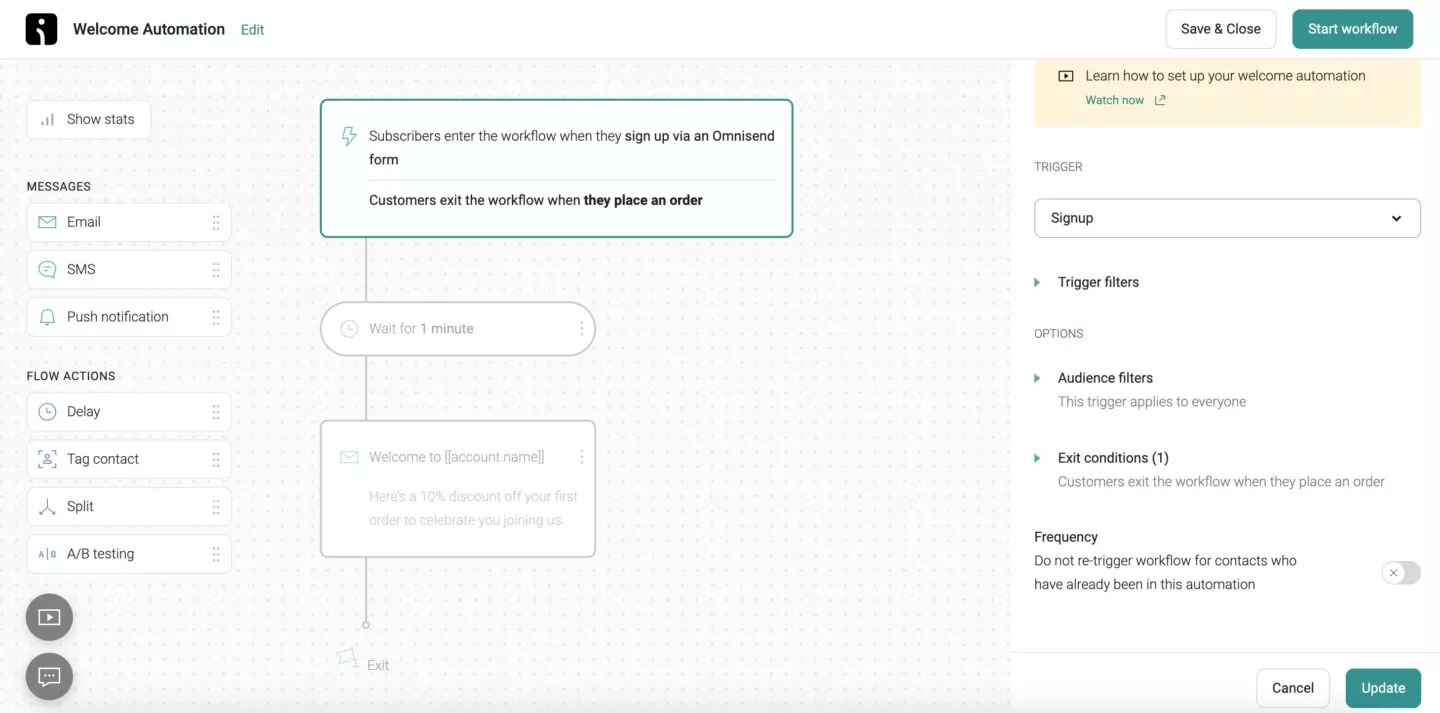
Features
- Ecommerce focused autoresponder workflows to boost sales and customer engagement;
- Pre-designed automation templates for welcome series, abandoned cart recovery, and post-purchase follow-ups;
- Multi-channel autoresponders to reach customers through email, SMS, and push notifications;
- Flexible segmentation options to personalize autoresponder messages;
- Robust reporting and analytics to track autoresponder performance and measure ROI.
Pricing
You can choose a free plan if you have up to 250 contacts and plan to send up to 500 monthly emails. However, if you have a bigger contacts list and/or higher sending volume, you’ll need a paid plan that starts from $16/month.
3. Brevo – Great for Transactional Emails
Brevo (formerly Sendinblue) is a robust email marketing software offering a good balance of features and affordability. It’s particularly well-suited for handling triggered email responses like transactional emails, such as order confirmations, shipping notifications, and password resets.
Beyond transactional emails, you can create visually appealing newsletters, set up autoresponder sequences, and segment your audience based on various criteria. Its intuitive drag-and-drop editor makes it easy to design engaging emails, even for those without coding experience.
However, some users find its template customization options a bit limited compared to other automated email response software solutions. Limited customization options may restrict your brand identity and messaging consistency.
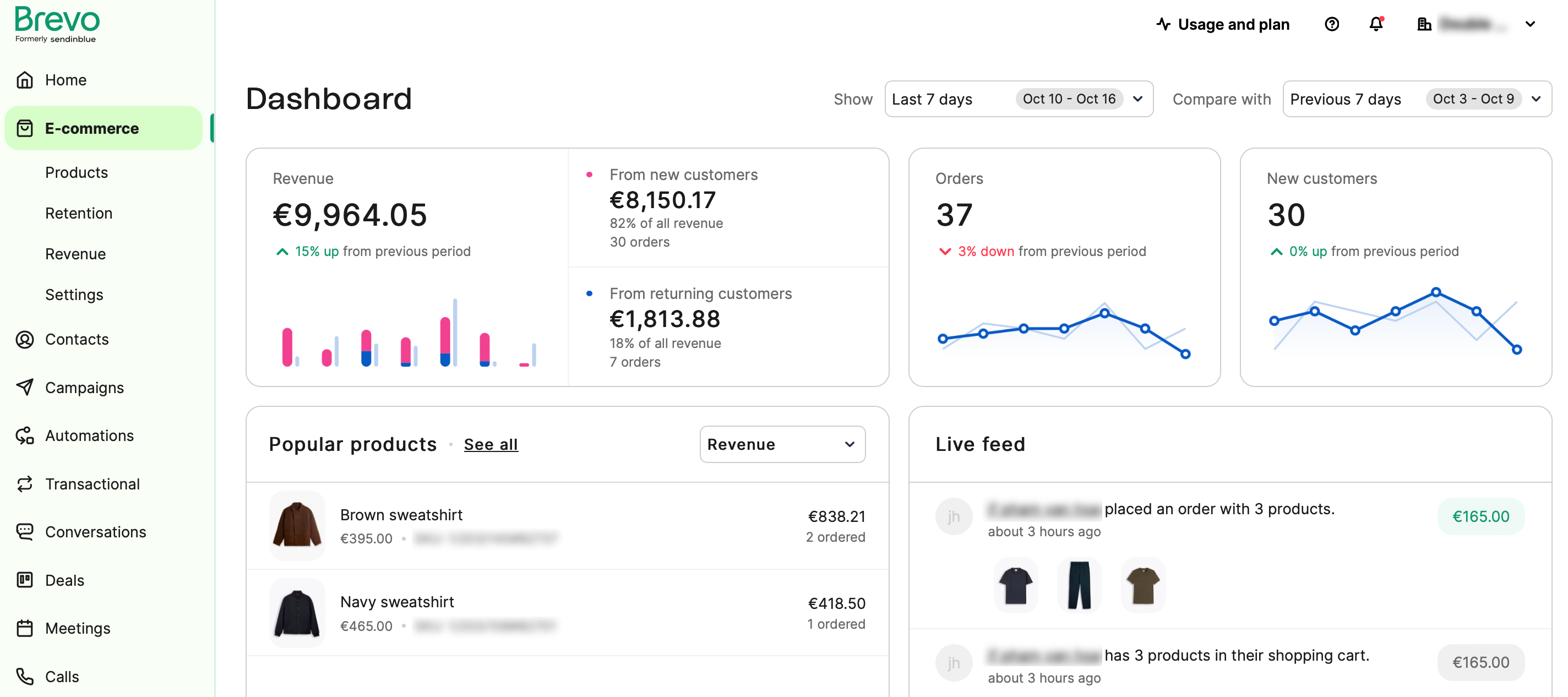
Features
- An intuitive workflow editor that easily creates and manages automated email sequences.
- Contact segmentation and dynamic personalization to tailor autoresponder messages.
- Transactional email capabilities to automate order confirmations and shipping updates.
- A/B testing functionality to optimize campaign performance;
- Detailed reporting and analytics dashboards to track key metrics and gain insights.
Pricing
Brevo’s free plan allows you to send up to 300 emails/day, including automated and transactional messages. If you wish to remove the daily sending email limit, you’ll need a paid plan starting at $8/month.
4. HubSpot – Autoresponder Known for CRM
HubSpot, a well-known name in the CRM (Customer Relationships Management) world, offers a capable follow-up email software as part of its marketing hub. This integration shines when it comes to aligning your sales and marketing efforts.
You can trigger personalized email automation based on lead behavior within your CRM, ensuring timely follow-ups and nurturing prospects through the sales funnel.
While HubSpot offers a free plan with basic features, unlocking the full potential of its autoresponder and accessing advanced automation capabilities requires upgrading to a paid plan. This can be a huge investment, particularly for small businesses or those solely focused on email marketing.
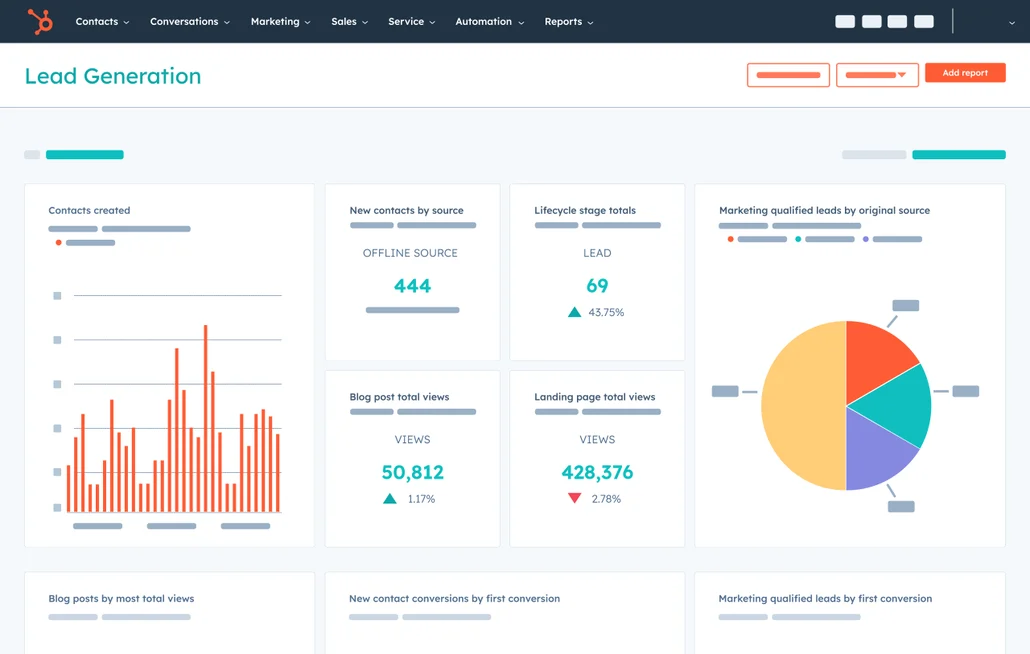
Features
- CRM-powered autoresponders to personalize messages based on detailed contact information;
- Workflow automation to trigger targeted emails based on specific actions and behaviors;
- Lead nurturing tools to guide prospects through the sales funnel;
- Sales automation features to streamline follow-up communication;
- Comprehensive analytics and reporting to measure the impact of autoresponder campaign.
Pricing
You can get a free plan of up to 2,000 emails per month. However, it offers limited email templates and includes HubSpot branding. The price of paid plans with a bigger sending volume starts at $18/month.
5. Drip – Great Behavior-Based Automation
True to its name, this platform excels in creating a sophisticated drip email campaign triggered by specific customer actions. Whether it’s a welcome series for new subscribers, abandoned cart reminders, or post-purchase follow-ups, Drip allows you to deliver highly relevant and timely messages throughout the customer journey.
One of Drip’s key strengths is its focus on behavioral email automation. You can segment your audience based on their interactions with your website, emails, and products, allowing for hyper-targeted messaging that drives conversions.
And yet, Drip’s extensive features and focus on advanced workflows could feel overwhelming for businesses seeking a more user-friendly autoresponder, particularly those without dedicated marketing teams.
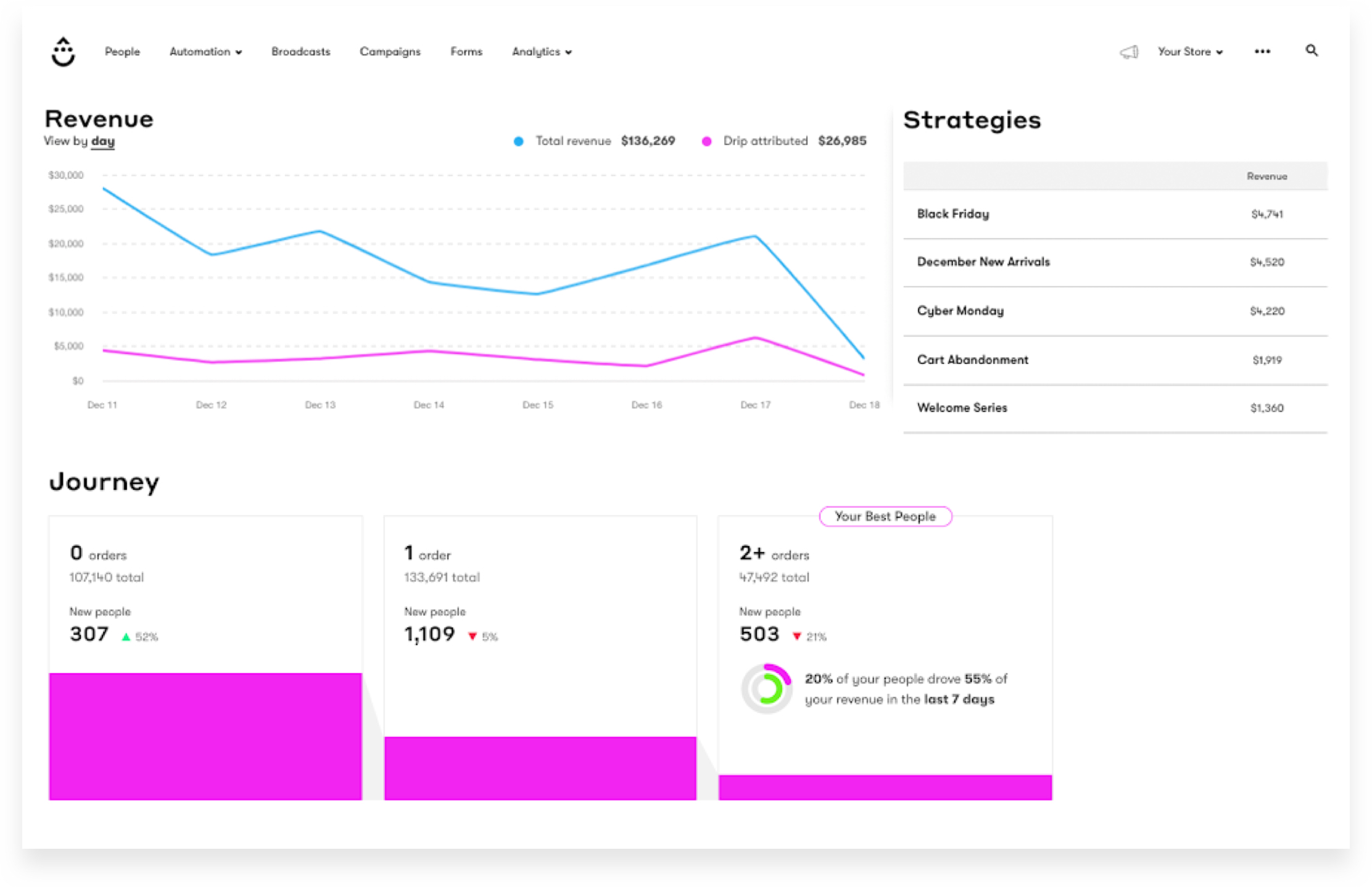
Features
- Ecommerce-focused automation workflows to personalize the customer journey;
- Advanced segmentation and tagging to target specific customer segments with tailored messages;
- Visual workflow builder to easily create and manage complex automation sequences;
- Revenue attribution reporting to measure the impact of autoresponder campaigns on sales;
- Multi-channel marketing capabilities to reach customers through email, SMS, and in-app messages.
Pricing
Drip offers a 14-day free trial for trying out its autoresponder features. If you wish to get a paid plan after that, they start at $39/month.
Also read: 11 Best Email Drip Campaign Software for 2024
6. AWeber – Best for Easy Templates and List Management
AWeber is a veteran in email marketing, known for its user-friendly interface and long-standing reputation. Its drag-and-drop email builder and extensive library of pre-designed autoresponder email templates make it easy to create professional-looking emails, even without any design experience.
AWeber also stands out for its list management capabilities. You can easily segment your subscribers based on various criteria, ensuring your messages reach the right audience. Its reporting and analytics dashboard provides valuable insights into your autoresponder campaigns, allowing you to track performance and make data-driven decisions.
While AWeber shines in its user-friendliness, it may fall short for experienced marketers looking for advanced automation and segmentation capabilities.
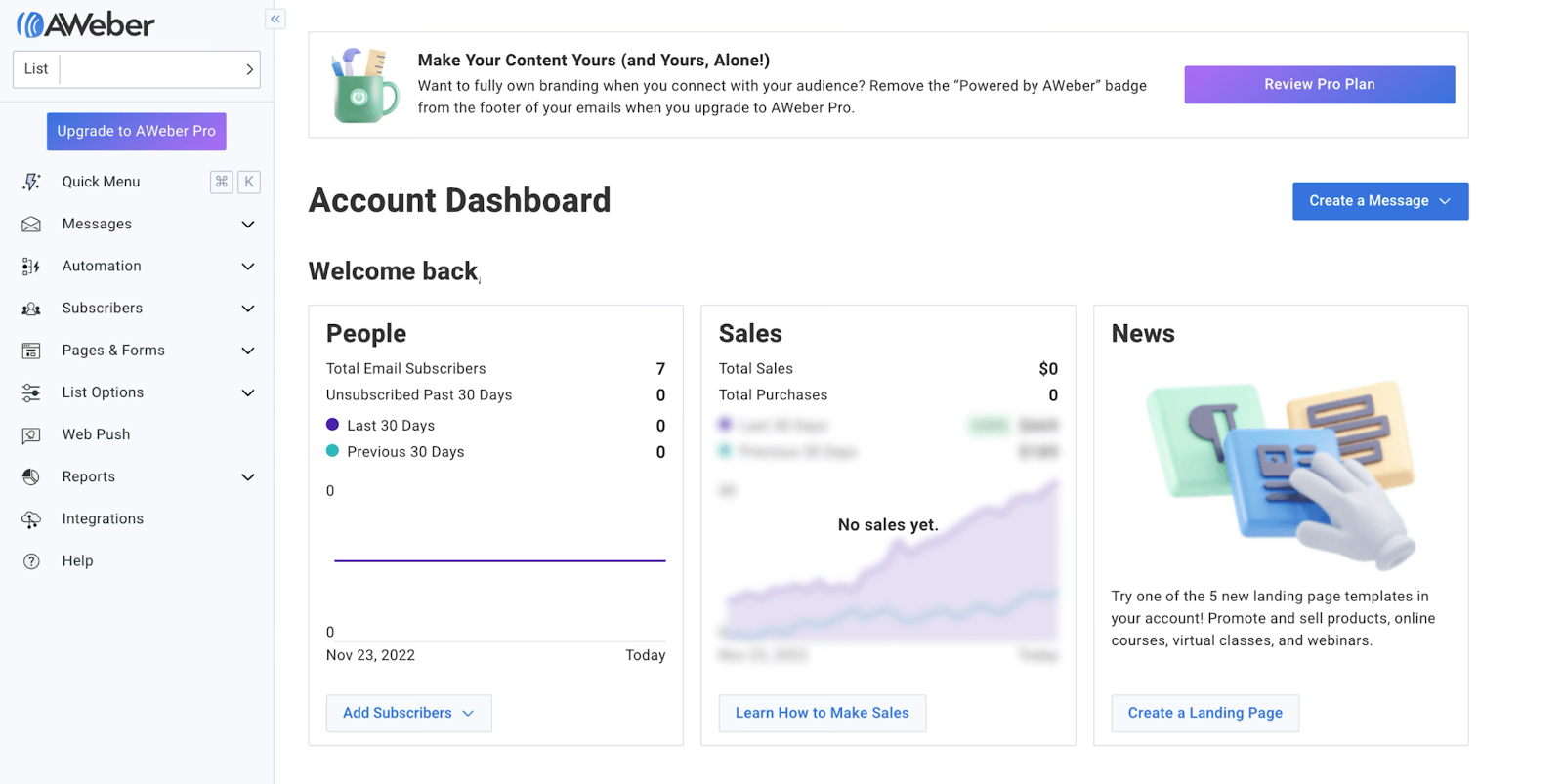
Features
- Drag-and-drop email builder to easily create visually appealing autoresponder messages;
- Pre-designed email templates to save time and effort when creating an autoresponder series;
- List segmentation and tagging features to target specific subscriber groups;
- Automated campaign analytics to track open rates, click-through rates, and other key metrics;
- Integrations with popular marketing tools to improve automation capabilities.
Pricing
If you choose a free plan, you can send up to 3000 emails/month to 500 subscribers and get 1 email automation. If you want to scale or come with bigger requirements, paid plans start at $12.50/month.
Also read: 10 Best Aweber Alternatives (Free & Paid Options)
7. Mailchimp – Top for Audience Insights and Predictive Data
Mailchimp is a popular email marketing platform known for its user-friendly interface and many features, including a robust autoresponder. Beyond basic automation, Mailchimp offers powerful audience insights and predictive analytics, allowing you to understand your subscribers better and tailor your campaigns accordingly.
However, as you might have heard, Mailchimp’s pricing can become a significant hurdle as your subscriber list grows, particularly for businesses with limited budgets. The cost of accessing advanced features and automation capabilities can escalate quickly.
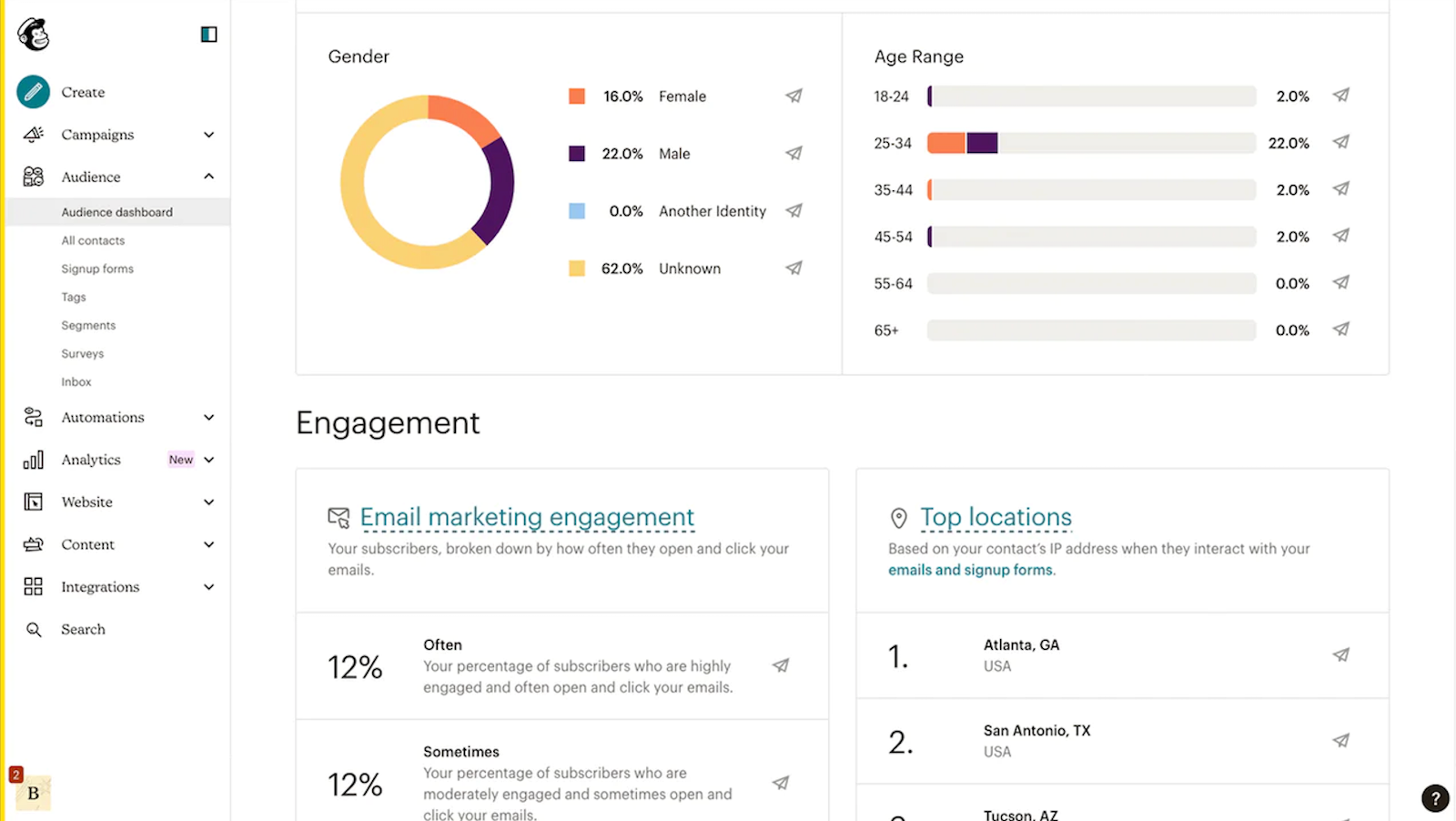
Features
- User-friendly interface to easily create and manage automated email sequences;
- Pre-built automation templates for welcome emails, abandoned cart reminders, etc.
- Segmentation capabilities to target specific audience segments;
- Built-in analytics to track autoresponder performance and measure campaign effectiveness;
- Ecommerce integrations to automate product recommendations and promotional emails.
Pricing
Mailchimp doesn’t have a free plan, but you can try any plan for free for 30 days. If you like the platform and decide to get a paid plan, they start at $20/month.
8. GetResponse – Best Autoresponder for Bloggers
GetResponse is a comprehensive marketing platform that offers a solid autoresponder alongside a suite of other marketing tools. While it caters to a wide range of businesses, GetResponse has gained popularity among bloggers and content creators for its features that support audience growth and engagement.
One of GetResponse’s standout features is its webinar functionality. You can seamlessly integrate webinars into your autoresponder campaigns, using them as lead magnets or to deliver valuable content to your audience.
However, I don’t recommend GetResponse for new users. Its user interface can feel clunky and overwhelming.
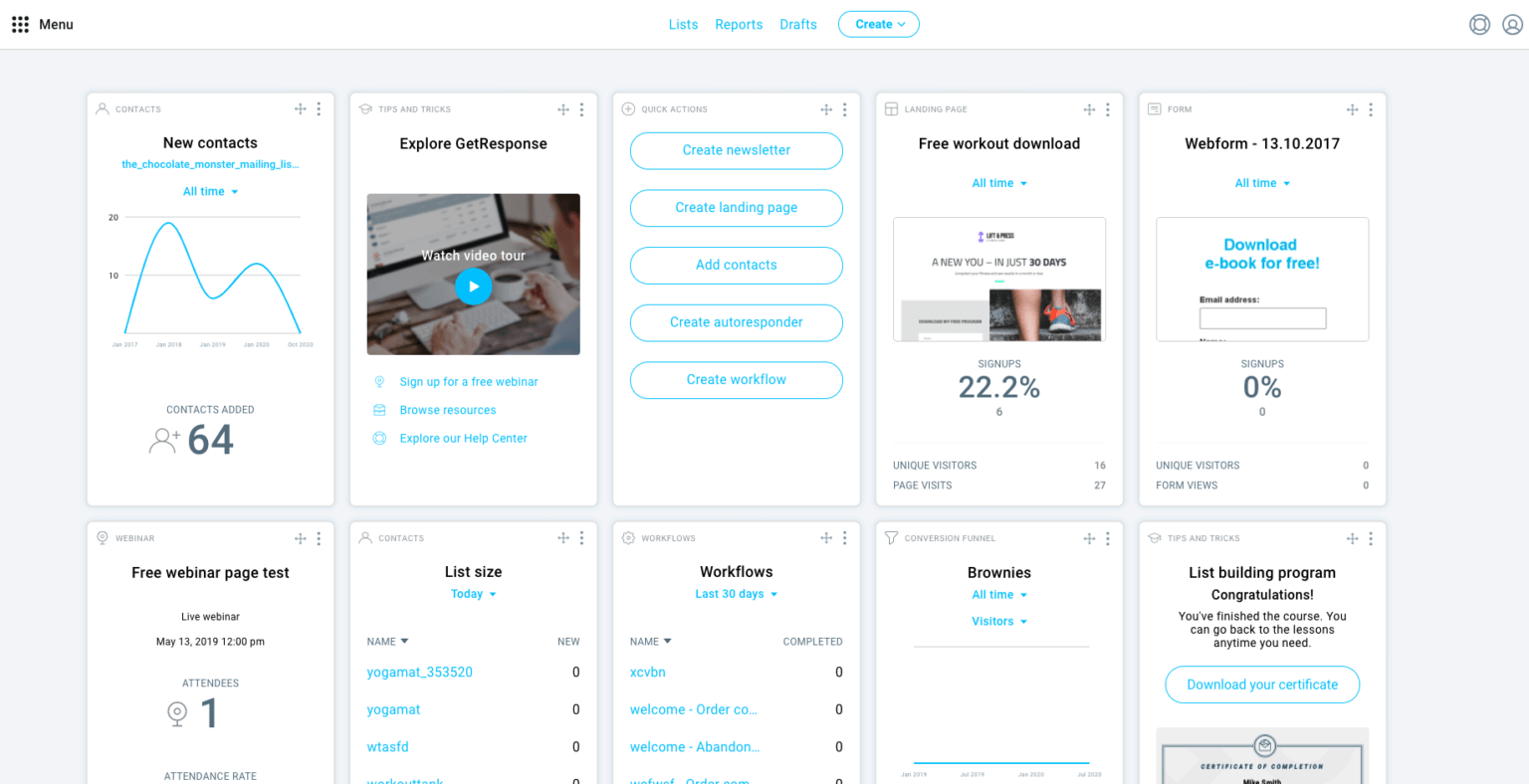
Features
- Visual automation builder to easily create and manage complex email workflows;
- Pre-designed autoresponder templates for various marketing goals;
- Advanced segmentation and tagging to personalize autoresponder messages;
- Webinar automation features to streamline webinar promotion and follow-up communication;
- A/B testing to optimize campaign performance.
Pricing
There’s no free plan, but you can try all the features with 30-day premium access. From there, paid plans start from $14/month.
Email Autoresponder FAQ
What is an email autoresponder?
An email autoresponder is a tool for creating automated emails. You write an autoresponder email once, set it up, and it automatically sends to people when they trigger a specific action, like subscribing to your list or buying a product.
How do I create an autoresponder email?
Most email marketing platforms (like Sender, Mailchimp, etc.) have built-in autoresponder features. You write your email, choose your trigger (like signing up), and decide when it should send.
Can I personalize messages with an autoresponder?
Absolutely! You can use the recipient’s name, mention their purchased product, or reference their location to make your autoresponder emails feel more personal.
How is an autoresponder different from a newsletter?
Newsletter – a regular email you send to your entire list with updates, promotions, etc.
Autoresponder – targeted email that sends automatically based on a specific action someone takes.
Here are a few ways autoresponders can be beneficial:
- Email automation for small business often relies heavily on autoresponders;
- You can use autoresponders to deliver lead magnets from your landing pages;
- CRM email integration can trigger autoresponders based on customer behavior;
- Autoresponders are essential for nurturing leads and moving them through your email marketing strategy;
- You can even automate customer service inquiries with autoresponders, such as sending an immediate confirmation email or answering FAQs.