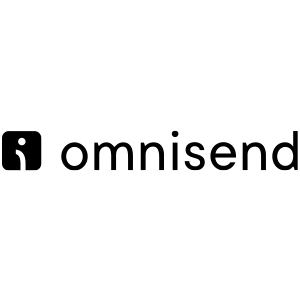You planned bulk emails for your business, maybe a newsletter, promotions, or follow-ups for leads. But here’s the problem—free email tools like Gmail and Outlook aren’t built for this.
If you’ve tried, you probably faced issues: emails landing in spam, hitting sending limits, or that one nightmare moment—accidentally CC’ing instead of BCC’ing.
That’s where bulk email services come in. They handle large volumes, improve deliverability, and automate campaigns—all without technical hiccups.
In this guide, we’ll break down 12 top bulk email services (free & paid) to help you pick the right one for your business.
What is a Bulk Email Service?
Ever hit an email sending limit or felt like your emails disappeared in the spam folder? That’s because you’ve not been using bulk email services for your business.
Such services help you send thousands of emails at once—without getting blocked, lost, or ignored.
Here’s everything a bulk email service helps you with:
- Plan mass email campaigns. Send large volumes of emails to multiple recipients at once;
- Manage subscribers. No more manual updates—contacts stay organized, and unsubscribes are handled automatically;
- Track performance. See who opened, clicked, or ignored your email in real-time;
- Automate campaigns. Send the right email at the right time—without lifting a finger.
Key Features to Look for in Mass Email Services
A bulk email service isn’t just about scheduling emails. It ensures your message reaches the inboxes and gets opened.
Some tools focus on automation but struggle with deliverability. Others promise great inbox placement but limit sending volume. But what should you prioritize?
Look for the following while picking a bulk email software:
✔ High email deliverability. If emails don’t land in inboxes, nothing else matters. The best tools work behind the scenes to avoid spam traps, improve sender reputation, and boost inbox placement;
✔ Email authentication. Spam filters don’t trust unknown senders. SPF, DKIM, and DMARC help prove legitimacy, reducing bounces and increasing credibility;
✔ Reputation management. ISPs track every sender. A poor reputation means emails get blocked before they even reach spam. Dedicated IPs, warming-up processes, and sender score monitoring keep emails flowing;
✔ Detailed metrics. Guessing doesn’t work. Open rates, clicks, bounces, and spam complaints reveal what’s working—and what’s failing.
✔ High volume sending. Bulk means volume. A real mass email service lets businesses send thousands, even millions, without breaking limits;
✔ Real-time reporting. Email performance changes fast. Live tracking, heat maps, and device insights show what’s happening as emails go out and get opened;
✔ List segmentation. Not every subscriber should get the same email. Smart segmentation by behavior, past purchases, or location improves relevance and clicks;
✔ Automation. Manually following up isn’t sustainable. Drip campaigns, triggers, and auto-responses keep emails flowing without manual effort.
Best Bulk Email Services – Quick Comparison
If you’re in a hurry and want to quickly glance over the available options, we’ve got you covered.
Check this comparison table of the top bulk email marketing services, their pricing, user ratings, and best use cases.
| Brand | User Rating | Price | Best For |
| Sender | 4.4/ 5.0 (G2) | Free for up to 2,500 subscribers. Paid plans start at $10/month | Ecommerce stores, small businesses, startups |
| Omnisend | 4.6/ 5.0 (G2) | Starts at $16/month for up to 500 contacts | Ecommerce stores & Shopify users |
| Brevo | 4.5/ 5.0 (G2) | Starts at $9/month for up to 5,000 monthly emails | Small business owners |
| Mailgun | 4.2/ 5.0 (G2) | Starts at $15/month for up to 10,000 monthly emails | Developers & SaaS platforms |
| Mailjet | 4.0/ 5.0 (G2) | Starts at $17/month for up to 15,000 monthly emails | Marketing teams |
| Kit | 4.4/ 5.0 (G2) | Starts at $25/month for 1,000 subscribers | Creators & newsletter writers |
| SendGrid | 4.0/ 5.0 (G2) | Starts at $15/month for up to 3,00,000 monthly emails | Large enterprises |
| HubSpot | 4.4/ 5.0 (G2) | Starts at $15/month for up to 1,000 contacts | Large enterprises |
| GetResponse | 4.3/ 5.0 (G2) | Starts at $19/month for up to 1,000 contacts | Webinar hosts & course creators |
| Pipedrive | 4.3/ 5.0 (G2) | Starts at $14/month/seat | Sales teams |
| Mailchimp | 4.3/ 5.0 (G2) | Starts at $13/month for up to 500 contacts | Small business owners |
| Constant Contact | 4.0/ 5.0 (G2) | Starts at $12 for 500 subscribers | Promotional emails, event marketing |
12 Top Bulk Email Services in 2025
While testing different mass email services, we realized that not every email marketing software works the same for bulk email delivery. In fact, many popular ones have bad deliverability reports.
So, we compiled this list of 12 top bulk email services for 2025, covering their strengths, real-world use cases, and what sets them apart.
Let’s check them out.
Sender — Bulk Email Service with Premium Features
Sender is designed to help you maximize reach and engagement without hidden restrictions.
Whether you’re running ecommerce campaigns, lead nurturing sequences, or newsletters, Sender gives you everything you need: high deliverability, full automation, and a free plan that lets you send up to 15,000 bulk emails per month—without forced upgrades.
For businesses looking to scale email marketing without burning cash, it’s a solid choice.
Pricing: Starts at $10/month for up to 1,000 subscribers | Forever free plan available.
One of the first things you’ll notice is how easy it is to launch bulk campaigns. No complicated setup, no bloated extras—just a clean, intuitive platform with features to help you quickly create and send bulk emails.
When it comes to email creation, Sender makes the process fast and effortless. The drag-and-drop email builder helps you design beautiful emails without any coding, quickly.
Need inspiration? There’s a library of ready-made, responsive templates to help you create engaging emails in minutes—whether it’s a product showcase, welcome email, or promotional campaign.
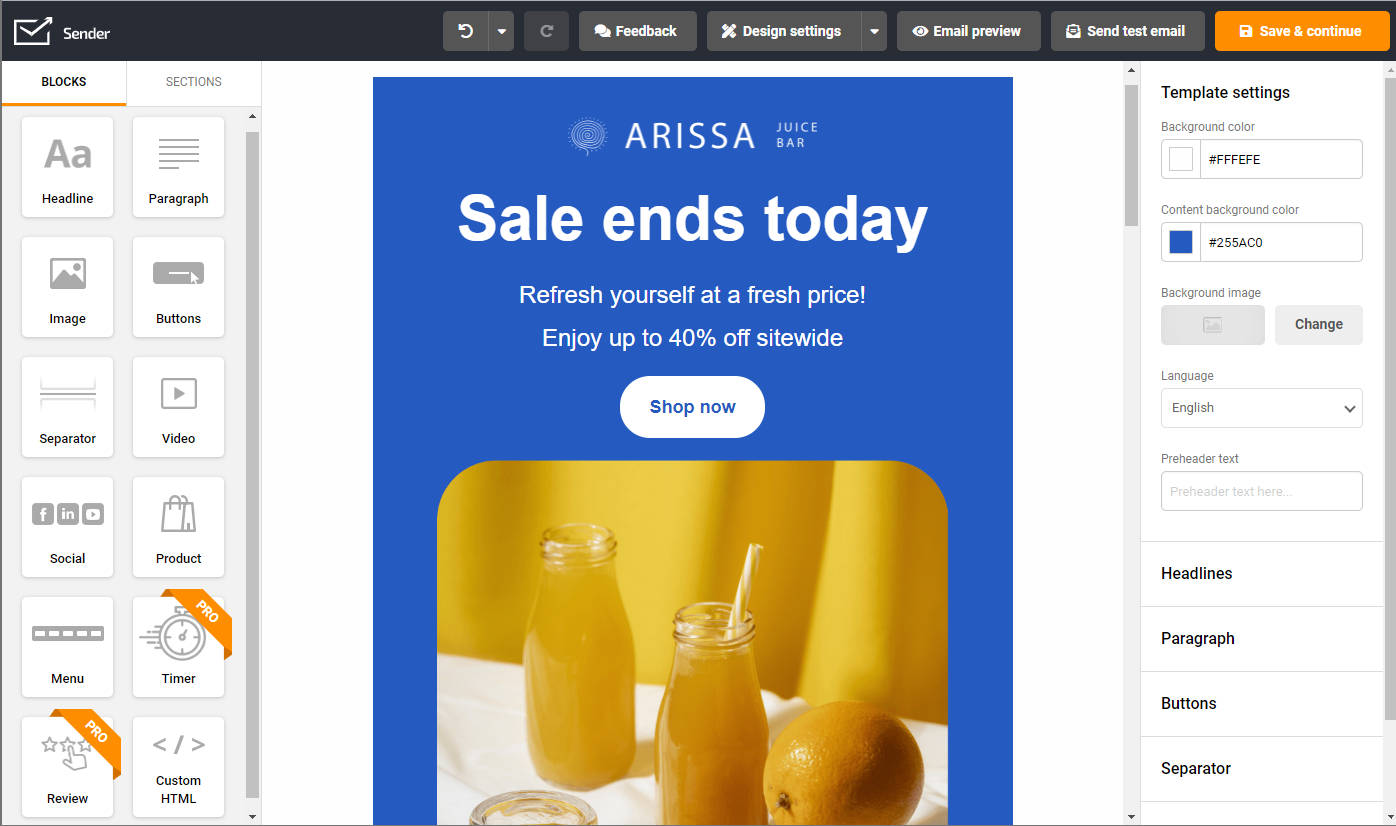
Standout Features
- Unlimited automation. Unlike some platforms, automation isn’t locked behind a paywall. Set up sequences, autoresponders, and trigger-based emails with ease;
- A/B tests for automated bulk emails. Test subject lines, CTAs, and content to see what actually works;
- Smart segmentation. Use premade segments for ecommerce or general use cases, even on the lowest paid plans.
Use Cases
It’s rare to find an email tool that works just as well for ecommerce, newsletters, and lead nurturing—but Sender does.
- Ecommerce. Automate abandoned cart emails and product recommendations;
- Newsletters. Bulk email campaigns with personalized content for different segments;
- Lead nurturing. Set up email sequences that guide leads toward conversion.
Competitive Edge
Many bulk email tools, like Mailchimp or Brevo, limit automation or force upgrades for segmentation.
Sender offers segmentation and automation with a higher sending limit than most free plans. It’s simple, effective, and built for businesses that want high-volume sending without extra costs.
Sender is the best email autoresponder out there that guarantees you quality at a convenient price that doesn’t have to cut a leg or shake your bank. I love everything about them from customer service to service delivery. It literally takes 2 seconds for them to respond to live chat.
— Awogor from Capterra
Omnisend — Best Mass Email Service for Ecommerce
Ecommerce email marketing isn’t just about sending newsletters—it’s about timing, automation, and conversions. Omnisend has pre-made automations for abandoned carts, product recommendations, and more.
It’s a mass email sending service designed to boost revenue, not just inbox presence.
Pricing: Starts at $16/month for up to 500 contacts | Free plan available
One of the biggest benefits of Omnisend is how seamlessly it connects with online stores.
Setting up bulk campaigns with pre-built automation workflows felt effortless—whether for welcome emails, cart recovery, or post-purchase follow-ups. The smart segmentation and AI-driven recommendations makes emails feel personal, even at scale.
Standout Features
- Pre-built ecommerce automation. Ready-made workflows for abandoned cart recovery, order confirmations, and win-back campaigns;
- Product-based segmentation. Target customers based on past purchases, browsing history, or engagement;
- Revenue tracking & insights. See exactly how much each email campaign generates in sales.
Use Cases
Omnisend is built for ecommerce businesses that want to turn emails into sales without manual effort. Here are the best ways to use Omnisend:
- Cart recovery. Automatically remind shoppers to complete their purchases;
- Personalized promotions. Send tailored offers based on past buying behavior;
- Post-purchase engagement. Upsell, cross-sell, and collect reviews effortlessly.
Competitive Edge
Omnisend is not like general email platforms like Mailchimp or Brevo. Instead it’s built for ecommerce from the ground up.
The automation templates, deep store integrations, and revenue tracking make it a better choice for sellers who want a bulk email sender for their online store.
Overall, my experience with Omnisend has been good. It’s easy to use, with helpful email and SMS automation, and the templates save time. While design options are a bit limited and costs can rise as your list grows, it’s a solid tool for marketing.
— Dauanie from Capterra
Brevo — Bulk Email Service with Multi-channel Marketing Tools
For businesses that want reliable bulk email delivery with omnichannel tools, Brevo is a good choice.
Real-time analytics, reputation monitoring, and a free plan for up to 300 emails a day, makes it a good choice for businesses testing bulk email marketing. Plus, Brevo offers SMS, WhatsApp, and CRM features too.
Pricing: Starts at $9/month for up to 5,000 monthly emails | Free plan available
Speed and deliverability will catch your attention immediately when you test out Brevo. Its own claims say that 99.98% of emails are delivered in under 20 seconds.
The email marketing software actively monitors shared IP reputations, ensuring emails aren’t penalized due to bad senders on the same network.
Standout Features
- Closely monitored shared IPs. Ensures good sender reputation, reducing spam complaints;
- Instant email delivery. High-speed processing keeps emails from getting delayed;
- Real-time email analytics. Track opens, clicks, and bounces as they happen.
Use Cases
Brevo works well for businesses that need fast, trackable email campaigns without technical hassle.
- Urgent notifications. Deliver time-sensitive emails like flash sales or OTPs in seconds;
- High-frequency senders. Keep sender reputation strong, even with regular bulk emails;
- Performance tracking. Adjust campaigns instantly based on real-time open rates.
Competitive Edge
Brevo is built for speed and deliverability and is different from platforms like Mailchimp or Mailjet which focus on design-heavy campaigns.
The real-time tracking and IP reputation monitoring make it an excellent choice for businesses that care about fast, reliable bulk email performance.
I’ve had an amazing experience with Brevo! I love the automations, the stats, and the notifications it provides. The double opt-in feature is my favorite, and I use it a lot for easy email subscriptions.
— Kudakwash from Capterra
Looking for more tools like Brevo? Check out this list: 10 Brevo Alternatives: Identifying Best Options
Mailgun — For Bulk Email Campaigns with High Deliverability
Mailgun is a go-to choice for businesses that want technical control over their bulk email campaigns.
Designed for developers and businesses that prioritize deliverability, Mailgun offers real-time email validation, high-speed sending, and expert deliverability services.
Pricing: Starts at $15/month for up to 10,000 monthly emails | Free plan available
Mailgun ensures emails reach inboxes—not spam folders. We noticed users appreciating its deliverability consulting services to optimize sender reputation and inbox placement.
The real-time email validation API cleans your email contact list before sending, reducing bounces and spam complaints.
Standout Features
- Real-time email validation API. Cleans and verifies email lists before sending, reducing wasted sends and improving reputation;
- Rapid fire throughput SLA. Ensures fast bulk email sending, preventing delays in time-sensitive campaigns;
- Deliverability consulting. Access to experts who help optimize domain reputation and email strategy.
Use Cases
Mailgun is ideal for businesses that rely on high deliverability and need bulk sending at scale. Some use cases and industries we can think of, include:
- SaaS & tech companies. Send transactional emails with high speed and accuracy;
- Marketing agencies. Improve deliverability for clients with email validation and analytics;
- Ecommerce stores. Ensure order confirmations, abandoned cart emails, and marketing emails reach customers.
Competitive Edge
Unlike Brevo or Mailchimp, Mailgun is built for high-volume, developer-friendly email sending.
It’s not a drag-and-drop email tool—it offers a performance-focused email infrastructure. Businesses that require better deliverability control and API access find Mailgun a stronger option than other ‘all-in-one’ platforms.
We use Mailgun for a while now and we really like it. Currently we’re using it as a standard for all our transactional mailings on new projects. Also, when we experienced difficulties and reached out to the support, we’ve been amazed about their qualified response.
— Andreas from Capterra
Mailjet — Personalized Mass Email Service
Sending bulk emails is one thing. Sending bulk emails that feel personal? That’s where Mailjet shines as a mass email service.
With strong segmentation, dynamic content, and fast email processing, Mailjet helps businesses send mass emails that feel tailored to individual recipients.
Pricing: Starts at $17/month for up to 15,000 monthly emails | Free plan available.
Mailjet makes it easy to send personalized bulk campaigns with its dynamic content blocks—letting businesses customize emails based on user data.
Real-time collaboration tools also stand out, allowing teams to work on marketing campaigns together. With a sending limit of 6,000 emails per month (200 per day) on the free plan, it’s a great starting point for small businesses.
Standout Features
- Dynamic content blocks. Personalize emails based on subscriber details like location, past behavior, or preferences;
- Advanced segmentation. Target the right people with precise list filtering to improve open rates;
- A/B testing. Test up to 10 variations to check what works best.
Use Cases
Mailjet is a great choice for businesses that want personalization at scale while keeping email management simple. Here’s what we can think of as the most suitable use cases:
- Ecommerce brands. Send targeted promotions and abandoned cart emails with dynamic content;
- Marketing teams. Collaborate on bulk email campaigns in real time;
- Newsletters & updates. Send mass emails with custom content for different subscriber segments.
Competitive Edge
Mailjet is built for marketers who want personalization without complexity and is different from platforms that send simple bulk emails. Its dynamic content and team collaboration tools make it stand out for businesses that need mass emailing with a personal touch.
I appreciate how simple it is to use. Despite its flaws, the online email editor is helpful. List administration is straightforward. The scenarios are simple to construct and effective. I use Mailjet’s professional servers and am very pleased with the rate of mail delivery.
— Alisha from Capterra
Kit — Email Marketing Platform Tailored to Creators
Bulk email platforms are usually built for businesses, not creators. But Kit is. Designed for newsletters, digital products, and audience engagement, Kit makes it easy to grow and monetize your following in 2025.
With unlimited emails on the free plan and built-in monetization features, it’s a smart choice for creators looking to start and grow a newsletter.
Pricing: Starts at $25/month for 1,000 subscribers | Free plan available.
What sets Kit apart is its focus on audience-building. While testing, its clean interface and automation tools made it easy to set up mass email sequences without hassle.
We noticed that once you sign up, you’ll directly be added to a 14-day trial. To get the unlimited limits for free plan, you’ll have to reach out to its customer support, which is usually pretty responsive with such requests.
However, you’ll only get one basic automation and 1 email sequence on the free plan.
Standout Features
- Unlimited emails. Kit lets creators send as many emails as they want, even on free plan;
- Monetization tools. Sell digital products, subscriptions, and paid newsletters directly;
- Simple automation. Set up sequences for new subscribers, paid members, or product buyers.
Use Cases
Kit works best for creators and solo entrepreneurs who need more than just bulk email sending. Think of:
- Newsletter writers. Grow and engage an audience with free and paid email content;
- Course creators. Sell digital downloads and educational content seamlessly;
- Community builders. Automate onboarding and engagement emails for members.
Competitive Edge
Unlike Mailchimp or SendGrid, which focus on traditional marketing, Kit is built specifically for personality-driven businesses.
The monetization tools, unlimited emails, and automation simplicity make it a standout choice for those looking to turn emails into income, not just engagement.
I’ve had a great experience. There is a bit of a learning curve when you first start, but CK is a powerful email marketing tool with loads of customizations and automations that make it worth the time to learn it.
— Monica from Capterra
If you’re interested in Kit, you should read this first: 9 Top Kit Alternatives for Entrepreneurs
SendGrid — Scalable SMTP Server for Bulk Email
Built for high-volume senders, SendGrid replaces the need for in-house email infrastructure, making it ideal for businesses that need transactional and bulk email delivery at scale.
With a powerful mass mailing API with great deliverability, it’s a go-to choice for developers and marketers alike.
Pricing: Starts at $15/month for up to 3,00,000 monthly emails | Free plan available.
SendGrid isn’t just another mass email sending service — it’s an email infrastructure solution. Its cloud-based SMTP service ensures fast, secure, and scalable email delivery.
Dedicated IPs, reputation monitoring, and a global MTA (Mail Transfer Agent) network keep emails out of spam folders.
Standout Features
- Industry-leading deliverability. Clean IP streams, real-time spam testing, and reputation management ensure inbox placement;
- Scalable infrastructure. Cloud-based MTA (Mail Transfer Agent) lets businesses send millions of emails without delays;
- Real-time customizable analytics. Deep insights on email performance by ISP, location, device type, and engagement.
Use Cases
SendGrid is built for businesses that want a fast solution for high-volume email sending, like:
- Transactional emails. Send receipts, confirmations, and password resets instantly;
- Enterprise marketing teams. Deliver promotional emails with optimized speed and deliverability;
- SaaS & developers. Integrate email into apps with a powerful mass mailing API.
Competitive Edge
Sendgrid is different from bulk email providers which focus on general bulk email delivery. It is a bulk email API provider with a scalable, high-reliability email infrastructure, designed for enterprises wanting impeccable email delivery and performance.
You also get the benefits of dedicated deliverability experts, customizable analytics, and API-driven sending.
Overall we’re really happy with SendGrid and have been using them for years now with no thought of moving or going back to our old method (which was just sending all of our emails over our regular SMTP details, which came with lots of drawbacks and undelivered emails).
— Thomas from Capterra
HubSpot — Email Marketing Service for Enterprise
For enterprises, email marketing isn’t just about sending bulk emails—it’s about managing leads, nurturing prospects, and driving conversions.
HubSpot combines email marketing with powerful CRM integration, automation, and analytics, making it a top choice for businesses that need more than just mass emailing.
Pricing: Starts at $15/month for up to 1,000 contacts | Free plan available.
We found that HubSpot is great for large businesses as it offers a seamless connection between email marketing and sales.
Emails can be personalized based on CRM data and automated for lead nurturing. While the free plan has a 2,000 monthly email limit, paid plans unlock advanced automation and AI-powered insights for enterprise users.
Standout Features
- CRM-integrated email marketing. Connect email campaigns with sales pipelines, customer interactions, and lead tracking;
- AI-powered email personalization. Send dynamic, behavior-based emails at scale using CRM data;
- Enterprise-level automation. Build multi-step email workflows that trigger based on user actions, lifecycle stages, or sales touchpoints.
Use Cases
HubSpot works best for large businesses that need email marketing deeply tied to customer relationships.
- B2B enterprises. Automate lead nurturing and track engagement across the sales funnel;
- Customer success teams. Send personalized follow-ups based on customer interactions;
- Sales-driven businesses. Connect email campaigns with CRM insights to close more deals.
Competitive Edge
Unlike tools that focus on general email marketing, HubSpot offers a full CRM-driven approach.
The deep automation, AI-driven personalization, and sales integration make it the best choice for enterprises that need email marketing to work alongside their entire business strategy.
Overall I have a great experience with HubSpot Marketing. I do a mixture of operations and marketing duties during my day and my experience in the marketing module has helped me in areas of operations as well. The social content scheduling aspect of it has been seamless!
— Allie from Capterra
GetResponse — Mass Email Software with AI-driven Insights
GetResponse is good at combining high-volume email sending with AI-driven optimization, making it a smart choice for businesses that want data-backed automation and engagement tracking.
Pricing: Starts at $19/month for up to 1,000 contacts | 30-day free trial available
GetResponse goes beyond basic mass emailing. You also get AI for optimizing subject lines, sending times, and audience segments to improve open rates.
With a powerful autoresponder and built-in A/B testing, you can create and test smart bulk email strategies with minimal effort.
Standout Features
- AI-powered optimization. Predicts the best send times, subject lines, and audience segments for higher engagement;
- Drag-and-drop automation. Create complex email sequences based on user behavior, lead scoring, or time delays;
- Advanced A/B testing. Test email content, CTAs, and sending strategies to maximize conversions.
Use Cases
GetResponse is built for businesses that want mass email campaigns optimized with AI-driven insights.
- Ecommerce brands. Improve cart recovery and promotional emails with AI-backed personalization;
- Content marketers. Send newsletters with automated audience segmentation based on engagement;
- Webinar hosts & course creators. Use pre-built email funnels to nurture leads before and after events.
Competitive Edge
GetResponse is better than many ‘standard’ bulk email creators you’ll come across. Its AI features to optimize send times and predictive engagement tools make it ideal for businesses looking to optimize mass email marketing with minimal guesswork.
It has an accessible interface that makes it easy for a single person to set up and monitor multiple campaigns at once. The analytics dashboard gives immediate feedback on campaign performance with ease.
— Sasha from Capterra
Pipedrive — Email Marketing Software with CRM Integration
Mass email marketing is great, but without CRM integration, it’s just sending emails into the void.
Pipedrive solves this by merging bulk email campaigns with a powerful sales pipeline, making it an ideal choice for businesses that want email marketing deeply connected to their sales process.
Pricing: Starts at $14/month | 14-day free trial available.
Pipedrive isn’t just about sending emails—it’s about tracking how leads engage and converting them into customers.
With bulk email sending, real-time engagement tracking, and CRM-driven automation, businesses can see exactly which emails lead to deals.
Standout Features
- CRM-integrated bulk emailing. Track email engagement, follow-ups, and deal progress in one dashboard;
- Automated drip campaigns. Set up behavior-triggered email sequences for lead nurturing;
- Email tracking & insights. Get real-time data on opens, clicks, and responses to prioritize sales outreach.
Use Cases
Pipedrive is best for businesses that need mass emailing tightly connected to their sales process.
- B2B sales teams. Send bulk outreach emails while tracking deal progress;
- Lead nurturing campaigns. Automate follow-ups based on lead behavior and pipeline stage;
- Client relationship management. Keep customers engaged with automated check-ins and personalized offers.
Competitive Edge
Pipedrive bridges the gap between email marketing and sales, which is not possible in most of the bulk email marketing solutions.
Its CRM-powered bulk email tools, real-time tracking, and deal-based automation make it the best option for sales teams that want email campaigns to directly support revenue growth.
I like how easy it is to start an operation and gain insights from the deals pipeline. Pipedrive also offers tons of content to introduce and maintain your knowledge about SalesOps and what fits best with your deals workflow. You’ll be able to integrate it with almost all the relevant tools for data analysis.
— Giovanni from Capterra
Mailchimp — Most Popular Bulk Email Service Provider
Mailchimp is often the first name that comes up when talking about email marketing.
Known for its user-friendly interface, automation tools, and strong brand recognition, it’s a go-to choice for businesses looking for an all-in-one solution. But does popularity mean it’s the best option?
Pricing: Starts at $13/month for up to 500 contacts | Free plan available.
Mailchimp makes sending mass emails simple, with drag-and-drop campaign builders, audience segmentation, and automation.
However, its free plan is more limited than ever, with a 1,000-email monthly cap and no automation features. Paid plans unlock advanced reporting, A/B testing, and personalization tools.
Standout Features
- Pre-built email templates. Professionally designed templates for quick bulk email campaigns;
- Automation journeys. Trigger-based email sequences for welcome emails, follow-ups, and promotions;
- Audience insights & reporting. Get engagement analytics and AI-driven recommendations to improve performance.
Use Cases
Mailchimp works well for small businesses and marketers looking for an easy-to-use bulk email solution. Here’s what they’ve been using it for:
- Small business owners. Simple email campaigns without getting deep inside technical rabbit hole;
- Content creators & bloggers. Send newsletters and track audience engagement over time;
- Coaches and consultants. Use basic automation to set up autoresponder campaigns.
Competitive Edge
While Mailchimp is popular, its free plan is now more restrictive compared to alternatives like Sender or Omnisend.
It’s an excellent entry-level tool, but businesses needing more advanced automation and higher sending limits might find better options elsewhere. For beginners, it’s an easy start. For power users, it may feel limiting.
My overall experience with Mailchimp has been positive. It’s a well-rounded platform that makes creating and managing email campaigns straightforward and effective. While there are some limitations and the pricing could be more accessible, the platform delivers on its promise of simplifying email marketing.
— User review from Capterra
Find out more about this tool: 14 Mailchimp Alternatives Compared (2025 Update)
Constant Contact — Mass Email Service for Promotions
Constant Contact is built for businesses that need reliable bulk email sending, easy-to-use templates, and strong audience segmentation. Whether it’s a flash sale, event promotion, or seasonal campaign, this platform helps get the message out—fast.
Pricing: Starts at $12/month for up to 500 contacts | Free trial available
Its built-in drag-and-drop editor, email scheduling, and list segmentation make it easy to create and send emails to targeted groups.
Deliverability rates are high, ensuring promotional emails land in inboxes, not spam.
Standout Features
- Customizable email templates. Professionally designed templates for sales, events, and announcements;
- List segmentation. Send targeted promotions based on subscriber behavior, location, or purchase history;
- Real-time email tracking. Monitor open rates, clicks, and engagement in real time.
Use Cases
Constant Contact is best for businesses running frequent promotional campaigns and event-based email marketing.
- Retail & ecommerce. Announce sales, special offers, and limited-time discounts;
- Event marketing. Promote webinars, in-store events, or online launches with ease;
- Local businesses & nonprofits. Keep audiences engaged with community updates and fundraising campaigns.
Competitive Edge
Constant Contact is designed for promotional campaigns, which you can send on other bulk email providers, too. But it has a higher email sending limit, strong deliverability, and easy-to-use templates.
It’s a great choice for businesses that need to send mass promotional emails without technical complications.
Constant Contact has been very useful for e-news, event, and fundraising communication. For the most part the platform is user friendly and intuitive to use. It’s important to keep an eye on the number of contacts in your system and remove any outdated ones because Constant Contact bills by the number of contacts in your account.
— User review from Capterra
Best Free Bulk Email Services
For businesses looking to send bulk emails without a big budget, many platforms offer generous free plans. While most free plans come with limits on subscribers, sending volume, or features, they still provide enough to get started.
Here’s a comparison of free mass mailing service providers you can use:
| Brand | Subscribers | Email Limits | Feature Restriction |
| Sender | 2,500 | 15,000 emails/month | Sender branding on emails |
| Omnisend | 250 | 500 emails/month | No customer support. Low sending limits |
| Brevo | NA | 300 emails/day | Daily sending limits. Brevo branding on emails |
| Mailgun | Unlimited | 100 emails/day | Pay-as-you-go if you need to send more emails |
| Mailchimp | 500 | 500 emails/day | Email support for 30-day only. No automation on free plan |
| SendGrid | 100 | 100 emails/day | Basic email API access only. No access to dedicated IP |
Most free plans trap you with tight restrictions—low sending limits, missing automation, forced branding. But not Sender.
Send up to 15,000 emails a month to 2,500 subscribers—completely free. No hidden limits, no forced upgrades. Enjoy powerful automation, high deliverability, and beautiful, responsive emails.
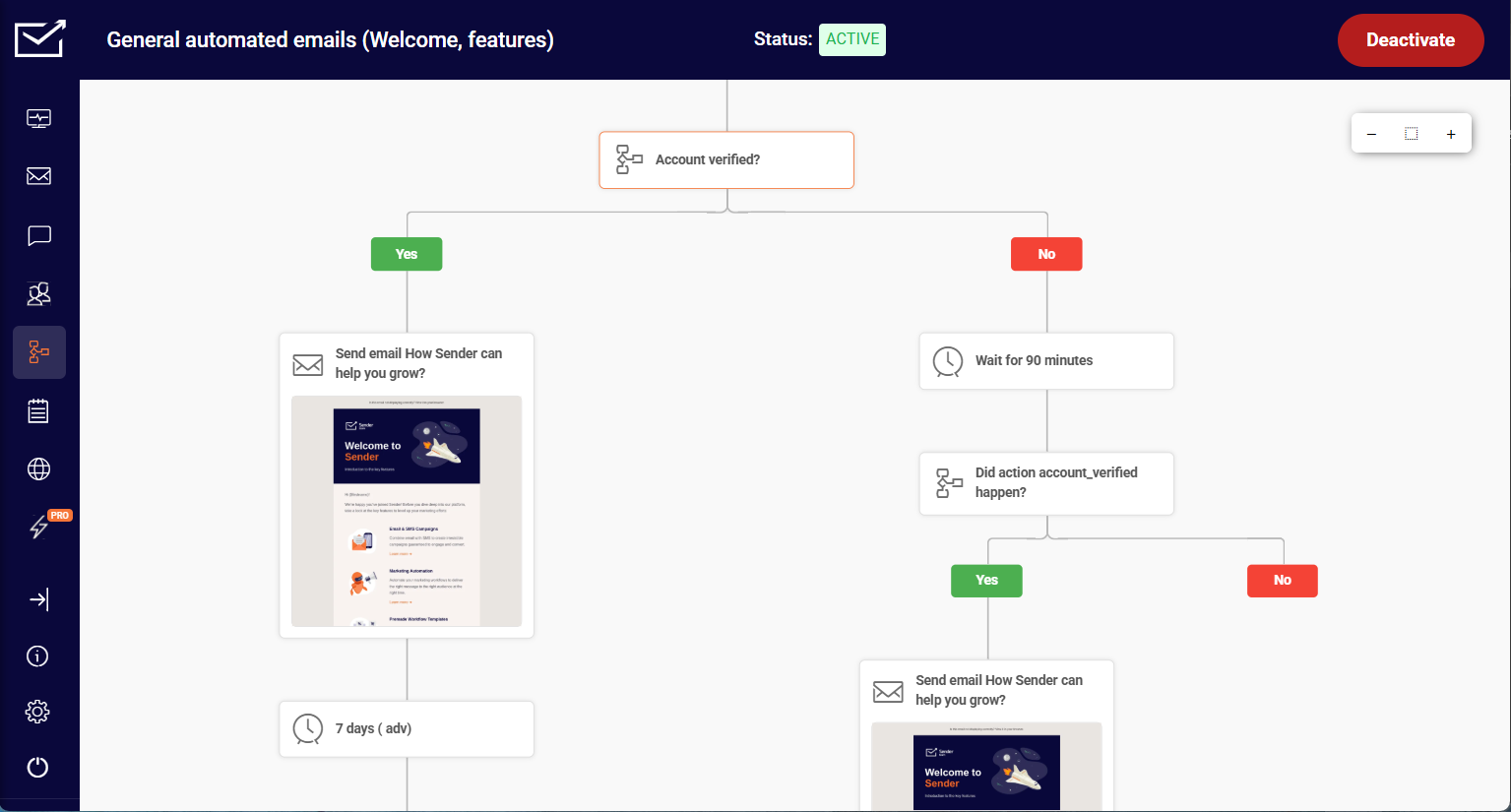
How to Choose the Right Bulk Email Service?
Not every bulk email service fits every business. Some are built for high-volume senders, while others focus on automation and personalization.
Before choosing, consider these key factors:
- Business size & email list volume. A small startup sending weekly newsletters won’t need the same tools as an enterprise sending millions of emails a month. Choose a service that fits your current needs but can scale as your list grows;
- Budget & pricing structure. Some platforms charge per subscriber, others charge per email sent. Free plans are great for testing, but look at paid options early—many tools limit automation and segmentation unless you upgrade;
- Required features. What matters more—high deliverability, automation, or deep analytics? If you need AI-powered segmentation, transactional emails, or CRM integration, pick a platform that specializes in it;
- Ease of use & customer support. No one wants to waste hours figuring out how to send an email. Choose a tool with an intuitive interface and responsive support. Some platforms (like Sender) offer real-time live chat support, while others only provide email or community help.
💡 Final Tip: Think long-term. Switching platforms later is a hassle. Pick one that grows with your business without painful migrations.
FAQs About Bulk Email Services
What is a bulk email?
A bulk email is a single message sent to a large group of recipients at once. Businesses use bulk emailing for newsletters, promotions, product updates, and announcements.
Bulk emails are sent through specialized email marketing platforms that ensure high deliverability, spam compliance, and automation. Without a proper bulk email service, messages often land in spam or face sending limits.
How do I start sending bulk emails?
To send bulk emails, you need a dedicated email marketing platform like Sender. Here’s how to get started:
1️⃣ Sign up for Sender here. It’s free;
2️⃣ Upload or build your email list (ensure they’ve opted-in);
3️⃣ Create your email campaign using templates or design using drag-and-drop builder;
4️⃣ Test and send your emails to the full list or a segment of your audience.
How to send unlimited bulk email for free?
Most free email services have sending limits, but some platforms offer high allowances on free plans. Sender provides 15,000 free emails/month with automations. You can use it to send emails to 2,500 subscribers without spending a penny.
Mass emails vs. transactional emails
Mass emails are one-to-many messages sent to a broad audience, like newsletters, promotions, or updates. They focus on engagement and marketing. On the other hand, transactional emails are one-to-one messages triggered by an action, like order confirmations, password resets, or receipts.