I’ll be honest. As a copywriter, I used to treat email design as an afterthought. I believed a compelling copy was enough. But when my campaigns fell short, I realized that visuals are just as important as words. Engaging email marketing campaigns rely on a match between the two (like I do on peanut butter and jelly).
This blog post outlines 9 best practices for email design to help you create emails that improve your email marketing campaigns. By implementing these email design best practices, you’ll craft visually appealing emails that drive conversions and seamlessly integrate with your overall customer journey.
Whether your focus is B2B email design or engaging directly with consumers, these principles are key to grabbing your email marketing success by the horns.
So, let’s jump in!
Start with Mobile in Mind
71.6% of consumers will delete emails if they don’t look good on mobile.
– Mailmodo, 2024
It’s no secret that people open emails on their mobile devices more than ever. If your email design doesn’t render well on the phone, you risk losing subscribers and hurting your brand image.
Here’s how to ensure mobile device optimization is part of your email campaigns:
- Prioritize a single-column layout. One of email dimensions best practices is to forget multiple columns. They can be difficult to navigate on smaller screens. A single-column layout ensures your content flows naturally and is easy to read;
- Use larger font sizes. Don’t make your readers squint! Choose a font size that’s easy on the eyes, even on a small screen. I recommend at least 16px for body copy;
- Make buttons thumb-friendly. People interact with their mobile devices primarily using their thumbs. Design your call-to-action buttons with a large enough touch target so they’re easy to tap.
Bored Cow’s emails are text-book examples of how mobile-friendly emails should look like:

If you’re already thinking, “There must be an easier way”… You’re right! Ditch the design headaches and use Sender’s email templates with responsive designs.
Simply browse our selection, find a template you love, customize it with the drag-and-drop builder, and hit send. Your email will look great on every screen.
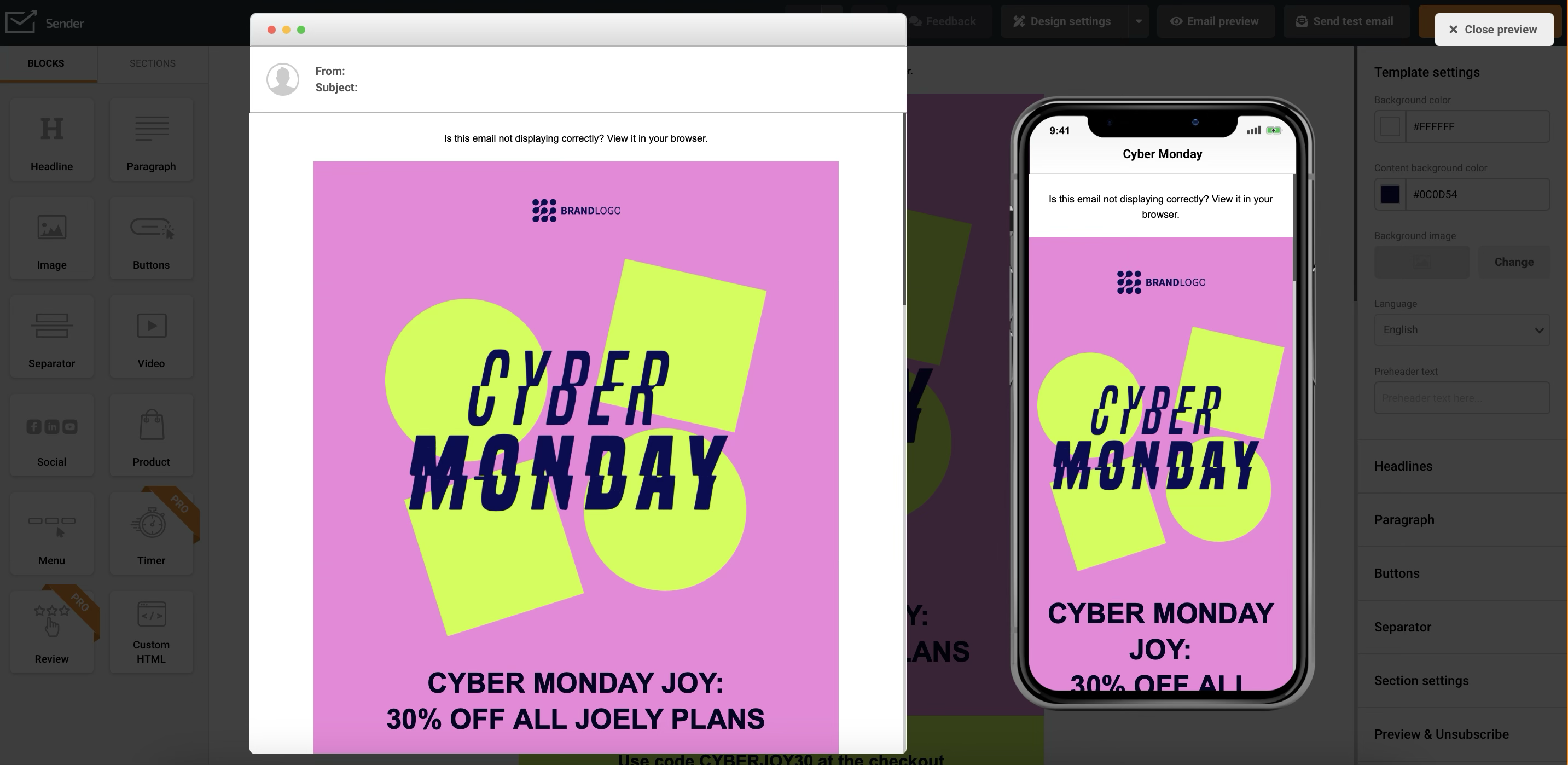
Lead with What Matters Most
Visual hierarchy is a crucial design concept that helps you organize and prioritize information in your emails. Think of it as a way to guide your readers’ eyes to the most important parts of your email, making sure they notice and understand key messages quickly.
– The Blog Frog, 2024
Think about how you consume information online – you scan for the most critical points first, right? The same applies to email. Implementing a clear visual hierarchy helps guide the reader’s eye to the important elements like clear call-to-action buttons.
So, here’s what you need to take into account if you wish to boost conversions and enhance newsletter UX:
- Headline hierarchy. A fundamental principle of email layout best practices? Use different font sizes and weights to create a clear hierarchy for your headlines and subheadings. The most important message should be the largest and most prominent;
- Whitespace use. Don’t be afraid of white space. Use it to separate different sections and give your content room to breathe. This makes your email less overwhelming and easier to scan, contributing to a reader-friendly design;
- Visual flow. Guide the reader down the page with strategically placed visuals, arrows, or other design elements that naturally lead to your call-to-action.
De La Calle is a master at visual hierarchy; notice how they cleverly use bold fonts, white spaces, and color blocks to separate information pieces and highlight certain parts:

Keep It Short; Make It Scannable
Your email recipients aren’t reading your message. They’re scanning your emails.
– Wyllie Communications, 2024
People’s attention is costly. To earn it, you need to capture their interest quickly and convey your message concisely.
This means:
- Getting to the point. Don’t bury the lead. Clearly state the purpose of your email in the first few sentences. This grabs attention from the moment the email is opened, improving your inbox display performance;
- Using bullet points and lists. Break up large chunks of text into easily digestible pieces using bullet points, numbered lists, and short paragraphs. This is especially important for body copy, making your content less intimidating;
- Highlighting key information. Use bold or italics to emphasize important words or phrases, but don’t overdo it. You can also consider strategically using a white background to make these elements pop;
- Include a visible and easy-to-find unsubscribe button. While it might seem counterintuitive, making it simple for people to opt out improves your email list’s long-term health and reduces spam complaints.
Another good way to make your emails extremely easy to read is Suds’ way – using icons to draw attention, structure text, and help better understand the message:
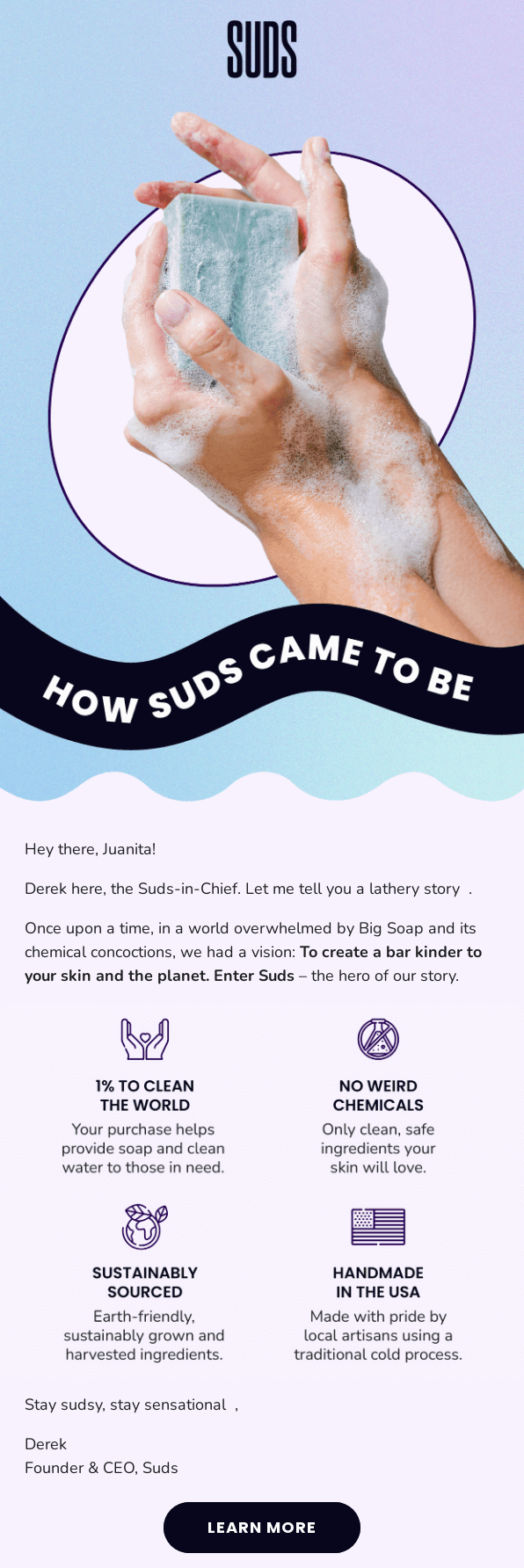
Let Your Visuals Shine (and Be Seen)
A picture is worth a thousand words, and this holds true for email marketing. High-quality, relevant visual elements can make your emails more engaging and memorable. Such attention-grabbing visuals can be the difference between an email that converts and one that’s ignored.
Consider these visual best practices for your next email template:
- Choose high-quality images. Blurry or pixelated images make your brand look scruffy. Use sharp, high-resolution optimized images that enhance your message;
- Optimize image size. Large image files can slow down load times, frustrating your readers. Use a tool to compress images without sacrificing quality;
- Aim for an appropriate image-to-text ratio. This will help you avoid overwhelming your readers;
- Always include descriptive alt text for accessibility features. It ensures that people who use screen readers can understand the content of your images. Plus, it displays if an image fails to load;
- Add a touch of interactivity. While it might seem counterintuitive, interactive elements such as animated GIFs and videos can also be considered best practices for email images.
Zara always makes sure the images they use aren’t just stunning; they show the potential benefits as well:

Make Your CTAs Unmissable
Your call to action (CTA) is arguably the most crucial element of your email. It tells readers what you want them to do next. CTA placement can significantly impact your click-through rates.
To make your CTAs effective:
- Use action-oriented language. Encourage immediate action with verbs like “Get Started”, “Download Now”, or “Claim Your Offer”;
- Design buttons that stand out. Your call-to-action buttons should be visually prominent and easily identifiable. Use contrasting colors and clear, concise text;
- Limit the number of CTAs. Don’t overwhelm your readers with too many choices. Stick to one primary CTA per email to avoid confusion.
If you didn’t know Joggy was selling energy drinks, you’d say they’re in the business of CTAs – theirs is actionable, clear, and the button is hard to miss:

Ensure Dark Mode Looks Just as Good
Many email clients now offer a dark mode option. If your email isn’t optimized, it might look fantastic in light mode but become unreadable in dark mode.
Here’s how to ensure dark mode compatibility:
- Don’t use pure black or white. Opt for slightly off-black (#1F1F1F) for backgrounds and off-white (#F6F6F6) for text in dark mode. This creates a more comfortable viewing experience and prevents eye strain;
- Test your color scheme. Use a color palette that provides a sufficient contrast ratio for readability in both light and dark modes. Tools like Coolors or Adobe Color can help you find accessible color scheme;
- Preview in different email clients. Before hitting send, preview your email in popular email clients like Gmail and Outlook to see how it looks in both light and dark modes for display optimization.
An email that can easily lure you to the dark side? I think, Rocco’s dark mode email fits the role:
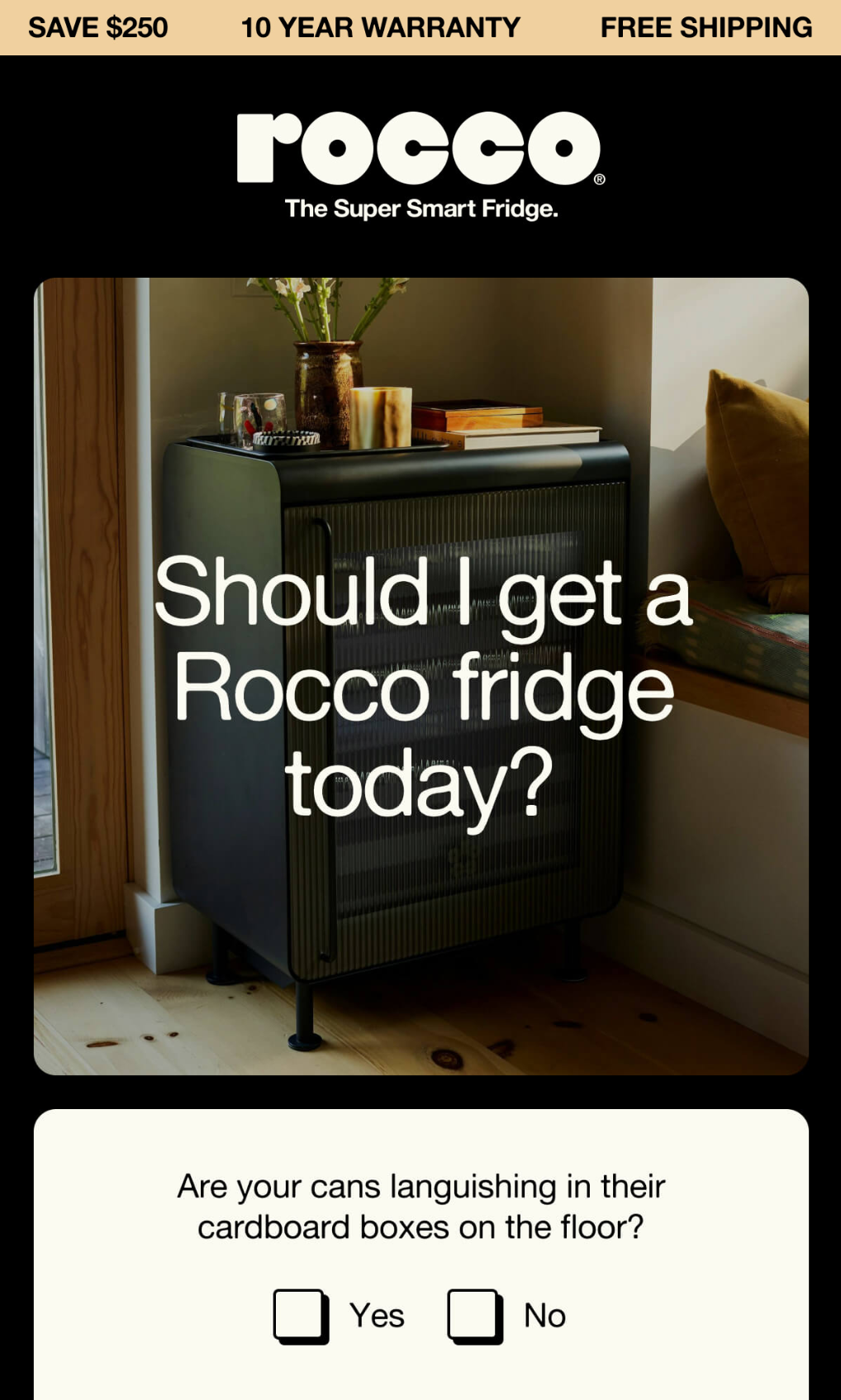
Speak Your Audience’s Language
Remember who you’re writing for. The tone, style, and even the specific words you use should resonate with your target audience.
If I had to go with three tips, it would be these:
- Analyze your email engagement data. To craft more effective emails, pay attention to which emails perform well and try to identify patterns in the language or tone that resonate with your audience.
- Consider using dynamic content. If you have a diverse subscriber base, consider using dynamic content to tailor the language and imagery based on subscriber demographics or interests;
- Don’t be afraid to use humor (if appropriate). Humor can be a great way to connect with your audience and make your emails more engaging.
Graza’s emails, for example, always feel like you’re reading a creative message from a dear friend:
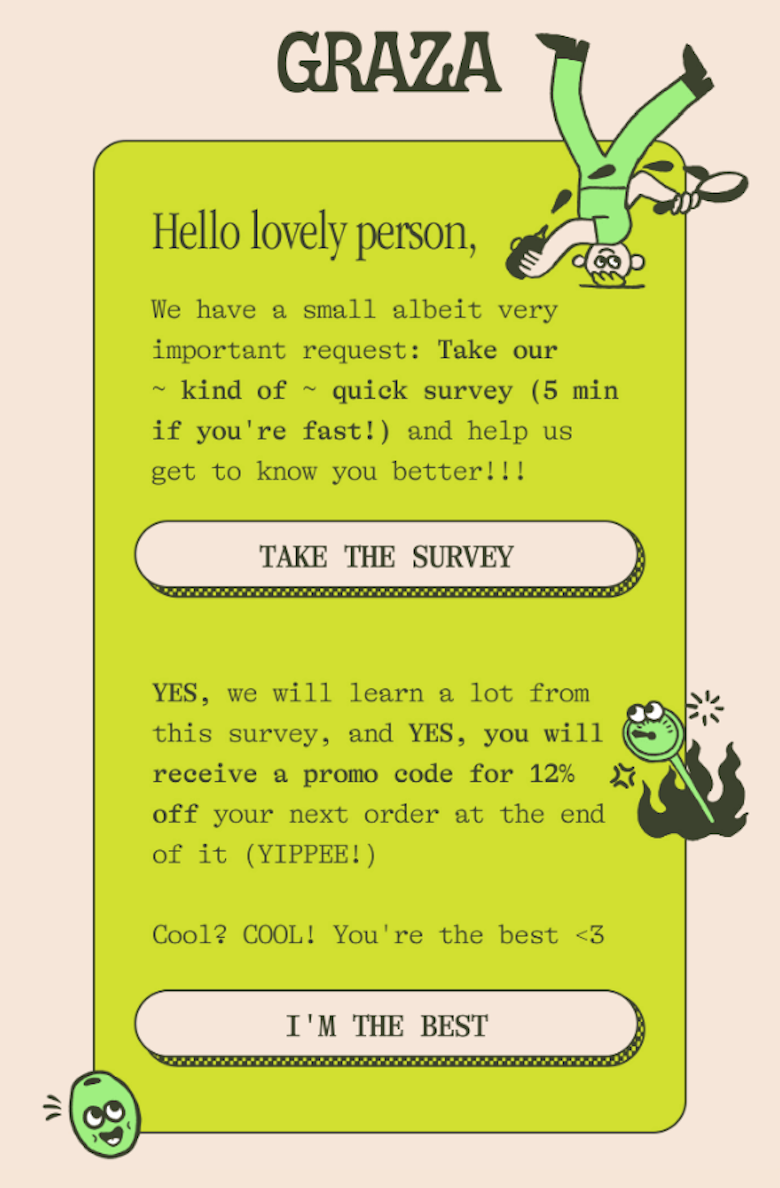
Keep Branding Consistent and Recognizable
Your marketing materials are a direct line to your audience, acting as mini-ambassadors for your brand.
That’s why brand consistency across your emails, social media accounts, and landing pages is so crucial –– maintaining a unified look and feel across your emails strengthens brand recognition and builds trust with your subscribers.
- Use your brand’s color palette and fonts. This helps create a cohesive visual identity across all your marketing channels. Stick to a limited number of web-safe fonts and colors that align with your brand’s personality;
- Incorporate your logo. Place your logo prominently at the top of the email so subscribers instantly recognize who the email is from;
- Maintain a consistent tone and voice. Just like your visual branding, your brand voice should be consistent across all communication channels, including your emails.
Tell me you don’t immediately recognize Starbucks when taking your first glance at the email. Now, that’s a recognizable branding:

Fine-Tune Your Email Settings
While design is crucial, don’t overlook the technical aspects of your email setup. These elements influence deliverability and how your emails appear in the inbox. Let’s take a closer look:
Make Subject Lines Impossible to Ignore
Your subject line is your first (and sometimes only) chance to make an impression. It determines whether someone opens your email or sends it straight to the trash. So, better:
- Keep it concise. Aim for 50 characters or less to ensure the entire subject line is visible on mobile devices;
- Use strong verbs and numbers. Create a sense of urgency or pique curiosity with compelling language;
- Personalize when possible. Personalizing subject lines with the recipient’s name or location is a sure way to increase open rates.
Preheader Text: The Secret Preview Hook
You’ve crafted the perfect subject line, but don’t stop there! Preheader text is that sneak peek of text appearing after your subject line in the inbox, and it’s prime real estate for boosting your open rates.
Here’s how to make your preheader text work:
- Preheader text is the snippet of text that appears after the subject line in the inbox preview. Use this valuable real estate to entice readers to open your email;
- Expand on your subject line. Provide additional context or tease the value they’ll get by opening the email;
- Include a clear call-to-action. Encourage recipients to take the next step, such as “Read More” or “Shop Now”.
Choose a Sender Name They’ll Instantly Trust
While some too curious subscribers might open an email from a mysterious Steve, it’s best you build trust from the get-go and use a recognizable sender name:
- Use your brand name. This is the most straightforward and trustworthy option for most businesses;
- Include a personal name. For a more personal touch, consider using a combination of your brand name and a person’s name, like “[Brand Name] – [Your Name].”
Use Emojis to Catch Eyes (But Don’t Overdo It)
Spice up your subject lines with emojis. A well-placed emoji can add personality and visual flair, making your email stand out in a crowded inbox. But remember:
- Choose relevant emojis. Select emojis that align with your message and brand personality;
- Don’t go overboard. Too many emojis can make your email look unprofessional and may even trigger spam filters.
Add Urgency to Make ‘Em Act Now
Time is ticking! Want to inspire your subscribers to take action now? Creating a sense of urgency in your email copy can be a powerful motivator:
- Use time-sensitive language. Incorporate phrases like “Limited-time offer,” “Ends soon,” or “Don’t miss out”;
- Highlight scarcity. If you have limited quantities or a deadline approaching, emphasize this in your email copy.
Here are some more resources on email design:

