In this fast-paced and ever-evolving market, having the right tools to streamline your operations is essential, especially for small businesses. From project management to collaboration and automation, there are a number of versatile business productivity software that will ultimately maximize your potential.
In this article, we’ll take you on a tour to identify the best tools you need to have in your armor. So, grab a cup of coffee and sit back as we embark on a journey to supercharge your business with the best productivity software.
What is Business Productivity Software?
Business productivity software refers to a set of various tools that help in organizing various daily tasks and operations inside a business environment.
By using effective business productivity software, you’ll be able to manage, automate, and streamline workflow effectively, facilitate real-time communication and collaboration, and organize and analyze data efficiently. This will eventually result in competitive advantage, enhanced productivity, and better decision-making.
The Best Productivity Tools for Project Management
Picture this: You have a virtual project manager without needing additional over-the-roof expenditure. Say goodbye to clumsy emails and sticky notes spread all over your desk!
Business productivity software helps in quick onboarding, effortless navigation, empowering data-driven decisions, forecasting future performance, and fostering collaboration.
Let’s review the top tools to boost your productivity!
1. ProofHub
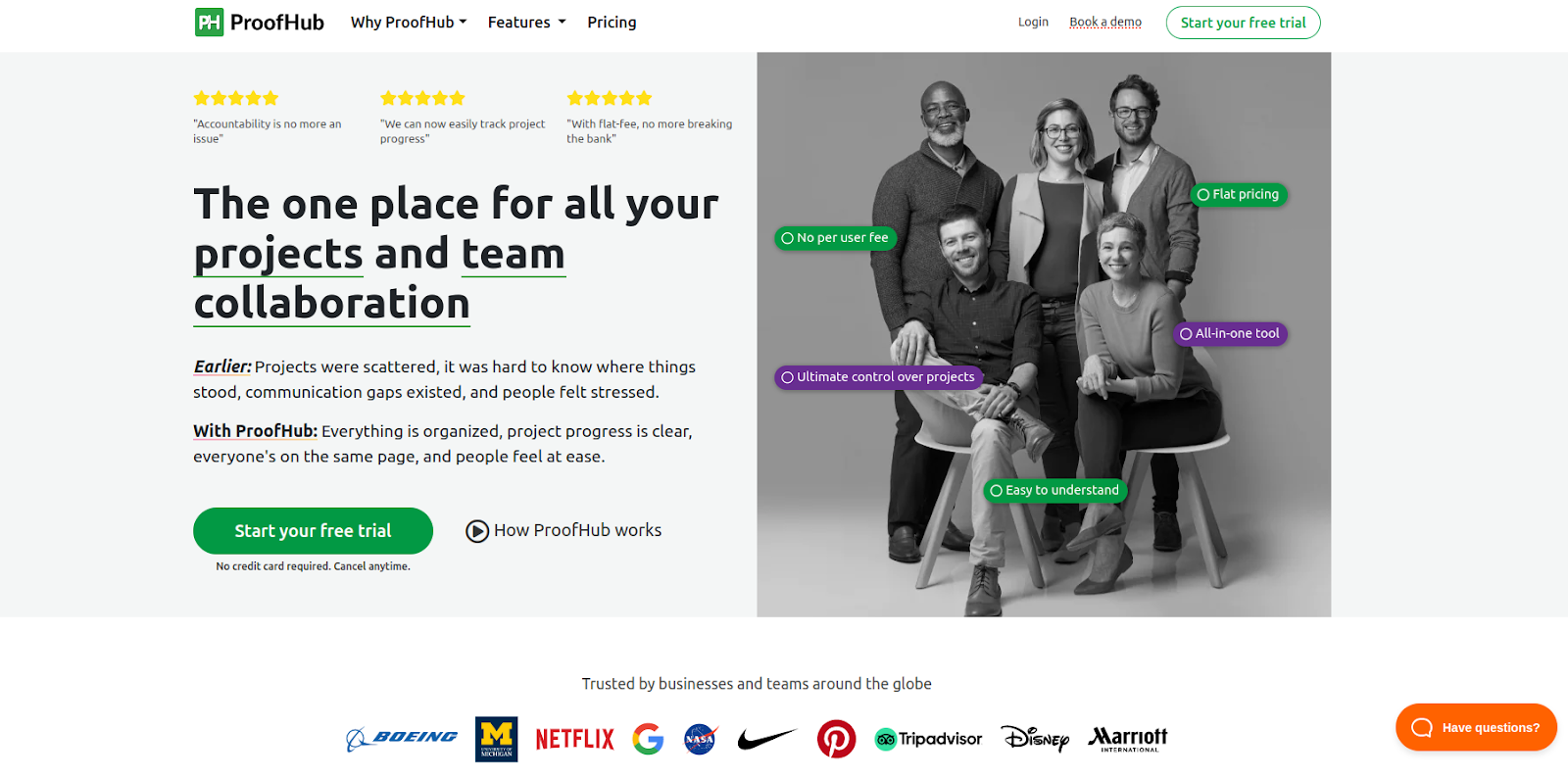
ProofHub is an all-in-one project management and team collaboration tool that helps you to keep your tasks organized, increase accountability, and keep every team member on the same page. Operating small businesses requires you to work on multiple tasks at once. ProofHub simplifies this process by displaying all your tasks in one place.
Use cases:
- IT teams: Manage and address client requests, track progress, align team goals, and optimize resources at hand.
- Managers: Manage projects, optimize available resources, get a bird’s eye view of project progress, plan, execute, and deliver results on time.
- Marketing teams: Plan dynamic campaigns, execute inventive strategies, communicate effectively, and deliver successful results.
Key features:
- Delegation of tasks: Effectively delegate tasks to your team members, taking into consideration individual workload. You can even assign multiple members to a particular task to ensure transparency and delays.
- Monitor progress: Forget micromanaging by effectively using the central platform to monitor overall project progression. You can even modify workflow or resource allocation in order to ensure the timely completion of the project.
- Online proofing: Ensure version control and eliminate the need for lengthy email threads. Reviews and approvals are possible on the central platform without the need for multiple downloads and switching multiple apps.
Pricing:
The Essential plan starts from $45 per month (billed annually). The Ultimate control plan starts from $89 per month (billed annually). Both plans are flat pricing – which means you can add unlimited users.
2. Internxt
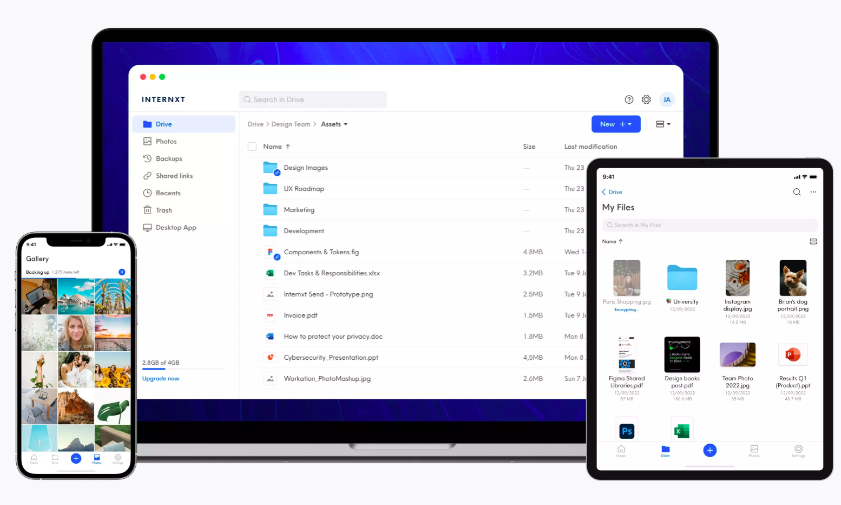
Internxt is a privacy-focused cloud storage solution for remote teams to store their documents on an encrypted cloud storage platform. Internxt Drive helps teams organize and store their projects and share documents with a password-protected link or email for secure collaboration on confidential files.
Use cases:
- Individuals: All Internxt plans with complete access to all privacy services for personal use.
- Business teams: Internxt plans designed to defend businesses, protect employees, and secure documents
Key features:
- Secure file-sharing features
- Store files in complete privacy
- Inernxt Photos for photo backup and Internxt Send for large file-sharing
- Free security tools are available: Password generator, password checker, temporary email, virus checker, etc.
Pricing:
Starting at $4.99/month, 10GB of free storage.
3. Apploye
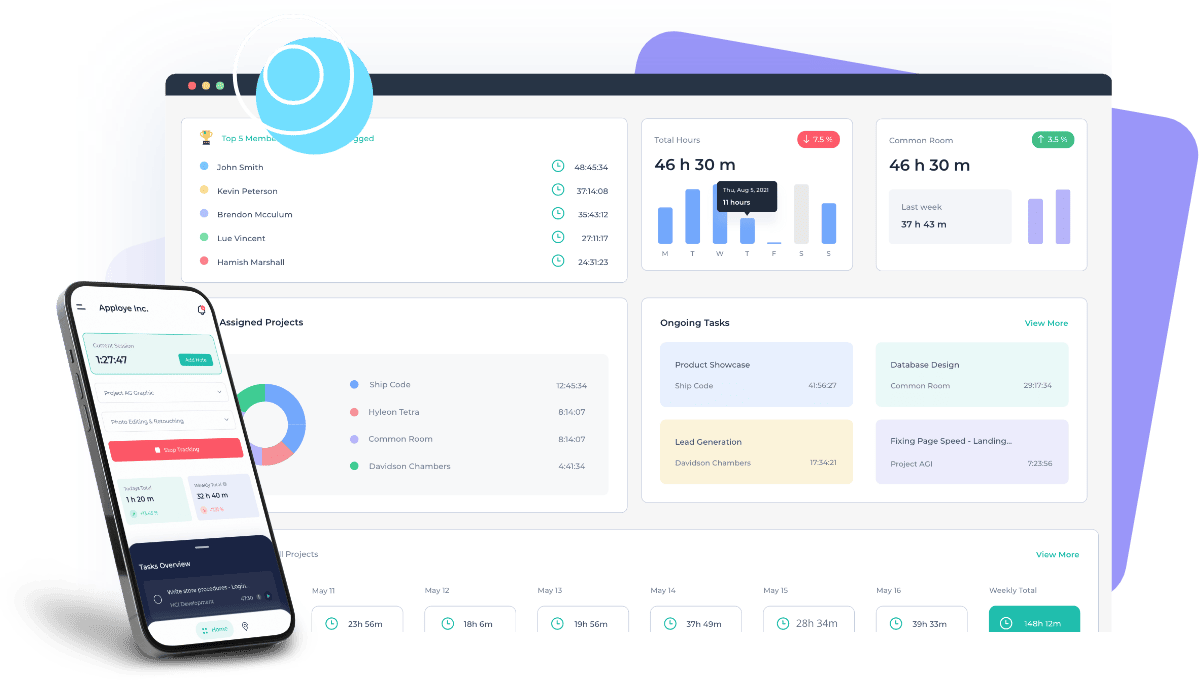
Apploye is time tracking and employee monitoring software designed to empower teams. Users can achieve their productivity levels through time tracking with screenshots, project & task tracking, timesheets, apps and URLs usage and comprehensive reporting. It’s ideal for remote, field, and office teams, enhancing transparency and efficiency across tasks and projects.
Use cases:
- Remote Teams: Track time, monitor progress with screenshots, and manage tasks seamlessly.
- In House Team: Maintain productivity with real-time tracking and project management features.
- Managers: Oversee projects, optimize time allocation, and ensure timely delivery with detailed insights.
Key features:
- Time Tracking: Accurate tracking of hours worked on tasks and projects.
- Screenshots Monitoring: Keep track of team’s work with automatic screenshots, ensuring accountability and focus.
- Timesheets: Automatically generated timesheets simplify payroll processing and provide insights into team productivity and work hours.
Pricing:
Apploye’s pricing starts with the Standard Plan at $2.5 per user per month, and the Elite Plan at $3.5 per user per month.
4. Chanty
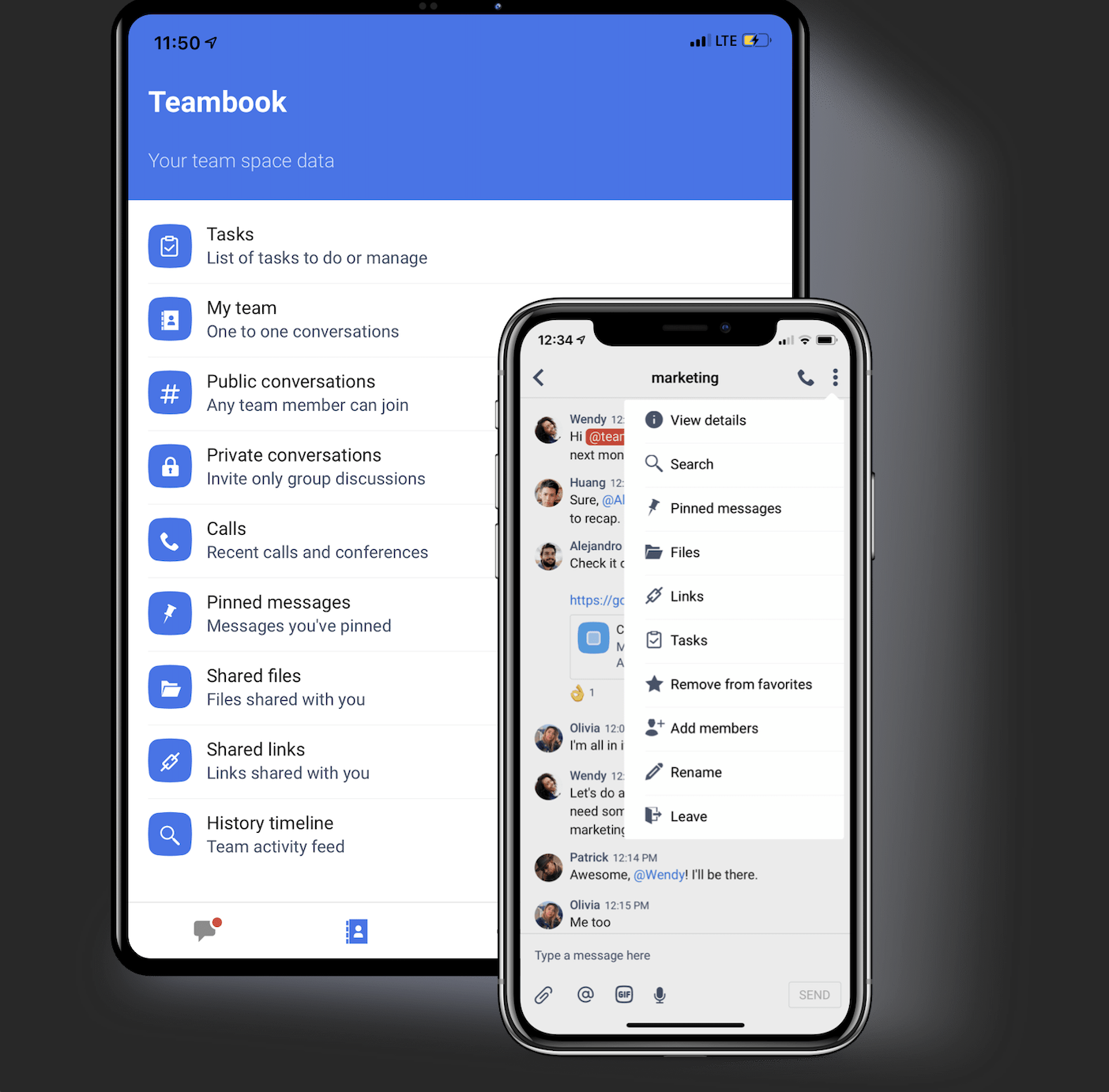
Chanty is an all-in-one business collaboration platform that offers communication through instant messaging, voice messages, audio and video calls with screen sharing. Chanty is great for managing projects as it offers a built-in task manager with Kanban board.
Use cases:
- IT teams: Manage projects, track the progress, keep the team aligned.
- Marketing: Share marketing materials, discuss strategies and achieve goals with your team.
- Online coaches: Stay connected with your students via mobile, desktop app or web browser.
- Property managers: Invite your clients as guest users to selected conversations and make the process of buying and selling easy.
Key features:
- Unlimited searchable messaging;
- Audio/video call online;
- Built-in task manager with the Kanban board;
- Teambook for organized tasks, conversations, pinned messages, and shared content;
- Voice messages to keep connected even on the go.
Pricing:
The Free plan is best for teams up to 5 members. The Business plan costs $3/user/month paid yearly.
5. Service Provider Pro
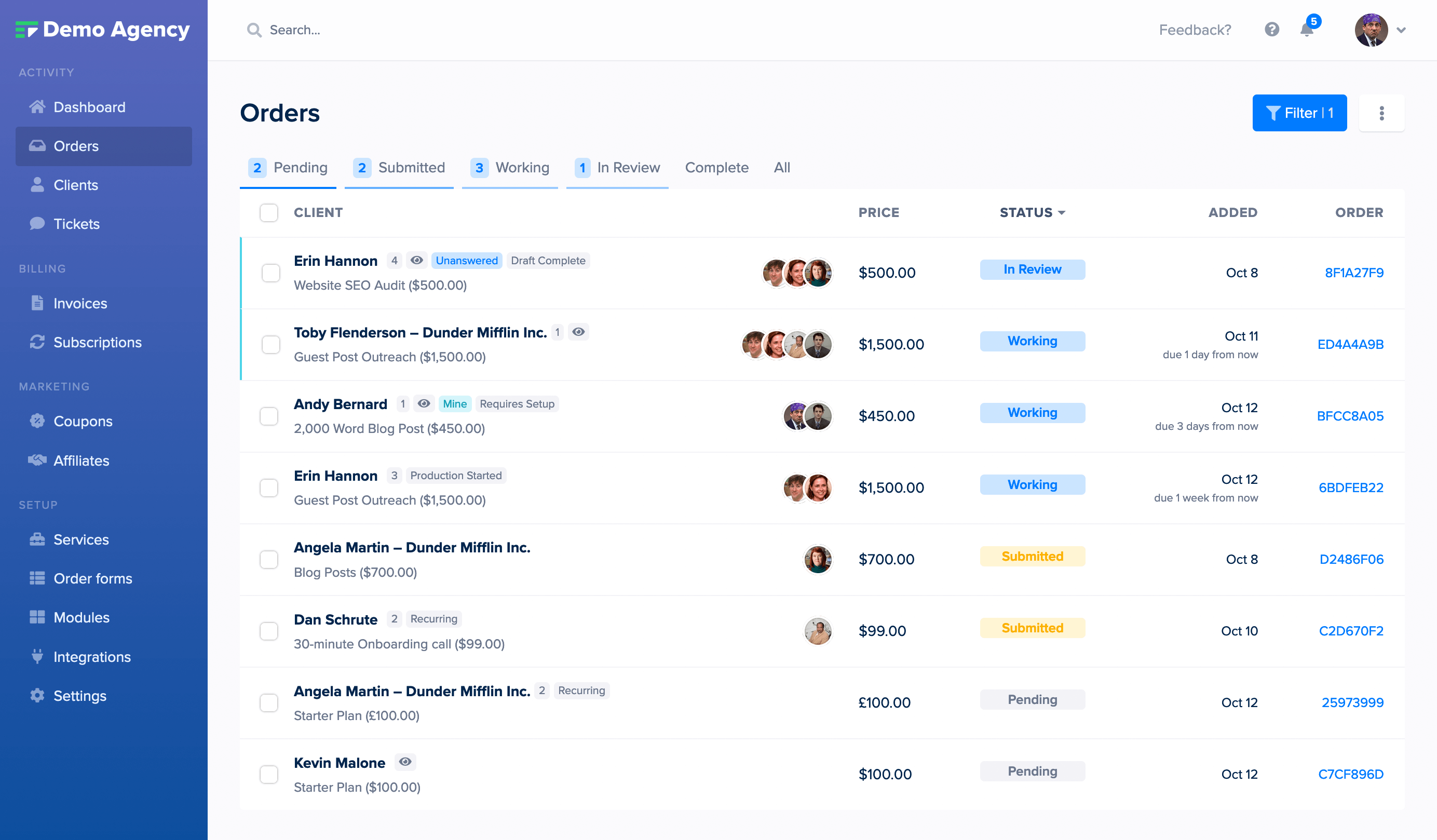
Service Provider Pro is an agency tool specifically designed to enhance your team’s productivity. By bringing all data sources into one software, everyone in your team has access to everything they need to deliver projects. Automate your operations with the native Zapier integration, or build your own with webhooks or the API.
Use cases:
- SEO agencies: The ideal solution for agencies selling monthly recurring and one-time SEO services.
- Link building agencies: Those offering links based on domains can easily sell their services with a cart checkout.
- SMM agencies: Social media management agencies can use SPP’s reporting features to their advantage.
Key features:
- Project management: Handle all your projects in one place; create tasks with deadlines, and assign them to team members.
- Integrations: Access more than 30 integrations and bring all your data into Service Provider Pro.
- CRM: Track your leads, contacts and clients all in a single place; update information about them automatically.
Pricing:
Service Provider Pro’s Basic plan is best suited for teams of up to 5 people. The Basic plan is available for $129 per month.
6. GoCo
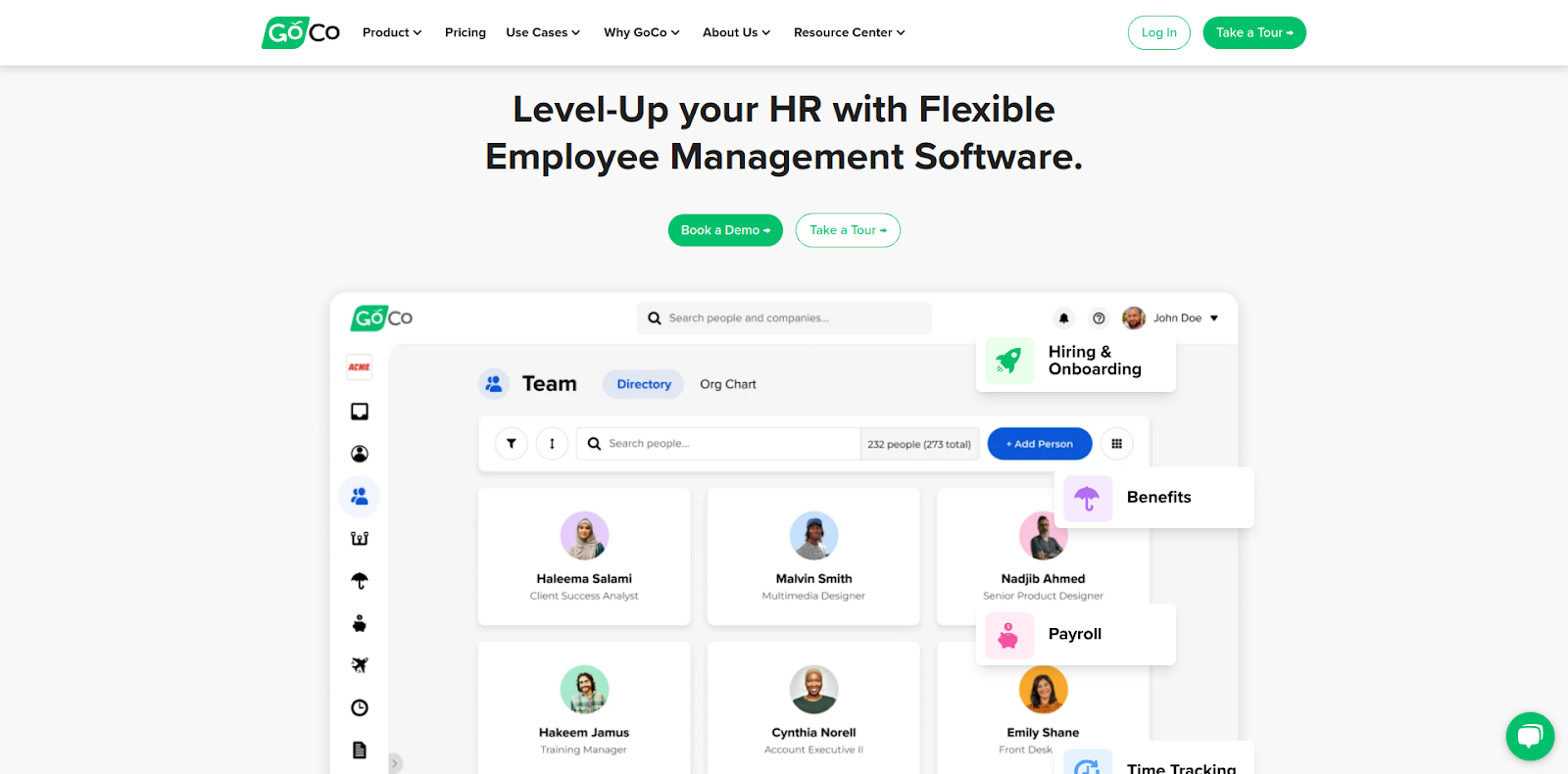
This tool enables small businesses to spend less time on complex HR activities by providing a simple and efficient way to automate processes. This tool provides for happy and productive teams. This is because automation enables you to focus on the performance of the company rather than complex and repetitive HR tasks.
Use cases:
- Human resource: Train and onboard, manage hiring and workflow.
- Pay-off cycle: Manage payroll and employee attendance, track logged hours, and automate repetitive tasks.
Key features:
- Quick and automated onboarding: Provide your new hires with a quick and quality onboarding process.
- Integration: Ability to integrate the apps with a number of other applications for workflow continuity.
- Customization: Minimum learning curve with the ability to use the software without the need for specialized training.
Pricing:
Plans start from $5 per user per month.
7. TimeCamp
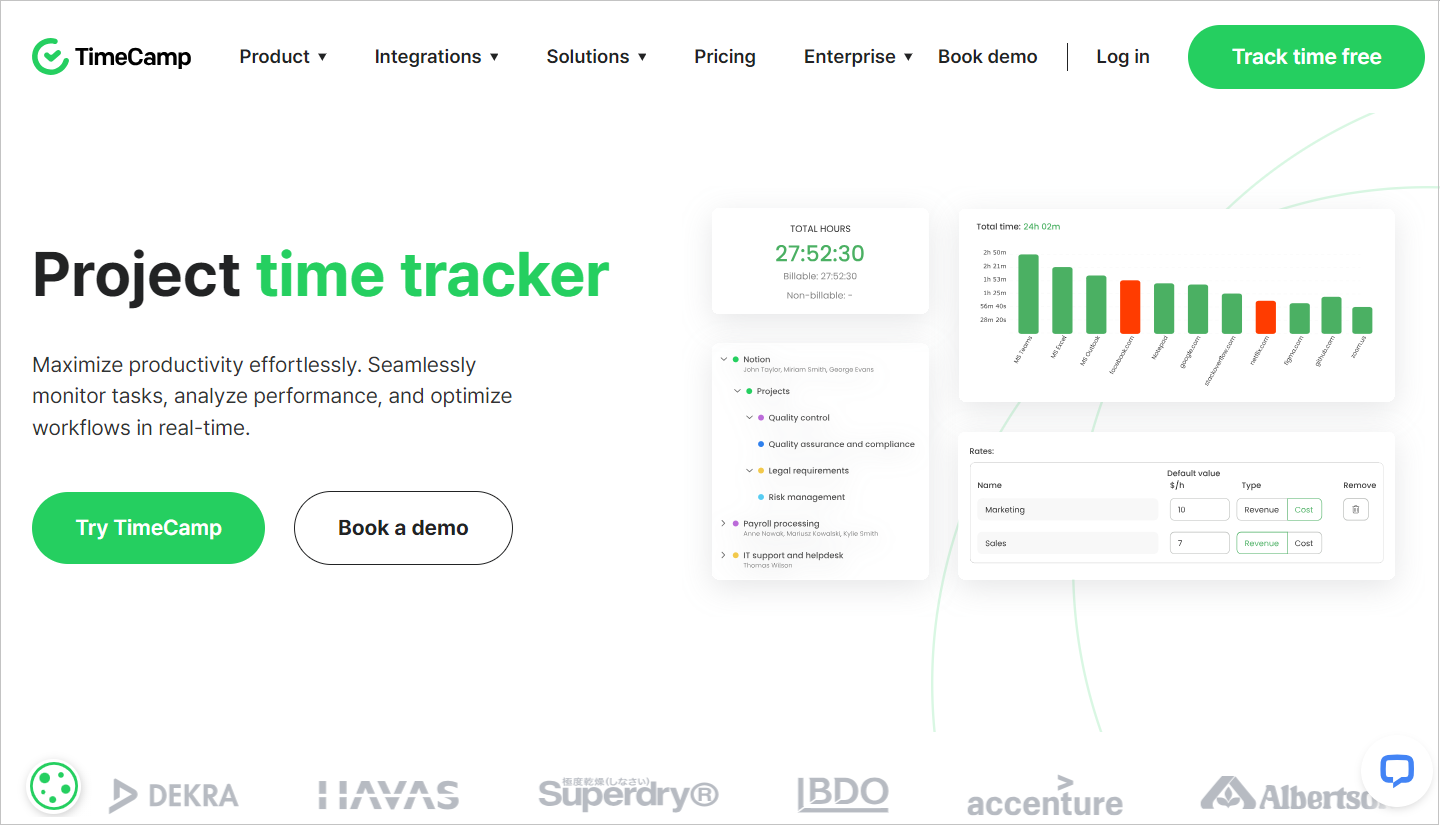
TimeCamp is an automatic project time tracking software designed to streamline daily business processes and improve project profitability. It offers various ways of time tracking that synchronize perfectly and fill timesheets seamlessly. Your employees submit their timesheets for review so you can approve them or ask to make adjustments if needed.
Use cases:
- Entreprises: TimeCamp offers large teams with special needs a dedicated support service and a high level of customization;
- Small and mid-sized businesses: the platform ensures companies, a vast range of features streamlining daily client billing-related operations;
- Individuals: A free plan has everything freelancers need to keep an eye on their productivity.
Key features:
- Automatic time tracking and easy-to-fill timesheets;
- Robust time reporting: Choose from a variety of reports to analyze the team’s performance and stay up to date with the resource usage for every project;
- Budgeting and flexible billing rates: Create accurate budget estimates and set a billing rate for each task;
- Invoicing: Invoice your clients based on time tracked for a particular project or task.
Pricing:
TimeCamp offers a free forever plan for unlimited users. Paid plans start at $2.99 per user per month, billed annually, and includes e.g., invoicing, attendance, and overtime tracking.
Automation and Integration Tools
Integration and automation play a crucial role when choosing a business productivity software. This is necessary for minimizing the time spent on repetitive activities. With these tools, you will be able to boost the productivity of your team and work efficiently.
Revolutionize your workplace by using these tools and achieve your goals with ease.
8. EngageBay CRM
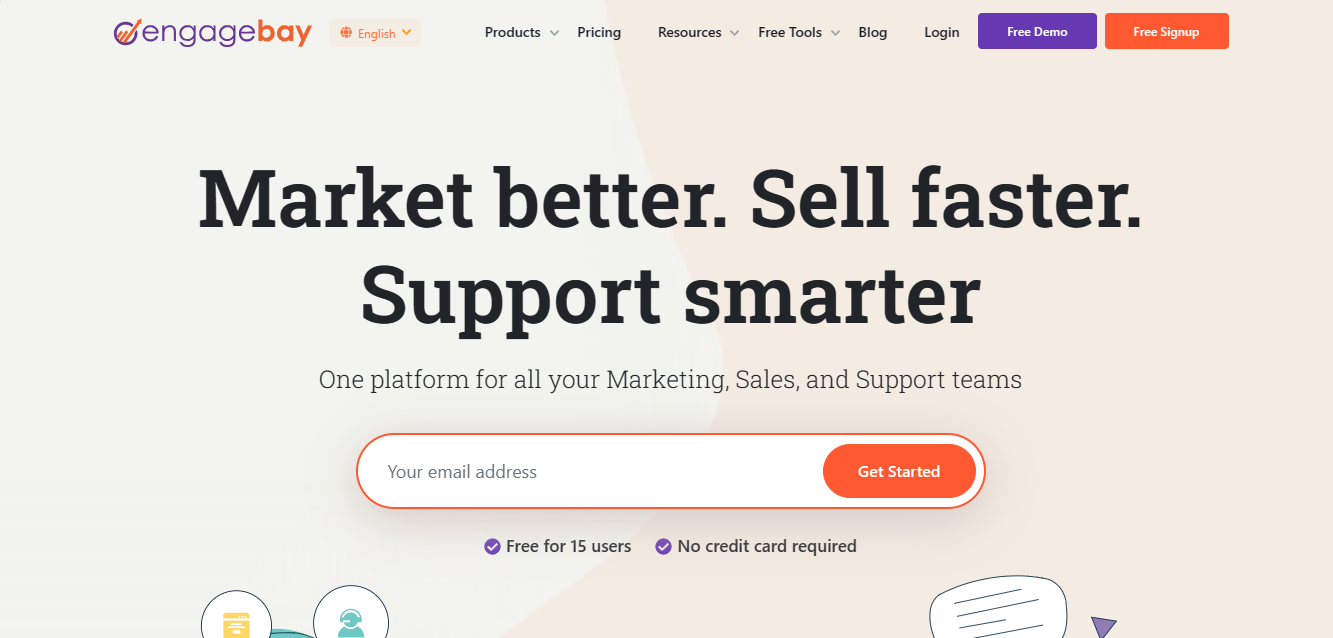
EngageBay is your comprehensive solution for all-in-one marketing, sales, and service automation, streamlining your business processes and ensuring seamless collaboration across teams. In the fast-paced world of small business operations, EngageBay becomes your go-to platform, simplifying tasks and bringing efficiency to every aspect of your workflow.
Use cases:
- Sales Teams: Close deals faster with a unified CRM system, automate follow-ups, and track customer interactions, leading to increased productivity and revenue growth.
- Marketing Teams: Plan, execute, and analyze dynamic campaigns effortlessly. EngageBay provides a centralized hub for creating and managing marketing campaigns, ensuring effective communication and successful outcomes.
- Customer Service Teams: Enhance customer satisfaction by providing personalized support and resolving queries promptly. EngageBay’s service automation tools streamline customer interactions, improving overall service efficiency.
Key features:
- Automation: Automate repetitive tasks, saving time and reducing errors. From lead nurturing to email marketing, EngageBay’s automation features enhance efficiency across your business operations.
- Unified CRM: Keep all customer data in one place, enabling better customer relationship management. EngageBay’s CRM system ensures that your teams have a comprehensive view of each customer’s journey.
- Sales and Marketing Analytics: Gain insights into your sales and marketing efforts with detailed analytics. EngageBay provides reports and dashboards to help you make informed decisions and optimize strategies.
Pricing:
EngageBay offers flexible pricing plans to cater to your business needs. Paid plans start at $13.79 per user per month (billed annually), providing access to marketing, sales, and service automation tools.
9. SocialBee

SocialBee is an AI-powered social media management tool that helps businesses, entrepreneurs, and marketers streamline their social media presence.
Use cases:
- Social media teams and agencies: Quick content approval and efficient workflows;
- Real estate professionals: Create content for your accounts, schedule, publish, and analyze it—all from one place;
- Content creators and freelancers: Create visually-appealing graphics with Canva, add stock images from Unsplash, and GIFs from GIPHY.
Key features:
- AI content creation & strategy;
- Evergreen posting;
- Hashtag generator;
- Post variations.
Pricing:
The pricing starts at $29/month. The tool also offers a 14-day free trial (access to all features & no credit card required).
10. Botsify
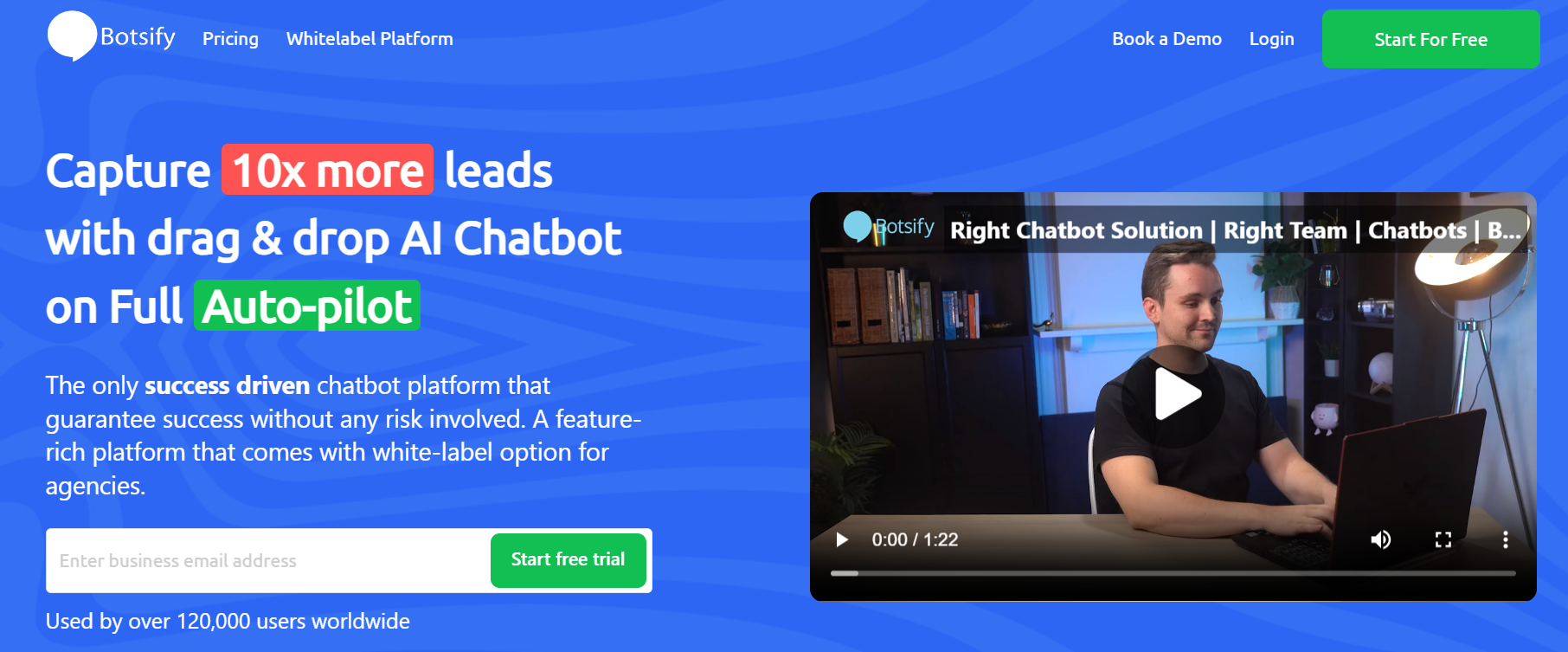
Botsify is an AI chatbot agency that enables businesses to easily build custom chatbots for their websites and different messaging platforms. It comes with two pricing options. Chatbots can be easily created on the platform thanks to its straightforward drag-and-drop interface.
Key features:
Additionally, Botsify integrates with numerous well-liked messaging and communication platforms, including Facebook Messenger, WhatsApp, and Instagram, enabling companies to connect with clients on the channels they prefer. All in all, Botsify is a great choice for companies seeking to quickly and easily add chatbots to their websites or messaging channels.
Pricing:
Agencies can start at just $149/month and sell chatbot services to their customers at their own price.
11. Zapier
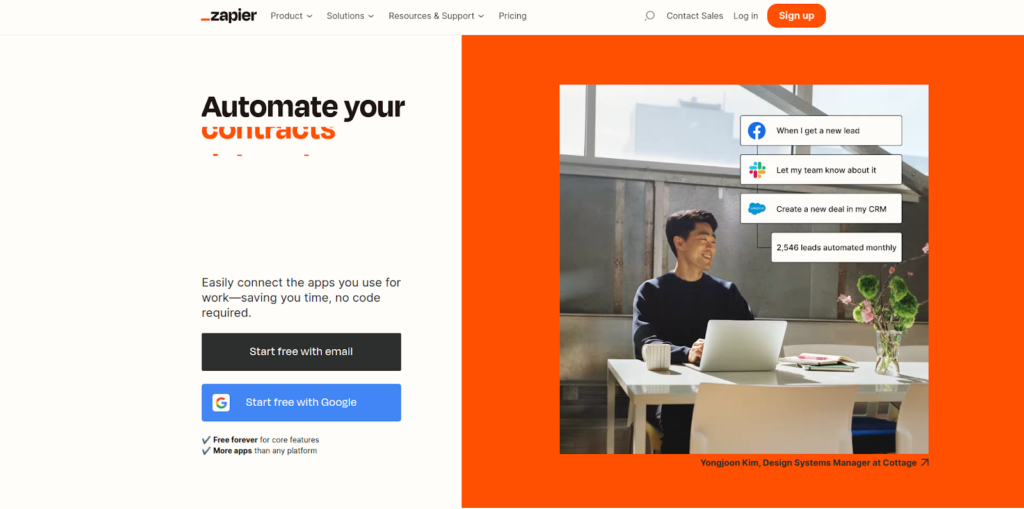
This tool lets you easily connect over 5,000 different apps or websites without needing to write any code. You can save time by letting this tool complete all the repetitive tasks automatically. This boosts your overall productivity and performance, helping you to reach your goals.
Use cases:
- Email management: Save email threads to spreadsheets, and send emails via Gmail by updating Google Sheets.
- Social media management: Add new FB leads to Google Sheets, send YouTube videos in Discord channels, etc.
Key features:
- Real-time integration: Quick and effortless integration eliminating the need for all complex coding.
- Automation: Lead generation and conversion become simple as the platform completes repetitive tasks all by itself.
- Streamline operation: Eliminate chaos and minimize mistakes in workflow by automating notifications and reminders.
Pricing:
The basic plan starts at $19.99 per month, with 20 zaps and 750 tasks per month. The professional plan starts from $49 per month with unlimited zaps and 2,000 tasks per month.
12. Acuity Scheduling
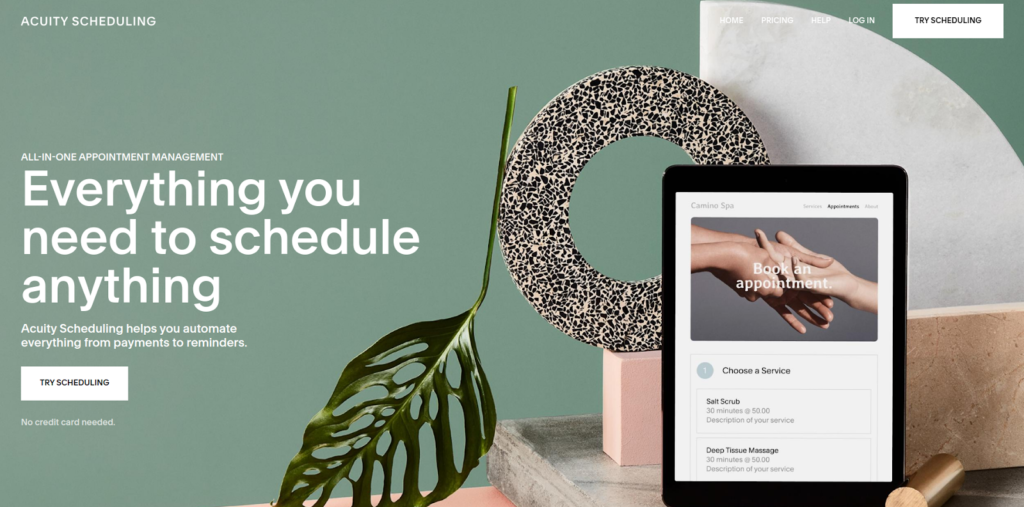
The tool provides you with easy scheduling for your appointments. Use this tool to avoid missing any type of reminders or email notifications. With Acuity schedule, you will never miss any payment or schedule by using the powerful automation feature.
Use cases:
- Coaching: Manage appointments, schedule time for coaching, collect feedback, manage campaigns, discounts, or sales.
- Meeting management: Publish available time, appointment emails, and automate query handling.
Key features:
- Automated scheduling: Quickly and effectively automate client meetings without any manual interference.
- Organization: Whether it is your client data or your daily schedule, have them all organized in one place.
- Complete control: With Acuity scheduling, you will be able to have complete control over your 24/7 schedule. You can also manage who can see your schedule and locations.
Pricing:
The Basic plan starts from $16 per month and is limited to just one location. The Powerhouse plan starts from $49 per month, which provides you with 36 locations.
13. Outfunnel
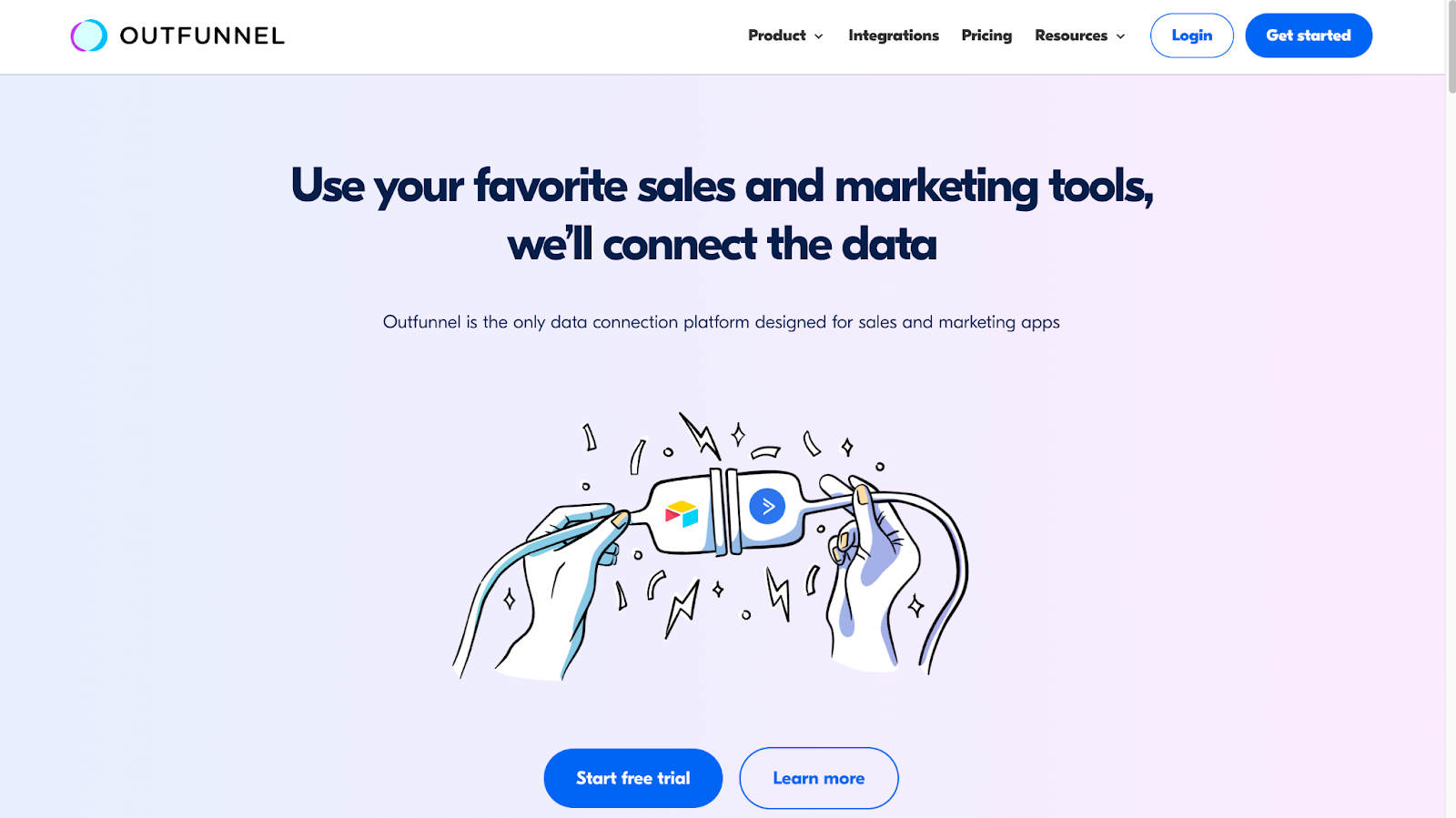
Outfunnel is a robust marketing automation platform designed to streamline your sales and marketing efforts, helping you generate more leads, close deals faster, and drive revenue growth.
Whether you’re a small business or a larger enterprise, Outfunnel empowers you with the tools you need to nurture leads, automate repetitive tasks, and track your marketing performance.
Use cases:
- Sales teams: Streamline your sales processes, track leads from initial contact to conversion, and automate follow-up communications to ensure no opportunity falls through the cracks.
- Marketing teams: Create targeted email campaigns, track engagement metrics, and integrate seamlessly with your CRM to ensure a cohesive marketing strategy.
- Small businesses: Maximize your marketing budget with affordable pricing plans and powerful automation features that help you compete with larger competitors.
Key features:
- Email automation: Design personalized email sequences tailored to your audience segments, schedule campaigns in advance, and track open rates, click-through rates, and other key metrics.
- CRM integration: Sync your customer data through Salesforce, HubSpot, and Pipedrive integrations to ensure a unified view of your leads and customers across all touchpoints.
- Lead scoring: Identify your most promising leads based on their engagement with your marketing campaigns, website visits, and other interactions, allowing your sales team to prioritize their efforts effectively.
Pricing:
The Starter plan starts from $29 monthly (billed annually) and includes essential features for small teams. The Pro plan, starting from $99 per month (billed annually), offers advanced automation and integration options for growing businesses.
14. Hunter
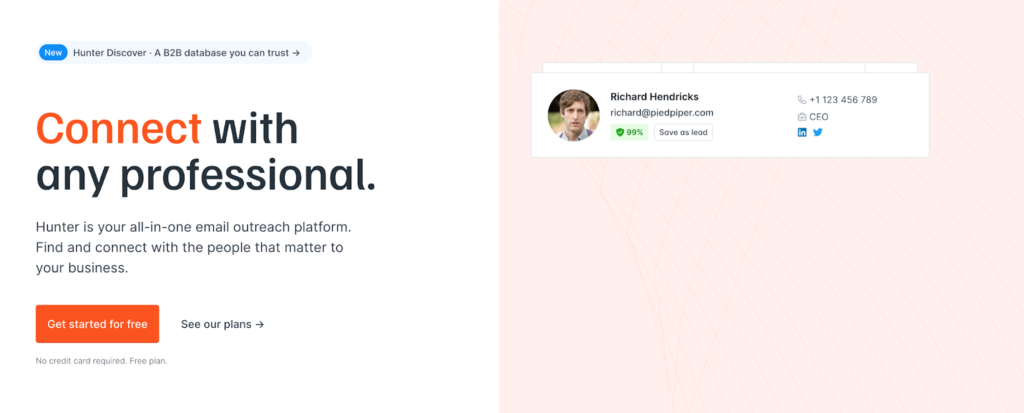
Hunter is an all-in-one cold outreach software that supports businesses in conducting personalized cold outreach at scale. It assists you with each step, from prospecting to finding the contact information of decision-makers and scaling your cold email sequences.
No matter your company size, outbound marketing is an important revenue driver, and Hunter is your partner for success.
Use cases:
- Small Businesses: Scale your outbound sales process through email from one platform. Reach out to decision-makers at the ideal time.
- Data Providers: Offer accurate contact information through Hunter’s API.
Key features:
- B2B Database: Identifying companies that match your ideal customer profile (ICP) is the first step of any outreach campaign, and Hunter makes it effortless. Their AI assistant makes the whole prospecting experience feel like a casual conversation.
- Intent Data: Identify companies that need your solutions at a scale that increases the success of your outbound campaigns.
- Contact Finding: The email finder and verifier make it easy to maintain clean email lists, which increases the deliverability rate.
- Email Automation: Automate your cold email sequences without losing the personalized touch. Their campaigns offer everything you need to be successful at cold outreach—email account rotation, unified inbox, comprehensive reporting dashboard, spam checker, and more.
- Integrations & API: Easily integrate with your favorite CRMs and scale specific processes with their API.
Pricing:
Hunter offers a generous free plan with 25 searches and 50 verification requests. The paid plans start at $49/month, and you can get a 30% discount on annual plans.
15. Custify
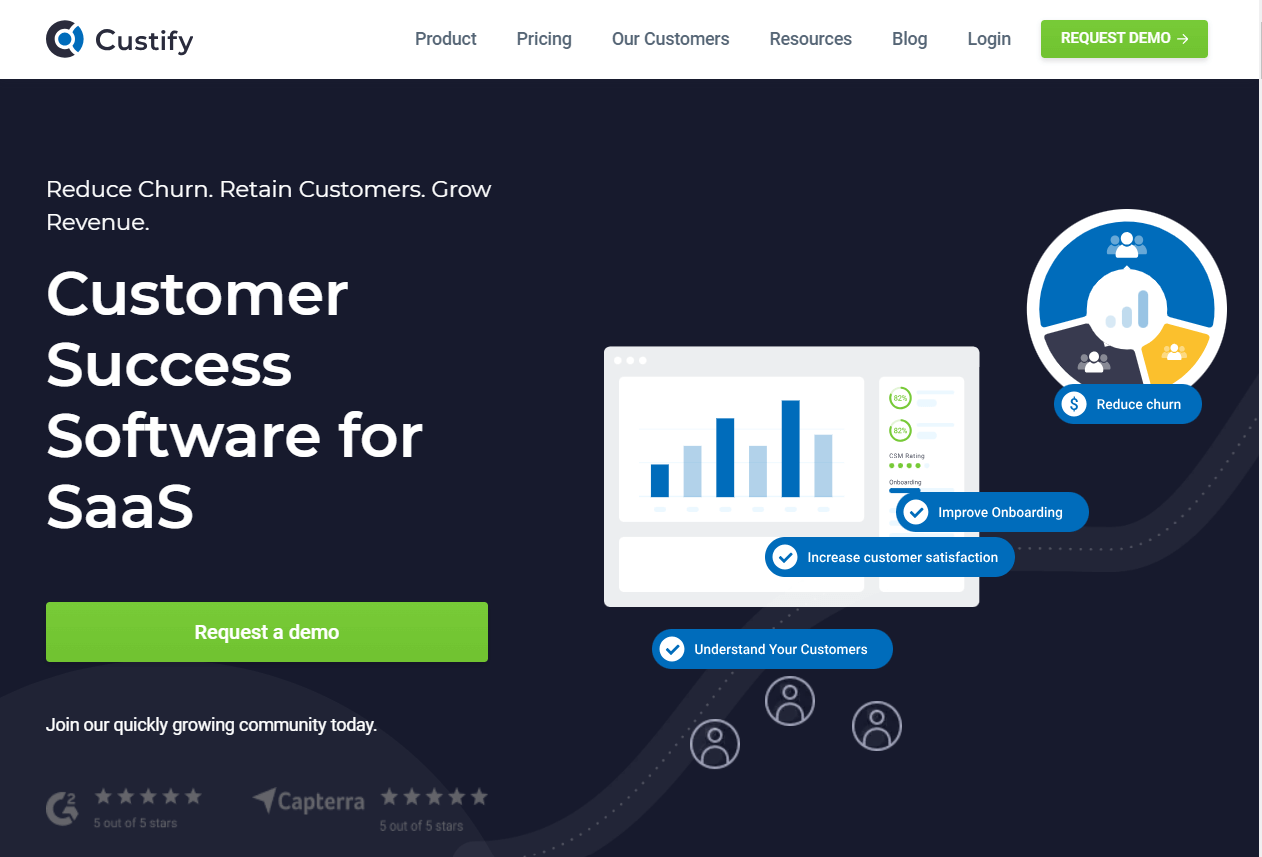
Custify is an all-in-one customer success platform tailored specifically for SaaS businesses, helping you reduce churn and maximize customer lifetime value.
The platform’s intuitive design and powerful automation features make managing customer relationships seamless, allowing your team to focus on what truly matters: delivering exceptional value to your customers.
Use cases:
- Customer success teams: Track customer lifecycles, manage accounts, and ensure every customer is on the path to success with personalized strategies and proactive outreach.
Key features:
- Playbooks and automation: Automate repetitive tasks, create personalized messages, and trigger custom actions to ensure every customer receives the attention they need.
- Concierge onboarding: Provide a seamless onboarding experience with personalized guidance, helping new customers start their journey with your product on the right foot.
- Health scores: Set up various health scores to monitor different aspects of customer engagement, and combine them into a global account health score for a comprehensive overview.
- 360-degree customer view: Get a holistic view of each customer’s journey, from initial interaction to ongoing engagement, enabling you to tailor your approach to their unique needs.
- Automated task management: Simplify task delegation and ensure timely follow-ups by automating task creation and assignment based on customer behavior and lifecycle stages.
Pricing:
Contact Custify for a personalized quote that aligns with your specific requirements and business goals.
Productivity Tools for Managing Distractions
Productivity can be effectively achieved only when you avoid distractions. And with technological advancements, you can do so with apps. These tools provide you with reports for analyzing productivity and eliminating distraction points.
16. Freedom
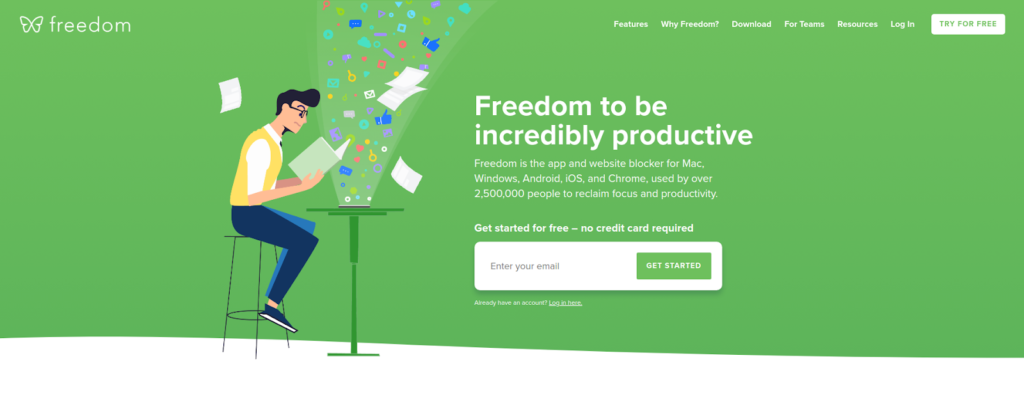
One app for all platforms quickly helps to eliminate any kind of distractions. So, if you want to block a particular website, Freedom helps you do so on all your devices, be it Windows, Mac, Android, iOS, or even Chrome. So you can focus better on the task at hand.
Uses cases:
- Workflow management: Eliminate distractions and multi-tasking, improve mental health and well-being.
- Parental control: For devices being used by minors – setting or managing screen time, blocking inappropriate content.
Key features:
- Scheduling: Block websites or apps as per your work schedules. Simply set up recurring blocklists to enable you to focus on your work and boost productivity.
- Session History: Easily track the time you spend on various tasks and on different devices. You can even share these details to understand your productivity better.
- Easy synchronization: Sync automatically across devices so you can continue your productivity across multiple devices with ease.
Pricing:
The plan starts from $8.99 per month. However, there is also a Forever plan for $199 that will last forever.
17. Calendly
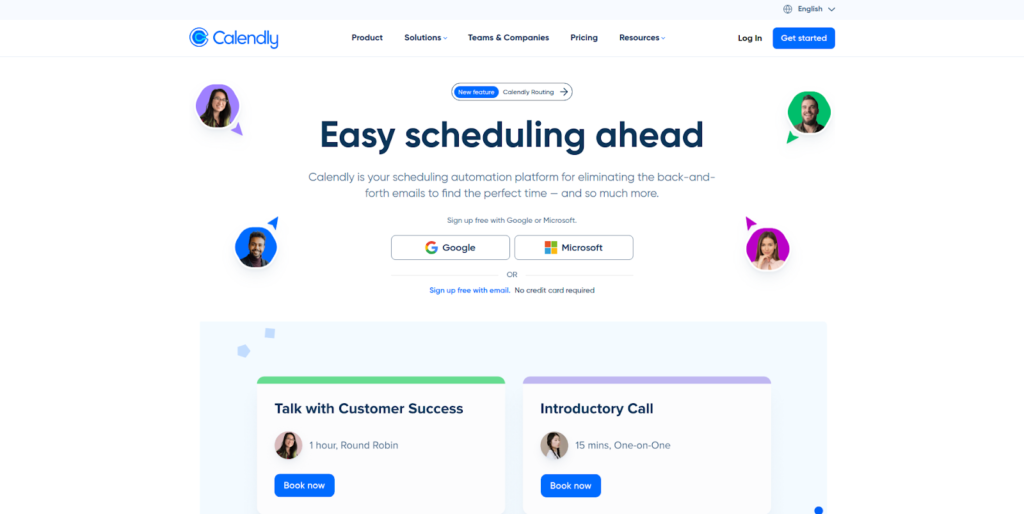
With Calendly, you can eliminate back-and-forth emails and quickly schedule your availability. You can schedule your meetings and appointments with both your team members as well as your clients. As you approach work with a better strategy, you are bound to hit high numbers quickly.
Use cases:
- Marketing teams: Manage incoming leads, track incoming leads, and book demos or other appointments.
- Customer support teams: Manage and track queries, optimize conversion, and convert trial-to-paid customers.
Key features:
- Automation and scheduling: Calendly lets you do this with ease. With automatic scheduling, you can eliminate the time you spend in conversations. You can quickly set up high-quality meetings with ease, letting you concentrate on more important activities.
- Share your schedule: Make yourself open to new meetings and bookings. By sharing your schedule, you can ensure that potential clients can schedule meetings with ease and comfort.
- Integrations: You can also integrate this application with a number of other applications to maintain continuity in the workflow.
Pricing:
The Essential plan starts from $8 per user per month. You can connect 2 calendars and create unlimited events with this plan.
18. Cheqmark
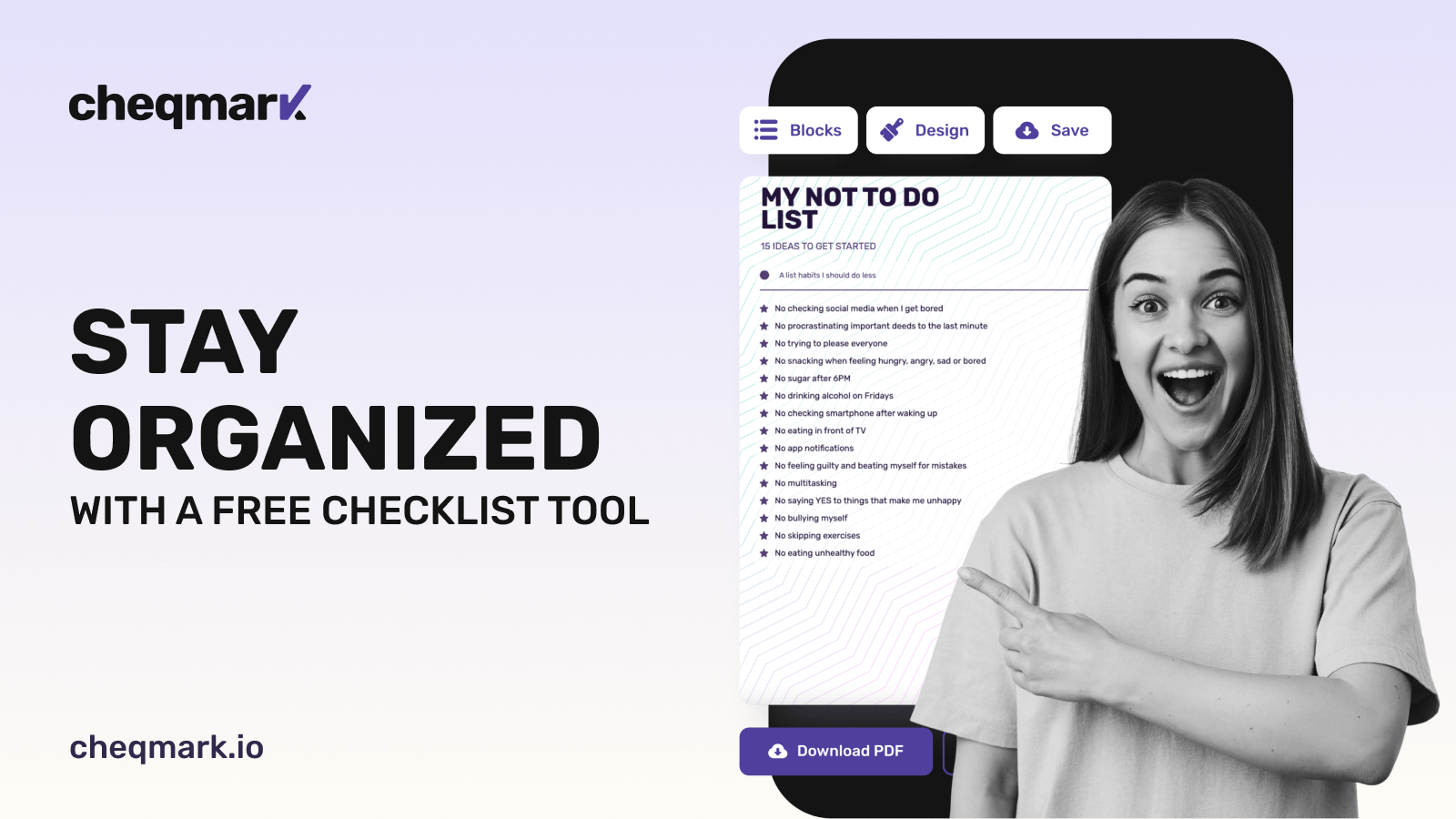
Cheqmark is the ultimate free checklist maker designed to boost daily routines and supercharge productivity. Use pre-made templates like habit trackers, daily checklists, monthly calendars, goal trackers, and more. Customize your own designs, save them to your collection, download as PDFs or print out, send to email, and check off the lists.
Use cases:
- Personal organization: Create daily to-do lists, set goals, manage schedules with monthly calendars, and more.
- Goal setting: Whether it’s taking breaks during the day, or practicing a new skill regularly, define your goals and track the progress.
- Task completion: Check off it the list and feel a sense of accomplishment and progress.
Key features:
- Customizable templates: A variety of pre-designed templates for different purposes such as daily checklists, habit trackers, goal trackers, monthly calendars, and more.
- Progress tracking: Track the progress of your tasks with checking things off.
Pricing:
Cheqmark is always free for every individual. However, users can unlock Premium features or Premium templates. Cheqmark Premium is $15 when paid annually or $5 paid quarterly. You can purchase one of Cheqmark Premium templates for $7 for one template.
19. Pushbullet
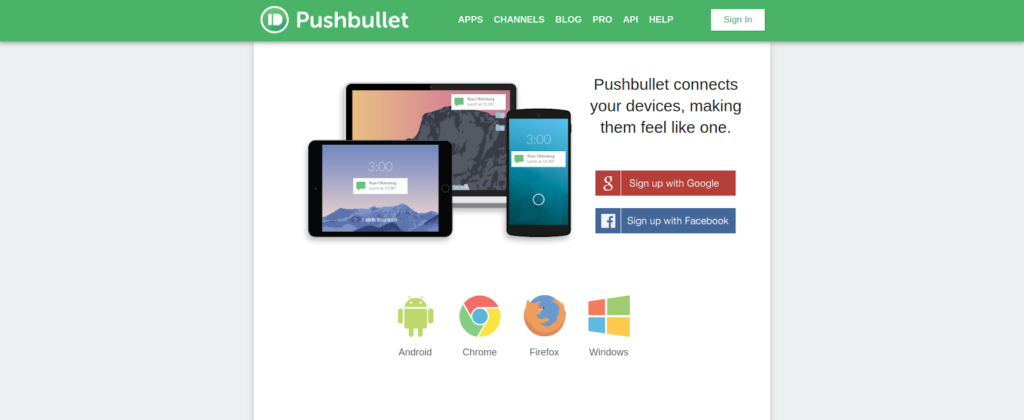
Eliminate the gap between your devices. Get a seamless connection between your mobile devices and computers. This tool lets you work efficiently by providing a seamless connection between different devices.
Use cases:
- Social media management: Receive and reply to all your messages in one place, eliminating the need for multiple devices and tools.
- Manage workflow: Create, manage, and share to-do lists, and receive all notifications and reminders on one device.
Key features:
- Notifications: Eliminate missing mobile notifications by quickly viewing them on your computer. The mirrored notification pops up on all your devices.
- Communication: Receive and send text messages from your computer. This enables you to have a quick and effective method to communicate with people.
- File access: Access files with ease on multiple devices. This means you do not have to spend time looking for files on a specific device.
Pricing:
Plans start from $4.99 per month.
Best Tools for Productive Collaboration
In order for your team to have highly productive collaboration, you need to have the best tools for seamless communication. With advancements, there are even tools to verify the read history for mail communications. Share goals and workflows and monitor progression with ease as you work your way towards success.
20. ThriveDesk
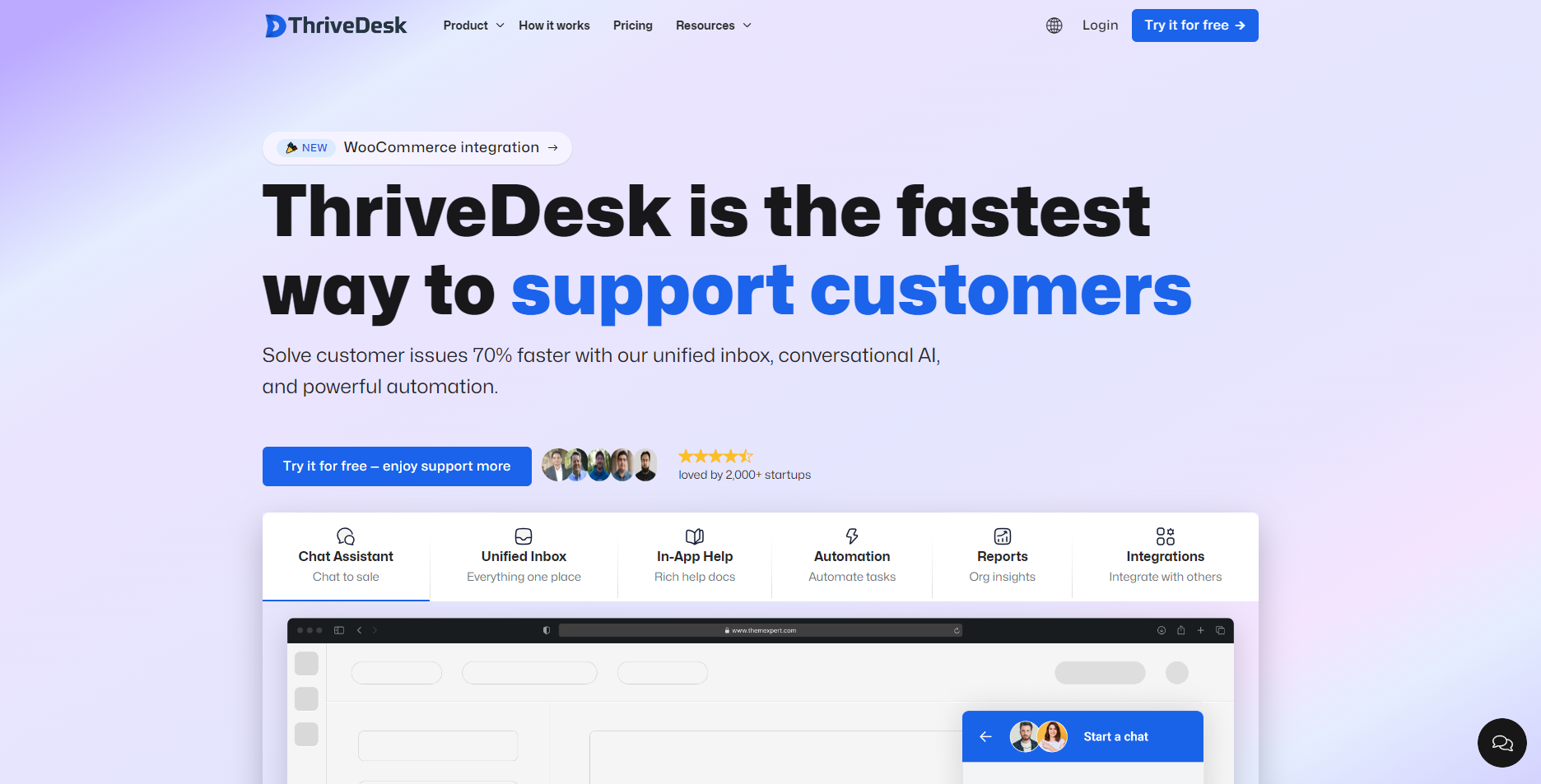
ThriveDesk is the ultimate email and customer communication solution for fast-growing customer support, sales, and marketing teams, designed to boost productivity, deliver optimal customer experience, and drive business growth.
Its shared inboxes, powerful workflow automation, advanced reporting, knowledge portals, and chatbots help streamline team communication, reduce email overload, and provide top-notch multi-channel customer support.
Use cases:
- Ecommerce customer support: Efficiently manage customer inquiries, complaints, and product support with ThriveDesk. From order inquiries to product troubleshooting, provide prompt assistance and enhance customer satisfaction.
- Software as a Service (SaaS) helpdesk: Prioritize and resolve user issues swiftly with ThriveDesk’s ticketing system. Seamlessly integrate with tools like Slack for effective collaboration and automate workflows for faster resolutions.
- Remote team collaboration: Centralize communication for remote teams with ThriveDesk. Coordinate responses to customer inquiries, share resources, and track support tickets’ status for improved efficiency and team collaboration.
Key features:
- Shared inbox: Manage multiple email addresses like sales@, info@, and support@ in one centralized inbox. Assign, collaborate, and track conversations across your team.
- Anonymous chat: Allow website visitors to initiate live chats without sharing their email address upfront. Includes live visitor mapping to understand visitor locations.
- WP portal: Let customers access a branded support portal and knowledge base directly from your website for self-service.
Pricing:
The Starter plan starts from $25 per month, billed annually or $49 per month, billed monthly. The Plus plan starts from $49 per month, billed annually or $99 per month, billed monthly. Custom Enterprise pricing is available.
21. 800.com
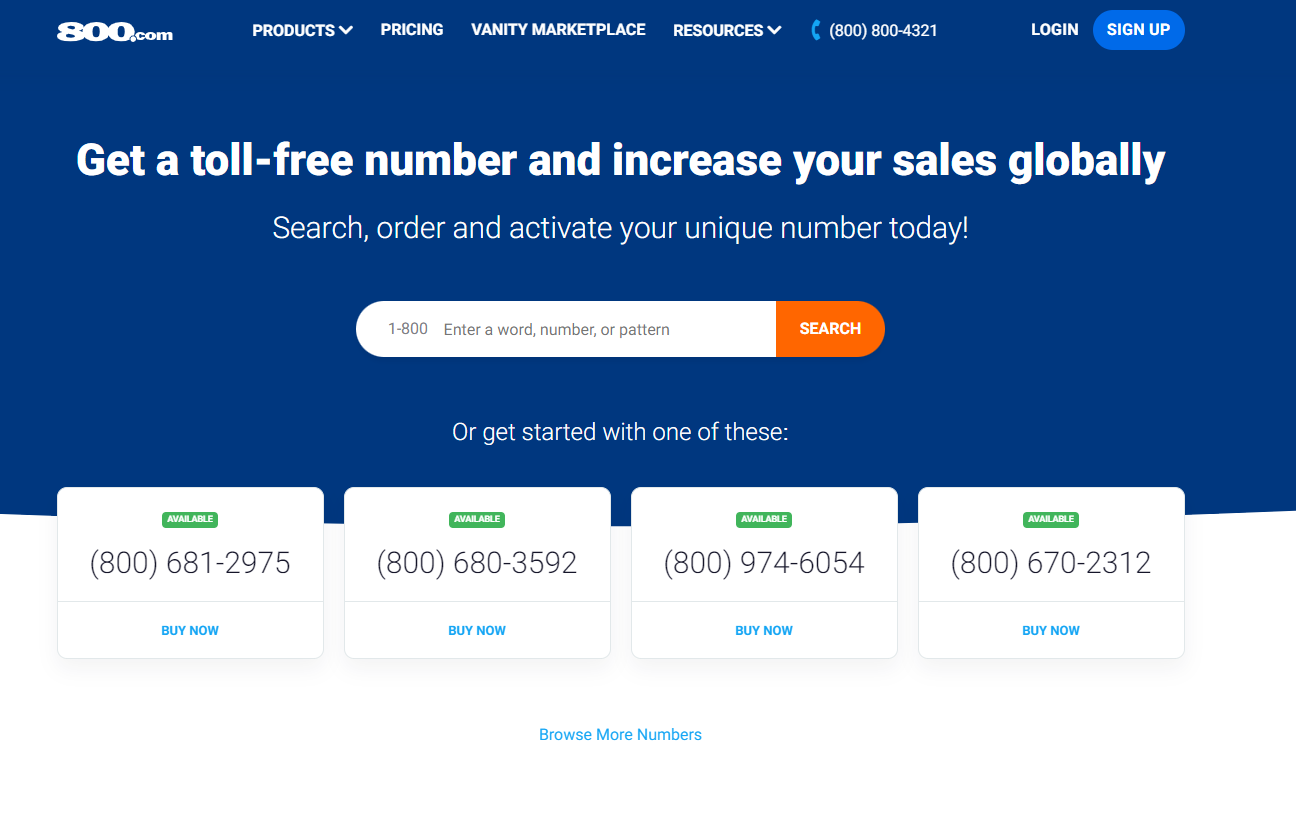
800.com is a leading provider of vanity phone numbers and toll-free numbers. They provide a vast array of numbers and several additional services to ensure businesses get the maximum success out of their communication systems.
Use cases:
- Works brilliantly for service-based businesses looking to find an affordable, complete business phone system.
- Using Call analytics helps customer service teams understand their customer’s pain points, which can be used for training.
- Call sentiment helps the sales team understand what keywords and phrases are converting from leads to paid customers.
Key features:
- SMS marketing services help businesses connect with their customers to provide appointment confirmations, new offers and so much more
- Call forwarding helps businesses manage and deal with every lead, there are several different options to seamlessly transfer calls to the right department
- Numbers are ready to go instantly
Pricing:
The basic monthly plan starts from $23 per month and includes all the above-mentioned features.
22. Nextiva
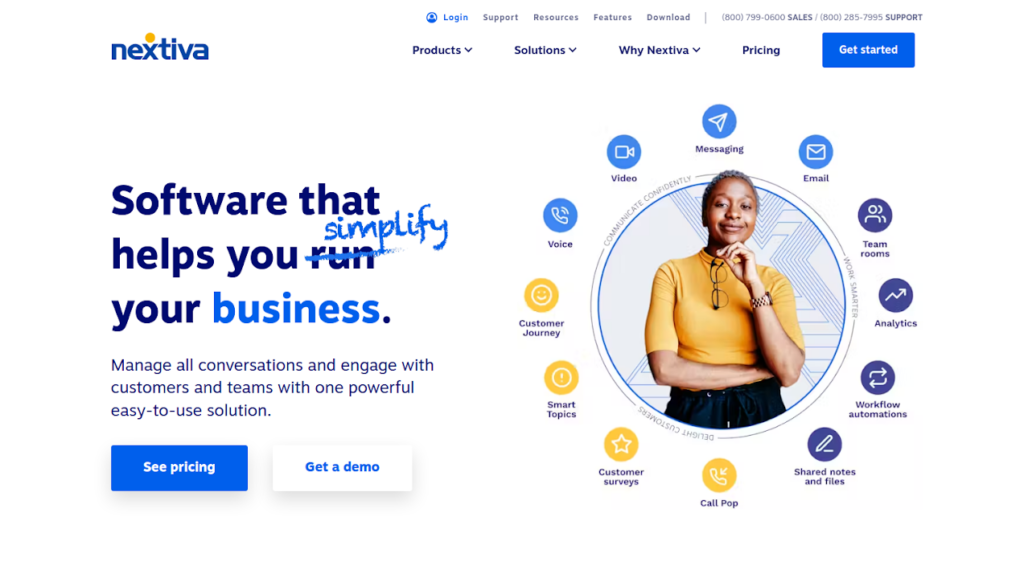
This cloud phone system combines voice, video, chat, messages, and surveys to help companies work efficiently and reach their goals. This is an all-in-one solution for brands to engage smartly with their customers.
Use cases:
- Customer support team: Receive calls from across the globe, and manage client queries with ease.
- Team building: Real-time collaboration, quick communication, monitoring, and tracking performance.
Key features:
- Customization: Simple and numerous customization options to ensure teams work with comfort.
- Scheduling: You can easily integrate and sync your calendar to enable a seamless workflow.
- Quick onboarding: With a minimum learning curve, your team can easily start using this platform without much additional training.
Pricing:
The basic plan starts from $18.95 per user per month. The enterprise plan starts from $32.95 per user per month.
23. Kayako
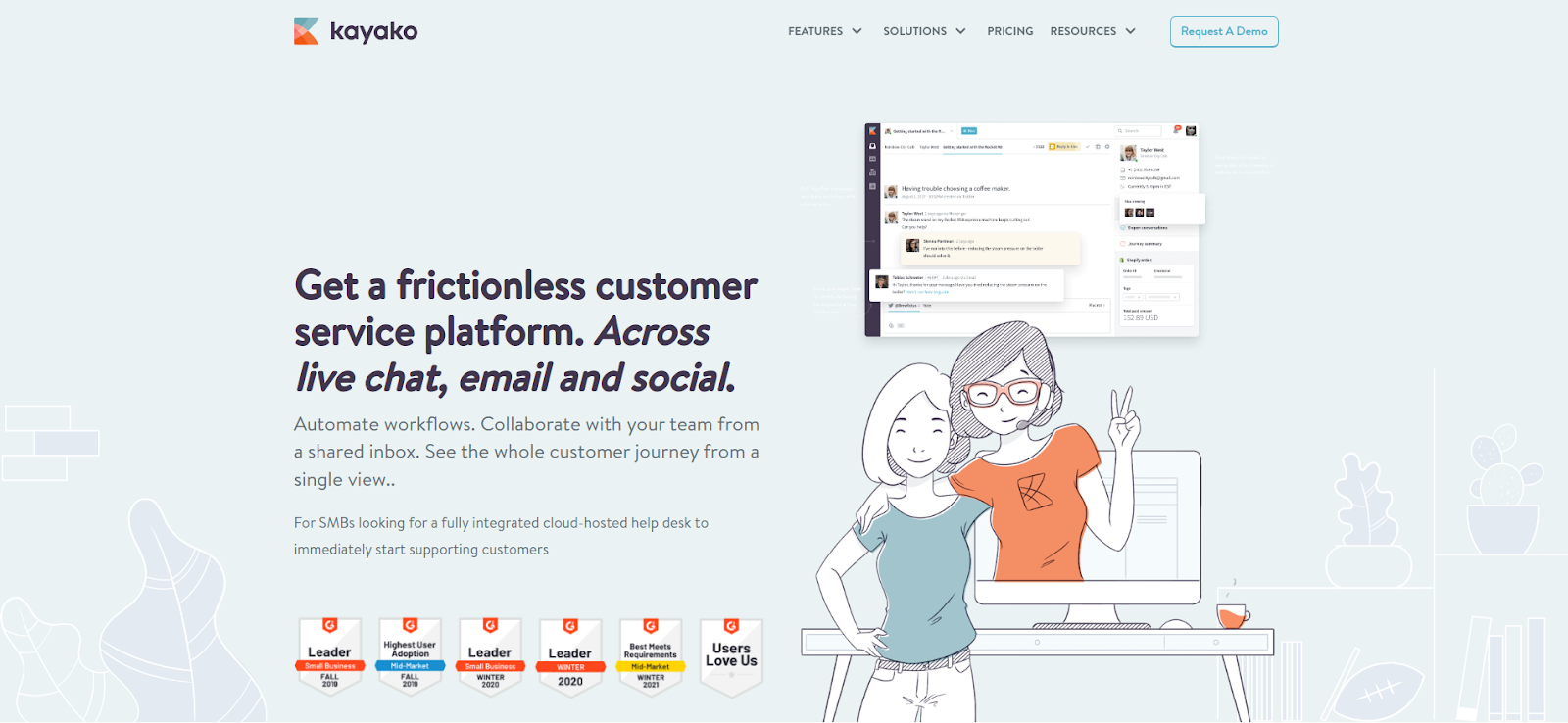
Build your customer loyalty by automating workflows and providing customers with seamless service. The mobile version of this tool provides all the necessary requirements to work on the go.
Use cases:
- Customer support team: Collect feedback from clients and manage multichannel support requests.
- Knowledge base: Provide resources for customers to boost self-service, automate, and manage complex workflow.
Key features:
- Complete control: You will have complete control over the various data and information that are available to various people. You decide who needs to see what and when.
- Integration: Link with a number of other apps and get a seamless workflow in order to ensure the highest customer satisfaction. This will also help you to solve all queries at the earliest.
- Reporting: Analyse data and performance of teams over time. Identify weak spots and work to improve and rectify them.
Pricing:
The basic plan starts from $15 per user per month. The premium plan costs $60 per user per month.
24. LatePoint
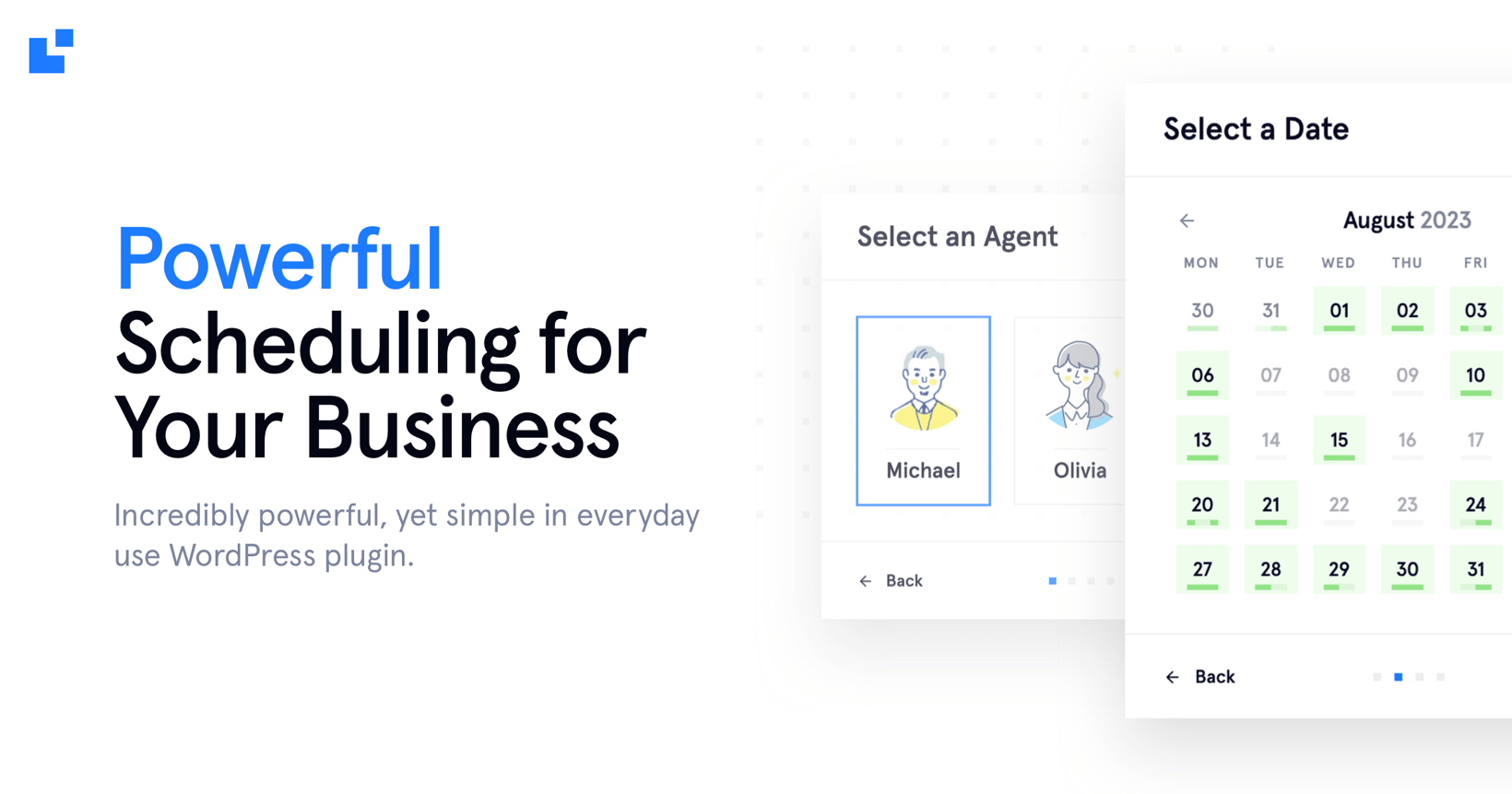
LatePoint is an advanced WordPress booking plugin designed to streamline appointment scheduling. It’s ideal for enterprises of varying sizes who want to enhance time management and elevate productivity. It delivers an efficient, frictionless booking experience for customers and simple resource management for businesses.
Use cases:
- Managing appointments: Perfect for salons, clinics, consulting firms, and any service-based business.
- Online learning: Great for personal coaches and tutors who need a simple scheduling solution.
- Empowering: Handy for freelancers and small businesses that need to manage appointments without headaches.
Key Features:
- Super easy setup and management: Get it up and running in no time and manage time, people and resources with ease.
- Real-time availability: Clients can check free slots and book them then and there.
- Automatic reminders: Say goodbye to missed appointments. LatePoint supports email and SMS reminders.
- Safe online payments: Offer payment at the time of booking with secure payment gateway integration.
Pricing:
The Pro plan starts from just $49 per year for a single website up to $530 per year for 10 websites.
Find more fantastic tools and useful tips for your marketing campaigns in these articles:
- 11 Types of Software Your Online Business Needs
- 17 Best Marketing Automation Tools (Free & Paid Software)
- 9 Best Email List Management Software & Practices for Business
- Email Marketing for Small Business: Essential Tips for Effective Campaigns
- 6 Best Business Email Providers to Consider in 2024
- 13 Effective Team Collaboration Tools & Software
Author bio
Nandini Sharma is the marketing manager at ProofHub, which is counted among the best Asana alternatives. She is always delighted to talk about SAAS, project management, marketing expertise, and teamwork. Her major interests are reading about new trends in work management and doing arts and crafts. Her artistic nature also shows in her progressive approach.

