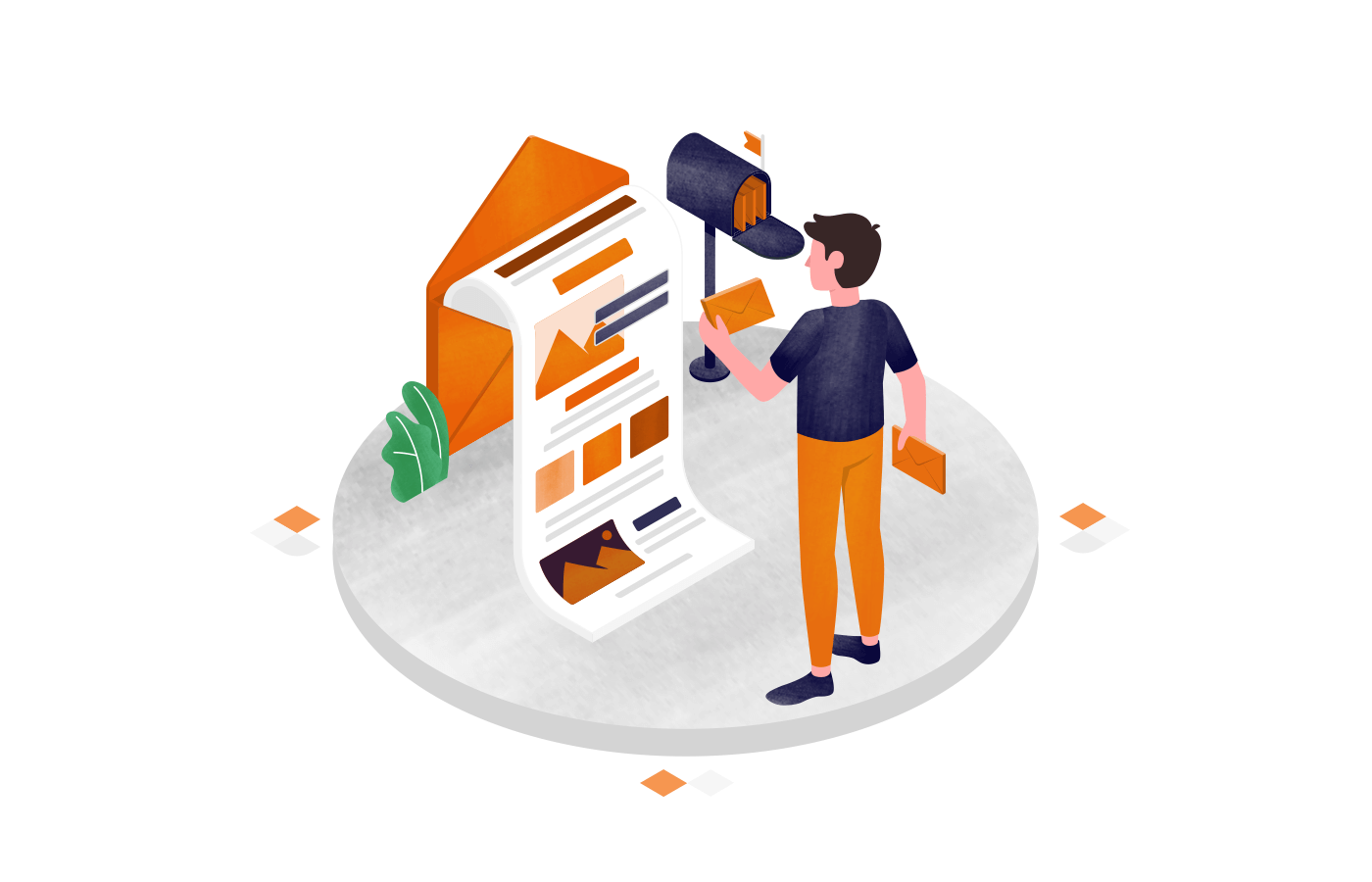Email newsletters are not just a trend, they’re a powerful tool for engaging your prospects and online audiences. If you haven’t started one yet, you’re missing out on a significant opportunity to connect with your subscribers.
Read this blog post until the end to learn how to start a newsletter and send out email content that’s designed to engage your subscribers.
What is an Email Newsletter?
Newsletters deliver valuable content and updates to subscribers regularly — daily, weekly, bi-weekly, or monthly. Unlike transactional emails, which focus on specific actions or transactions, newsletters prioritize informing, educating, and building relationships with your audience.
There are different types of newsletters, each with a different goal:
- Promotional newsletters. Emphasizing special offers, exclusive discounts, and the latest product launches;
- Informative newsletters. Delivering insightful content such as expert tips, industry news, or educational resources;
- Product-centric newsletters. Showcasing featured products or services with in-depth details;
- Event invitations. Informing about upcoming events, webinars, or special gatherings.
Here’s an example of a product-centric newsletter from ST. ALi:

Create stunning email newsletters in minutes and send up to 15,000 emails per month for free!
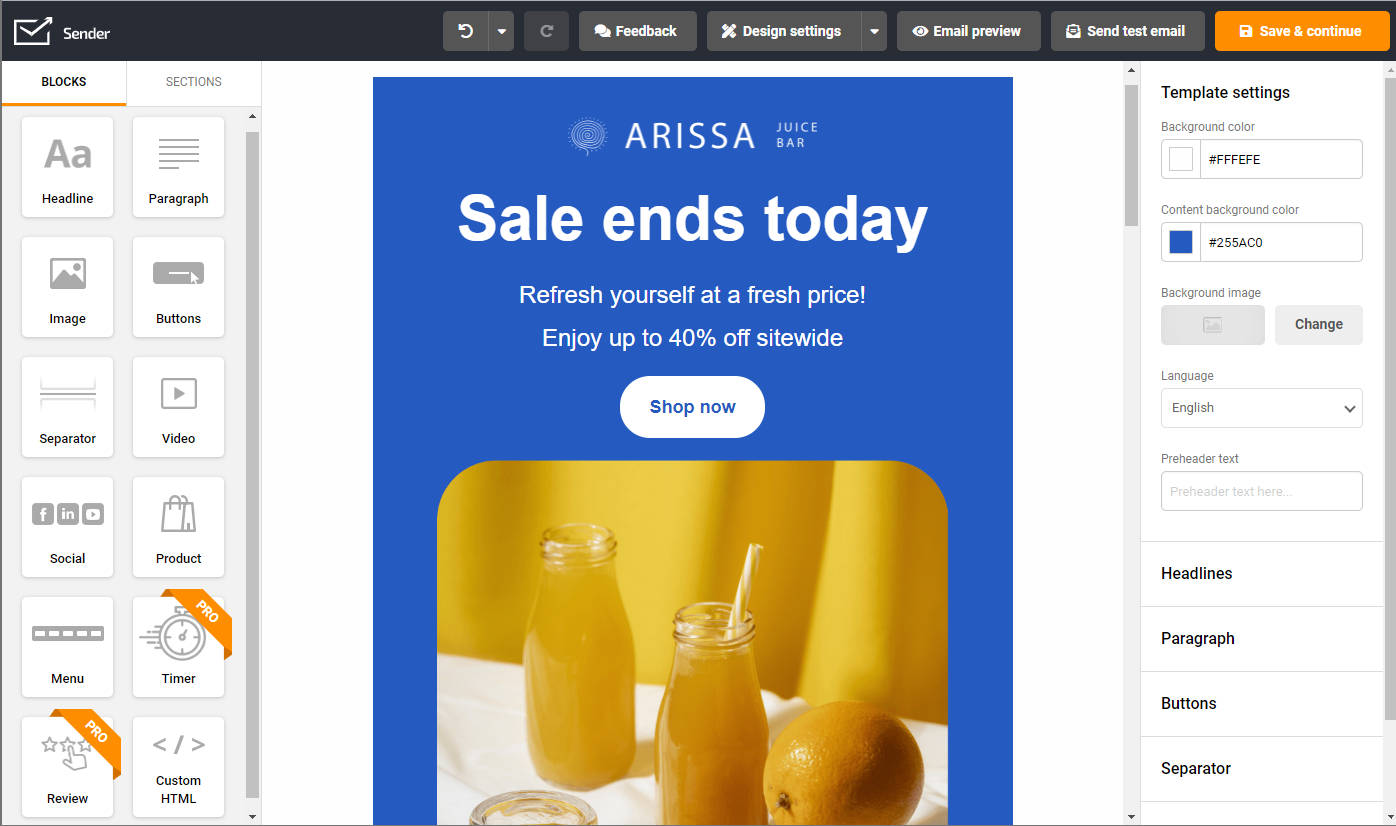
How to Run a Successful Email Newsletter
Wondering how to make an email newsletter that grabs attention and delivers results?
Creating a memorable newsletter is both a creative and strategic process. Here’s a simple how-to guide to help you make decisions at every step of building an email newsletter for your brand:
Clarify Your Newsletter Goals
Craft a winning email marketing strategy by starting with clear newsletter goals. This ensures your content is aligned and your success is measurable. Here are the most common goals for you to consider:
- Boost engagement. Focus on increasing open rates, click-through rates, and reader interaction;
- Drive website traffic. Use newsletters to guide subscribers to your website or landing pages;
- Generate leads. Collect email addresses and nurture new subscribers into customers;
- Build brand awareness. Solidify your brand’s voice and strengthen its presence;
- Promote products or services. Showcase your offerings to drive sales or subscriptions.
Once you have clear goals and objectives, think about how your newsletter can add value — the main reason your subscribers should open and read it. Don’t expect much engagement if your content is purely promotional.
Pick the Right Platform for Your Newsletter
The success of your email marketing efforts depends on the email marketing service you pick as your email newsletter creator. So, spend some time evaluating different email marketing platforms.
Make sure to choose an email marketing service that not only meets your current needs but also grows with you. One such platform is Sender.
It offers a powerful suite of features designed to help businesses of all sizes achieve their email marketing goals without breaking the bank.
Here’s why Sender should be at the top of your list:
- Intuitive drag-and-drop email builder. Easily create stunning, responsive emails that look great on any device – no coding required! Choose from a library of pre-made templates or design your own from scratch;
- Advanced automation. Streamline your email marketing campaigns with powerful email automation workflows. Send targeted messages based on subscriber behavior, interests, and more;
- Robust segmentation. Divide your subscribers into highly specific segments to deliver personalized content that resonates and drives conversions;
- Comprehensive analytics. Track key metrics like open rates, click-through rates, and conversions to measure campaign performance and make data-driven decisions;
- Affordable pricing. Sender offers flexible plans to fit every budget, with generous free plan for businesses just starting out.
Create Your Newsletter Subscriber List
You need an audience for your newsletter. Without it, even your best marketing efforts will fall flat. That said, let’s look at how you should set up your subscriber list:
Place a Subscription Form on Your Page
One of the most effective ways to grow your newsletter subscriber list is to make it incredibly easy for people to sign up. That means strategically placing a clear and compelling subscription form directly on your website. Here are a few high-impact options:
- Signup forms. The forms are integrated into your website’s design. Place them in your website’s header or footer for constant visibility or within blog posts to capture engaged readers;
- Popups. These attention-grabbing forms appear over the page’s content. A well-timed popup can work wonders, especially “exit-intent” popups that appear as a visitor is about to leave your site;
- Spin-to-win popups. Inject some fun and gamification! Visitors spin a virtual wheel for a chance to win a discount or offer in exchange for their email address.
Did you know you can set up a newsletter sign-up form for free using Sender’s drag-and-drop popup & signup form builder?
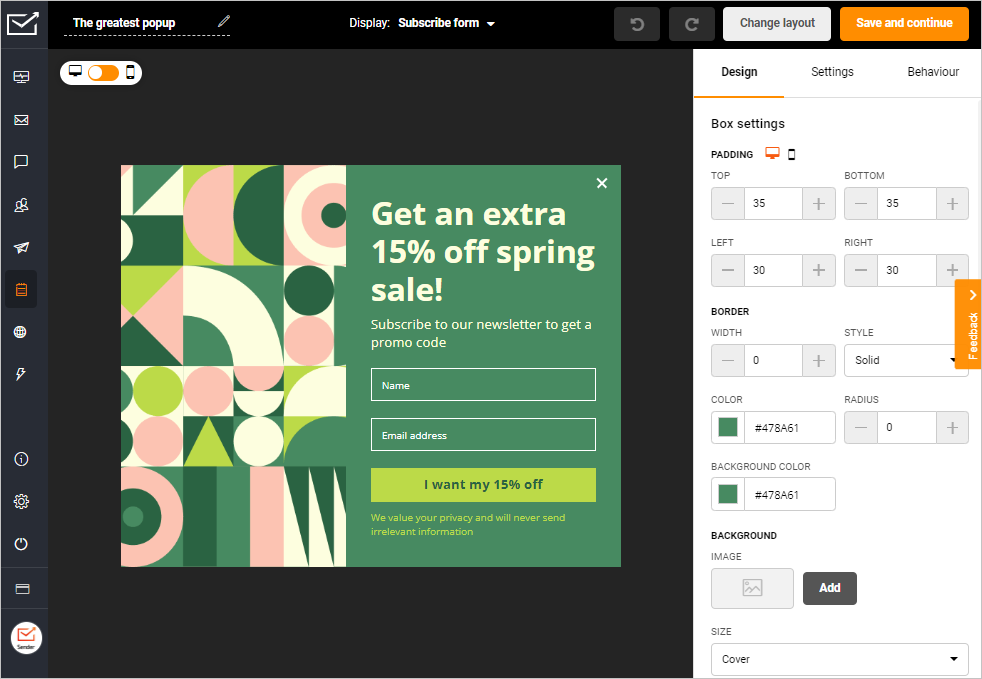
Import Subscribers List
Already have an email list you’ve worked hard to build? Great news! Most email marketing software makes importing your contacts a breeze. Sender, for example, offers two convenient options:
- File import. Upload your existing email list directly from a file in .csv, .txt, or .xlsx format;
- Platform migration. Seamlessly switch from another email marketing platform, transferring your subscriber data.
Find Stunning Email Templates for Your Newsletter
Design isn’t just about looks; it’s a vital engagement element that impacts how readers interact with your content and perceive your brand.
Your email newsletter format should be eye-catching and represent your brand’s essence. Choose a premade email template and use an email newsletter builder to customize it quickly. You can then use this customized template to create a digital newsletter with the snap of a finger.
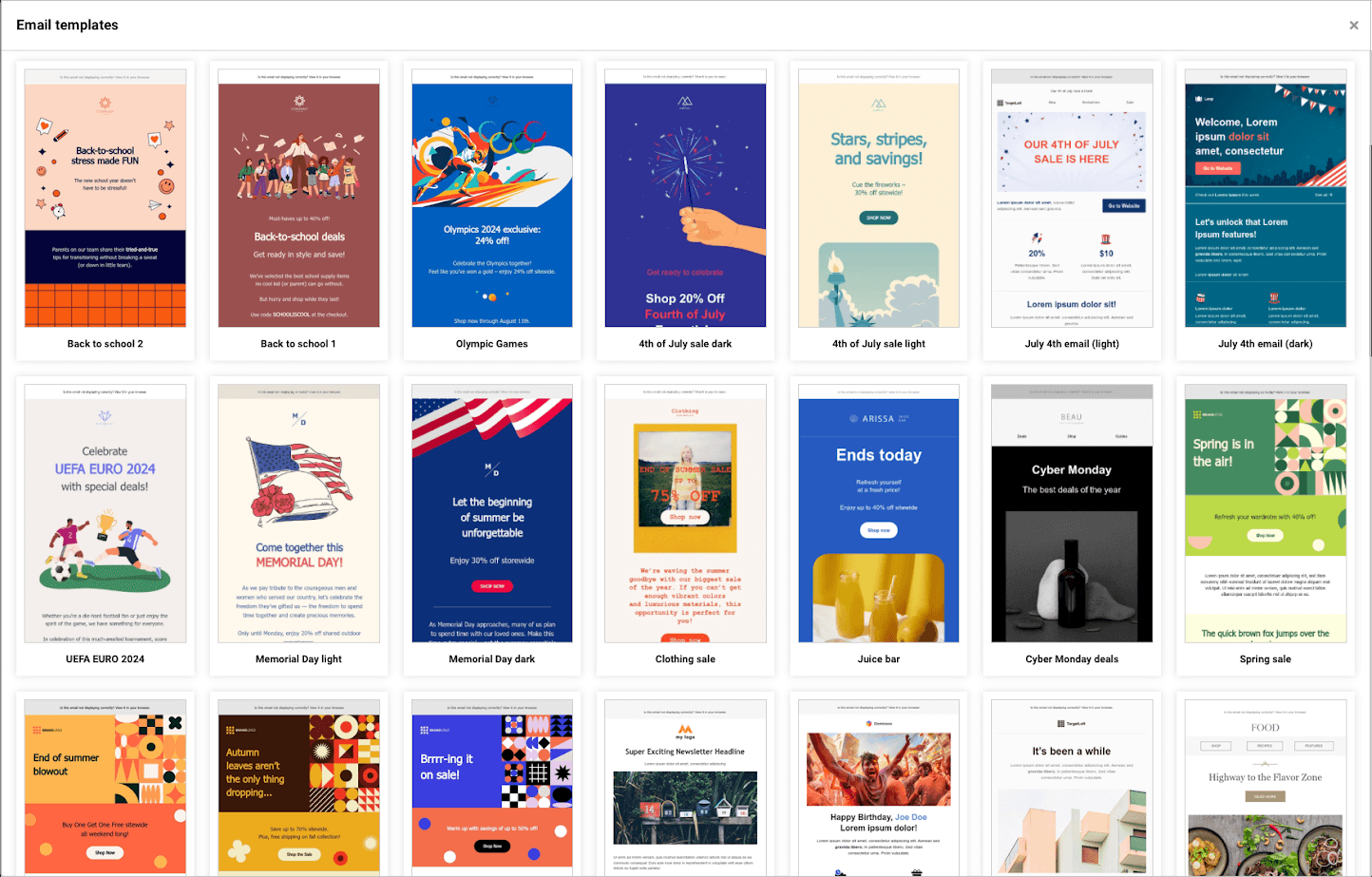
Want your email campaigns to make an impact? Here’s how:
- Embrace minimalism. A clean, uncluttered design helps your message shine and doesn’t overwhelm your reader;
- Go responsive. Choose a template that adapts seamlessly to any screen size, ensuring a great experience on every device;
- Prioritize readability. Use clear fonts, strong contrast, and appropriate text sizes to make your content a joy to read;
- Include a compelling call-to-action (CTA). Guide readers towards the desired action with a clear, concise, and visually prominent CTA button;
- Ensure brand consistency. Reinforce your brand identity by using your brand colors, fonts, and logo throughout the email;
- Use strategic images. Use high-quality images sparingly to enhance your message without compromising load times;
- Plan your layout. Structure your email logically with clear sections. This makes it easy to navigate and guides the reader through your content.
Personalize Your Template
Start by addressing your subscribers by name – it’s the simplest form of personalization and instantly makes your message feel more personal. Then, take it a step further.
Segment your audience based on their interests, purchase history, and engagement levels. This allows you to group subscribers with similar characteristics, paving the way for truly targeted communication.
Use these segments to craft content that speaks directly to their unique needs and preferences.
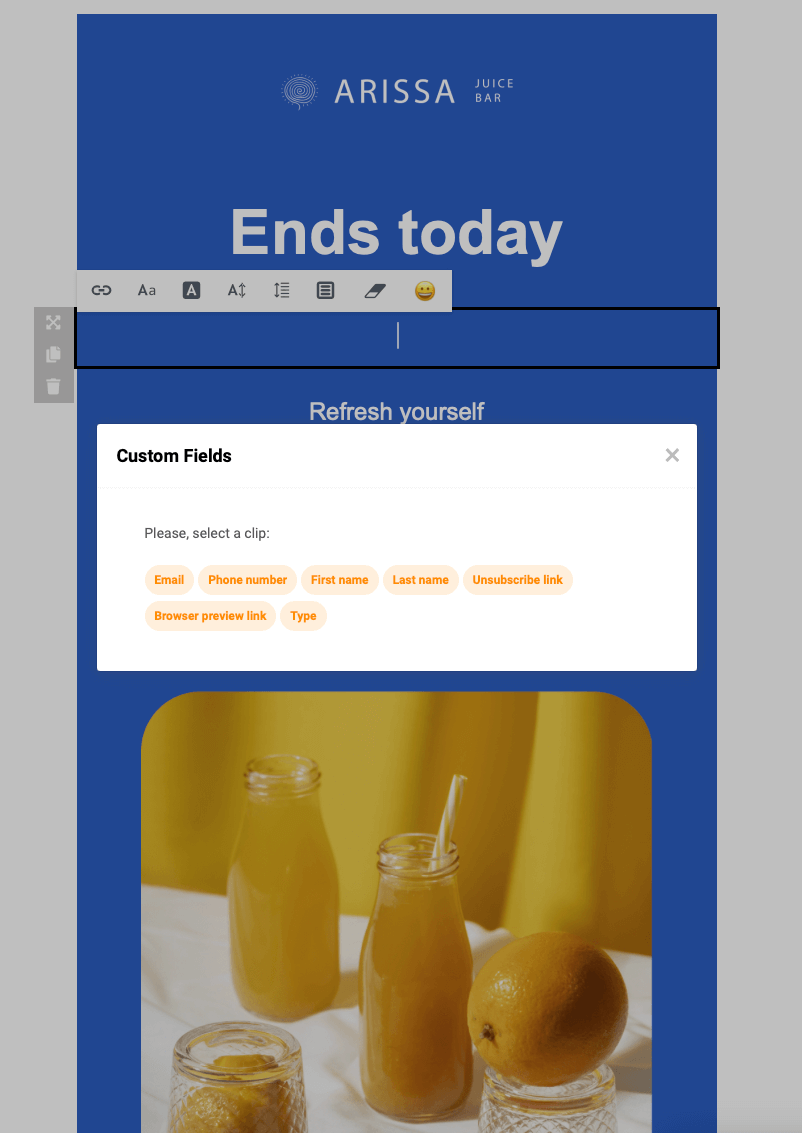
Add Email Content
Don’t be afraid to experiment with different content formats. Share company updates, product spotlights, blog posts, customer testimonials, or even interactive elements like quizzes and polls.
Most importantly, ensure your content provides value to the reader, whether it’s educational, entertaining, or offers exclusive deals and promotions.
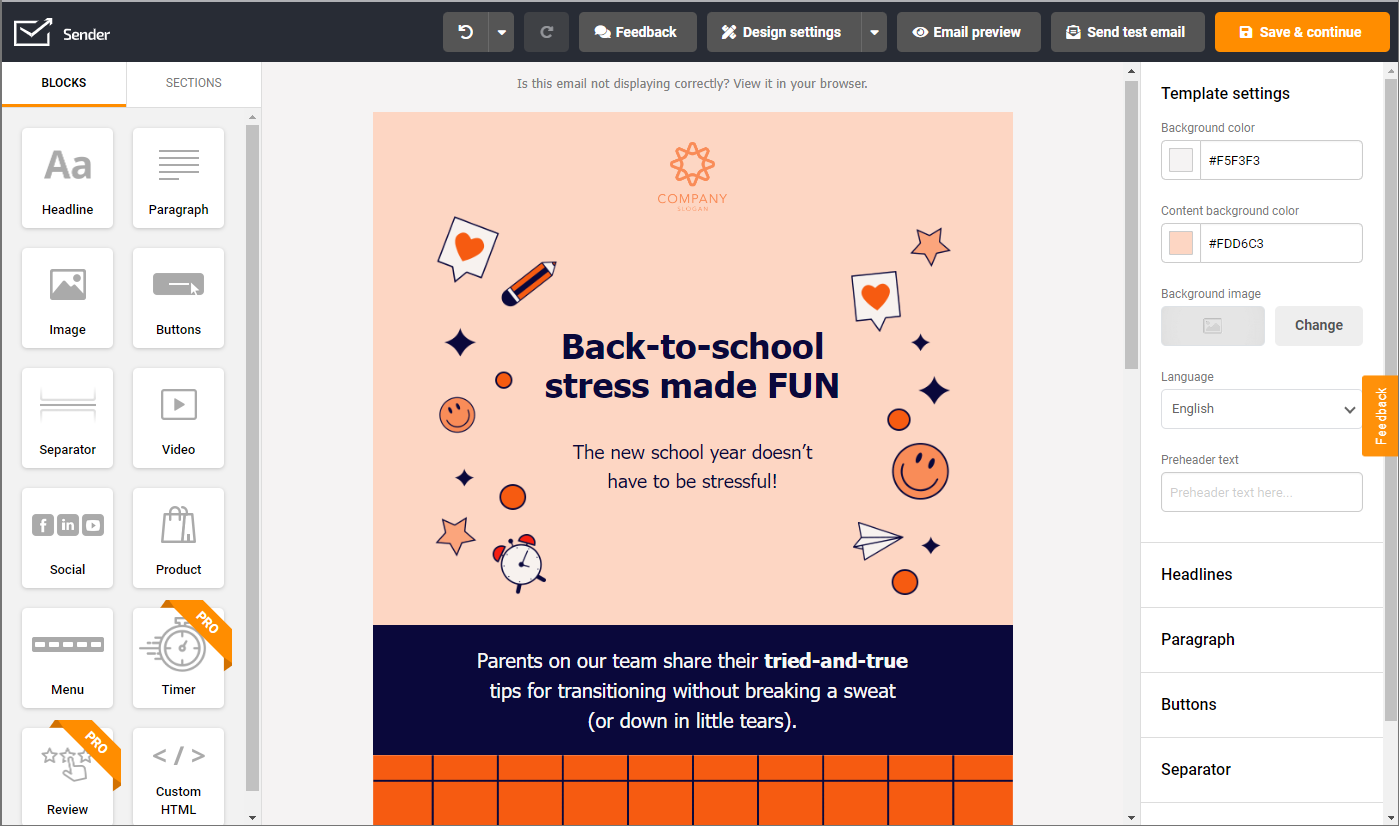
Add Subject Line & Preview Text
Your subject line is your email’s first impression – make it count! Craft a concise, attention-grabbing, and relevant subject line. Personalization, numbers, or emojis can pique interest. A compelling subject line gets your email opened!
And don’t forget the preview text! Use it to provide a sneak peek of your email’s value and entice the reader to open. Keep it concise and aligned with your subject line for a cohesive message.
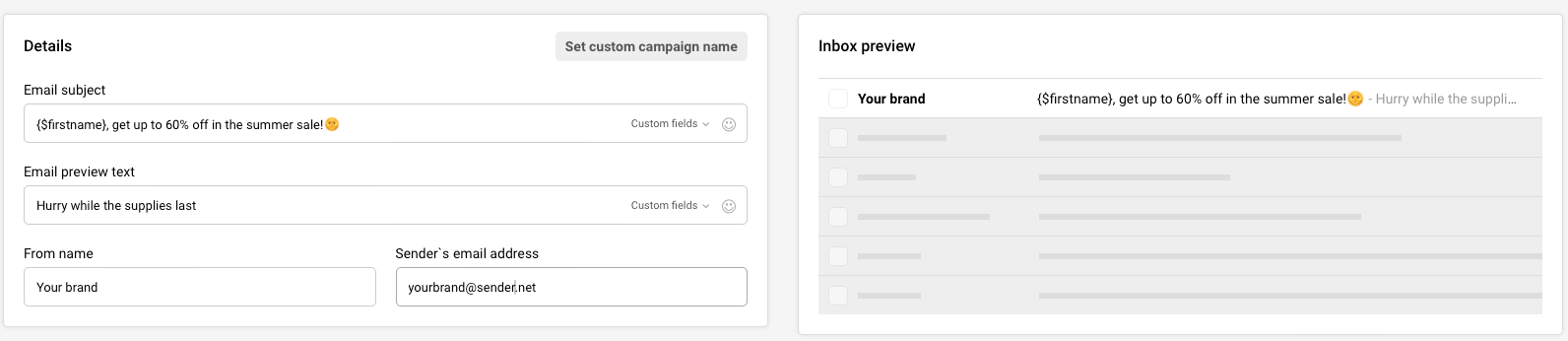
Before Sending Your Newsletter
Reviewing your email before hitting “send” can save you from embarrassing mistakes and ensure your message makes a positive impact. Below is a handy checklist to ensure a flawless final product:
- Content review. Proofread for any typos, grammatical errors, or clarity issues. Ensure the messaging aligns with your brand voice and resonates with your target audience;
- Links and buttons. Click every link and button to verify they work correctly and direct to the intended destination;
- Images. Ensure all images are high-quality, properly sized, and display correctly across different email clients;
- Design and layout. View your email in both desktop and mobile versions to ensure a responsive design and a positive user experience across devices;
- Subject line and preheader. Double-check that your subject line is engaging and that your preheader text complements it effectively;
- Email footer. Confirm your footer includes all essential information like your business address, unsubscribe link, and social media buttons;
- Audience segmentation. Verify you’re sending to the correct subscriber segment to ensure message relevance;
- Test send. Send a test email to yourself and your colleagues to catch any last-minute errors and see how the email renders in different inboxes;
- Analytics setup. Ensure your email marketing software is set up to track key metrics like open rates, click-through rates, and conversions.
Best Time to Send Newsletter
While the best time to send your newsletter varies, weekdays, especially Tuesdays and Thursdays, often see higher engagement. Aim for mid-morning or early afternoon.
However, the optimal time depends on your audience. Use your email platform’s analytics to track open and click-through rates. This data reveals when your subscribers are most active. Experiment with different send times and analyze the results to refine your strategy.
Send Your Email Newsletter
Once your newsletter is ready, you have a few options for sending it. You may send it out to reach your subscribers’ inboxes immediately, or you can schedule it for later.
Alternatively, you can leverage email automation. Create a workflow and ensure your automated email newsletter reaches your subscribers at the perfect time (even when you’re off the clock).
Email Metrics
Email newsletter platforms have analytics dashboards that provide valuable insights into your campaigns’ performance. Tracking these metrics helps you understand what resonates with your audience, identify areas for improvement, and ultimately, optimize your email strategy for better results.
Here’s a breakdown of key metrics to keep an eye on:
- Open rate measures the percentage of subscribers who opened your email. A low open rate might indicate issues with your subject line or sending time;
- Click-through rate (CTR) tracks the percentage of subscribers who clicked on a link within your email. A high CTR suggests engaging content and effective call-to-actions;
- Bounce rate indicates the percentage of emails that couldn’t be delivered to subscribers’ inboxes. A high bounce rate can signal problems with your email list or delivery settings;
- Conversion rate measures the percentage of subscribers who completed a desired action, such as making a purchase or signing up for a webinar, after clicking through from your email;
- Unsubscribe rate shows the percentage of subscribers who opted out of your email list after receiving your campaign. A high unsubscribe rate could indicate irrelevant content or sending frequency issues.
5 Email Newsletter Examples to Inspire You
Every brand or business has a different approach to newsletters. Some run a periodical that shares company news, while others use newsletter audiences to promote their latest offers.
These are just a few examples and ideas email marketers can get inspired by:
1. Weekly Newsletter Example by Taylor Stitch
Weekly newsletters are a great way to stay on top of your subscriber’s minds. Brands plan weekly newsletters to share new blog posts, the latest brand news, collections, product launch news, and exciting things planned for the week ahead. Here’s an example of a weekly newsletter by Taylor Stitch:
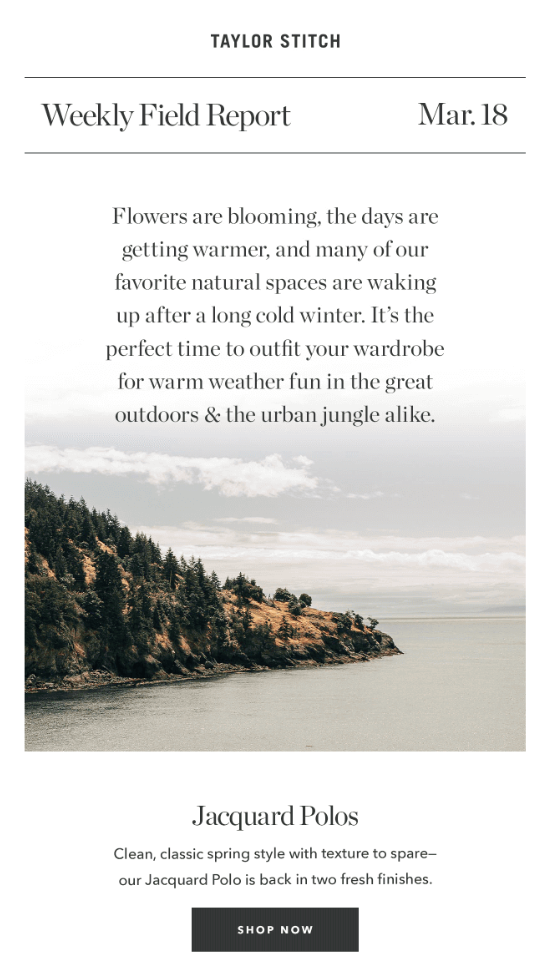
The newsletter reminds users about the upcoming summer season — warm weather and preparing for a wardrobe upgrade. The next section shares some outfit ideas for summer with a CTA to shop the products from the brand’s store.

The contextual discussion about changing weather and summer collection fits the right image in the reader’s mind — they need something for summer, and the CTA entices them to check out the summer collection.
Key Takeaways
- Use a common theme for the weekly newsletter;
- Add contextual product links and CTAs to drive the discussion toward buying something.
Save time and effort creating engaging newsletters with Sender’s drag-and-drop email builder and responsive email templates.
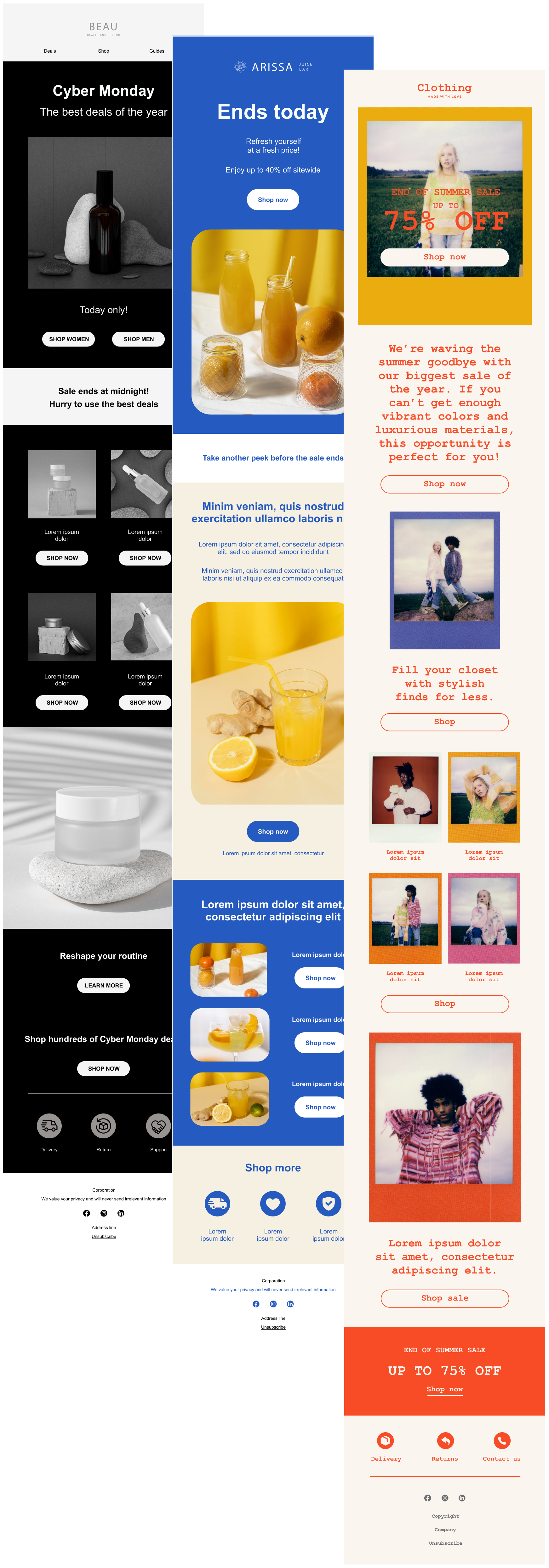
2. Monthly Newsletter Example by Apple
Sending a monthly newsletter is a great idea to keep subscribers engaged with the latest updates. You can share the latest happenings, industry information, product updates, just like Apple did here:
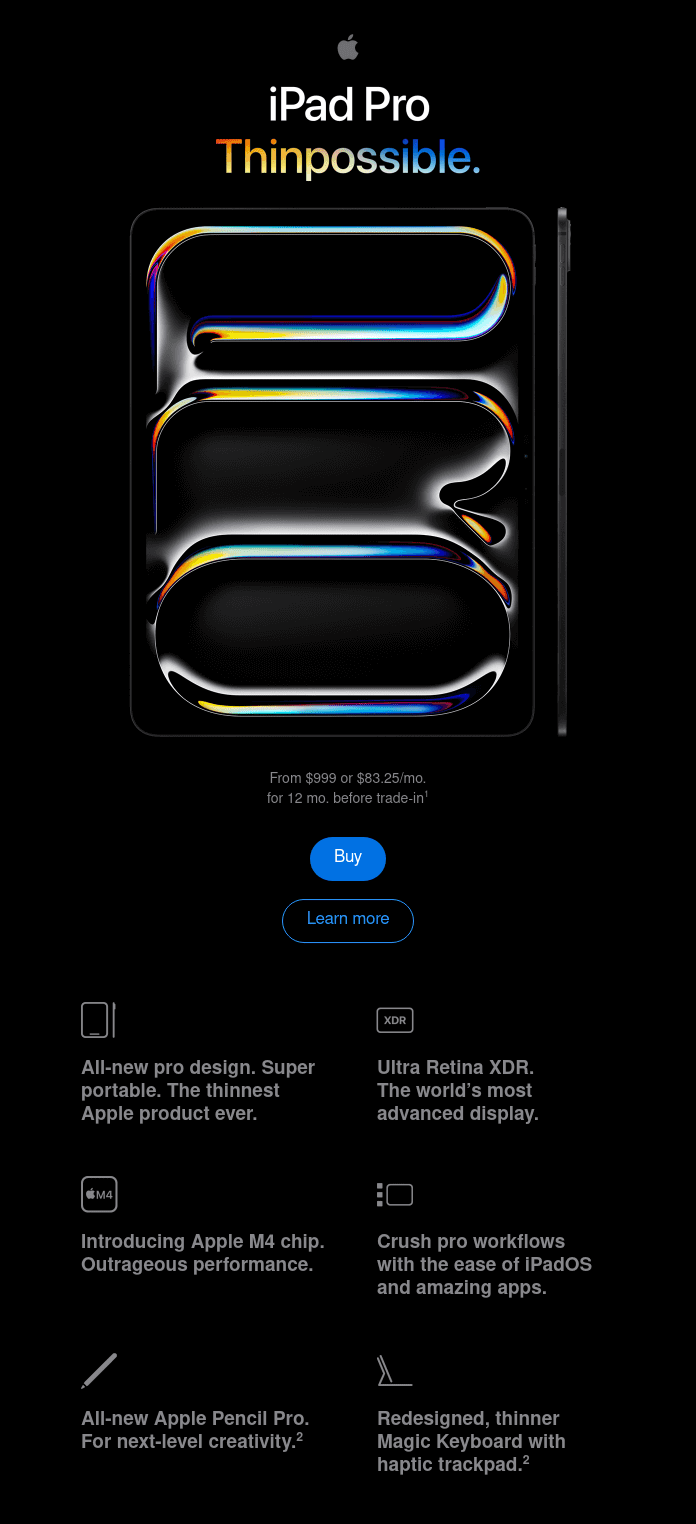
The minimalist layout makes reading easier and will motivate readers to explore. The short snippets of text nicely condense all the most important information about the new product and entice readers to explore more on the brand’s website.
Key Takeaways
- Leave bigger announcements as product launches and brand updates for monthly newsletters so as not to overwhelm the subscribers;
- Focus on a single topic in your newsletter so as not to distract from the key information;
- Break information into short paragraphs and supplement with images to ease readability.
3. Blog Digest Newsletter by Refinery29
If you have a blog, a blog digest newsletter is an effective way to drive traffic to your website. By showcasing the newest or most popular articles, you arouse the readers’ curiosity and entice them to read more.
For instance, Refinery29, a digital media and entertainment website, uses its daily blog digest to ensure that its freshest content is always noticed:
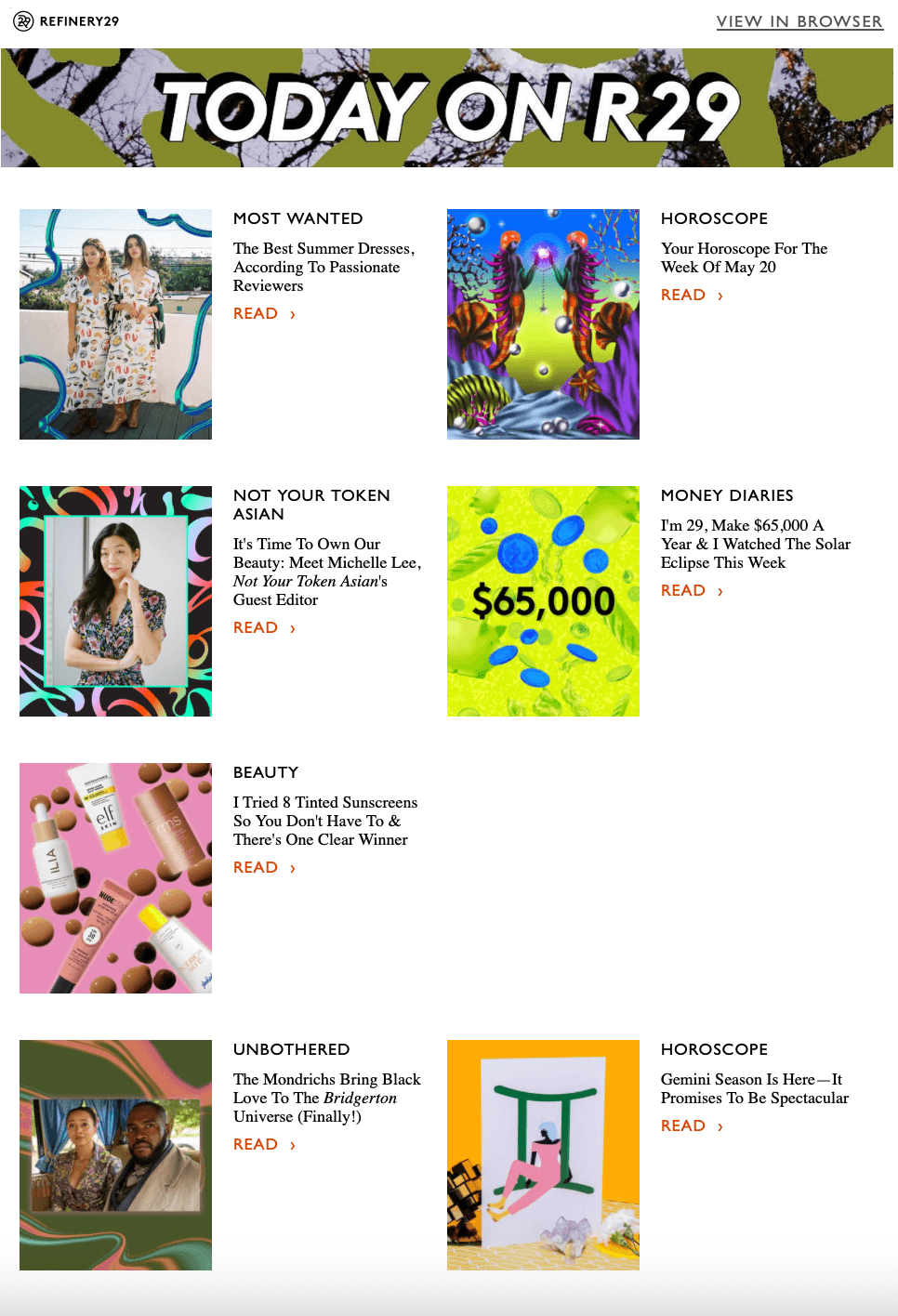
Key Takeaways
- Give your blog digest a distinct name to separate from other types of newsletters;
- For better readability, keep your layout simple and minimalist with lots of white space;
- Add prominent CTA buttons to encourage readers to visit your website.
4. Promotional Newsletter by Pangaia
As with any newsletter, ensure your promotional newsletters are relevant and valuable to the reader.
For example, understanding that in the winter season, subscribers mostly shop for others than themselves (hint: Christmas), sustainable fashion brand Pangaia presented their sale as a good opportunity to shop for gifts:
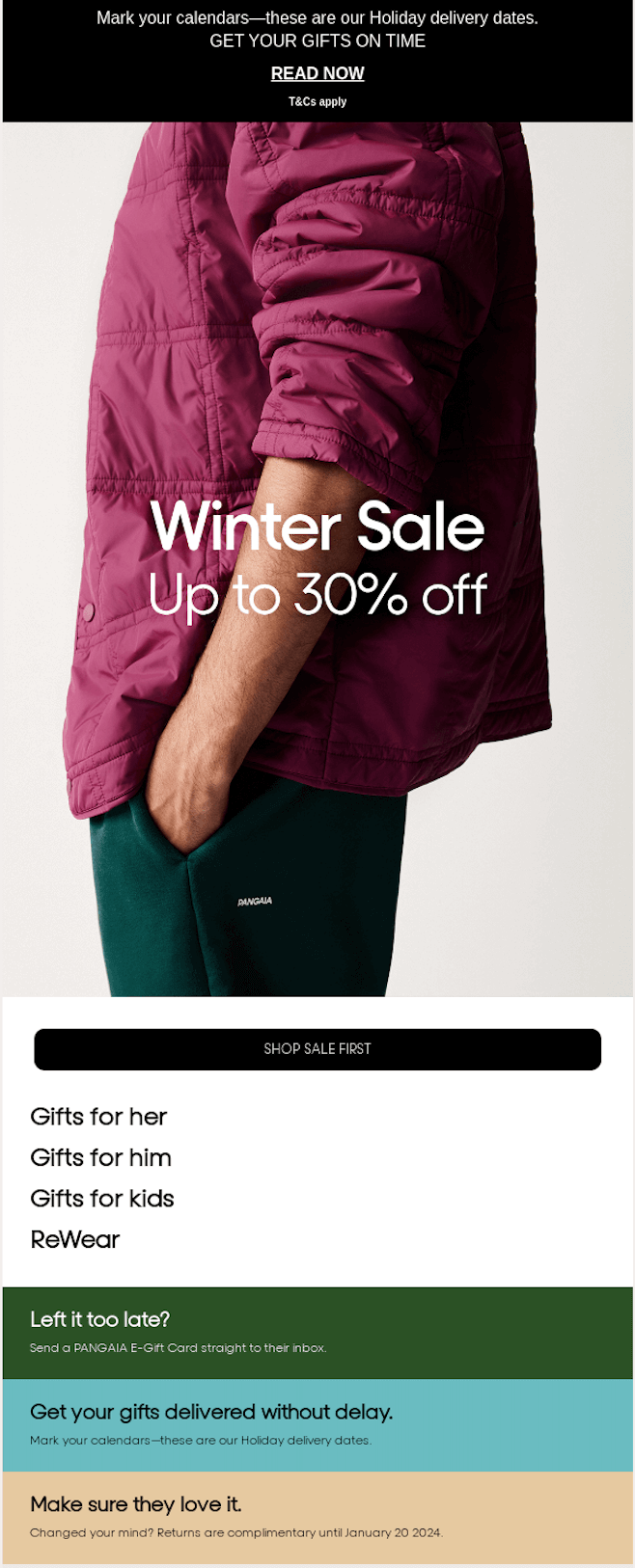
However, it’s not all that makes this newsletter so special. The brand was also sure to include delivery details, ensuring the buyers would receive a perfect gift just in time for the holiday. They even suggest a plan B if the reader misses out on the sale and delivery window — a gift card they can receive immediately.
Key Takeaways
- Keep the email body brief, action-oriented and highlight key details;
- Ease the navigation by providing links to specific product groups;
- You can add additional information, but use reading hierarchy to ensure that the main focus is kept.
5. Educational Newsletter by Everyday Oil
Educational newsletters help you showcase your brand’s expertise and thought leadership. This builds brand credibility, makes your audience more likely to turn to you for advice, and builds a strong and loyal community in the long run.
While often educational newsletters share how to get the most out of a brand’s products, it doesn’t mean you can’t go beyond, as natural cosmetic company Everyday Oil’s example shows:
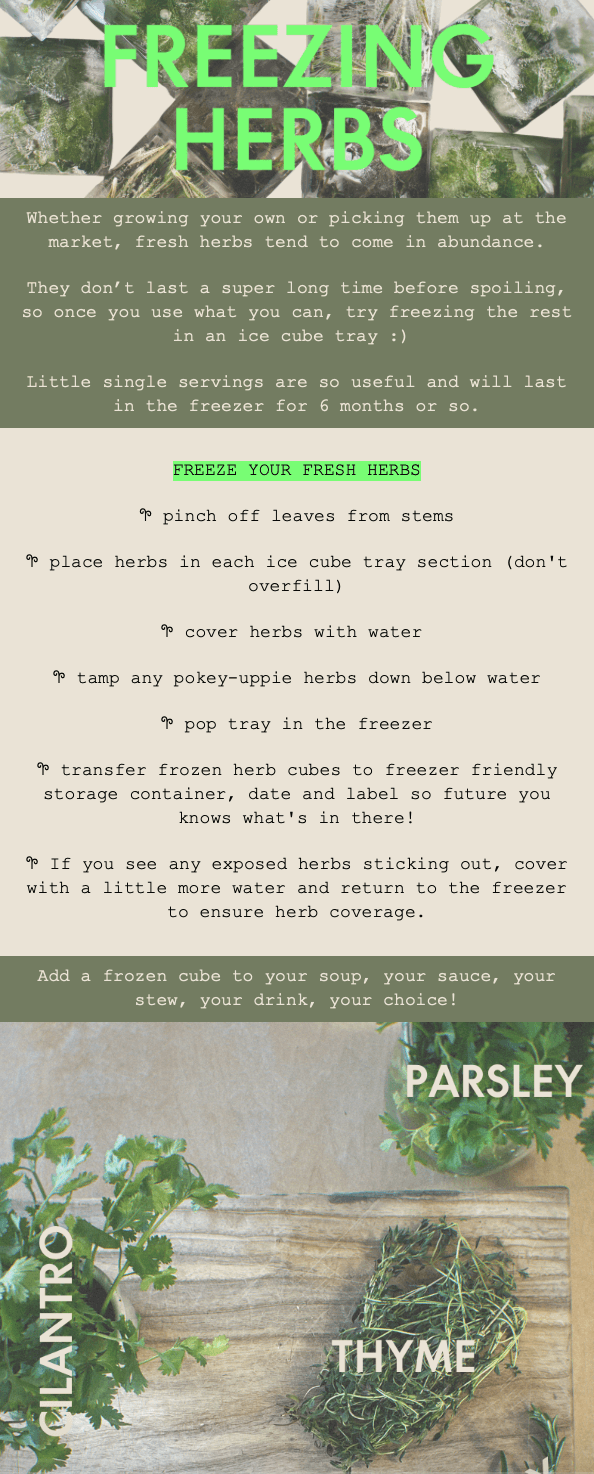
The brand occasionally shares practical tips on everyday topics or mental health advice. While this doesn’t directly include their products, it creates a friendly and trustworthy brand image that’s likely to win over subscribers’ hearts (and entice them to shop).
Key Takeaways
- Share educational content that can somehow enrich your subscribers’ lives;
- To make the content relevant, address the seasonal topics or common pain points;
- Make the content easy to digest with illustrations and short paragraphs.
Excited to start your first email newsletter? Discover top-notch email marketing tools in these curated articles on software essentials: