Email advertising isn’t just practical — it’s a revenue booster. With an average return of $36 for every dollar spent and a customer acquisition rate 40 times higher than Meta and X combined, email marketing stands unrivaled.
In this laid-back guide, we’re cutting through the jargon to bring you the essentials of email advertising. So, get ready to dive into real-world examples of successful campaigns that will set you on the path to launching impactful email campaigns.
What is Email Advertising?
Email marketing advertising is a form of direct marketing where you promote your products and services through emails. This allows you to stay in the minds of consumers, explain your business’ value in their lives, drive a direct response from your audience, and attract new business.
With an email advertising campaign, you can send highly targeted emails to specific segments within your audience. Delivering relevant offers and promotions helps to avoid the spam folder.
Types of Advertising Emails
Brands use different types of advertising emails to achieve different goals. Here are the most common types of advertising newsletters used by email marketers:
- Promotional emails. Designed to promote products, services, and/or offer discounts to encourage readers to buy something;
- Informational email. Generate awareness about a product, feature, or benefits with an intention to move them further towards making a purchase;
- Re-engagement emails. Sent to inactive recipients or customers with the intention to revive their interest in your brand’s products and offers and buy from you again;
- Welcome emails. This is the first email in the email drip campaigns and the first email you send to subscribers, introducing them to your brand and offerings and sharing what to expect next;
- Abandoned cart emails. Sent to shoppers who forgot to check out after adding items to the cart. These emails try to make them complete their purchase by adding ‘extra’ offers or incentives with a countdown timer or element to invoke FOMO.
How Effective is Advertising by Email?
Email marketing is a proven way to connect with your audience and drive leads and conversions. It works because you deliver highly personalized content at the right time for your audience.
Here are some advantages of using email advertising for your business:
- ROI-driven and cost-effective. An affordable alternative to traditional advertising with measurable ROI, thanks to email analytics;
- Laser-sharp targeting through segmentation. Email advertising helps you send targeted messages to a pre-selected audience;
- High ROI. Email marketing is twice as effective in lead gen than social media and other digital channels for most businesses;
- Easily measurable. Marketing automation and analytics ensure that all email advertising efforts are transparent and add to the bottom line;
- Customizable. Email marketing lets you segment your audience and customize email banners, graphics, and copy based on your goals and interests, unlike traditional marketing.
6 Best Email Advertising Examples
There are many ways to use email newsletter advertising for your business. You can place email marketing ad in email newsletters, launch your own newsletters, or send promotional ads through email. Here are a few email advertisement examples of targeted email campaigns to tinker your mind:
Email Advertisement by Lashify
Sending an advertisement in the form of mass email advertising is a popular digital advertising method used by thousands of brands around the globe. Some even run periodic email newsletters that integrate ads natively within the content. Here’s an example by Lashify:
Subject line: LIGHTS. LASHES. ACTION ✨
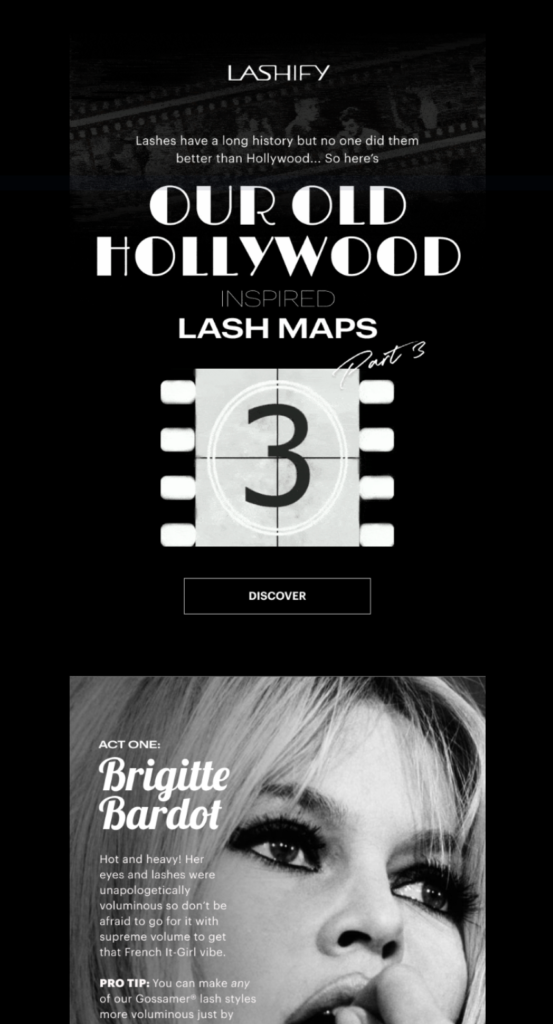
The email’s design theme and pattern are appealing. Combined with the enticing subject line in all caps, the email makes an immediate impact on the reader. Starting the newsletter with an interesting discussion grabs attention.
The rest of the newsletter is all about sharing different types of products along with a direct CTA to compel users to add items to the cart.
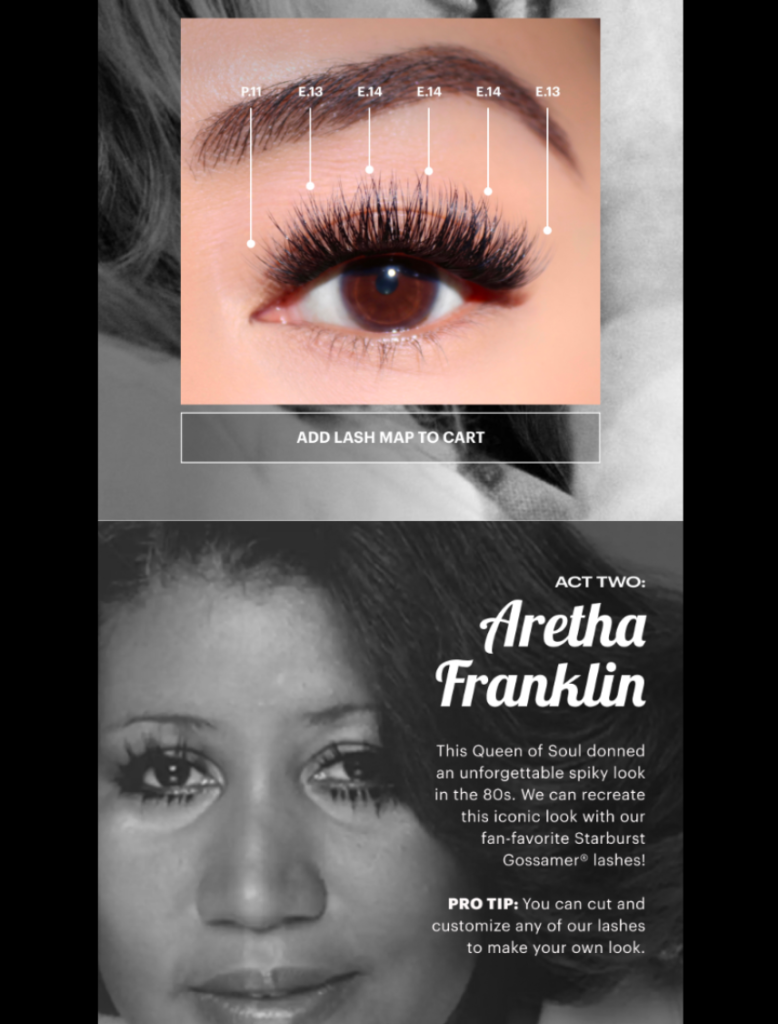
The newsletter is a smart move on the brand’s part, as everyone who clicks the link but doesn’t end up buying will then be nurtured using an automated abandoned cart email, increasing the chances of conversion.
Key Takeaways
- Create an appealing and click-worthy subject line (without being clickbait);
- Divide the newsletter into multiple sections for readability and easy ‘scrollability’;
- Add relevant CTAs to drive conversions.
Email campaigns without any hassle? Sender makes it possible. Create emails in a few clicks and watch your sales soar.
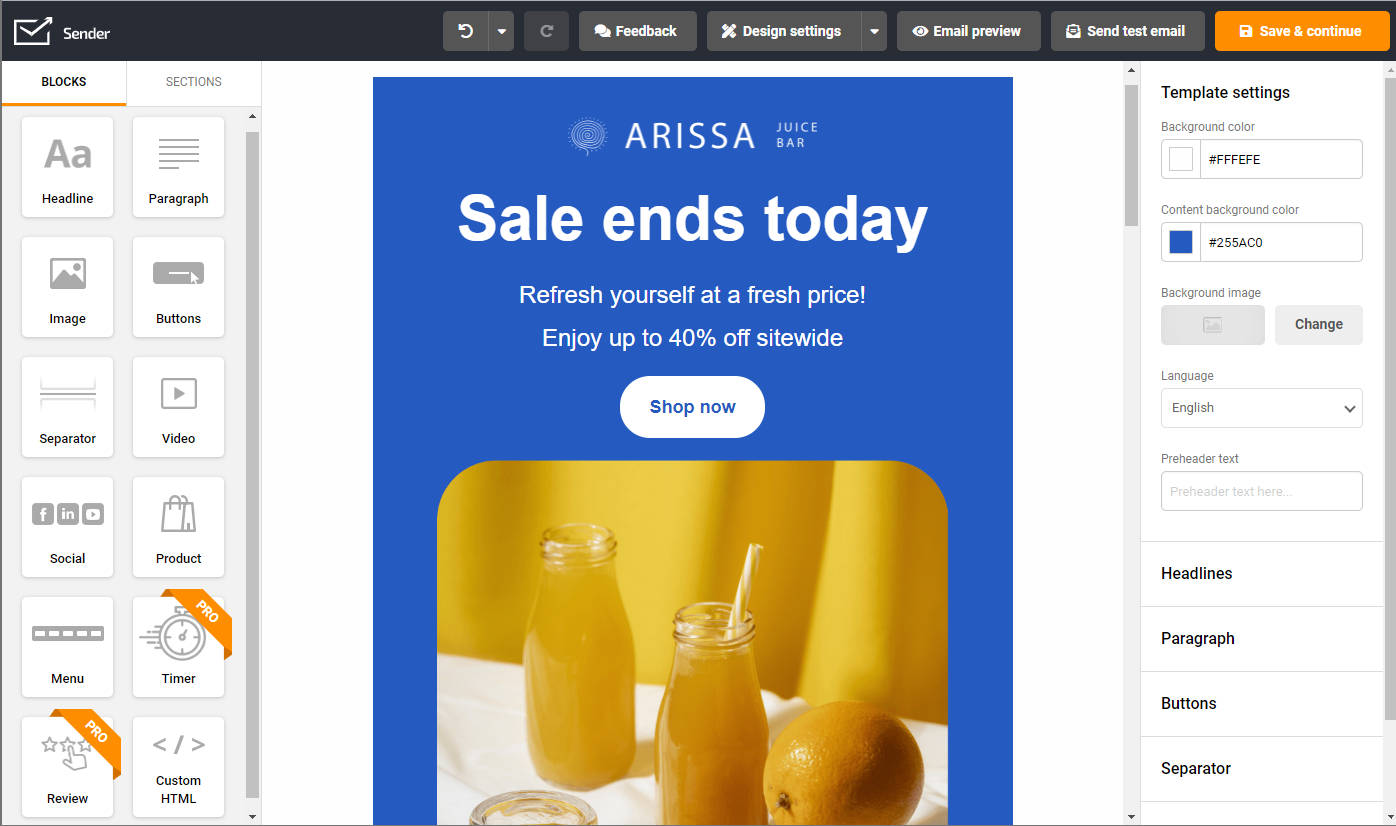
Ad Email by Mitchell & Ness Nostalgia
The best kind of email advertising is when a brand sends a promotional email to an interested list of subscribers. Many brands run daily campaigns to send ads via bulk email to their email list. Take the example of the following ad email by Mitchell & Ness Nostalgia:
Subject line: Just Dropped | NBA Reversible Bucket Hats & Melton Patch Snapbacks 🏀🧢
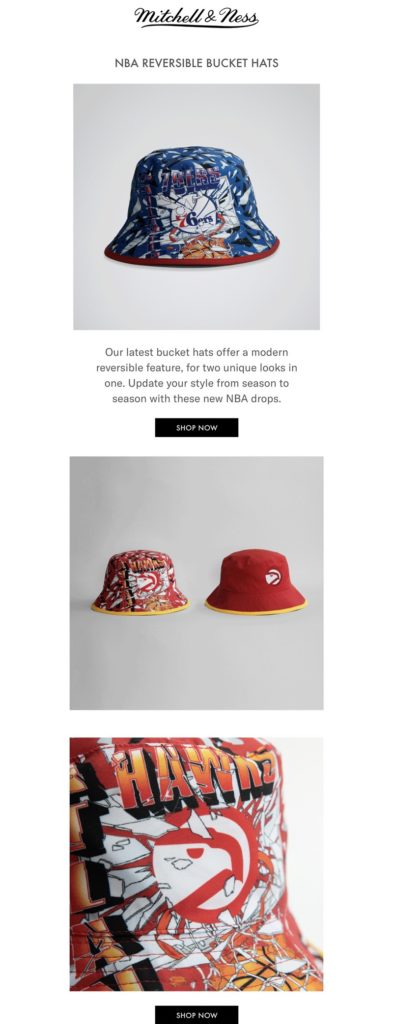
The email is a new product announcement in a promotional email ad. The simple layout of the email serves the purpose right — telling the user that the store has something new for them and persuading them to click on the CTA with a simple email copy at the top.
Key Takeaways
- Keep the layout simple and pleasing to the eyes;
- Use emojis in the subject line;
- Add product images and USPs in the email layout.
Newsletter Advertising Example by H&M
Running periodicals and branded newsletters is a great tactic to excite users about your latest offerings, collections, deals, and discounts. If you want to make the most of the email advertising opportunity, you can take inspiration from H&M, which runs a newsletter suggesting the latest fashion trends.
Subject Line: This ’90s jeans trend is back 👖
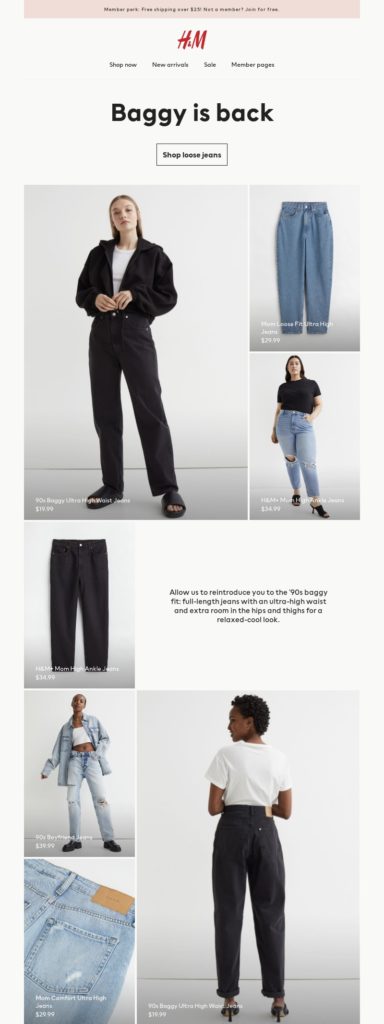
The emailer, in the form of a newsletter, shows the reader how to use the new collection to flaunt the trendy style that’s making a comeback. If you read further below, you will see the newsletter has a dedicated section about creating your own style with a CTA that takes them to the collection’s page:
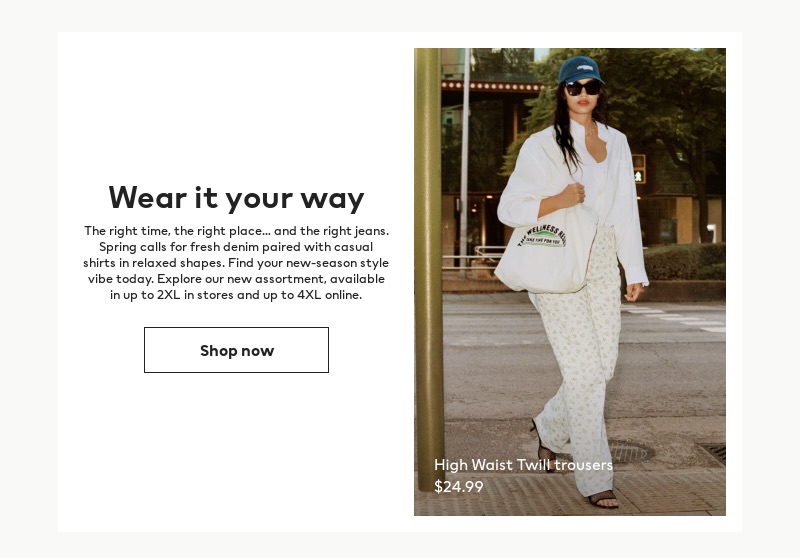
Key Takeaways
- Create longer emails in case you are creating a newsletter;
- Always stick to a particular theme; in this case — fashion trends;
- Send newsletter email ads at regular intervals.
Winback Email Advertisement by Martha & Marley Spoon
Sometimes, despite your best efforts, some customers can forget you. Re-engagement emails work wonders for a brand or business in such a situation. Winback emails invoke nostalgia, offer a comeback discount, and urge the customer to give you a second chance. Look at the following email by Martha & Marley Spoon:
Subject Line: Brian, we miss you!
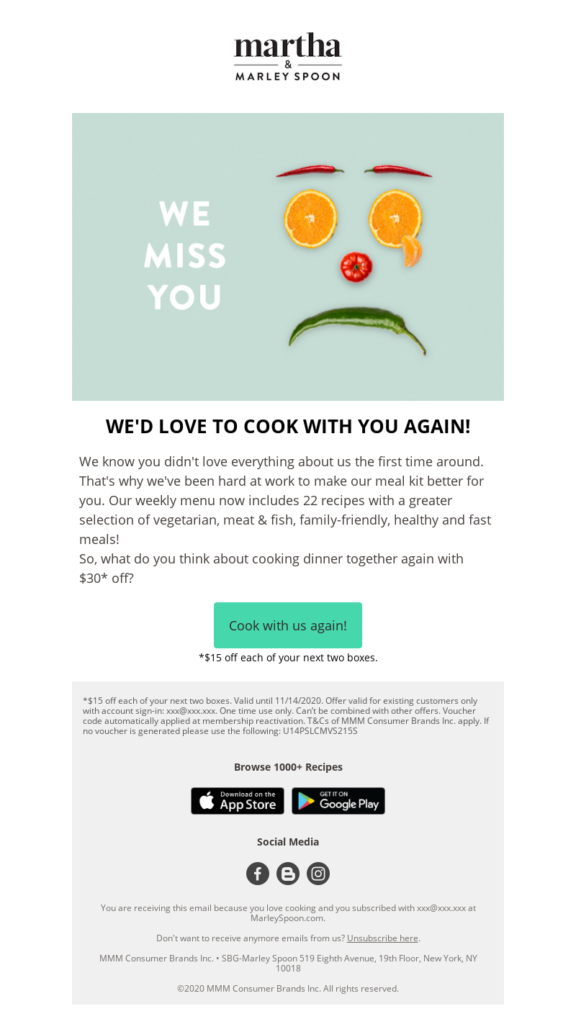
The email is sent to customers who ordered once and didn’t reorder again. The emotional email copy, along with a special offer, will make users want to come back and give the brand a chance again. They did a good job with the personalized subject line too.
Key Takeaways
- Create a nostalgic and emotional email copy;
- Personalize the subject line;
- Add a really useful offer or special discount.
Email Marketing Campaign by WeWork
Advertising your promo offers during holidays like Black Friday is a popular email advertising tactic. The results are also astonishing – customers spend 138% more when targeted using blast email promotions.
WeWork understands this and focuses its marketing efforts to promote an exciting offer through its Black Friday sales email.
Subject line: See what’s heating up on Black Friday
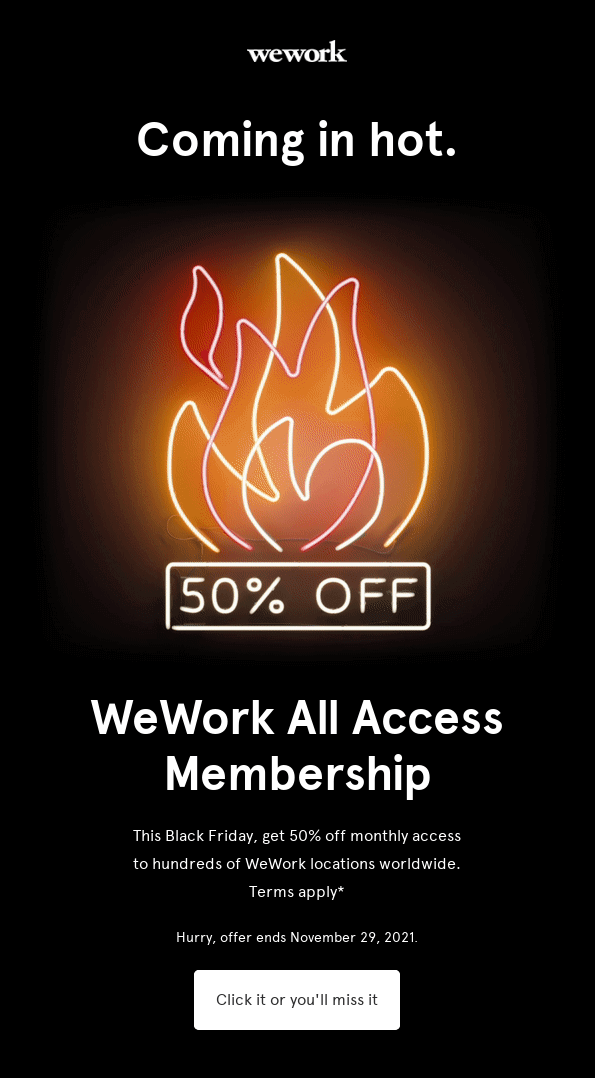
The email shines right from its subject line – creating intrigue in the recipient’s mind. The header image and headline are eye-catching; to top it all off, there’s a stunning offer – 50% off on all-access membership.
The CTA button copy is also click-worthy and will attract a lot of clicks from the audience with FOMO.
Key Takeaways
- Add a compelling subject line that makes people want to click;
- Keep it short and straightforward;
- Play with the CTA copy to induce FOMO.
Abandoned Cart Advertising Email by OUAI Haircare
You can use emails for advertising your product or outreach to the prospects who visited your website and added items to the cart but didn’t check out. Abandoned cart emails are known to increase ecommerce revenue and improve your bottom line. Take a look at the following abandoned cart email by Ouai Haircare:
Subject Line: Forgot your OUAI?
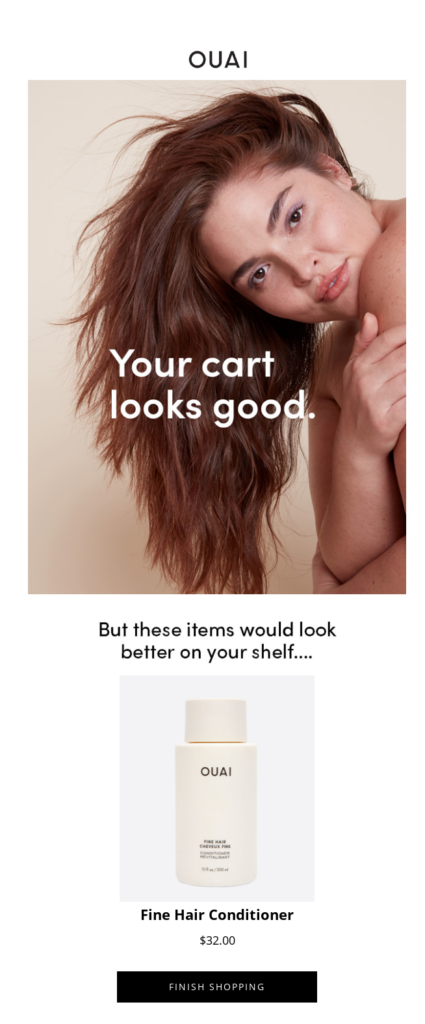
The email has a simple yet effective template. The large image with the one-liner creates an instant recall and connection with the reader.
The product block at the bottom of the email reminds users about what they left behind. Such an email, when sent at the right time, can instantly bring the shopper’s attention back to the products they had interest in, and (most likely) inspire to complete their purchase.
Key Takeaways
- Schedule your abandoned cart emails using an email marketing tool or marketing automation solution;
- Keep your abandoned cart email template simple and straightforward;
- Place a prominent CTA that brings the shopper back to their cart or your website.
How to Send a Successful Email Marketing Campaign?
Inspired to send seasonal marketing emails or promotional campaigns? Here’s how you can start sending email advertising campaigns to your audience:
Step 1: Find an Email Marketing Tool
You’ll need an email marketing service to get started. Choose one from various email service providers like Sender.
Sender‘s got everything you need to create and send emails quickly and efficiently. With Sender, you can:
- Design email ads and newsletters from scratch or use readymade, free templates from its template library;
- Schedule personalized campaigns based on user behavior;
- Automate follow-ups using a visual email automation builder;
- Prevent getting caught in the spam filters due to excellent deliverability.
It’s free to use for up to 2,500 subscribers. So, you get everything to set up an email advertisement campaign on a budget.
Step 2: Create/Upload Your Mailing List
Create a signup form on your highest traffic pages and ask users to sign up for your newsletter. Start growing an email list on autopilot with Sender’s built-in form builder.
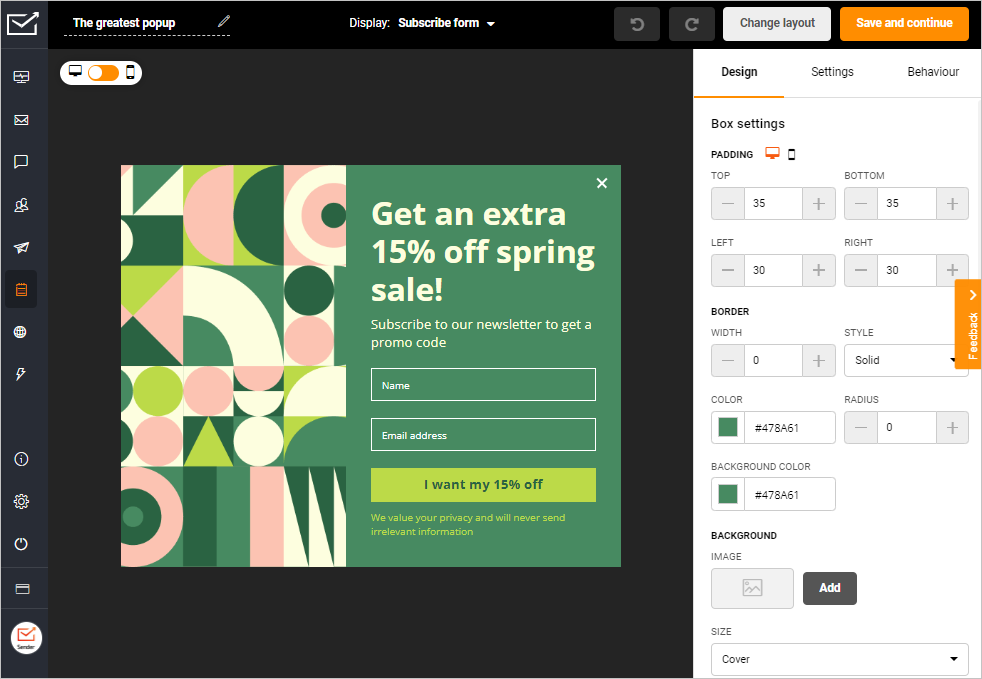
You can even segment your email subscribers based on age, occupation, location, time zone, etc.
Step 3: Start a New Campaign
Go to new campaigns under email campaigns and start by adding details about your direct email advertising campaign. Write a catchy subject line and pre-header.
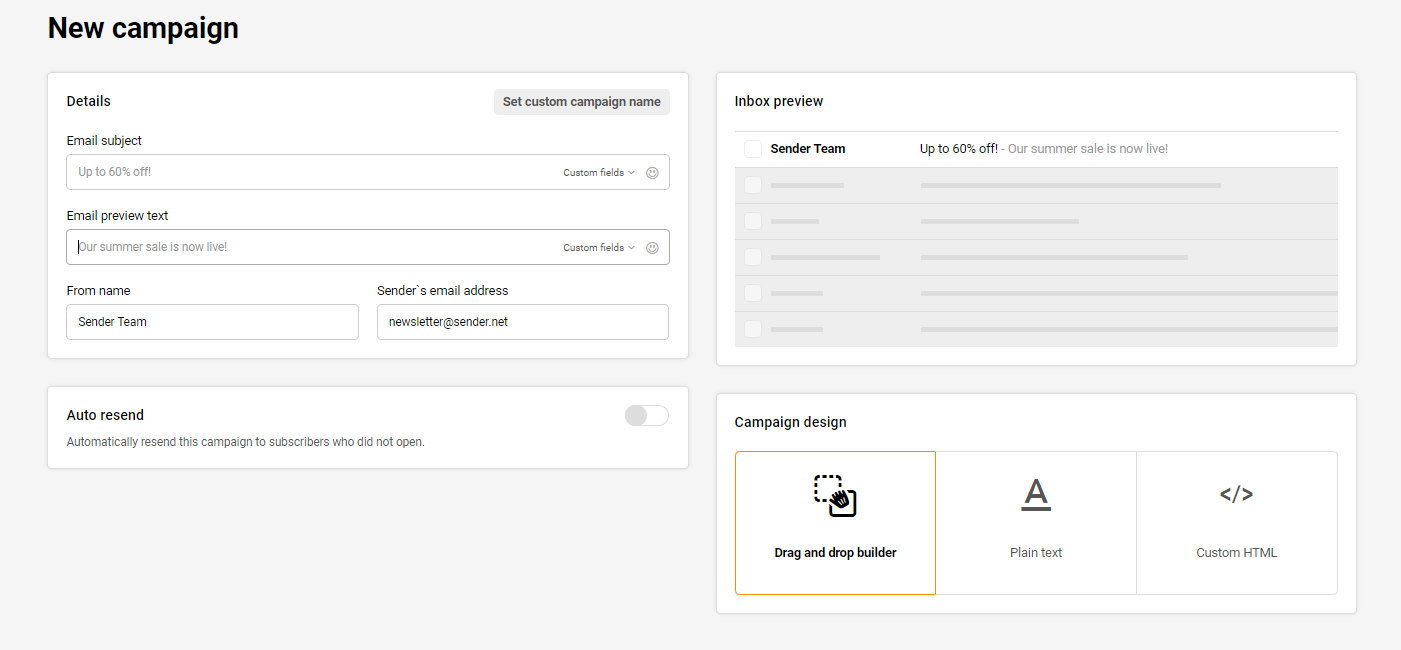
Use the inbox preview feature to see how your email will appear in someone’s mailbox. When you are happy with your subject line, click Save and Continue.
Step 4: Design an Engaging Email Ad
Use Sender’s drag-and-drop email builder to create a beautiful email template for your email marketing campaign. Customize your email template by adding your design/color theme and peppering it up with unique layout elements.
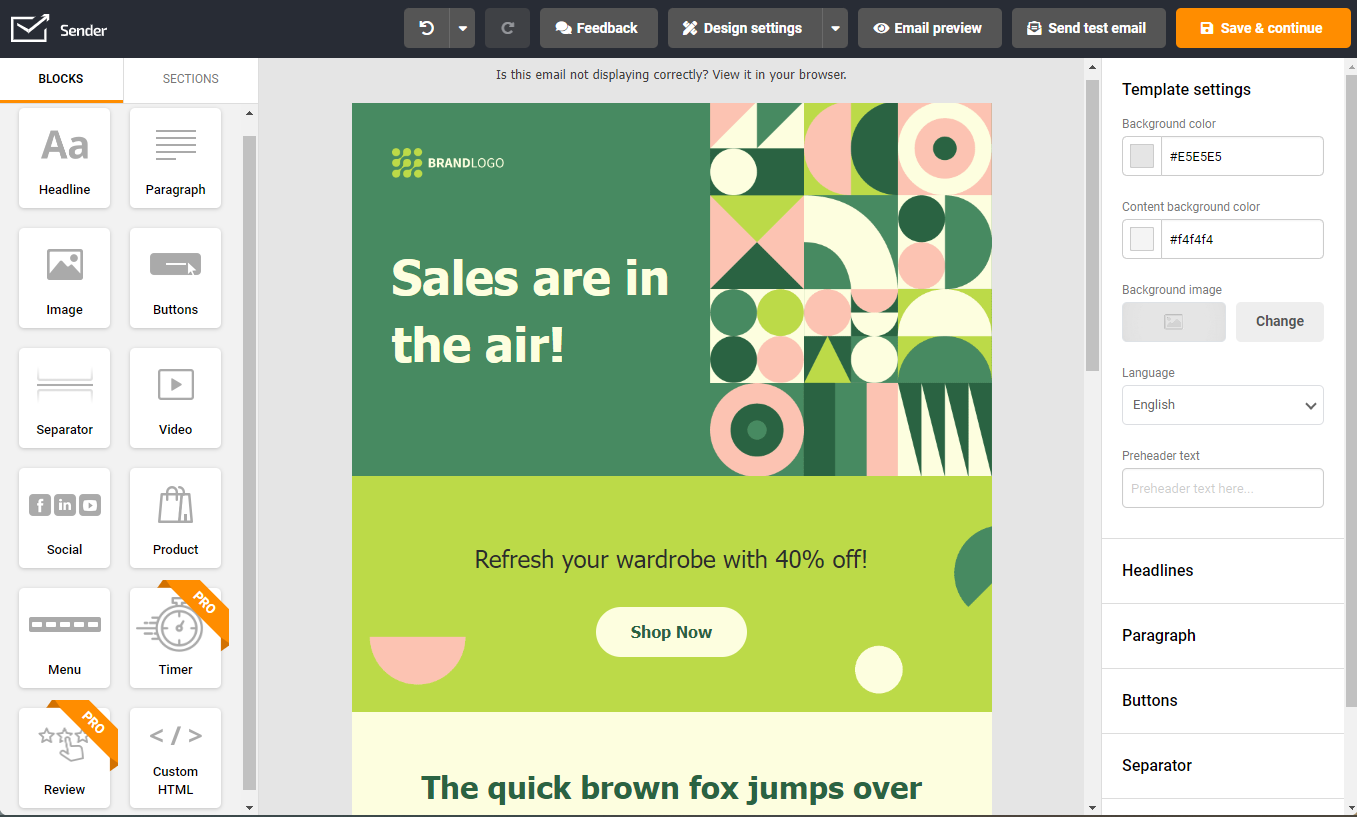
Create an intuitive email using the drag-and-drop email builder, and if you get stuck, use the in-built template library to import a high-performing emailer design and customize it to your liking.
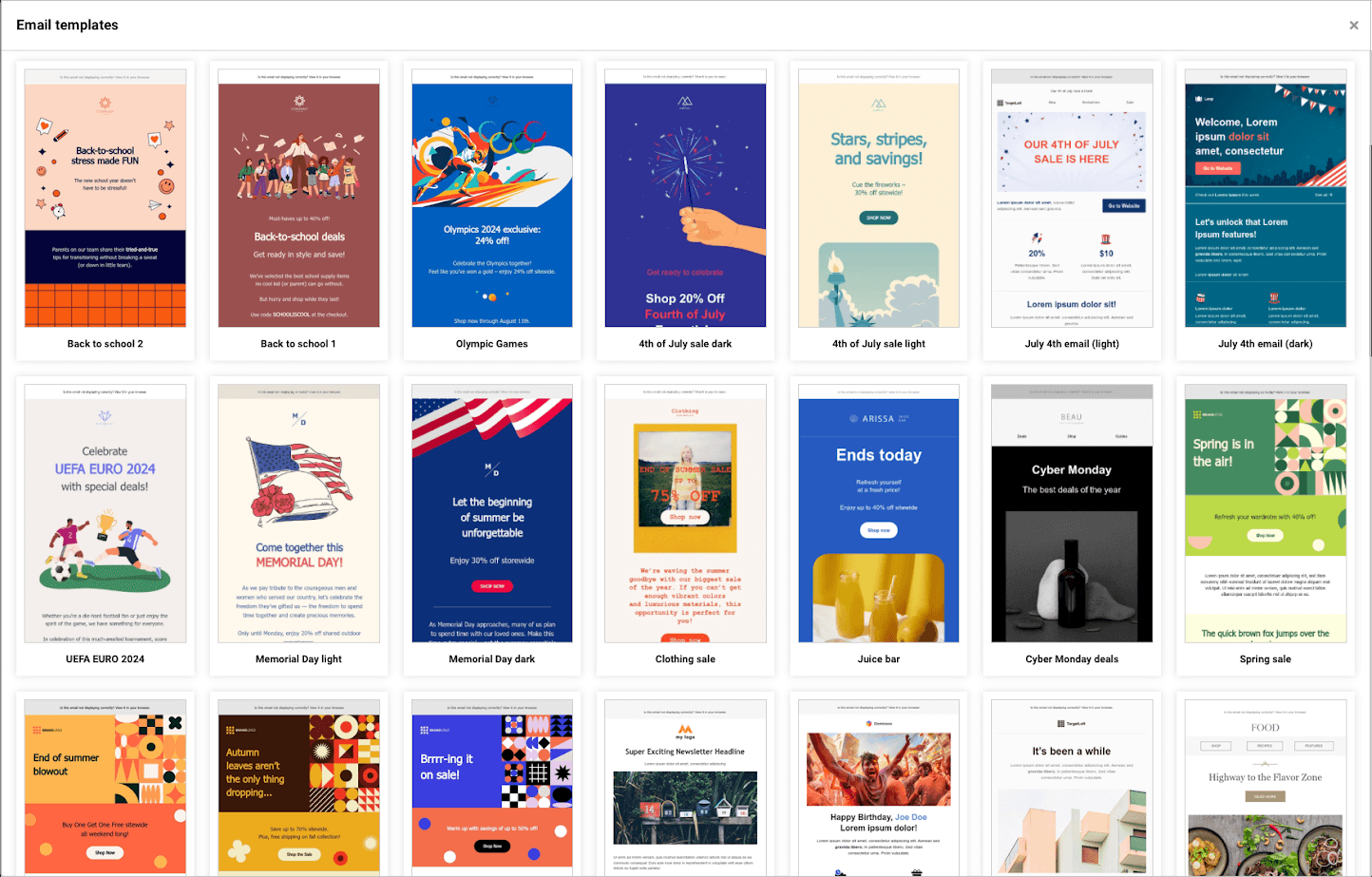
Step 5: Personalize Your Email Content
Create engaging email content and contextualize your design to make it eye-catching and appealing. Add unique design blocks, reflect your brand’s personality, and set up custom tags for email copy personalization.
When happy with your design, send a test email to yourself to see how it looks, and if everything’s fine, just click Save and Continue.
Step 6: Send Advertising Email and Track Results
The final step is to select the email list and send your mailing ad to your subscribers. Sender has a deep analytics dashboard for tracking metrics like open rate, click rate, conversion rate, and click-through rate (CTR) from a single dashboard.
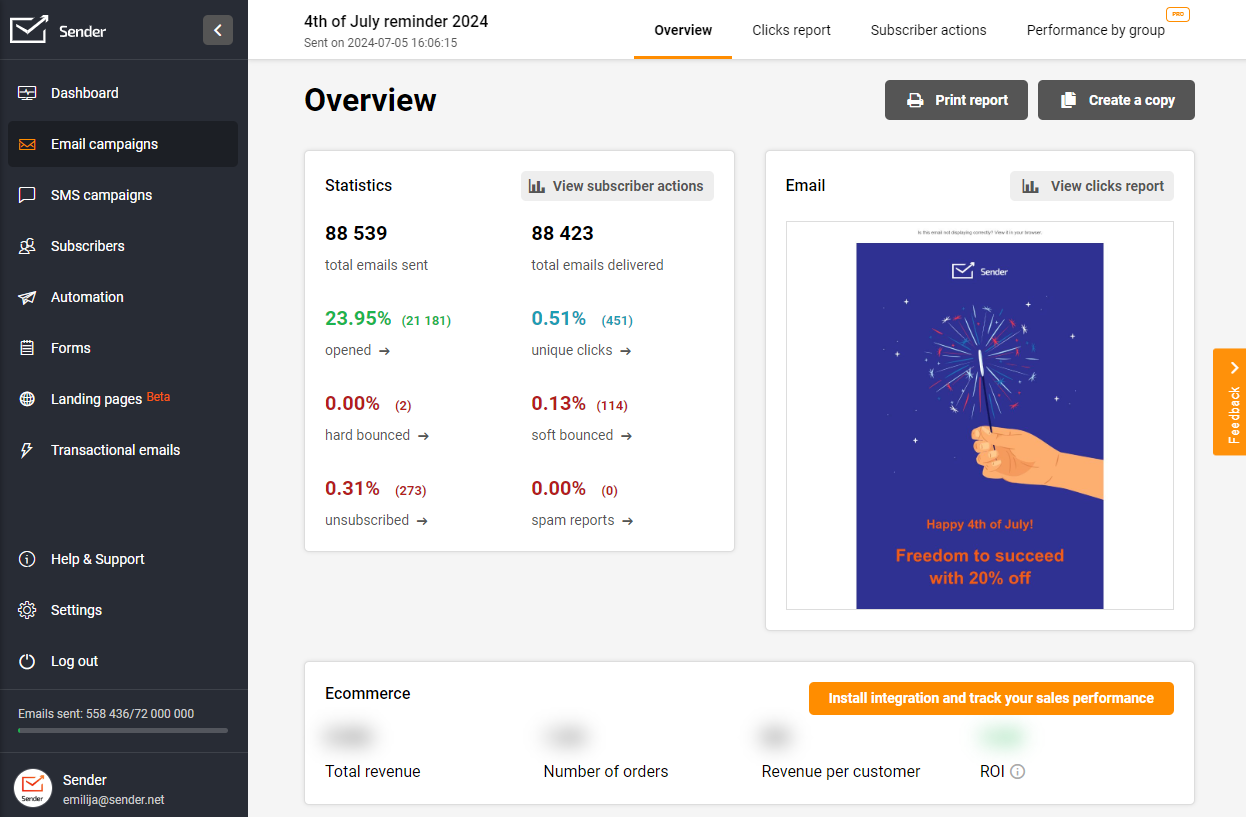
Use the insights to ensure the effectiveness of your future campaigns.
You don’t need to pay a penny to send your first email campaign when you choose Sender.
Email Advertising Tips to Get You Started
Your email campaigns should aim to build solid customer relationships, driving customer loyalty. If you are thinking of leveraging email advertising, here are email campaign best practices to help you get better results:
Make the Subscription Process Easy
The average online user’s attention span is 8 seconds.
So, you need to simplify the process of signing up for your email list. Irrespective of the marketing channels you use to promote your email list or newsletter, your signup process shouldn’t take more than a few seconds.
Introduce clear CTAs on relevant blog posts or website pages that help visitors sign up with a single or a few clicks.
Always Use Double Opt-ins
Double opt-ins confirm that you have a new subscriber. They’re like confirmation emails you send to verify that the subscriber signed up with a genuine email address. Plus, they’re a standard best email compliance practice for email signups post-GDPR.
Make your double opt-ins straightforward, short, and easy to read, with a clear “confirmation” button allowing subscribers to issue their explicit interest to receive emails from you.
Optimize Email Titles
Your email subject lines and preview text are the first thing someone notices about your email campaign. So, you really need to give your best shot at creating a compelling and attention-grabbing email subject line. Your preview text should be a teaser that compels the reader to click as well.
Don’t forget that your sender name should be professional and clear, too. It shouldn’t be deceiving or cryptic. Always pay special attention to these three elements while keeping copywriting best practices in mind.
Use Segmentation for Your Email Lists
Segmentation is one of the most important aspects of email marketing. Use customer segmentation to target the correct audience, add value, and gain trust. It helps you tailor your email ad campaign to the likes of your target audience. This helps increase open rates, click rates, and improve your marketing ROI.
You can segment your list based on any relevant demographics, interests, behaviors, and other relevant data.
When segmenting your list, make sure your segmentation logic is:
- Relevant to your business goal;
- Helps you target a specific need, desire, or pain point without generalizing a campaign;
- Flexible enough to fit any changes in your target audience.
Practice Personalization
Personalization is the most crucial aspect of effective email campaigns. Personalized emails bring back the same level of interest as a handwritten letter and are known to grab the attention of your reader.
Every single email you send (including transactional emails) should be tailored to your customer’s needs and personalized using their data. Use first names, locations, or any other data point to personalize your emails.
Here are a few ways to personalize your emails to help you succeed:
- Send a personalized welcome email every time someone signs up for your email list;
- Use dynamic content tags or fields that are personalized based on the actions taken by your existing customers;
- Personalize your subject lines and CTAs to catch their attention and make them click through;
- Send a personalized coupon code based on their purchase history.
Learn more about personalizing your campaigns here: Email Personalization: Guide to Personalized Email Marketing
Strategically Schedule Your Emails
Engaging audiences comes with a “perfect timing” rule.
Send emails at an appropriate time—schedule “emailing” times regarding time zones—mainly if your brand deals with an international market.
Some tips for ‘perfect timing’ include:
- Identifying your target audience;
- Knowing what they do for a living;
- Pinpointing their main problems;
- Drafting personas about what a typical day in their life looks like.
In general, we suggest you send emails between 9 am & 11 am because those are office hours – research shows that we’ve subconsciously developed a habit of checking emails during work hours.
Every business has its own groove when it comes to activity, right? Customize your approach to match each business’s prime time and find the best time to send your emails in by email type.
Implement A/B Testing
A/B testing allows you to optimize your campaigns for success. Think of A/B testing as “not putting all your eggs in one basket”.
With split-testing, marketers can test email ad design and decide which ad format, CTA, content option, send time, and signature format works best.
Try new campaign ideas and compare customer reactions – highlight delivery rates, open rates, click-through rates, etc.
Ensure Email Deliverability
Your email marketing efforts mean nothing if your emails land up in the spam folder. So, always focus on maintaining sender reputation for improving email deliverability.
For the starters, look at your existing bounce rates. Secondly, set up email authentication records like DKIM, SPF, and DMARC to ensure you don’t land in the spam folders.
Strive to maintain a clean subscriber list by regularly auditing your subscribers. Schedule re-engagement emails for inactive subscribers and remove them if they’re not interested.
Email Advertising Mistakes to Avoid
Want to make sure your email campaigns hit the mark every time? Sidestepping these common email ad errors can be the difference between a successful campaign and one that falls flat.
Let’s take a look at a few email advertising mistakes and how to avoid email campaign failures:
Sending Too Many Emails (Frequency Issues)
Nobody likes a crowded inbox. Bombarding your subscribers with too many emails, even if they signed up to your email list, leads to decreased email engagement and an uptick in unsubscribes.
Finding the sweet spot for email frequency is key here. Pay attention to your audience’s behavior and adjust your sending schedule accordingly.
Failing to Segment Your Audience
Imagine sending the exact same promotional email about baby clothes to someone who just bought a house. Probably not the best email strategy, right? That’s where email audience segmentation comes in.
Dividing your subscribers into smaller, more specific groups based on shared characteristics (like demographics, past purchases, or interests) allows for more targeted messaging and relevant offers.
Email segmentation paves the way for effective email personalization, which leads to higher conversion rates.
Using Generic or Spammy Content
Subject lines screaming “BUY NOW!!!” or content filled with generic sales pitches are major turn-offs. Focus on creating valuable, engaging content that resonates with your audience’s needs and interests.
Invest in strong email copywriting that speaks directly to your segmented groups and highlights the benefits of your products or services. Need a few ideas? Consider offering valuable tips, sharing insightful blog posts, or providing exclusive discounts.
Ignoring Mobile Optimization
In today’s mobile-first world, ensuring your emails are responsive across all devices is crucial. If a subscriber opens your email on their phone and has to pinch and zoom to read it, they’re likely to hit delete.
So, pay attention to email design elements like font size, image scaling, and button placement to ensure a seamless experience for all users. Alternatively, you can look for responsive templates that automatically adapt to any screen size.
Key Takeaways
When considering in-email advertising, plan in advance and think of a no-brainer offer. Here are some tips and best practices for maximum impact:
- Add regular promotional emails and email ads to your email marketing strategy;
- Segment your audience to create an effective email marketing campaign;
- Always let your audience know the intention of your marketing emails;
- Pick a reliable email service provider that allows you to schedule an automated email campaign.
Prepare your online advertising strategy for the year by exploring our article, complete with practical examples & key statistics for 2025.
Also read:

