Sharing is a natural human need, and in business, email blasts are a powerful way to connect with your audience and share what matters most. In fact, 41% of marketers rank email as their most effective marketing channel. Whether launching a new collection, updating a feature, or announcing a promotion, email blasts get the word out fast.
In this blog, we’ll explore what email blasts are, how they differ from broader email campaigns, and how to send them effectively using a reliable email service provider.
But first, the basics – the definition of an email blast.
What is an Email Blast?
An email blast refers to sending a single email message to a large list of subscribers at once. We get it – the term “blast” might sound a bit aggressive. But email blast marketing isn’t about bombarding people with irrelevant information.
A well-executed email blast is about getting your message in front of the right people at the right time, even if it’s going out to a large group.
Email Blast vs Email Campaign
Think of email blasts and email campaigns as two different ways to chat with your customers online. Both use email, sure, but they have different approaches.
Email campaigns are like a carefully planned conversation – you know who you’re talking to, what they care about, and what you want to say. They’re part of a bigger email marketing strategy, using data and insights to personalize messages and really connect with specific groups of people.
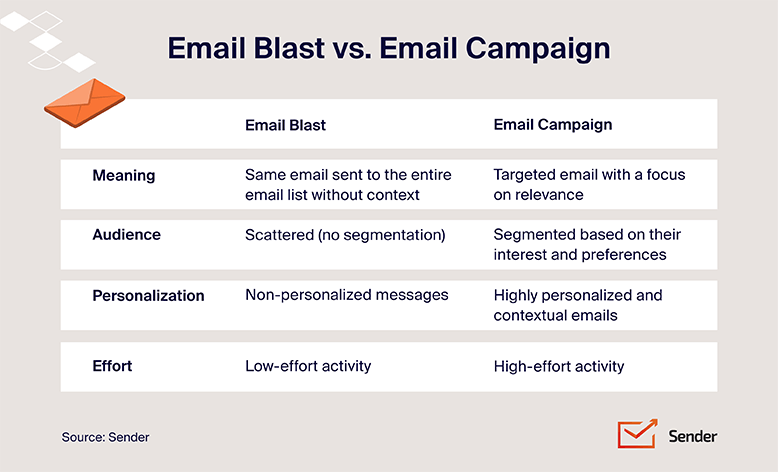
Email blasts, on the other hand, are more like public announcements. You’re sending the same message to everyone on your list, regardless of their individual preferences. They’re great for sharing general news or promotions, but they lack that personal touch that can boost engagement.
This broad-strokes approach comes with some downsides:
- They’re unexpected. People tend to delete emails from senders they don’t recognize or weren’t expecting;
- They’re unsegmented. Because blasts aren’t tailored to individual needs or interests, they might miss the mark and fail to spark interest;
- They’re impersonal. Generic emails often get ignored and can end up in the dreaded spam folder.
Now, before you write off email blast marketing completely, consider this: email marketing in any form is still a powerhouse. It delivers a whopping $41 return for every dollar invested, making it one of the most budget-friendly digital marketing strategies. Plus, 80% of experts say email marketing is their top tool for keeping customers returning, compared to just 44% who rely on social media.
Email blasts are where you can blend the broad reach of blasts with the targeted magic of campaigns. And with 60% of consumers admitting to making purchases thanks to marketing emails, it’s clear that a well-crafted message – super-targeted or sent to a broader audience – can boost sales.
How to Send an Email Blast?
Companies use email blast marketing to promote their products and share offers. Most email blast marketing happens because it’s cheap and does the job of passing the message across.
If you’ve not used an an email marketing tool before (e.g. you come from a small business), here is a step-by-step guide on how to create and send promotional emails the right way:
1. Choose an Email Blast Service
The first step is picking a bulk email service provider with all the necessary features. If you’re just starting, you should think of reliable yet cheap email blast services.
Sender is powerful email marketing software for sending bulk email marketing campaigns at a low cost. Its built-in marketing tools simplify blast creation. Plus, the dashboard is really intuitive, and human chat support ensures you’re never stuck wondering.
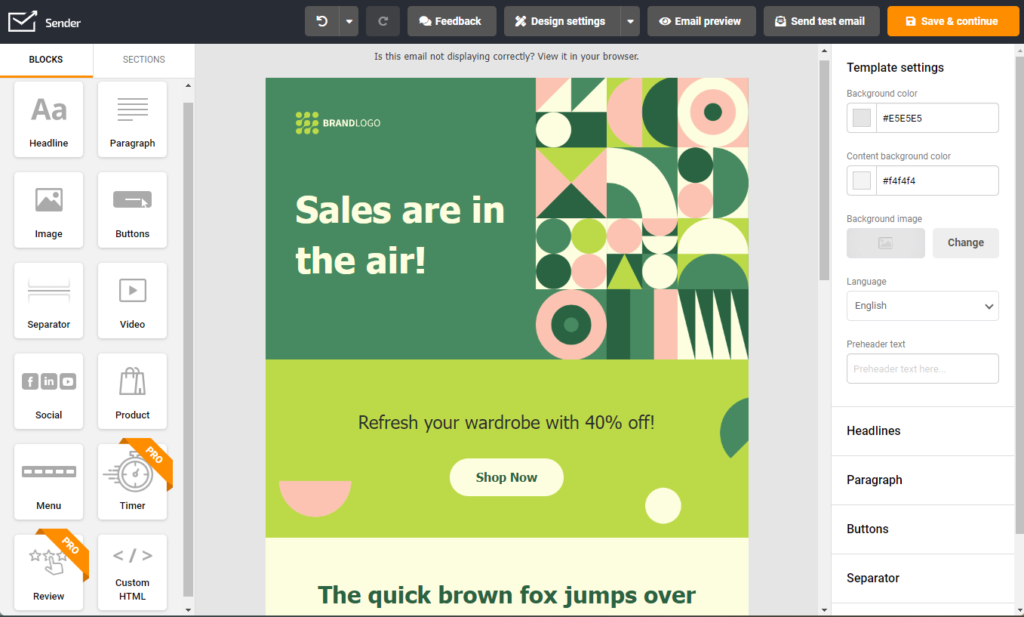
2. Define Goals
Before you write a single word or design a pixel-perfect template, you need to know what you want to achieve with your email blast. This is where goal-setting comes in. Clear goals will guide your entire campaign, from the content you create to the metrics you track.
Ask yourself:
- What action do you want recipients to take after opening your email? Do you want them to make a purchase, download a resource, sign up for an event, or simply learn more about your brand?
- How will you measure the success of your campaign? Think about metrics like open rates, click-through rates, conversions, and website traffic.
Industry-specific examples:
- Ecommerce brands. Your goal might be to drive sales during a flash sale or promote a new product line. Focus on showcasing product benefits, offering exclusive deals, and creating a sense of urgency;
- SaaS companies. You could aim to generate leads for a free trial, onboard new users effectively, or announce a new feature release. Emphasize the value proposition of your software, provide clear calls to action, and use testimonials to build trust;
- Non-profits. Your goal might be to recruit volunteers for an upcoming event, raise awareness about a cause, or secure donations for a fundraising campaign. Share compelling stories, highlight the impact of your work, and make it easy for people to get involved.
3. Start Email Blast Campaign
You’ve chosen an email marketing service and defined your goals – congratulations! Now, let’s roll up the sleeves and get to crafting your first campaign:
Craft Email Subject Lines
Your subject line is what makes email subscribers open your email instead of ignoring it. Clear blast email subject lines grab attention and spark curiosity. Here are some tips:
- Be clear and compelling;
- Avoid clichés and generic phrases;
- Give recipients a reason to open the email;
Remember, if your subject line doesn’t work, your carefully crafted email content won’t be seen. Spend time crafting subject lines that entice your audience to click and read more.
Choose an Email Template
Once you know who you’re writing to, it’s time to design your email. Start with a template, as it’s easier than designing from scratch. A good template will make your email look great on phones, tablets, and laptops.
Sender offers a variety of free and responsive email blast templates to help you get started quickly. Choose one that fits your message, then add your own text and images to customize it for your brand and message.
Remember, the goal is to make your email easy to read and visually appealing.
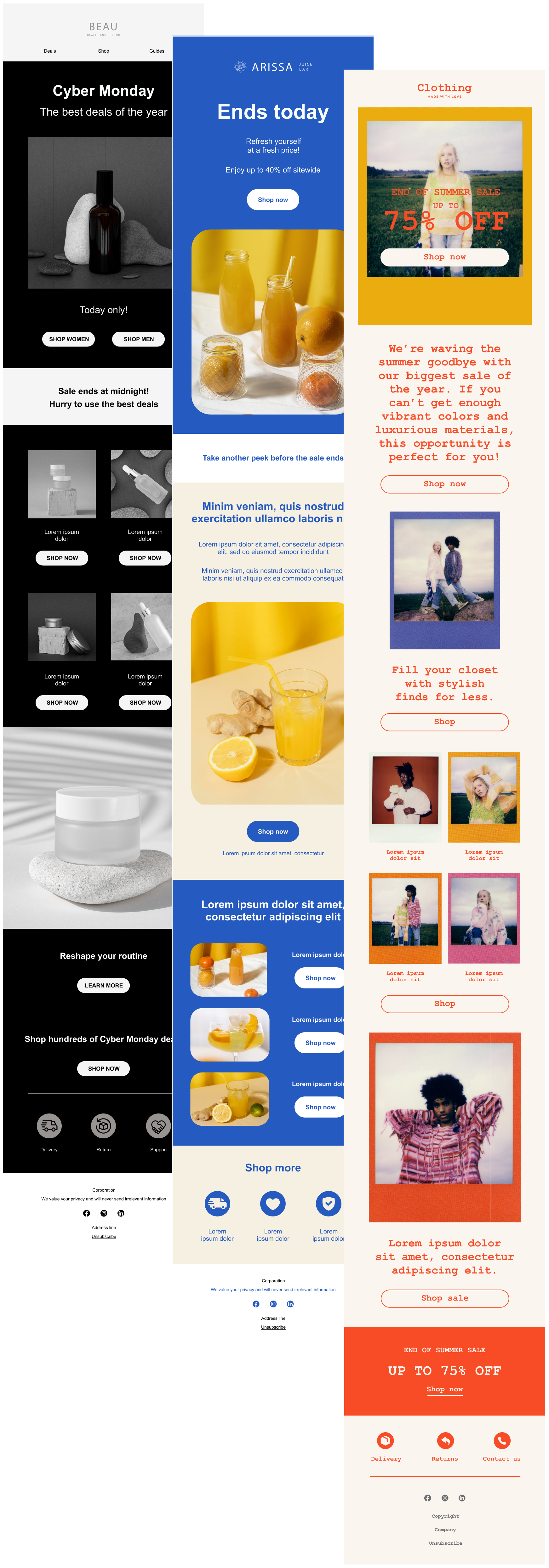
Personalize Email Content
Content is the heart of your email blast campaign. With your template chosen, it’s time to fill it with compelling content.
Start by writing your email blast. Focus on creating clear, engaging copy that speaks to your audience.
Then, use the email editor to add and arrange different elements like product blocks, CTA buttons, countdown timers, etc. Remember to keep your design clean and your message persuasive while creating.
Target Your Email List
Segmentation ensures each recipient receives content aligned with their preferences and behaviors. It involves sending personalized emails to different segments (groups) of your email list.
Segment and target your email contacts based on age, geographical location, gender, purchase history, etc. For example, an online bookstore can segment its list into fiction lovers, non-fiction enthusiasts, new customers, and inactive users.
Then they can send a targeted email campaign for each group during a sale, ensuring higher open rates, click-through rates, and overall campaign success.
Send Email Blast Campaign
Before sending your campaign to all subscribers, test your email. Send a copy to yourself to check how it looks in different inboxes and devices.
Once you’re happy, either schedule your email for a specific time or send it immediately. Consider when your audience is most likely to engage with your content.
4. Track & Measure Results
Once you’ve hit “send” on your email blast, your work isn’t over. Now comes the crucial part: understanding how your campaign performed. This means diving into the data and analyzing key metrics that show you what worked, what didn’t, and how you can improve for next time.
Remember those goals you defined earlier? This is where they come back into play.
Open rate
This tells you the percentage of recipients who opened your email. A low open rate might indicate issues with your subject line or sending time.
Experiment with engaging subject lines that create a sense of urgency or curiosity.
A good open rate varies by industry, but generally aim for 20% or higher.
Click-through rate (CTR)
This measures the percentage of recipients who clicked on a link within your email. A low CTR could mean your call-to-action wasn’t compelling enough or the content wasn’t engaging.
Make your call-to-action clear, enticing, and easy to find. Use buttons instead of just hyperlinked text. Aim for a CTR of 2.4% or higher.
Conversion rate
This is the percentage of recipients who completed your desired action, such as making a purchase or signing up for a webinar. This KPI is directly tied to your initial goals.
A good conversion rate depends on your specific goal and industry, but generally aim for 2-5% or higher.
Unsubscribe rate
While it’s natural to see some unsubscribes, a high rate might indicate a mismatch between your content and audience expectations. Aim to keep your unsubscribe rate below 0.2%. If it’s higher, consider segmenting your audience to send more targeted content. And don’t bombard subscribers with too many emails.
Improving Email Blasts Over Time with Actionable Tips
Email blasts are a powerful tool for engaging subscribers and building brand recognition. To maximize their effectiveness, consider these best practices:
Focus on Deliverability
You’ve crafted the perfect email, but what happens if it gets caught up in spam filters and ends up lost in the spam folder? Your email deliverability – the ability to land those emails in the primary inbox – is crucial here.
One factor that significantly influences deliverability is your sender name. Make it recognizable and trustworthy. Imagine receiving an email from “DoNotReply457” – you’d probably hesitate to open it, right? Instead, opt for your company name or a name that clearly identifies your brand.
Most importantly, select a reliable email service provider with a proven track record of high deliverability. These services work behind the scenes to maintain good relationships with internet service providers (ISPs) and implement best practices to keep your emails out of the dreaded spam folder. Practices such as:
- Maintain a clean list. Regularly remove inactive or invalid email addresses from your list;
- Warm up new domains or IPs. Gradually send out more emails over a few weeks instead of blasting everyone at once. This helps you build trust with email providers and keeps you off the spam radar;
- Avoid spammy elements. Avoid using ALL CAPS, misleading subject lines that don’t match what’s inside, and cramming in many images. Keep things clean, clear, and focused on giving your readers something valuable;
- Follow email authentication protocols. Implement protocols like SPF and DKIM to verify your sender identity and build trust with email providers;
- Comply with the CAN-SPAM Act. Familiarize yourself with and follow the guidelines outlined in the CAN-SPAM Act to ensure legal and ethical email practices.
Don’t Send Blasts at Arbitrary Times
Timing is everything. You wouldn’t propose at a funeral (hopefully!), so why send marketing emails at times when your audience is likely to ignore them?
Analyze your email subscribers’ behavior. When are they most active online? Email marketing platforms often provide insights into optimal sending times based on your audience’s time zone and engagement patterns.
Here are some factors to consider:
- Day of the week. Weekdays tend to have higher open rates compared to weekends;
- Time of day. Consider work schedules and aim for times when people are likely checking their inboxes, such as mornings or early evenings;
- Time zones. If you have a global audience, segment your list and schedule emails accordingly to ensure delivery at a reasonable local time.
For more information on best email sending times read Best Time to Send Emails in 2025 (By Email Type).
Use A/B Testing for Blasts
A/B testing involves sending two slightly different versions of your email to a small portion of your audience and then analyzing which version performs better based on metrics like open and click-through rates.
For example, you could test two different subject lines or call-to-action buttons to see which one resonates more with your audience.
Here are some elements to consider A/B testing in your email blasts:
- Subject lines. Experiment with different lengths, word choices, and emojis;
- Email content. Test different layouts, visuals, and messaging approaches;
- Call-to-action buttons. Try different colors, placements, and text variations.
Implement Segmentation Before the Blast
Remember how we talked about tailoring your message? Segmentation is key. It involves dividing your email list into smaller, more specific groups based on shared characteristics or behaviors.
Instead of sending a generic message about a sale to your entire list, segment your audience and target those interested in the specific products or categories being discounted.
Personalization at Scale
Personalization goes beyond simply addressing your subscribers by their first names. It’s about using the data you have to deliver relevant content that speaks directly to their interests and needs.
Here are some ways to personalize your email blasts:
- Content based on past purchases. Recommend products or services related to their previous buying history;
- Location-specific offers. Tailor promotions or content based on the subscriber’s geographic location;
- Behavioral triggers. Send targeted messages based on actions they’ve taken on your website or within previous emails.
Email Blast Examples Worth Sending
If you want to start sending email blasts but are confused about where to start, here are a few email blast samples and templates. Feel free to use them as inspiration to create a successful email blast.
- Flash Sale Announcement Blast by Ipsy
- New Product Launch Blast by Carbon38
- New Feature Email Blast by Canva
- Limited Offer Email Blast by MeUndies
Flash Sale Announcement Blast by Ipsy
Flash sales are a great reason to send an email blast to your subscriber list. Take a look at the flash sale email blast example by Ipsy:
Subject line: ⚠️Flash Sale closes soon… ⏱️to stock up
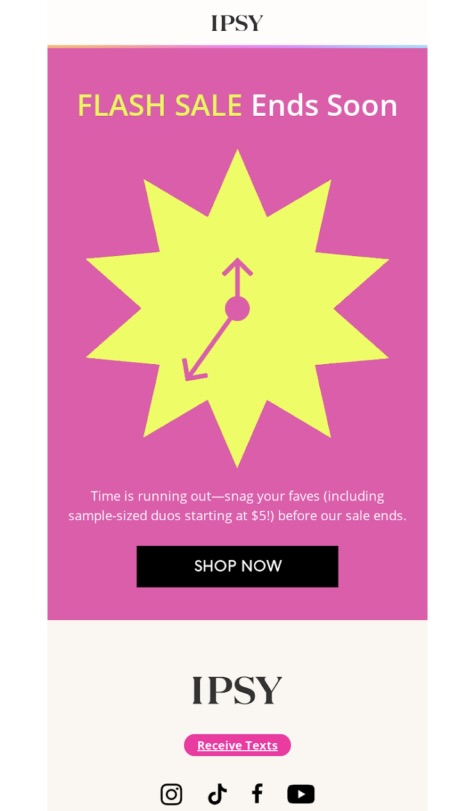
The simple emailer features a giant clock designed as a star, telling users not to miss this shiny opportunity to grab their favorite products before the sale ends.
The email copy, too, reminds users to hurry and grab their favorites at special prices in the flash sale. The CTA button in a contrasting color stands out from the rest of the email.
Key Takeaways
- Keep the email short and straightforward;
- Add interactive elements like countdown timers to flash sale email blasts;
- Add a CTA button in a contrasting color to the rest of the email.
Create and send professional email campaigns with Sender’s drag-and-drop builder. It’s fast, easy and effective.
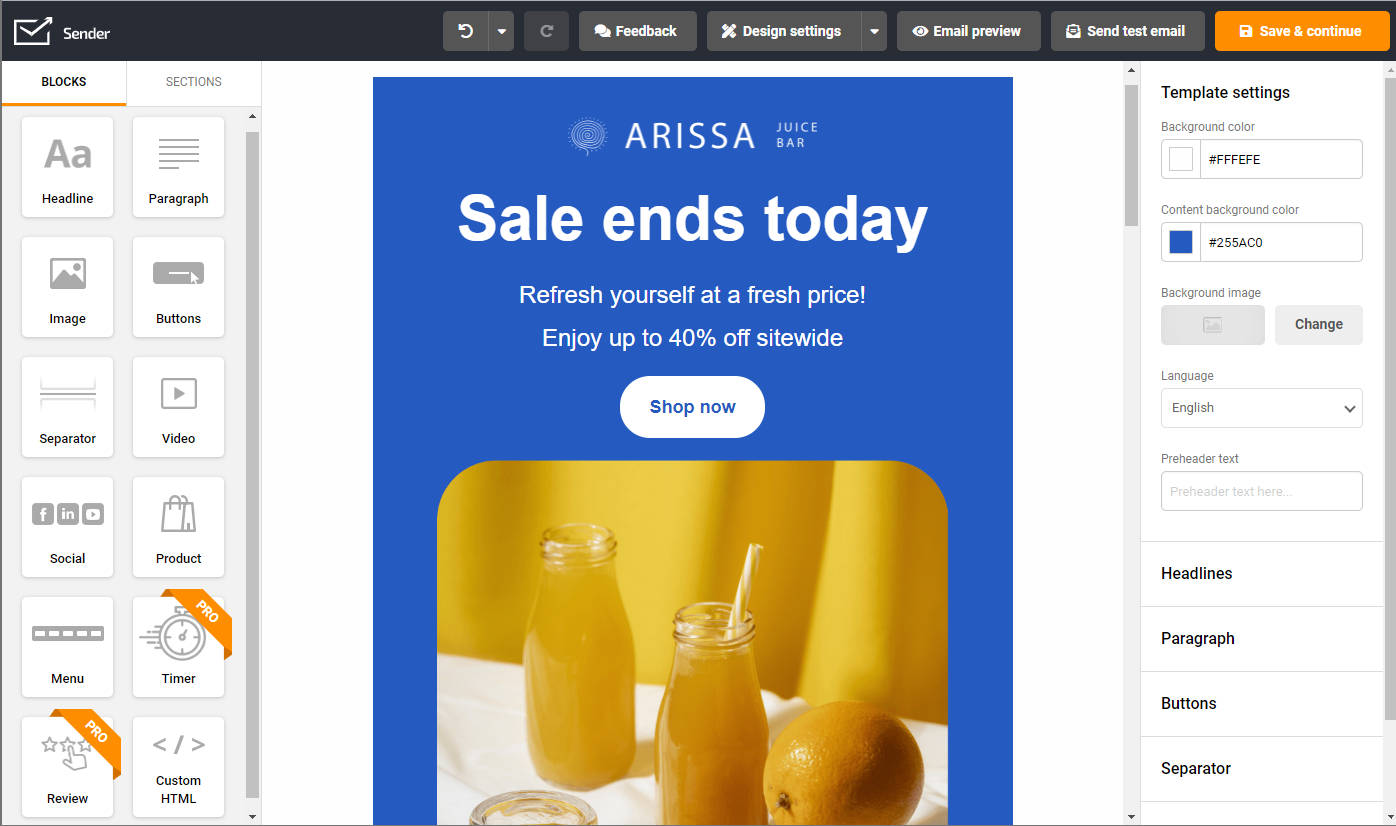
New Product Launch Blast by Carbon38
Scheduling an email blast on a new product launch is a nice tactic to generate interest in your product. Many brands plan elaborate email automation campaigns weeks before the actual launch. Here’s a product launch email blast by Carbon38:
Subject line: JUST LAUNCHED 🐾 THE CANINE COLLECTION
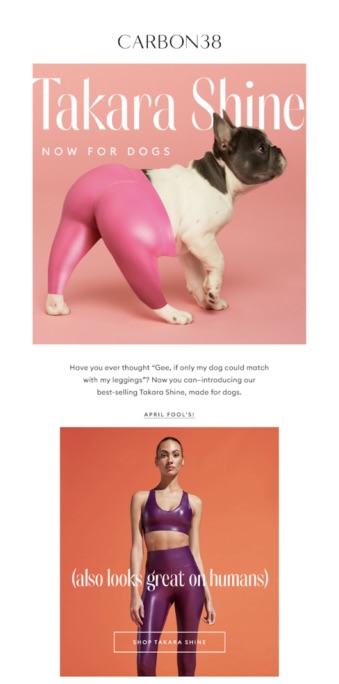
Carbon38 used humor and wit to grab attention on April Fool’s Day. When all brands are ‘fooling’ around with products, they take their chances by launching an actual collection with a dash of ‘paw-tastic’ humor. The subject line and headers are eye-catching, not to mention the visuals.
Key Takeaways
- Keep your email blasts attractive and colorful;
- Use relevant emojis in subject lines;
- Add a dash of humor or personality to your email copy.
New Feature Email Blast by Canva
Scheduling an email blast before and during the launch of a new feature can speed up user adoption.
When Canva was about to drop their new ‘Magic’ feature, they smartly scheduled an email blast to get users buzzing. The subject line? “Ready for Magic.” Intriguing, right?
Subject line: Ready for Magic
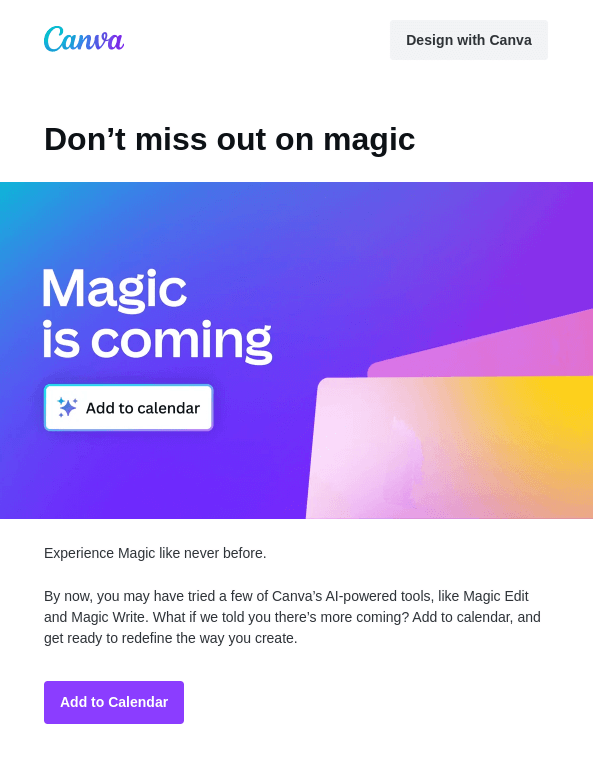
The subject line grabs you instantly. You’re curious. Plus, the clean design and a nod to a previous feature make you feel like you’re in the know. The kicker? An “add to calendar” CTA. That way, you’re not just reading about the new feature—you’re reminded to try it when it goes live.
Key Takeaways
- Experiment with subject line to make users curious;
- Create a CTA that increases adoption when you launch the feature;
- Keep the layout and email format simple and minimalist.
Limited Offer Email Blast by MeUndies
Time-sensitive offers are best promoted via FOMO-inducing email blasts. MeUndies uses a great subject line to promote its limited-time deals on its website:
Subject line: 💥 Flash Sale: Save 20% On Everything
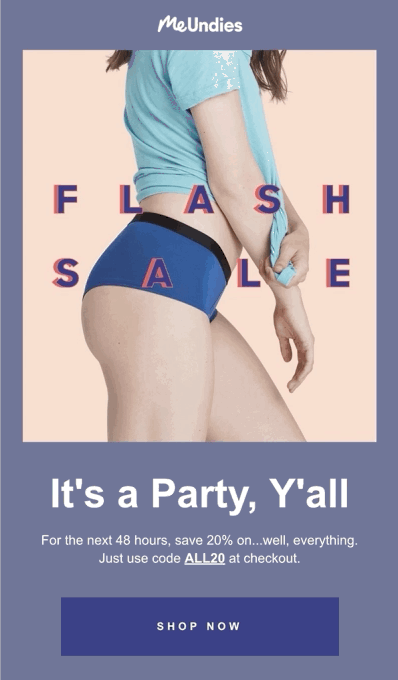
The subject line is a sprint in itself: Emojis? Check. FOMO? Double check.
Open it up, and you’ve got deals and deadlines staring you in the face. They show the bestsellers making it a must-check email for all things cozy.
Key Takeaways
- Add emojis in your subject lines;
- Make the offer, discount or deal the star of your email;
- Use GIFs to catch the eye.
Email Blast: FAQs
How to send free email blasts?
Free email blasts can be sent using various tools with free plans, such as Sender, which offers a generous option. This allows you to reach a wider audience without immediate cost.
However, remember ethical email practices are essential. Avoid spamming, ensure recipients can unsubscribe easily, and only send content to those who’ve opted in.
What is the best time to send an email blast?
You should send or schedule an email blast between 10:00 am and noon or between 2:00 pm – 6:00 pm. Also, remember to send a mass email blast between Friday and Monday for the best results. You can also read more about the best times to send an email.

