Your social media feeds are buzzing, you’re posting regularly, but your client roster isn’t growing as fast as you’d like. You’re creating amazing work, but are the right people seeing it? Algorithms are fickle, and reaching your ideal clients through social media alone can feel like shouting into a void.
You need a more direct, reliable way to connect with your prospects and showcase your talents. Email marketing provides a direct line to your target audience, allowing you to build relationships, share your expertise, and promote your services in a personalized and engaging way.
That’s why, in this blog post, you’ll find email marketing tips for designers that will help you stand out. Don’t worry; they’re friendly even for beginner email marketers!
Why Email Marketing for Designers is Crucial
Imagine email campaigns for creative professionals as your always-open virtual studio. Prospects can explore your work and be captivated by your talent. You can directly connect with those seeking to elevate their brands through creative email marketing ideas and:
- Reach the right people. Stop hoping for the best with broad marketing efforts. Email marketing allows you to share work with an audience already interested in graphic design or other design types. Implement personalized email campaigns for designers to make deeper connections;
- Build a brand that pops. Your emails are an extension of your brand’s personality, so ditch bland and embrace on-brand unique! Consistent and visually engaging emails build a distinct brand image, making your work instantly recognizable;
- Lead them to your online studio. Your emails are breadcrumbs leading to your online portfolio or web page. Strategically placed calls-to-action are often all it takes to convert a reader into a client;
- Become BFFs with your clients. Client relationships don’t have to be purely transactional. Keep the conversation going with exciting updates, and watch your collaborations flourish. Client engagement through email marketing is key for long-term success.
Key Types of Emails Designers Should Send
Unsure about what kind of emails to send? Here are a few email content ideas for designers to get you started:
Portfolio Showcase Emails
Give your latest projects the spotlight they deserve. Feature your most impressive work, highlighting your unique skills.
But don’t forget clear calls-to-action – you want people to visit your web page and see your complete portfolio.
As you can see from Semplice’s example, you don’t need to put your whole portfolio in a single email – it’s enough to showcase the most impressive or recent work and invite people to explore more:
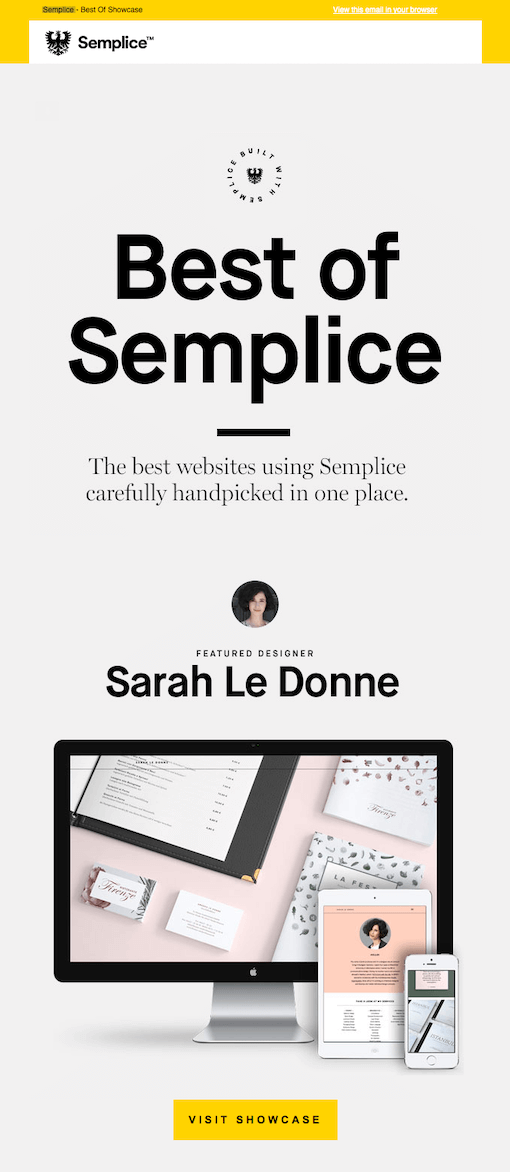
Want to do more in less time? Create stunning newsletters with Sender’s drag-and-drop email builder!
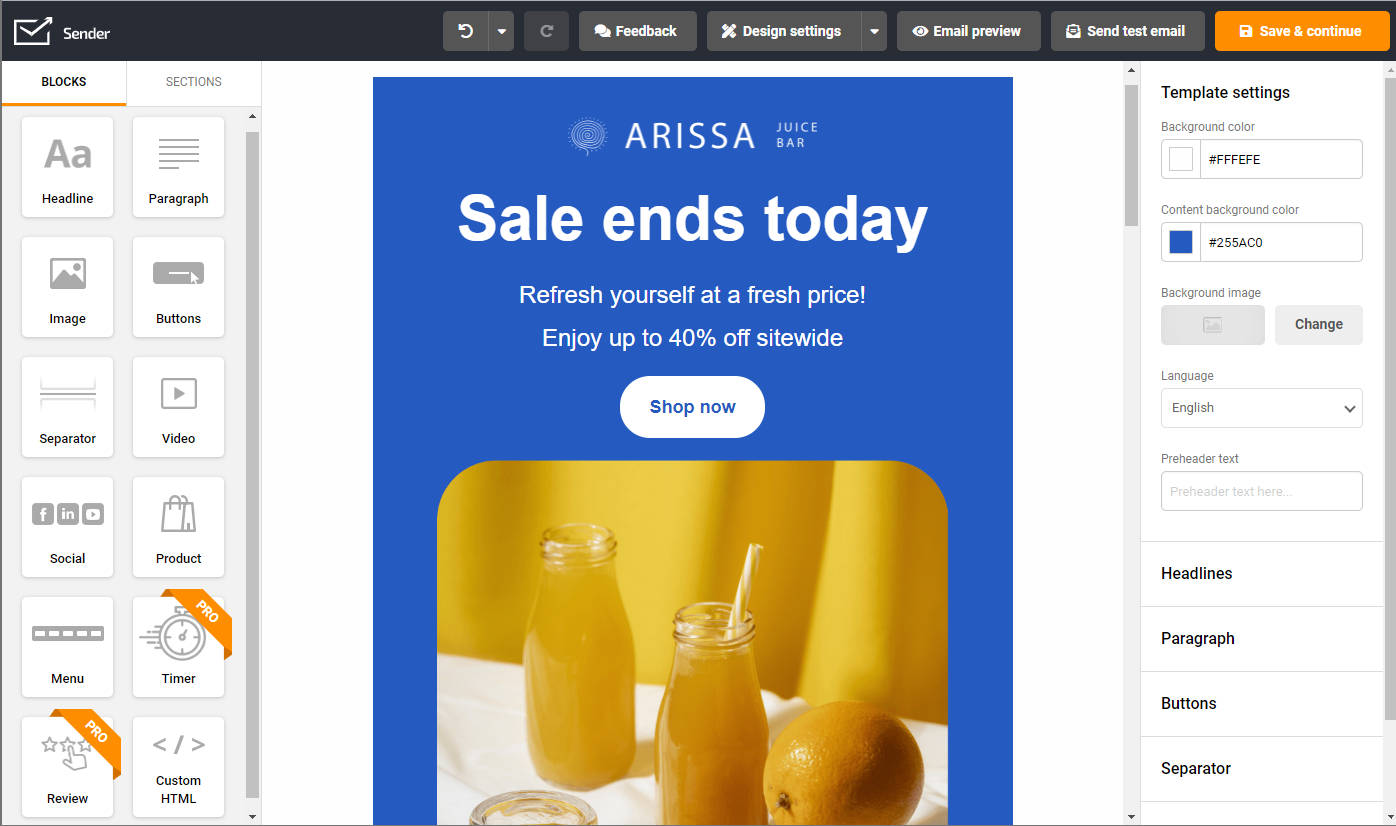
Client Testimonials and Case Studies
Happy clients are your best advocates. Sharing compelling testimonials and in-depth case studies is one of the best designer-client email strategies. These real-life examples demonstrate the tangible value you offer prospects.
Take an example from Calibrate; it shared the most positive client testimonials in one place, summing up the whole ordeal in a powerful email header:
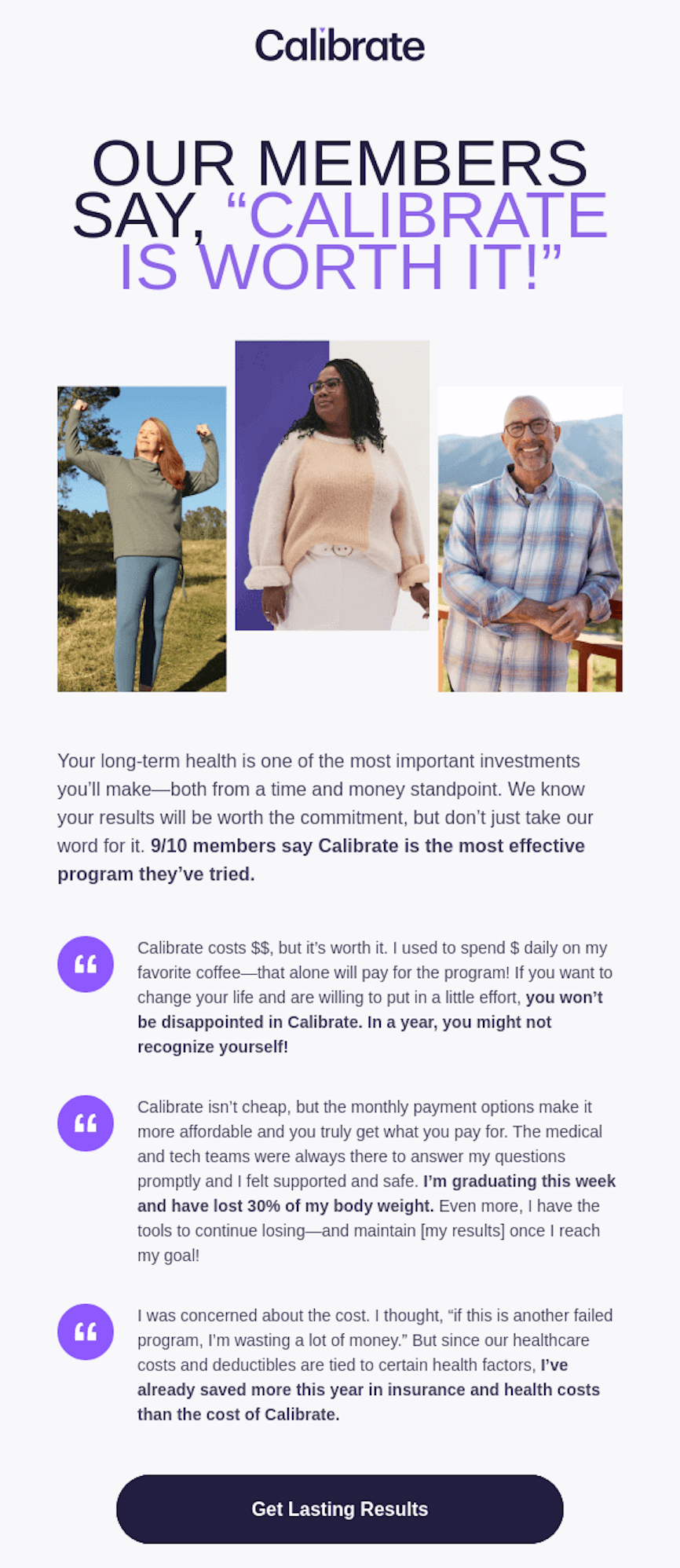
Design Tips and Advice
Share your design wisdom. Offering valuable tips, tutorials, or insights positions you as a field expert, building trust and credibility. You might even inspire budding designers along the way.
By providing tasteful and creative email design and valuable content, you solidify yourself as a thought leader and expert in all things design.
Knowing how powerful this status is, Readymag shares valuable tips and tricks on a regular basis. Even better, the brand collaborates with other creators to ensure that the knowledge is always fresh and practical:
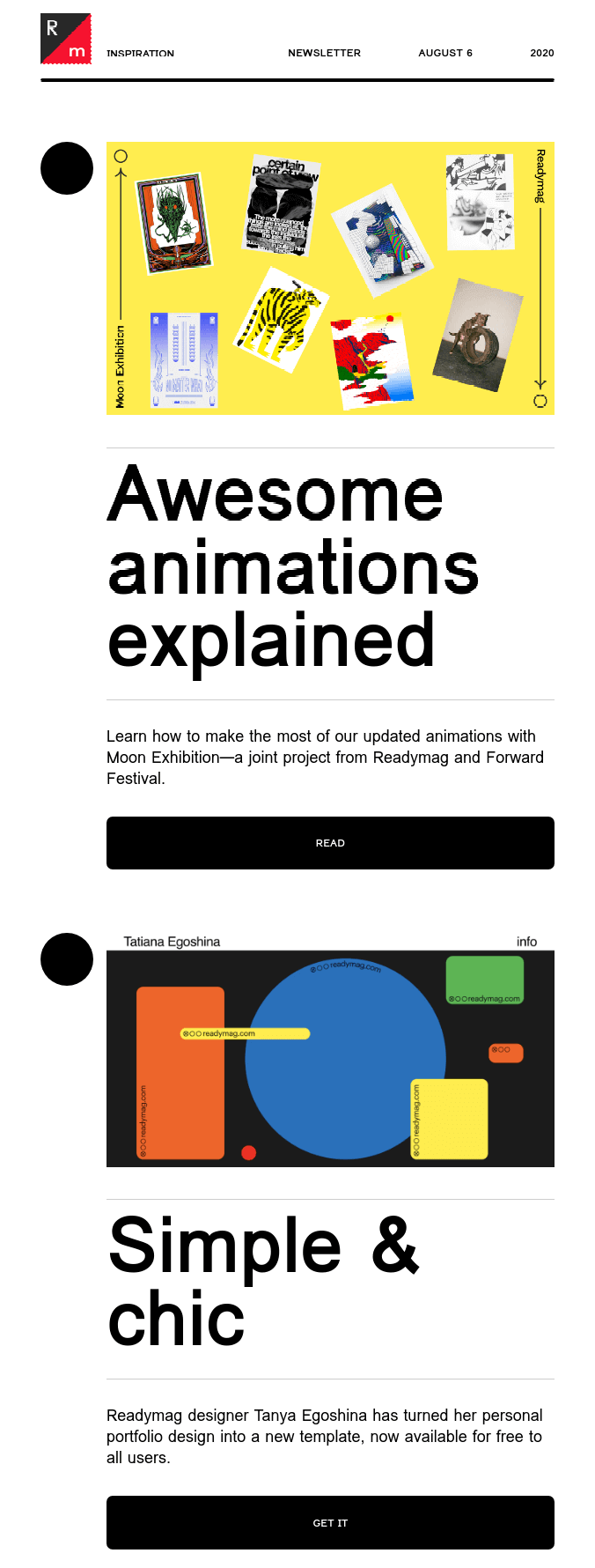
Seasonal Promotions and Discounts
Everyone enjoys a good deal. Offer exclusive discounts or promotions during holidays or special occasions to incentivize potential clients. It’s a win-win: you get more business, and your clients feel valued.
Not really sure what to offer? Take inspiration from True Grit Texture Supply, which gives gift cards if you purchase from them. This is quite ingenious as the customers will have to return to the brand to redeem it. It’s also a great example of engaging email design for marketing:

Follow-Up Emails Post-Project Completion
The conversation doesn’t have to end when a project does. Following up with clients to express gratitude, request feedback, and suggest future collaborations build lasting relationships.
If you want to keep improving, it’s best to start with a feedback request on your project. Ensure you explain why this feedback matters and how long it will take to answer to respect your client’s time. Just like Miro did:
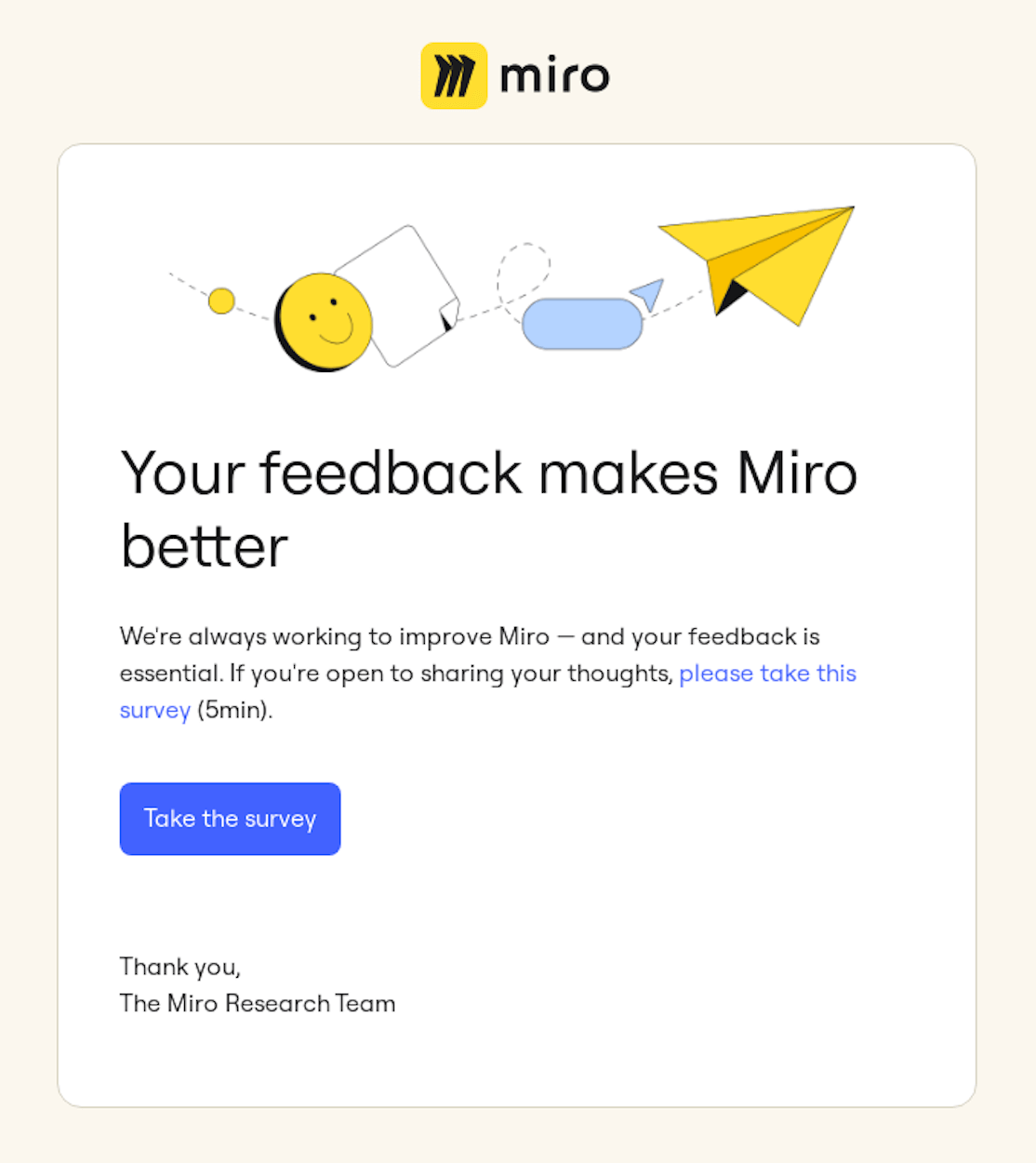
After some time passes, you can follow up your client with a suggestion to collaborate on another product. In your email, remind them about the past project and why you’re the best person for the job. You can kick off from Namecheap’s example:
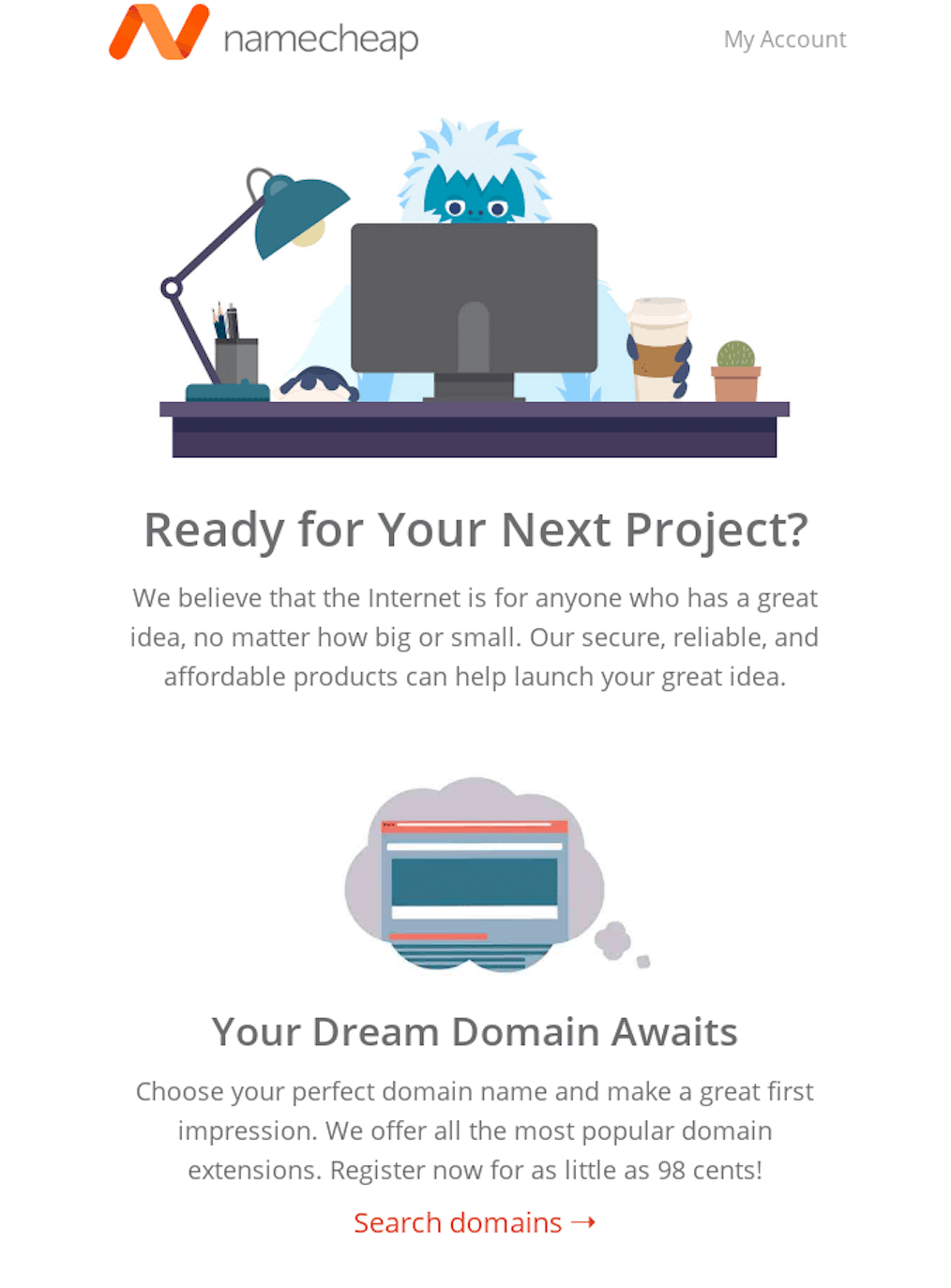
Welcome Emails for New Subscribers
First impressions matter. Welcome new subscribers with a warm greeting, a glimpse into your creative world, and a little something to spark their interest. A well-crafted welcome email sets the tone for all future communications.
In its welcome email, DevianArt greets the new subscribers to the community, making them feel welcomed and appreciated.
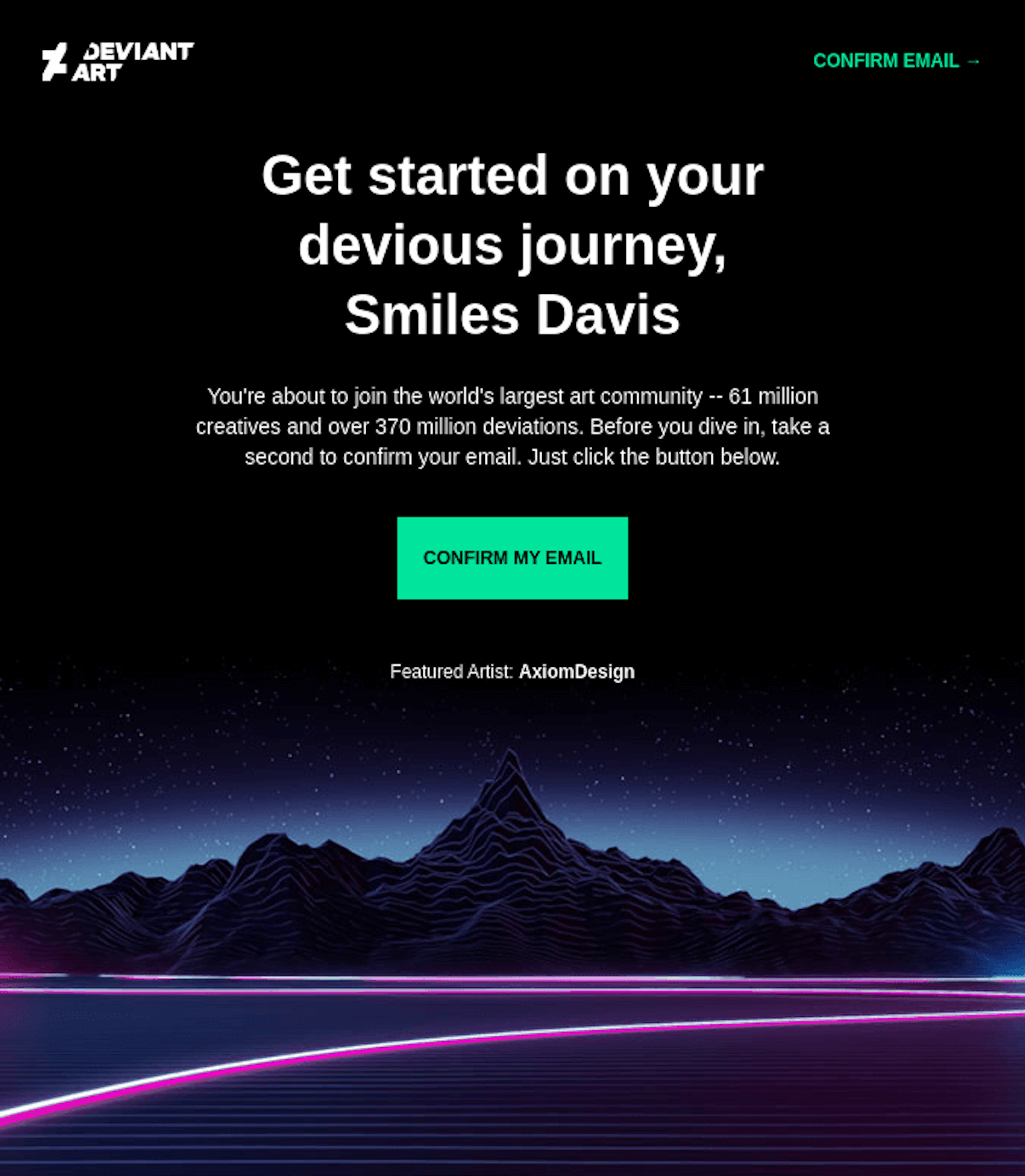
Designing Effective Email Marketing Campaigns for Designers
Creating effective email campaigns is crucial for designers seeking to make a mark. These email design best practices will help you succeed:
Focus on Visual Appeal
As a designer, your emails should be visually captivating, reflecting your unique style and creativity. Here are a few golden ideas:
- Stay true to your brand. Maintain a consistent color scheme, typography, and aesthetic that reflects your brand identity. Your emails should be instantly recognizable as uniquely yours;
- Show you design genius. Ditch generic templates and create emails as unique as your designs. Creative email templates or design programs like Adobe Photoshop help you create memorable and impactful emails;
- Incorporate graphic elements. Think icons, dividers, and subtle background textures to add visual interest and break up text. This enhances the overall look and feel, making your emails more engaging;
- Don’t forget social media. Include visible social media icons linking to your profiles. This makes it easy for people to find more of your work on other platforms.
Crafting Engaging Subject Lines to Increase Open Rates
Think of your subject line as a headline – it needs to grab attention and entice people to read more. Here’s how:
- Aim for brevity. Convey your message and pique curiosity in as few words as possible, like a tweet;
- Sprinkle in action words. Use strong verbs and numbers to create urgency or intrigue. “Level up your design game with these 5 tips” is much more compelling than “Some design tips”;
- Personalize well. A personalized subject line, perhaps using the recipient’s name, shows you speak directly to them, not just blasting generic messages.
Optimizing for Mobile Devices
Many people read emails primarily on their phones, scrolling through their inboxes between meetings, on commutes, or even (let’s be honest) during bathroom breaks. Using responsive design ensures your emails adapt smoothly to any screen size, providing a great experience for your mobile users.
Here’s how to make it happen:
- Think single-column layouts. Avoid complicated multi-column designs that can become jumbled on smaller screens. A single column is clean, easy to read, and looks great on any device;
- Size images appropriately. Resize images before adding them to your email, and use high-quality compression to reduce file size without sacrificing quality;
- Use larger font sizes. Choose a font size that’s easy to read on a small screen, generally around 16px for body text and larger for headings;
- Make buttons thumb-friendly. Ensure your call-to-action buttons are large enough to tap easily with a thumb. A good rule of thumb is to aim for a minimum size of 44×44 pixels;
- Test across multiple email clients. To ensure your email looks great everywhere, test it in different email clients, such as Gmail and Outlook.
Creating Interactive Content for Better Engagement
Emails don’t have to be static. Incorporate interactive elements to create engaging experiences that people will remember.
- CTAs that beg to be clicked. Use clear and enticing CTAs with clickable buttons that encourage action;
- Videos that wow. Embed videos showcasing your design process, client testimonials, or behind-the-scenes glimpses into your creative world;
- GIFs that add a touch of magic. Animated GIFs add visual interest and personality to your emails. Use them to demonstrate animations and transitions or simply inject some fun;
- Dynamic content to hit the mark. As you become more comfortable with email marketing, explore dynamic content to personalize email content based on subscriber data, interests, or past behavior.
Using Attention Grabbing Pre-Header
The pre-header text, that snippet appearing after the subject line, offers a sneak peek at your email’s content. It’s prime real estate in the inbox, so use it strategically to encourage opens. Here’s how:
- Extend your subject line. Think of the preheader as a way to continue the conversation you started in the subject line. Provide a bit more context or intrigue to entice the click;
- Highlight a key benefit or offer: What’s the one thing you want readers to take away from your email? Showcase a special promotion, highlight valuable content, or tease an exciting announcement;
- Keep it concise and action-oriented. Use strong verbs and clear language to create a sense of urgency or excitement.
Measuring Success in Email Marketing for Designers
How do you know if your stunning emails are hitting the mark? Time to analyze those email metrics. Here’s what should go into your game plan:
- Key metrics to track. Open rates reveal how enticing your subject lines are, while click-through rates indicate your content’s engagement level. Ultimately, you’re aiming for conversions – those satisfying moments when someone signs up for your services or makes a purchase;
- Analyzing campaign performance. Use the data to refine your approach and optimize future campaigns. Are open rates consistently low? Experiment with more compelling subject lines. And while a few unsubscribes are normal, a significant volume suggests it might be time to tweak your design email marketing strategy;
- A/B testing your email campaigns. Try testing different subject lines to see which ones entice more opens, experiment with your email copy to discover what prompts the most engagement, or even play around with different design elements to find out what captures your audience’s attention.
- Customer feedback and satisfaction. Send surveys, encourage replies, or request testimonials. Direct feedback from your subscribers is invaluable for improving your work and design email marketing strategy.
Also read: Email Marketing for Designers: Step-by-Step Guide to Success

