Email remarketing is like restarting a conversation with an old friend who slipped away. Seen those emails asking, “Still thinking about those shoes?”. That nudge is remarketing at play.
In this guide we’ve shared some examples and best practices to create such perfectly-timed nudges that turn missed opportunities into wins.
Let’s dive in and see how email remarketing helps grow your revenue.
What is Email Remarketing?
Email remarketing involves sending marketing emails to potential customers or subscribers who have previously interacted with your brand.
Unlike retargeting efforts such as Google display network ads, which focus on prospects who visited but didn’t convert, email remarketing campaigns target those who have already shown an interest in your brand.
The primary objective is to nudge inactive customers and recover lost sales by reminding customers of the value of returning to your brand.
Key Benefits of Email Remarketing
Still on the fence about incorporating remarketing into your email marketing strategy? We give it a resounding YES! Here’s why you should, too:
- Boost your conversion rates. Reconnect with interested prospects and turn them into paying customers;
- Keep more customers coming back. Stay top-of-mind and encourage repeat purchases;
- Get more bang for your buck. Target a receptive audience for a cost-effective marketing strategy;
- Create a personalized experience for your customer. Tailor personalized remarketing emails based on individual behavior or past activity;
- Cut down on abandoned carts. Remind shoppers about shopping cart abandonment and offer incentives to finish the checkout;
- Enhance your customer’s journey. Send relevant messages at each stage of their journey;
- Get better ROI on your marketing spend. Improve ROI on marketing spent by concentrating your resources on an already warm audience.
With Sender, email remarketing is a breeze — create stunning emails in minutes with the drag-and-drop builder and manage campaigns effortlessly with seamless automation.
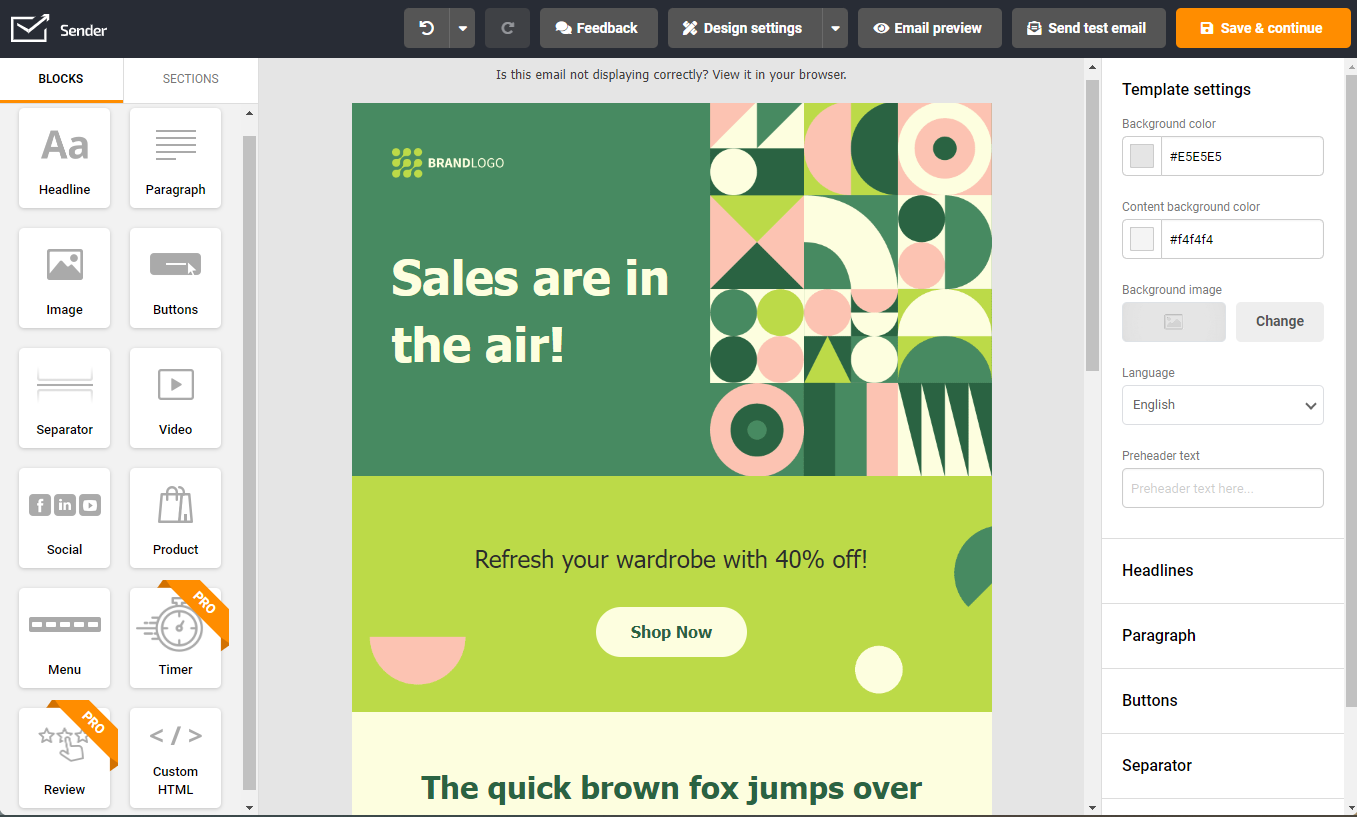
5 Types of Email Remarketing Examples
How does retargeting work? Take a look at these examples to learn about email retargeting best practices and applications:
Browse Abandonment Emails
Browse abandonment emails are a prime example of email remarketing in action. When a shopper views a product on a site but leaves without purchasing, a browser cookie allows the ecommerce brands to send automated email reminders about the item.
These personalized email marketing campaigns often include enticing offers like discounts or free shipping to give that extra nudge to return and finish checking out.
Quip isn’t willing to let its customers leave without making a purchase. That’s why the brand promptly sends a browse abandonment email with an alluring offer as soon as a customer closes the website.

Interested in more valuable insights on email personalization? Check out our Guide to Personalized Email Marketing.
Recent Purchase Emails
These are a sure way to keep customers coming back for more. After someone buys something from you, you can send them personalized email campaigns suggesting products that pair well with what they just got.
Dollar Shave Club is a brand that does it exceptionally well. Each post-purchase email has a list of recommended products. Even better? If a customer purchases now, the new items will ship with the existing order. Personalization – a killer combo.
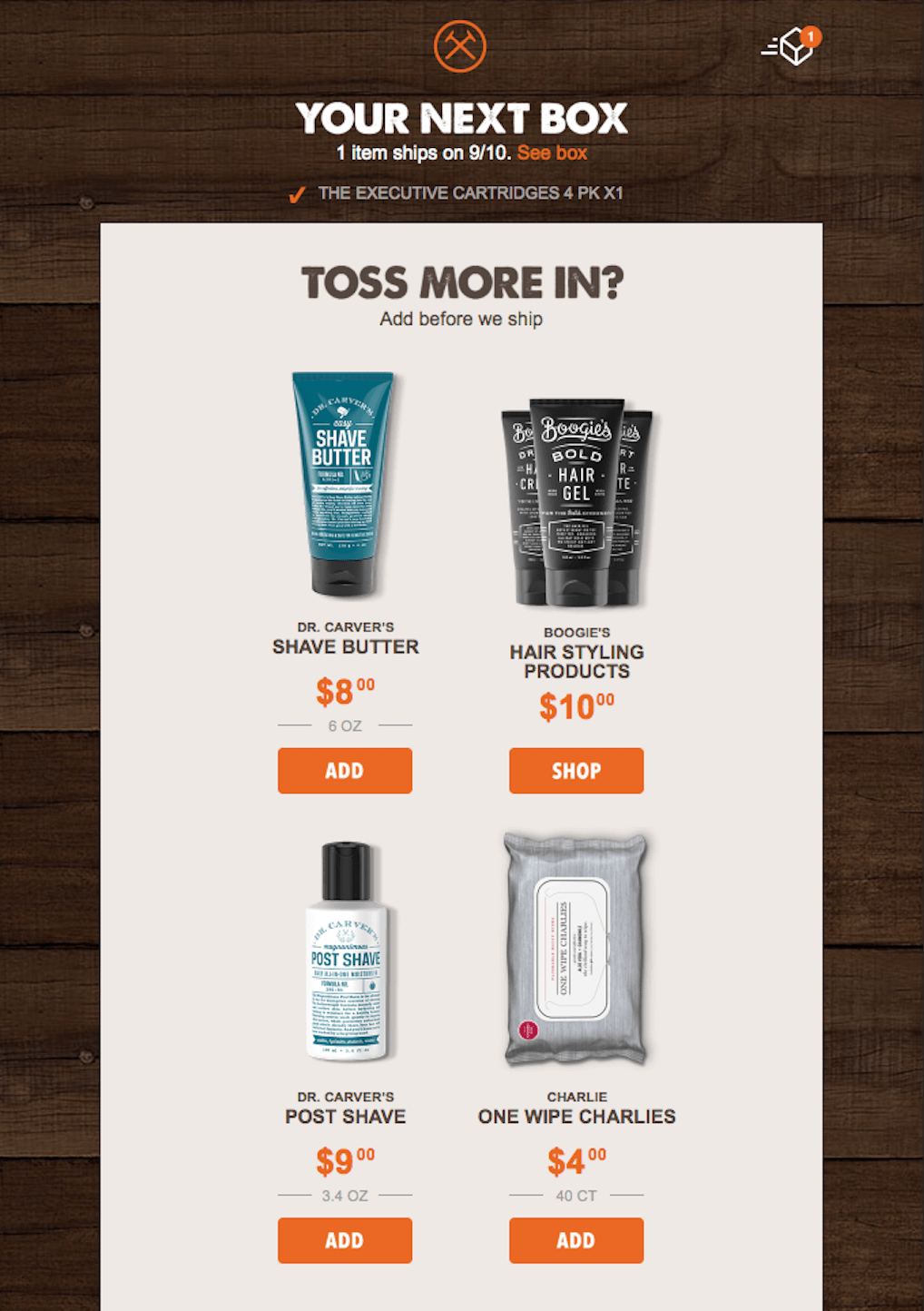
Re-Engage Emails
We’ve all been there – you subscribed to a newsletter, life got busy, and you haven’t opened an email in months. Customer re-engagement email series are designed to gently nudge such inactive subscribers and rekindle the spark.
Using email segmentation, brands can identify those who haven’t engaged in a while and send an email retargeting campaign. Think of it as a friendly “long time, no see!” message, often with a discount code or new product announcement to pique your interest.
Girlfriend Collective uses all the tricks in the email campaign re-engagement book and does it better than generic Google ads for retargeting. Have a look:
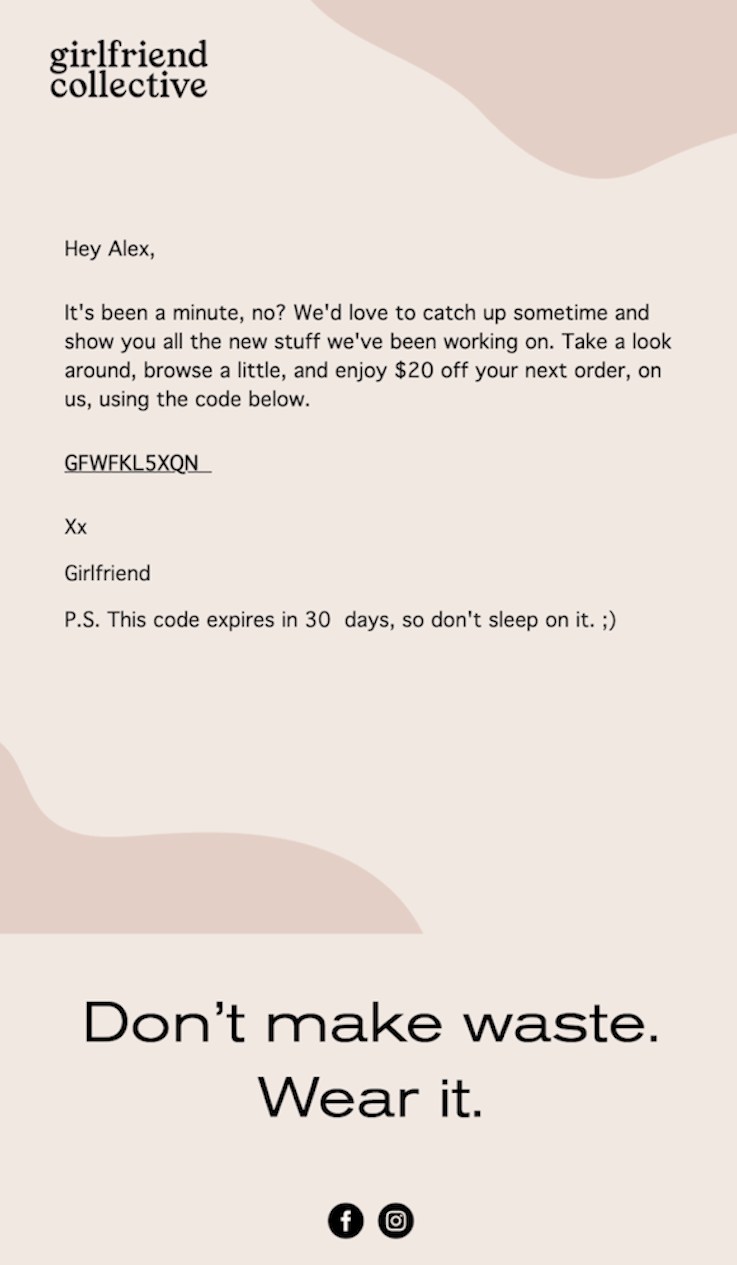
Event-Based Emails
Event-based emails are all about striking while the iron is hot. Using marketing automation, brands can send perfectly timed behavioral targeting emails triggered by a specific customer action.
Did someone browse the premium version of your product but leave without signing up? An event-triggered email steps in with a free trial offer. For instance, YouTube highlights all the great features customers can explore in their email.
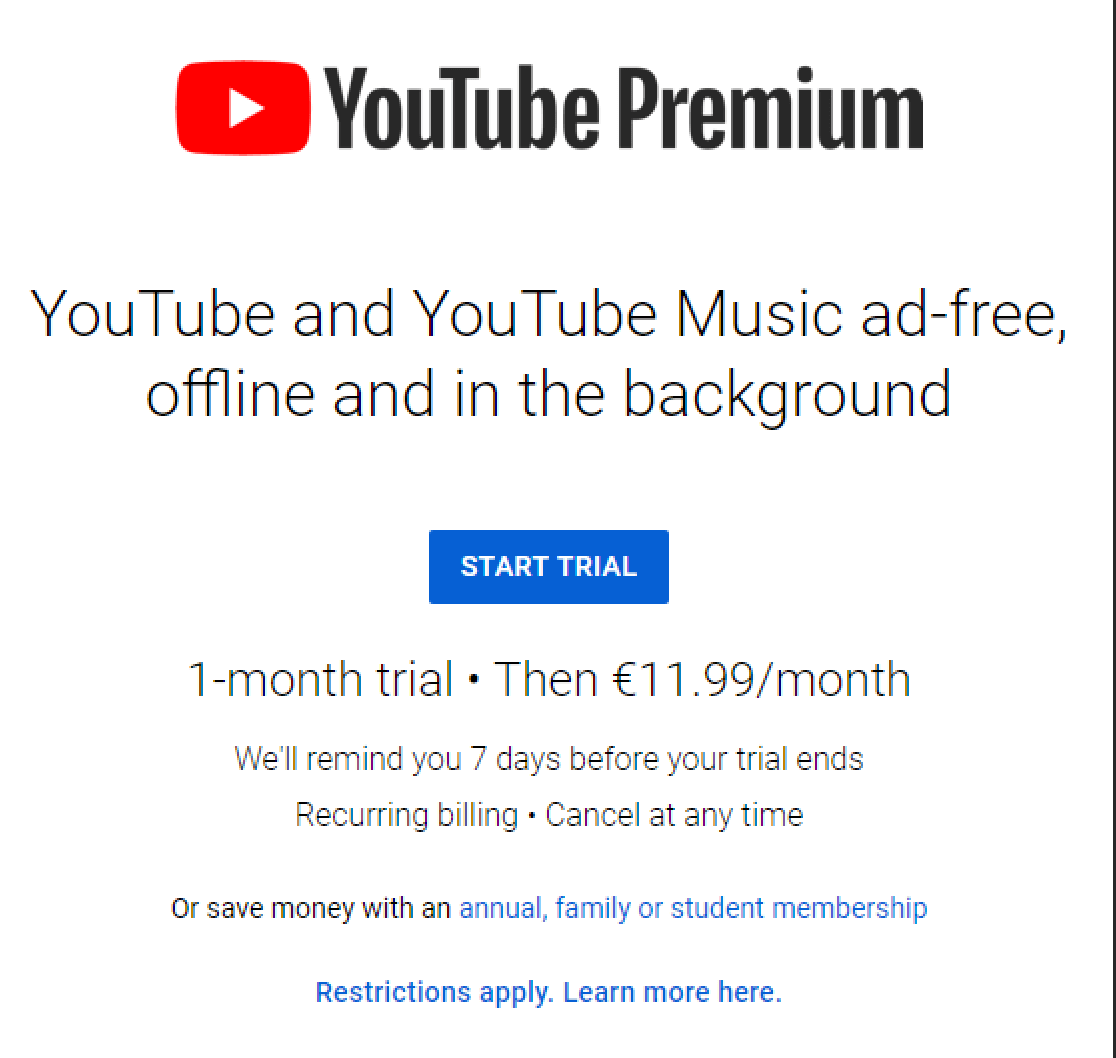
Feedback & Online Review Requests
Think of those “How did we do?” emails as a win-win for your customers and your brand. By sending a quick note to your existing email list after a purchase, you show you genuinely care about your audience’s experience and want to improve.
Plus, it’s a great way to encourage happy customers to leave public reviews, which ultimately helps other shoppers.
MacPaw’s Mac cleaner app is a top choice for users, thanks in part to the company’s dedication to continuous improvement based on user reviews. Which the brand seeks constantly!
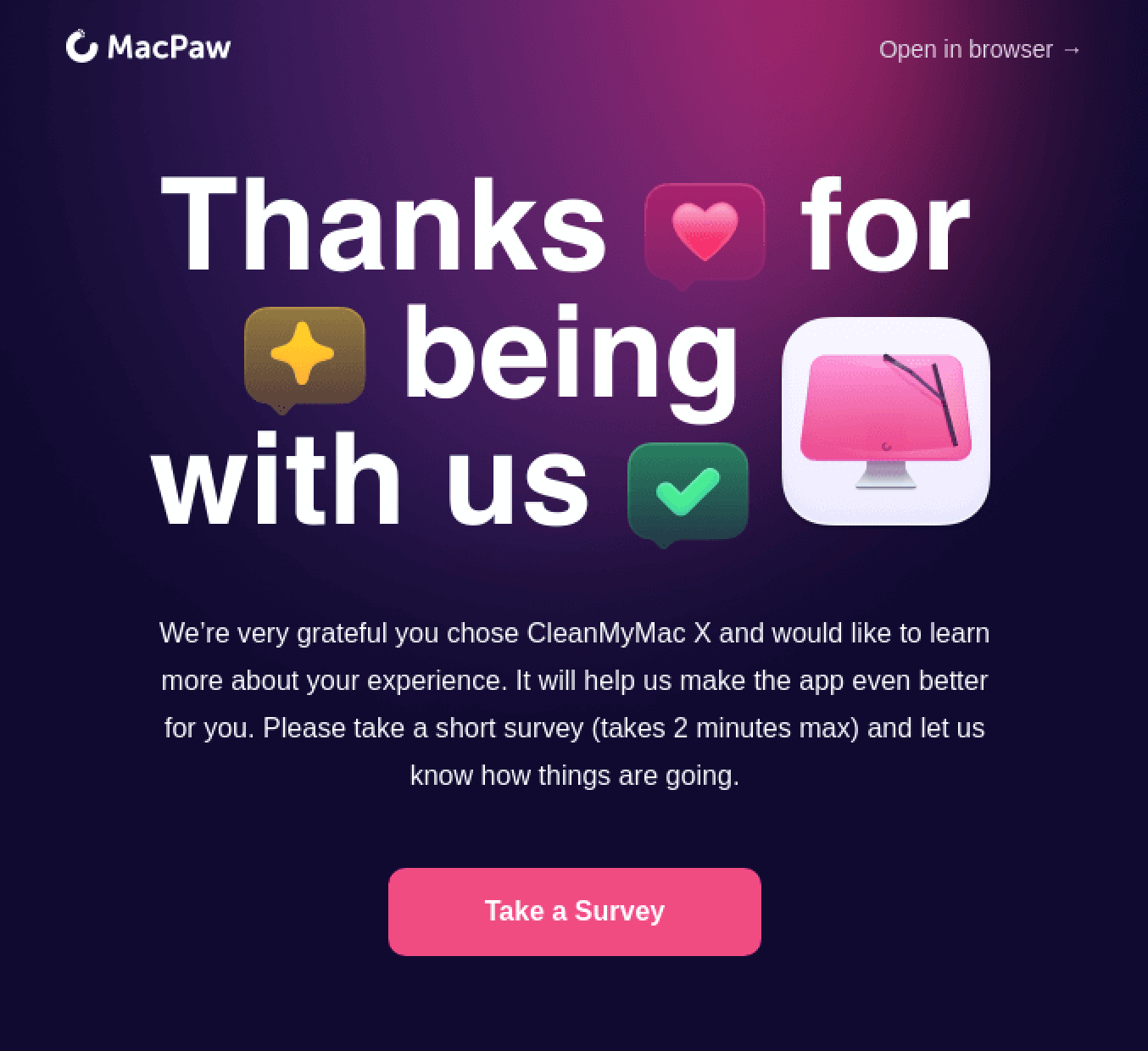
Email Retargeting Best Practices
After seeing these examples, you now know how you can use email retargeting for growing revenue.
But before you start, we’ve got some best practices to help you make the most of your retargeting emails and drive consistent results:
Gather Customer Data from the Beginning
Having a clear understanding of your audience is important for creating targeted email campaigns. Start with collecting data using every touchpoint.
- Use signup forms to collect information like names, emails, and preferences;
- Track user activity on your website, like clicks and page visits;
- Integrate tools to monitor cart behavior and product views.
Remember, the more insights you gather, the more personalized and effective your campaigns will become.
Create Audience Segments Based on Behavior
One-size-fits-all emails rarely perform well. Segment your audience to deliver contextual, relevant, and personal emails.
- Group users by actions like cart abandonment, past purchases, or wishlist items;
- Create segments for different demographics and interests;
- Use behavior-based triggers to send automated follow-up email campaigns with relevant info.
Send Timely Follow-Up Emails
Timing is everything for retargeting lost leads. A well-timed email can recover lost sales and boost customer retention. Send follow-ups when your brand is still fresh in the recipient’s mind.
- Schedule abandoned cart emails and retargeted ads within the first few hours;
- Share exclusive discounts shortly after a product view;
- Use urgency in follow-ups to encourage quick action.
Test and Optimize Campaigns
Optimization is a continuous process that keeps your campaigns relevant. Remember, not every campaign will be a hit, but consistent testing ensures you’re always improving.
- A/B test subject lines, content, and visuals for better results;
- Track open rates, click-through rates, and conversions to identify trends;
- Experiment with send times and audience segments.
Use Compelling and Clear Call-to-Actions
Your CTA is the driving force behind your email. A great CTA drives the action you want while keeping your audience engaged. So, make it impossible to ignore.
- Keep CTAs prominent and easy to click;
- Use action words like “Shop Now,” “Claim Your Deal,” or “Learn More”;
- Align the CTA with the email’s purpose, whether it’s to purchase, read, or sign up.
Email Remarketing vs. Email Retargeting
Remarketing email strategies are often confused with retargeting emails. Yet, there are a few notable differences between email remarketing and email retargeting campaigns.
| Email remarketing | Email retargeting |
| Marketing efforts target existing customers or subscribers | Targets past visitors who didn’t convert |
| Builds loyalty, encourages repeat purchases | Converts website visitors into customers |
| Includes personalized product recommendation emails, offers, updates | Includes reminders of viewed products, abandoned cart emails |
| Sent periodically based on behavior | Sent shortly after site abandonment |
Looking for more knowledge? Check out this great article: What is a Trigger Email? Definition, Types & Examples




