Planning an event and want a great turnaround? In our experience, timing is everything for success. Sending value-packed emails at the right moment will generate buzz, drive registrations, and keep attendees excited.
In this guide, we’ll share what it takes to launch a successful event email marketing campaign, plus some great email examples for each stage.
Let’s dive in!
Event Email Marketing Timeline Plan
When planning an event email marketing strategy, we recommend sending compelling emails before, during, and after the event.
However, considering you need multiple email campaigns, planning can get overwhelming.
Here’s how to structure email marketing for events for success.
Pre-Event Campaigns
These campaigns set the stage for your event. Your emails should be targeted at building excitement and boosting ticket sales through early sign-ups. Plan it a few months before any online or in person events and run it down to the week of the event.
Here are the different kinds of emails you can send for event promotion at this stage:
- Initial announcements. Share basic event details. You can plan event teasers with a sneak peek into the event agenda, dates, and location;
- Early bird registration. Create a compelling email with limited-time discounts for early bird signups. Add a countdown timer and highlight cost savings on early event registration;
- Speaker and sponsor spotlights. Introduce key speakers or sponsors to create curiosity and social proof. Share why prospective attendees should show up and include links to register;
- Content teasers. Give attendees a sneak peek into your event. Write intriguing subject lines and share video clips, as well as exclusive insider information.
In our experience, scheduling pre-event email marketing campaigns keeps your audience hooked through this stage. Use email personalization and segmentation strategies coupled with email automation to create super relevant emails and drive early signups.
During the Event
Your work doesn’t stop once the event begins. In fact, that’s when you should change gears. Use this time to keep attendees excited about what’s happening in real time.
Here are some emails you can schedule during the event:
- Reminders and day-of information. Send event confirmation email and essential details like venue directions, virtual meeting links, or session start times. Include contact info to ensure a smooth experience;
- Session updates. Share updates about live sessions, speaker changes, or last-minute additions to the schedule to keep attendees in the loop;
- Daily highlights. Recap key moments of the day with standout quotes, photos, or videos. Add links to session recordings for those who may have missed them.
Post-Event Follow-Ups
How’d you feel if there was radio silence from someone right after you had a great time together? Bad, right? Your event email marketing strategies should include post-event emails for community engagement.
In fact, your post-event emails should be more engrossing and value-packed. Use them to strengthen relationships, gather feedback, and keep your audience excited for the future.
Here are some emails you should plan:
- Thank you emails. Thank your attendees, speakers, and sponsors via an appreciation email. Keep the tone warm and personal;
- Event recaps and highlights. Share a summary of the event, including key stats and memorable moments. Add photos or videos to bring the recap to life;
- Surveys. Ask attendees for feedback to improve future events. Keep the survey short and easy to complete, and consider offering a small incentive;
- On-demand content. Share recorded sessions or downloadable materials from the best sessions to engage attendees and keep them intrigued.
4 Examples of Effective Event Emails
Need inspiration to create your event email marketing campaign? We’ve curated some real-life examples for you.
Invitation Email
Your event invitation email is among the most important emails in your event email marketing strategy. This email should intrigue the reader and make them feel welcome at the same time.
Here’s a webinar invite example by EverAfter:
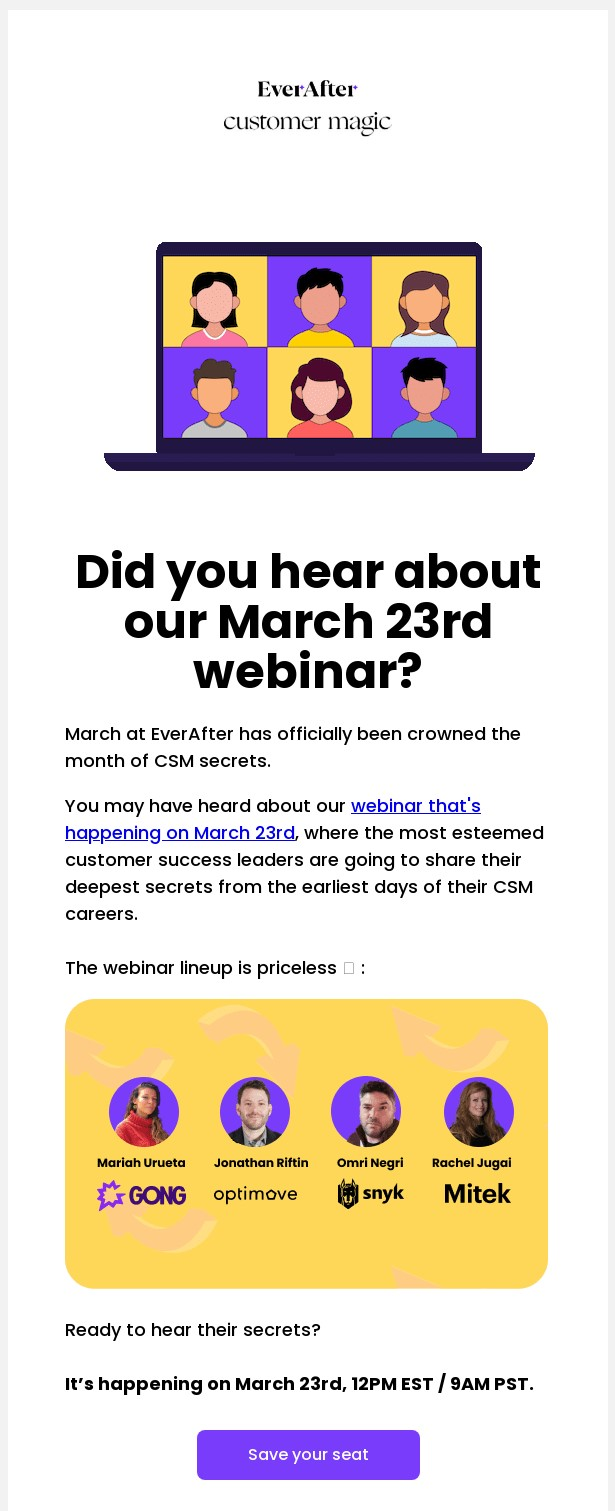
The headline ensured the reader was hooked to the email without being cryptic. The highlighted speaker lineup for the upcoming event also increases the chances of a click on the CTA to save a spot.
Why do we love it?
- Minimal yet compelling design;
- Clear copywriting highlighting the value of attending;
- Speaker lineup section to build social proof and credibility.
Reminder Email
Reminder emails keep your events on top of your mind and ensure you have a great turnout on the event day. Your reminder email should invoke curiosity about everything they will enjoy when they attend.
Here’s an effective email reminder template for setting up an event email automation campaign using Sender.
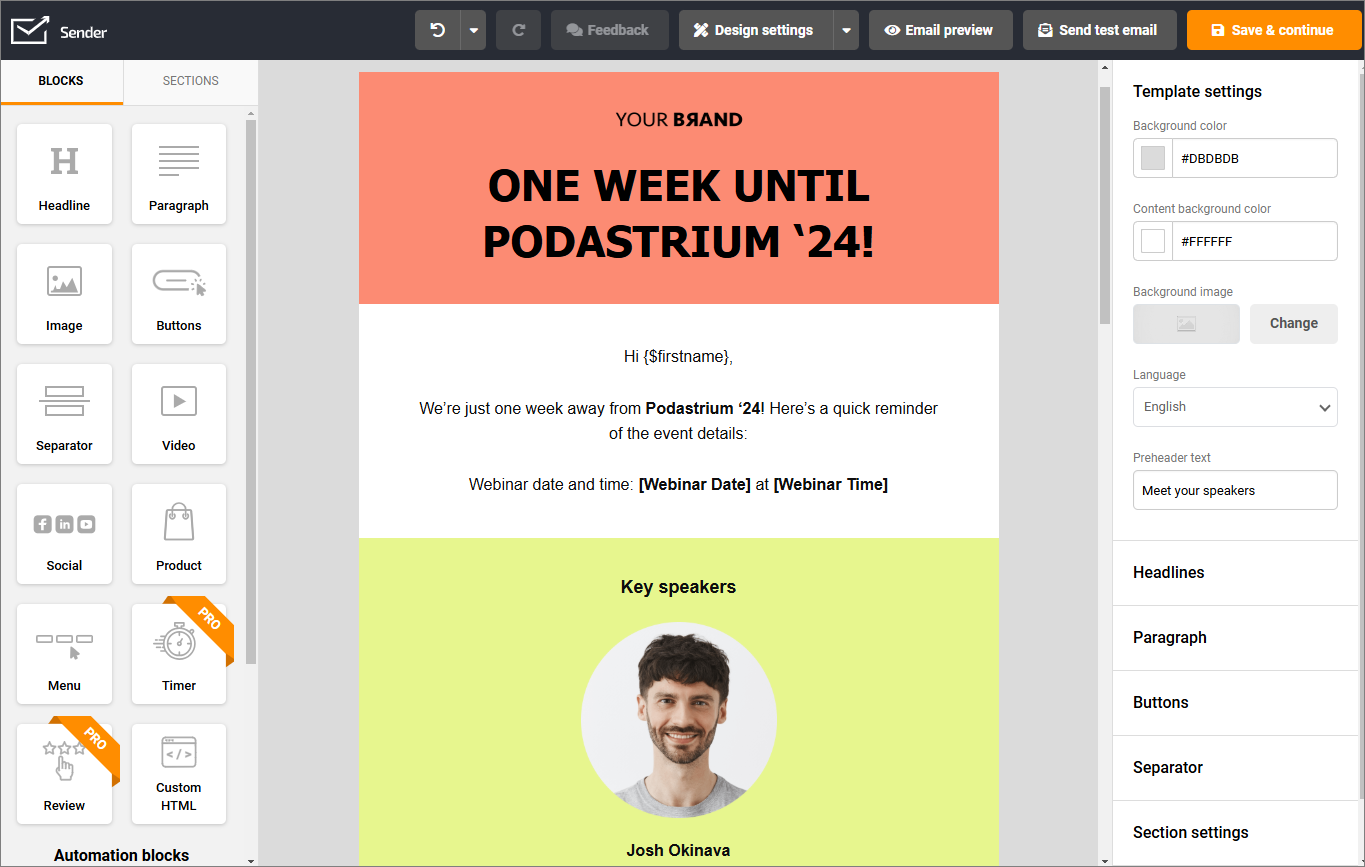
You should prominently add the date at the top, and don’t forget to add the speaker lineup for added credibility. Also, pay special attention to the subject line and write something that grabs instant attention.
Schedule unmissable event reminders with pre-made workflows and proven event email templates.
Thank You
Showing gratitude towards your attendees is a great way to finish your event email campaign. Send a memorable email highlighting key moments, as Invision did with their event thank you email.

Curating an image gallery from key moments is a great tactic for hooking the readers, and helping them reminisce the event. The bright call to action compels the reader to engage because of the direct message of finding ’themselves’.
Why do we love it?
- Minimal text with a direct impact;
- Beautiful layout with on-point brand aesthetics;
- Great attempt at post-event engagement with CTA.
Survey Email
Survey emails are a great way to understand if your audience could connect with your previous events. Along with a thank you email, you can add a survey link to capture attendee feedback, like Litmus did with their post-event email:
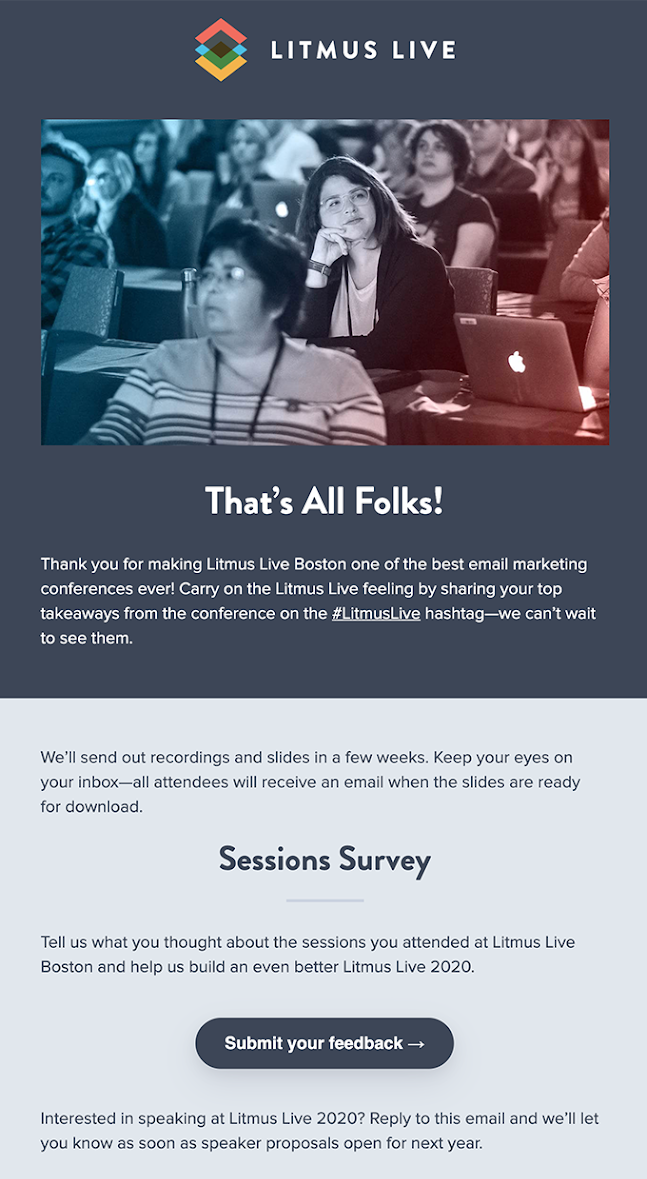
The header image takes the reader’s memories back to the session hall. A genuine thank you note that sets future expectations is an excellent add-on for a survey email. Prominent CTA to share feedback is unmissable and must’ve got many submissions.
Why do we love it?
- Simple layout that puts the spotlight on feedback CTA;
- Sectioned layout with copy that shows gratitude and shares what to expect next.
Pro Tip: Drip Campaign Approach
If event email marketing sounds like a lot of work, try drip campaigns. Setting up a drip campaign allows you to send timely, relevant emails throughout every stage of your event without constantly managing it yourself.
Here’s how an email marketing platform with drip campaign automation will save you time without missing any chance to engage attendees:
- Pre-schedule event announcement emails and reminders for your next event;
- Entice prospective attendees using abandoned registration emails with urgency tactics;
- Send automated event RSVP emails and day-of-event emails with event-specific FAQs;
- Trigger personalized messages based on attendee actions like registrations or clicks;
- Set up automated event reminder sequence and countdown emails;
- Automate event follow-up or feedback email gathering feedback.
Drip campaigns ensure your emails go out at the right time through segmentation based on behavior or engagement. You can set up email automation workflows and track performance for super-effective event email marketing campaigns.
And if you’re guessing how to set everything up, try Sender’s premade automation workflows. It gives you a plug-and-play solution to automate outreach while giving you complete control over how you want your emails to look.
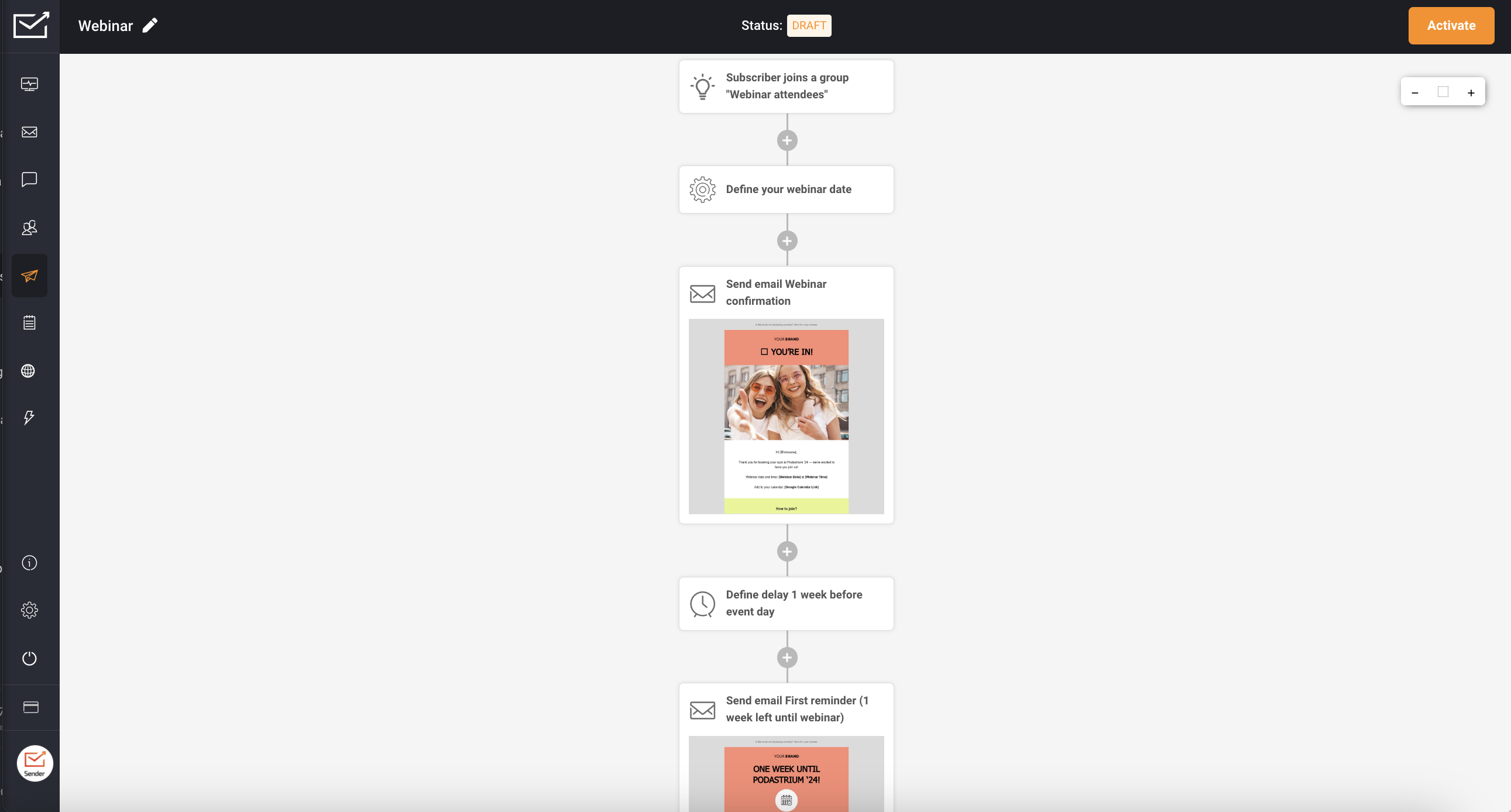
Find more valuable information and tips in these hand-picked articles:

