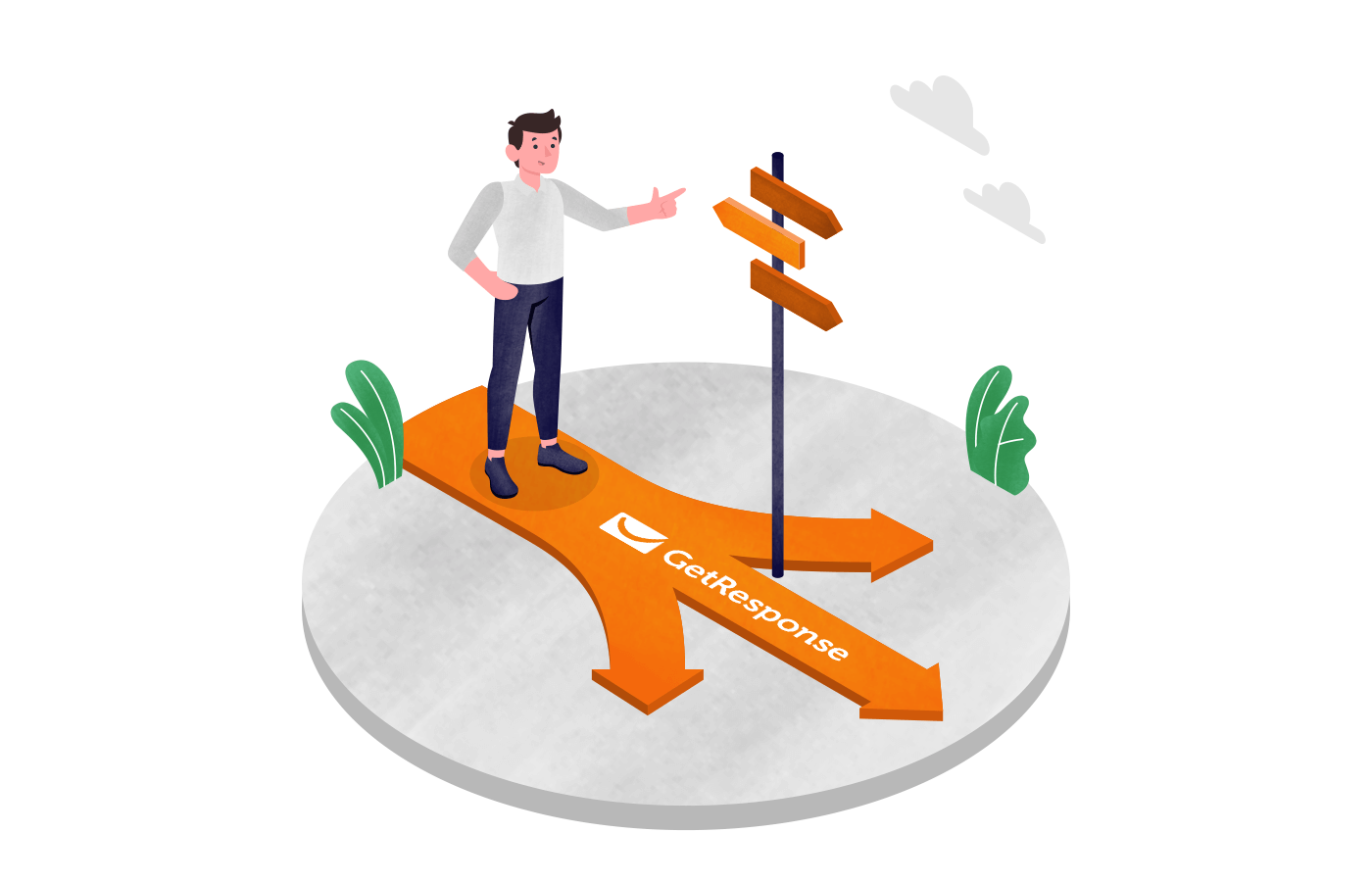GetResponse is a well-established email marketing and automation platform. They have been in the market longer than most competitors and started their operations in 1997. But old doesn’t always mean the best.
While GetResponse provides many useful features, it is not the best when it comes to the UI and automation capabilities. With better options available in the industry, users look for user-friendly GetResponse alternatives.
If you’re also searching for alternatives, you’ve come to the right place. Because we’ve complied a list of 12 best email marketing solutions you can use instead of GetResponse.
Keep reading and discover why you should make a switch (and which solution is your best bet).
Why Consider GetResponse Alternatives?
GetResponse is a powerful email marketing tool, but other email marketing solutions offer a better bang for the buck in 2024. Here are some reasons why you should consider GetResponse alternatives:
- Clunky UI and poor user experience: Many users have complained that GetResponse’s website and dashboard are confusing. It makes it hard for businesses to set up and run campaigns seamlessly;
- Limited automation capabilities: While GetResponse offers some automation features, they may not be as advanced or intuitive as others. For example, the platform lacks the ability to trigger automation based on customer data and behaviors like page visits for new visitors;
- Slow customer support: Some GetResponse users have reported that customer support can be unresponsive or slow to resolve issues. This can be frustrating for businesses that need quick help with their email marketing campaigns;
- Limited reporting and analytics: While GetResponse does provide some reporting and analytics features, they may not be as comprehensive as some other email marketing tools on the market;
- Limited A/B Testing: A/B testing is an essential tool for optimizing email campaigns, but some users find that GetResponse’s A/B testing features could be improved. For instance, you can only test subject lines and send times.
12 Best GetResponse Alternatives in 2024
If you want to switch from GetResponse to a different email marketing service, you’ve got plenty of options in 2024. With so many services like Constant Contact, ActiveCampaign, and VerticalResponse, in the market, let us do the heavy lifting for you and share some worthy alterantives.
Here are some of the best email marketing services you can use as a substitute to GetResponse:
- Sender;
- Mailchimp;
- Sendinblue (Brevo);
- CampaignMonitor;
- AWeber;
- HubSpot;
- Mailjet;
- EmailOctopus;
- Pipedrive;
- Drip;
- SendX.
Let’s have a look at each one of the above.
1. Sender — Best Alternative for Email Marketing
Sender is your best bet if you’re aiming for omnichannel engagement through email and SMS marketing. It’s better than GetResponse if you’re tired of the slow response timings and limited automation features.
Regardless of your plan, you get live chat support with lightning-fast response time, full access to the automation builder, and lots of other features.
Best for:
- Small business owners;
- Ecommerce brands;
- Email marketing beginners

Sender’s robust feature set is at par (and even better) than other marketing automation tools like GetResponse, Mailchimp, and HubSpot, as it doesn’t have a restrictive and predatory pricing model.
You get a fully functional automation builder with behavioral triggers, even on the free plan. Plus, its responsive email templates and customer segmentation capabilities are
Users praise Sender for its highly-responsive customer support, impeccable exceptional deliverability, and user-friendly interface without any extra charges, which makes it ideal for small business owners.
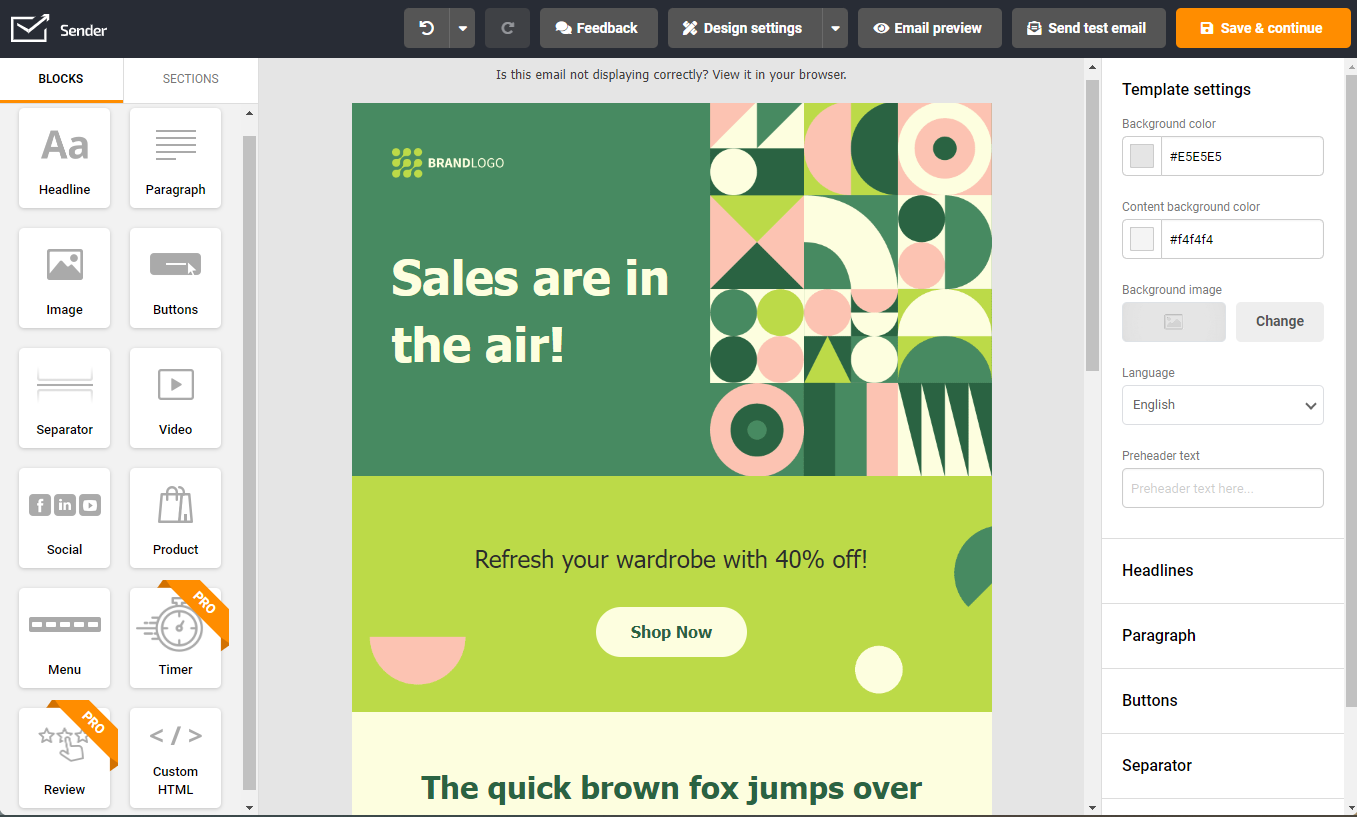
Features
- Drag-and-drop email builder;
- Visual email automation builder;
- Behavioral and activity-based triggers;
- 10-second customer service response time;
- Exceptional deliverability.
Pros & Cons
| Pros | Cons |
| Omnichannel automation with drag-and-drop workflow builder | No landing page builder (yet) |
| Most affordable pricing plans with a free tier for up to 2500 subscribers | Sender’s logo with Free plan |
| Behavioral segmentation and personalization features |
Pricing & Free Plan
| Plan | Cost | Limits |
| Free Plan | $0/month | Up to 2,500 contacts and up to 15,000 emails/month |
| Standard Plan | Starts at $15/month | Up to 2,500 contacts and up to 30,000 emails/month |
| Professional Plan | Starts at $29/month | Up to 2,500 contacts and up to 60,000 emails/month |
The free plan supports up to 15,000 monthly emails for 2,500 subscribers and provides access to all premium features.
2. Mailchimp — Email Marketing Tool with Landing Page Builder
Mailchimp is a well-known email marketing tool that you can use if you’re disappointed with the landing page features of GetResponse. The platform allows you to create conversion-focused landing pages via an in-built landing page builder.
Best for:
- Marketing agencies;
- B2B startups;
- Coaches and influencers.

Mailchimp has all the useful features like custom fields, behavioral segmentation, and automated campaign creation to help you automate your marketing efforts. The built-in form builder allows you to create customized and mobile-responsive signup forms, surveys, and quizzes to collect data from your subscribers.
Unfortunately, Mailchimp chooses a predatory pricing strategy where users pay more to get what they want. Even with the most expensive plan, not every feature is unlocked. Some features, like add-ons, must be paid for separately.
They add every contact to the subscriber count, including duplicate, unsubscribed, and erroneous emails, which can quickly increase your email marketing costs.
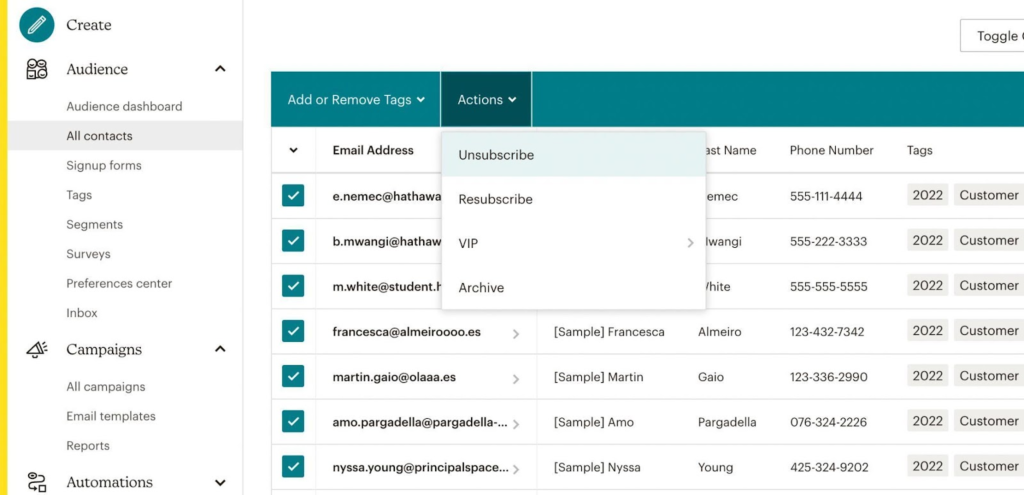
Features
- Drag-and-drop landing page builder;
- Basic segmentation and targeting options;
- A/B testing and optimization capabilities;
- Integrates with major tools, apps, and CRMs.
Pros & Cons
| Pros | Cons |
| Intuitive drag-and-drop landing page builder | Predatory pricing model with limited features on starter plans |
| Appointment scheduling feature | Non-transparent strategy when it comes to counting subscriber counts |
| Wide variety of third-party integrations | Limited automation options compared to some competitors |
Pricing & Free Plan
| Plan | Cost | Limits |
| Essentials | $13/month | Up to 500 subscribers; 5,000 emails/month |
| Advanced | $20/month | Up to 500 subscribers; 6,000 emails/month |
| Premium | $350/month | Up to 500 subscribers; 150,000 emails/month |
You can use its free plan to send up to 1000 emails/month to a list of 500 subscribers. No advanced features are available on the free plan.
Learn more: 13 Best Mailchimp Alternatives for 2024 (Free & Paid Options)
3. Brevo — Great Email & SMS Marketing Platform
Brevo is a robust solution suitable for business owners and marketers who love deep data insights for their email campaigns. The platform provides advanced reporting features that help you track and analyze campaign performance for informed decision-making.
Best for:
- Coaches;
- Ecommerce startups;
- Agencies and freelancers.

As is common, Brevo markets itself as an “all-in-one” platform. They provide email marketing, automation features, landing page creation, etc. Everything you’ve come to expect out of such a platform.
One of their unique features is a shared inbox, which is really neat for larger teams who run omnichannel campaigns. You can connect all your inboxes, campaigns, and omnichannel operations into one single dashboard to keep track of all interactions.
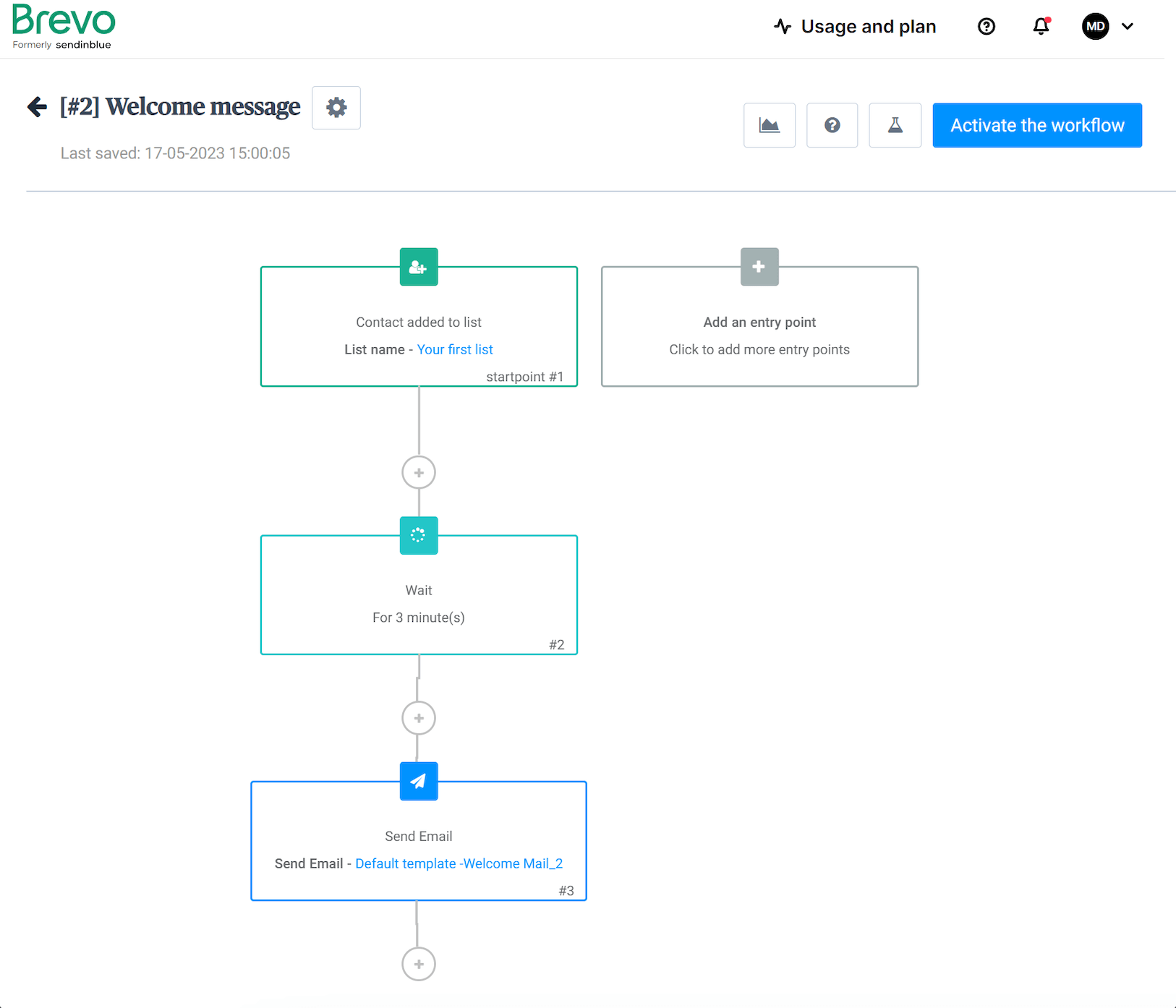
Features
- Advanced reporting and analytics features;
- Omnichannel automation campaigns;
- Store unlimited contacts, even on a free plan;
- A/B testing and optimization capabilities.
Pros & Cons
| Pros | Cons |
| Advanced reporting and analytics features to track performance | Confusing list management features |
| Omnichannel campaigns on autopilot | Limited email preview support |
| Decent lead scoring and personalization features | Transactional emails can be tricky to set up sometimes |
Pricing & Free Plan
| Plan | Cost | Limits |
| Starter | $25/month | Up to 20,000 emails/month. Marketing automation for up to 2,000 contacts only. No advanced statistics or phone support. |
| Business | $65/month | 20,000 emails/month. No popups or web push notifications. |
Brevo’s free plan lets you send up to 300 emails per day. It also offers basic features such as email templates and an editor.
4. CampaignMonitor — Close Competitor in Email Analytics
CampaignMonitor is an email marketing automation platform that provides detailed analytics, making it a good alternative for GetResponse users looking for advanced data insights.
Best for:
- Ecommerce stores;
- Retail establishments;
- Instagram shop owners.

They have a solid focus on marketing automation and email marketing capabilities, making it a viable GetResponse alternative. Advanced features like segment customization help you with personalized email campaigns for your target audience.
Interestingly, CampaignMonitor has many of the same drawbacks as GetResponse. They both focus on pumping out features and less on making them work well. As such, don’t get shocked if you run into clunky UIs or broken features. Even their template editor isn’t all that impressive when compared to other email marketing automation providers.
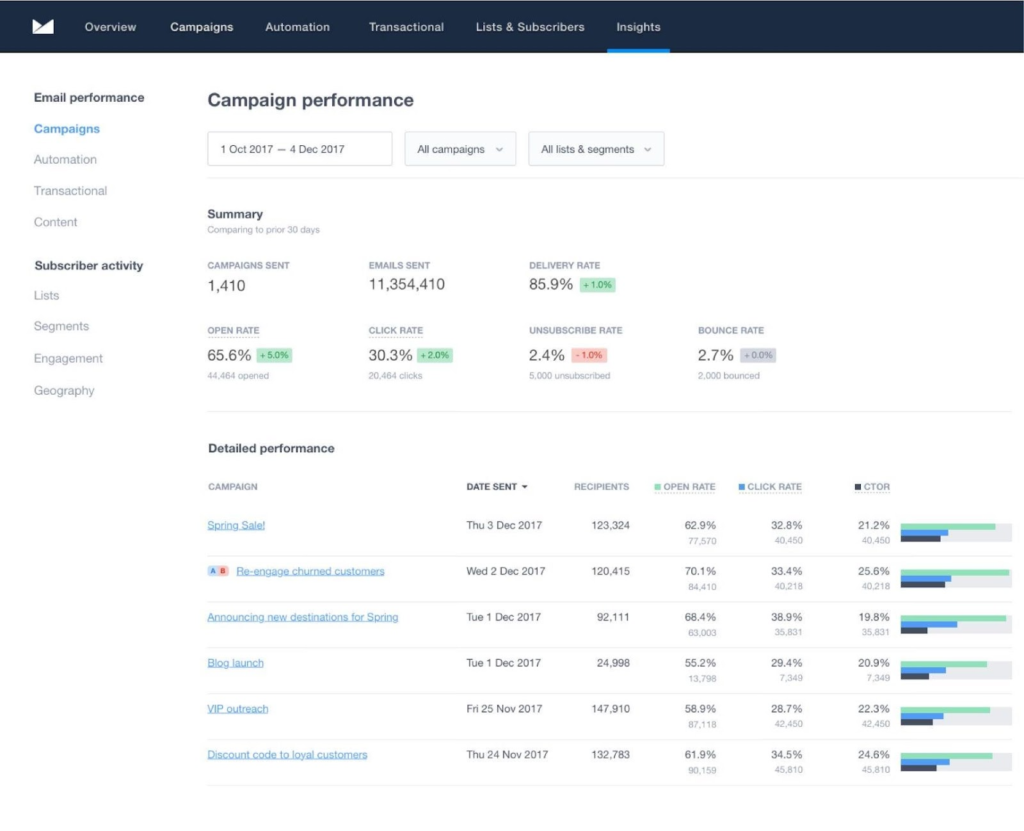
Features
- Advanced tracking and real-time analytics features;
- Drag-and-drop email builder;
- A/B testing and optimization;
- High email deliverability rates;
- Integrations with hundreds of popular tools.
Pros & Cons
| Pros | Cons |
| Advanced tracking and analytics features; | Doesn’t have a landing page builder; |
| Great email deliverability rates; | Email template builder isn’t so user-friendly; |
| Integrates with hundreds of popular tools. | Some features are only available on high-tier pricing plans. |
Pricing & Free Plan
| Plan | Cost | Limits |
| Lite | $11/month | Up to 2,500 emails for 500 subscribers and access to all basic features (Advanced features like time zone sending, countdown timers, etc. not available) |
| Essentials | $19/month | Unlimited emails for 500 subscribers and access to some advanced features |
| Premier | $149/month | All features unlocked with unlimited emails to 500 subscribers |
The free plan can be used for sending emails to 5 subscribers. It’s mainly for testing and demo purposes.
5. AWeber — Best GetResponse Alternative with Email Template Builder
AWeber boasts of a powerful email template builder with several ready-to-use templates you can customize to suit your business needs.
Best for:
- Ecommerce stores;
- Bloggers & influencers;
- Large businesses

They also have a few unique features — AMP emails and hosted message broadcast archive, which GetResponse doesn’t support. The platform offers robust analytics and A/B testing, making it a good alternative for GetResponse users who want detailed insights into their campaigns.
AWeber also provides various third-party integrations that make connecting with other marketing stack tools easy.
All in all, GetResponse and Aweber are similar in the drag-and-drop builder and other standard features. AWeber might be a great alternative for those who don’t want to fork out a fortune for some extra features.
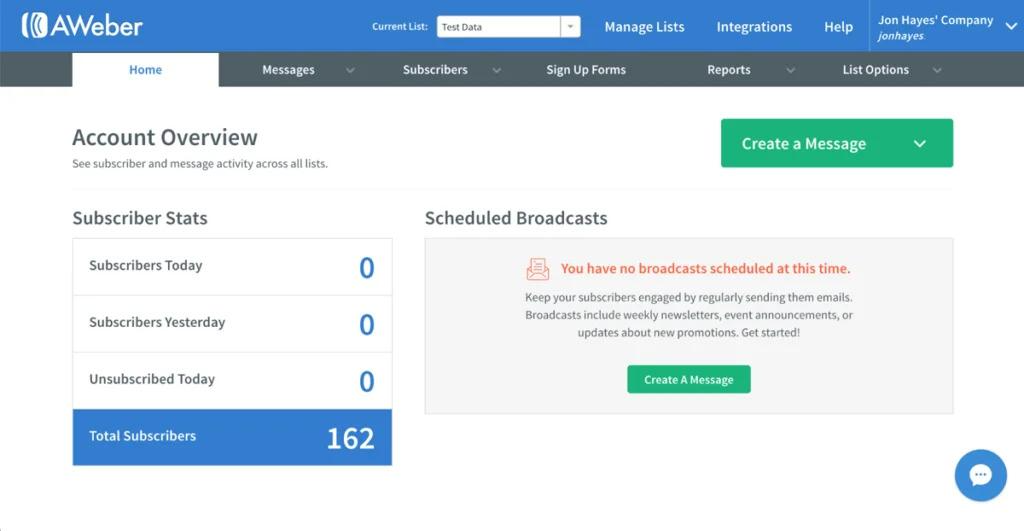
Features
- User-friendly email template builder;
- Wide variety of third-party integrations;
- Robust analytics and A/B testing;
- Autoresponder and drip campaign capabilities.
Pros & Cons
| Pros | Cons |
| Great email template builder with responsive templates | Limited customer support options |
| Third-party integrations with all major solutions | Outdated user interface |
| AMP emails for deep customer engagement | Lack of advanced automation capabilities |
Pricing & Free Plan
| Plan | Cost | Limits |
| Lite | $12.5/month | Only one email list, 3 landing pages, and 3 automations. Comes with Aweber branding |
| Plus | $20/month | Up to 500 subscribers (Increase in subscribers will increase monthly costs) |
| Unlimited | $899/month | Everything is unlimited with one fixed price |
Aweber’s free plan can send up to 3,000 monthly emails to 500 subscribers.
6. Hubspot — Great Social Media Marketing Tools
HubSpot is a powerful email marketing and automation solution with free CRM tools. It is a good alternative to GetResponse for businesses with large email contact lists.
Best for:
- B2B startups;
- Marketing agencies;
- Mid-market corporates.

With HubSpot, you can create targeted email campaigns, track customer behavior, and personalize content for every subscriber. The platform also offers useful automation tools to streamline your marketing and sales efforts, as well as social media management.
However, HubSpot can get expensive as its pricing plans are designed for mid-market and large businesses.
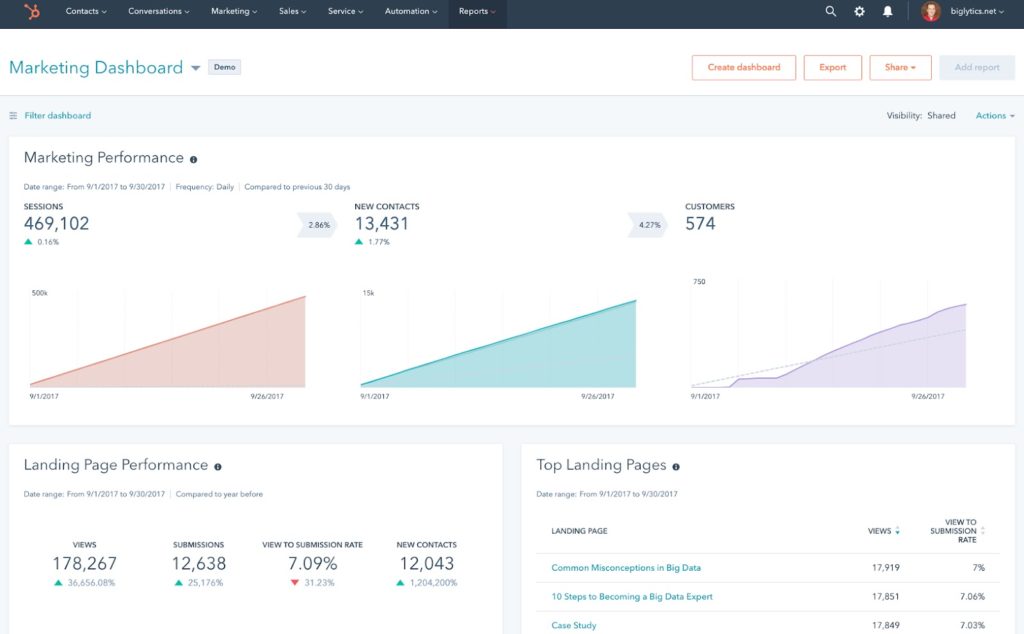
Features
- Advanced list management features;
- Targeted email campaigns and personalization;
- Free CRM capabilities;
- Landing page creation;
- Social media marketing integration.
Pros & Cons
| Pros | Cons |
| Advanced list management and segmentation features | Expensive pricing plans |
| Landing page and marketing automation workflow builder | Limited automation and personalization capabilities on lower plans |
| Free CRM for lead management | Steep learning curve |
Pricing & Free Plan
| Plan | Cost | Limits |
| Free | $0 | 14-day free trial only |
| Starter | $18/month | Up to 1,000 subscribers and 5x tier contact limit for email sends |
| Professional | $800/month | Up to 2,000 subscribers and 10x tier contact limit for email sends |
No free plan, only a 14-day trial to test the platform with basic features.
7. Mailjet — Good Alternative For Transactional Email Campaigns
Mailjet is a good alternative for businesses that need to send transactional and marketing emails. The platform offers a user-friendly drag-and-drop email builder and advanced email tracking features.
Best for:
- Non-profits;
- Marketing agencies;
- Media and publishing companies.

One of Mailjet’s key features is its transactional email API, which allows businesses to send automated emails such as order confirmations and password resets. Additionally, Mailjet offers a collaboration tool that enhances workflow across large teams and speeds up the campaign approval process.
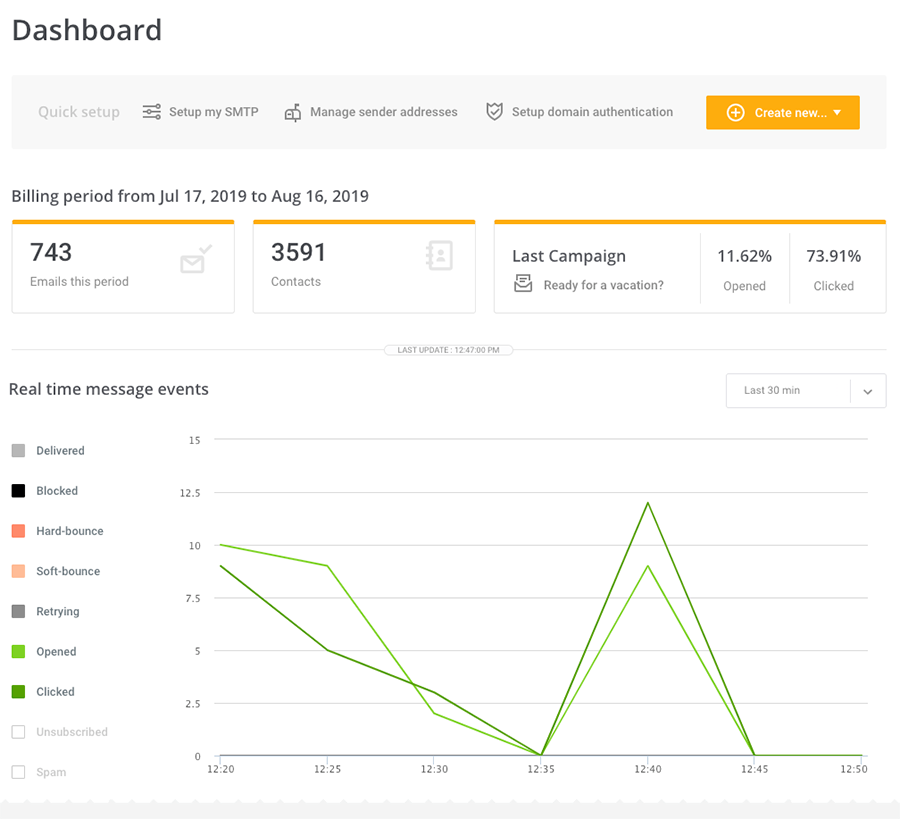
Features
- User-friendly drag-and-drop email builder;
- Advanced email tracking features;
- Transactional email API for automated emails;
- Collaboration tool called Passport.
Pros & Cons
| Pros | Cons |
| Great email deliverability rates | Limited automation features |
| Advanced segmentation features | Slow customer support |
| Affordable pricing plans | Poor documentation |
Pricing & Free Plan
| Plan | Cost | Limits |
| Essentials | $15/month | Up to 15,000 emails. No marketing automation or A/B testing. |
| Premium | $25/month | Up to 15,000 emails, unlimited contacts. No dedicated IP or deliverability reports. |
The free plan allows you to send up to 6,000 emails/month and store 1,500 contacts. The daily sending limit is 200 emails.
8. EmailOctopus — Best Alternative for Drag-and-Drop Builder
EmailOctopus is a great alternative to GetResponse for businesses looking for a simple, user-friendly drag-and-drop email builder. The platform offers affordable pricing plans and advanced features like automation and segmentation.
Best For
- Small business;
- Design coaches;
- Solo marketers.

With EmailOctopus, you can create beautiful email campaigns in minutes without any coding skills. Additionally, the platform integrates with popular apps like Zapier to connect with other marketing tools.
However, EmailOctopus may not be the best choice for businesses that need more advanced features like A/B testing, deeper analytics, or marketing automation workflows.
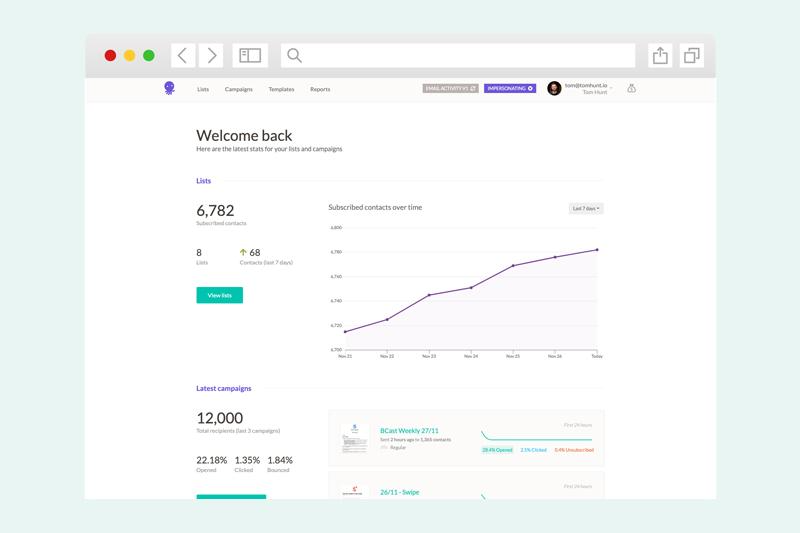
Features
- User-friendly drag-and-drop email builder;
- Landing page builder;
- Advanced automation and segmentation features;
- Integrations with popular apps like Zapier.
| Pros | Cons |
| Drag-and-drop email builder | Limited customer support options |
| Landing page builder | No advanced email automation available. Supports automation via third-party platforms |
| GDPR compliance | Lack of comprehensive reporting capabilities like other email platforms |
Pricing & Free Plan
| Plan | Cost | Limits |
| Pro | $9/month | Up to 500 subscribers, 10,000 emails/month. |
| Pro | $25/month | Up to 2,500 subscribers, 25,000 emails/month. |
The free plan supports up to 2,500 subscribers and 10,000 emails/month. The number of forms and automation flows is also limited.
9. Pipedrive — Best GetResponse Alternative for Sales Funnels
Pipedrive is a great alternative to GetResponse for businesses that need a sales funnel solution. Pipedrive provides an easy-to-use CRM solution that gives complete transparency into your sales pipeline.
Best for:
- B2B companies;
- SaaS businesses;
- Early-stage startups.

Pipedrive is a great email marketing solution for businesses looking for an alternative to GetResponse, especially when it comes to sales funnels. With Pipedrive, you can organize your sales process in the most efficient way, making it easy to manage all your leads, deals, and contacts in one single platform.
This email marketing solution has various features that make it highly effective for sales funnel management. One of these features is the custom sales pipeline, which you can tailor to suit your business needs.
Additionally, Pipedrive has a highly visual interface, making it easy for you to track and visualize your sales funnel progress.
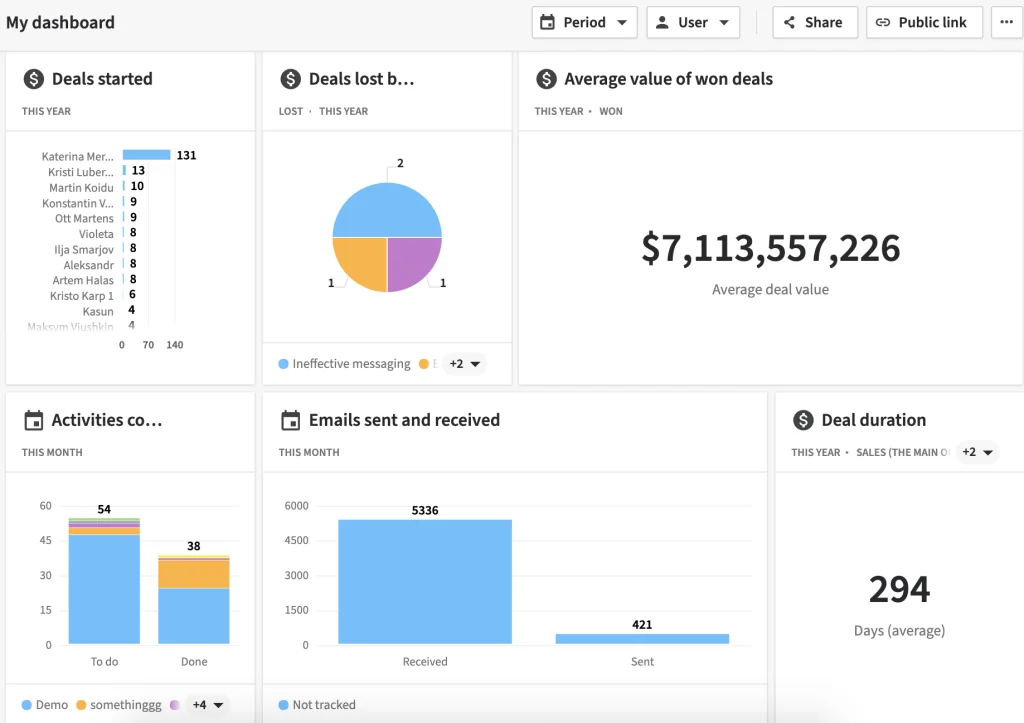
Features
- Sales funnel solution with pipeline-first CRM approach;
- Easy-to-use interface for visualizing sales pipeline;
- Sales process and lead nurturing automation;
- AI tech for analyzing growth opportunities.
Pros & Cons
| Pros | Cons |
| Sales-focused CRM, email, and marketing automation solutions | Costly pricing plans |
| Helpful customer support | Paid add-ons to enhance functionality |
| Intuitive and user-friendly interface | Tricky drag-and-drop interface |
Pricing & Free Plan
| Plan | Cost | Limits |
| Essential | $12/month | Up to 3,000 open deals (contacts). No email scheduling, automation, two-way email sync, or email analytics. |
| Advanced | $24/month | Up to 10,000 open deals. Thirty automations and 30 reports per user. |
| Professional | $49/month | Up to 1,00,000 open deals. Sixty automations and 150 reports per user. |
| Power | $59/month | Up to 2,00,000 open deals. Ninety automations and 250 reports per user. |
| Enterprise | $79/month | Unlimited deals. 180 automations. |
A 14-day trial is available to check out the platform.
10. Drip — Best Marketing Automation Platform
Drip is a marketing automation tool designed for ecommerce businesses. It promises a great deliverability rate, useful segmentation capabilities, and seamless integration with ecommerce platforms.
Best for:
- Shopify stores;
- Retail businesses;
- Ecommerce companies.

Drip offers the flexibility and power to transform basic email marketing campaigns into dynamic customer journeys. Its automation capabilities help set up complex workflows for turning prospects into customers on autopilot. Integration with over 100 tools, including Shopify and Facebook, streamlines your marketing efforts across different channels.
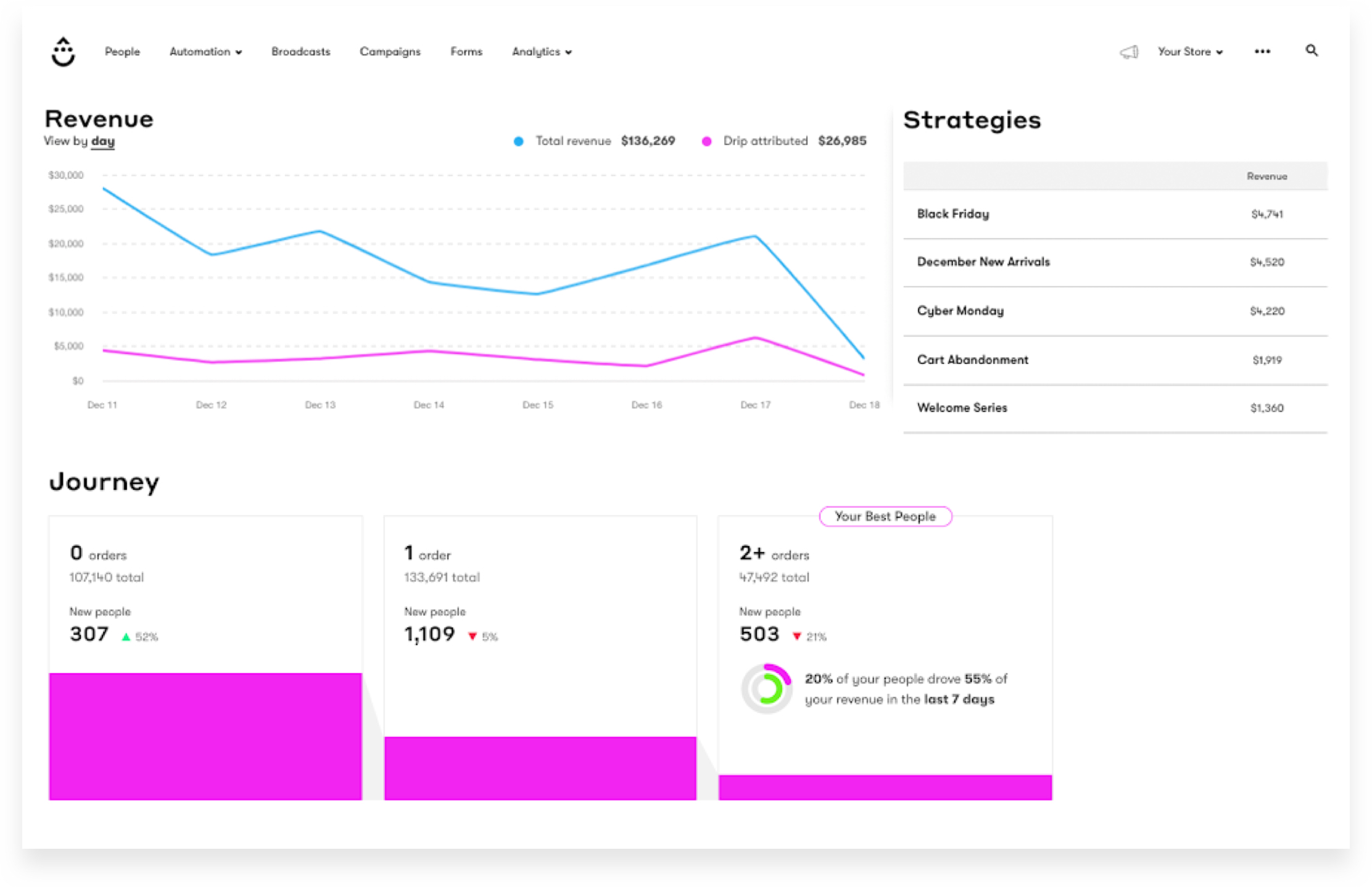
Features
- Drag-and-drop workflow builder;
- Behavioral and lifecycle segmentation;
- Visual email campaign analytics.
- Dynamic segmentation and automation;
- Great email deliverability rates;
- Readymade automation workflows.
Pros & Cons
| Pros | Cons |
| Journey and user experience builder | Lack of design tools |
| A/B testing | Expensive for bigger lists |
| Readymade automation flows | No free plans |
Pricing & Free Plan
| Plan | Cost | Limits |
| Basic | $39/month | Up to 2,500 subscribers, unlimited email sends |
Drip only has a 14-day trial plan but doesn’t have a free plan for users.
11. SendX — Great Email Marketing Service for Small Businesses
SendX is a cost-effective email marketing solution catering to small businesses’ unique challenges and opportunities. According to their founders, they support businesses across all industries, including blockchain, affiliate marketing, gambling, and crypto, if the efforts are genuine.
Best for:
- Affiliate marketers;
- Blockchain & crypto marketers;
- Small business owners.

An interesting thing about SendX is that it supports sending unlimited emails across all paid plans, so you don’t need to worry about sending limits. It has all the standard features of an email marketing tool, including a drag-and-drop email editor, automation builder, etc.
Plus, it offers access to responsive email templates and a vast image library to customize your email designs.

Features
- Unlimited emails;
- Free contact import service;
- 50+ email templates;
- Native popups and SEO landing pages;
- Heatmaps for engagement tracking;
Pros and Cons
| Pros | Cons |
| Unlimited sends on all plans | Confusing UI |
| One million+ free stock photos | No customer survey feature |
| Great deliverability | Outdated templates |
Pricing & Free Plan
SendX charges based on the number of subscribers on the email list. Here’s what it costs:
| Cost | Limits |
| $7.49/month | Up to 1,000 subscribers |
| $14.99/month | 1001-2500 subscribers |
| $29.99/month | 2501–5000 subscribers |
A 14-day free trial is available to test the platform.
Alternatives to GetResponse: Price & Feature Comparison Table
Now that you’ve seen all the relevant marketing automation tools that can serve as an alternative, let’s glance over the numbers that matter the most as well as their best features.
| Cost | Monthly Emails | Subscriber Limit (On basic plan) | Free Plan | Best Feature | |
| Sender | Starts at $15/month | 30,000 | 2,500 | Yes | Drag-and-drop builder for emails, forms, and automation + human live chat support |
| Mailchimp | Starts at $13/month | 5,000 | 500 | Yes | Landing page builder |
| HubSpot | Starts at $18/month | 5,000 | 1,000 | No (14-day trial only) | Free CRM & funnel builder |
| Pipedrive | Starts at $14/month + $16/month for Campaigns add-on | N/A | 500 | No (14-day trial only) | Sales funnel builder |
| Brevo | Starts at $25/month | 20,000 | Unlimited | Yes | Whatsapp/SMS marketing features |
| Campaign Monitor | Starts at $11/month | 2,500 | 500 | Yes | AI-writer for emails |
| Aweber | Starts at $12.5/month | Unlimited | 500 | Yes | AMP emails |
| Mailjet | Starts at $15/month | 15,000 | Unlimited | Yes | Transactional Email API |
| Email Octopus | Starts at $9/month | 10,000 | 500 | Yes | Landing page builder |
| Drip | Starts at $39/month | Unlimited | 2,500 | No | Customer journey builder |
| SendX | Starts at $7.49/month | Unlimited | 1,000 | No (Trial only) | Engagement heatmaps |
Also read:
- 9 Best Mailerlite Alternatives for 2024 (Free & Paid Options)
- 11 Top Klaviyo Competitors (Paid & Free Options)
- 10 Best SendGrid Alternatives for Developers & Marketers
Author Bio
Anmol Ratan Sachdeva is a content marketer and small business consultant who specializes in topics such as marketing automation, email marketing, and content marketing. He loves to write about building, improving, and growing a business.