Instead of constantly chasing growth, imagine potential customers coming to you. This is the power of inbound marketing, which acts like a magnet to attract prospects.
To effectively implement this strategy, businesses need the right inbound marketing platform, and this article will explore the best free and paid options available to help you choose the perfect inbound campaign tools for your needs.
What is Inbound Marketing?
Inbound methodology focuses on attracting customers to your business organically rather than pursuing them through interruptive tactics.
Unlike outbound marketing, which pushes messages outward (e.g., cold calling, print ads), inbound marketing strives to create valuable content and experiences that pull customers in. This inbound marketing strategy prioritizes building trust and relationships, ultimately leading to sales.
Effective inbound marketing requires strong sales and marketing alignment to ensure a seamless customer journey from awareness to purchase.
Types of Inbound Marketing Platforms
Inbound marketing platforms are like jigsaw puzzle pieces – they fit together to create a beautiful picture. When different types of tools work together, they make it easier to reach out to customers and keep them coming back for more. Let’s break down the different types:
- Marketing automation platforms. They help you automate recurring tasks to ensure the right message reaches the audience at the right time;
- Search engine optimization tools. They make discovery easier by bringing your website in front of prospects when they search online;
- Social media management tools. They help you manage all your social media handles from a single screen – you can post, track, and monitor different platforms easily;
- CRM platforms. They help you keep track of your customers’ details and chats, all in one place, helping you improve customer relationships by personalizing conversations based on past interactions;
- Landing page builders. Helps you create web pages that make visitors want to stick around or share their details with you;
- Content marketing tools. They help you create valuable articles, videos, and posts that your audience is looking for and appreciates;
- Website analysis solutions. Tells you who’s visiting your website and what they’re doing there.
21 Best Inbound Marketing Tools You Must Check Out
In 2024, hundreds of inbound marketing tools promise the moon. But which ones are truly essential for your marketing toolkit? We’ve done some market research and found top marketing software tools to power your inbound marketing efforts:
Inbound Marketing Tools: Marketing Automation
Marketing automation software streamlines repetitive tasks, nurtures leads through personalized workflows, and ultimately drives conversion optimization. To enhance your inbound marketing efforts with these powerful capabilities, consider the following tools:
Sender — Inbound Marketing Software for Email Campaigns
Sender is an email and SMS marketing tool for small to medium businesses looking to manage inbound marketing campaigns from a single dashboard.
- Pre-built popups and forms;
- Rich library of email templates;
- Email & SMS automation builder.

Set up high-converting sign-up forms and popups to capture leads from your website. Then, use its segmentation capabilities to categorize inbound leads into behavioral segments for targeted and personalized communication.
Use Sender’s visual automation builder to set up any automated campaign, whether it’s lead nurturing, follow-ups, welcome series, or even SMS campaigns.
Design responsive email campaigns with its drag-and-drop builder and library of readymade email templates. Use its reporting and analytics dashboard to get a bird’s eye view of all key metrics and campaign KPIs and optimize all your campaigns for the best results.
Sender’s Key Features
- No-code, drag-and-drop email editor with template library;
- Behavioral segmentation for personalizing your campaigns;
- High-converting signup form and popup builder;
- Automation builder for email marketing and SMS automation;
- Exceptional deliverability.
Sender Pros & Cons
| Pros | Cons |
| Omnichannel approach to lead nurturing | No landing page builder (yet) |
| Responsive and quick support team | Sender branding in free plan |
| Visual automation builder for email & SMS campaigns |
Sender Plans & Pricing
- Forever free plan for up to 2,500 subscribers and 15,000 emails per month;
- Paid plans start from $15 per month for up to 2,500 subscribers and 30,000 monthly emails.
Mailchimp — Email Marketing Automation Platform
Mailchimp is a popular email marketing automation platform used by ecommerce brands, coaches, and consultants to stay connected with their audience.
- Drag-and-drop automation builder;
- Email and landing page designer;
- Audience segmentation features.

With Mailchimp, you can schedule emails, set up simple automations, and drip campaigns from a single dashboard. You can set up landing pages to grow your email list and schedule follow-up campaigns with its automation builder.
Key Features
- Automation journey builder;
- Landing page and popup form builder;
- Behavioral segmentation and targeting;
- Send time optimization;
- Standard analytics for newsletters;
Pros & Cons
| Pros | Cons |
| Intuitive landing page & email builder | Predatory pricing model |
| Appointment scheduler | Lower-tier plans come with restrictions |
| Vast template library | Limited customer support |
Plans & Pricing
- Free plan for up to 1,000 emails per month and 500 contacts;
- Paid plans start from $20 per month for up to 6,000 emails/month.
If you’re interested in more tools with superb automation capabilities, check out this article: 17 Top Email Automation Software to Grow Your Business
HubSpot — CRM Lead Management System & Marketing Automation
HubSpot is a feature-rich inbound marketing automation software that helps businesses connect and manage their leads and customers better with its CRM, forms, marketing automation, dashboard & reporting capabilities.
- Enterprise solution for B2B inbound leads management;
- Powerful marketing automation;
- All-in-one platform including emails, SMS, SEO, socials, and more.

One of HubSpot’s key features is its built-in CRM which enables you to manage all customer & business data from one place.It also offers a range of marketing automation features to help businesses nurture and score leads, personalize email communication at scale, and more.
HubSpot Key Features
- Intuitive drag-and-drop builder for landing pages, forms, and emails;
- Email & text marketing automation;
- Lead tracking & lead nurturing;
- Comprehensive CRM management & reporting;
- Organic social media marketing and scheduling.
HubSpot Pros & Cons
| Pros | Cons |
| Feature-rich all-in-one portal | Expensive |
| Rich library of training resources | Customization can be costly |
| Good customer support | Might be overwhelming for beginners |
HubSpot Plans & Pricing
- 14-day free trial is available;
- Paid plans start at $18 per month for up to 1000 marketing contacts.
Looking for a tool precisely for lead nurturing? Check out this list: 13 Best Lead Nurturing Software in 2024 (Free & Paid)
Marketo — Advanced Marketing Automation Platform
Marketo is a robust marketing automation tool designed for large enterprises and businesses with complex marketing needs.
- Marketing automation for enterprises;
- Advanced analytics and reporting;
- Multi-channel engagement.

Marketo goes beyond basic marketing automation to offer sophisticated features like lead nurturing, behavior tracking, and personalized campaign building across multiple channels.
Its advanced analytics dashboard provides valuable insights into campaign performance, allowing marketers to understand what’s working, identify areas for improvement, and ultimately drive better ROI.
Key Features
- Lead management & nurturing;
- Account-based marketing (ABM);
- Multi-channel engagement;
- Robust analytics & reporting;
- Advanced personalization.
Pros & Cons
| Pros | Cons |
| Robust automation capabilities for complex workflows | Steep learning curve for beginners |
| Highly customizable to fit unique business needs | Can be expensive for small businesses |
| Strong integrations and other platforms | Limited customer support for lower-tier plans |
Plans & Pricing
- There’s no free plan or trial available;
- Marketo offers several tiered pricing packages to suit a range of business requirements starting from approximately $59,379.
Inbound Marketing Tools: CRM Platforms
CRM tools, short for customer relationship management, help you centralize, organize, and manage all your interactions with leads and customers. From tracking customer journeys to identifying sales opportunities, the right CRM can be a powerful asset in your marketing strategy:
LeadFeeder — Lead Generation Software
LeadFeeder is an innovative B2B inbound marketing tool that analyzes user activity on your landing pages and website. It tracks how they got there and forecasts their purchase intent to help you make data-driven lead-nurturing decisions.
- Data enrichment;
- Massive data bank;
- Automatic lead scoring.

LeadFeeder can track website visitors who may not have filled out a contact form or taken any other action on a website. It also updates your existing CRM data in real-time by adding fresh inputs regarding engagement for marketing teams.
LeadFeeder also integrates with your pre-existing marketing ecosystems, such as CRM systems and email marketing tools, automatically syncing data between them.
Leadfeeder Key Features
- Website visitor identification & data enrichment;
- AI-based targeting;
- Automated CRM lead syncing & lead scoring;
- Real-time lead generation;
- GDPR-compliant.
Leadfeeder Pros & Cons
| Pros | Cons |
| Easy to set up | May not work well for low-ticket offers |
| Get high-intent visitor data | Limited to tracking website visitors only |
| Rich integration capabilities | Expensive pricing + no free plan |
Leadfeeder Plans & Pricing
- Free plan that supports identification of 100 leads and data fetching for up to 7 days;
- Paid plans start at $99 per month for storing unlimited visitor data.
SharpSpring — All-in-One Marketing Automation and CRM
SharpSpring is a comprehensive marketing automation platform that also integrates robust CRM functionalities, making it an all-in-one solution for businesses looking to streamline their marketing and sales processes.
- Marketing automation;
- In-built CRM tools;
- Flexible and agency-friendly.

SharpSpring offers a wide array of features designed to attract, engage, and convert leads, making it a powerful suite of customer acquisition tools.
Beyond marketing automation, SharpSpring’s integrated CRM provides valuable tools for managing customer relationships, tracking sales interactions, and improving collaboration between the marketing and sales team.
Key Features
- Full-funnel marketing;
- Sales automation;
- Visual workflow builder;
- Social media management.
Pros & Cons
| Pros | Cons |
| Affordable pricing with full-featured plans | User interface may feel less intuitive compared to rivals |
| Comprehensive CRM and marketing automation features | Limited third-party integrations compared to competitors |
| Built-in social media and email marketing tools | Reporting capabilities may require more customization |
Plans & Pricing
- There’s no free plan or trial available;
- Pricing is available upon request.
ActiveCampaign — Advanced Email Marketing and CRM
ActiveCampaign is a popular platform that combines advanced email marketing features with a built-in CRM.
- Advanced marketing automation;
- Built-in CRM;
- Robust reporting and analytics.

ActiveCampaign offers a range of tools for creating targeted campaigns, automating workflows, and leveraging detailed engagement tracking to help businesses nurture leads and build customer relationships.
However, its pricing structure and advanced feature set might make it less suitable for very small businesses or those with limited marketing budgets.
Key Features
- A/B testing
- Segmentation & lead scoring
- Advanced automations
- Site messages & live chat
- Custom reporting & analytics
Pros & Cons
| Pros | Cons |
| Powerful automation for personalized email journeys | Can be overwhelming for beginners due to feature set |
| Excellent customer support and onboarding resources | Higher-tier features require more expensive plans |
| Seamless CRM integration for sales and marketing | Limited design customization for email templates |
Plans & Pricing
- Free 14-day trial available;
- Paid plans start at $15 per month for up to 10x contact limit for email/month.
Inbound Marketing Tools: Search Engine Optimization
SEO (Search Engine Optimization) tools equip you with the insights and functionalities needed to improve your website’s ranking in search results.
From keyword research and on-page optimization to competitor analysis, these tools can help you capture more organic traffic and drive inbound success:
Surfer — Best for Search Engine Optimization
Surfer is an SEO tool that helps you increase organic traffic and attract inbound leads to your website. This tool offers a content editor with a score meter to check your content drafts.
- Keyword recommendations;
- Content editor with AI features;
- SERP analyzer.

Surfer analyzes the content ranking currently on search engines and suggests optimizations for your existing and fresh content.
Surfer Key Features
- AI-driven content suggestions;
- Real-time SEO analysis;
- Content draft optimization;
- Multi-language support.
Surfer Pros & Cons
| Pros | Cons |
| All on-page optimization tips on a single screen | Can be time-consuming |
| AI-assisted drafts for content generation | No free trial |
| In-built keyword research tool | Expensive |
Surfer Plans & Pricing
- No free plan available; 7-day money-back guarantee on all plans;
- Paid plans start at $89 per month for up to 30 articles.
SEMrush — SEO Tool for Keyword Research & Content Optimization
SEMrush is an integrated SEO tool that helps business owners with SEO, content planning, competitor research, keyword research, and more from a single dashboard.
- SEO toolkit for keyword research;
- Competitor & market research platform;
- Content audit and optimization tools.
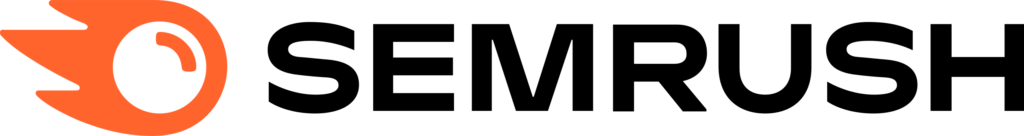
SEMrush is often touted as the Swiss knife of content marketing and SEO on the internet. It has a vast internal database that you can access to research over 25 billion keywords, run website audits, and improve your content marketing game.
Key Features
- Powerful keyword research tool with a massive data bank;
- Website audit reports with 130+ checks;
- Content optimization and recommendation engine;
- Competitor and opportunity analysis tool;
- Topic research and SEO writing assistant.
Pros & Cons
| Pros | Cons |
| Massive keyword database | Keyword data only covers Google SERPs |
| Powerful link-building features | Rough traffic data estimates |
| In-depth audit reports | Cluttered UI |
Plans & Pricing
- Free 7-trial for testing various features;
- Paid plans start at $140/month for up to 5 projects and track 500 keywords.
Moz — SEO Toolset for Site Audits & Rank Tracking
Moz is an SEO and content marketing tool that helps businesses rank better in search results. Much like SEMrush, it is an integrated toolkit for different SEO requirements.
- Keyword research dashboard;
- Technical SEO tools;
- SEO audit and monitoring.

With Moz, you can track your rankings, crawl and audit your website, optimize pages, find linking opportunities, and more. The best part is that you can fix technical SEO issues related to your website without having to subscribe to a different tool.
Key Features
- Keyword and competitor research tool;
- Site audit and SEO reports;
- Link research and recommendations;
- Rank tracking across multiple search engines;
- Site crawling and SEO troubleshooting;
Pros & Cons
| Pros | Cons |
| Fast site audit | Steep learning curve |
| Real-time rank tracking | Cluttered/outdated interface |
| Backlink recommendation tool | Costly |
Plans & Pricing
- 30-day free trial for testing out the platform features;
- Paid plans start at $39/month for 1 project/campaign and 50 keywords.
Inbound Marketing Tools: Social Media Management Tools
Social media management tools streamline the process of scheduling posts, engaging with followers, analyzing performance, and even incorporating video marketing strategies.
These tools can help you maximize your social media presence and achieve your inbound marketing goals:
Hootsuite — Great for Social Media Management
Hootsuite is a social media management tool that helps you consistently build & grow a social media following. You can manage multiple profiles on different social media platforms from a single dashboard.
- Social media analytics;
- AI content creation;
- Social listening features.
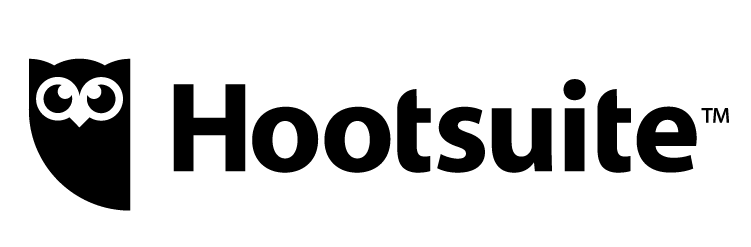
Whether scheduling posts, analyzing social media traffic, or engaging with your audience, Hootsuite provides the tools to manage these tasks efficiently. This helps you stay closer to your audience and track your social media strategy’s effectiveness.
Key Features
- Multi-platform scheduling;
- Social media analytics;
- Engagement tracking;
- Automated post creation;
- Integrated messaging inbox.
Pros and Cons
| Pros | Cons |
| Post timing optimization | No free plan available |
| Unlimited post scheduling on all plans | Doesn’t integrate with Google My Business profile |
| Integrations with Canva and stock photos for post images | Slow customer support |
Pricing
- 30-day free trial available;
- Paid plans start at $99 per month for up to 10 accounts.
If Hootsuite doesn’t seem to be enough for your social media management needs, check out these 27 best social media marketing tools in 2024.
Buffer — Social Media Management Tool for Planning & Scheduling
Buffer is an all-inclusive social media marketing platform for planning and scheduling your social media efforts.
- Social media scheduling tool;
- Content ideas library;
- Analytics and reporting.
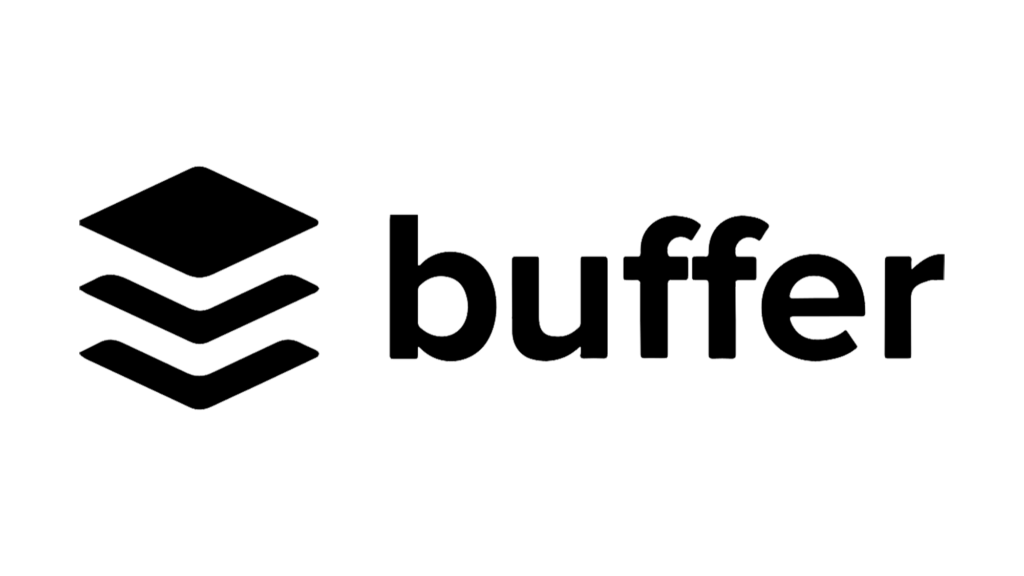
With Buffer, you can manage all your handles from a single platform. Connect your accounts, and start building your social media calendar. If you’re a big team, the collaboration features are great to ensure everyone’s on the same page about your social media plan.
Key Features
- Central dashboard for post-scheduling;
- Calendar view for social media planning;
- AI assistant for ideation and content repurposing;
- In-depth analytics dashboard;
- Collaboration features for team members
Pros & Cons
| Pros | Cons |
| Reliable scheduling features | Limited support options |
| In-built AI tool | Social listening features need tuning |
| Chrome extension for resharing content | High monthly costs for multiple accounts |
Plans & Pricing
- Free plan that supports up to 3 channels (platforms) with basic features and reporting;
- Paid plans start at $5 monthly/channel with analytics and engagement tools.
Inbound Marketing Tools: Landing Page Builders
Landing page builders provide intuitive interfaces and customizable templates to create high-converting landing pages without coding knowledge.
Explore these landing page builders to enhance your inbound marketing campaigns:
Unbounce — Best Landing Page Builder
Unbounce helps you build high-converting landing pages to support lead-capturing and inbound marketing efforts. At its core, Unbounce simplifies the creation of landing pages by providing a drag-and-drop builder.
- Popups and sticky bars;
- AI content creation & optimization;
- 100+ landing page templates.

Unbounce enables even those with minimal design experience to create professional, high-converting landing pages. While features like AI-assisted design and optimization help ensure your pages look great and are structured to drive conversions.
Key Features
- AI-assisted design-builder;
- Conversion optimization suggestions;
- User-friendly interface;
- A/B testing capabilities;
- Responsive design templates.
Pros and Cons
| Pros | Cons |
| Easy-to-use drag-and-drop interface | Limited content personalization features in lower-tier plan |
| Conversion optimization features | Can get expensive with scale |
| Robust A/B testing feature | Slow customer service |
Pricing
- Limited period free trial available with feature restrictions;
- Paid plans start at $99 per month for up to 20,000 visitors and 500 conversions.
Leadpages — Great for High-Converting Landing Pages
Leadpages is a powerful platform specifically designed to help businesses create high-converting landing pages and websites with ease.
- Easy-to-use landing page builder;
- Conversion-focused features;
- Integrations with marketing tools.

Leadpages offers a user-friendly drag-and-drop interface, a vast library of customizable templates, and built-in A/B testing capabilities, making it an ideal solution for businesses looking to capture leads, promote offers, and drive conversions.
Whether you’re building a simple landing page for a lead magnet or a complete website for your business, Leadpages provides the tools you need to succeed.
Key Features
- Drag-and-drop landing page builder;
- Customizable templates & pop-up forms;
- A/B testing & analytics;
- Website & lead magnet hosting;
- Integrations with marketing platforms.
Pros & Cons
| Pros | Cons |
| User-friendly drag-and-drop builder for quick design | Limited customization options for more advanced users |
| A/B testing tools to optimize landing page performance | High price for businesses needing advanced features |
| Extensive library of high-converting templates | Fewer integrations compared to some competitors |
Plans & Pricing
- 14-day free trial available;
- Paid plans start at $37 per month for 5 landing pages and one domain.
Inbound Marketing Tools: Content Marketing
Content marketing software helps you plan, create, distribute, and analyze your content, ensuring it aligns with your inbound marketing strategies.
From blog post management to social media scheduling and content optimization, these tools can streamline your content marketing efforts:
ClickUp — Inbound Content Marketing Management Program
ClickUp is a project management and productivity tool to plan, organize, and collaborate on projects more efficiently and effectively.
- Goals tracking;
- Documentation management;
- Templates for performance tracking & reporting.
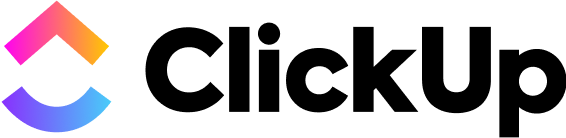
ClickUp offers customizable templates for managing your inbound marketing campaigns, including content calendars, A/B testing, campaign tracking, graphic design, promotional calendars, and SEO management.
ClickUp’s Key Features
- Drag-and-drop form builder;
- 50+ customizable dashboard widgets;
- In-built CRM features such as sales pipeline & account management;
- High-level view custom dashboards for monitoring & reporting;
- Pre-built and customizable task automations.
ClickUp Pros & Cons
| Pros | Cons |
| Endless customization possibilities | Can be a little overwhelming for beginners |
| Rich library of premade templates | Limited mobile app functionality |
| Transparency and collaboration features for large teams | Occasional bugs & glitches |
ClickUp Plans & Pricing
- Forever free plan with unlimited tasks and 100 MB storage;
- Paid plans start at $7 per month for unlimited tasks and storage.
Inboundio — Inbound Marketing Tool with Competitor Analysis
Inboundio is designed for small business owners who want to manage different aspects of their inbound marketing funnel. From CRM to email marketing, it helps you automate campaigns based on your needs.
- CRM with email marketing;
- Landing page builder;
- Social media marketing.

Set up conversion funnels easily and market them via social media or email. The drag-and-drop features make it easy to create and launch landing pages and email campaigns within a few minutes.
Key Features
- Intuitive CRM dashboard with funnel visualization;
- Social media posting and scheduling features;
- Drag-and-drop landing page and email builder;
- Behavioral lead scoring and drip campaigns;
- Real-time analytics dashboard.
Pros & Cons
| Pros | Cons |
| Drag-and-drop builder | Basic and non-intuitive interface |
| In-built CRM & lead scoring | Limited landing page builder capabilities |
| Social media marketing features | Costly |
Plans & Pricing
- No free or trial plan is mentioned on the website;
- Paid plans start at $27/month for up to 3,000 monthly emails
FlippingBook — Professional Online Document Creation
FlippingBook allows you to convert any PDF into an interactive and engaging document available online as a direct link. The tool transforms static PDFs into interactive digital flipbooks, complete with customizable features like branding, videos, and links.
- Content sharing and analytics;
- Works for any industry, use case, and document type;
- Cloud PDF hosting.

Designed to be a handy tool for marketers and sales managers, FlippingBook comes with an advanced set of built-in features: lead capture form, document analytics, SEO boost, and more. Besides, you can integrate it with any other tool using Zapier for uninterrupted daily workflows.
Key Features
- Multiple sharing options;
- Built-in stats with 10+ metrics;
- Secure content sharing;
- Adding videos, pop-up images, GIFs;
- Built-in lead capture form.
Pros & Cons
| Pros | Cons |
| Realistic page-turning effect | Doesn’t allow flipbook creation from scratch |
| Easy document sharing via a direct link | Doesn’t have a shopping cart |
| Content protection options |
Plans & Pricing
- Free 14-day trial, no credit card required;
- Paid plans start at $25/month for one user.
Inbound Marketing Tools: Website Analysis Solutions
Website analysis solutions provide valuable insights into user behavior, traffic sources, conversion rates, and more. By analyzing this data, you can identify areas for improvement, personalize the user experience, and ultimately drive better results.
These website analysis tools can help you gain a deeper understanding of your website’s performance:
Google Analytics — Best for Website Analysis
Google Analytics is a web analytics tool that helps you monitor website metrics for your inbound strategy. But the platform isn’t just about tracking website traffic; it’s about understanding your audience’s behavior and preferences.
- Acquisition and engagement reports;
- Predictive capabilities;
- Traffic trends and insights

It provides in-depth insights into how users interact with your website. From real-time user data to behavior flow and conversion tracking, it offers everything you need to gauge your website’s performance.
Key Features
- Real-time advanced analytics;
- Audience behavior tracking;
- Conversion insights;
- Custom reports;
- Traffic source analysis.
Pros and Cons
| Pros | Cons |
| Universal Analytics is 100% free | Lack of customer support on free version |
| Simple set up | Lack of organic keyword data within analytics |
| Ready-to-use reports | Can be data-heavy, making it overwhelming for beginners |
Pricing
- Free plan that supports comprehensive analytics and multiple domains/properties;
- Paid plans available for enterprise users requiring attribution modeling; starts from $12,500 per month.
Matomo — Open-Source Web Analytics Platform
For businesses seeking a powerful yet privacy-focused alternative to traditional web analytics platforms, Matomo presents a compelling solution.
- Privacy-focused web analytics;
- In-depth website insights;
- Customizable and extensible.

Matomo goes beyond basic web analytics, offering a range of features typically found in pricey marketing technology solutions. This open-source software grants you complete control over your data, ensuring it remains within your own servers and adheres to strict privacy regulations.
Matomo provides valuable insights into website traffic, user behavior, and campaign performance, empowering you to make data-driven decisions to optimize your online presence.
Key Features
- Web Analytics & traffic tracking;
- Conversion goal tracking;
- Heatmaps;
- Custom reports & dashboards;
- Data privacy & GDPR compliance.
Pros and Cons
| Pros | Cons |
| Full data ownership and privacy compliance | Requires technical expertise to set up and maintain |
| Highly customizable with a range of plugins and options | Limited real-time data compared to some competitors |
| No data sampling, providing accurate and complete reports | Can be resource-intensive for large websites |
Plans & Pricing
- Matomo is free and open-source software;
- For more information on hosting or support plans pricing, contact its sales.
Inbound Marketing Tools: Customer Relationship Platforms
Customer relationship platforms facilitate seamless interactions and build lasting relationships with your audience across multiple channels.
With these tools, you can provide exceptional customer service, gather feedback, and foster a sense of community:
Talkroute — Virtual Phone System for Businesses
Talkroute emerges as a quintessential virtual phone system, engineered to redefine the way businesses communicate in the digital age.
- Enterprise-level communication solutions;
- Call management and automation;
- Comprehensive platform integrating voice, text, and customizable features.

Its arsenal of features, including Virtual Phone Numbers, Voicemail to Email, Text Messaging (SMS & MMS), and Call Routing & Forwarding, empowers businesses to create a robust, customer-centric communication framework.
A cornerstone of Talkroute’s offering is its ability to provide businesses with an array of phone numbers (local, toll-free, and vanity), thereby establishing a nationwide presence or reinforcing a local identity.
Talkroute’s Key Features
- Virtual phone numbers;
- Call routing & forwarding;
- Voicemail to email;
- Text messaging (SMS & MMS);
- Call stacking & transfer.
Talkroute Pros & Cons
| Pros | Cons |
| Quick and straightforward setup | More extensive CRM integration desired by some businesses |
| Wide range of local, toll-free, and vanity numbers | Rates and coverage of international calls may vary |
| Easily scales with your business |
Talkroute Plans & Pricing
- A 7-day free trial is available with limited features;
- Paid plans start at $19/month for 1 number, unlimited texts, 500 minutes, email support, and advanced functionalities.
HelpCrunch — Omnichannel Customer Service Platform
HelpCrunch is a customer communication platform for omnichannel support, automation & marketing. Its AI-powered shared inbox gathers all inquiries from email, live chat, and popular messengers such as WhatsApp, Facebook Messenger, and more.
- Tailored for B2C and B2B customer communication;
- Comprehensive marketing tools;
- Robust automation capabilities.

HelpCrunch’s role in inbound is to generate leads and increase website customer engagement. The platform offers proactive, automated messaging through live chat widgets, email marketing tools, and chatbots. Variety of supported messengers expand your visibility and boost customer engagement.
In other words, if you are considering switching from popular, but costly Zendesk, you should look at HelpCrunch. It’s a strong alternative with affordable prices and modern UI.
HelpCrunch Key Features
- Interactive live chat for instant customer support;
- Automated email marketing campaigns;
- Social media integration for expanded customer engagement;
- Knowledge base for self-service support.
HelpCrunch Pros & Cons
| Pros | Cons |
| User-friendly interface and setup process | May lack advanced customization options in lower tier plan |
| Variety of support and marketing tools | Limited integrations with third-party tools |
| Affordable pricing plans | No free plan, only a 14-day trial |
HelpCrunch Plans & Pricing
- 14-day free trial available;
- The basic plan costs $15 monthly per agent and is scaled based on usage and additional features.
If what you we’re looking for wasn’t on the list, consider checking out these topics:

