We get it – talking about money can be awkward. But politely requesting payment from your clients (and paying your own dues on time) is what makes the business world run smoothly. That’s why it’s so important to get your invoice emails just right.
You may find that your email marketing software already comes with a customizable invoice template. But if you’re starting from scratch, you might be wondering how to send an invoice email. Wonder no more: we’re here to explain!
How to Write an Invoice Email
Here are some best practices for writing invoice emails:
- Be polite and professional: Remember, this is a business email. Don’t be over-friendly, and don’t be pushy or aggressive. Every communication with your clients cements or alters their impression of you. It’s vital to strike the right tone, especially where money is concerned.
- Ensure easy invoice payment: Clearly state how your client can pay you. These days, many businesses pay invoices electronically through an accounts payable solution attached to their accounting software for speed and accuracy. If you prefer cash or check, let the client know and agree to payment terms before you start work for them.
- Clearly state payment expectations: Late payments are a bugbear that plagues many businesses. You can alleviate this risk by being totally clear about when you expect payment. Some clients may have set days on which they pay invoices (often the end of the month), so it’s worth sorting out dates and terms from the get-go.
- Share terms and conditions: If you do have extra terms and conditions (perhaps relating to refunds and returns, for example), be sure to include them within the invoice as well as within the body of the email.
- Attach the invoice: Most contractors attach an invoice as a separate document that can be saved and filed, but you could write out the invoice in the body of the email. Check that you’ve dated the invoice and added an invoice number—this is useful for both your records and your client’s records, especially if you practice ledger accounting.
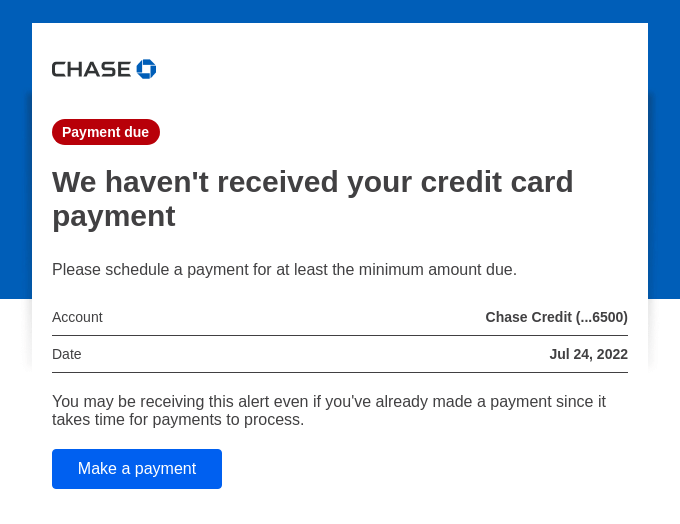
Invoice Email Format
Now, let’s take a look at the main components of your invoice email:
- Invoice email subject line: The subject line should tell the client exactly what to expect. Use the word ‘invoice’ clearly to make sure that your email doesn’t get deleted unopened. If you want your email to be opened quickly, try including words such as ‘Urgent’ or ‘Important’ in the subject line.
- Invoice email body and message: Within the body of your invoice email, you should address your client by name and detail the purpose of the email. Reference any previous communication and agreements. Request acknowledgment of receipt and notification of payment. Ideally, you should proofread your email for spelling and grammar mistakes before hitting ‘send’.
- How to end an invoice email: Sign off by letting your client know you appreciate their custom. You should also provide contact details and a link to your website to help the client reorder your services quickly. Take the opportunity to request feedback from your clients, which is essential for gathering data and improving your performance.
6 Invoice Email Templates for Different Types
To help get you started with email invoicing, we’ve put together some templates for 6 common invoice email types:
Invoice Approval Email Sample
When your company receives an invoice, chances are that it will need to be approved internally before payment can be made. Here is a template for invoice approval emails.
Subject: Approval for invoice [NUMBER]
Hi [NAME],
I’ve received an invoice from [INVOICER NAME/BUSINESS], for the work they did last month on [PROJECT NAME]. The total amount is [XXXX].
Can you ping me back with approval, so I can get this paid as quickly as possible? We’d like to use this contractor again, so we need to keep them sweet!
Cheers,
[NAME]
If you’re looking for a way to streamline invoice creation, a freelance invoice generator for business can help ensure your invoices are clear and professional.
Simple Invoice Email Sample
Here is a simple template for an invoice email. As you can see, it briefly details the invoice and your expectations regarding payment. Your client will be able to find more details in the invoice itself.
Subject: Invoice [NUMBER] from [BUSINESS NAME] – [DATE]
Hi [NAME],
Hope you’re having a good week so far.
Please find attached our invoice [NUMBER] for [DESCRIPTION OF GOODS/SERVICES], as previously agreed.
Please make payment by bank transfer within 14 days. If you could let us know that you’ve received this invoice and also when the payment has been made, that would be perfect.
Any problems, just give us a shout. We look forward to working with you again in the future!
Many thanks,
[NAME]
Unpaid Invoice Reminder Email Sample
If you already emailed the invoice, but haven’t been paid, you’ll need to send a friendly reminder. At this stage, there is no need to threaten the client with further action. Hopefully, this nudge will do the trick and encourage them to pay up.
Subject: Unpaid invoice [NUMBER] from [BUSINESS NAME] – [DATE]
Hi [NAME],
Just thought I’d check that you received my email sent on [DATE], with the attached invoice [NUMBER] for [GOODS/SERVICES]?
I’m attaching the invoice again in case it slipped through the cracks. Payment was due on [DATE], so if you could transfer the total amount as soon as possible, I’d really appreciate it.
Let me know if you need anything else from us.
Many thanks,
[NAME]
Invoice Follow-up Email Sample
If you still don’t receive payment, follow up again (and consider sending an additional message via another communication method, such as SMS, just in case there’s a problem with their emails).
Subject: IMPORTANT: Unpaid invoice from [BUSINESS NAME] – [DATE]
Dear [NAME],
Here’s another reminder that we haven’t yet received payment for invoice [NUMBER] for [GOODS/SERVICES]. The full amount [XXXX] was due on [DATE].
Could you please make this payment as soon as possible? Let me know if you’re having any problems.
Best regards,
[NAME]
Also read: 10+ Follow Up Email Template Examples
Past Due Invoice Email Sample
As time stretches on with the unpaid invoice, you will need to let your client know that you are serious about retrieving payment. In this sample, you can see that, while the tone remains polite and professional, the client is firmly warned of consequences should they not pay up.
Subject: URGENT: Invoice [NUMBER] past due
Dear [NAME],
On [DATE], I emailed you an invoice [NUMBER] for [GOODS/SERVICES]. Payment was due by [DATE], and I sent you a reminder on [DATE].
According to our records, the payment of [XXXX] has still not been made. Please either make the payment at your earliest convenience or get in touch if there’s a problem.
Unfortunately, if the invoice remains unpaid, we will have to take further action as stated in our terms and conditions.
Many thanks,
[NAME]
Paid Invoice Email Sample
It is always good to confirm receipt of payment. This sample acknowledges that payment has been made, thanks the client for their custom, and opens the door to further work in the future.
Subject: Payment received – thank you!
Hi [NAME],
Thank you for paying invoice [NUMBER]. I can confirm that full payment was received on [DATE].
It was great to work with you on [PROJECT]. Keep in touch, and let us know if we can be of service again in the future.
Best wishes,
[NAME]
Tips for How to Write an Invoice via Email
Invoice emails don’t have to be a chore. As long as you have all the relevant details to hand, invoice emails are quick and easy to do. Here are some key things to include in your invoice and your invoice email:
Include All Relevant Information
- Make sure that your invoice contains the following:
- Who it’s from
- Who it’s for
- What it’s for
- The breakdown of items/services and their cost
- Total cost
- Payment details
- Payment schedule
- Keep the tone of your email professional and polite;
- Ask the client to notify you when they have received your invoice and when they have paid it;
- Thank the client for their services and remind them that you are here should they need you again;
- Set reminders for late payment, and send out late payment emails if your invoice isn’t paid on time.
By following these simple steps, invoice emails become a breeze.
Attach the Invoice as a File
Rather than detailing the invoice within the body of the email, attach it as a document file. This makes it much easier for you and your clients to save the invoice to your records and retrieve it when needed. It’s best to go for a PDF format, which can be opened by pretty much anybody.
The most important thing to remember: attach the invoice! It’s so easy to forget—we’ve all done it—but the “Oops!” email looks kinda unprofessional.
Incorporate All Vital Details in the Subject Line
The subject line is the first thing that your client will see. So, it’s a good idea to get as many vital details as you can into the subject line. Firstly, it needs to state clearly that it’s about an invoice. Add the invoice number, plus the date and your company name. These details will make it easier for the recipient to retrieve the email in the future.
Here are a couple of examples:
Subject: Invoice #123456 from Acme Building Services – 8.18.23
Subject: URGENT: Unpaid invoice #67890 (Acme Building Services)
Key Takeaways
As we’ve covered above, sending a good invoice email is all about clear communication.
- Make sure you are polite and professional;
- Communicate your expectations and terms clearly to avoid confusion;
- Easy payment options will make the process even smoother for you and your client.
By following these tips, you’ll be able to send great invoice emails that uphold your professional reputation. And, of course, don’t forget to attach that invoice!
Also read:

