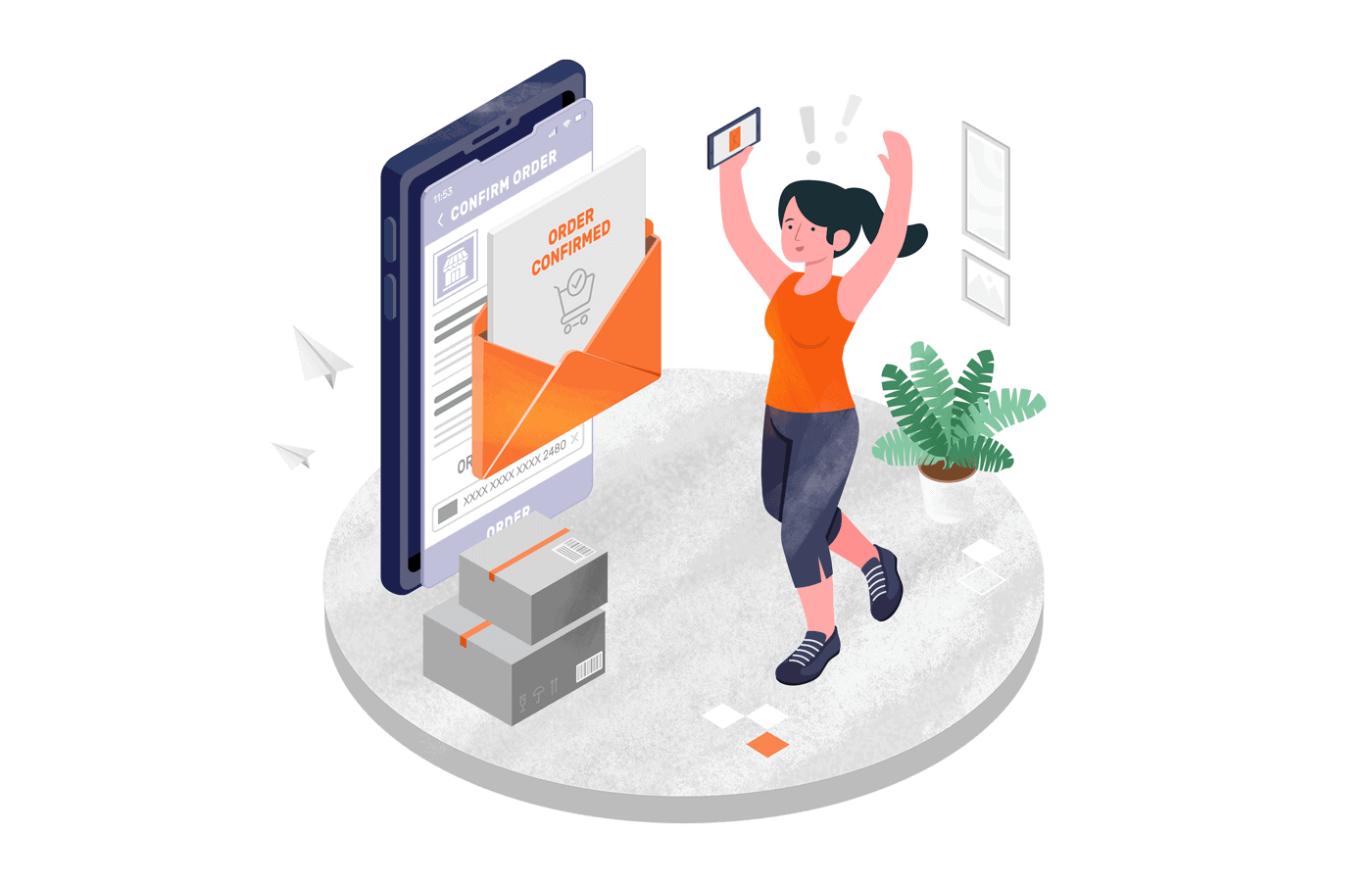Cha-ching! Hearing that sale notification never gets old, does it? Your customers feel the same excitement when they get that order confirmation email.
These transactional emails are gold, with a whopping 64% of consumers saying they’re the most valuable kind, and open rates soaring to 70%!
Ready to transform your order confirmations from standard to sensational? Let’s dive into some inspiring examples and best practices from ecommerce stars.
What is an Order Confirmation Email?
Order confirmation emails confirm that a purchase was made, so it’s like a reassurance that everything is going according to the plan.
Customers eagerly wait for a confirmation from the brand to be assured that their personal details and money is in safe hands, their order has been received, and is on its way to their doorstep.
These email confirmations are sent to the customer immediately after placing an order. They contain the relevant information like the items purchased, the total amount, delivery details, and more essential details. Take the following order confirmation example from WooCommerce:
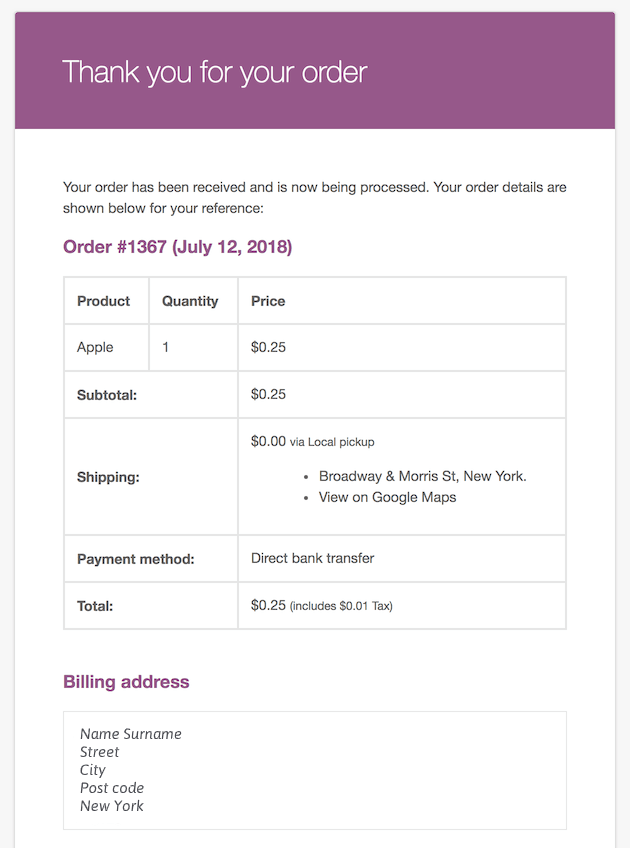
An order confirmation email is the first interaction between you and your customer. This automated confirmation email is a type of transactional email and has the highest engagement rates out of all kinds of marketing emails.
According to industry statistics, order confirmation emails register:
- A high open rate of up to 70%;
- 2-5x more average revenue per email compared to standard marketing emails.
Sadly, many ecommerce store owners fail to leverage this missed opportunity in a chase to follow other ‘shiny objects’. But sometimes, simple is better. Let’s examine why they matter and how to send a confirmation email that increases revenue.
This transactional email template contains all vital information about the product, payment method, shipping method, and customer’s billing address.
Although the primary purpose of an ecommerce confirmation email is to ensure that no issue occurred and the order was placed successfully yet, this is where a brand can leverage it by creatively presenting itself and encouraging customer loyalty.
Use drag-and-drop email builder and responsive templates to create professional newsletters in minutes without writing a single line of code.
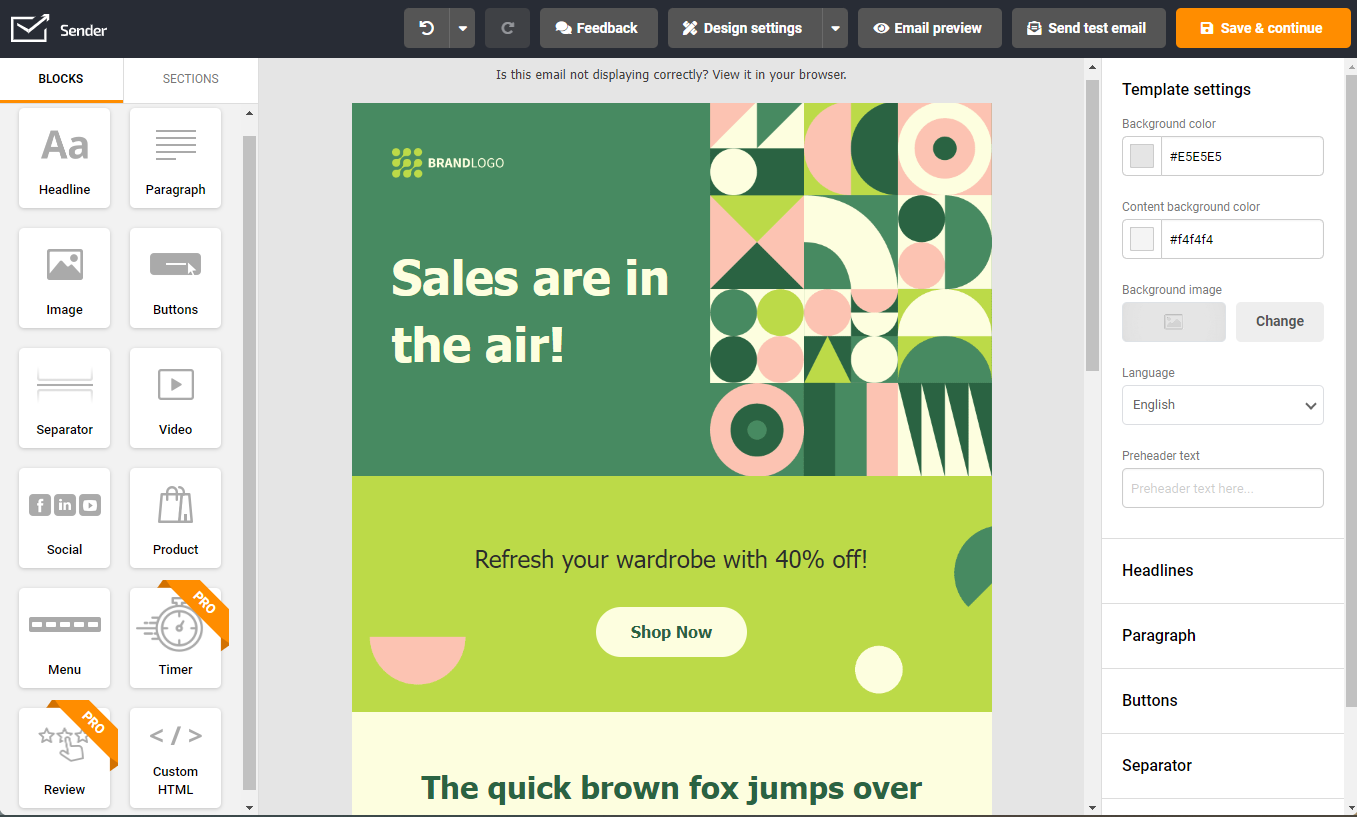
Key Components of Order Confirmation Email
Your customer order email is the most important email from your customer’s perspective. So you should create the order details email to satisfy your customers after they have paid you for your service or product.
Here’s an example of a decent order confirmation email:
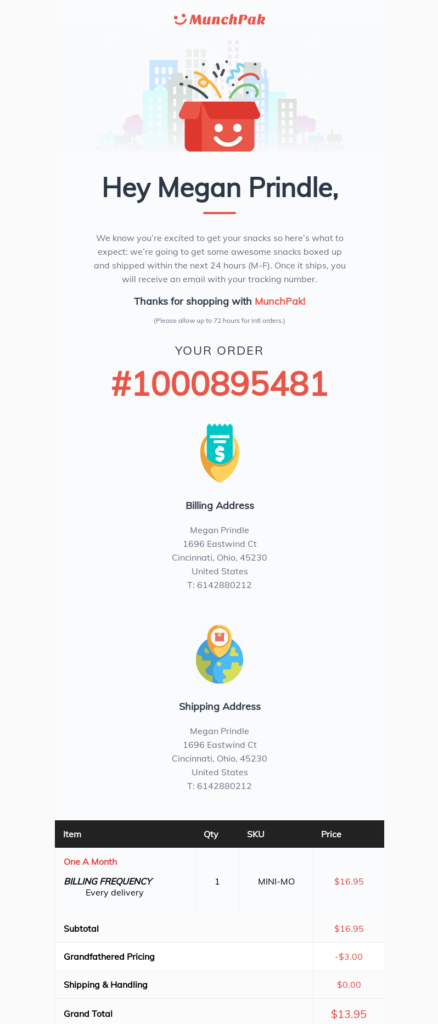
Here’s what should go into an order summary email:
- Personalized ‘Thank You’ note for completing the order;
- Order number;
- Billing and shipping address;
- Product details, including the name, price, quantity, and SKU ID, if any;
- The total price paid by the customer.
You can also add the payment method details and a CTA button to view the order on your store as an add-on. Any information to share with your friends and get rewards is great for encouraging referrals.
13 Best Order Confirmation Email Examples
If you’ve been contemplating how to send order confirmation emails and searching for inspiration online, look no further, we’ve got the best examples from global brands:
Order Confirmation Email
An order confirmation email is a transactional, post-purchase email sent to customers immediately after they complete an order. It confirms the purchase details and provides key information about the transaction.
Regarding holidays, Macy’s ensures never to miss the mark, and its order confirmation email is a classic example. Have a look:
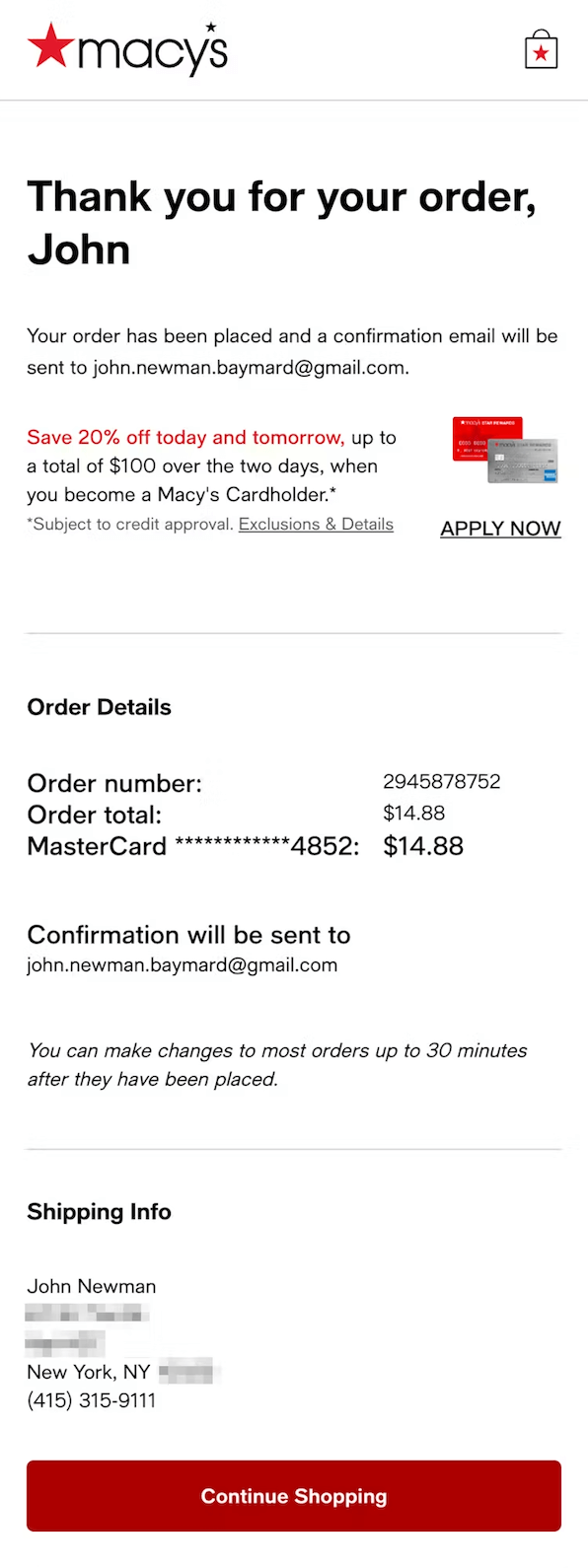
Here’s another great example of an order confirmation email from HAOMA. The brand not only shares the order details but also nicely presents what has been ordered:
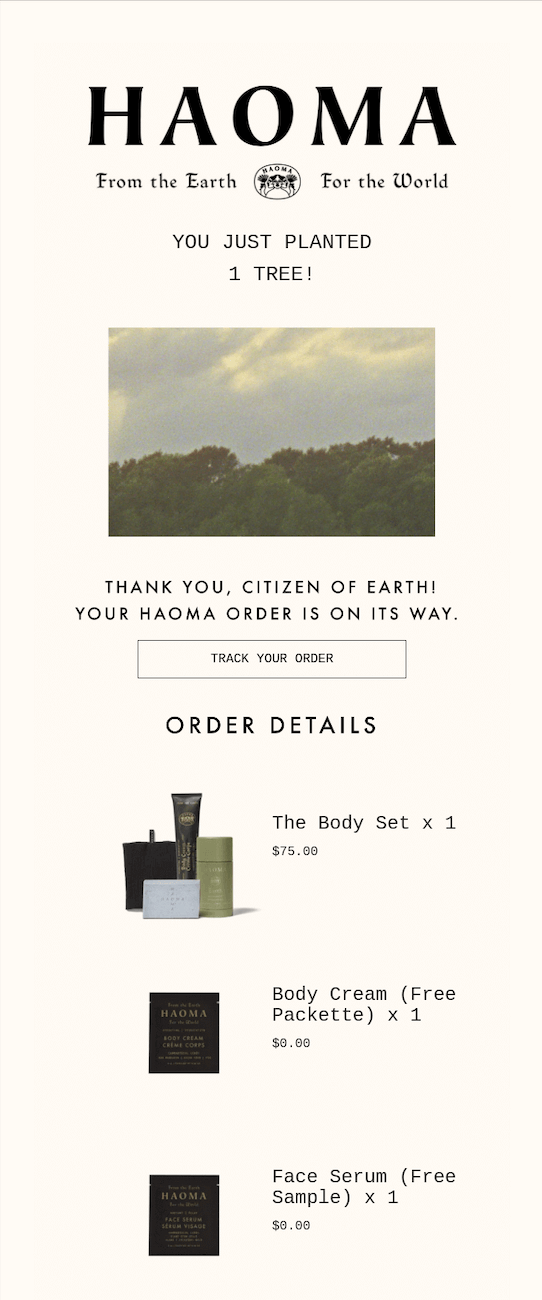
Finally, Ipsy’s online order email proves that it doesn’t have to be straight facts – it can be fun, too! Starting off with one of the most welcoming email subject lines – “Welcome to Refreshments, Freshie. Your order is confirmed” and continuing with an engaging email opening:

Key Takeaways
- Use an appealing color tone or design for your order confirmation email;
- Express your appreciation for the customer’s order;
- Make order details the most prominent section (70% or more) of your emailer;
- Ensure that the email is mobile-friendly, as the readers are most likely to open it on a smartphone;
- Share helpful links (like support team contacts) and resources (like how to use the products) to help consumers.
Booking Confirmation Email
A booking confirmation email is a transactional message sent to a customer immediately after they make a booking, such as for travel, accommodations, or appointments.
It serves as a digital receipt, confirming the booking details, and often includes an invoice email template with payment information, cancellation policies, and other relevant details.
Airbnb’s confirmation email is a great example of how to send booking confirmation emails. It answers all questions before a guest asks them. Have a look:
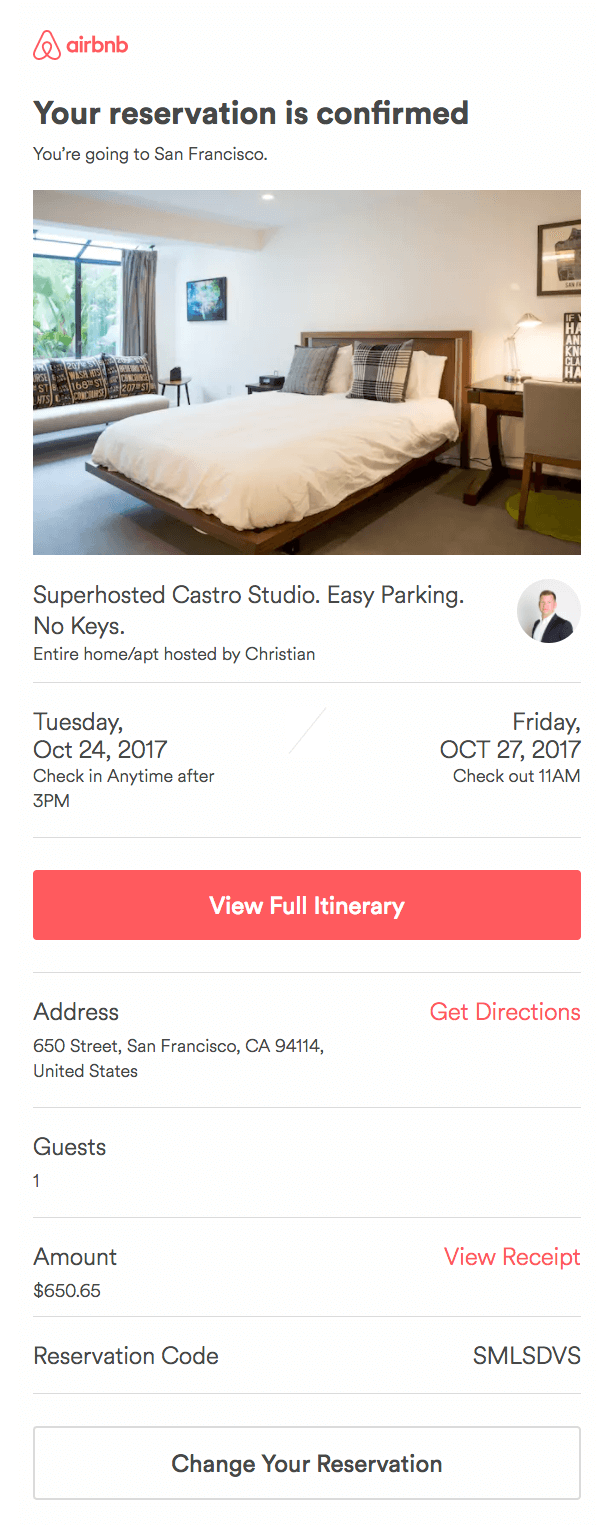
Travelodge takes the booking confirmation email a step further, making it highly visual and allowing to manage the booking straight from the email:
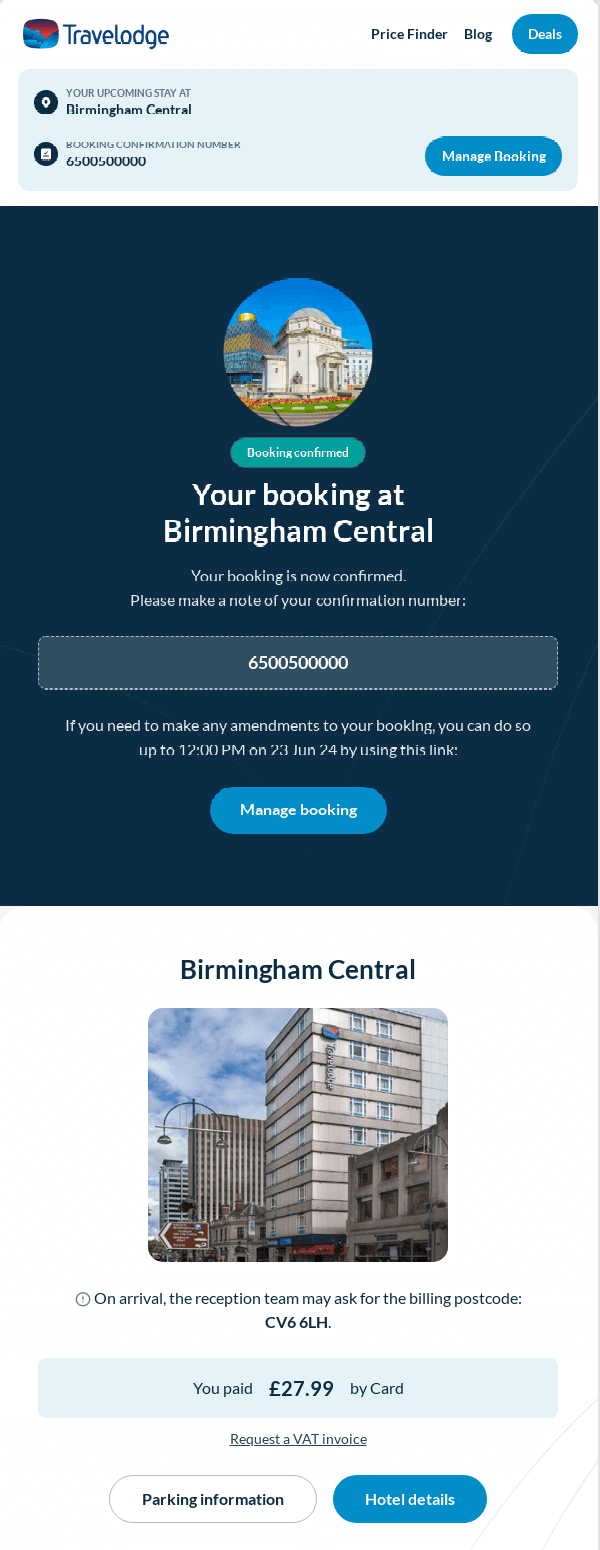
And last but not least – the Placemakr’s email is one of the best examples we’ve seen in a while. It nicely highlights all the steps the customer needs to do to prepare for the stay – with helpful links included:
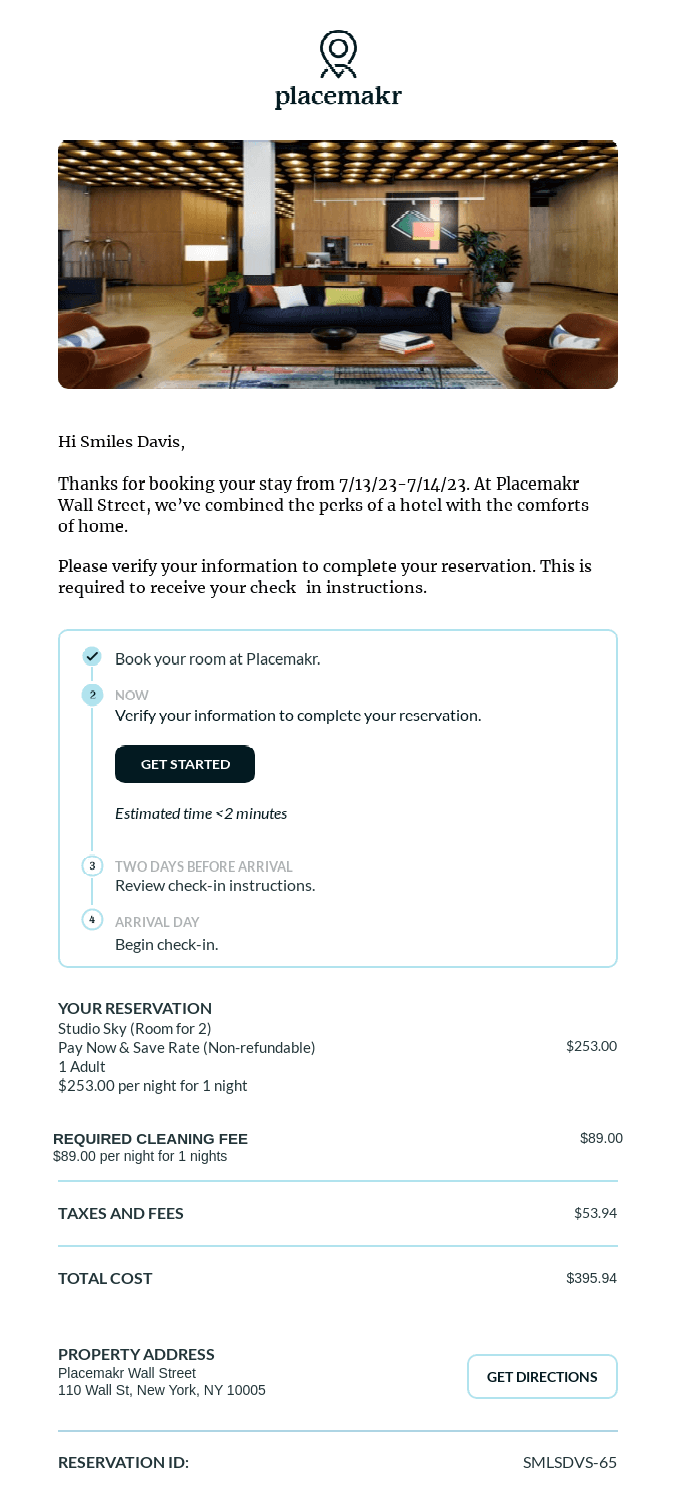
Key Takeaways
- Make the confirmation email as helpful as you can for the end customer;
- Break down the emailer into multiple sections;
- Add the most important information at the top of the email.
Thank You for Your Order Email
A “Thank You for Your Order” email, or product confirmation email, goes beyond basic confirmation. Sent post-purchase, it expresses gratitude, reinforcing the customer’s decision. Besides order details, it’s a chance to upsell products, promote loyalty programs, and cultivate loyal customers.
At first glance, Taylor Stitch’s purchase receipt email is very straightforward. But notice that it begins by thanking the customer. It does make it a lot warmer, doesn’t it?
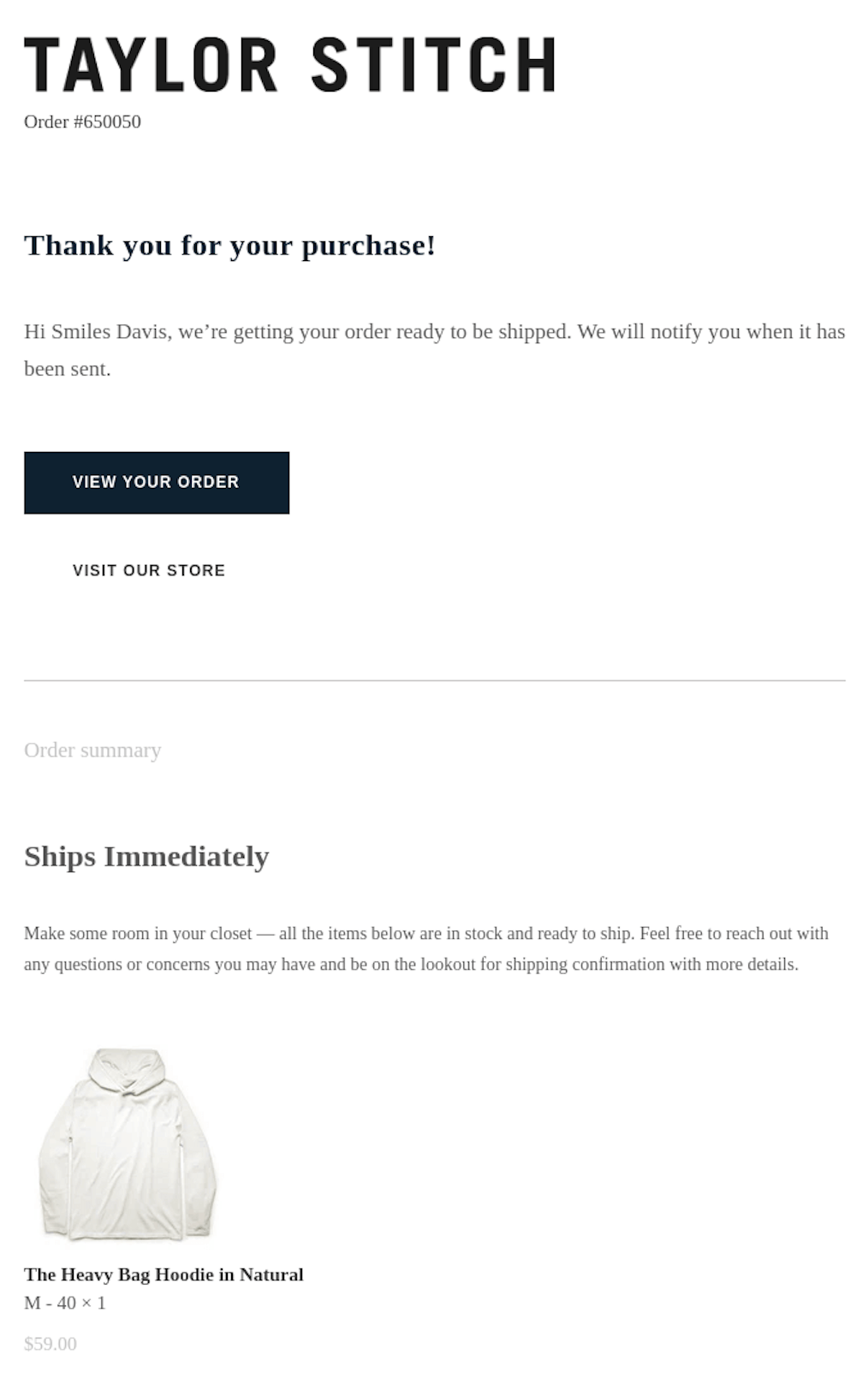
Here’s another great example from Flamingo Estate – the ‘Thank You’ note is the centerpiece of the email, ensuring customers that, more than anything, the brand appreciates their support:
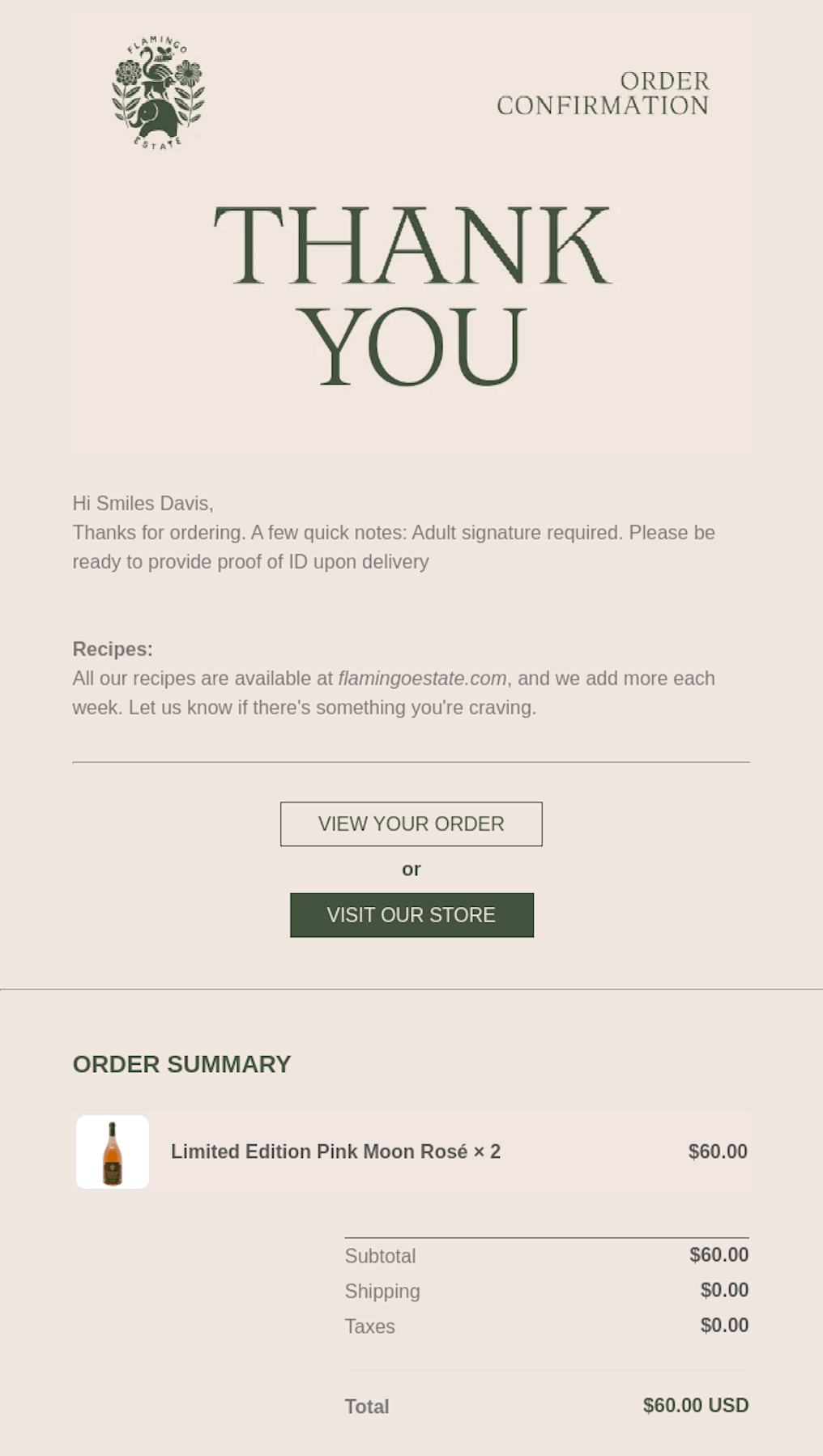
For Uber, it doesn’t really matter if their customers use its service once a month or daily. They get thanked in the payment confirmation email each time!
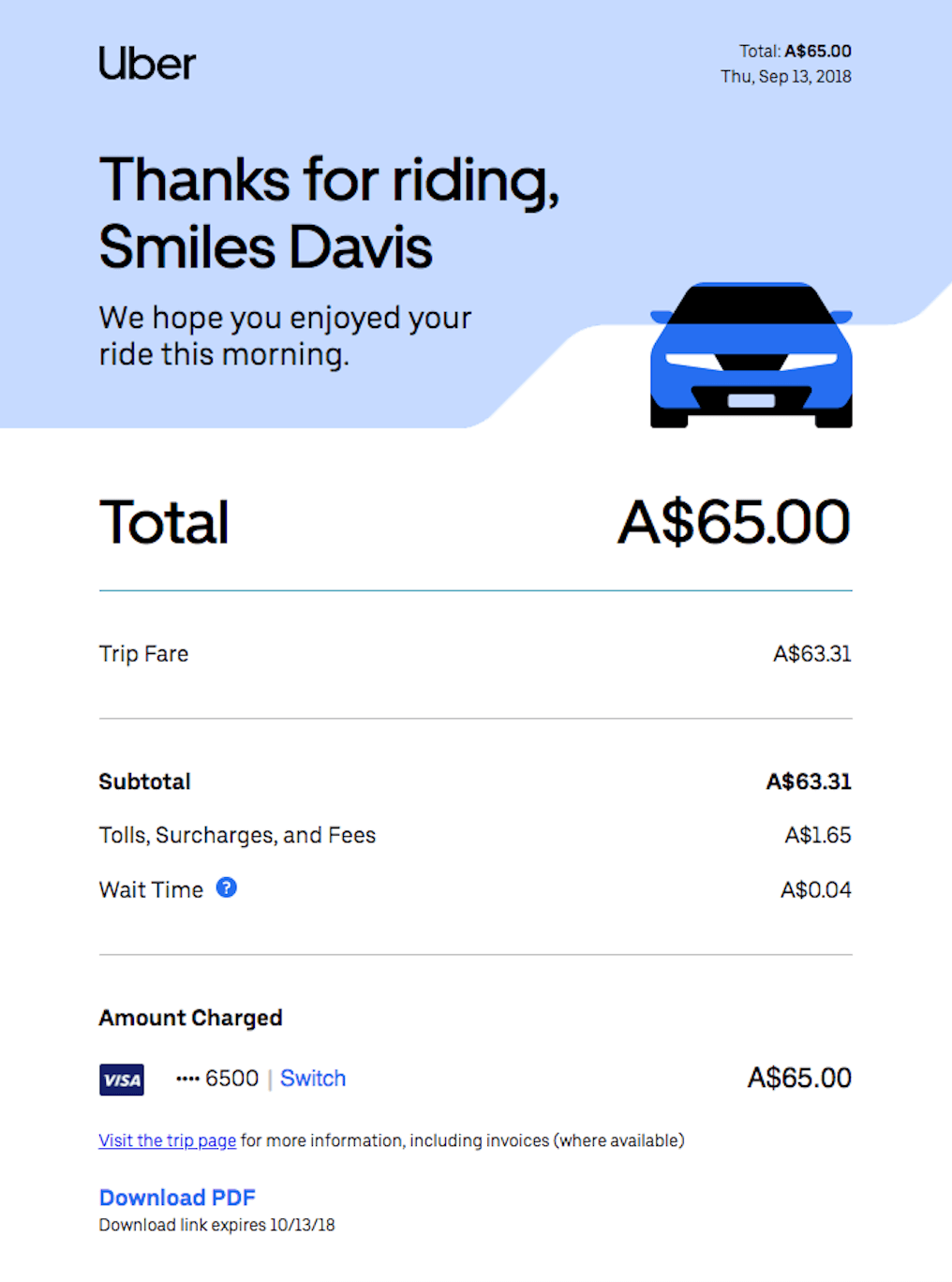
Key Takeaways
- Thank the customer for placing an order;
- Never let the customer wonder about the next steps;
- Be clear about all the terms and conditions, if any.
Delivery Confirmation Email
A delivery confirmation email lets your customers know their order has successfully reached its destination. It reminds them what you bought, where it was delivered, and when it arrived.
Commonly, delivery confirmation emails include the same information as any other confirmation email, i.e., order and shipment details, but it’s always a good idea to follow Laird’s example, too. The brand informs its customers what to do if they don’t receive the package:
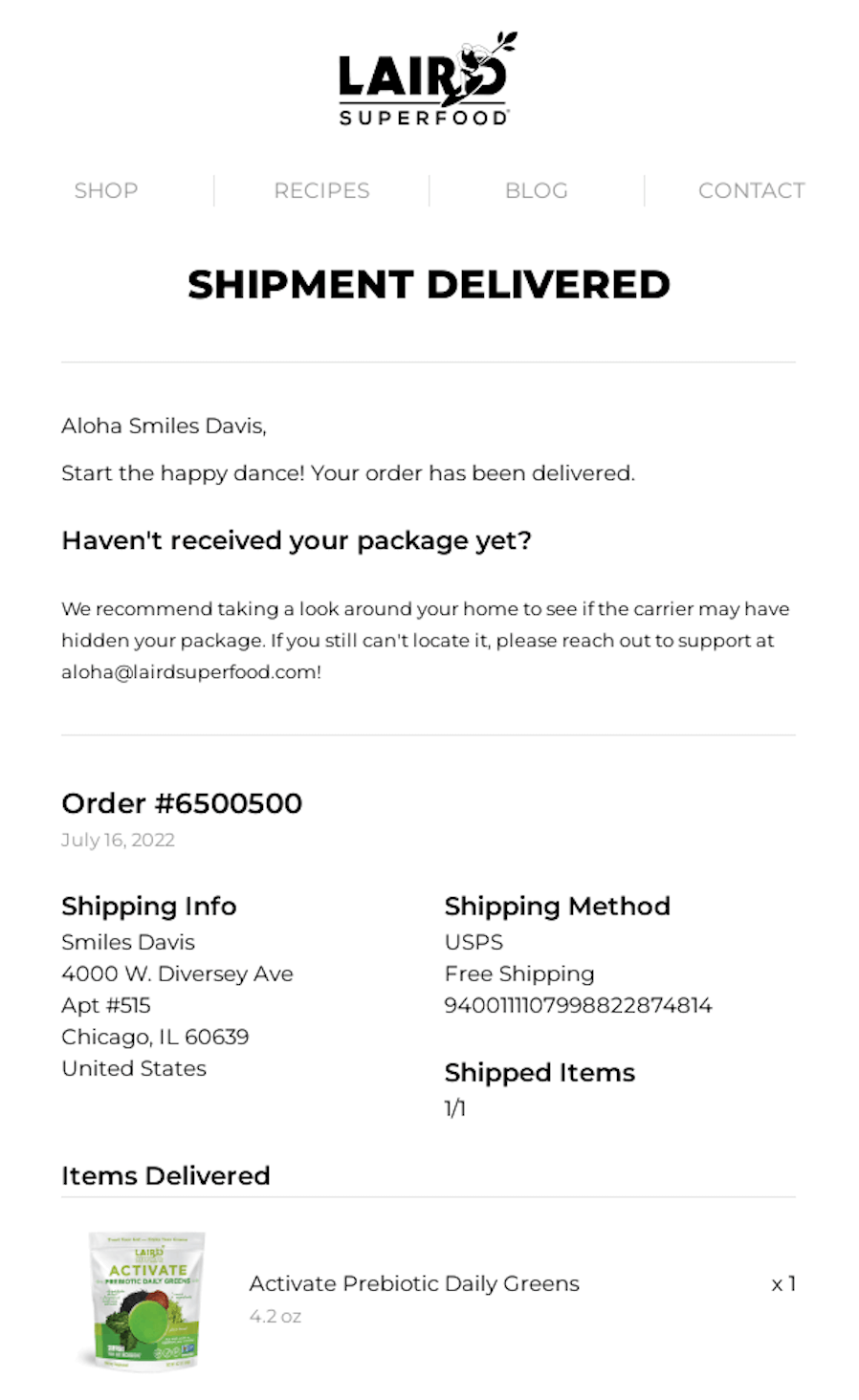
And as always, transactional emails don’t have to make you yawn. They can become a medium to show your brand’s personality, too! Just look at the Dr. Sasquatch’s example:
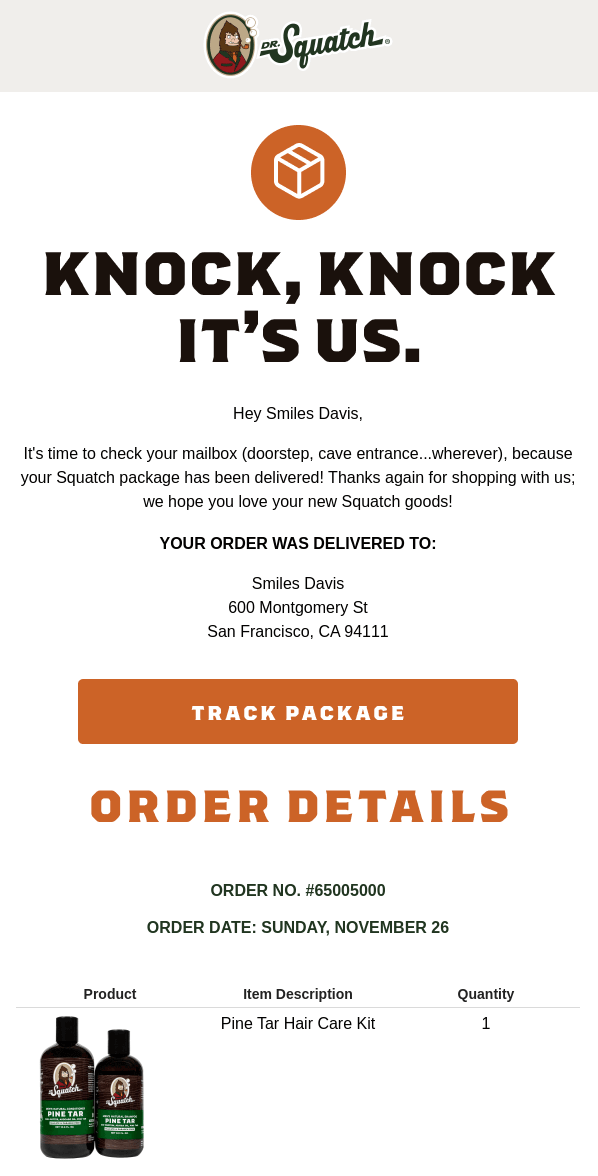
Remember that even if the delivery confirmation email is most likely the last one in the order confirmation saga, your communication with the customer doesn’t need to end there. For instance, you can share helpful tips on how to get the most out of the ordered products like GIR does:
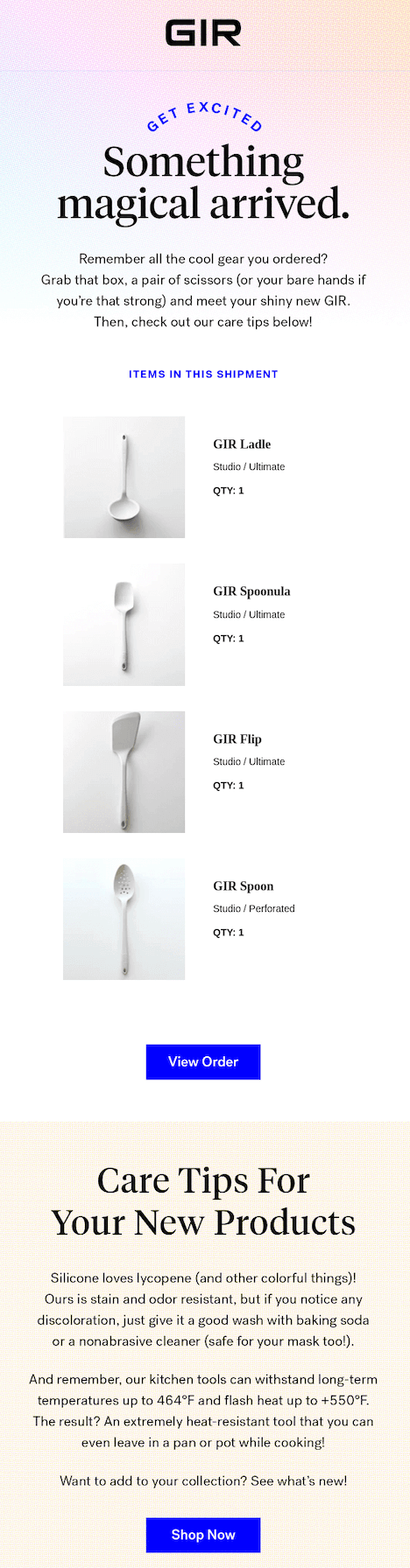
Key Takeaways
- Don’t clutter the delivery email with lots of details;
- Share the order details + address in the confirmation email once again;
- Add personalized recommendations to nudge the user to buy from you again.
No time to create beautiful emails? No worries! Use our free responsive templates, and you’ll be ready in minutes!
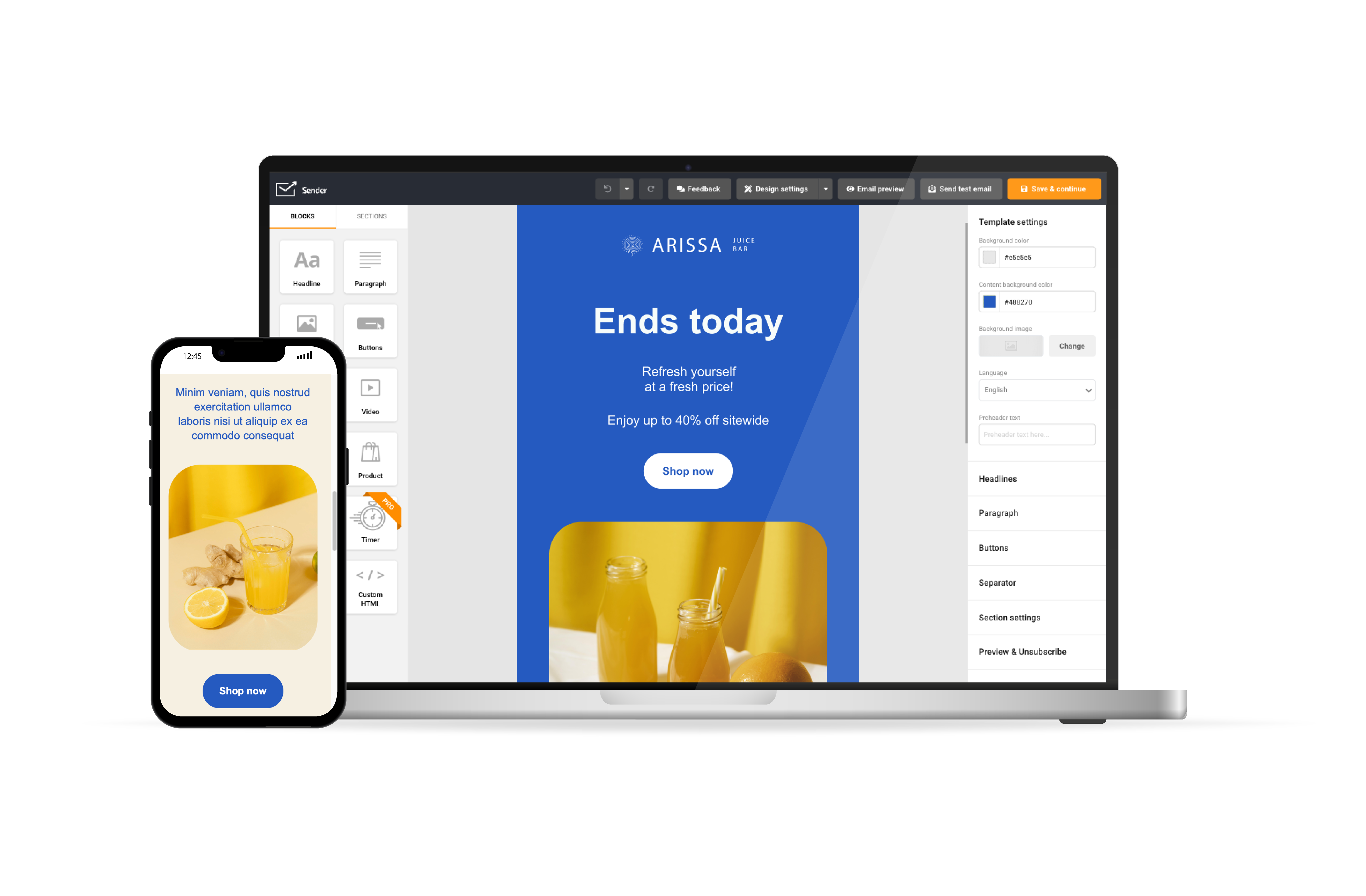
Purchase Confirmation Email
Confirming that everything’s okay (and customers need to relax) is an important part of a delightful shopping process. The following confirmation emails do that pretty well.
To save their customers from worrying, Citizen sends a purchase confirmation email immediately after the order has been made:
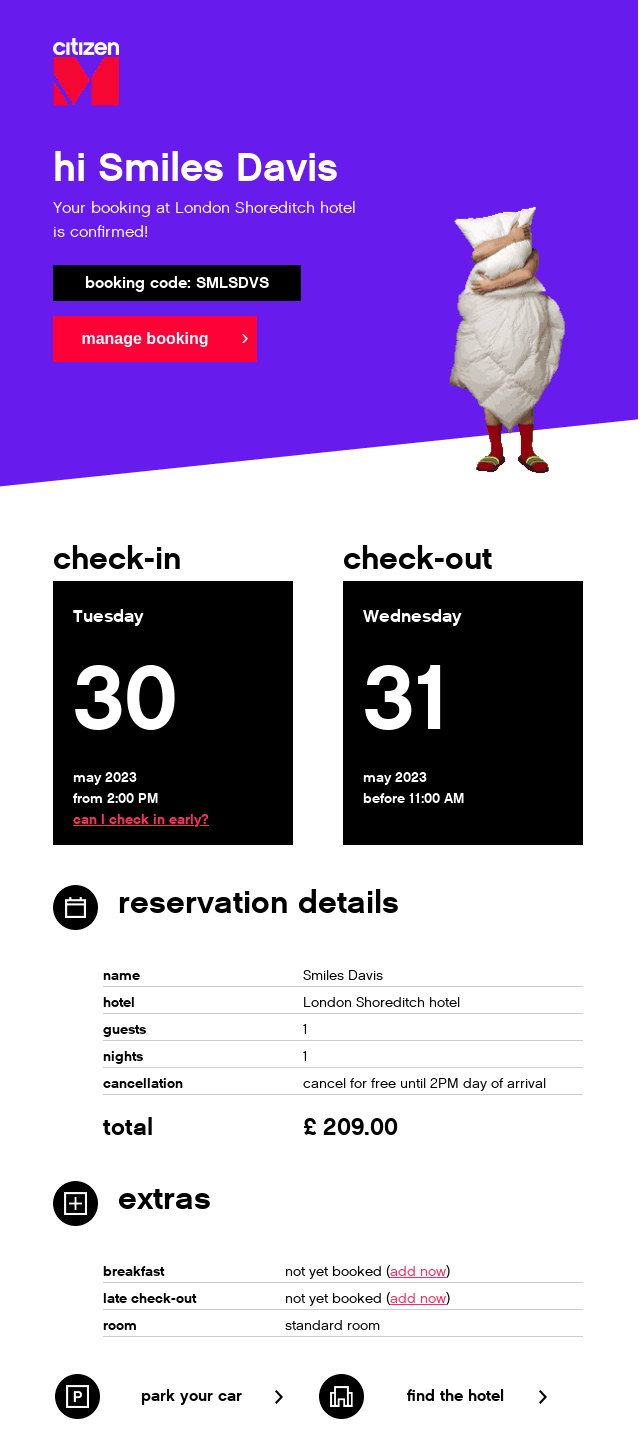
You might think that there’s no need to send a purchase confirmation email if the purchase is done quickly and the products are delivered in under an hour (as in case of food delivery). But building trust with your customers is never a bad idea, as Postmates’ email proves:
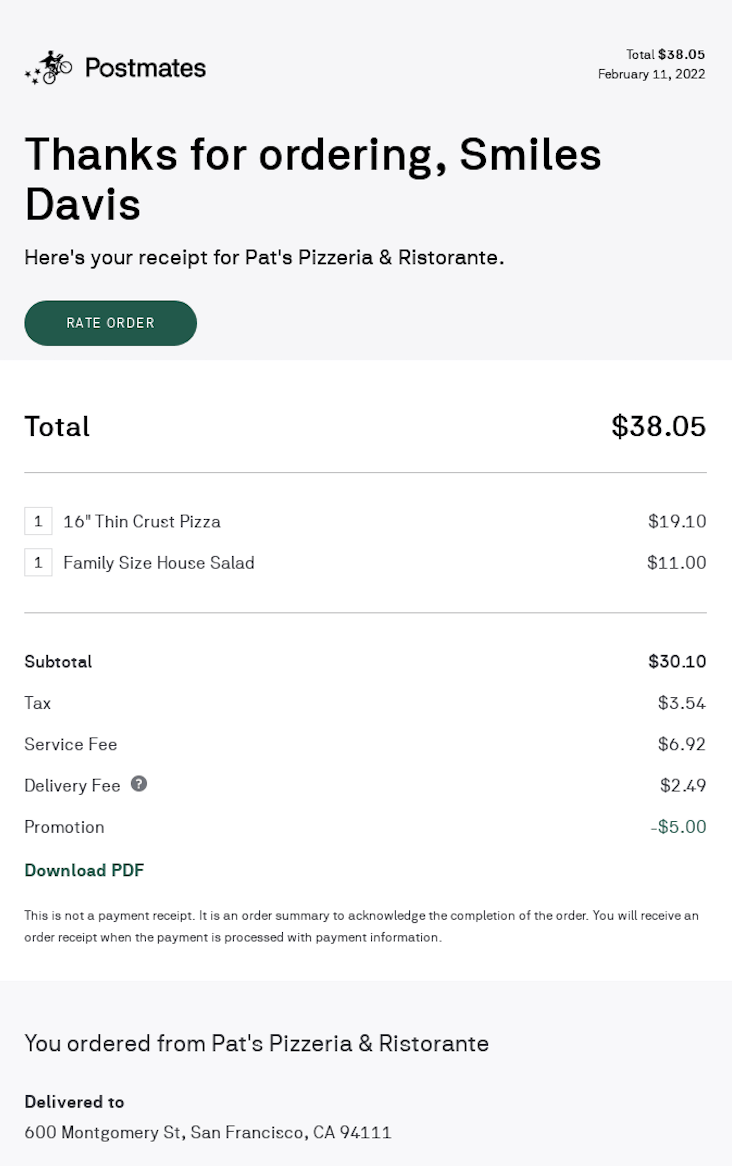
Crocs has a nice sequence of post-purchase emails, informing customers from when their order is placed to when it’s delivered. Even better, the whole process is illustrated with a helpful status bar:
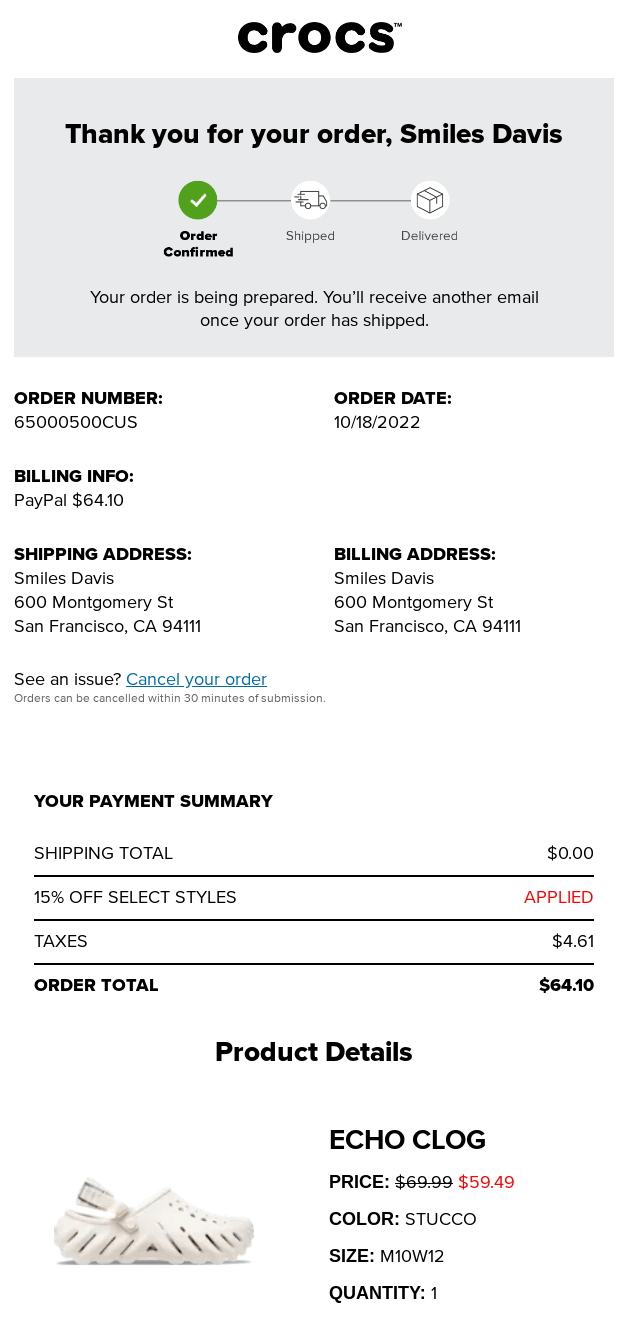
Key Takeaways
- Tone down the jargon and talk like a human;
- Share helpful information like what to expect next in your order confirmation emails;
- Share a way to contact customer support via email or phone number.
Shipping Confirmation Email
The next step after someone orders is to inform them about the shipment. A shipping confirmation email is sent on dispatch and tells the customer when an order will reach them, shares order tracking details, and more.
Look at this creative email by Benefit Cosmetics. The cute header with a smart copy would definitely make the customer smile. There’s also an option to contact the customer service team if anyone needs help.
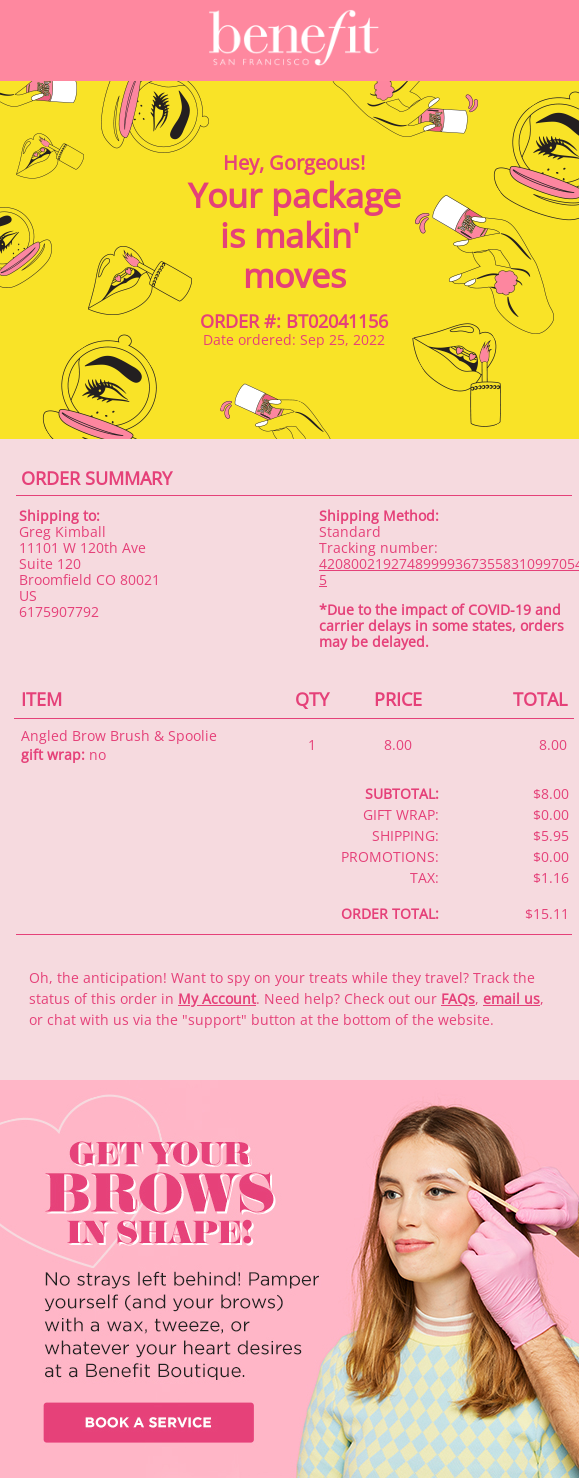
Aloha ensures that its customers know that the order is on its way. Now they know that everything is going smoothly, and all they need to do is wait for a few days:
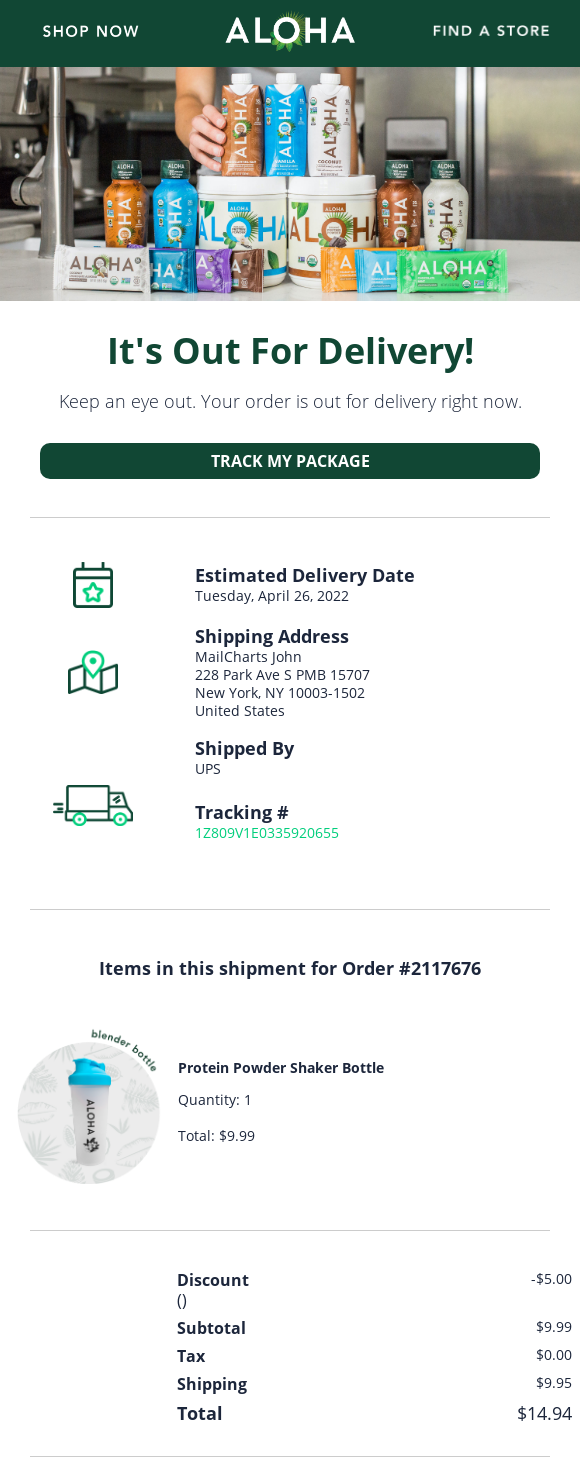
Cometeer’s order tracking email also has a link, allowing the customers to see where their delivery is at every step. This allows them to plan their time around the delivery and avoid any packages “hidden” under the doormat:
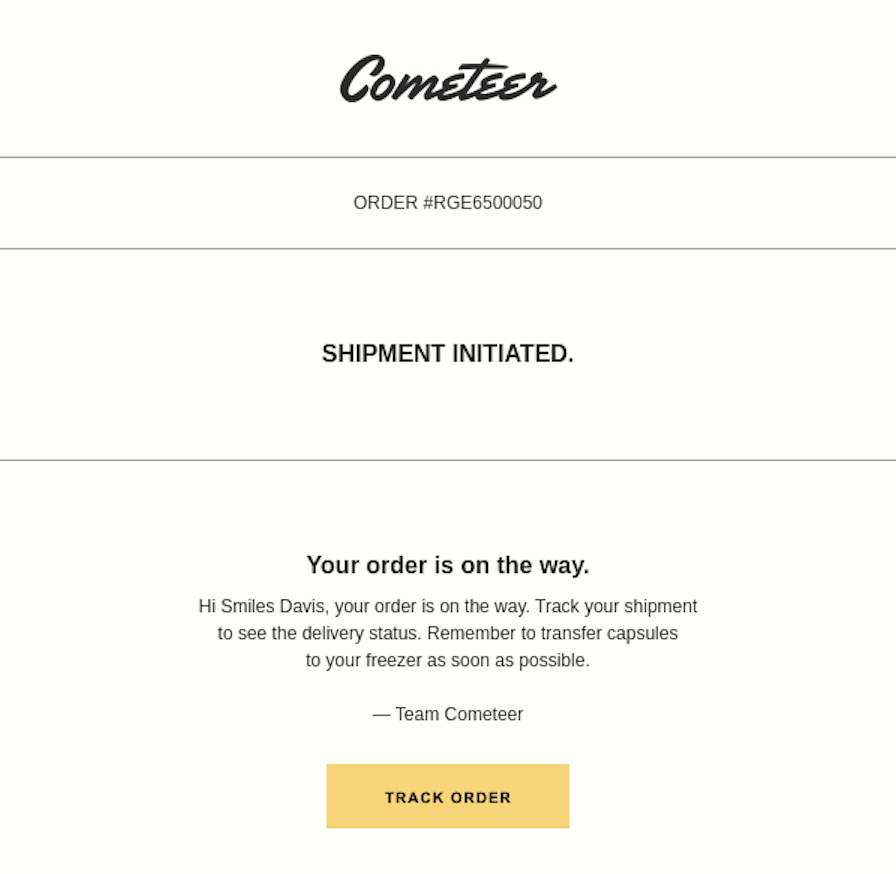
Recess also adds some fun storytelling in its delivery confirmation email. Afterall, who said that it has to be boring?
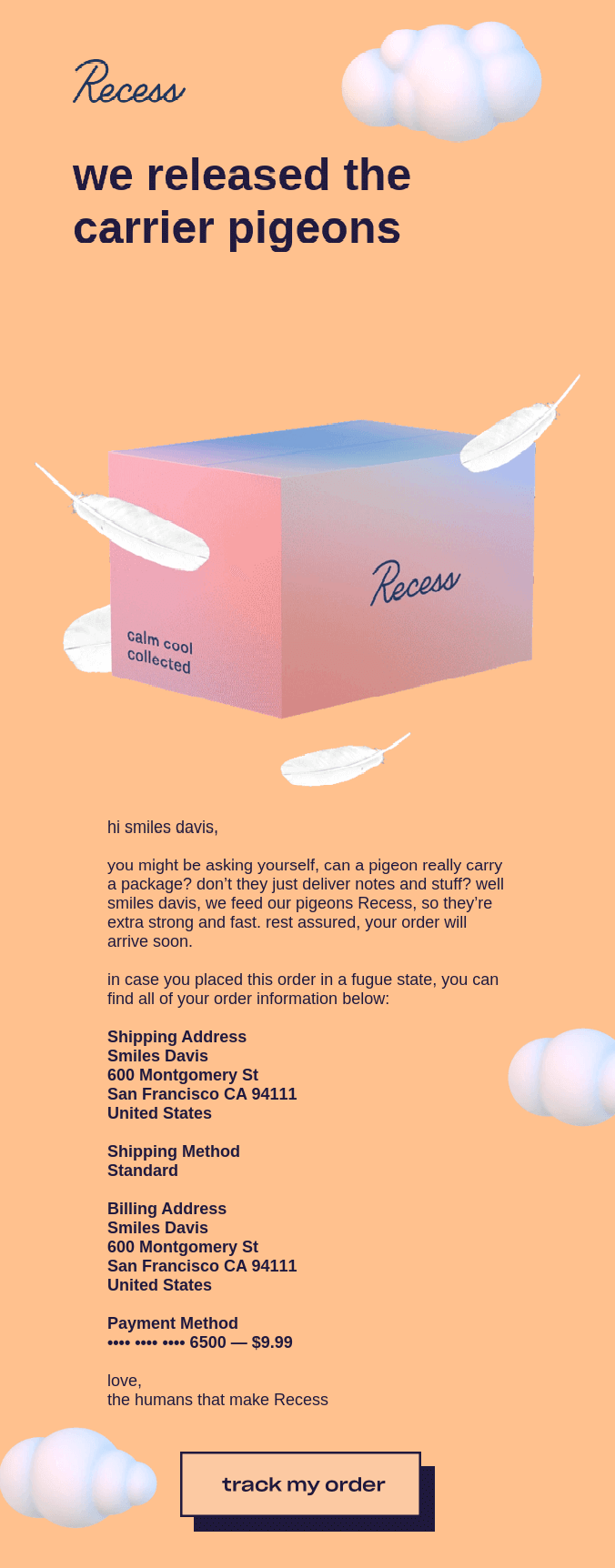
Key Takeaways
- Add your brand’s personality and tone to the shipping confirmation email;
- Always add a tracking ID or tracking button within the email;
- Share other helpful information (like COVID-related restrictions here) for the customers.
Order Acknowledgement Email
Acknowledging that you’ve received the order is a best practice you should follow. Even if you don’t ship instantly, an acknowledgment email is a great reassurance.
Pura Vida email’s refreshing copy and imagery are a powerful reassurance. The brand thanks the user for ordering and informs them to look for the next email when the order is shipped:
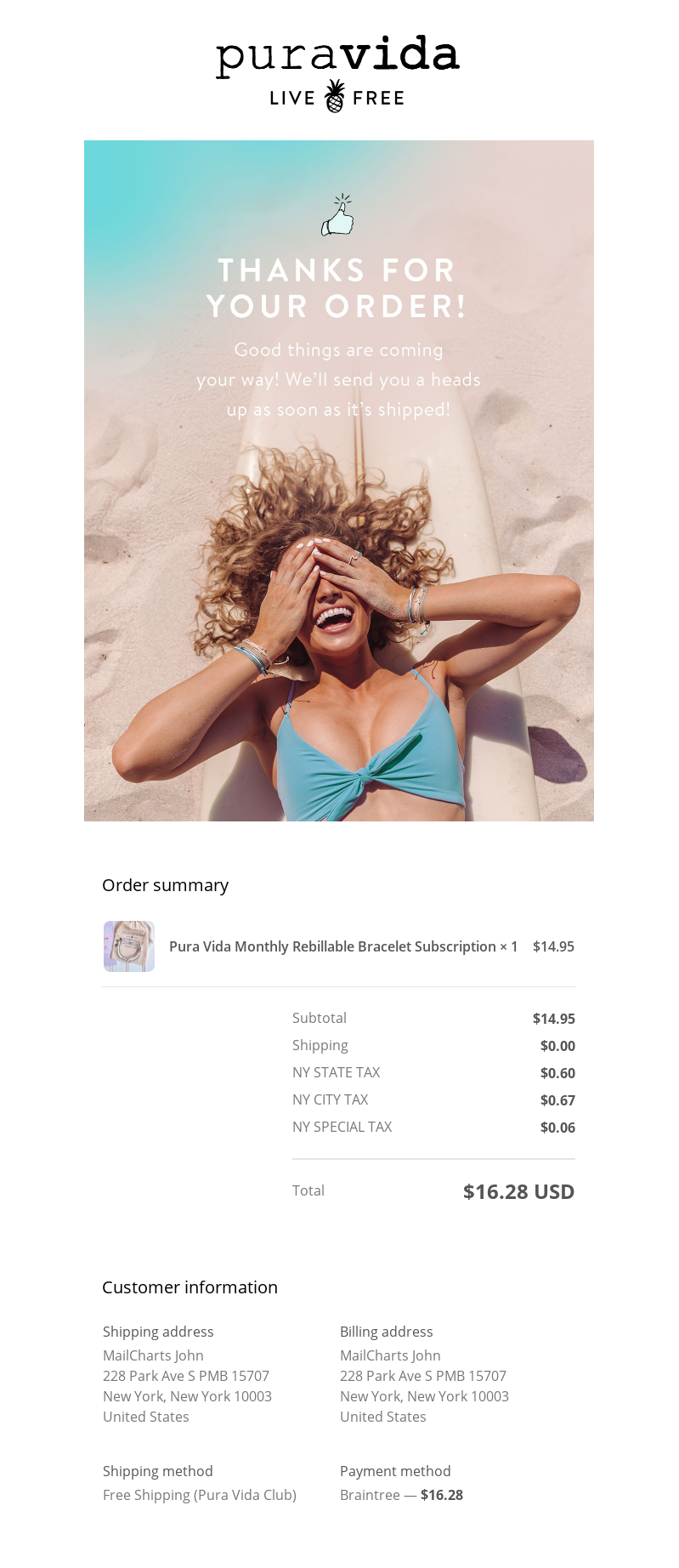
River Island also knows that people might have questions after they’ve placed their order. That’s why the brand ensures it includes helpful FAQ links in its order acknowledgment email:
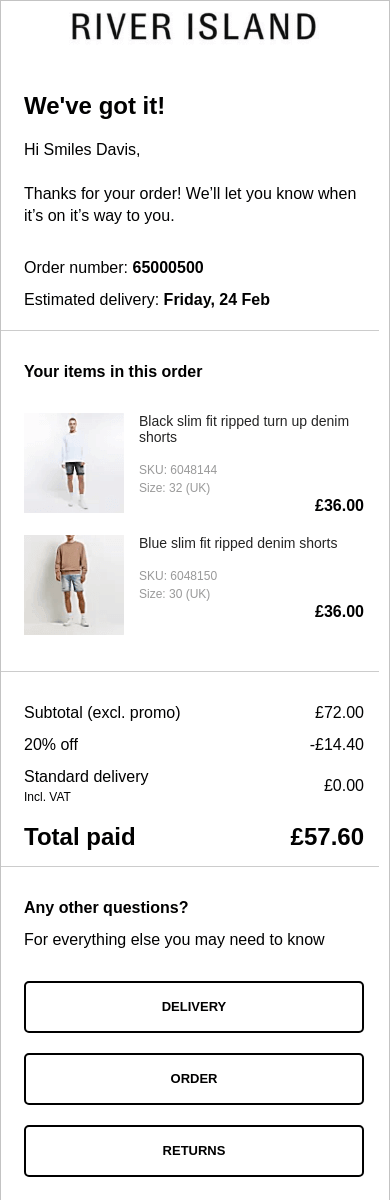
In the meantime, Postable provides shipment and delivery details, ensuring customers don’t have to wait left in the dark. And while the delivery times can seem a bit slow, the brand creatively explains it away with “Viva snail mail!”
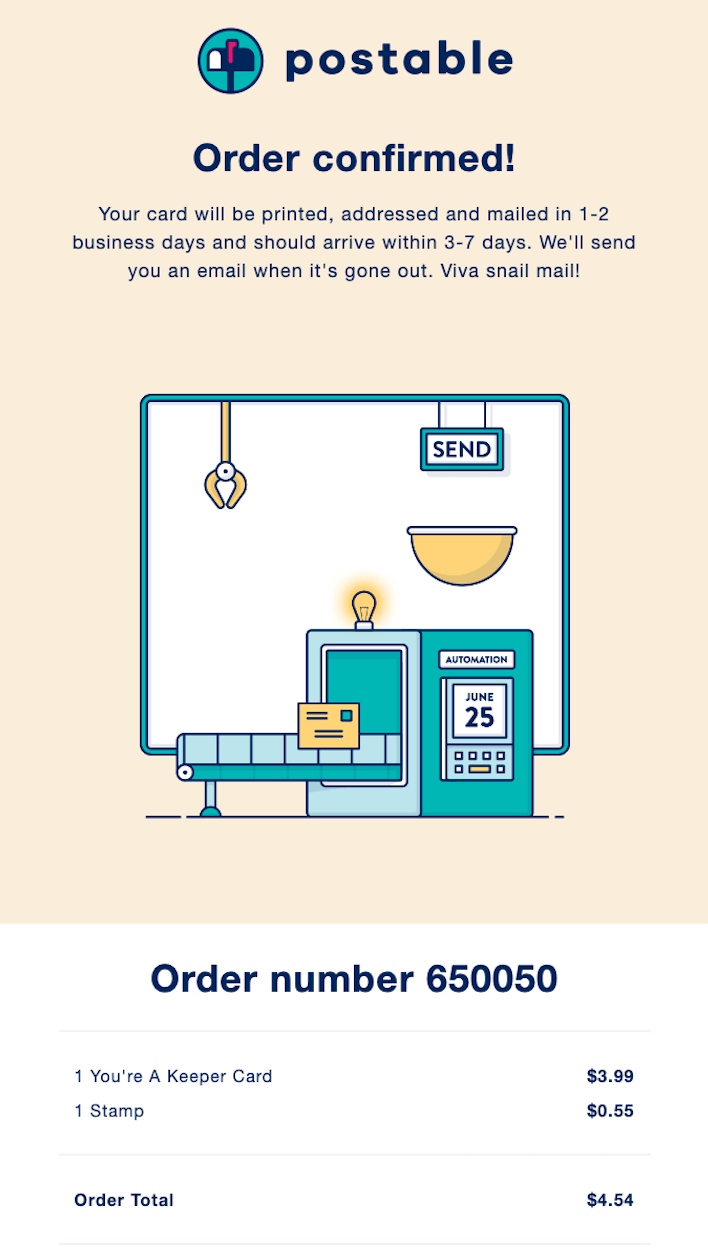
Key Takeaways
- Always thank and reassure the customer about the product and shipping information;
- Add support for customers to talk to someone directly in case they need help;
- Share personalized recommendations within the order confirmation email.
Order Status Email
Merely sharing a confirmation sometimes feels so cliche, especially if you’re trying to portray yourself as a ‘hip’ brand. Instead, you can level up by sharing real-time order status.
For instance, Dick’s shares not only that the order has been confirmed, but also that it’s being prepared. Next step? That it’s been shipped. Wouldn’t such detailed information make you more reassured and excited?
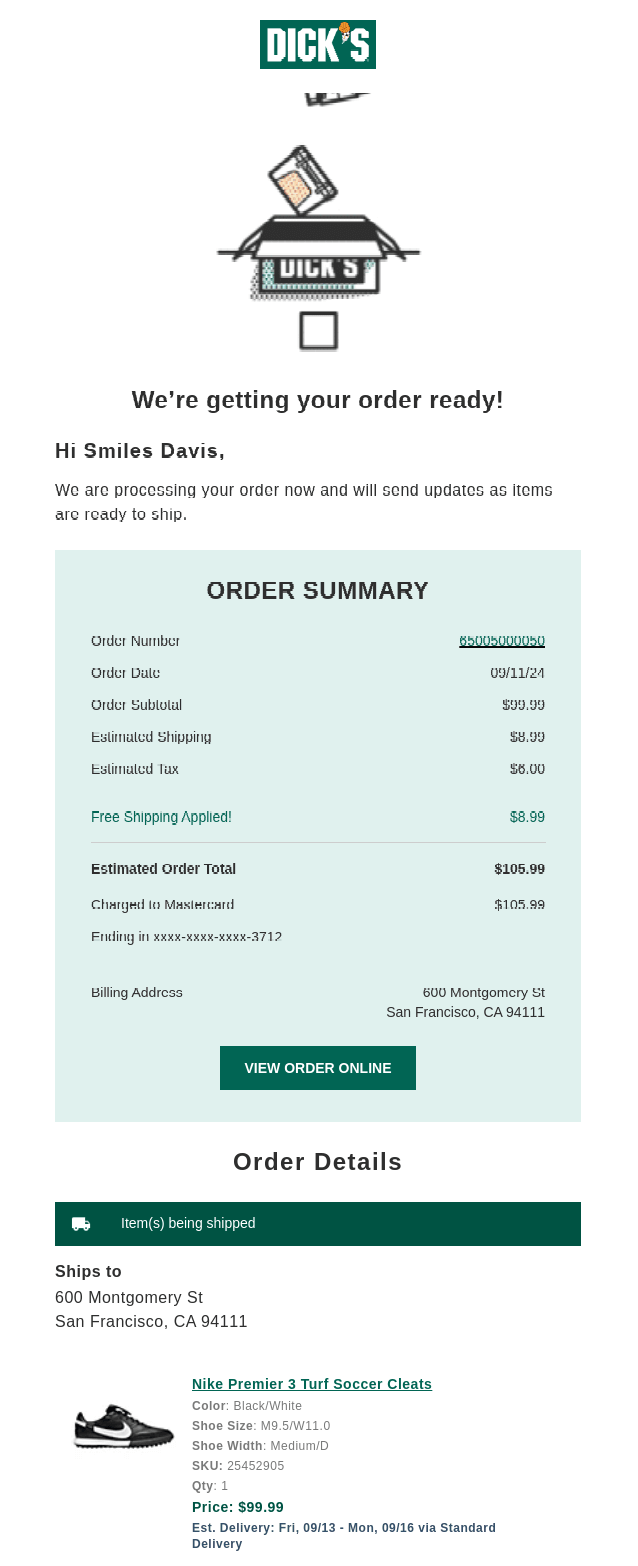
And now let’s see what order status emails look like side by side. First, it’s an order confirmation email:
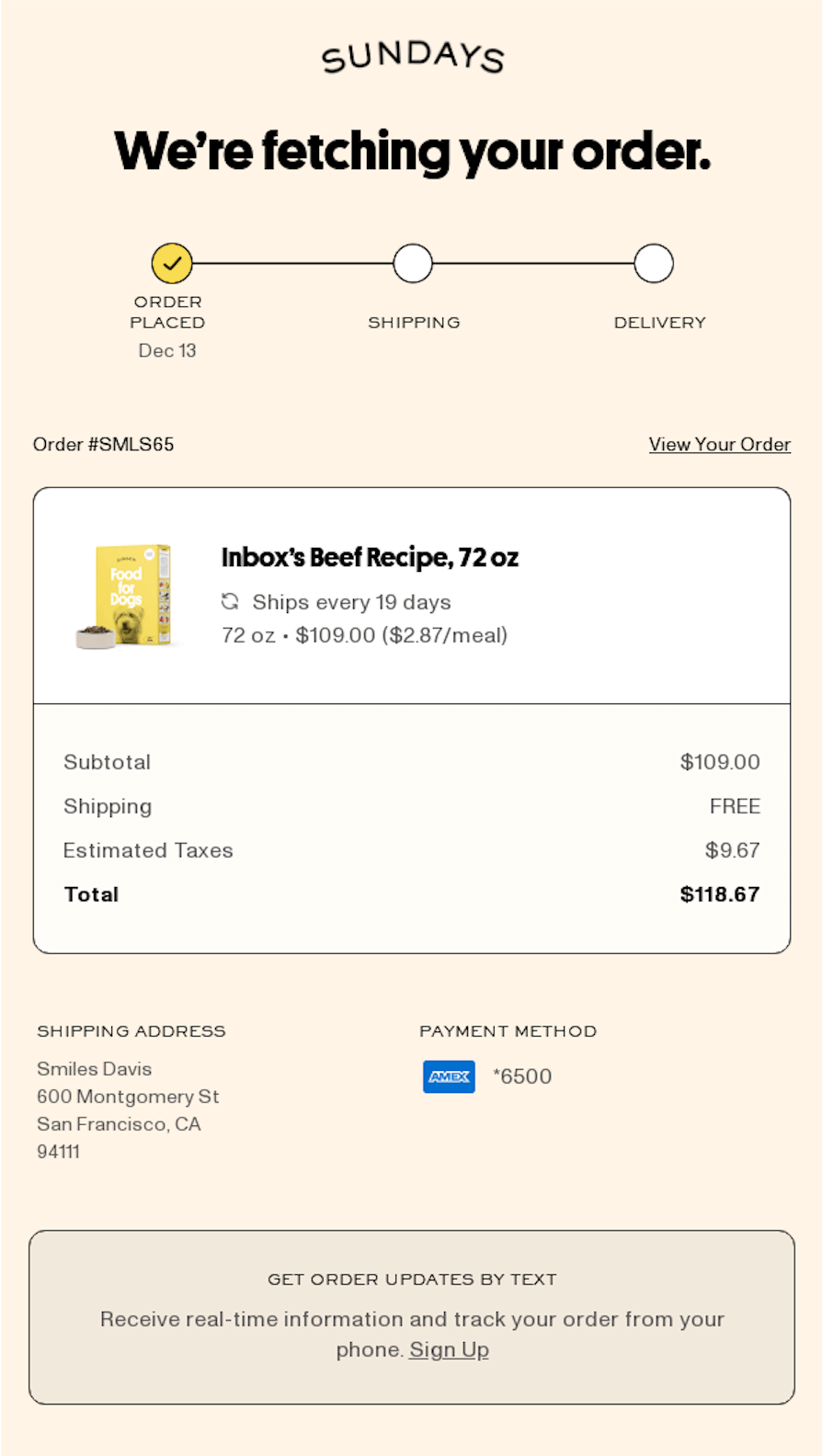
Next, it’s a shipping confirmation email. In both emails, those eye-catching status icons at the top really grab your attention. And the detailed note below? It’s a perfect blend of setting clear expectations and delivering all the need-to-know details.
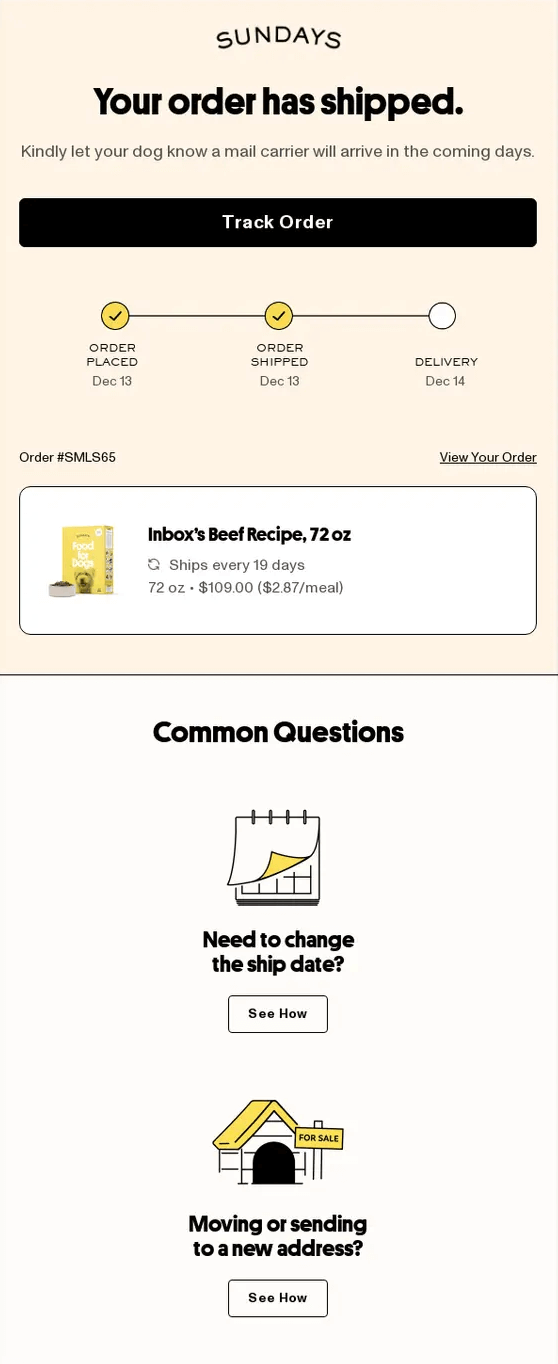
Key Takeaways
- Get clever with email layout to stand out from other competing brands;
- Add a personal note along with order details;
- Provide real-time order status updates as clickable elements/infographics.
Order is Confirmed Email
Your ecommerce email marketing strategy should include at least simple-looking yet informational order confirmation emails. This way you’ll ensure your customers know what they ordered and when their products will arrive, allowing them to view or manage orders.
That said, let’s look at some order confirmation emails that go above and beyond. After all, even transactional emails can be more engaging. Doordash’s one is both colorful and opportunistic, as the brand is immediately asking for a review:
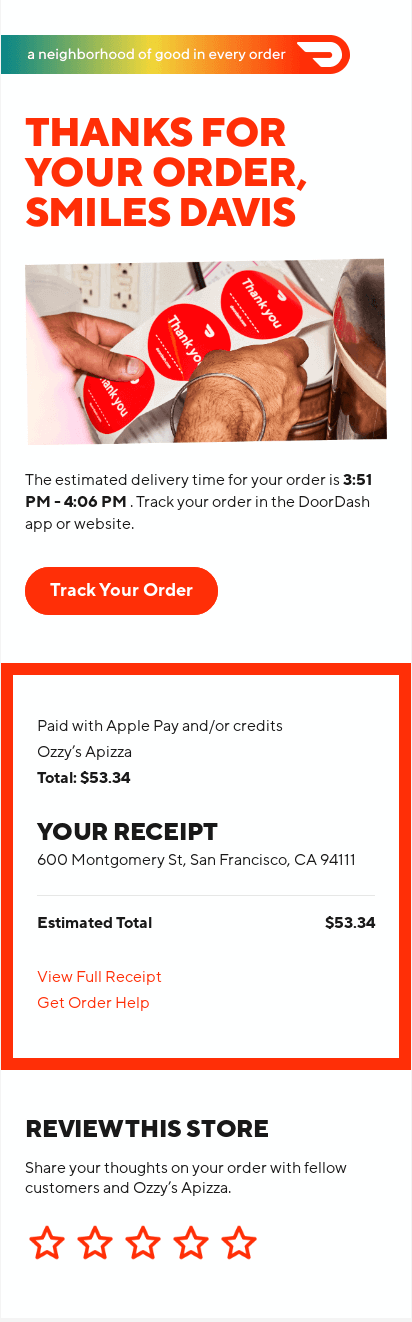
In the meantime, Vuori adds some storytelling to its order confirmation email, making the customer the hero of it all. Chances are, this email stays in the inbox long after the order is delivered:
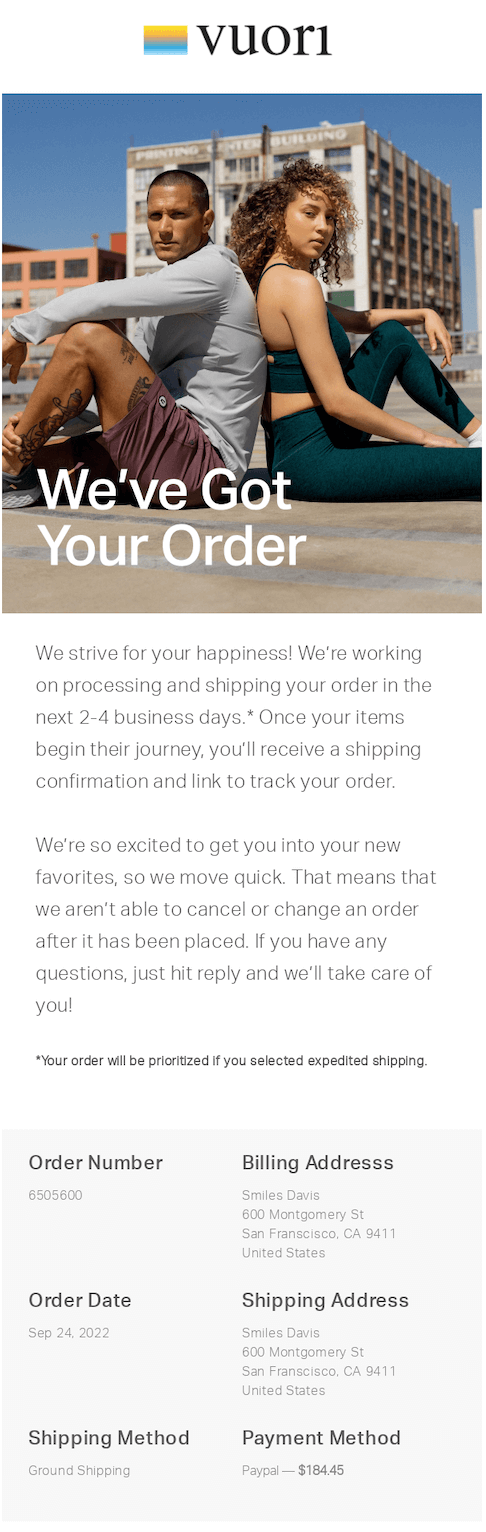
Methodical Coffee doesn’t shy away from some humor, either. The email starts with a pun that’s sure to put the reader in a good mood:
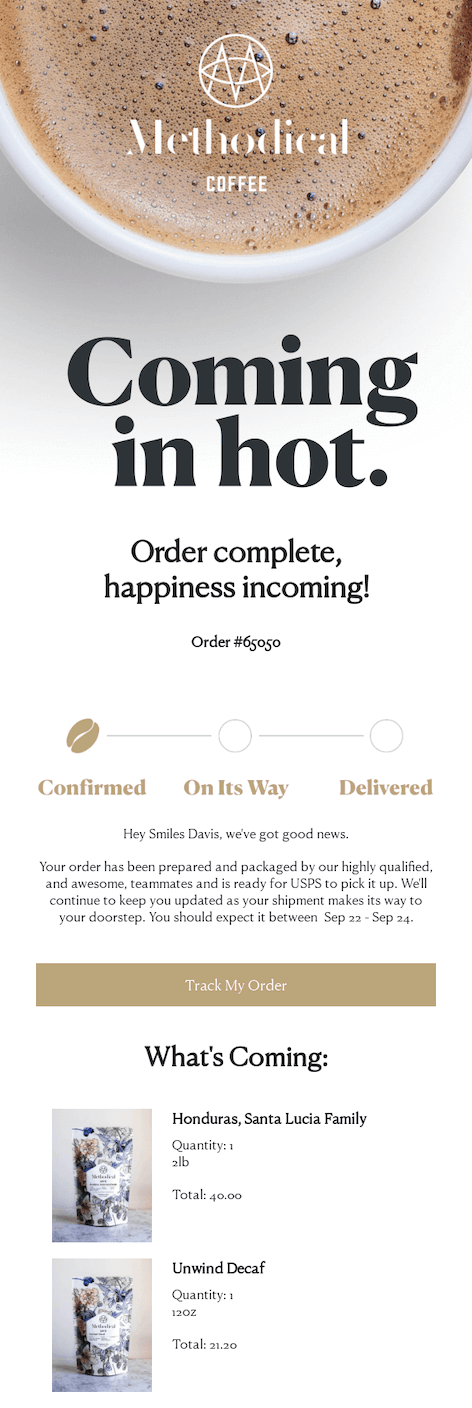
Key Takeaways
- Keep your order confirmation emails simple;
- Use marketing automation to create multi-email order confirmation sequences;
- Always add the most helpful information in your first email.
Upsell-Oriented Email
Order confirmation emails are the best opportunity for an upsell. If done nicely, you can strategically promote more products in confirmation emails.
Dollar Shave Club uses this tactic creatively to promote complementing products without looking so salesy within their order confirmation email:

This tactic works for service providers, too. Tradewinds Hotel uses the booking confirmation to upsell the customers more experiences and make their stay even better:
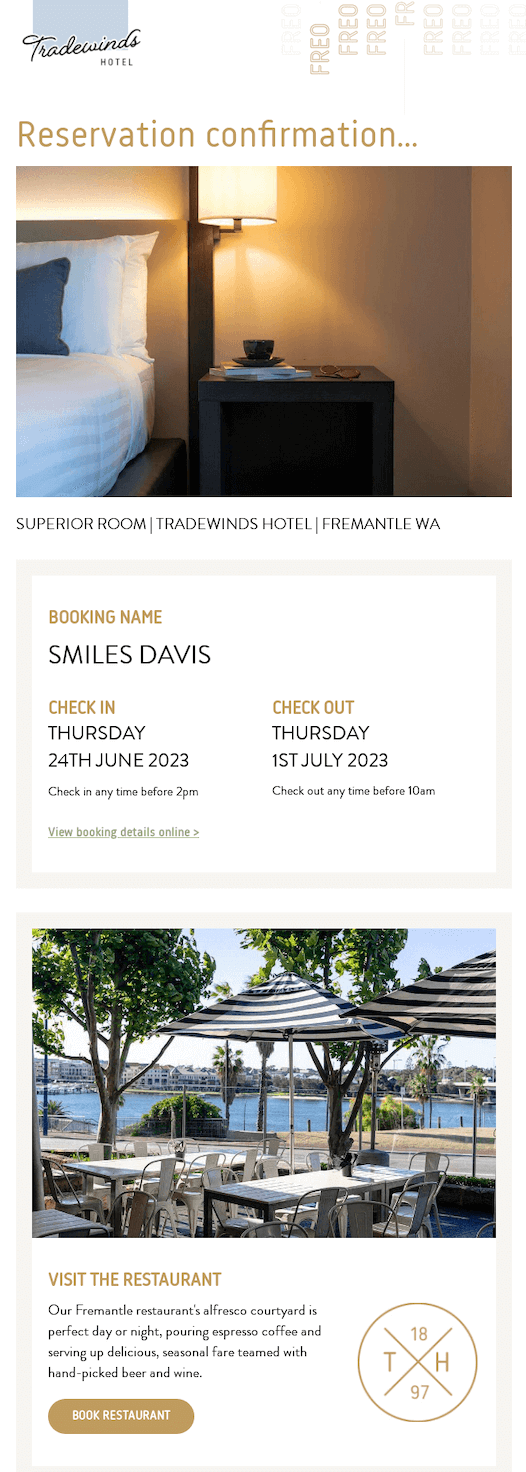
Finally, Hims took this opportunity not to cross-sell more products but to promote an app where the customers can find invaluable content. It’s an ingenious move to build long-lasting relationships:
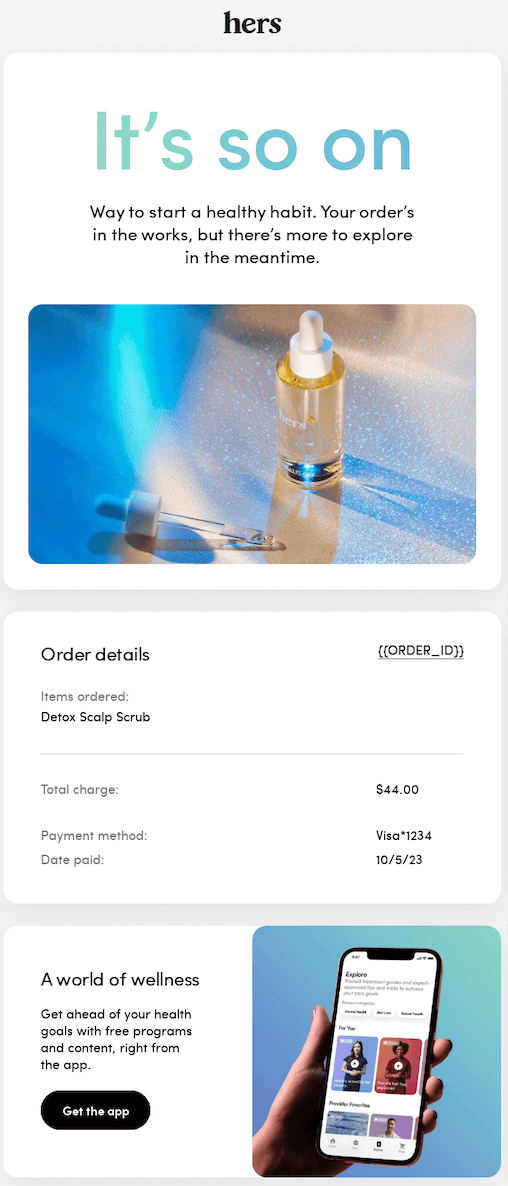
Key Takeaways
- Get creative in utilizing your order confirmation email as just a transactional email;
- Add useful sections to upsell or cross-sell related products;
- Don’t be too salesy about the suggested products; they have to be promoted organically.
Health Product Order Confirmation Email
Think order confirmation emails are just for pizza and shoes? Think again! Even in the health and wellness world, a well-crafted confirmation email is crucial. Because it’s not just a receipt; it’s a chance to build trust, reinforce brand loyalty, and set the stage for a positive customer experience.
Burst stays true to its brand in their order confirmation email. Beautiful colors combined with a sophisticated design. The email design perfectly organizes order information in the form of a receipt:
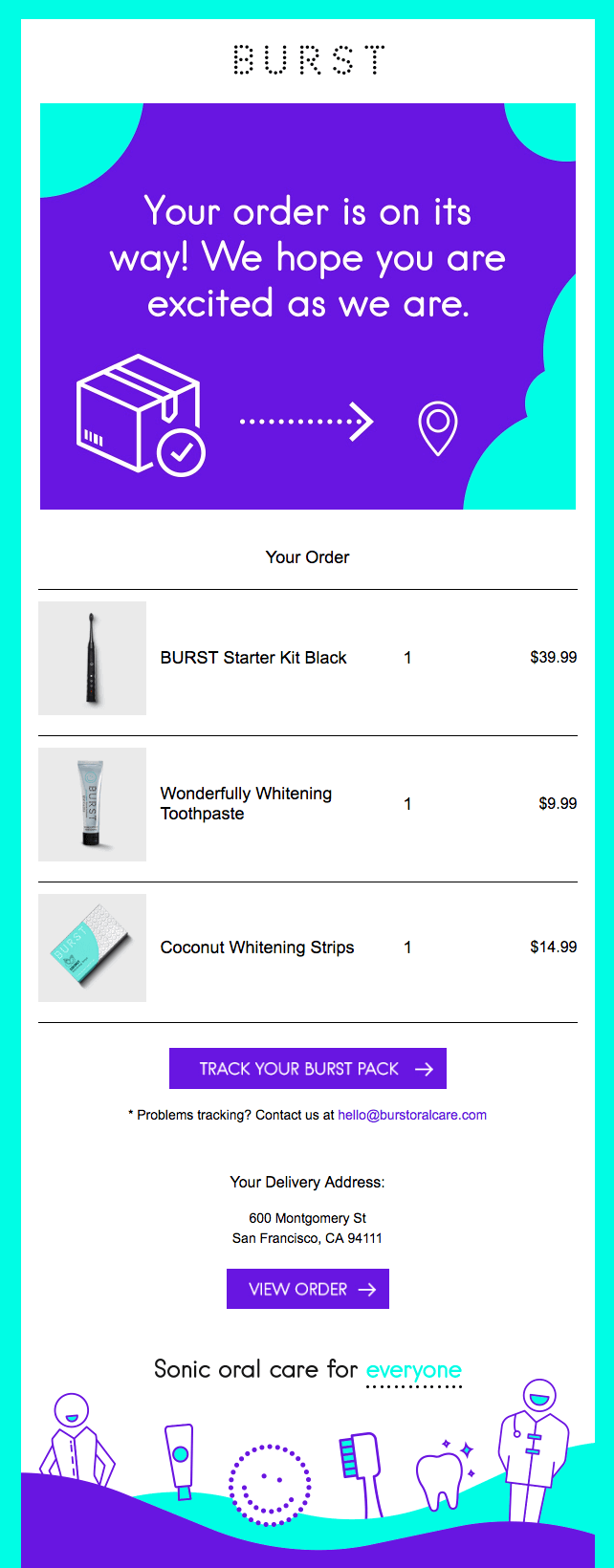
What’s even better than confirming that the customer’s order was successful? Confirming that it was the right choice! That’s exactly what Athletic Green did:

Everlywell went even further – not only did the brand congratulate the customer on their choice, but it also shared how to get started immediately and get the most out of it. Not to mention how beautiful the email design is:

Key Takeaways
- Get playful and create a sense of excitement with illustrations, colors, or clever copy;
- Share the order details and how the customers can find more information;
- Add a tracking code or information to help customers track their orders.
Thank You Confirmation Email
It happens that an order confirmation needs more than ‘standard information sharing’, especially if your brand is in an industry close to the customer’s life.
Sometimes an honest ‘Thank you’ suffices, as Urth’s email proves. Making the email design so minimal, the brand ensures that the message gets in the limelight:
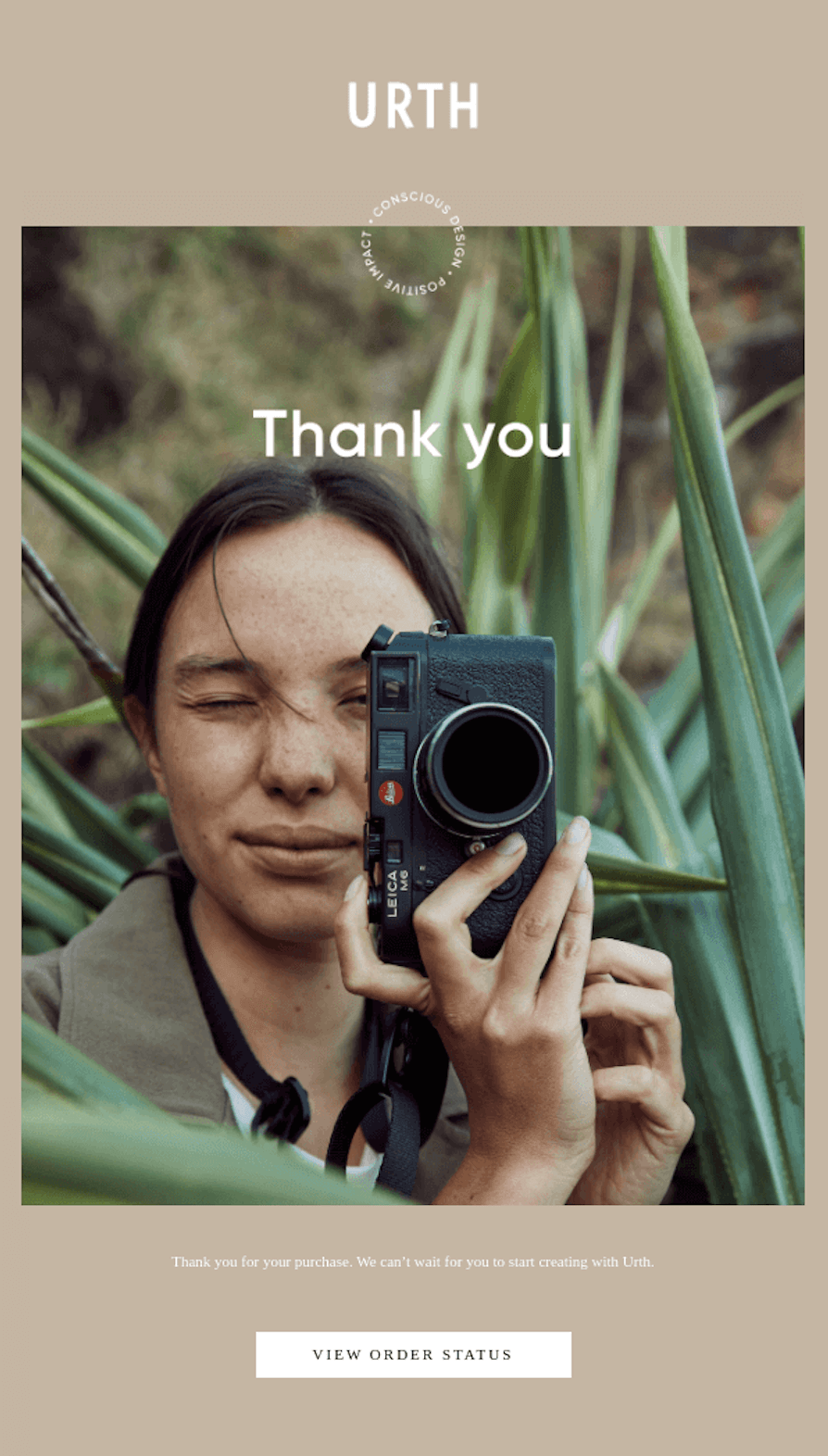
The message goes a longer way accompanied by an impressive visual. Doesn’t Patagonia’s email image make you envision yourself in an adventure?
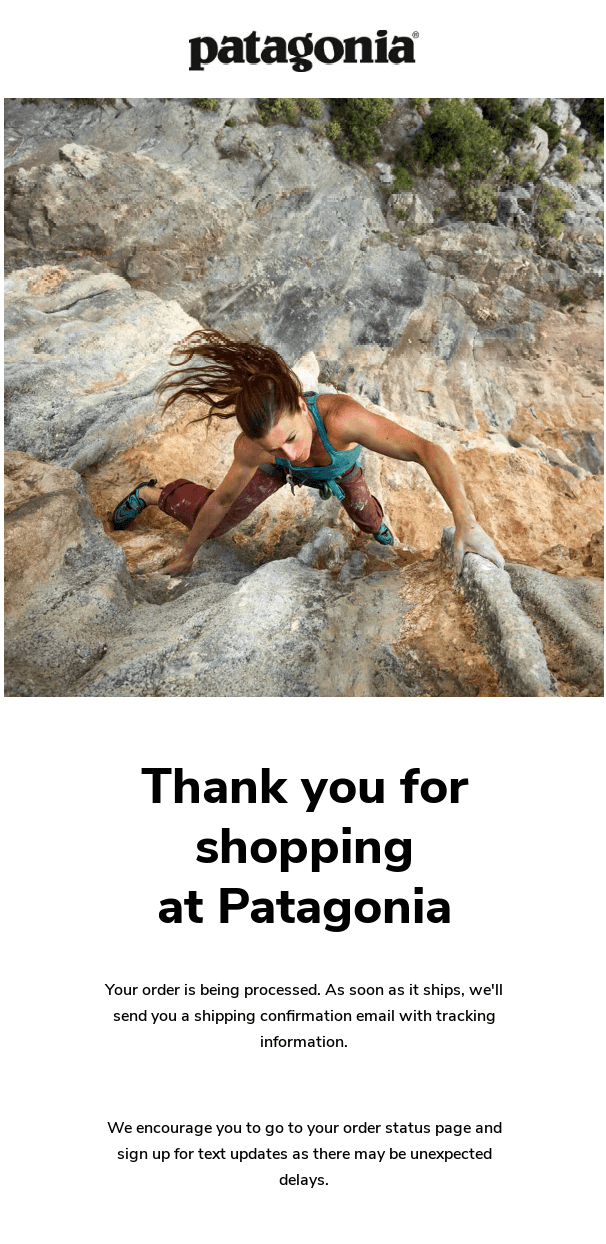
And sometimes, you need to go all in with a motivational message and stunning imagery. Take the example of the intimate garments brand — ThirdLove:
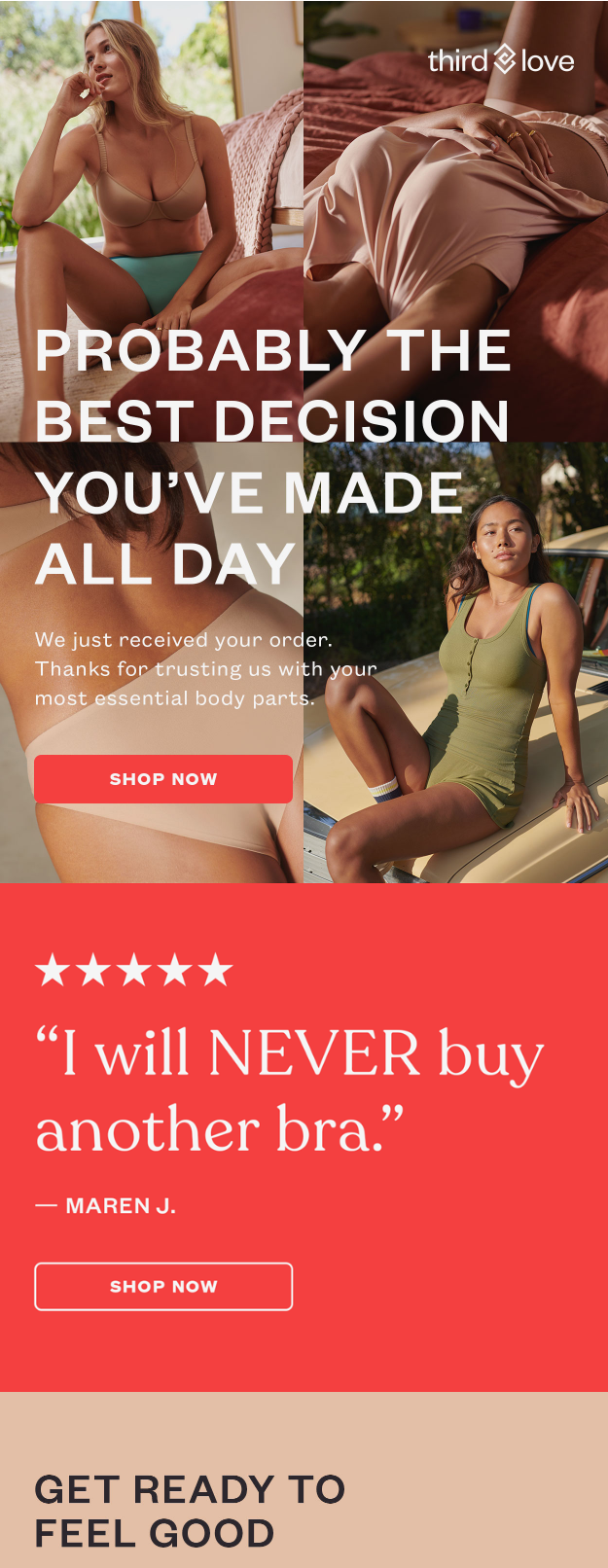
Key Takeaways
- Use smart and clever copywriting to thank and appreciate the customer’s decision to buy from you
- Share useful resources and next steps within the thank you confirmation email;
- Share more ideas and community information, and recommend more useful products.
Registration Confirmation Emails
Registration confirmation emails are sent right after someone signs up for an account on your eCommerce store. These are automated transactional emails designed to inform customers about their accounts, ask them to activate them, and share some registration perks.
Usually, there’s a whole sequence of registration confirmation emails, starting off with an email address confirmation email. Here’s an example from Balenciaga:
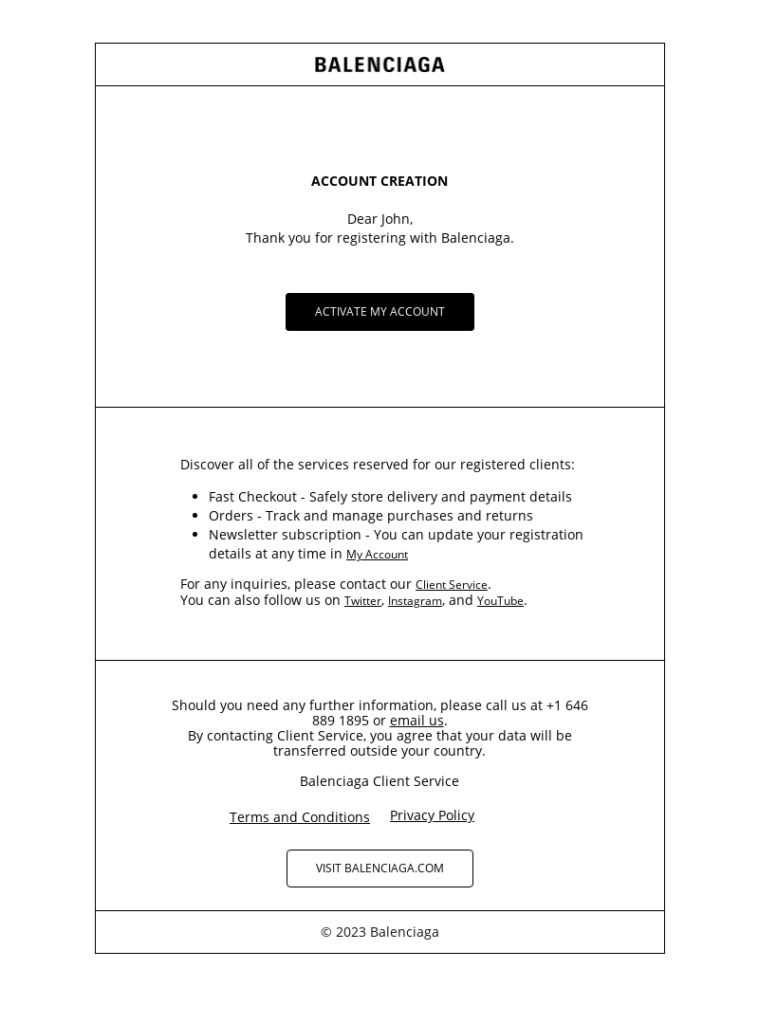
Once the customer has confirmed their email address, you should send a registration confirmation email with a welcome message. It’s a great way to start your relationship on the right note:
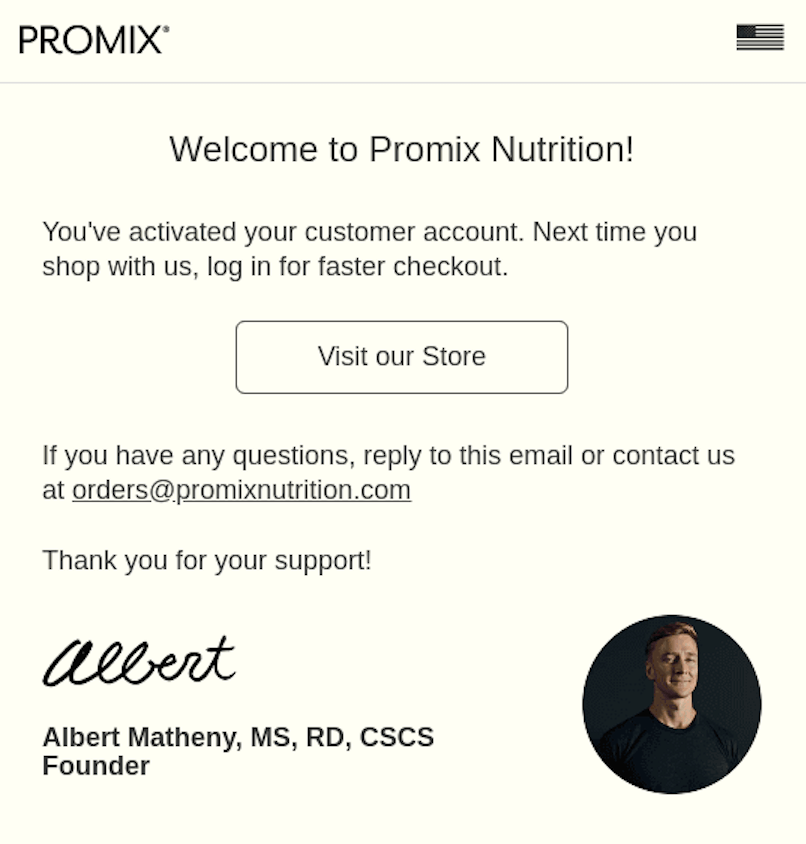
And once the customer has settled into their account, send them an email suggesting how they can best use it. For instance, Walgreens shares even four different ways how the readers can succeed together:
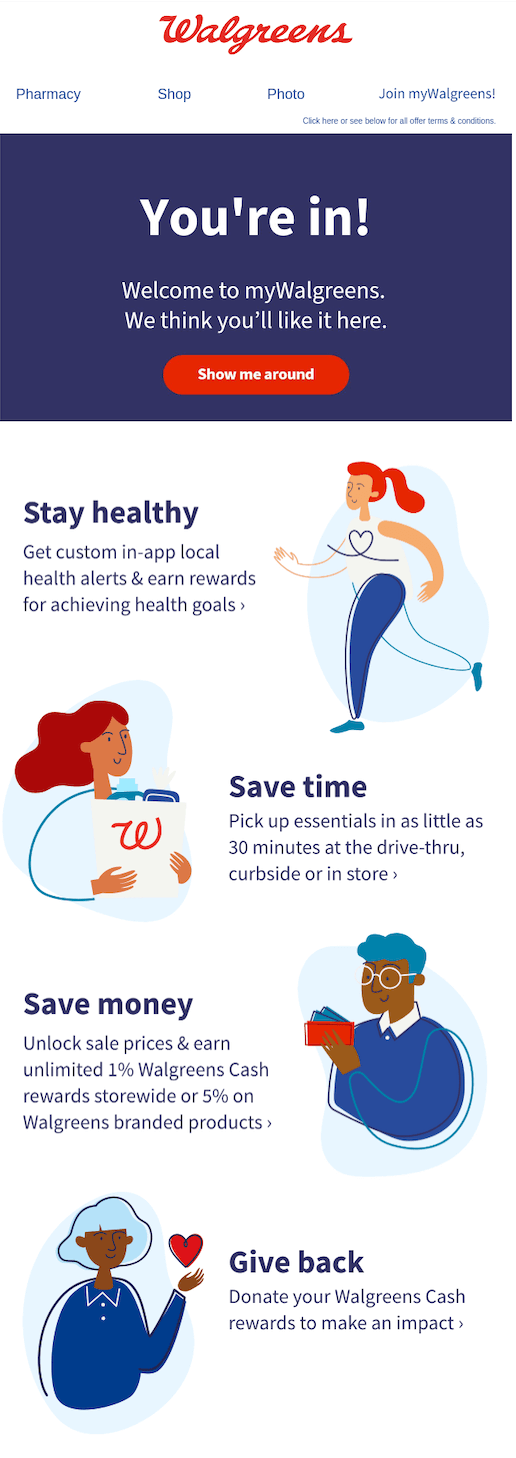
Key Takeaways
- Keep it simple and non-distracting;
- Ask the user to activate the account (double opt-in);
- Add information about the perks as a registered account holder.
5 Order Confirmation Templates
If you’re all excited to set up your order confirmation emails for your WooCommerce, Magento 2, or Shopify Store, here are some free text templates to help you get started. Use these email templates to create your own HTML code-based order confirmation templates right away:
Order Confirmation Template
Subject line: Yay! Your order is confirmed!
Dear [Name],
Thank you for trusting us! We are thrilled to confirm that your order, [Order Number], has been received and is being processed. Here are the details of your order:
Billing Address:
[Billing Address]
Shipping Address:
[Shipping Address]
Product Details:
[Product Name] x [Quantity] @ [Price] each (SKU: [SKU ID])
Total Price: [Total Price]
We are excited to get your order to you as soon as possible and will keep you updated on the status of your shipment. If you have any questions or concerns, please don’t hesitate to contact us.
Thank you again for your support. Happy shopping!
Warm Regards,
[Your Name]
Team [Brand name]
Shipping Confirmation Email Template
Subject line: Hey… [Name]! Your Order is on its way…
Hey [Name],
We’re super excited for you to get your hands on your new purchase, and we know you’ll love it as much as we do. So, we wanted to drop you a quick note to let you know that your [Order Number] is on its way!
Here’s a quick reminder of what you ordered:
[Product Name] x [Quantity] @ [Price] each (SKU: [SKU ID])
And to confirm, it’s being shipped to:
[Shipping Address]
We’ve also included a tracking number, [Tracking Number], so you can keep an eye on your package every step of the way.
If you have any questions or concerns, please don’t hesitate to contact us. We’re here to help.
Thanks again for your support, and enjoy your new purchase!
Best wishes,
[Your Name]
Team [Brand Name]
Delivery Confirmation Email Template
Subject line: Your Order Has Been Delivered – [Order Number]
Dear [Name],
Your [Order Number] containing [Product Name] x [Quantity] @ [Price] each (SKU: [SKU ID]) has been successfully delivered at [Shipping Address].
We hope you like it and would appreciate your feedback on your shopping experience and the product [link here].
Remember, all our products come with a [warranty/return policy]. If you have any issues with your order or if you would like to initiate a return, please contact us at [email/phone number].
Thank you again for choosing [brand name[. We hope to have the pleasure of serving you again in the future.
Best regards,
[Your Name]
Team [Brand Name]
Order Received Email Template
Subject line: Your Order:[Order Number] Has Been Received
Dear [Name],
We have received your recent order, [Order Number], at [Brand Name] store. Thank you for choosing us for your shopping needs. Here are all the details:
Order Summary:
[Product Name] x [Quantity] @ [Price] each (SKU: [SKU ID])
Shipping Address:
[Shipping Address]
Billing Address:
[Billing Address]
We are currently processing your order and will keep you updated on the status of your shipment. You can expect to receive a shipping confirmation email with tracking information once your order has been dispatched.
If you have any questions or concerns about your order, please don’t hesitate to contact us. Our customer service team is always happy to assist you.
Thank you for your support. We look forward to serving you again in the future.
Best regards,
[Your Name]
Team [Brand Name]
Order Status Email Template
Subject line: Update on Your Order: [Order Number] at [Brand Name]
Hey [Name],
We just wanted to update you on the status of your recent order, [Order Number] you placed on [Order Date]
Order Summary:
[Product Name] x [Quantity] @ [Price] each (SKU: [SKU ID])
Current Status: [Order Status]
Your order is [Order Status], and we are working diligently to get it to you as soon as possible.
We understand that receiving your purchase on time is important to you, and we want to assure you that we will do our best to meet the estimated delivery date provided. You can track your order progress from your orders screen on our website. If you have any questions or concerns, contact us at [support email/phone number]. We appreciate your patience and support, and we look forward to delivering your order soon.
Best regards,
[Your Name]
Team [Brand Name]
It might have been a long read, but if you’re still here — take a look at these articles: