If traditional seminar setups strike a chord with you, webinars exist as a slight twist to that chord.
‘Webinar’ is a simple play of words.
It’s simply the combination of the word ‘web’ with ‘seminar’ to serve man’s online learning and communication needs.
You can see a visual example below.
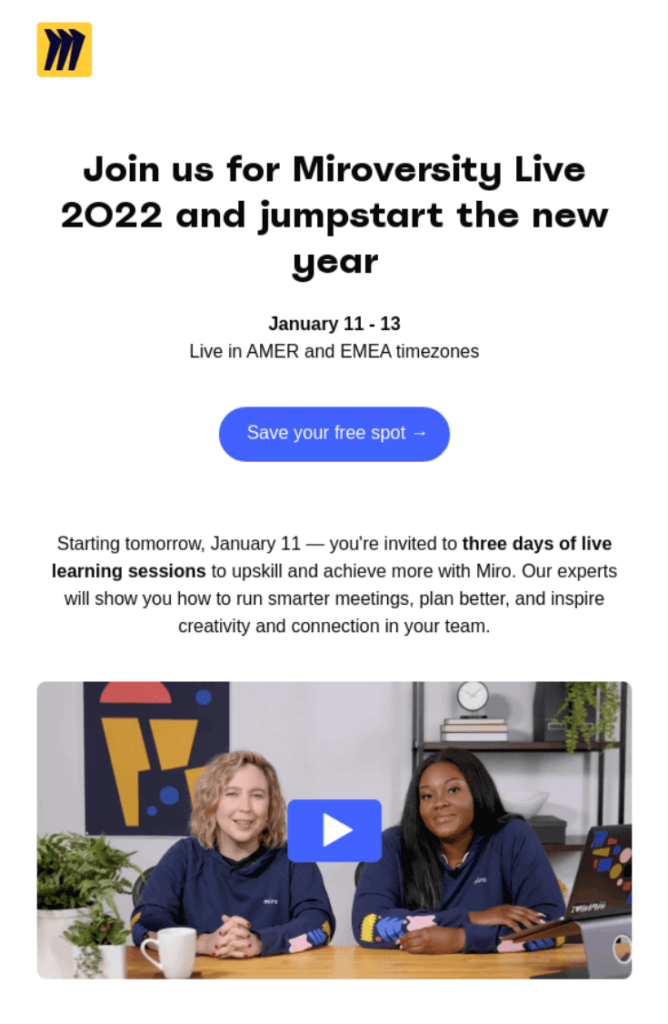
If you’d like to uncover what it means to create a webinar; or feel the energy and excitement of using webinars to attract superfans to your brand, kindly explore this piece.
Otherwise, stick with us to learn how to make people attend your webinar through email marketing—the art and science of email webinar announcement.
Why Should I Send a Webinar Announcement?
Half your webinar battle is about creating the perfect script, while the other half involves making the intended audience attend.
You’ve finally mapped out a strategy for your webinar script. Everything seems perfect. You’re a few weeks away from launching your first-ever webinar presentation. What’s next?
Get the words out!
A successful webinar is a webinar that is attended by the intended audience. Unfortunately, many people focus on the webinar presentation and neglect promotion, leaving it last-minute.
Please don’t make that mistake; it can result in a webinar presentation no one will ever listen to. Worse yet, kill your confidence in webinar marketing.
You need to send a webinar announcement because that’s the only way to make your audience know you’re cooking something special—and if they want a taste, they have to book a spot.
Place a shout-out on all your social media handles, tell-a-friend to tell-a-friend, place ads and banners on your sites, pay for a pinned post in communities your target audience frequent, run paid ads, send emails invitation, or shout about your upcoming webinar from the rooftops; just do something that gets the words out.
Because if you don’t announce your webinar, the intended audience will never attend.
Since you already know that email webinar announcement runs the gamut for this article, we’ll avoid differentiating between platforms and instead state the obvious.
Here are six reasons email webinar announcements are winning.
- It helps you automate a series of messages
- Possess strong relationship building capabilities
- It gives you the freedom to send a personalized message
- It helps you make the best use of an already existing list
- Cheap and easy to set up
- Allows you work with flexible a schedule
Even with this perceived “email webinar announcement” benefits in mind, don’t expect your intended audience to troop in like they have nothing else to do – happy endings still depend on how you create your webinar announcement.
How to Create a Webinar Announcement
Using beautiful email templates to create appealing webinar content increases your open rates – how well your messaging announces your presence and helps your audience feel the buzz determines whether your CTA would attract sign-up.
If you want to create email webinar announcements that can boost sales and skyrocket online traffic, you need;
- Powerful subject lines
- Intuitive banners
- Clear, swift, and precise copies.
A Well-crafted Headline Matters More than Ever in the Digital Age
Headlines can make an email announcement bubble, arouse interest, capture attention, get buy-ins, skyrocket sign-ups or do away with your webinar before it sees the light of day.
Of course, subject lines alone have no magic in themselves; without a clear copy, they can’t transform a thing.
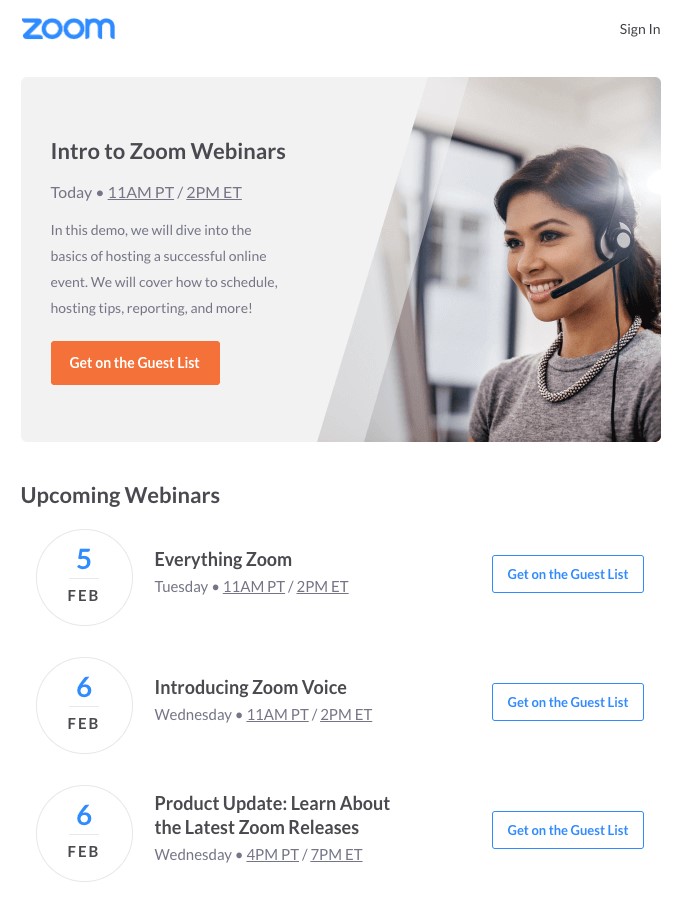
However, headlines can usher your audience straight into your imagination, the place where your webinar idea was born, where the content found its meaning, where they will discover— waiting for them— the best webinar of their lives.
Think of your headlines as a winning strategy. Instead of overthinking the goal, focus on the small steps: Perfect length. Ten words might be too many. Five might be too few. Precise words; play with synonyms, explore descriptive terms, and use power words.
Also read: 39+ Webinar Email Subject Lines You Can Use
Use Intuitive and Insightful Images
The perfect image is worth more than a thousand words.
But how often do we receive webinar invites with an image, not to talk of a perfect one? Rarely!

Finding the right image requires an intricate understanding of your target audience. To know your audience better, highlight the first thing that comes to mind as you read the following questions;
- Who will do what with the information in my webinar?
- How much do they already know?
- What will they want to know (whether they know it or not)?
Now, pick out keywords from your answers and run a google search. Finally, customize a suitable banner with a webinar topic, probable questions, date, time, and a clickable CTA if you have a reasonable budget.
Otherwise, pick out the best image you found on google and use Canva to redesign to taste strategic.
Write Something You’d Like to Read
No gain comes from hiding the primary idea of your webinar announcement from its intended audience.
But many folks—with little to no knowledge of what a clear, simple, and precise email webinar announcement copy looks like—unintentionally bury the lead.
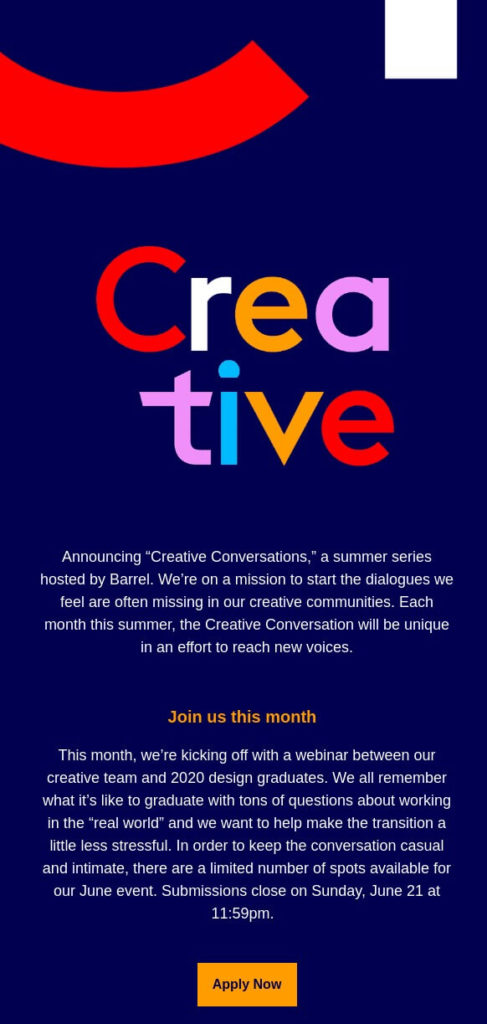
To avoid messing up your webinar announcement, we recommend hiring a copywriter.
Or, if you believe you can write well, run a creative brainstorm section.
Bear in mind that when brainstorming, thinking creatively, generatively, or inventively, anything goes; don’t force words, highlight your primary idea and write something you’d like to read.
Include a brief intro about your speakers; use a bulleted list, swift CTAs, clear sentences, and precise captions.
How to Announce a Webinar?
Webinars are a great choice to subtly market to existing customers through tutorials, support sessions, and demonstrations. However, to victoriously grapple with the question, “How to announce a webinar?” Kindly give your email service providers a call.
When you use an email marketing tool like Sender, doing it is easier than you think. Sender’s in-built email design tool makes it a breeze to build emails quickly and efficiently using simple drag and drop editing.
Also, responsive and high-converting pre-designed email newsletter templates are included, making it extremely easy for you to send email campaigns, create automatic reminders, or even sophisticated automated sequences.
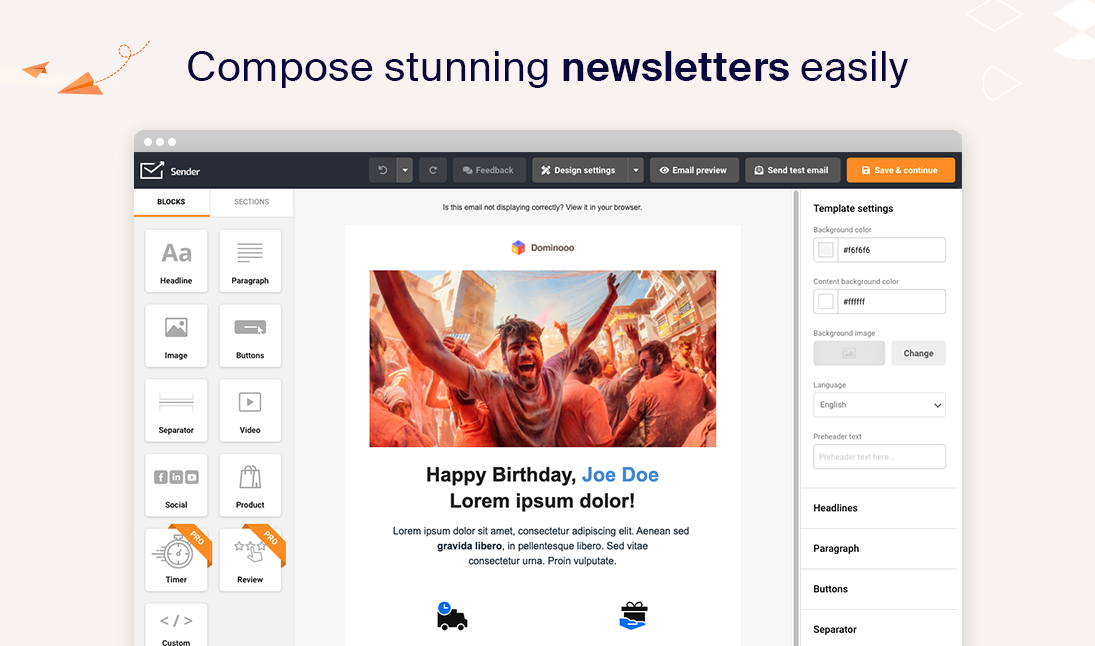
Start with our generous FREE-FOREVER plan—which allows sending up to 15,000 emails to 2,500 subscribers every month, including every top-tier feature like marketing automation, advance segmentation, etc.
Tips & Examples
Tips for Successful Email Webinar Announcement
- Work with your list: Invite people already on your list. For example, ask them to recommend your upcoming webinar to their colleagues.
- Start sending emails at least six weeks out: don’t leave your webinar announcement till the last minute. Allow enough time to get on people’s schedules before they fill up.
- Reminders are a great form of marketing: send up to six or seven follow-up reminders. We recommend you set up a workflow of automated email messages.
Examples of Webinar Emails
Basic Webinar Announcement (Crucial)
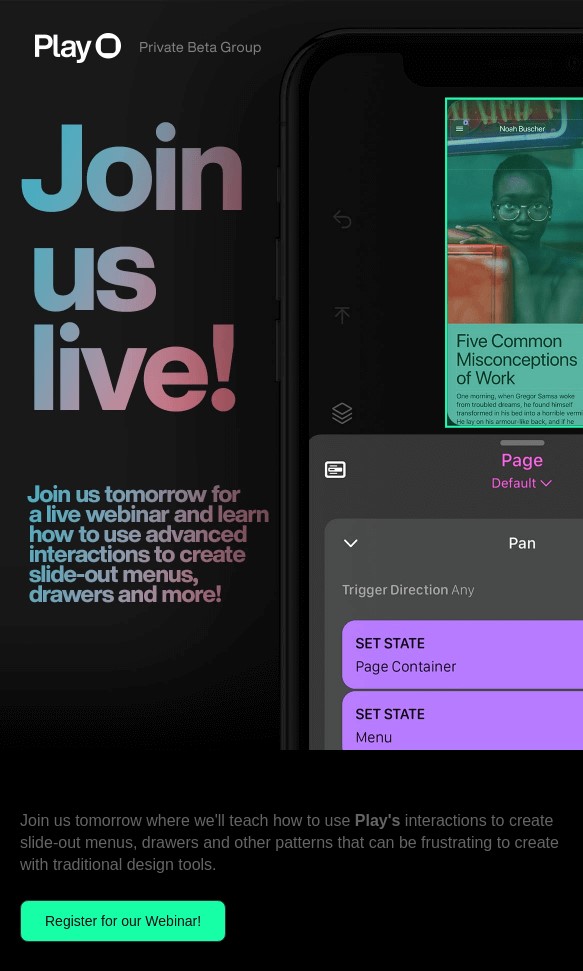
Thank You for Signing-Up Email (Required)
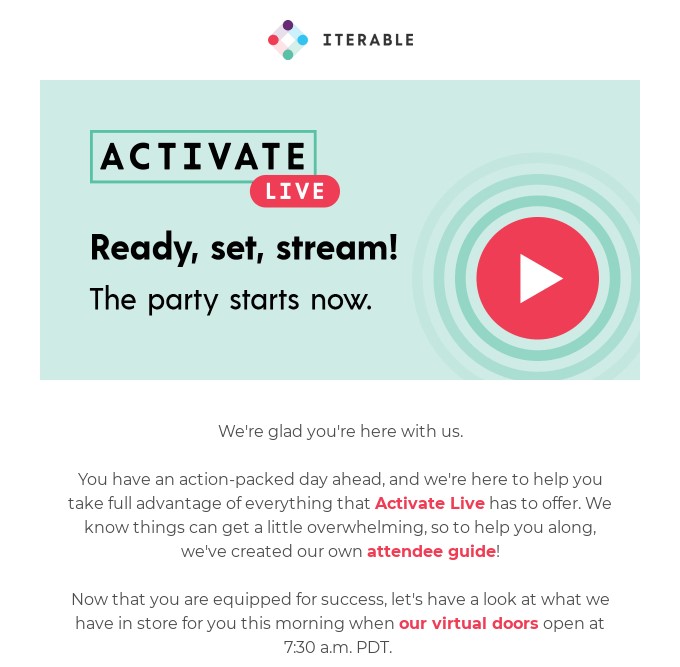
One Week Before the Event (Required)
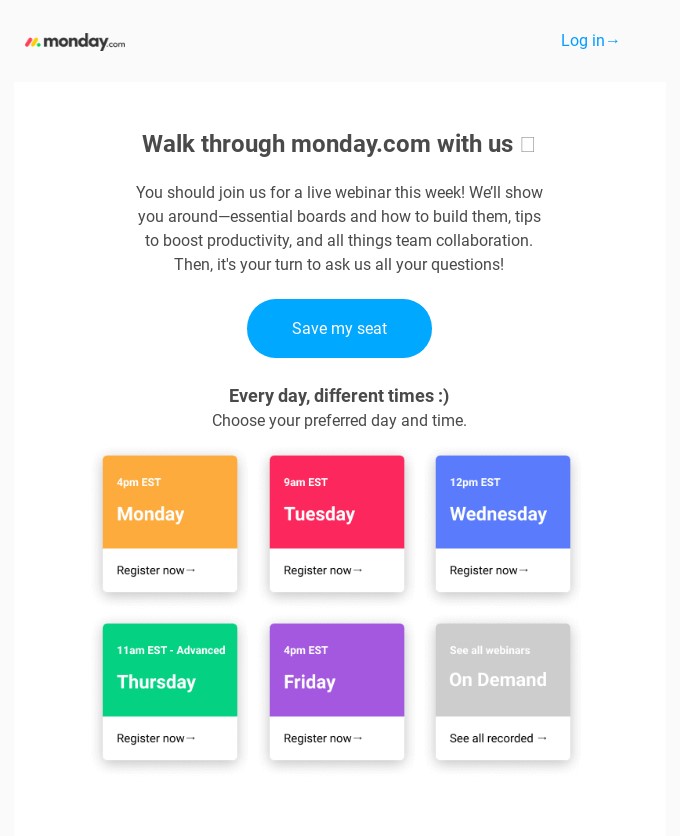
Thanks for Attending (Optional)
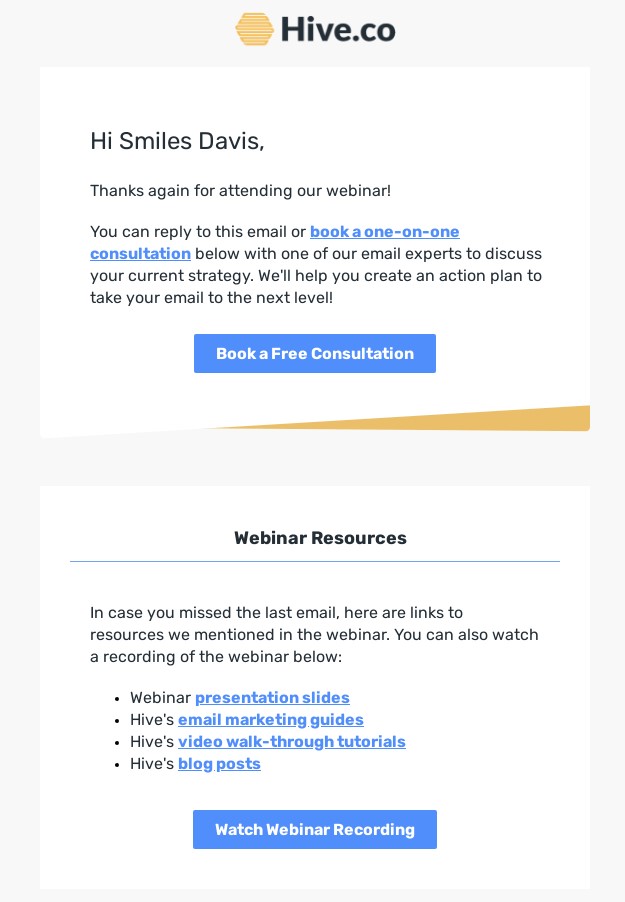
Refined Webinar Announcement is Essential
Follow these steps to make a webinar: define your audience, pick a topic of interest, choose your team, pick a webinar format, plan visuals, select a webinar solution ( Adobe connect, Big marker, etc.), set date and time, and finally, announce with emails and other suitable marketing channels. Enjoy results in no time!
Also read:
- What is Webinar Marketing? Definition, Strategies, Examples
- 11 Email Invitation Examples and Templates that Excite
- 16 Reopening Announcement Messages for Business
Content Contributor – Tobi Cyprain
