If you’re running a WooCommerce store, you know email marketing is key, right? But picking the right tool for your WooCommerce email marketing can be tricky. We’ll help you nail your WooCommerce email marketing and watch those sales climb.
This article breaks down the best WooCommerce email marketing plugins to build a winning email marketing strategy for your WooCommerce store. Let’s dive in!
Key Features to Consider in WooCommerce Email Plugins
Before diving into the specifics of each plugin, let’s review some essential features:
- Ease of use. Nobody wants a complicated plugin. It should integrate right with your WordPress dashboard and be easy to use, even if you’re just starting;
- Segmentation. Targeted messages are way more effective. Look for a plugin that lets you group your customer data (like who bought what, their age, etc.) to send personalized emails that resonate;
- Automation. Automating emails like “thanks for your order” or personalized campaigns frees you up to focus on the bigger picture. Plus, automated reminders for abandoned carts and welcome emails can seriously boost your sales;
- Email builder & customizable templates. A good email builder makes creating stunning emails a breeze. Look for one with customizable templates to get started quickly and still make your emails look unique and on-brand;
- Analytics and reporting. Keep an eye on essential stats like open and click-through rates to see how your campaigns perform. These insights are gold for improving your strategy;
- Cost. Of course, budget matters! Find a plugin that gives you the features you need at a price you can afford.
WooCommerce Email Marketing Plugins – A Quick Roundup
Here’s a brief overview of the best email marketing software options for WooCommerce:
| Plugin | Starting Cost | Monthly Emails | Subscriber Limit | Free Plan | Best Feature |
| Sender | €0/month | Up to 15,000 | Up to 2,500 | Yes | Affordable with free plans available, features for successful email marketing |
| Omnisend | $0/month | Up to 500 | Up to 250 | Yes | Omnichannel marketing integrating email, SMS, and push notifications. |
| MailPoet | $10/month | Unlimited | Up to 1,000 (Free Plan) | Yes | Native WooCommerce integration with automated emails and segmentation. |
| Klaviyo | $20/month | Unlimited (based on contacts) | Up to 250 (Free Plan) | Yes | Advanced segmentation and data-driven insights for personalized marketing. |
| HubSpot | $18/month | Unlimited | 1 Million (Free Plan) | Yes | Comprehensive CRM with email marketing, automation, and sales tools. |
| Brevo (formerly Sendinblue) | $25/month | 20,000 | Unlimited | Yes | Multi-channel marketing with email, SMS, and chat capabilities. |
| Mailchimp for WooCommerce | $13/month | 5,000 | 500 (Free Plan) | Yes | User-friendly interface with extensive templates and integrations. |
| Kit (formerly ConvertKit) | $9/month | Unlimited | Up to 1,000 (Free Plan) | Yes | Creator-focused tools with landing pages and sign-up forms. |
| Constant Contact | $12/month | Unlimited | 500 (Lite Plan) | Yes | Robust email editor with real-time reporting and social media integration. |
9 Best WooCommerce Email Marketing Plugins
Running a WooCommerce store means building relationships, and email marketing is key for nurturing customer loyalty and driving sales.
Let’s explore the top WooCommerce email marketing plugins to help you connect with your audience and grow your business:
Sender — Best WooCommerce Plugin for Email Marketing
Sender stands out as the best email marketing platform for WooCommerce due to its comprehensive features, human-friendly interface, and affordability.
It makes it easy for you to create visually appealing emails with its drag-and-drop email builder and predesigned email templates. You can easily tailor these templates to match your brand’s aesthetic.
The platform also offers robust automation capabilities for transactional emails, personalized email campaigns, and abandoned cart reminders, essential for maximizing sales.
What really makes Sender stand out is how generous its free plan is. Unlike many others, Sender’s free plan doesn’t limit core functionalities. You get access to essential features like automation, email templates, and segmentation, making it a great starting point for small businesses and a budget-friendly option for growing ecommerce businesses.
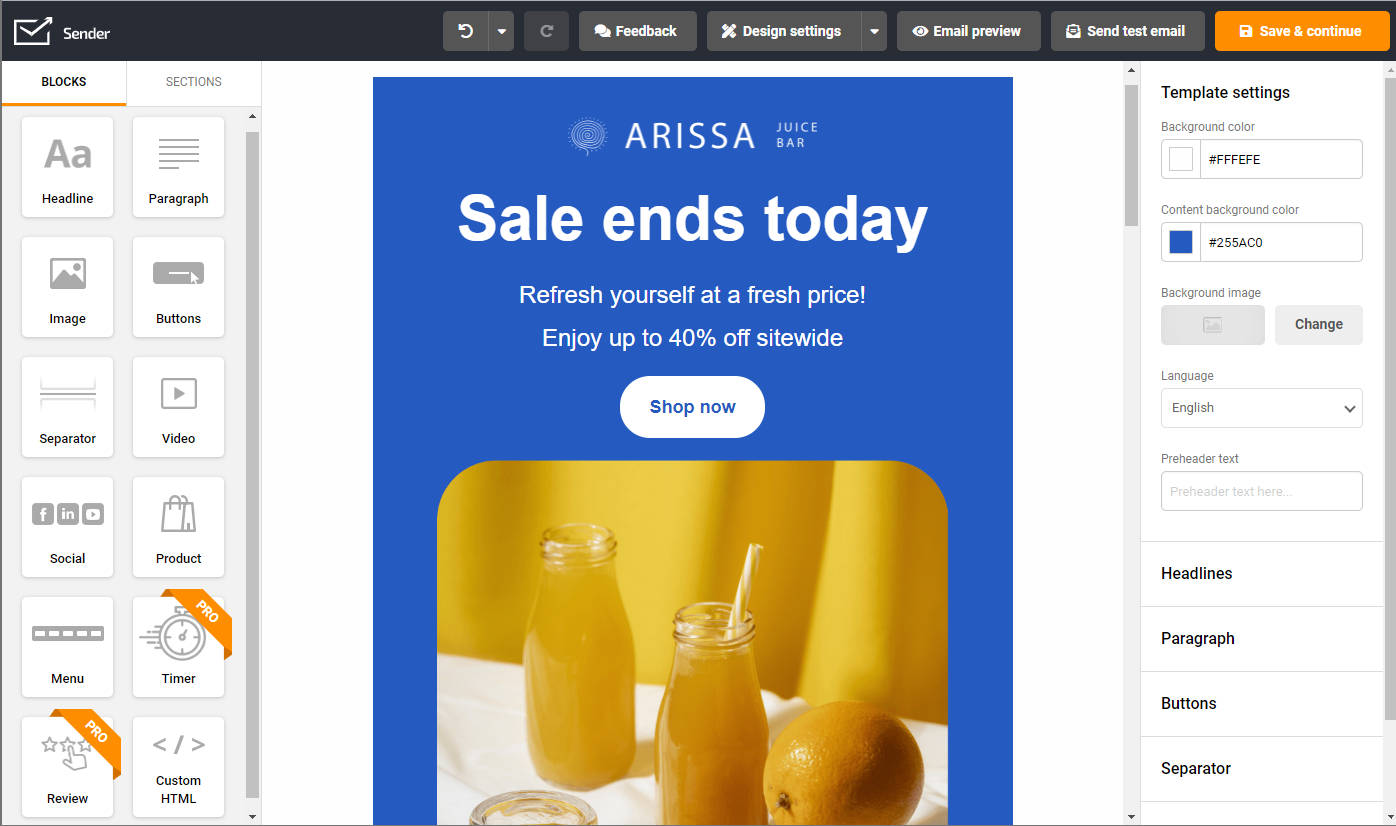
Key Features
- Seamless WooCommerce integration;
- Effortless drag-and-drop email builder with responsive email templates;
- Pre-built WooCommerce automation workflows;
- A/B split testing in automated worfklows;
- Powerful segmentation for personalized messaging;
- Text messages;
- In-depth analytics;
- 24/7 live customer support.
Plans & Pricing
| Plan | Starting Cost | Limitations |
| Free Forever | €0/month | Limited to 2,500 subscribers, 15,000 emails/month, and includes Sender branding. |
| Standard | €9/month | Limited to 5,000 subscribers, 60,000 emails/month. |
| Professional | €29/month | Limited to 10,000 subscribers, 120,000 emails/month. |
| Enterprise | Custom pricing | Tailored for large organizations with custom requirements; contact Sender for details. |
Omnisend — WooCommerce Email Marketing Automation Plugin
Omnisend focuses on marketing automation for WooCommerce and omnichannel marketing. It enables you to connect email with SMS, push notifications, and other channels, creating a comprehensive marketing strategy. Its strength lies in creating sophisticated automated workflows across multiple platforms.
However, while its advanced features benefit larger stores with complex marketing needs, they come at a higher price point. This higher cost might make it less suitable for smaller WooCommerce stores or those primarily focused on email marketing.
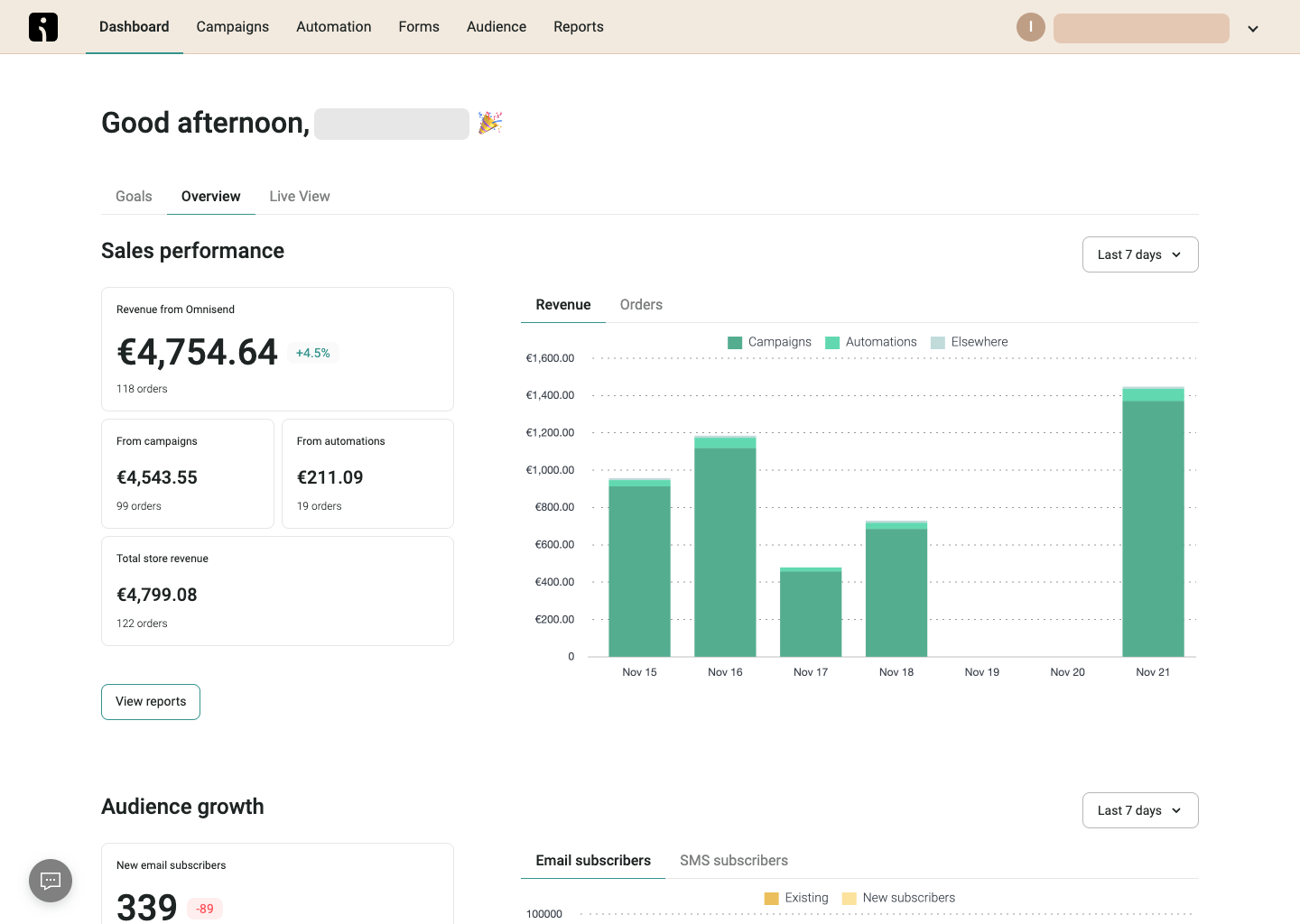
Key Features
- Multi-channel marketing;
- Ecommerce-specific automation workflows;
- Advanced segmentation and personalization options;
- Dynamic discount code integration;
- Premade email templates;
- Performance analytics and reporting.
Plans & Pricing
| Plan | Starting Cost | Limitations |
| Free | $0/month | Up to 250 contacts, 500 emails/month, 500 web push notifications/month, and includes Omnisend branding. |
| Standard | $16/month | Up to 500 contacts, 6,000 emails/month, unlimited web push notifications. |
| Pro | $59/month | Up to 2,500 contacts, unlimited emails and web push notifications. |
MailPoet — Best for WooCommerce Email Marketing Campaigns
With MailPoet, you can manage your WooCommerce email marketing directly from your WordPress dashboard. This integration simplifies sending newsletters, promotional campaigns, and automated emails. It’s a good option for those prioritizing simplicity and a centralized management system.
However, while MailPoet excels in ease of use and integration, its automation features may be less extensive than other platforms. It might not be the best fit for businesses requiring advanced automation and segmentation options.
If you value the convenience of managing everything within WordPress, MailPoet could be a good choice.
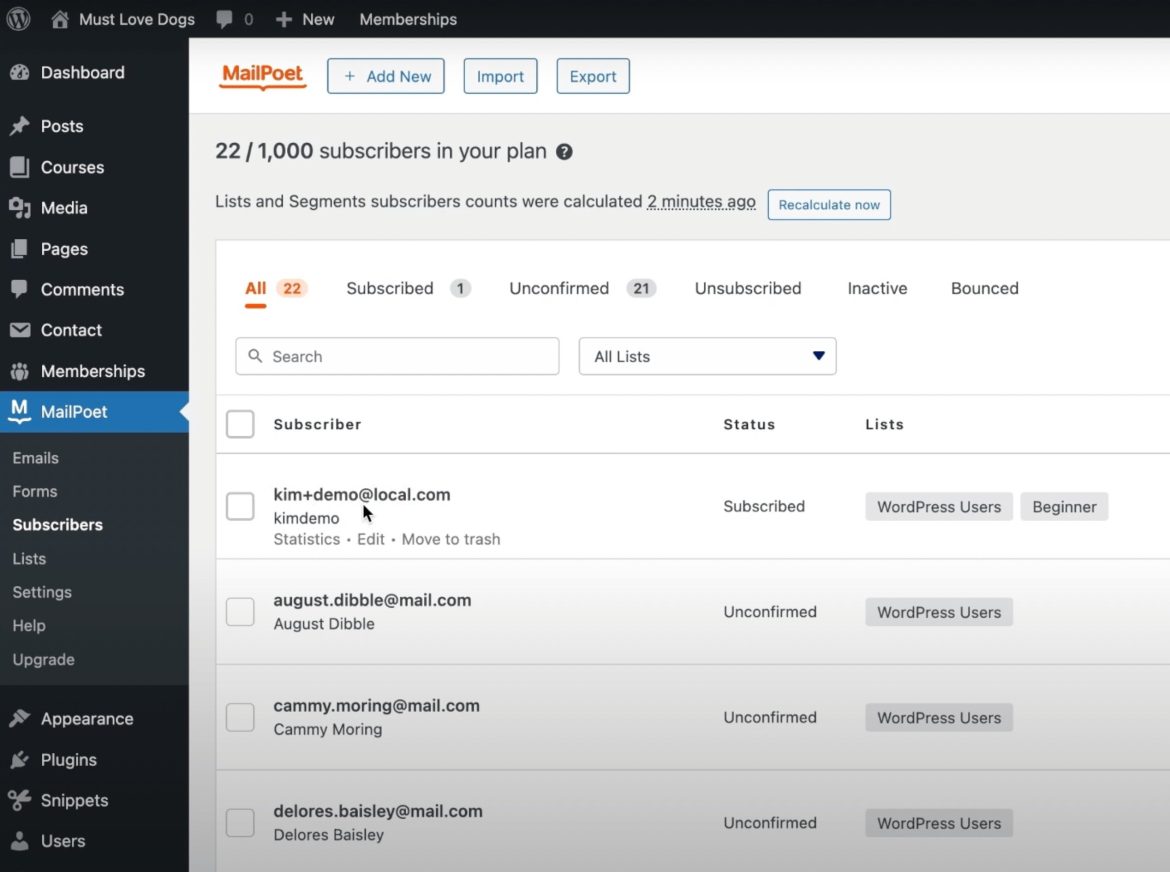
Key Features
- WordPress-centric email marketing management;
- User-friendly drag-and-drop email editor;
- WooCommerce-specific email triggers and features;
- GDPR compliance and data privacy focus;
- Detailed analytics for campaign optimization;
- Library of email templates.
Plans & Pricing
| Plan | Starting Cost | Limitations |
| Starter | $0/month | Supports up to 500 subscribers and 5,000 emails/month; includes MailPoet branding; lacks advanced features. |
| Creator | $8/month | Pricing varies with subscriber count; does not include MailPoet Sending Service; lacks priority support. |
| Business | $10/month | Pricing varies with subscriber count; includes MailPoet Sending Service; lacks multi-site support. |
| Agency | $30/month | Pricing varies with subscriber count per site; supports up to 50 websites; includes MailPoet Sending Service. |
Klaviyo — Advanced Data-Driven Email Marketing for WooCommerce
Klaviyo is an email marketing platform specializing in data-driven email marketing. Its advanced segmentation and analytics tools are valuable for larger businesses looking to personalize their communication at scale.
Klaviyo allows you to use customer data to create highly targeted campaigns. It provides detailed insights into customer behavior, enabling you to optimize your strategies.
However, its complexity and extensive feature set may overwhelm those new to WooCommerce email marketing tools. The platform’s learning curve might require a significant time investment. Klaviyo’s pricing can also be substantial, making it more suitable for established businesses with larger budgets.
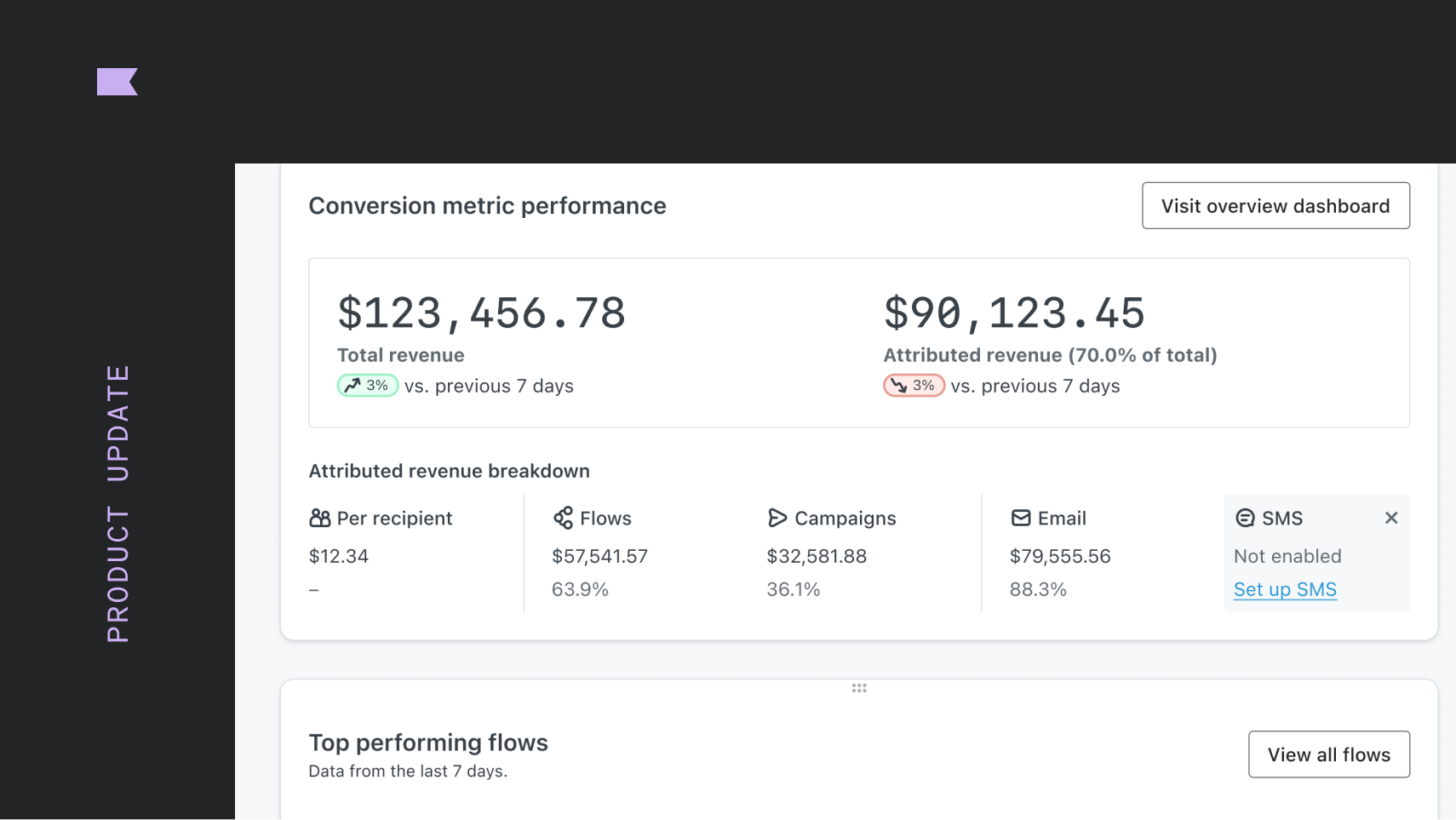
Key Features
- Data-driven personalization;
- Segmentation and targeting capabilities;
- Pre-built ecommerce automation templates;
- Comprehensive A/B testing;
- Detailed reporting and analytics dashboards;
- Integrations with leading ecommerce platforms.
Plans & Pricing
| Plan | Starting Cost | Limitations |
| Free | $0/month | Supports up to 250 contacts, 500 email sends per month, 150 SMS/MMS credits, and includes Klaviyo branding. |
| $45/month | Up to 500 contacts. | |
| Email & SMS | $60/month | Up to 500 contacts and 1,250 SMS/MMS credits. |
HubSpot — All-in-One CRM and Email Marketing Plugin
HubSpot offers a complete CRM and email marketing solution. It’s a good choice for businesses seeking a comprehensive platform for managing customer interactions, including sales, marketing, and customer service.
The platform’s integration provides a holistic view of the customer journey, facilitating personalized communication at every stage. It provides tools for managing contacts, tracking leads, and automating marketing workflows.
However, its extensive functionality might be more than needed solely for email marketing. This range of features can also lead to a steeper learning curve. If your primary focus is email marketing and you don’t require the full suite of CRM functionalities, a more specialized email marketing platform is more efficient and cost-effective.
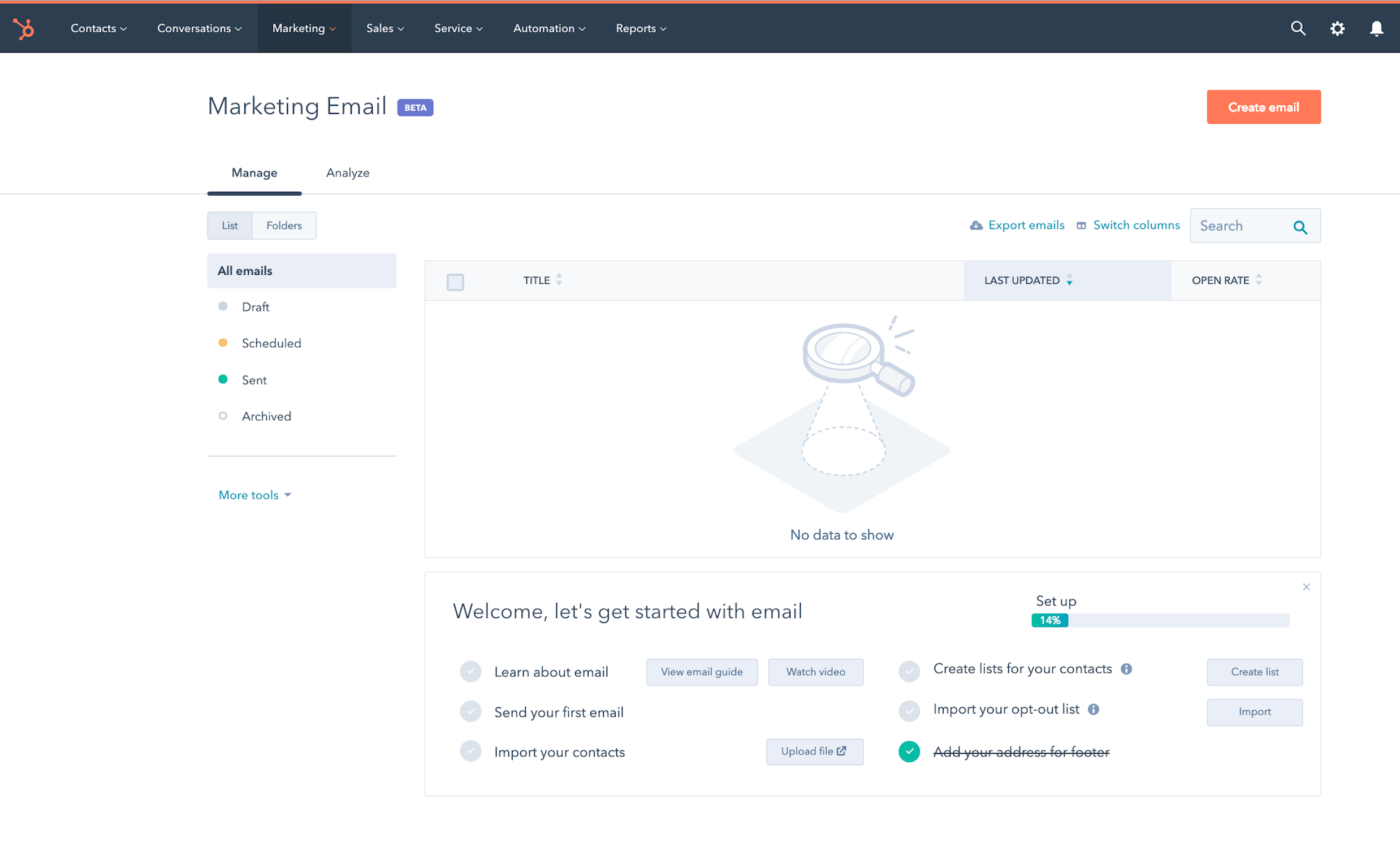
Key Features
- All-in-one CRM and marketing platform;
- Automated email marketing workflows;
- Personalized content and email sequences;
- Contact management and lead tracking;
- Landing page and form builders;
- In-depth marketing analytics and reporting.
Plans & Pricing
| Plan | Starting Cost | Key Features and Limitations |
| Free | $0/month | Basic email marketing, forms, landing pages, and contact management with HubSpot branding; limited to 2,000 emails/month. |
| Starter | $20/month | Pricing includes 1,000 marketing contacts, with additional contacts available for an extra fee. |
| Professional | $890/month | Includes 2,000 marketing contacts, with a one-time onboarding fee of $3,000. |
| Enterprise | $3,600/month | Includes 10,000 marketing contacts, with a one-time onboarding fee of $6,000. |
Brevo — Multi-Channel WooCommerce Email Marketing Solution
Brevo (formerly Sendinblue) is a multi-channel marketing platform that includes email, SMS, and chat. It’s a good choice if you plan to expand beyond email marketing and want a centralized platform for managing different communication channels.
Brevo offers a range of features, including marketing automation, transactional emails, and CRM capabilities. It provides a good balance between functionality and affordability.
Yet, adding more channels and contacts can complicate its pricing structure. It’s important to carefully evaluate your needs and choose a pricing plan that aligns with your usage. While it offers a free plan, certain features and usage limits might necessitate upgrading to a paid plan as your business grows.
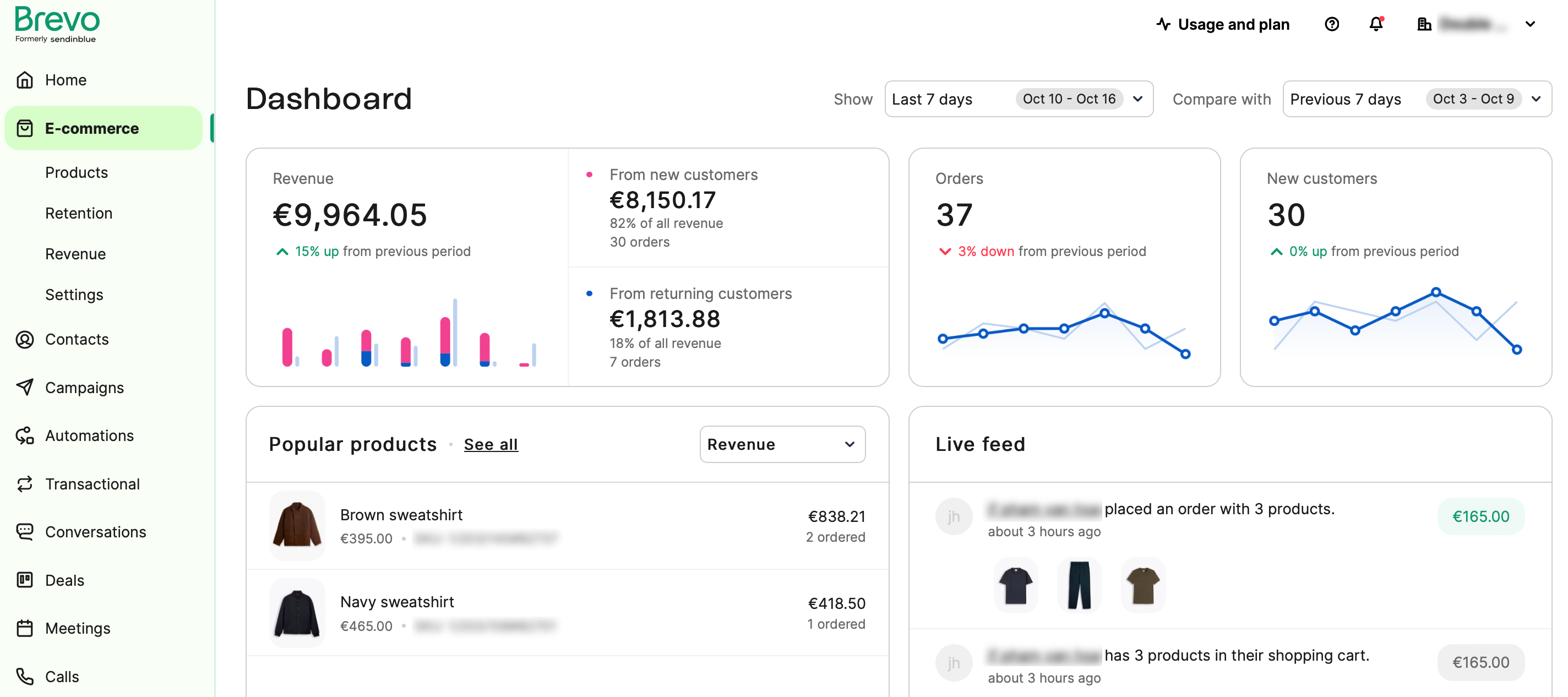
Key Features
- Multi-channel marketing approach;
- Transactional email management;
- Marketing automation capabilities;
- SMS marketing integration;
- Live chat feature for customer support;
- Detailed campaign reporting and analytics.
Plans & Pricing
| Plan | Starting Cost | Limitations |
| Free | $0/month | Up to 300 emails per day; includes Brevo branding; limited features. |
| Starter | $8/month | Email volume limits based on selected tier; lacks advanced features like A/B testing and automation. |
| Business | $16/month | Email volume limits based on selected tier; includes advanced features; higher contact counts incur additional costs. |
| Enterprise | Custom pricing | Tailored features and pricing; designed for large organizations with specific requirements. |
Mailchimp for WooCommerce — Seamless Email Marketing Integration
Mailchimp is a well-known email marketing platform that integrates with WooCommerce. It offers a user-friendly interface and various email templates, making creating visually appealing email campaigns easy.
Mailchimp is known for its intuitive drag-and-drop editor and extensive library of pre-designed templates. It also provides basic marketing automation features.
Sadly, constant pricing changes and limitations on the free plan make it less competitive than other WooCommerce email marketing plugins. The free plan now has stricter limits on subscriber numbers and email sends, potentially requiring an upgrade to a paid plan sooner than anticipated.
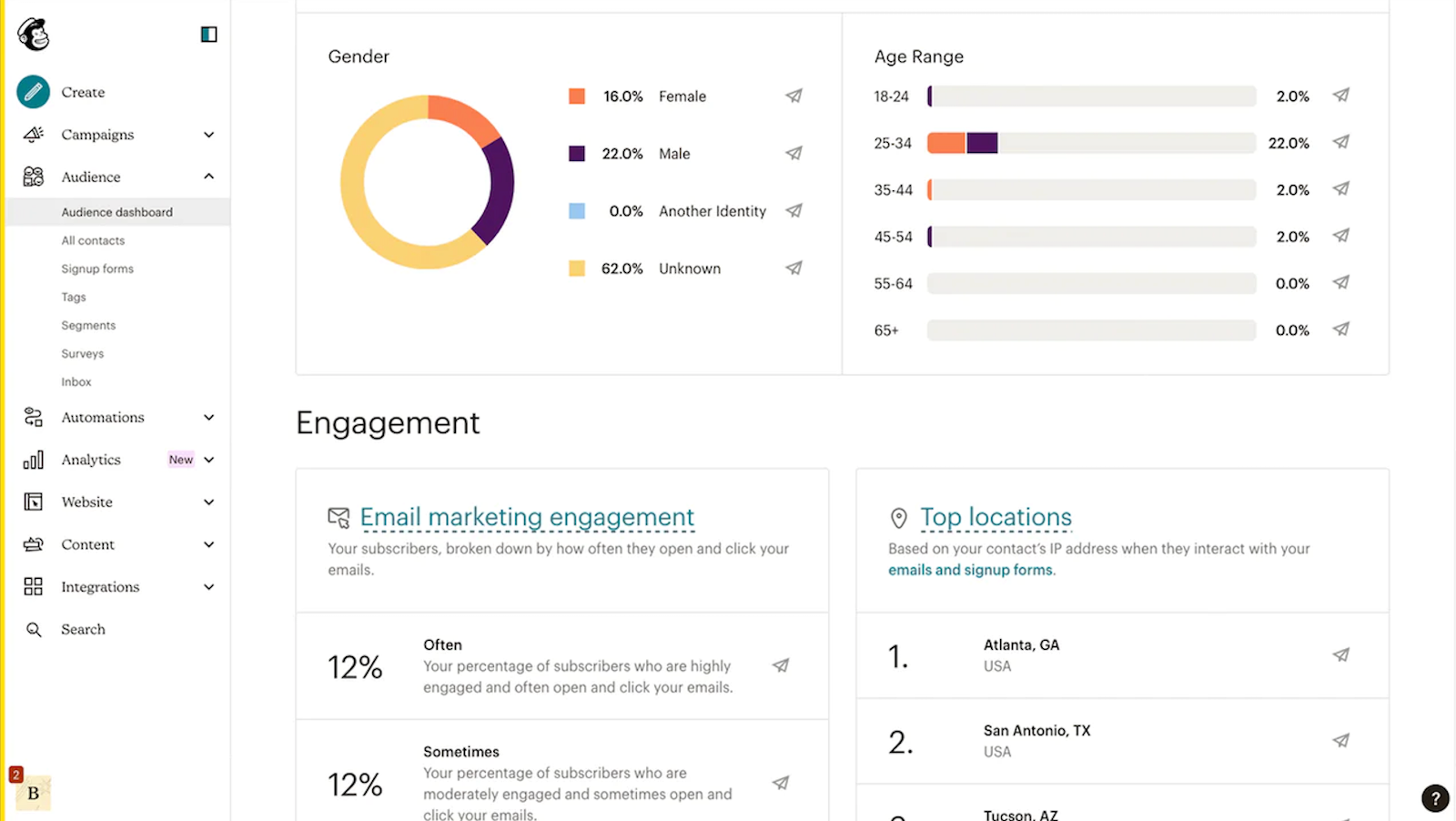
Key Features
- Seamless WooCommerce data synchronization;
- User-friendly email template builder;
- Pre-built automation for ecommerce;
- Customer segmentation and tagging;
- Content studio for creative assets;
- Basic reporting and analytics.
Plans & Pricing
| Plan | Starting Cost | Limitations |
| Free | $0/month | Limited to 500 contacts, 1,000 email sends/month, 500 daily sends, and includes Mailchimp branding. |
| Essentials | $13/month | Limited to 500 contacts (scalable to 50,000), 10x email send limit, and lacks advanced automations. |
| Standard | $20/month | Limited to 500 contacts (scalable to 100,000), 12x email send limit, and no multivariate testing. |
| Premium | $350/month | Limited to 10,000 contacts (scalable beyond 200,000), 15x email send limit, and advanced features require a higher price point. |
Kit — Creator-Focused WooCommerce Email Marketing Plugin
Kit (formerly ConvertKit) focuses on creators and bloggers. Its features cater to building and nurturing an audience through email marketing, strongly emphasizing landing pages and forms.
It offers tools specifically designed for creators, such as email signup forms, landing page builders, and automated email sequences. Kit emphasizes simplicity and ease of use, making it accessible for beginners.
However, its focus on audience building might not fully align with the specific needs of a WooCommerce email marketing strategy, which often centers around product promotions and transactional emails. While Kit can be used for ecommerce, its strengths lie in content-focused rather than product-focused marketing.
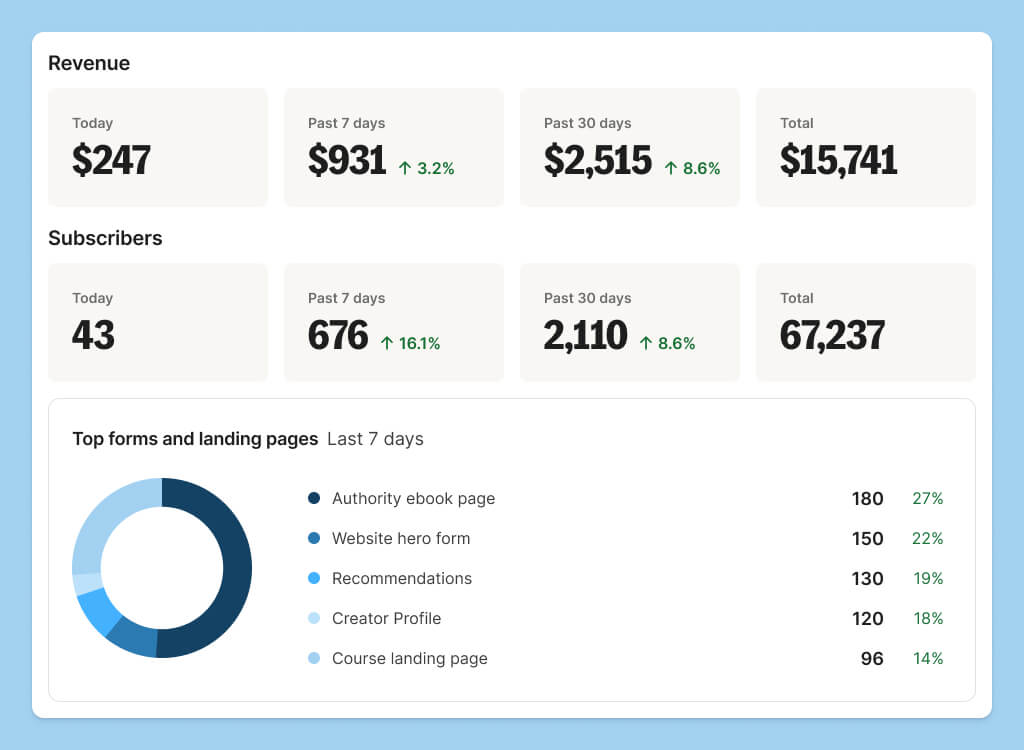
Key Features
- Creator-focused email marketing approach;
- Visual automation builder for email sequences;
- Tag-based subscriber management;
- Landing page and form creation tools;
- Email deliverability and list health focus;
- Integrations with popular creator tools.
Plans & Pricing
| Plan | Starting Cost | Limitations |
| Newsletter | $0/month | Supports up to 10,000 subscribers; lacks advanced features like automated email sequences and integrations. |
| Creator | $25/month | Supports up to 1,000 subscribers; lacks advanced features such as subscriber engagement scoring and deliverability reporting. |
| Creator Pro | $50/month | Supports up to 1,000 subscribers; higher subscriber counts incur additional costs. |
Constant Contact — Easy-to-Use Email Marketing for WooCommerce Sites
Constant Contact is known for its user-friendliness. It’s a good option for new beginners to email marketing and want a simple and intuitive platform to get started.
It offers a drag-and-drop editor, pre-designed templates, and basic automation features. Constant Contact also provides good customer support.
However, Constant Contact may lack some of the advanced features of other WooCommerce email automation platforms. Its segmentation and automation capabilities might not be as robust as other options on this list. You might outgrow Constant Contact’s functionality if you anticipate needing advanced features.

Key Features
- Ecommerce-ready marketing features;
- Mobile-responsive email templates;
- Simple email automation features;
- Contact list management tools;
- Event management and registration;
- Award-winning customer support.
Plans & Pricing
| Plan | Starting Cost | Limitations |
| Lite | $12/month | Supports up to 500 contacts; limited to 1 user, 1 GB storage, and lacks advanced features like automation and A/B testing. |
| Standard | $35/month | Supports up to 500 contacts; limited to 3 users, 10 GB storage, and lacks advanced segmentation and dynamic content. |
| Premium | $80/month | Supports up to 500 contacts; includes advanced features but higher contact counts incur additional costs. |
If WooCommerce is your go-to platform, check out other useful marketing plugins that your business might need:

