If you’re running an online business, chances are you’re using WordPress. After all, it’s the most popular CMS that powers 40% of all websites worldwide. But WordPress isn’t just a platform for building sites; it’s a powerful tool for marketing your business effectively.
If you want to boost your marketing efforts, we’ve curated a comprehensive list of the best WordPress marketing plugins for 2025. Email marketing, lead generation, content marketing, or ecommerce — we’ve got something for every aspect of marketing your WordPress site.
So, let’s dive in and discover how to efficiently and affordably grow your WordPress website and get better at marketing.
Types of WordPress Marketing Plugins
Before we share the best WordPress plugins for marketers, you need to understand the different types of marketing plugins available in the WordPress ecosystem. Every category has a specific focus and a use case. Here are the most popular types of marketing plugins:
- SMS & email marketing plugins. These plugins let you create and manage engagement campaigns. Send personalized messages directly to users, keep them informed and engaged with your latest offers and updates;
- Lead generation plugins. Lead generation plugins help you set up attractive forms and popups on your website, build your mailing list, or gather marketing-qualified leads;
- Content marketing plugins. Content marketing plugins help run your content operations, create content, and manage your content marketing requirements. Usually, they assist in planning, scheduling, and optimizing your posts to keep your audience engaged and returning for more;
- Ecommerce marketing plugins. Ecommerce marketing plugins integrate with your WordPress site, enabling you to run ecommerce operations smoothly. Specifically, they help you run targeted campaigns, track customer behavior, and optimize sales & marketing strategies.
Now you know the basics, let’s look at the best plugins from each category, one by one.
Best WordPress Plugins for Email & Marketing Automation
WordPress plugin library offers a variety of powerful email and marketing automation plugins. These tools help you set up and streamline your campaigns and reach the right audience at the right time.
Here are some of the best email and marketing automation plugins tailored to fit different needs and budgets.
1. Sender — SMS & Email Marketing
Sender is the best solution for anyone looking to level up their omnichannel marketing efforts. Designed with ecommerce and small business owners in mind, Sender offers robust automation solutions without breaking the bank.
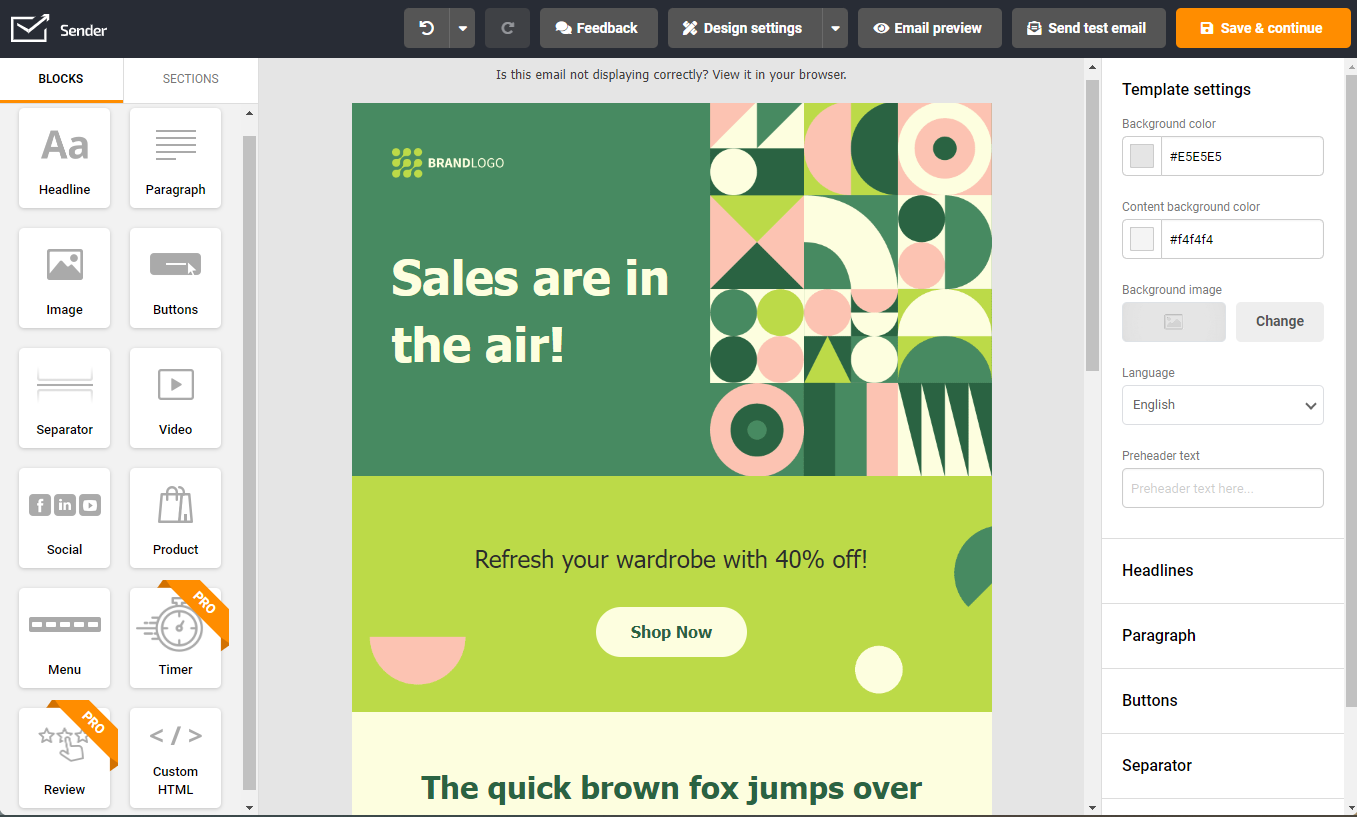
Sender helps you set up and automate SMS and email campaigns using an intuitive and human-friendly campaign builder that requires no coding skills.
Sender’s WordPress plugin allows you to schedule campaigns and maximize engagement and conversions. With a drag-and-drop automation builder, no-code email design builder, and a vast library of templates, quickly craft campaigns that resonate with your audience. Plus, integrations with various platforms ensure seamless connectivity, simplifying your marketing strategy.
So, whether you’re running a small business with a WordPress website or want to grow your email list, Sender provides a cost-effective solution to reach your audience effectively. Its capabilities and affordability make it a valuable asset in your marketing toolkit, allowing you to create, track, and refine your campaigns effortlessly.
Unique Features
- Powerful segmentation. Target specific segments of your audience effortlessly. Whether it’s location, behavior, or purchase history, create tailored campaigns that speak directly to different customer groups;
- Marketing automation builder. Set up automatic abandoned cart recovery, purchase confirmations, and follow-up campaigns based on customized triggers and user behavior;
- Omnichannel capabilities. Sender isn’t limited to email. It supports SMS marketing as well, enabling you to reach your audience through multiple channels;
- Drag-and-drop newsletter builder. Create beautiful email newsletters to engage, inform, and nurture your audience’s interest in your products or service offerings without coding or dealing with a complex UI using the visual editor;
- Advanced reporting. Real-time analytics and reports to gauge the effectiveness of your campaigns using open rates, click-through rates, and more for data-driven decision-making.
Pricing
- Forever free plan for up to 2,500 subscribers and unlimited automation features;
- Paid plan starts at $10 per month for up to 12,000 emails.
2. HubSpot — All-in-One Marketing Automation & CRM
HubSpot is a complete package to streamline sales, marketing, and service processes. Its WordPress plugin lets you manage leads, run marketing campaigns, and set up forms & live chat on the website.
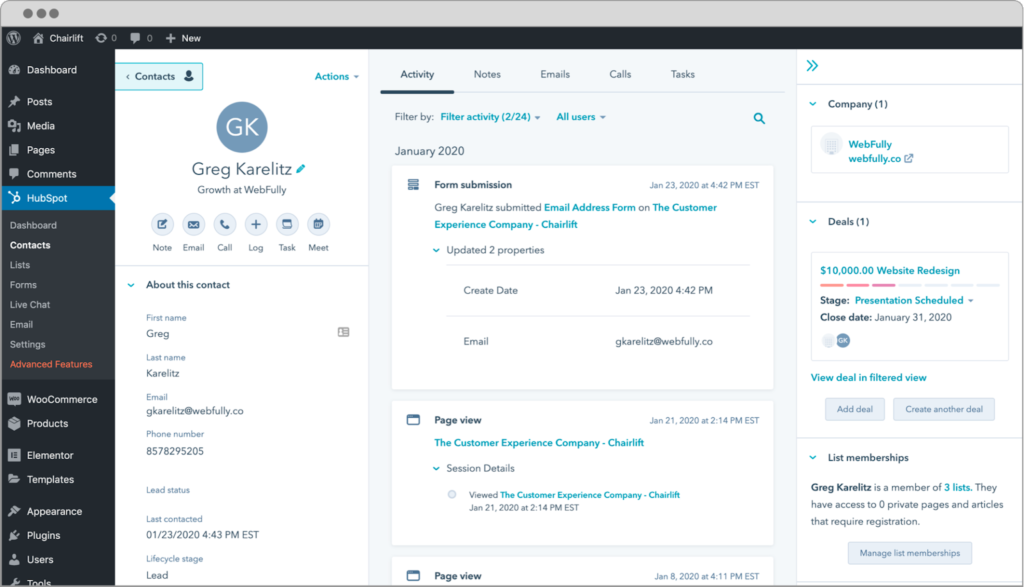
HubSpot is known for nurturing leads, setting up advanced automation, and helping you schedule conditional campaigns. But what truly sets HubSpot apart is its commitment to fostering strong customer relationships and a centralized dashboard. Improve your marketing operations with tools for tracking customer interactions, lead scoring, and personalized engagement.
HubSpot seamlessly integrates with other tools, allowing you to connect your existing tech stack and automate various workflows.
Unique Features
- 360-Degree Customer View. Get a unified view of every customer interaction to understand your customers and tailor your marketing efforts for maximum impact;
- Drag-and-Drop Builder. Creating email campaigns gets easy with a drag-and-drop email and landing page builder that lets you customize every element;
- Large Integration Library. HubSpot integrates with various tools and platforms like ecommerce, CRM, or anything else. Connect your tech stack effortlessly and even manage social media marketing operations;
- Lead Scoring and Tracking. Identify and prioritize your most valuable leads with advanced lead scoring and tracking tools. Segment and target your audience with precision, improving conversion rates;
- Personalized Engagement. Create personalized customer journeys and set automated campaigns based on the audience’s needs and preferences.
Pricing
- 14-day free trial plan available for testing with feature restrictions;
- Paid plan starts at $30 per month for up to 1,000 contacts.
3. Brevo — Powerful Sales & Marketing Platform
Brevo is a powerful platform that combines marketing automation and email marketing, specifically designed to integrate seamlessly with WordPress. Its rich feature set empowers businesses to automate complex marketing processes, streamlining efforts and enhancing efficiency.
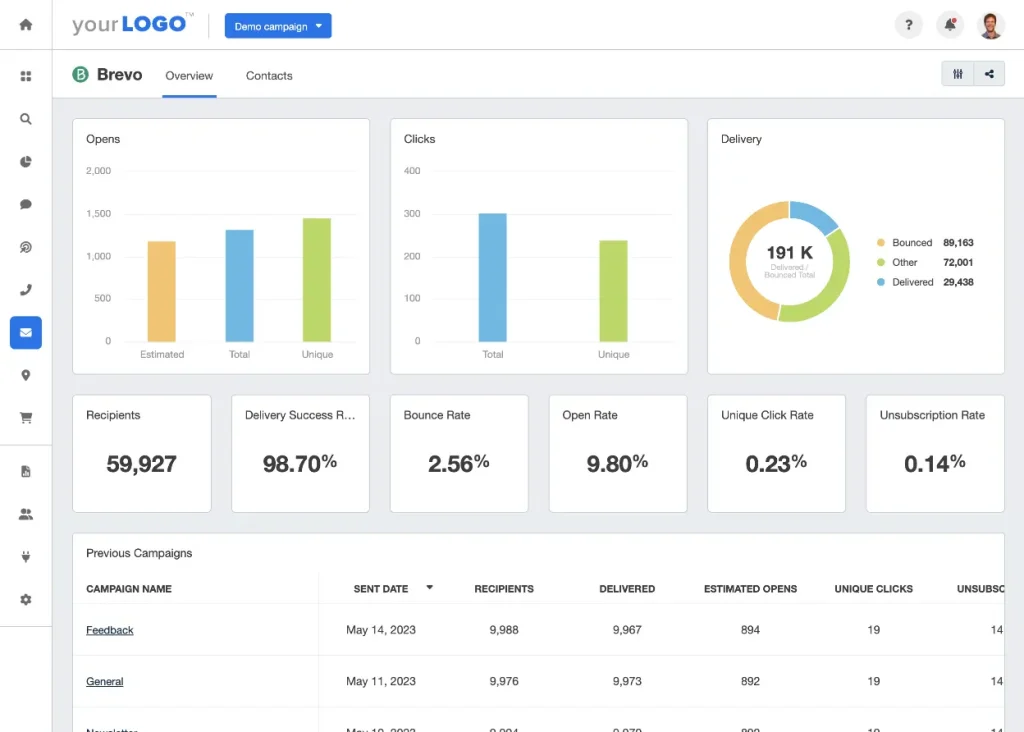
Previously known as Sendinblue, Brevo focuses on user-friendly automation and gives you everything you need to nurture, engage, and convert your subscribers. Quickly set up email campaigns, autoresponders, and follow-ups with various pre-built templates. Its intuitive drag-and-drop editor ensures that even those without a technical background can create professional-grade campaigns.
You can also create personalized customer journeys, segment your audience, analyze performance, manage Facebook ads, set up landing pages, and do more than just standard marketing campaigns.
Unique Features
- User-Friendly Automation. Automate repetitive marketing processes quickly with pre-built templates and drag-and-drop automation builder;
- Integrated Omnichannel Marketing. Create and run email, SMS, WhatsApp, and online campaigns from a single dashboard. Personalize your campaigns with targeted messages based on their online behavior or activity;
- Powerful Segmentation. Divide your audience into targeted groups based on various criteria like behavior, demographics, or engagement levels;
- A/B Testing. Test and experiment with subject lines and email content for the best results.
Pricing
- Free plan available for sending up to 300 emails per day;
- Paid plans start at $25/month for 25,000 emails per month and unlimited contacts.
4. DRIP — WordPress & Shopify Marketing Automation Solution
DRIP’s marketing automation solution is designed to work seamlessly with WooCommerce and Shopify stores. Tailored for ecommerce businesses, DRIP emphasizes creating meaningful customer connections by offering personalized experiences.
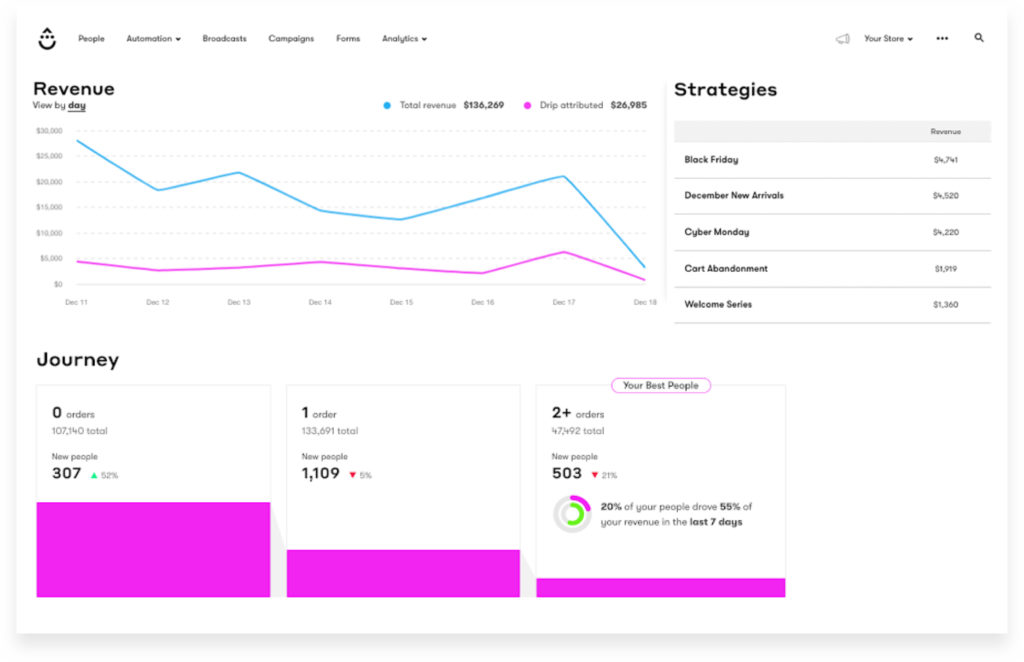
DRIP helps you automate your email marketing, segment your audience, and offer targeted content that resonates with individual preferences.
DRIP’s integrations ensure a smooth workflow between your WooCommerce store and all your marketing initiatives. This enables you to create campaigns that aren’t just responsive but also adaptive to the customers’ interactions with your online store.
Unique Features
- Omnichannel Automation. Automate marketing across various channels like email and SMS;
- Behavioral Tracking. Understand your customers’ shopping habits to create personalized campaigns;
- Seamless Integrations. Integrate with different marketing, ecommerce, and CRM platforms to create a seamless experience and save time;
- Customized User Journeys. Create personalized customer journeys that guide visitors through a tailored shopping experience.
Pricing
- 14-day free trial is also available with feature restrictions;
- Paid plans start at $39 per month for 2,500 subscribers and unlimited emails.
5. FunnelKit — Powerful Sales Funnel Builder for WordPress
FunnelKit is a robust funnel builder designed to take your ecommerce marketing to the next level. It’s primarily suitable for products that sell using a nurturing funnel. It has several tools and features to help you create, manage, and optimize a sales funnel.
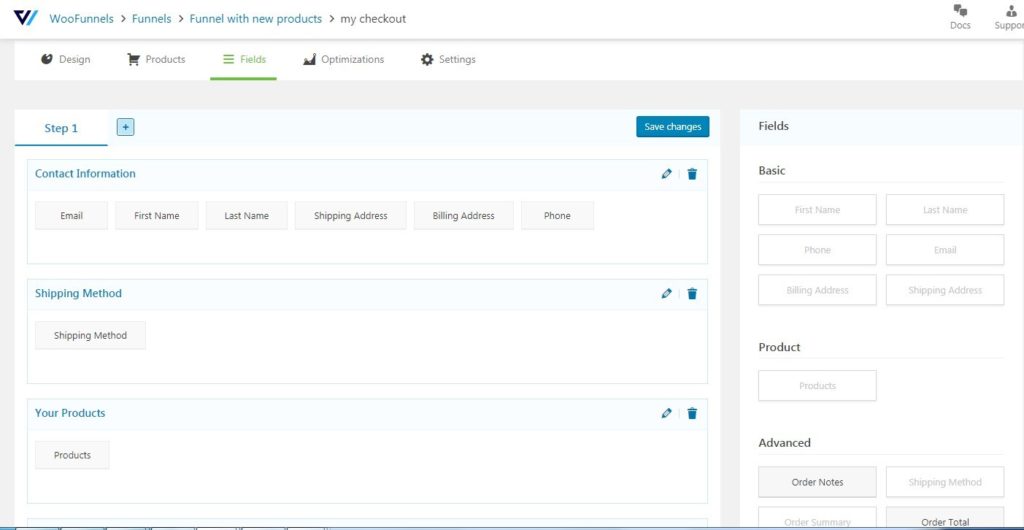
Its comprehensive features empower you to create compelling sales funnels that attract visitors and convert them into loyal customers. A drag-and-drop interface ensures you don’t need technical know-how to create compelling sales pathways that guide customers to the desired actions.
FunnelKit aims to increase conversion rates by providing a platform to design attractive and engaging funnels easily. Funnelkit’s ease of use, analytical intelligence, and adaptability make it a go-to solution for those looking to elevate their ecommerce marketing.
Unique Features
- Drag-and-Drop Funnel Builder. Create complex or simple funnels easily using a user-friendly drag-and-drop interface;
- Intelligent Analytics. Track visitor behavior, conversion rates, and more to continuously optimize for better results;
- A/B Testing. Experiment with different funnel designs and content using Funnelkit’s A/B testing capabilities to understand what resonates best with your audience;
- Pre-designed Templates. Library of pre-designed funnel templates with the option to customize the funnels.
- Integration with Popular Platforms. Integrates with WordPress, popular page builders, and all major eCommerce platforms to integrate sales funnel within your web development and marketing initiatives.
Pricing
- Free plugin available within the WordPress plugin library;
- Paid plans start at $99 per year for use on 1 WordPress website.
Also read: 9 Best WordPress Email Marketing Plugins for 2025
Best WordPress Marketing Plugins for Lead Generation
Want your WordPress website to work as a lead magnet, or do you want to start turning visitors into customers? Using a lead generation plugin on WordPress is a great way to capture and grow your email list. Here are the best WordPress plugins for lead generation:
6. Sender — Free Signup Forms & Popups
Sender offers a free plugin for signup forms & popups. The drag-and-drop builder allows you to set up forms for collecting leads and growing your email list while providing an engaging user experience.
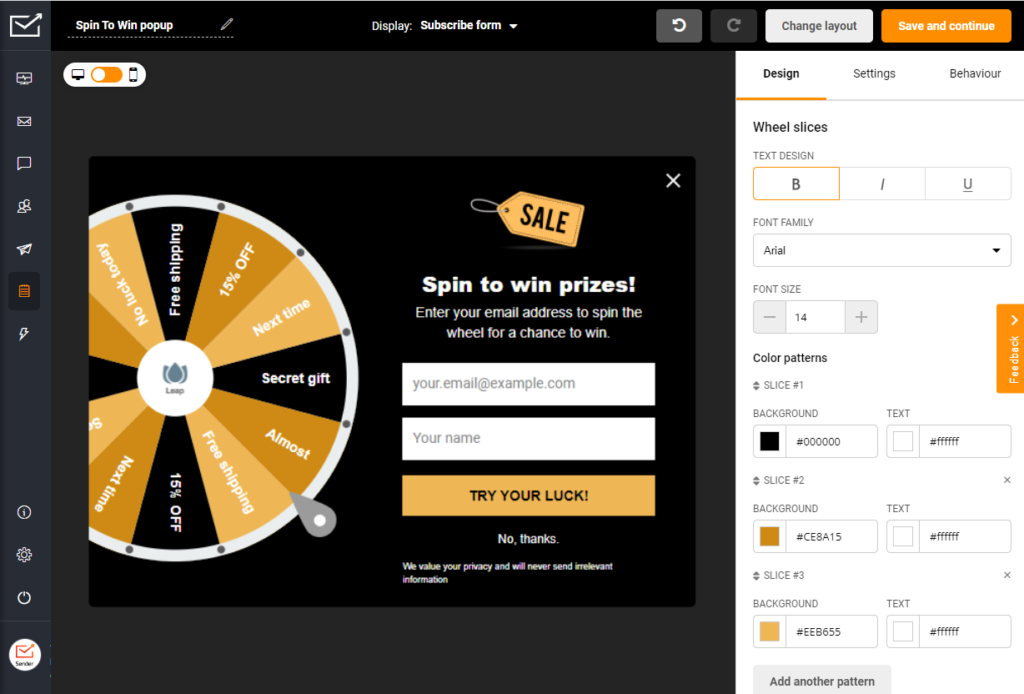
Sender supports multiple form types — embedded forms, popups, and spin the wheel to maximize engagement and grab attention. There’s an in-built template library, and the forms can be customized according to your brand guidelines and design requirements.
Additionally, its integration capabilities ensure that collected leads are seamlessly transferred for running personalized email marketing campaigns.
Sender is a human-friendly solution designed to maximize conversions. Behavioral and trigger-based visibility lets you capture leads immediately, effectively growing your subscriber list using attention-grabbing popups.
Unique Features
- Customizable signup forms. Create embedded, popup, and spin-to-win signup forms that match your brand’s look and feel. Unique forms with a personalized touch enhance user engagement;
- Engaging popups. Eye-catching popups with behavioral triggers to grab visitors’ attention at crucial moments and encourage them to sign up. Set up exit intent popups, custom timing, and even schedule the frequency;
- Seamless integration with email lists. Collected leads effortlessly integrated into your email marketing lists and campaigns to nurture leads on autopilot;
- Responsive designs. Fully responsive designs to ensure a consistent appearance across devices to enhance the user experience and boost engagement and conversion;
- Analytics and tracking. Understanding your form performance with in-depth analytics like form views, submissions, and conversion rates.
Also read: How to Collect Emails: 8 Strategies to Grow Your Email List
Pricing
- Forever free plan for up to 2,500 subscribers and Sender branding;
- Paid plan starts at $15 monthly for unlimited forms and all advanced features.
7. Gravity Forms — Refined Form Builder
Gravity Forms helps you create highly customized and professional forms that resonate with your audience and are designed for both novices and experts.
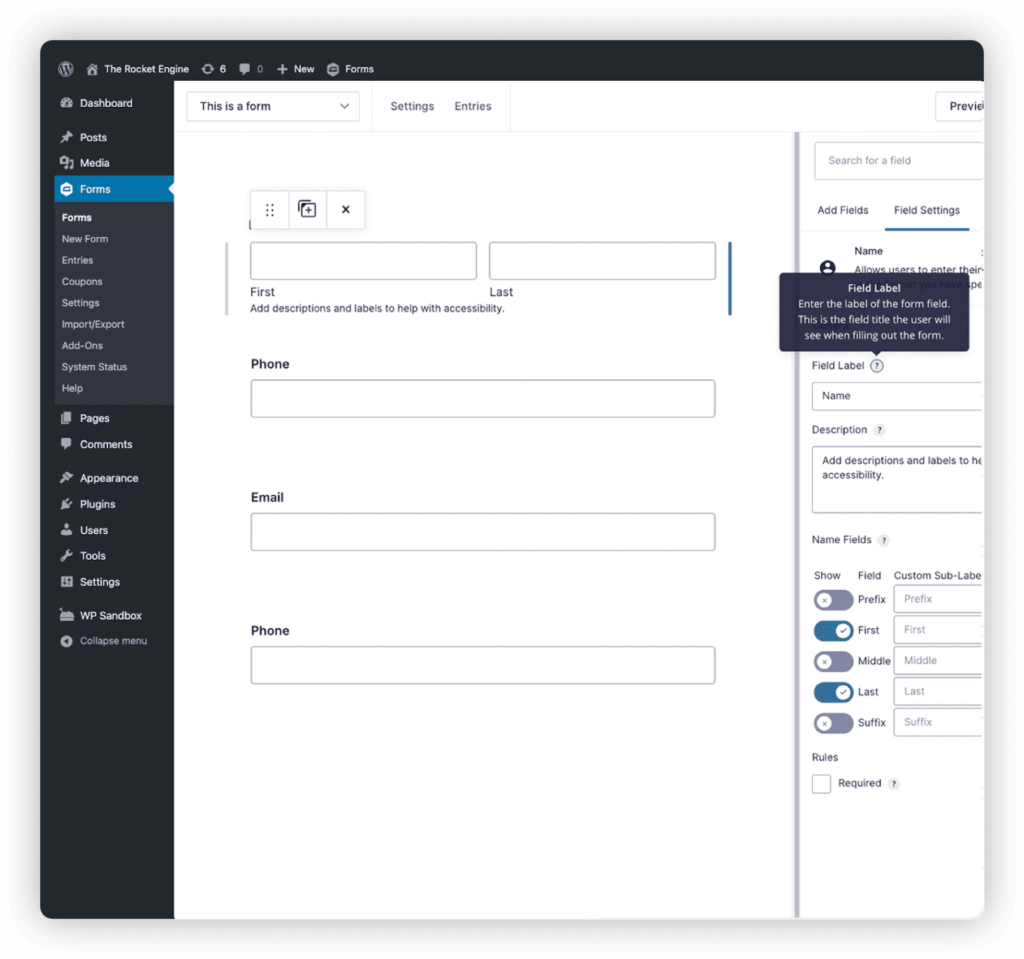
Its intuitive drag-and-drop interface enables you to craft contact forms, lead generation forms, and subscription forms effortlessly without touching a single line of code. With many field types and design options, create forms that align seamlessly with your brand and website design.
Use the visual form builder, add conditional logic, set up surveys, and seamlessly integrate with other marketing tools to simplify lead generation.
Unique Features
- Intuitive drag-and-drop builder. Create forms quickly with a user-friendly drag-and-drop interface that lets you add unique fields, arrange layouts, and customize field options;
- Customizable design. Tailor the appearance of your forms to match your brand perfectly, enhancing visual consistency and user trust;
- Advanced conditional logic. Change fields (or flow) based on user responses to gather more specific information and guide users through a tailored experience;
- Integration with popular tools. Seamlessly integrate with various marketing and payment platforms;
- Responsive forms. Responsive design to adapt to different screen sizes, maintaining visual appeal and usability.
Pricing
- Free 14-day demo available for 1 website;
- Basic license for 1 website costs $59 annually, supporting all major integrations.
8. HT Easy GA4 — Google Analytics WordPress Plugin
The HT Easy GA4 plugin is ideal for marketers looking to integrate Google Analytics 4 with their WordPress sites effortlessly. This intuitive plugin simplifies the connection process and provides comprehensive access to detailed reports directly from your WordPress dashboard.
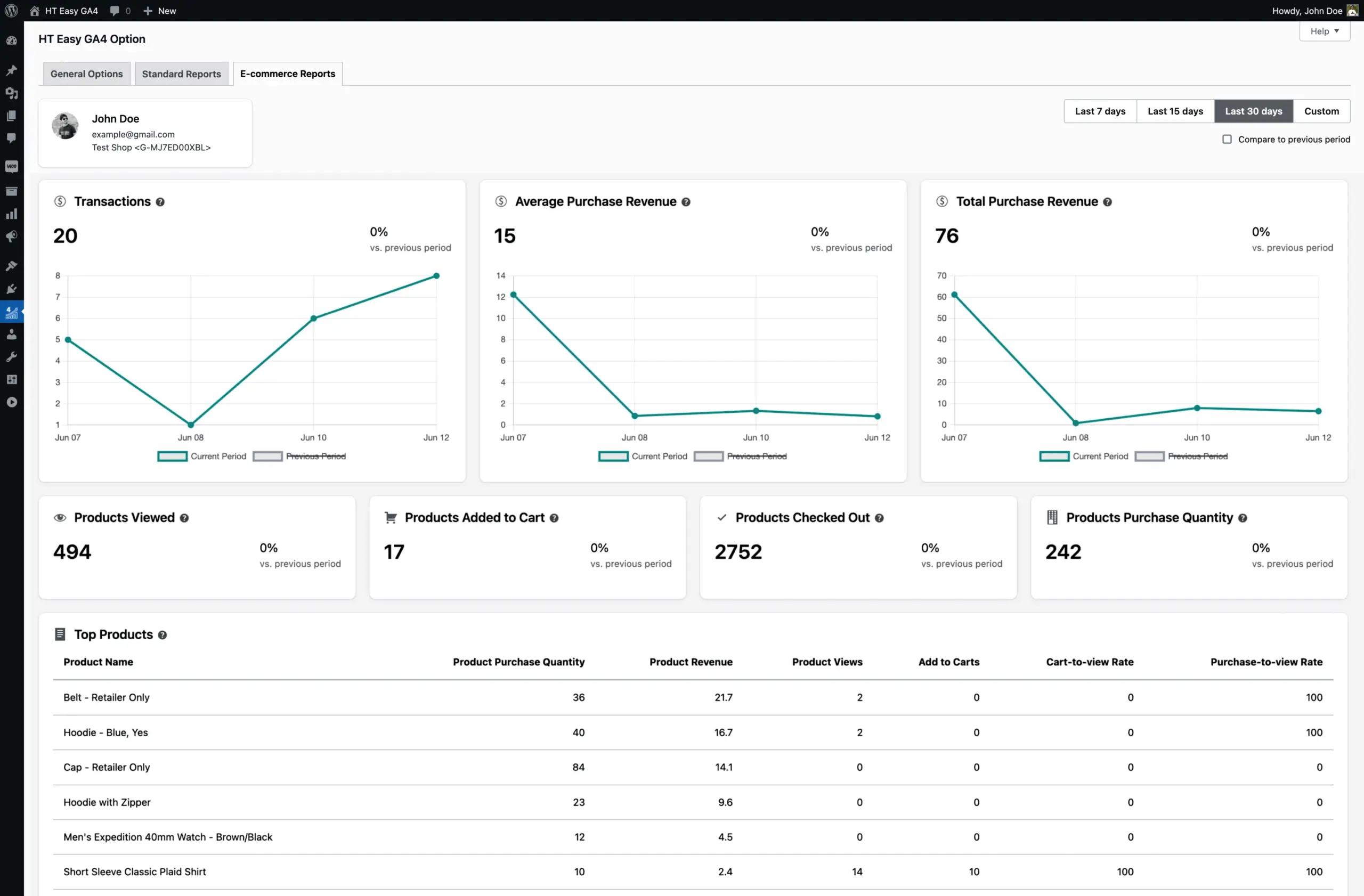
HT Easy GA4 empowers marketers with actionable insights into website performance, simplifying the process of tracking sessions, page views, and bounce rates. The updated interface and advanced reporting tools comprehensively view user behavior. This enables data-driven decisions that drive business growth.
Unique Features
- Seamless Google Analytics 4 integration: Quickly connect your WordPress site to Google Analytics 4 for immediate data access;
- Detailed performance insights: Track essential metrics like sessions, page views, and bounce rates for in-depth analysis;
- Unified analytics view: Access combined web and app data through a single, updated interface.
- Login with Google: Simplifies the login process for swift and easy analytics access;
- Affiliate link tracking: Monitor and analyze the performance of affiliate links to optimize marketing efforts.
Pricing
The HT Easy GA4 plugin offers both free and PRO versions, with three premium pricing plans:
- Personal Plan: $59/year for 1 website;
- Developer Plan: $99/year for 5 websites;
- Agency Plan: $199/year for 25 websites
9. WPForms — Powerful Drag & Drop Form Builder
WPForms offers a powerful drag-and-drop form builder for WordPress that emphasizes simplicity without sacrificing functionality.
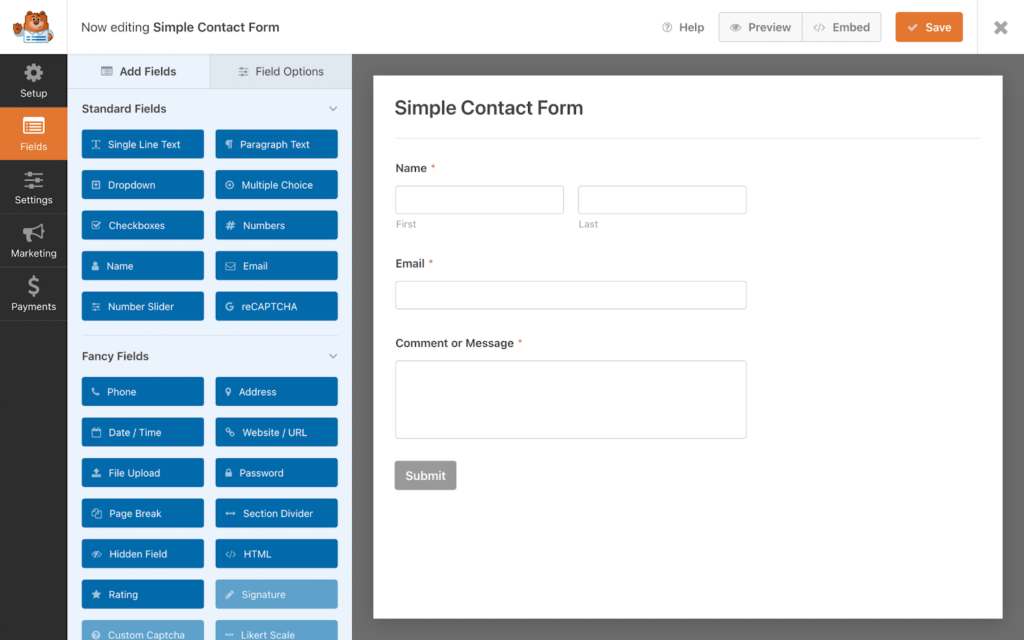
With its drag-and-drop interface, build complex and visually appealing forms without knowing any coding. Select from pre-designed templates or create your forms from scratch, and watch them adapt seamlessly to various devices.
More than just a form builder, WPForms provides advanced features such as conditional logic, spam protection, and integration with popular email marketing services. These additions ensure that your lead-generation process is efficient, secure, and aligned with your marketing goals.
Unique Features
- Easy-to-use interface. Create forms with ease using a drag-and-drop builder without coding;
- Conditional logic. Personalize the experience by creating smart forms that react to user input, for example, show or hide fields based on user responses;
- Pre-designed templates. Pre-designed templates to create contact forms, surveys, or registration forms;
- Advanced spam protection. Protect your forms from spam with WPForms’ smart captcha and honeypot features to ensure your leads are genuine;
- Real-time notifications. Real-time notifications to let you know as soon as a lead is captured.
Pricing
- Free version (WPLite) available in Plugin Library;
- Basic premium license for 1 website costs $49.50 per year for unlimited forms and submissions.
Best WordPress Plugins for Content Marketing
Content is the heart and soul of modern marketing campaigns. If you’re on WordPress, chances are high that you run a WordPress blog too. Here are three WordPress plugins to help you with your content marketing operations:
10. PublishPress Planner — Manage & Organize WordPress Content
Planning and scheduling content is crucial to any successful content marketing strategy. PublishPress Planner offers a full suite of tools to manage your WordPress content requirements.
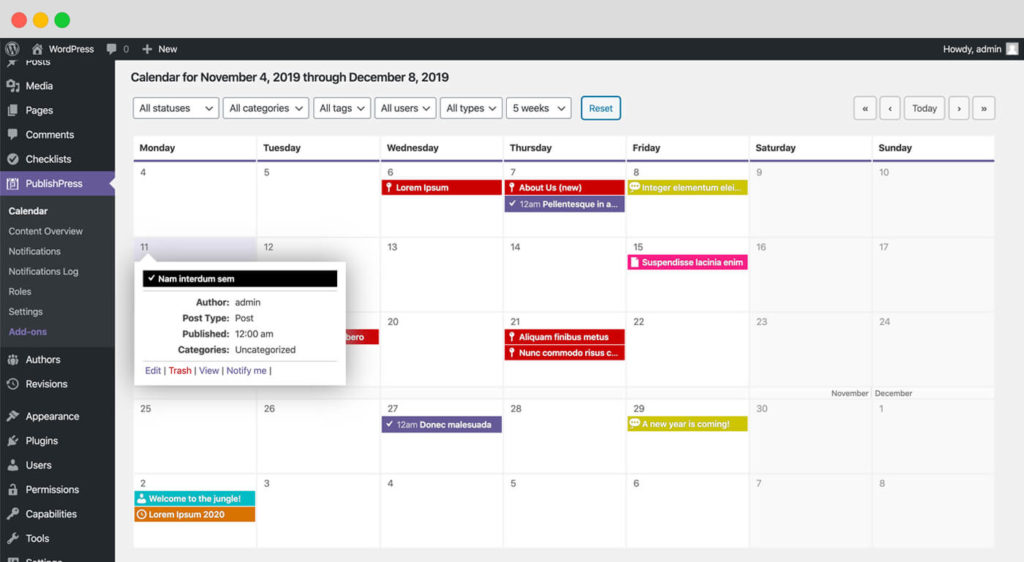
Ideal for sites that publish high-quality content, PublishPress Planner allows users to work together easily. With PublishPress Planner, not only can you organize your WordPress content, but also create a workflow that keeps everyone on the same page.
From content calendars to content notifications and editorial metadata and meta tags, everything you need to organize your publishing schedule is right at your fingertips. With PublishPress Planner, you don’t just plan content; you create a cohesive and efficient workflow that streamlines every step.
Whether you’re a small blog, a university, or a non-profit organization, PublishPress Planner offers features that make content planning and publishing seamless and simple.
It’s no wonder magazines, newspapers, and companies alike turn to PublishPress Planner to keep their content on track and regularly update their content roster (and, subsequently, their XML sitemaps).
Unique Features
- Content calendar & overview. View your publishing schedule from a single screen — see when content is planned and even drag and drop content to new dates, check content organized by status, categories, or users;
- Content notifications. Track important content changes with real-time notifications. Subscribe to notifications and create workflows based on different criteria;
- Editorial comments & metadata. Collaborate between writers and editors with comments under each post. Track essential content requirements. Create fields to store information about content items;
- Third-party notifications. Integrate notifications with Slack to send notifications to Slack channels and reply without logging into WordPress.
Pricing
- Free version available with feature restrictions;
- Basic license available for $129 per year for 1 website.
11. Grammarly — The Ultimate Grammar Tool for Your Website
Bad grammar and spelling mistakes can hurt your store or website’s credibility. Grammarly makes sure your WordPress content is flawless. But don’t take it for just a simple spell checker; it offers advanced grammar checks, style suggestions, and even plagiarism detection.
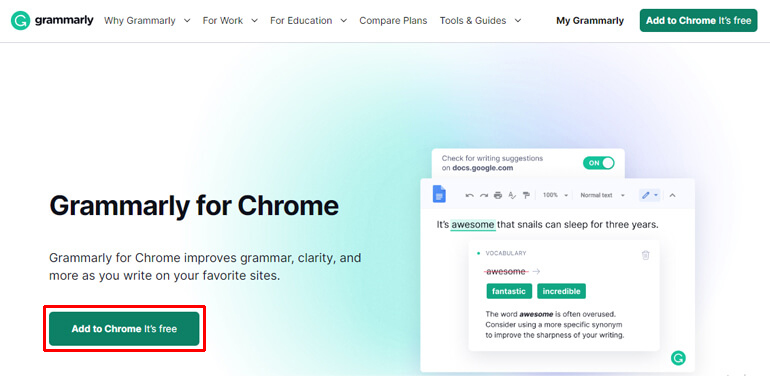
Grammarly isn’t just a WordPress plugin; it’s a Chrome extension that sits inside your browser and works like a personal editor beside you, guiding you to better writing. Its wide array of features makes it invaluable for content marketers who want to communicate clearly and effectively.
Whether writing a blog post, adding new landing pages to your website, or sending a newsletter, Grammarly integrates seamlessly with your WordPress site and auto-checks and corrects your content. It analyzes your text in real time, offering suggestions and corrections to enhance readability, eliminate errors, and prepare your web page for search engines.
Its adaptability to different writing styles and contexts makes Grammarly a great content companion. No matter if you love a professional tone or a casual one, Grammarly makes sure you’re always on point. It’s a must-have plugin for content marketers, bloggers, and anyone looking to elevate their writing quality.
Unique Features
- Real-time Grammar and Spelling Checks. Scan your text for errors and get instant correction recommendations in real time;
- Style Suggestions. Get suggestions to match your desired tone and style, whether formal, informal, or anything in between;
- Plagiarism Detection. Compares your text to billions of web pages to ensure it’s unique;
- Personalized Writing Reports. Gain insights into your writing habits and areas for improvement with detailed reports;
- Integration with Various Platforms. Besides WordPress, Grammarly works across different platforms like email, social media, and more, keeping your writing consistent everywhere.
Pricing
- Free plan available with monthly limits and other feature restrictions;
- Paid plan starts at $12 per month, paid annually.
12. Superb Addons — Supercharge Your WordPress Website
Superb Addons is your all-in-one solution to supercharge your website and unlock new WordPress editor features. With advanced custom CSS, patterns, blocks, themes, and Elementor sections, you can create stunning websites without any design or coding skills.
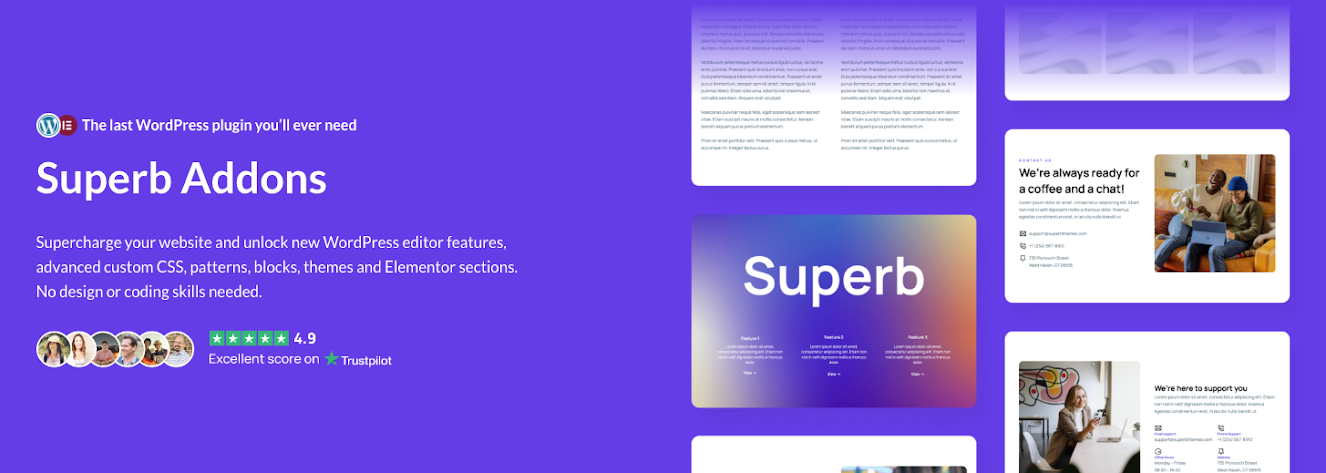
Superb Addons offers over 500 WordPress patterns and sections, including call-to-action sections, newsletter signups, landing pages, pricing plans, and much more.
With 200+ prebuilt WordPress themes, you can easily create conversion-focused landing pages or fully functional ecommerce shops tailored to any niche. It includes custom blocks for newsletters, reveal buttons, rating blocks, and contact forms. Additionally, Superb Addons improves block control by adding more features to all WordPress blocks.
Superb Addons is fully compatible with all page builders, such as Elementor and the default WordPress editor, Gutenberg. It’s is highly rated, with a 4.9/5 rating on Trustpilot and a 5/5 rating on WordPress.
Unique Features
- 100+ WordPress Patterns and Sections: Enhance your website with a variety of pre-designed sections for different purposes;
- 200+ Prebuilt WordPress Themes: Choose from a wide range of themes to suit any niche, from landing pages to ecommerce shops;
- Custom Blocks: Utilize specialized blocks for newsletters, reveal buttons, rating systems, and contact forms;
- Improved Block Control: Access additional features for all WordPress blocks to improve your website’s functionality;
- Seamless Integration: Compatible with all major page builders, including Elementor and Gutenberg.
Pricing
- Free version available;
- Premium version for $59/year.
Key Takeaways
The right WordPress plugin can automate marketing, help you generate leads, and improve your engagement metrics. While planning to add WordPress plugins to marketing, remember the following:
- Find solutions that save you time without increasing your everyday effort in managing your WordPress-related tasks.
- Use proven and tested WordPress marketing plugins for your website;
- Always plan your marketing strategy before picking a WordPress plugin;
- Choose a plugin that integrates with your existing marketing stack.
Also read:

