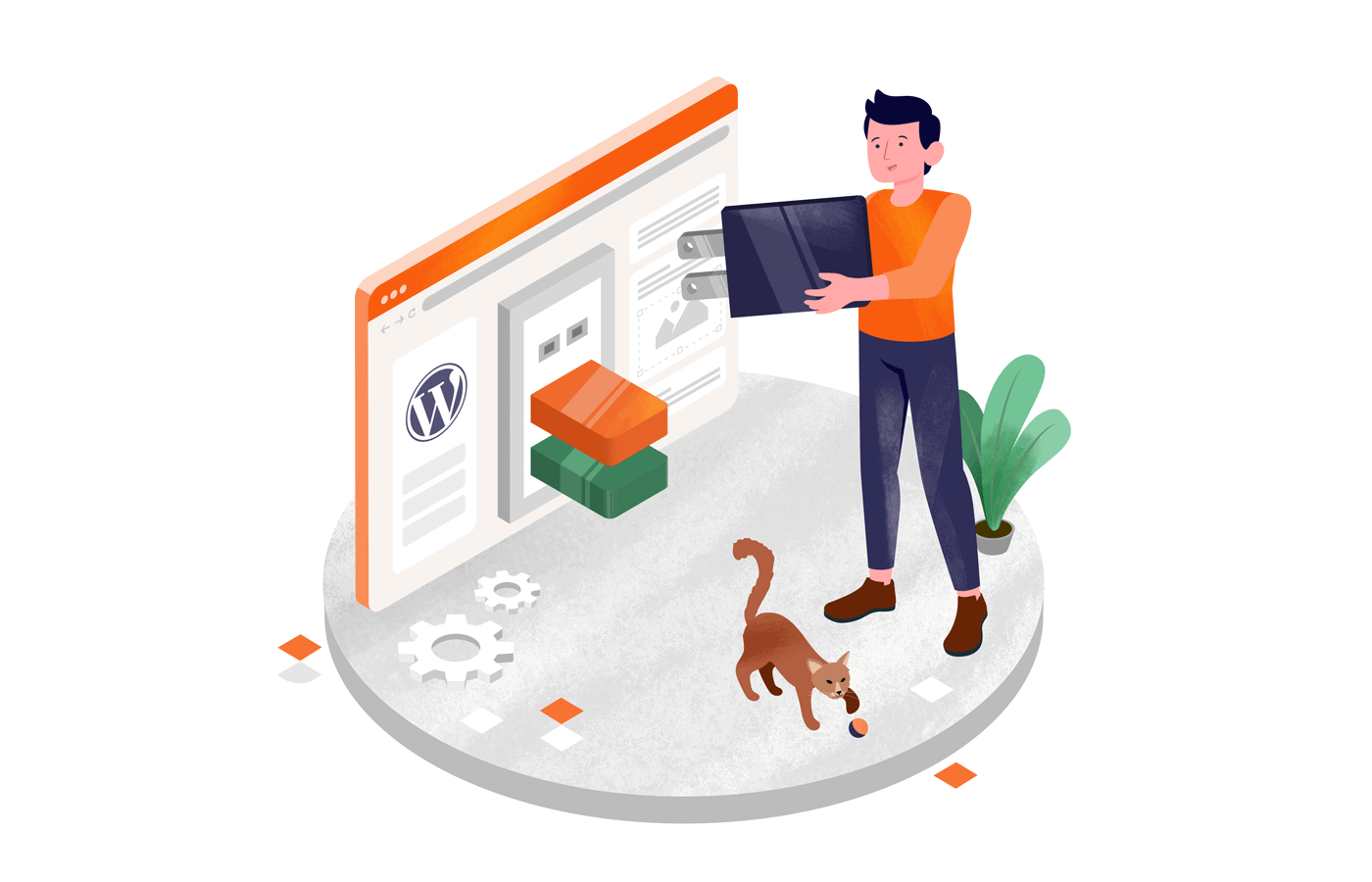You’ve probably heard about email newsletters, but you still think they’re irrelevant to your audience. But here’s a fact — newsletters are a popular way to improve your engagement and conversion rates from email marketing services.
49% of customers said they’d like to receive weekly promotional emails from their favorite brands. Sending newsletters to your customers regularly promotes your brand, eventually converting visitors into potential customers and increasing your revenue.
Installing WordPress newsletter plugins helps you start a newsletter and saves you a lot of time. If you haven’t jumped on the bandwagon yet, you might be missing out.
We’ll walk you through the ins and outs of the most popular WordPress newsletter plugins in this blog.
What Makes a Great WordPress Newsletter Plugin?
WordPress is one of the most popular CMS solutions of all time. Naturally, there’s a hoard of plugins trying to lure you into believing that they’re your best shot at solving a problem. When it comes to newsletters, here’s what you should look for in WordPress newsletter plugins:
- Email Design & Templates: The plugin should allow you to customize your email design and have a decent library of pre-made, ready-to-use newsletter templates.
- Ease of use: The plugin shouldn’t make you scratch your head or pull your hair whenever you think of sending a newsletter.
- Reliable: The plugin should be reliable and stable — your newsletters should reach your email subscribers. So, basically, it should promise good deliverability.
- Customizable: You should be able to customize and make changes to your newsletter content or design at will without having to code.
- Reporting and analytics: It should provide real-time reports and analytics about your newsletter campaigns — open rates, engagement, and clickthrough so that you can optimize your strategy and grow your business.
- Integrations: The best newsletter plugins are integrated with the rest of the platform and other marketing tools. If the plugin doesn’t have integrations, it could be difficult to scale your operations.
7 Best WordPress Newsletter Plugins for Your Site
WordPress has hundreds of newsletter plugins. Always remember that WordPress doesn’t send emails natively. You should always choose a plugin that supports a separate email provider to send emails rather than rely on your web hosting server.
With that in mind, here’s a list of 7 WordPress newsletter plugins to help you build and grow your email list.
1. Sender — Plugin for WordPress and WooCommerce Newsletter
Sender has a WordPress plugin that enables eCommerce marketers to send automated marketing emails and increase revenue at a fraction of the cost of other email marketing providers.
- Active Installations: 1,000+
- Ratings: 4/5
- Notable Features: Drag-and-drop email editor, email and SMS automated workflows, template library, advanced analytics, and more.
- Price: Free for up to 2500 subscribers. Paid plans start at $8/month.

With Sender’s email automation, you can increase your revenue with automated abandoned cart emails, easily add products to your newsletter with Product Wizard, and quickly grow your email subscribers with beautiful popups and forms that entice prospects to subscribe to your newsletter.
All you need to do is connect your WordPress, WooCommerce, and/or other webshops with 1-click integration to get started. You can also send transaction emails and highly converting newsletters to grow your business. The support team is also quick, helpful, and provides outstanding service. All in all, it is a great free WordPress newsletter plugin if you’re just getting started.
Even for businesses with large lists, Sender offers a full-proof way to scale your email marketing efforts thanks to fully loaded features. One can say it’s one of the most powerful WordPress plugins out there for newsletters.
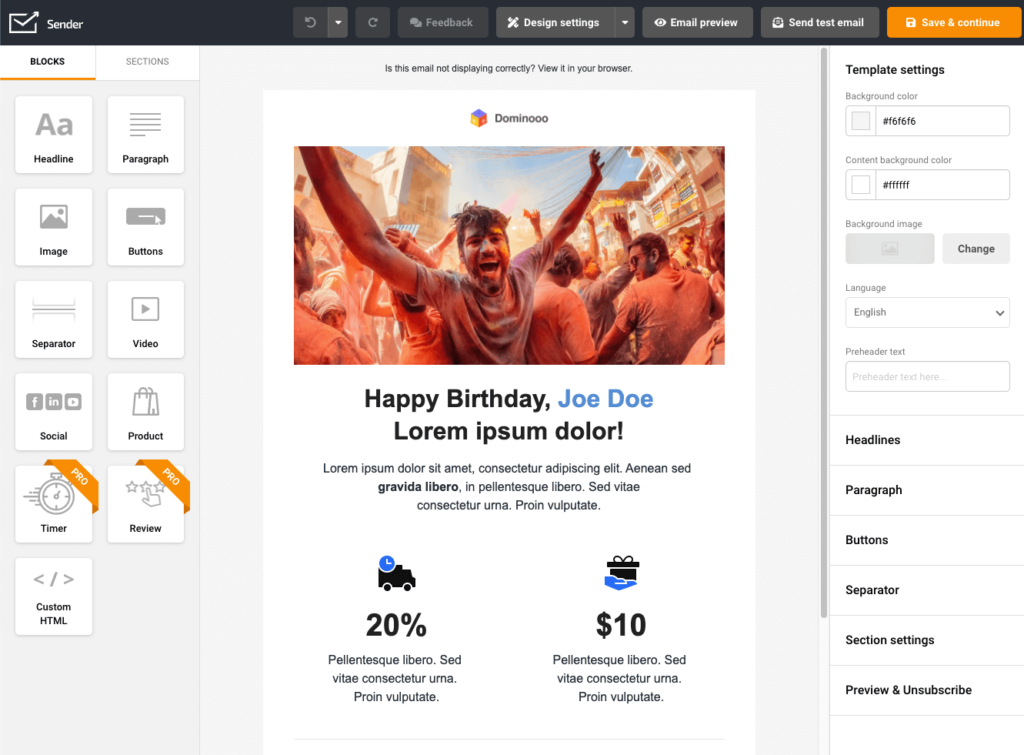
Sender Key Features
Sender has many useful and marketing-friendly features, making it one of the best WordPress newsletter plugins in the market. You can find everything you need in a single dashboard, including:
- Email & SMS marketing;
- Free newsletter templates library;
- Drag-and-drop editor;
- Smart email automation;
- Forms and popups;
- Segmentation & Personalization.
Pricing: Free forever plan for up to 2500 subscribers with many premium features. Paid plans start at $8 per month.
2. Mailchimp — WordPress Newsletter Plugin for Creators
Mailchimp is a popular email marketing service on the market. It offers one of the most popular WordPress newsletter plugins (Mailchimp for WordPress). It helps you integrate MailChimp to WordPress for creating newsletters in various formats.
- Active Installations: 2+ Million
- Ratings: 5/5
- Notable Features: Signup forms, integrations, etc.
- Price: $13.83/month for 500 subscribers

Mailchimp’s premium version lets you create multiple forms for your WordPress site, while the free version only allows you to use one form. You can use it to add subscribers to your MailChimp email list, which you can use to send a newsletter.
MailChimp for WordPress works best with the latest versions of WordPress and many advanced plugins like Ninja Forms 3, WooCommerce, WPForms, and MemberPress.
It offers a comprehensive knowledge base that’s regularly updated, allowing you to quickly find answers to any questions. With such help, you can craft compelling newsletter opt-in forms that customers notice and help drive sales.
Mailchimp Key Features
MailChimp has all the standard email marketing features, but the plugin is only useful in case you need help with signup forms. Still, here’s what you can expect while using the MailChimp WordPress newsletter plugin:
- Popup and signup forms;
- Embedded signup form widget;
- Automatic newsletter sending and scheduling;
- RSS feed to notify subscribers about new blog posts and news;
- Integration with contact form.
Pricing: Free version with limited features. Premium plans start at $13.83 per month per 500 contacts.
3. MailPoet — Newsletter Plugin for WordPress with Signup and Popup Forms
MailPoet is a WordPress blog subscription widget that can help you grow your email list. The best part is that you can create your mailing list without leaving the WordPress admin panel.
- Active Installations: 600,000+
- Ratings: 4.5/5
- Notable Features: Subscription forms, manage subscribers, automated emails, newsletters, etc.
- Price: Free for up to 1000 subscribers (limited features). Paid plan starts at $10/month per 500 subscribers.

MailPoets WordPress newsletter plugin is simple to install and add subscriber forms to your existing WordPress site. MailPoet helps you schedule newsletters, manage lists, automate emails, and more. You can even send emails immediately or schedule them through new blog post notifications with just a few clicks.
One downside of MailPoet is that you can’t use it with an SMTP plugin, so it can’t work with WP Mail SMTP. That means you can’t use it to generate comprehensive email reports or log your WordPress emails.
MailPoet Features
MailPoet is a useful newsletter signup plugin for WordPress with many useful features for newsletter creators. Some of them are:
- Free email templates;
- In-built newsletter creator;
- Subscribers list management and segmentation;
- Opt-in and opt-out features;
- Landing page builder.
Pricing: Free with limited features. Premium plans start at $10 per month per 500 subscribers.
4. Elementor — Best WordPress Email Subscription Plugin
The Elementor Newsletter Plugin for WordPress makes creating and managing newsletter subscriptions simple. The plugin helps you create email newsletter signup/user registration forms and send email newsletters.
- Active Installations: 1000+
- Ratings: NA
- Notable Features: Drag and drop builder, custom styling, popup forms, etc.
- Price: Free with limited features. Paid plans start at $49.

Elementor newsletter plugin allows you to leverage its dynamic popup builder. You can also use popups to display information exchange structures, targeted messages, and call-to-actions on your website. It also provides a simple method to set up a membership popup to entice users to signup for your newsletter.
However, considering its features, you can’t see it as the best WordPress newsletter plugin, as there are many better solutions.
Elementor Key Features
The plugin is aimed at people looking to use their WordPress site to build and grow their email list and comes with the following features:
- Lead capture subscription forms;
- Automated email sent after integration using third-party email marketing service;
- Simple newsletter widget customization.
Pricing: Free with limited features. Premium plans start at $49 per year.
5. Sendinblue — Best WordPress Newsletter Plugin for Free
Sendinblue is an automated newsletter plugin for WordPress that includes a suite of tools. Sendinblue’s WordPress newsletter plugin lets you quickly create custom newsletter forms and sync them with your email list, which you can easily import.
- Active Installations: 100,000+
- Ratings: 4.5/5
- Notable Features: Subscription forms, contact lists, transactional emails, drag and drop builder, etc.
- Price: $25 per month for up to 20000 emails monthly with unlimited subscribers.

If you’re using WooCommerce, you can connect Sendinblue’s SMTP and send confirmation emails to buyers using the WP Mail SMTP plugin. Sendinblue also has a range of template layouts to choose from. They’re all responsive, which means they’ll look great on mobile devices. You can also set up automated welcome sequences and double opt-in to expand your list and engage your audience.
You can install the Sendinblue WordPress plugin easily through your WordPress dashboards. Once installed, you simply activate it with the API key from your Sendinblue account.
Sendinblue Features
- Newsletter builder;
- Newsletter reports;
- Personalization;
- A/B testing;
- SMTP.
Pricing: Free with limited features. Premium plans start at $25 per month per 20,000 emails.
6. Mailster — WordPress Email Marketing Plugin with Vast Design Library
Mailster is a lightweight WordPress newsletter plugin that makes it easy for a WordPress website owner to start a newsletter. With a large library of visual templates, support for automation, and GDPR compliance, it’s a nice solution to get started.
- Active Installations: 20,000+
- Ratings: 5/5
- Notable Features: Automated welcome series, email templates, image library, GDPR compliance, unlimited subscribers, forms and lists, etc.
- Price: $89 for a single website license.

Mailster has many features and capabilities to help you move quickly with your newsletter goals. You can set up automated welcome emails, create campaigns based on RSS feeds, and even set up automated campaigns.
Mailster also supports all email service providers, including your own server, so you can use any backend service to improve deliverability. There are some interesting features, like time zone-based campaign sending, which is helpful if you have a global audience. The GDPR compliance is worth a mention.
Mailster Key Features
Mailster has several useful features for newsletter creators and WordPress website owners, including:
- Automation sequence, including welcome emails;
- RSS to newsletter creation features
- 400+ responsive email newsletter template designs;
- Audience segmentation and analytics.
Pricing: One-time payment of $89 for a single website license.
7. Newsletter Plugin – Basic yet effective WooCommerce Newsletter Plugin
The newsletter plugin is a simple WordPress plugin that allows you to create and send email newsletters directly from WP.
- Active Installations: 300,000+
- Ratings: 4.5/5
- Notable Features: Drag and drop builder, unlimited subscribers & campaigns, SMTP support, etc.
- Price: $69 per year for three websites, $269 for agency plans. for up to 20000 emails per month.

Using the Newsletter plugin, you can directly manage, run, and schedule automated newsletters from the WordPress dashboard. There’s no dependency on any other tool or solution, and it also allows you to create automated campaigns based on new WordPress blog posts. You can even use advanced targeting using the in-built segmentation features.
It offers several integrations to other tools like Gravity Forms and Elementor. Also, it has multiple SMTP / deliverability options, making it stand out among WordPress plugins promising the moon.
Newsletter Plugin Key Features
The Newsletter Plugin is a lean WordPress plugin suitable to run newsletters and repurpose your blogging content for your subscribers. You can take advantage of features like:
- Drag and drop email composer;
- Spam checker with IP blocklists;
- Segmentation & targeting;
- Autoresponders;
- Form builder.
Pricing: Limited free plan. Paid plans start at $69 for up to 3 websites.
Bonus: AcyMailing – Easy Newsletter Builder via WordPress
AcyMailing is an advanced newsletter plugin for WordPress that’s also simple enough to be effectively used by beginners. It offers affordable pricing depending on the features you need.
- Active Installations: 300,000+
- Ratings: 4.5/5
- Notable Features: Intuitive interface, highly responsive support, numerous possibilities offered with the free version
- Price: Free with limited features. Paid plans start at $29/year.

AcyMailing is a powerful newsletter plugin for WordPress and Joomla, so a strong contestant for those who manage both content management systems (CMS). If you plan to migrate from one CMS to another, AcyMailing is also named one of the best tools to help.
Setting up the newsletter plugin takes no time, and their intuitive drag-and-drop system of template builder saves even more. No coding background is required!
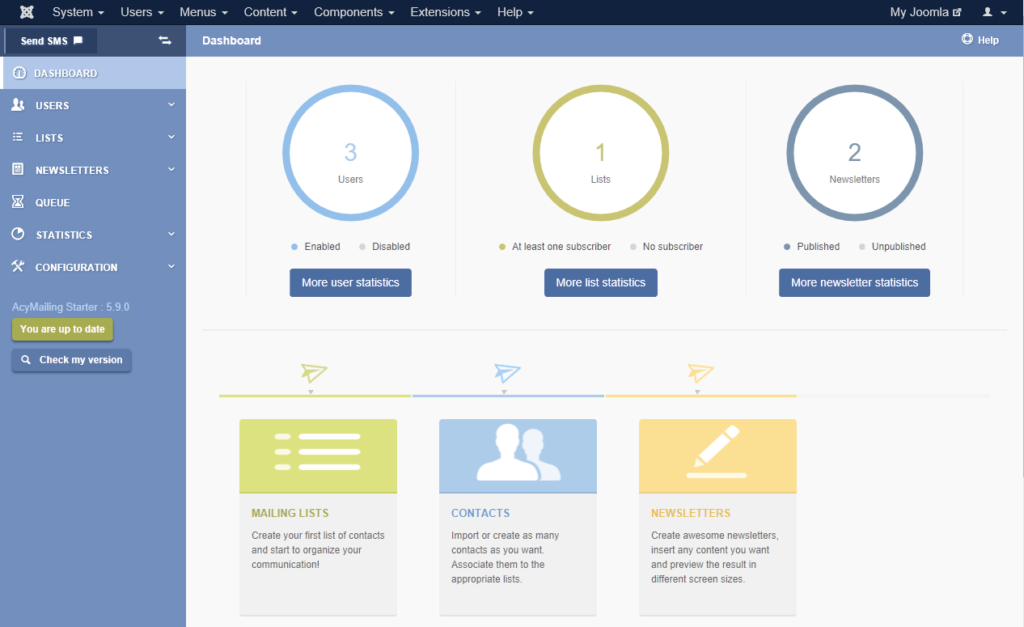
AcyMailing Key Features
AcyMailing is a feature-rich plugin allowing you to send newsletters from your WordPress administration interface easily. They offer traditional and exclusive features:
- A drag-and-drop interface;
- Flexible, prebuilt email templates;
- No-code (HTML/CSS) Acyba’s plugin;
- Forms to collect email addresses;
- Newsletter automation;
- GDPR compliance.
Pricing: Limited free plan. Paid plans start at one site.
Best WordPress Newsletters: Key Takeaways
- Starting a newsletter alongside a WordPress website is a great idea to scale your engagement metrics;
- Pick a WordPress plugin that’s easy to use and comes with a lot of native integrations;
- Always look for email marketing services that save you time when you send newsletters from WordPress;
- Never overcomplicate your WordPress stack in a bid to make everything perfect. Keep your plugins lean.
Also read: