Customers value you taking the time to listen to them and adapt accordingly. How do we know? 91% of them expressed that they prefer companies fueling innovation from customers’ feedback. Only 31% thought a hired team of experts could replace it.
If you’re looking for the best way to gather that golden feedback, look no further than surveys. If you’re looking for the best way to create surveys for WordPress, look no further than the best survey plugins. If you’re, well, you get it… you’re reading the right blog article!
We’ve compiled a list of the best WordPress survey plugins on the market. Each of them has something unique to offer, but in the end, it comes down to what you need.
So, let’s strap in and look at the best of the best. But first – what makes them good?
What to Look for in a WordPress Survey Plugin
This digital age brought us one colossal advantage – now everyone can do previously coding knowledge-requiring tasks. And WordPress surveys are no exception. You’ll find plugins on this list that can help you create and publish surveys on your WordPress site effortlessly.
Another thing we’ve considered is, of course, the price tag, which we’ll discuss next to each best WordPress plugin.
And lastly, we took a look at essential elements no good survey plugin can do without. These are:
- Visual or drag-and-drop builders to ease the creation process for the less tech-savvy;
- Aggregated survey results with potential filters for filtering out crucial information;
- Export tools for turning the compiled data into charts;
- Multiple user interaction buttons and boxes: text fields, radio buttons, checkboxes, etc.;
- Prebuilt templates that only need to be customized into a desired survey;
- Mobile responsiveness to have the surveys look good when viewing your WordPress website on any device;
- Real-time survey results to be shown to your users after they submit the survey;
- The option to embed your survey or post it on other online places;
- Spam protection to limit fake submissions;
- Availability of unique fields like star ratings or file uploads;
- Permission and banning features to prevent users from completing the same survey twice or to stop spammers.
11 Best WordPress Survey Plugins
Now that you have a blurred picture of what kind of WordPress survey plugin might work for you let’s look at what each offers. To spice things up, let’s start with the unconventional tool you might not have thought about until now:
- Sender
- Quiz And Survey Master
- UserFeedback
- YOP Poll
- Watu Quiz
- Modal Survey
- CrowdSignal
- Gravity Forms
- Survey Maker
- Formidable Form Builder
- eForm
Sender – Best Integrated with Email Marketing
Sender is an email marketing tool that allows you to include surveys and reviews in your emails.
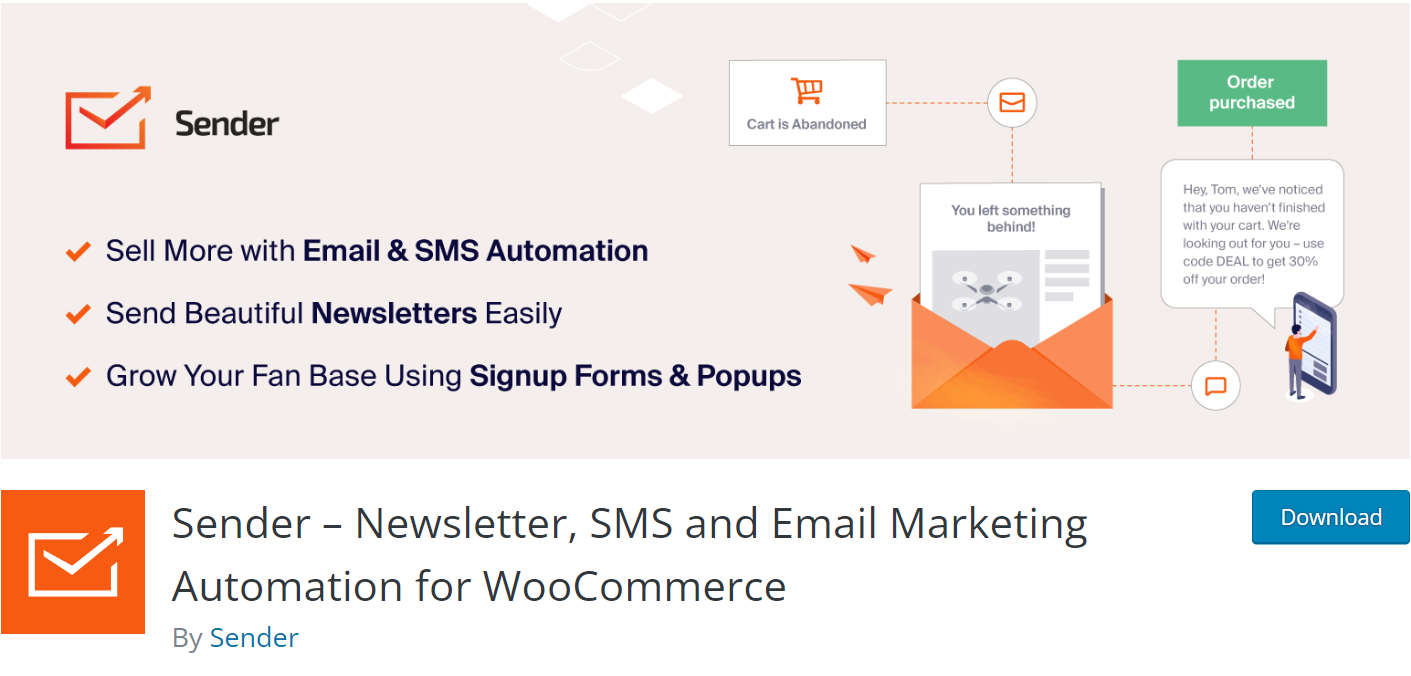
Before you call Sender an impostor on this list, answer “Why choose email to collect user feedback?” first. To start with, globally, people spend, on average, 5 hours per day checking their work and personal email. Even if you own one of the top 10 sites, it’s unlikely that visitors spend the same amount of time on your WordPress site. That said, by placing surveys in your emails, you have a greater chance of them being seen and answered.
One of Sender’s standout features is the intuitive drag-and-drop builder with customizable blocks, which empowers even those without extensive design skills to craft visually appealing survey emails. You can add a number evaluation scale, star or smiley face rating surveys in your email.
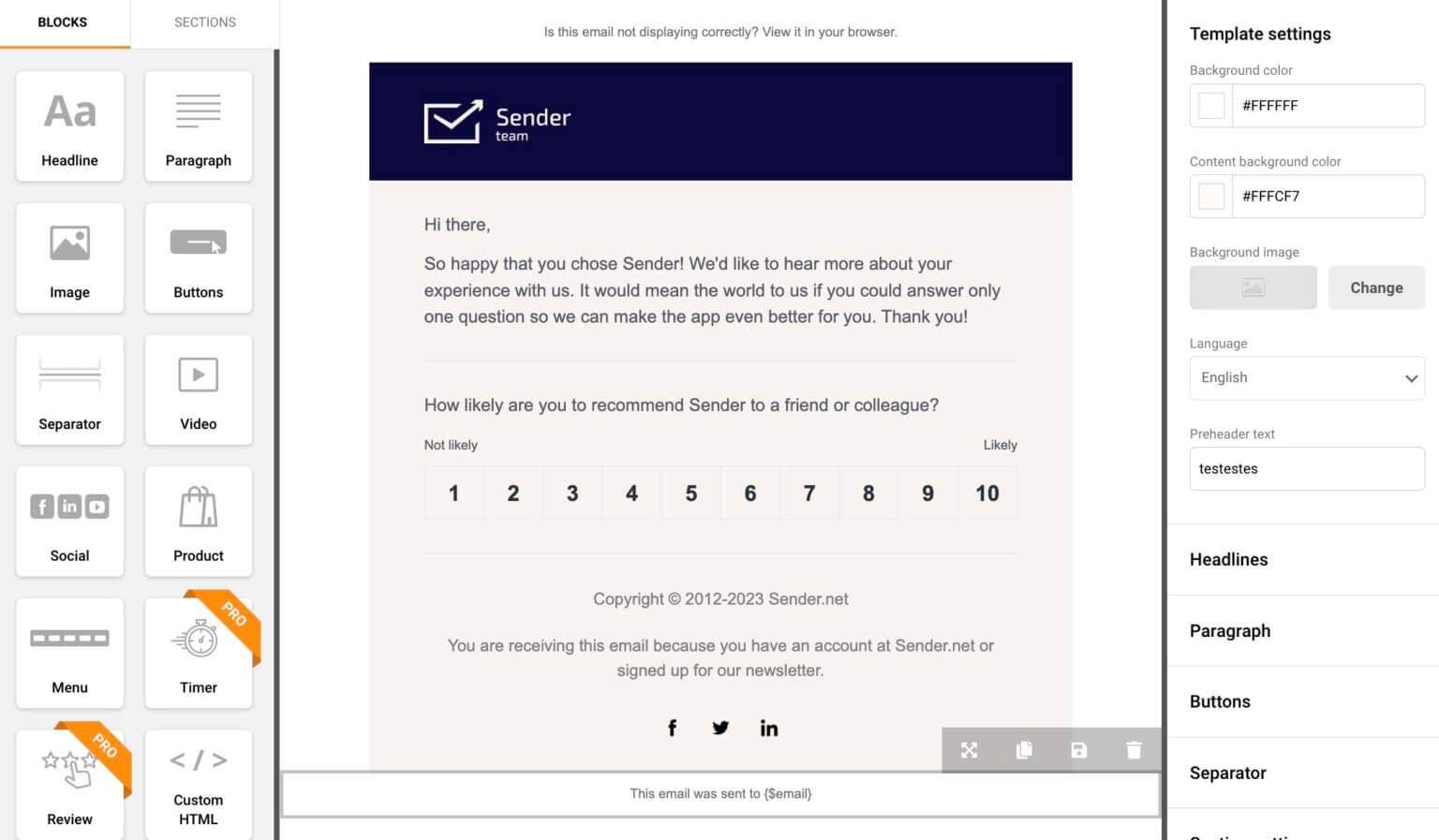
Sender’s email marketing tool also excels in automation features, streamlining the survey distribution process. You can set up automated email campaigns to send surveys at specific intervals or triggered by user actions, ensuring your audience receives them at the perfect moment.
Not to mention that Sender’s smart segmentation and personalization options allow you to target different segments of your email list with tailored survey content. This level of personalization enhances the user experience and improves the quality of survey responses.
Key Features of Sender:
- Intuitive drag-and-drop builder for easy survey crafting;
- Automated email campaigns for sending survey reminders;
- Smart segmentation and personalization for tailoring surveys to individual preferences;
- Mobile-responsive design;
- Analytics and reporting for tracking key metrics;
- Seamless integration with WordPress and other tools and platforms.
Pricing
Sender has a free feature-rich plan. However, the survey and feedback feature is available only with the Professional plan that starts at $29/month.
Quiz and Survey Master – Best for Experts
Quiz and Survey Master is a WordPress plugin tailored for creating and embedding surveys and quizzes on your website.
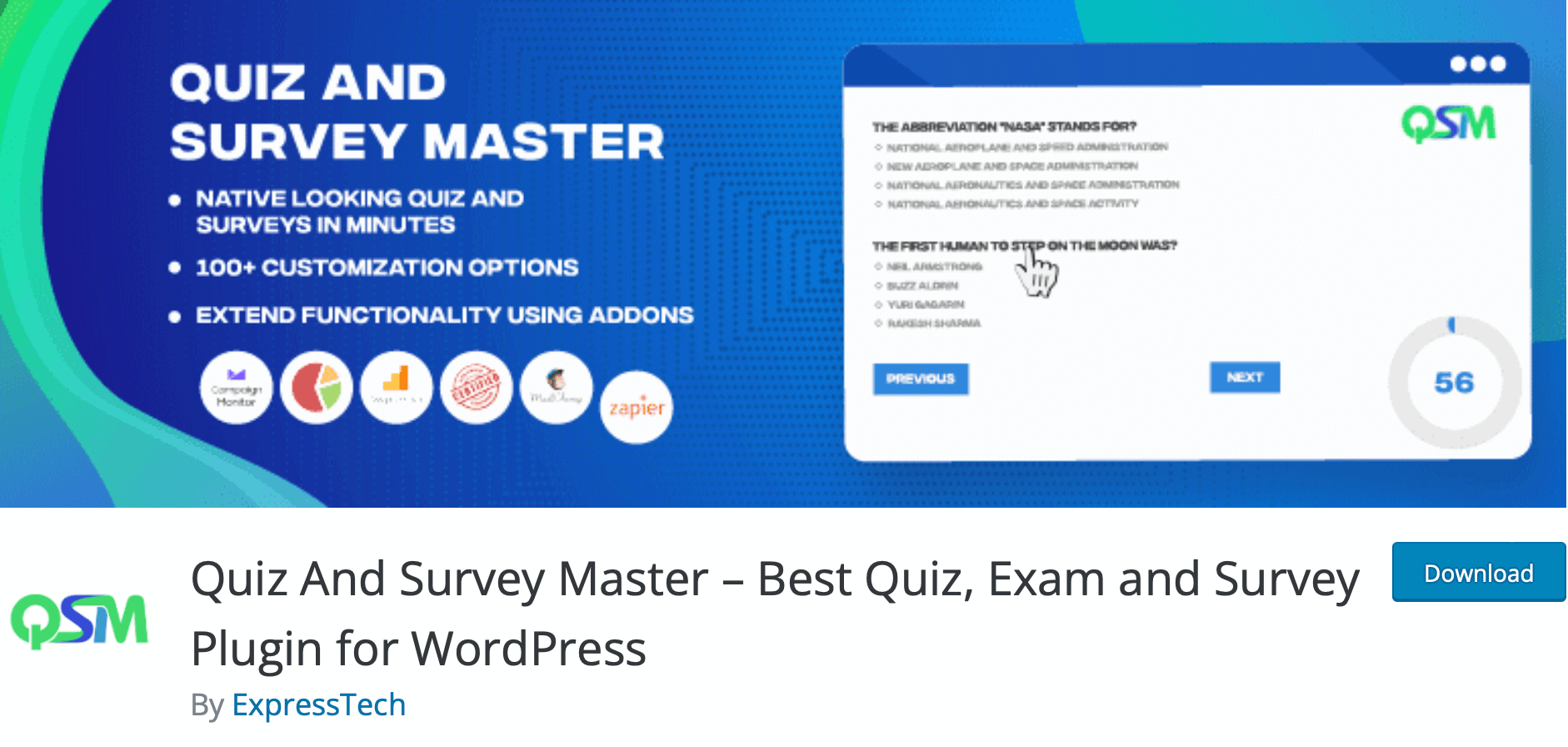
Quiz and Survey Master stands out with a minimalistic design and a visual block builder, making it a practical choice for users prioritizing survey creation. This flexible tool enables you to craft surveys, quizzes, and questions with ease, offering options for correct answers or open-ended responses.
One notable feature is its category system for tagging questions, enhancing data organization for analysis and charting. It boasts a selection of prebuilt surveys for various purposes, including event planning and employee engagement. The plugin permits an unlimited number of surveys, integrates with Google Analytics for funnel optimization, and supports response collection with charting options.
However, the user interface may not be beginner-friendly, posing a learning curve for some. Additionally, advanced reporting features are available only in the premium version.
Key Features of Quiz and Survey Master:
- Diverse question types;
- Data organization;
- Prebuilt surveys library;
- Email integration with email marketing tools;
- Data handling for exporting and importing data;
- Unique user tracking features;
- Customizable email notifications.
Pricing
The basicplugin plan is just $129/year. There are also Plus and Pro plans, costing $179 and $199 respectively.
UserFeedback – Best for Popup Surveys
UserFeedback is a robust WordPress survey plugin developed by the team behind MonsterInsights, designed to uncover your website visitors’ sentiments.
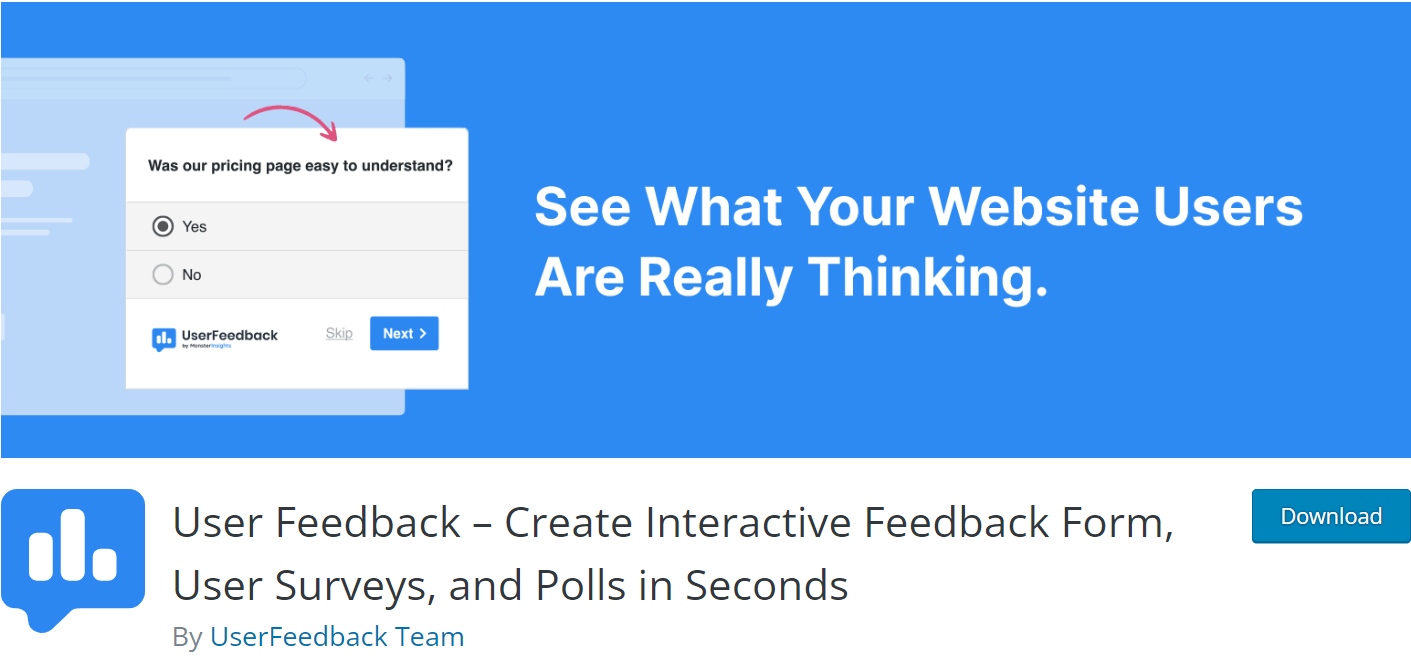
UserFeedback helps you add a popup survey form to any web page through WordPress dashboard. This user-friendly plugin offers a setup wizard for quick and hassle-free implementation. It allows extensive customization of your WordPress survey form with features like star ratings, radio buttons, scales, and email capture, ensuring seamless integration with your website’s design. Moreover, it effortlessly integrates with Google Analytics for deeper user understanding.
However, it’s important to note that while UserFeedback offers valuable features, it may have some disadvantages, including potential limitations in the free version, a learning curve for beginners, and the need for manual setup of email notifications.
Key Features Of UserFeedback:
- Page-level targeting options;
- Conditional survey questions;
- Unlimited questions and surveys;
- Seamless integration with Google Analytics;
- Streamlined reporting.
Pricing
No free version is available; however, there’s a 14-day money-back guarantee. Paid plans start at $49.50/year.
YOP Poll – Best for Polls
YOP Poll is a fantastic entry point for those seeking free WordPress survey plugins without delving into premium paid options.
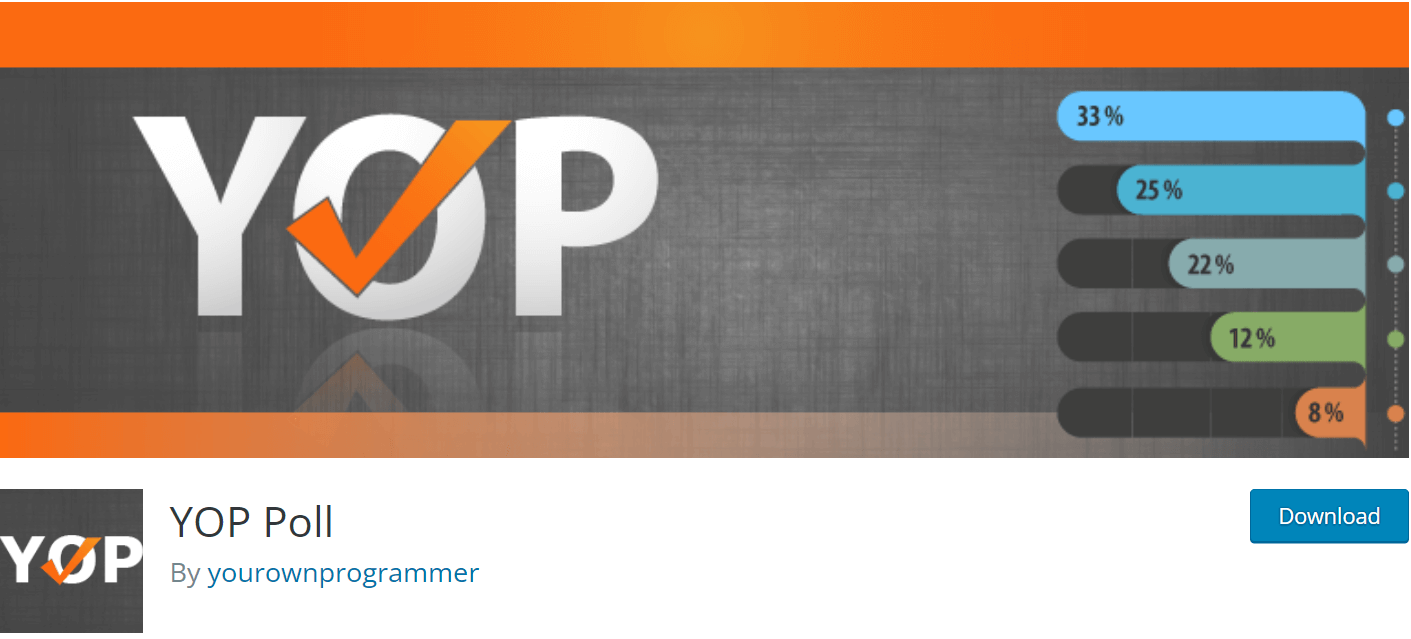
YOP Poll provides a straightforward solution for basic data collection needs without the complexity of paid alternatives. Although its design interface may lack visual appeal, it offers user-friendliness, basic templates, and a code-free experience. Users can effortlessly create polls and surveys, supporting single and multiple answers, scheduling, and concurrent surveys.
And yet, YOP Poll has limitations, including a less visually appealing design, lack of advanced features, and minimal design customization options.
Key Features:
- User-friendly interface with easy poll editing and cloning;
- Ability to run multiple polls simultaneously;
- Seamless integration into WordPress site;
- Automated scheduling to plan and stagger polls;
- Customization options for poll colors and branding alignment.
Pricing
A feature-rich free version. Paid plans start at $27/year per site.
Watu Quiz – the Most Uncomplicated Survey Plugin
Watu Quiz WordPress survey plugin offers a versatile solution for surveys, exams, and quizzes, allowing placement on various WordPress sites.

Watu Quiz simplifies the process through shortcodes and embeddable surveys, making them easily accessible across your site. While it provides free and pro versions, the core free plugin is suitable for basic surveys and exams, making it a good starting point.
Watu Quiz maintains a clean, clutter-free user experience, presenting survey results seamlessly without extensive configuration. However, its design leans towards a minimalist, academic appearance, featuring black and white plaintext surveys.
Despite its simplicity and usability, Watu Quiz lacks advanced features like data exports and student logins, which are reserved for the premium package. While it doesn’t feature a visual builder, it allows unlimited surveys and questions, offering a classic WordPress editor interface for straightforward survey creation and embedding using shortcodes.
Key Features of Watu Quiz:
- Unlimited surveys and questions;
- Surveys embedded into WordPress pages using shortcodes;
- Grading scale customization;
- Negative point system for answers;
- User login requirements for survey participation.
Pricing
The core plugin is free. Single-charge plugins start at $47/year.
Modal Survey – the Premium WordPress Survey Plugin
Modal Survey is a WordPress survey plugin that creates surveys, polls, and quizzes, setting it apart from more generalized form plugins.
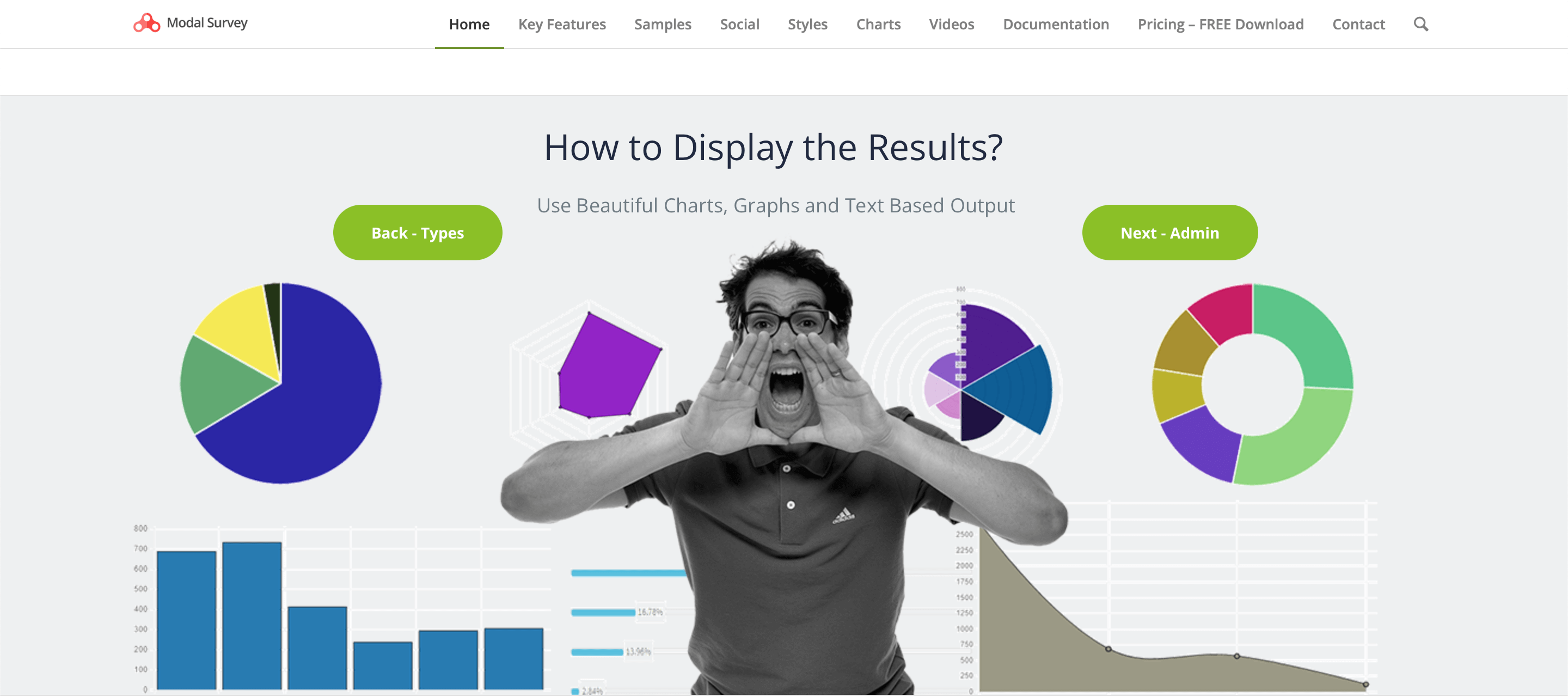
Modal Survey provides extensive customization options, diverse answer types, and compatibility with email subscription services. It supports various file exports, offers a range of visualization charts, and allows result display in percentages and visual graphs. Participants have individual pages to track their scores over multiple surveys, while personality tests and size customizations offer further versatility.
Yet, it has some disadvantages, too, like its complexity for beginners, the need for premium pricing to access advanced features, and design limitations. Not to mention the compatibility issues with other plugins or themes, and the reliance on server resources.
Key Features:
- Unlimited surveys with pie charts and bar graphs;
- Built-in design themes and social sharing buttons;
- Conditional rules for customized messages and redirection;
- Import, export, and backup features;
- Email subscription form integration;
- Personality tests with individual charts;
- Advanced customization options, including button displays, animations, and font sizing.
Pricing
7-day free trial available. A one-time license for a single user is $89, however you can choose monthly plans starting at $14.
CrowdSignal – Best for Small Businesses
CrowdSignal is a user-friendly WordPress survey plugin that simplifies the creation of polls and surveys.
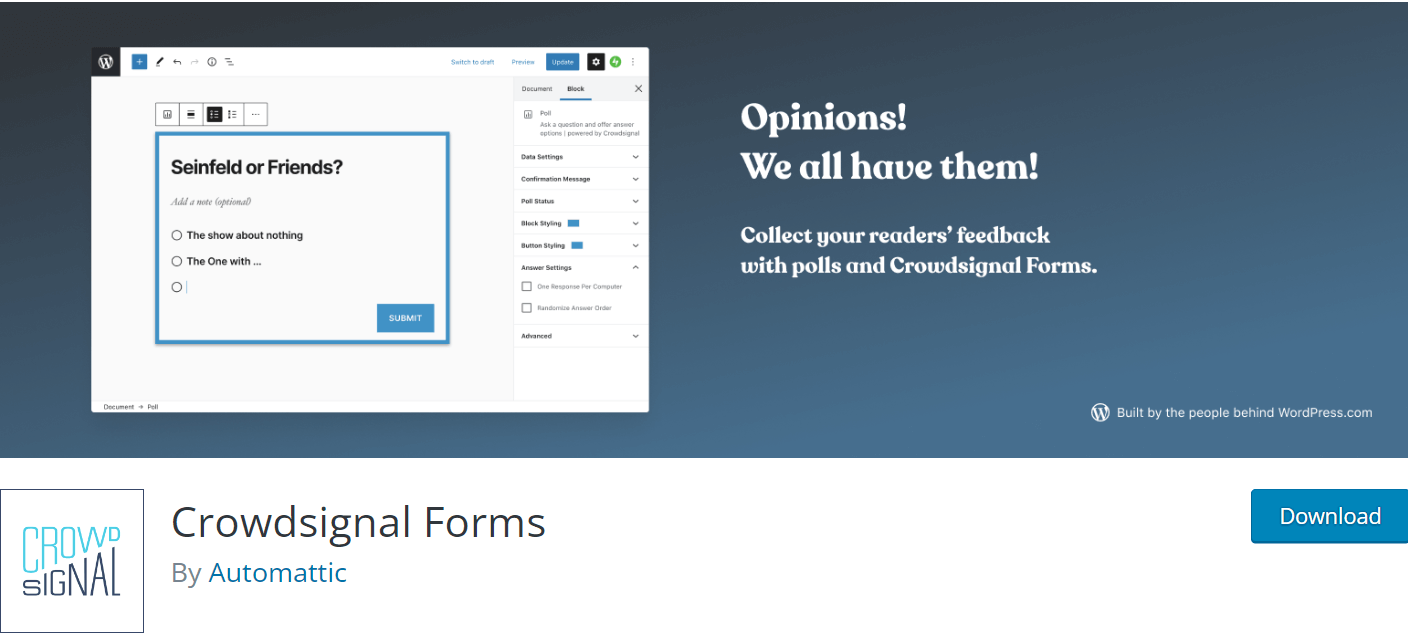
CrowdSignal stands out for its integration with email, allowing interactive surveys to be filled out directly within emails. Developed by Automattic, the same company that operates WordPress.com, CrowdSignal offers the assurance of reliable development. The plugin enables easy customization of surveys with branding and premade themes without the need for coding skills. Results can be effortlessly exported to Google Sheets or Excel, and data exports are available for the free plan with CrowdSignal branding.
However, it has limited features and branding on the free plan.
Key Features for CrowdSignal:
- Unlimited surveys, polls, ratings, and questions;
- Export to Excel or other spreadsheet apps;
- Multiple response prevention with user blocking;
- Audio and video files support surveys;
- Powerful language packs for international outreach;
- Conditional logic and branching for tailored surveys;
- Real-time access to survey results;
- Advanced API access and collaboration tools on higher-tier plans.
Pricing
Free for unlimited questions, surveys, ratings, and polls. Premium plans start at $5/month.
Gravity Forms – Best for Questionnaires
Gravity Forms is a premium WordPress plugin known for its versatility in creating powerful and customizable forms, including surveys.
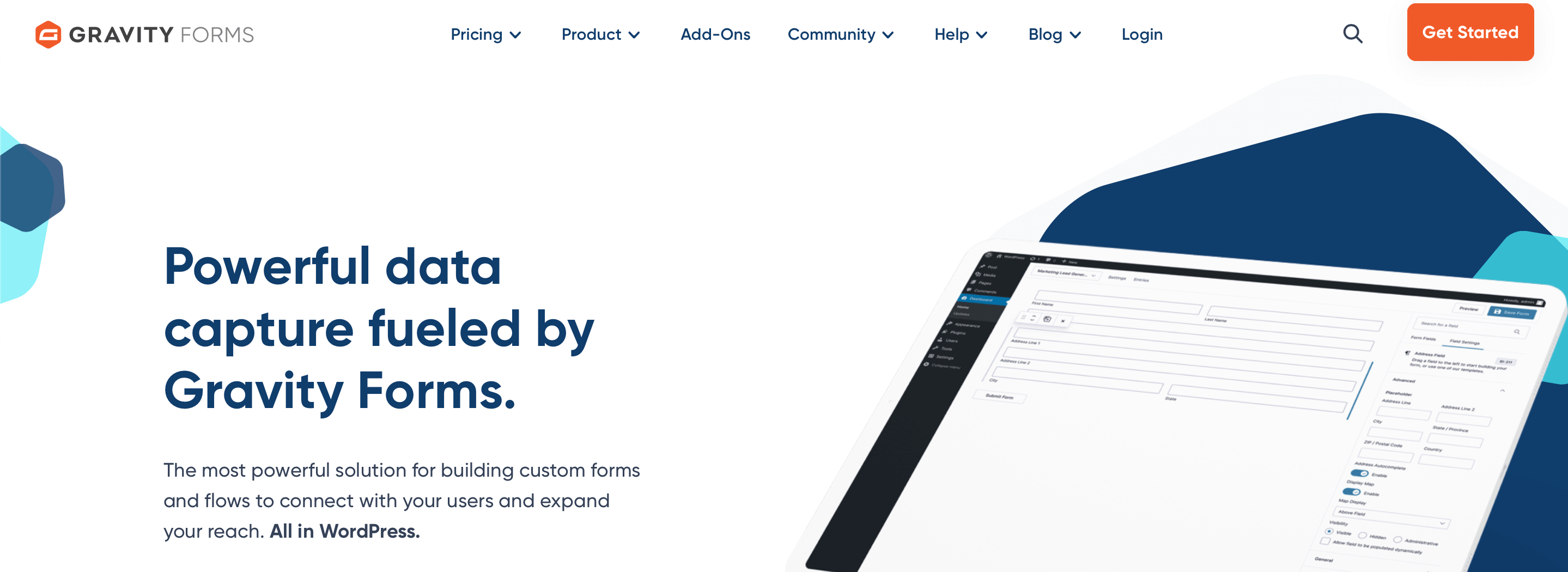
Gravity Forms’ drag-and-drop builder, offering over 30 form fields, simplifies the design process for beginners and advanced users. However, it’s important to note that the Survey Addon is required to unlock full survey functionality, which comes with advanced features like survey results, user interaction, and market research tools.
While Gravity Forms provides a comprehensive survey solution, it might feel priceyfor budget-conscious users.
Key Features of Gravity Forms:
- Intuitive drag-and-drop and visual builder;
- Multiple question types, including multiple-choice and Likert scales;
- Seamless integration with WordPress sites;
- Conditional logic;
- Email notifications;
- File uploads in surveys;
- Options for limiting and scheduling survey forms;
- Built-in spam prevention tools, including Google reCaptcha.
Pricing
$259/year as the Survey add-on is available only with the Elite License.
Survey Maker – Advanced Survey Builder
Survey Maker is a WordPress questionnaire plugin designed for creating surveys with various question types, offering ease of use without requiring coding skills.
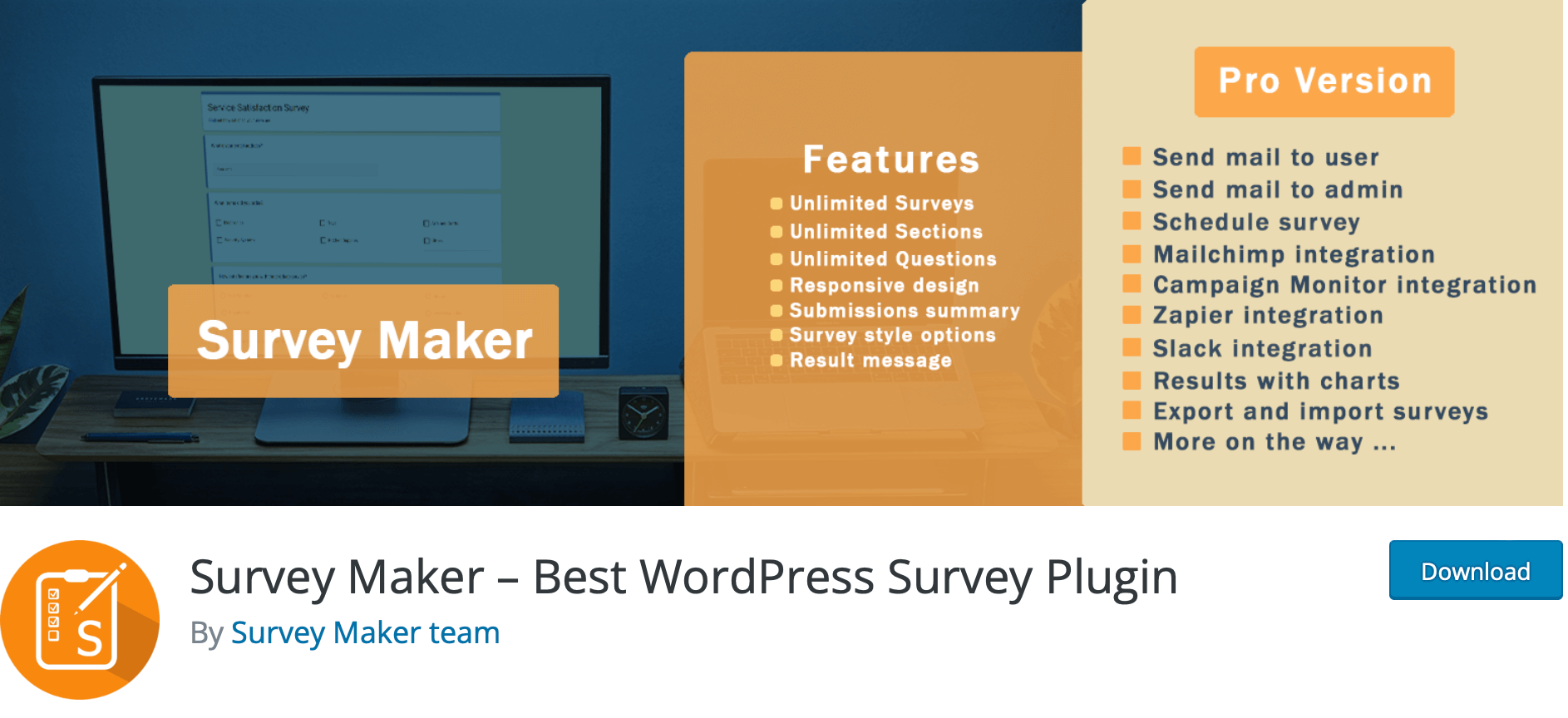
Survey Maker supports open-ended, multiple-choice, checkboxes, dropdowns, and Yes/No fields. The plugin provides real-time reporting, multi-step surveys, and unlimited submissions. Users can customize the survey’s appearance with pre-built themes or tailor it to match their branding.
Survey Maker has some disadvantages, including premium pricing that may not be budget-friendly for all users, limited features in the free version, and the need for separate addons to access advanced functionality.
Key Features of Survey Maker:
- Multiple question types;
- Real-time feedback;
- Multi-page surveys;
- User history shortcode;
- Scheduled surveys for time control;
- Over 20 question types, including file upload, date, and more;
- Integration with PayPal and Stripe for paid surveys.
Pricing
Free version available. Paid plans start at $49 (one-time payment).
Formidable Form Builder – Survey Plugin with Advanced Forms
Formidable Form Builder offers a wide range of advantages and powerful features for users looking to create interactive forms, surveys, quizzes, and more on their WordPress websites.
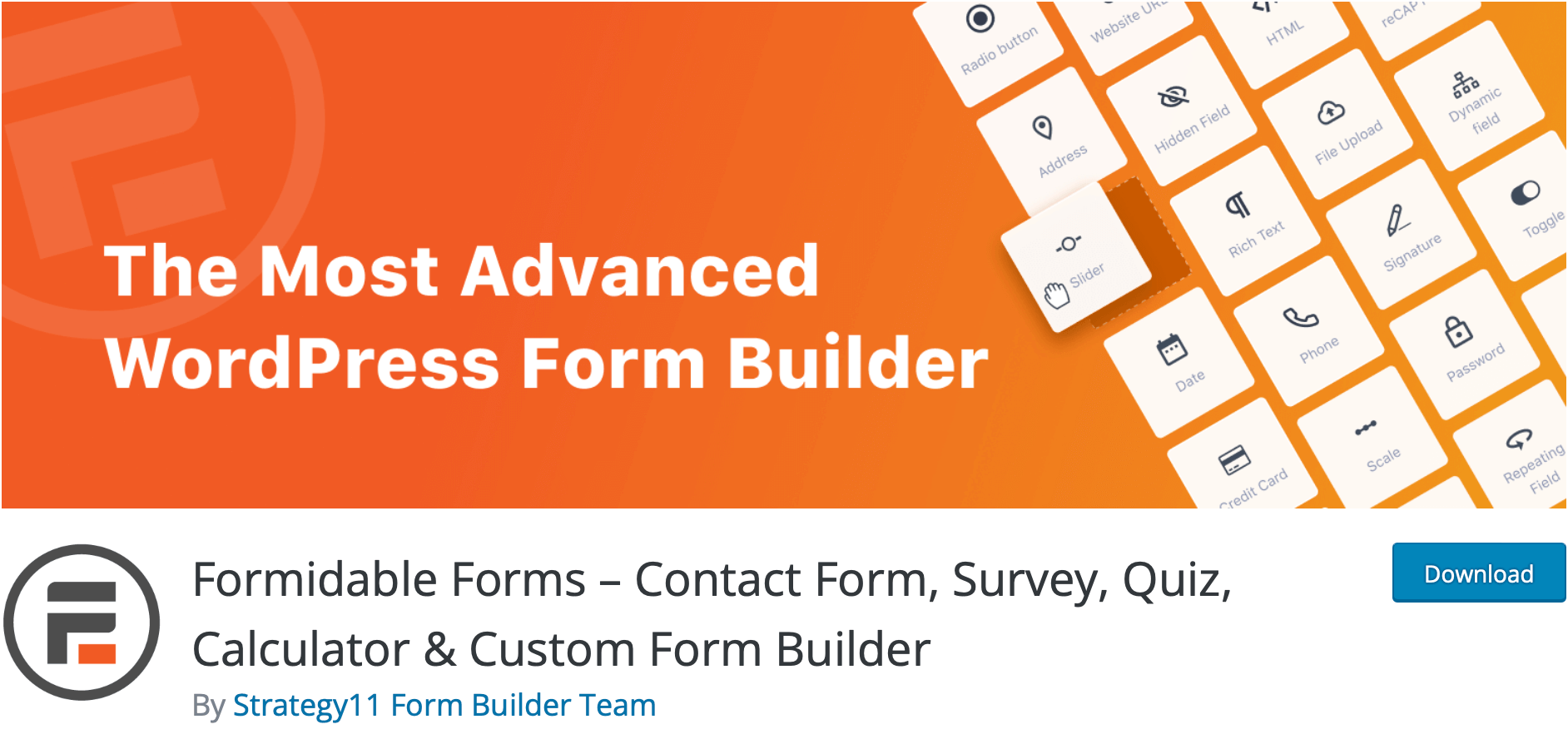
Formidable Form’s user-friendly drag-and-drop builder makes form creation a breeze, enabling users to design and customize forms effortlessly. With pre-built form templates and advanced styling options, you can ensure that your surveys align with your branding and site design. Additionally, the plugin’s ability to display survey results in real time through visual reports, graphs, and charts empowers users to analyze and interpret data quickly.
However, one potential drawback of Formidable Form Builder is the need for a premium addon to access advanced survey fields and specific features. While the core plugin is free, the premium version can be relatively expensive, especially for users on a tight budget.
Key Features of Formidable Form Builder:
- User-friendly drag-and-drop builder;
- Advanced styling options;
- Smart question branching and conditional logic;
- Multi-page surveys with progress bars;
- Email marketing service integration;
- Customizable thank-you messages;
- Advanced APIs.
Pricing
The core plugin is free to use. The premium version starts at $199/year.
eForm – The Most Versatile Survey Plugin
eForm is a versatile WordPress form and survey plugin with many advantages.
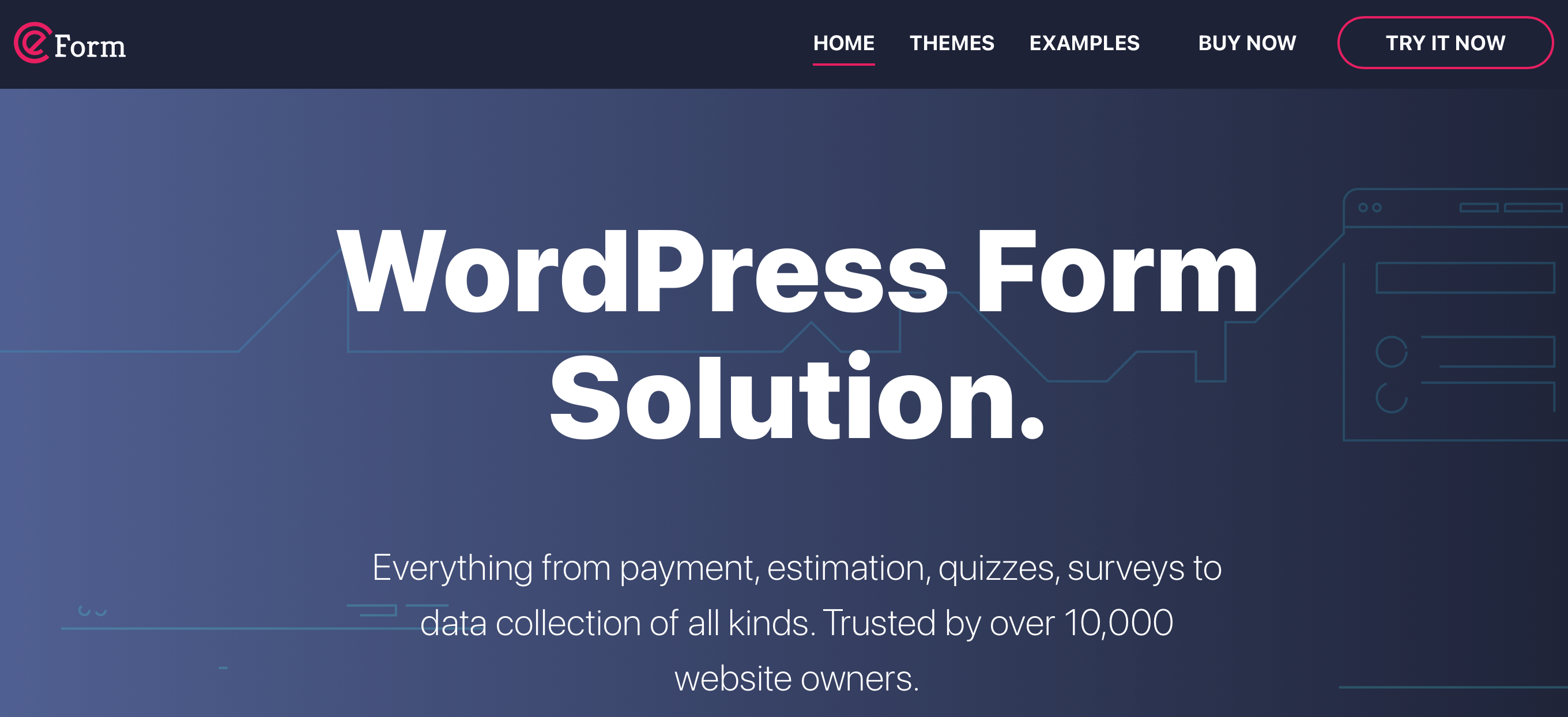
eForm’s responsiveness to different screen sizes ensures that your surveys look great on all devices, a crucial aspect in today’s mobile-centric landscape. Additionally, the plugin offers an array of templates for complex forms, making it accessible to users at all levels of expertise. With eForm, you can design forms, surveys, checkout forms, and more, making it a comprehensive solution for various data collection needs.
Despite its many advantages, eForm may pose a learning curve for users who are new to the plugin. Also, while eForm offers numerous features, some advanced functionalities in other survey plugins may be missing.
Key Features of eForm:
- Real-time previews;
- Templates for various forms and surveys;
- Mobile-responsive design options;
- Highly customizable form-building capabilities;
- Extensive user input options for survey questions.
Pricing
No free version available. Plugin is available with a one-time payment of $52.
Key Takeaways
Hopefully, you’ve stumbled upon the best WordPress survey plugin that might do the trick. If not, here’s a summary of where to pay attention in your quest for one:
- When selecting a WordPress survey plugin, consider key features such as visual builders, aggregated survey results, export tools, multiple user interaction options, prebuilt templates, mobile responsiveness, real-time results, embedding options, spam protection, unique fields, and permission/banning features;
- WordPress survey plugins should be user-friendly and don’t require extensive coding knowledge, making it easier for anyone to create and publish surveys on your WordPress website;
- You should also consider the price when choosing a WordPress survey plugin. Namely, compare if the offered features have an adequate price tag.
- Email surveys are also an excellent, if not better, way to collect customer feedback.
Other WordPress plugins you might find handy:
- Top 10 WordPress Form Plugins for Effective Contact Capture
- 10 Best WordPress Marketing Plugins in 2024
- 8 Best WordPress SMS Marketing Plugins
- 14 Best Contact Form for WordPress (Including Free Plugins)
Author bio
Vesta Oldenburg is a content writer specializing in email marketing strategies. In her daily work, creativity intertwines with a strategic mindset to create content that captivates its readers.

