Drive sales effortlessly with an email countdown timer
No Credit Card Required. Cancel Anytime.
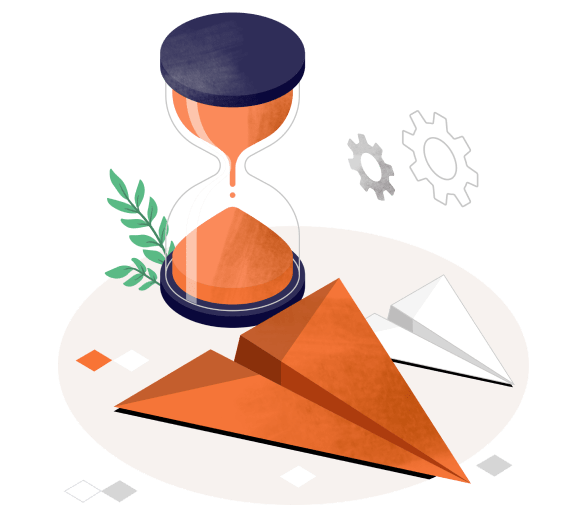
No Credit Card Required. Cancel Anytime.
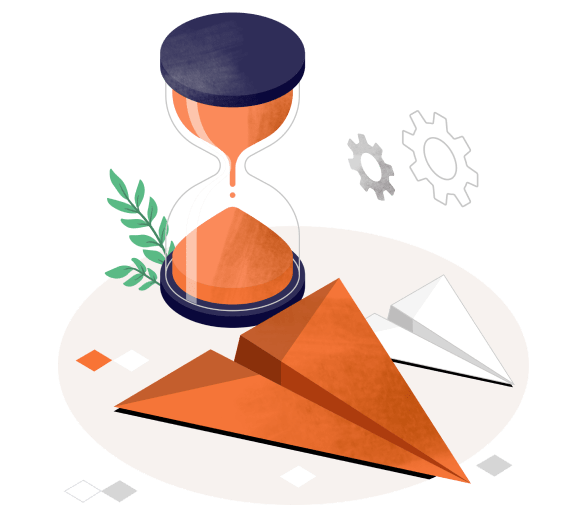
Visualizing the limited offer time urges your customers to act promptly.
Simply add the countdown timer to the email template and customize it in seconds.
Addition of a countdown timer can increase conversion rates by as much as 200%*.
(Salecycle, 2022)




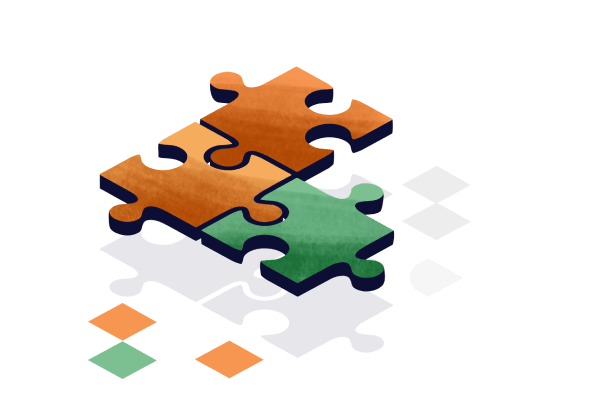
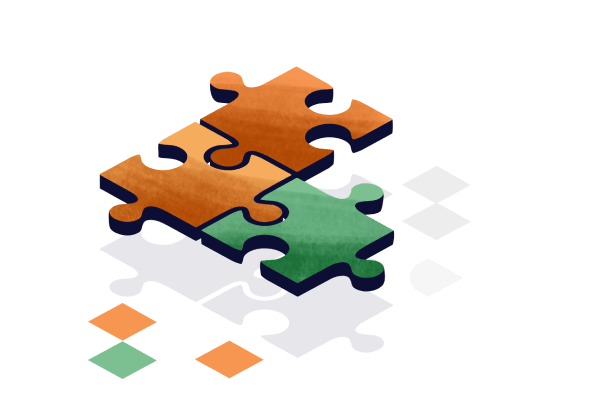
Sender has a powerful set of features designed to streamline your workload, freeing up time to focus on boosting sales.
Beth M.
Countdown timers for email are dynamic elements frequently used to create a sense of urgency among recipients. A basic countdown timer displays a ticking timer, counting to a set end date. On the other hand, an evergreen countdown timer operates continuously for each recipient, starting its countdown from the moment they engage with the email blaster. Both countdown timers are designed to encourage immediate action by conveying a limited time window, which helps email campaigns create a sense of urgency and boost engagement.
Creating email countdown timers is a breeze with the right tool. Take Sender's email marketing tool, for instance. With its drag-and-drop editor, you can effortlessly manage intuitive timer builder. Select the email timer you want to add to your pre-made email template, customize its colors and font, and set the end time – it's that simple! You'll see instant updates modify your countdown clock. After sending your bulk email campaign with the urgency countdown timers, real-time analytics track key metrics of its performance so you can learn and optimize.
The best part? With Sender, you can craft unlimited timers for email. Create urgency for sales, upcoming events, special occasions, webinars, and more without much effort!
All the features your business needs to
acquire high-quality leads, grow sales, and maximize revenue from campaigns
using one simple dashboard.