When it comes to email marketing, there’s no denying its impact — an extraordinary ROI of $36 for every dollar spent! But let’s be honest: choosing a platform that doesn’t dent the pocket can be tricky.
We’ve all been there — searching for affordable platforms that don’t just fit the budget but also pack a punch. The good news? Such options exist, and many offer the same features as their pricier counterparts.
In this blog, we’ll walk you through 12 cheap email marketing platforms that are light on your wallet but heavy on results.
Cheapest Email Marketing Platforms: Price Comparison
Are you in a hurry and want to check which are the cheapest email marketing platforms quickly?
Check our overview table, listing different low-cost email marketing software and their actual costs.
| Provider | Up to 2,500 subscribers | Up to 5,000 subscribers | Up to 10,000 subscribers |
| Sender | FREE | $27 | $47 |
| Omnisend | $44 | $81 | $132 |
| Brevo | $26 | $65 | Custom |
| Mailjet | $17 | Email sends-based | Email sends-based |
| Mailchimp | $60 | $100 | $135 |
| Benchmark Email | $30 | $49 | $76 |
| EmailOctopus | Free | $28 | $40 |
| GetResponse | $29 | $54 | $79 |
| Kit | $41 | $66 | $100 |
| Sendpulse | $24.80 | $34.40 | $52 |
| Sendy | SES-based pricing | SES-based pricing | SES-based pricing |
| Zoho Campaigns | $13 | $23 | $37 |
| Sendgrid | $15 | $25 | $50 |
13 Best Cheap Email Marketing Software in 2025
From powerful automation to impressive deliverability, we’ve considered everything that matters in creating this list. Read this email marketing software comparison roundup to pick the cheapest email marketing service in the market.
Sender — Cheapest Email Newsletter Service
Sender is one of the industry’s most affordable email newsletter platforms, with amazing features even on the free plan.
- Premade automation templates;
- Visual automation builder;
- Email template library.

Being the cheapest newsletter service doesn’t mean Sender lacks anything. In fact, Sender offers everything you need — an intuitive drag-and-drop editor, extensive email template library, behavioral segmentation features, and a visual automation builder.
To top it all, you get 24/7 live chat support to answer all your queries within minutes. Use its marketing automation builder with premade templates to create automation sequences for welcome emails, abandoned cart emails, and other campaigns, even on the free plan.
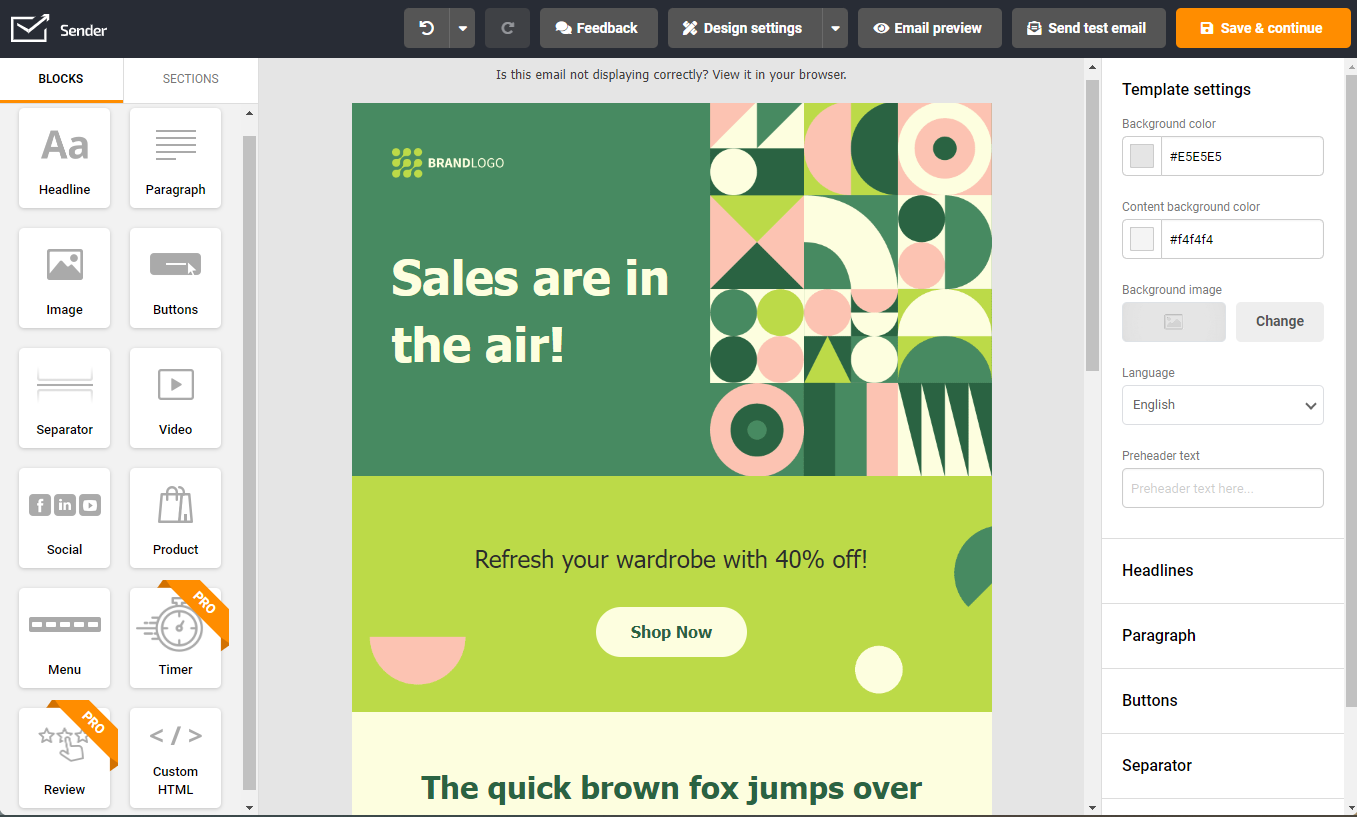
Features
- No code email builder;
- Visual automation builder;
- Behavioral segmentation features;
- Amazing deliverability;
- Live chat support.
Pros & Cons
| Pros | Cons |
| Forever-free plan with no feature restrictions | No landing page builder (yet) |
| Human live chat support with less than 1 minute response time | |
| Powerful automation builder with behavioral triggers |
Pricing & Free Plan
| Plan | Cost | Limits |
| Free Plan | $0/month | Up to 2,500 contacts and up to 15,000 emails/month |
| Standard Plan | Starts at $10/month | Up to 1,000 contacts and up to 12,000 emails/month |
| Professional Plan | Starts at $20/month | Up to 1,000 contacts and up to 24,000 emails/month |
Sender’s free plan makes it the cheapest email marketing software with limits worthy of running actual campaigns. The plan lets you send up to 15,000 emails to 2,500 subscribers every month. It unlocks several free email marketing tools like automation workflows, segmentation, and email builder
Omnisend — Great Value-for-Money Email Marketing Tool
Omnisend is for ecommerce brand owners looking to start email marketing campaigns.
- Premade automation templates;
- Omnichannel marketing;
- Customer lifecycle mapping.
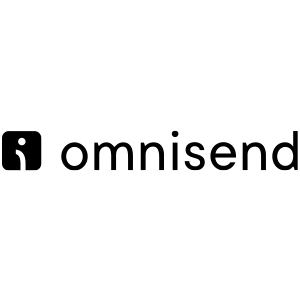
It has exciting features like an AI writing assistant and a brand health checker to evaluate your campaign performance against industry peers. All standard features like a landing page builder, visual automation builder, and email template library are also available.
You can easily set up automated campaigns within a few minutes and use its advanced segmentation features to target customers with specific behavior.
Features
- SMS, email, and push notification marketing;
- Shopify review automation;
- A/B testing;
- Popup form builder;
- Reporting and analytics.
Pros & Cons
| Pros | Cons |
| Ecommerce friendly features like product picker and category-wise segmentation | No multi-lingual support |
| Free plan lets you access all features | Limited integrations outside ecommerce platforms |
| Multi-channel sales tracking | Questionable deliverability |
Pricing
| Plan | Cost | Limits |
| Standard | $16/month | Up to 500 contacts and 6,000 emails/month |
| Pro | $59/month | Up to 2,500 contacts and unlimited emails. |
The free plan offers all basic features for up to 250 contacts and you can send up to 500 emails every month.
Brevo — Low-Cost Email Marketing Software for Marketers
Brevo is a low-cost email marketing service with rich segmentation and personalization options for targeted email campaigns.
- Automation workflows;
- Whatsapp campaigns;
- Built-in CRM.

Use its drag-and-drop email editor to make beautiful email marketing campaigns without coding. Plus, you can personalize the subject line and copy it using custom fields. There’s even support for transactional emails, SMS, and WhatsApp campaigns.
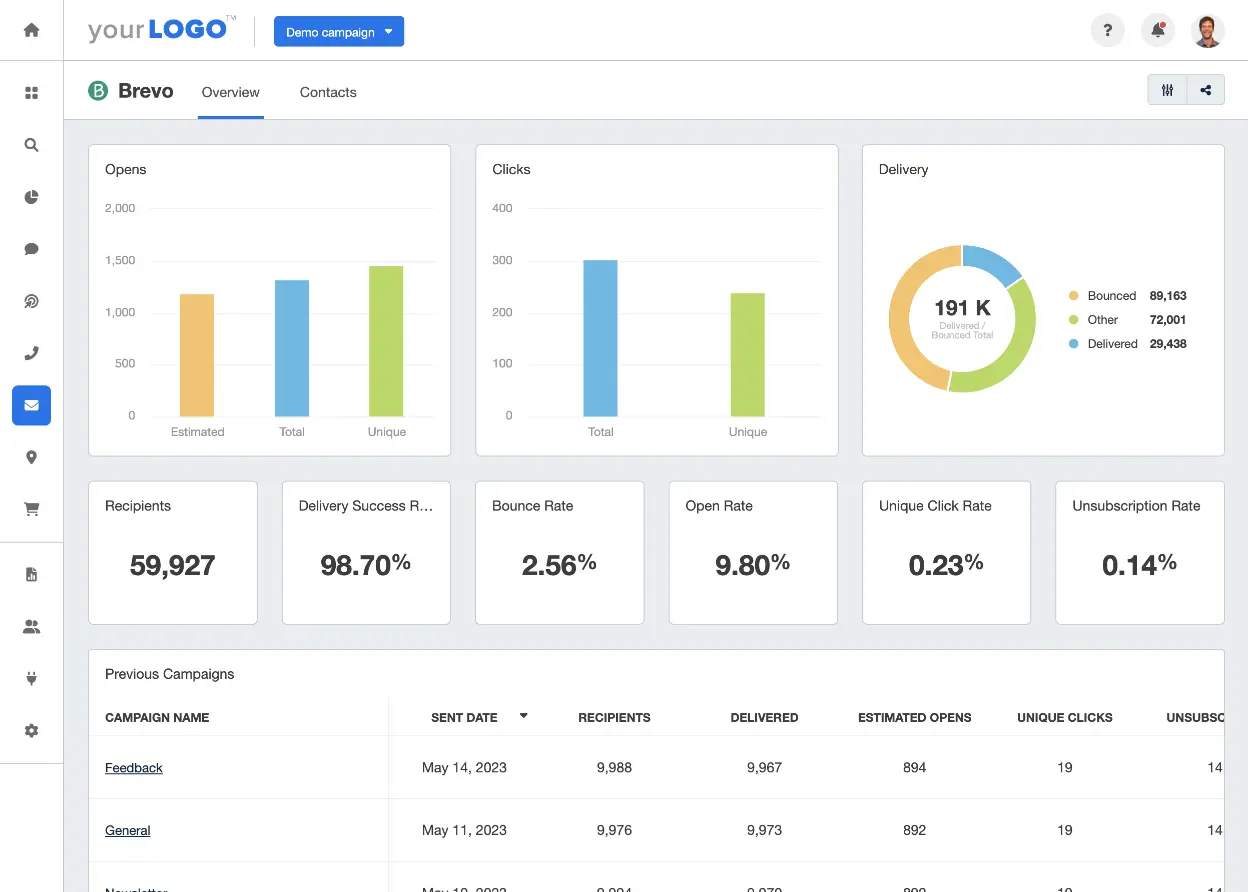
Features
- Drag-and-drop email builder;
- Segmentation & personalization features;
- Prebuilt automation workflows;
- Inbuilt CRM, SMS & Whatsapp marketing features.
Pros & Cons
| Pros | Cons |
| Unlimited contact storage | No marketing automation on the starter plan |
| Simple UI | No phone/live chat support on the starter plan |
| Whatsapp/SMS marketing features | Limited reporting |
Pricing & Free Plan
| Plan | Cost | Limits |
| Starter | $9/month | Up to 20,000 emails per month. Marketing automation for up to 2,000 contacts. |
| Business | $65/month | Unlimited contacts; 20,000 emails per month. |
Use its free plan to send up to 300 emails daily and store unlimited emails. However, only basic features, such as email templates, email editor, etc., are available.
Find more similar tools here: 10 Brevo Alternatives: Identifying Best Options
Mailjet — Great Email Marketing Solution for Beginners
Mailjet is a great email marketing solution for beginners with helpful collaboration features and email verification.
- Team collaboration tools;
- Subscription form builder;
- Email & SMS API.

Mailjet helps verify every email address before sending. It also offers personalization, segmentation, automation, A/B testing, and contact management. Plus, its strong focus on collaboration features helps teams work together in real time for higher productivity.
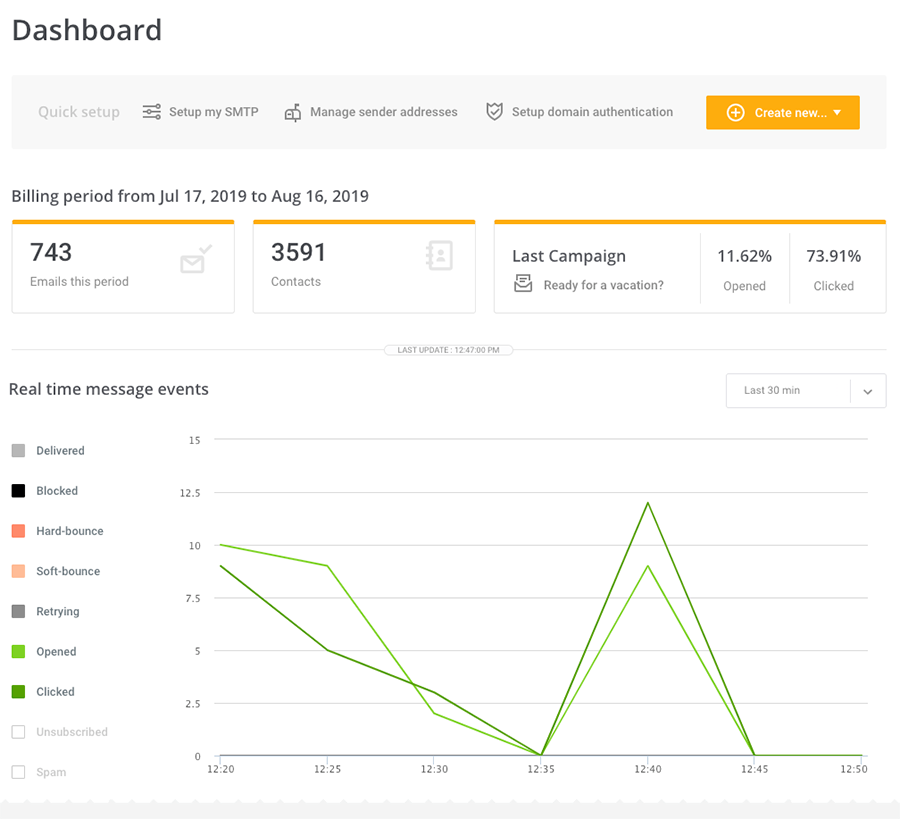
Features
- Dynamic content sections;
- Deep segmentation;
- Marketing automation builder;
- A/B testing;
- Email verification.
Pros & Cons
| Pros | Cons |
| Multi-user collaboration | Limited segmentation capabilities |
| A/B testing feature | The UI feels dated |
| Email validation feature | No phone support |
Pricing & Free Plan
| Plan | Cost | Limits |
| Essentials | $15/month | Up to 15,000 emails, unlimited contacts, signup form builder, segmentation, etc. |
| Premium | $25/month | Up to 15,000 emails, unlimited contacts, + advanced features like marketing automation, A/B testing, etc. |
The free plan can be used to send up to 6,000 emails per month with a daily sending limit of 200 emails. You can also store 1,500 contacts on the free plan.
Mailchimp — Inexpensive Email Platform with Limited Features
Mailchimp is among the best email marketing tools for small and large businesses. It comes with everything you need to reach your campaign goals.
- Landing page builder;
- Appointment scheduler tool;
- AI for email copy.

With tools like a visual builder for landing pages, popups, emails, and an intuitive interface, even beginners can quickly launch campaigns. Plus, you can monitor your emails’ performance with nifty stats like open rates, click-through rates, and subscriber activity.
The only catch — it can become pretty costly as most premium features are sold separately as an add-on, and lower plans offer limited sending volumes.
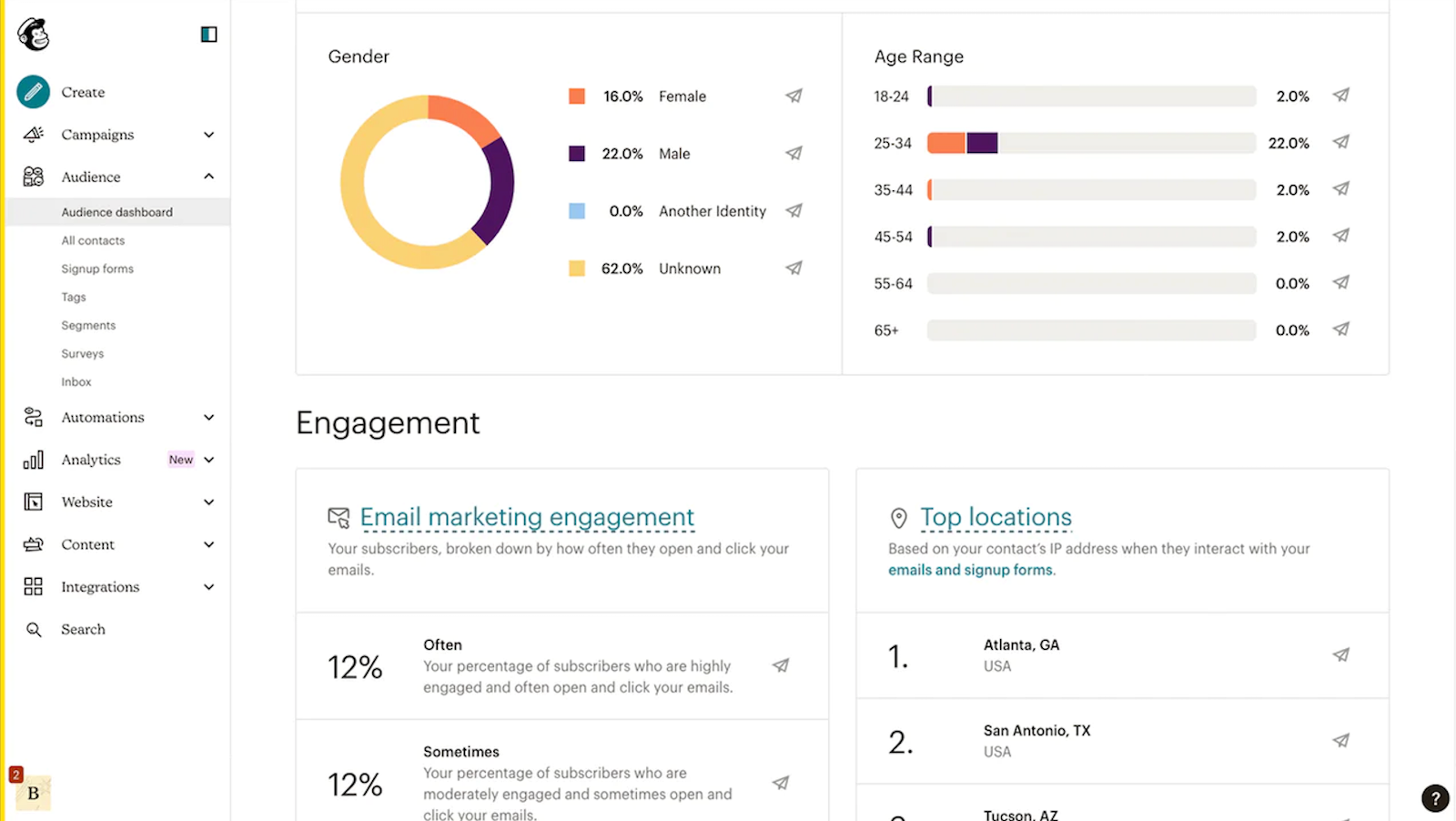
Features
- Automated workflows;
- A/B testing;
- Vast library of templates;
- Simple list management features;
- Mobile app for campaign management.
Pros & Cons
| Pros | Cons |
| Intuitive landing page & email builder | Predatory pricing model |
| Appointment scheduler | Lower-tier plans come with restrictions |
| Vast template library | Limited customer support |
Pricing & Free Plan
| Plan | Cost | Limits |
| Essentials | $13/month | Up to 500 subscribers; 5,000 emails per month |
| Advanced | $20/month | Up to 500 subscribers; 6,000 emails per month |
| Premium | $350/month | Up to 500 subscribers; 150,000 emails per month |
The free plan is useful only for sending up to 1,000 emails per month to a list of up to 500 subscribers.
Interested in Mailchimp? Read this before making any decisions: 14 Mailchimp Alternatives Compared (2025 Update)
Benchmark Email — Cheapest Email Campaign Platform
Benchmark Email is an AI-driven email marketing platform with many useful features like smart content creation, CRM, etc.
- AI content generator;
- Send time optimization;
- Marketing CRM.

Benchmark Email offers a great template library, popup and landing page builder, marketing CRM, and deep integration.
Its AI content creator helps you turn your ideas into engaging email copy with a click, making it the cheapest email campaign platform to offer such a feature. The smart sending feature helps reach your audience when they’re most likely to engage.
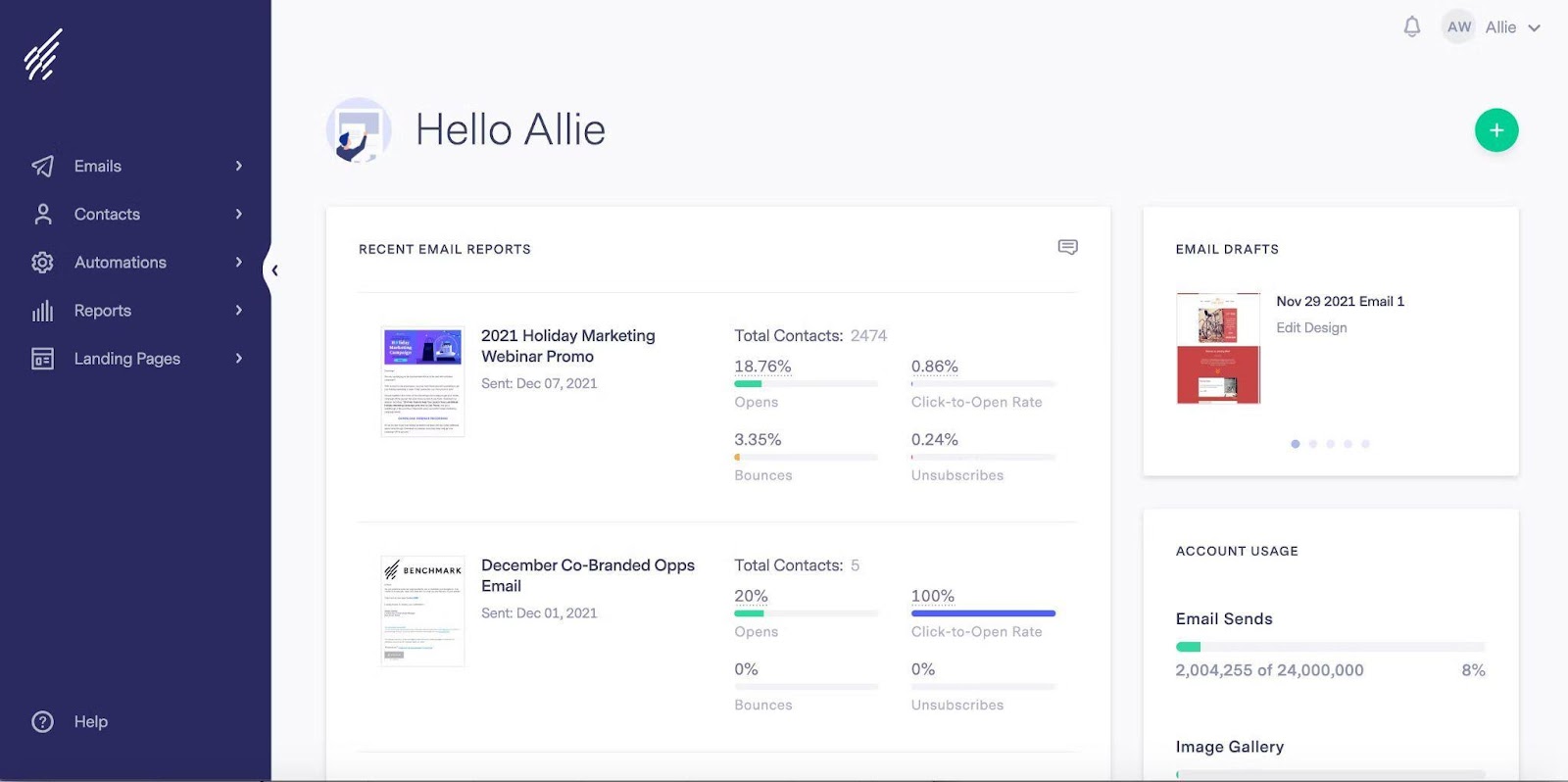
Features
- Drag-and-drop email design builder;
- AI content generator;
- Popup & landing page builder;
- Integrated marketing CRM.
Pros & Cons
| Pros | Cons |
| Large template library | Deliverability issues |
| AI content generator | Charges for storing extra files on their server |
| CRM solution | Glitchy email editor |
Pricing & Free Plan
| Plan | Cost | Limits |
| Free | $0 | Up to 500 contacts, 3,500 emails/month |
| Pro | $13/month | Up to 500 contacts, 7,500 emails/month |
The free plan doesn’t offer access to automation, A/B testing and landing page builder.
EmailOctopus — Cheap Email Blast Service
EmailOctopus is a cheap email blast service for creating, sending, and tracking email campaigns and newsletters.
- Pre-designed templates;
- Automation builder;
- Contact tagging feature.

With EmailOctopus, you can set up automation sequences and campaigns that run on autopilot. It also gives you all the details of how your campaigns are doing, from open rates to clicks and subscriber engagement.
You can also make beautiful and professional emails using a drag-and-drop editor and ready-to-use responsive email templates.
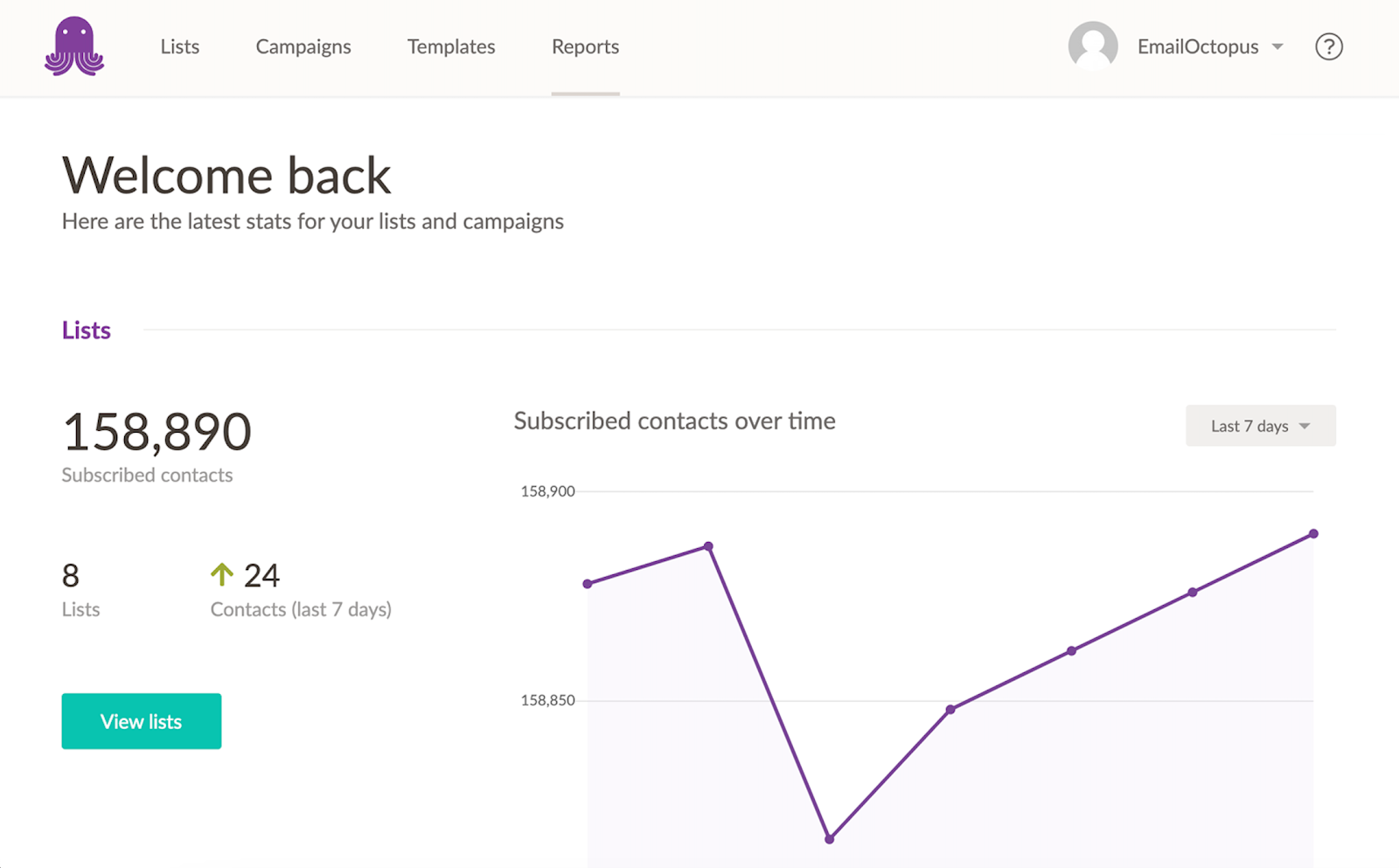
Features
- Automated email sequences;
- Detailed analytics;
- Form and landing page builder;
- Live chat support.
Pros & Cons
| Pros | Cons |
| Easy list management options | Limited automation features, even on paid plans |
| Great support over live chat and email | No A/B testing |
| Simple email editor | Fewer email templates |
Pricing & Free Plan
| Plan | Cost | Limits |
| Free | $0 | Up to 2,500 subscribers and 10,000 emails/month. No automation access |
| Pro | $9/month | Up to 500 subscribers, 10,00 emails/month |
EmailOctopus’ free plan allows users to send up to 10,000 emails per month to 2,500 subscribers. It stands out among cheap email marketing services for small businesses and startups looking to manage their email marketing on a budget.
GetResponse — Cheapest Email Automation Software
GetResponse is an easy-to-use platform for creating compelling email campaigns and growing your email list.
- AI content creator;
- Landing page builder;
- Smart send time optimization.

The platform has valuable features like AI-driven content creation and intelligent sending to reach the right audience at the right time. It’s a great marketing toolkit with excellent templates, a visual automation builder, and a website builder, too.
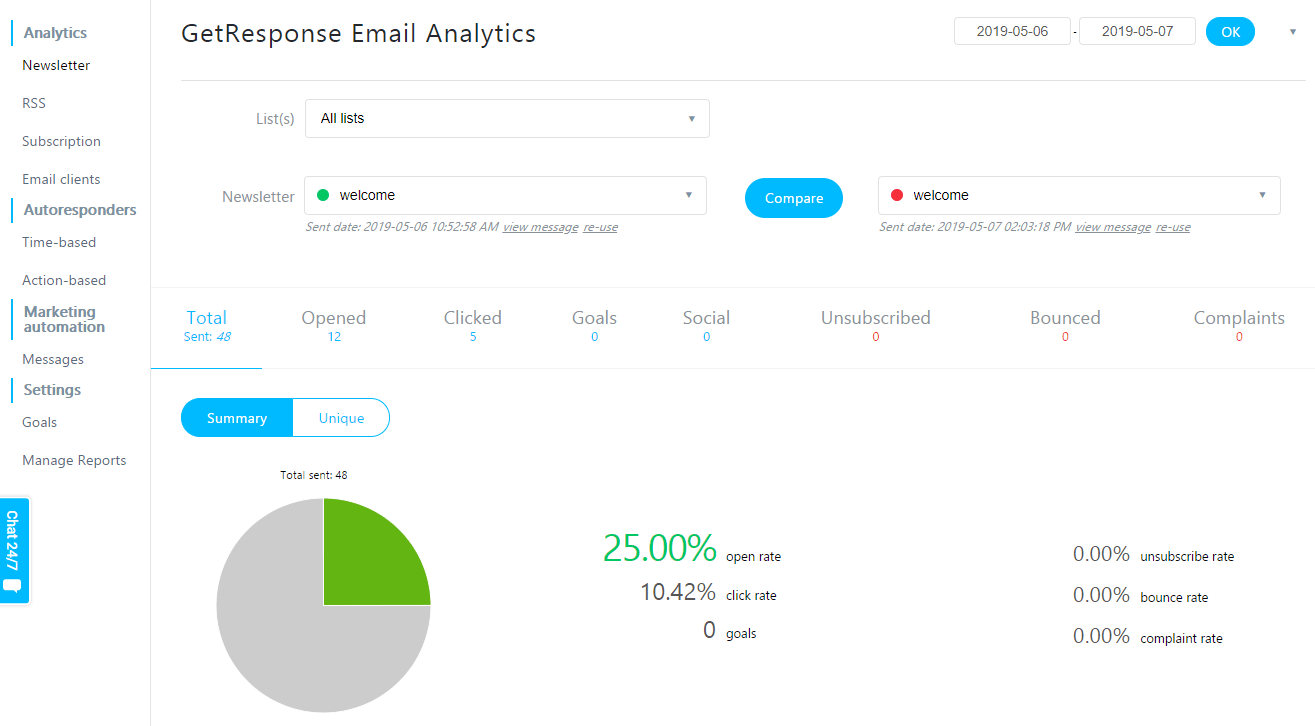
Features
- Website builder;
- AI email generator;
- Webinar hosting features;
- Email template library;
- Marketing automation.
Pros & Cons
| Pros | Cons |
| Flexible audience segmentation options | No phone support |
| In-built website builder & webinar hosting features | Email & landing page editors can be more intuitive |
| AI email writer | Storage limits on almost everything, like website, webinar, etc. |
Pricing & Free Plan
| Plans | Cost | Limits |
| Email Marketing | $15/month | Unlimited emails for up to 1,000 subscribers |
| Marketing Automation | $48/month | Automation + unlimited emails for up to 1,000 subscribers |
| Ecommerce Marketing | $97/month | Ecommerce integration + automation + Unlimited emails for up to 1,000 subscribers |
There’s a 30-day free trial plan which you can use to send up to 2,500 emails and test the platform.
Kit — Creator-Friendly Email Marketing Solution
Kit is a creator-friendly email marketing solution with efficient tools for building, connecting, and engaging with your audience.
- Creator recommendation engine;
- Digital product hosting;
- Lead magnet automation.

It offers an intuitive interface and rich features like segmentation, marketing automation, and personalized content. It’s a perfect blend of ease and effectiveness for anyone trying to build an audience in the creative industry.
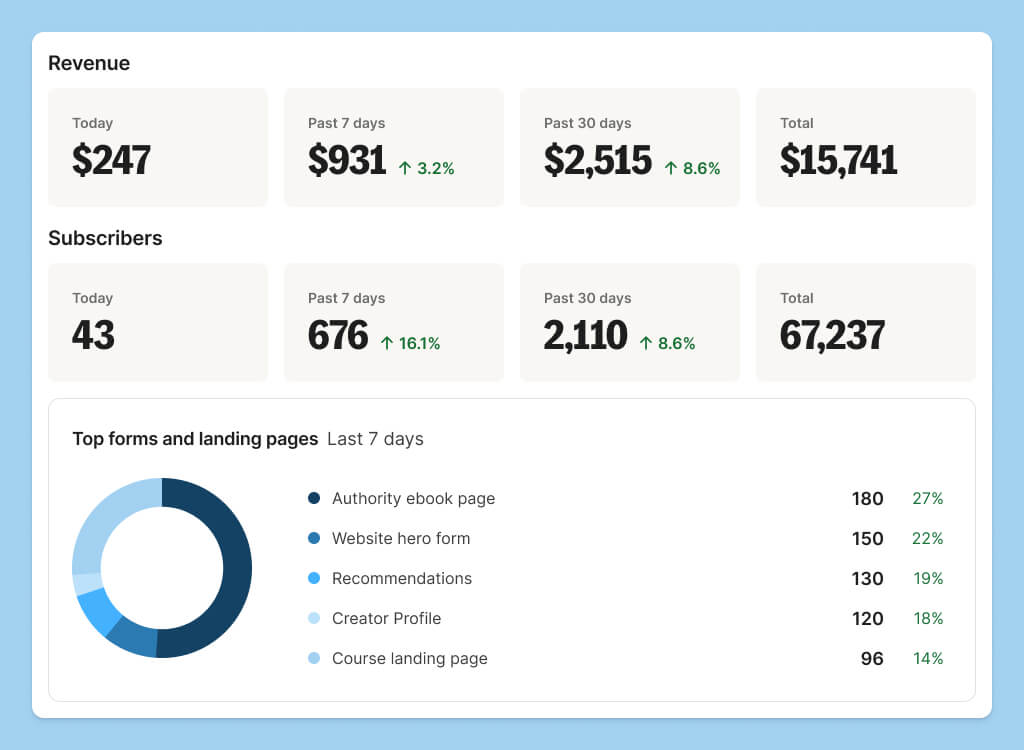
Features
- Creator network for referral signups;
- Behavioral segmentation;
- Landing page builder;
- Automation builder;
- Digital product hosting & selling.
Pros & Cons
| Pros | Cons |
| Powerful automation features | Higher pricing for larger subscribers |
| Advanced tagging and segmentation | Limited ecommerce integrations |
| Responsive customer support | Basic email editor |
Pricing & Free Plan
| Plan | Cost | Limitations |
| Newsletter | $0/month | Up to 10,000 subscribers with only one email sequence and automation. |
| Creator | $25/month | Up to 1,000 subscribers with access to all features except advanced reporting and scoring and referral features. |
| Creator Pro | $50/month | Up to 1,000 subscribers with access to every feature on the platform |
The free plan lets you set up one email sequence and one automation. It also supports forms, broadcasts, and landing pages, but has restrictions on advanced features like automation, integration, advanced reporting, etc.
SendPulse — Low-Priced Bulk Email Service
SendPulse is an integrated marketing platform that combines the power of email, SMS, and chat to boost customer engagement.
- Readymade email templates;
- Popup and form builder;
- Free link-in-bio page.
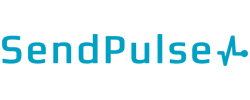
With features like drag-and-drop email builder, segmentation, personalization, and automation, SendPulse offers small business owners a low-priced bulk email service.
Offering an attractive free plan and budget-friendly paid options, SendPulse ensures that powerful marketing tools are accessible to businesses of all sizes.
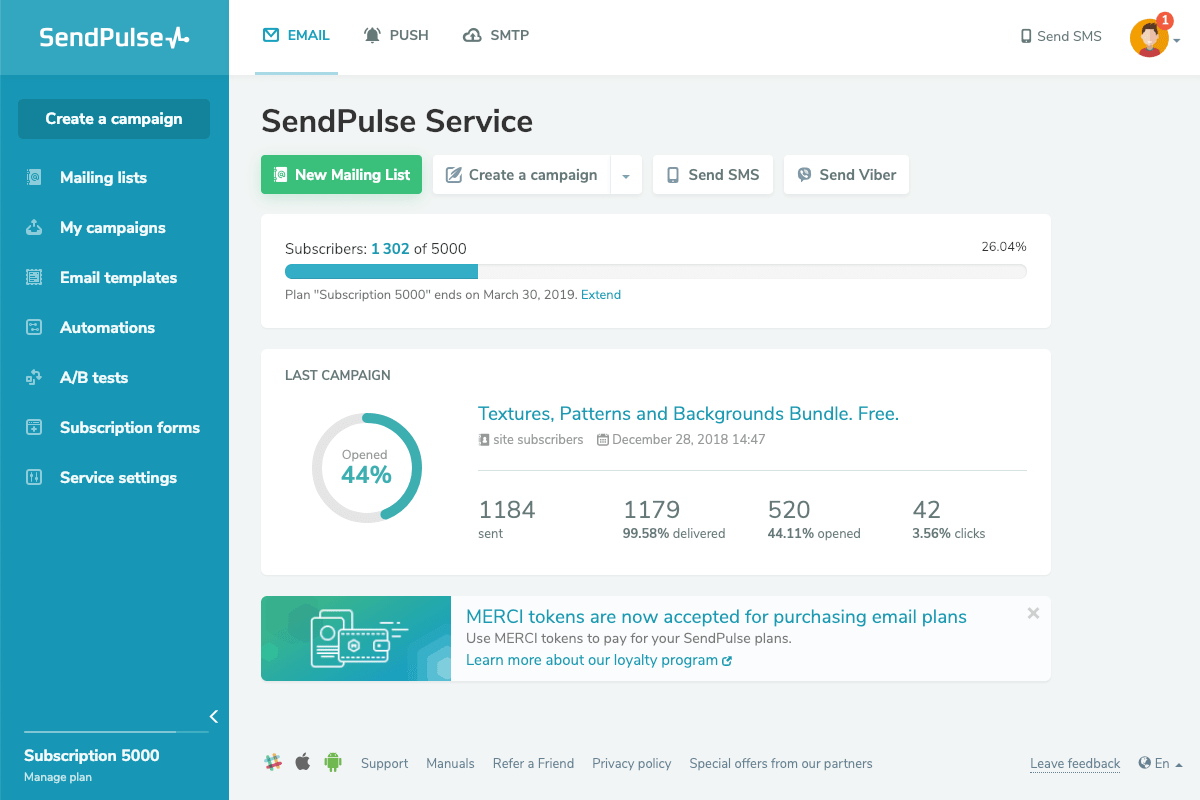
Features
- Email, SMS & web push notification support;
- Drag-and-drop email builder;
- Free landing page builder;
- Chatbot support for the website;
- Built-in CRM.
Pros & Cons
| Pros | Cons |
| Chatbot, web notifications, SMS & email on a single platform | Customer support is slow |
| Great template library | Issues with deliverability |
| Ecommerce-friendly features | No option to identify duplicates (and charge for every contact on the list) |
Pricing & Free Plan
| Plan | Cost | Limits |
| Standard | $6.4/month | Up to 500 subscribers. Unlimited emails, 200 MB storage, ten automation flows, and five audience segments. |
| Pro | $7.9/month | Up to 500 subscribers. Unlimited emails, 500 MB storage, 50 automation flows, |
| Enterprise | $10.75/month | Up to 500 subscribers. Unlimited access to everything |
Sendpulse offers a free plan for up to 500 subscribers and 15,000 emails. You can use it to set up five automation flows.
Sendy — Low-Cost Newsletter Service
Sendy is a low-cost newsletter service that hosts on your own server and reduces the cost of email marketing.
- Self-hosted solution;
- API integrations;
- White-labelling ready.

The tool offers complete control and tools like detailed reporting, list segmentation, autoresponders, and API integration for email campaigns.
Looking at the feature set, Sendy is the cheapest email list service with the best of both worlds: a low-cost model with powerful functionalities for different marketing needs.
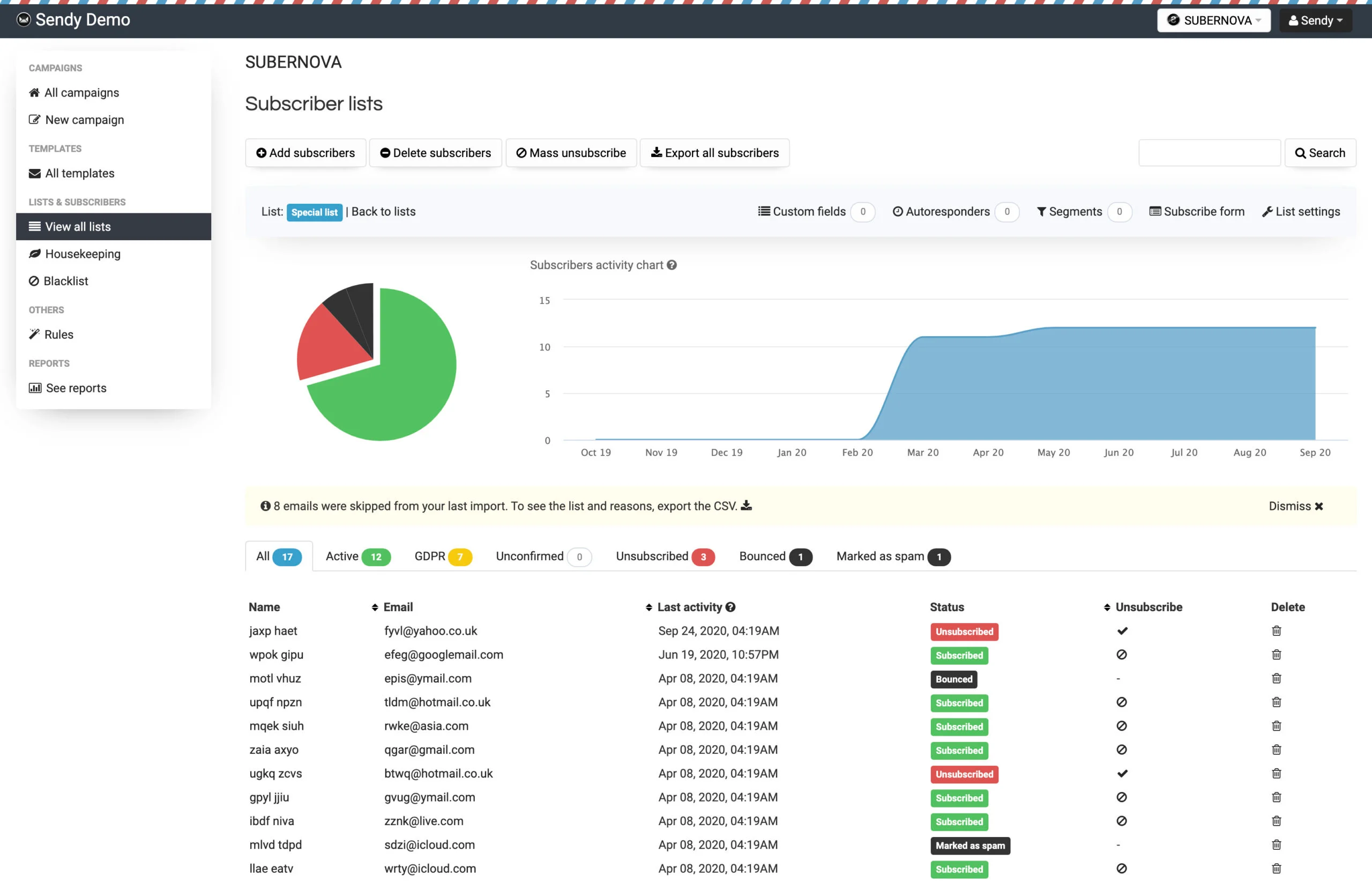
Features
- Detailed reporting & analytics;
- Standard automations and email autoresponder;
- List segmentation;
- Amazon SES-based cost structure.
Pros & Cons
| Pros | Cons |
| Self-hosted solution, which makes it cheaper than others | Complicated setup that requires some level of development skills |
| Integrations with almost all solutions and platforms | Dependent on Amazon SES (no own server) |
| One-time payment | Advanced automations are not available |
Pricing & Free Plan
Sendy doesn’t offer a free plan, but all the features are available for a one-time fee of $69, which makes it a cost-effective email marketing platform. Your usage of Amazon SES determines the ongoing costs for sending emails, which comes to around $1 per 10,000 emails.
Zoho Campaigns — Affordable Bulk Email Services
Zoho Campaigns is a budget-friendly bulk email marketing tool, perfect for small businesses and startups. Its free plan covers essential features, making it a great starting point.
- Email automation;
- Email templates;
- Advanced analytics.

Zoho Campaigns offers a drag-and-drop editor for easy email creation, robust automation features, and detailed reporting tools.
The platform integrates seamlessly with Zoho’s ecosystem, making it an excellent choice for businesses already using other Zoho products.
On top of that, Zoho Campaigns ensures GDPR compliance and provides support for dynamic content, making personalization effortless.
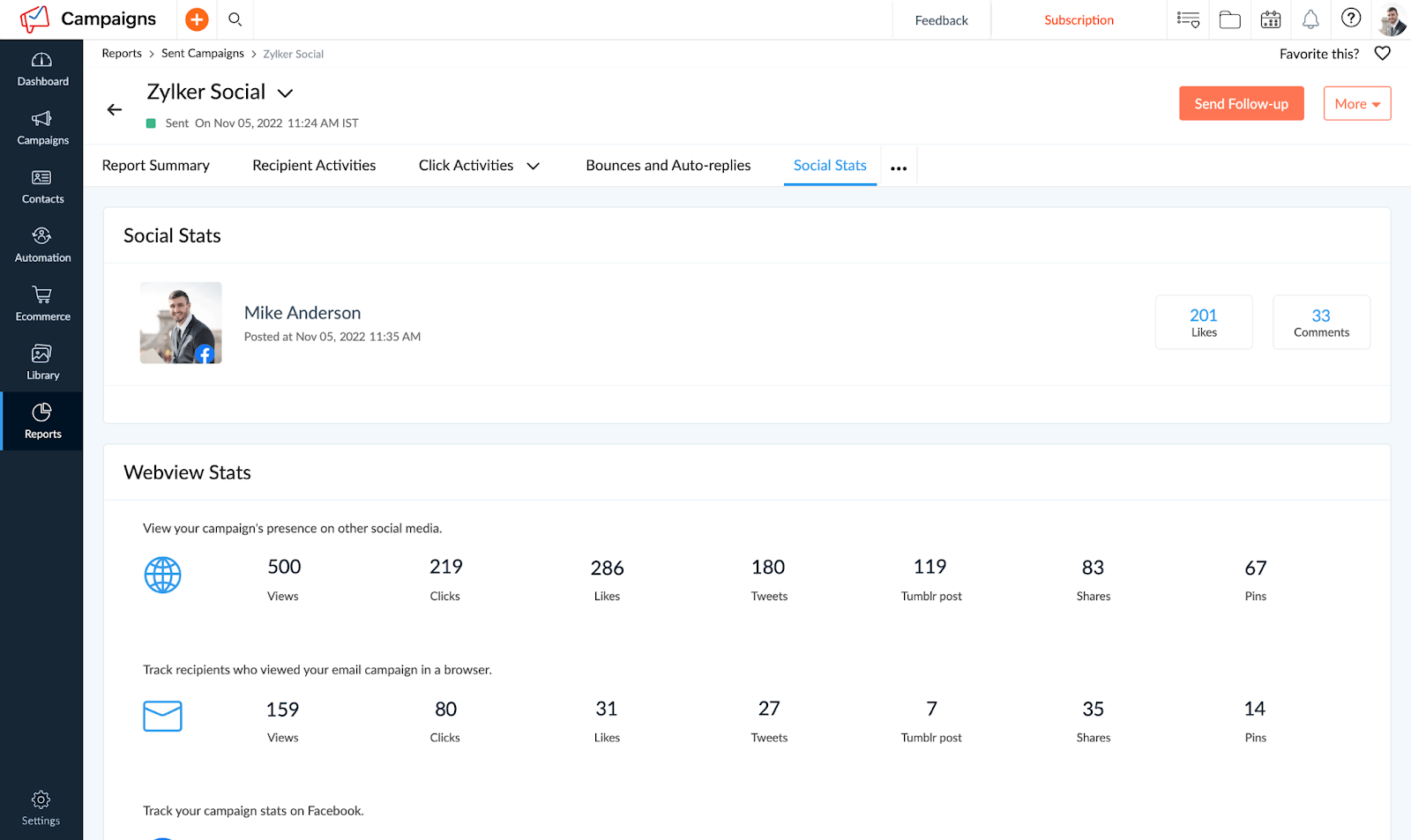
Features
- Drag-and-drop email editor;
- Automation workflows for recurring emails;
- Pre-designed templates for different campaigns;
- Advanced analytics and reporting;
- Integrations with Zoho CRM and other Zoho apps.
Pros & Cons
| Pros | Cons |
| Affordable pricing plans | Limited automation features on the free plan |
| Great integration ecosystem | No live chat support (email support only) |
| GDPR compliance and data security features. |
Pricing & Free Plan
| Plan | Cost | Limits |
| Free Plan | Free | Up to 2,000 contacts and 6,000 emails/month |
| Standard Plan | Starts at $7/month | Up to 500 contacts, additional pricing based on volume |
| Professional Plan | Starts at $16/month | Includes advanced automation and analytics |
The free plan is for businesses with up to 2,000 subscribers and lets you send 6,000 emails monthly. Though automation is limited on the free plan, the integration with Zoho CRM and other apps makes it useful.
SendGrid — Email Marketing Solution with Great Deliverability
SendGrid is a scalable email marketing platform with excellent deliverability, powerful segmentation, and personalization features.
- Developer API;
- Email validation tool;
- Spam testing.

This tool helps you dodge the spam folder, automate campaigns, and design beautiful emails. User-friendly drag-and-drop email builder, email personalization, and robust analytics make it a worthy tool for cost-effective email marketing campaigns.
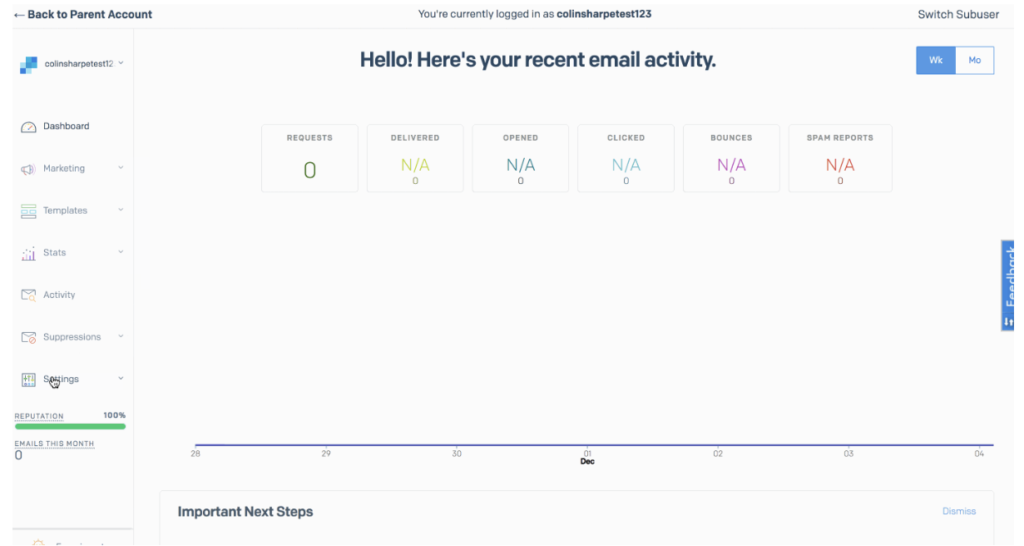
Features
- Drag-and-drop email builder;
- Automate email campaigns;
- Amazing deliverability;
- Signup form builder;
- Analytics dashboard.
Pros & Cons
| Pros | Cons |
| Robust email analytics | Limited design capabilities in basic plans |
| High deliverability rates | Occasional issues with customer support |
| Scalability for growing businesses | Advanced features require higher-tier plans |
Pricing & Free Plan
| Plan | Cost | Limits |
| Free | $0 | 6,000 emails/month, 2,000 subscribers |
| Basic | $15/month | 50,000 – 100,000 emails/month, 7,000 subscribers |
| Advanced | $60/month | 100,000 – 1.5 million emails/month, 15,000 subscribers |
SendGrid has a free plan for sending 6,000 emails/monthly to up to 2,000 subscribers with basic feature access.
If SendGrid got your interest, but it’s cons or limits makes you doubt, check out Sendgrid alternatives with free competitors included.
Key Features to Look for in Cheap Email Marketing Platforms
Finding affordable email marketing software without compromising quality is tricky. It isn’t just about the one-time investment but also the recurring costs and business requirements.
Here are some features to consider while picking an affordable email marketing service:
- Pricing structure. Look for a tool offering tier-based pricing plans. It shouldn’t charge extra costs as add-on charges for vital email marketing features;
- Free plans or trials. There should be a no-strings-attached free plan to test the platform and scale as you grow;
- Features included. The tool should have automation, segmentation, and drag-and-drop builder for impactful email marketing campaigns;
- Deliverability rates. Look for a platform with high deliverability rates and a credible privacy-first infrastructure;
- Integrations. The platform should seamlessly integrate with your existing tech stack to boost your email marketing efforts;
- Customer support. 24/7 live chat, human support staff, and prompt response will help you make the most out of the platform.
How to Choose the Right Cheap Email Marketing Platform
Finding the perfect email marketing tool is easy if you start by asking the right questions.
Does the platform offer a budget-friendly option for cheap email marketing?
Affordability is important, but it should offer value and make sense for your business. Here’s what you should do:
- Look for pricing that matches your business size;
- Watch for hidden costs like add-ons or extra charges;
- Compare plans to see which offers the best value for your budget.
Does its features, such as automation or analytics, meet your needs?
Cheap doesn’t mean you should settle for less. Prioritize platforms with features that are a must for your growth goals. Research the platform features and find answers for the following questions:
- Is email automation included in the lower tiers?
- Does it provide analytics to track open and click rates?
- Are there options for segmentation or personalization?
Are there any feature restrictions or limitations on the smaller plans?
Lower-cost plans often come with limits and trade-offs. Be sure about what’s missing before committing to a platform. Here’s what you should keep in mind:
- Check for limits on the number of subscribers or emails;
- Find out if features like automation builder or segmentation are missing;
- Ensure upgrading is easy when your needs grow.
How does it integrate with other tools and platforms?
Your email marketing tool should play nice with the rest of your stack. Before committing, you should Check for integrations that simplify workflow. Ask yourself:
- Does it sync with your CRM or ecommerce platform?
- Are integrations easy to set up without technical help?
- Is there an API if you need advanced connections?
Does it provide a free trial or plan so you can test it out?
Trying before buying can save you from costly mistakes. A free plan helps you check a platform’s features without committing to a paid plan. Here’s what you should do:
- Look for platforms with free trials or forever-free plans;
- Is the interface easy to navigate?
- Check if customer support is responsive during the trial period.
Cheap Email Marketing Tools FAQ
What is the best free email marketing software to use?
Many email marketing tools promise ‘free usage,’ but only a few are indeed free with generous usage limits. Out of all the best cheap email marketing providers, Sender has a forever free plan that you can use for up to 2,500 subscribers and 15,000 emails a month.
The best part is that you can set up unlimited automations on its free plan, along with many other premium features.
What is the most cost-effective email marketing tool?
When choosing an affordable email marketing tool, you must look at its free tier limits and restrictions on basic plans. A cost-effective email campaign tool does not limit access to features based on how much you pay for usage.
Considering this, Sender is one of the best value email marketing platforms with a cost-effective pricing structure. It has generous free tier limits and doesn’t restrict you from using advanced features like automation. Plus, you can send up to 15,000 emails every month, without paying anything.
Which is the cheapest newsletter service?
According to our research, Sender is the cheapest newsletter service for anyone in the long run. First of all, its free plan helps you scale up to 15,000 emails/month and 2,500 subscribers without any expense. Even after that, the paid plans start at $10/month, which makes it the least expensive email marketing service compared to other options.

