Do you feel that your emails lack some extra push? Your email call-to-action (CTA) should be irresistible, and in this guide, we’ll tell you how to achieve that.
No matter how great your subject line and email content are, CTA is the final and crucial nudge for the recipients to act. Use these tips and examples in your campaigns to achieve the best results. You can thank us later!
What is CTA in Email Marketing?
A call-to-action is a short phrase that tells recipients what you want them to do. In email marketing campaigns, a CTA is usually a link or button that directs subscribers to take a specific action, such as visiting your website or purchasing.
A well-crafted CTA should be clear, concise, and persuasive. It should also be relevant to your target audience and be consistent with your email copy and other elements.
The most common type of CTA in email marketing campaigns is a button. The button’s design can vary depending on your brand style and campaign’s goal.
Here’s an example from Airtable:
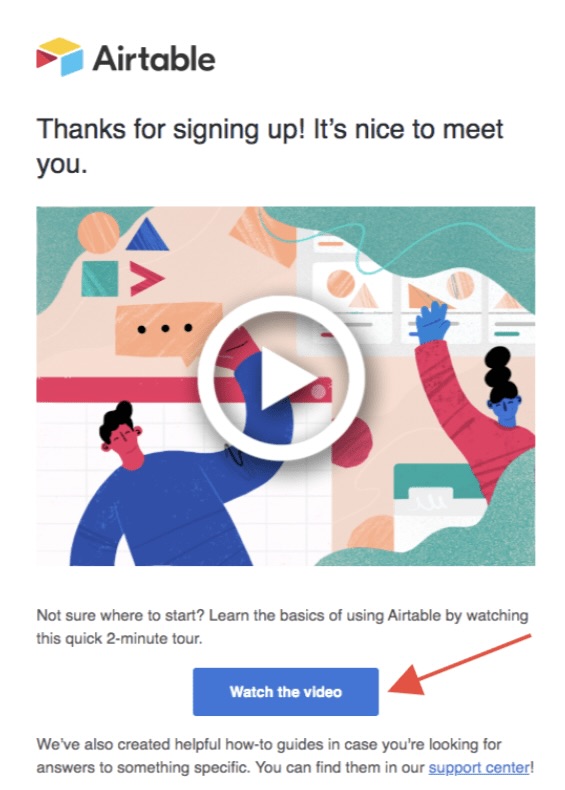
Ultimately, any email marketing campaign aims to guide prospects in the customer journey so they eventually buy your products. And your call-to-action buttons help you achieve this goal.
Why Email Call-to-Action is Important
A strong CTA is crucial for driving engagement and achieving your marketing message goals. Essentially, it tells your readers what you want them to do next. Without a clear call-to-action, your email risks blending in with all the others, leaving your readers unsure of how to proceed.
A well-crafted call-to-action email includes concise, action-oriented text that encourages readers to take a specific action, such as “Shop Now,” “Learn More,” or “Download Your Free Guide.”
Key Characteristics of an Effective CTA
An effective CTA grabs the reader’s attention and compels them to take action. Here’s how:
- Clear messaging. The CTA copy should be easy to understand and leave no room for confusion about what you want the reader to do;
- Action-oriented language. It uses actionable text with verbs like “Download,” “Get,” “Join,” or “Start”;
- Create urgency. It encourages immediate action with phrases like “Don’t Miss Out,” or “Get Yours Now”;
- High visibility. The CTA buttons should be attention-grabbing and be seen even when skimming the email;
- Alignment with user intent. The CTA is relevant to the email content and caters to what the reader is interested in: visiting your website, following your social media accounts, or making a purchase.
Tips on How to Create a Compelling Email CTA
Crafting compelling calls to action is key to driving conversions from your email campaigns. Here’s everything you need to know about creating them as such:
- Use action words. Begin your CTA with strong verbs like “Download,” “Discover,” “Claim,” or “Get” to inspire immediate action;
- Keep it short. Your CTA should make sense and be concise. Aim for 1-5 words that clearly convey the desired action;
- Make it stand out. Use design elements like contrasting color, larger font sizes, or buttons to make your CTA visually prominent;
- Be specific. Instead of a generic “Learn More,” use specific CTAs like “Download Your Free Guide” or “Get 50% Off Now” to clearly communicate the value proposition;
- Ensure easy clickability. Use buttons instead of hyperlinked text for a clear and easily clickable CTA;
- Test different variations. Experiment with different CTA text, colors, placements, and button styles to find what resonates best with your audience and improves your click-through rates.
Where Should You Implement an Email Call-to-Action?
If you want your CTA in email to be effective, you need to place it strategically. While you can have multiple CTAs, first and foremost, think about clarity and visual hierarchy.
A prominent primary CTA button should be placed above the fold, instantly visible without scrolling. This captures readers quickly deciding to take action.
Secondary CTAs can be woven within the email’s body, relevant to specific content sections. For instance, a “Learn More” CTA leads to its page after describing a product benefit.
Email Call-to-Action Button Examples
Let’s look at some email call-to-action examples to help you create email CTAs that resonate with your subscribers and persuade them to take action.
1. Newsletter CTA
Email newsletters typically contain news, updates, and information about your company. You can use them to promote your products or services, build customer relationships, or keep subscribers informed.
A newsletter call-to-action tells readers what you want them to do after reading your newsletter. Therefore, it should be specific, relevant, and easy to understand.
Here’s an example from Old Pal:
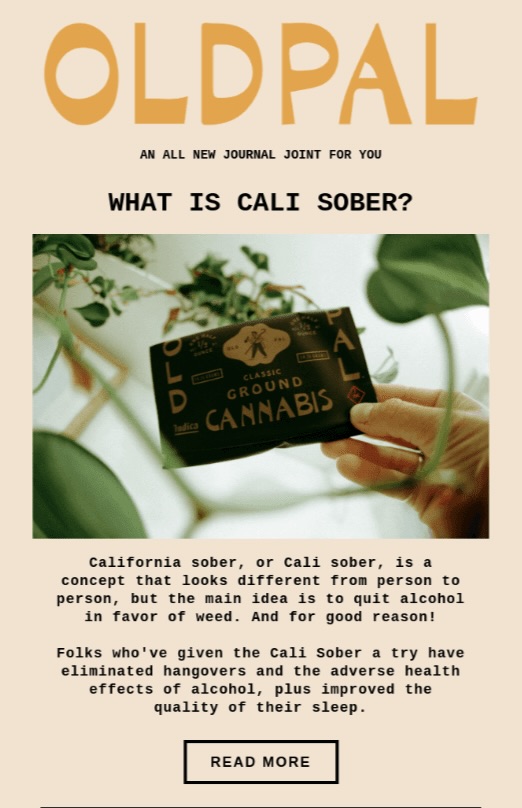
Want to build a perfect email with a perfect CTA in minutes? With Sender’s drag-and-drop email builder, you can do it even if you’re a beginner. For free.
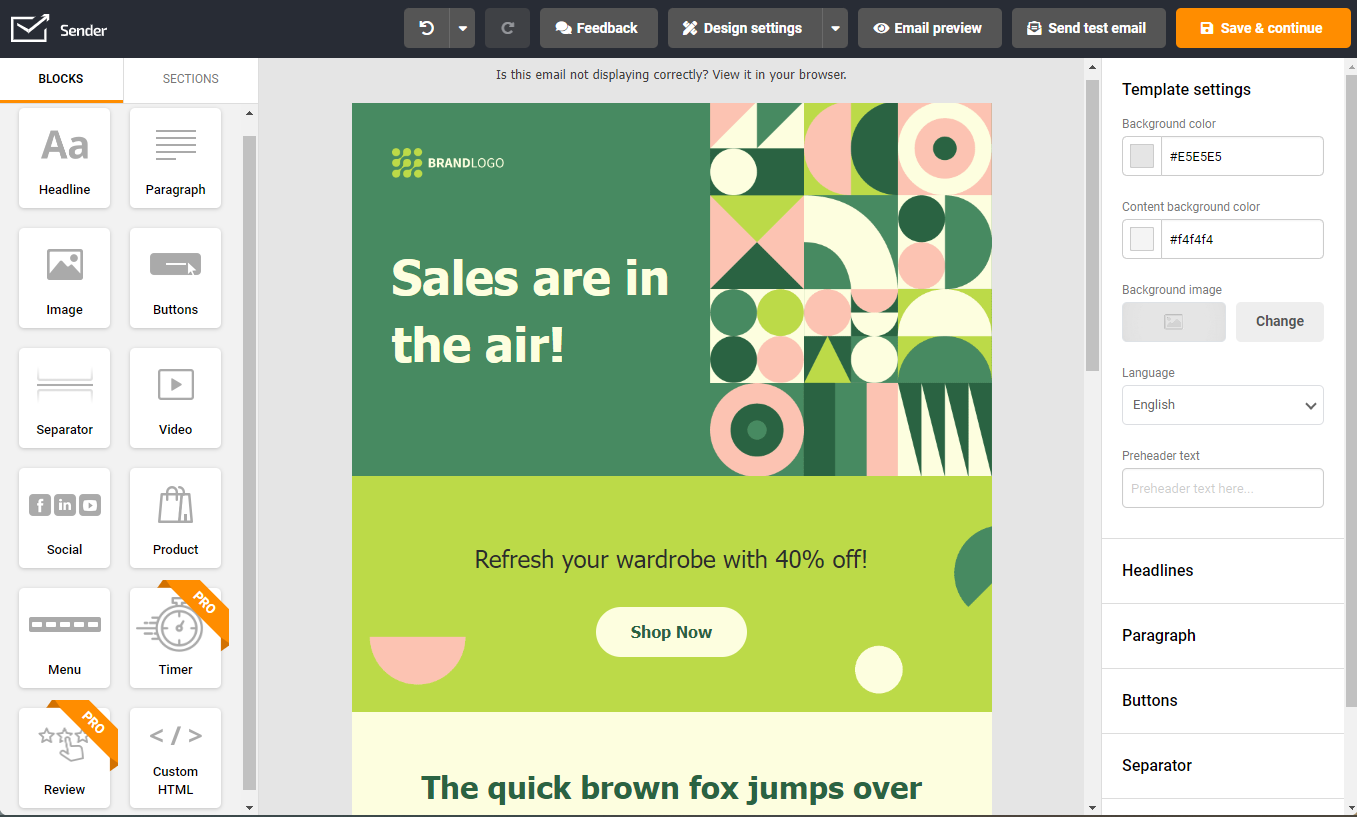
2. Sales Email CTA
A sales email is typically sent to customers to promote products and services and boost revenue.
They can be effective tools to generate leads and close deals. So the CTA should encourage recipients to take the next step, such as purchasing, visiting your website, or scheduling a demo.
Here’s an example from Moo:

3. Cold Email CTA
We typically send cold emails to targeted individuals or businesses who haven’t expressed interest in your products or services. As a result, when you see a cold email, the first thought is to ignore it unless the subject line piques your interest.
Because of this, you also need to watch out for your cold email CTA’s tone.
For instance, you risk offending a reader not yet ready to buy if you make your call to action too salesy. On the flip side, if you don’t make your CTA persuasive enough, you may miss out on the chance to nudge prospects who are close to the finish line.
Therefore, if your objective, for example, is to schedule a call or a meeting to discuss your offering, you can use the following cold email CTA examples:
- CTA 1: Are you available for a chat?
- CTA 2: Are you available for a 15 mins chat on August 5th at 3 PM EDT?
You can also provide a calendar link:
- CTA 1: Book a 20 mins slot at your convenience. Here’s my calendar link: [Link]
- CTA 2: Please use this link to select a date and time that works for you: [Link]
Or, reiterate your value proposition:
- CTA 1: Are you free for a call tomorrow at 3 PM?
- CTA 2: Are you free for a call this Tuesday to discuss how you can boost your employee productivity?
Learn more here: Cold Email Strategy: 9 Tips for Your Outreach Campaigns
4. Internal Company Email CTA
Internal company emails are formal messages sent to employees within an organization.
They’re used to:
- Share news and updates about the company;
- Announce new policies;
- Provide training or instructions;
- Collaborate on projects;
- Resolve issues;
- Give feedback or recognition.
Since an internal email addresses employees of the same company, it may have a CTA or lack one, depending on the purpose of the email.
For example, a company survey email may have a CTA button linking to the survey platform. But a company update email may lack a CTA since it’s only passing information.
Here’s an example:
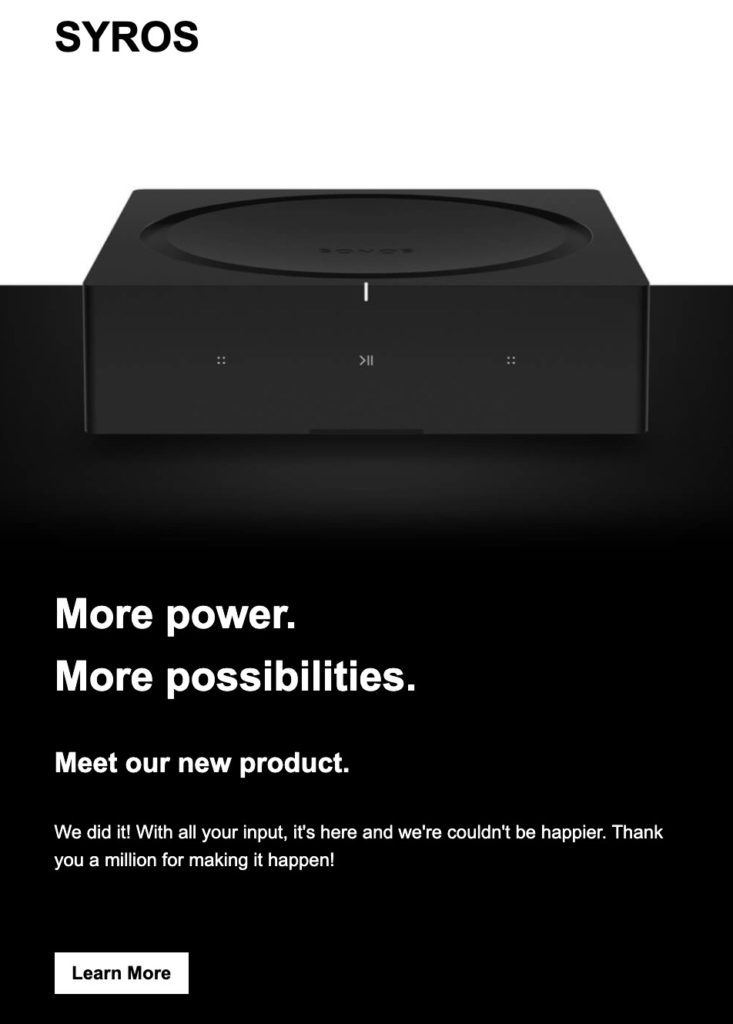
5. CTA Email Signature
A CTA email signature has a clickable CTA that promotes products and services relevant to the recipient. It may also direct readers to perform specific actions like reading your latest blog posts or downloading a white paper.
Therefore, your signature CTA should be simple and direct so recipients can take action that adds to your company’s goals.
Here’s an example:

Key Takeaways
The best CTA for email campaigns typically generates more leads and increases conversions for your business.
With that in mind, here’s a recap of some best practices you can apply to your email CTAs:
- Use contrasting colors for your call to action button;
- Use action-oriented words to make it easier for readers to understand what you want them to do;
- Make the CTA button large enough for recipients to find it quickly.

