Tired of the plain old, boring email campaigns you send out? Want to spice up your content? Try interactive newsletters!
Interactive newsletters go beyond just a flashing CTA button. Whether you go for a fun personality quiz or a witty brain teaser, it’s all about giving your subscribers an engaging experience – without them even leaving their inbox.
We have compiled a list of interactive emails below to help guide you. Let’s take a look at them!
What is an Interactive Newsletter?
Interactive newsletters are emails that contain interactive elements that your subscribers can click, swipe, drag, watch, or play with. Instead of just passively reading your email, they can actively engage with your content.
Ever seen an email where you change the color of the item they are showing off just by clicking on it? Or those that come with a map that you can click to explore? How about those interactive infographics that when you hover over certain parts, those parts will then expand?
Yes, all of those are interactive newsletters. They are available in various formats, such as:
- Quizzes
- GIFs
- Scratch cards
- Polls
- Videos
- Puzzles
- Carousels
- …and so much more!
These are not just simple emails – they are an experience.
Why Should You Use Interactive Newsletter?
Let’s face it: most emails are boring. Do you really get excited when you receive a simple update or announcement email from a brand? Probably not.
Not to mention your subscriber’s inboxes are also full. A staggering 361.6 billion emails get sent out each day. With those crazy numbers, a simple email is not enough. You need interactive content to make your email marketing more eye-catching and engaging.
Some other benefits of interactive emails:
- Data and insights about your subscribers. Some interactive content, such as quizzes and surveys, can help you collect information about your target audience. You can then use this data to make more tailored, personalized content afterward;
- Eye-catching campaigns. Fun, interactive content paired with visually appealing designs makes it easier to catch your subscriber’s attention compared to simple plain text. It lessens the chances of them just scrolling through your emails;
- Memorable brand image. People are also more likely to remember a brand whose content they actually interacted with as opposed to those that they just skimmed (or worse, completely ignored);
- Engagement boost. Interactive content can help boost your engagement rate, click-through rate, and conversion rate since people are more inclined to stick around and explore your email content.
9 Interactive Newsletter Examples
Here are the top examples of interactive newsletter ideas you can add to your email marketing strategy:
Engage with Interactive Content
Interactive content invites your subscribers to actively engage with your email by having them click, swipe, or tap into some parts of your newsletter instead of just simply looking at it.
It can be as simple as this email campaign from McDonald’s where you need to tap the heart to reveal their message:
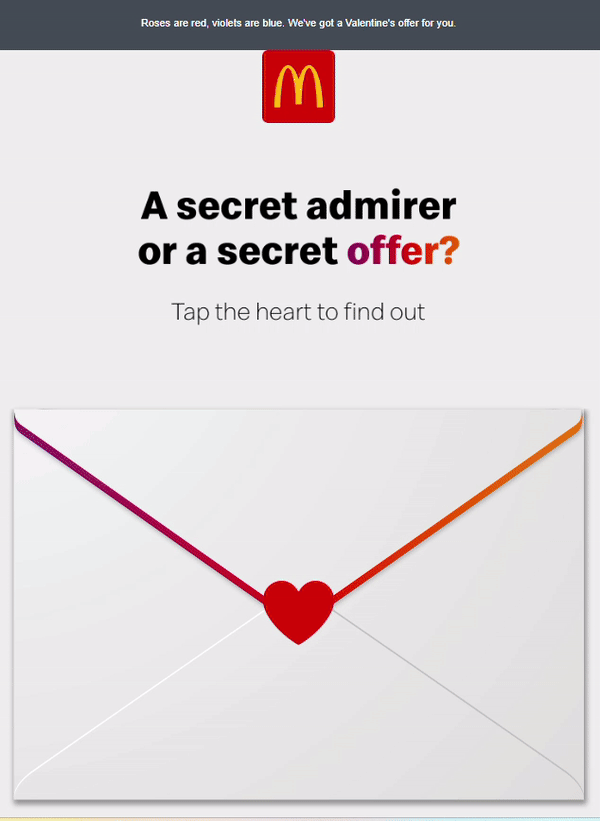
Or a scratch-off where you must “scratch” certain parts to reveal what’s underneath.

Another idea is this example from Penguin Random House, where you have to scroll to “drive” through the roads by scrolling.
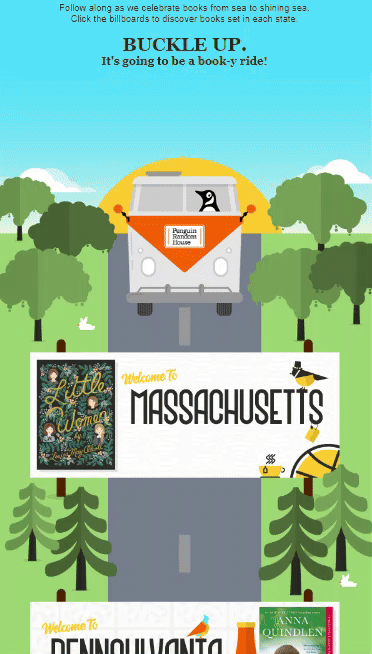
Drive Clicks with Dynamic Features
There are tons of effects and features you can add to make your email campaigns come to life.
One of them is the hover effect.
When you hover your mouse over a certain element, that element will then change. For example, hovering over a color swatch can turn your image or the background into a different color. Your text can be magnified. Some special effects might appear. And so on.
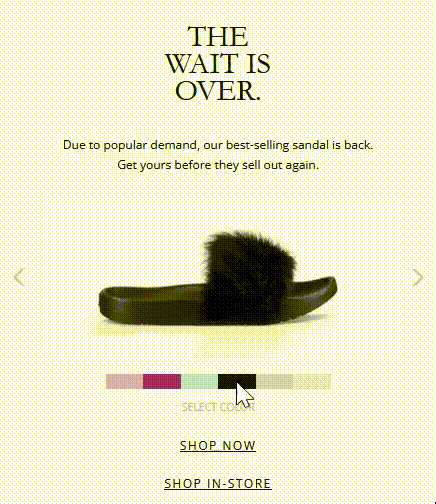
Another is the hotspot feature. This is when a person clicks through a specific part of your email, it triggers a particular action. Some actions can be to show more information, play a video, enlarge the product, and more.
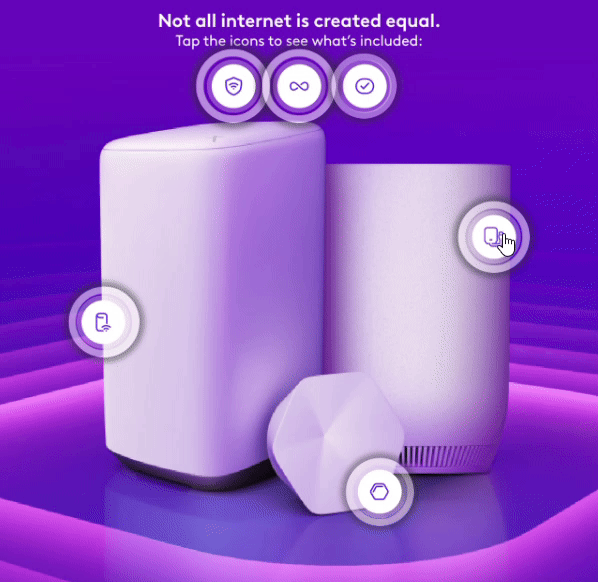
The easiest way to gamify your email — add a countdown timer! Simply drag-and-drop it or other elements to your email using Sender.
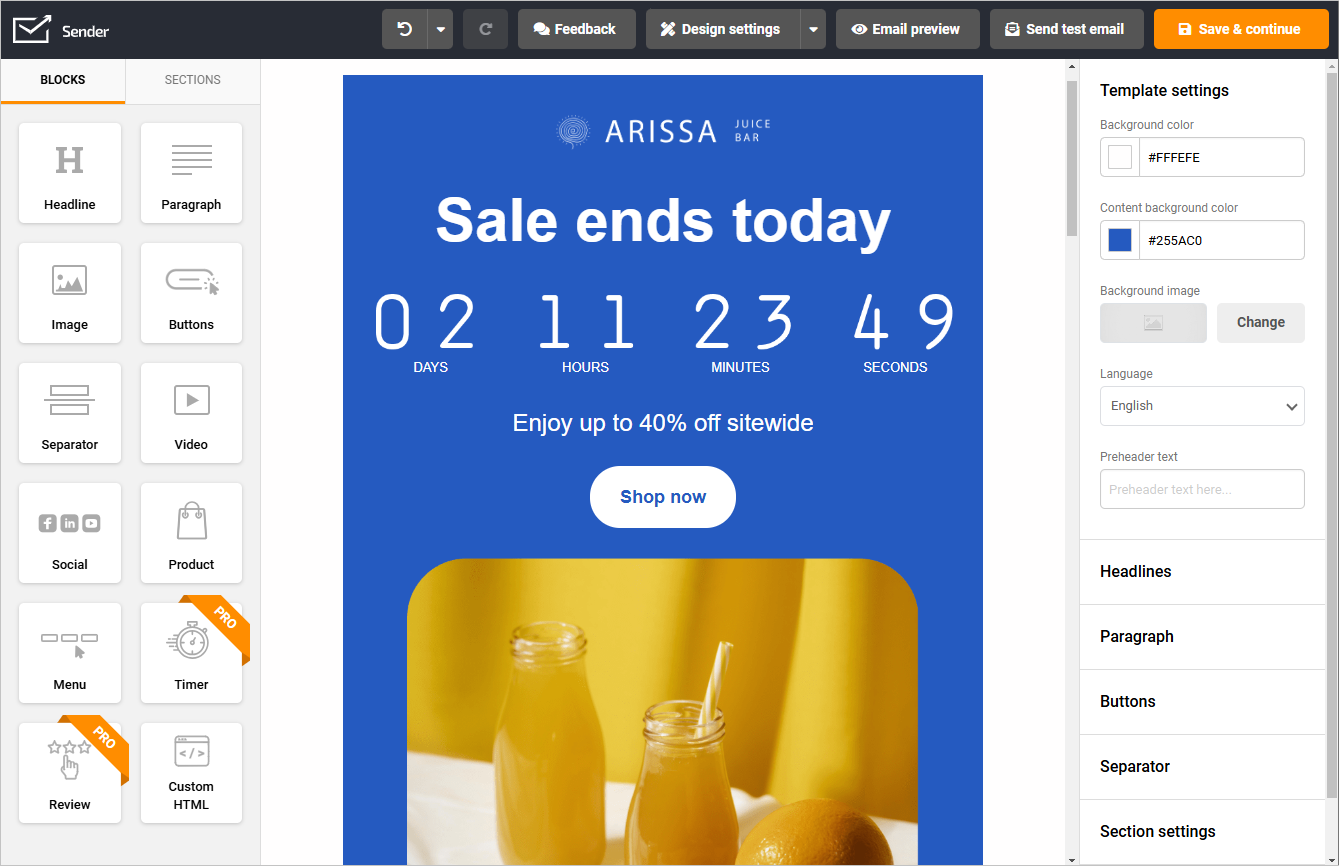
Spark Interest with Gamified Elements
Want to make your emails even more fun? Try adding games or gamified elements to it.
This adds a layer of excitement and sparks a sense of competitiveness in your subscribers. It also gives them satisfaction once they beat your game.
You can create your own game:
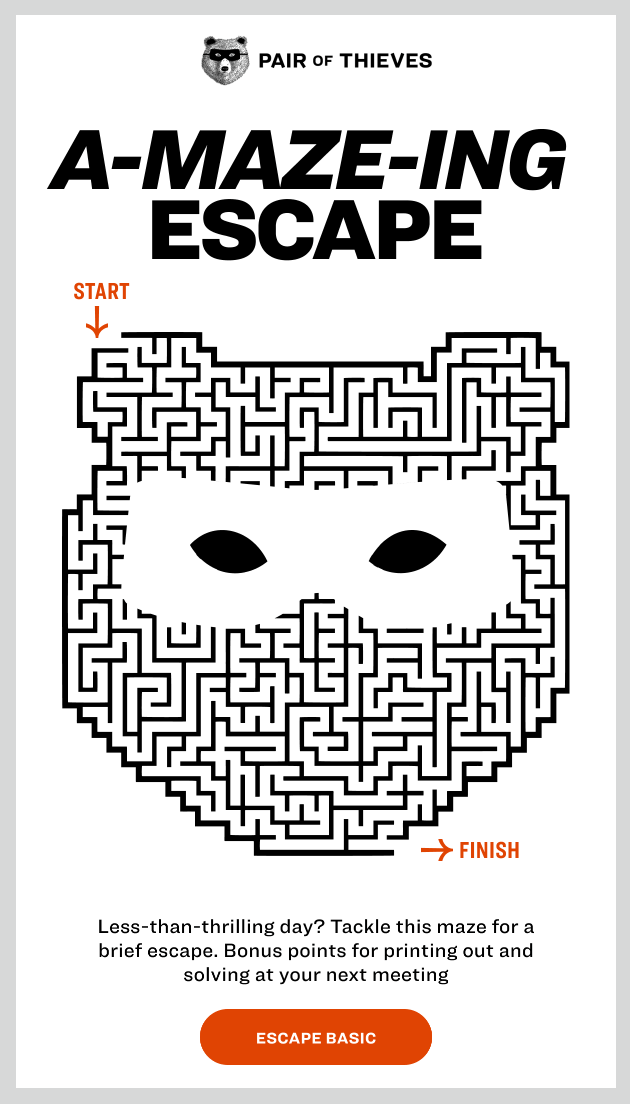
Or throw a reference to an existing, popular game like this one:
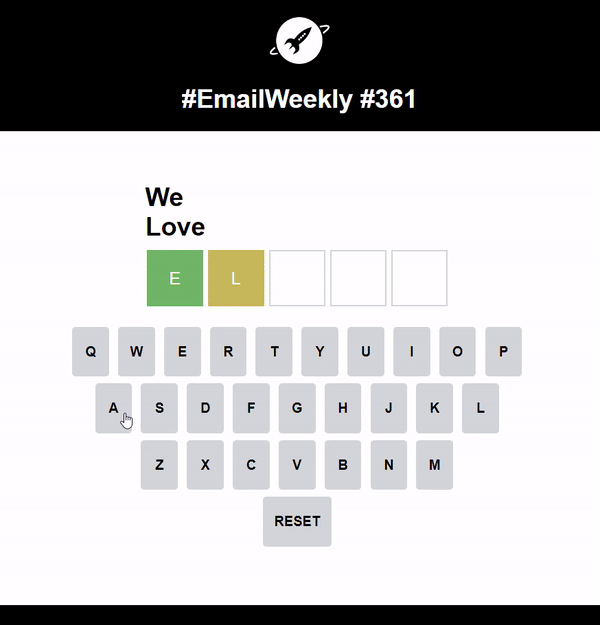
Tailor Content to Preferences
Great emails are tailored to the subscriber’s interests and preferences.
One example is Spotify. They send out emails containing playlists that are specifically curated to their user’s music history in the app.
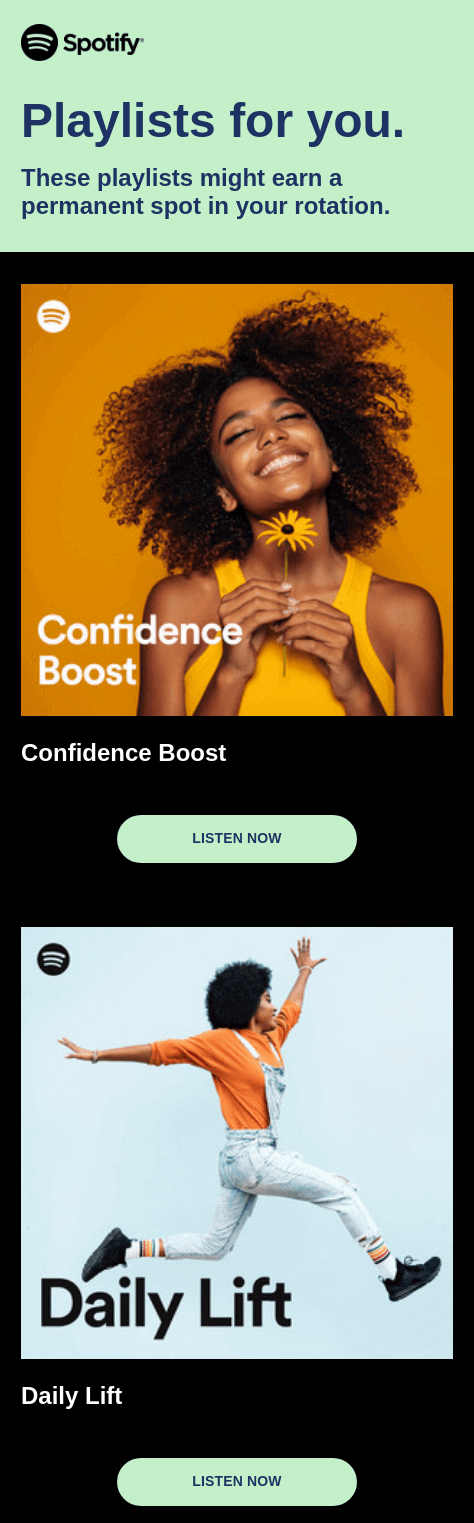
Some other brands use this to show off customer stats and usage of their product.
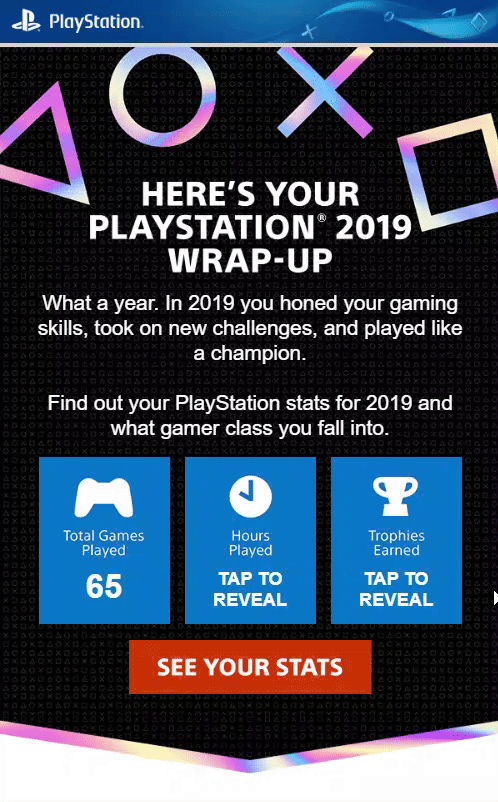
Tailored emails are not just limited to sending out emails that are specific to customer data or previous interaction with the brand. It can also be emails that are related to a recent event or a current trend.
An example is this email campaign from Shutterstock. The stock photo site created a Fashion Flip Book to align with their readers who are interested in Fashion Week.
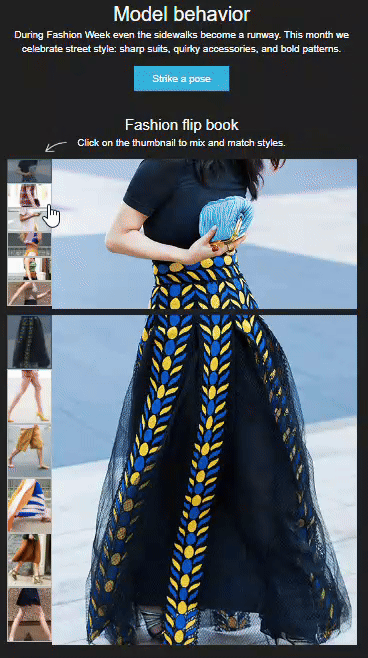
Retain Readers with Quizzes
Quizzes are highly entertaining. Whether it’s something simple as knowing what ice cream flavor you are or proving your knowledge, it entices readers to keep coming back for more.
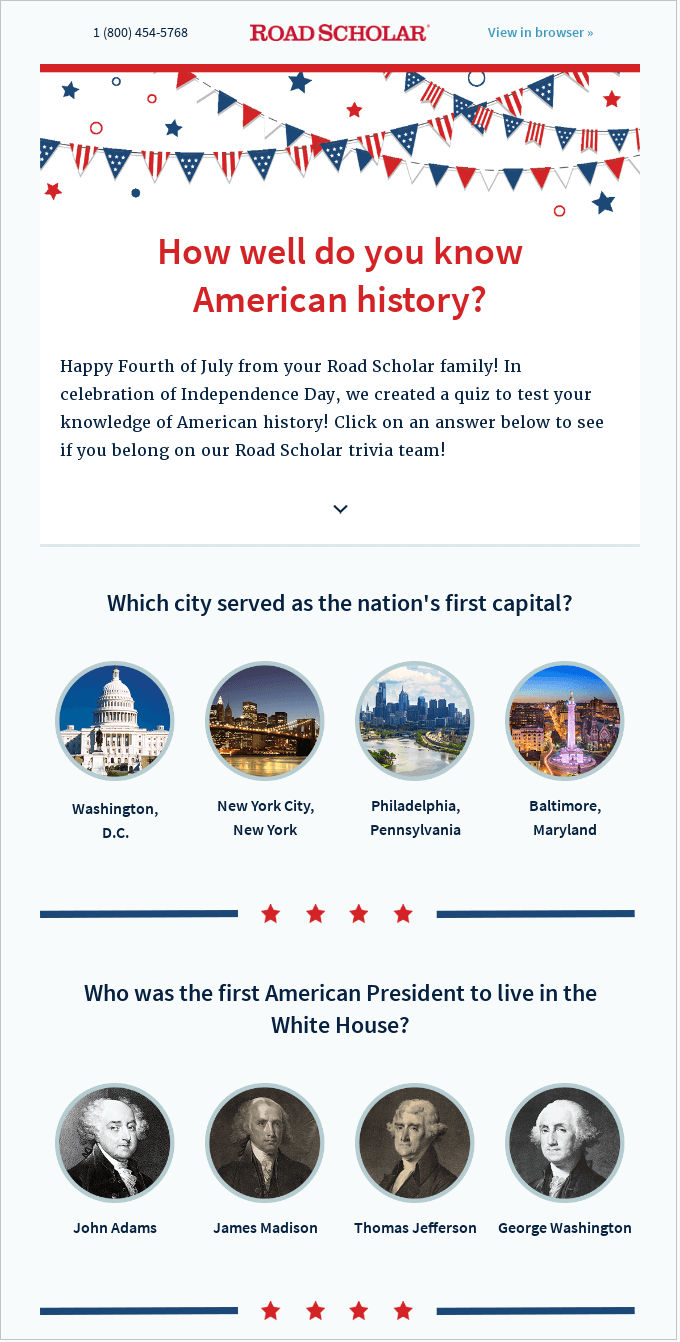
If you want to keep your subscribers entertained, sending fun quizzes can help.
But if you want to increase sales and not just engagement, quizzes can also be used to help guide your subscribers in finding the right product for them:
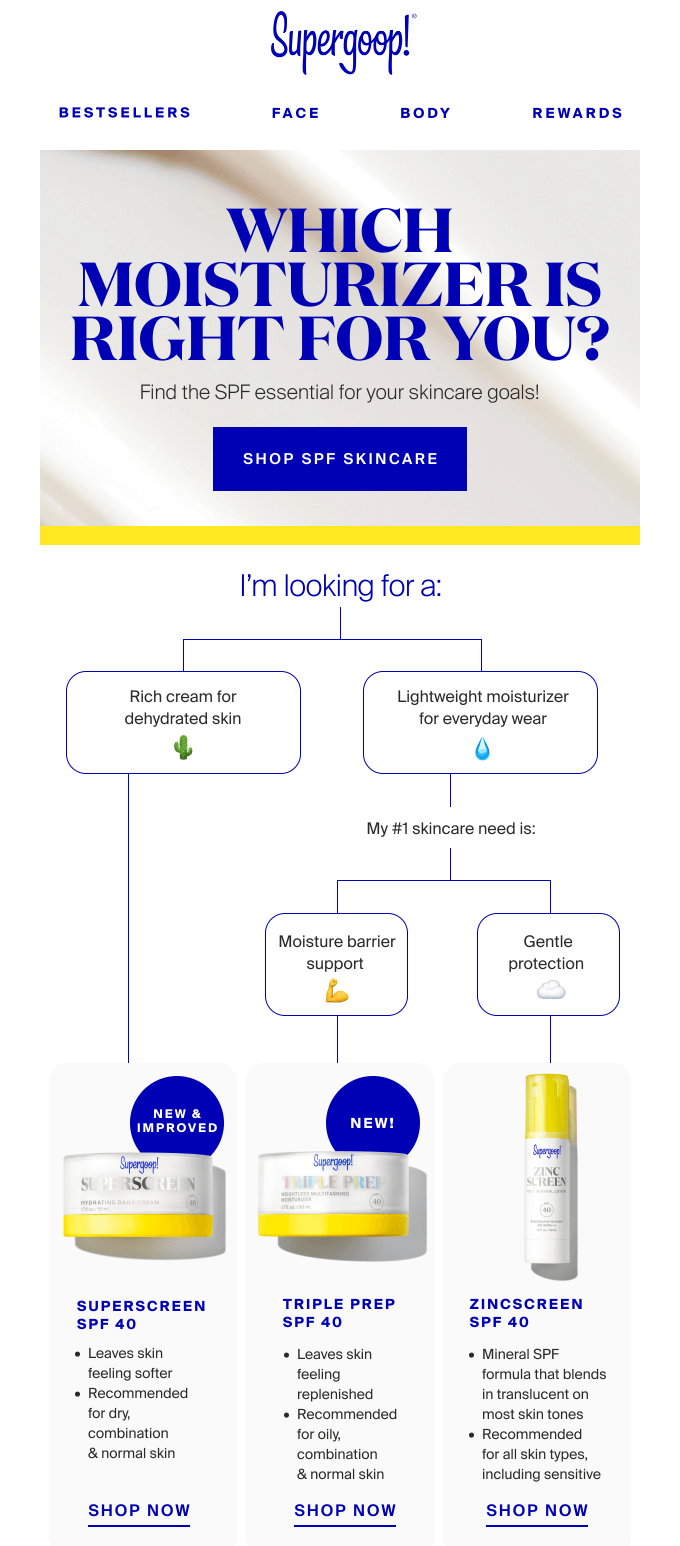
Grab Attention with Videos
Embedded videos in your newsletters can instantly catch your reader’s eyes and offer a more interesting way to deliver your message.
After all, 44% of customers say that they prefer watching videos to learn about a product or brand, as opposed to only 15% of infographics and 13% of text-based content.
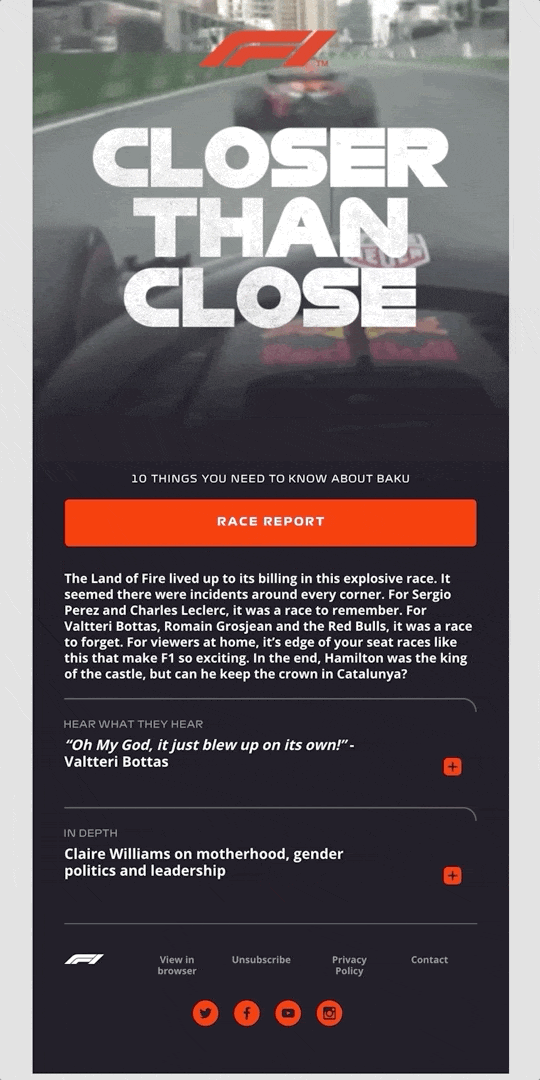
Whether it’s a behind-the-scenes, product demo, animated video, testimonial video, UGC video, or even just a video background instead of a static image, a great video can help bring your content to life (and make your emails more exciting as well).
Gather Feedback with Surveys
Want to know what your subscribers really feel about your products or brands? Ask them!
You can do a simple survey like this from Amazon, where the reader can click their answer from the choices available:
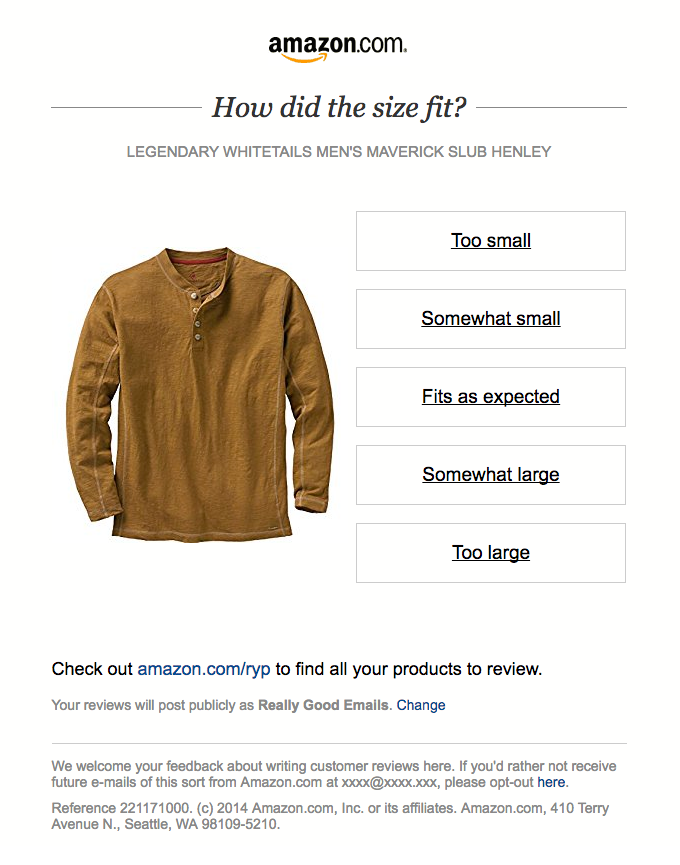
You can also do live polls, where your readers can vote for their preferred answer:
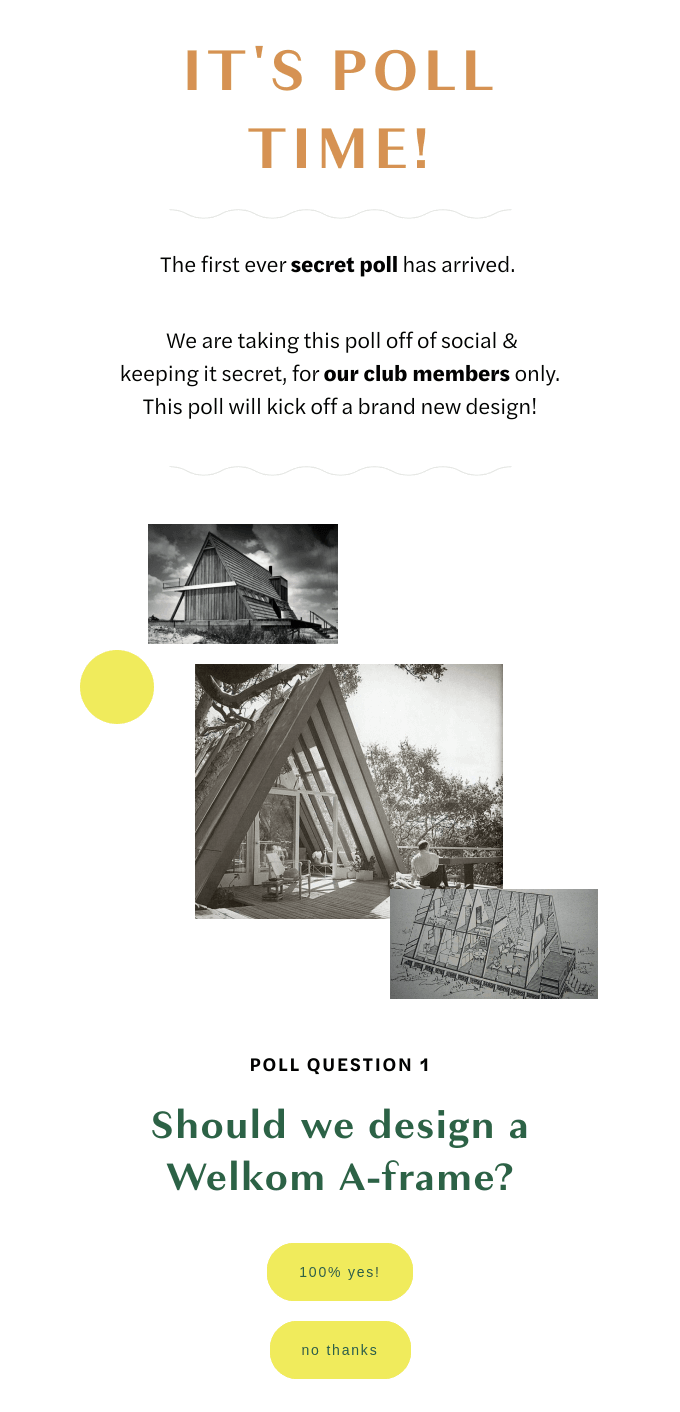
Aside from getting feedback, it also makes your subscribers feel more engaged since it feels like they are a part of the conversation.
Adding interactive features like the samples above also makes the survey feel more “exciting” instead of just them simply answering a sheet full of questions.
Encourage Sharing with Social Links
Adding interactive social sharing buttons can make your newsletters more shareable. The easier it is to share your content, the higher the chances your subscribers will actually do it.
You can also try sending out animated emails like this to encourage your subscribers to follow your social channels:

Capture Leads with Forms
Including an interactive form in your newsletters can help you capture leads, grow your email list, encourage event sign-ups, or drive traffic to your website.
This way, your digital newsletters can offer your readers an easy way to sign up, subscribe, or send feedback to you without them even needing to leave their inbox. Just make sure these forms can easily connect to your email marketing tool.
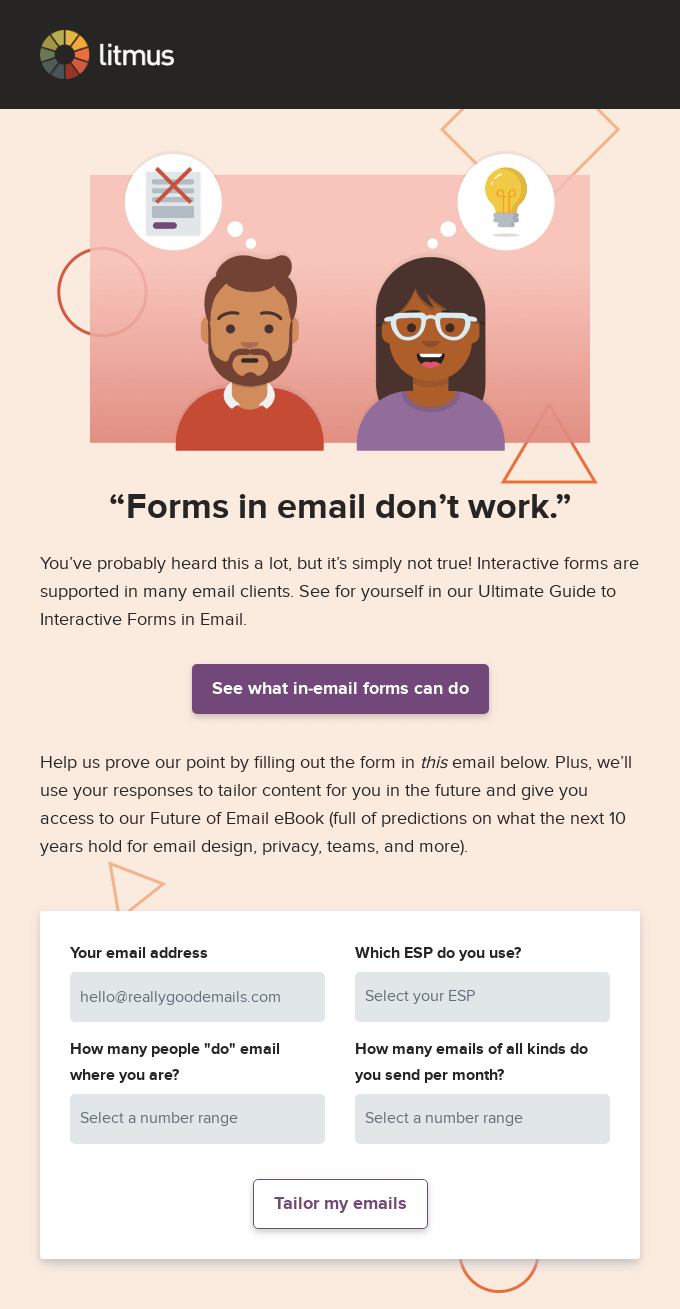
How to Create Interactive Newsletters
Creating a dynamic and engaging newsletter doesn’t have to be difficult. Here are the best practices you can follow to create an interactive newsletter:
Know your goals
Knowing what exactly you want to achieve can help you choose the right content to use.
For example, you can use quizzes to boost engagement, use product carousels to boost sales, embed tutorial videos to educate customers after a product launch, etc.
Focus on strong visuals
Your newsletter design is also an important factor in making your content more engaging.
Here’s how:
- Use a layout that is easy on the eyes for a clean and uncluttered look;
- Choose colors that adhere to your brand identity and style;
- Use short and concise text that is easy to understand instead of giving out long instructions;
- Strategically add elements such as GIFs, animations, or special effects to make your design look more vibrant;
- Make sure your content and design is mobile friendly as emails are usually opened on mobile devices.
Use tools and templates
Not every marketer is an experienced designer or developer. Luckily, there are tons of newsletter templates and email marketing tools like Sender that you can use, so you don’t have to write the HTML codes or draw the illustrations yourself.
These tools can help you add interactive elements such as surveys, GIFs, videos, or clickable buttons to your emails.
You can also check out pre-made templates from various video maker tools or animation maker tools to help cut the long editing time.

