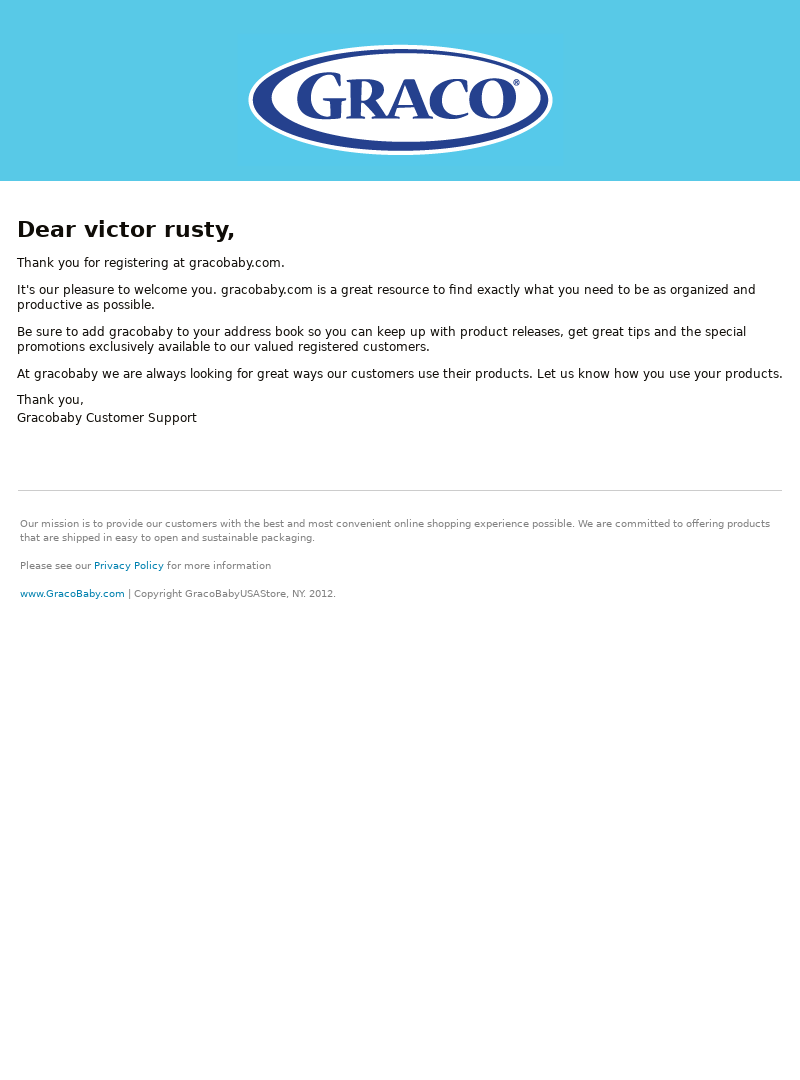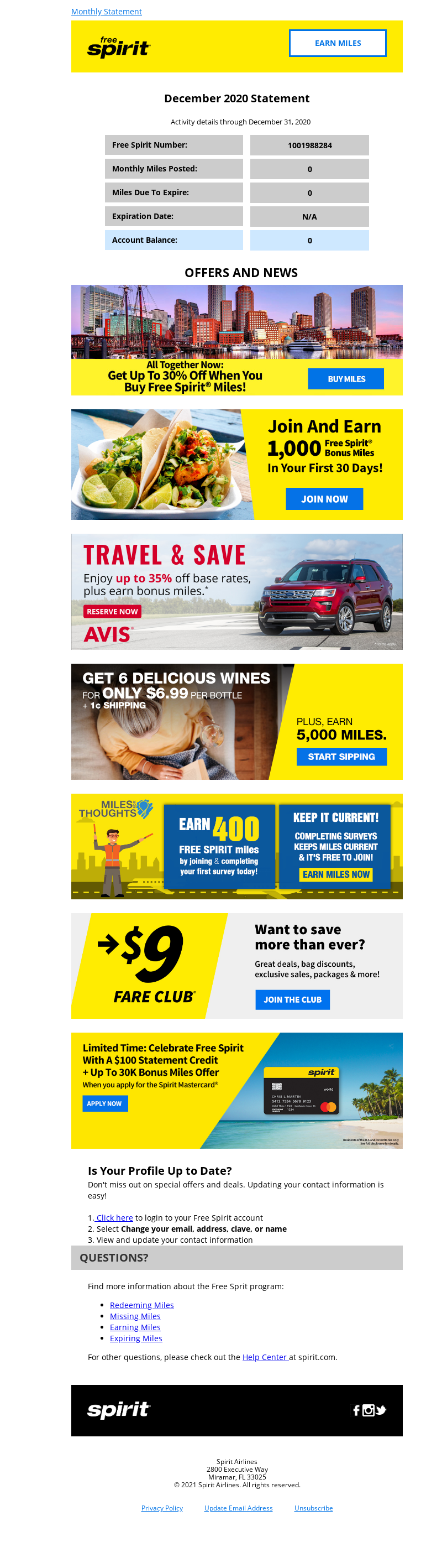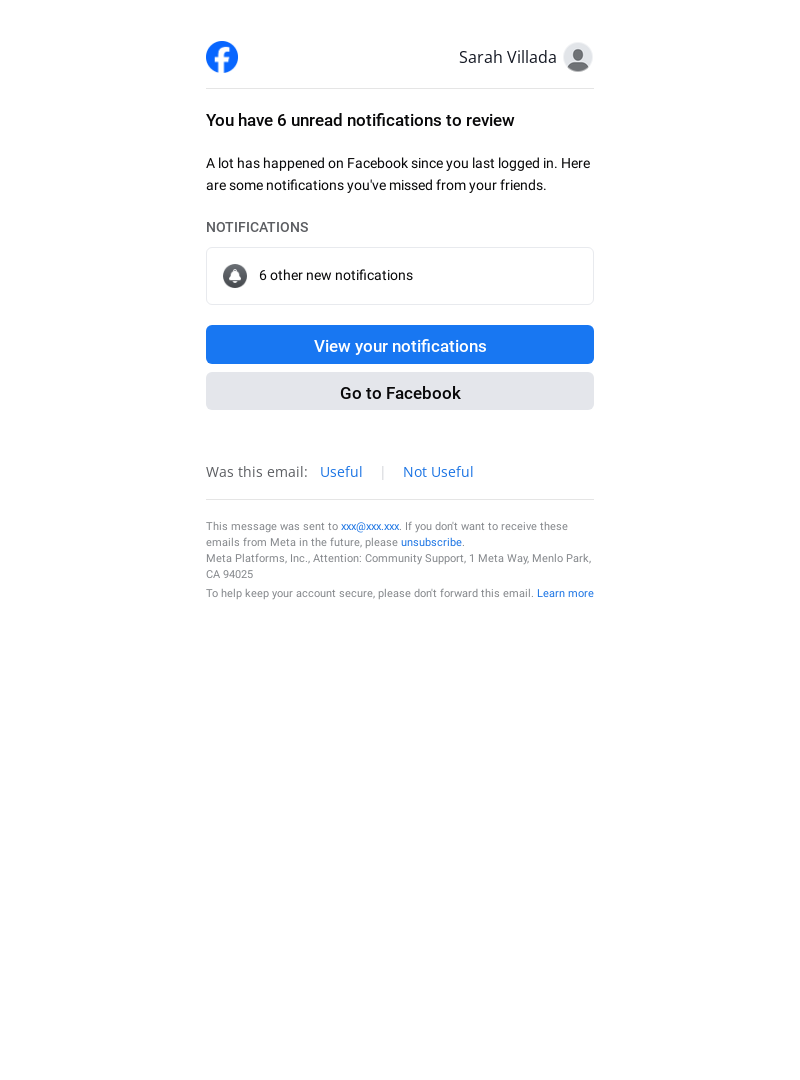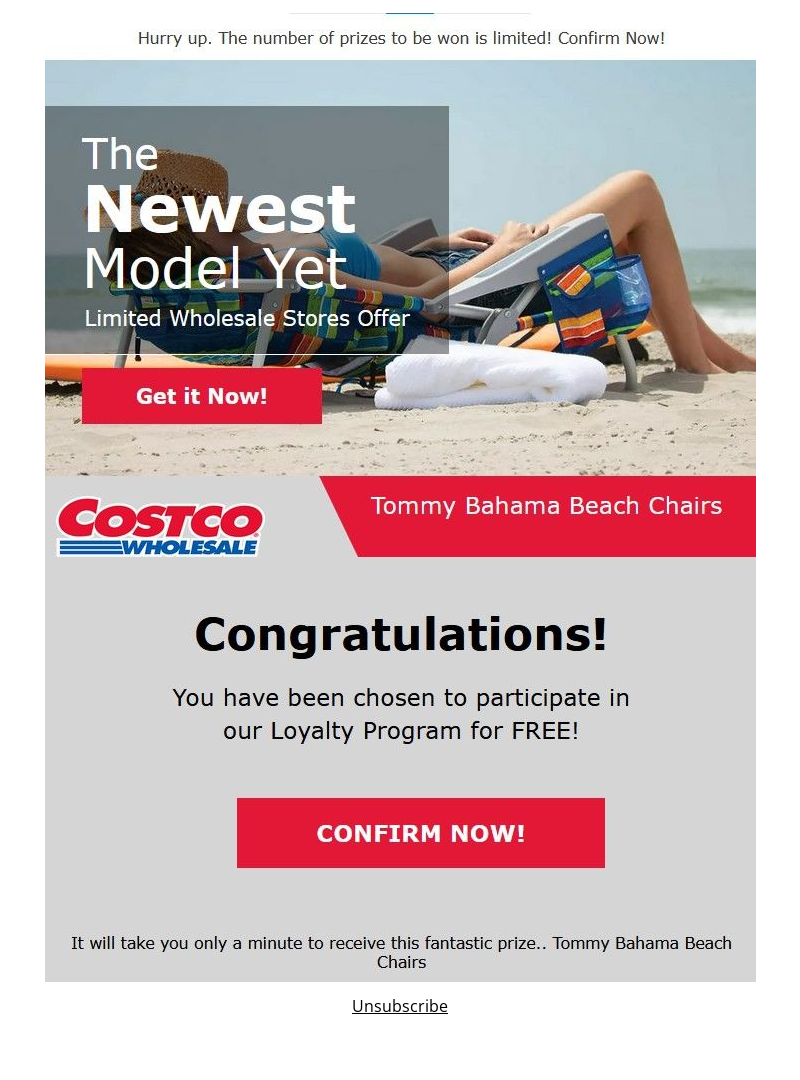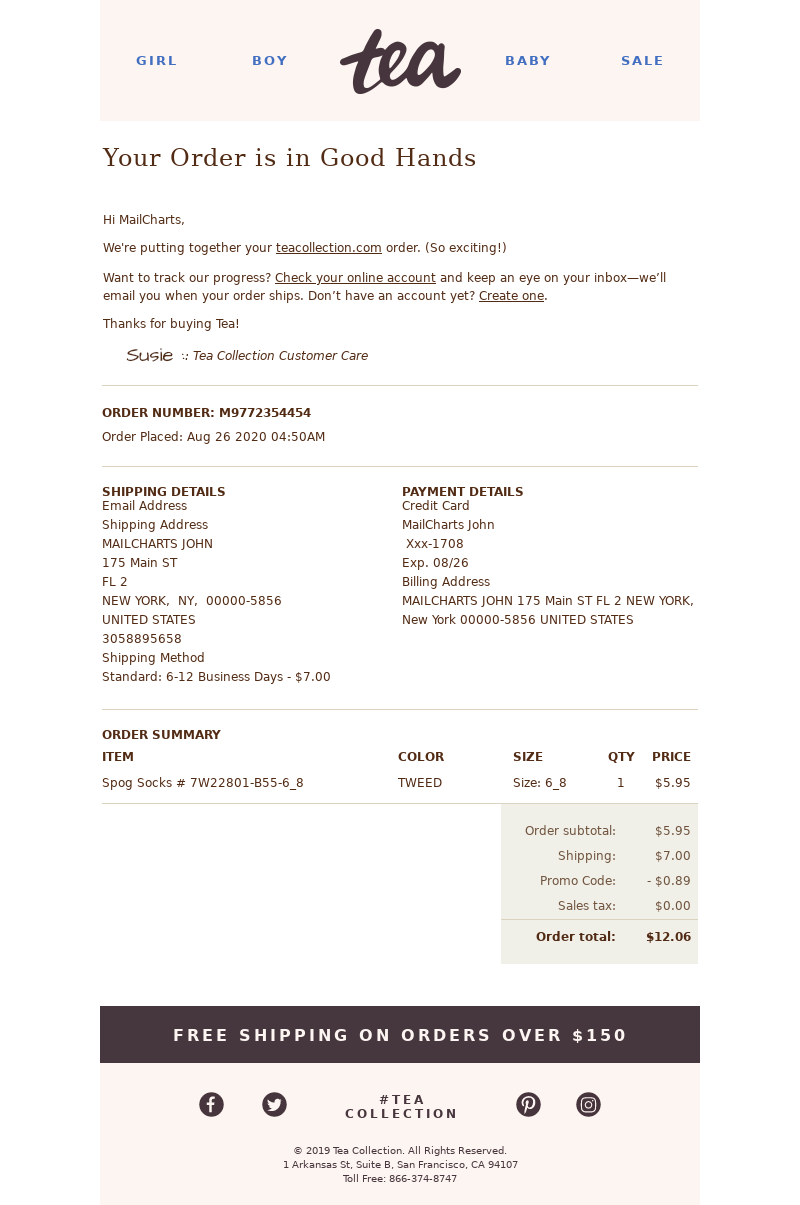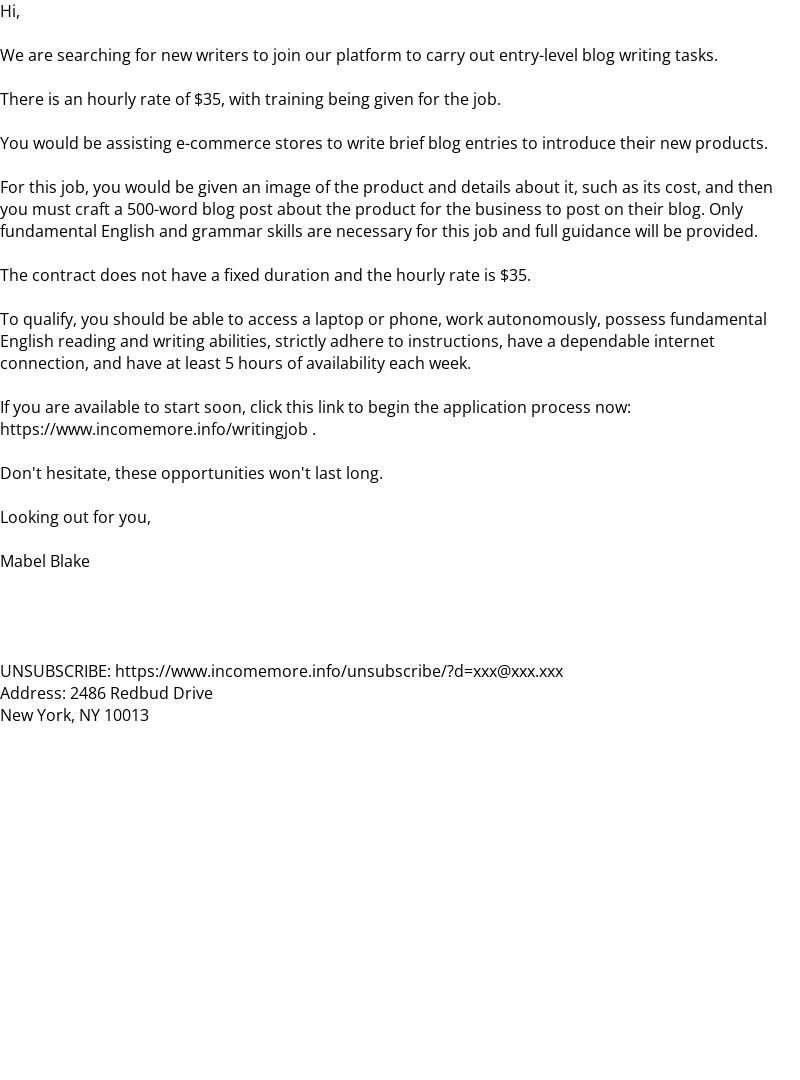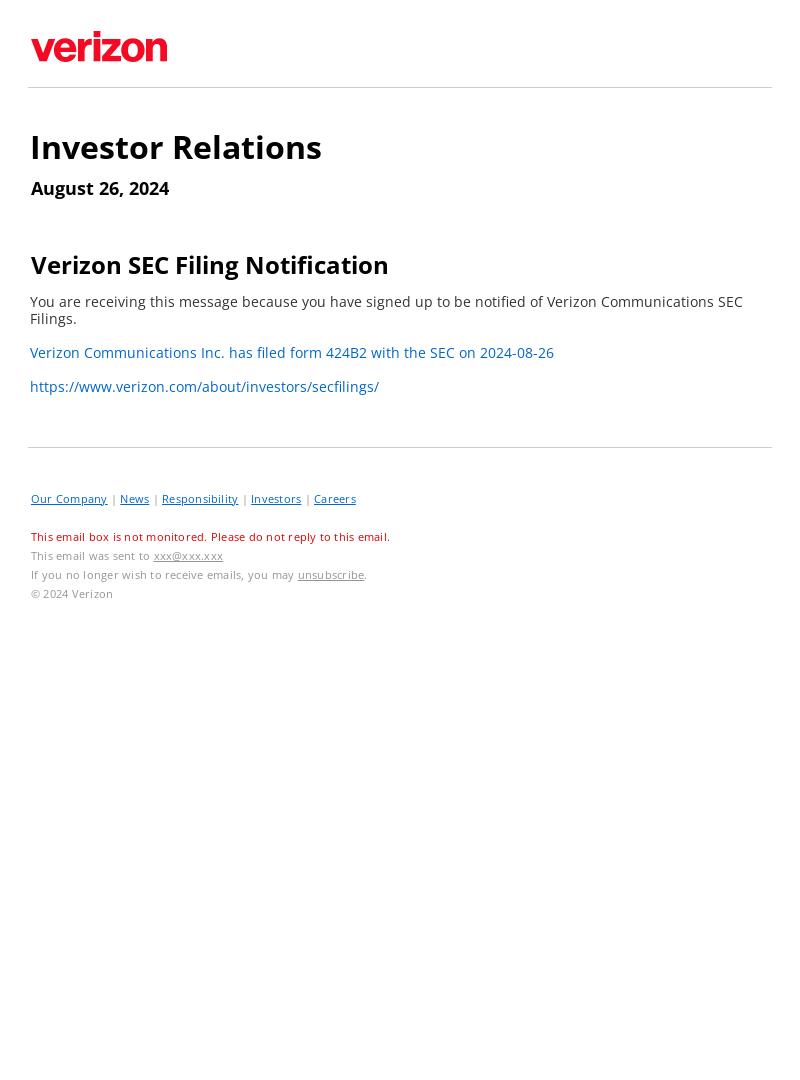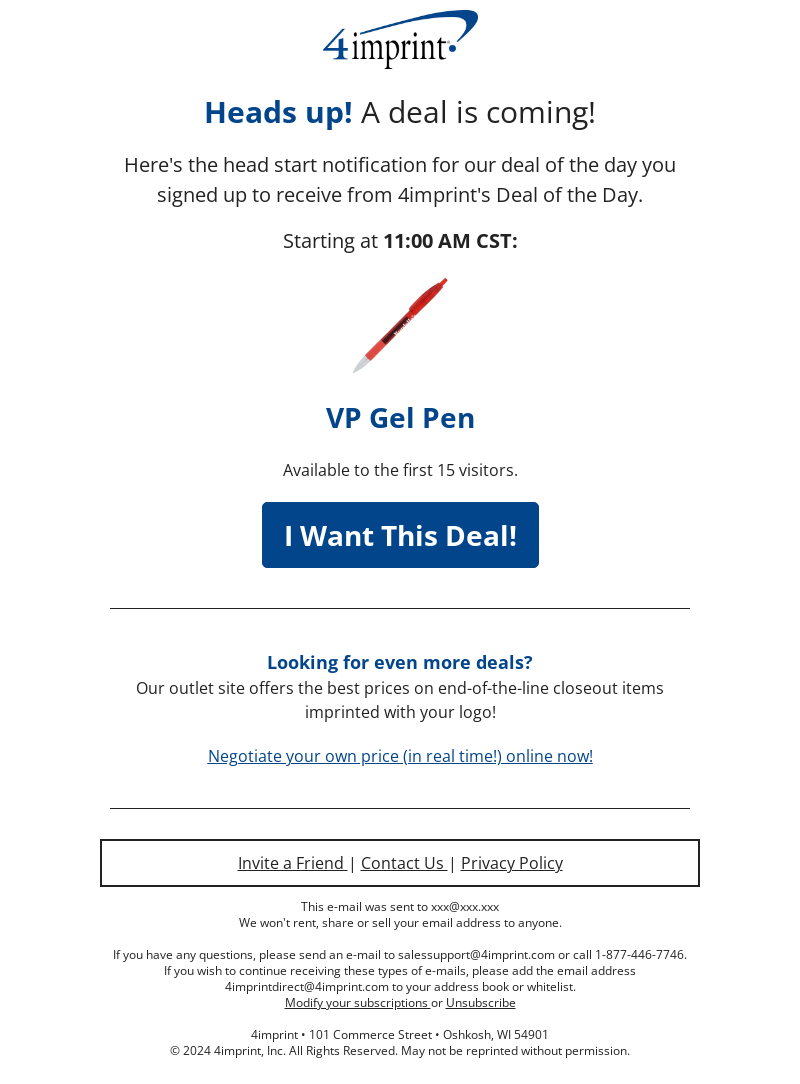
- Log in
-
Get Started For FreeGrow your business, not your expensesTurn curious visitors into devoted fans and drive more sales – no cost to get started!
- Free Forever plan for 2,500 subscribers and up to 15,000 emails/month
- Free & responsive email templates library
- Free popups & forms
- Intuitive drag-and-drop email builder
- Unlimited automation and segmentation
- Premade automation workflows