If you’re agitated by the rising Klaviyo pricing and are searching for viable alternatives, you’ve come to the right place.
Klaviyo is a popular email marketing tool for online store owners. However, recent reviewers have complained that customer support is slow to respond and that the service is costly compared to competitors.
In this blog, let’s look at the best Klaviyo competitors for taking your ecommerce email marketing strategy to the next level without increasing costs.
Why Consider Klaviyo Alternatives?
Klaviyo gained popularity as an email marketing platform, but certain aspects keep prospective users thinking twice about using it. Even past customers complain of issues on public forums and review platforms such as:
- Unresponsive Customer Support. Many users report delays in resolutions and receiving assistance when facing technical issues while using Klaviyo. In a fast-paced ecommerce ecosystem, timely and efficient customer support is critical for success. Unfortunately, Klaviyo’s customer support falls short in this aspect, leaving users frustrated and seeking alternatives with more responsive support teams.
- Highly Overpriced. Pricing is another factor that makes users ditch Klaviyo. The cost of using Klaviyo is significantly higher than other email marketing platforms offering similar features and functionalities. Plus, they’re known to increase rates without intimation and have a confusing billing policy.
- Unreliable. Several Klaviyo users report that their account gets inactive after campaign creation. Others complain that they get logged out and their accounts get inactive. Sudden (and unreasonable) account deactivation can disrupt email marketing operations and hinder the growth of your business.
- Complicated UI. Klaviyo’s email editor and user interface are frustrating to many email marketers. The interface is often described as complicated, making it challenging for non-technical users or business owners to navigate and utilize the platform effectively.
- Deliverability Issues. Klaviyo users regularly report deliverability issues with their emails frequently being marked as spam. This can harm the success of your email campaigns and hamper your ability to engage with your target audience effectively.
11 Best Klaviyo Alternatives: Competitors Compared
When you’re serious about email marketing, you can’t rely on a costly and unreliable service. So, it’s essential to look for available options in the market. If you’re searching for similar platforms to Klaviyo for your ecommerce email marketing campaigns, you should check out the following alternatives:
- Sender
- Brevo
- Constant Contact
- AWeber
- Drip
- Mailchimp
- HubSpot
- ConvertKit
- Sendpulse
- GetResponse
- Campaign Monitor
Let’s look at the above email marketing software for online businesses, one by one.
1. Sender — Best Klaviyo Alternative for SMS & Email Marketing
Sender is designed for ecommerce store owners who love simplicity. With easy-to-use automation features, Sender is one of the most powerful competitors of Klaviyo in email marketing that makes your job of nurturing potential shoppers easy.
Best for:
- Small and medium-sized businesses;
- Ecommerce brands;
- SaaS businesses.

The market is crowded with many ecommerce email solutions promising the moon, but Sender might actually give it to you.
The human-friendly UI and drag-and-drop interface make it easy for anyone to set up elaborate automation sequences based on visitor behavior, past shopping history, or custom triggers. So, all your abandoned cart recovery, upselling, and cross-selling woes become things of the past.
Smart segmentation and personalization options help increase the relevance and impact of your campaigns to boost engagement.
The email template library is full of responsive templates and unique design blocks that you can use to create engaging campaigns without wasting time. The analytics dashboard is quite intuitive and informative, too.
Sender offers a 10-second average response time for customer support, which is a relief for users agitated by the lousy customer support offered by Klaviyo.
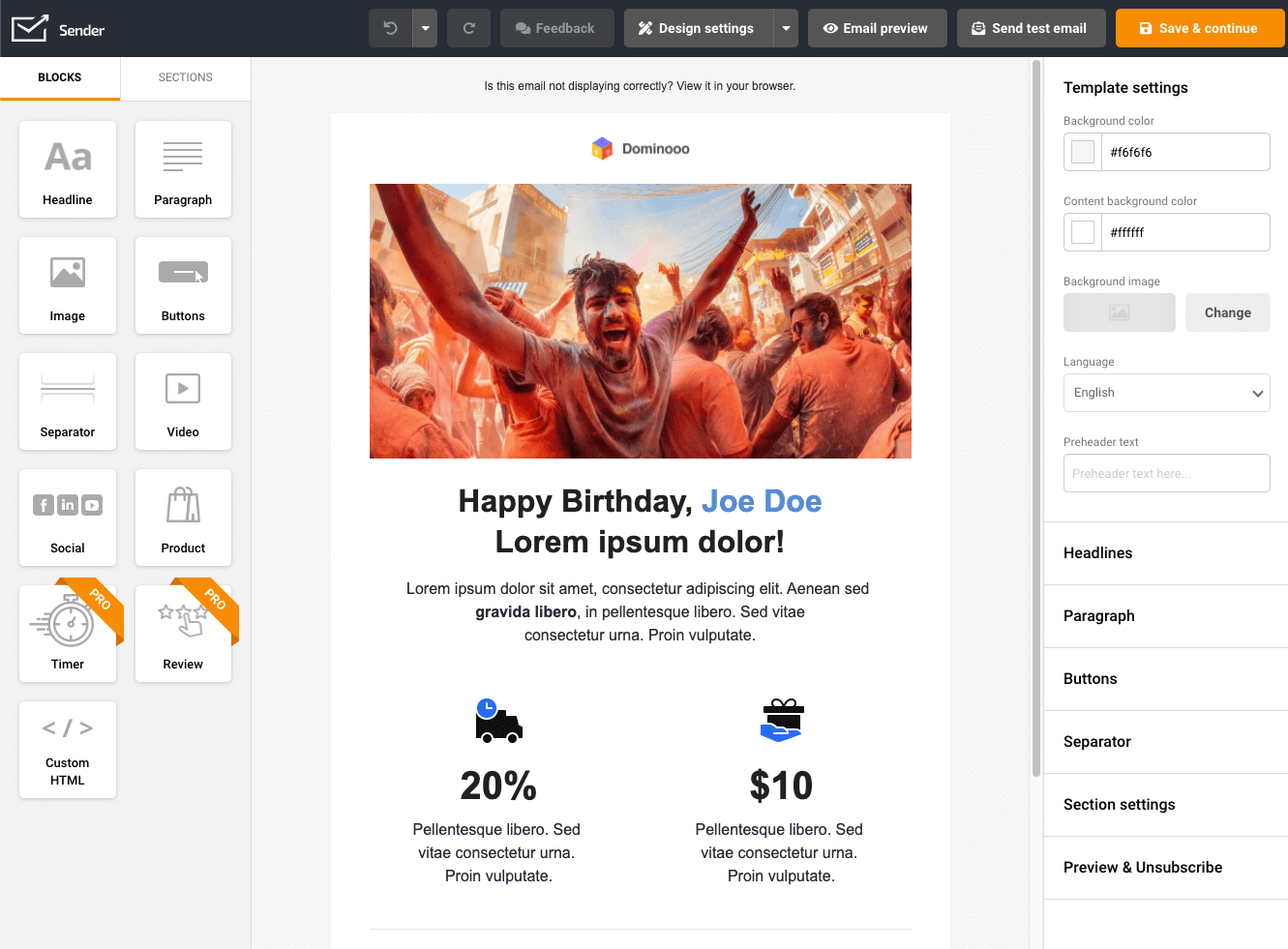
Features
- Email and SMS marketing automation;
- Smart segmentation;
- High-converting popup builder;
- Drag-and-drop email builder with premade templates;
- High deliverability;
- Quick & friendly customer support.
Sender Pros & Cons
| Pros | Cons |
| Omnichannel marketing automation builder | No landing page builder (yet) |
| Human-friendly UI with drag-and-drop email editor | Sender logo with a free plan |
| Detailed analytics and reporting dashboard |
Sender Pricing & Free Plan
| Plan | Cost | Limits |
| Free Plan | $0/month | Up to 2,500 contacts and up to 15,000 emails/month |
| Standard Plan | Starts at $15/month | Up to 2,500 contacts and up to 30,000 emails/month |
| Professional Plan | starts at $29/month | Up to 2,500 contacts and up to 60,000 emails/month |
Sender’s free plan offers access to all the features, including automation workflows, segmentation, and email builder, without restrictions.
2. Brevo — Best for SMS Marketing Campaigns
Brevo is a comprehensive marketing automation tool that empowers businesses to streamline their marketing efforts, engage customers, and boost conversion rates. With its user-friendly interface and versatile features, Brevo stands out as an all-in-one platform for marketers of all levels of expertise.
Best for:
- Coaches;
- Ecommerce startups;
- Agencies and freelancers.

At the heart of Brevo’s capabilities is its robust marketing automation system. Users can effortlessly create automated workflows, allowing for the seamless execution of marketing campaigns, email sequences, and personalized customer journeys.
Brevo excels in audience segmentation and personalization, enabling businesses to target specific customer segments with precision. By analyzing customer behavior and preferences, marketers can deliver tailored content and offers, resulting in higher engagement rates and improved customer satisfaction.
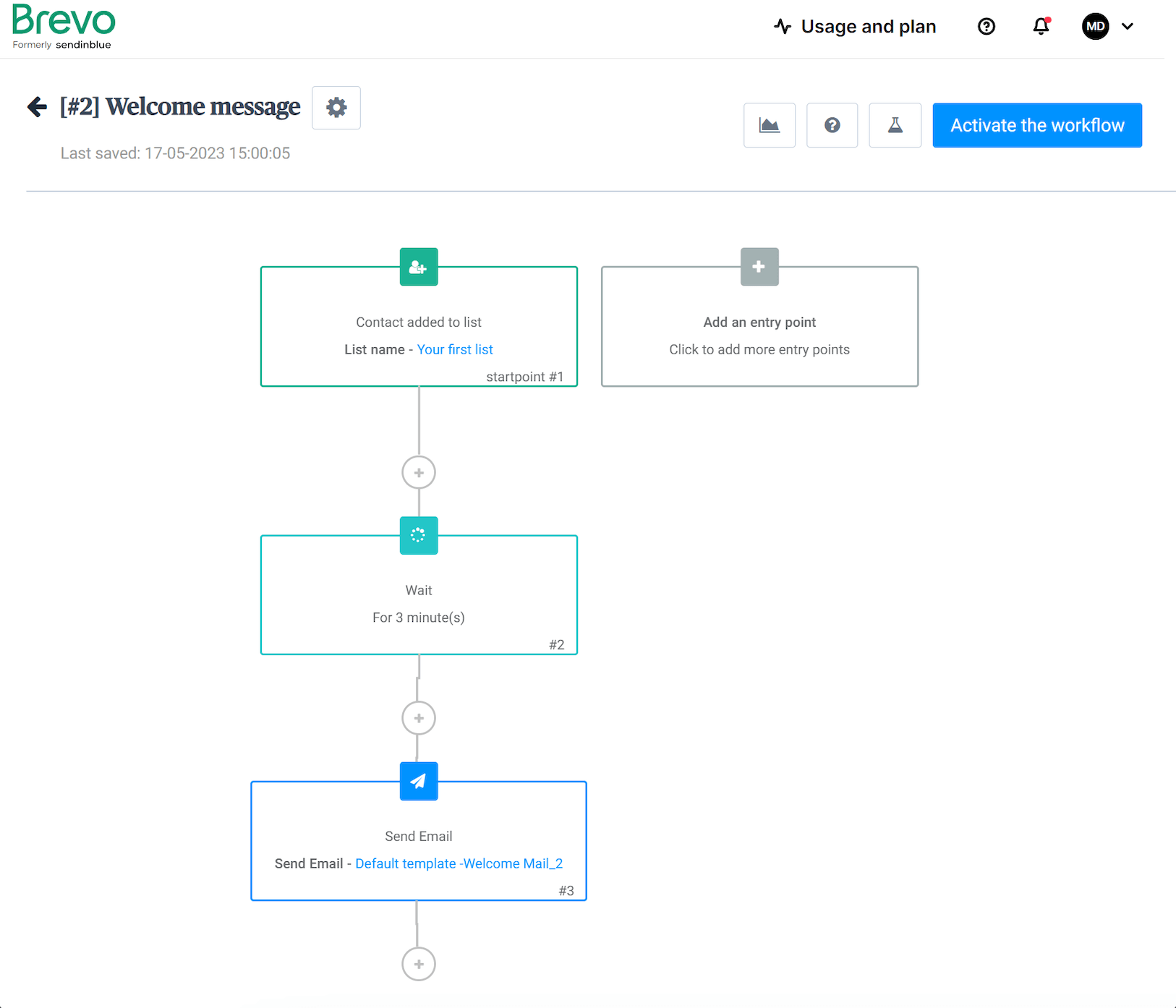
Features
- Marketing automation builder;
- Audience segmentation;
- Multi-channel marketing;
- List management;
- Transactional emails.
Brevo Pros & Cons
| Pros | Cons |
| User-friendly interface | Limited automation features |
| Scalable plans | Some features are only available on higher plans |
| Additional features like CRM, SMS, and WhatsApp campaigns | Slow customer support |
Pricing & Free Plan
| Plan | Cost | Limits |
| Starter | $25/month | Unlimited contacts; 20,000 emails per month |
| Business | $65/month | Unlimited contacts; 20,000 emails per month with access to marketing automation, A/B testing, and other advanced features |
Brevo’s free plan allows you to store unlimited contacts and send up to 300 emails per day. All basic features, such as email templates, email editor, etc., are also available.
3. Constant Contact — Best Email Marketing Platform for Creators
Constant Contact is a nice Klaviyo alternative primarily used by creators and online business owners. It’s known for its user-friendly interface, strong integration ecosystem, and great deliverability rates.
Best for:
- Online retailers;
- Creators & influencers;
- Non-profits.

Constant Contact helps small businesses in growing their audience, manage their email campaigns, build landing pages, and promote events efficiently. With built-in capabilities to manage social media footprints and a CRM dashboard, it becomes a great solution for anyone who wants to build long-term customer relationships.
It has all standard ecommerce automation, email marketing features, and social media capabilities. The platform also integrates with hundreds of ecommerce platforms, marketing solutions, and additional tools to help you run complex campaigns for personalized lead nurturing or growing sales. It also provides niche features like landing page builder, event ticket payment collection, and social media post scheduling.
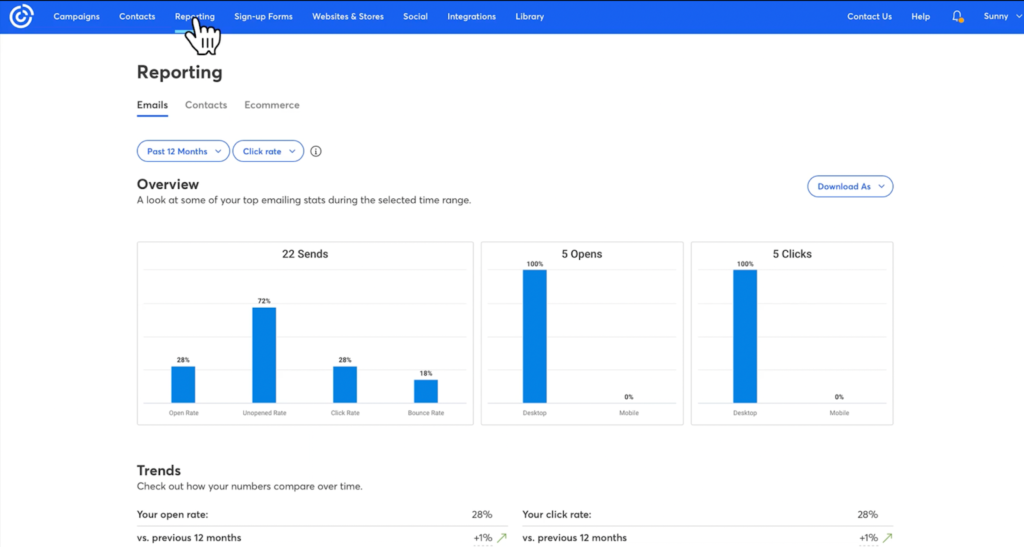
Features
- Drag-and-drop email builder;
- Email automation;
- Event marketing;
- Reporting and analytics dashboard;
- Extensive integrations.
Constant Contact Pros & Cons
| Pros | Cons |
| User-friendly interface | Pricing plans may feel costly |
| Extensive integration ecosystem | Only basic automation capabilities |
| High email deliverability rate | Lack of collaboration features |
Pricing & Free Plan
| Plan | Cost | Limits |
| Free plan | 60-day Free Trial | Send up to 100 emails |
| Lite | $12/month | Up to 500 subscribers; 10x contact tier sending limit |
| Standard | $35/month | Up to 500 subscribers; 12x contact tier sending limit |
| Premium | $80/month | Up to 500 subscribers; 24x contact tier sending limit |
Constant Contact offers a two-month free trial for users to try out its platform. The free trial offers basic features, but there are limits on the usage.
Learn more: 9 Constant Contact Alternatives with Free Competitors Included
4. AWeber — A Prime Choice for Bloggers with RSS Capability
For bloggers who prioritize RSS feed capabilities in their email marketing, AWeber presents an appealing choice. Known for minimalist UI and powerful features, AWeber helps bloggers to turn their RSS feeds into engaging email newsletters. ecommerce store owners can also create engaging and high-converting newsletters using Aweber.
Best for:
- Ecommerce stores;
- Bloggers & influencers;
- Large businesses

AWeber has some unique features like AMP emails, web push notifications, and ecommerce pages. These features allow store owners to nurture potential customers and enhance the user experience. A user-friendly marketing automation builder and autoresponder campaigns help engage and convert potential buyers into customers on autopilot.
AWeber also supports integrations with all major marketing suites, ecommerce platforms like Shopify & Etsy, and other business solutions. The platform’s detailed analytics also help you understand your campaign performance, providing insights to guide your content strategy and improve audience engagement.
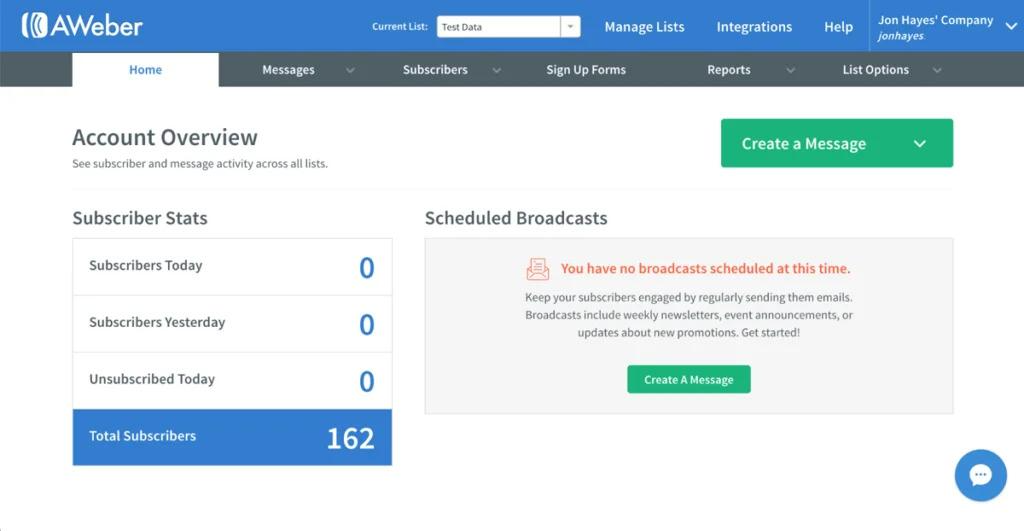
Features
- Email marketing automation;
- Drag-and-drop builder;
- Email template library;
- Audience segmentation;
- Personalized campaigns;
- RSS to email for automatic newsletter creation.
AWeber Pros & Cons
| Pros | Cons |
| Integrates with Canva and other marketing tools and third-party apps. | Lacks advanced automation in lower-tier plans |
| Easy-to-use interface | Limited customization for templates |
| Efficient subscriber segmentation | May be costly for larger subscriber lists |
Pricing & Free Plan
| Plan | Cost | Limits |
| Lite | $12.5/month | Up to 500 subscribers, 1 email list, 3 landing pages, 3 automations, and Aweber branding. |
| Plus | $20/month | Up to 500 subscribers, unlimited lists, landing pages, and automations. |
| Unlimited | $899/month | Everything is unlimited with one fixed price |
Aweber offers a free plan for sending up to 3,000 monthly emails to 500 subscribers.
Also read: 7 Best Aweber Alternatives (Free Competitors Included)
5. Drip — Email Automation Software for Online Retailers
When it comes to newsletters and automation, Drip is a worthy competitor to Klaviyo. Designed for ecommerce businesses and Shopify store owners, Drip provides robust capabilities to level up your newsletter strategy and marketing automation plans.
Best for:
- Small ecommerce businesses;
- Info product creators;
- Online/offline retailers.

Drip lets you design, personalize, and send engaging newsletters to your audience. Drip’s email marketing automation features enable businesses to automate their marketing workflows based on user actions, resulting in a more personalized and engaging customer experience.
The platform delivers the right message to the right segment at the right time, thanks to its advanced segmentation tools.
Deep integration with ecommerce platforms and robust central analytics amplify the platform’s capabilities, helping business owners build and optimize data-driven marketing campaigns. If you have a large list of over 100,000 subscribers, Drip can even offer a dedicated customer success manager.
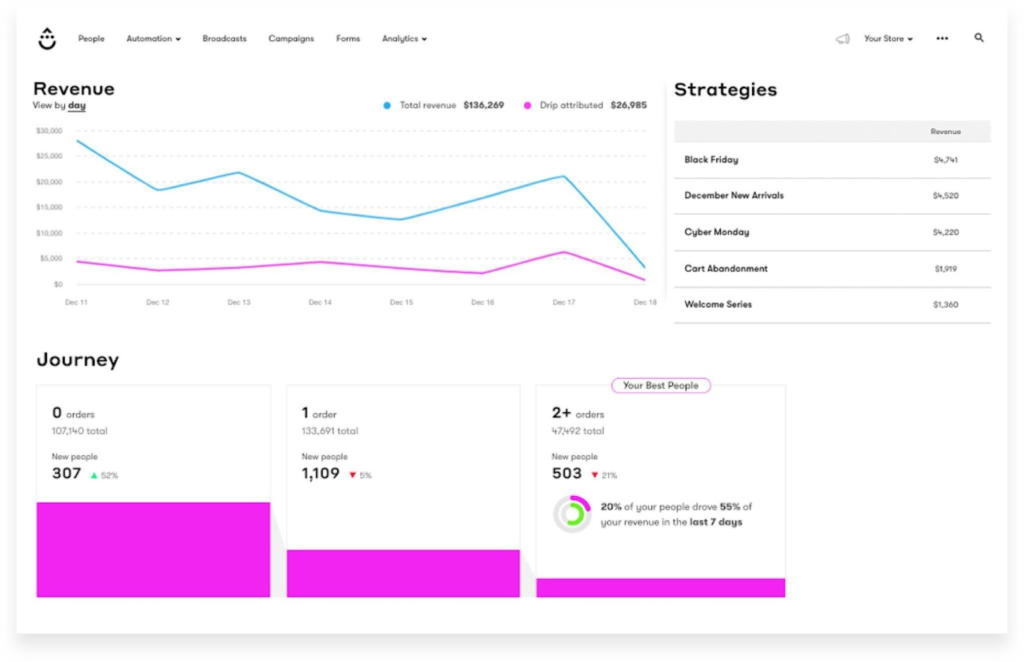
Features
- Automation triggers based on behavior or online activity;
- Advanced segmentation for personalization;
- Pre-made ecommerce automation use cases based on user journey;
- A/B testing for email campaign optimization;
- Powerful integrations for all major ecommerce platforms.
Drip Pros & Cons
| Pros | Cons |
| Advanced customer segmentation | Lack of design customization tools |
| User experience builder for personalization | Expensive |
| Powerful analytics dashboard | No A/B testing for email content |
Pricing & Free Plan
| Plan | Cost | Limits |
| Basic | $39/month | Up to 2,500 subscribers, unlimited emails sends |
Drip’s actual costs depend on the number of subscribers in your email list. There’s a 14-day free trial to check out the platform and test different features.
6. Mailchimp — Great Substitute for Landing Page Builder
Mailchimp is a noteworthy substitute for business owners who want a simple platform to execute their email marketing plans. Mailchimp’s user-friendly platform and robust features make it an attractive choice for businesses seeking to build engaging, conversion-focused landing pages as part of their email marketing strategy.
Best for:
- Marketing agencies;
- B2B startups;
- Coaches and influencers.

Mailchimp has an intuitive landing page builder making it easy to create landing pages for opt-ins and lead nurturing. It has a variety of customizable templates that cater to different goals, whether you’re seeking to grow your subscriber list, showcase a new product, or promote a special offer.
It has all the standard features for email marketing, marketing automation, and audience segmentation that you find in other tools on the list. However, the costs plus add-on pricing strategy can be limiting for many small business owners looking for an all-inclusive price for all standard and advanced features.
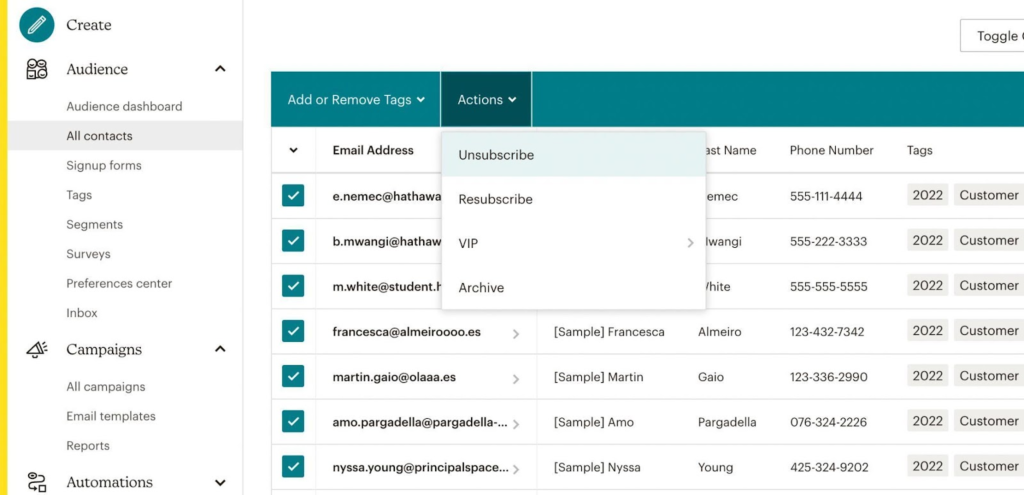
Features
- Drag-and-drop email builder;
- Landing page builder;
- Basic automation and segmentation features;
- Appointment scheduler;
- Campaign optimization.
Mailchimp Pros & Cons
| Pros | Cons |
| Intuitive landing page & email builder | Predatory pricing model |
| Standard segmentation and automation features | Lower-tier plans come with restrictions |
| Vast template library | Limited customer support |
Pricing & Free Plan
| Plan | Cost | Limits |
| Free plan | Free | Up to 500 subscribers; 1,000 emails per month |
| Essentials | $13/month | Up to 500 subscribers; 5,000 emails per month |
| Advanced | $20/month | Up to 500 subscribers; 6,000 emails per month |
| Premium | $350/month | Up to 500 subscribers; 150,000 emails per month |
The free plan is useful only for sending up to 1,000 emails per month to a list of 500 subscribers or less. It does not offer any advanced features, so users can only check/test the platform’s basic functionality.
Interested in substitutes for Mailchimp? Take a look at 13 best Mailchimp alternatives for 2024 (free & paid options).
7. HubSpot — Best Klaviyo Alternative for Marketing Automation
HubSpot is one of the most capable (but costly) Klaviyo alternatives for businesses that need advanced integrations with a large set of tools. HubSpot helps ecommerce store owners streamline their marketing operations and maximize the impact of inbound marketing automation.
Best for:
- B2B startups;
- Marketing agencies;
- Mid-market corporates.

HubSpot offers comprehensive solutions for email marketing with some of the most powerful automation use cases and lots of free tools to increase marketing effectiveness.
Your business can take benefit of its deep integration ecosystem to connect hundreds of third-party platforms, including CRM tools, social media, and other software. This interoperability allows for a more seamless and effective marketing process, aligning different operational aspects.
Features such as a powerful marketing automation builder, built-in CRM, live chat, form builder, and sales solutions help you manage everything from a single platform. Its robust analytics dashboard is useful if you’re interested in continuously refining your strategies for better results.
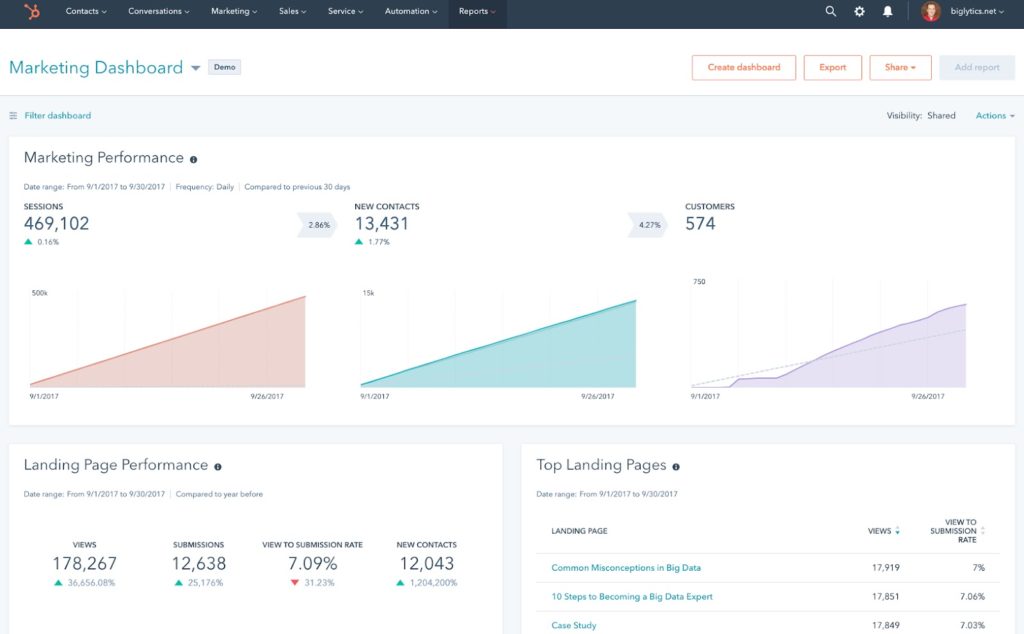
Features
- Advanced integration ecosystem;
- No-code email campaign automation;
- Drag-and-drop email builder;
- Free CRM;
- In-depth reporting dashboard.
HubSpot Pros & Cons
| Pros | Cons |
| Free CRM solution | Steep learning curve |
| Drag-and-drop builder for simplifying complex automation campaigns | Exorbitant pricing structure |
| Deep analytics reports | Limited features on lower plans |
Pricing & Free Plan
| Plan | Cost | Limits |
| Free | $0 | 14-day free trial only |
| Starter | $18/month | Up to 1,000 subscribers and 5x tier contact limit for email sends; |
| Professional | $800/month | Up to 2,000 subscribers and 10x tier contact limit for email sends; |
HubSpot offers a free 14-day trial to test the platform. The trial unlocks only basic features of the platform.
8. ConvertKit — Best Alternative for Content Creators
ConvertKit is content creators’ go-to email marketing platform, and it’s easy to see why. Designed with bloggers, podcasters, and YouTubers in mind, ConvertKit offers a seamless way to connect with your audience. Its user-friendly interface allows you to create and customize beautiful email templates without any technical hassle.
Best for:
- Content creators;
- Influencers;
- Artists.

What truly sets ConvertKit apart is its robust automation features. It empowers content creators to nurture their audience with targeted emails and automated sequences, ensuring the right message reaches the right people at the right time. Whether it’s sending out newsletters, promoting new content, or building subscriber relationships, ConvertKit simplifies the process.
Plus, it offers advanced segmentation tools, allowing you to organize your subscribers based on their interests and behaviors. This means you can deliver content that resonates, increasing engagement and conversions.
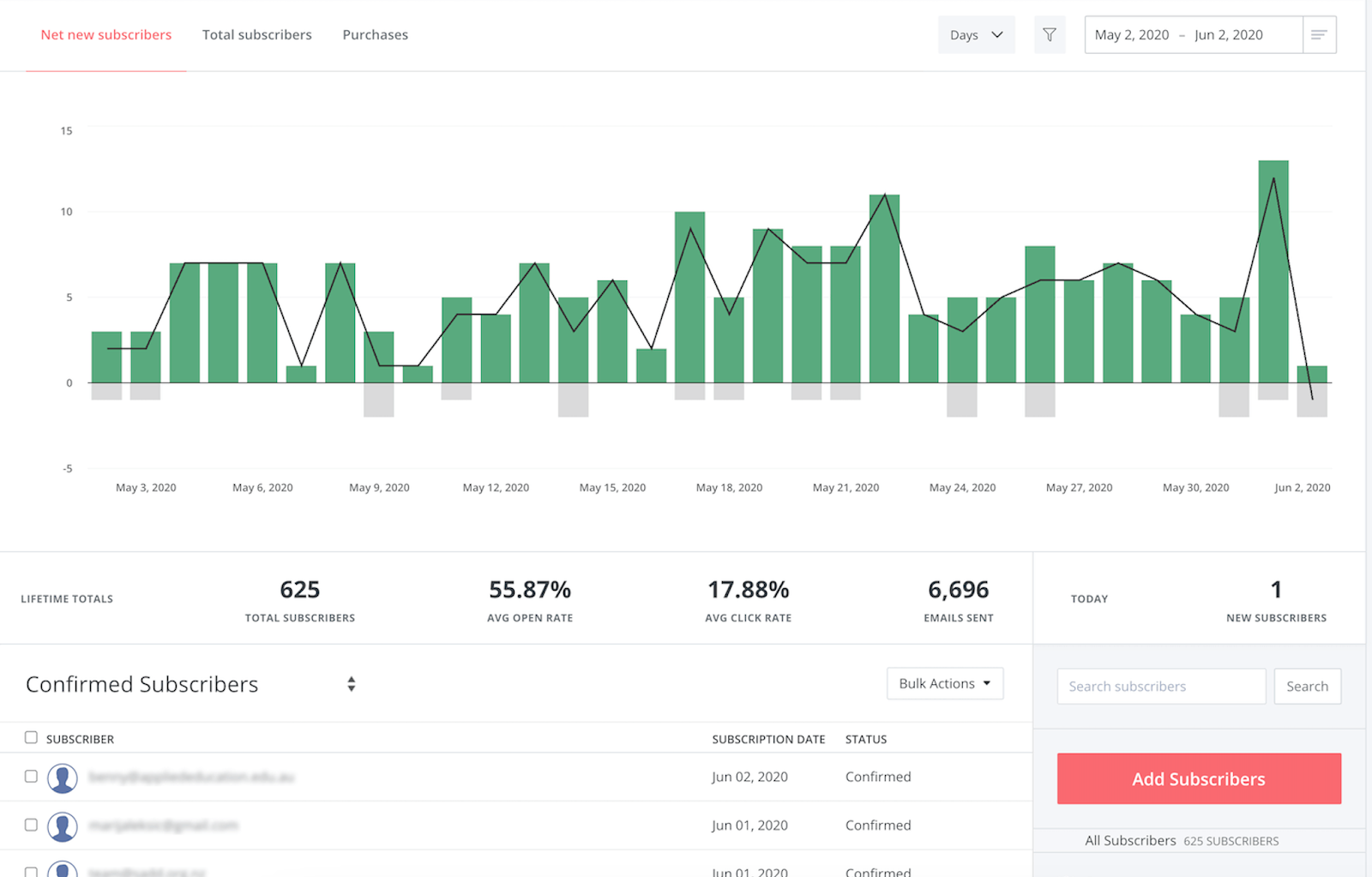
Features
- Email automation;
- Customizable templates;
- Visual automation builder;
- Subscriber management;
- Landing page builder.
ConvertKit Pros & Cons
| Pros | Cons |
| Powerful automation features | Higher pricing for larger subscribers |
| Advanced tagging and segmentation | Limited ecommerce integrations |
| Responsive customer support | Basic email editor |
Pricing & Free Plan
| Plan | Cost | Limits |
| Free | $0/month | Up to 1,000 subscribers with no access to automation builder or sequences |
| Creator | $9/month | Up to 300 subscribers with no access to advanced reporting, scoring and referral features. |
| Creator Pro | $25/month | Up to 300 subscribers with access to all features |
It also offers a free plan for up to 1,000 subscribers. The free plan supports forms, broadcasts, and landing pages but restricts advanced features like automation, integration, reporting, etc.
9. Sendpulse — Great Email Marketing Service for Small Business
SendPulse is the ideal Email Marketing Service tailored for small businesses looking to boost their online presence and connect with their audience effectively. With user-friendly features and an intuitive platform, SendPulse simplifies the complexities of email marketing, making it accessible to businesses of all sizes.
Best for:
- Small business owners;
- Ecommerce platforms;
- Early-stage startups.
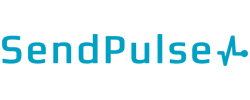
Small businesses can effortlessly create, send, and manage email campaigns with SendPulse’s customizable templates and drag-and-drop editor, even without extensive technical knowledge. The service offers advanced automation and segmentation options, ensuring that every message reaches the right audience at the right time, resulting in higher engagement and conversions.
SendPulse also provides in-depth analytics, allowing small businesses to track the performance of their email campaigns and make data-driven decisions for continuous improvement. With its cost-effective pricing and responsive customer support, SendPulse empowers small businesses to make a big impact in the world of email marketing, helping them grow and thrive in the digital landscape.
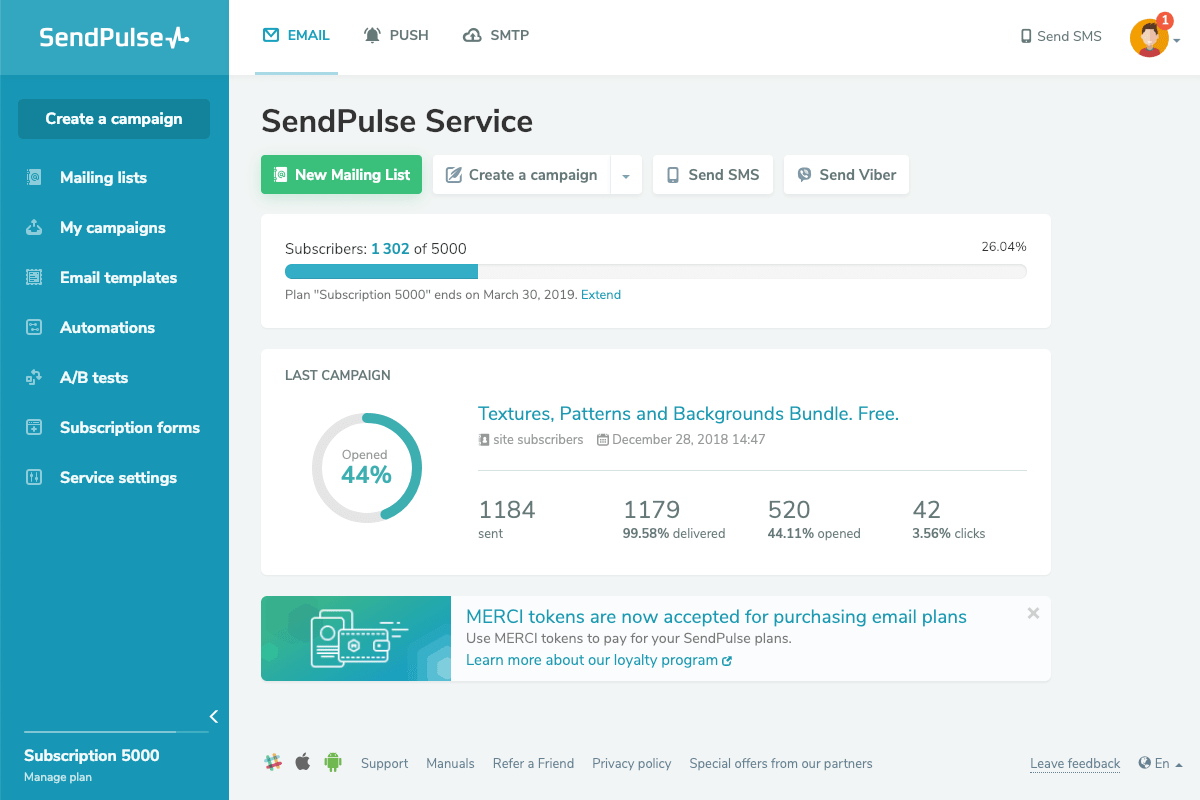
Features
- Advanced segmentation;
- Automation builder;
- A/B testing;
- Detailed analytics;
- Integrations with various ecommerce platforms, CRMs, etc.
Sendpulse Pros & Cons
| Pros | Cons |
| Multichannel marketing | Learning curve |
| Free web push | Issues with deliverability |
| Ecommerce features | Limited template variety |
Pricing & Free Plan
| Plan | Cost | Limits |
| Standard | $6.4/month | Up to 500 subscribers. Unlimited emails, 200 MB storage, 10 automation flows, and 5 audience segments. |
| Pro | $7.9/month | Up to 500 subscribers. Unlimited emails, 500 MB storage, 50 automation flows, and unlimited audience segments. |
| Enterprise | $10.75/month | Up to 500 subscribers. Unlimited emails, storage, flows, and advanced segmentation options |
It’s free plan supports sending 15,000 emails per month for up to 500 subscribers. It also allows you to set up 5 automation flows with a restriction of 1 event and 50 elements in the automation builder.
10. GetResponse — Best Marketing Automation Solution
GetResponse is an easy-to-use solution for configuring automation flows. It offers several useful features such as landing page builder, webinar hosting, and ecommerce tools, too.
Best for:
- Ecommerce business owners;
- Personal coaches and influencers;
- B2B SaaS businesses.

GetResponse is ideal for beginners who are looking for a solution that helps them get started with email marketing. It’s integrations with ecommerce platforms can make your life easy when setting up automation flows for abandoned carts, upsells, etc.
However, the limited automation features on basic plans and lower deliverability rate compared to competing email automation platforms can be a concern for some.
Features
- Behavioral automation flows;
- 200+ ready-to-use email templates;
- Drag-and-drop builder for landing pages, emails, and forms;
- Webinar hosting tools;
- CRM capabilities.
GetResponse Pros and Cons
| Pros | Cons |
| Visual automation builder | Limited automation on lower-tier plans |
| Integrated tools for webinars and managing customer relationships | No phone support |
| Support for web push notifications | Deliverability issues |
Pricing & Free Plan
| Plans | Cost | Limits |
| Email Marketing | $15/month | Unlimited emails for up to 1,000 subscribers |
| Marketing Automation | $48/month | Automation + unlimited emails for up to 1,000 subscribers |
| Ecommerce Marketing | $97/month | Ecommerce integration + automation + Unlimited emails for up to 1,000 subscribers |
GetResponse also offers a 30-day free trial plan that unlocks access to all premium features and you can use it to send up to 2,500 emails.
11. Campaign Monitor — Best for Beautiful Email Templates
Campaign Monitor should be your go-to choice if you’re looking for beautiful templates for your email marketing campaigns. It has a nice email template library, which you can use to draft campaigns quickly.
Best for:
- Ecommerce stores;
- Retail establishments;
- Instagram shop owners.

Campaign Monitor offers 100+ email templates for announcements, newsletters, transactional emails, promotions, etc. So, it saves time and efforts when you’re thinking to reach out your subscribers. Plus, it offers deep analytics and advanced automation capabilities, too. It’s link reviewer feature is a lifesaver as it fixes broken links within emails.
Features
- Huge template library;
- Drag-and-drop email builder;
- A/B testing features;
- Customer segmentation;
- Automated broken link checker.
Campaign Monitor Pros & Cons
| Pros | Cons |
| Advanced behavioral tracking and real-time analytics | No landing page builder |
| Great email deliverability | Laggy email building experience |
| AI-writer for emails | Feature limitations on lower plans |
Pricing & Free Plan
| Plan | Cost | Limits |
| Lite | $11/month | Up to 2,500 emails for 500 subscribers. Advanced features like time zone sending, countdown timers, etc., are not available. |
| Essentials | $19/month | Unlimited emails for 500 subscribers. Access to features like advanced analytics and complex automation is limited. |
| Premier | $149/month | All features unlocked with unlimited emails to 500 subscribers |
There’s a free plan that you can use for sending emails to just 5 subscribers. It’s mainly for testing and demo purposes.
Klaviyo Alternatives: Price & Feature Comparison Table
You saw all the available alternatives and are better geared to make an informed decision now. Let’s quickly glance over everything you learned about Klaviyo alternatives – their costs, limits, and features.
| Monthly Cost | Monthly Emails | Subscriber Limit | Free Plan | Best Feature | |
| Sender | Starts at $15 | 30,000 | 2,500 | Yes | Visual automation builder & omnichannel campaigns |
| Brevo | Starts at $25 | 20,000 | Unlimited | Yes | Whatsapp/SMS marketing features |
| Constant Contact | Starts at $12 | 10x contact tier sending limit | 500 | Yes (60-day trial) | CRM dashboard |
| Aweber | Starts at $12.5 | Unlimited | 500 | Yes | AMP emails |
| Drip | Starts at $39 | Unlimited | 2,500 | No | Customer journey builder |
| Mailchimp | Starts at $13 | 5,000 | 500 | Yes | Landing page builder |
| HubSpot | Starts at $18 | 5x tier contact limit for emails | 1,000 | Yes (14-day trial) | Free CRM & funnel builder |
| Convertkit | Starts at $9 | Unlimited | 300 | Yes | Sell digital products and subscriptions |
| Sendpulse | Starts at $6.4 | Unlimited | 500 | Yes | Free web push notifications |
| GetResponse | Starts at $15 | Unlimited | 1,000 | Yes | Webinar hosting tools |
| Campaign Monitor | Starts at $11 | 2,500 | 500 | Yes | AI-writer for emails |
