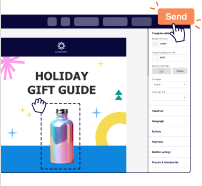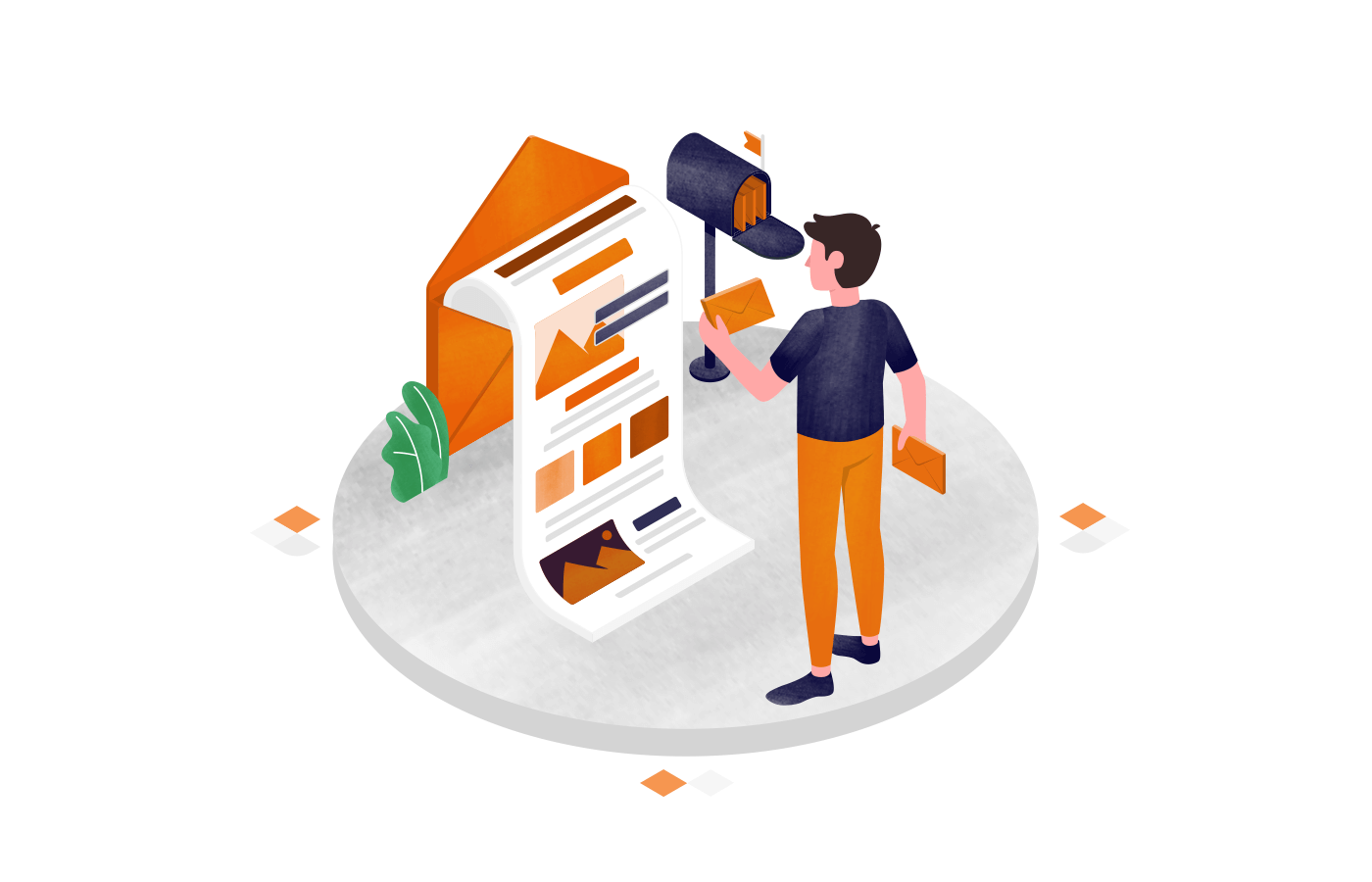Ever feel like your email newsletter is just there? Sitting quietly in inboxes, barely opened, rarely clicked?
We’ve worked with thousands of brands and here’s what we know for sure: a high-converting newsletter isn’t just a “nice-to-have”. It offers a huge ROI of up to $36 for every $1 spent.
41% of marketers say email is their most effective marketing channel and twice as effective in generating leads than social media or PPC.
But most businesses still get it wrong. They focus on pretty templates without understanding what goes into creating an effective email newsletter. In this guide, we’ll share how to create a conversion-focused newsletter that feels personal, looks great, and actually gets results.
Ready to turn your subscribers into loyal customers? Let’s begin.
What is an Email Newsletter?
Newsletters deliver valuable content and updates to subscribers regularly — daily, weekly, bi-weekly, or monthly. Unlike transactional emails, which focus on specific actions or transactions, newsletters prioritize informing, educating, and building relationships with your audience.
There are different types of newsletters, each with a different goal:
- Promotional newsletters. Emphasizing special offers, exclusive discounts, and the latest product launches;
- Informative newsletters. Delivering actionable insights such as expert tips, industry news, or educational resources;
- Product-centric newsletters. Showcasing featured products or services with in-depth details;
- Event newsletters. These inform subscribers about upcoming events, webinars, or special gatherings and invite event registrations.
Here’s an example of a product-centric newsletter from ST. ALi:

Create stunning email newsletters in minutes and send up to 15,000 emails per month for free!
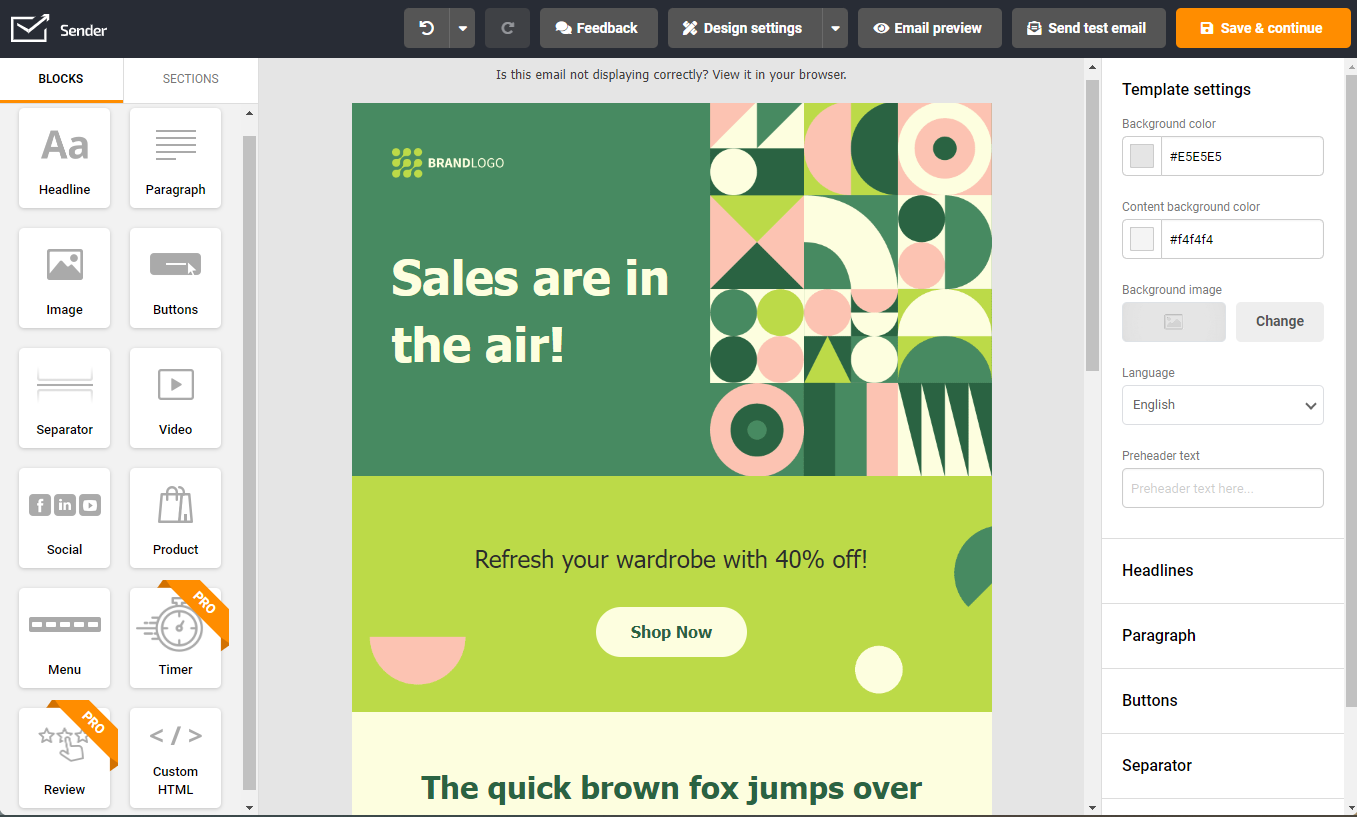
How to Run a Successful Email Newsletter
Running a high-performing email newsletter in 2025 takes more than just writing and hitting “send”. It’s a strategic process that combines goals, tools, content, and timing—all tailored to your audience’s needs.
We’ve seen brands grow their revenue by just getting their newsletter strategy right. That’s not magic—it’s a method.
Here’s your step-by-step playbook for building a successful newsletter that gets opened, read, and clicked:
- Clarify Your Newsletter Goals
- Pick the Right Platform for Your Newsletter
- Create Email Newsletter Subscriber List
- Choose Stunning Newsletter Template
- Send Your Email Newsletter
Clarify Your Newsletter Goals
Before you dive into content, templates, or sending schedules, take a step back and ask: Why are we sending this newsletter in the first place?
From what we’ve seen at Sender, the most successful email marketing newsletters don’t try to do everything. They start with one clear, measurable goal—and every element of the newsletter supports that.
According to the latest email marketing statistics, 71% of marketers say they use email newsletters as a part of their content marketing strategy in 2025.
Here are five high-impact goals to guide your strategy:
- Boost engagement. Focus on increasing open rates, click-through rates, and overall reader interaction for building sender reputation and long-term deliverability;
- Drive website traffic. Use newsletters to guide subscribers to your latest blogs, landing pages, or product pages. Such newsletters see up to 45% higher CTRs compared to purely promotional ones;
- Generate leads. Grow your audience by offering lead magnets (freebies, guides, early access) that bring new subscribers into your funnel and nurture them;
- Build brand awareness. Use your newsletter as a consistent brand touchpoint. We’ve seen brands that keep a steady publishing schedule (weekly or biweekly) build stronger recall and higher newsletter subscriber retention over time;
- Promote products or services. This one’s the revenue driver. But tread carefully. Newsletters that are only promotional often see higher unsubscribe rates. Pair promos with helpful content to keep subscribers engaged.
Pro tip from our team:
“Once you’ve chosen your goal, define what success looks like. Is it a 5% CTR? A 10% increase in website traffic? Setting measurable targets will help you track ROI—and iterate better.”
— Camilla, Content Team Lead at Sender
Pick the Right Platform for Your Newsletter
According to Litmus, around 40% of marketers say they’re not fully satisfied with their current email marketing platform, mainly due to a lack of integrations or features.
We’ve seen businesses switch from overcomplicated email marketing services, and that instantly improves efficiency, engagement, and ROI. So, what should you look for in an email newsletter creator?
We’ve built Sender with the same vision—simplify email marketing without sacrificing power to help you achieve your goals.
Here’s why you should think about using Sender:
- Intuitive drag-and-drop email builder. Create responsive emails that look great on any device without coding. Choose from a library of pre-made templates or design your own newsletter format from scratch;
- Advanced automation. Streamline your email marketing campaigns with powerful email automation workflows. Send targeted messages based on subscriber behavior, interests, and more;
- Robust segmentation. Divide your subscribers into highly specific segments to deliver personalized content that resonates and drives conversions;
- Comprehensive analytics. Track key metrics like open rates, click-through rates, and conversions to measure campaign performance and make data-driven decisions;
- Affordable pricing. Sender offers flexible plans to fit every budget, with a generous free plan for businesses just starting out.
Pro tip from our team:
“When evaluating email newsletter software, don’t just compare feature lists. Run a test campaign. See how easy it is to build, send, and analyze results. That’s where the real difference shows.”
— Thomas, SEO Expert at Sender
Create Email Newsletter Subscriber List
Before you can engage, convert, or retain—you need an audience to send your newsletter to. Strong email list building strategies don’t just fill your list—they attract the right people: those who actually want to hear from you, buy from you, and stick around.
Let’s look at the most effective, beginner-friendly ways to build your list:
Place a Subscription Form on Your Page
If you want to grow your email list consistently, you should make it really simple for people to sign up.
Your newsletter form should never be an afterthought, as the way it looks and where you place it will directly impact how fast your list grows.
In fact, businesses that use strategically placed signup forms (like exit intent forms) convert up to 5x more visitors into subscribers.
Here are some high-impact ways to place your subscription form:
- Embedded signup forms. Add forms on high-traffic pages or into your website layout—especially in headers, footers, or sidebars. You’ll stay visible without being intrusive;
- Inline blog forms. Add forms in the middle or at the end of blog posts. Readers already engaged with your content are more likely to subscribe;
- Popups. Use exit-intent or scroll-based popups to catch readers’ attention at just the right moment, encouraging subscribers to sign up. With the right timing, popups can be intriguing, not annoying;
- Gamified forms like spin-to-win. Want to make sign-ups fun? Add interactive visual elements. We’ve seen brands use spin wheels, scratch cards, and countdown timers to boost conversions.
Pro tip from our team:
“You can set up all of the above using Sender’s drag-and-drop form builder—no coding needed. Create popups, embed forms, or even A/B test placement to see what drives the most signups.”
— Camilla, Content Team Lead at Sender
Import Subscribers List
Already have an email list you’ve worked hard to build? Great news! Most email marketing software makes importing your contacts a breeze. Sender, for example, offers two convenient options:
- File import. Upload your existing email list directly from a file in .csv, .txt, or .xlsx format;
- Platform migration. Seamlessly switch from another email marketing platform, transferring your subscriber data.
Choose Stunning Newsletter Template
When it comes to email marketing, design doesn’t just catch the eye—it drives action.
Your newsletter template plays a huge role in how your message is received, read, and remembered.
In fact, we’ve noticed that emails with visually appealing designs and clear structures see higher click-through rates.
Using pre-designed newsletter design templates with an email builder is one of the fastest ways to create a polished, conversion-focused email. At Sender, we’ve seen users reduce creation time by half just by customizing a template instead of building from scratch.
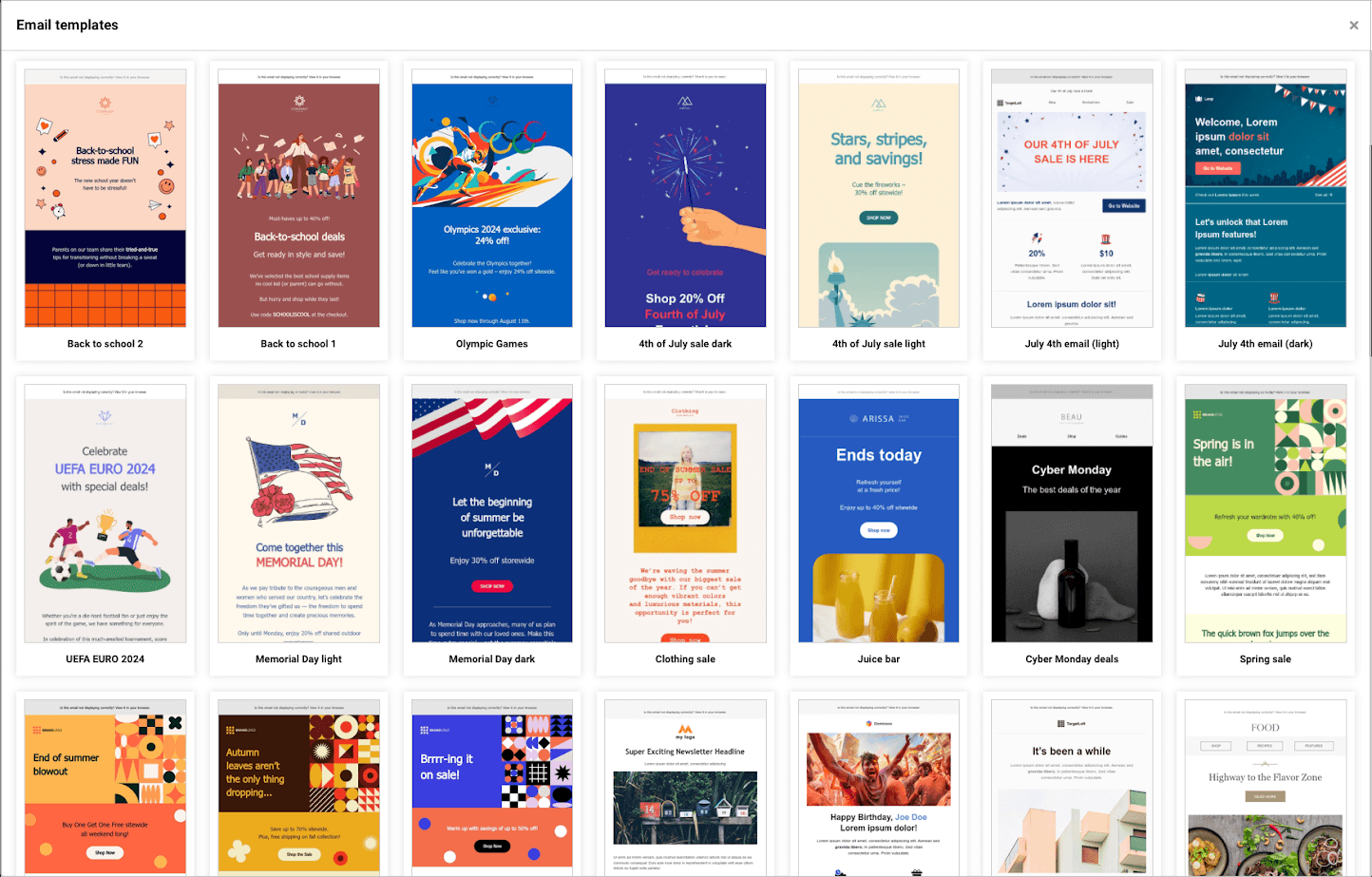
Want to ensure your newsletter templates make an impact? Follow these design best practices:
- Embrace minimalism. Clean, clutter-free layouts make your core message shine and improve skimmability;
- Go responsive. Mobile-first is non-negotiable. 66% of emails are opened on mobile devices, so your template should adapt to every screen size;
- Prioritize readability. Use legible fonts, strong contrast, and proper spacing. A clear visual hierarchy helps readers absorb info quickly;
- Include a compelling CTA. Make your call-to-action pop. Use bold buttons, strategic placement, and copy that communicates value, not just action;
- Ensure brand consistency. Stick to your brand colors, fonts, and tone for a consistent brand identity. Familiarity builds trust;
- Use strategic visuals. Include high-quality company logo, featured images, GIFs, or illustrations, but sparingly. Let them enhance your message, not distract from it;
- Plan your layout intentionally. Structure your email with logical flow—from header to body to CTA. Think in blocks or sections to guide attention naturally.
Personalize Your Template
If you want to turn your generic newsletter into something users wait for, personalization is your secret weapon.
It starts with the basics—like using the subscriber’s first name in the subject line or intro. But real impact comes when you go beyond surface-level personalization and tailor the entire experience to your audience’s needs.
Emails with personalized subject lines are 20% more likely to be opened, and segmented campaigns see 760% more revenue than non-segmented ones.
Personalization doesn’t just improve engagement—it increases click-through rates, conversions, and long-term subscriber retention.
Here’s how to personalize your newsletter template effectively:
- Create segments based on real behavior. Use data like purchase history, past email engagement, location, or subscriber preferences to group your audience into meaningful categories;
- Tailor your content by segment. Send different content to different segments. New subscribers might get helpful resources, while loyal customers receive exclusive offers or product updates;
- Customize design elements. Personalization isn’t just text. You can tweak images, CTAs, or product recommendations based on each group’s interests or your brand identity;
- Respect subscribers’ preferences. Give your audience control over what kind of content they want to receive—and how often. It builds trust and reduces unsubscribes.
Pro tip from our team:
“Even small personal touches, like dynamic product blocks or location-based promotions can make your emails feel tailor-made and boost email marketing ROI significantly.”
— Skirmantas, CMO at Sender
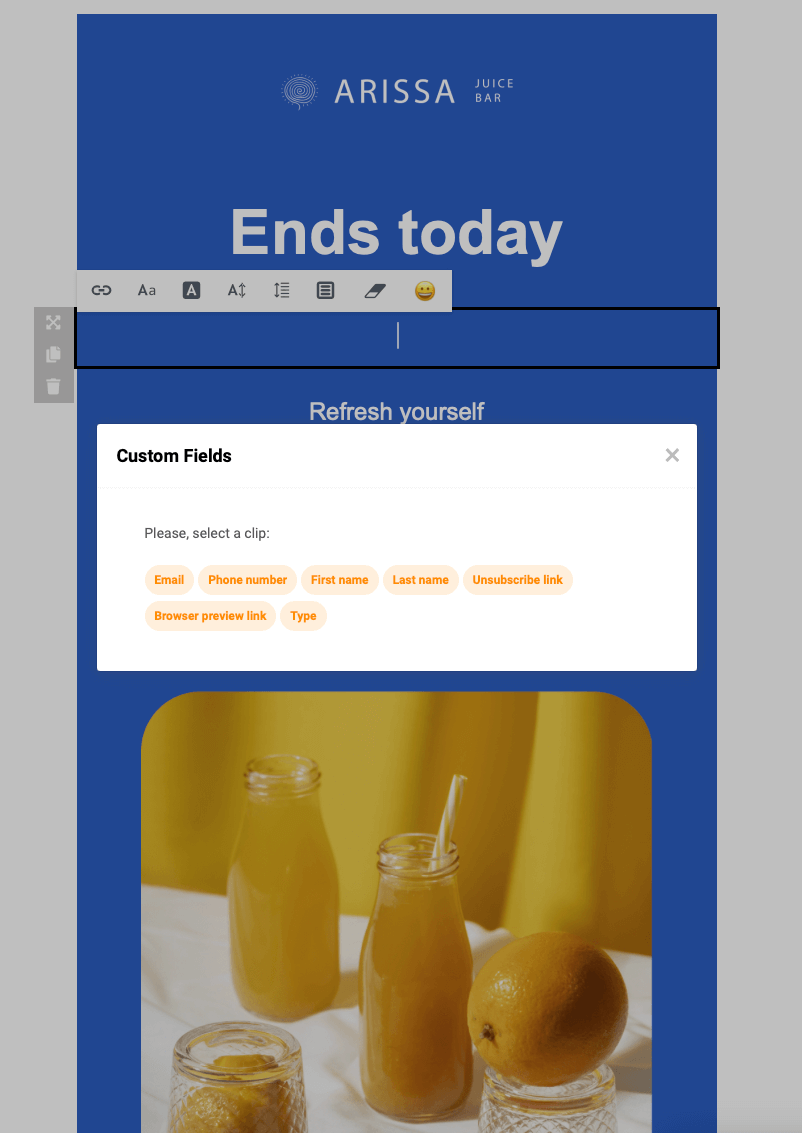
Add Email Content
Content isn’t just filler for an email newsletter; it’s the reason subscribers open, engage, and stick around. Delivering real value that speaks to your audience’s needs is the key to higher engagement.
If you need some inspiration, here are some easy newsletter content ideas you can try:
- Company updates. Share behind-the-scenes moments, company culture, milestones, job openings, or product launches to keep your audience connected to your journey via a company newsletter;
- Product spotlights. Highlight a product with unique benefits, use cases, or seasonal relevance. Pair it with a testimonial or UGC for social proof;
- Blog roundups or resources. Curate top-performing blog posts, videos, or guides. This is a great way to drive traffic while offering educational value;
- Customer testimonials or case studies. Real stories from happy customers build trust—and convert skeptical subscribers;
- Quizzes, polls, and interactive content. Interactive email content like personality quizzes or feedback polls can increase engagement and help you in segmentation, too;
- Exclusive deals or early access. Reward your subscribers with offers they can’t get anywhere else. It reinforces the value of being on your list.
Pro tip from our team:
“Your content should be 80% value, 20% promotion. If every email sounds like a pitch, your audience will tune out. Mix it up, test what works, and keep evolving based on what your audience clicks and shares.”
— Camilla, Content Team Lead at Sender
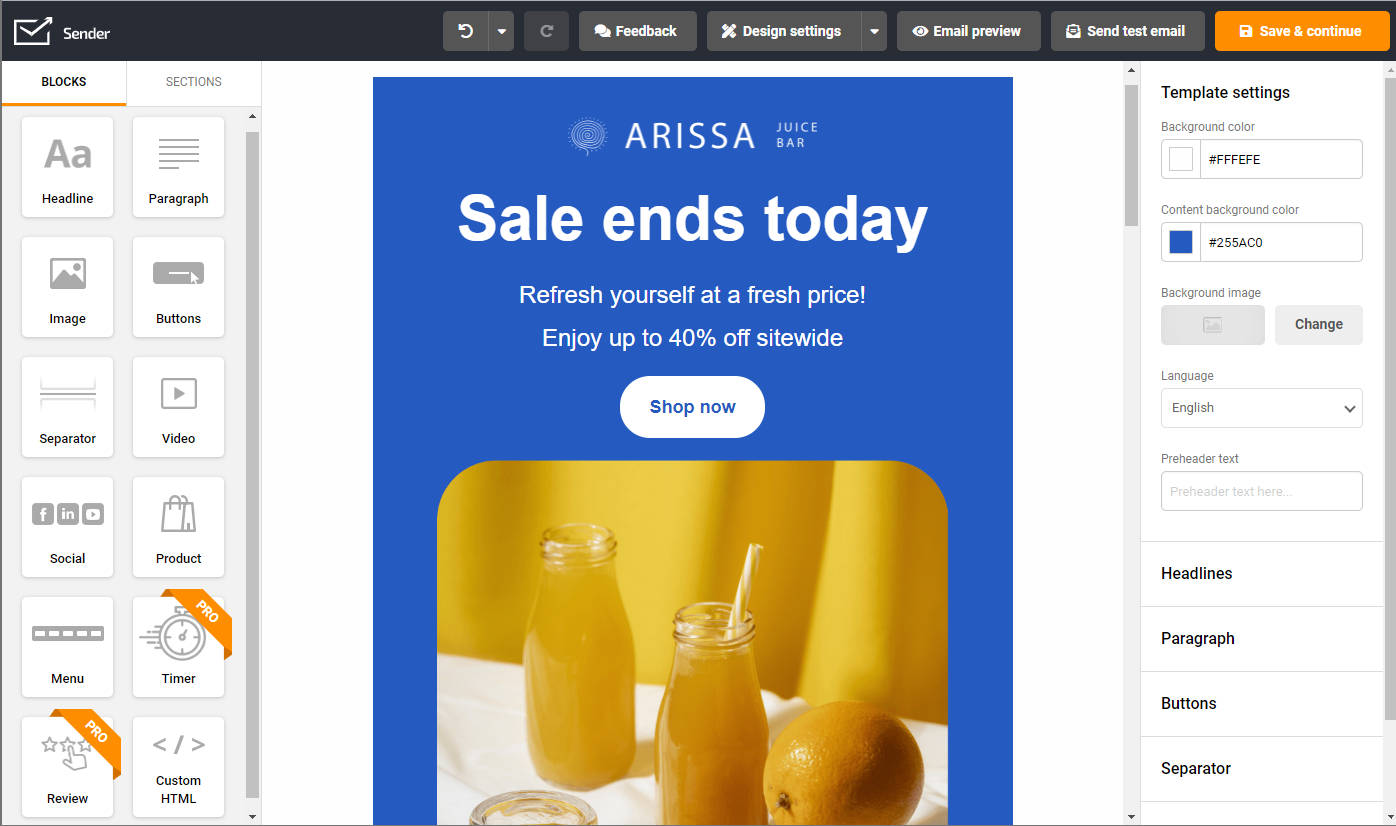
Add Subject Line & Preview Text
If your email doesn’t get opened, nothing else matters. That’s why your subject line and preview text are crucial—they’re the first impression in your subscriber’s crowded inbox.
A great subject line can make your email impossible to ignore.
Here’s how to make your subject line and preview text work together:
- Keep it short and punchy. Aim for 40–60 characters. Mobile users (who make up the majority of email opens) will thank you;
- Use personalization when possible. Add the subscriber’s name or location to make it feel tailored. It’s a simple way to reflect your subscribers’ preferences and increase relevance;
- Incorporate numbers, questions, or urgency. Add something that grabs attention, like ‘3 new deals just dropped’ or ‘Running out of stock—grab yours today!’;
- Avoid spammy words. Too much hype or CAPS can kill deliverability. Keep it real and aligned with your brand tone;
- Write supporting preview text. Think of it as your subtitle. Expand on the subject line with more clarity or tease a benefit:
- Subject. Ready to boost sales this week?;
- Preview. Here’s how 3 brands did it—with one email.
Pro tip from our team:
“A/B test your subject lines often. Even small tweaks—like adding a number or rephrasing a CTA can have a big impact on your newsletter performance.”
— Camilla, Content Team Lead at Sender
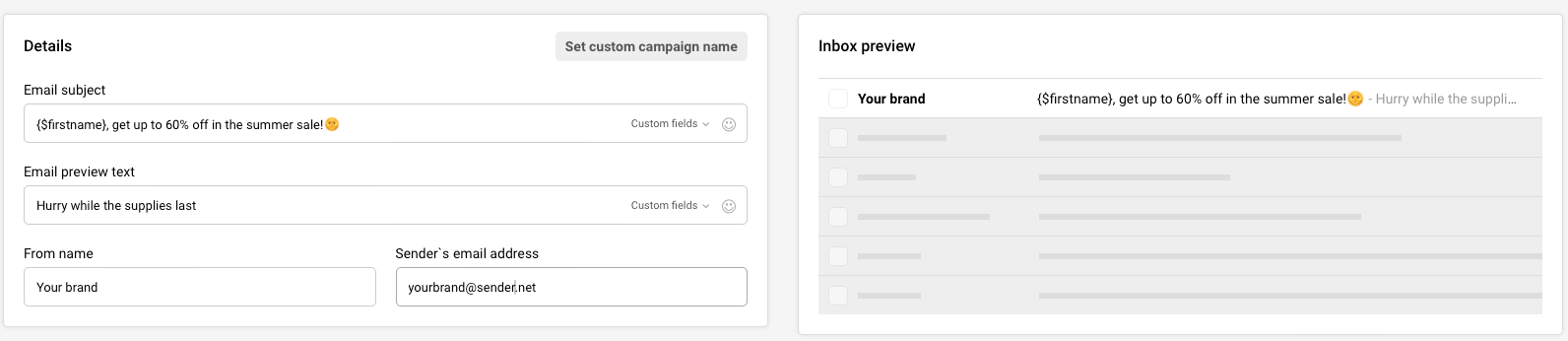
Create Audience Segment
One-size-fits-all emails rarely convert. If you want real results, you need to segment your audience, and speak directly to them about what they care about.
We’ve seen many times already that segmented campaigns outperform mass emails by a mile.
Why? Because newsletter segmentation strategies enable you to send the right message, to the right person, at the right time.
Here are some ways you can segment your newsletter audience:
- Demographic data. Age, location, gender, language—great for tailoring offers and seasonal promotions;
- Subscriber behavior. Track clicks, email opens, and website activity to target subscribers based on interest and intent;
- Purchase history. Recommend related products, upsell accessories, or trigger replenishment reminders based on past orders;
- Engagement levels. Send reactivation campaigns to inactive users, and VIP offers to your most loyal customers;
- Signup source. Segment based on where they joined your list—blog, landing page, or lead magnet—so you can tailor the first few emails accordingly.
Pro tip from our team:
“Segmentation doesn’t have to be complex. Start small—split your list into just two or three groups, test the results, and build from there.”
— Skirmantas, CMO at Sender
Before Sending Your Newsletter
Hitting “send” without checking the essentials—and you risk wasting the whole campaign.
A few quick checks can mean the difference between a newsletter that drives conversions… and one that ends up ignored or deleted.
Based on our experience with email campaigns, we’ve made a pre-send checklist to help prevent last-minute mistakes.
Here’s everything you need to check before you send your newsletter:
- Content review. Proofread for any typos, grammatical errors, or clarity issues. Ensure the messaging aligns with your brand voice and resonates with your target audience;
- Links and buttons. Click every link and button to verify they work correctly and direct to the intended destination;
- Images. Ensure all images are high-quality, properly sized, and display correctly across different email clients;
- Design and layout. Preview your email on both desktop and mobile devices. With about 50-60% of emails opened on mobile, responsive design is non-negotiable;
- Subject line and preheader. Double-check that your subject line is engaging and that your preheader text complements it effectively;
- Email footer. Confirm your footer includes all essential information like your business address, unsubscribe link, and social media buttons;
- Audience segmentation. Verify you’re sending to the correct subscriber segment to ensure message relevance;
- Test send. Send a test email to yourself and your colleagues to catch any last-minute errors and see how the email renders in different inboxes;
- Analytics setup. Ensure your email marketing software has comprehensive newsletter analytics dashboards to track key engagement metrics like open rates, click-through rates, and conversions.
Pro tip from our team:
“If you’re scheduling emails in advance, set a reminder to double-check everything 24 hours before send time. Catching an error early can save you hundreds (or thousands) in lost engagement.”
— Thomas, SEO Expert at Sender
Best Time to Send Newsletter
When you send your newsletter matters almost as much as what’s in it. While there’s no one-size-fits-all answer, we’ve got some insights.
Even though every audience is different, our data reveals clear patterns you can use as a starting point.
Best Times to Send
- Early Morning (3:00–6:00 AM). This might seem too early, but marketing emails sent during this time often land at the top of inboxes, leading to higher open rates once users wake up;
- Late Evening (8:00–11:30 PM). Another surprisingly effective window. People often check personal emails while winding down, especially on mobile.
Best Days to Send
- Monday, Wednesday, and Friday. These days consistently show higher engagement rates as people are in planning, midweek-check-in, or wrap-up mode;
- Avoid Thursdays and Saturdays. According to our research on the best time to send emails, these days tend to underperform in terms of both opens and clicks.
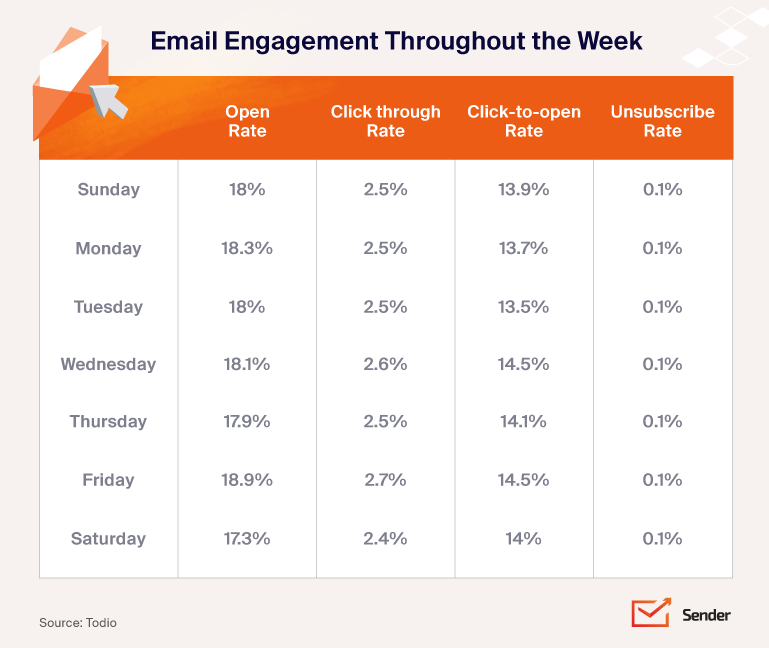
Pro tip from our team:
“Start with data-backed timing, but always validate it against your own metrics. E.g., a B2B brand might perform best at 10 AM, while a lifestyle brand could see more action at 9 PM.”
— Thomas, SEO Expert at Sender
Send Your Email Newsletter
Once your newsletter is polished and ready to go, it’s time to deliver it to your audience, but how you send it can make a big difference.
You can send it immediately for quick delivery, schedule in advance to hit peak engagement hours, or use email automation to send it at the perfect moment based on user behavior or triggers.
But remember your job doesn’t end with sending the newsletter. In fact, you should now focus on how to improve your next campaign. Here are a couple of things that will help:
Email Metrics
You can’t improve what you don’t measure.
We’ve noticed that businesses that track their newsletter performance consistently are more likely to improve open and click-through rates over time. That’s because email metrics tell you exactly what’s working—and what’s not.
Your email newsletter platform’s analytics dashboard holds the keys to unlocking better performance.
Here are the most important metrics to monitor:
- Open rate measures the percentage of subscribers who opened your email. A low open rate might indicate issues with your subject line or sending time;
- Click-through rate (CTR) tracks the percentage of subscribers who clicked on a link within your email. A high CTR suggests engaging content and effective call-to-actions;
- Bounce rate indicates the percentage of emails that couldn’t be delivered to subscribers’ inboxes. A high bounce rate can signal problems with your email list or delivery settings;
- Conversion rate measures the percentage of subscribers who completed a desired action, such as making a purchase or signing up for a webinar, after clicking through from your email;
- Unsubscribe rate shows the percentage of subscribers who opted out of your email list after receiving your campaign. A high unsubscribe rate could indicate irrelevant content or sending frequency issues.
Pro tip from our team:
“Don’t track everything. Focus on 2–3 core metrics tied to your campaign goal (e.g., clicks for engagement, conversions for revenue). Then optimize from there.”
— Camilla, Content Team Lead at Sender
Deliverability Optimization
It doesn’t matter how good your content is—if your emails don’t reach the inbox, they’ll never be opened.
That’s why email deliverability optimization isn’t optional—it’s critical. Here’s how to improve it:
- Authenticate your domain. Set up SPF, DKIM, and DMARC records to increase inbox placement rates. This basically tells inbox providers (like Gmail or Outlook) that you’re a legitimate sender, not a spammer;
- Warm up your sending domain. If you’re starting with a new email domain, gradually increase the number of emails you send. This builds trust with ISPs and protects your sender reputation;
- Keep a clean email list. Remove inactive, fake, or bounced emails regularly. A high bounce rate can harm your sender score and future deliverability;
- Send relevant content to segmented lists. Mass-blasting everyone leads to disengagement. Use segmentation to send personalized, interest-based content your audience wants to receive;
- Avoid spammy words and formatting. Excessive use of all caps, exclamation marks, or salesy phrases like “BUY NOW” can trigger spam filters;
- Use a reputable email newsletter software. Platforms like Sender have built-in tools that monitor deliverability health and ensure compliance with best practices.
5 Email Newsletter Examples to Inspire You
Every brand or business has a different approach to newsletters. Some run a periodical that shares company news, while others use newsletter audiences to promote their latest offers.
Here are some of the best newsletter email examples you can use to get inspiration:
1. Weekly Newsletter Example by Taylor Stitch
Weekly newsletters are a great way to stay on top of your subscriber’s minds. Brands plan weekly newsletters to share new blog posts, the latest brand news, collections, product launch news, and exciting things planned for the week ahead.
Here’s an example of a weekly newsletter by Taylor Stitch:
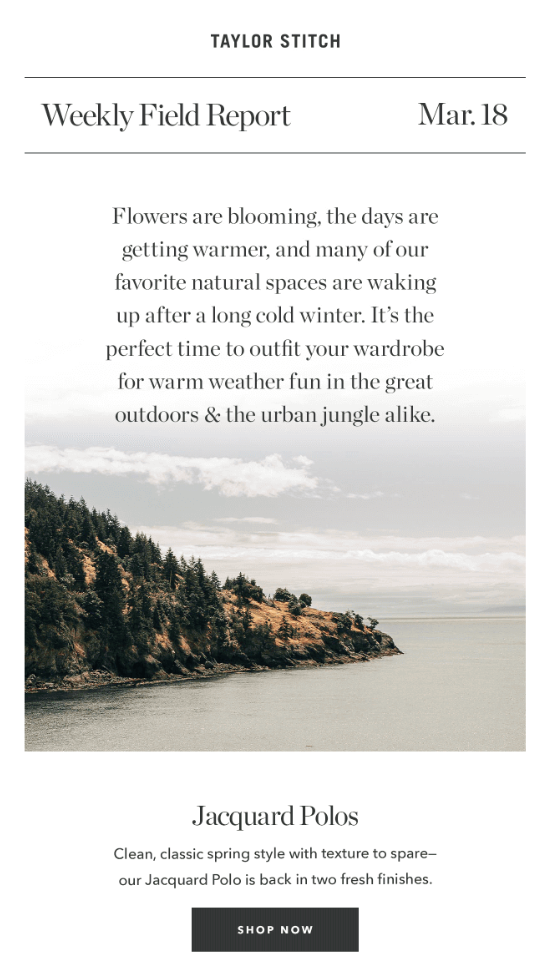
The newsletter reminds users about the upcoming summer season — warm weather and preparing for a wardrobe upgrade. The next section shares some outfit ideas for summer with a CTA to shop the products from the brand’s store.

The contextual discussion about changing weather and summer collection fits the right image in the reader’s mind — they need something for summer, and the CTA entices them to check out the summer collection.
Key Takeaways
- Use a common theme for the weekly newsletter;
- Add contextual product links and CTAs to drive the discussion toward buying something.
Save time and effort creating engaging newsletters with Sender’s drag-and-drop email builder and responsive email templates.
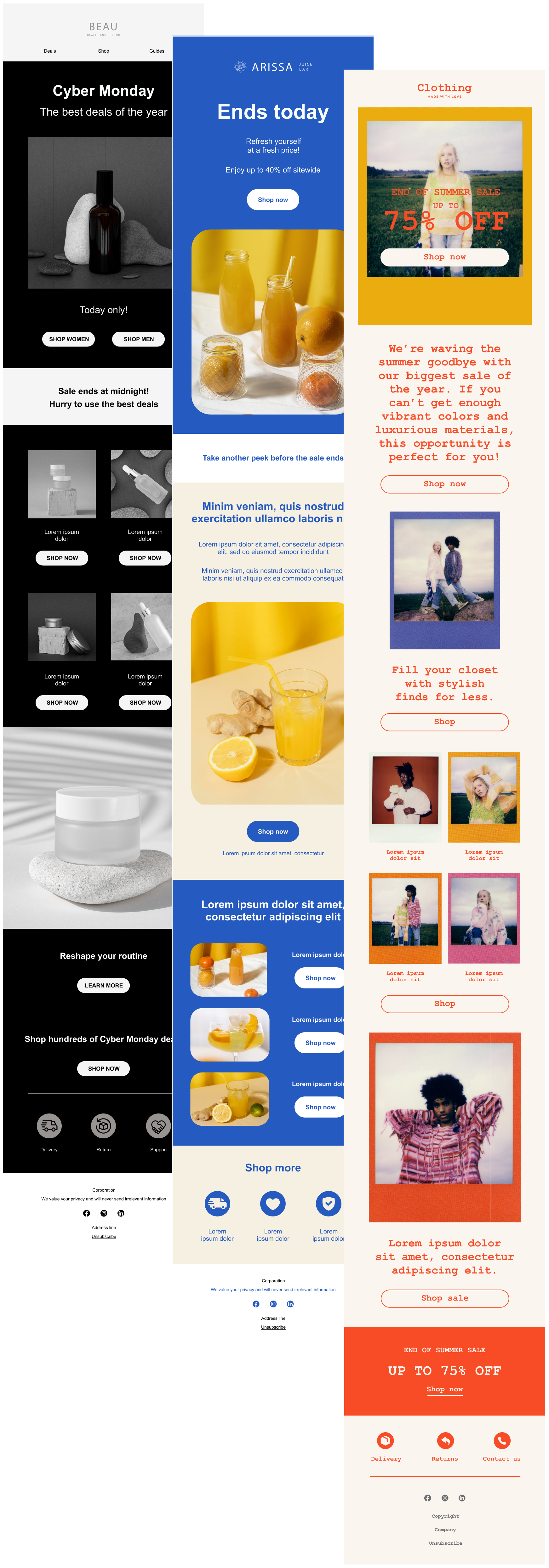
2. Monthly Newsletter Example by Apple
Sending a monthly newsletter is a great idea to keep subscribers engaged with the latest updates. In fact, maintaining consistency is one of the best practices for email marketing you should imbibe in your strategy. You can share the latest happenings, industry information, product updates, just like Apple did here:
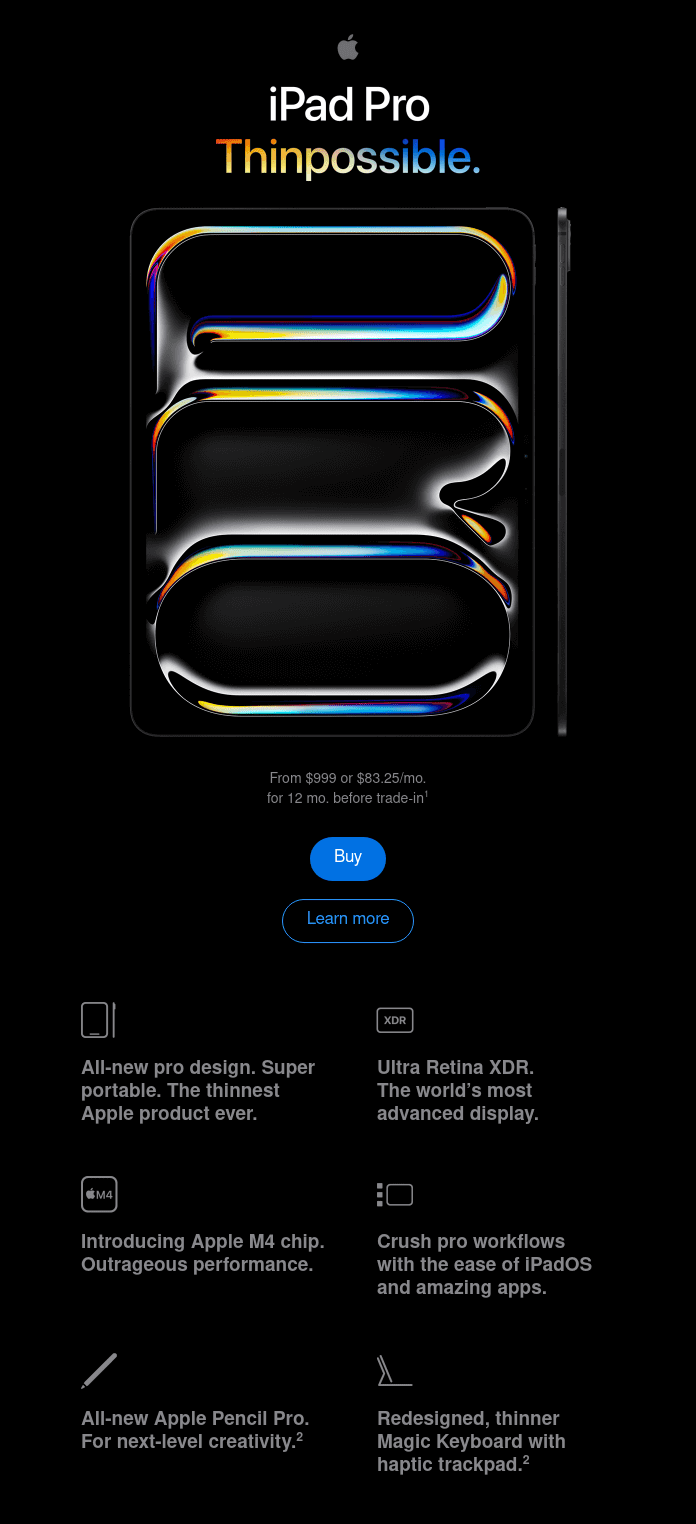
The minimalist layout makes reading easier and will motivate readers to explore. The short snippets of text nicely condense all the most important information about the new product and entice readers to explore more on the brand’s website.
Key Takeaways
- Send breaking news like product launches, important announcements, and brand updates via monthly newsletters to keep subscribers hooked;
- Focus on a single topic in your newsletter so as not to distract from the key information;
- Break information into short paragraphs and supplement with images to ease readability.
3. Blog Digest Newsletter by Refinery29
If you have a blog, a blog digest newsletter is an effective way to drive traffic to your website. By showcasing the newest or most popular articles, you arouse the readers’ curiosity and entice them to read more.
For instance, Refinery29, a digital media and entertainment website, uses a daily roundup to deliver curated content from its website:
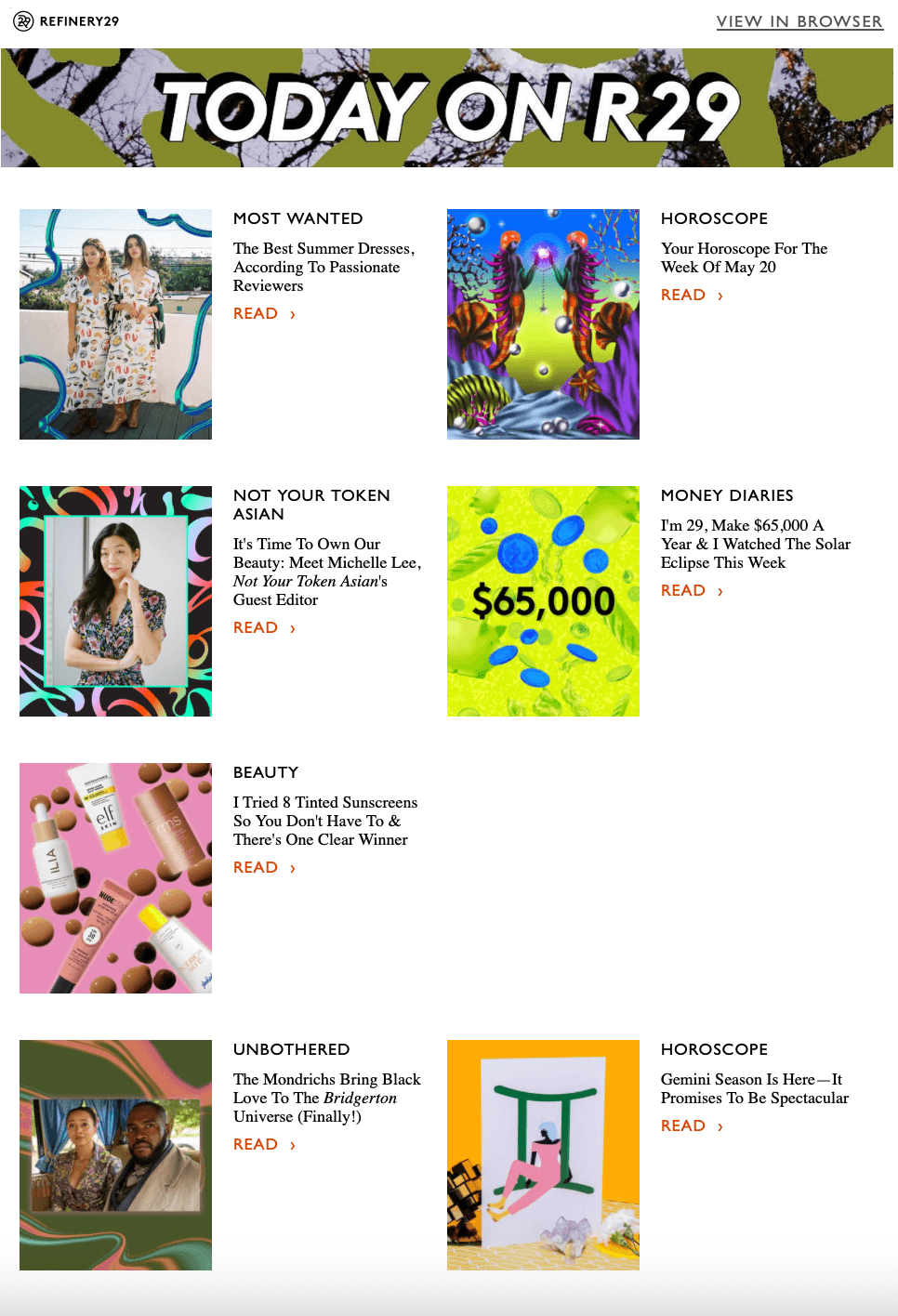
This format is successful because it treats the email like a homepage—visually curated, scannable, and full of click-worthy news stories.
It pulls the reader into a content journey. The bold visuals paired with compelling headlines trigger curiosity, while the modular layout makes it easy to browse and choose what interests them.
Key Takeaways
- Give your blog digest a distinct name to separate from other types of newsletters;
- For better readability, keep your layout simple and minimalist with lots of white space;
- Add prominent CTA buttons to encourage readers to visit your website.
4. Promotional Newsletter by Pangaia
As with any newsletter, ensure your promotional newsletters are relevant and valuable to the reader.
For example, understanding that in the winter season, subscribers mostly shop for others than themselves (hint: Christmas), sustainable fashion brand Pangaia presented their sale as a good opportunity to shop for gifts:
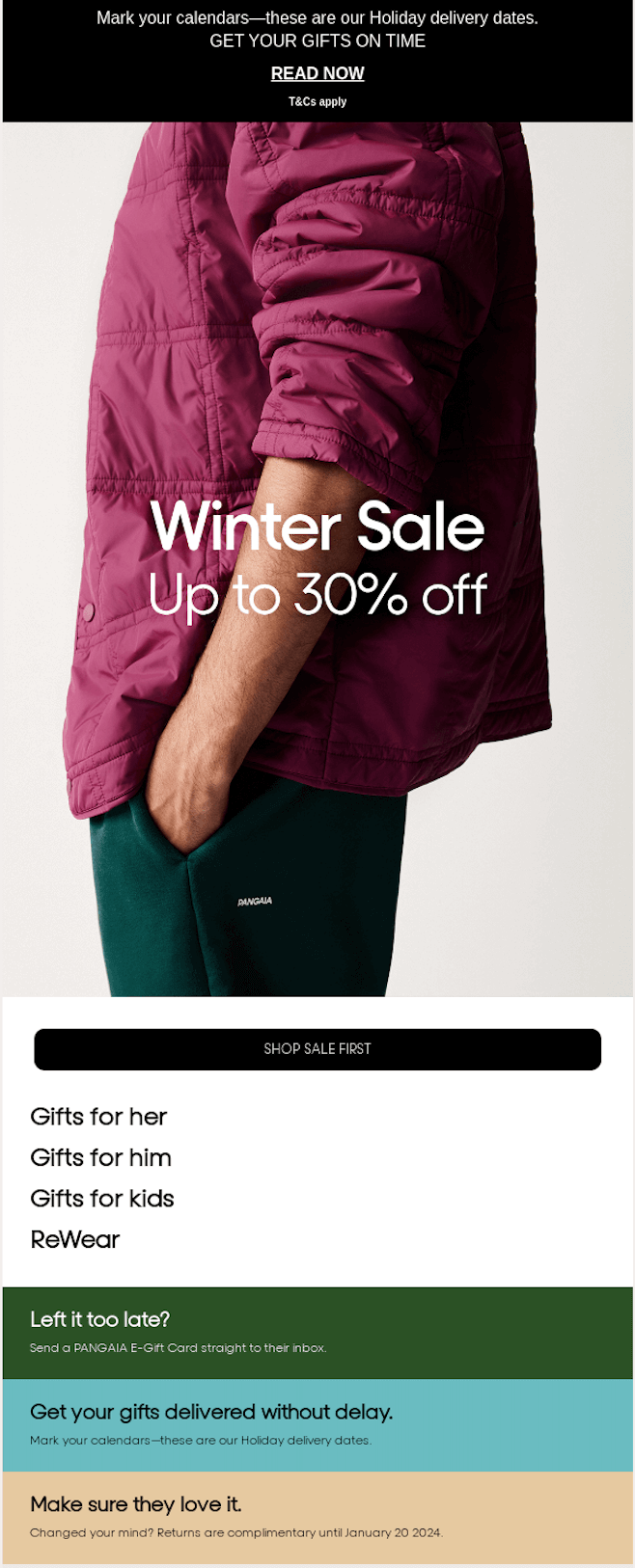
However, it’s not all that makes this newsletter so special. The brand was also sure to include delivery details, ensuring the buyers would receive a perfect gift just in time for the holiday. They even suggest a plan B if the reader misses out on the sale and delivery window — a gift card they can receive immediately.
Key Takeaways
- Keep the email body brief, action-oriented and highlight key details;
- Ease the navigation by providing links to specific product groups;
- You can add additional information, but use reading hierarchy to ensure that the main focus is kept.
5. Educational Newsletter by Everyday Oil
Educational newsletters help you showcase your brand’s expertise and thought leadership. This builds brand credibility, makes your audience more likely to turn to you for advice, and builds a strong and loyal community in the long run.
While often educational newsletters share how to get the most out of a brand’s products, it doesn’t mean you can’t go beyond, as natural cosmetic company Everyday Oil’s example shows:
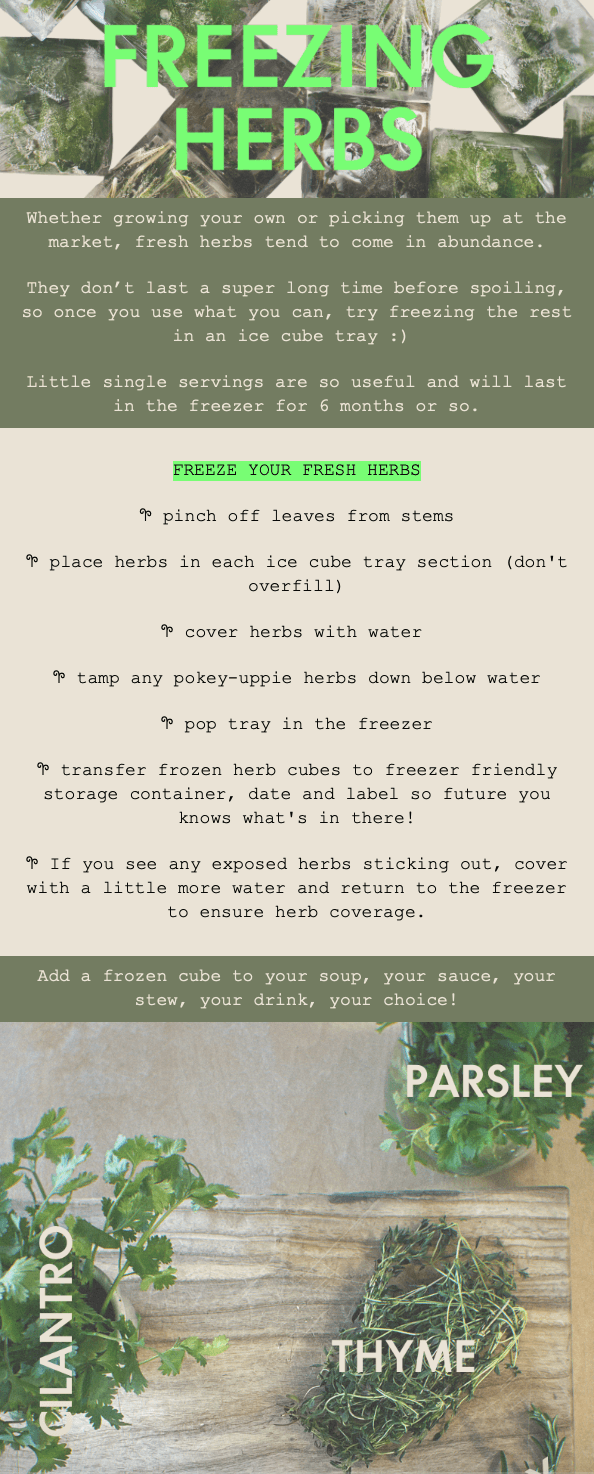
The brand occasionally shares practical tips on everyday topics or mental health advice. While this doesn’t directly include their products, it creates a friendly and trustworthy brand image that’s likely to win over subscribers’ hearts (and entice them to shop).
Key Takeaways
- Share educational content that can somehow enrich your subscribers’ lives;
- To make the content relevant, address the seasonal topics or common pain points;
- Make the content easy to digest with illustrations and short paragraphs.
Launch Email Newsletter Campaign Today
You’ve got useful insights on strategy, design, content, and timing in this playbook. You also saw some interesting newsletter examples above. Now, it’s time to put it all into action.
No matter if you’re starting from scratch or leveling up your current strategy, email newsletters remain one of the most powerful ways to grow your business.
But remember, the email marketing tools you choose matter the most here.
At Sender, we’ve helped thousands of businesses launch high-converting email campaigns—without needing a big budget, tech team, or hours of setup.
Here’s why you should choose Sender for your email newsletters:
- Drag-and-drop newsletter builder for easy newsletter creation;
- Pre-designed email templates to save time;
- Automation, segmentation & analytics built-in;
- Trusted by 180k+ growing businesses
Email Newsletter FAQs
What about GDPR and CAN-SPAM compliance?
GDPR and CAN-SPAM are data security laws that require you to get clear consent before sending marketing emails and provide an easy way for subscribers to opt out. Your emails must include a valid business address and an unsubscribe link. The email newsletter tool you choose should have compliance features built in, like consent checkboxes, subscriber preference center, etc. to stay on the right side of the law.
Also read: 10 Best Newsletter Platforms Reviewed (2025)