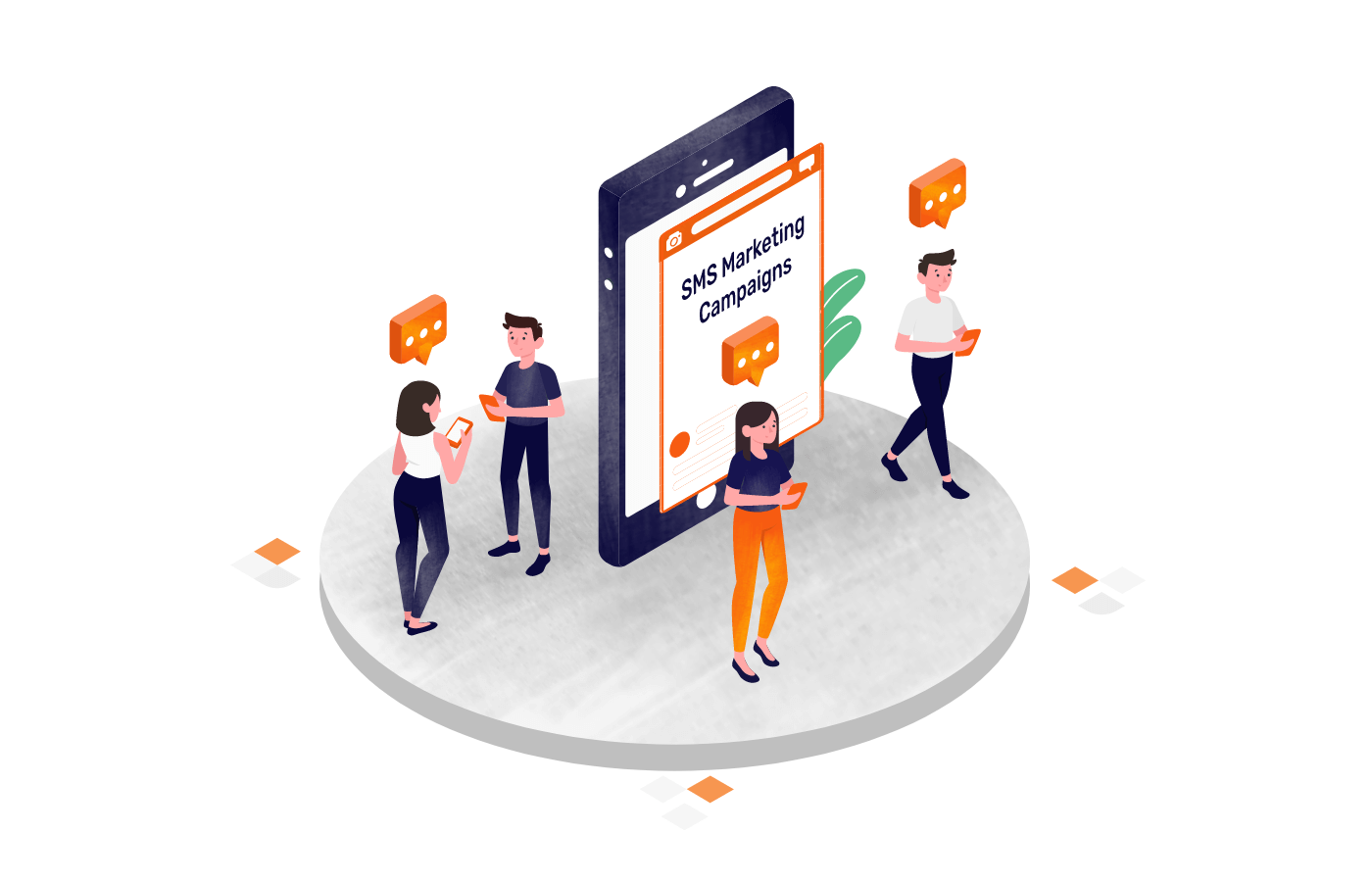Americans check their phones a staggering 144 times daily! Smartphones have become pocket-sized billboards, constantly in front of your audience. No wonder that text messaging and SMS marketing has made such a comeback.
86% of businesses are using SMS campaigns as a marketing channel. With a 98% open rate, they work really well to capture attention in 2024. Let’s explore how text marketing can work for your business in this blog.
What is an SMS Campaign?
Have you ever sent your customers a text about a recent promotion? If not, you’re missing out on a powerful opportunity. SMS campaigns help you grab customers’ attention quickly and effectively.
Text message marketing involves sending a short message to share important updates, offers, and alerts. They reach your customers instantly and register high open rates.
Why use SMS campaigns? They’re incredibly effective. Here are some SMS marketing statistics:
- 85% of mobile phone users prefer texts to emails or phone calls;
- 90% of customers read texts within 3 minutes;
- SMS has a 10.66% click-through rate, beating other digital marketing channels.
People check their phones often and read texts quickly, making SMS a great way to connect with existing customers and get results.
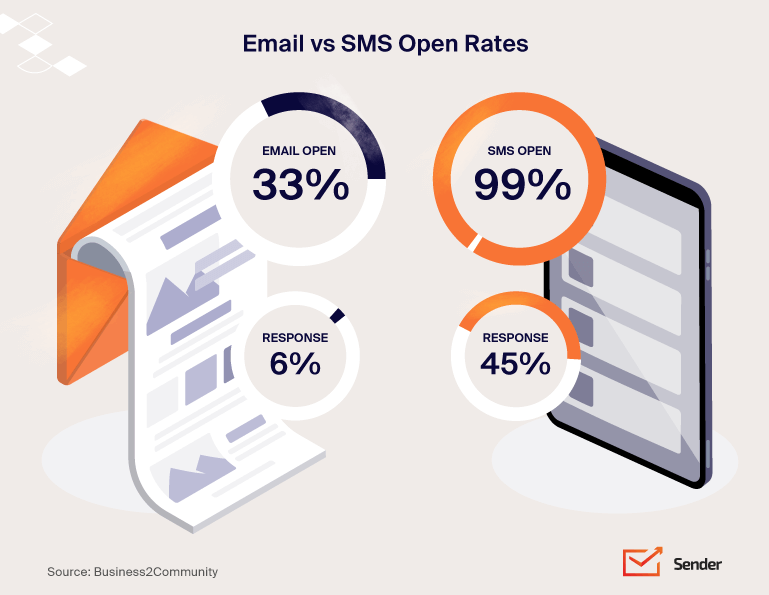
Key Features of SMS Marketing
SMS marketing packs a powerful punch for businesses. It’s fast, direct, and gets results. Here’s why it works:
- Instant delivery. SMS messages are delivered to recipients almost immediately after sending. Messages arrive in seconds, perfect for urgent updates;
- High open rates. Most texts are read quickly, unlike emails. High visibility ensures your message is likely to be acted upon quickly;
- Direct and personal communication. Talk directly to customers, building stronger connections. A direct line of communication feels more personal and can help build stronger relationships;
- Time-sensitive promotions. SMS is great for flash sales and limited-time deals. Create a sense of urgency that prompts quick action from your customers;
- High engagement rates. Text messages lead to quick responses from recipients, who’re always hooked to the phone.
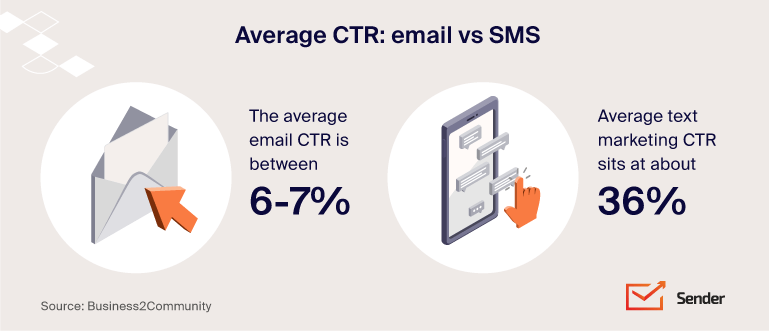
How to Plan Your SMS Campaign?
You must be thinking about how to get started with SMS campaigns. Don’t worry; we’ve got you covered. Follow the steps below to launch your first SMS marketing campaign quickly:
Define Your Goals
Clear goals guide your strategy. Before anything else, outline what you want to achieve from your SMS campaign. Do you want increased sales, better customer engagement, or event promotion?
Write down your goals that are:
- Specific. Define the exact outcomes you want to achieve;
- Measurable. Set quantifiable targets to track progress;
- Achievable. Ensure goals are realistic within your resources;
- Relevant. Align goals with overall business objectives;
- Time-bound. Set a deadline for achieving each goal.
Build and Manage a Contact List
Once you’re clear, start building your contact list. Collect phone numbers using website forms, in-store signups, or social media.
Here’s what you should do while collecting phone numbers:
- Opt-in methods. Use website forms, in-store signups, or social media to collect details;
- Offer incentives. Offer value, discount, or freebie in exchange for phone numbers;
- Be transparent. Clearly communicate how you’ll use contact information;
- Stay compliant. Follow local laws and regulations for data collection.
You can use Sender’s form builder to set up opt-in forms on your website’s high-traffic pages to quickly build a contact list.
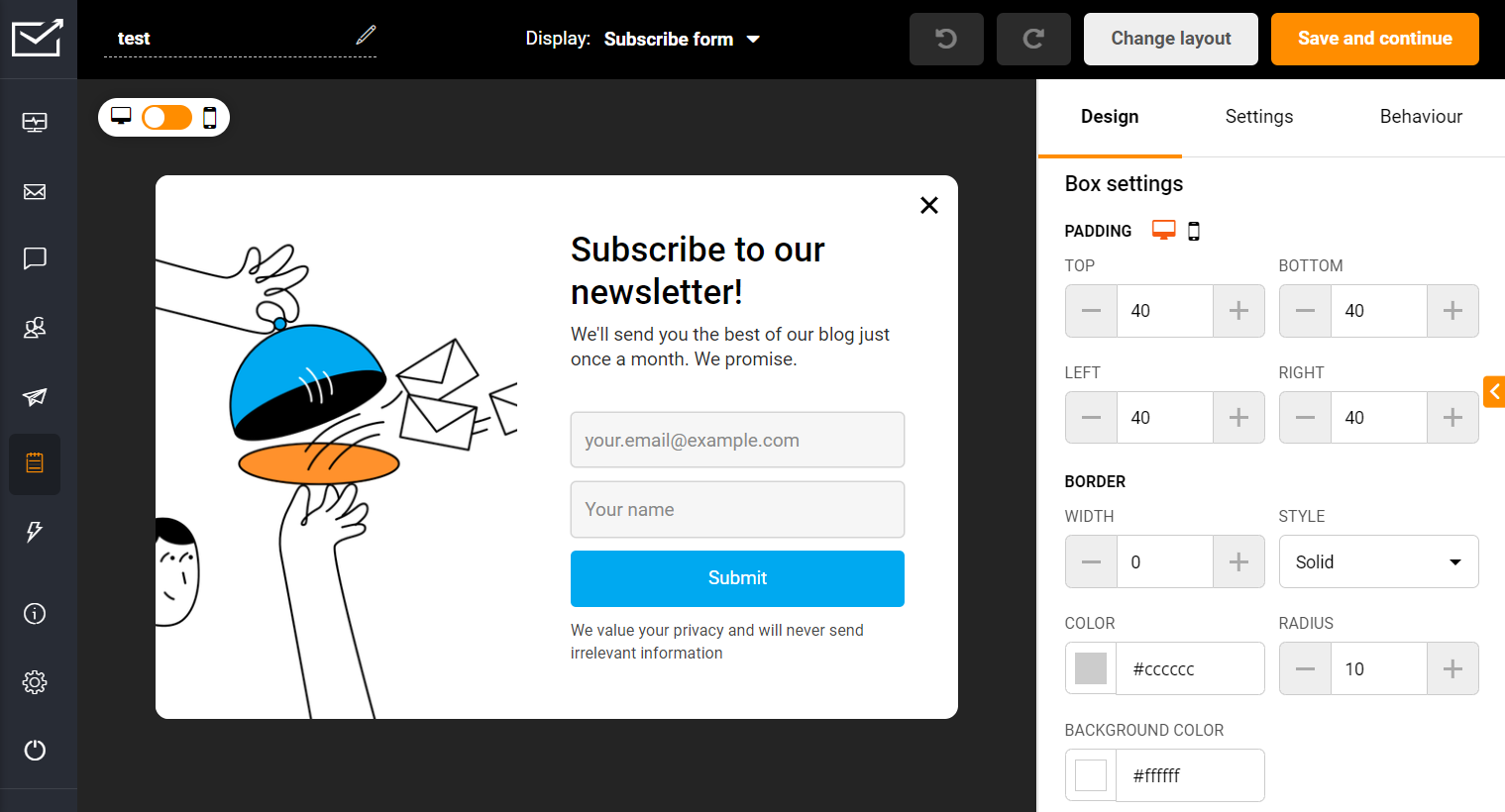
Choose an SMS Marketing Platform
An SMS marketing software helps you send, schedule messages, and automate your SMS campaigns. Try different SMS marketing platforms and pick a user-friendly SMS marketing platform with essential features and integrations.
- Features. Look for scheduling, automation, and analytics capabilities;
- Integrations. Ensure it works with your existing marketing tools;
- User-friendliness. Choose a platform with an intuitive user interface;
- Cost. Consider your budget and the platform’s pricing structure.
Sender is a budget-friendly SMS marketing service that supports omnichannel campaigns across email & SMS.
With Sender, you can manage your SMS and email list, plan your bulk text campaigns, and send personalized texts that hit just the right note.
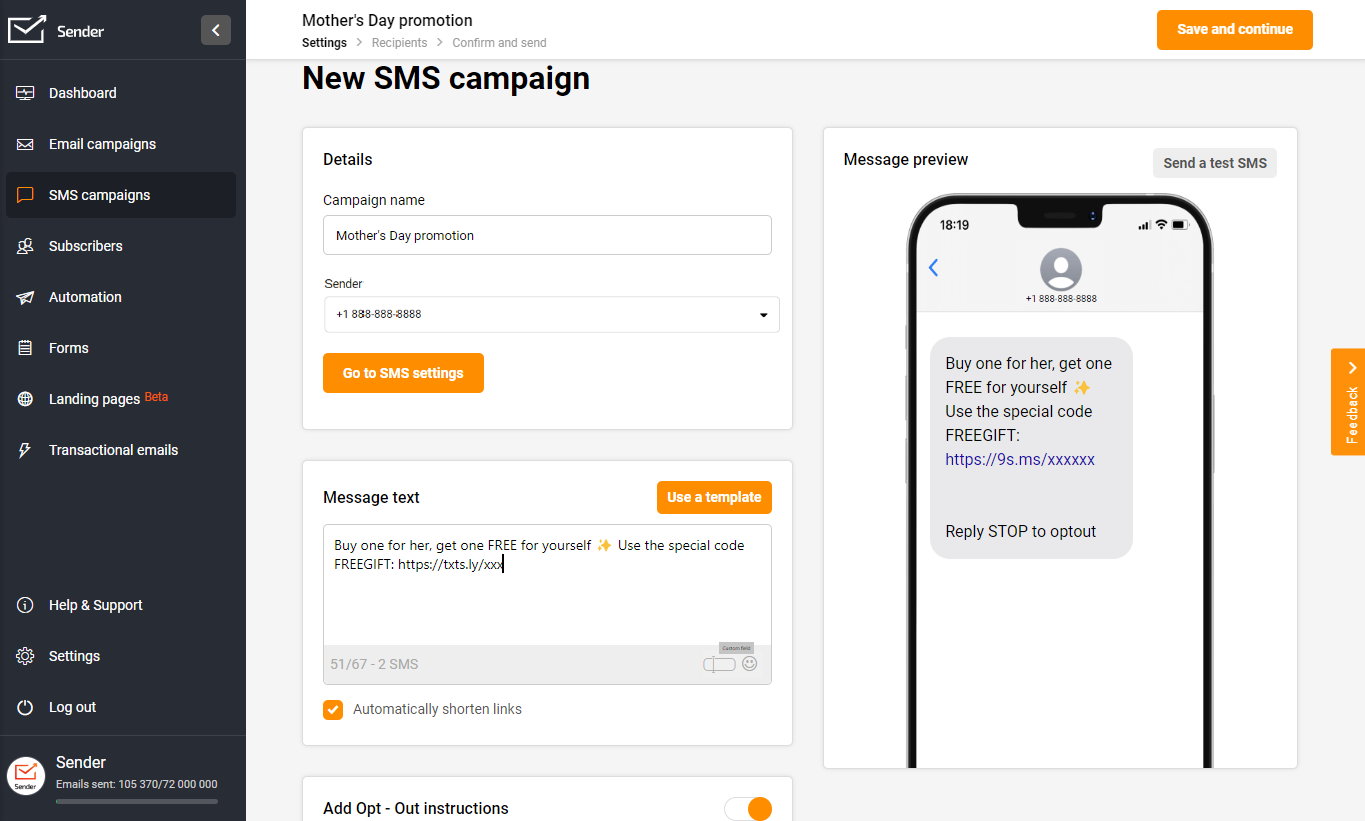
Craft Your Text Message
Once you’ve picked an SMS software, you must create an SMS for your audience. Ensure your message aligns with your campaign goals. Keep texts short and clear. Here’s what you must remember:
- Conciseness. Keep messages under 160 characters for better delivery;
- Clarity. Use simple language that’s easy to understand;
- Call-to-action. Include a clear CTA to drive desired actions;
- Context. Personalize using the recipient’s name or relevant info.
Manage Recipient Lists
Import contacts to your SMS platform. Using the available methods, you can directly import all contacts who have opted in.
- Import methods. Use file uploads, manual entry, or integrations;
- Grouping. Categorize contacts based on common characteristics;
- Data cleaning. Regularly update and remove invalid numbers;
- Segmentation. Prepare lists for targeted campaigns.
You can import contacts via an Excel file or other platforms with Sender. Once your contacts are in, you can assign them to a new or existing group. This helps segment and target your audience.
Audience Targeting
Context and relevance are the most important parts of a successful SMS campaign. Segment your list based on demographics, behavior, or preferences to ensure your message reaches the right people at the right time.
Here are some segmentation ideas:
- Demographics. Segment by age, location, or other demographic factors;
- Behavior. Group based on past interactions or purchases;
- Preferences. Consider customer interests and communication preferences;
- Timing. Plan when each segment is most likely to engage.
Once you’ve segmented them, target them accordingly through contextual SMS campaigns or automated messages.
Send SMS Campaign
After completing all the steps, review your message, recipient list, and timing, and double-check for clarity and accuracy before you send SMS messages. Here’s everything you must do to make sure everything’s according to your campaign goals:
- Final review. Double-check message content and recipient list;
- Timing. Choose the best time to send for maximum engagement;
- Testing. Send a test message to ensure everything works correctly;
- Compliance. Ensure your campaign follows SMS marketing regulations.
Analyze and Optimize
Tracking data helps understand whether an SMS campaign was a success or not. Here’s what you should do to improve your campaigns over time:
- Track key metrics. Monitor delivery rate, click rate, unsubscribe rate, and conversion rate;
- Gather insights. Collect and analyze customer responses and reactions;
- A/B testing. Try different message variations to see what works best with your audience;
- Continuous improvement. Use insights to refine future campaigns.
5 SMS Campaign Examples
Looking for inspiration for your next SMS campaign? Check out these five powerful examples. They show how different businesses use text messages to boost sales, engage customers, and solve real problems. Each example offers practical ideas you can adapt to your own SMS marketing strategy.
Welcome Message
Stand out by sending a welcome message instead of the typical email. It’s a great way to surprise and delight new customers or subscribers. Here’s an example from Michael Stars:
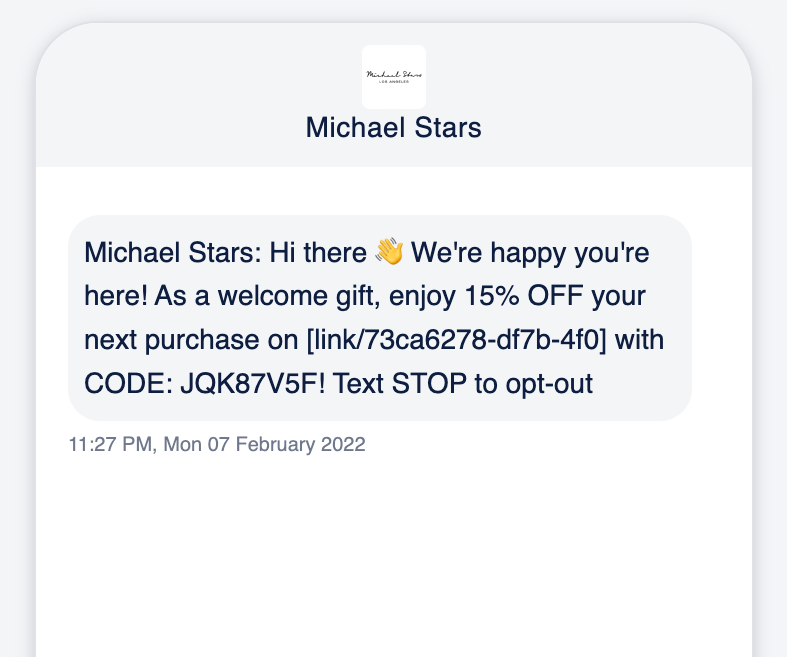
Michael Stars makes new sign-ups feel special by offering an immediate coupon code. You could also send a link to a special welcome page.
Key takeaways
- Keep it brief and friendly;
- Offer immediate value;
- Personalize with the customer’s name.
Promotional SMS
Sending a relevant promotional SMS at the right moment can bring incremental revenue for your brand. Especially when you’ve got something valuable to offer, like BioClarity had — a special new year offer:
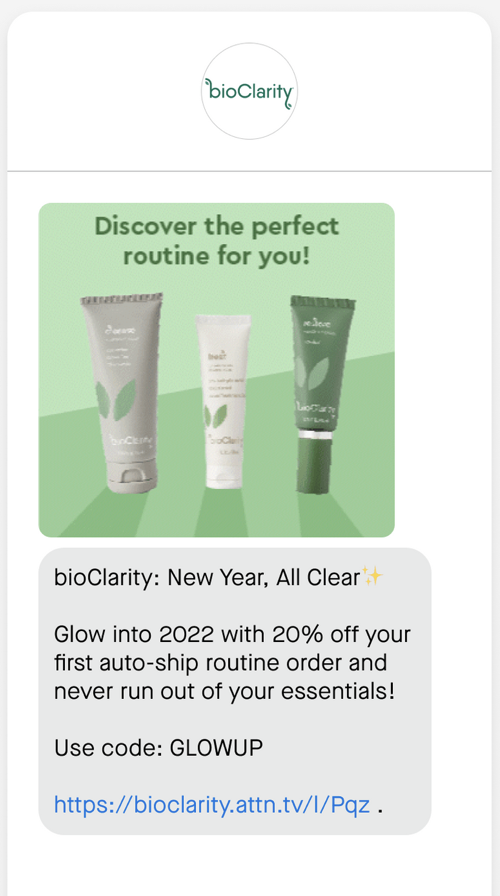
The SMS copy shares the benefits and rewards people who are ready to buy immediately. The way they’ve integrated ‘auto-ship’ into the copy reassures people that they’ll never run out of their favorite, encouraging repeat buys.
Using the image in MMS and a relevant coupon code only increases the excitement and induce FOMO.
Key takeaways
- Keep the copy crisp and clear;
- Share upfront value through copy;
- Use copy breaks if going for MMS.
Confirmation SMS Campaigns
Confirmation emails are good, but SMS confirmations are better. Since most people set appointments using their phones, texting is more convenient and logical.

The SMS campaign is triggered every time someone books a gym workout slot. The confirmation is a reassurance and a quick note for anyone who loves all the information at their fingertips—time and place.
Key takeaways
- Repeat the confirmation details;
- Keep the text short;
- Send personalized messages.
SMS messages can also be used to confirm a successful payment. Explore these 15 Payment Successful SMS message examples to elevate your ecommerce automation and leave a lasting impression.
Alerts SMS Notification
Alerts are better served in real-time. What’s more ‘current’ than sending an alert on smartphones? Take the following example by a cryptocurrency exchange, CoinDCX:
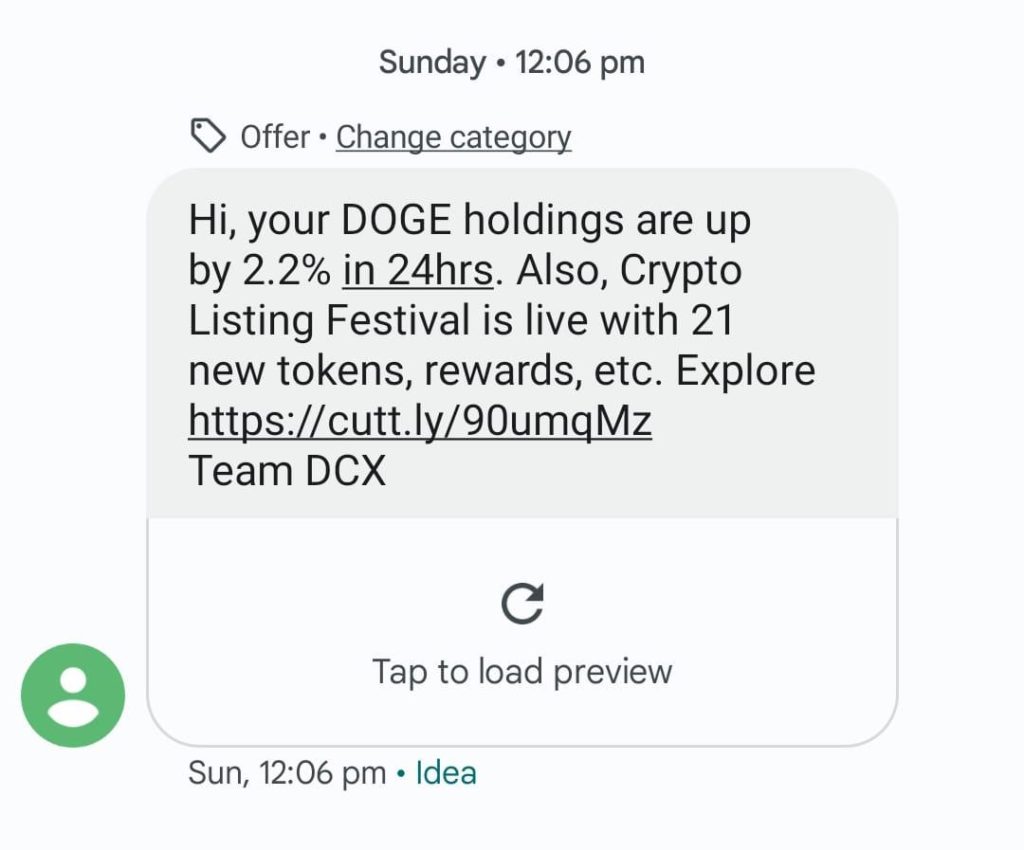
The SMS alerts the user about an increase in the price of one of their holdings — something very relevant and vital to the user. You can set up an alert about order confirmation, shipping details, and more. You can even alert users of suspicious activity via SMS.
Key takeaways
- Share essential and relevant updates via SMS alerts;
- Make sure to share who you are (add an introduction within SMS, like your brand name);
- Give them the following steps (as a link within SMS).
Still unsure of what is an SMS notification? Find definitions & examples in our latest article.
Appointment Reminders
SMS reminders are crucial for businesses that rely on appointments, like clinics, coaches, and consultants. Take the example of the following SMS by a wellness company, Thyrocare:
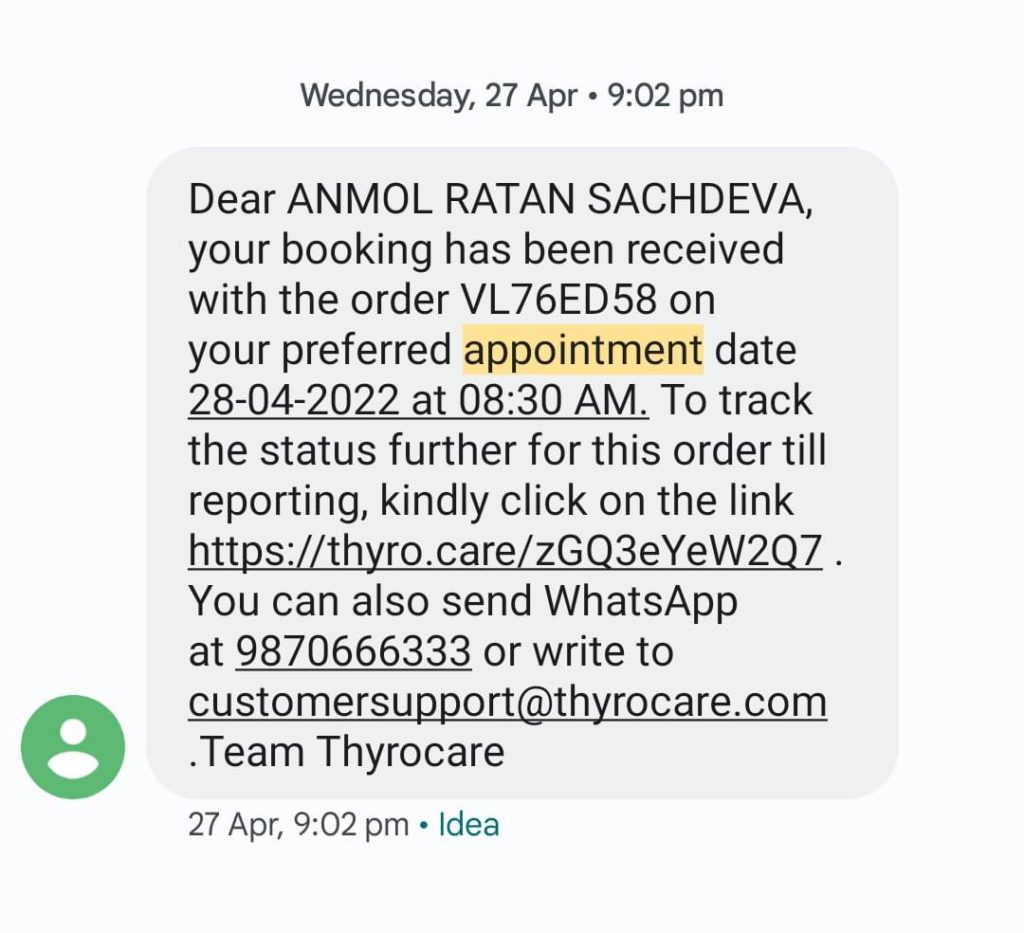
This SMS informs about the upcoming appointment and confirms appointment details. It also includes a link to track as a support number. Such messages build trust in your brand.
Key takeaways
- Share all important details about the appointment;
- Provide rescheduling/tracking options;
- Offer an option to reach out to the customer support team.
How to Optimize Your SMS Campaigns?
Entering your audience’s inbox without irritating them is like a balancing act on a high wire. How do you deliver value without crossing into nuisance territory?
We’ve gathered five golden rules to keep your SMS campaigns flying high while keeping everyone’s comfort in check.
1. Time SMS Messages Effectively
Knowing your customers means more than understanding their needs; it’s about valuing their time, too.
Keep your customers’ time zones in mind when sending SMS marketing messages.
Sending your texts at just the right moment can skyrocket engagement. Think about when your audience is likely to read and interact, not just when they’re awake.
Personalize your scheduled drip campaigns – a steady, thoughtful pace beats a flood of messages any day.
2. Provide Opt-out Options
Just as potential customers must be able to opt in to receive text messages, current SMS subscribers should also be able to opt-out anytime.
Clear opt-out options are not just polite; they’re essential.
SMS service platforms like Sender make this as easy as pie, respecting your audience’s choices and maintaining trust. It can automatically log new and canceled subscriptions, streamlining the overall workflow.
3. Maintain Consistent Text Volume
The most common mistakes businesses make when using SMS involve either failing to send messages regularly or overdoing them to the extent of irritating subscribers.
Too many texts can annoy them, and too few can make them forget you. Strike a balance and stick to it.
Find a rhythm that keeps you in your customers’ thoughts without becoming a pest. The right frequency keeps the conversation going without turning into background noise.
4. Ensure Clear Call-to-Actions
Every SMS should have a crystal-clear call-to-action. Cut to the chase.
What’s your reader’s next step? What do you want them to do? Make it clear. A straightforward, easy-to-understand call-to-action removes the guesswork and boosts responses.
5. Communicate Directly
Speak directly to your customers’ needs and show you understand them. Keep it real and relevant—no fancy jargon, no empty promises.
Write your message to address real needs and concerns. Add a personal touch, turning your generic blast into a meaningful message. Here’s a roadmap:
- Your SMS should tell how you solve something in their life;
- Why is this time-sensitive?
- What should they do next?
SMS Campaign FAQ
What are the costs of SMS marketing campaigns?
SMS marketing campaign costs are pretty straightforward. You just have to pay for the marketing platform expenses along with per message cost. Sometimes, you’ll incur cost of keyword rentals, in case you need personalized sending keywords.
What are the benefits of SMS marketing campaigns?
SMS marketing campaigns promise higher open rates of up to 98%, are quick to launch and can be a great addition to your omnichannel strategy. Plus, you can use SMS to send all kinds of alerts, promo messages, and reminders, making them really versatile. High open rates make it great for driving customer engagement.
Craving for more? Here are other important articles for SMS enthusiasts: