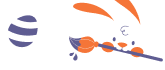Ever wondered why some customers drift away? One day, they’re all in, and the next, they’re gone. But it’s not always about what went wrong. Sometimes, a simple outreach can make things right again.
That’s where a customer win-back campaign comes into play. Think of it as your business’s heartfelt “we miss you” note, packed with a little extra punch.
In this guide, we will walk through the nuts and bolts of crafting a win-back campaign that doesn’t just reach out to recapture lost customers but actually brings them back.
Whether you’re a seasoned marketer or just dipping your toes in the digital waters, this is your playbook to turn “goodbye” into “welcome back!”. So, buckle up, and let’s dive into the art of winning back those customers who slipped away.
How to Create a Customer Win-Back Campaign?
Ready to roll up your sleeves and dive into the world of customer win-back campaigns? Think of them as a tactic where you’re not just reaching out but about understanding why they left and offering them a compelling reason to return.
But where do you begin? How do you ensure your campaign strikes the right chord and brings real results? Fear not! We’ve got you covered with the best customer win-back strategies below:
Segment Inactive Customers
Segmenting customers is the first crucial step in a win-back campaign. It’s just like sorting through your social following list to find old friends who you haven’t seen around lately. You need to divide your entire list into three to four segments — new customers, repeat customers, inactive customers, etc. The goal is to understand who has been inactive for some time, why they might have drifted away, and what could lure them back. Here’s how you can do so:
- Analyze purchase history. Look at their last purchase to determine how “inactive” they are;
- Identify patterns. Understand if their inactivity is part of a trend or a one-off occurrence;
- Use demographics. Consider age, location, and other demographics to understand their needs;
- Examine past engagements. Check their previous interactions with your emails or website;
- Prioritize segments. Focus on segments that are more likely to respond positively to win-back efforts.
Discover how to create segmented email lists with Sender based on customer behavior, online activity, or other attributes.
By segmenting inactive and active customers, you set the stage for personalized win-back campaigns. It’s about reaching the right people with the right message at the right time.
For instance, a clothing brand might segment customers who haven’t purchased in the last six months but previously bought kids’ clothes. This group might be enticed back with a loyalty program or personalized offers on children’s clothing nearing the back-to-school season.
Remember, segmenting isn’t just about sending emails to everyone who hasn’t purchased recently. It’s about understanding customer behavior and sharing relevant information, offers, and deals to keep them interested.
Want to see some practical examples of what is customer segmentation?
Also read: Back to School Marketing Ideas (Advertising & Email Campaigns)
Gather Data for Customer Retention
Collecting and analyzing data of inactive customers who left is like detective work. You’re not just looking at who left but also why?
Dig deep into your customer data to unearth insights that can optimize your win-back strategy.
The goal? To understand the reasons behind customer churn so you can address them directly in your campaign. This gives you a glimpse into their experiences and pain points.
Were there recurring issues with product quality or customer service? Did engagement drop after a particular update or policy change? This information is gold.
Start by analyzing customer feedback, support tickets, and engagement metrics.
- Review customer feedback. Look at surveys, reviews, and feedback forms;
- Analyze support interactions. Check for common issues or complaints in support tickets;
- Track engagement metrics. Look at open rates, click through rates, and website activity;
- Check purchase patterns. Identify any changes in buying behavior before they became inactive;
- Consider external factors. Be aware of market trends or events that might have influenced their decision.
Gathering and analyzing this data helps you create a campaign that’s not just a callback but a response to your customer’s needs and experiences. It’s about showing them that you’ve listened, you’ve learned, and you’re ready to offer them a better experience.
Set Clear Goals
It’s important to know what success looks like for your win-back campaign in advance. It’s like charting a map for a treasure hunt — you need to know exactly what you’re looking for.
Are you aiming to increase sales and customer lifetime value, regain a certain percentage of lost customers, or get feedback? Clear goals help you focus your efforts and measure your campaign’s effectiveness.
- Define success metrics. Decide whether success means regaining a certain number of customers, achieving a sales target, or improving customer satisfaction scores;
- Set a time frame. Determine a realistic timeline for achieving these goals;
- Be specific. Rather than a vague goal like ‘improve customer retention‘, aim for something more tangible, like ‘win back 20% of lapsed customers in the next quarter’;
- Align with business objectives. Ensure your goals complement your overall business strategy;
- Make goals achievable. Set challenging yet realistic targets, considering your resources and market conditions.
Setting clear and strategic goals helps you stay focused. It’s like having a GPS locked on your destination in an unknown country — you’re better geared not to be lost.
Also read: Customer Retention Measurement Guide
Craft Compelling Subject Lines
Crafting compelling subject lines for your win-back campaign is like creating a headline for a front-page story. It’s the first thing your customers see, and it can make or break their decision to open your email. The right subject line sparks curiosity, evokes emotion, or offers something valuable.
Your subject line should reflect the content of your email. Be clear, be catchy, and most importantly, be relevant to your audience. Think about what matters to them, what they’ve missed, or what’s new since they’ve been gone.
- Keep it short and concise. Aim for 50 characters or less to ensure your subject line is visible on most devices;
- Create a sense of urgency. Phrases like “Limited Time Offer” or “Last Chance” encourage prompt action;
- Personalize where possible. Including the customer’s name or past purchases can increase open rates;
- Ask a question. Questions can pique curiosity and prompt engagement;
- Test different styles. Experiment with humor, questions, or direct offers to see what resonates best.
For instance, a subject line like “Miss Us? Here’s 20% Off Just for You, [Name]!” combines personalization with a compelling offer, making it powerful enough to attract an open.
Never struggle with subject lines again! Check out Sender’s ultimate Subject Line Library for every situation:
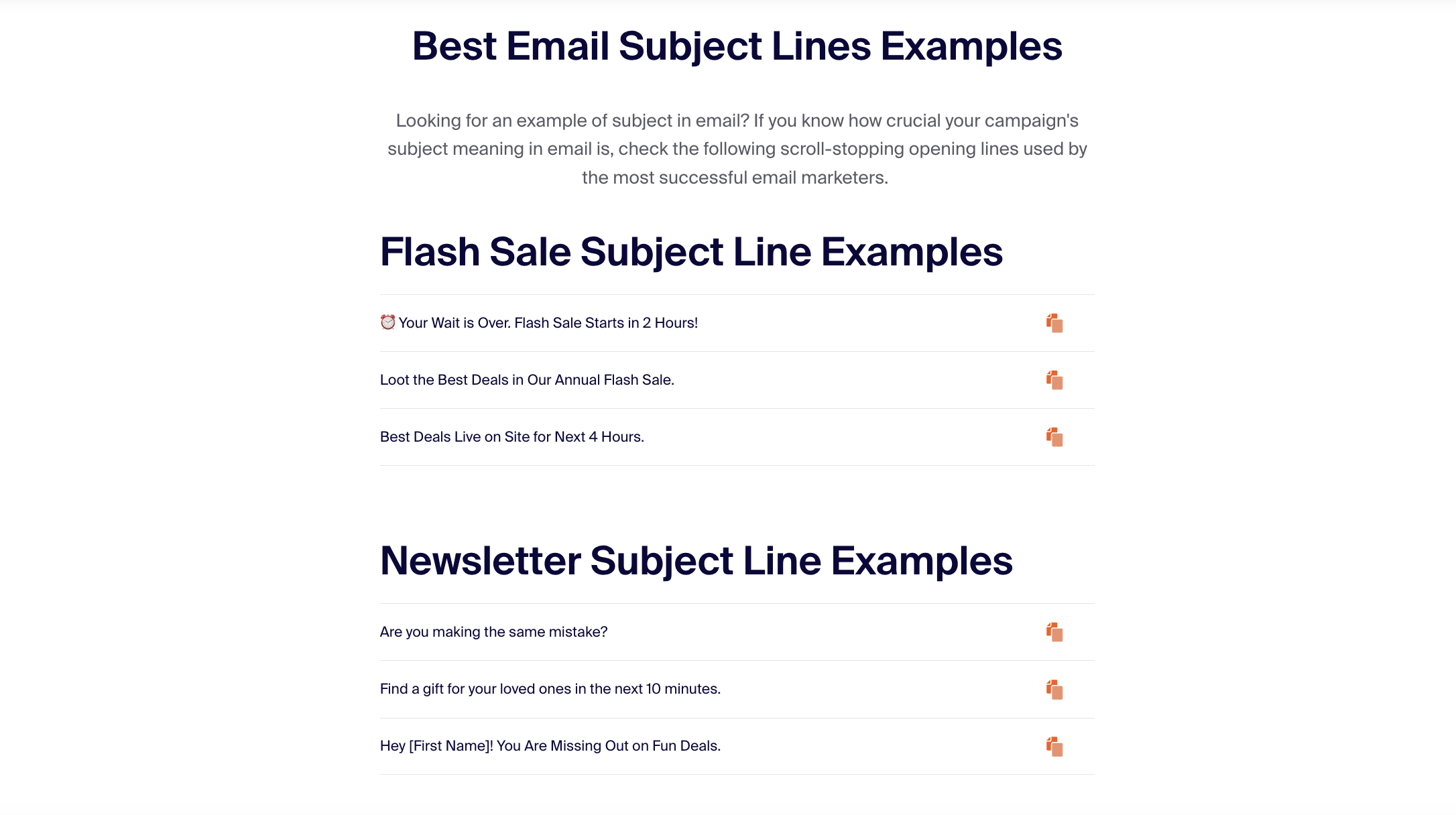
Personalize Messages
Personalization goes beyond just using the customer’s name. It’s about creating a message that resonates with their experiences and preferences.
To personalize effectively, use the data you’ve gathered about your customers. This can include their purchase history, past interactions with your brand, and preferences. The key is to use this information to create messages that not only address them by name but also reflect their unique relationship with your brand.
- Use first names. Address customers by name to grab their attention and establish a connection;
- Reference past interactions. Mention their last purchase or interaction to show that you remember and value their business;
- Tailor offers. Customize your offers based on their purchase history or browsing behavior;
- Speak their language. Use a tone and language that resonates with each specific customer segment;
- Show understanding. Acknowledge their apprehensions and offer solutions or incentives that address their potential concerns.
Imagine an email copy that says, “Hey [Name], we noticed you haven’t stocked up on your favorite coffee blend in a while. How about a 15% discount to get you back on board?”. This approach shows you know what they like and that you’re willing to go the extra mile to serve them.
Offer Incentives
Incentives are a powerful tool in your win-back arsenal. It’s like the cherry on top of a welcome-back cake. They’re not just about luring customers back with a one-time offer; they’re about reigniting their interest and giving them a reason to re-engage with your brand.
Incentives can take many forms — discounts, exclusive offers, loyalty programs, or early access to new products. The goal is to make the offer so enticing that the customer feels compelled to revisit and engage with your brand.
- Match incentives to customer interests. Tailor offers based on past purchases and preferences;
- Create a sense of exclusivity. Make customers feel special with offers just for them;
- Ensure time-sensitivity. Use limited-time offers to create urgency;
- Balance attractiveness with viability. Ensure the incentive is attractive to customers and financially sustainable for your business;
- Communicate value. Highlight the benefits and savings of the offer directly.
For example, an email saying, “We miss you! Here’s a 20% discount on your next purchase, valid for this week only!” not only offers a tangible benefit but also creates a sense of urgency.
Create Email Series
Creating an email series in a win-back campaign is like crafting a compelling story arc, where each email builds on the last.
A well-structured email sequences keeps the conversation going, providing multiple opportunities to customers for re-engagement. It’s about taking them on a journey from remembrance to action using a sequence of targeted emails, each with a specific purpose and message.
You can start a series with a warm, welcoming email, followed by one that addresses possible reasons for their inactivity, and then gradually introduce your incentives or new offerings. The key is to maintain interest and engagement throughout the series. Here’s an example:
- Start with a re-engagement email. Open with a friendly, reconnecting message;
- Address pain points. Follow up with emails that address potential reasons for their inactivity;
- Introduce incentives. Gradually bring in your offers or discounts;
- Provide valuable content. Share useful information or tips related to their interests;
- Finish off with an unignorable CTA. Conclude the series with a compelling reason for them to take action. More about it in the following section.
Use Clear CTAs
Clear Calls-to-Action (CTAs) in your win-back campaign are like signposts guiding your customers on what to do next.
A CTA should be unmistakable and compelling, driving the customer towards a desired action, whether to purchase, learn more about an offer, or give feedback. It needs to align seamlessly with the email’s message, ensuring that the customer is motivated to take the next step.
- Be specific and direct. Clearly state what you want the customer to do, like “Shop Now” or “Give Feedback”;
- Create urgency. Use language encouraging immediate action, such as “Limited Time Offer”;
- Make it visually prominent. Use buttons or contrasting colors to make your CTA stand out;
- Keep it consistent. Ensure your CTA aligns with the message and tone of your email;
- Experiment. A/B test CTAs to see which ones perform best.
Learning from the proven paths is the key to professional growth. Check out 5 email CTA examples & best practices to maximize your conversions.
Test and Optimize
Testing and optimizing your win-back campaign is like fine-tuning a musical instrument — if you want your lapsed customers to sing to your tone, you should keep trying to create a symphony.
You can’t just set and forget your campaign; it requires continuous monitoring, testing, and tweaking to ensure it resonates with your audience. This process involves experimenting with different elements of your emails, like subject lines, content, offers, and CTAs, to see what works best.
- Conduct A/B testing. Test different aspects of your emails, like subject lines or CTAs, to see what generates more opens and clicks;
- Analyze results. Look at key metrics like open rates, clickthrough rates, and conversion rates;
- Make data-driven decisions. Use the insights from your tests to inform changes to your campaign;
- Keep testing regularly. Regular testing helps adapt to changing customer preferences and market trends;
- Balance creativity with data. While data is crucial, leave some room for creative experimentation, too.
Set Up Automated Triggers
Setting up automated win-back triggers is like having a smart assistant who knows when to reach out to your lapsed or inactive customers.
Automated triggers are actions initiated by specific customer behaviors or milestones, ensuring timely and relevant communication. This approach not only makes your campaign more efficient but also creates a more personalized experience for the customer.
For example, you can set triggers based on customer activity (or inactivity), such as when a customer hasn’t made a purchase in a certain period or when they browse your website without buying anything. These triggers can then automatically send out tailored win-back messages, keeping your engagement timely and relevant. Here’s how to get started:
- Identify key behaviors: Determine which customer actions or inactivity should trigger an email;
- Personalize the triggered emails. Use the customer’s data and behavior to tailor the message in the triggered email;
- Time it right. Set the optimal time for sending these emails based on customer behavior patterns;
- Keep the content relevant. Ensure that the content of the triggered email aligns with the reason for triggering;
- Monitor and adjust triggers. Regularly review and adjust your triggers to ensure they are effective and relevant.
Sender lets you set up advanced automated campaigns using a drag-and-drop automation builder, even on the free plan. So, you can set up an automation and leave the rest to it without spending an extra penny for up to 2,500 subscribers.
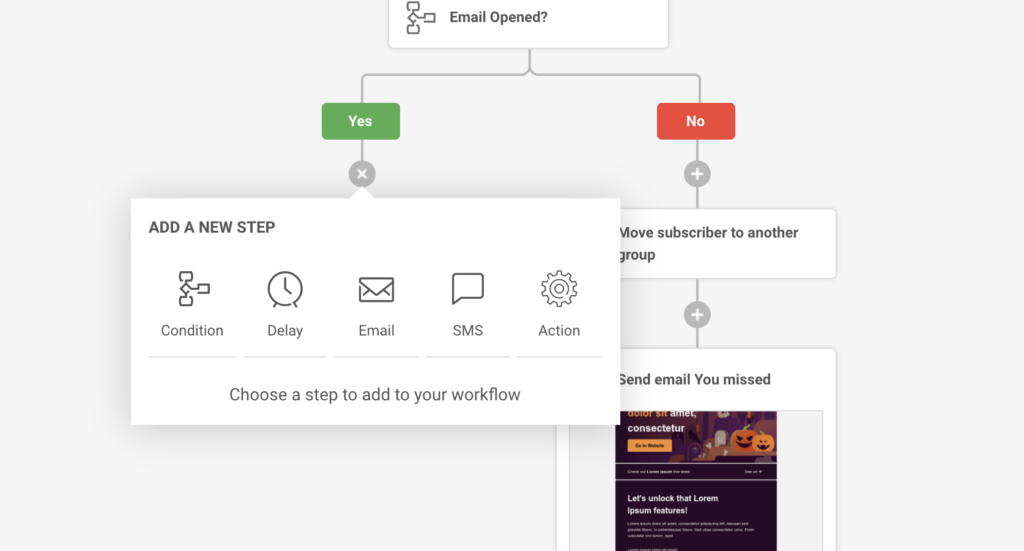
Monitor Engagement Metrics
Tracking your campaign metrics helps you get a clear picture of your campaign’s performance and make data-driven decisions. These metrics provide invaluable insights into what resonates with your audience and doesn’t, allowing you to fine-tune your approach for better results.
You should monitor open rates, clickthrough rates (CTR), conversion rates, and unsubscribe rates to understand whether your strategy works. Each tells a different story about how your campaign is performing and where there might be room for improvement.
- Open rates. This shows how many people are opening your emails, indicating the effectiveness of your subject lines;
- Clickthrough rates. CTRs tell you how engaging your email content is and whether your CTAs are compelling;
- Conversion rates. This measures how many people took the desired action, reflecting the overall success of your campaign;
- Unsubscribe rates. High unsubscribe rates can indicate issues with email frequency or relevance;
- Bounce rates. This tells how many emails aren’t delivered, reflecting on the health of your email list.
Key Takeaways
Creating an effective customer win-back strategy is more than sending incentives or offers. It requires understanding your audience, segmenting your customers, and continuously adapting based on feedback and performance metrics.
- Personalize your approach to resonate with customer preferences and past interactions;
- Use clear, compelling CTAs in your emails for re-engaging lapsed customers toward the desired action;
- Continuously test and optimize your campaign based on engagement metrics and feedback;
- Segment your audience, including re-engaged customers, for more targeted and effective communication.
Learn the ropes by following the pros — check out the best practices of win-back emails:
- 9 Great Win-Back Emails That Will Bring Customers Back
- 10 We Miss You Email Template Examples & Subject Lines
- 7 Best Customer Engagement Platforms (Free & Paid)
Author Bio
Anmol Ratan Sachdeva is a content marketer and small business consultant who has a strong grip on topics like marketing automation, research, email marketing, and content marketing. He loves to write about starting, improving, and growing a business.