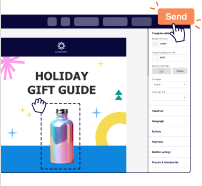One of the challenges online marketers face is increasing email marketing engagement.
Getting someone’s email address is a huge win, but getting that person to open your emails consistently can be a daunting task.
The key to effective email marketing is to keep your target audience at the center of all your efforts.
Give them memorable experiences that will continue to surprise and delight them. It will help you build a reputation for valuing your audience. In fact, Access shares that 61% of customers believe that surprise offers and giveaways are the most effective ways to engage customers.
Giving your audience a fantastic, personalized experience is the key to growth, customer retention, and creating life-long brand ambassadors. But keeping people engaged with your emails when every other business is trying to do the same can be challenging.
What can you do to stay ahead of the competition and keep your audience engaged? Keep reading!
What Is Email Engagement?
Email engagement measures how people respond to your email marketing campaigns. For example, do they:
- Open your emails?
- Read the content?
- Respond to a call-to-action?
- Click on links?
The most common email engagement metrics are open, click-through, and conversion rates. These metrics can guide you when making future design and content decisions, resulting in more effective email marketing campaigns.
Email Engagement Metrics
Although each email marketing campaign is unique, here are some email metrics every marketer should know how to track:
1. Open rate: The percentage of subscribers who open your email. According to Knak’s 2022 Email Marketing Benchmark Report, the average open rate is 24% — a 3% increase from the previous year.
2. Click-through rate: The percentage of subscribers who clicked on one or more links in your email. Like the open rate, the average click-through rate was higher than the previous year. It stands at 10%, which is 4.4% higher than last year.
3. Click map: This feature allows you to track the number of clicks on each link in your email. It enables you to clearly understand which parts of your email’s content are most engaging for your audience.
4. Unsubscribe rate: The percentage of users who unsubscribe from your list. According to Knak, the unsubscribe rate for small companies is 0.21%, for medium companies is 0.3%, and for large ones is 0.5%. If your unsubscribe rate is higher than 0.5%, you need to investigate what’s causing recipients to unsubscribe.
5. Website traffic from email: You can combine the most common metrics with Google Analytics reports or other tracking tools to get the full picture of how engaging your emails are.
The goal is to track how much time users spend on specific pages on your website after clicking through your email.
You can easily integrate Sender with your Google Analytics account.
How to Create Engaging Emails
Here are five ideas for creating email marketing messages that your target audience will pay attention to:
1. Create Eye-Catching Subject Lines
An effective email starts with a subject line that grabs the attention of your subscribers. Good subject lines are personal and give people a reason to read your content.
According to a Business2Community survey, 69% of users report email as spam depending on the subject line, while 47% decide to read an email based on the subject line alone.
So whichever approach you take, keep your audience in mind and test different words and phrases to see which ones they prefer.
For instance, if you have a B2B company, an optimized subject line increases the likelihood of your employees opening the email.
Here are some sample standard and optimized subject lines to help you craft click-worthy emails:
| Standard Subject Lines | Optimized Subject Lines |
| Let your voice be heard. We value our staff’s opinion | Jane – Got 10 minutes? Help improve our investor pitch. |
| The annual Company A employee award voting is now open | Dennis – Want a better work environment? Tell us how we’re doing! |
| It’s time to take Company A’s colleagues’ survey | Peter – What’s it like to work here? Share your experience! |
2. Use Personalization
Your emails stand out when you personalize them. The recipient feels like you’ve tailored the message just for them, and they engage more with your email.
71% of customers say a personalized experience would influence their decision to read company emails. So, when you personalize your email marketing campaign, it will increase engagement, open rates, and revenues.
Also read: Email Personalization: Examples, Statistics & Best Practices
3. Design Professional Templates
Email design is crucial to your email campaigns. In fact, two out of three people prefer to read an email with a beautiful design than something more simple. In addition, four out of five people will delete an email if it isn’t correctly rendered on their mobile devices.
That said, you can use email templates to ensure you have higher click-through rates.
An email template is a predesigned email used for sending messages to current and potential customers. You can change the content to reflect your preferences, such as your company logo, product details, and signature.
Sender provides a drag-n-drop template editor that nearly anyone can use — from a complete beginner to an HTML expert.
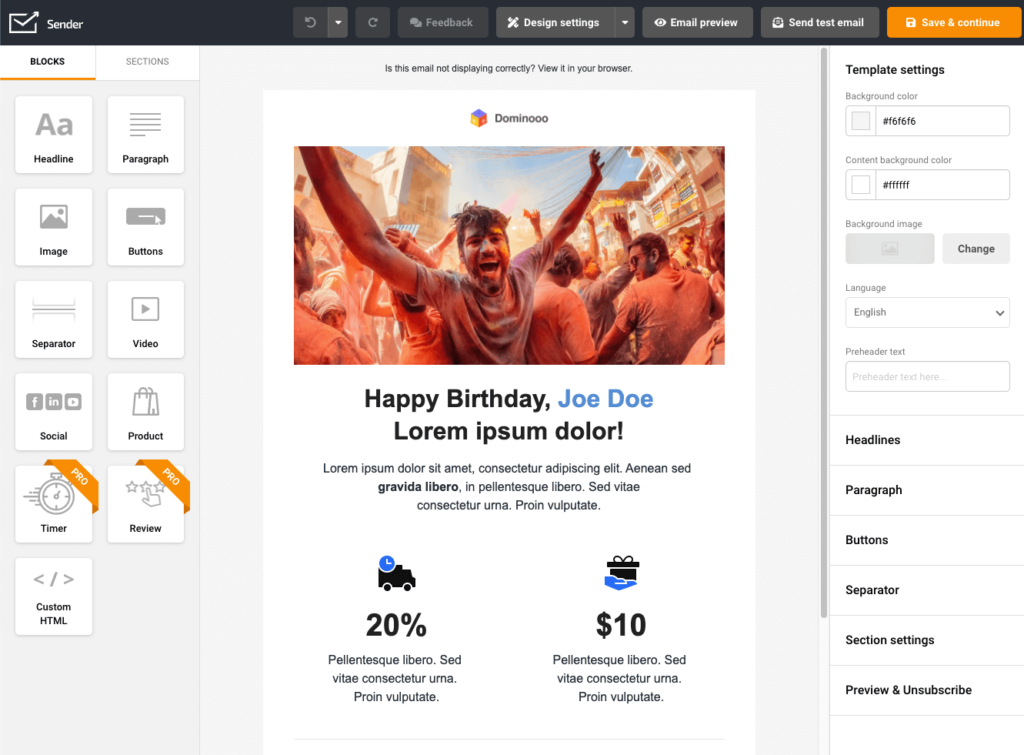
4. Share Relevant and Exciting Content
Have you ever signed up to a brand’s email list only to be flooded with daily emails that don’t appeal to your interests? You probably unsubscribed from that list or marked the emails as spam.
If you’re not sending relevant and exciting content to your email list, you may suffer the same fate.
When creating email campaigns, it’s vital to include relevant content related to your brand’s message and subscribers’ interests. One effective way to do this is to create newsletters packed with value-add content, such as customer success stories, news, and relevant tips.
Connecting with your subscribers through exciting content can help you convert them into customers and brand ambassadors.
5 Best Practices to Keep Subscribers Engaged
Email campaigns don’t always succeed.
You can have many subscribers, but only 5% might open your email. You can also launch dozens of campaigns but receive very few responses.
So how do you keep your email recipients engaged? Here are five strategies to help you improve your email marketing campaign:
1. Allow your subscribers to choose the frequency and type of emails they receive from you: Using a preference center helps you determine both the type of content and desired frequency your subscribers want. For example, giving subscribers the option to opt down rather than opt out completely may help maintain subscribers who want to hear from you but less frequently.
2. Use re-engagement email campaigns to renew interest in your brand: Identify and define inactive subscribers who haven’t read your emails for some time. Then, create an email campaign that highlights your brand’s value proposition and reminds the inactive subscribers why they signed up to your email list in the first place.
3. Segment and personalize your emails: Segmenting your email list will allow you to personalize email campaigns with targeted offers and relevant content that meets individual subscribers’ needs.
4. Optimize your emails with mobile devices in mind: Use a responsive design and keep your emails simple. Also, use fonts and calls to action that are large enough for users to read quickly and make a purchase without becoming frustrated.
5. Add variety to your emails: On top of promotional emails, give your subscribers timely industry information and valuable tips in formats such as ebooks, free white papers, webinars, and videos. That way, you’ll stay relevant with subscribers and be the brand they think of when ready to convert.
5 Email Engagement Tips
Here are five tips that will increase your email engagement and keep your emails from ending up in the trash folder:
1. Don’t neglect the preheader text: The preheader text is the text that appears after the email subject line when a reader views your email in their inbox. It appears alongside the subject line and sender name. Research shows that businesses using the preview text effectively increase their open rates by up to 30%.
2. Prioritize your call to action: Experiment with everything from design, placement, and copy to see what types of CTAs and buttons work best with your specific target audience.
3. Write a fun copy: Write as you talk. Nobody likes boring, jargon-heavy texts. Make it fun and rewarding to read your emails, and be clear about what action you want the reader to take.
4. Segment your email list: Segmenting your email list helps you deliver the right message to the right audience at the right time, which is critical for increasing conversions.
5. Conduct A/B testing: Do A/B testing for every element of your emails, from subject lines to copy, design, CTAs, and images.
The more you A/B test, the better you’ll understand your target audience. And the more you know about your audience, the more effectively you’ll engage them with your emails.
Occupy Your Subscribers With Engagement Emails Today
Creating an email marketing campaign can help you get many subscribers and keep current customers engaged. But getting good at it requires you to experiment and be patient.
You can constantly learn from previous sends and adjust your next one, allowing you to consistently refine the process until you get the best results.
Sender helps you personalize and manage email campaigns with versatile tools. We’re talking, subscribers’ management, advanced reporting systems, pop-ups, email + SMS automation, and so on.
Try out the FREE Forever plan that allows you to send out a maximum of 15,000 emails to a maximum of 2,500 contacts every month! For a lifetime, yes!
Also read: 11 Customer Survey Email Template Examples