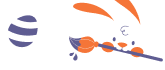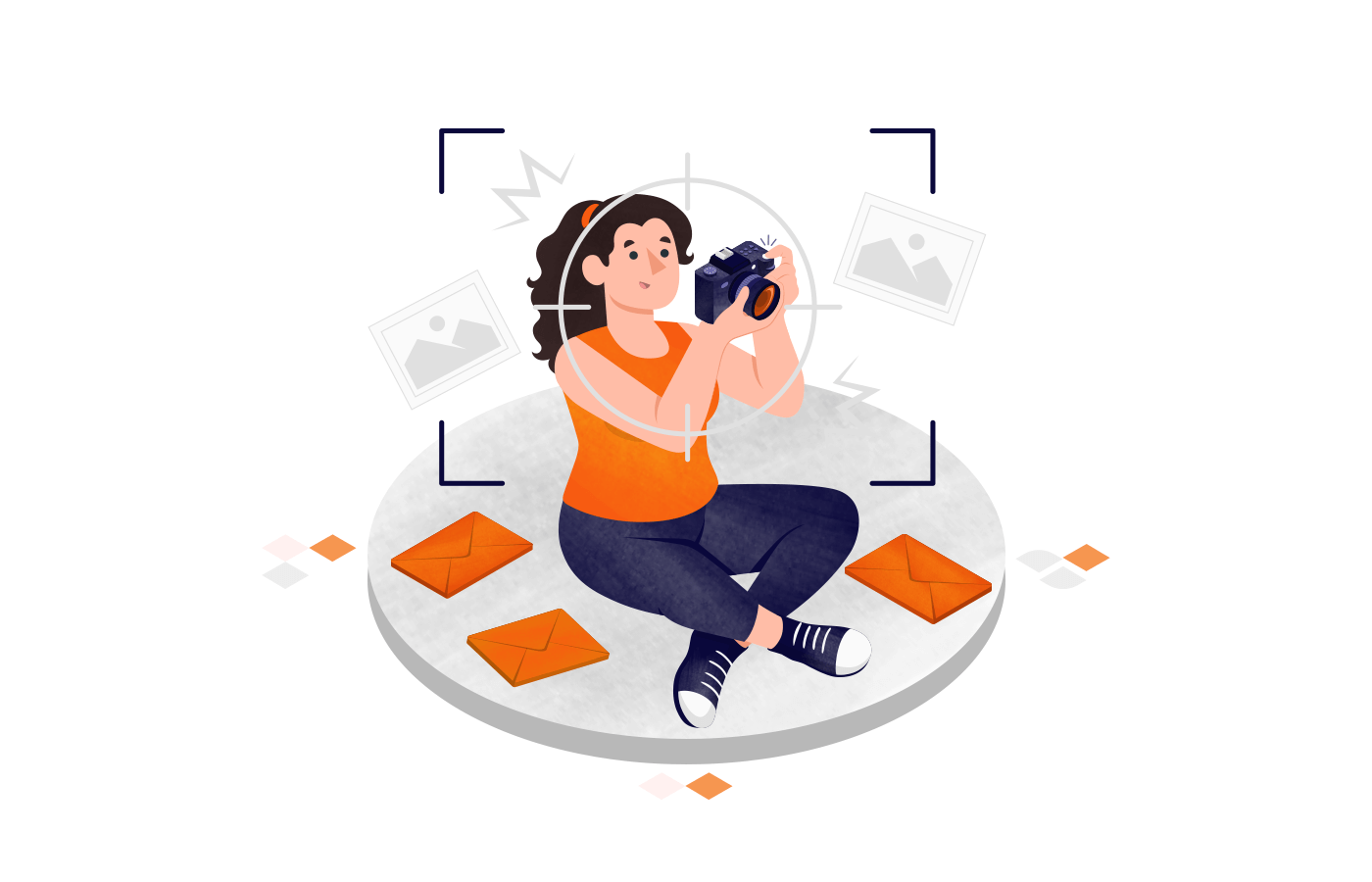Want to ensure consistent communication with your clients with no vital information overlooked?
Well-thought-out emails are the way to go if you want to keep in touch with your clients at every stage of the shooting process: from initial contact to delivering photos.
However, there’s no need to start your emails from scratch every time. If you provide photography services, you can use handy email templates for photographers and further personalize them.
On this list, you will find 10 email templates that will help you quickly share information about your services, offers, and discounts and achieve better engagement.
Automated Welcome and Inquiry Email to Potential Client
When a potential client contacts you for the first time, you might need to send an automated welcome message or quickly reply to some questions.
You can send all the information that the client wants to know and establish a professional relationship with them. Such emails will be useful when your clients send you messages via a contact form on your website.
While every photographer might need a different template, you can use the text below when writing your email. To send your replies automatically, use an email marketing software. You can either send all the information right away or start by sending a short welcome email and then share detailed information when the client books a photo session.
To optimize your workflow, use these email templates and customize them to your liking. Make sure to answer all client’s questions, indicate a deadline for limited offers, and finish your email with a call to action.
You need to indicate what the client needs to do for booking (pay a deposit, sign a contract). Besides covering the main topics, you can add a link to your price list and portfolio.
Sample:
Hello [Name],
Thanks for reaching out! I much appreciate your letter! This is an automatic reply to your email. I’ll get back to you ASAP after checking my calendar. Then, we can schedule a photo set.
If you need to find out more about my services, below, you will find a couple of links to my portfolio and some tips on how to prepare for a photo session.
I hope to hear from you soon.
Follow-Up Email After No Response
If the client doesn’t answer you right away, make sure to send them a follow-up email. It should be short and simple. Avoid sending too many follow-up emails since they might be marked as spam. Besides, it is considered quite unprofessional.
You can send a follow-up message a week after an introductory one. This way, you can remind the person who contacted you that they can book a photo session anytime. You can send them some creative photography ideas to make them want to book you straight away. When writing this message, make sure to indicate that it’s a follow-up email.
Sample:
Hi [Name],
I just wanted to make sure you got my previous email. I hope that it has helped you decide which ideas we can use for your shoot.
If you have any questions, don’t hesitate to write me any time. It would be great if you could let me know if you’re interested by the end of this week. I will keep one of my slots open for you.
I would appreciate a reply as soon as possible.
Sending Photo Gallery Link
After a photo session, you need to process the photos and upload them to an online gallery. Once it’s done, send your client a message with a link to the gallery. Here, you can explain that the gallery is now live and tell your client how they can access the photos.
Use email templates for photographers, mention info on limited-time offers and discounts, indicate the gallery expiration deadline, and add other relevant information.
You can also create a sense of FOMO by sending emails to explain to your clients how much money they could save if they place an order before the set deadline. If their gallery will expire soon, and they haven’t downloaded the photos yet, you need to remind them about the deadline and extra fees that they will need to pay if they miss it.
Sample:
Hi [Name],
I hope you had a great time! I am delighted with the way our photo session went. Hopefully, you will enjoy these photos as much as I do. I have just finished editing them. Below, you will find a download link. After clicking on it, you will see the photos in 2 sizes, for online use and printing. You can share the former on social networks and send them to your family. The print-sized photos are of high quality, which makes them perfect for printing.
I would truly appreciate it if you sent me your feedback on the photos. It was nice to work with you, and I am pleased that all went well. If you like what you see and decide to write a review, click on the second link. Of course, I will be glad to answer any questions so make sure to contact me if you have any issues with downloading photos.
Please click on the link below to see the gallery:
[Link]
Client Education with Photographic Examples
If you want to establish long-term relationships with your audience, it might be a good idea to offer them to take educational courses. You can provide your clients with original content or use the information found in other educational blogs. For instance, you can provide your clients with useful tips on how to prepare for a photo shoot.
Well-written newsletters will help you keep in touch with your audience and answer all the questions that your clients might have. Besides, you can provide support to your clients in case they face any issues with downloading images.
Try using these photography email ideas:
- Think about all the issues that might bother your client before a photoshoot. Compile a list of resources that you can share with them to help them. For instance, some people are camera shy so it might be a good idea to send them some portrait photography poses. Or if you are shooting families, they may be at a loss of what to wear, so you can send them family outfit ideas.
- Tell your clients what backup options they need to use to ensure that their photos will remain easy to access. Describe the main backup options and inform your clients about your photo storage timelines and policies.
- Explain what steps they need to take to prepare for a photoshoot. You can also advise them on what props they need to take. You can try creating useful infographics so that your articles are easier to understand.
- If you think your clients might face some difficulties in the future, describe how they can solve these issues in advance.
- Send links to the best photoshoots to your clients and explain why they were so successful. Besides, you can ask your other clients to share their experiences.
Sample:
Hi [Name],
I am glad that you have decided to book a portrait photo session with me! Since we haven’t had the pleasure of meeting yet, I am sending you some handy tips that will help you to get ready before our first photo set. Please, don’t hesitate to contact me if you need to clarify anything.
Promotional Photography Service Email Example
Promotional emails are an essential part of photography marketing and will be useful for those who need to boost their profits. Make sure to set your revenue goals for the month and contact people from your email list. They have subscribed to your newsletter because they are interested in your services so make sure to offer discounts and promote your products.
You can share news about new items in your online store and other products that your clients might like. Use handy email templates for photographers and make sure to send promotional messages covering one of the following topics.
- Product/service promotions
- Information about new offers
- Discounts
- Print sales
- Gallery wraps
- Album sales
- Relevant affiliate marketing
- Educational courses for aspiring photographers
- Presets
In winter and early spring, you can use email marketing techniques to sell prints, albums, gallery wraps. It will help you generate more profits.
Sample:
Hi [Name],
I am pleased to announce that I’ll be offering HUGE DISCOUNTS to my long-term clients so it’s a great opportunity to update your social networks with new photos!
I’m offering 20% off ALL photo sessions this month. Whether you have an important family event or want to arrange a studio shoot, I will be glad to see you again!
If the total price of your order exceeds $300, I will enhance 5 photos of your choice using high-end retouching techniques. Book your photo session NOW before I have free slots left!
This limited offer ends AT THE END OF THIS MONTH!
Don’t hesitate to contact me with any questions regarding this special offer.
See you!
Lead Nurturing Photography Emails
To establish long-term cooperation with your clients, you need to tell them more about your brand, describe the main advantages of your studio, and provide them with relevant information. Digital marketing professionals stress that successful email campaigns don’t necessarily result in a profit boost.
However, they help you nurture your clients. If your campaign is effective, your clients will likely recommend you to their friends and colleagues. By creating a strong connection with your clients, you can make your brand more appealing.
- Congratulate them. Don’t forget to send short but warm messages to congratulate your clients on anniversaries, birthdays, and holidays. There is no need to write only informative emails since in some cases establishing a long-term relationship is even more important.
- Run a Contest. Ask your clients to share some photos taken by you on their social media and tag you. This way, you can get new leads and positive reviews.
- Giveaways. Wedding and family photographers can partner with local sellers and give away a 30-minute photo session, flowers, etc. Some photographers give away high-quality prints or even presets.
- Partnerships with other brands. You can use a wide range of partnership opportunities. You can partner with restaurants, spa centers, or shops to help your clients prepare for a photo shoot.
Sample:
Hi [Name],
Want to update your Instagram feed with new photos for free? I am glad to announce that I will be giving a free 1-hour studio photoshoot to the winner of this giveaway.
Dates: [the date of the giveaway]
How to Take Part:
1. Follow me on Instagram.
2. Leave a comment under this post and tell me why you need to get a free photoshoot. Then, share this post on your feed.
3. Tag your friends in your comment. The more people you tag, the easier it will be for you to win. You can tag as many people as you want.
Keep in mind that you need to tag only people that you personally know. Don’t tag company accounts.
Contract Signing
If you and your client already know the shoot date, you can offer them to sign a contract or a model release form to finalize the agreement. When drawing up a contract, make sure to indicate full names, addresses, contact numbers and describe the terms of the agreement in detail.
To avoid possible misunderstandings, customize email templates for photographers by adding information about your fees. Make sure to discuss all the details before a photo session. For instance, you can use the following template to mention all the important points of the agreement.
Sample:
I am thrilled to work with you! Please, pay attention to the following two moments to ensure that everything goes as planned:
1. Make sure to read the contract carefully before signing it. To see it, click on the link below. Fill out all the details to avoid possible delays.
Sign the contract here:
….
2. Retainer Payment
Check: If you decide to pay by check, please send it to:
Credit Card: If you decide to pay by credit card, it will be charged within 24 hours.
See you soon!
Everything is Smoother with Refind Tools
If you’re looking for a powerful solution for moving your marketing means to the next level, consider Sender – the world’s most affordable and easy-to-use email marketing platform, with all top-tier features, including email, SMS automation.
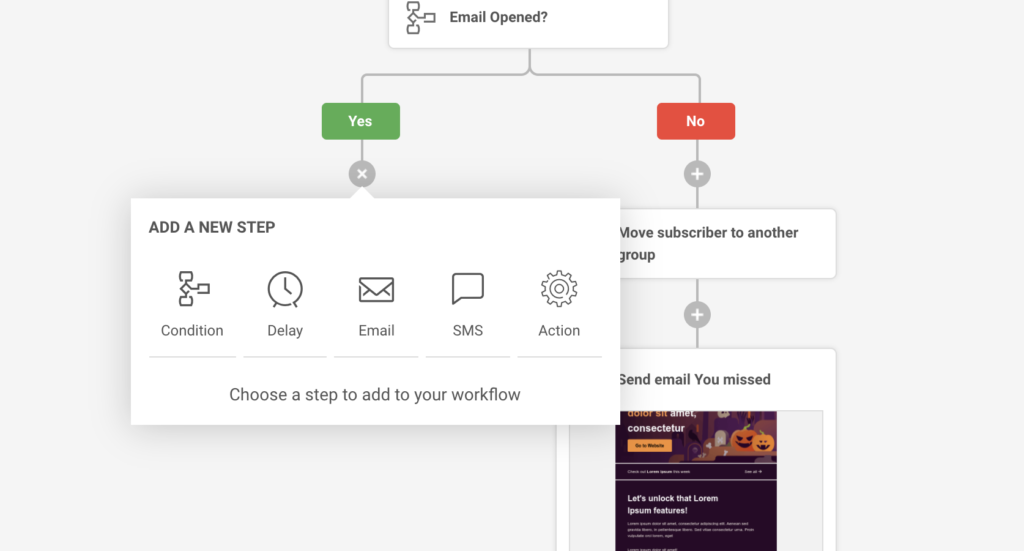
Start with zero financial commitment, the FREE Forever plan can help you do just that. Send up to 15,000 emails a month to up to 2,500 contacts absolutely free of cost!
About author
Tata Rossi is an experienced photographer and retoucher based in Boston. She’s currently working for a popular photo retouching service FixThePhoto.
Tata provides both aspiring and pro photographers with photography inspiration, expert advice, creative ideas, and much more. You’ll also find her simple Lightroom and Photoshop tutorials that help solve common retouching issues.
Want to learn more?