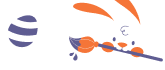With over 4 billion email users worldwide and open rates soaring up to 40%, email marketing isn’t just alive—it’s thriving.
But here’s the million-dollar question: How do you tap into this goldmine of engagement and conversions?
In this blog, let’s look at some tactics to turn your plans into a successful email marketing strategy.
What is Email Traffic?
Email traffic refers to the visitors on a website or a landing page who came after interacting with email marketing campaign. This interaction typically involves clicking links within email marketing campaigns.
Metrics like open rates, click-through rates, and bounce rates can give you an idea about your inbound email traffic.
Sources of Email Traffic
Email traffic doesn’t just magically appear – it comes from various sources. Here’s a breakdown of the primary sources of traffic due to emails:
- Newsletter campaigns. Regular updates that nurture long-term subscriber relationships;
- Promotional emails. Time-sensitive offers designed to drive immediate action and sales;
- Transactional emails. Order confirmations and notifications that offer cross-selling opportunities;
- Automated sequences. Targeted series like welcome emails or cart abandonment reminders;
- Event-related emails. Invitations and follow-ups for webinars or other events;
- Product updates. Announcements of new features or service improvements;
- Referral programs. Emails encouraging and rewarding customer referrals;
- Feedback requests. Surveys and review solicitations that can lead to testimonial pages.
How to Monitor Email Traffic Effectively?
Like in life or business, you need to prepare and gear up before taking full advantage of your email marketing efforts.
An analytics dashboard helps you track the impact of your emails on website traffic.
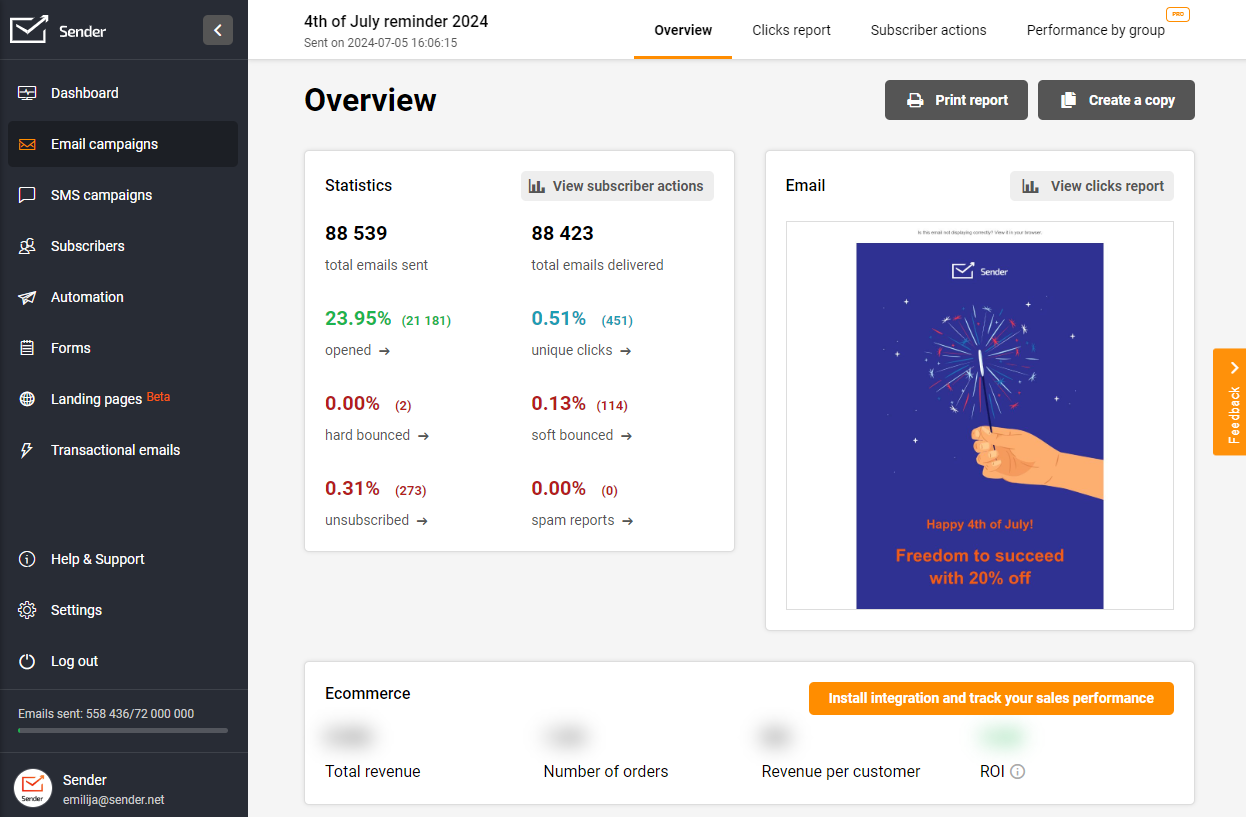
Track the following metrics to understand your campaigns’ performance.
Total Email Traffic Overview
The total traffic number shows how much your website traffic comes from your emails. This traffic directly results from the number of people clicking on them.
Use Google Analytics to find out your traffic by email as a source. You can also calculate it as per region or segment to plan your follow-up steps.
Click to Open Rate Analysis
The Click To Open Ratio (CTOR) measures the percentage of email recipients who click on one or more links in your email after opening it.
This metric tells you about the relevance and appeal of your email content. A high CTOR indicates that your content is interesting and leads to action.
Conversion Rate Tracking
This metric directly ties your email campaigns to business outcomes. It measures the percentage of email recipients who complete the desired action, like a purchase.
Use unique tracking URLs or UTM parameters to attribute conversions to specific email campaigns.
Bounce Rate Insights
Bounce rate refers to the percentage of your emails that couldn’t be delivered to the recipient’s inbox. Bounces can be of two types:
- Soft bounces. Temporary delivery issues (e.g., full inbox of recipient);
- Hard bounces. Permanent delivery failures (e.g., invalid email address).
You should monitor both to maintain a healthy email list and improve deliverability.
Spam Complaints Monitoring
Keep a close eye on the number of spam complaints.
High spam rates can damage your sender reputation and affect future email deliverability.
Regularly clean your email list and send relevant and valuable content to reduce spam complaints.
Email Heatmaps Visualization
Email heatmaps provide a visual representation of where subscribers click within your emails. This helps you understand which elements of your email design are most engaging.
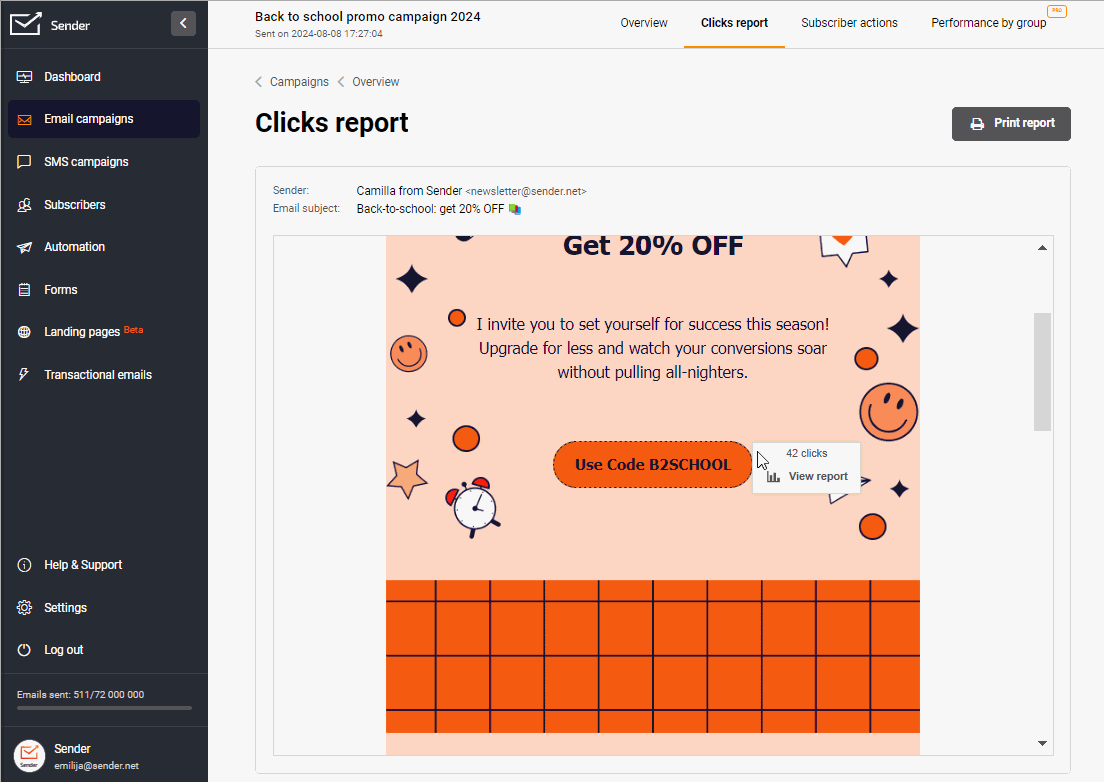
Use heatmaps to optimize email layout, CTA placements, and design for better performance.
Strategies for Skyrocketing Your Email Traffic
Every email has the potential to skyrocket your inbound traffic, but only with the proper fuel and trajectory. So, let’s look at some proven strategies to generate email traffic and improve engagement:
Build a Quality Email List
Building a high-quality email list is crucial for driving traffic. Focus on attracting subscribers who are interested in your offerings to boost engagement.
Implement an ethical opt-in strategy, preferably using double opt-in, to ensure active interest.
Ask users to confirm their subscription to an email list via another email, as shown below, or a landing page.
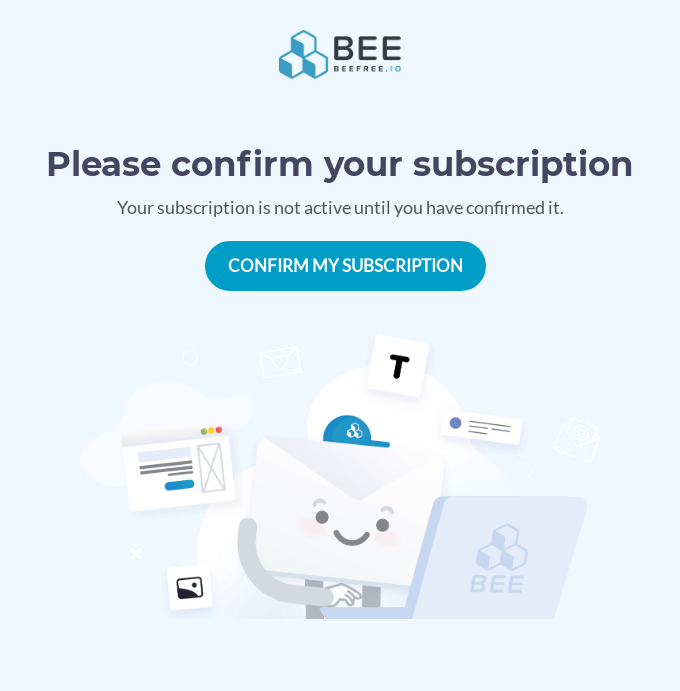
You should offer relevant lead magnets to filter out uninterested subscribers. ZoomShift does that with its free template offer:
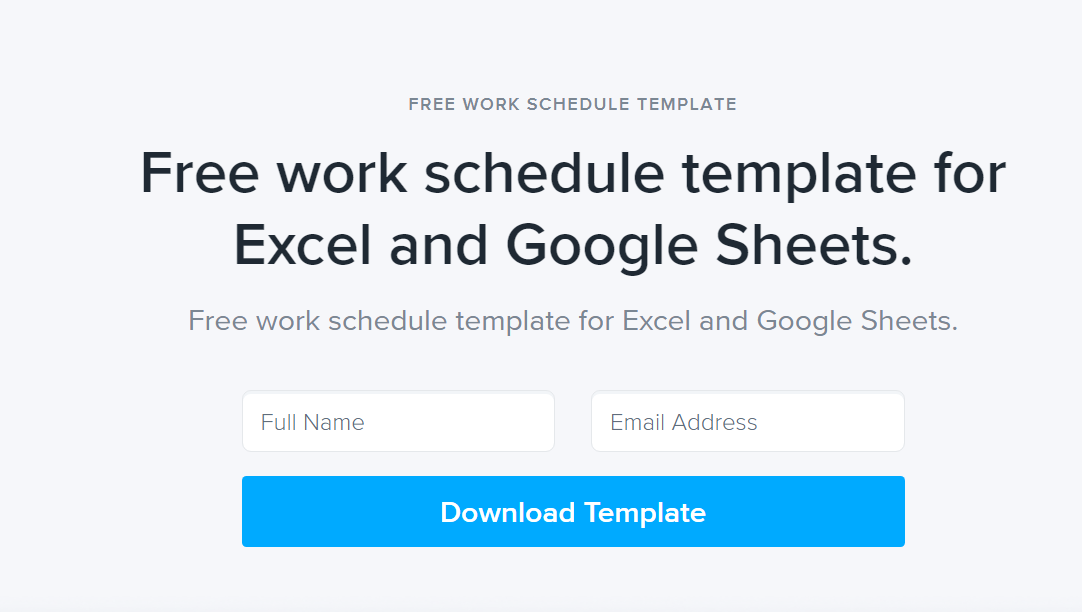
It offers a free time schedule template in exchange for email addresses. This is an incentive only their target audience — business owners and team leads — will be interested in.
Finally, don’t forget to clean your email list regularly by removing inactive subscribers.
Focus on Email Subject Lines
47% of recipients decide whether to open an email based on the subject line. 69% report emails as spam solely due to the subject line.
So, you need to be creative while writing your subject lines. Here are some tips for creating strong email subject lines:
- Strike a balance between intrigue and clarity. Pique interest without misleading. Your subject line should align with your offer for high open rates;
- Personalize. Personalized subject lines are 20% more likely to be opened. So, be sure to contextualize your subject line;
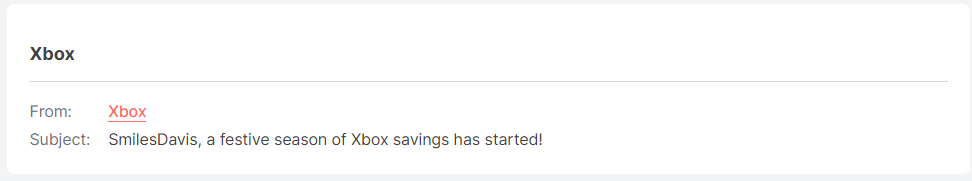
- Add urgency or exclusivity. Encourage prompt action with limited-time offers or exclusive access. This can drive instant traffic to your website.
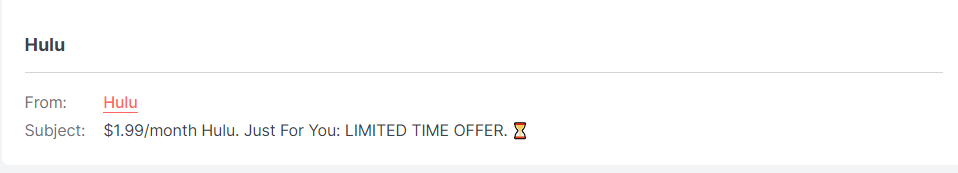
Use A/B testing to analyze the impact of different variations on engagement. Remember to proofread to prevent AI hallucination risks if you use AI for subject line ideas.
💡Pro Tip: Use our FREE subject line tool to find proven subject lines for all kinds of campaigns.
Craft Compelling Email Content
Your email content is one of the core elements for capturing the recipient’s attention and encouraging him to click the CTAs. So, here’s something you should do to boost email marketing traffic:
Ensure Value
Write content as per your target audience’s interests and expectations. Analyze subscriber behavior, preferences, and past interactions to deliver relevant and valuable information.
Enjoy less stress and more success with Sender’s drag-and-drop builder and responsive email templates.
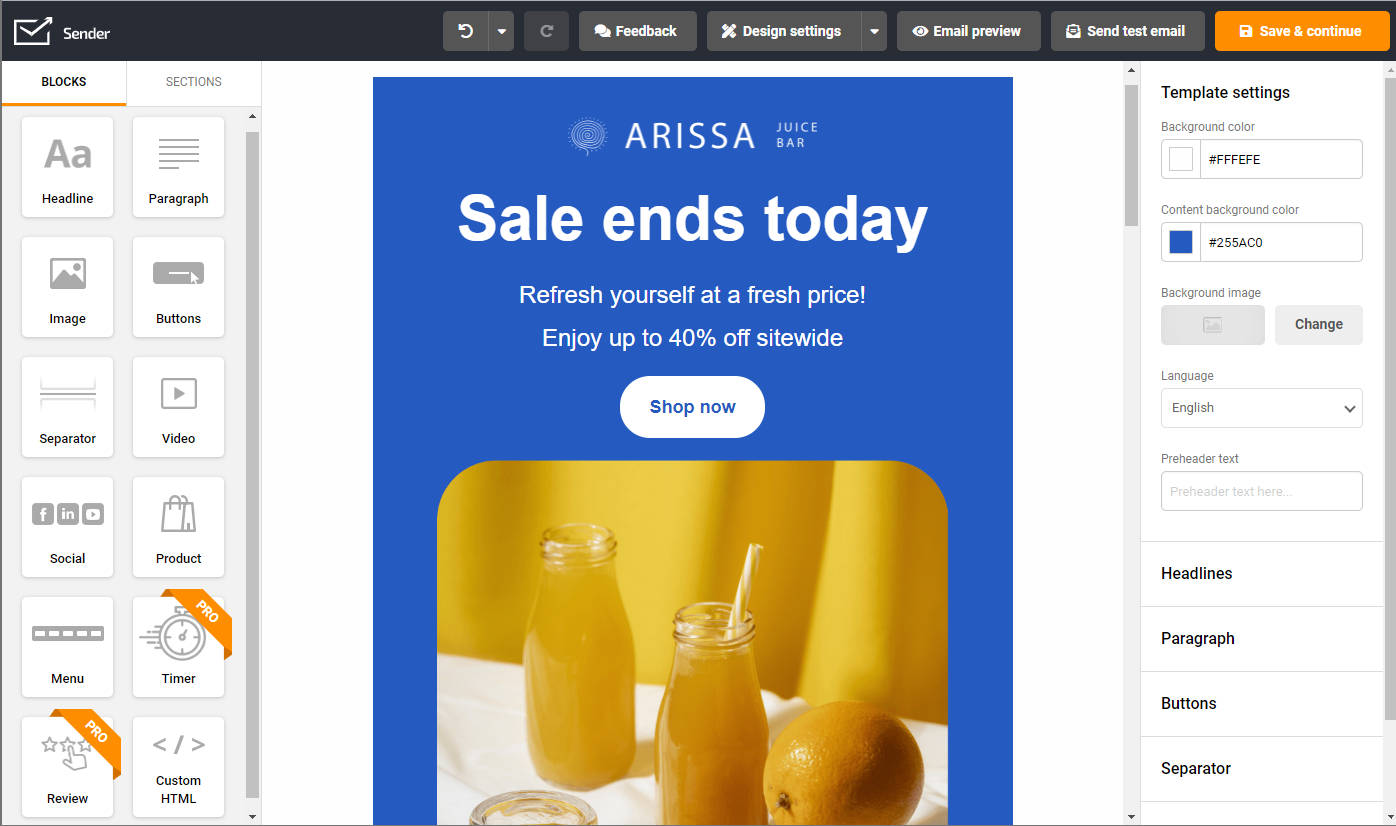
Leverage Storytelling
Create emotional connections through narratives that align with your brand values.
For example, share success stories or product origins to make your content memorable and inspiring, like Drizly:

Include Interactive Elements
Add quizzes, polls, and surveys in your emails to boost engagement. Interactive content hooks the receiver and increases the likelihood of a click. Take the following email for example:
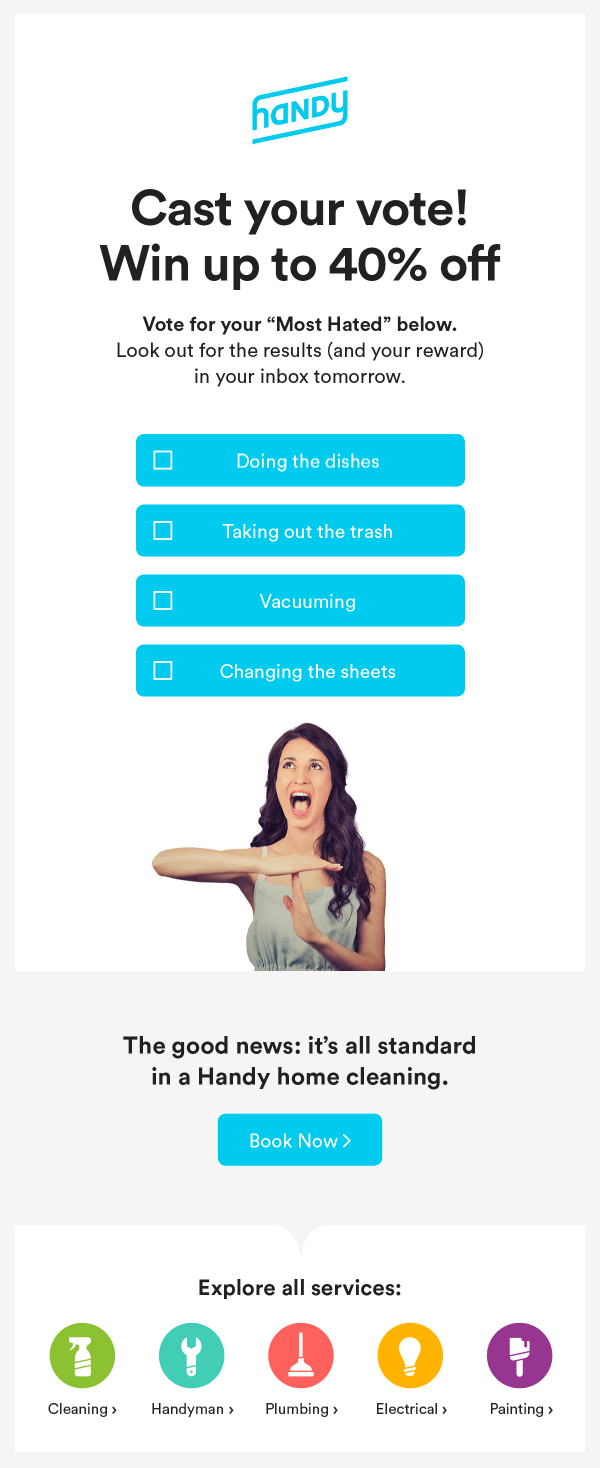
You’ll most likely cast your vote and also anticipate the reward. That’s normal human nature. Also, you can add user-generated content to emails for social proof that influences recipients to act.
Leverage Social Media and Other Channels
Grow your email list by utilizing other marketing channels like your social media pages. A good way to do that is to post snippets and email sneak peeks on social media to entice new subscribers.
Author Julie Jones Ranson nearly tripled her subscribers in four months using social media marketing.
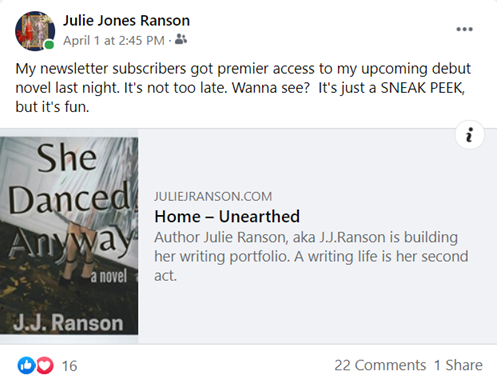
Encourage existing subscribers to engage with your posts to attract followers to join your email list.
A nice approach is to remind your subscribers to follow/engage with you on social media like Tens did:
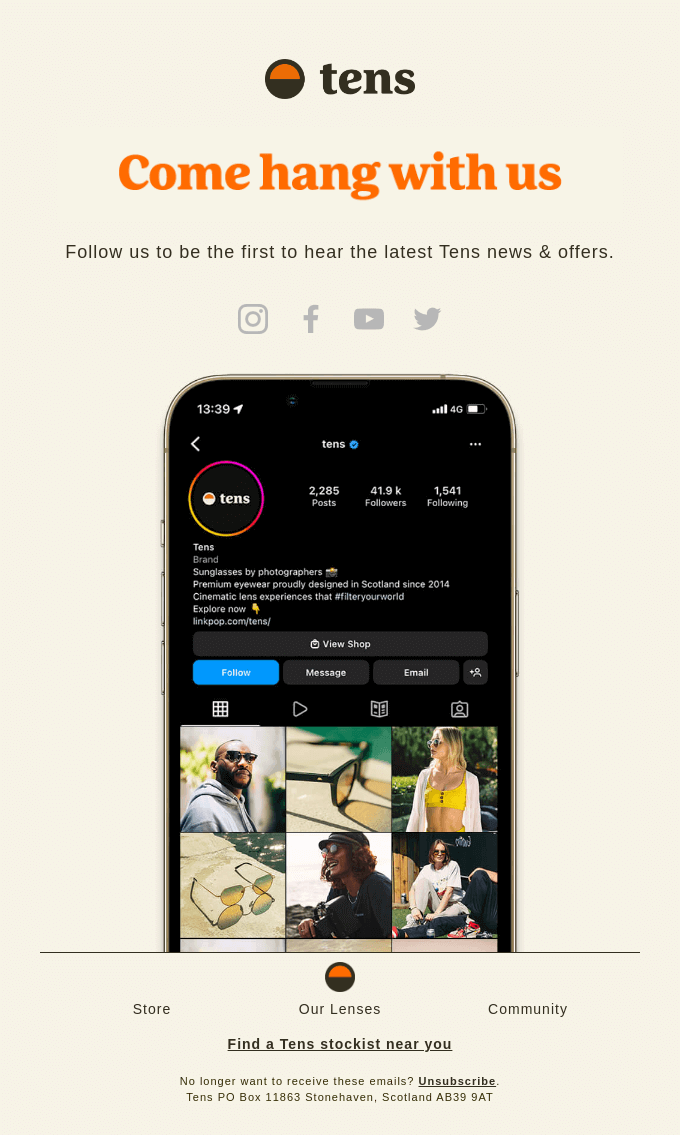
You can also promote your email newsletter on your blog, like Wix:
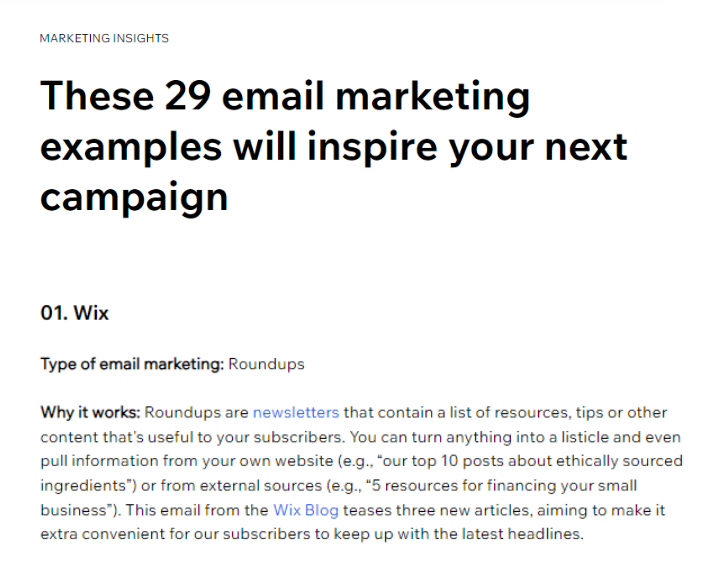
Implement Email Marketing Automation
Email marketing automation is the catalyst that transforms good campaigns into great ones. Here’s what email marketing automation promises:
- Dynamic segmentation. Tailored content as per subscriber preferences, boosting engagement and click-through rates;
- Timely delivery. Delivery of the right message at the right time for enhancing relevance and impact;
- Automated workflows. Automated yet personalized responses to user actions create memorability right from the beginning.
A marketing automation tool like Sender can help schedule personalized content on autopilot.
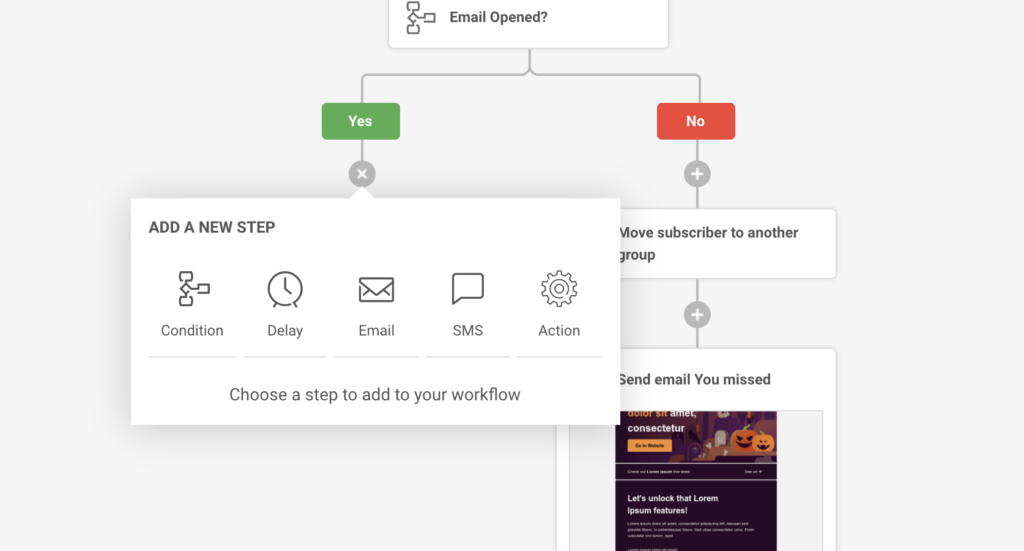
Personalize Email Marketing Campaigns
Personalization is the secret sauce that turns ordinary emails into a powerful magnet for web traffic. And It goes far beyond addressing recipients by name.
Personalization is all about crafting experiences that make your audience feel valued. One way to make it possible is by utilizing past data to curate personalized product recommendations, like Forever 21:
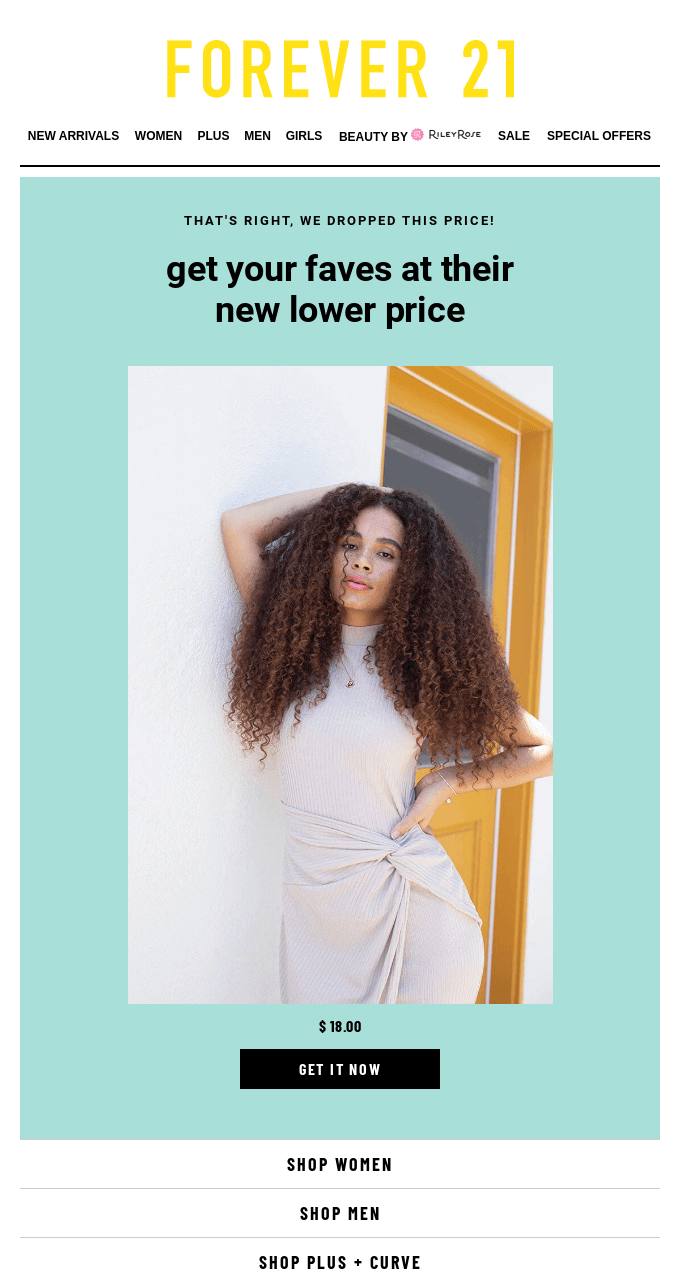
You can also create personalized round-ups like Spotify Wrapped newsletter. Or if you want routine engagement, take inspiration from Grammarly’s weekly statistics email:
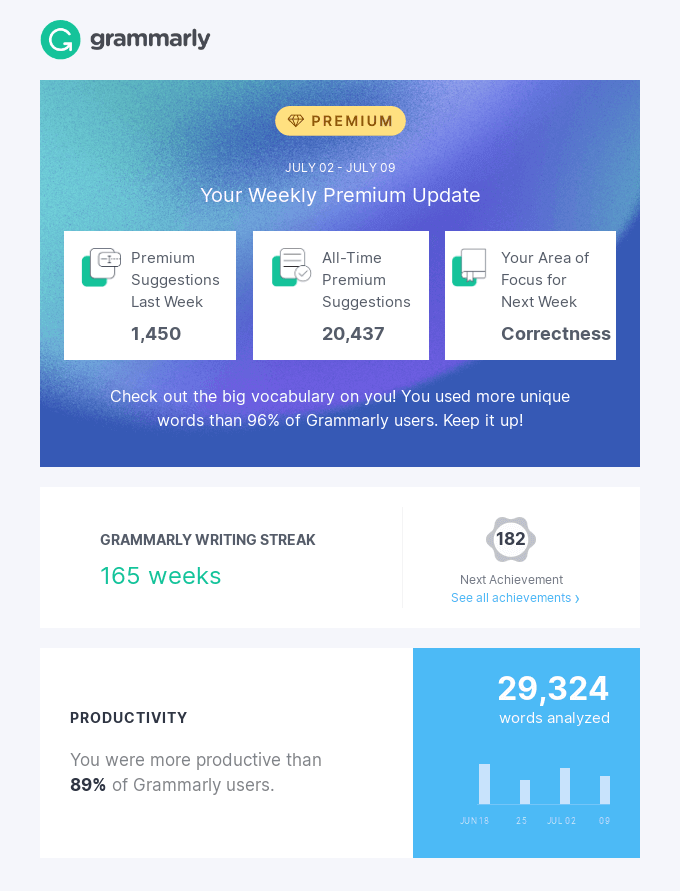
Remember, personalization works best when you tap into users’ expectations.
So, always understand what your audience wants, when they want it, and how they respond. Then tailor your offer, copy, visuals, and CTAs accordingly for maximum impact.
Promote Email Subscriptions on Multiple Channels
Expand your subscriber base by promoting email subscriptions across various platforms. Remember, the larger your audience is, the higher the chances of increased email traffic.
Here’s what you can do:
- Participate in online events. Share insights at educational panels and use digital business cards with links to your subscription page;
- Website forms. Add email subscription form as website pop ups, banners, or embedded forms on high-traffic pages, like AllBirds did on their homepage;
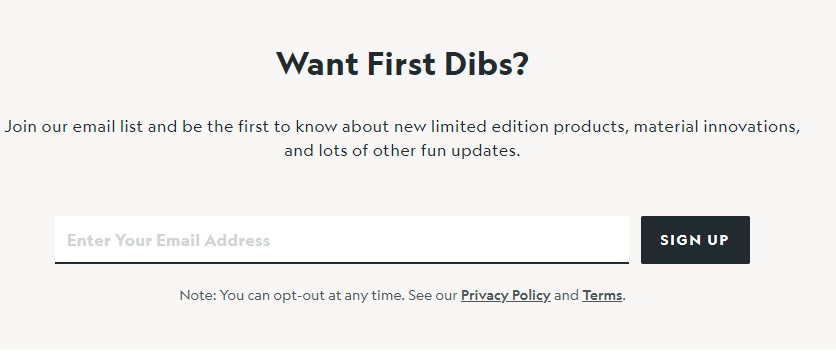
- Trade shows. Promote your newsletter at trade shows using flyers with QR codes leading to sign-up forms;
Don’t forget to offer incentives like exclusive content or discounts to encourage sign-ups.
Find more personalization hacks in this guide: Email Personalization Unlocked: 12 Strategies You Can’t Miss
Ensure Good IP Deliverability
Your IP reputation measures how trustworthy your IP address is and is crucial for email deliverability and traffic. To maintain a strong IP reputation:
- Authenticate your domain using protocols like Sender Policy Framework, DomainKeys Identified Mails, and DMARC;
- Maintain a consistent sending pattern. Sudden spikes or erratic sending can negatively impact your reputation.
- Warm up your IP gradually before increasing email volume. Consult your email service provider for help.
Track Email Performance with Google Analytics
Google Analytics isn’t just for website traffic – it can be your secret weapon for dissecting email performance too.
Set up UTM parameters for all the links in your inbound and outbound emails. This will enable Google Analytics to track emails driving the most traffic, conversions, and engagement.
You can create custom segments to compare email performance against other traffic sources. Or use data to understand behavioral patterns in terms of clicks, interactions, and engagement.
Key Takeaways
Growing email traffic requires a mix of strategic planning, personalization, and data-driven decision-making. And don’t forget the importance of marketing automation for engaging your audience and driving organic traffic to your website.
Remember to:
- Set up an analytics dashboard and use relevant metrics to monitor performance periodically;
- Build a quality email list and craft compelling, personalized content to increase engagement;
- Utilize multiple channels to promote subscriptions and implement email marketing automation;
- Track performance with Google Analytics to continually refine your email marketing strategy.
Eager to learn more? Catch this hot pick: What is Customer Segmentation? Definition, Examples & Tools