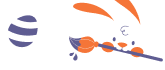Better customer experience and enhanced lead generation? Yes, please! And now it’s easier than ever – with our newest feature – a QR code generator.
Create a newsletter signup form, download an automatically generated QR code, and place it on your marketing or promotional material. A single scan with a smartphone and that’s it!
If you’d like to know more about this new feature, read on to find all answers to the questions you might have. Let’s dive in!
What is a QR Code?
A QR code (Quick Response code) is an image with a black-and-white block pattern containing information that can be quickly and easily scanned with a smartphone.
It was first designed in 1994 by a Japanese company called Denso Wave and has gained widespread popularity as it allows storing large amounts of data in a small square and is breezy to use. In fact, it’s estimated that in 2024 almost 90 million Americans will have scanned QR codes with their smartphones.
Why Use QR Codes?
If you’re looking for new ways to collect multiple email addresses at once, QR codes can work wonders! Combine it with a compelling copy and incentive, and the visitors will have no other way than scan it and enter their contact details in the signup form.
Here are some of the many ways you can use QR codes to gain subscribers:
For eCommerce Business Owners
If you own an online store, place QR codes on ordered product packaging and invite your customers to scan and subscribe to keep in the loop about new products, updates, and secret sales.
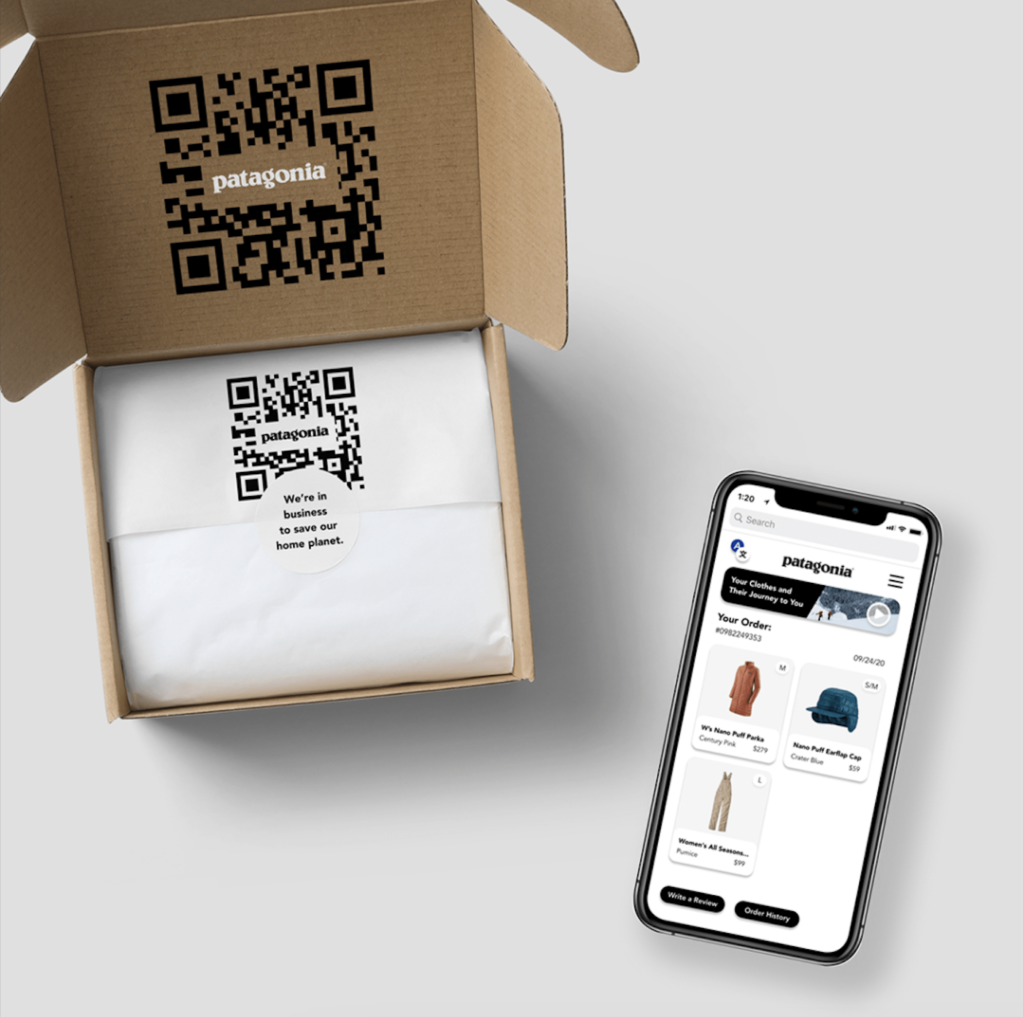
For Physical Store Owners
If you have a brick-and-mortar business, stick QR codes in visible places: on the storefront, next to the counter, in the changing cabins, and so on; offer the store visitors to sign up for your newsletter for a fun incentive like a chance to enter a giveaway or exclusive discount.

For Printed Marketing Material
In print promotional or marketing material, include QR codes next to the contact information to make your customers’ subscription experience friendlier.

For Social Media Accounts
Add QR codes to your social media posts or banner ads, so desktop users can quickly access the signup form with smartphones.

Pro tip: As it’s often the case, the QR code links directly to the discounted items. Don’t miss the signup step to ensure that you get customers’ email addresses and can send them offers also in the future.
The best way to handle it is to create an automation workflow that sends discount emails to your new group of subscribers, so it’s a win-win situation – you’ll have the leads, and your subscribers will have the discount.
How To Create QR Codes To Collect Emails?
Once you create a signup form, Sender automatically generates a QR code directing to the said form. You can download these email QR codes and display them on your printed material, where potential subscribers can scan them and access the said form using their smartphone. From there, they only need to enter their contact details.
Here’s a quick 5-step guide on accessing the QR code:
Step 1: Create a Signup Form
In Sender’s dashboard, click ‘Forms’ and create a new form.
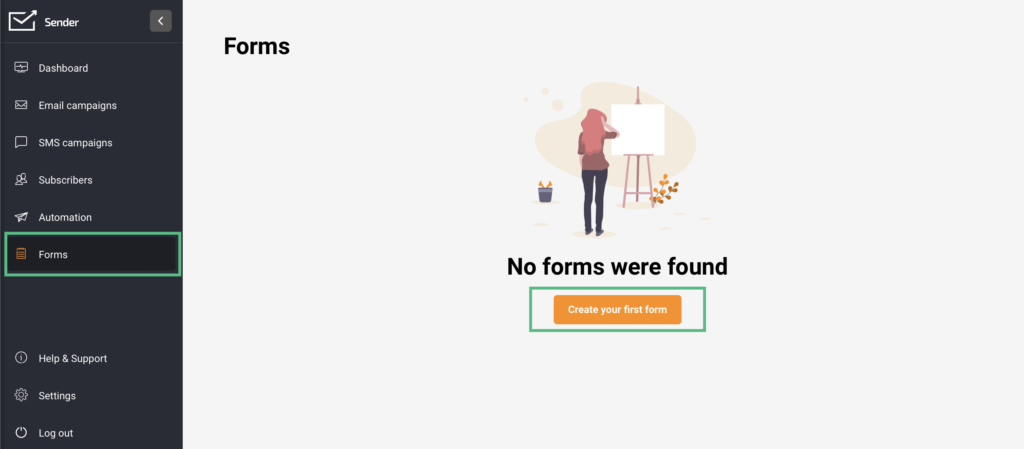
Step 2: Access the QR Code and Download It
Once you’ve created a signup form, click ‘Save and Continue.’ You’ll be redirected to the overview window, where you’ll find an automatically generated unique QR code.
You can download the QR code in three sizes: small, medium, or large. Click on the size you want, and the image will download automatically.
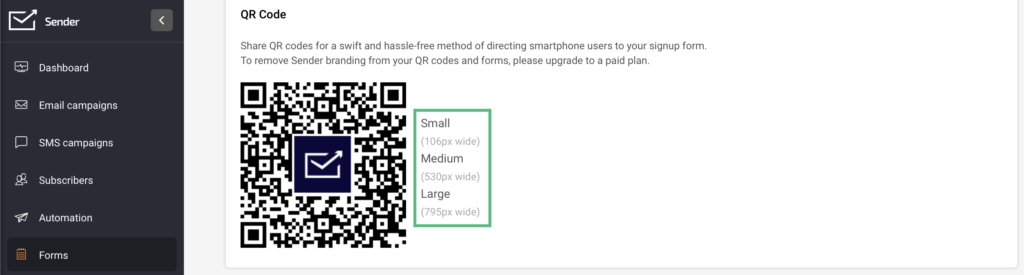
Pro tip: Printed QR codes should be no smaller than 2 x 2 cm (0.8 x 0.8 in) to be easily scanned.
If the download doesn’t start automatically, CTRL+click or right-click the image to save it to your computer.
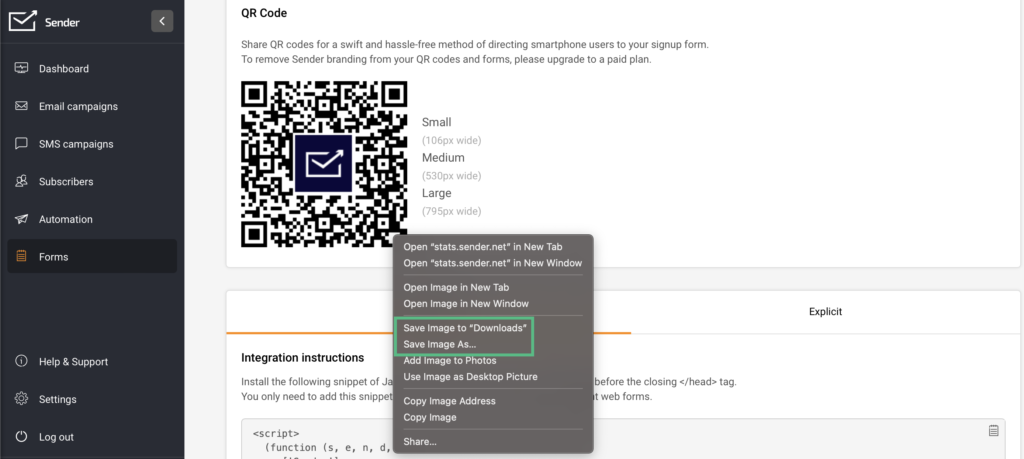
Step 3: Use the QR Code
Place the email QR code on your promotional or marketing material.
Step 4: Follow the Progress
Go to your signup form overview to see QR code analytics and draw insights to optimize your QR code email list building.
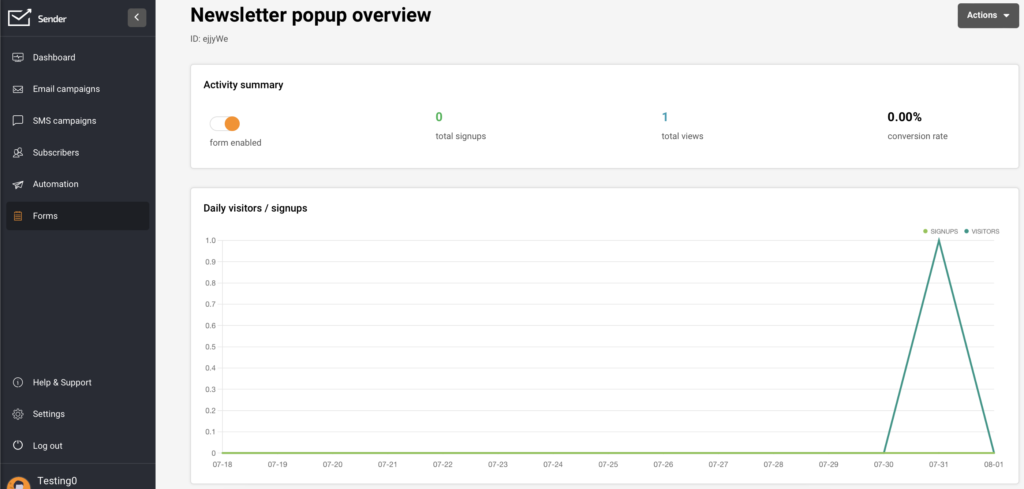
And that’s all! Here’s how you collect a prospect’s email address – QR code. Your subscribers’ list will fill in no time. Good luck!
Also read:
Author Bio
Vesta Oldenburg is a content writer specializing in email marketing strategies. In her daily work, creativity intertwines with a strategic mindset to create content that captivates its readers.