Have you ever felt lost among heaps of customer data, numbers from your social media campaign, and streams of incoming information about your last email newsletter? It’s pretty overwhelming, right?
That’s where marketing analytics tools come to the rescue. They’re like a compass that transforms the overwhelming heaps of data into a navigable path. Without one, you’re floating aimlessly among waves of numbers, trends, and customer behavior.
Let’s look at ten easy-to-use tools to help you understand all the incoming information and easily make better marketing decisions.
Stick around to learn how to sail the ocean of marketing data like a pro, with the best tools guiding your way.
What are Marketing Analytics Tools?
Imagine knowing how to tweak your strategies so your next campaign knocks it out of the park. Want to boost customer engagement, amp up your ROI, or make your marketing efforts run like a well-oiled machine?
If yes, say hello to the magic of marketing analytics tools.
Marketing analytics tools gather mountains of data from different marketing campaigns and turn it into a clear, action-packed narrative to guide your future decisions.
Think of them as a guiding light or a magical whisperer.
They sift through your campaign data and whisper in your ear, “Here’s what your audience loves, and here’s where you can do better”.
These tools are a marketer’s trusted companion. They show insightful graphs and track how your campaigns are doing across different platforms. They integrate well with everything you use—social media, emails, CRM systems—giving you a panoramic view of your marketing universe.
What Should you Look for in Marketing Analytics Tools?
Choosing the ideal marketing analytics tool should go beyond picking a well-known brand. Instead, you must try different options and pick something that gives you clarity immediately. Here are some features you should look for to get the most out of marketing analytics:
- Extensive data integration capabilities. Your tool should be able to mingle well and pull in data from everywhere – social media chats, CRM records, or email blasts, without a hitch;
- Historical data storage. Old data is like buried gold. A worthy solution hoards this wealth and helps you analyze long-term trends and forecast future strategies;
- Interactive data visualization. Rows of numbers and boring spreadsheets always bring a yawn. Choose a tool that spices things up with interactive graphs and charts that make insights fun and more accessible;
- Attribution analytics. Knowing which campaign turned lookers into bookers is key. Find a tool that shows you the real stars of your marketing show in the form of attribution tracking and analytics;
- Custom dashboard. Different metrics & KPIs mean different things to different users. A tool with a customizable dashboard allows you to focus on what’s truly important to your strategy;
- Live campaign tracking. Why wait until the end of the month to see what’s working? Opt for a tool that lets you watch your campaigns live and make tweaks on the go.
Top Marketing Analytics Software for Marketers to Automate their Reporting
Marketer’s job is hard; analytics and insight hunting should not increase their load. To make your life easier and help you save time, here’s a list of must-have analytics tools for keeping an eye on everything:
- Sender for email marketing analytics;
- Sprout Social for social media analytics;
- Google Analytics for website traffic;
- HubSpot marketing hub for inbound marketing reports;
- Tableau for marketing analytics visualization;
- Clevertap for customer engagement analytics;
- DashThis for interactive marketing analytics dashboards;
- Heap Analytics for tracking user behavior;
- Whatagraph for creating analytics reports;
- Easy Insight for SaaS data analytics;
- Coupler.io for comprehensive reports.
Let’s look at each, one by one.
Sender – Best for Email Marketing Analytics
Sender is a gem for those searching for a powerful email marketing analytics tool. You can slice and dice data so you can see what truly matters. Perfect for small business owners who need clear insights without drowning in data. Sender is all about making email marketing analytics less of a headache and more of a strategic game plan.
- Live data tracking;
- Detailed subscriber actions;
- Geo-location breakdown.

Sender turns data into your ally. Imagine sending out a campaign and watching the results pour in real time. You’re not just seeing numbers; you’re getting a story.
Which emails did your audience devour? Where did they hesitate? Sender answers these by tracking opens, clicks, and more with an almost Sherlock-like precision. It’s like having a microscope focused on your campaign’s performance.
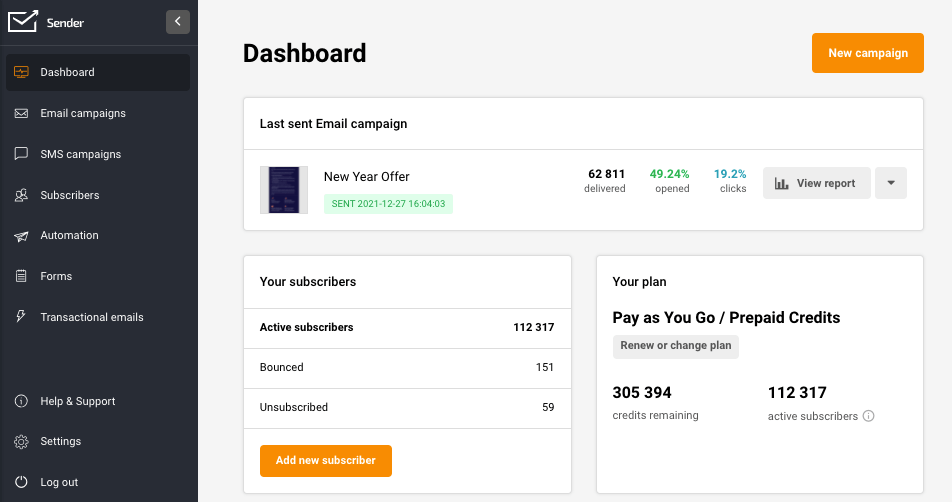
Key Features
- Ecommerce sales reports;
- Automation reports;
- Email campaign reports;
- SMS campaign reports;
- Click and open rate tracking;
- Operating system and browser reports;
- Visual graphs of performance.
Sender’s Limitations
- No landing page builder (coming soon).
Pricing Plans
- Forever free plan for up to 2,500 subscribers and 15,000 emails per month;
- Paid plans start at $15 monthly for up to 30,000 emails.
Sprout Social – Best for Social Media Analytics
Sprout Social is a heavyweight in social media analytics. Crowned as the top software solution by G2 in 2024, this platform is often used by marketing agencies as the ultimate social media analytics solution. It blends data with savvy strategies, offering small business owners the insights to boost engagement and sales.
- Unified social media management;
- AI capabilities;
- Custom dashboards.
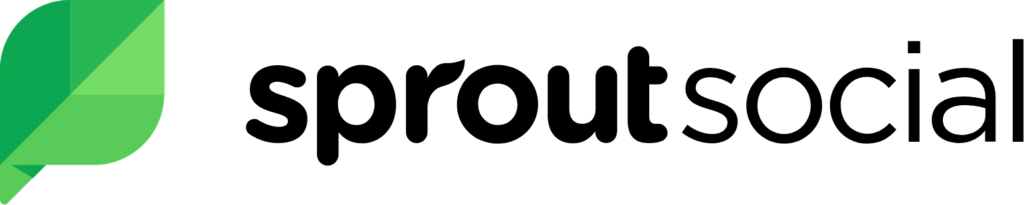
Sprout Social simplifies social media analytics, bringing all your metrics from Instagram, Facebook, TikTok, and others onto a single screen. Thanks to its advanced AI and ML capabilities, you gain more than raw data—it offers future forecasts, too.
Using Sprout Social is like peering into a crystal ball—it shares deep insights to help you shape successful campaigns and strategies for the future. With its easy integration into your existing digital ecosystem, you can say goodbye to app-hopping.
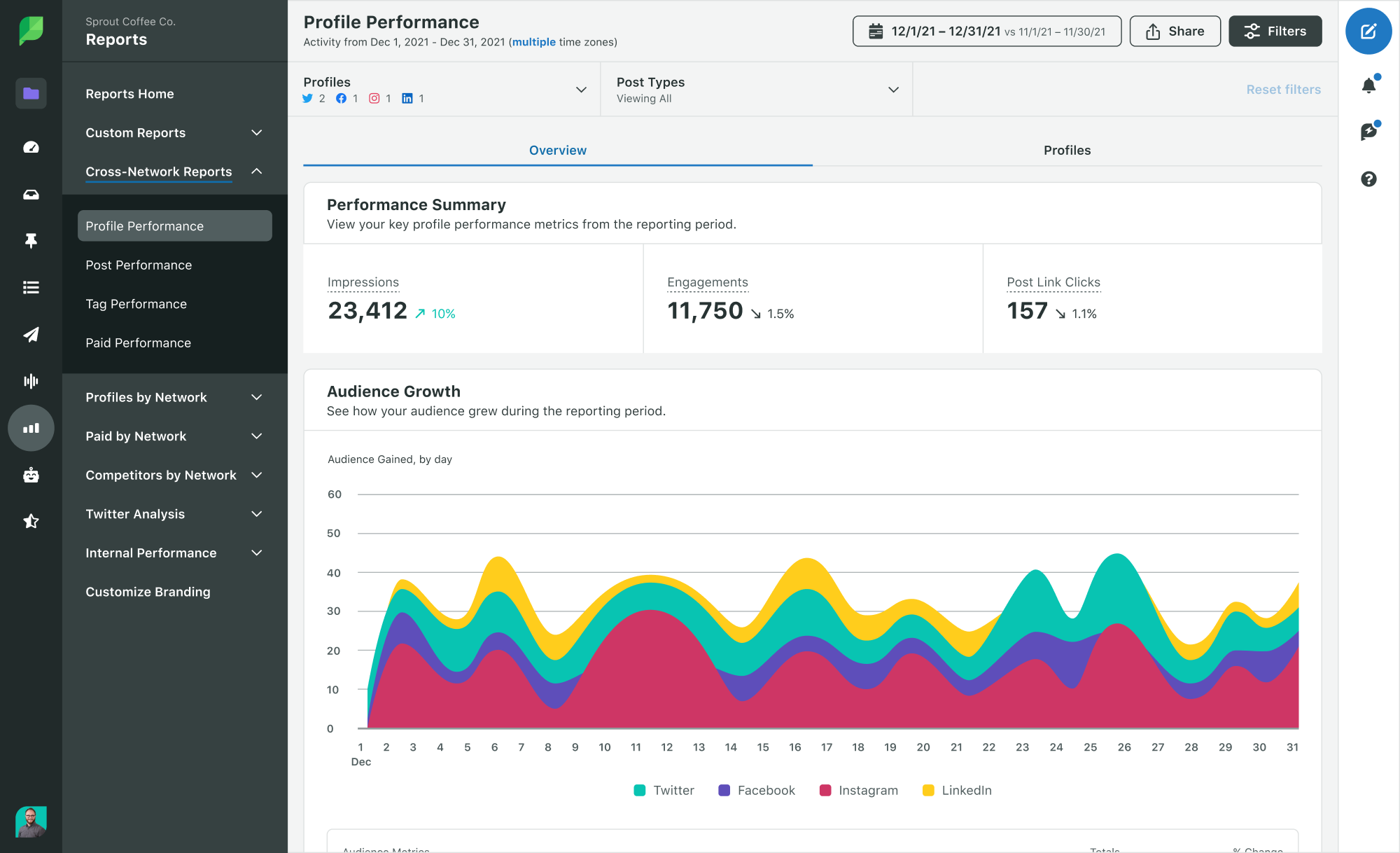
Key Features
- Engagement tracking;
- Tailored reports;
- Competitive intelligence;
- Customer service insights;
- Multi-platform analytics.
Sprout Social’s Limitations
- Can be pricey for small businesses;
- Limited profile connections on basic plan;
- Lack of reliable scheduling and tagging features.
Pricing Plans
- 30-day free trial available;
- Paid plans start at $199/seat monthly for up to 5 social media accounts.
Google Analytics – Best Web Analytics Tool
Google Analytics is more than just a tool. It makes the complex world of web data super understandable and lets you peek into your customers’ journey at no cost from a single screen. You know everything about their online activity, right from when they land on your site to their last click.
- Track customer interactions;
- ML-powered predictive insights;
- Attribution analytics.

Google Analytics is a powerhouse that offers more than just numbers on a screen. It’s about unlocking the story behind those numbers, showing how customers interact with your site and apps from start to finish. Its machine learning capabilities offer predictions on future customer actions, helping you stay one step ahead.
With its predictive machine learning and seamless integrations, it not only provides insights but also empowers businesses to act on them, optimizing marketing ROI.
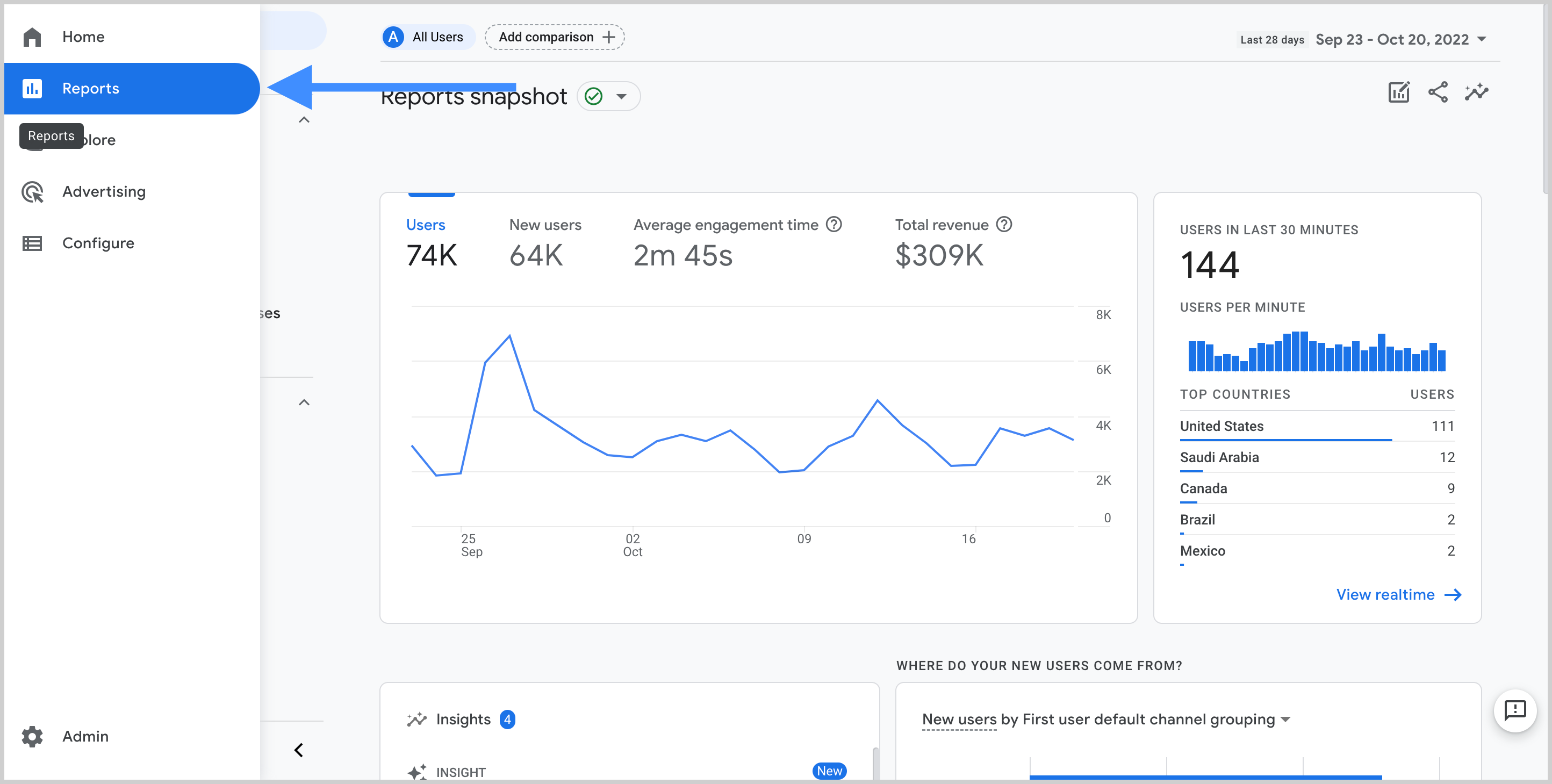
Key Features
- Customer lifecycle insights;
- Predictive machine learning;
- Easy interface and reports;
- Cross-platform attribution;
- Automated data fetching for Google Data Studio;
- Built-in analytics & reporting automations.
Google Analytics Limitations
- Sampled data – only a subset of actual data is visible;
- Data privacy and consent-related issues;
- No control over data storage (hence, issues with GDPR compliance).
Pricing Plans
- Free plan with access to almost all features and reports;
- Paid plans start at $150,000 annually for enterprise clients.
HubSpot Marketing Hub – Powerful Reporting Tools
HubSpot Marketing Hub turns the chaos of marketing data into a neatly organized stream of insights. With HubSpot’s powerful reporting tools at your disposal, seeing what works and what doesn’t is as easy as pie.
- Built-in analytics and dashboards;
- Multi-touch revenue attribution;
- Website performance metrics analysis.

From tracking the complete customer lifecycle to pinpointing which marketing touchpoints drive revenue, HubSpot simplifies complex analysis and brings insights on a single screen. Monitor your content, email, or website’s performance and stay aware of how much your audience interacts (or does not) with it.
Plus, detailed reports are like having a crystal ball for marketing. They help you monitor every marketing asset and optimize your strategies.
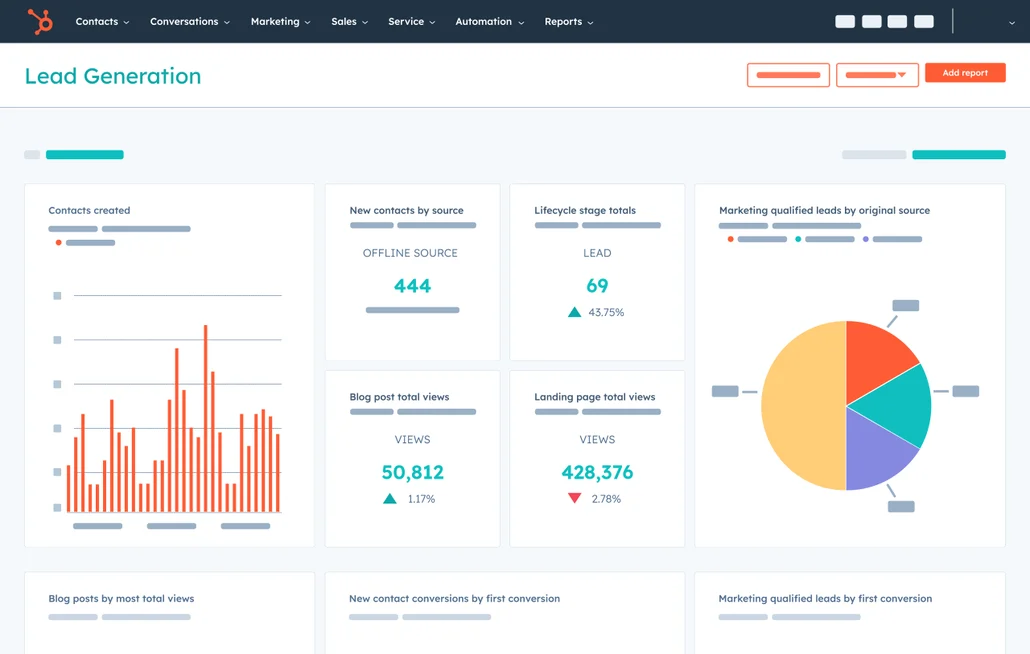
Key Features
- Revenue attribution;
- Website metrics;
- Detailed marketing reports;
- Easy-to-use dashboard;
- CRM data analysis;
- Visitor behavior tracking.
Limitations
- Expensive, as it charges on per contact basis;
- Mandatory onboarding costs are expensive;
- Not all features and reports are unlocked on basic plans.
Pricing Plans
- Free tools available with basic functionality and reporting features;
- Paid plans start at $15 monthly for up to 1,000 marketing contacts.
Tableau – Best for Visualizing Data
Tableau is a powerhouse for transforming complex data into digestible, visually appealing insights. It is a go-to solution that ensures you’re not just looking at numbers and charts; you’re gaining actionable insights that drive decisions.
- Interactive dashboards;
- Real-time data updates;
- Extensive data connectivity.

Tableau’s interactive dashboards are a lifeline for making sense of marketing data without getting lost. Imagine dragging and dropping data points and watching your marketing metrics paint a picture in real time.
No more static reports that take hours to decipher. With real-time data updates, you’re always on the pulse of your marketing campaigns, making it easy to tweak strategies. Tableau links up with a wide array of data sources, from Google Ads to Salesforce, ensuring you have all your data in one place for comprehensive analysis.
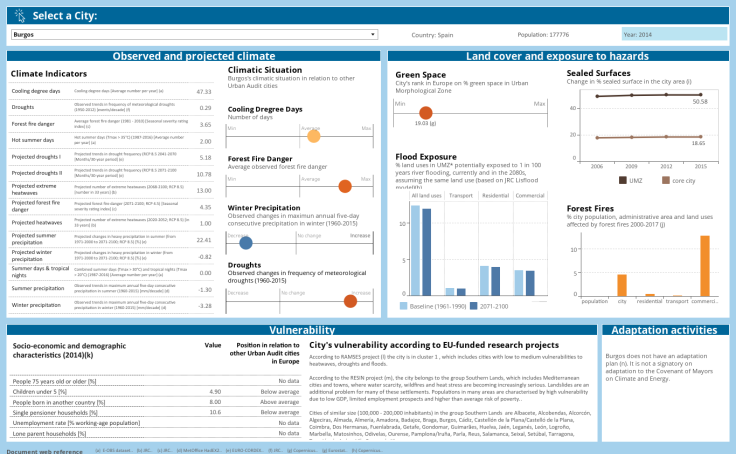
Key Features
- Drag-and-drop dashboard/report creation;
- Live data connections;
- Automated analytics report generation;
- Collaboration features;
- Secure sharing options.
Tableau Limitations
- No automatic refreshing of old reports;
- No version control;
- Steep learning curve as it requires knowledge of SQL.
Pricing Plans
Pricing information available on request from its pricing page.
CleverTap – All-in-One Customer Engagement Platform
CleverTap simplifies data analysis for small business owners by bringing all information on a single screen. It uses a proprietary unified database, TesseractDB™, that promises up to 3 years of lookback, deep learning capabilities, and up to 2,000 data points per user per month.
- Integrates with all major platforms;
- AI-powered predictive analytics;
- Omnichannel behavioral analytics.

It has built-in capabilities to run AI models for real-time predictive analytics. So, planning your next move feels less like a gamble and more like a strategy. With behavioral analytics and a unified information stream, CleverTap makes your marketing not just about sending messages but about sending the right message to the right person at the right time.
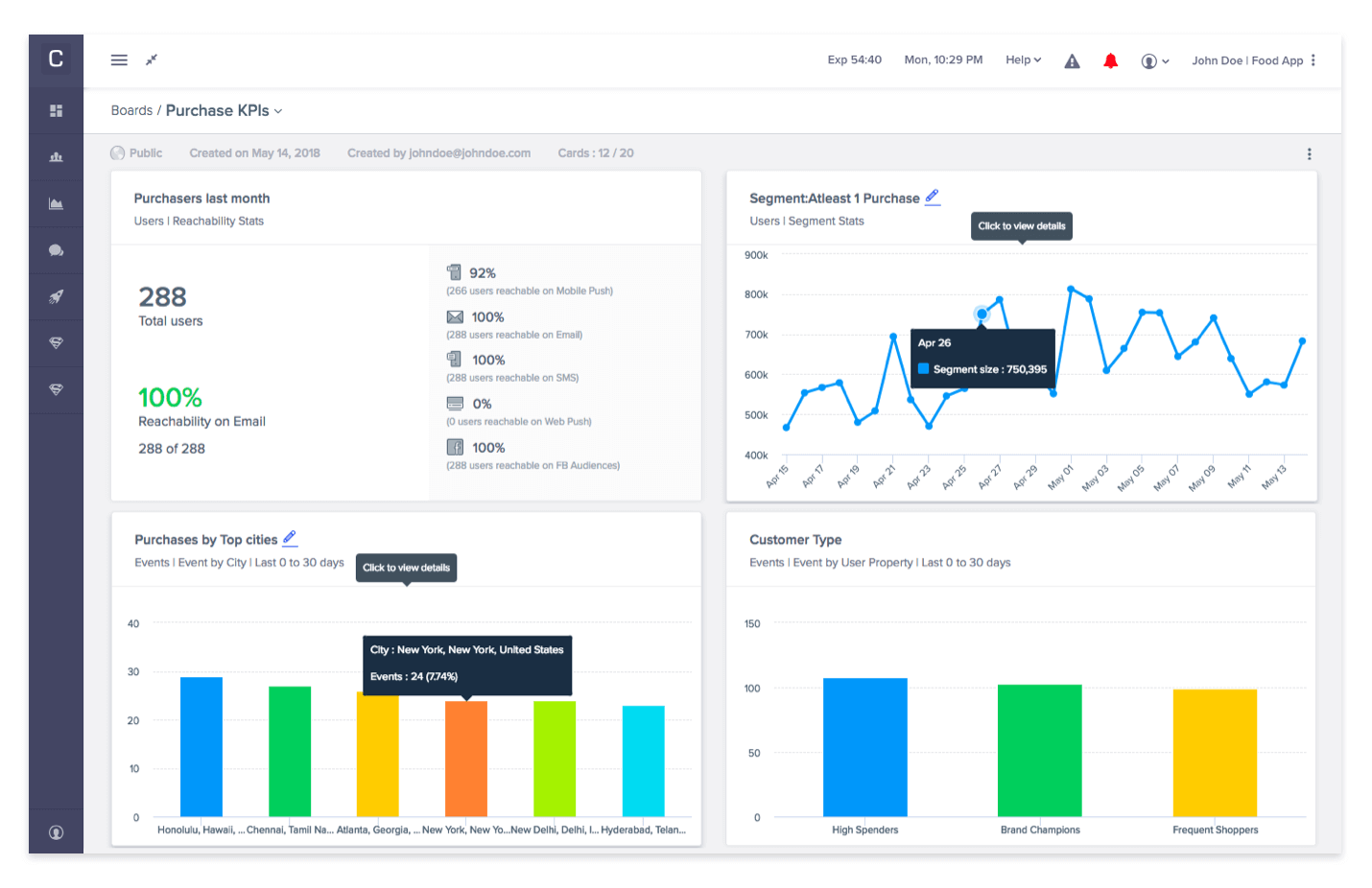
Key Features
- Granular analytics;
- Automated segments;
- Personalized engagement;
- Omnichannel campaigns;
- AI predictions;
- Intuitive graphs.
CleverTap Limitations
- Can get costly quickly for small businesses;
- Buggy interface as reported by users.
Pricing Plans
- 30-day free trial is available;
- Paid plans start at $75/month for up to 5,000 monthly active users.
DashThis – Easy-to-Use Marketing Reporting Tool
DashThis is built for business owners who value their time and prefer to spend it crafting strategies rather than crunching numbers. It’s designed to be your go-to, easy-to-use marketing reporting tool, making the analytics process as painless as possible.
- Automated report generation;
- Customizable dashboard widgets;
- One-click data integration.

With its wide array of integrations, customizable templates, and user-friendly design, DashThis simplifies your marketing analytics. Imagine connecting all your data sources—Google Analytics, Facebook, LinkedIn, you name it—with just a few clicks.
Now, picture creating reports that look professional and highlight the KPIs most important to you, all without breaking a sweat. Preset report templates and widgets help you quickly generate reports that matter. Plus, sharing these insights with marketing teams is as easy with in-built collaboration features.
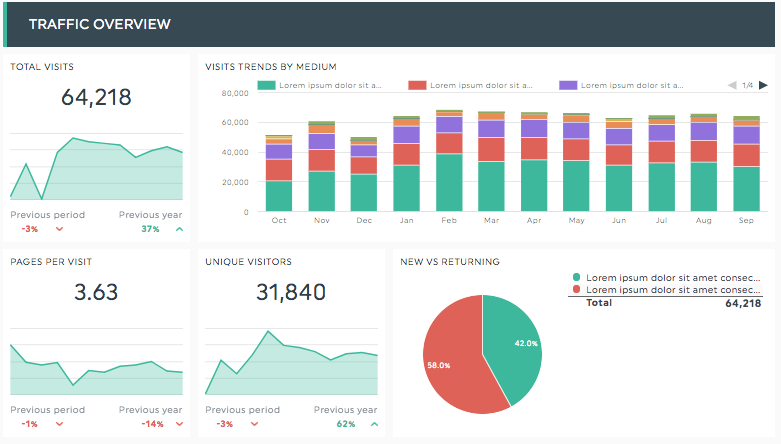
Key Features
- Multi-source integration;
- Preset templates;
- KPI tracking;
- Easy sharing;
- Live support.
DashThis Limitations
- Data sharing is only possible as a URL or PDF report;
- Confusing UI & complicated report/dashboard format.
Pricing Plans
- 15-day free trial is available;
- Paid plans start at $42 per month for up to 3 dashboards.
Also read: Top 11 AI Marketing Tools to Grow Your Business in 2024
Heap Analytics – Best for Tracking User Behavior
Heap Analytics is an excellent tool for those who want to understand every customer move. It clarifies the chaos of customer behavior data for businesses aiming to improve conversion, activation, and retention.
- Automatic data capture;
- Advanced data science;
- Integrated session replay.

Heap Analytics stands out by automating the tedious parts of data collection. With its automatic data capture and advanced analysis tools, it’s designed to help you make informed decisions quickly.
Plus, its data science muscle works around the clock, uncovering friction points and opportunities you didn’t know existed. With session replay, you get a front-row seat to your user’s journey, understanding the ‘why’ behind every action.
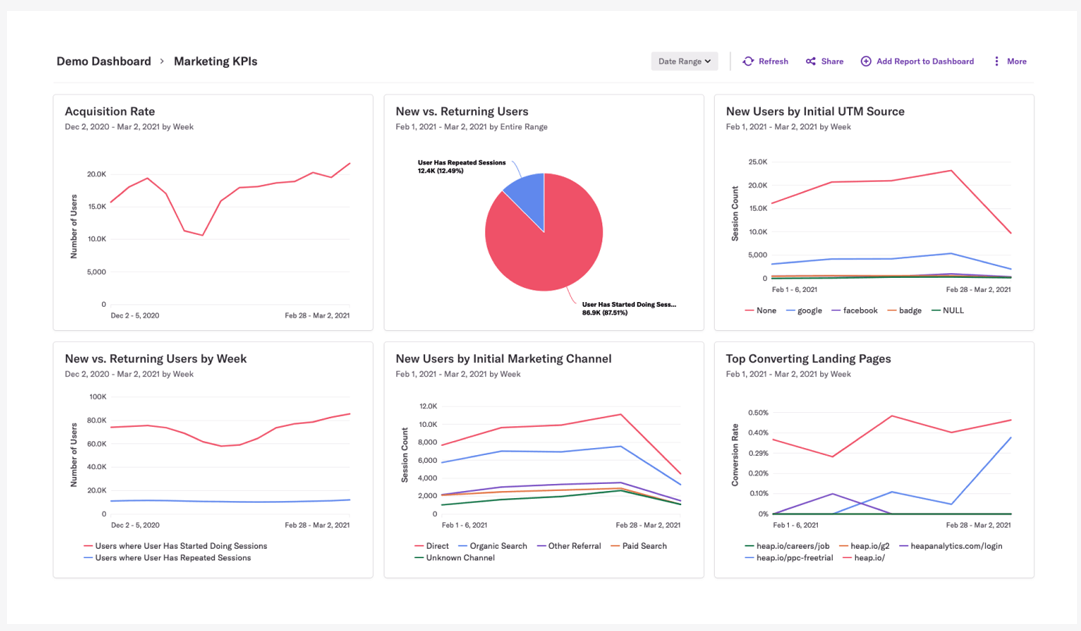
Key Features
- Complete data collection;
- No-code setup;
- Friction point alerts;
- Visual user journeys;
- Actionable insights;
- 100+ integrations;
- Data-driven decisions.
Heap Analytics Limitations
- High data storage costs – you’ll have to pay for all the data you collect, whether you use it or not;
- Steep learning curve – requires training for advanced analytics.
Pricing Plans
- Free plan for up to 10,000 sessions per month;
- Pricing for paid plans is available on request.
Whatagraph – Best for Creating Reports
Whatagraph simplifies data analysis for small business owners by creating automated insights reports. Whatagraph’s blend of features, from seamless integrations to customizable dashboards, ensures that your marketing data makes sense and drives meaningful decisions.
- One-click visualizations;
- Automated data sharing;
- No-code data management.

With its intuitive platform, anyone can create informative and visually appealing professional-level reports. Its ability to connect, organize, and visualize data effortlessly means you spend less time on tedious tasks and more on strategy.
The magic happens when you turn complex data into eye-catching reports with just a few clicks. And let’s not forget how easy it is to share these insights. Whether sending automated reports to stakeholders or moving data to platforms like BigQuery, Whatagraph has your back.
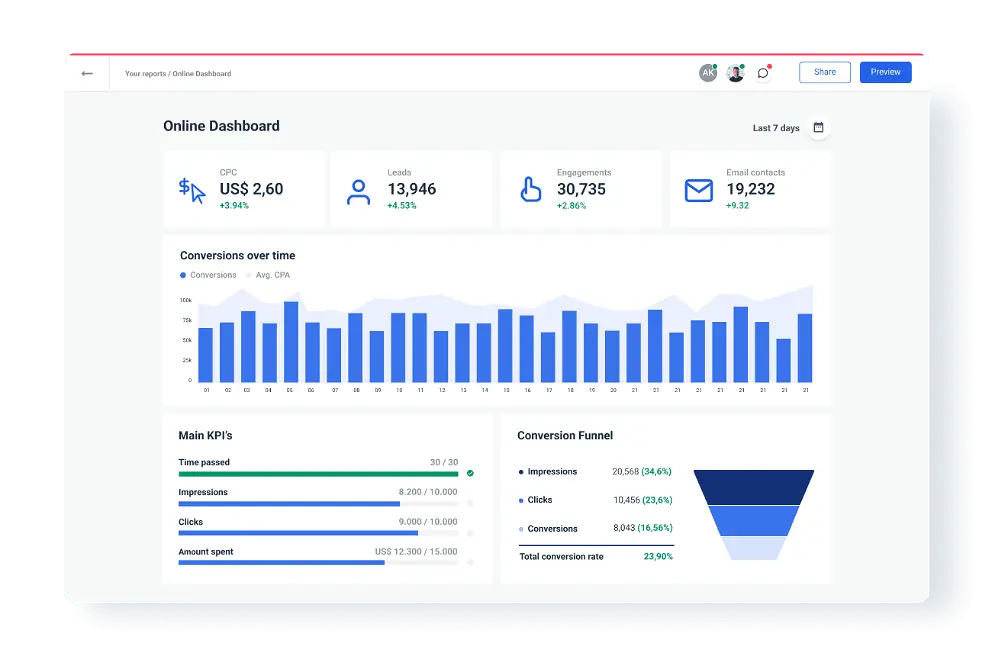
Key Features
- Native integrations with 45+ data sources;
- Supports custom API and Google BigQuery;
- Data grouping and aggregation;
- Cross-channel data mapping;
- Drag-and-drop report builder.
Whatagraph Limitations
- No live chat support and slow response times on email;
- Limitations related to sources available.
Pricing Plans
- A limited-time free trial is available;
- Paid plans start at €219 monthly for 20 source credits.
Easy Insight – Best for Data Analysis
Easy Insight is an efficient tool for marketers and businesses drowning in data but starving for insights. It positions itself as the ultimate tool for marketing analytics, promising to transform complex data streams into a clear, actionable strategy.
- Prebuilt dashboards;
- Custom report builder;
- Embeddable dashboards.

With its user-friendly interface, extensive integration capabilities, and customizable dashboards, Easy Insight ensures that you’re not just collecting data—you’re using it to drive your business forward.
Users can easily create custom reports and dashboards, combining data from multiple departments to get a holistic view of their business. Prebuilt templates simplify the process, offering immediate results with easy customization options.
Whether you’re improving productivity through two-way reporting or securing sensitive information with robust data-level security, Easy Insight offers an attractive solution that balances security with usability.
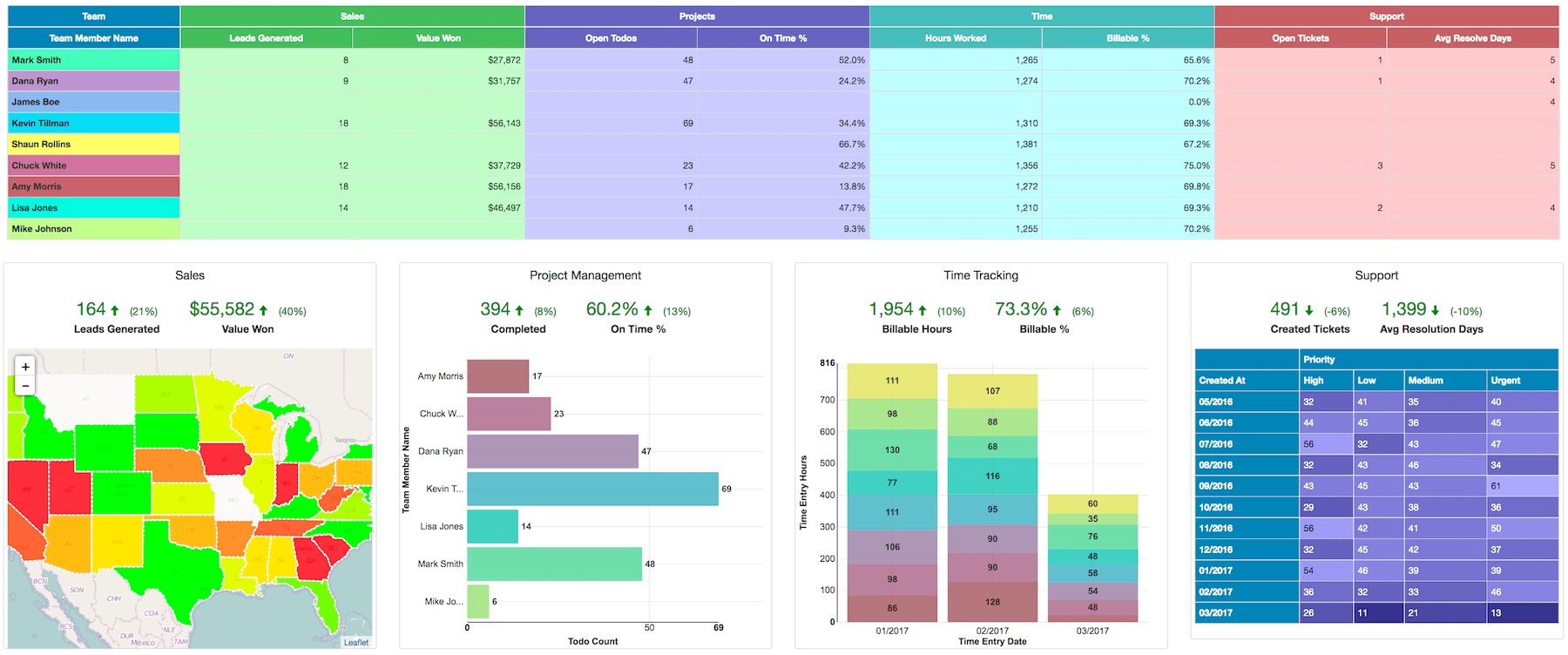
Key Features
- Integrates with SaaS apps;
- Customizable reports;
- Real-time data syncing;
- Easy dashboard sharing;
- Robust data security;
- Prebuilt templates;
- Two-way reporting.
Easy Insight Limitations
- Steep learning curve for advanced reporting and connections;
- Outdated user interface.
Pricing Plans
- No free plan or trial is listed on the website;
- Paid plans start at $49 monthly for up to 2 SaaS connections and up to 50,000 rows of storage.
Coupler.io – Versatile Analytics and Reporting Solution
Coupler.io turns data into simple yet comprehensive reports. This no-code analytics platform allows you to collect and transform data to create insightful marketing reports and make advantageous decisions.
- Dashboard templates;
- Automatic data updates;
- Custom reporting.

Coupler.io will help you overcome endless manual reporting and data copying. It lets you automatically extract data from multiple sources, including social media, ads platforms, CRMs, and blend it into one destination. It can be a spreadsheet or a visualization tool like Power BI, Looker Studio, etc.
Export Google Search Console data, combine it with other web analytics sources, create a live dashboard in a few minutes. The same applies to other marketing (and not only) channels since Coupler.io is designed to simplify your analytics game.
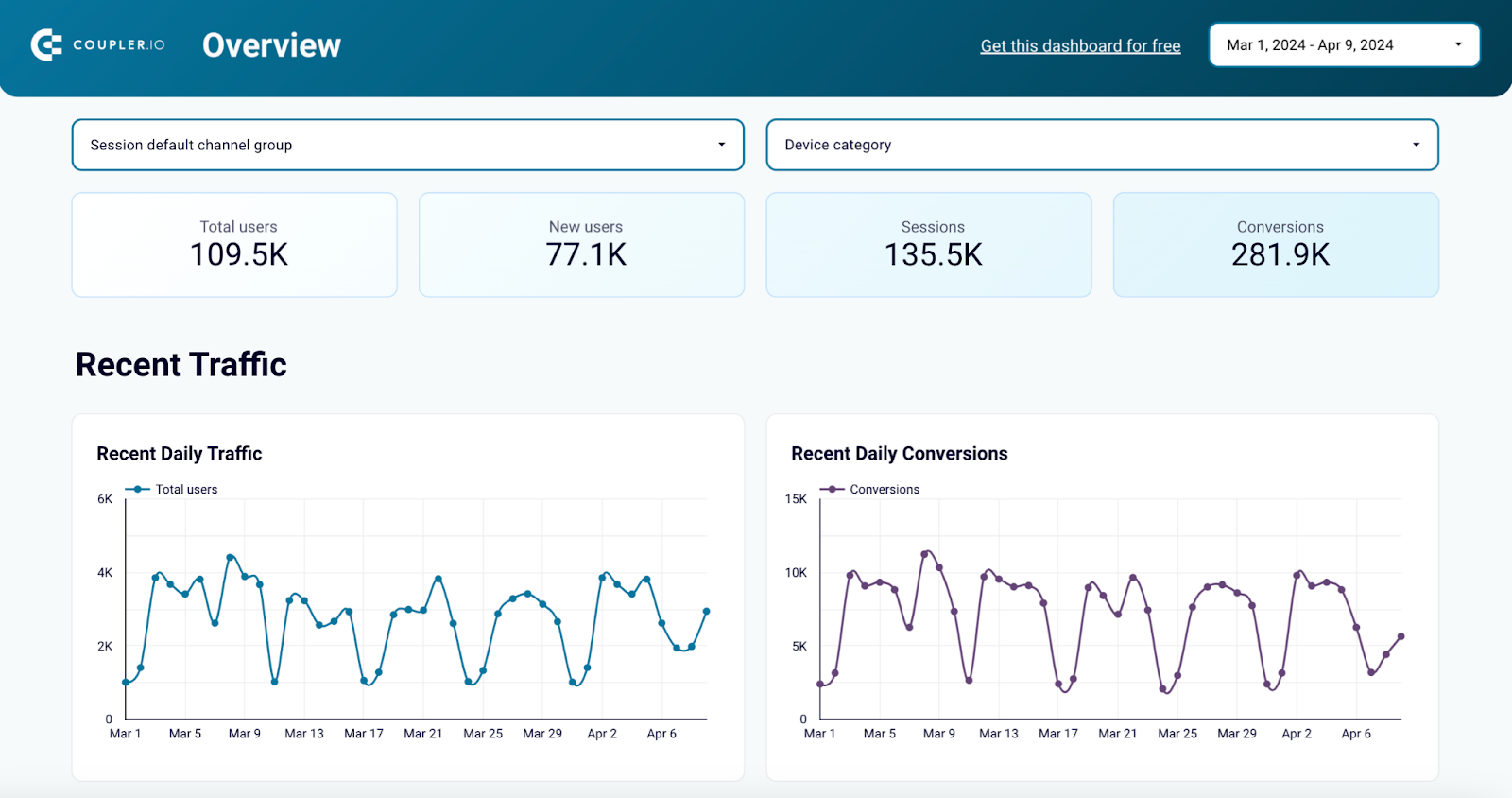
Key Features
- 60+ data sources and 11 data destinations;
- Free dashboard templates gallery;
- Data join, union, and transformation module;
- Cross- and multi-channel reporting;
- Analytics consultancy services.
Coupler.io Limitations
- Custom reporting learning curve;
- Import and run size limits in lower plans.
Pricing Plans
- 14-day trial without credit card;
- Paid plans start at $49 monthly for two users and 10,000 rows per run.
Now that you’ve seen the best marketing analytics platforms, maybe it’s time to freshen up your marketing tools? Check out these hand-picked listicles:
- 10 Best Inbound Marketing Tools in 2024 (Free & Paid)
- 8 Best All-In-One Marketing Platforms for Small Businesses
Marketing Analytics Tools FAQs
What are the types of marketing analytics tools?
Digital marketing analytics tools can be broken down into different types:
- Web analytics tools to monitor your site’s traffic and user behavior;
- Social media analytics tools are useful for measuring likes, shares, and overall engagement;
- CRM analytics tools help you dive deep into customer data and interactions, and;
- Content analytics tools show how your blogs and videos perform, and competitive analysis tools let you peek at how you stack up against the competition.
Each type has its role, shining a light on different areas of your marketing plan.
What types of analytics are used in marketing?
Marketing analytics are broken down into four main classes:
- Descriptive analytics look back at what happened;
- Diagnostic analytics dig into the reasons behind those results;
- Predictive analytics offer a glimpse into the future, forecasting what might happen next;
- Prescriptive analytics are all about action, suggesting steps to improve outcomes.
When used together, these four paint a full picture of their past actions, understand current trends and plan smarter moves for the future.
What is the best tool for analytics?
The best tool for you depends on your business size, industry, and specific marketing needs. It should slide seamlessly into your current setup and align perfectly with your goals. Look for something that not only gathers all the data you need but also makes sense in a useful way for your strategy.
Key Takeaways: Best Marketing Analytics Tools
Hope you’re better informed about picking a marketing analytics platform now. Always remember your specific requirements when evaluating different marketing analytic tools. Also, try testing it by integrating it with different marketing channels. Here are some other things to keep in mind:
- Your analytics toolkit should have a mix of different types of analytics solutions for a complete picture of your omnichannel strategy;
- Always try free marketing analytics tools or free tiers of paid solutions before picking a premium plan;
- Choose a solution that’s easy to integrate with your existing marketing assets and platforms.
Also read:
- 37 Must-Have Digital Marketing Tools to Grow Your Business
- 9 Best All-in-One Marketing Platforms for Small Businesses
- STP Marketing Analysis: Segmentation, Targeting, Positioning
Author Bio
Anmol Ratan Sachdeva is a content marketer and small business consultant who has a strong grip on topics like marketing automation, email marketing, and content marketing. He loves to write about building, improving, and growing a business.

