Triggered email marketing has existed since companies started using customer databases to send discount offers and product updates.
Marketing automation tools allowed businesses to automate emails and promise better, more personalized campaigns.
Triggered emails (or email automation) may seem like magic to some, but that’s untrue. In fact, it’s one of the most proven and scientific forms of email campaigns out there. Triggers help automate email campaigns, personalize emails based on behavior or events, and increase conversion rates.
Triggered emails can be a great addition to your email marketing mix. In this blog, we will share the ins and outs of sending triggered emails, along with some examples and best practices. So, let’s begin.
What is a Trigger Email?
A trigger email, also known as an email trigger, is an automated message sent by marketers in response to a user’s action. For instance, when a customer signs up for a newsletter or abandons a shopping cart, an email trigger may be automatically generated. These emails inform customers, provide relevant information, and reinforce the brand’s reliability.
Trigger-based email marketing campaigns operate by automatically sending emails based on specific customer actions known as email triggers. These triggers could include signing up for a newsletter, making a purchase, the end of the holiday season, or leaving an eCommerce store without completing a purchase.
For example, an email trigger might offer a discount code after a customer visits a certain page or purchases a specific product. Alternatively, abandoning a cart may trigger an automated follow-up email reminding them of their abandoned cart. These are just a few examples of how email triggers work.
- Trigger campaigns are set & forget: You can automate trigger emails based on user actions or behavior. So, they are set and forget — schedule automated campaigns once and let them do your marketing.
- Trigger emails act as a tour guide: Trigger emails push users further into the buyer’s journey. This means trigger emails serve as a guide on what their next steps should be.
- Continue the conversation: A triggered email campaign acts as a follow-up email that helps move the conversation ahead. So, it helps you improve the odds of closing a sale.
Why are Trigger Emails So Important?
Trigger emails are highly effective if you want to engage your audience and improve your conversion rates.
Among different forms of email campaigns, a trigger email campaign is known to register the highest open, click, and conversion rates.
If you aim for high-ROI email marketing campaigns, email triggers will play a major role in your email marketing strategy.
Here’s why you should add a trigger email campaign to your marketing mix:
- Higher Engagement— Since trigger emails are based on a subscriber’s action, they attract higher clicks and engagement.
- Instant Communication — Trigger emails are sent automatically. So, you can send instant notifications, transaction alerts, follow-up emails, or promo emails when you know customers are most likely to respond.
- Useful for Creating Personalized Buying Journeys — Trigger emails are based on specific actions. So, you can create an automated workflow to nurture a lead through personalized campaigns.
- Increased Sales & Revenue — Personalized trigger emails push prospects further into the buyer’s journey, increasing their likelihood of buying from you.
- Boosts Brand Awareness — Trigger email campaign helps you stay on top of your mind and increases your brand awareness in the long run.
How to Send a Trigger Email?
You will need a marketing automation tool like Sender in case you’re planning to set up a trigger email campaign for your business. Sender will help you set up your first triggered email in less than a minute to execute.
Use the in-built workflow and automation builder to set up your first email trigger.
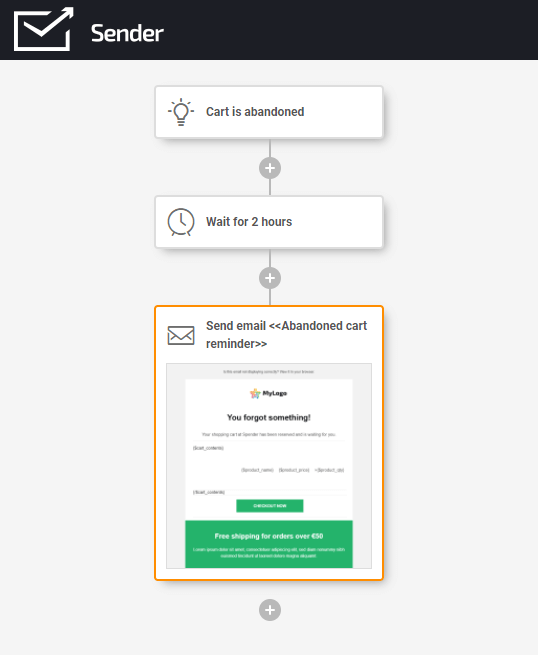
In the example above, the person has used cart abandonment as a trigger to send an automated reminder to the user. Every time someone abandons a cart on an eCommerce store, the trigger gets activated, and a reminder is sent.
The reminder email can be followed up by an SMS or another email if the customer has opened an email but still hasn’t checked out.
The whole process is intuitive and user-friendly, and here’s why you should think of using Sender for creating your first trigger email campaign:
- Easy to set up and use daily with a minimal learning curve;
- Capable of managing simple and complex email automation and trigger requirements;
- Affordable and comes with a free plan for up to 2500 subscribers;
- Deep integrations with all major e-commerce platforms like Shopify, Woocommerce, etc.;
- Supports omnichannel campaign automation that lets you run elaborate email as well as SMS campaigns from a single dashboard;
- Intuitive, responsive, and super-friendly support from automation experts over chat.
Still on the fence? Get started with the Free Forever plan, where you grow your business without paying a cent.
Examples of Triggered Emails
If you’re excited about setting up triggered emails, we’ve compiled a list of campaigns and trigger email examples to help you get inspired. Check out the different triggered emails below and use one to maximize engagement and grow your business revenue.
Remember, these are just a few examples you can use to create unique triggered campaigns based on your goals:
Welcome Trigger Email Example
Welcome emails are triggered right after someone subscribes to your newsletter or email list. These emails are quite personal and create the first impression about the brand in the prospect’s mind.
A welcome email should be:
- Friendly and welcoming in tone;
- Set the right expectations about frequency, offer, and other details;
- Educate them about the next steps.
Take the following email by Otherland as an example:
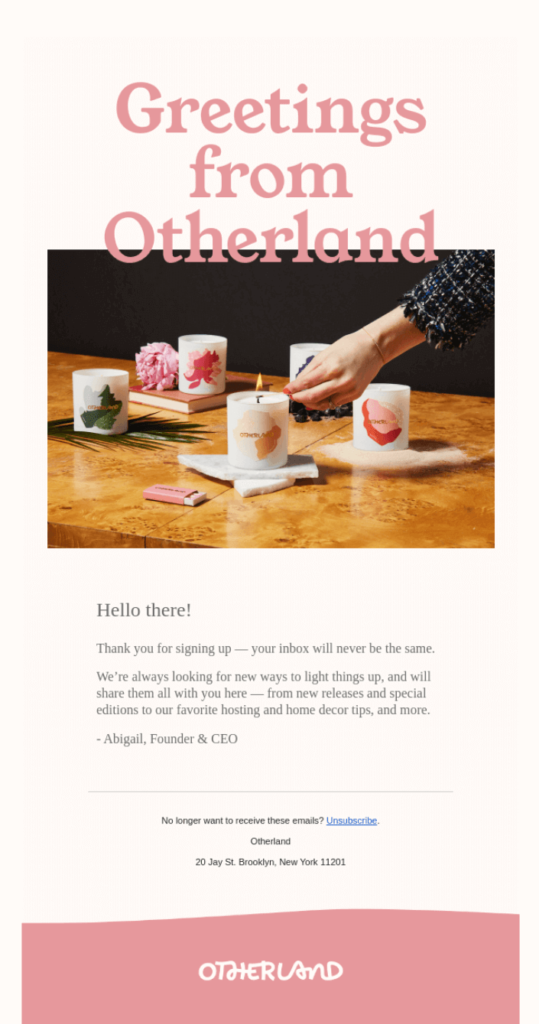
The email is sent to everyone who signs up for the email list. Signed personally by the founder, it feels like a personal note and is quite welcoming in its tone. Such a welcome email makes the new prospect feel valued and gives them a reason to explore the brand’s offering.
Key Takeaways
- Add a personalized note in a welcoming tone;
- Always introduce yourself or your brand in the welcome email;
- Thank the prospect for signing up for your email list or newsletter.
Onboarding Emails
Onboarding emails help set up your initial communications with new users. These emails typically introduce the product or service the user signed up for and invite them to purchase.
An ideal onboarding email trigger process may include the following:
- Welcome email: Welcome new users, introduce them to the product, and tell them the next steps;
- Verification & confirmation email: Email to verify their details and send them confirmation emails regarding their subscription, product order, or service package.
- Introductory email: Personalized email sent by the founder, outreach manager, or customer support introducing themselves to customers and asking for any questions they have.
You can set up triggered onboarding emails based on a user’s actions, like signing up for a trial. Take the following email by Boohoo as an example:

The email is sent to everyone who signs up for their email list. The special offer in their onboarding email will surely tempt many prospects on the fence to try the brand’s product offerings for sure. The email header copy is compelling enough to invoke action.
Key Takeaways
- Add action verbs to the email header punchline and subject line;
- Create a special offer to encourage new users to buy;
- Add your most popular product designs and features to the onboarding emailer.
Order Confirmation Emails
Order confirmation emails are automatically triggered after someone successfully orders on the website. These transactional emails are crucial in the eCommerce user workflow and reassure users that everything is fine. Here’s an example of an order confirmation email by Billie:
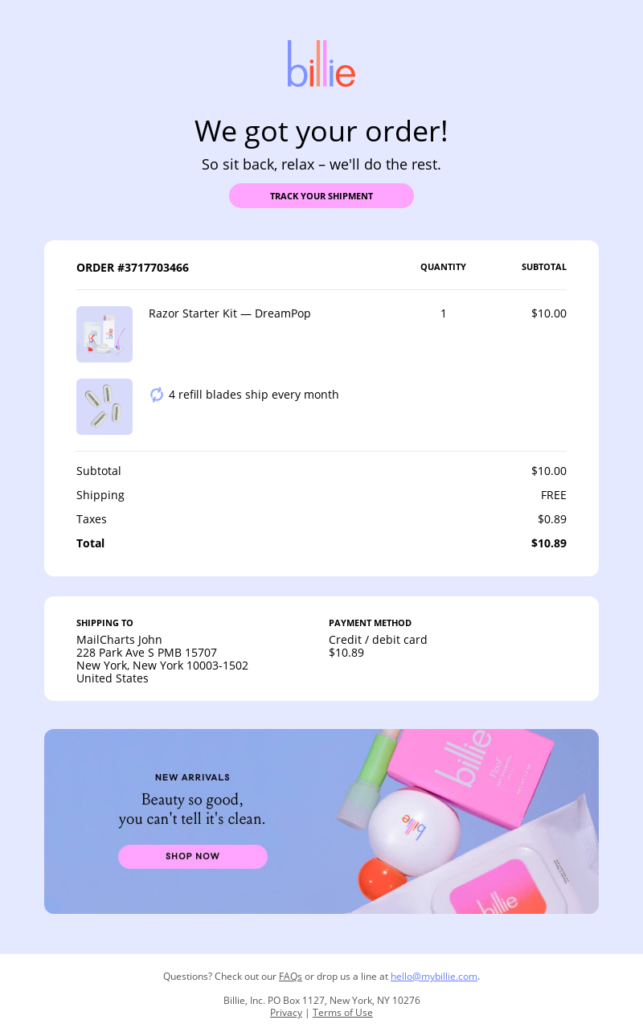
The simple yet highly-informative layout is very important from the end user’s perspective. You can see a clear CTA to track the shipment if users need to know the order status later. The clear product blocks remind them what they order and keep a record of their purchase.
Key Takeaways
- Use a minimal and clear emailer template;
- Add all product and customer information to your order confirmation email;
- Add a single CTA, usually a shipment tracker link, to these emails.
Notification Emails
Notification emails are simple emails that share the latest updates about their account, orders, or purchases with the users. Usually, notification emails are designed to be triggered instantly and share relevant and important information that the user needs, like shipping information, password change updates, etc.
Take the following example of a notification email sent to a customer by Doordash:
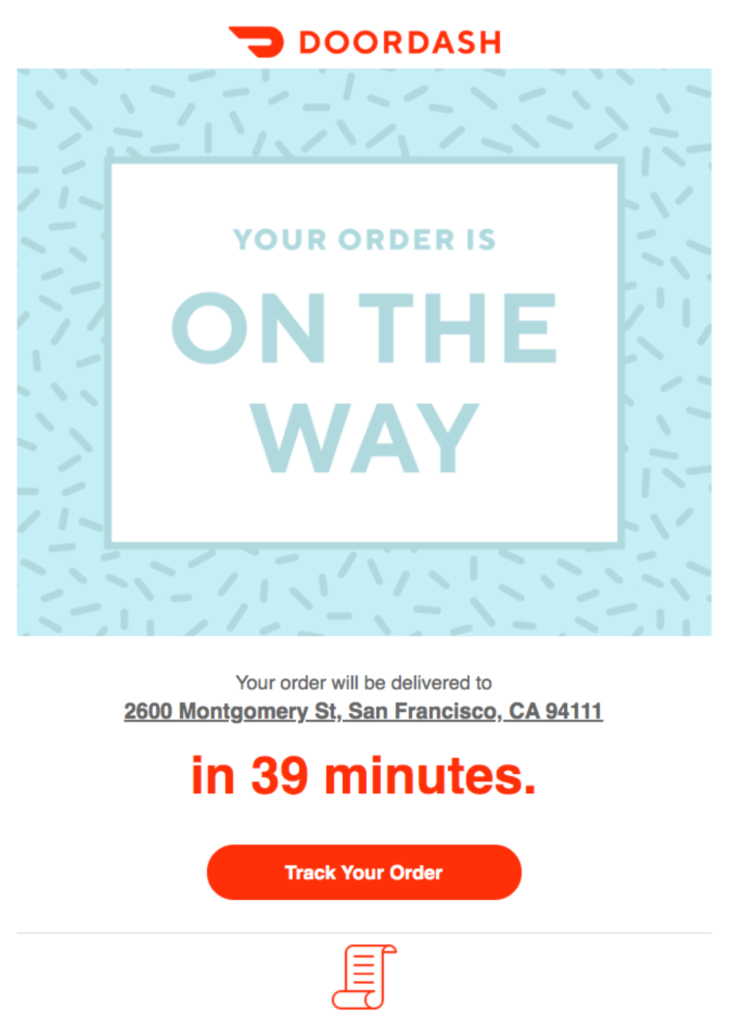
The email informs the user that their order is on the way and will reach them in the next 39 minutes. A customer appreciates such an update. The clear email header announcing the order is on the way is enough for customers to feel reassured. Additionally, there’s a CTA to track the order in real time.
Key Takeaways
- Keep the email short and clear;
- Add a relevant CTA to the notification email;
- Share important information about their account or order.
Abandoned Cart Trigger Email Example
Abandoned cart emails are automatically triggered when a shopper adds items to their cart but leaves without checking out for some reason.
Cart abandonment is a straight-out loss for any eCommerce store, and using an automated triggered email is a great way to minimize such losses. Multiple reminder emails sent after abandonment can improve a sale’s chances. Here’s an abandonment trigger email campaign by Alex Mill:

The email starts with a ‘Good News’ header, which gives a reader a reason to take a peak. The simple layout, minimalist copy, and large product image clearly convey that you forgot something. Definitely, such an abandonment email must have a good conversion rate.
Key Takeaways
- Keep the focus on the product users left behind;
- Give them an extra incentive to check out;
- Place a prominent CTA button that takes them to their abandoned cart.
Remarketing Emails
Remarketing emails are triggered by a user’s previous actions, such as viewing a product, purchasing, or filling out a form. Remarketing email messages are typically focused on encouraging your users to come back to your website or app.
Remarketing emails are more successful when targeting visitors interested in your product or service. Take the following email by Warby Parker as an example:

This email is sent to users who have previously visited the website, bought from them or are active prospects. The thematic emailer shares product recommendations based on the star signs — an interesting way to engage the email subscriber and share some interesting reasons to check out the product. The email has a clear purpose — to bring the user back to the website so they buy something from the brand.
Key Takeaways
- Find a reason to make your remarketing emails interesting and clickable;
- Add product recommendations based on past online purchase history or interests;
- Create clear CTAs that take them directly to the product page;
Re-engagement Trigger Email Example
Re-engagement emails are sent to bring attention to your brand from a lost prospect’s mind. For example, if someone was buying from you before or was engaging with your brand over emails but has stopped now, a win-back or re-engagement email sequence is the best way to compel them to interact with your email.
Re-engagement emails can be of many types:
- Winback email: Such emails try to win their attention by providing a special offer or incentive to return.
- Promotional email: These emails send special offers their way, like limited period deals, holiday offers, and new collection announcements, to grab their attention back.
- Miss you email: Such emails are emotional and ask them to return while giving them extra incentive to revive their relationship.
The idea behind such targeted emails is to offer a tempting discount, a great offer, or something of such value that the subscriber is forced to engage with your brand again. Take the following email by Skillshare, for example:
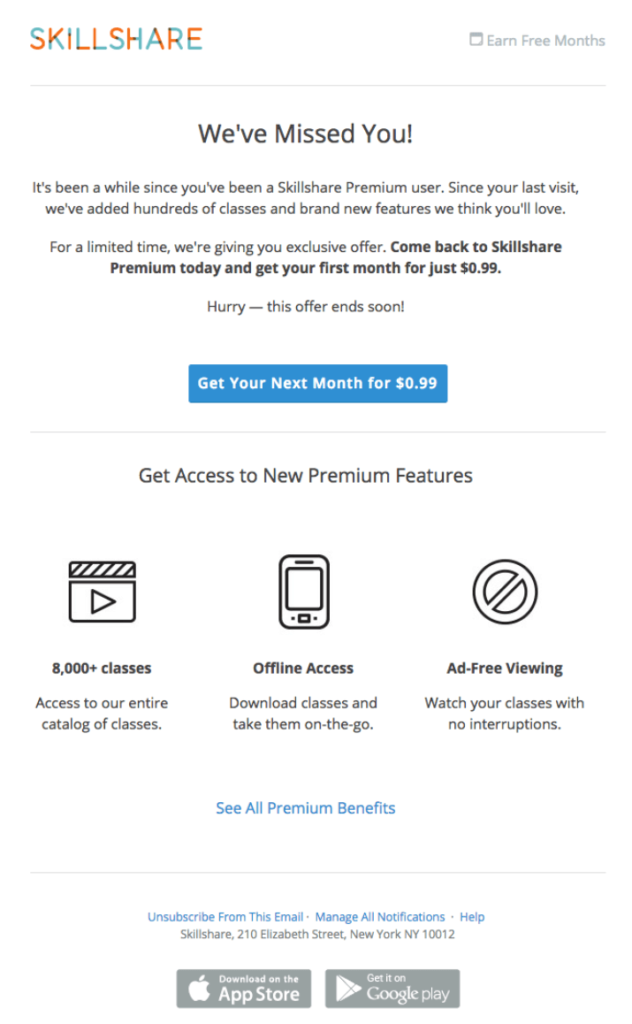
The email’s bold header text — We’ve missed you is an attention-grabber. The reader would be roped in instantly. The CTA button with a special offer for one month at just $0.99 is definitely a winning win-back tactic for anyone who has used the product before. The next section about special benefits is again valuable for the reader to remind them what they’re missing out on.
Key Takeaways
- Make the reader feel that you care about them;
- Ask them to share their thoughts about your product;
- Offer a special deal or discount to return and try the product again.
Transactional Trigger Email Example
If you have shopped online, you must’ve seen transaction emails in your inbox. Almost all transactional emails are based on an email trigger. These emails are sent automatically to acknowledge an order, confirm a payment, provide shipping details, or send any other confirmation.
The most common transactional triggers include:
- Placing an order: Users are sent an order confirmation email instantly when they place an order;
- Order shipped: Email is triggered when the order is shipped to the user’s address;
- Payment is confirmed: Email is sent instantly when someone pays for something on the website;
- Order is out for delivery/delivered: Email triggered when a delivery partner is attempting the delivery or has delivered the order.
Here’s an example of a transactional email sent by Huckberry to a user who returned a product from the store. The email is triggered when the return is processed on the brand’s end:
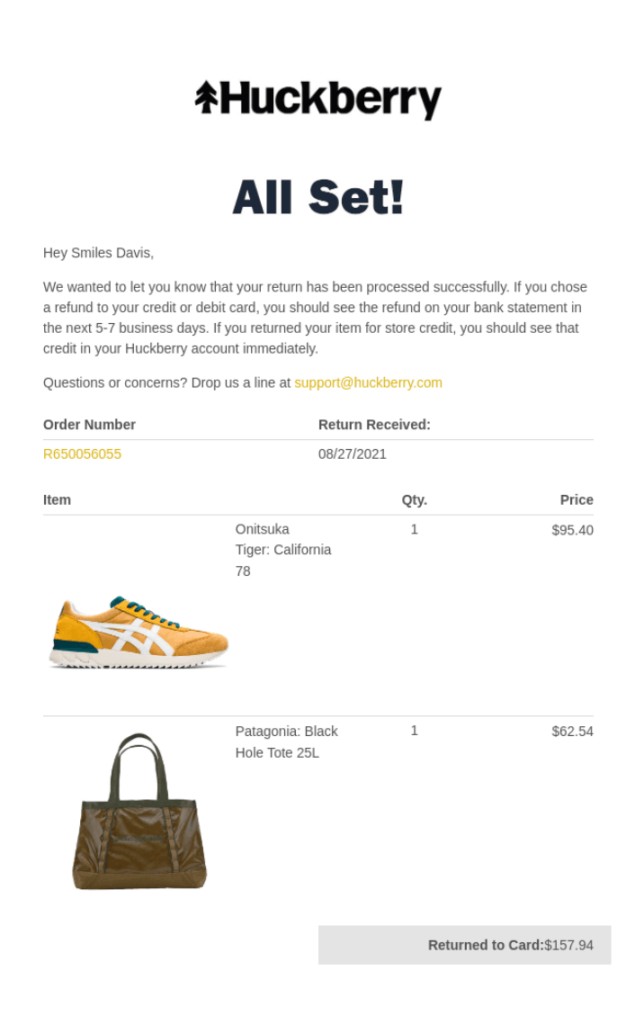
The email has a reassuring tone, which is important for a transactional email, and clearly informs the buyer about all the details. The product blocks with a clear indication of the order amount, along with the refund processing details and timelines, are helpful for any reader. The email serves the purpose of automation very well.
Key Takeaways
- Add details clearly at the top of the email;
- Give them a support email or number in the email;
- Add product details to the main body of the email;
Date-Based Trigger Email Example
Date-based emails are triggered on a particular date. This trigger is usually used for birthday emails or to wish subscribers on the most important days of their lives, like anniversaries, special occasions, or any other special day.
Date-based trigger emails are also referred to as milestone email triggers since you could also send special offers for existing customers and prospects who have crossed a particular milestone with your business—for example, completion of their first year of subscription. Here’s a great example by Wemo:
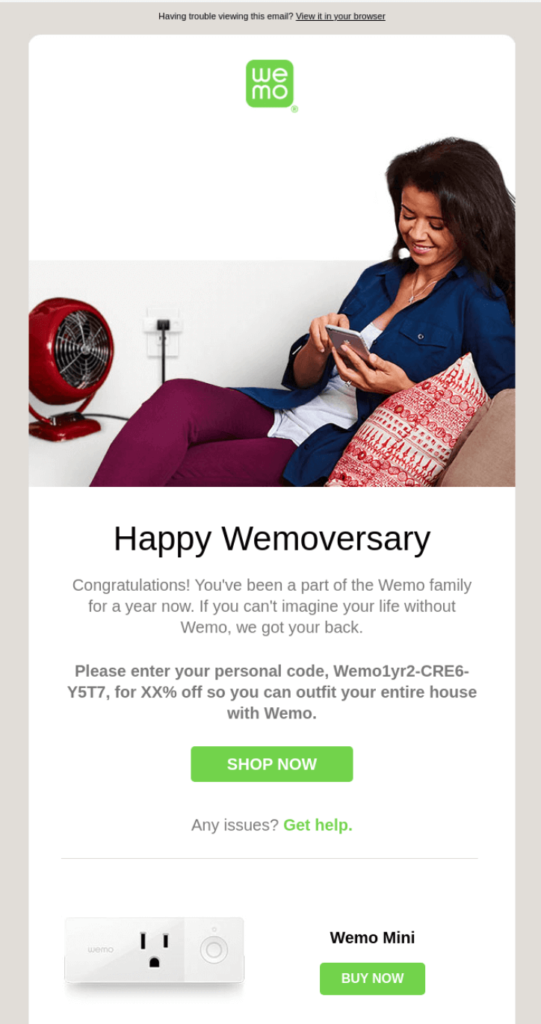
The email is sent on the first anniversary of a customer’s relationship with the brand. The brand acknowledges their faith and rewards them for loyalty by sharing a personal discount code. The branded wish appears interesting and would surely make a customer feel appreciated. Such emails are great for customer retention and boosting loyalty.
Key Takeaways
- Create a personalized copy to wish your subscribers a special day;
- Add a personalized coupon code as a gift to invoke a feeling to celebrate a day with you;
- Thank them for their loyalty and continued faith in your brand.
Best Practices for Triggered Email Campaigns
If you want to stay on point with every trigger email campaign, we’ve some best practices for you to follow. Use these rules in all your follow-up emails and trigger emails to get the best results:
Address Lack of Activity
Your triggered email should directly talk to the user, asking them why they’ve been inactive for the time being. Get straight to the point and be precise. Always use personalized subject lines to grab their attention.
Here are some more tips:
- Create a trigger email campaign that is sent automatically after a few hours of inactivity;
- Optimize your autoresponder messages by adding a CTA or link to your website to help them get back;
- Personalize your email message by using segmentation or behavioral data.
Serve as a Guide
A triggered email campaign is a great way to serve as a guide to your subscribers. It’s useful when you want them to move further into the buyer’s journey. Always use a helpful and motivating tone in your triggered email.
Your emails should:
- Encourage users to take action and move further towards trying out your product, complete a purchase, or open a link;
- Ask them about their apprehensions or questions and give them a support email to reach out to;
- Be automated based on their actions while interacting with your website or customer journey flow.
Maintain the Dialogue
No conversation ends with a single response. You need to use automation and triggers to keep getting back to your subscribers. Your triggered emails should keep the conversation going and entice them to return to your website often.
Here’s how you can do it:
- Create personalized email subject lines with a relevant and valuable offer;
- Use behavioral tracking and send them emails when they’re most likely to be engaged online;
- Offer special deals and rewards, and give them a reason to reach out to you by responding to your emails;
- Launch special contests and offers that invoke FOMO and curiosity among your subscribers.
Encourage Favorable Behavior
Remember that your prospects are human and can be attracted to something through a reward or incentive. Always use rewards, giveaways, and discounts based on favorable behavior, like special discounts if they check out within the next 1 hour.
Use the following tactics to encourage them to act quickly:
- Use action words in your subject line;
- Show them a glimpse of the reward or incentive and give a prominent CTA placement;
- Appeal to FOMO and tease with special deals.
Triggered Email Tips
Creating your first triggered email campaign can get really confusing if you’re not used to the best practices and technicalities. But don’t worry; we’ve useful tips for creating your first trigger email. Here they go:
- Decide your campaign goals: Will it be a landing page visit, webinar registration, or checking out your new collection? Once your objectives are clear, aligning every tiny aspect of this email campaign toward that one goal becomes easier. It also helps you measure if your campaign is successful or not.
- Map out your customer’s journey: Create an outline of your customer’s buying journey and map out the various touch points where email communication can do wonders. Now, compose highly relevant and topical emails for the above touchpoints.
- Segment your email list: Segment your lists based on demographics (location, gender, age) or engagement with your business. This will help you personalize the email to suit their specific needs.
- Create contextual email copy: Understand your buyer persona well. To whom are you selling? And, these people you’re looking for, what are they looking for? As in life, so in email marketing. Use the insight to create relevant and valuable email copy for your trigger campaigns.
- Pay attention to CTAs: Place a highly visible and personalized CTA (Call to Action) inside each and every email.
- Choose the correct trigger: Use a customer journey map to understand what trigger you should pick inside your marketing automation tool. This will define and impact the success of your email campaign.
- Analyze your results: Monitor and track key parameters such as open rates, click-through rates, click-to-open rates, and unsubscribe rates.
- A/B test your trigger campaigns: Test different elements — best days & times to send an email, CTA, copy, design, and track the overall performance. Then, optimize based on results to achieve desired results.
Key Takeaways
- Trigger email campaigns are a great engagement booster for any business or brand;
- Use triggered emails to move users further into the buyer’s journey and encourage them to buy something from your eCommerce store, fill out a form, or download a guide;
- You should carefully choose triggers based on your growth goals and online customer behavior;
- Automate your email campaigns using powerful marketing automation software with a drag-and-drop workflow builder.
Author Bio
Anmol Ratan Sachdeva is a content marketer and small business consultant who has a strong grip on topics like marketing automation, research, email marketing, and content marketing. He loves to write about starting, improving, and growing a business.
