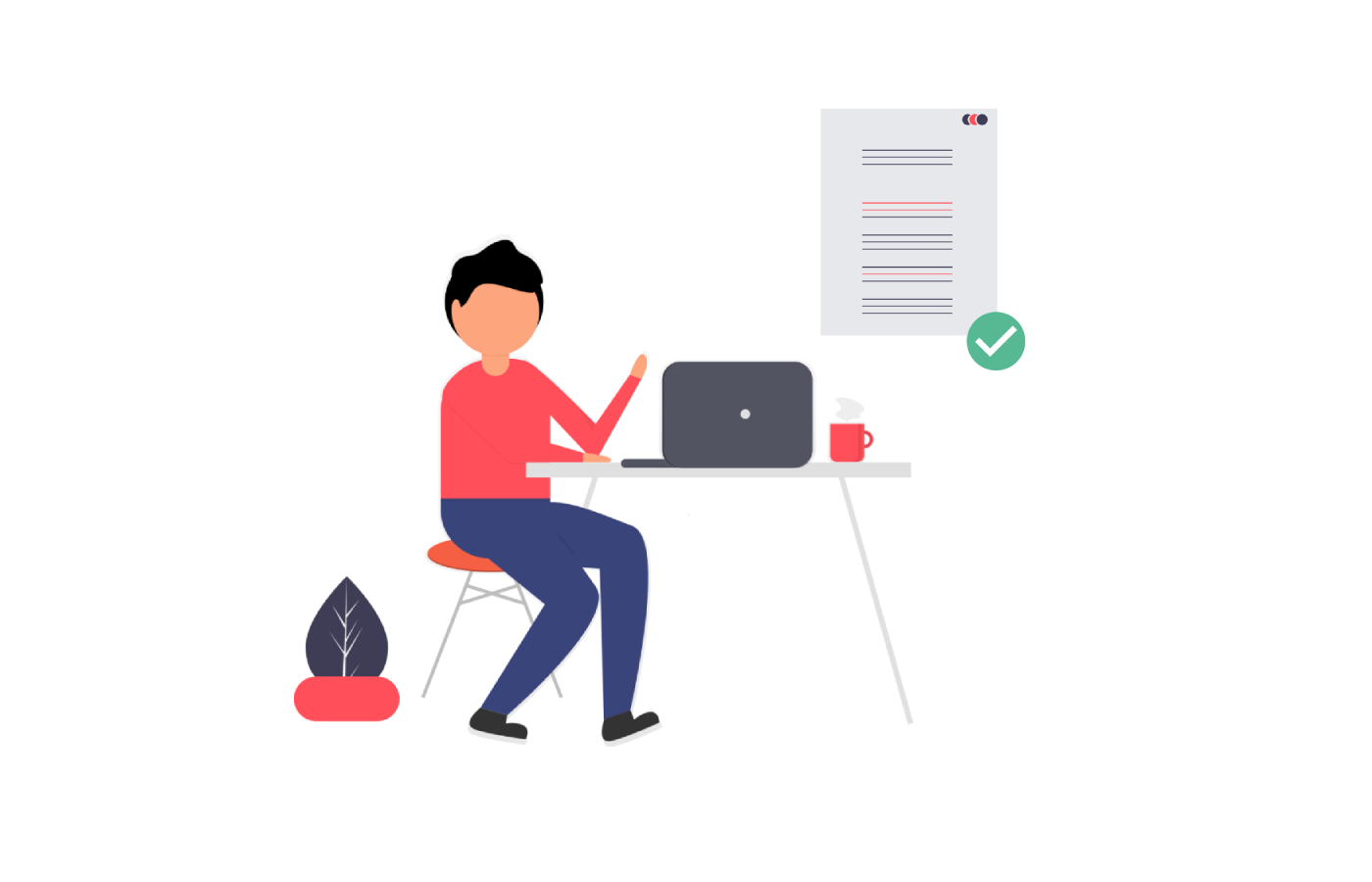AI writing assistant software uses machine learning, a subset of AI technology, to help writers through the creation process, including grammar, paraphrasing, and tone.
These platforms leverage natural language processing to analyze text and provide relevant content and suggestions. These tools can speed up content improvement. Augmented writing can help company owners, marketing experts, and writers create content from blog posts to documents.
TOP 11 Online Writing Tools
Here is a list of the best AI writing assistant software. These improvement software review the errors in your piece of writing, explaining them and providing recommendations to correct them.
The errors include spelling, grammar, punctuation, context, etc. All of them are useful in improving sentence structure and your writing style.
To check for a piece of writing errors, you can import a document or enter your text. Some software supports both methods; others support only one. Usually, you can import documents in formats of TXT, DOC, DOCX, etc.
Let’s take a look at the best AI writing assistant software suitable for your business.
1. Copyleaks
Features:
- Multi-Language Capability to scan texts in English, Spanish, French, German, Hindi, and 100+ other languages;
- Extensive Search Capabilities are used to check records against each other by examining the massive amount of online sources;
- Platform Integrations are offered in Google Docs, MS Word, Moodle, and many other platforms;
- Cloud Computing and Storage ensures that your data is safely stored in our cloud.

Copyleaks is a well-known Artificial Intelligence & Machine Learning powered Plagiarism detection platform. By using this technology, you can detect plagiarism and paraphrase the content.
Copyleaks’ exclusive technology does in-depth searches across the web to detect plagiarism cases, allowing businesses to stay protected against plagiarism in high volumes.
This software is perfect for you if you work in an educational institution or you have to check often plagiarism and originality of your texts.
2. LanguageTool
Features:
- Finds errors and marks them wherever you write;
- No registration is needed;
- Supports more than 25 languages;
- Works for Gmail, Facebook, Twitter, and hundreds of other websites.
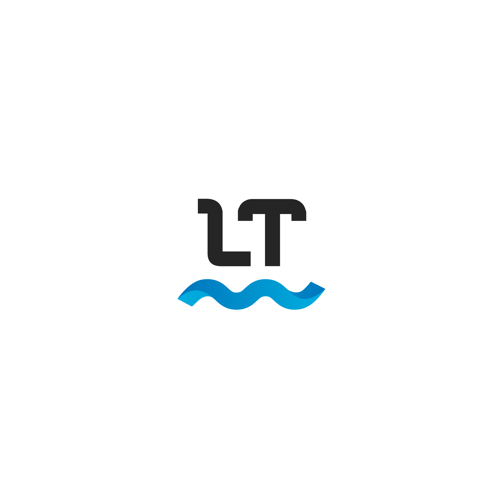
It is a spelling, style, and grammar checker that has a browser add-on. It checks almost any website and automatically detects the language you write in, marking errors wherever you type.
The best part is that LanguageTool offers more than 25 languages, including English, German, Spanish, and French. Different add-ons for MS Word and LibreOffice are also available.
LanguageTool is perfect for anybody who loves to double-check before posting on their social media or hitting a send button, especially if you have to write in other languages like German, Spanish, French etc to a native speaker.
3. Milanote
Features:
- Write notes & to-do lists. Simple text editing and task management make it easy to add your thoughts to a board;
- Upload images & files. Milanote supports all common file types, including JPGs, PDFs, Word, Excel, standard design files, and many more;
- Save text, images & links from the web. The Milanote Web Clipper lets you save inspiration and ideas from any website with a single click;
- Add notes & photos from your phone. Anything you save in the Milanote app will be ready to organize as soon as you’re back at your computer.

Milanote is an easy-to-use platform to organize your ideas and projects into visual boards. This well-designed tool will help you to work with your inspirations.
Milanote is a perfect tool for creators who love to craft their content visually.
4. Evernote:
Features
- Digitize your thoughts. Capture and organize notes, files, photos, and voice memos in one place;
- Sync everything. Evernote auto-syncs across all your devices, including desktop, smartphone, and tablet;
- Share everything. From birthdays to the boardroom, keep friends, family, and team members in on everything. Invite anyone to collaborate on whatever is on your mind.

People today are flooded with information and worried about how to handle it all. Evernote helps people find focus, in the moment, to make progress on what matters the most.
Evernote is where you can save everything from personal plans to business projects, and know they’re always safe, secure, and ready whenever you need them.
Evernote is a perfect tool for anybody who creates hundreds and hundreds of notes and then forgets where they write what. It is a place to keep all those notes.
5. Grammarly
Features:
- Grammarly Cards;
- Language preferences;
- Reporting;
- Plagiarism Checker;
- Vocabulary Enhancement.

Grammarly is a proofreading and writing tool that detects errors in writing. It reports not just errors in punctuation but also syntactical and other grammatical errors.
With every mistake, see the guidelines on how to fix it.
One of the top features is that Grammarly checks the spelling and subsequently compares the text to web results for plagiarism.
6. GetGenie
Features:
- Generates a complete blog post through a one-click blog generator right away;
- Displays keyword research and SERP analysis data as well as a content score;
- Comes with features like “GenieChat”, “Genie Mode”, and “Genie Webview”;
- Offers 37+ templates for content creation
- Support for 33+ languages.

GetGenie is an AI SEO and Content Writing tool for both WordPress and SaaS users. So, if you have a WordPress website, you can use the AI tool from your website’s editor. However, even if you don’t, you can still use it by logging into GetGenie’s distinct platform “Genie Webview”.
If you have a truckload of writing tasks for your website, GetGenie can do the job for you. Whether it’s a complete blog post, product description, or product ad copy, GetGenie can write it for you in a flash.
GetGenie comes with several unique features, including templates for one-click blog generation, NLP keyword suggestions, and WooCommerce product descriptions. Once the AI writer generates a blog post, it displays a content score suggesting areas of improvement.
In addition to generating content, the AI tool helps you generate SEO-driven content for your website with its built-in SERP analysis and keyword research features. GetGenie also features a chat platform called “GenieChat”. It lets you chat with 22+ personalities on any topic you wish.
7. ProWritingAid
Features:
- Edit faster;
- Fix style issues;
- Eliminate errors;
- Learn as you edit.

Writing can be perfect but still feel awkward and clumsy. The software searches out elements like repetitiveness, vague wording, sentence length variation, over-dependence on adverbs, etc.; and automatically suggests 1000s of style improvements.
Nothing makes a writer lose credibility faster than spelling and grammar mistakes. Submit clear, error-free writing. Users consistently report improvements in their writing as ProWritingAid allows them to see and eliminate their own bad habits and common mistakes.
8. StudyCrumb
Features:
- Personalized assistance;
- Advanced plagiarism detection tools;
- Time management optimization;
- Various academic writing styles, from research papers to creative essays;
- Ongoing access to resources, writing guides, and exercises that promote self-guided learning.
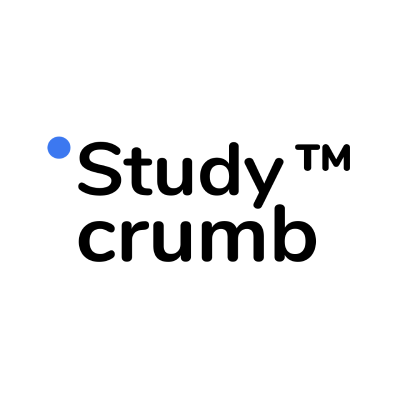
StudyCrumb, serving as efficient writing assistant software for students, offers comprehensive support and guidance throughout the academic writing process. This sophisticated platform is designed to empower learners with a plethora of tools, resources, and personalized assistance to enhance their writing skills.
By offering continuous access to resources and writing guides, StudyCrumb fosters a culture of self-guided learning, enabling students to grow as independent writers. With these benefits, students can confidently navigate their academic challenges and excel in their writing endeavors.
Overall, StudyCrumb acts as a reliable companion, encouraging continuous learning through access to resources and writing guides that enable students to become proficient, independent writers.
9. WriterBuddy
Features:
- Write business and academic content quickly with the power of AI;
- Most advanced AI writing tool that doesn’t get detected by AI content detector;
- 40+ AI writing tools to choose from;
- 25+ languages available.

WriterBuddy is one of the best AI content writing tools for businesses and academics. It allows you to write blog posts, social media posts, marketing copy, academic writing, and more.
With WriterBuddy, you get quality and ease of use combined with the most advanced AI technology.
You can rely on WriterBuddy for high-quality content if you want an AI writing tool you can trust.
10. Simplified
Features:
- AI plagiarism checker for original content verification;
- Grammar checker to improve writing quality;
- Long Form Writer for creating detailed content efficiently;
- AI Content Rewriter and Sentence Expander to enhance existing text.

Simplified stands out as an AI-powered writing platform that helps you write original, plagiarism-free content suitable for a variety of needs, including blogs, articles, product descriptions, website copy, advertisements, and more.
11. Merlin
Features:
- Advanced AI models;
- Summarization;
- AI writing assistance;
- Multilingual support;
- Integration with popular platforms;
- User-friendly interface.

Merlin AI is an all-in-one AI Chat assistant that operates as a Chrome extension and web application, designed to enhance productivity and streamline digital tasks. It integrates with multiple platforms like Google Search, YouTube, Gmail, and LinkedIn to provide a seamless user experience.
You can use Merlin AI whenever you need to quickly gather information, create content, or make sense of large amounts of data. It is suitable for anyone needing AI assistance, including professionals in various fields such as marketing and education.
Whether you are drafting emails, conducting online searches, managing social media interactions, or analyzing complex documents, Merlin AI is a versatile tool that can meet diverse requirements and improve your workflow.
Final Words
After this list, you should find the best AI writing assistant software that fits your needs. These software are the future, and you don’t need to make any embarrassment sending work with hundreds of mistakes.
Make your communication clear, and you will see how your work will improve too. We also recommend to read: