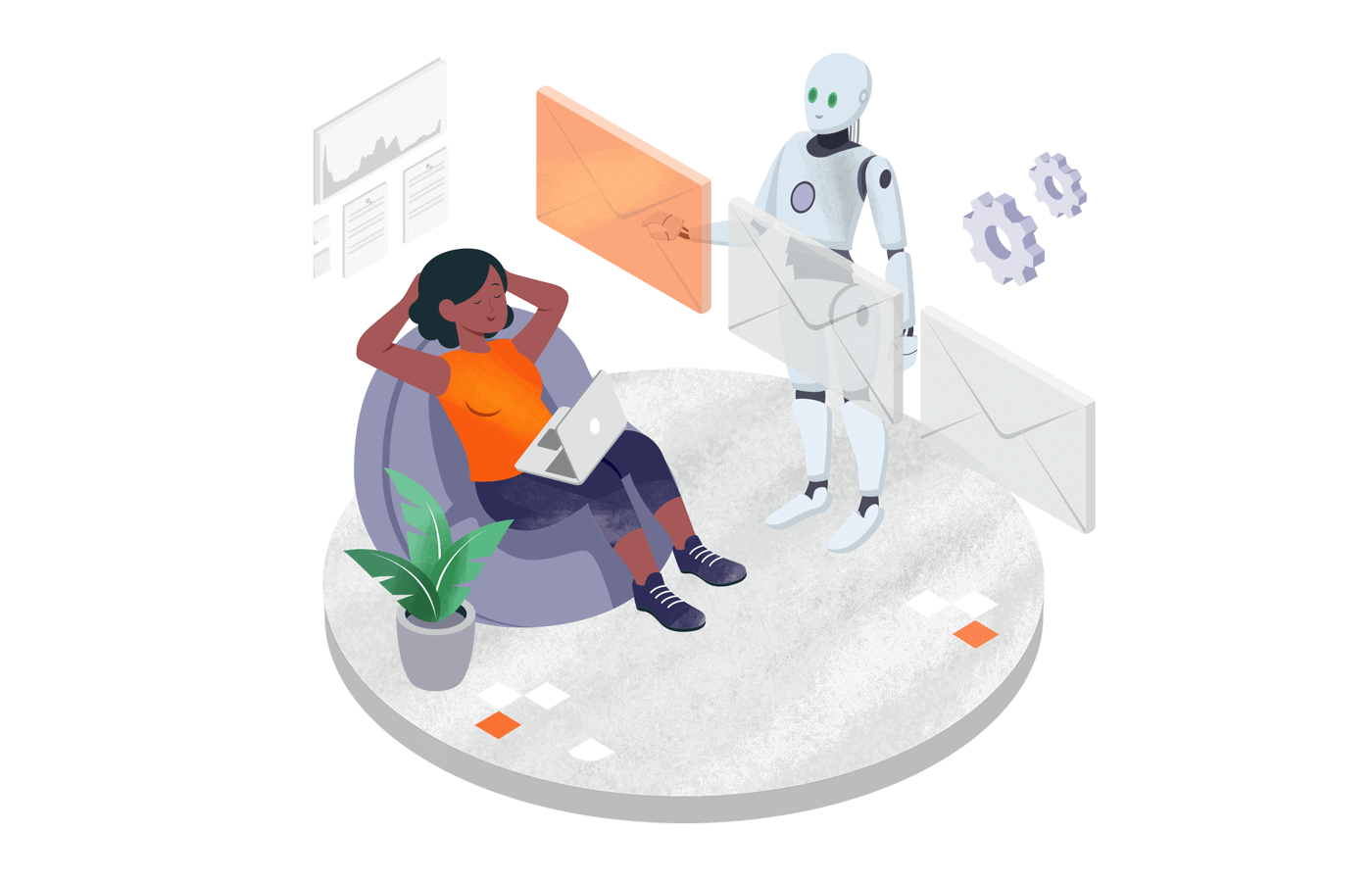Email marketing is a rewarding engagement tactic as it helps you convert visitors into leads and paying customers. It offers an ROI of $36 for every dollar spent. Plus, it also helps you build relationships with your existing customers. In fact, 41% of marketers admit that email is their most effective marketing channel.
In this blog, let’s look at how businesses use email to succeed. We’ll also share relevant email campaign examples and tips to help you get started. Let’s dive in!
15 Best Email Marketing Campaign Examples
Successful email marketing campaigns are a great way to build trust and nurture long-term relationships with your target audience. Email marketing emails can also be powerful channels for building a loyal customer base.
If you’re wondering what successful (and beautiful) campaigns look like, check the best emailer examples we’ve compiled. Your inspiration for the best email marketing templates might be among them!
1. Sender
Email surveys are used to gather customer feedback. Gain valuable insights about customer behavior and preferences which you can use to improve your product, create an advertising campaign, or refine your offer.
By using this template, you’ll be able to understand how happy your customers are and keep track of your company’s performance over time.
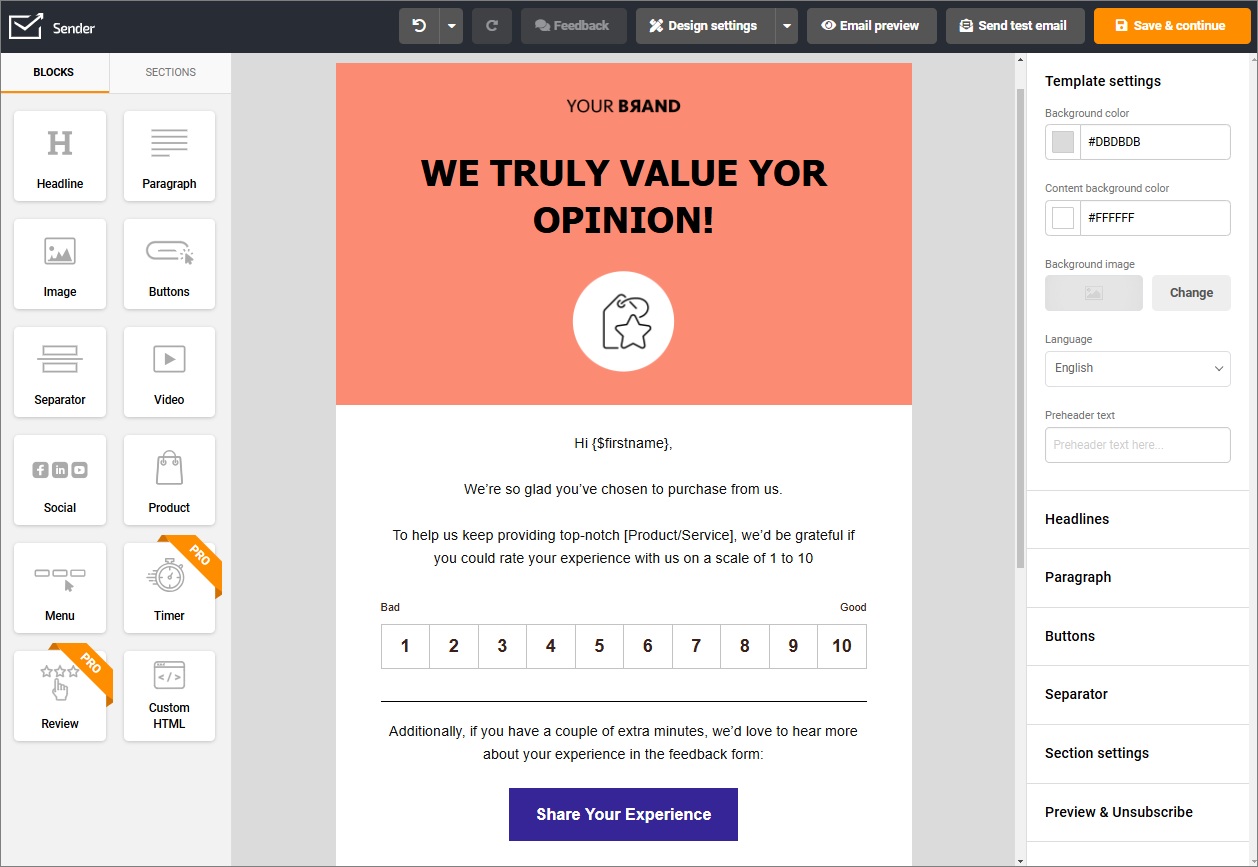
Type: Feedback email template
What makes it great?
- The review block in the email allows the email subscriber to evaluate their experience without leaving the inbox;
- Asking for the audience’s opinion makes them feel valued and appreciated;
- This email is sent immediately after a purchase is made, ensuring that you gain loads of insights into how customers perceive your brand;
- The information you gather is invaluable for creating a better product or satisfying the customers.
2. Food52
Fun fact: 74.4% of consumers expect a welcome email.
You wouldn’t want to miss such a chance to engage subscribers, would you?
Welcome emails are one of the oldest marketing tactics, but they perform exceptionally well. Welcome email examples show your appreciation for new subscribers when they sign up for your monthly or weekly newsletter. Here is a welcome email template by Food 52 that welcomes new email subscribers:
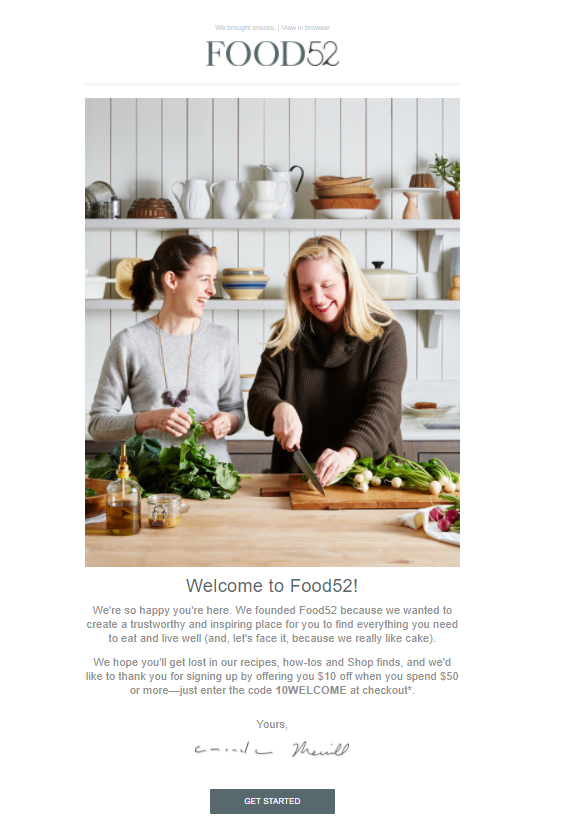
Type: Welcome email template
What makes it great?
- The email is sent immediately after the subscriber sign-ups, ensuring a positive experience from the get-go;
- The tone of the email is very warm and welcoming;
- The preview text “We brought snacks” immediately grabs attention;
- The email is written as a personal letter from the brand’s founder, which adds a personal touch.
3. Headspace
Promotional emails are marketing emails that inform your audience about a running promotion or offer. Send such an email to promote limited-time offers, exclusive deals, and seasonal or holiday promotions. Here’s a promotional email template example from Headspace:
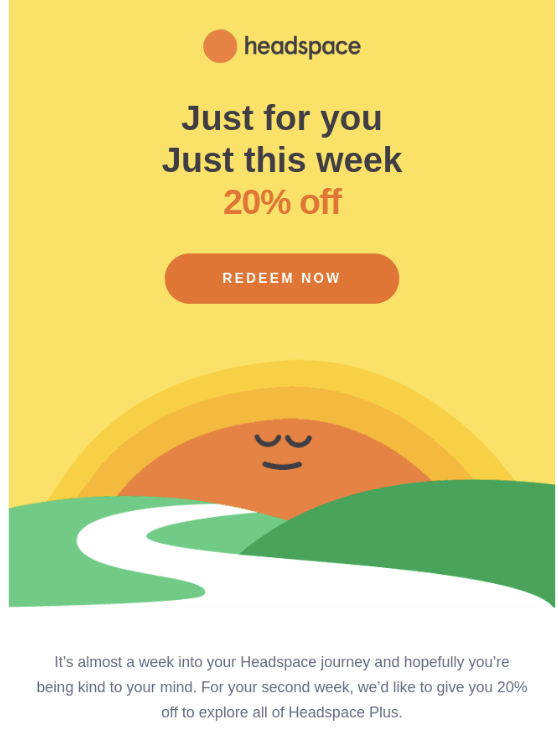
Type: Promotional email
What makes it great?
- The image reinforces the benefits of Headspace – enjoying a calm mindset;
- The whole email reflects a positive, friendly vibe, supporting the positioning of the brand’s personality;
- The layout is simple and with a single communication;
- The offer is alluring – subscribers can get an extra discount if they sign up fast;
- The element of urgency in the subject line is subtle and effective.
Pro tip: A/B test your subject lines before finalizing the best one for your email marketing campaign.
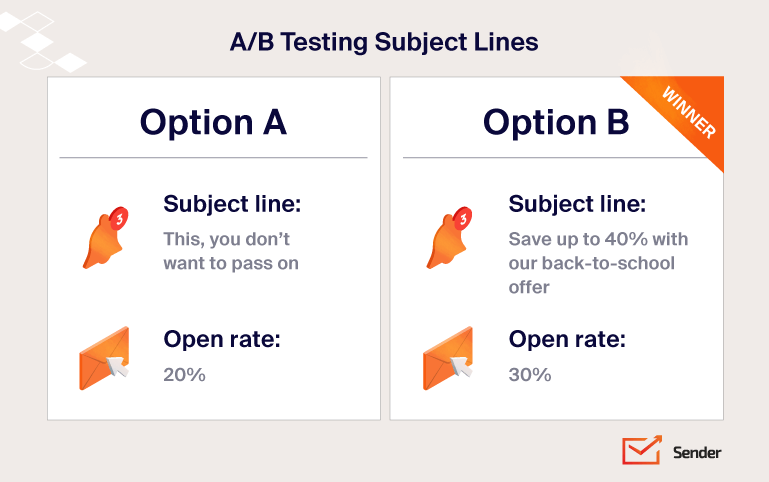
4. Forever 21
Effective email campaigns entice customers to act. And what’s a better incentive to act fast than announcing a new collection? Sending a new arrivals email is a great tactic to engage if your audience is fast-moving and trend-conscious.
Use contextual CTAs linking to the product pages to close sales in such emails to make them more effective. Here’s an effective marketing campaign example by Forever 21:
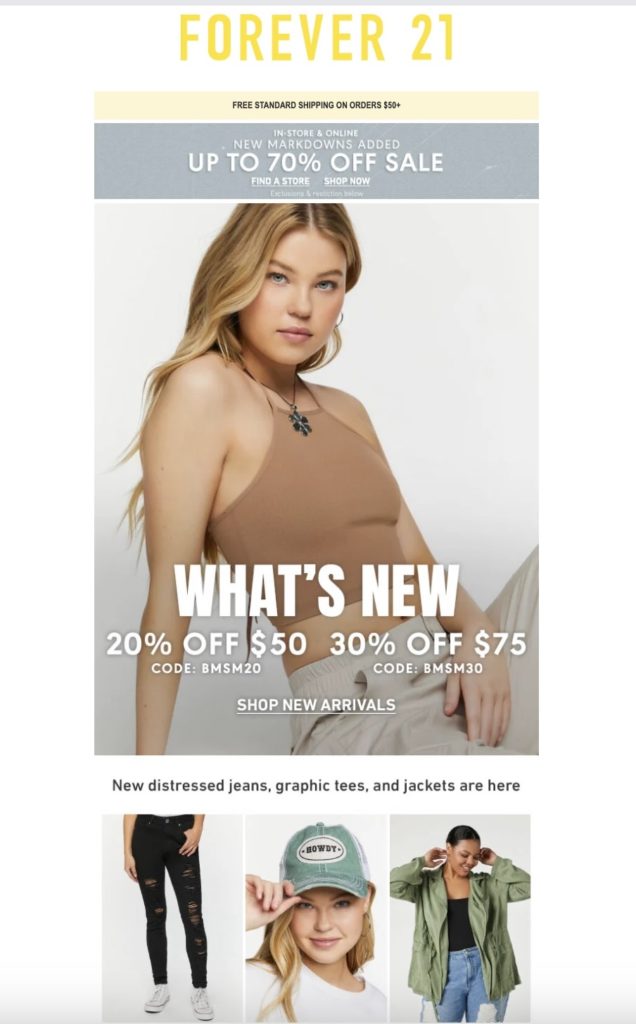
Type: Effective marketing campaign
What makes it great?
- The email has personalized recommendations for all the new things at their online store;
- It’s also highly visual, with high-quality images immediately catching your gaze;
- The limited-time discount code encourages instant action;
- The star ratings tell the users that though the products are new, they are equally loved by shoppers with similar tastes.
5. Clay
Share about the latest updates, upcoming promotions, media features, or any other information via an announcement email. You can also plan an announcement email marketing campaign to share updates about new feature development, release a new app, or simply announce a fresh sale.
Look at this successful email marketing campaign example from Clay:
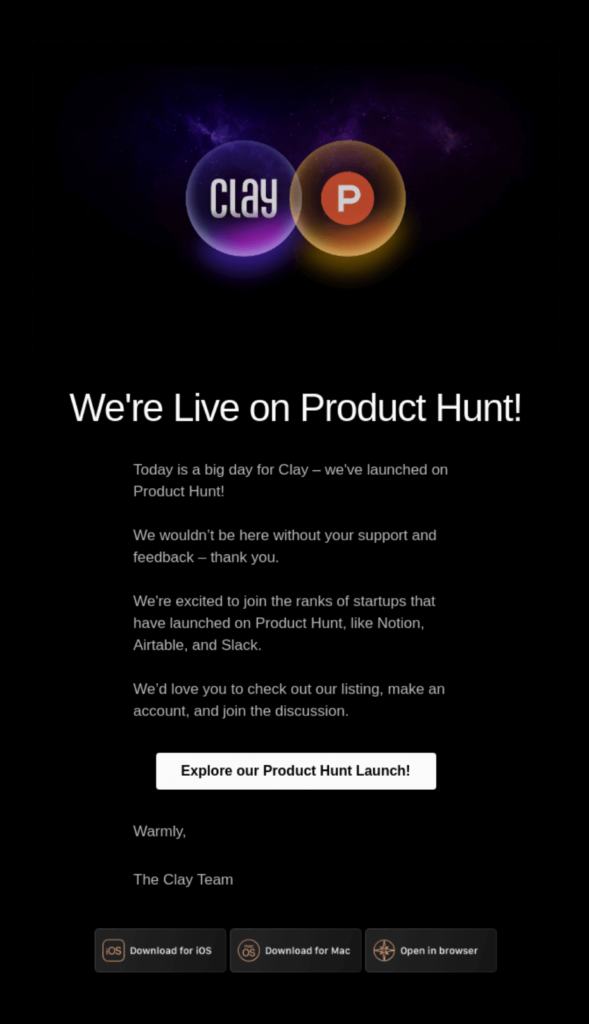
Type: Company announcement email template
What makes it great?
- This marketing email sample shares about its product launch in an engaging way;
- It urges subscribers to support them by checking out their Product Hunt listing;
- The simple email copy with a big, clear CTA button clearly states the intention of the email with just a glance.
6. DocuSign
New article emails inform subscribers about your website’s latest blog or article. Such emails are used to generate traffic and boost online engagement. Such emails are automatically sent every time you publish a new blog post. Look at this email marketing example by DocuSign:
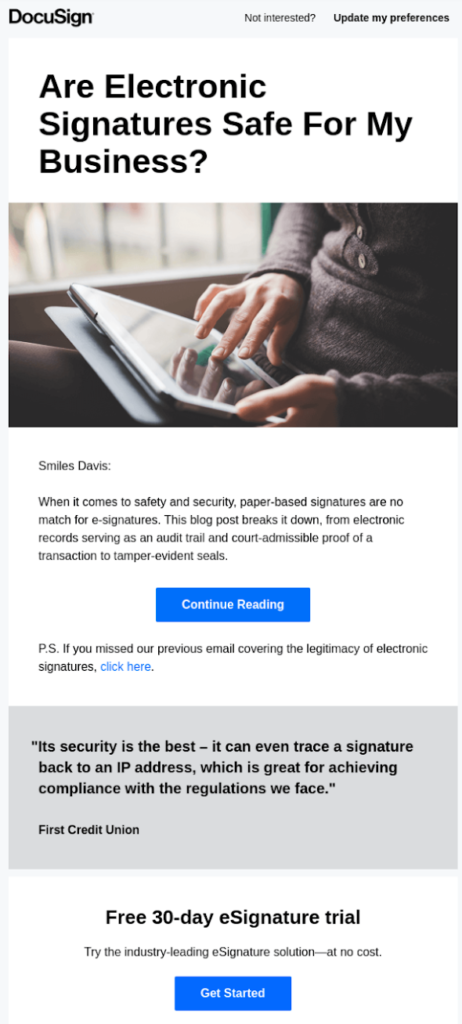
Type: New article email template
What makes it great?
- The curated content highlights the latest blog post and what it means for them as a reader;
- It has a bold header announcing the new post’s topic and a clear CTA;
- The post-script message also makes the reader curious about the previous post.
7. Revue
Follow-up emails help engage and nurture your leads throughout the buying process. These targeted campaigns offer context, add value, and typically feature a call to action, such as requesting a callback or completing a survey. Here’s an example of a follow-up email template by Revue:
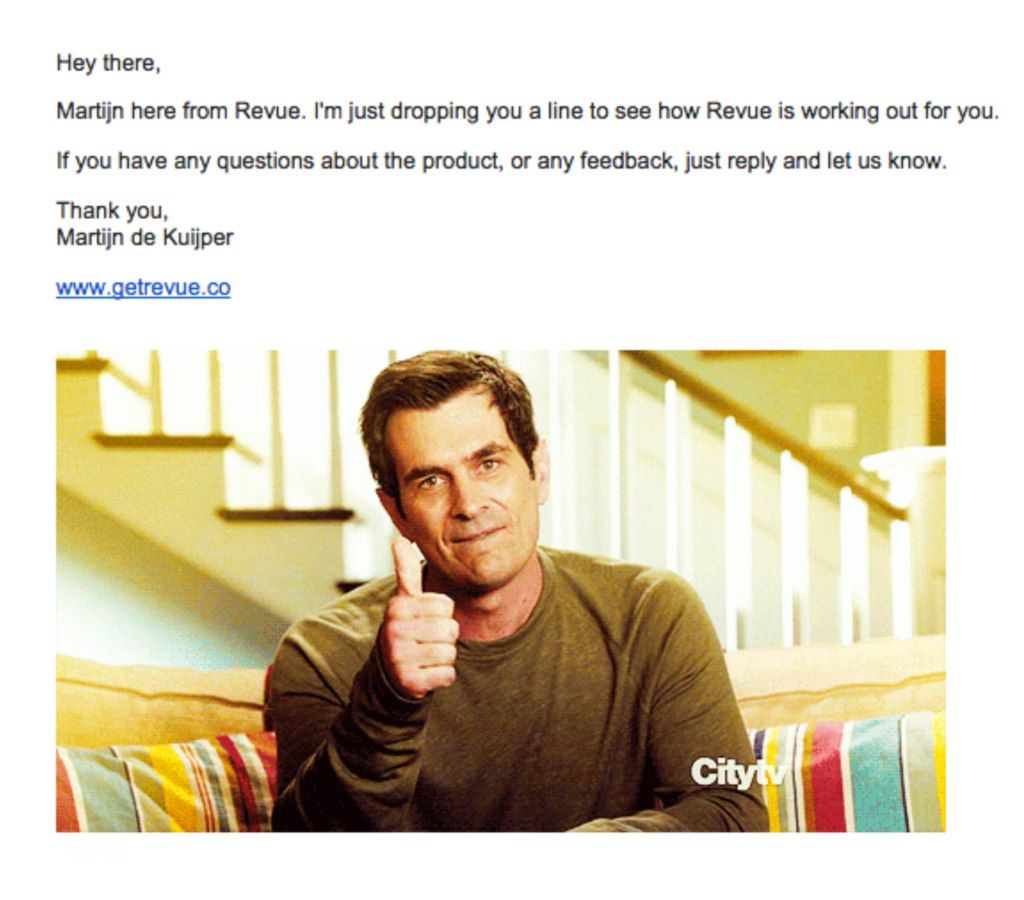
Type: Follow-up email template
What makes it great?
- This follow-up email is automatically sent 2 days after the purchase, making it timely and engaging;
- The email has a clear layout and conversational tone what makes it look like a personalized effort;
- The contextual image adds another level of engagement to their follow-up game.
8. Grammarly
When a visitor signs up, joins a community, or buys something for the first time, a getting started’ or onboarding email is sent. Such emails increase user delight by providing helpful information for onboarding successfully.
You can use an onboarding email to educate users, introduce them to new features, get them to complete the signup process, or provide additional offers. Here’s an onboarding email campaign example by Grammarly:
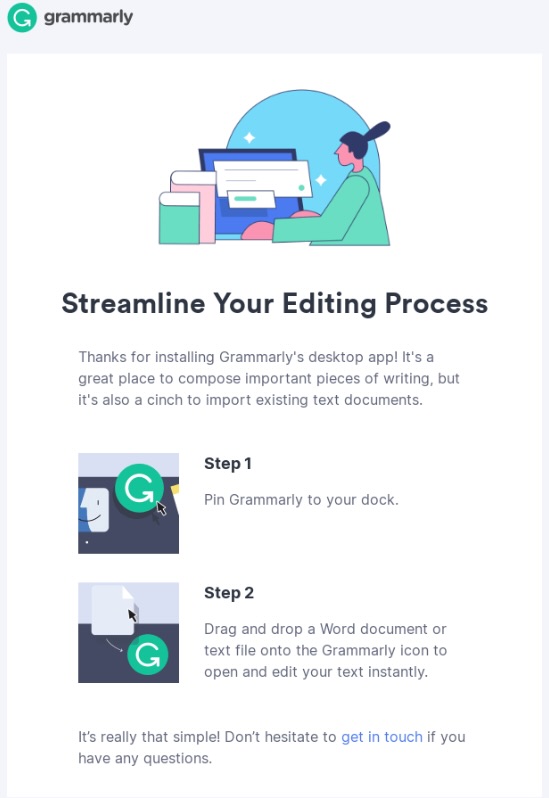
Type: Getting started email template
What makes it great?
- The email does a great job of sharing the following steps and making them aware of how to use Grammarly;
- They’ve added an option to contact at the end of the email to reassure subscribers that they’re open to feedback;
- The new subscribers are also informed they can trust to get support whenever needed.
9. Framebridge
Nurturing subscribers with email drip campaign examples isn’t all about sharing promotional content. It also involves adding value and helping your potential customers.
They’ll trust you more if you nurture leads by appearing helpful. Look at one of the better examples of a nurturing email template by Framebridge:
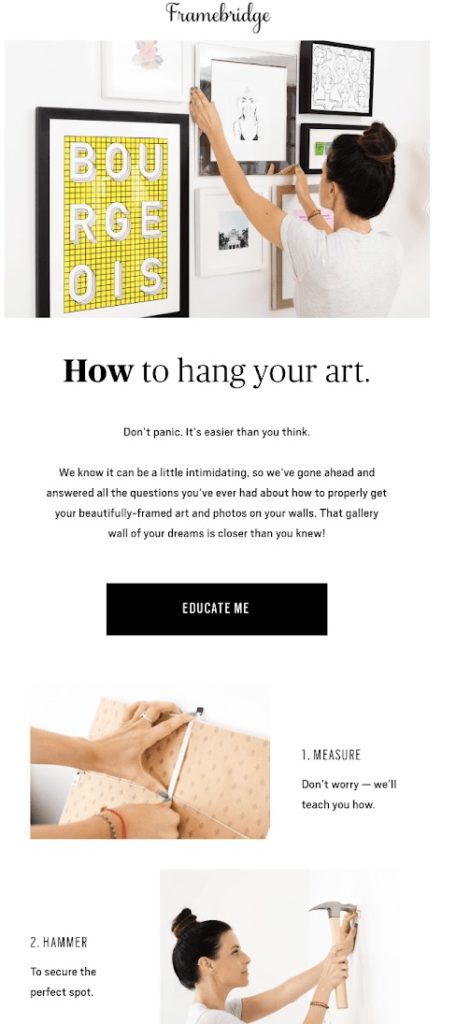
Type: Nurturing email template
What makes it great?
- The email is funny and also shares valuable information with the subscriber, improving the brand recall;
- Using email as a tutorial to hang frames is a nice trick to make subscribers remember to order frames for their walls;
- The CTA is placed strategically to attract clicks to their store.
10. General Assembly
Many people sign up for offline or online events, yet only a fraction attend them. To help forgetful people, send event reminders by email. This will increase the turn-around ratio and push potential leads further into the buyer’s journey. Here’s a great event reminder template from the Email Design Workshop:
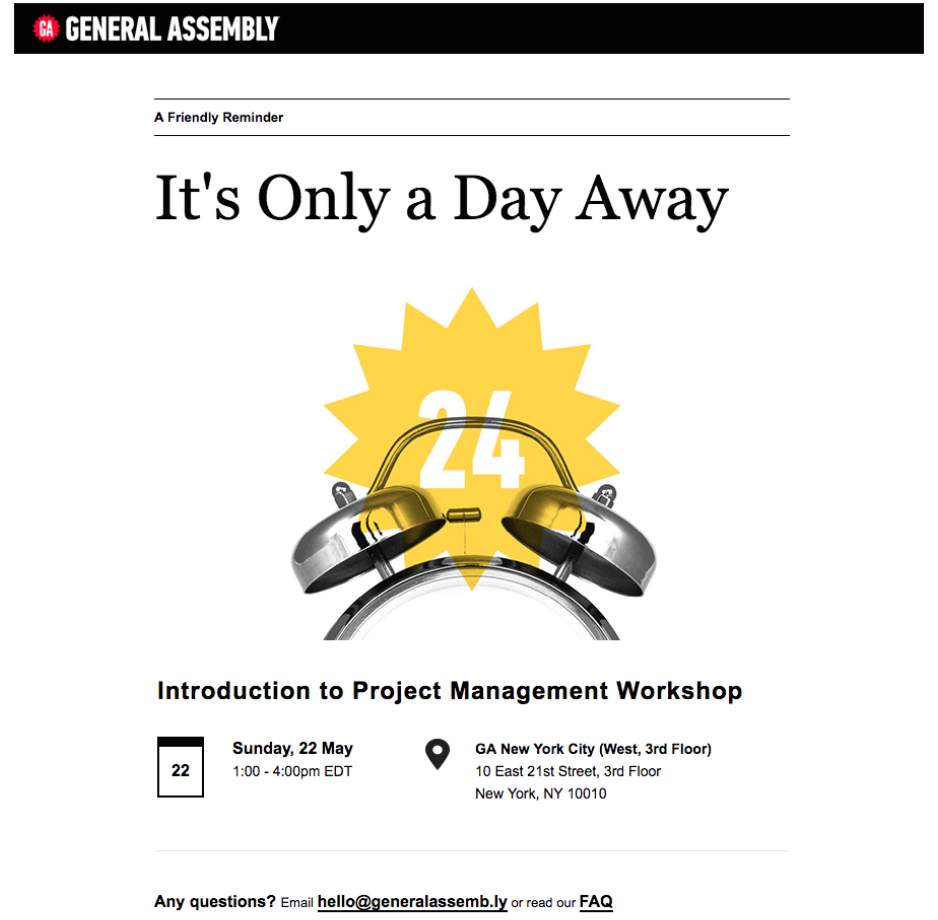
Type: Event reminder template
What makes it great?
- The email design is eye-catching and straightforward;
- Such newsletter design is also very mobile-friendly;
- It uses a clear layout with a self-explanatory header image and webinar details;
- The support email mentioned at the end encourages the reader to contact in case of confusion, increasing trust.
11. Animoto
Send re-engagement emails, also called customer retention emails, to customers who were active before but aren’t responding to your email marketing campaign currently.
When done well, these emails reduce churn rates and increase customer engagement. Here’s a re-engagement email marketing campaign from Animoto:
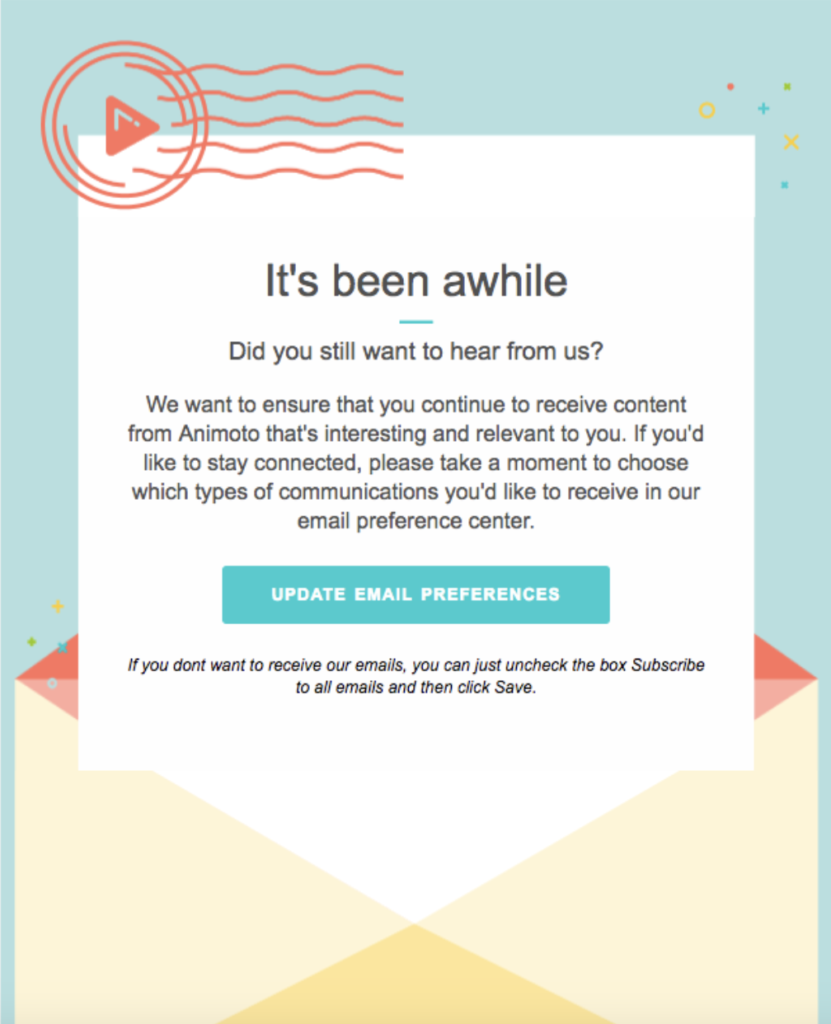
Type: Re-engagement email
What makes it great?
- To re-engage inactive subscribers, Animoto asks a straightforward question – do they want to hear from the brand?
- Their primary goal is to entice users to take an action;
- The CTA asks recipients to update their email preferences if they want to continue receiving emails (or not) by redirecting them to the preference center.
12. ASOS
Customers often abandon their carts for several reasons – the website crashes, the process is complicated, or they get distracted. Abandoned cart recovery emails convert three times more than any other type of automated email marketing campaign. Here’s an example of an abandoned cart email by ASOS:
Type: Abandoned cart email template
What makes it great?
- This effective abandoned cart email campaign has a clear call-to-action (CTA);
- It says the stock is limited, so the chances of closing a sale are even higher;
- The email is designed to make the abandoned cart item preview stand out.
13. Fast Times Skateboarding
Product promotion emails invite users to try out your product or service at a discount and help generate additional sales for your brand. They typically include a call-to-action (CTA) to check out more product details on the website. Here’s an example of a product promotion email:
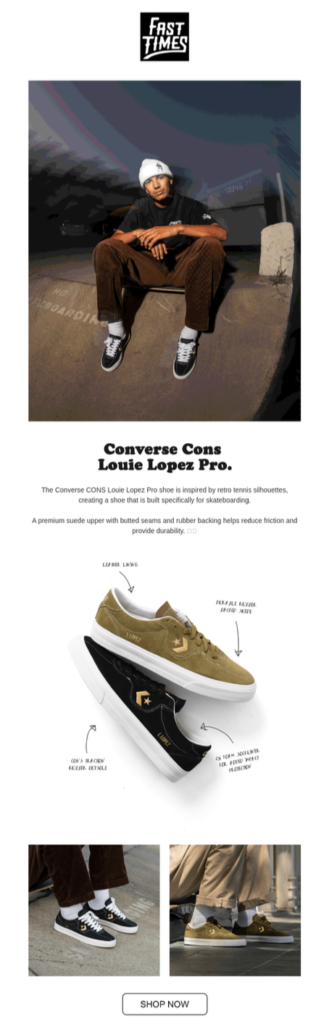
Type: Product promotion email template
What makes it great?
- The email highlights the product and its features right from the beginning;
- The informative product image is an attention-grabbing feature of the email;
- The use of product images in real settings influences the reader to think about how the product would look;
- The CTA would compel most people to explore more details.
14. Austrian Airlines
Your customers want to feel appreciated, and a ‘Thank You’ email is a great way to make them feel special. You can send an email thanking the customer for their purchase, engaging with your content/website, or for their loyalty.
Here’s an example of confirmation emails with a ‘Thank you’ message by Austrian Airlines:
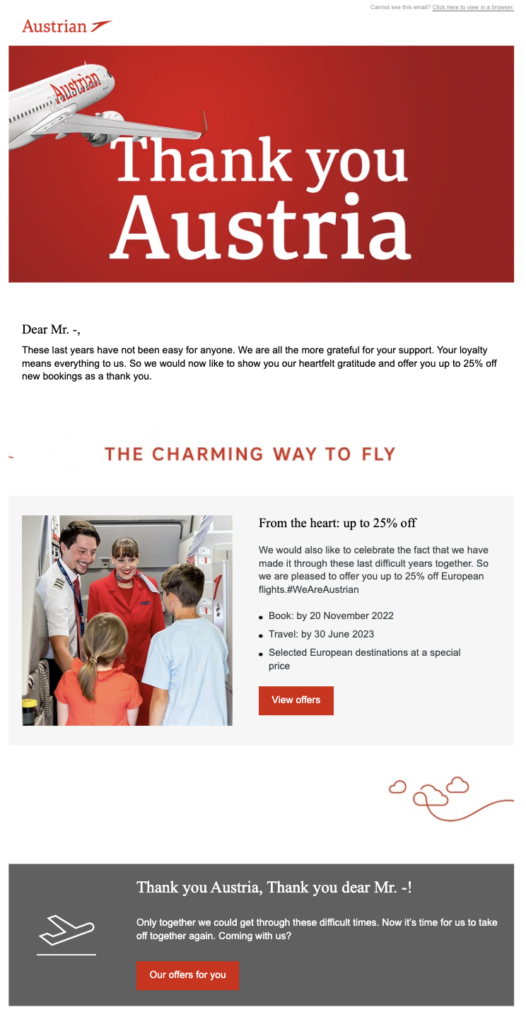
Type: ‘Thank you’ email template
What makes it great?
- This campaign thanks the flyer for their loyalty;
- It also provides a 25% discount on their next flying experience as a token of appreciation;
- The email starts with the flyer’s first name as a personalization tactic;
- Opening with a heartfelt note compels to keep reading.
15. Trustpilot
If you’re still wondering what effective email marketing campaigns look like, consider personalized email campaigns. Including personalization in your email marketing strategy ensures that your customers receive tailored messages that resonate with their interests and preferences.
There are many ways to add a touch of personalization to your communication based on your audience’s preferences, behavior, demographics, and more. Here’s one of the personalized email marketing examples you won’t see every day:
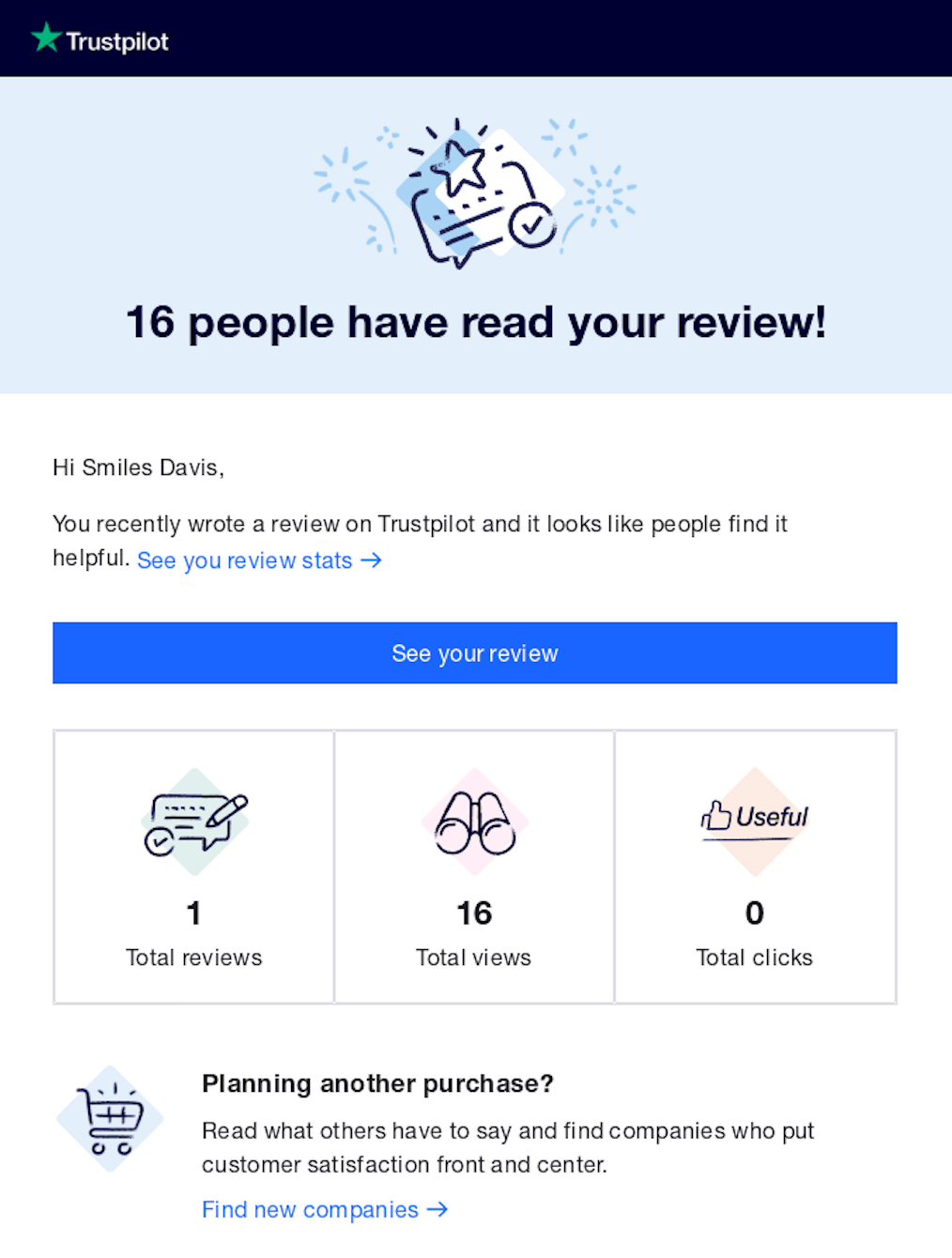
Type: Personalized email
What makes it great?
- Trustpilot personalizes its emails based not on customer behavior but on its impact;
- Showing how many views and clicks the review garnered engages the user and motivates them to leave even more reviews;
- The email is also personalized with the recipient’s name.
How to Create Successful Email Marketing Campaigns?
33% of marketers send weekly emails, and 26% send emails multiple times monthly. That’s too much competition for you in your subscribers’ inbox. So, how do you ensure your email is opened and read?
Taking an example from the best examples of email newsletters, we’ve compiled a list of eight email marketing ‘how to’ tactics to set up for your campaign success even before you log into your email marketing software:
- Goal setting. Define your campaign objectives clearly, whether driving sales, generating leads, or retaining customers. Remember, while these goals are important, cultivating lasting customer relationships is crucial for sustained success in email marketing;
- Compelling email subject line. Craft subject lines that pique curiosity and provide value, aiming for brevity and personalization to increase open rates. Your subject line is the gateway to your message, making it irresistible and compelling to encourage subscribers to engage with your content;
- Content engagement. Use email notifications to share relevant blog content, encouraging subscribers to engage with it and share it with others. By actively involving subscribers in your content, you not only foster a sense of community but also attract new subscribers through word-of-mouth;
- Email personalization. Personalize your emails beyond just using the subscriber’s name; reference past interactions and preferences to create meaningful experiences. This level of personalization shows your subscribers that you value their individuality and understand their needs, fostering a deeper connection and enhancing their loyalty;
- Image utilization. Incorporate visually appealing images and complement them with clear, large-font text to capture attention and convey your message effectively. Visual content can significantly enhance engagement and convey information more memorable than plain text, making it essential for effective email marketing;
- Device optimization. Ensure your email designs are responsive and adapt seamlessly to various devices, including smartphones, tablets, and desktops. With the increasing prevalence of mobile devices, it’s crucial to prioritize mobile optimization and keep subject lines concise to maximize engagement across all platforms;
- CTA implementation. Include compelling calls-to-action (CTAs) that prompt subscribers to take desired actions, using persuasive language and clear instructions. A well-placed and articulated CTA can significantly impact click-through rates and conversions, guiding subscribers toward the next steps in their customer journey;
- Drag-and-drop email builder. Streamline the email creation process with user-friendly drag-and-drop email builders, enabling you to design visually appealing emails without the need for technical expertise. This tool empowers you to create professional-looking emails efficiently, freeing up your time to focus on crafting engaging content and maximizing the impact of your email marketing efforts.
Sender comes with a comprehensive email builder that you can use to create an attention-grabbing newsletter. Run your imagination free with timers to urge your subscribers, include customer reviews for social proof, catch attention with GIFs, and much more. And you can do all that for Free!
Improving Email Marketing Campaign Overtime
You saw what an eye-catching email campaign looks like. Once you launch a few campaigns, you’ll have to start optimizing them for better results. Here are some optimization best practices for improving your campaigns:
- Respect your subscriber’s time. Most people disregard a promotional email primarily because it’s not relevant or useful for them. Save their time and add value to their life by creating relevant and educational content. This will help you build trust over time and get better results;
- Improve your presentation skills. If you want to make emails work for you, you must create compelling email designs and invest in content presentation. Think animations, interactivity, simplicity, and attention-grabbing details. Leave your subscribers no space to doubt that your content is worth engaging with;
- Know your audience. Always remember that an email is not about your brand – it’s about your customer. Learn more about your audience and paint a clear picture – What’s their job? Ethnicity? Age? The answers will help you better understand their expectations, schedule, preferences, etc., and help you craft compelling emails that successfully hit the target;
- Highlight your brand identity. If used correctly, emails are a great way to develop a brand recall and solidify your brand identity. You can create a strong brand image in all email content you deliver through the tone, color scheme, and content presentation. Once the subscribers understand your brand’s value, they’ll be more likely to engage and convert;
- Design captivating emails. Find captivating and customizable templates that work for your brand and create emails that are easy to read and nice to look at. Sender has a rich library of free email templates to cover your needs. Find yours and customize it with their intuitive drag-and-drop builder;
- Remember that simplicity is crucial. On average, consumers spend 10 sec on brand email. So, better make this time count. Instead of beating around the bush and risking losing your reader’s interest, keep it short and engaging. If you’re worried that concise text lacks flavor, diversify the types of content in each campaign and watch email engagement yield results;
- Plan your email follow-ups. Always follow up with those who opened your initial campaign but haven’t interacted with you since. You can follow up by either sending regular emails or scheduling automated campaigns for interested prospects. You can create a single, one-time follow-up email or go full out on an elaborate drip sequence.
If you still have mental capacity, give these articles a go: