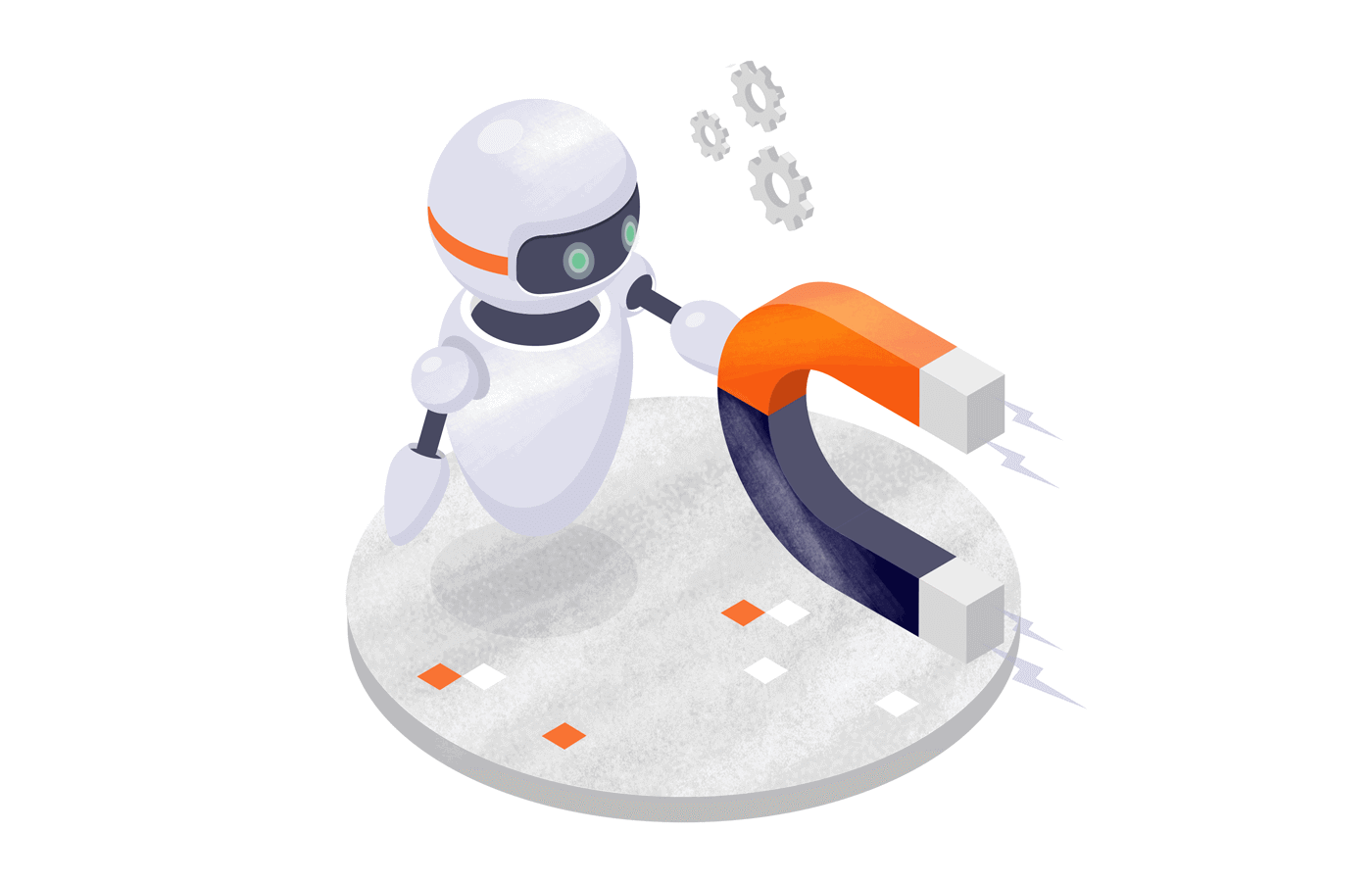Everyone talks about the amazing benefits of automation for businesses. How it can save time, automate repetitive tasks, and help you achieve things that were not possible with small teams earlier.
But have you ever considered how automation can improve your email marketing campaigns? For starters, it can save you time wasted on recurring tasks like lead generation, nurturing, follow-ups, and campaign scheduling.
When used smartly, automation can sync everything, put lead generation on autopilot, and boost your marketing productivity. In this blog, let’s look at ways to use it immediately.
Boosting Your Lead Generation Efforts Using Automation
Marketing automation has been making business growth easier for a while now. It automates essential recurring tasks, saving time for strategy and creative decisions.
Automation can feed leads to your email marketing platform without human intervention. For example, you can connect your website with an email marketing automation tool like Sender to nurture leads on autopilot.
We all know lead generation is one of the biggest challenges for most small business owners. So, why not tackle it using automation?
Automating Lead Generation for Email Marketing
Whether you have a WordPress website or are active on social media for lead generation, Zapier + Sender can automate the entire process.
A simple Zap will fetch all your leads and put them into a segmented group within Sender, which you can use to nurture using automated emails. Let’s examine how this can be done for different platforms and tools.
Capture Leads Directly to Sender from Your Website
This is the easiest hack to capture and segment leads for nurturing through your website. You only need a functioning website with a contact or sign-up form, an active Zapier subscription, and a Sender.
You can use this automation on websites built using any website builders or landing page builders like:
- Zyro
- Squarespace
- Wix
- Webflow
- Popupsmart
- Carrd, etc.
Did you know that Sender integrates directly with many other tools using Zapier?
Explore different solutions you can connect to Sender’s now.
Let’s take Wix as an example to see how you can capture and send leads directly to Sender.
Step 1. Create a Form
First, you need to set up a form on your website. All website builders have native form builders. You can set up a lead generation form, lead magnet form, or a newsletter subscription form, like the one below:
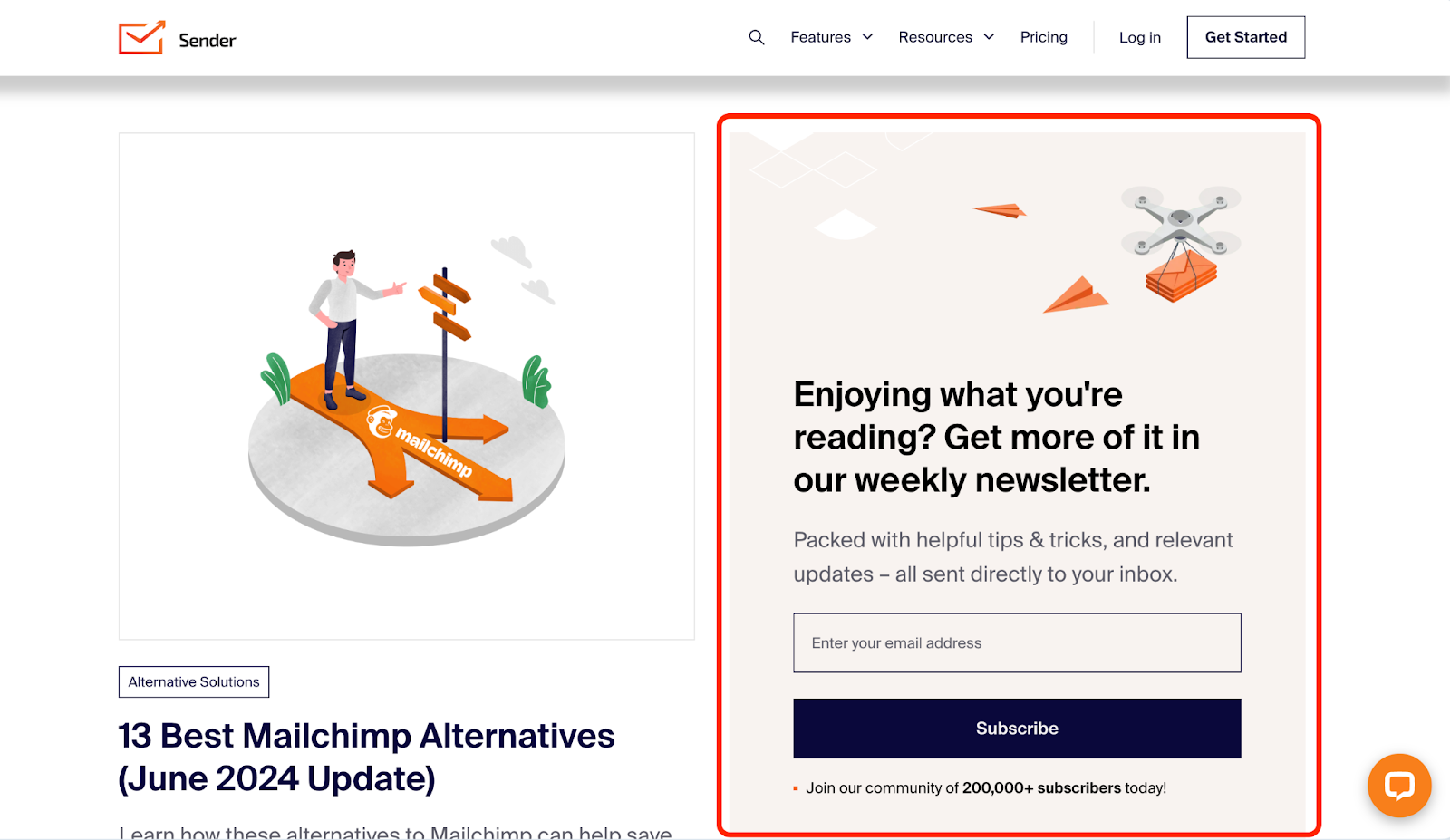
Step 2: Connect Your Form to Sender
Create a new Zap that automatically sends all form submissions to Sender.
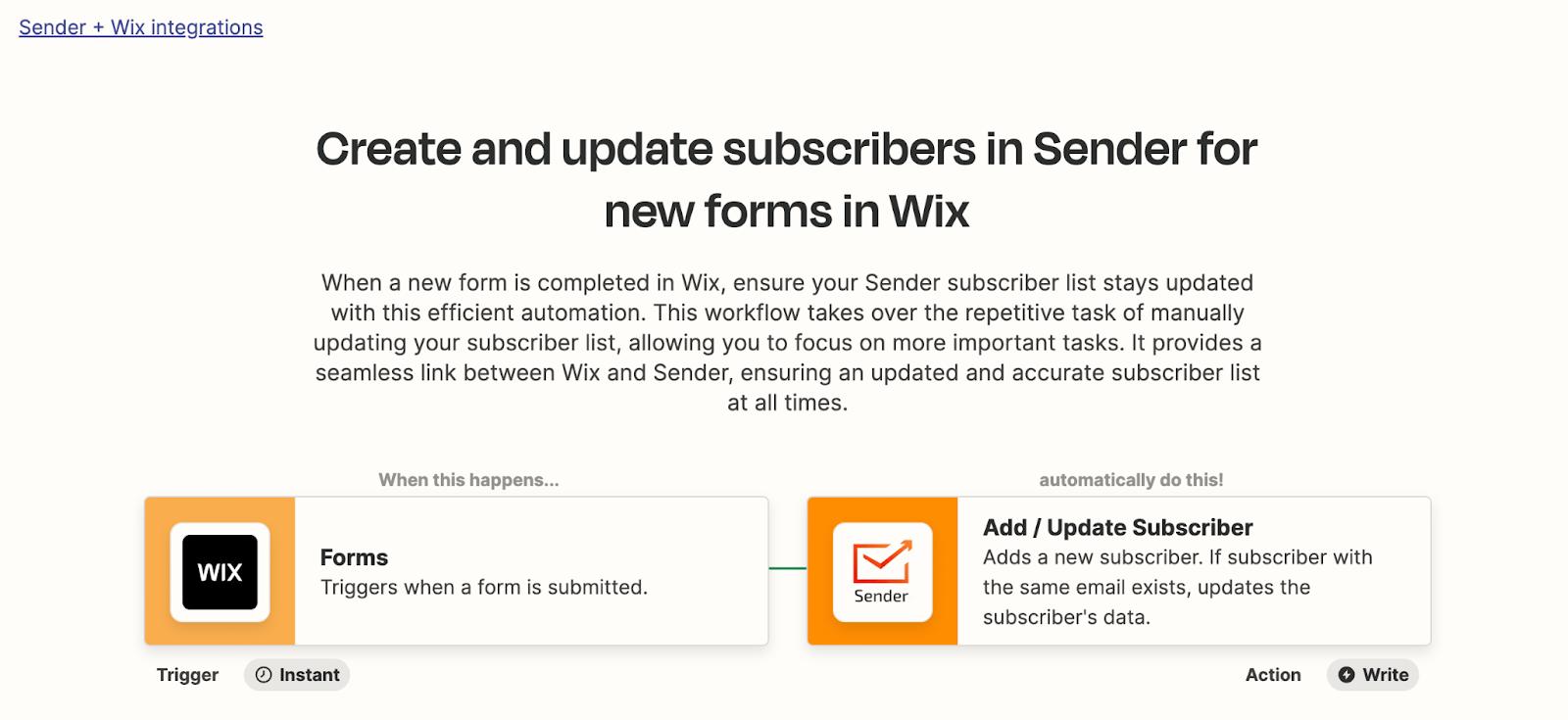
Here’s how to connect your form to Sender using Zapier:
- Log in (or register) and connect Wix & Sender;
- Create a new Zap and select Wix as the trigger app;
- Choose the ‘Forms’ as the trigger and pick your Wix form;
- Select ‘Add/Update Subscriber’ as the action and pick the desired group within Sender to add subscribers;
- Test the workflow.
Every time someone fills the form on your website, they’ll be added to a segmented group on Sender.
You can then set up a lead nurturing automation sequence to follow up on autopilot. More on this later.
Automate Social Media Lead Generation
If you use social media for lead generation, this automation can save you a lot of time.
Basically, it helps you directly fetch your social media leads, adds them to your Sender’s audience, and automatically starts nurturing them through automated emails. Use it for:
- Facebook lead ads;
- LinkedIn lead ads;
- Google lead ads;
- Any other kind of PPC lead ads.
For example, if you run a LinkedIn lead campaign, you can set up a zap that connects Sender to LinkedIn.
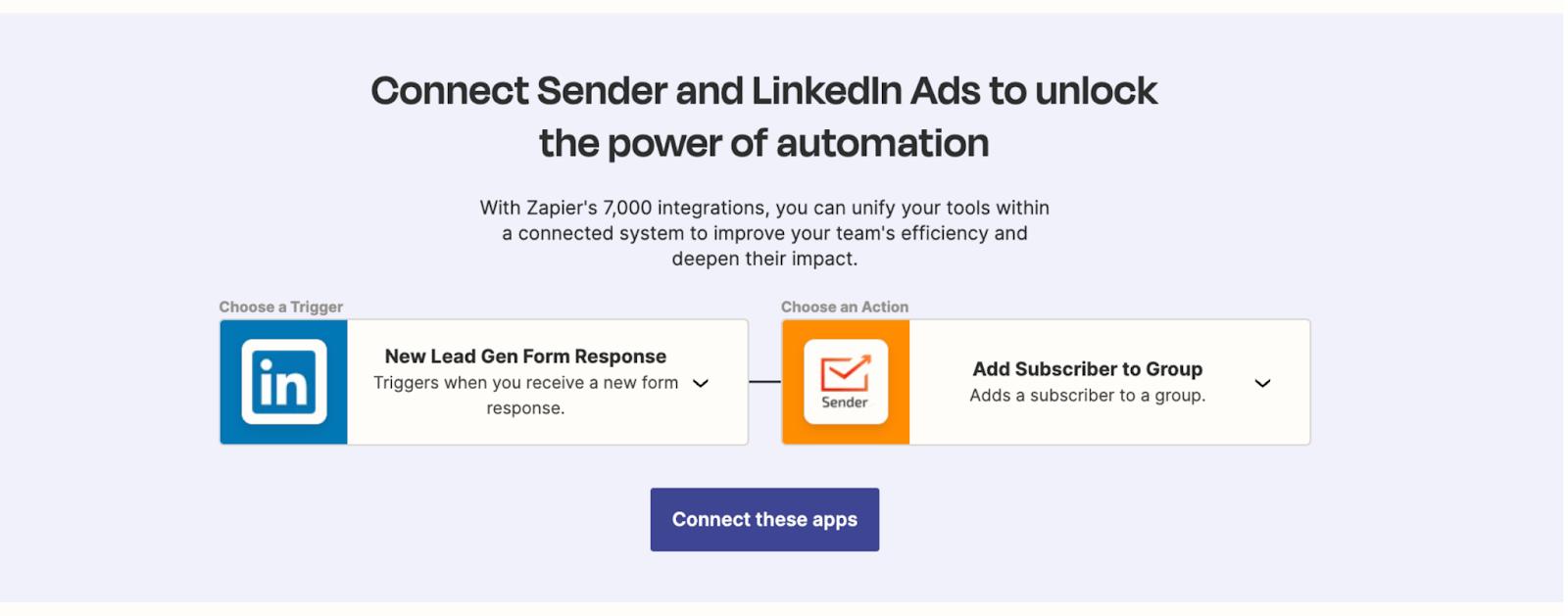
Connect your lead gen form to the Sender using the above zap.
Pick your LinkedIn lead gen form as the trigger and the desired audience group, and you’re all set for automated lead nurturing using Sender.
Collect Leads via Live Chat
You can also use live chat widgets with pre-chat forms on your website to collect a lead. Here are some tools you can use to set up live chat widgets on the website:
- LiveChat;
- Tawk.to;
- Re:amaze;
- Zendesk Support;
- LiveAgent.
All of these live chat solutions will capture important customer details, such as a customer’s name, email address, and phone number, before a customer starts a chat.
Let’s take LiveChat as an example. Here’s an example of a pre-chat form that you can set up:
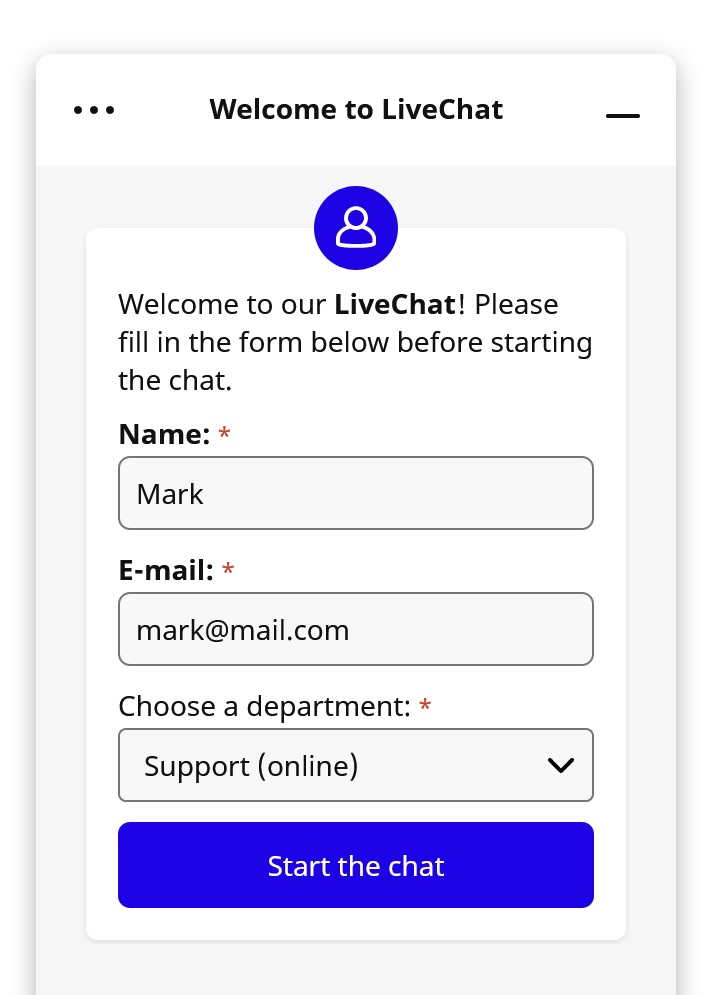
Next, set up a zap to send the information directly to Sender. Here’s how to do that:
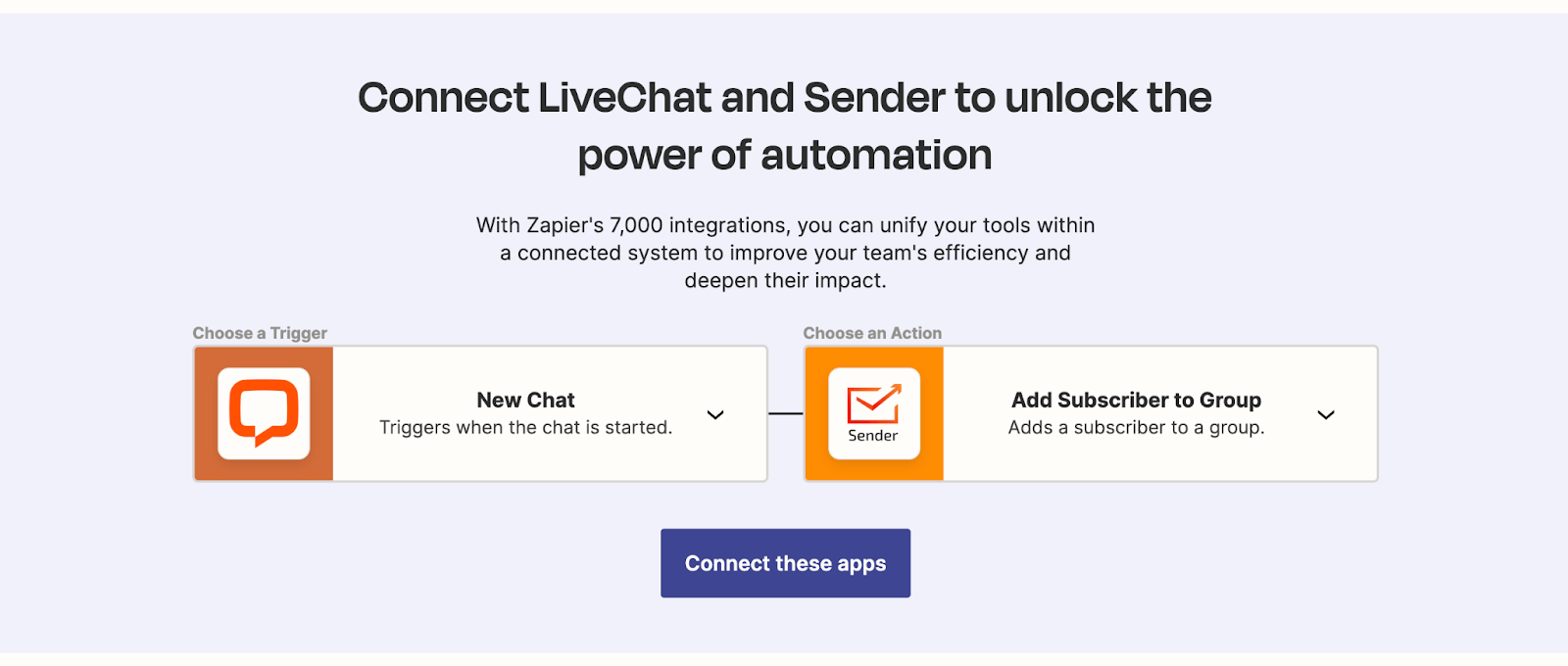
- Log in (or register) and connect LiveChat & Sender;
- Create a new Zap and select LiveChat as the trigger app;
- Choose New Chat as the trigger;
- Select ‘Add Subscriber to Group’ as the action and pick the desired group within Sender to add subscribers;
Once you’re done connecting, you can set up automated follow-up campaigns. Now, let’s look at how to put nurturing and follow-ups on autopilot.
Automating Lead Nurturing Using Sender
Whether you generate leads from your website, social media, or live chat, you need a system to push them further into the buyer’s funnel.
A lead nurturing campaign will make your life easier by automatically scheduling follow-up emails for every lead. It ensures that no lead is ignored and that they receive contextual information that helps them make a decision.
You can easily set up an automated lead nurturing campaign that will send relevant emails right after someone submits a form. Then, more emails will also be scheduled based on their engagement, activity, and marketing goals.
Here’s how to set up a lead nurturing automation sequence with Sender:
- Create a new automation and pick ‘Subscriber joins a group’ as your automation trigger;
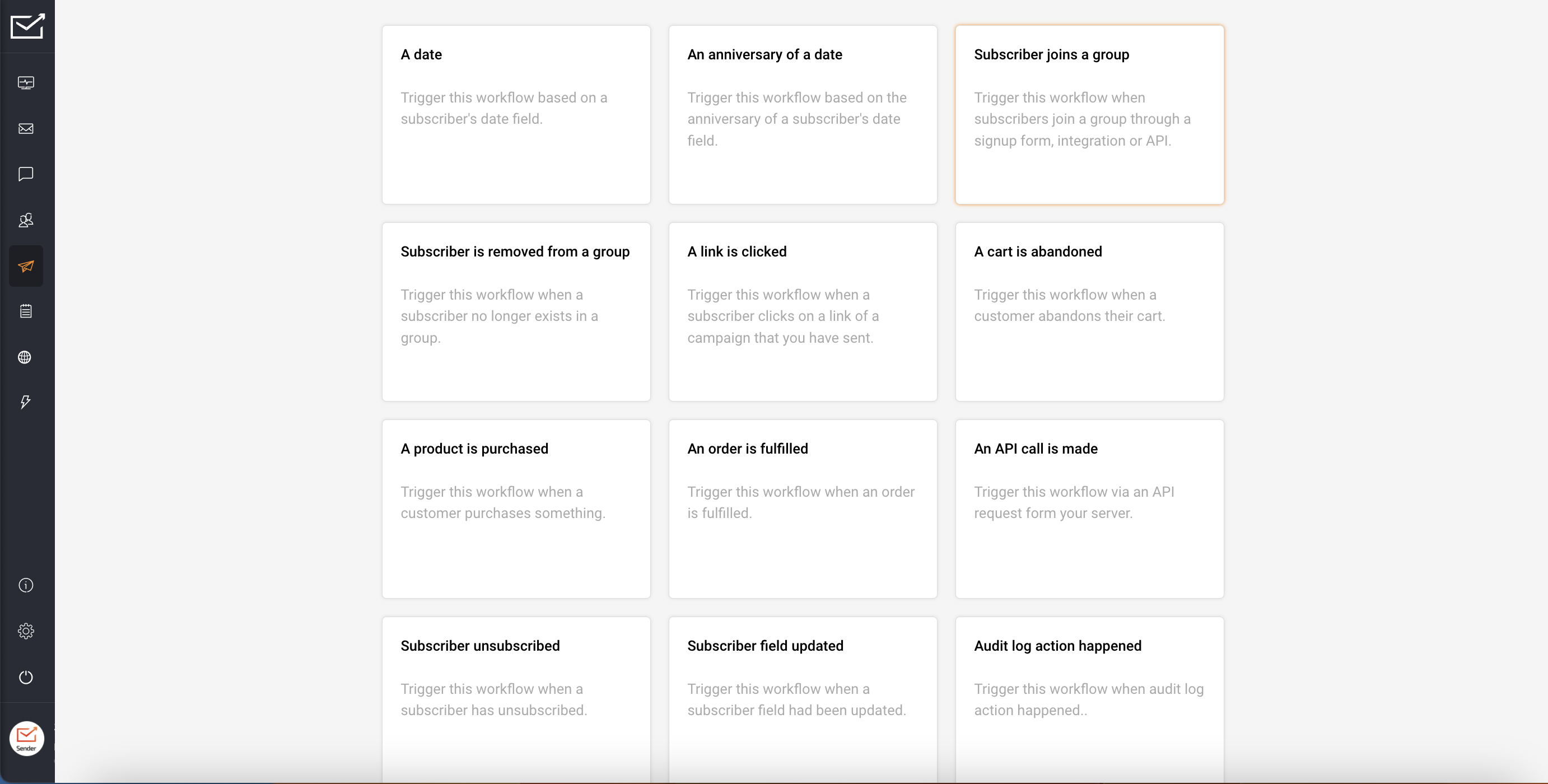
- Add an ‘Email’ step in the automation builder to send the first email with a lead as soon as someone joins the group (fills out the lead form);
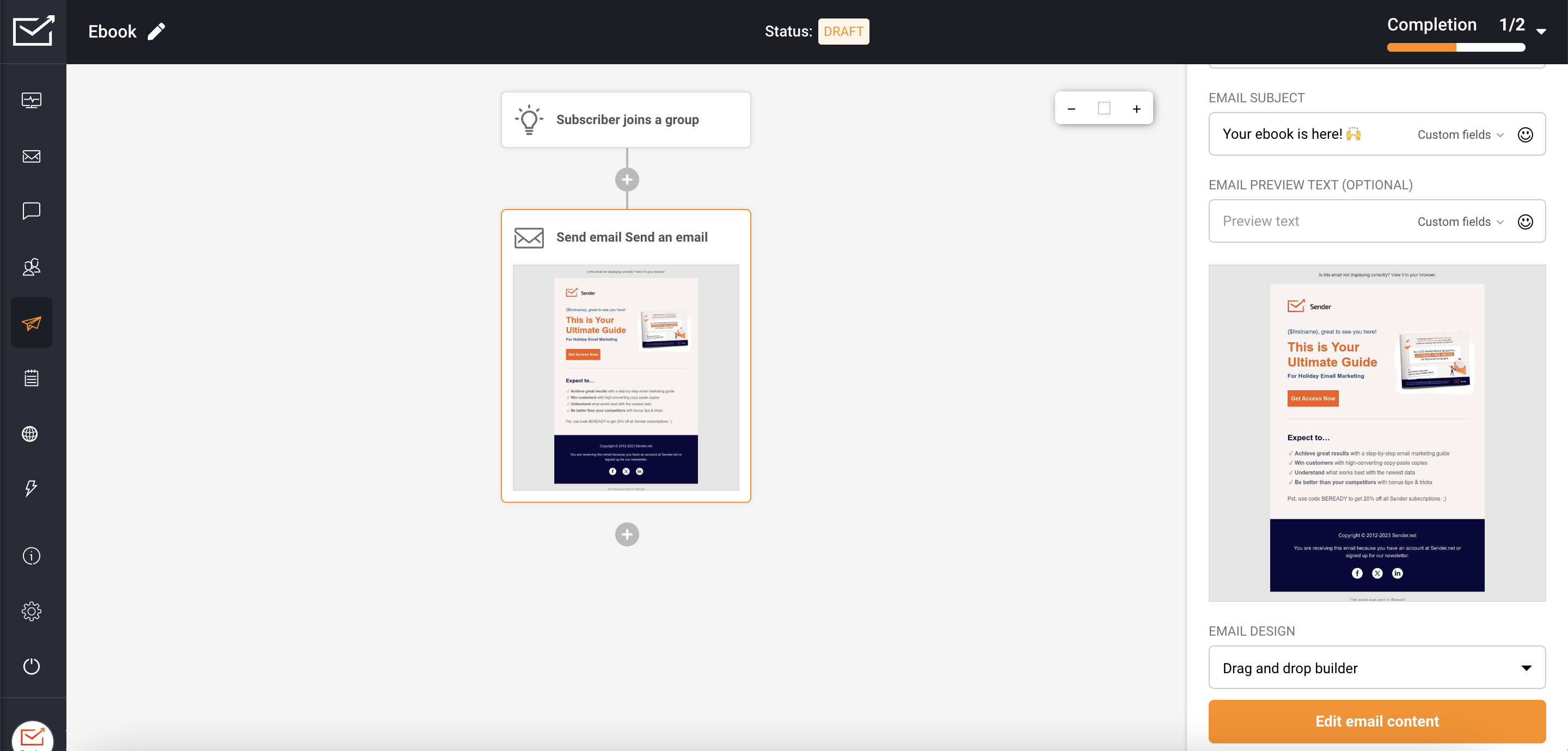
- Create this email using the drag-and-drop builder within Sender;
- Add a delay step for three days (or any other time period);
- Add another email action to set up the second email in the nurturing campaign series;
- Once you’re done with all the emails in the series, activate the automation.
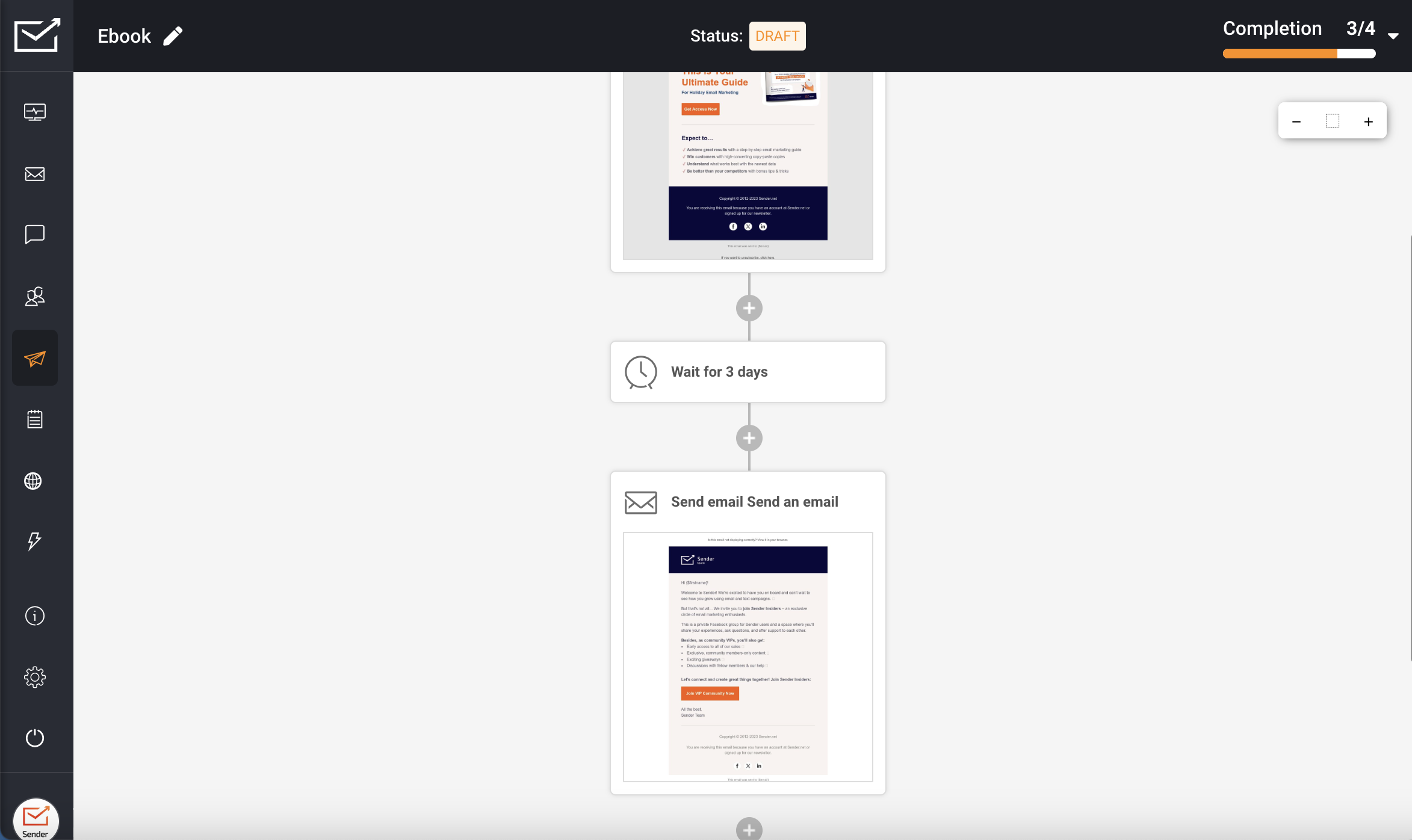
Now, every time someone fills out a form, this automation will trigger an email, followed by another after three days. You can add any number of emails to this automated campaign based on your needs.
You see, there are a lot of lead generation and nurturing tasks you can easily automate using Sender & Zapier. Once you set everything up, you’ll see an increase in inbound leads from your website and social media platforms.
Also read: Getting Email Nurturing Right: Campaign Success Tips