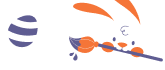Capturing leads is critical for the success of any ecommerce business. It’s not only about gathering prospect information, though: you also need to qualify and score leads to optimize your outreach efforts.
How can you qualify and capture leads in the simplest way possible? By using popup lead forms. Lead capture popups are a time-tested method for grabbing website visitors’ attention.
In this guide, we’ll explain all you need to know to start gathering more content leads.
What is a Lead Capture?
Content lead capture is the process of converting prospects into leads. In ecommerce, this takes place with visitors to your website as they arrive, interact, or attempt to exit the site. The most common tactic is to use lead capture forms that pop up or overlay web pages, drawing the user’s attention.
Lead capture popups offer prospects something of value in return for information. Contact details such as an email address or phone number are gleaned in exchange for a promo code, ebook, or other offering.
Lead capture pages and forms are vital to your demand generation strategy. Capturing leads on your website can even nudge prospects into purchasing by offering a voucher or free shipping on the first order.
Global lead generation software market size was valued at USD 7.8 Billion in 2024 and is projected to reach USD 11.7 Billion by 2031.
Verified Market Research, 2024.
How Does Lead Capture Function?
Lead capture functions through interactions designed to pique user interest, nudging prospects further down the sales funnel. Conversion is accomplished through forms, landing pages, email marketing, and other tactics.
Content lead capture software streamlines the process of designing lead capture workflows. Apps also enable you to automate information gathering, promo codes, and other activities.
Any lead capture campaign must contain the following elements:
- Lead magnet: What you’re offering potential customers. You can offer anything from a discount to a webinar to a free trial of your product.
- Marketing channels: Capture leads from website content, social media, email, live-streamed events, and other touchpoints.
- Capture form: How are you making prospects aware of your offer? Popups, slide-ins, lead capture pages, and overlays all get the user’s attention.
- Lead qualification management: User data, often gathered through forms or lead scraping, is centralized. Marketing automation tools and CRM software help segment customers.
- Lead nurturing: After the initial reward or offer, your sales team can follow up with phone calls, emails, and SMS text automation to gauge interest and score leads.
10 Key Tips for Lead Capture
A recent survey found that quality lead generation is the number one challenge for marketers. Additionally, 58% of respondents stated finding qualified leads is harder now than two years ago.
So where do you start when building your lead capture strategy?
Know Your Audience
The first place to look for answers is your target audience. Who are they? What are their pain points, demographics, and shopping habits?
For instance, if you offer a small business virtual phone system, what are your customers looking for? Value, performance, or some combination of both?
A better understanding of your audience will shape the content lead experience.
Create Compelling Content
Your content drives traffic to your website and pitches your products and services to consumers. If your content isn’t compelling, visitors won’t stick around long enough to become quality leads.
Create relevant content that informs and entertains your audience. Useful information will go a long way toward increasing your content lead generation rate.

Optimize Landing Pages
A lead capture landing page should be optimized for SEO and performance. You want your audience to easily find dedicated lead capture pages.
Use SEO tools to identify the right keywords to reach your target audience. A/B test your landing pages for things like lead capture type, CTA buttons, placement, offers, text, and graphics.
Use Clear CTAs
Call-to-actions (CTAs) should never be overcomplicated or full of distraction. It’s usually best to take a minimalist approach, keeping things straightforward. Get to the point and be clear about what you’re offering.
Keep CTA’s to five words or less. Use size, font, and color contrast to make your buttons stand out. For instance, after Demio made their CTA darker and larger conversions increased by 57.8%.
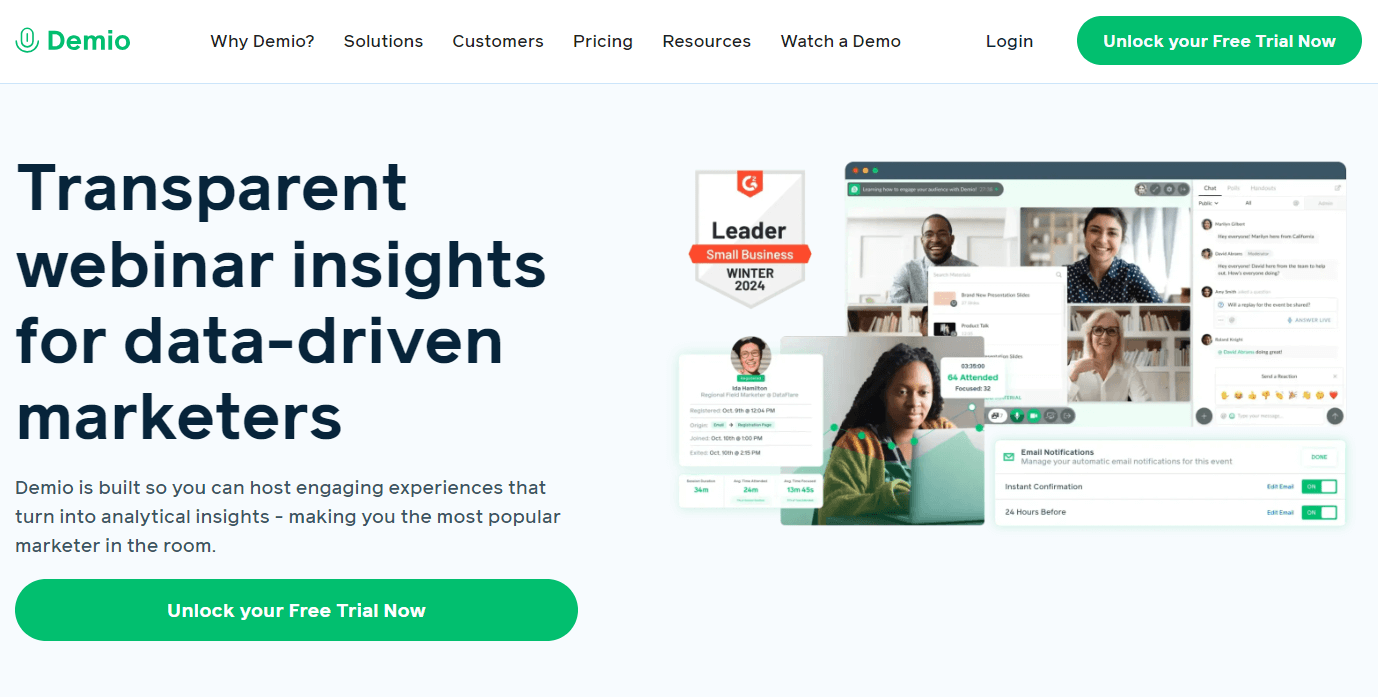
Offer Value with Lead Magnets Information
You want to entice prospects with a lead they can’t refuse. After all, you’re only asking for contact details and maybe preferences or other useful information. Offer value to nudge prospects over the line.
Here are some lead magnets you can offer:
- Ebooks
- White papers
- Guides
- Webinars
- Free trials
- Free shipping
- Discount or promo codes
- Account credit or vouchers
- Templates
- Checklists
- Surveys
- Quizzes
Implement Forms and Opt-ins
Lead capture forms are the meat and potatoes of your campaign. You can use either a lead capture page or a popup form to generate contacts. Place these on your targeted landing page or throughout your entire website.
Some lead capture form types include the following:
- General contact opt-in
- Newsletter signups
- Registration or account creation
- Demo requests
- File downloads
- Quotes
- Contest signup
Remember to implement consent opt-ins for any lead capture. You need permission to contact content leads. You also need one or more viable ways to reach them.
Typically, you can ask for either an email address or phone number. Sometimes it’s worth asking for user preferences, including text messages.
With Sender, creating popups and signup forms is effortless. Simply pick a readymade template, customize the text, and you’re all set!
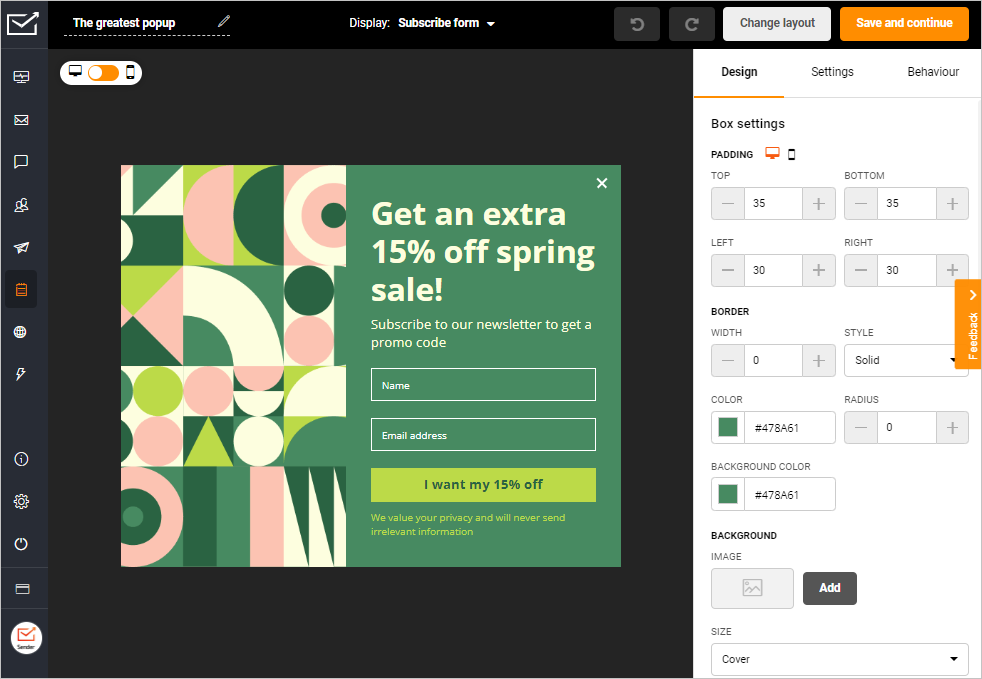
Personalize Outreach
One of the simplest ways you can personalize outreach is to use the prospect’s name or organization name when contacting leads. You can also gather personalization insights with your capture forms.
Create form fields to ask about details such as company size, interest level, or time of day to be contacted. Use gathered information to create personalized email campaigns.

Prioritize Leads
Not all leads are equal. Rank them according to how likely they are to buy. Use tools like Google Analytics to spot trends and identify common criteria for your best-performing leads.
Use a lead scoring system and lead capture tools to segment and prioritize content leads. For example, someone who’s visited your website multiple times would be ranked higher than a first-time visitor.
Nurture with Emails
If you generate opt-in for email capture, then you’ve got a free pass to nurture with newsletters and drip campaigns. You don’t have to get it all on the first try. Start lead nurturing with a sign-up confirmation and welcome email.
Regularly send relevant content to prospects and monitor the results with an email automation software. In fact, implementing automatic emails with a tool like Sender can increase click rates by up to 341%.
Crafting beautiful email newsletters is a breeze with Sender’s drag-and-drop builder—no coding or design skills needed!
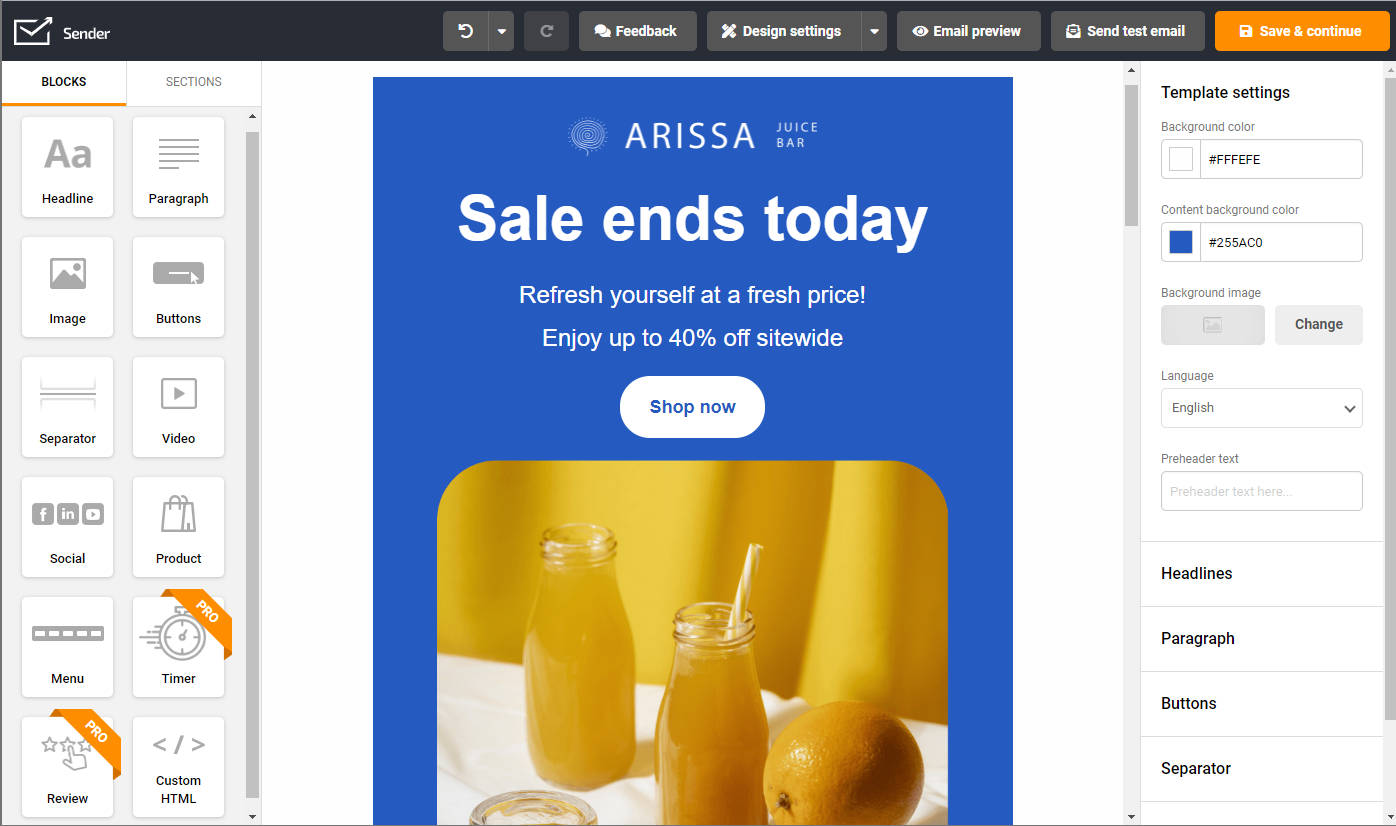
For more inspiration check out these 16 email drip campaign examples for diverse marketing needs.
Track and Adjust
You always want to track the performance of your campaigns. Use attribution tools and marketing analytics platforms to help you monitor results and A/B test variables such as placement.
Some vital metrics to track include:
- Conversion rate
- Cost per lead
- Lead quality
- Lead velocity
- Lead content type or source
- Lead-to-customer rate
- Email open rates
- Click-through rate
- Form conversion rate
5 Popup Examples of Lead Capture Forms
Lead capture forms come in all shapes and sizes. Following the best practices will get you started down the road to success. It’s also good to take inspiration from real-world applications
Let’s examine five examples of popup lead capture forms.
Newsletter Subscription
Shinesty is an ecommerce site for luxury underwear. It decided to go for the jugular with witty, aggressive copywriting that gets straight to the point.
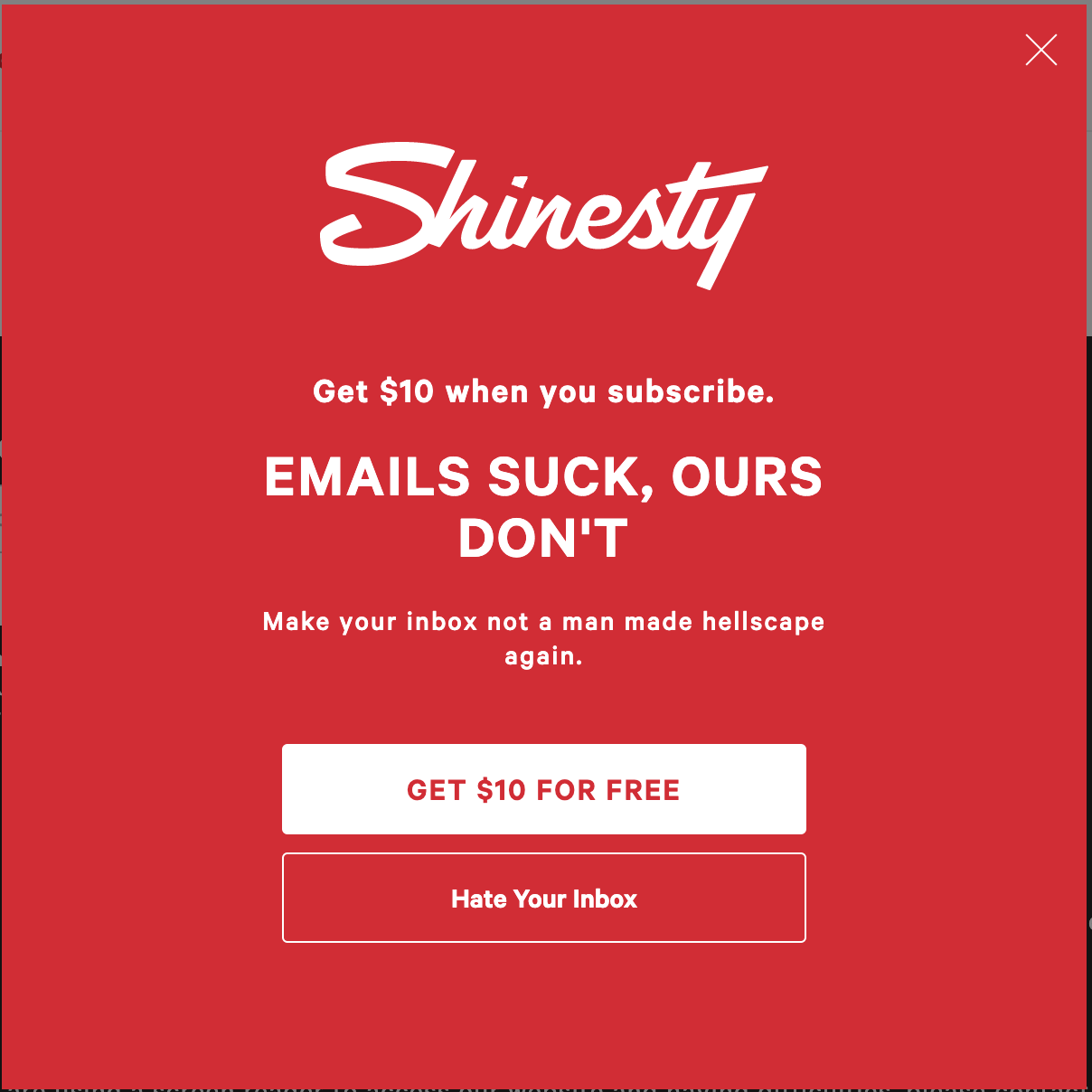
What we like:
- It offers a monetary incentive. Everyone likes store credit;
- Popup content is witty and on-brand;
- The term “hate your inbox” is less than subtle messaging suggesting users would have to “hate” receiving discounts or credit.
Discount Offer
Baublebar sells quirky, affordable jewelry and other items. First-time visitors are greeted with an email capture popup form on the homepage.
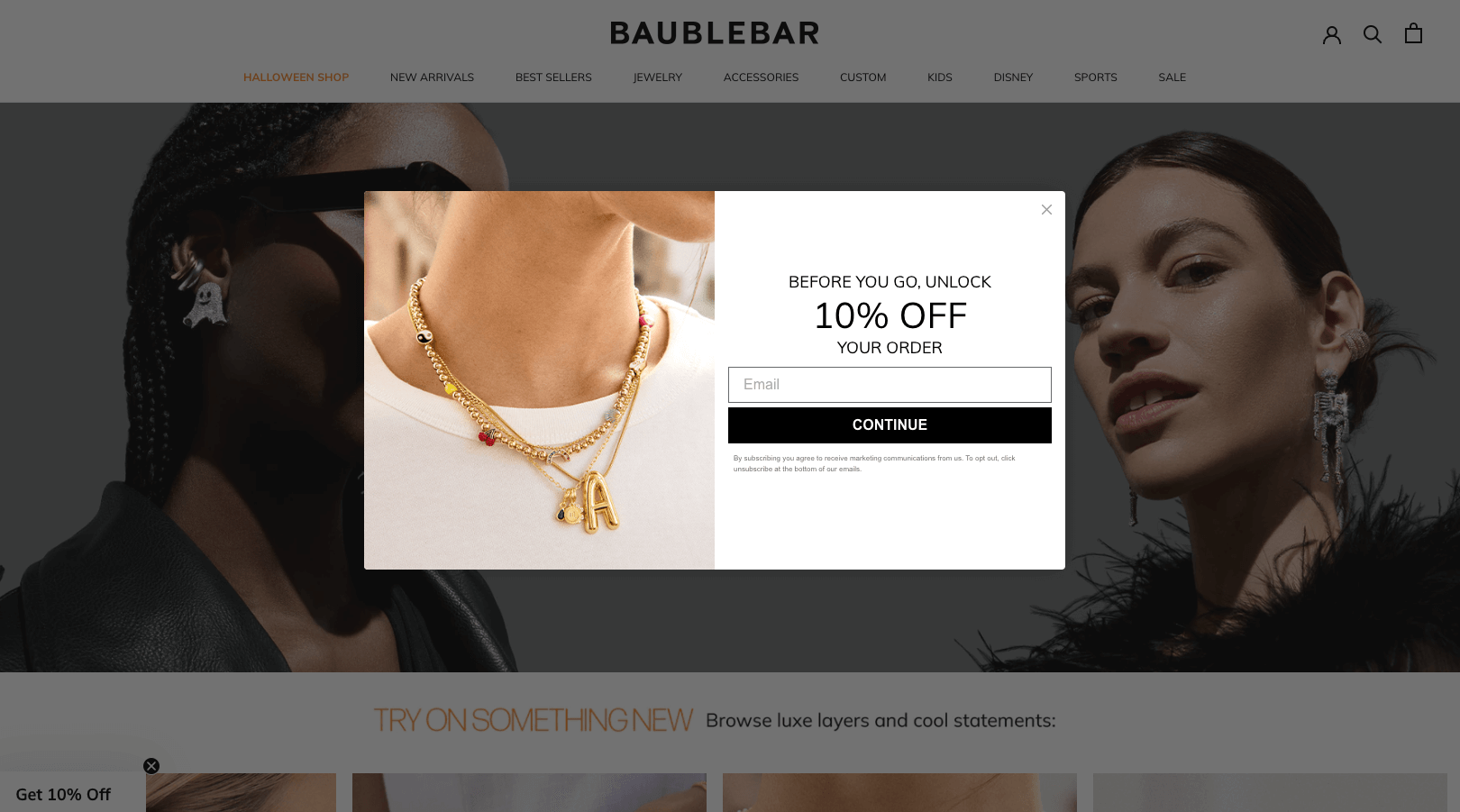
What we like:
- Upfront offer of 10% off the first order to entice new website visitors;
- Popup dialog box is unobtrusive, staying in the bottom right corner for easy browsing and navigation;
- Simple form with only one field making it easy for users to get the discount as quickly as possible.
Ebook or Whitepaper Download
Sienna Sauce offers all things spicy for hotheads and chili addicts. Users are greeted with a clean, modern homepage. When moving their cursor toward that back button, they are greeted with the following popup:
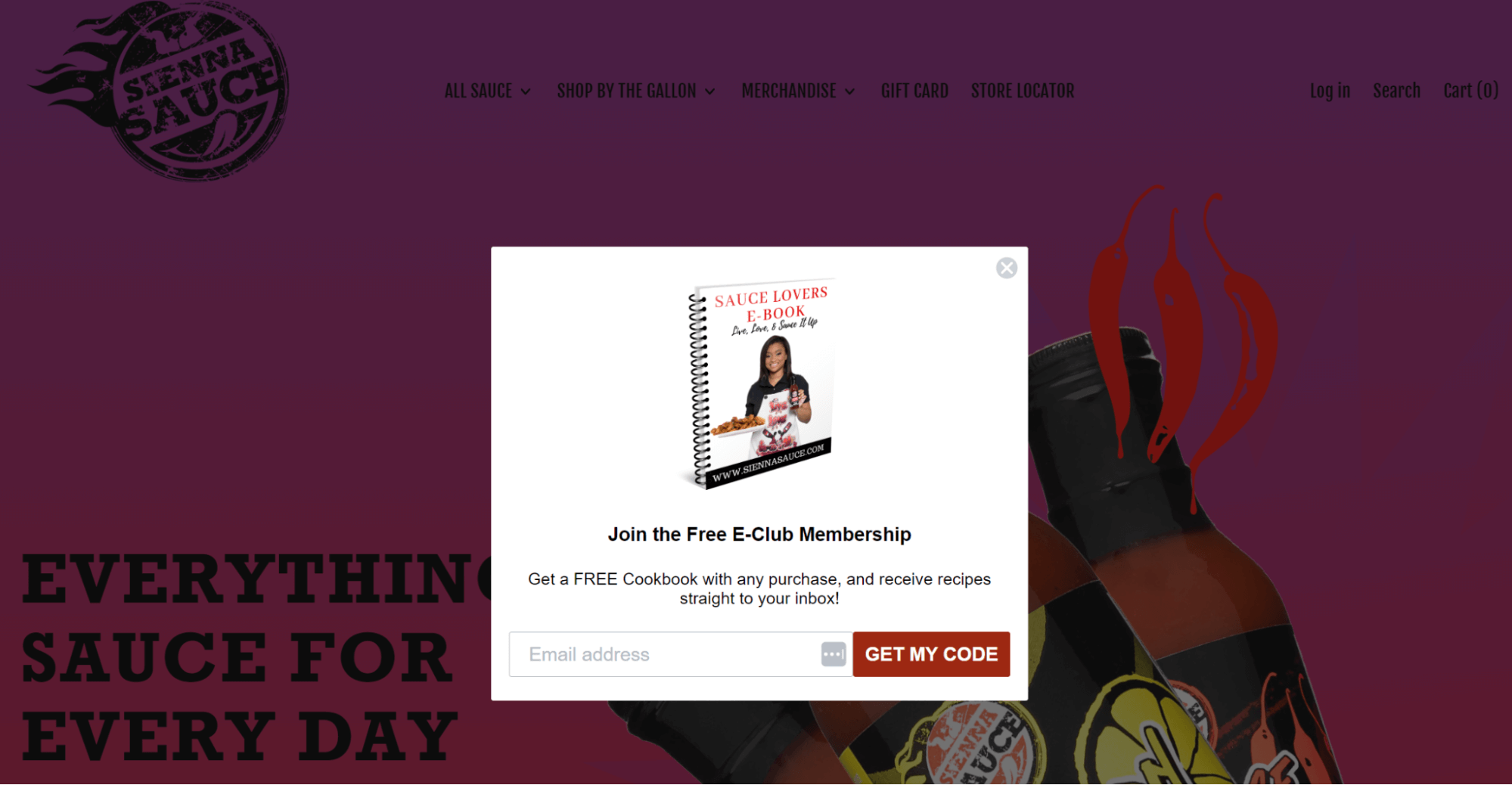
What we like:
- Offer a highly relevant ebook in the form of a cookbook;
- The lead magnet is dependent on making a purchase, gently nudging fence-sitters toward conversion;
- Includes a photo of the cookbook, so they know exactly what they’re getting;
- Exit-intent popup combats cart abandonment and bounce rates.
Webinar Registration
The Search Engine Journal, for example, is full of resources for businesses wanting to improve their SEO performance. Users arrive on the homepage from organic search results and paid ads. Regardless, hesitant users are quickly greeted with one of several webinar popup forms.
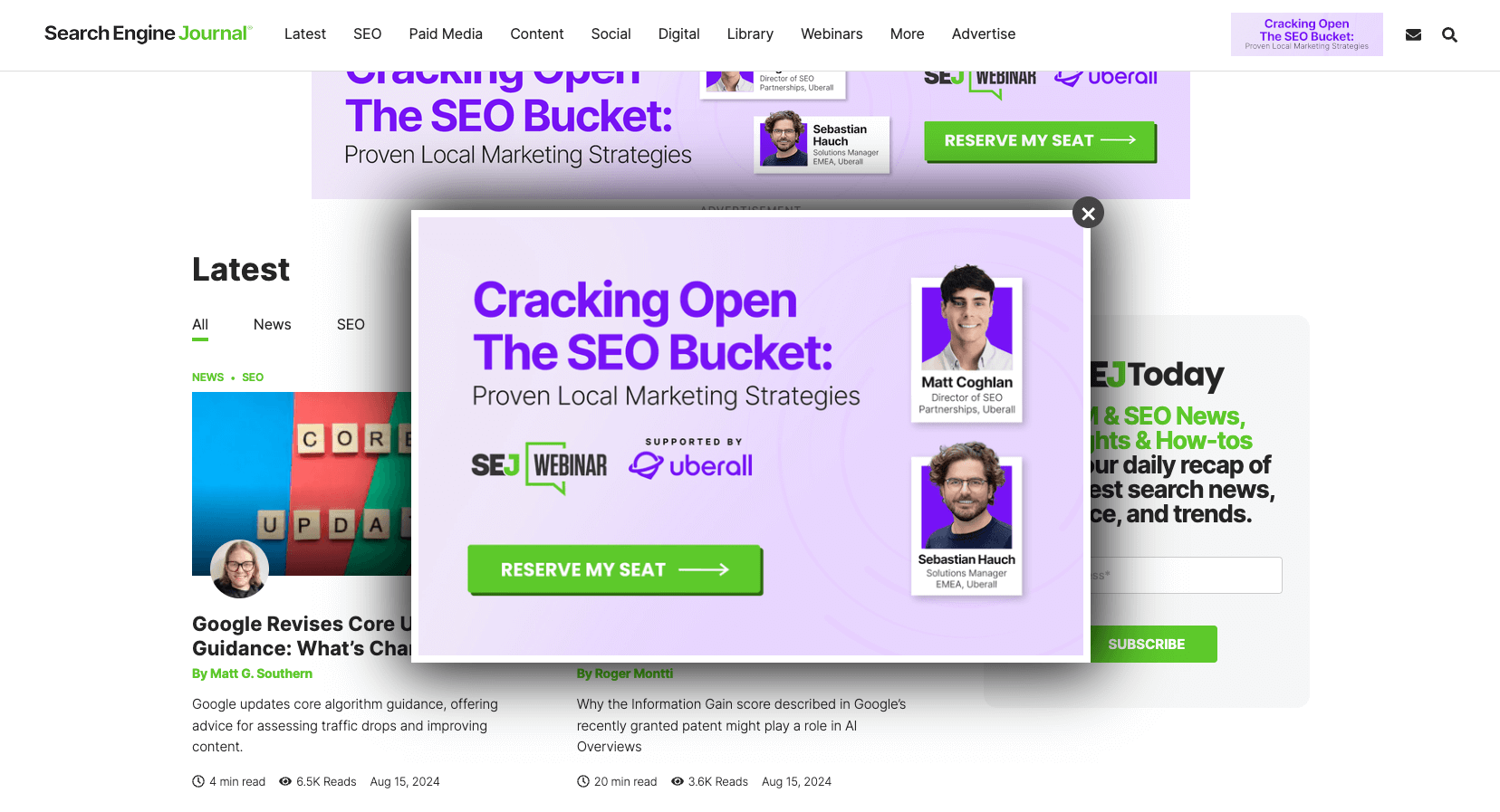
What we like:
- The advertised webinar hits on a large, practical topic that appeals to the target audience;
- Includes pictures of the webinar speakers and their expertise;
- Contrasting CTA button that pulls visitors to sign up.
Free Trial Sign-up
Sometimes visitors are interested in your services but not convinced enough to hit that “buy now” button. Youtube gains the attention of their watchers by offering them a free premium trial if they appear to be exiting the page.
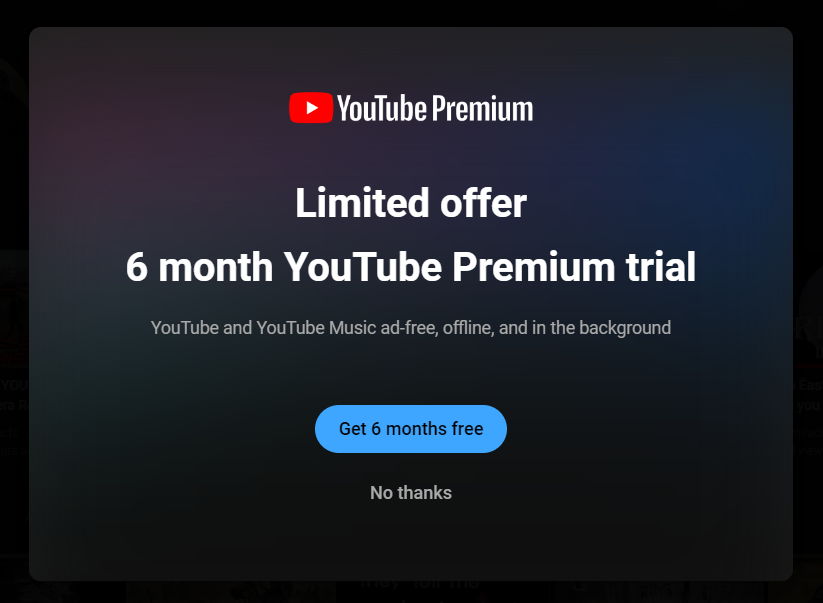
What we like:
- Clear headline, clean popup design;
- Premium features are listed out to give users a preview of what they’ll receive with a subscription;
- Immediate benefit CTA button.