There’s good news if you think a picture is worth a thousand words and feel you can never have enough to choose from.
In addition to Giphy and Unsplash, you can now download your favorite high-quality graphics and stock images from Icons8, 100% free.
What’s more, you can add these stock graphics directly to the email you’re designing with Sender without changing browser tabs or disrupting your email writing flow.
Let’s look at how easily you can add super attractive stock images to your email in seconds to raise engagement and boost sales.
5 Simple Steps to Add FREE Icons8 Stock Images to Your Email Campaign
Step 1. Log into your Sender account, click Email Campaigns on the left, and then hit the New campaign button towards the top.
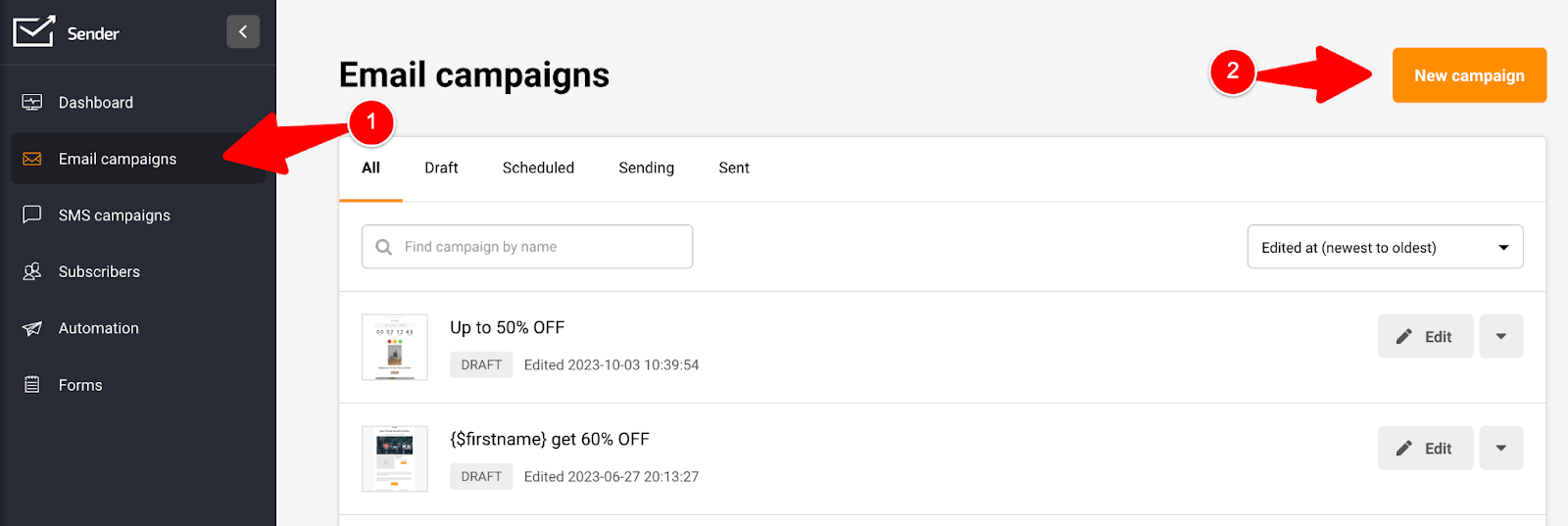
Step 2. Enter your campaign details, including a curiosity or benefit-driven subject line, custom campaign name, and from name to uniquely stand out inside the recipient’s inbox.
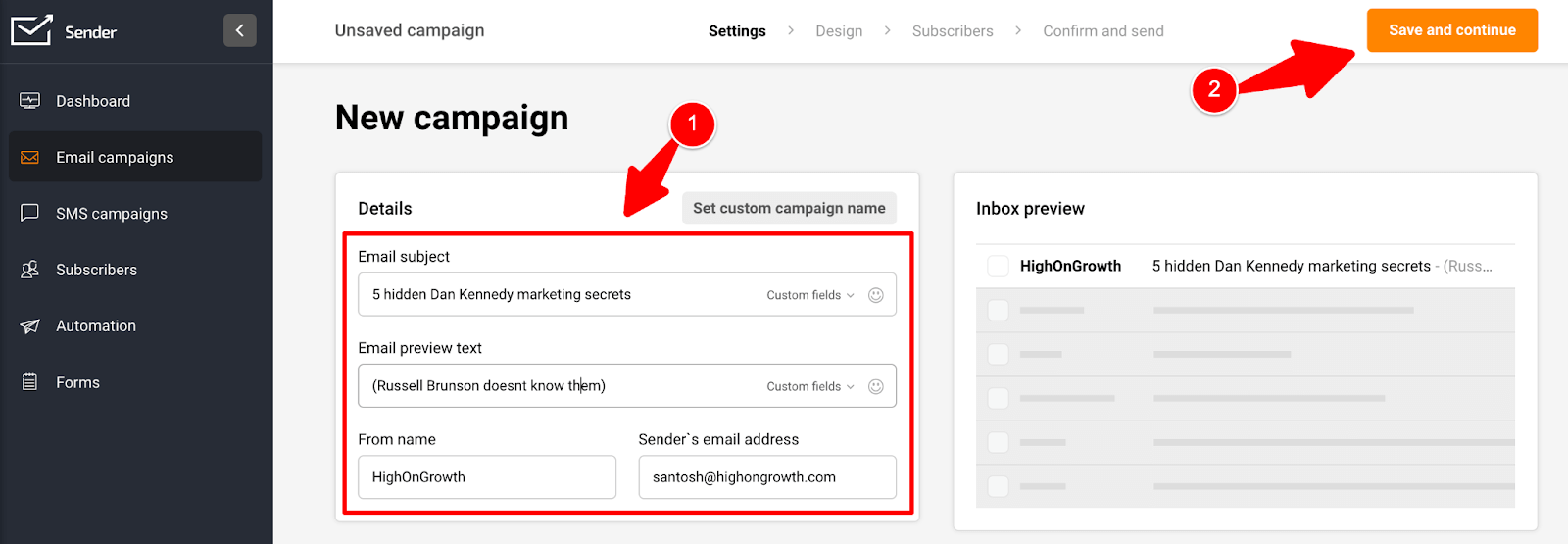
Step 3. Choose from one of the many premade, winning templates.
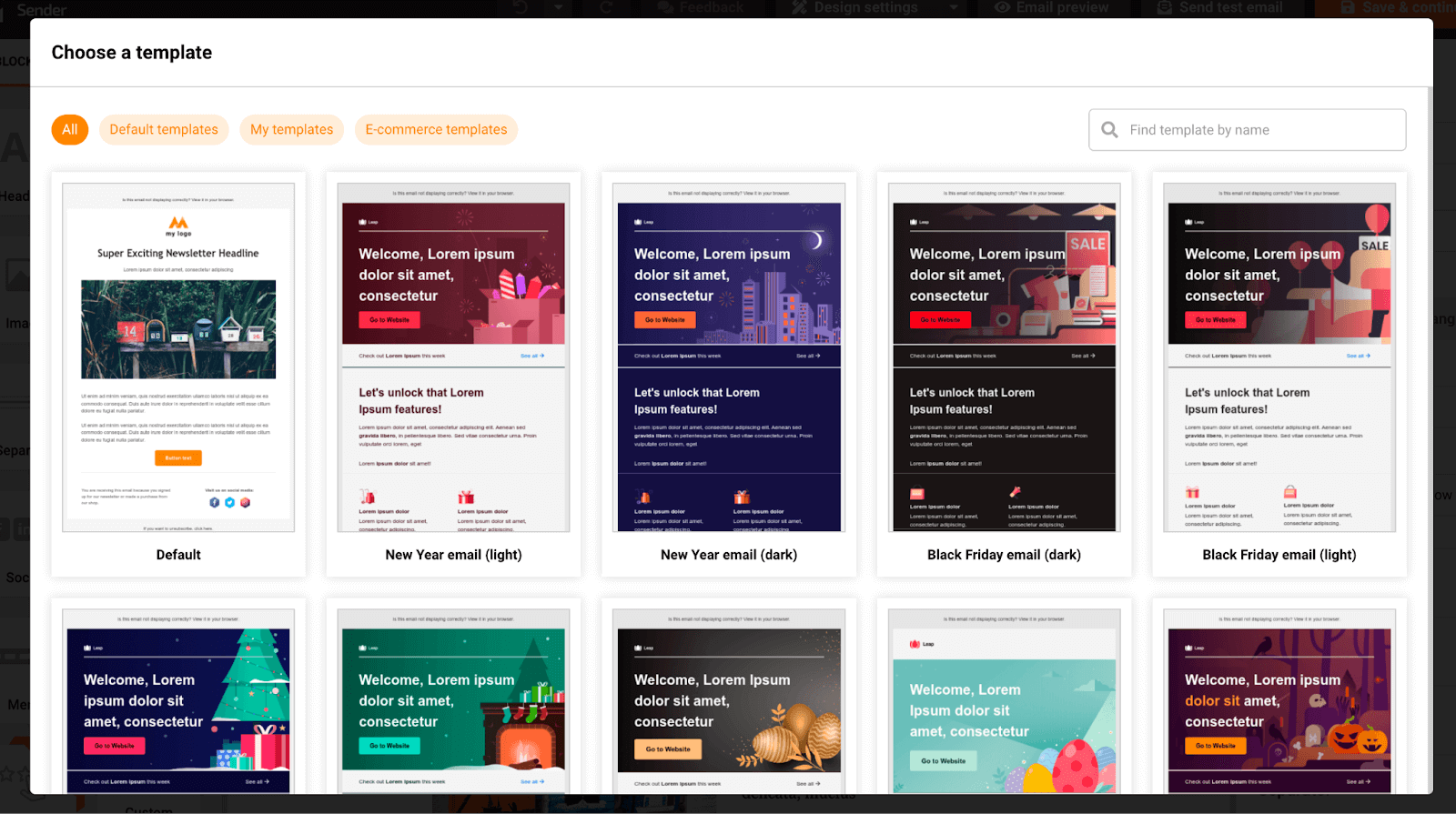
Step 4. You’re now looking at the email editor screen.
Drag and drop an image block to the desired section of your email template.
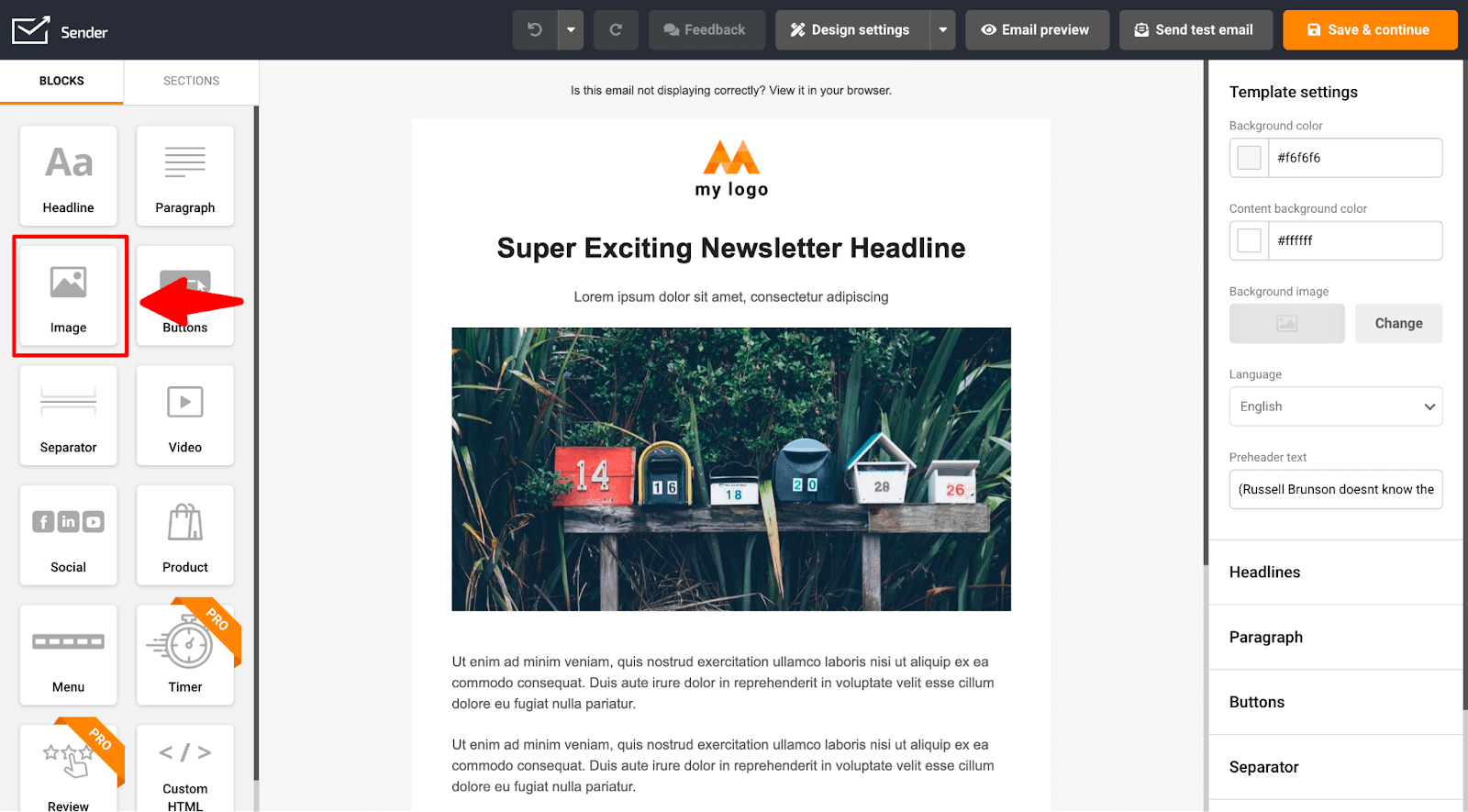
Step 5. You’ll now be prompted to upload any of your local images or choose from a rich collection of Giphy, Unsplash, Icons8 stock images.
Browse tens of thousands of never-before-seen, royalty-free, studio-quality photos by selecting Icons8 and entering your search term in the search bar.
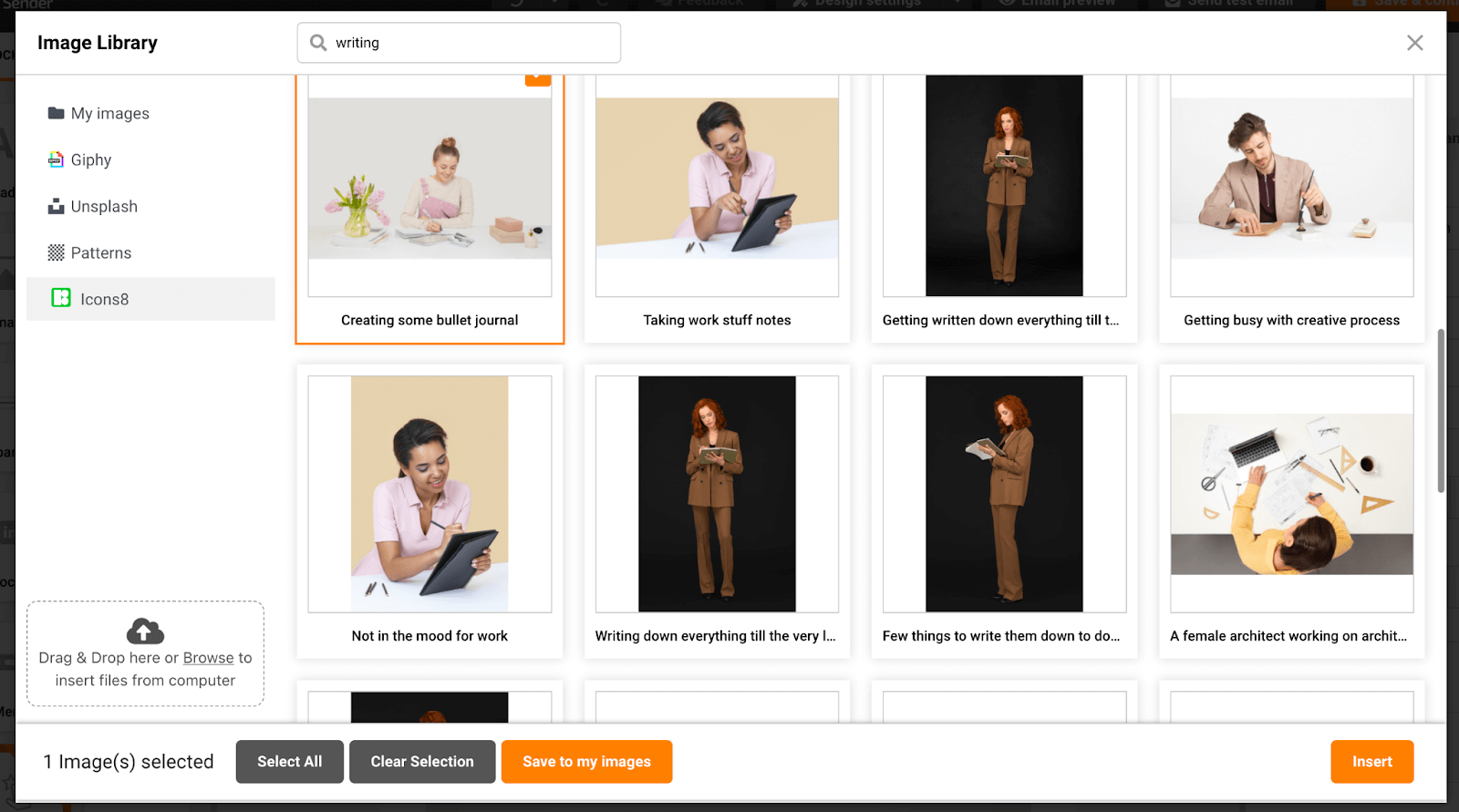
Select your image and hit the insert button to place it inside your email design.
And that’s how you can unleash the power of Icon8’s vast library of stock creatives to infuse your email designs with visually captivating graphics effortlessly!
Why Choose Icons8
It’s easy to imagine Icons8 as another stock graphics service if this is your first time using it. However, there’s more to them than just the stock images library.
Even more cool features await on their website:
- Extensive library beyond just images: Icons8 doesn’t just offer you high quality stock images. It’s a complete design assets platform offering a vast collection of customizable icons, music, vector illustrations, and more, making it a one-stop-shop for your design needs;
- Customizability: You can customize most of the assets from Icons8 library in terms of color, size, and format to cater to your specific design needs saving you time and giving you what you precisely need;
- Using the power of AI: Icons8’s uses AI (Artificial Intelligence) to help you choose pre-made photos and customize them for your needs. Change everything from your character’s emotion, gender, and age to swapping their face with another one. Want something novel? Create your own from scratch using a powerful design editor.
Looking to combine the power of a simple yet powerful email builder with refreshing visuals? You can do that in no time with Sender and Icons8.
Also read:

