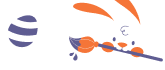Leads are crucial for any sales process and overall growth strategy. Yet, most businesses struggle to generate quality leads at scale.
80% of marketers and businesses generate more leads using lead generation or marketing automation software. Lead generation software saves time and streamlines your entire process.
In this blog, we’ll look at different lead generation software and help you pick the best lead generation tool you can use to generate leads effectively and efficiently. So, let’s begin.
What is Lead Generation Software?
Lead generation software helps you bring order to the chaotic process of generating, managing, and nurturing leads.
The best lead gen tools help you identify and capture potential leads, monitor your digital interactions, and follow up based on their interests.
Here’s what lead generation software promises:
- Automated lead capture. Finds and collects leads for you;
- Enhanced targeting. Lead scoring and forecasting help pinpoint and target the most interested customers efficiently;
- Time savings. Reduces manual effort in lead generation;
- Improved efficiency. Focus your marketing on the right audience.
There are two kinds of lead generation software – outbound and inbound software.
While inbound lead generation solutions help attract the right audience, outbound solutions help you connect with ideal prospects through outreach campaigns across email, social media, and other mediums.
21 Best Lead Generation Software
With so many solutions in the market, finding the right lead generation software that meets your business requirements and budget can be challenging.
That’s why we’ve compiled a list of the best lead generation tools that deliver exceptional results. Let’s look at these lead generation management software in detail.
Sender — Email Leads Generator Tool
Sender is an all-in-one marketing automation solution to capture, segment, and nurture leads on autopilot. Its intelligent automation capabilities follow up using personalized drip sequences to move them through your sales/marketing funnel.
Sender has all the tools to help you capture and engage leads, such as a behavioral popup builder and a drag-and-drop email creator.
Create and set up a form for your lead generation strategy with Sender’s drag-and-drop popup builder.
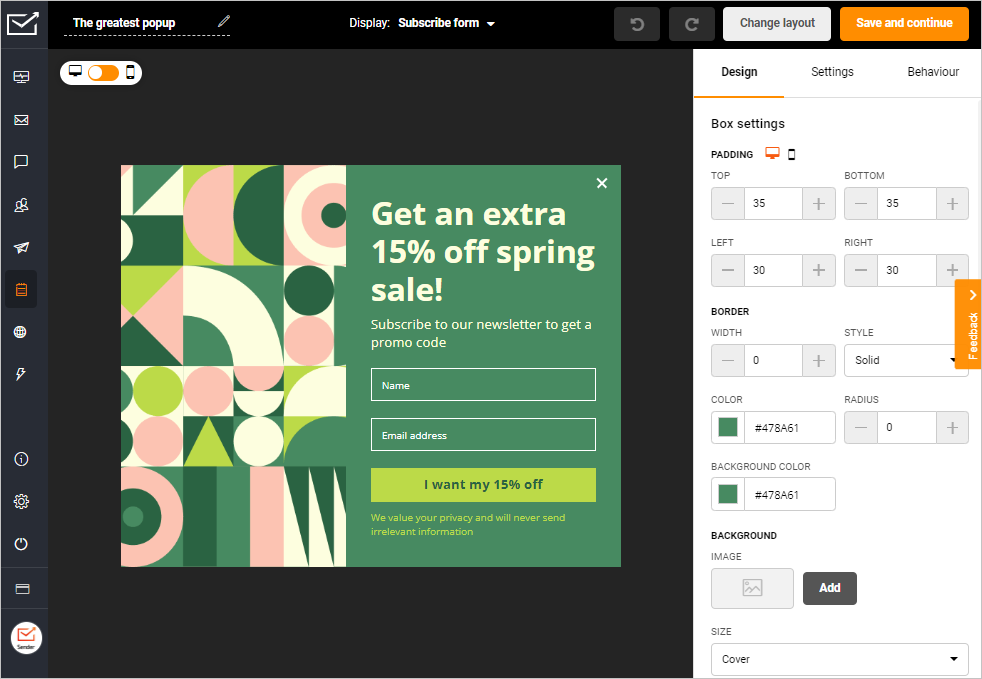
Create automated campaigns to welcome new leads, follow up, and nurture them using trigger email and SMS campaigns based on their online behavior. With a library of premade automation flows, you can create relevant campaigns to nurture leads and increase the chances of conversion.
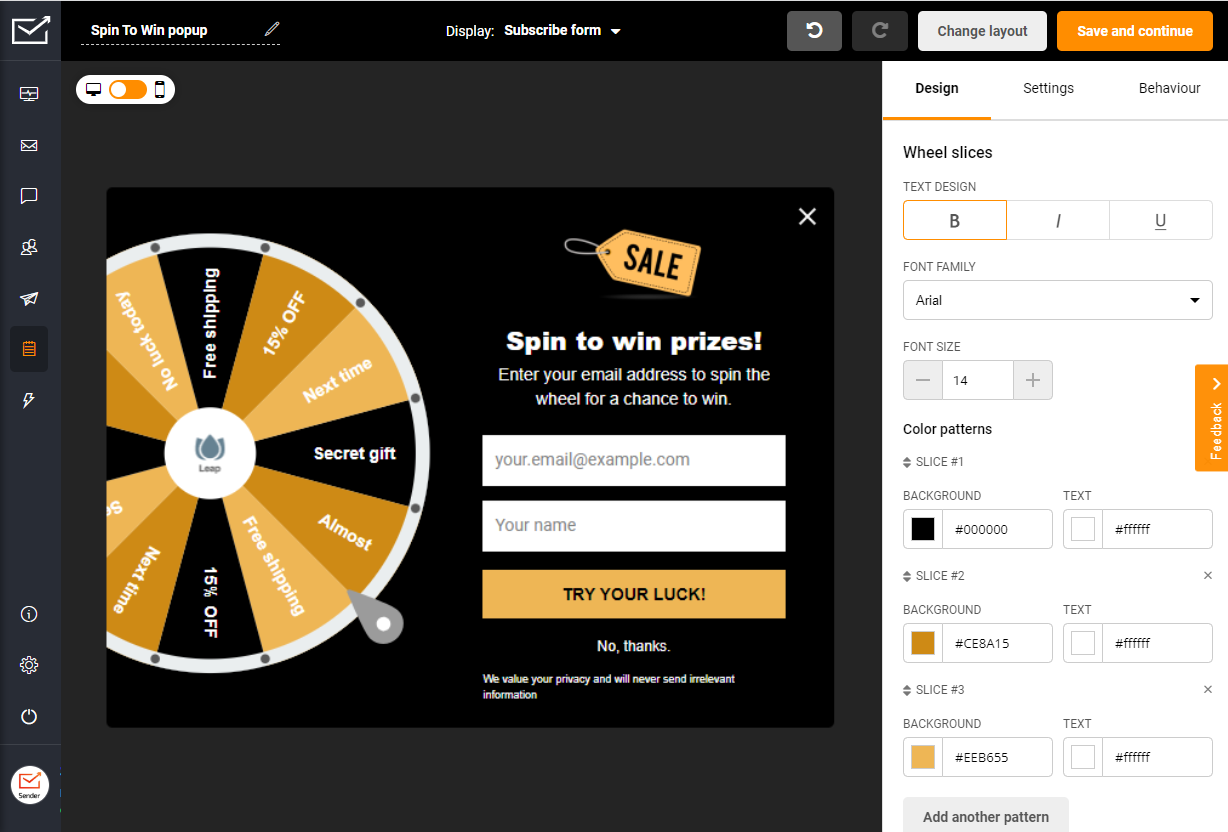
Sender’s Key Features
- Easy to use signup form and popup builder;
- High-converting popup and form layouts;
- Fully automated email & SMS flows;
- Behavioral automation triggers;
- Integrations with leading ecommerce platforms and marketing solutions.
Sender Pros & Cons
| Pros | Cons |
| Affordable pricing plans | No landing page builder |
| Visual automation builder with behavioral triggers | Sender branding on free plans |
| 24-hour LIVE Chat support (even for free plan users) |
Sender Plans & Pricing
- Forever-free plan for up to 2,500 contacts and 15,000 monthly emails;
- Paid plans start at $15 per month for up to 30,000 monthly emails.
Need inspiration for your popups? Check out these 20 newsletter popup examples.
ActiveCampaign — Email Marketing And CRM with Lead Generation
ActiveCampaign is an email marketing automation platform with AI-based customer relationship management capabilities.
The tool focuses on creating personalized customer experiences through intelligent automation to drive business growth. You can automate outreach, score leads and personalize campaigns. Built-in AI features help personalize, and validate marketing campaigns, on the go.
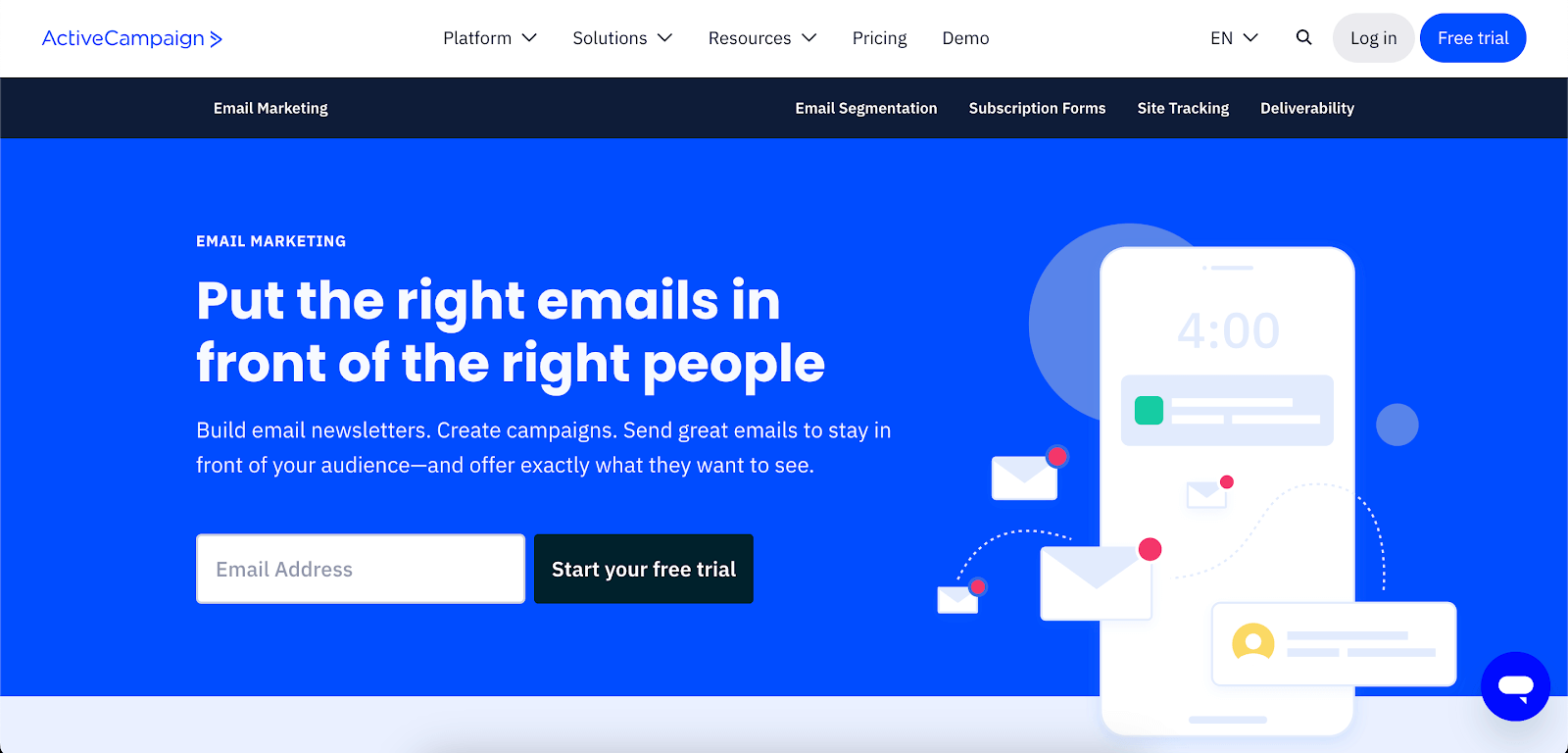
ActiveCampaign’s Key Features
- AI-powered automation builder;
- Customizable lead scoring and win probability prediction;
- Multi-channel personalized outreach;
- Dynamic content creation and A/B testing;
- Integrated CRM with sales engagement tools.
Pros & Cons
| Pros | Cons |
| AI-based tools to improve campaigns | Confusing reporting dashboard |
| Automation split testing | Automations are best only with in-built CRM |
| Native integrations with 900+ tools | High cost of operations |
Plans & Pricing
- Free limited-time trial account available to test out the platform;
- Paid plans start at $15/month for 1,000 contacts and a single user.
Leads+ — Real Estate Lead Generation Through Online Marketing
Leads+ is a real estate lead sourcing software with a CRM, useful for getting exclusive leads and manage lead operations.
It combines lead generation with automated follow-up systems and market reports to streamline the lead acquisition and nurturing process. The platform also offers exclusive lead generation within specific ZIP codes and a comprehensive CRM system.
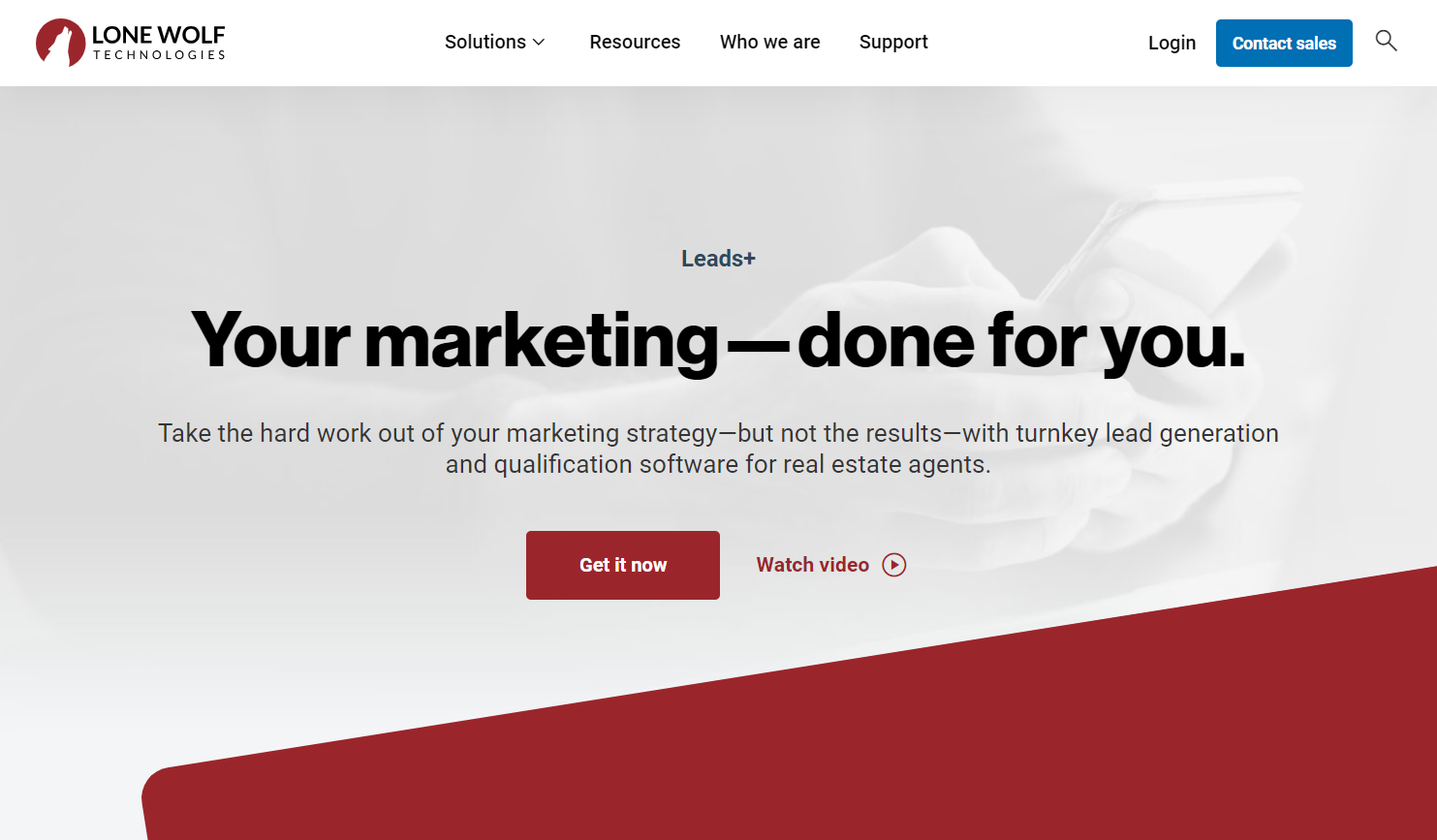
Leads+ Key Features
- Exclusive ZIP code-based leads;
- Automated multi-channel follow-up systems;
- Integrated CRM with lead tracking;
- Professional ad campaign management;
- Customizable landing page templates.
Pros & Cons
| Pros | Cons |
| Provides exclusive leads | Lack of a transparent pricing model |
| Customizable follow-up funnels | Reporting available only on higher plans |
| 40+ landing page templates | Requires at least 6-month contract |
Plans & Pricing
- No free plan or trial available;
- On-demand pricing model available upon request from the company’s website.
Leadfeeder — Social Media Lead Generation Platform
Leadfeeder is a social media lead generation software for businesses with massive incoming traffic to their website.
It identifies potential customers by monitoring website visitors and provides detailed information, including their contact details. Features such as lead tracking, behavioral lead scoring, and automated follow-ups help optimize your lead generation efforts for conversion.
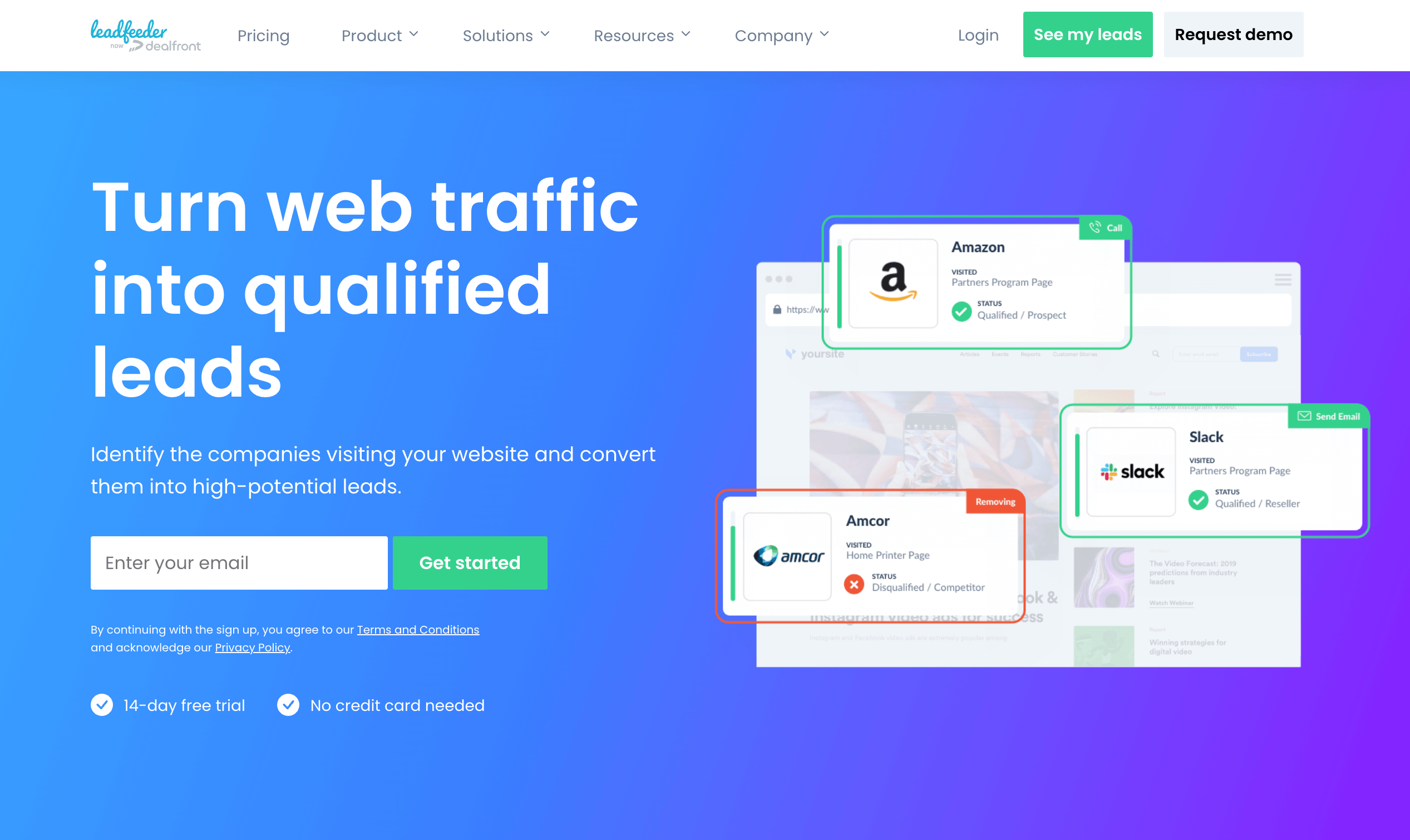
Leadfeeder’s Key Features
- Search terms tracking;
- Browsing behavior tracking;
- Lead filtering;
- Lead revisit notifications;
- Reporting & analytics.
Leadfeeder Pros & Cons
| Pros | Cons |
| Quick and easy setup | Limited scope for businesses with a small audience |
| Predictive lead scoring based on behavior | Customizations can be challenging |
| Responsive customer support | IP-based tracking makes things harder in a privacy-first online ecosystem |
Leadfeeder Plans & Pricing
- Free plan that supports up to 100 identified leads/companies and data fetching up to 7 days;
- Paid plans start at $99 per month for unlimited leads and unlimited visits.
Zoho One — All-in-One CRM and Marketing Automation Suite
Zoho One offers an all-in-one marketing and sales automation platform to manage sales, marketing, and customer engagement efforts.
This lead generation CRM offers several useful features such as web form creation, email campaigns, event management, and marketing attribution for integrated lead gen campaigns. You can use it for advanced targeting, lead generation, and nurturing campaigns.
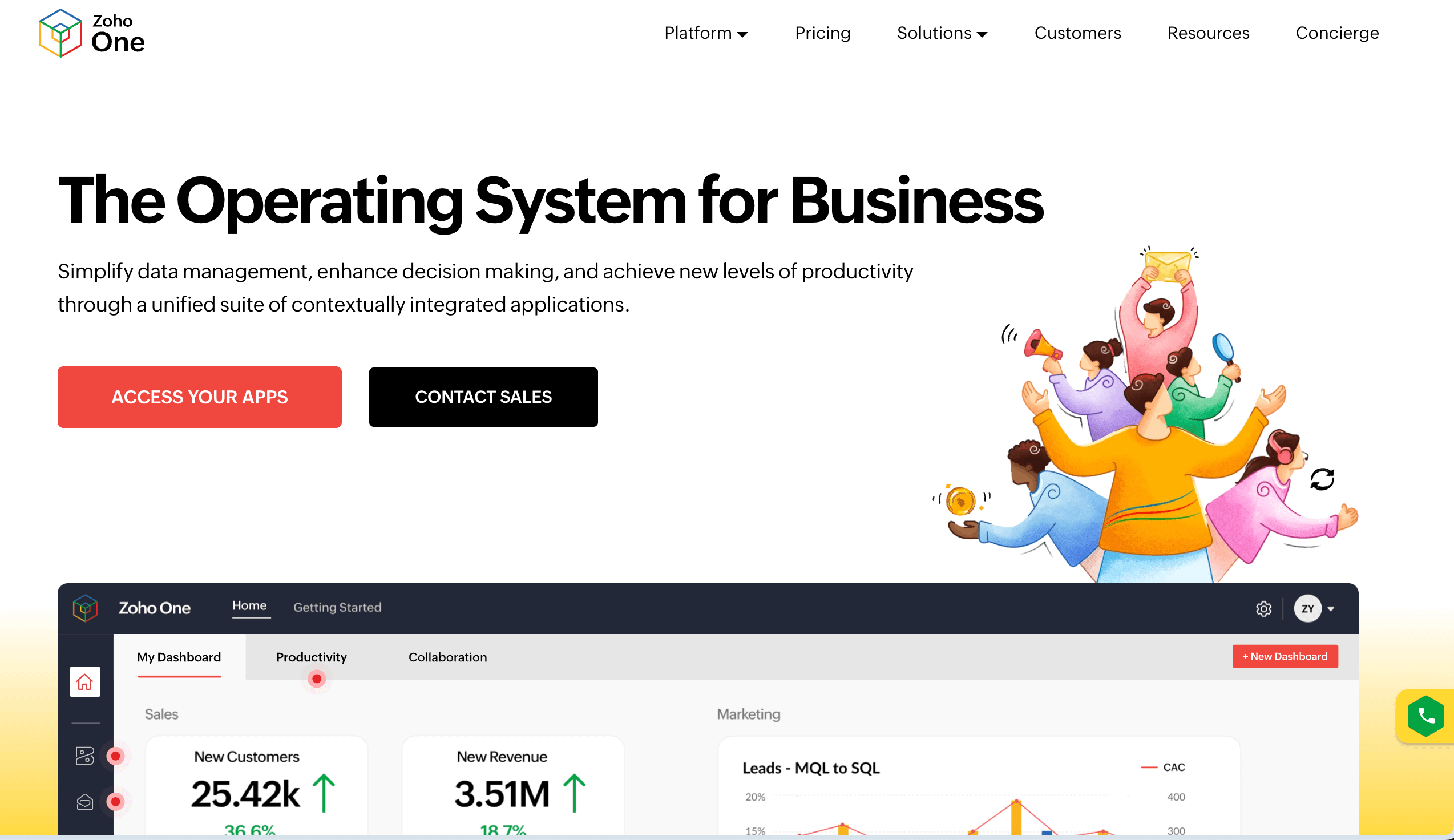
Zoho One Key Features
- Customer segmentation for targeted marketing;
- Lead nurturing automation workflows;
- Drag-and-drop lead form builder;
- Multi-channel campaign management;
- Marketing attribution and ROI measurement tools.
Pros & Cons
| Pros | Cons |
| Automations on all plans | Limited custom fields for contacts |
| Great customer support | Hard to integrate with third-party tools |
| Mobile app | Limited reporting capabilities |
Plans & Pricing
- 30-day free trial plan for testing out the platform;
- Paid plans start at €37/month per user for unlimited users and up to 100,000 records.
AeroLeads — Find Contact Info with Ease
AeroLeads is a powerful lead generation tool to find your prospects’ email addresses and phone numbers.
With its vast database and tools like LinkedIn Email Finder and a Chrome extension, it’s an ideal solution to build a cold outreach pipeline quickly. You can find and verify emails/phone numbers and move them to your CRM platform for starting your lead nurturing campaigns at scale.
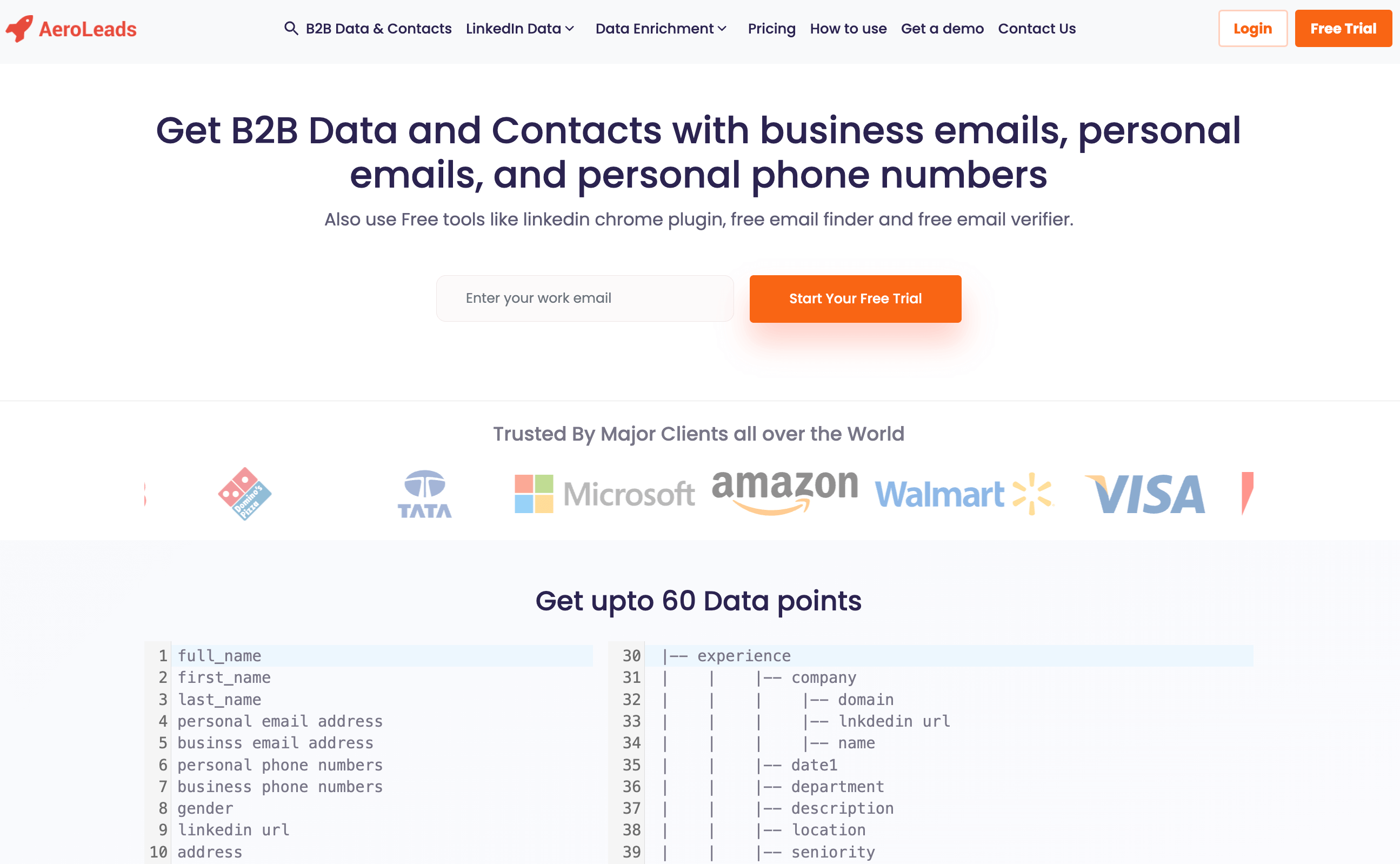
AeroLeads’ Key Features
- Bulk search;
- Email campaigning tool;
- Plugin for automated prospecting;
- CRM integration.
AeroLeads Pros & Cons
| Pros | Cons |
| Generous credit limits | Initial learning curve |
| Real-time verification | No free plan (just a trial) |
| CRM integrations | Inaccurate lead information (with phone numbers) |
AeroLeads Plans & Pricing
- A limited-period free trial is available with feature restrictions
- Paid plans start at $19 per month for up to 24,000 credits monthly
ConvergeHub — CRM with Integrated Lead Management Features
ConvergeHub is a customer lifecycle management platform that integrates sales, marketing, customer service, and billing functionalities into a single system.
ConvergeHub provides a 360-degree view of customer data, enabling businesses to manage the entire customer lifecycle. You get to manage customer relationships from initial lead acquisition through to long-term customer retention using its advanced CRM dashboard.
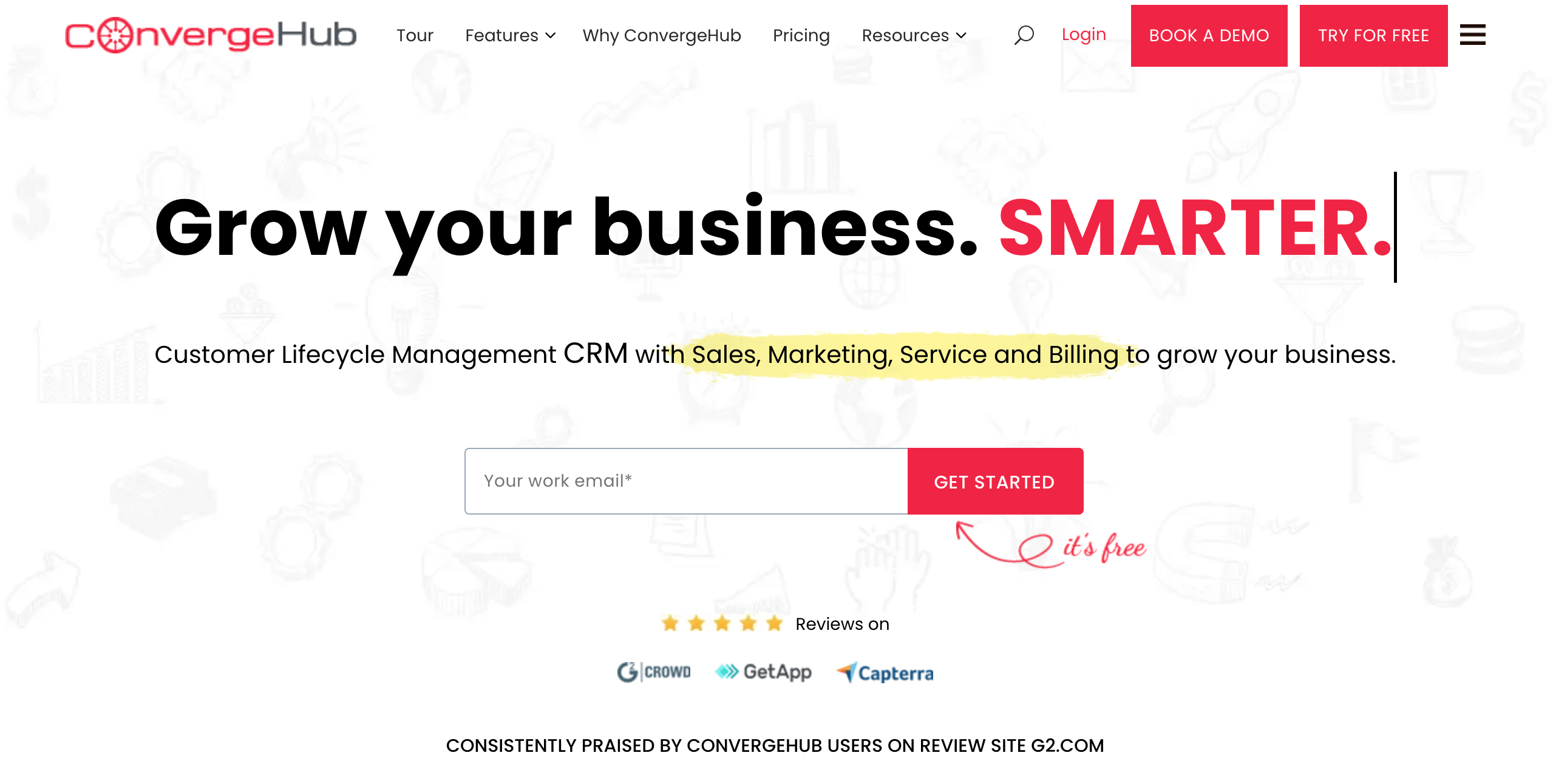
ConvergeHub’s Key Features
- End-to-end customer lifecycle management;
- Integrated sales force automation tools;
- Personalized multi-channel marketing;
- Customer service management;
- Billing and payment tracking system.
Pros & Cons
| Pros | Cons |
| Centralized lead lifecycle dashboard | Slow customer support |
| Extensive documentation | Limited integrations with other tools |
| Quick-to-set up automations | Outdated interface/UI |
Plans & Pricing
- A free trial account is available for testing out the platform;
- Paid plan starts at $9 monthly/user for up to 500 contacts and 500 emails.
Market Leader — Real Estate Lead Generation Software
Market Leader is a powerful real estate lead generation software for generating high-quality leads, converting them into clients, and closing more deals.
You can use its lead capture forms and landing pages to capture lead information and nurture them through targeted email campaigns. Its lead scoring algorithm helps agents prioritize their leads based on their level of customer engagement and the likelihood of conversion.
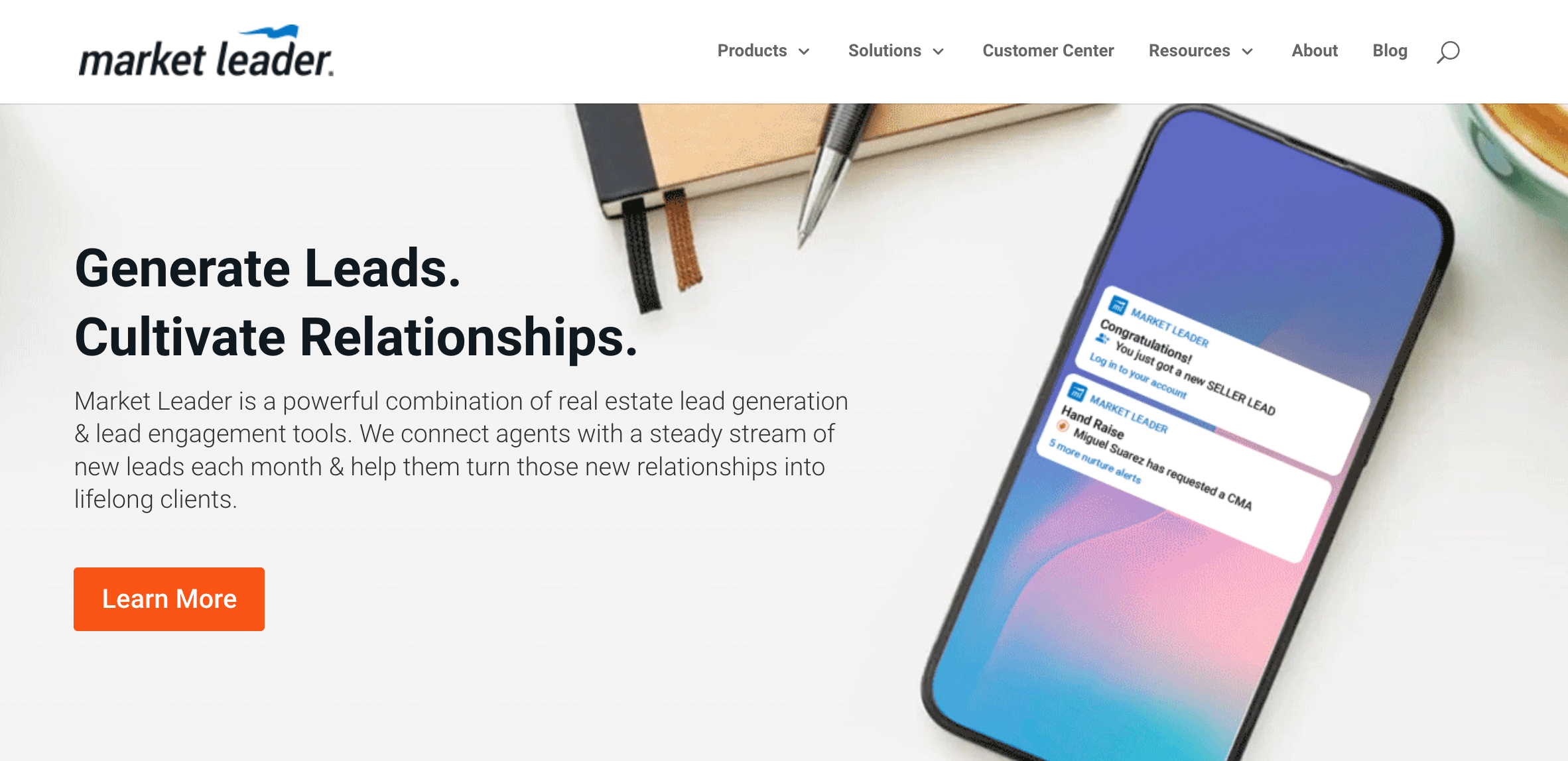
Market Leader’s Key Features
- Drag-and-drop responsive website builder;
- Rich library of pre-designed marketing assets;
- Robust lead management & CRM features;
- Auto-insert contact data from 40+ lead sources;
- Mobile app featuring automated text and email alerts.
Market Leader’s Pros & Cons
| Pros | Cons |
| Supports 40+ lead sources | Contact-based pricing plans; |
| Mobil app for on-the-go replies and lead nurturing | Quality of leads can dwindle |
| Predictive lead scoring algorithm | No free tier |
Market Leader Plans & Pricing
Market Leader works on an on-demand pricing model available on request. Contact their sales team for a custom quote based on your requirements.
Lusha — Linkedin Lead Generator System
Lusha is a powerful LinkedIn lead generation software for marketing and sales teams looking to connect with high-quality prospects on the platform.
Search and collect contact information to start a conversation with potential customers and drive sales. Plus, its built-in email verification tool helps ensure that the email addresses you’re working with are accurate and up-to-date.
In addition, Lusha offers a range of pre-built, customizable email campaign templates optimized for maximum engagement and conversion.
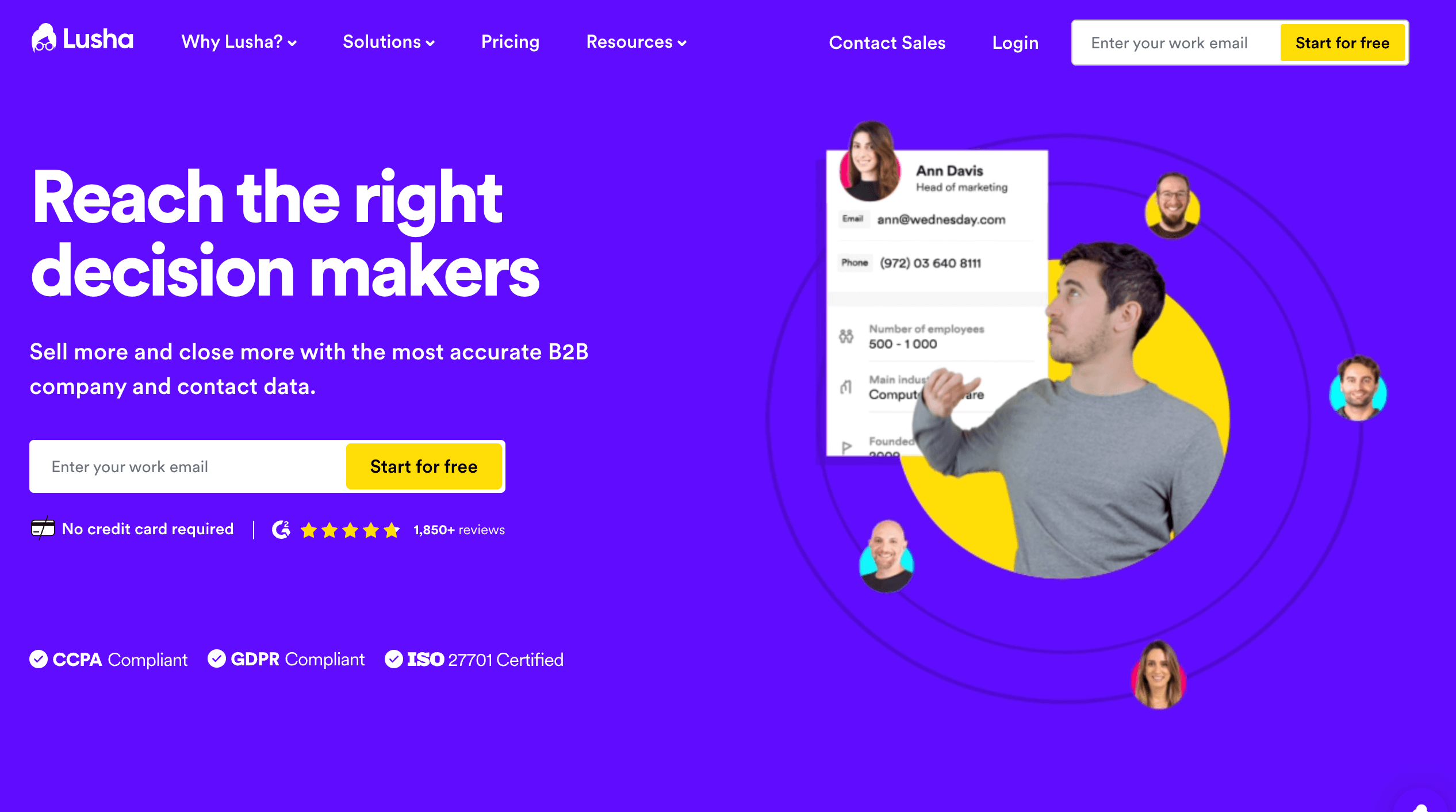
Lusha’s Key Features
- Email verification tool;
- Advanced search capabilities;
- Email campaign templates;
- Email list segmentation;
- Real-time analytics and reporting.
Lusha’s Pros & Cons
| Pros | Cons |
| User-friendly navigation and UI | Inaccurate phone number database |
| Vast database of B2B leads | Limited customization for email templates |
| Email verification tool | Expensive |
Lusha Plans & Pricing
- Free plan that offers five credits per month to search for phone numbers and emails;
- Paid plans start at $29 per user monthly for up to 480 annual credits.
BIGContacts CRM — Contact Management & Email Marketing for Startups and SMBs
BIGContacts is an intuitive CRM and lead management tool for contact management, task automation, and email marketing.
The platform’s intuitive interface helps businesses streamline their follow-ups, sales, and marketing efforts without much training. Segment contacts based on specific criteria, send personalized communications, and use its sales pipeline feature to keep an eye on leads through different stages.
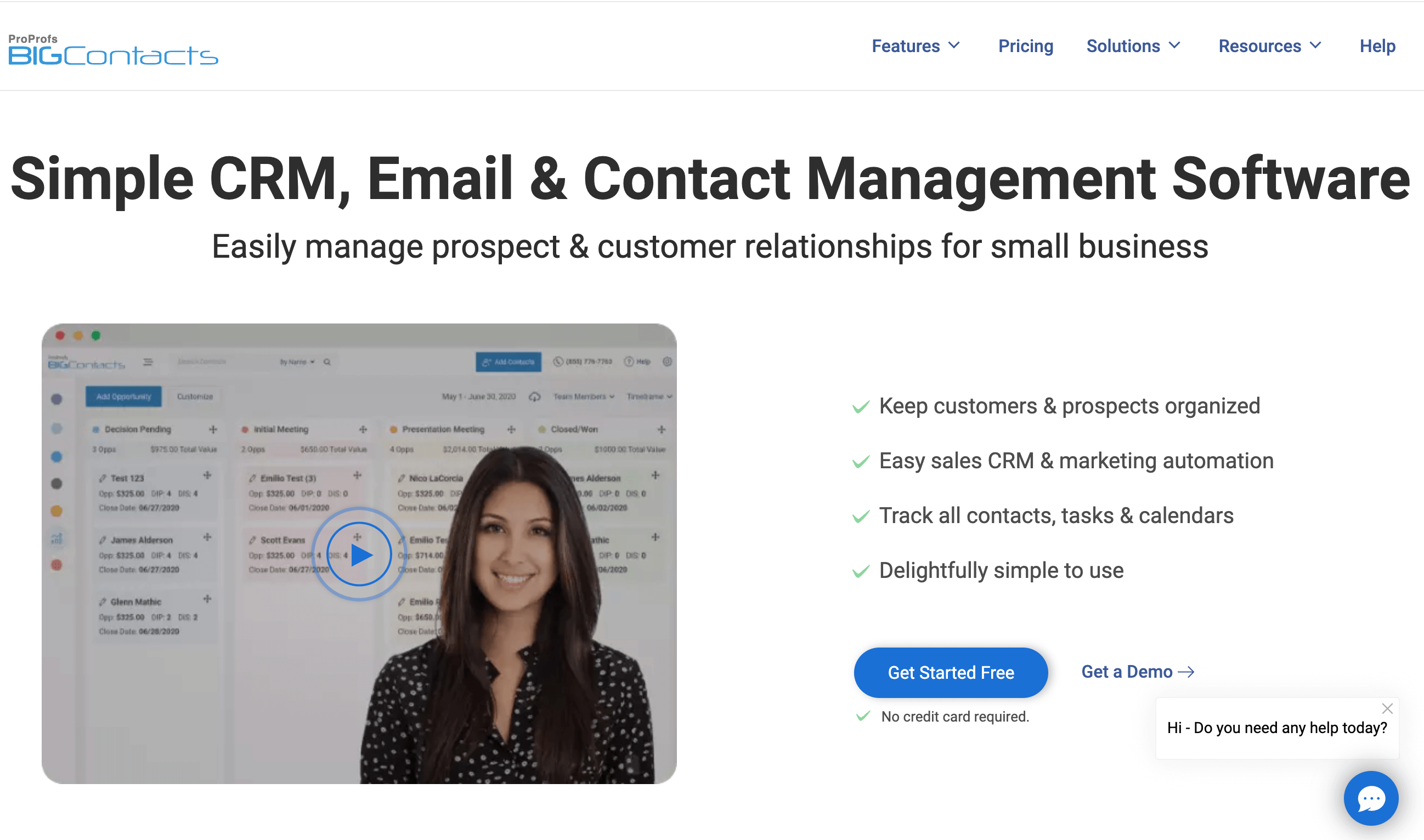
BIGContacts Key Features
- In-built calendar to track meetings and tasks;
- Drip email campaign automation;
- Custom web forms for efficient lead capture;
- 360° contact view, including emails, transactions, and activities;
- Task management and appointment scheduling;
- Mobile CRM for keeping track on the go.
BIGContacts Pros & Cons
| Pros | Cons |
| Affordable pricing plans | No downloadable or on-premise version |
| Effective contact management and segmentation | Dark user interface option not available |
| 24/7 customer support | No dedicated account manager for the free plan, unlike paid |
BIGContacts Plans & Pricing
- Forever free plan for up to 100 contacts
- Paid plans start at $9.99 /user/month
Cience — Online Business Sales Lead Generation System
Cience is a powerful lead-generation platform that uses multiple touchpoints to gather verified leads for different industries. It uses AI to identify high-quality leads and deliver them in real time.
Cience offers various tools for outbound lead generation, like appointment scheduling, email automation, and lead discovery. It identifies potential prospects, automates outreach to qualify, and moves them down the sales funnel.
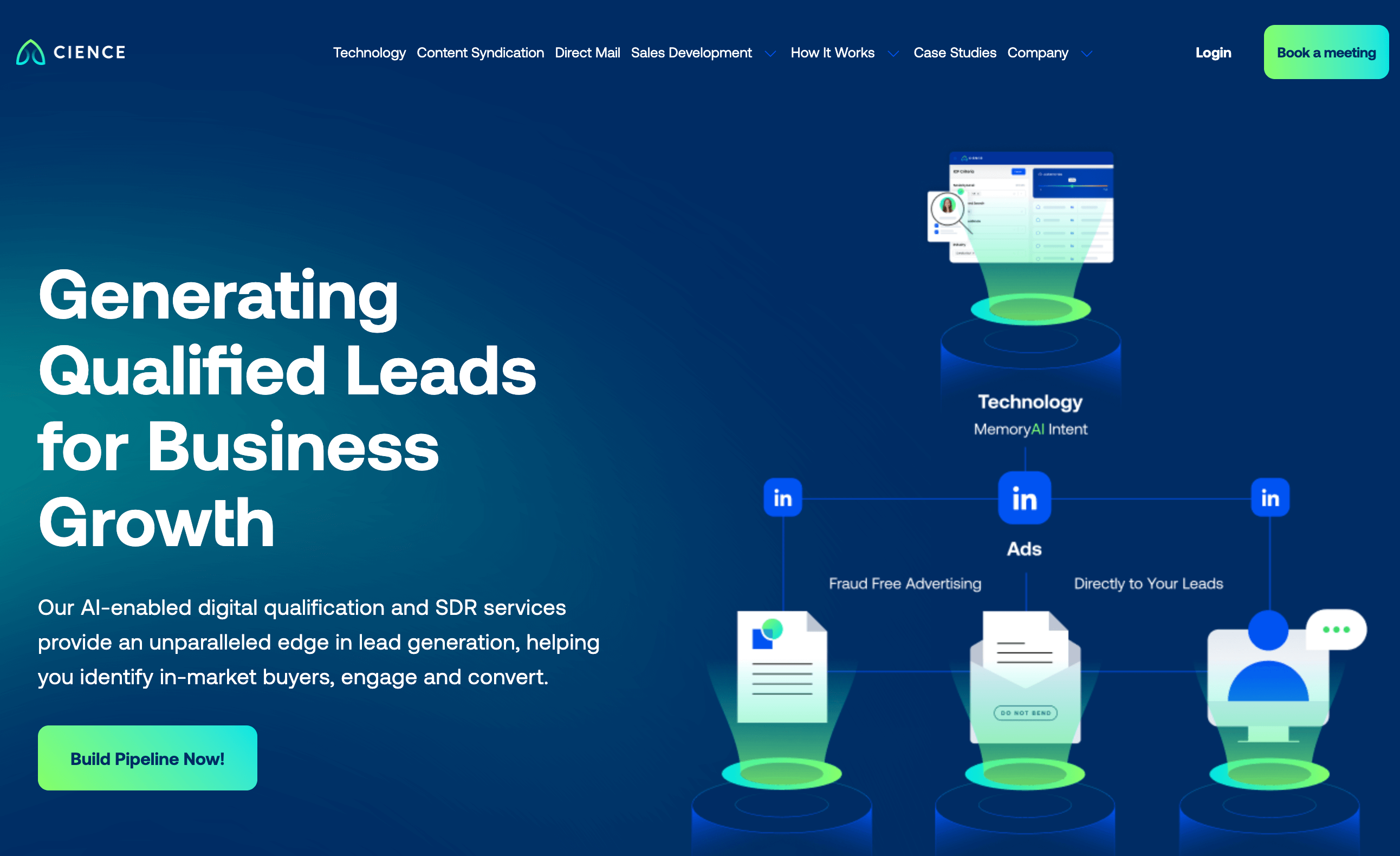
Cience’s Key Features
- Buyer intelligence for over 7500+ B2B topics;
- Demographic, firmographic, and psychographic data points;
- Lead scoring by contact and account;
- AI-enabled click-tracking;
- Appointment scheduling tool.
Cience’s Pros & Cons
| Pros | Cons |
| Comprehensive leads database of over 200M records; | Expensive |
| User-friendly interface; | Learning curve for beginners |
| Auto-verified email & phone number information. | Limited customer support |
Cience’s Plans & Pricing
Cience offers custom monthly and annual subscription quotes based on custom requirements on request.
Facebook & Instagram Ads for Lead Generation
Facebook and Instagram are great platforms for lead generation via paid ads to capture leads on autopilot.
Use its ads manager to set up a custom audience based on interests, run highly-targeted lead ads, and even retarget your website users. You can run different kinds of lead generation campaigns to drive traffic to your landing pages or promote your lead magnet.
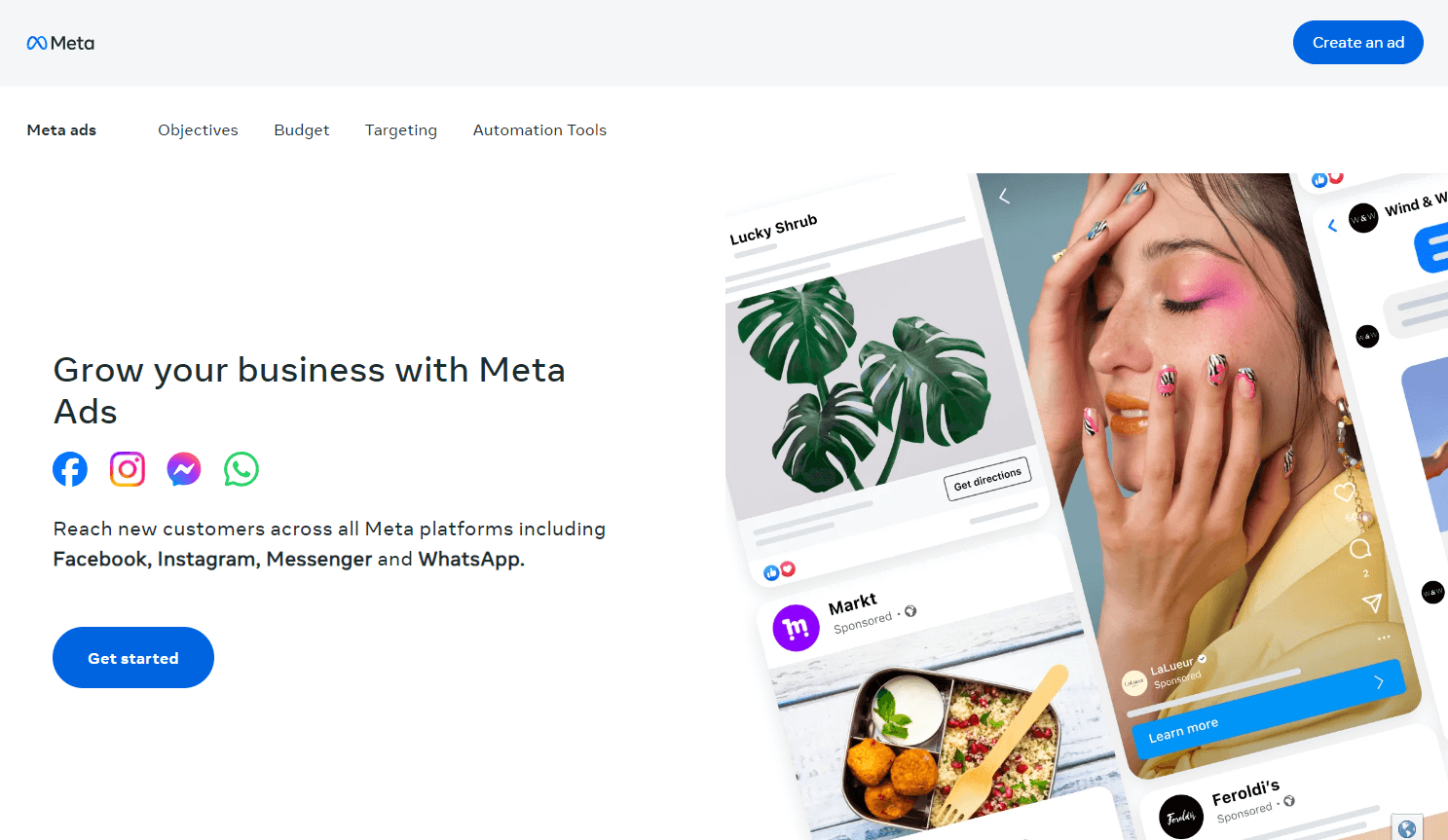
Meta Ads Key Features
- Multiple ad types, including lead form ads;
- Pre-populated forms for easier submission;
- Custom questions for lead form ads;
- Dynamic retargeting ads;
- Multiple call-to-action opportunities.
Meta Ads Pros & Cons
| Pros | Cons |
| Over 4 billion active users | Susceptible to algorithm and policy changes |
| Advanced demographic & psychographic targeting | Getting expensive, increasing competition on the platform |
| Central ad manager dashboard to manage different campaigns | Massive learning curve related to ad creation, targeting, and campaign setup |
Plans & Pricing
Meta charges are based on per impression, click, lead, and action. The actual prices depend on your industry, offer, location, bidding strategy, and other metrics.
Unbounce — Landing Pages Builder for Lead Generation
Unbounce helps you build high-converting landing pages for webinars, physical products, high-ticket services, etc.
Its drag-and-drop landing page builder helps you build a lead capture landing page from scratch. With over 100 landing page templates, you can start quickly without worrying about visual appeal or responsiveness. You can also set up popups and sticky bars to grab your visitors’ attention.
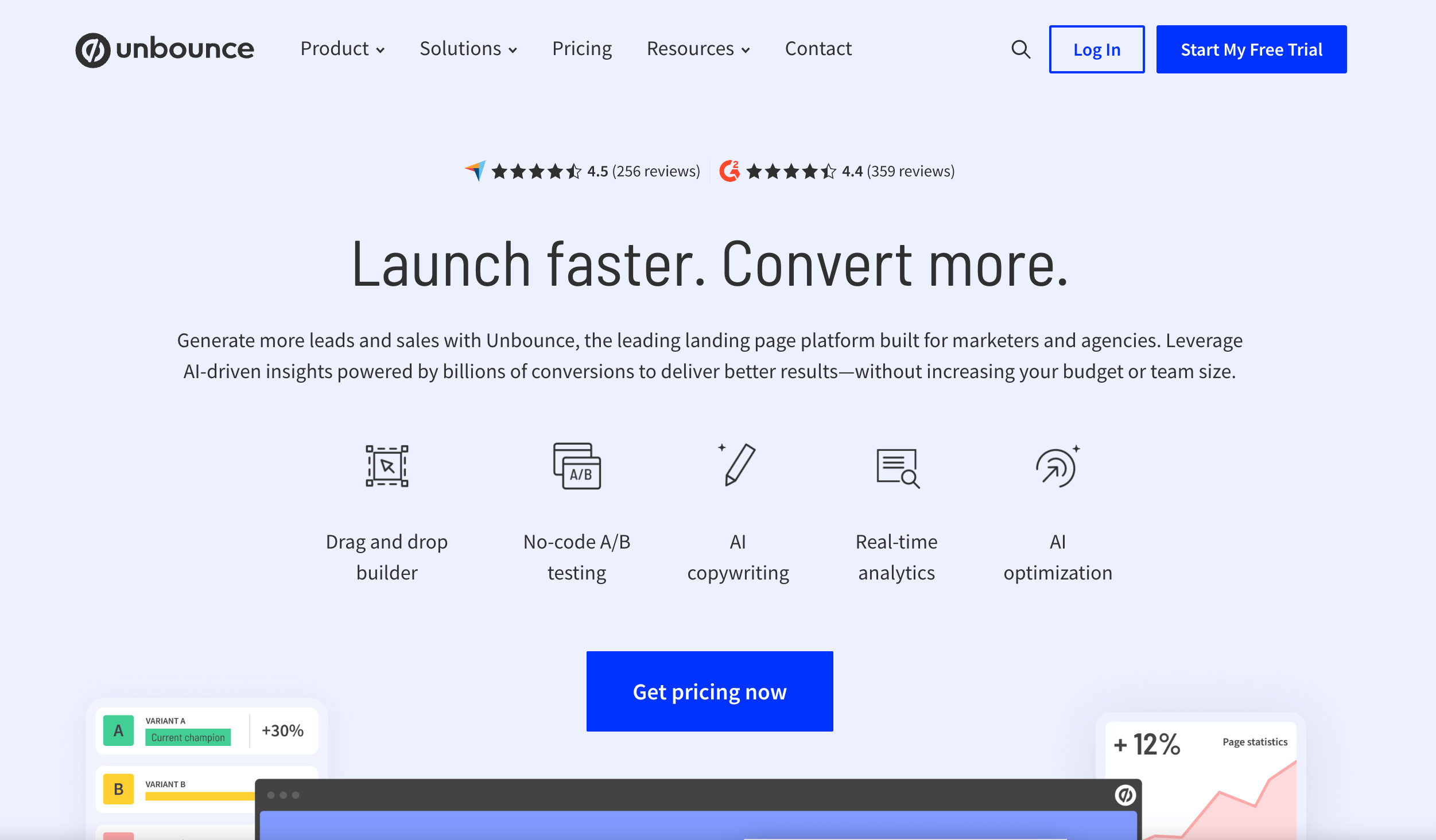
Unbounce’s Key Features
- AI-powered landing page builder;
- Smart copy generator powered by AI;
- Conversion rate optimization (CRO) suggestions;
- Customizable popups, landing pages, and sticky bar templates;
- Smart builder style guide & design assistant.
Unbounce’s Pros & Cons
| Pros | Cons |
| No-code landing page builder | No free plan |
| Vast template library with designs for every industry | Some learning curve for beginners |
| AI tool for copywriting, CRO & A/B testing | Slightly expensive |
Unbounce Plans & Pricing
- 14-day free trial is available;
- Paid plans start at $74 per month for up to 20,000 visitors and unlimited popups, sticky bars, and landing pages.
HubSpot — B2B Lead Generation Tool with CRM
HubSpot is designed for enterprise clients who want to streamline and manage their marketing, sales, customer communications, and business operations from a single dashboard.
It provides several helpful tools to create effective inbound marketing campaigns. Features such as custom lead capture forms, landing pages, popups, lead scoring, and segmentation tools allow businesses to capture and nurture leads based on their level of engagement and tailor their messaging accordingly.
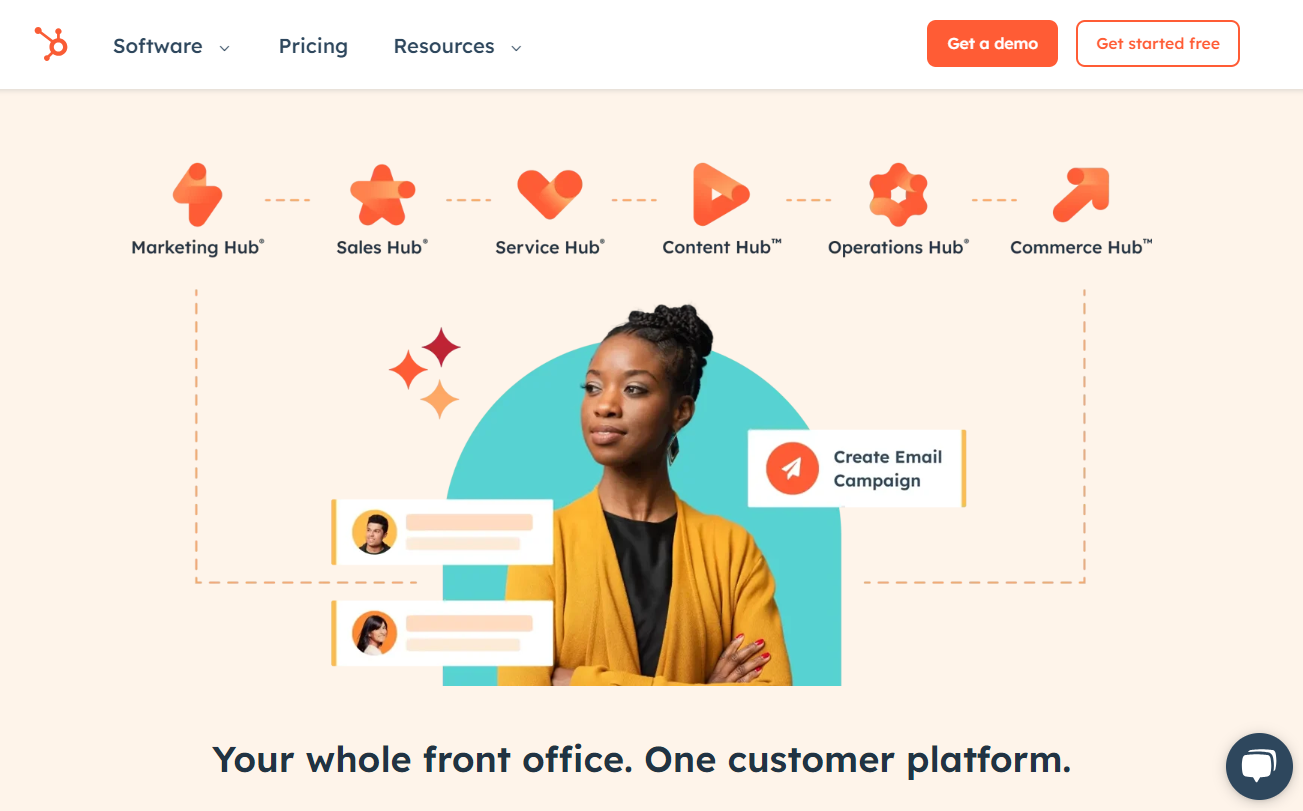
HubSpot’s Key Features
- Drag-and-drop landing page & form builder;
- Lead tracking, scoring, and segmentation;
- Content hosting & management;
- No-code builder for website portals;
- SEO management;
- LIVE chat feature.
HubSpot Pros & Cons
| Pros | Cons |
| An all-in-one platform covering every aspect of sales, marketing, and customer support. | Charges based on per contact (which can get expensive) |
| Rich training & resource library | Steep learning curve |
| Responsive customer support | Lack of advanced automation on lower-tier plans |
HubSpot Plans & Pricing
- 14-day free trial is available;
- Paid plans for marketing start at $18 per month for up to 1,000 contacts.
Totango — Free Lead Generation Program
Totango is a powerful lead generation and customer success platform that drives adoption. It monitors prospect/customer health signals and engages accordingly, resulting in higher customer satisfaction and reduced churn.
Track leads, get predictive scores, and build personalized engagement plans. Whether your goal is to convert more freemium users into paying customers or you seek to upsell to existing customers, Totango is quite useful.
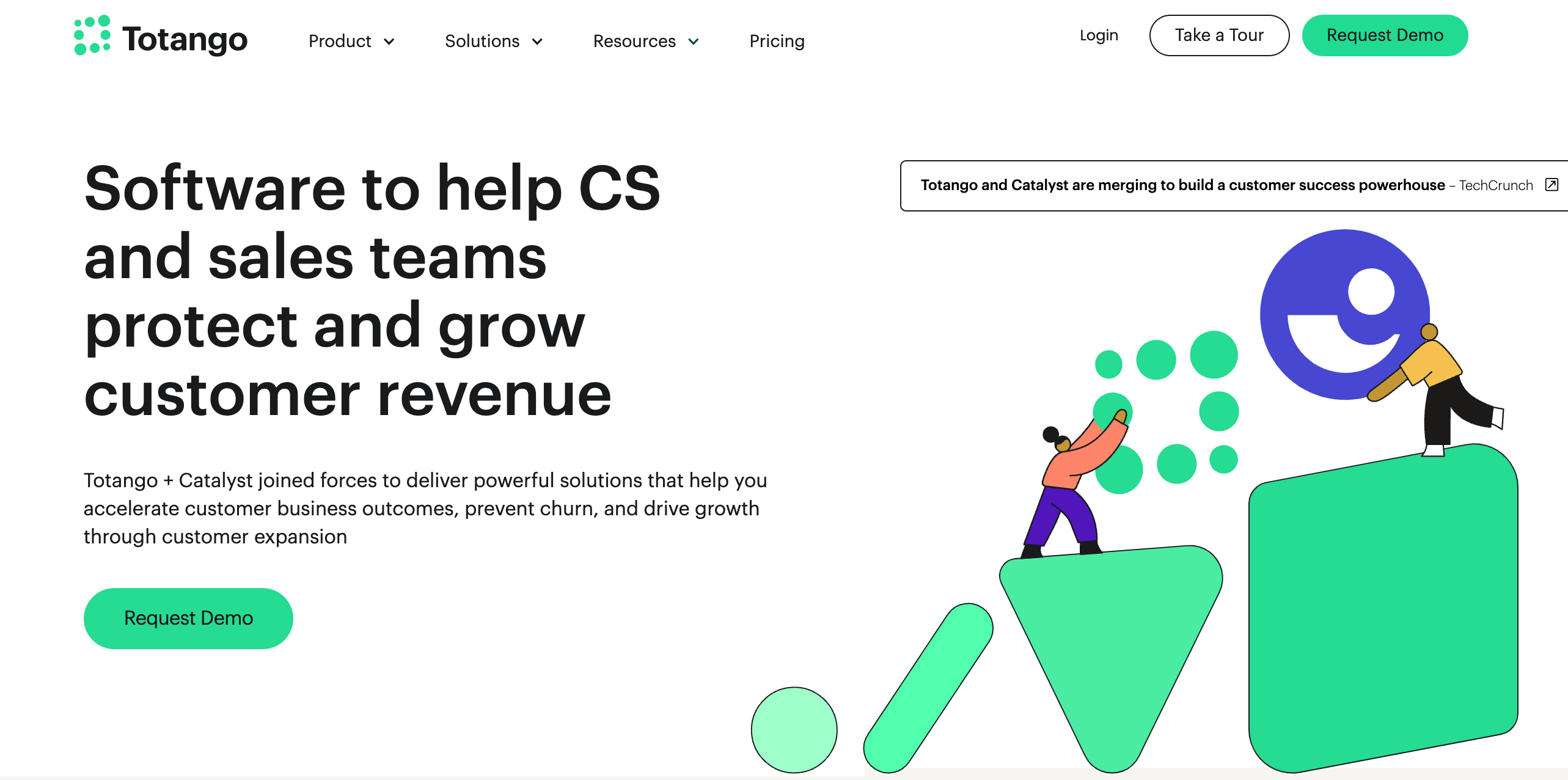
Totango’s Key Features
- Customer health scores and usage metrics;
- Readymade engagement workflows;
- Automated user engagement and follow-ups;
- 360-degree customer data view;
- Customer segmentation.
Totango Pros & Cons
| Pros | Cons |
| Intuitive user interface; | Expensive |
| Customer success templates built on industry best practices | Overwhelming customer reports |
| Responsive customer support | Limited integrations |
Totango Plans & Pricing
- No free plan or trial;
- Paid plans start at $2,998 per year for up to 500 customer accounts and 2,000 emails per month.
Trustmary — Generate Leads with the Help of Customer Reviews
Trustmary is a reviews and reputation management tool that boosts your website’s lead generation power and conversion rates with the help of reviews.
It brings all third-party reviews across Google My Business, Facebook, Yelp, TripAdvisor, etc., on a single platform. You can use these reviews on your landing pages, website, or emails to influence buyer decisions, answer apprehensions, and create social proof.
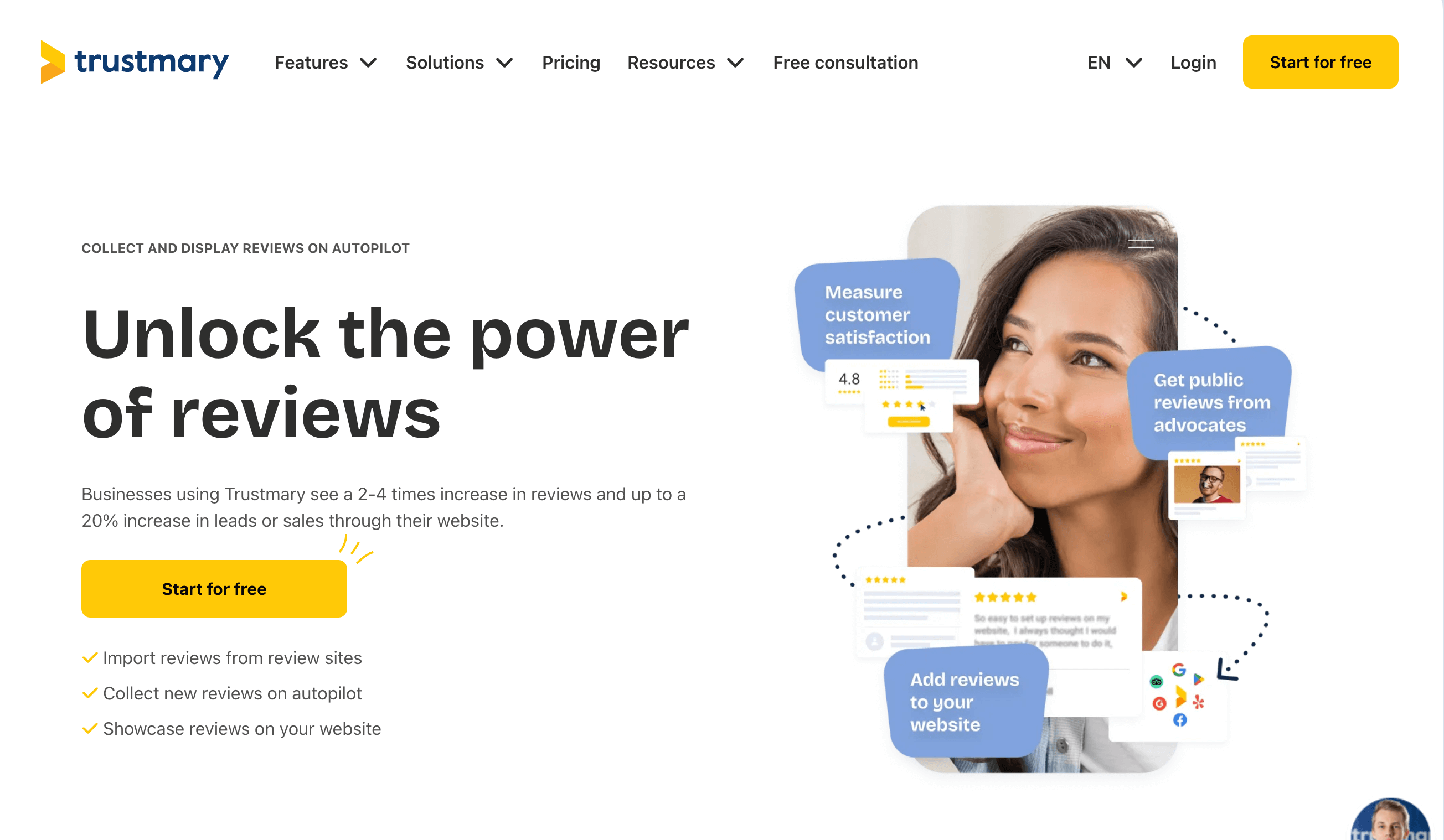
Trustmary’s Key Features
- Automatic review collection and display;
- AI sentiment analysis and review scoring;
- Automatic conversion tracking;
- SEO with review schema markup;
- Review management and sorting.
Trustmary’s Pros & Cons
| Pros | Cons |
| Easy-to-use widgets and integrations | Limited use cases beyond a showcase for lead generation |
| Real-time conversion tracking | No 24×7 live chat or customer support |
| Social proof builder for social media | Plans based on the number of views |
Trustmary Plans & Pricing
- Free plan for up to 200 monthly views;
- Paid plans start at $16 per month for up to 5,000 monthly views and three platforms.
Overloop — Boost Your Outbound Campaigns
Overloop helps you manage outbound campaigns across multiple platforms to make your outreach efforts more effective.
Set up a personalized automated campaign that feels contextual to the receiver and generates a response. With multichannel integration, email automation, and lead scoring metrics, you can quickly reach out to cold leads and build a lead pipeline.
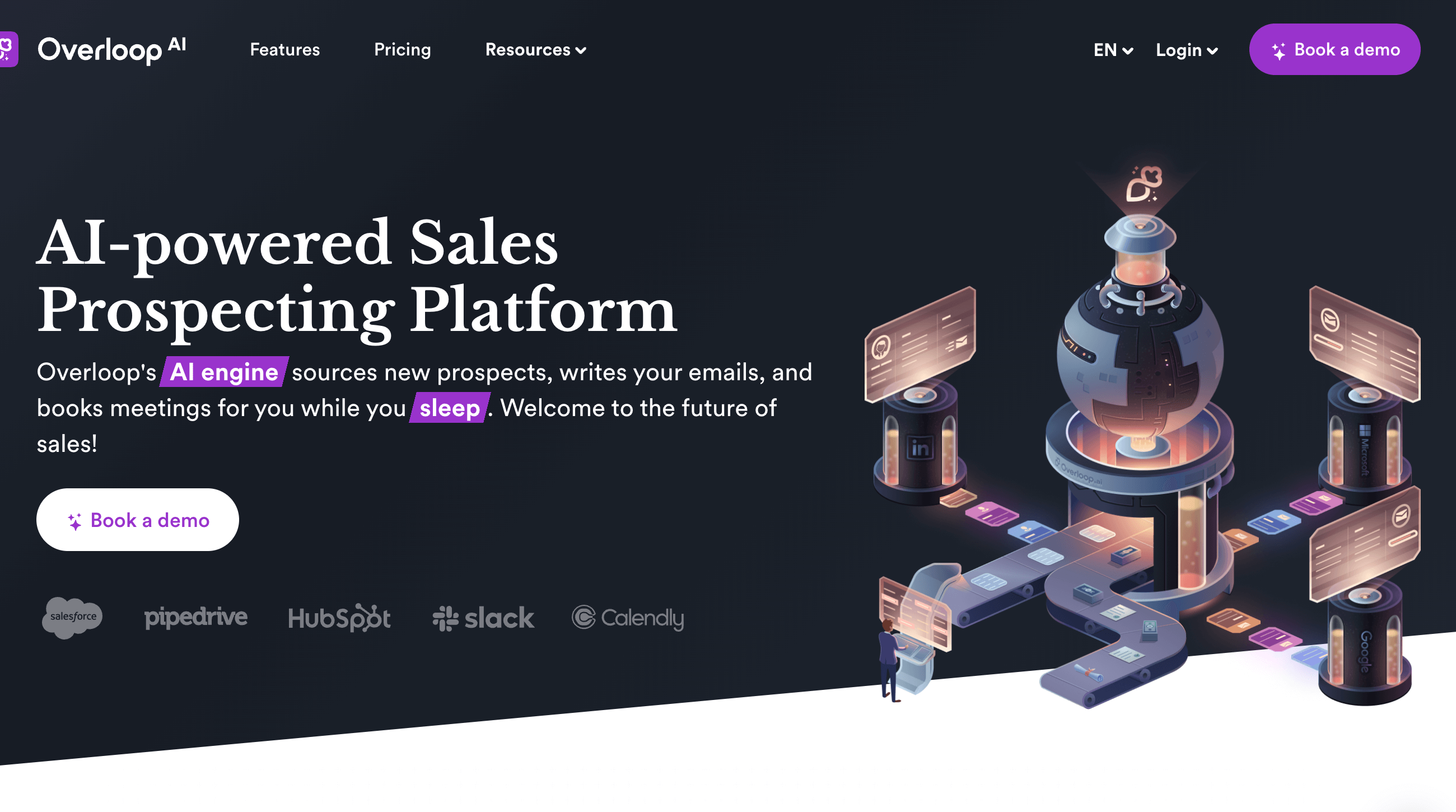
Overloop’s Key Features
- CRM integration;
- Email automation;
- Multichannel outreach;
- Lead scoring;
- Lead nurturing analytics and reports.
Overloop Pros & Cons
| Pros | Cons |
| Automatic email finder | Expensive for small teams |
| LinkedIn outreach automation wizard | UI is not mobile-friendly |
| Phone call & email analytics | Data export functionality is laggy |
Overloop Plans & Pricing
- No free plan or trial;
- Paid plan starts at $49/user monthly for up to 3 campaigns and 100 email finder credits.
OptinMonster — Simplify Lead Conversion
OptinMonster helps you turn your website visitors into qualified leads and grow your lead pipeline via contextual opt-in forms.
With a drag-and-drop form builder and email automation, build, grow, and nurture your email list. You can also segment leads and schedule automated newsletter campaigns to keep your subscribers and prospects hooked.
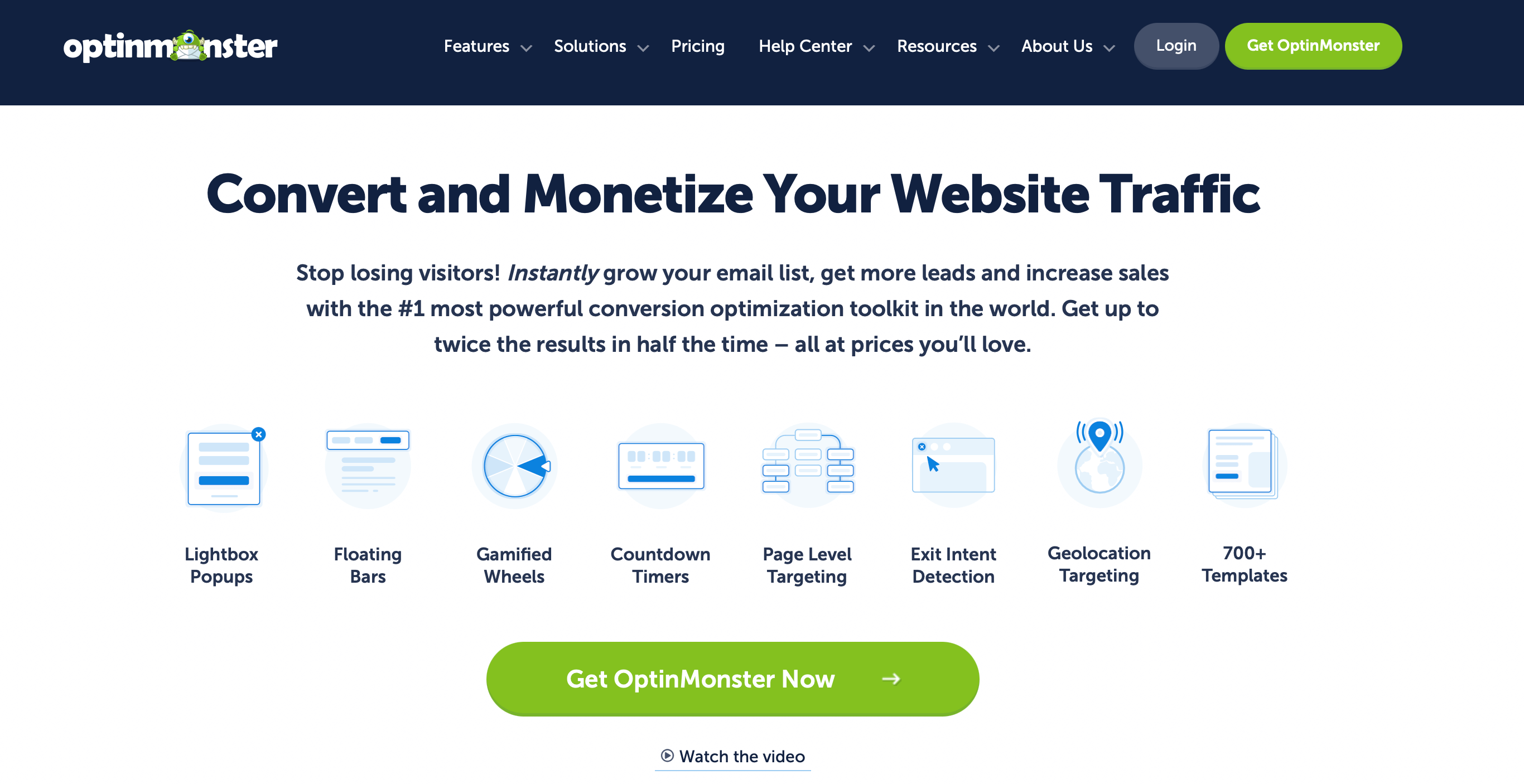
OptinMonster’s Key Features
- A/B testing;
- Floating bars, lightbox popups, and more;
- Page-level targeting;
- Lead segmentation;
- Automation builder.
OptinMonster Pros & Cons
| Pros | Cons |
| A/B testing for popups | Slightly expensive |
| Non-interruptive engagement options | Requires higher plans for maximum benefit |
| Great customer support | No comprehensive dashboard to see analytics of all campaigns collectively |
OptinMonster Plans & Pricing
- No free plan or trial account;
- Paid plans start at $9 per month for up to 2,500 page views on one website.
Hunter.io — Streamline Your Email Outreach
Hunter.io is an ideal outreach tool for finding and verifying prospects’ email addresses for outbound lead-generation campaigns.
You can quickly find domain email addresses, which helps you connect with key decision-makers. Its user-friendly interface ensures you spend maximum time on actual outreach and not figuring out what to do.
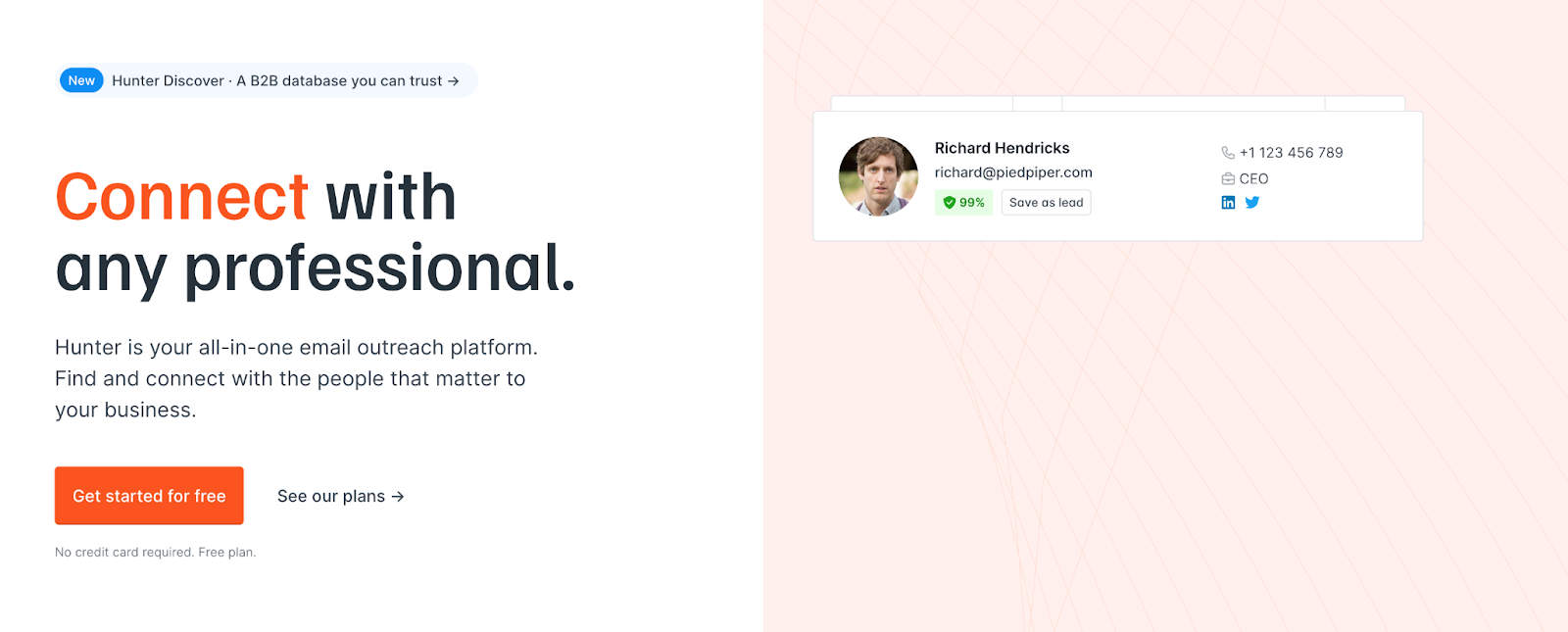
Hunter.io’s Key Features
- Search prospects;
- Email verification tool;
- Cold campaign tool;
- Domain search;
- Analyze email patterns.
Hunter.io Pros & Cons
| Pros | Cons |
| Accurate & reliable lead data | Limited free searches |
| Single click verification with bulk upload feature | No social media research tool |
| Chrome extension for searches & verification | Slightly expensive for small companies |
Hunter.io Plans & Pricing
- Free plan for up to 25 monthly searches and 50 verifications;
- Paid plans start at $34 per month for up to 500 searches and 1000 verifications monthly.
Reply.io — Enhance Your Lead Engagement
Reply.io is an all-in-one platform for automating your lead engagement process using AI.
Reply.io is designed to automate your sales sequence across multiple channels, from email to social media. Set and forget personalized outreach campaigns and automate follow-ups for engagement at every point of the sales and outreach cycle.
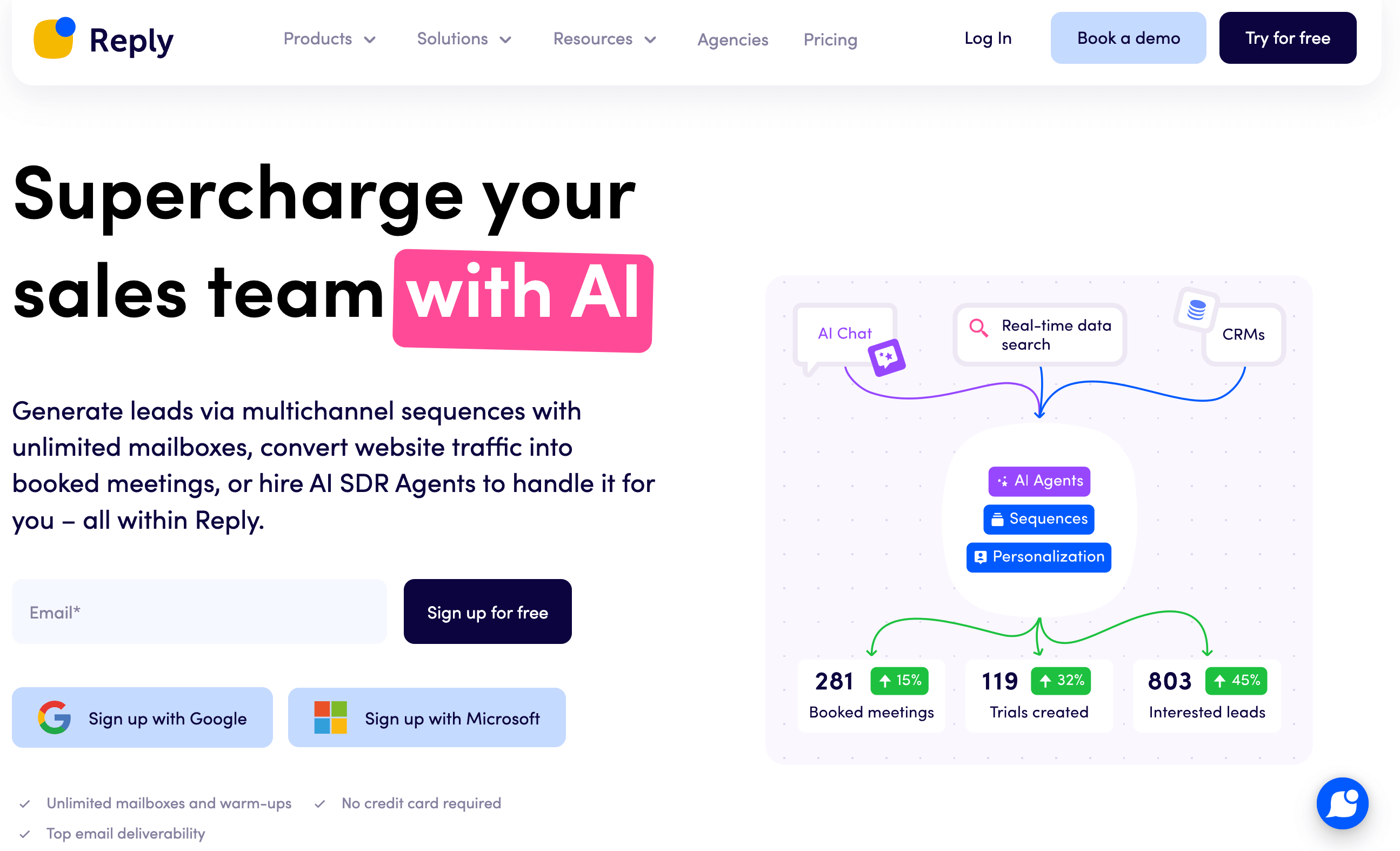
Reply.io’s Key Features
- Automated sequences;
- Mailbox warmup feature;
- AI-powered follow-ups;
- Supports multiple platforms;
- CRM integration.
Reply.io Pros & Cons
| Pros | Cons |
| Quick & easy to set up | Lack of communication log for each prospect |
| In-built tools for warmup, email health, and following email best practices | Chrome extension needs to be refreshed again and again |
| Email deliverability analytics | Slow customer support |
Reply.io Plans & Pricing
- Free plan for up to 200 data search credits and basic features;
- Paid plans start at $49 per user monthly for one mailbox per user and 5,000 data search credits.
Leadpages — Elevate Your Landing Page Game
Leadpages help you build conversion-optimized landing pages to grow your email list, increase sales, and promote events.
Its drag-and-drop builder and vast template library make it useful for creating lead-generation landing pages. With built-in AI for creating landing page copy, images, and headlines, your work is half done. You can connect with your existing marketing stack to ensure you don’t miss a single conversion opportunity.
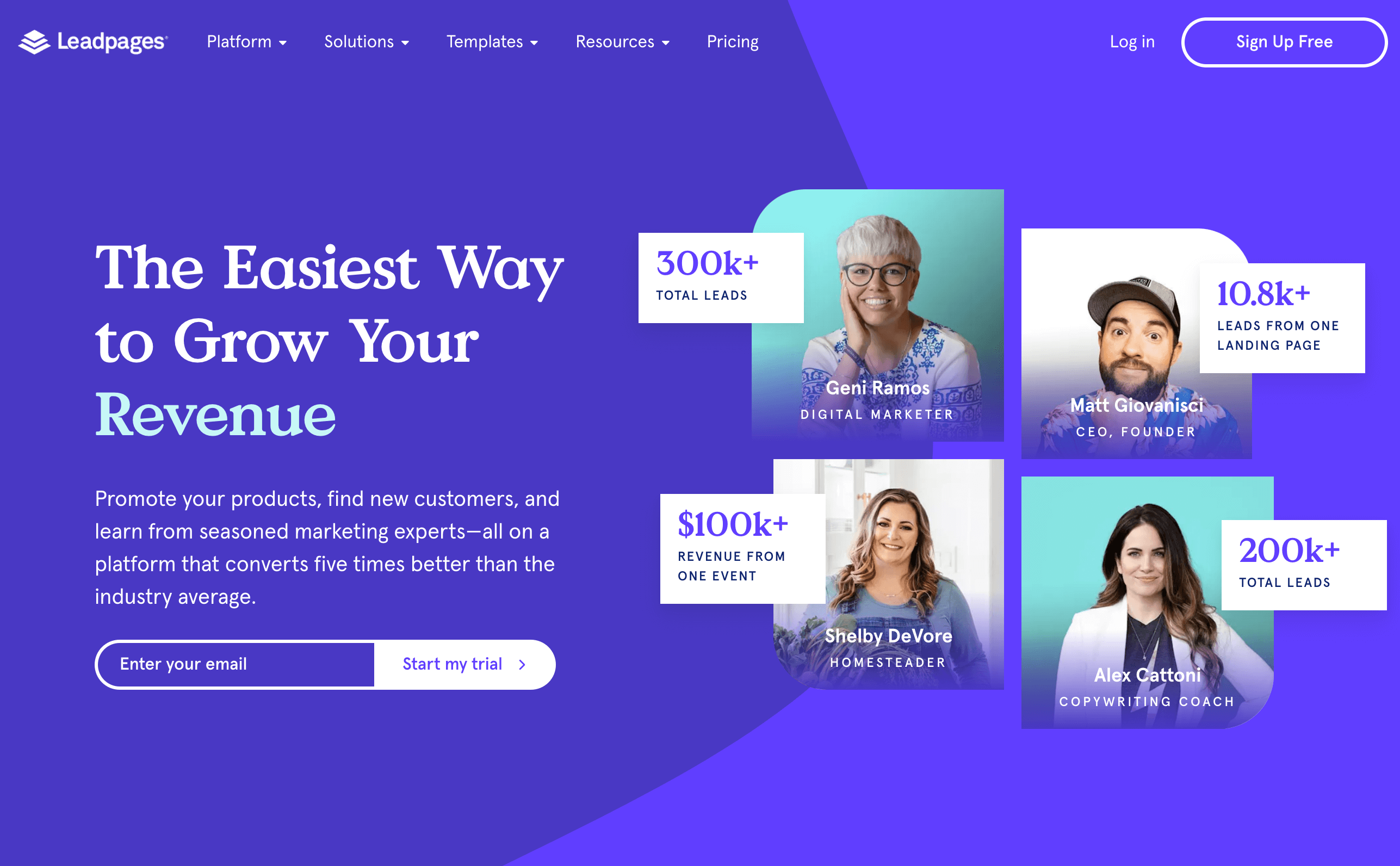
Leadpages’ Key Features
- Large template library;
- In-built tools to boost conversions;
- A/B testing;
- Lead generation and management features.
Leadpages Pros & Cons
| Pros | Cons |
| User-friendly interface | Limited customization options |
| 250+ Conversion-optimized templates | No A/B testing in lower plans |
| AI generator for landing page headline, images & copy | Slight learning curve |
Leadpages Plans & Pricing
- 14-day free trial available;
- Paid plans start at $37 per month for one domain and 10,000 AI credits monthly.
How to Choose the Best Lead Generation Software?
Choosing the best lead generation software is a tough task when every tool promises a massive number of leads.
Here are some points to evaluate such tools:
- Feature alignment. Ensure the software aligns with your lead generation strategy and offers the features you need, like CRM integration or automation capabilities;
- Ease of use. Look for user-friendly interfaces that don’t require extensive training;
- Scalability. The tool should grow with your business, offering a tier-based pricing plan that adjusts as you scale;
- Integration. It should easily integrate with other tools you use to ensure all data is effectively managed and nurtured;
- Customer support. Good support can make a big difference in utilizing the tool effectively. So, pick one with responsive live chat support.
Key Takeaways: Lead Generation Software
Streamlining your lead generation process is essential to compete in a crowded market. You need a lead generation system that reduces recurring tasks and helps you become more efficient.
To pick the best lead gen software, you should:
- Set clear goals, targets, and expectations for your sales team;
- Align your sales and marketing teams to work together on lead generation plans;
- Try the solution using a free plan and see if it aligns with your goals;
- Leverage automation capabilities of lead generation platforms to manage recurring tasks.
Also, check out this list: