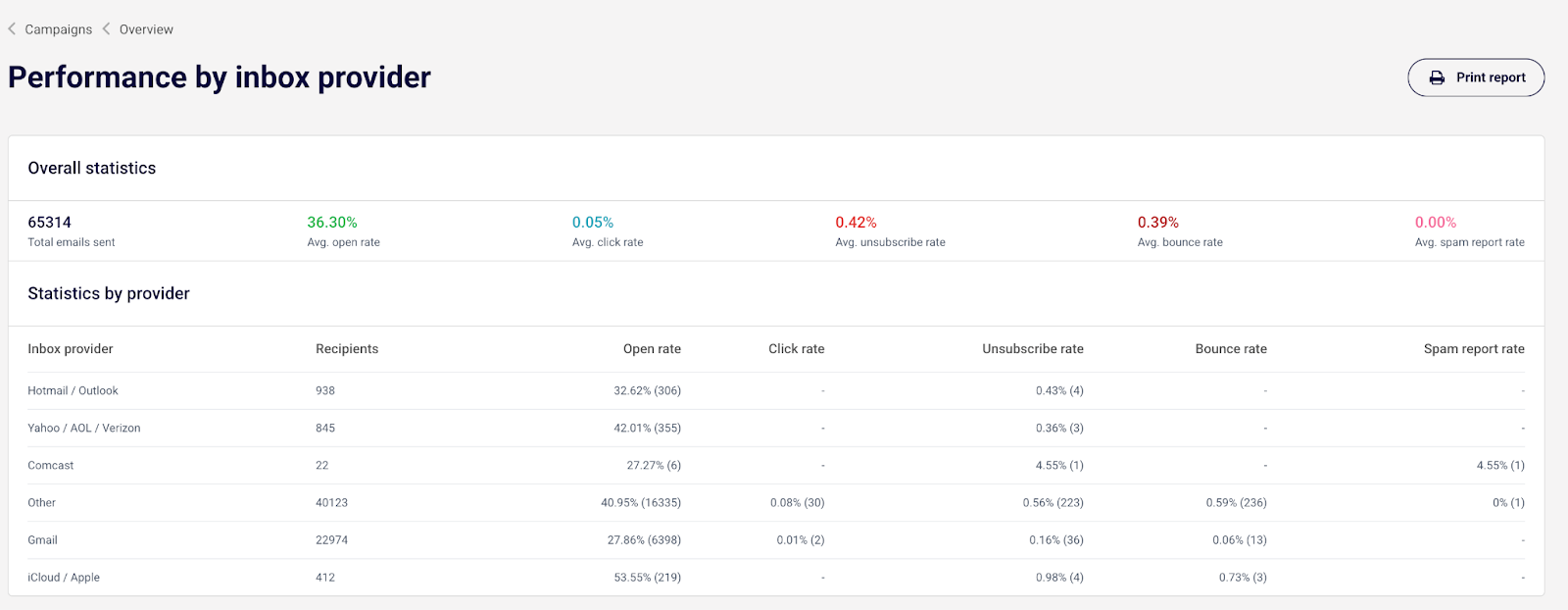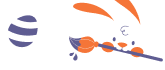Outlook is rolling out some important changes to improve email security and fight spam. These changes primarily affect high-volume senders – those sending over 5,000 emails per day.
What is Changing?
Outlook is introducing stricter requirements for high-volume senders to enhance email authentication and protect users from spam, phishing, and spoofing attempts.
So, if you send more than 5,000 emails daily, you must ensure your domain complies with SPF, DKIM, and DMARC standards.
Here’s a breakdown of what needs to be implemented:
- SPF (Sender Policy Framework) verifies that the sending server is authorized to send emails on behalf of your domain;
- DKIM (DomainKeys Identified Mail) acts as a digital signature for your emails, verifying their authenticity and ensuring they haven’t been tampered with;
- DMARC (Domain-based Message Authentication, Reporting, and Conformance) builds on SPF and DKIM by telling email providers what to do with emails that fail authentication checks.
Additionally, Outlook emphasizes the importance of:
- Using real email addresses that can receive replies in the “From” and “Reply-To” fields. No more “noreply@email.com”;
- Including clear and functional unsubscribe links in all your emails;
- Maintaining clean email lists and managing bounces to remove invalid addresses;
- Using transparent mailing practices with accurate subject lines and avoiding deceptive headers.
What to Do?
If you already have SPF, DKIM, and DMARC set up for your domain, you’re ahead of the game! However, it’s always a good idea to double-check your settings to ensure everything is in order.
If you haven’t implemented these authentication protocols, now is the time to start. These changes will be enforced starting May 2025, with non-compliant emails initially being sent to the Junk folder. Eventually, they may be rejected altogether.
If you aren’t sure how to set them up, we’ve got a guide on How to verify SPF, DKIM and DMARC values?
What to Do Next?
Once you have implemented the necessary changes, keep a close eye on these metrics:
- Open rates. If you notice a decline in your open rates, it could indicate that your emails are landing in the spam or junk folder. Double-check your authentication settings and ensure you are following the new guidelines;
- Spam rate. A healthy spam rate should remain below 0.3%. If your spam rate is significantly higher, it’s a red flag that your emails are ending up in spam folders;
- Hard bounce rate. A high hard bounce rate can indicate poorly set up DMARC. Review your DMARC policy and ensure it aligns with your SPF and DKIM settings.
Want a clearer picture of how your email campaigns are performing across different email providers like Outlook?
Sender’s Pro plan provides detailed performance breakdowns by the email provider, allowing you to monitor spam rates, open rates, and other key metrics. This way, you can quickly identify and address issues impacting your deliverability and overall campaign success.