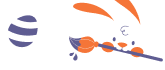Building strong customer relationships and maximizing sales opportunities are key priorities for WooCommerce business owners. But how to turn this ambition into reality? Enter the game-changer: follow-up emails! Sending timely and personalized follow-up emails can significantly boost customer engagement and drive repeat purchases. However, managing this process manually can be time-consuming and cumbersome.
That’s where WooCommerce follow-up email plugins come in. In this article, we will explore the 9 best WooCommerce follow-up email plugins for 2023. These plugins offer automation, customization, and advanced features to help you create and send effective follow-up emails effortlessly, driving customer loyalty and revenue growth. Get ready to supercharge your email marketing game with these powerful tools!
List of Best Woocommerce Email Follow Up Plugins
Check out this collection of top-notch WooCommerce email follow up plugins, that will ensure your customers are always informed about your latest products and promotions.
These WooCommerce follow up email plugins offer a wide range of features, including automated emails and personalized messages, all with the aim of helping you expand your online business and forge strong customer relationships.
Whether you’re a small startup or an established company, leveraging WooCommerce email automation is an excellent strategy for keeping your customers engaged and gathering feedback to come back for more. With the right tools in place, the possibilities are endless!
1. Sender – Best Marketing Automation Plugin
If you’re wondering how to create connections between your email lists and revenue, Sender is a perfect solution to nurture leads into customers.
Best for:
- Small businesses that are just starting out;
- Ecommerce shops that want to integrate SMS & email marketing easily;
- Growing businesses that want to automate their processes.

Sender offers an intuitive interface that allows users to create and send beautiful, branded email newsletters. Whether you prefer using pre-designed templates from their gallery or want to build a unique design from scratch, Sender’s drag-and-drop builder makes the process flawless, with no coding skills required. The platform ensures that your emails are responsive and look good on all devices.
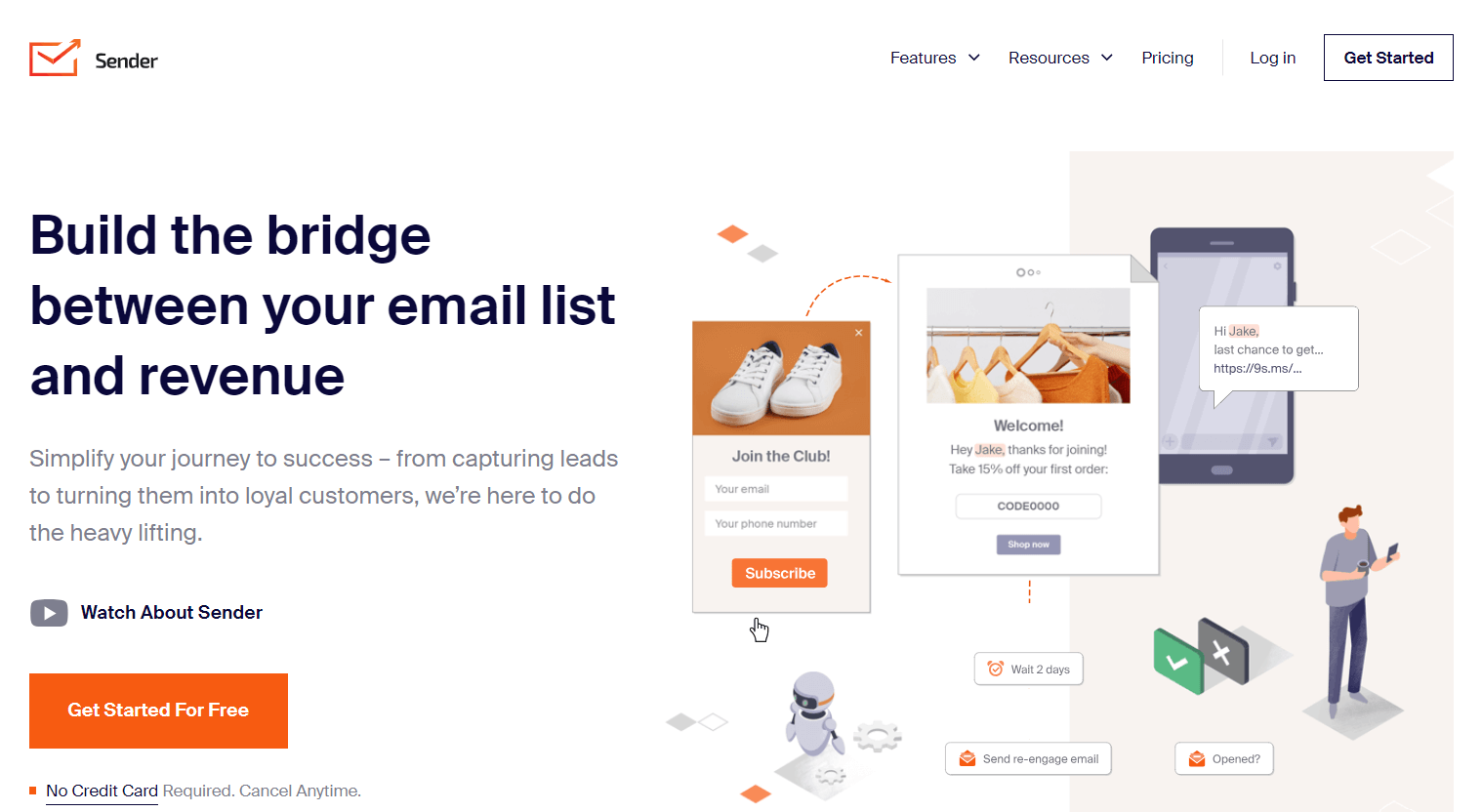
Features:
- The plugin provides a huge gallery of free email templates;
- It has a drag-and-drop builder to build emails like a pro without the hassle;
- You can generate responsive emails on any device;
- Utilize a custom HTML editor to code exceptionally distinctive email templates.
- Leverage advanced omnichannel capabilities to engage customers across multiple channels effectively.
Pros & Cons:
| Pros | Cons |
| A variety of pre-designed templates to choose from | Sender logo in the Free plan |
| Ensures responsive emails for optimal readability on various devices | No landing page builder (yet) |
| Provides a custom HTML editor for advanced customization | |
| Offers omnichannel features to expand customer outreach | |
| User-friendly drag-and-drop builder to create emails with ease |
Pricing:
- Free Forever: Ideal for businesses starting out at no cost;
- Standard: Essential for growing online businesses, priced at $8/month for yearly billing or $10/month for monthly billing;
- Professional: Advanced omnichannel features & premium support, priced at $29/month for yearly billing or $35/month for monthly billing;
- Enterprise: Tailored pricing for large organizations and businesses with specific requirements.
2. ShopLentor Email Automation Module
Elevate your email marketing automation with ShopLentor’s Automation Module by streamlining customer communication, personalizing messages, and boosting engagement effortlessly.
Best for:
- Businesses that operate online stores or ecommerce websites built on the WordPress platform;
- Especially those using WooCommerce as their ecommerce solution.

ShopLentor‘s WooCommerce email automation module is the ultimate solution for online store owners seeking to elevate their email marketing efforts. This feature-rich module enables coherent automation of email sequences for new customers, current clients, post-purchase emails, and more.
Create engaging email campaigns by setting up workflow systems using triggers, rules, and actions in multiple combinations. Don’t miss out on this perfect tool to take your online business to new heights with impactful email marketing.
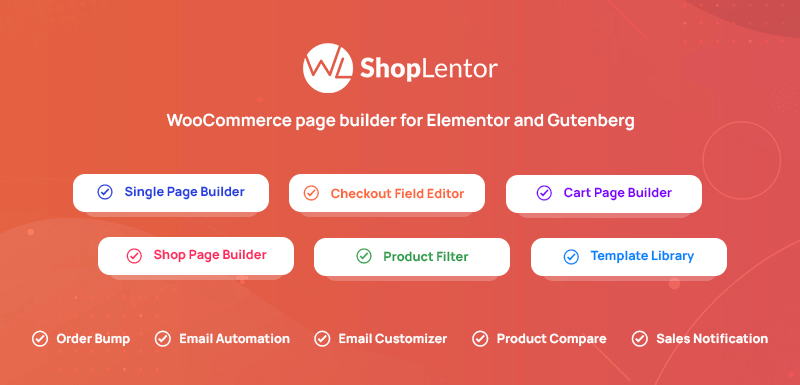
Features:
- Set up automated email sequences for new customers, current clients, post-purchase follow-ups, and more;
- This plugin allows you to send tailored and personalized emails to individuals, from first-time visitors to loyal customers;
- Minimize manual intervention by allowing the module to run automatically;
- With advanced workflow systems, ShopLentor sets triggers, rules, and actions, ensuring timely and condition-based email sending;
- ShopLentor empowers businesses to create engaging follow-up email campaigns, boosting customer engagement;
- With powerful features and automation capabilities, ShopLentor is a valuable tool for increasing sales and improving customer engagement.
Pros & Cons:
| Pros | Cons |
| Efficient and time-saving automation for email marketing campaigns | May require some learning and setup time for optimal use |
| No free trial is available for this module, as it is exclusively included in premium packages | No free trial is available for this module, as it is exclusively included in premium packages |
| Cost-effective solution that boosts business revenue | While it offers powerful features, newcomers might find it initially challenging to harness its full potential |
| Enhanced customer retention and relationship-building |
Pricing:
ShopLentor’s email automation module is included in the Pro and Bundle packages, providing users with advanced features and capabilities to enhance their online stores and streamline their marketing efforts.
ShopLentor offers various packages to cater to different needs and budgets:
- For 1 website – Plus: $59 per year, or $149 one-time payment;
- For 5 websites – Elite: $159 per year, or $259 one-time payment;
- For unlimited websites – Agency: $299 per year, or $599 one-time payment;
- For unlimited websites – Bundle: $499 per year, or $699 one-time payment.
3. AutomateWoo
Empower your WooCommerce store with AutomateWoo – the ultimate marketing automation solution to boost your sales and engage your customers like never before.
Best for:
- Businesses that offer subscription-based services or products;
- Online retailers who sell physical products, digital goods, or a combination of both.

AutomateWoo, developed by WooCommerce, is a powerful marketing automation tool designed to help you grow your online store and boost revenue effortlessly.
With AutomateWoo, you have the flexibility to set up Triggers, Rules, and Actions within WooCommerce, creating customized and automated email campaigns that run perfectly. Don’t miss the chance to enhance your WooCommerce store with AutomateWoo’s impressive automation capabilities.
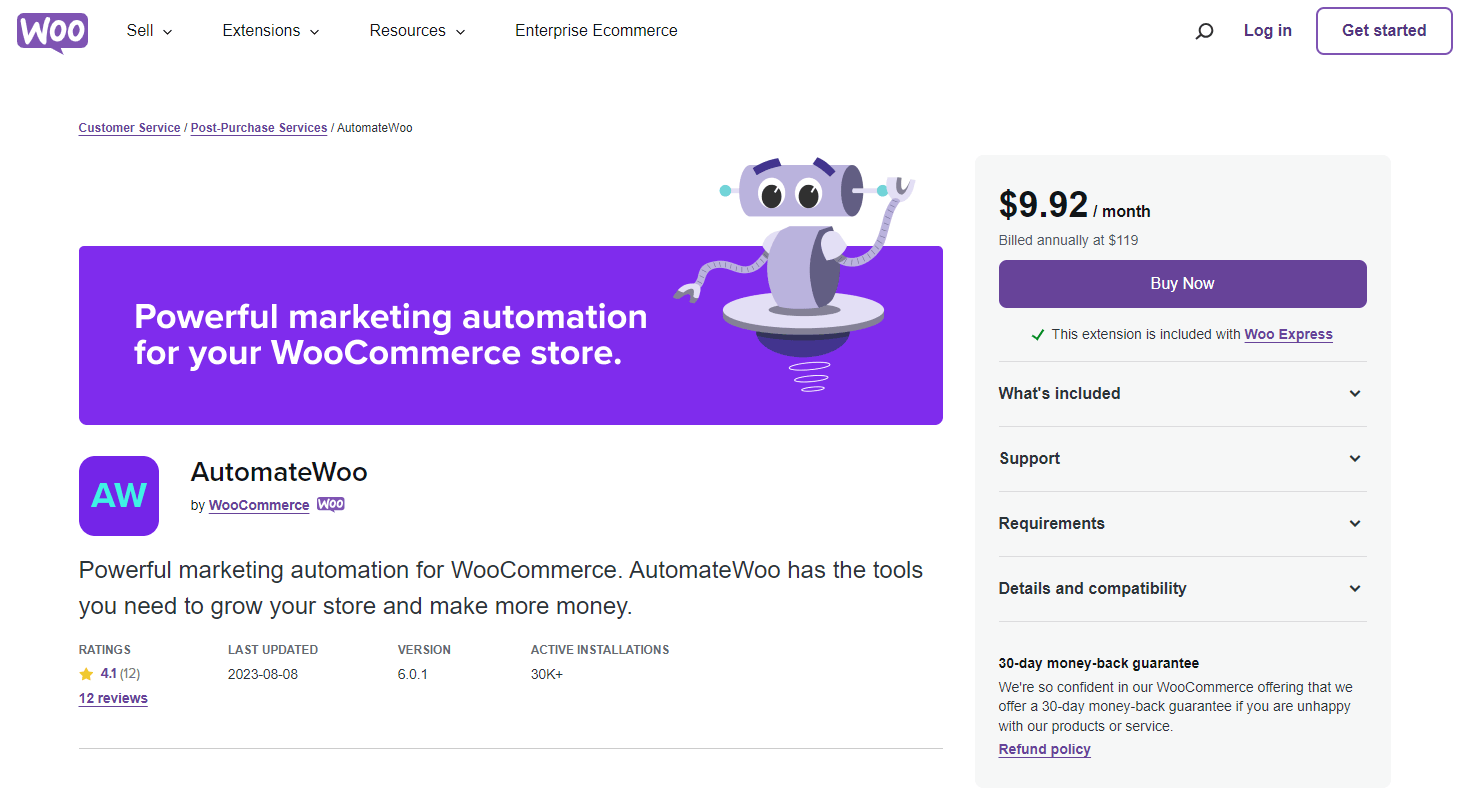
Features:
- Automatically send follow up emails to prospective customers for product reviews and gather feedback or product suggestions based on their recent purchase;
- Remind customers about abandoned carts through automated email reminders at set intervals;
- Target inactive customers with email marketing campaigns, offering special promotions and recommendations;
- Send SMS notifications for various triggers to customers or admins;
- Offer discounts based on the number of reviews and ratings.
Pros & Cons:
| Pros | Cons |
| Perfect setup and management from the WordPress backend | Automation tasks can be resource-intensive, impacting website performance |
| Extensive email-sending capabilities without worrying about email volume | Complex setup for advanced customization |
| Developer-friendly with 100% extendability | Potentially higher costs for extensive customization |
| WPML support for sending multilingual emails |
Pricing:
AutomateWoo offers a competitive pricing of $9.92 per month when billed annually at $119.
4. WooCommerce Custom Emails
Easily send customized transactional emails with the WooCommerce Custom Emails plugin, perfect for tailoring your email communications with customers.
Best for:
- Sending personalized transactional emails;
- Formatting the content for both clients and shop managers.

WooCommerce Custom Emails is a powerful extension that enriches your email communication with clients. With its extensive features and conditions, you can create and send highly targeted customized transactional emails for various occasions.
This plugin enables you to create highly customized transactional emails for various occasions using its email editor for easy formatting and designing your email content. The plugin offers a wide range of triggers based on various events ensuring your emails are sent at the right time to the right audience. It comes with over 37 macros (shortcuts for adding dynamic content to emails), saving you time and effort. By automating the insertion of changing information, macros enhance the personalization and efficiency of emails.
Create content blocks for reuse, set triggers based on multiple events, and customize conditions for each trigger. Experience flawless email management with the WooCommerce Custom Emails extension.
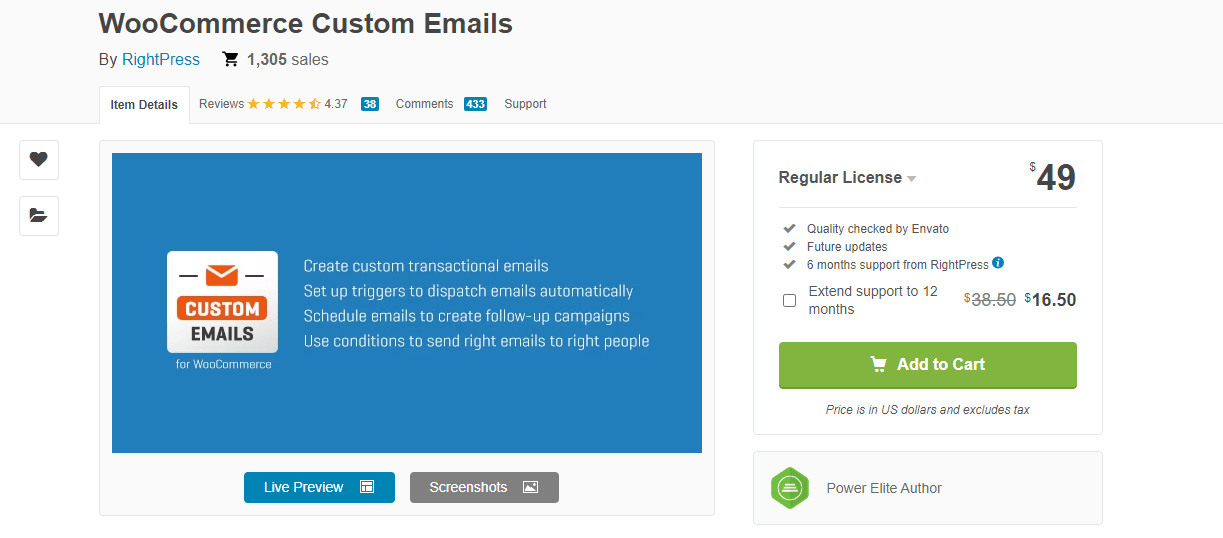
Features:
- Create custom transactional emails for specific occasions, such as order confirmations, shipping notifications, and account updates;
- Send personalized emails to clients, shop managers, or both, ensuring effective communication with different stakeholders;
- Utilize more than 37 macros for dynamic content insertion, allowing you to personalize each email with customer-specific information;
- Benefit from reusable content blocks to streamline email design and create visually appealing templates efficiently;
- Set triggers based on various events like successful purchases, abandoned carts, or subscription renewals, ensuring timely and relevant communication with your customers.
Pros & Cons:
| Pros | Cons |
| Highly customizable and targeted transactional emails | Using advanced features or specific requirements may require additional WooCommerce extensions, leading to higher costs for email customization |
| A feature-rich editor for formatting and dynamic content | Complex email template configuration might require some technical knowledge |
| Easy reuse of content blocks for efficient email design | Limited usability outside of WooCommerce |
| Versatile triggers for precise email dispatch | |
| Comprehensive conditions for accurate email sending |
Pricing:
Regular License: $49 (For use by one client in a single end product that end users aren’t charged for).
Extended License: $490 for use in a single end product that can be charged to end users.
5. YITH WooCommerce Recover Abandoned Cart
Boost your sales and recover abandoned carts with the YITH WooCommerce Recover Abandoned Cart plugin.
Best for:
- Businesses looking to reduce cart abandonment rates and recover potentially lost sales by sending automated follow-up emails.
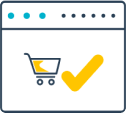
YITH WooCommerce Recover Abandoned Cart is a powerful plugin designed to help you reclaim lost sales by contacting users who abandoned their carts without completing the order. By sending strategic emails, including coupon codes for the next purchase, you can encourage these users to make an initial purchase and recover up to 60% of abandoned carts.
With advanced control over reports, you can track the success of your follow up email campaign, visits from sent emails, and the number of recovered carts. Increase your sales effortlessly with this conversion-focused WooCommerce follow up emails plugin.
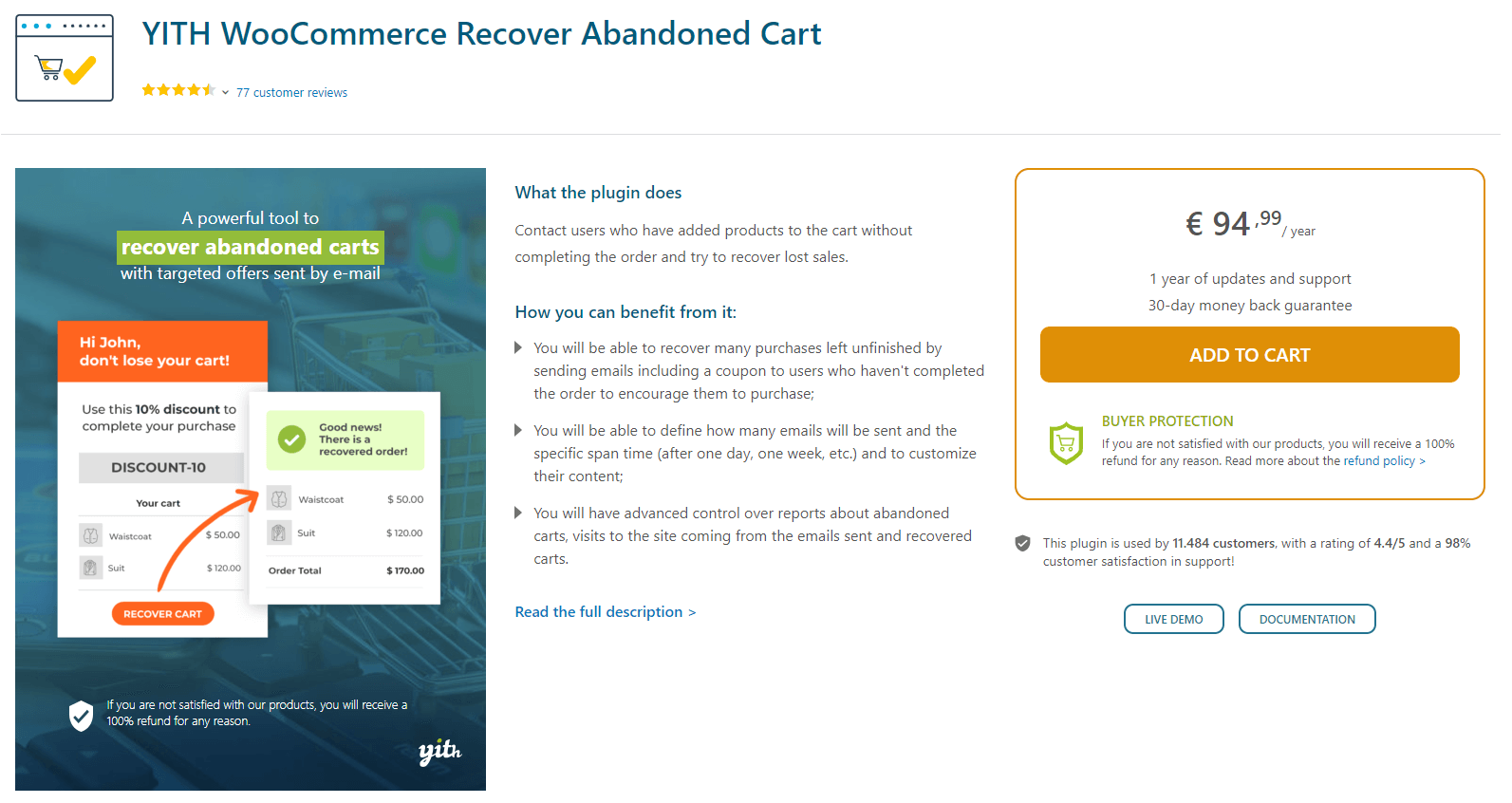
Features:
- Set a specific time span for detecting cart abandonment, allowing you to track and analyze user behavior more effectively;
- Easily recover cart abandonment for all users or target specific user roles, ensuring no potential sales slip through the cracks;
- Take advantage of the ability to save and recover cart abandonment data for guest users, providing a seamless and personalized shopping experience;
- Send automatic emails with fully customizable content, allowing you to tailor your messages to each individual customer and increase the chances of conversion;
- Schedule emails to be sent after specified time intervals, ensuring timely follow-ups and maximizing the chances of recovering abandoned carts.
Pros & Cons:
| Pros | Cons |
| Effectively recover cart abandonment and increase sales | The plugin is relatively more expensive compared to some alternatives |
| Configurable options for cart recovery and email sending | Customer support quality and availability may vary based on the chosen package |
| Support for both registered and non-registered users | Some features may need premium extensions, increasing costs |
Pricing:
The plugin is available at a cost of $85 per year, which includes updates and support. Additionally, there’s a 30-day money-back guarantee.
6. Retainful
A popular email marketing plugin designed exclusively for WooCommerce and WordPress, providing unmatched automation for email campaigns that drive sales and business growth.
Best for:
- All sizes, from small startups to large enterprises, can benefit from Retainful’s email marketing capabilities;
- Businesses focused on retaining existing customers and encouraging repeat purchases.

Retainful offers consistent automation of email campaigns to boost sales and grow your online business. It provides personalized coupons, pre-built email workflow templates for effortless campaign creation and customization. With its user-friendly interface, Retainful makes creating and launching email campaigns a breeze.
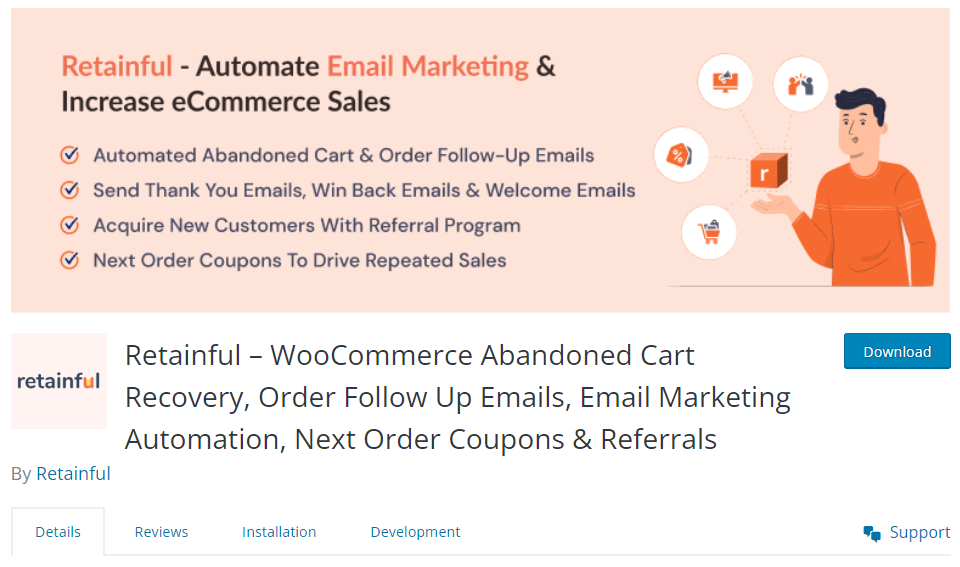
Features:
- With this plugin, you can automate cart reminder emails at timed intervals for abandoned carts, boosting recovery chances;
- It allows to capture guest carts, send notifications, and increase overall recovery rates;
- You may personalize cart recovery emails with customer details using shortcodes for better engagement;
- Access detailed reports on abandoned, recovered, and live carts for data-driven decisions;
- You can automatically halt recovery emails after cart retrieval to enhance the customer experience;
- Unique recovery link included in the abandoned cart recovery emails for effortless recovery of the cart and a smooth checkout process;
- Dynamically generated, single-use, unique coupon codes with short validity periods, that motivate customers to take immediate action and complete their purchase.
Pros & Cons:
| Pros | Cons |
| Simple setup and user-friendly drag-and-drop email editor | Some advanced features may require a premium email plugin, which can increase the overall cost |
| Advanced automation for follow up emails and customized email marketing campaigns | Limited availability of certain features in the free version |
| Referral follow up emails campaign to promote word-of-mouth sales | While user-friendly, certain aspects of the plugin’s customization may need improvement |
| Add-to-cart popup and exit intent popup to convert visitors into customers |
Pricing:
- Basic plan: free, with limited features. Growth Plan: $49/month, ideal for ambitious businesses aiming for substantial growth, requiring top-tier solutions;
- Starter Plan: $19/month, tailored for businesses ready to accelerate growth and foster robust customer relationships;
- Essential Plan: $9/month, perfect for businesses taking their initial steps into email campaigns and automations.
7. Abandoned Cart Pro
It’s the ultimate solution to recover lost sales and bring back customers who left their shopping carts without completing the purchase.
Best for:
- Ecommerce businesses that operate online stores;
- Small online boutiques and fashion retailers can use Abandoned Cart Pro to recover abandoned carts, recommend products, and re-engage shoppers with personalized email campaigns.

The Abandoned Cart Pro is an awesome plugin that allows you to send timely reminders, notification emails, and personalized offers via email, text, and messenger, increasing your chances of converting abandoned carts into successful orders by sending abandoned cart reminders.
With its intuitive features and pre-designed templates, Abandoned Cart Pro simplifies the process of reclaiming potential revenue and optimizing your online store’s performance.
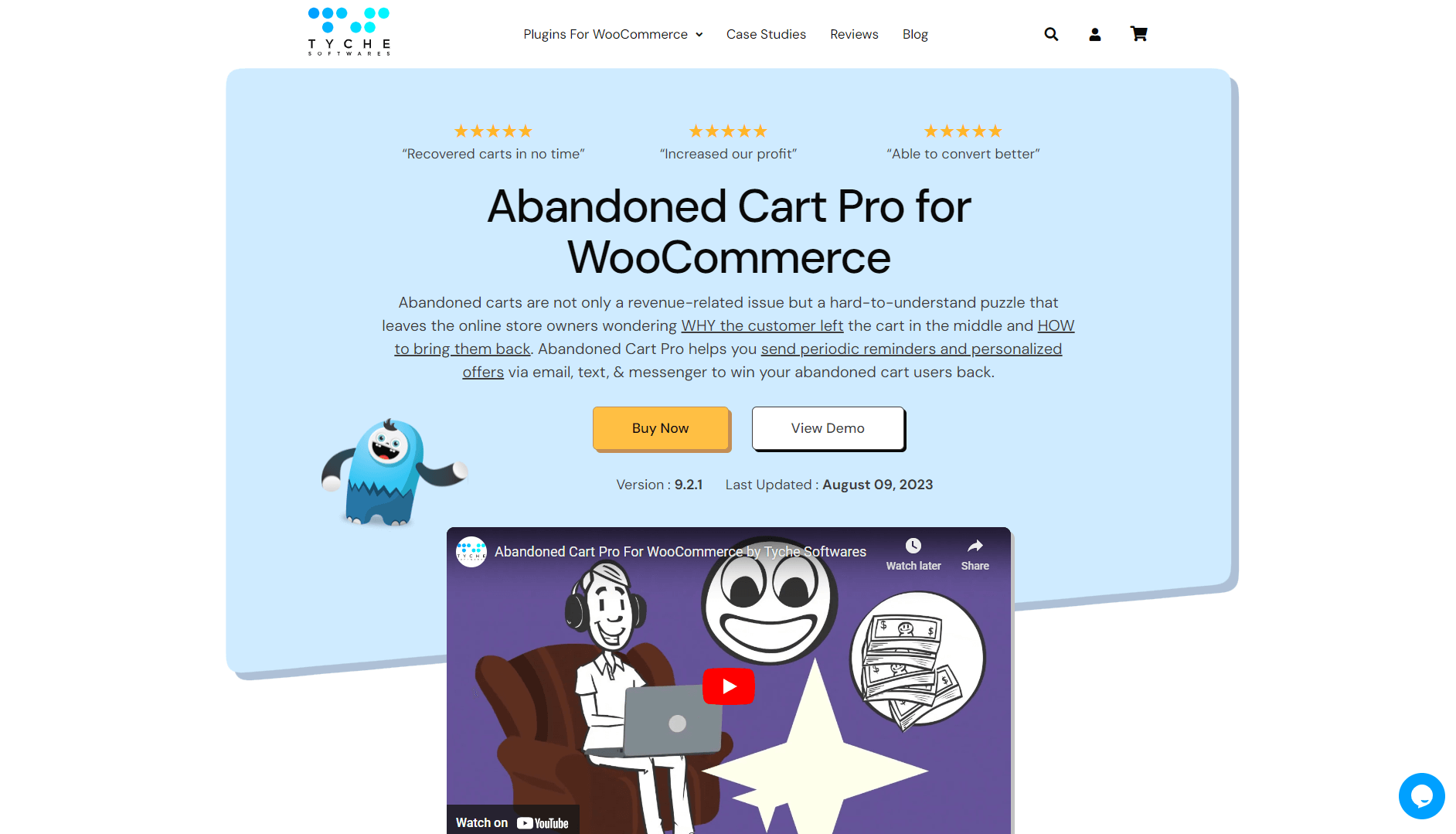
Features:
- You can create perfectly timed recovery sequences with email automation, Facebook messages, and text messages using the intuitive rules engine;
- It allows you to customize abandoned cart recovery messages with unique merge tags for customer information and product details, enhancing engagement and repeat purchase rates;
- Track abandoned cart stats, coupon code redemption rates, open rates, and click-through rates to measure the effectiveness of your recovery efforts.
- You can reach out to customers through follow up email, text, and Facebook Messenger to effectively engage and encourage checkout,
- This plugin collects customer email addresses from various touchpoints, such as checkout pages, add-to-cart actions, and exit intent popups
Pros & Cons:
| Pros | Cons |
| Comprehensive abandoned cart recovery solution | The pricing might be a bit high for smaller businesses with limited budgets |
| Multi-channel outreach for higher engagement | Not all abandoned carts may be recovered, as success depends on user engagement |
| Automated messaging for efficient follow ups | Customization options could be more extensive compared to other solutions |
| Customizable templates and personalization options | |
| Detailed analytics to monitor recovery performance |
Pricing:
- Starter: $149/year for Single store license;
- Business: $299/year for Five stores license;
- Enterprise: $349/year for Ten stores license.
8. WooCommerce Recover Abandoned Cart
Increase your revenue by reclaiming lost opportunities and engaging customers with this WooCommerce Recover Abandoned Cart.
Best for:
- Stores specializing in clothing, shoes, or fashion accessories can effectively use this plugin to reduce cart abandonment;
- Ecommerce stores that operate as a marketplace with multiple vendors, and this plugin can help individual vendors recover their abandoned carts and boost sales.

WooCommerce Recover Abandoned Cart Plugin is a powerful tool designed to drive sales by efficiently recovering abandoned shopping carts. With this WordPress and WooCommerce plugin, you can track both registered and guest customers, receiving notifications when they abandon their carts.
It lets you to notify and remind your clients about their cart abandonment, providing added convenience with a direct clickable link to the shopping cart.
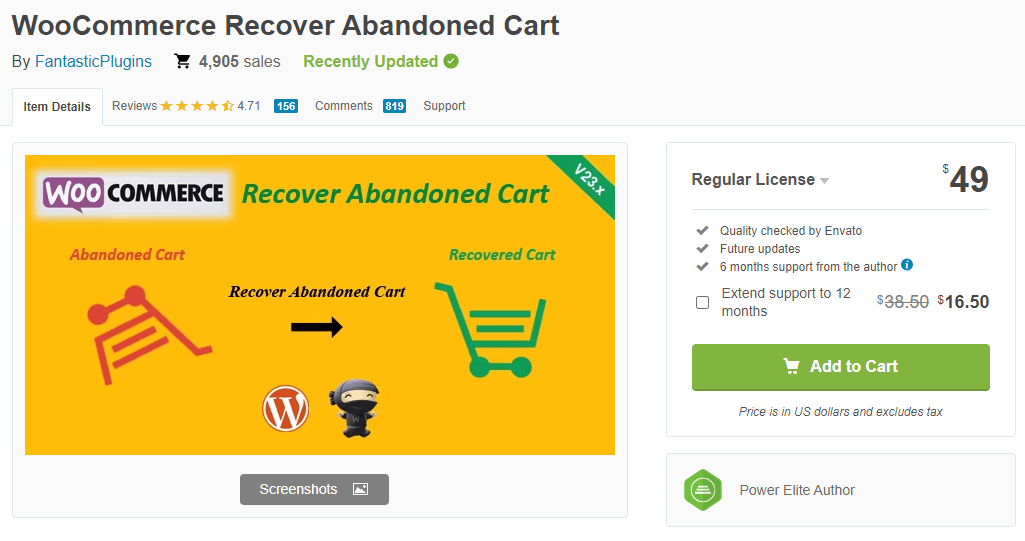
Features:
- Easily adapt the plugin to your preferred language and reach a global audience,
- It monitors user interactions and records when they click on emails or complete purchases via the cart link.
- The plugin boasts translation-ready capabilities and robust multilingual support;
- It empowers you with precise user click and purchase tracking features, offering valuable insights into customer behavior;
- With multiple follow up automated email templates you can customize your messages to resonate with various customer segments;
- It captures unlimited contacts for Manual Follow ups;
- Seamlessly integrating with WooCommerce automated email templates.
Also read: 7 Best WooCommerce Abandoned Cart Recovery Plugins
Pros & Cons:
| Pros | Cons |
| Efficiently recovers abandoned carts, boosts sales | Limited to recovering cart abandonment and sending follow up emails for customer retention |
| Notifies both registered and guest customers about their cart abandonment | Incompatible with certain themes |
| Offers multiple email templates for personalized follow up emails | The lack of extensive customization options makes it challenging to create a unique and brand-aligned appearance for the popup |
| Captures unlimited contacts for more direct communication |
Pricing:
- Regular License: $49 for use in a single end product without charging end users.
- Extended License: $490 for use in a single end product that can be charged to end users.
9. ShopMagic
ShopMagic is purposefully crafted to cater to WooCommerce stores of all sizes and types, ensuring a comprehensive solution for your business needs.
Best for:
- Traditional online retail businesses;
- New ecommerce startups;
- Digital agencies offering ecommerce solutions to clients.
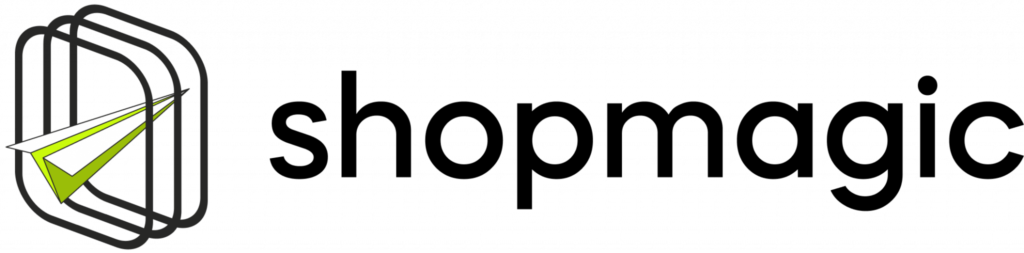
ShopMagic plugin provides an email marketing automation service explicitly tailored for WooCommerce stores. With customizable follow up email templates based on each customer’s order status and WooCommerce automated emails triggered by specific events, it ensures effective communication with your prospects.
The WordPress automation plugin also allows you to access valuable customer data and offers more features to suit your requirements. Creating follow up email campaigns is made easy, allowing you to send timely reminders and thank you messages.
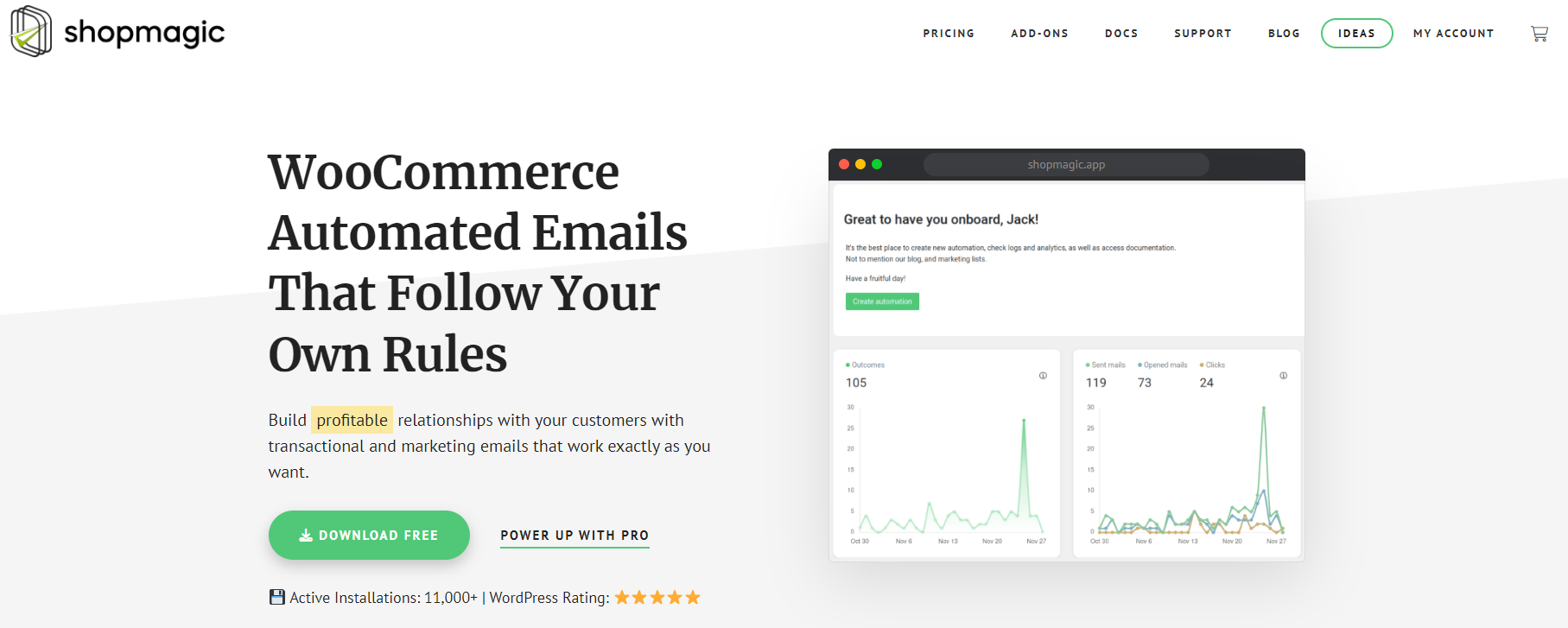
Features:
- UTM support in WooCommerce email shortcodes allows for easy tracking and analysis of email campaign performance;
- The product recommendations email feature enables personalized suggestions to enhance the customer experience;
- GDPR-compliant email lists ensure that customer data is handled in accordance with privacy regulations;
- Advanced guest handling facilitates personalized communication, creating a tailored experience for each customer;
- The plugin has ready-to-use WooCommerce email marketing automation strategies,
- It integrates with Mailchimp for consistent email management;
- Welcome emails help greet and engage new customers, setting the stage for a positive relationship from the start.
Pros & Cons:
| Pros | Cons |
| Offers a range of pre-built email marketing templates | The lite version has limited features |
| Integrates with Mailchimp for extended functionality | You can only send abandoned cart reminder emails to customers who have created an account on your store. Thus, you cannot target guest visitors |
| Provides product recommendations and cross-selling options | Limited integrations with other services such as QuickBooks or Xero |
| GDPR compliant for data protection | |
| Allows customization for personalized email campaigns |
Pricing:
- Lite version: Free version on WordPress site, limited features;
- Personal: $69/year, billed yearly with the option to cancel anytime;
- Lifetime: $299 one-time payment. Includes all 10 PRO add-ons;
- Professional: $99/year, with the option to cancel anytime. Includes all 10 PRO add-ons.
Frequently Asked Questions
1. What are WooCommerce email follow up plugins?
WooCommerce follow up email plugins are tools designed to help online store owners automate and optimize their email marketing efforts. These follow up email plugins enable businesses to send personalized and timely follow up emails to customers based on specific triggers, such as abandoned carts, completed orders, or customer inactivity, to increase sales and customer engagement.
2. How do WooCommerce follow up email plugins work?
WooCommerce follow up email plugins work by integrating with your WooCommerce store and tracking customer actions and order statuses. When a predefined event or trigger occurs, such as an abandoned cart or completed purchase, the plugin automatically sends out a follow up email to the customer. These emails are often customizable and can include personalized content, discounts, and product recommendations.
2. What are the benefits of using the WooCommerce follow up email plugin?
Using WooCommerce follow up email plugin offers several benefits, including:
- Recovering cart abandonment and increasing sales conversion rates
- Building better customer relationships through personalized communication
- Encouraging repeat purchases and increasing customer loyalty
- Automating the email marketing process, saving time and effort for the store owner
- Tracking email performance and effectiveness through detailed reporting or Google Analytics.
4. Can I schedule follow up emails for specific dates or times?
Yes, most WooCommerce follow up emails plugins allow you to schedule follow up emails for specific dates or times. You can set up automated email campaigns with predefined intervals after certain triggers occur, such as sending a reminder email 24 hours after an abandoned cart.
5. Are there any limitations or restrictions on the number of emails that can be sent?
The limitations or restrictions on the number of emails sent may vary depending on the specific plugin and your hosting provider’s email-sending limits. Some plugins may have limits based on the number of subscribers or email credits allowed in a particular plan. It’s essential to review the plugin’s documentation or contact the plugin’s support team for specific information.
6. Are these plugins user-friendly, even for non-technical users?
Many WooCommerce follow up email plugins are designed to be user-friendly and easy to set up, even for non-technical users.
Key Takeaways
With this list of the best WooCommerce email follow up plugins, you have everything you need to start using automated emails and take your online store one step further. Finding the right plugin depends on which features are important to you – from scheduling, targeting, and segmentation to personalization. So, make sure to review each choice available to determine the best fit for your marketing strategies. Just keep in mind the following:
- WooCommerce email follow-up plugins are essential for automating and optimizing email marketing efforts;
- These plugins help recover abandoned carts, build customer relationships, and encourage repeat purchases;
- Features such as personalized emails, dynamic content, and advanced triggers can significantly improve email campaign effectiveness;
- Choosing the right plugin depends on your specific needs and budget, so carefully evaluate each option;
- Schedule your email campaigns in advance to ensure timely delivery and maximize their impact on your customers;
- Each plugin offers unique features, such as marketing automation, cart recovery, personalized emails, and more, allowing you to tailor your email strategy to your business needs.
Also read:
- 7 Best WooCommerce Abandoned Cart Recovery Plugins
- 7 Best WordPress Newsletter Plugin for Your Site ( Free & Paid)
- 8 Best WordPress Email Marketing Plugins for 2024
Author bio
Tarek Aziz is a highly skilled Customer Success Manager and Ecommerce Growth Specialist currently working at HasThemes. With a strong expertise in an extensive array of fields, including customer relations, content marketing, email marketing, and the WordPress ecosystem, Tarek brings a wealth of knowledge and experience to the table.