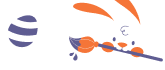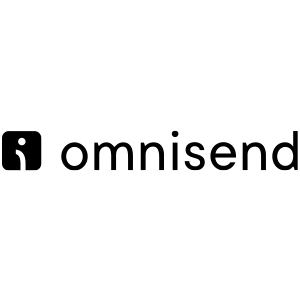If you’ve been using AWeber for your email marketing, chances are you’ve hit a few frustrating roadblocks lately—maybe the automation feels too basic, pricing is getting steep, or integrations aren’t cutting it anymore.
While AWeber has long been a trusted name, it doesn’t tick every box for growing marketing needs or tight budgets. Having tested countless email marketing tools over the past decade, we know how vital it is to choose the right platform.
So, we decided to dive deep and personally review the top AWeber alternatives available in 2025—helping you find an email solution that aligns perfectly with your budget, automation needs, and business goals.
Let’s start with some reasons why users are looking for alternatives.
Why Consider AWeber Alternatives?
Though Aweber is a popular email marketing automation software, users complain that it has slowly become obsolete and confusing. Here are some reasons why users are considering other Aweber substitutes:
- Pricing. As your subscriber list grows, costs escalate quickly. Some users find AWeber’s pricing less competitive compared to other platforms that offer more flexible tiers or free plans for smaller lists. Here’s what users say:
AWeber previously solved our needs but the new sending limits and price increases have actually hindered our ability to communicate with our audience.
— Anastacia from G2
- Limited automation capabilities. For efficient marketing, you need robust automation features — to nurture leads, segment customers, and send out targeted messages without manual intervention. AWeber lacks the powerful workflow capabilities of its competitors.
There are cheaper options out there which offer considerably more features in the marketing automation department.
— User from G2
- Design flexibility. Professional-looking emails can significantly impact engagement. While AWeber provides a library of templates, some users feel limited by customization options or the template editor’s ease of use. Have a look at what users have to say:
I found Aweber’s email template customization possibilities are limited, making it difficult to create truly unique layouts.
— Sam from Capterra
- Limited segmentation features. Targeted email marketing campaigns rely on the ability to segment audiences and personalize content effectively. Some users find AWeber’s segmentation features limiting. Here’s what they have to say:
It can be difficult to work with list segments sometimes. Trying to separate users from other users has to be done manually and is confusing.
— Ryan from G2
- Analytics and reporting. Detailed reporting helps you track open rates, click-through rates, conversions, and ROI. While AWeber provides basic analytics, some users desire more in-depth metrics, dashboards, or integrations with other analytics tools. Here’s what they say:
I would like to see improvement in the reporting and analytics section. While the data provided is useful, it is not as in-depth as I would like it to be.
— John from Capterra
AWeber Alternatives — A Quick Comparison
If you want to determine which alternative is best for your needs, here’s a table where we’ve added all the essential details for a head-to-head comparison between top AWeber competitors.
Have a look and choose the one that addresses your frustrations with using AWeber.
| Pricing (per 1,000 subscribers) | Automation features | Deliverability | USPs | Integrations | |
| Sender | Free plan for up to 2,500 subscribers. Paid plans from $8/month | Powerful visual automation builder with premade templates | Amazing | Affordable, robust automation, intuitive editor, SMS marketing | WooCommerce, Shopify, WordPress, Zapier, CRMs |
| Brevo | Free plan (300 emails/day), Paid plans from $8/month | Basic to advanced automation, easy workflows | Good | Transactional emails, SMS marketing, affordable AI | Ecommerce, CRM, WordPress, Social media, Zapier |
| Omnisend | Free plan available, paid from $20/month | Advanced ecommerce workflows | Excellent | E-commerce integrations, Shopify reviews | Shopify, WooCommerce, Magento, Social media |
| GetResponse | 30-day free trial, paid from $19/month | Visual automation builder | Excellent | Webinars, landing page builder, conversion funnels | Ecommerce, CRM, WordPress, Social media |
| Kit | Free tier (up to 10k subs), paid from $25/month | Advanced, visual workflows | Excellent | Creator tools, paid newsletters, easy monetization | Membership sites, E-commerce, WordPress, Zapier |
| ActiveCampaign | No free plan, from $15/month | Robust visual workflows | Excellent | Integrated CRM, powerful automations, lead scoring | Ecommerce, CRM, WordPress, Facebook, Zapier |
| Drip | 14-day free trial, paid from $39/month | Advanced visual automation | Excellent | Ecommerce integrations, dynamic segmentation | Shopify, Magento, WooCommerce, BigCommerce |
| Moosend | Free trial only, paid plans from $16/month | Strong visual automation | Excellent | Budget-friendly automations, detailed reporting | Shopify, WooCommerce, Zapier, WordPress |
| Mailjet | Free plan (limited), paid from $17/month | Basic automation | Average | Multi-user collaboration, transactional emails | Ecommerce, CRM, WordPress, Social media |
| Mailchimp | Free plan (up to 500 contacts), paid from $29/month | Basic to advanced, some visual workflows | Good | Built-in CRM, 500+ integrations, user-friendly | Ecommerce, Social Media, WordPress, Shopify |
10 Best AWeber Alternatives for Marketing
If you are facing one of the above problems with AWeber, you should look for email service providers that provide better value and experience. Here are our top picks for everyone looking at AWeber competitors.
Let’s look at each one by one and see which is the right email marketing platform for you.
Sender — Best Alternative for Email Marketing Automation
Sender is one of the most powerful alternatives to AWeber for email marketing automation. It’s simple to use and budget-friendly without compromising on advanced features.
Pricing: Starts at $8/month for up to 1,000 subscribers and 12,000 emails/month | Forever free plan available.
Unlike AWeber’s limited workflows, Sender helps you create detailed automated sequences effortlessly. Use its visual automation workflow builder or pick a premade template to set up automation as per your growth needs.
Plus, its advanced segmentation features help you nurture your leads and subscribers quite easily through hyper-personalized campaigns. And if you’re stuck anywhere, there’s prompt live chat support with average response times of 10 seconds.
Sender’s pricing plans are super clear and fair, too. There’s a generous free plan that’s perfect for startups or anyone with a small list. Unlike AWeber, which gets pricey fast, Sender grows with you. No ambiguous jumps, just a sensible and scalable pricing model.
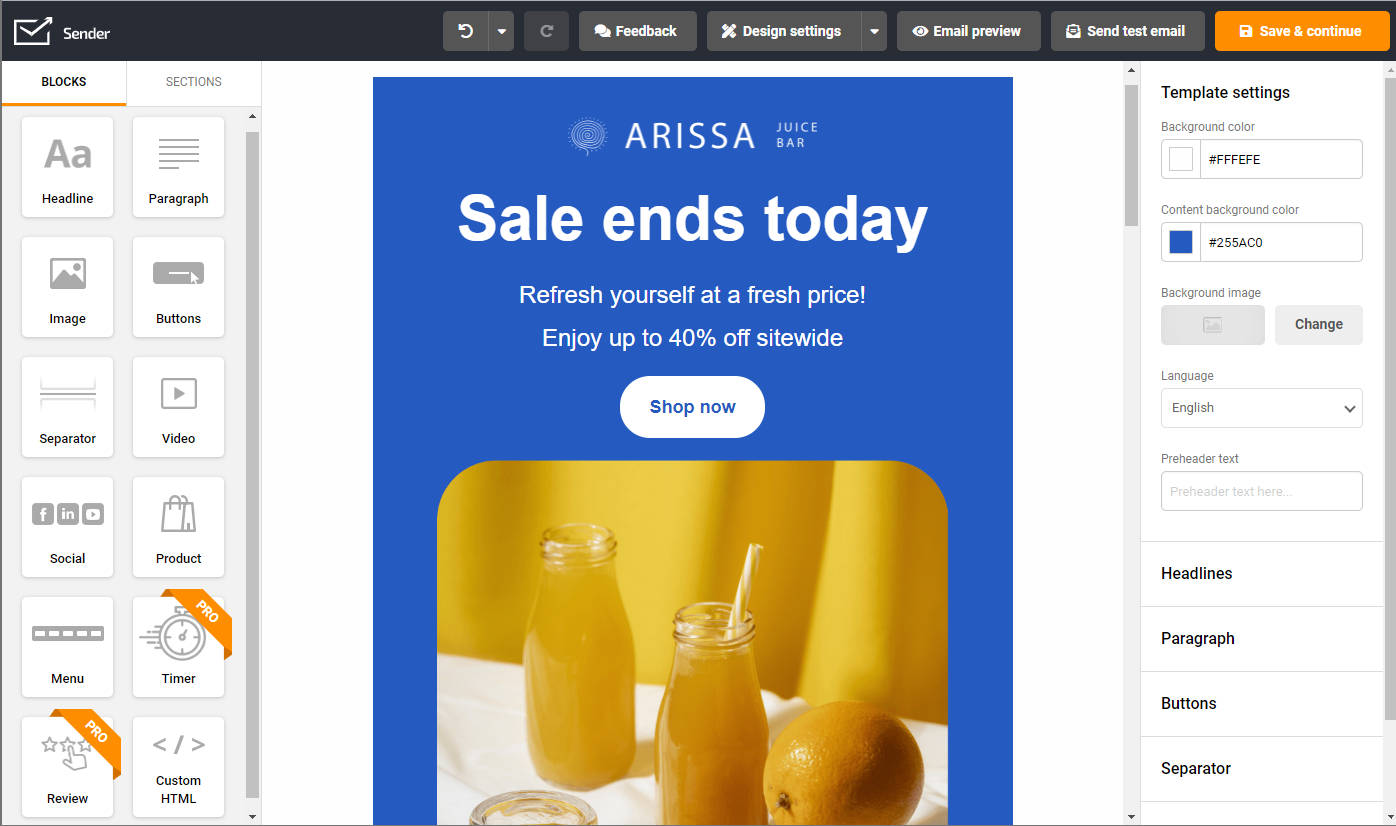
Standout Features
- Smart automation workflows. Set up detailed, growth-focused automation using visual builder and premade workflow templates;
- Powerful segmentation. Personalize emails easily by targeting users based on behavior, location, and engagement history;
- Effortless email campaign creation. Build stunning, interactive emails fast with an intuitive editor and smart product blocks;
- Real-time tracking & support. Track revenue, clicks, and performance instantly — plus get live chat help within 10 seconds.
Use Cases
Sender’s automation strength and simplicity make it a solid fit for businesses that want smart campaigns without the tech headache. Whether you’re selling products or sharing content, it adapts well to different needs, like:
- Ecommerce stores. Automate post-purchase emails, abandoned cart nudges, upsell flows, and product recommendations;
- Service-based businesses. Set up lead nurturing journeys, appointment reminders, and onboarding sequences;
- Content creators. Automatically deliver newsletters, course updates, or personalized content based on user interests;
AWeber vs Sender
Having tested both AWeber and Sender, it’s clear that Sender offers the best overall balance of features, simplicity, and affordability.
Sender’s automation builder is far more intuitive and flexible than AWeber. You don’t need to fiddle with clunky interfaces or create confusing logic flows. The drag-and-drop interface and ready-to-use templates simplify the process. From behavioral triggers to pre-built templates, everything is designed to help you move fast.
What really sets Sender apart is its pricing and scalability potential. AWeber’s costs ramp up quickly as your list grows. Sender, on the other hand, offers a generous free plan that’s perfect for businesses starting out—and its paid plans scale without nasty surprises.
Brevo — Best for Transactional Emails & SMS Marketing
Brevo is a useful alternative for businesses seeking powerful yet affordable transactional emails and SMS marketing. After testing Brevo, we now know why many startups and ecommerce businesses prefer it over pricier options like AWeber.
Pricing: Starts at $8/month for up to 5,000 monthly emails | Free plan available.
Brevo impressively combines transactional email capabilities, robust automation, and affordable SMS marketing. It also has a built-in CRM plus unified inbox to manage all customer interactions across multiple platforms from a single window.
Unlike AWeber, Brevo offers sophisticated trigger-based automations using user interactions—clicks, purchases, or webpage visits. It has an intuitive workflow builder and comprehensive analytics dashboard, which provides deeper insights than AWeber.
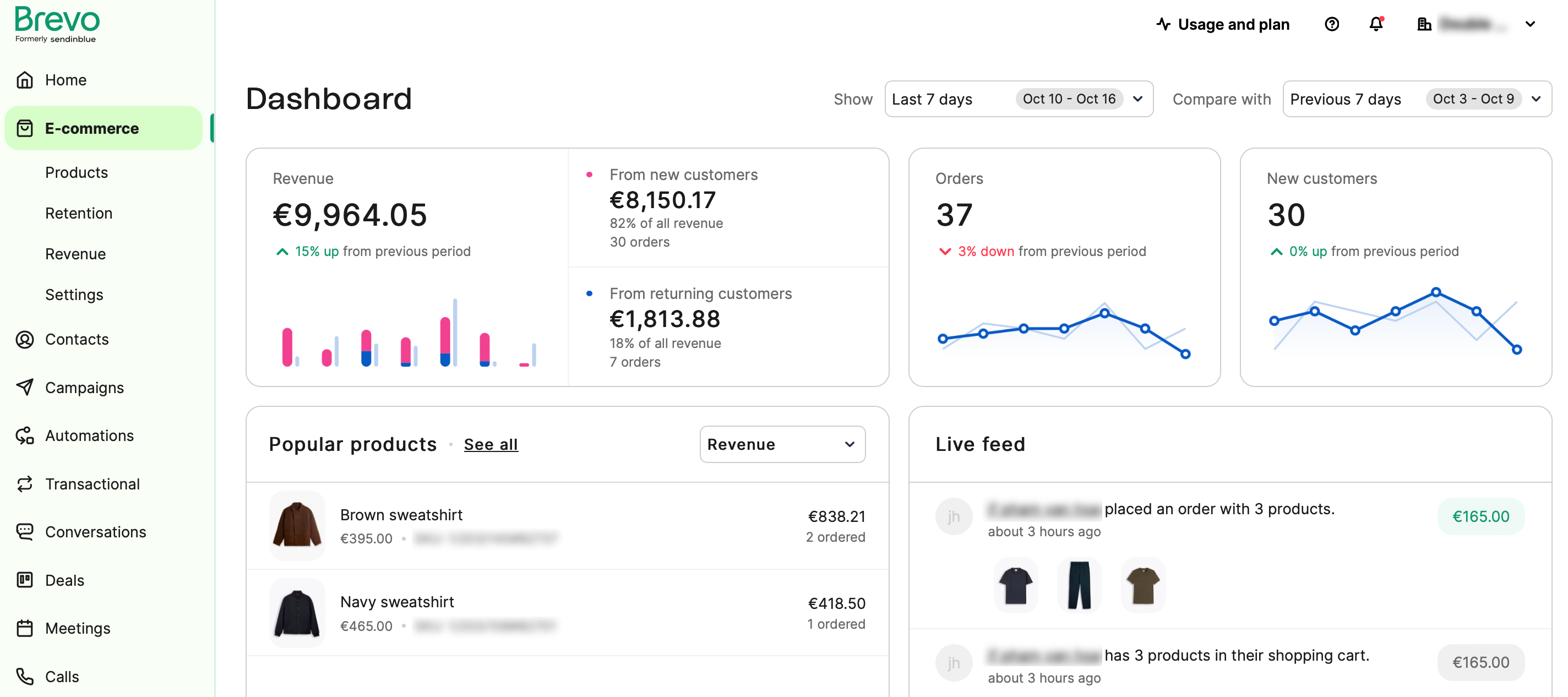
Standout Features
- Transactional & marketing emails. Send high-deliverability transactional emails and marketing emails with real-time tracking;
- Affordable multi-channel campaigns. Run automated SMS, WhatsApp, and email campaigns without burning your budget;
- AI-powered content creation. Use AI assistant to create email copy, optimize design, send times, and personalize messages faster;
- Free CRM & deep analytics. Manage customer data and track ROI with a detailed performance dashboard.
Use Cases
Brevo is perfect for businesses that rely on timely, automated communication across email and SMS. Its transactional power and CRM combo make it a one-stop platform for:
- Ecommerce businesses. Automate order confirmations, shipping alerts, abandoned cart messages, and promotional emails;
- Service providers. Send booking confirmations, appointment reminders, and feedback requests;
- Event organizers. Manage attendee signups, ticket confirmations, and SMS reminders
AWeber vs Brevo
Brevo clearly surpasses AWeber when handling transactional and promotional email campaigns. Brevo’s deliverability is more reliable because of a specialized SMTP setup that reliably delivers vital messages like order confirmations.
While AWeber’s automation and segmentation tools felt limited, Brevo offered advanced workflows triggered by precise customer behaviors. AI features makes Brevo a better solution compared to AWeber’s limited features.
I’ve had an amazing experience with Brevo! I love the automations, the stats, and the notifications it provides. The double opt-in feature is my favorite, and I use it a lot for easy email subscriptions
— Kudakwashe from Capterra
Also read: 10 Brevo Alternatives in 2025: Features, Pricing, and Reviews
Omnisend – Best for Ecommerce Businesses
Omnisend is gaining popularity among marketers because of its omnichannel capabilities, Shopify integration, and automations explicitly tailored for online stores. It has key features that make converting prospects into buyers easy.
Pricing: Starts at $20/month for up to 1,000 contacts and 12,000 emails/month | Free plan available.
Unlike AWeber’s limited automation capabilities, Omnisend provides advanced, ready-made workflows for cart abandonment, customer reactivation, and cross-selling.
Its user-friendly drag-and-drop email editor, complete with product pickers and interactive elements like scratch cards, simplifies creating revenue-generating emails. Plus, it offers all the features you need to scale a Shopify store, like web push notifications and an automated Shopify review collector to gather social proof quickly.
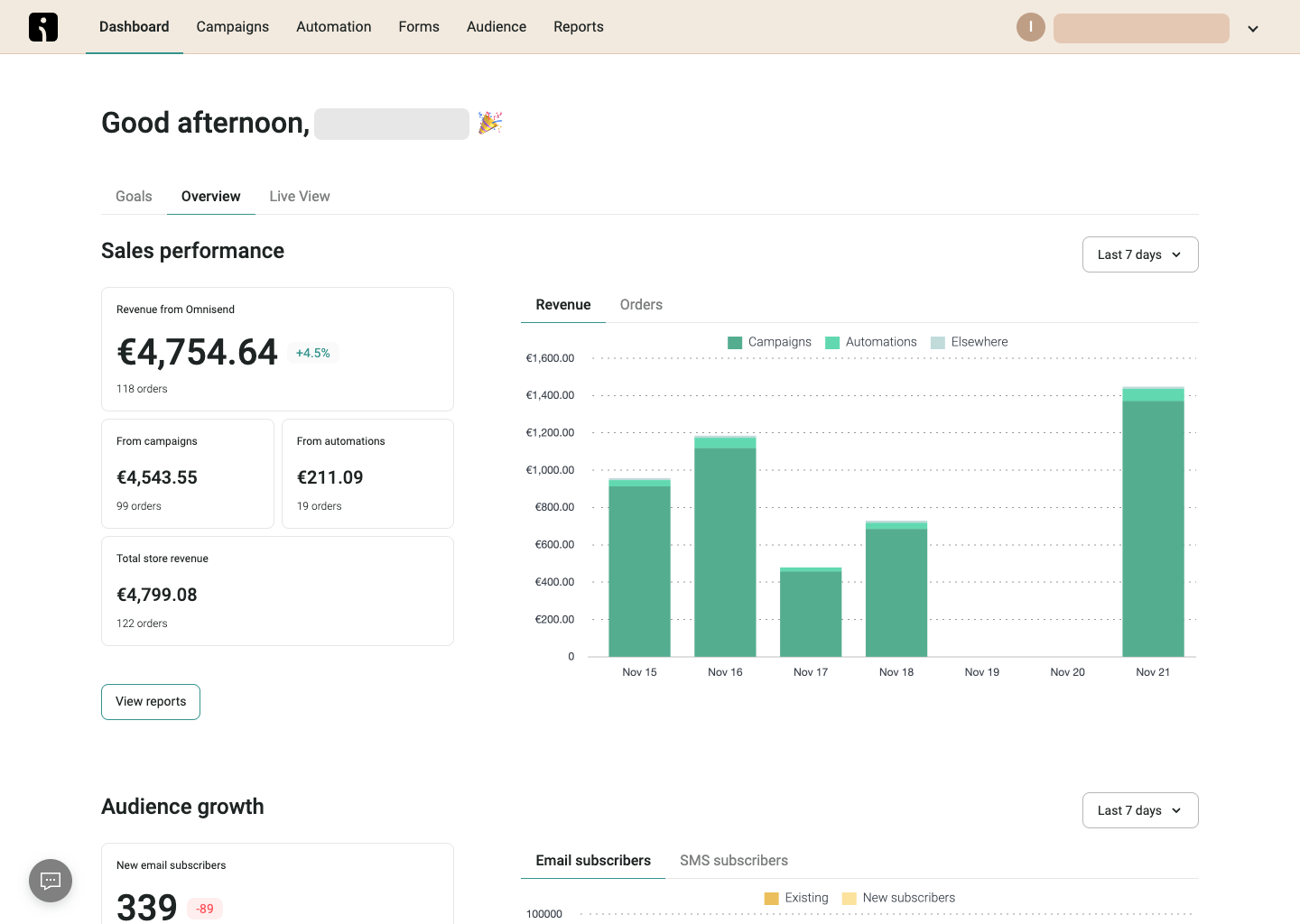
Standout Features
- Engaging email content. Use scratch cards, product blocks, and review blocks within emails to boost engagement;
- Ecommerce-ready automation. Set up plug-and-play workflows for cart recovery, order updates, and more scenarios;
- Multi-channel marketing. Automate SMS, email, and push notifications with easy Shopify sync;
- Revenue tracking & recommendations. Track sales across channels and suggest products based on user behavior.
Use Cases
Omnisend is built for ecommerce primarily. If you’re running a niche store or a D2C brand, you can automate the entire customer journey while boosting retention. Here are the most common use cases:
- Fashion & apparel brands. Highlight trending items, drop alerts, and restock notifications;
- Subscription businesses. Run automated renewal nudges, trial-to-paid workflows, and upsells;
- Specialty & gourmet food stores. Send personalized suggestions, seasonal promos, and repeat purchase flows;
AWeber vs Omnisend
Omnisend is a strong AWeber alternative if you run an ecommerce store and want advanced features like SMS marketing or cart recovery. It offers deeper segmentation and advanced automation features, which AWeber lacks.
That said, Omnisend’s strengths are more niche-specific. It’s great if you’re scaling a Shopify store, but not as flexible or cost-effective for other uses. The UI is slightly confusing, and template design customization is somewhat limited.
Omnisend is easy to use, with helpful email and SMS automation, and the templates save time. While design options are a bit limited and costs can rise as your list grows, it’s a solid tool for marketing.
— Dauanie from Capterra
GetResponse — Best for Automation & Webinars
GetResponse is a good alternative to AWeber, especially for marketers serious about webinar automation. We noticed that it has nice automation capabilities for nurturing participants and prospects for online events and webinars.
Pricing: Starts at $19/month for up to 1,000 contacts and unlimited emails | 30-day free trial available.
Its advanced yet user-friendly workflows respond dynamically to user behaviors and actions. The built-in webinar tool integrates with email campaigns to nurture leads from signup to conversion.
Unique features like the Conversion Funnel, detailed analytics, spam testing, and versatile landing pages ensure a smooth, integrated marketing experience. Plus, there are AI recommendations for email content and campaign optimization for best performance.
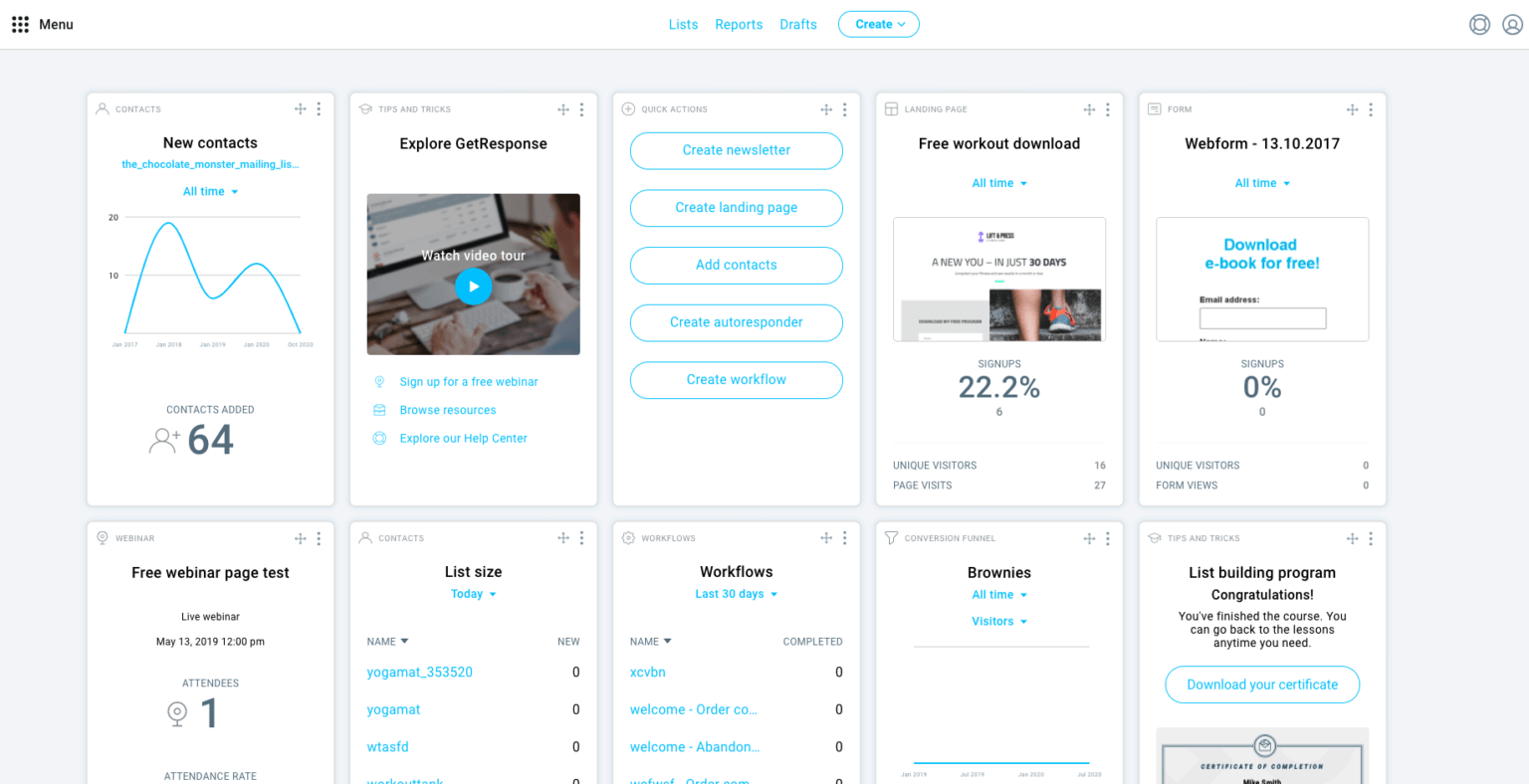
Standout Features
- Built-in webinar hosting. Host webinars with registration pages, automated reminders, and follow-up emails easily;
- Conversion funnel builder. Create landing pages, sales funnels, and integrate payments to drive conversions faster;
- AI content optimization. Boost email results with AI-generated subject lines, email copy, and optimized send times;
- Dynamic segmentation & live chat. Personalize campaigns based on behavior and engage leads instantly through live chat.
Use Cases
GetResponse is ideal for businesses that rely heavily on webinars, funnels, and automation to drive leads and conversions. It connects all the moving parts, i.e., emails, pages, chat, and webinars, into one smart system. Here are some use cases:
- Educational brands & course creators. Run webinars to capture leads, then nurture them with automated sequences;
- Consulting agencies. Segment leads by interest, then target them with tailored webinars and drip campaigns;
- Coaches & trainers. Use landing pages and funnels to promote sessions, handle signups, and follow-up easily.
AWeber vs GetResponse
Comparing GetResponse with AWeber, it’s clear that GetResponse dominates in webinar hosting and funnel building. AWeber’s basic automation and lack of webinar integration significantly limit its effectiveness for advanced marketing strategies.
In contrast, GetResponse’s robust automation workflows, segmentation options, and integrated webinar solutions empower marketers to nurture and convert leads far more effectively. Its built-in spam and design testing, alongside better-reporting analytics, further enhances user experience and email deliverability.
It has an accessible interface that makes it easy for a single person to set up and monitor multiple campaigns at once. The analytics dashboard gives immediate feedback on campaign performance with ease.
— Sasha from Capterra
Also read: 12 GetResponse Alternatives for Marketers (Free & Paid)
Kit — Best for Content Creators & Bloggers
Kit is designed for creators and bloggers who want to monetize their audience. It offers easy subscriber management, built-in monetization tools, and a great free plan for newsletter creators.
Pricing: Starts at $25/month for 1,000 subscribers and unlimited emails | Free plan available.
Kit’s strength lies in content monetization. Unlike AWeber, Kit lets creators effortlessly sell digital products, paid newsletters, and subscriptions directly within emails or landing pages.
Its intuitive tagging and flexible segmentation allow ultra-personalized messaging without complexity. While landing page design options feel limited, Kit makes creating simple, engaging pages easy—especially useful for social media-driven growth. Its creator-focused features clearly surpass competitors like AWeber.
Standout Features
- Sell digital products easily. Promote paid newsletters, monthly subscriptions, and digital products directly through your newsletters;
- Built-in payment gateway. Accept payments without needing any external integrations or complicated third-party setup;
- Visual automation builder. Create personalized subscriber journeys with easy triggers and automation workflows;
- Creator-first tools. Simple tagging for segmentation, recommendation network for promotion, and a minimal landing page builder.
Use Cases
Kit is perfect for creators who want to grow and monetize their audience without juggling multiple tools. Whether you’re writing, teaching, or freelancing, Kit simplifies the audience management so you can focus on the content. Here are the top use cases:
- Bloggers. Run paid newsletters, gated content, or member-only access with ease;
- Course creators. Promote and sell mini-courses or e-books using automated emails;
- YouTubers & podcasters. Collect emails and sell digital extras like templates or community access.
AWeber vs Kit
If you’re into content creation, Kit is a clearly better option for you. Unlike AWeber’s limited monetization features, Kit offers powerful, easy-to-use options for selling digital products and subscriptions directly within the platform.
However, while AWeber offers design-heavy responsive email templates, Kit favors simplicity and practicality—ideal for creators prioritizing content over aesthetics. With affordable pricing, especially for smaller audiences, and its unique Creator Network, Kit makes sense if you’re starting and have plans to build a large following.
I really appreciate how intuitive and easy to use the interface is. Whether I’m creating email campaigns, setting up automation sequences, or managing my subscribers, everything is incredibly streamlined and straightforward.
— User on G2
Also read: 9 Top Kit (formerly ConvertKit) Alternatives for Entrepreneurs
ActiveCampaign — Best for Advanced Automation & CRM
ActiveCampaign is a great option for B2B email marketers who want powerful automation and integrated CRM tools. Having tested its automation and CRM capabilities, it’s clear why ActiveCampaign consistently outperforms AWeber for advanced marketing needs.
Pricing: Starts at $15/month for up to 1,000 contacts and up to 10,000 emails/month | 14-day free plan available.
Unlike AWeber’s basic offerings, ActiveCampaign lets you create personalized workflows based on detailed triggers like website visits and user behavior. It has a more advanced automation flow builder with AI features to suggest best ways to personalize your automated campaigns.
Plus, its powerful CRM seamlessly ties marketing to sales, enabling better lead management, pipeline tracking, and personalized follow-ups. The detailed reporting dashboard includes click maps, geo-tracking, and bot filtering to offer real-time actionable insights.
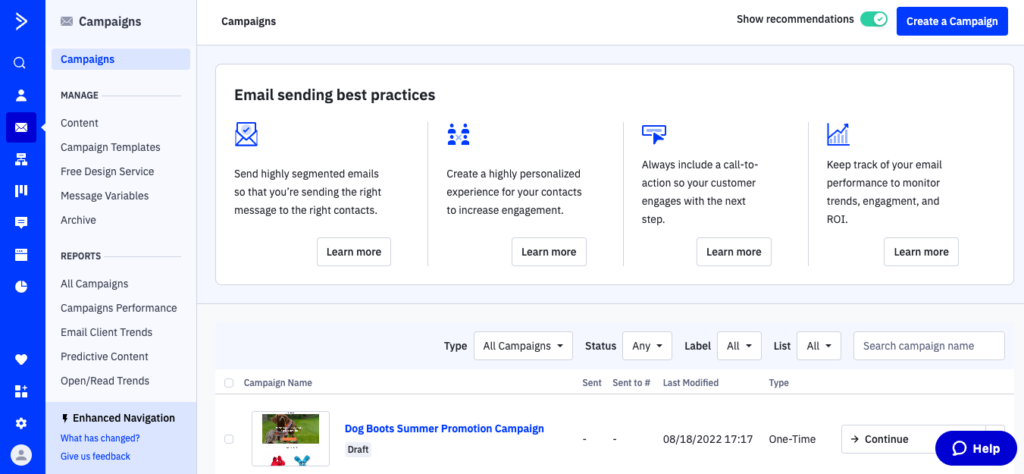
Standout Features
- Advanced automation builder. Create workflows with AI suggestions, behavioral triggers, and full customization options;
- Built-in CRM system. Manage deals, tasks, pipelines, and one-on-one customer communication without switching tools;
- Smart engagement tracking. Use BotSense to filter fake clicks and rely on clean, accurate performance data;
- Dynamic content & insights. Personalize emails, prioritize leads with scoring, and track actions with geo-maps and click maps.
Use Cases
ActiveCampaign is best suited for mid-market businesses and enterprises where marketing and sales work hand in hand. Its deep automation and CRM blend make it a solid pick for scaling operations. Here are the most common use cases:
- Consulting firms. Automate prospect nurturing, send targeted follow-ups, and track deals in one place;
- Marketing agencies. Manage multiple client accounts, run automations, and streamline campaign execution;
- B2B SaaS companies. Score leads, trigger sales sequences, and maintain a clean pipeline with smart segmentation.
AWeber vs ActiveCampaign
When comparing ActiveCampaign and AWeber, the difference is substantial—particularly in automation and CRM capabilities. ActiveCampaign offers features to help with complex, multi-layered campaigns that AWeber’s simple workflows can’t achieve.
The CRM integration and sales pipeline management further strengthen ActiveCampaign’s position as a powerful tool for closing deals. Although ActiveCampaign comes at a slightly higher price, it offers significantly more value—especially through comprehensive reporting, multi-channel marketing capabilities, and advanced segmentation.
We moved to ActiveCampaign from two separate systems — one a CRM and one an email marketing provider. Having the capabilities for both of these in one solution has been amazing. I love how easy it is to use ActiveCampaign for creating and sending our marketing emails.
— DJ from G2
Also read: 10 ActiveCampaign Alternatives (From a Site That Isn’t Affiliated)
Drip — Best Alternative for Marketing Automation
Drip is a marketing automation solution for ecommerce brands seeking more sophisticated campaigns. If you’re frustrated with AWeber’s limited automation features for ecommerce scenarios, you should definitely take a look at Drip.
Pricing: Starts at $39/month for up to 2,500 contacts and unlimited emails | No free plan or trial.
Drip offers visual workflows and behavioral triggers, which are far more potent than AWeber’s fundamental triggers. Its segmentation features help target users based on online behavior, purchase history, or website interactions.
Drip has native integrations with major ecommerce platforms—Shopify, WooCommerce, and Magento to simplify revenue attribution and data analysis. Plus, its dashboard offers deep insights into conversions, customer lifetime value, and engagement metrics.
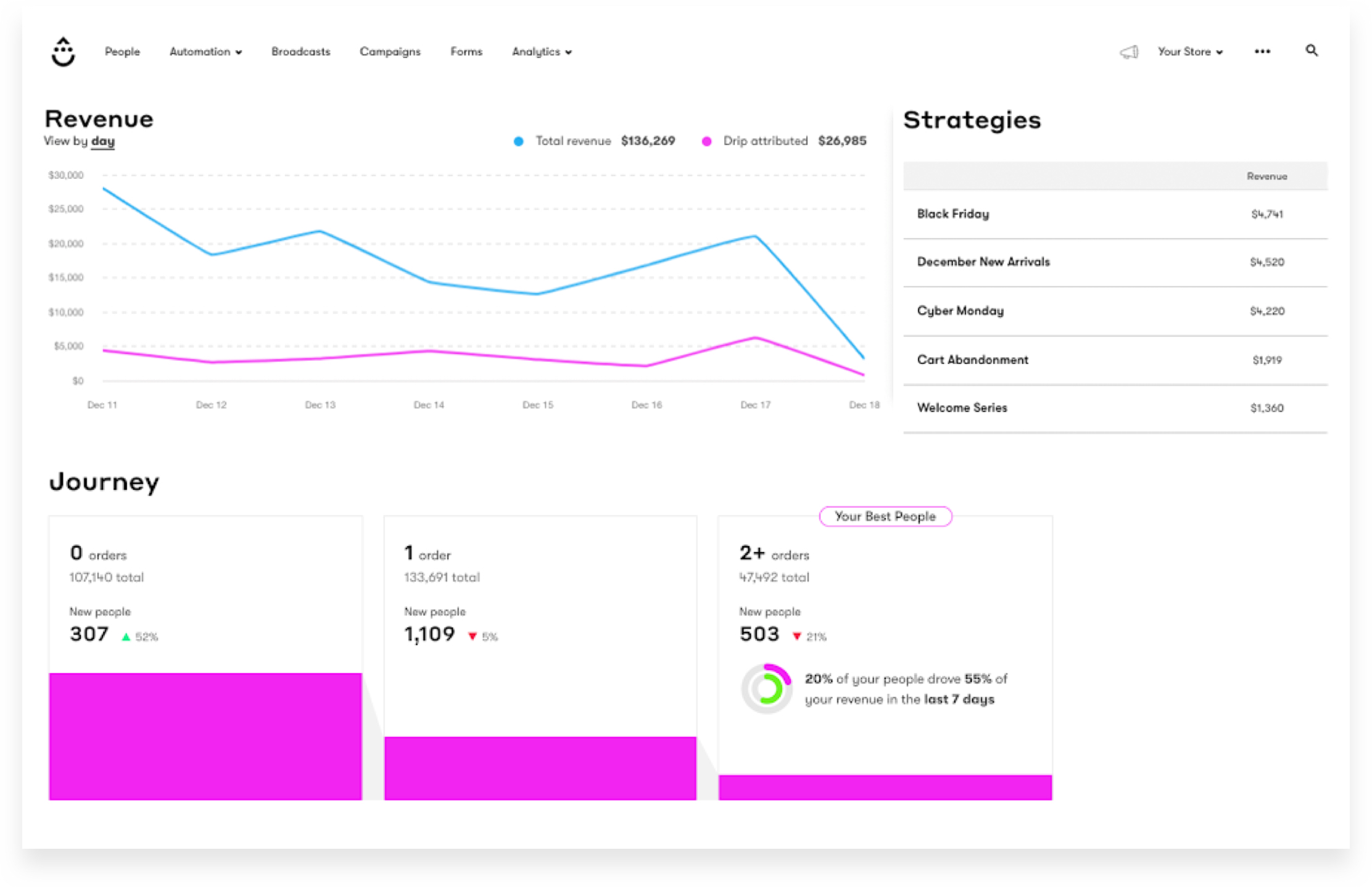
Standout Features
- Visual automation builder. Create multi-step workflows easily using behavior-based triggers and a drag-and-drop editor;
- Dynamic segmentation tools. Target audiences based on browsing habits, purchase history, and engagement scores automatically;
- Personalized content delivery. Adapt email content blocks in real time based on each user’s profile and behavior;
- Ecommerce-focused insights. Integrate with Shopify, WooCommerce, Magento, and track revenue, CLV, AOV, and ROI directly.
Use Cases
Drip is built for ecommerce brands that want to go beyond basic campaigns and tap into customer data for precision targeting. Its automation engine is perfect for tailoring the shopping experience at every step. Here are some use cases:
- DTC brands. Trigger post-purchase upsells, browse abandonment emails, or loyalty workflows;
- Retailers. Recommend products, automate seasonal campaigns, or recover abandoned carts via emails;
- Multi-product stores. Send hyper-personalized offers based on user categories and past buying behavior.
AWeber vs Drip
While AWeber offers basic automations suitable for simple needs, Drip’s workflow builder, segmentation, and personalization features are flexible and much more effective—especially for ecommerce businesses.
Drip also integrates effortlessly with major shopping platforms, something that requires extra steps or workarounds when using AWeber. For businesses that need scalable personalization for selling products, Drip clearly provides better value and functionality than AWeber.
Easy to navigate UI, solid visual email builder, powerful workflow automation builder, prompt live chat service response. Supplied email builder templates are well designed and flexible to utilize for a variety of messaging styles. Continuous improvement of features and implementation of new tools.
— Tom from G2
Also read: 8 Drip Alternatives for Smarter Email Campaigns
Moosend — Best for Budget-Friendly Email Automation
Moosend is a budget-friendly alternative to AWeber for automating your email marketing efforts. It can be used to set up pro-level automation and get detailed reports at a lower cost than AWeber.
Pricing: Starts at $16/month for up to 1,000 contacts | 30-day free trial available.
Moosend offers advanced visual automations, website visit tracking, and personalized sequences. Its intuitive drag-and-drop email builder, combined with AI-driven product recommendations, help you personalize emails without adding complexity to the design process.
You also get a form and landing page builder to capture lead and subscriber information from your website. The reporting dashboard is detailed with features like click maps, geolocation data, and activity based insights.
Standout Features
- Behavior-based automation. Track website visits and trigger targeted email workflows based on user actions instantly;
- AI product recommendations. Suggest products dynamically with AI that adapts to browsing and purchase behavior in real time;
- Easy email creation. Create responsive emails fast with a drag-and-drop editor and mobile-ready templates;
- Advanced insights & support. Access real-time analytics, smart segmentation, and live chat help whenever you need it.
Use Cases
Moosend works best for lean teams and solo marketers looking for automation capabilities without a large budget. It offers powerful features wrapped in a clean, affordable interface that suits various content or product-led use cases, like:
- Affiliate marketers. Send behavior-based promos or reviews depending on clicks and interest;
- Small ecommerce stores. Automate product suggestions and reminders to boost average order value;
- Bloggers & content creators – Run scheduled newsletters or engagement-based campaigns.
AWeber vs Moosend
AWeber’s automation tools feel limited compared to Moosend’s advanced yet intuitive visual workflow builder. Additionally, Moosend provides sophisticated automation templates and unique features, such as website visit tracking, which AWeber lacks (at Moosend’s price point).
Moosend’s reporting and analytics outperform AWeber, offering more profound insights into user behavior and engagement. Plus, Moosend provides better value and is helpful as a tool for email marketing for small businesses and budget-conscious marketers.
Moosend has been able to solve our email marketing needs. Powerful Automation tools allow us to leverage machine work, and really good tracking with custom tracking on websites helps us to identify where our sales pipeline chokes.
— Joonas from Capterra
Mailjet — Email Marketing Software for Small Businesses
Mailjet is a good email marketing tool with budget-friendly pricing based on email volume and a simple interface. It offers everything you find in AWeber without the price tag and complications related to design creation.
Pricing: Starts at $17/month for up to 15,000 monthly emails | Free plan available.
Mailjet’s standout feature is its collaborative email editor, which helps large teams with multiple team members work simultaneously on campaigns.
Unlike AWeber’s contact-based pricing, Mailjet charges based on email volume. This makes it ideal for businesses with large lists but low sending frequency. Setting up newsletters and automations with a drag-and-drop builder and ready-to-use templates.
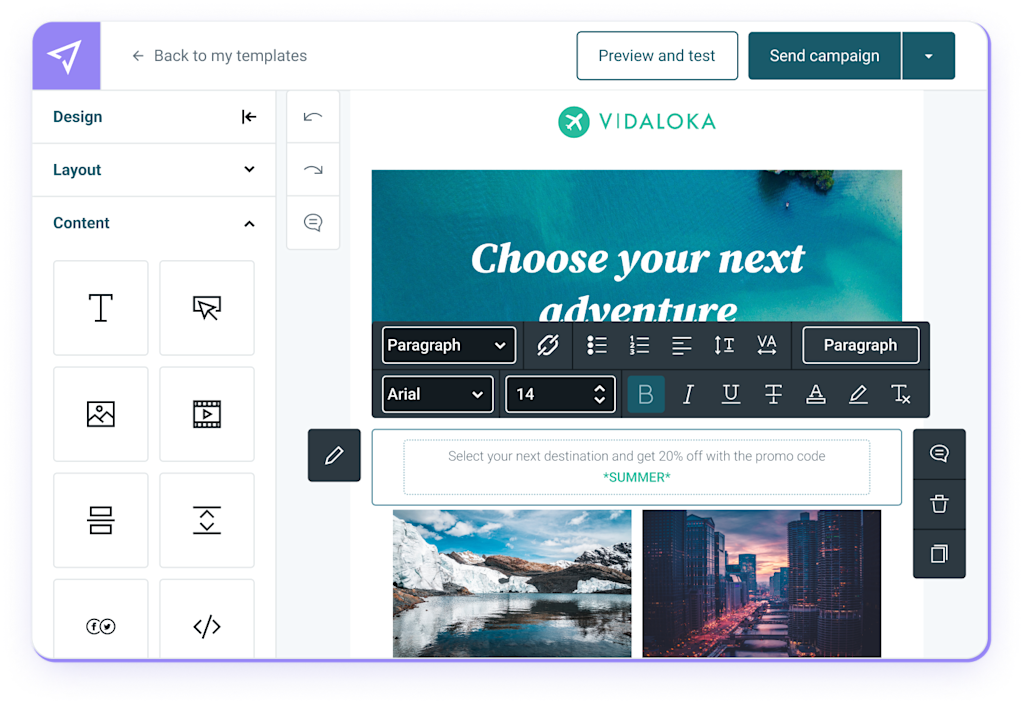
Standout Features
- Collaborative email editing. Work together with your team in real time to create and review campaigns faster;
- Easy campaign building. Design attractive emails quickly with a drag-and-drop editor and mobile-friendly templates;
- Multi-channel support. Manage transactional emails and SMS campaigns from a single, easy-to-use dashboard;
- Flexible pricing & analytics. Pay based on email volume, embed opt-in forms easily, and track real-time performance.
Use Cases
Mailjet works great for small teams or businesses that value simplicity, cost control, and collaboration. It provides the basic features without overcomplicating things and is useful for the following businesses:
- Startups. Capture leads with custom forms, then nurture them using scheduled email flows;
- Marketing teams. Collaborate in real-time on campaigns, with approval controls and version tracking;
- Nonprofits & community groups. Send newsletters, event invites, and donor updates.
AWeber vs Mailjet
Mailjet stands out from AWeber primarily because of its team-focused collaboration tools and volume-based pricing model. While AWeber quickly becomes expensive as your contact list grows, Mailjet remains cost-effective.
However, Mailjet’s automation and segmentation options are simpler. It can be said to be an advanced autoresponder rather than a robust automation builder. Template designs are also limited. However, for businesses seeking affordable simplicity and transactional email capabilities, Mailjet offers practical value.
I appreciate how simple it is to use. Despite its flaws, the online email editor is helpful. List administration is straightforward. The scenarios are simple to construct and effective.
— Alisha from Capterra
Mailchimp — Best Email Marketing Platform for Beginners
Mailchimp is a popular email service provider among email marketing beginners, mainly due to its intuitive interface and template library. Having personally worked on Mailchimp, it’s clear why so many small businesses and new marketers still choose it over platforms like AWeber.
Pricing: Starts at $29/month for up to 1,000 contacts and up to 18,000 emails/month | Free plan available.
Mailchimp’s drag-and-drop editor makes creating professional emails straightforward, even for beginners. Compared to AWeber, Mailchimp offers more beginner-friendly tools, like automated drip campaigns, an appointment scheduling feature, and even a built-in CRM (available on the Standard plan).
However, while Mailchimp’s free plan is attractive, costs can rise quickly as your subscriber list grows. Its reporting features are also quite limited on the lower plans, making it hard to scale on a budget.
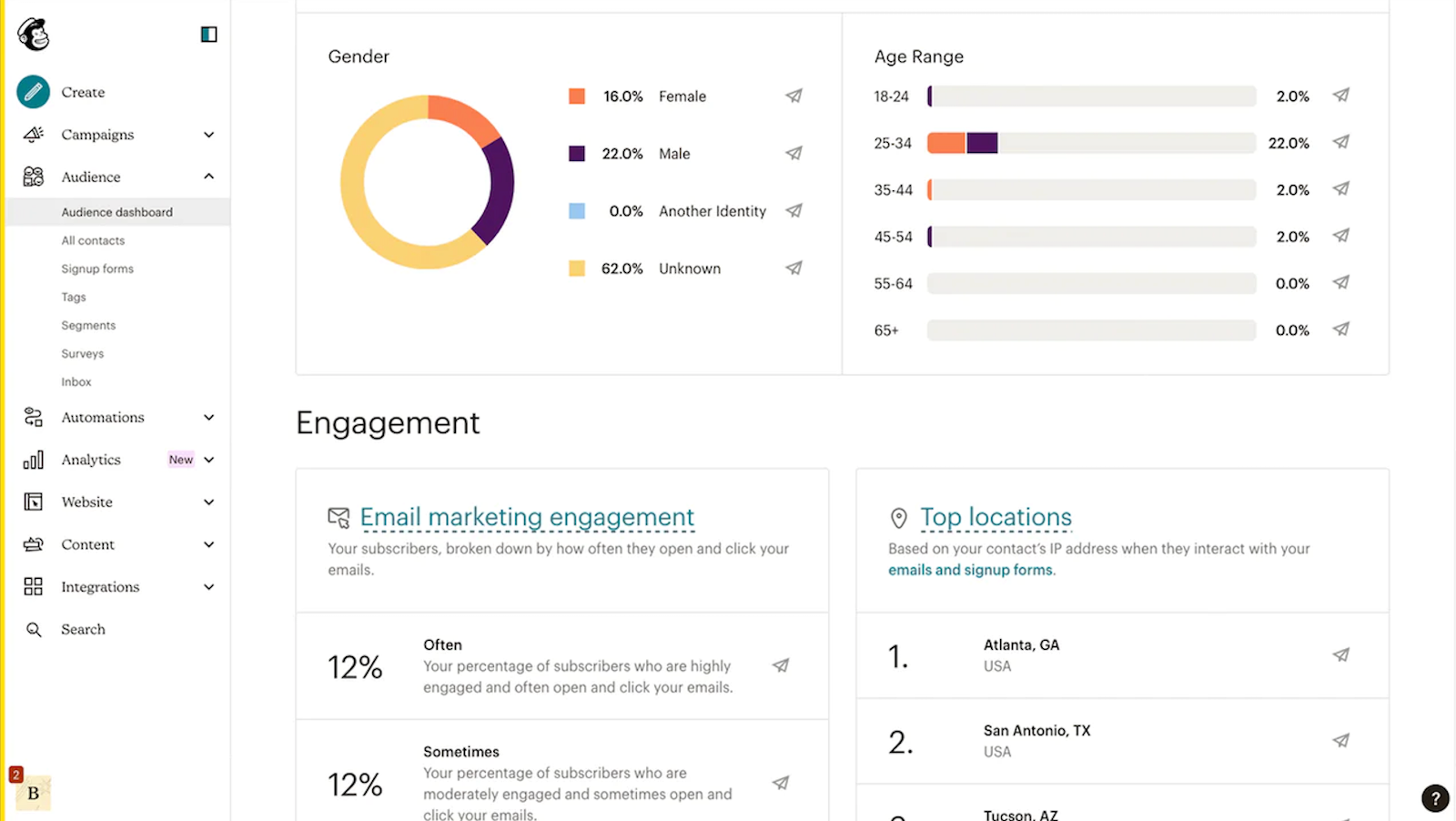
Standout Features
- Beginner-friendly email editor. Create beautiful campaigns easily with drag-and-drop tools and ready-to-use templates;
- Powerful integrations. Connect with 500+ ecommerce, CMS, and CRM platforms to streamline your workflows;
- Simple automation tools. Set up welcome emails, drip campaigns, and follow-ups without getting overwhelmed;
- Audience management & A/B testing tools. Organize subscribers, segment lists, and optimize campaigns with built-in testing features.
Use Cases
Mailchimp is ideal for beginners or small teams who want to launch email campaigns without a steep learning curve. It’s a great entry point if you’re testing email marketing and value ease over depth. Here are some ideal use cases:
- Local businesses. Set up booking flows, promotional email campaigns, and follow-ups without multiple tools;
- Bloggers & content creators. Send regular content updates and automate welcome or content-based sequences;
- Small online stores. Use Shopify or WooCommerce integrations to sync customer data and send targeted campaigns.
AWeber vs Mailchimp
Having tested Mailchimp alongside AWeber, we noticed that Mailchimp clearly provides a more beginner-friendly experience. Its drag-and-drop editor is easier and more intuitive, ideal for people new to email marketing.
However, Mailchimp’s pricing escalates rapidly, surpassing AWeber’s cost at higher subscriber levels. Automation is straightforward but less sophisticated compared to some competitors. Still, beginners might appreciate Mailchimp’s ease of use and landing page builder.
My overall experience with Mailchimp has been positive. While there are some limitations and the pricing could be more accessible, the platform delivers on its promise of simplifying email marketing.
— Alec from Capterra
Also read: 14 Mailchimp Alternatives Compared (2025 Update)
FAQ about AWeber Alternatives
Which AWeber alternative is best for beginners?
Sender is ideal for beginners thanks to its easy-to-use drag-and-drop email editor and smart automation capabilities. Its generous free plan lets new marketers experiment without upfront costs.
However, ConvertKit (Kit) is also great if you’re a blogger or content creator focused on monetization. Both offer simplicity, but Sender offers better automation features and more advanced solutions for various business domains.
Which tool offers the cheapest pricing?
Moosend and Sender are the most budget-friendly options among AWeber alternatives. Moosend starts at just $9/month with access to advanced automation and unlimited emails.
Similarly, Sender offers an attractive free tier for up to 2,500 subscribers and almost all premium features. Its paid plans are affordable, too.
Both email marketing service providers make powerful marketing automation affordable, ideal for businesses wanting effective email marketing without breaking the bank or sacrificing key features.
Do these alternatives offer better automation than AWeber?
Yes, popular email marketing tools offer significantly better automation features than AWeber. Tools like ActiveCampaign, Drip, Sender, and Omnisend provide highly advanced visual automation builders, detailed audience segmentation, dynamic content personalization, and robust integration options.
These tools surpass AWeber’s simpler automation features, which can feel limited when setting up complex customer journeys. If sophisticated and highly personalized marketing automation is essential for your strategy, these platforms will offer a noticeable upgrade, making campaign management easier and far more effective.
Also read: