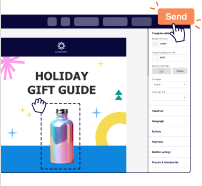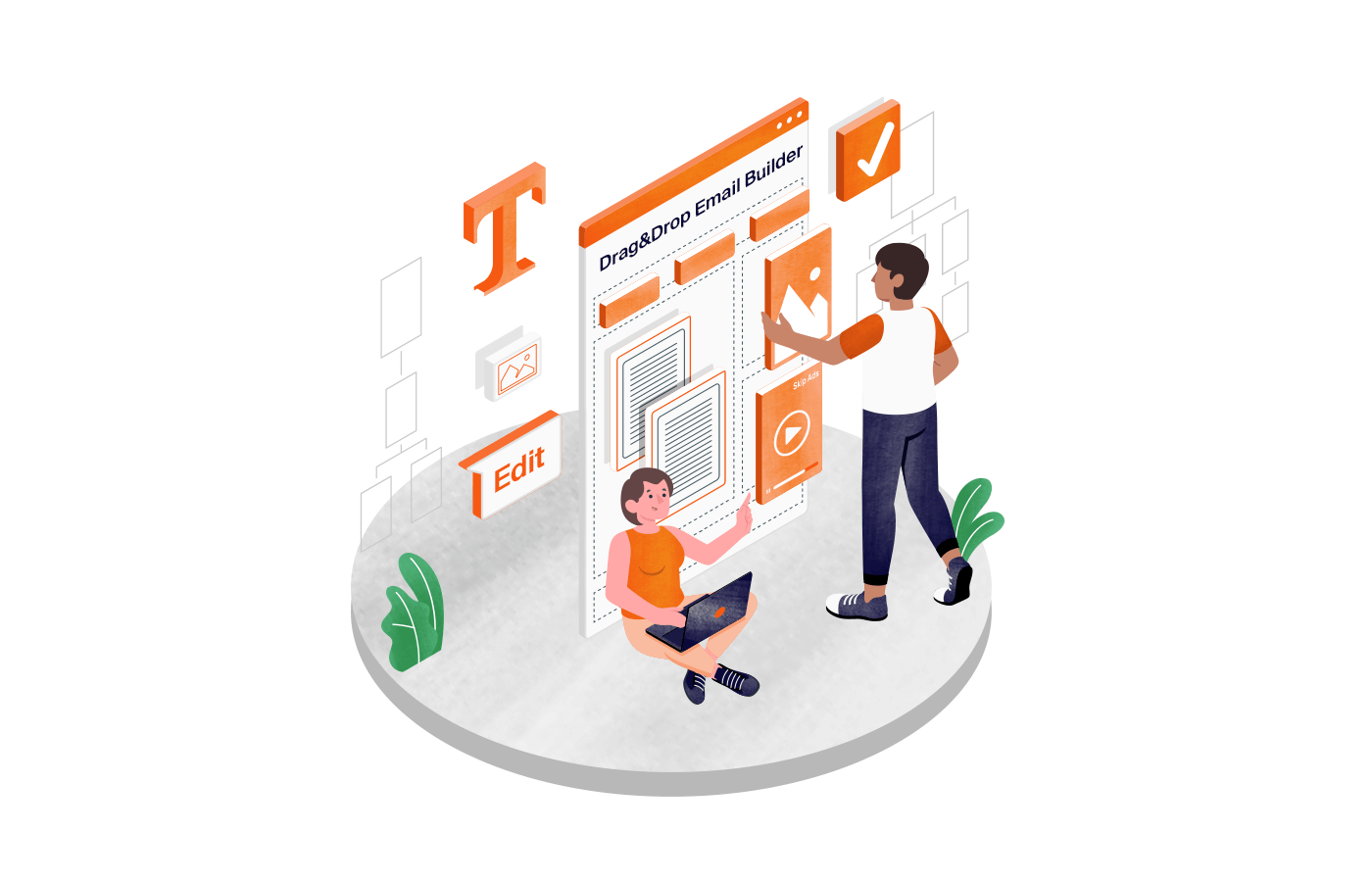Building an email template for future use can make or break many campaigns. Customers nowadays are used to perfect emails.
Even a tiny mistake here or uneven alignment there can reduce the overall open or reply rates. However, only some have the knowledge, skill, or resources to create email templates from scratch.
Many businesses now turn to service providers with a drag-and-drop editor for building email templates. These editors greatly ease the process and allow everyone, regardless of tech savvy, to create beautiful emails.
In this article, we have outlined several email builder tools with free or paid (or both!) versions of template builders with all of the essential features.
What is an Email Template Builder?
An email template builder is a software tool that simplifies the process of creating and designing emails, especially for marketing campaigns.
Instead of writing HTML code from scratch, you can use an email campaign builder to create visually appealing emails with pre-designed email templates or custom layouts. They offer a range of email design tools to suit different skill levels and preferences.
Here are common types of email builders:
- Drag-and-drop builders. These are the most user-friendly, allowing you to build an email by dragging and dropping elements like text boxes, images, and buttons onto a canvas. No coding required!
- WYSIWYG (What You See Is What You Get) editors. Similar to drag-and-drop, WYSIWYG editors provide a visual interface where the final email looks exactly like what you’re editing in real-time;
- HTML code editors. Ideal for experienced users, these builders provide direct access to the HTML email layout, allowing for maximum customization and flexibility;
- Modular template systems. These offer a library of pre-designed content blocks or sections that you can mix and match to build an email quickly, combining the ease of drag-and-drop with more design control;
- Responsive email builders. With the majority of emails being opened on mobile devices, responsive email builders ensure your emails automatically adapt to different screen sizes for optimal viewing.
Email Builder Software Comparison Table
Before we dive deep into each email template builder, let’s compare them quickly:
| Brand | Top Features | Pros | Cons |
| Sender | Drag-and-drop builder | Affordable, intuitive | Branding on free plan |
| Stripo | Interactive templates | Dynamic, multiple integrations | Steeper learning curve, limited free plan |
| Postcards | Modular design blocks | Visually appealing, fast | Lacks automation, no free plan |
| Unlayer | Custom HTML editor | Easy customization, no-code | Basic analytics, limited integrations |
| Moosend | Automation-ready templates | Beginner-friendly, fast setup | Limited to email, fewer advanced features |
| Tabular | Data-driven designs | Great analytics, scalable | Not ideal for beginners, higher pricing |
| Beefree | User-friendly editor | Clean interface, collaboration | Needs internet, fewer advanced options |
| topol.io | Responsive design previews | Great for responsiveness, free plan | Fewer customizations, limited templates |
| Litmus | Advanced testing tools | Robust testing, analytics | Higher cost, complexity |
| Thinkific | Education-focused templates | Education-specific, customizable | Niche audience, limited scalability |
| Wix | Built-in AI tools | AI-driven suggestions, scalable | Overwhelming for beginners, pricey |
| YayMail | WooCommerce integration | Specialized for WooCommerce, simple interface | Niche-specific, not for general use |
| Salesforce | CRM-integrated templates | CRM sync, enterprise-ready | High cost, complex UI |
| Hubspot | All-in-one marketing platform | Seamless integration, all-in-one | Costly, not beginner-friendly |
14 Top Email Template Builders (Including HTML Editors)
You will find several options while searching for an HTML email template builder. It’s good to try different solutions and see how they fit your plans and simplify your template-building process.
Let’s look at each of the top email template builders in detail.
1. Sender — User-Friendly Drag-and-Drop Email Builder
Sender provides an intuitive drag-and-drop interface that makes email creation a breeze, even for beginners. You can choose from a library of pre-designed templates or start from scratch and customize to your heart’s content using content elements and brand assets.
Rating score:
- Capterra: 4.6/5
- G2: 4.4/5

Beyond basic design, Sender offers advanced features like sign-up forms for list building and direct integrations with popular marketing tools. Sender allows you to be an effective email campaign creator no matter your skill level.
Pricing is flexible, starting with a generous free plan that allows for up to 2,500 subscribers and 15,000 emails per month. Paid plans scale affordably, offering additional features like automation, segmentation, and priority support.
Customer support is top-notch, with options for live chat, email, and a comprehensive knowledge base.
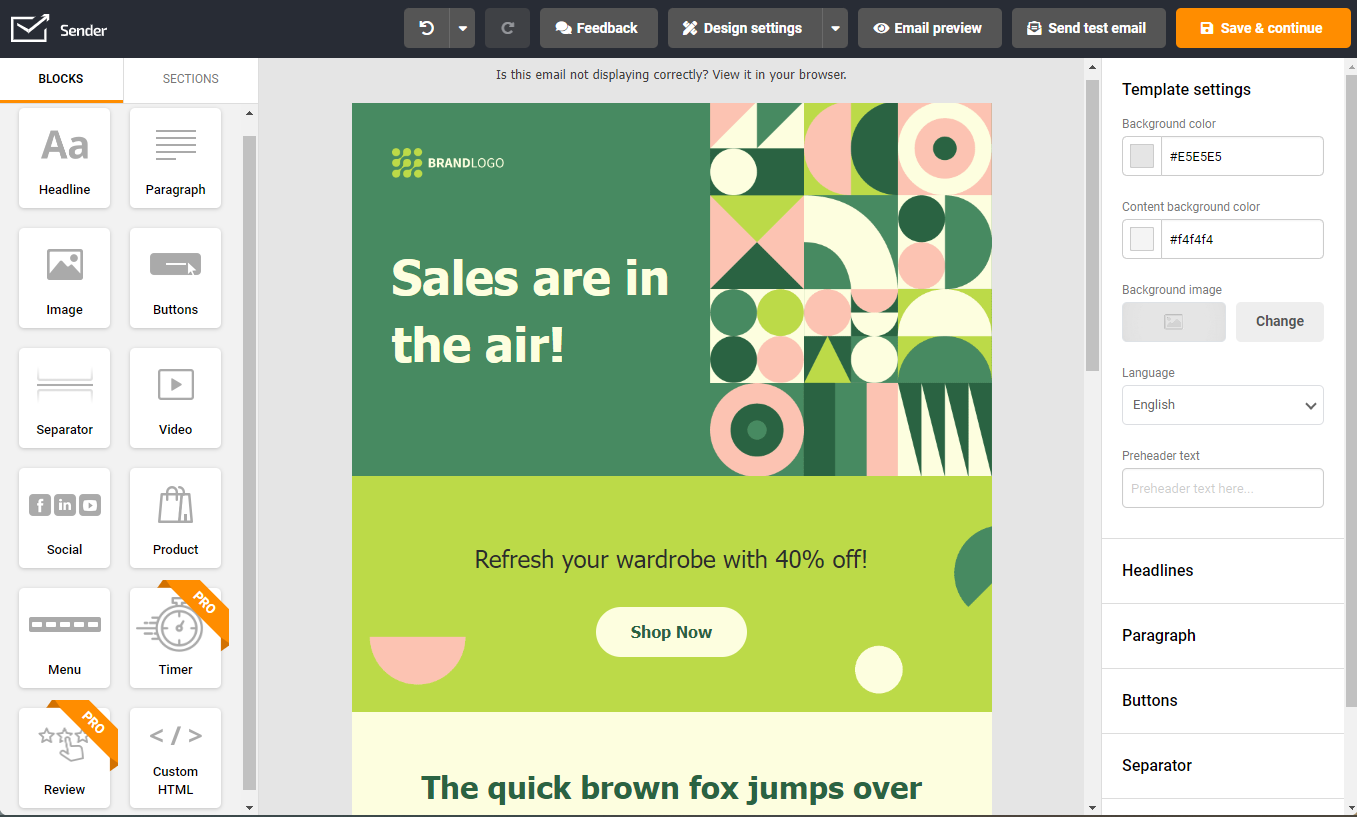
Quick summary
Sender is a top email marketing platform that excels in user-friendliness. Its easy email template builder, combined with powerful marketing features and affordable pricing, makes it an excellent choice for businesses starting with email marketing or looking for a comprehensive solution.
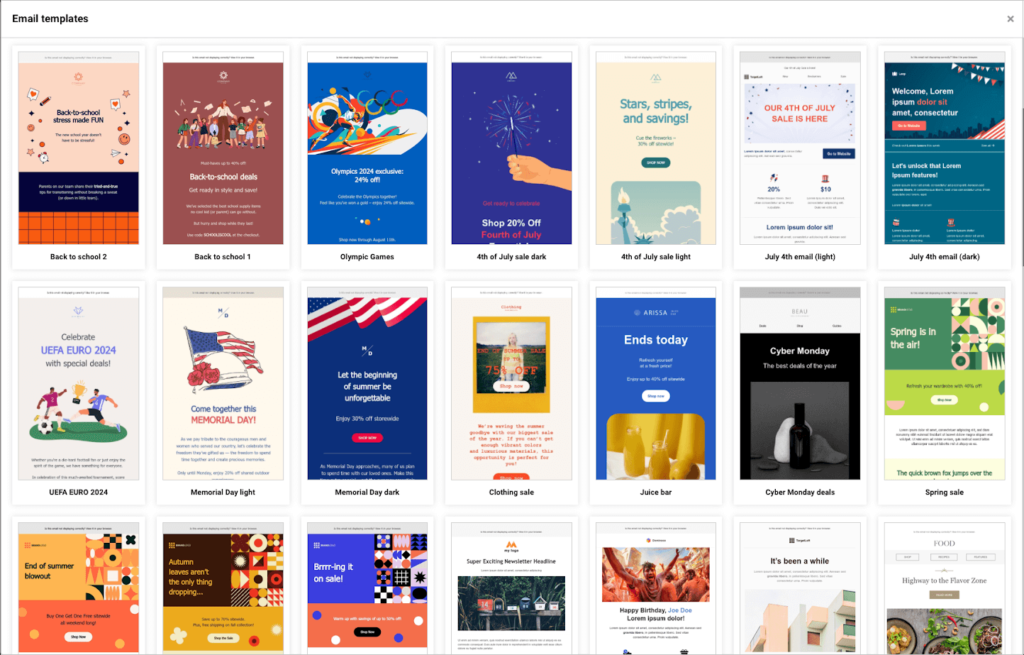
Email Template Builder Features
Sender.net is an amazing tool for my email marketing needs. The simple, easy-to-use interface combined with powerful features makes it easy to manage and track campaigns. A huge plus is the support I received from Skylar, who quickly resolved any issues and was always professional. The pricing is fair, which is another plus.
– Craig’s review from G2
Sender has a long list of user-friendly features that make creating stunning email campaigns easy. Here are some of them:
- Drag-and-drop email builder. User-friendly email editor with powerful design blocks like a countdown timer, product blocks, and reviews to engage your subscribers;
- Free email templates. Choose one of many professionally designed templates and customize them into stunning emails;
- HTML support. Import existing HTML email templates or code using the same dashboard;
- Test and visualize. Check how your campaigns appear with test sends and preview options;
- Reporting and analytics. Capture critical metrics in real-time, like open rates, click rates, etc., to measure your marketing effectiveness;
- Integrations. Seamless email clients integration capabilities and integrations with platforms like WordPress, Shopify, Magento, WooCommerce, etc.
Pricing
Sender is a free marketing platform that allows you to utilize most email builder features, even as a free user. Here are the Sender’s pricing options:
- Free for up to 2,500 subscribers and 15,000 monthly emails;
- Paid plan starts at $8 per month for up to 12,000 monthly emails.
2. Stripo — Best Free HTML Email Builder
Stripo stands out for its robust free plan, offering a surprising number of features for those on a budget.
Rating score:
- Capterra: 4.9/5
- G2: 4.8/5

This free email template builder allows you to create visually stunning emails with its intuitive drag-and-drop editor and extensive library of pre-designed templates. And while you don’t need coding knowledge, Stripo allows you to delve into the HTML for advanced customization.
Beyond the free plan, which allows for one account and up to 5 email sends per day, paid options start at $20 per month. These plans unlock additional features like unlimited projects, custom fonts, and the ability to export your templates to various ESPs.
Stripo primarily focuses on email template building, but it integrates seamlessly with popular email marketing services, allowing you to easily export and use your creations.
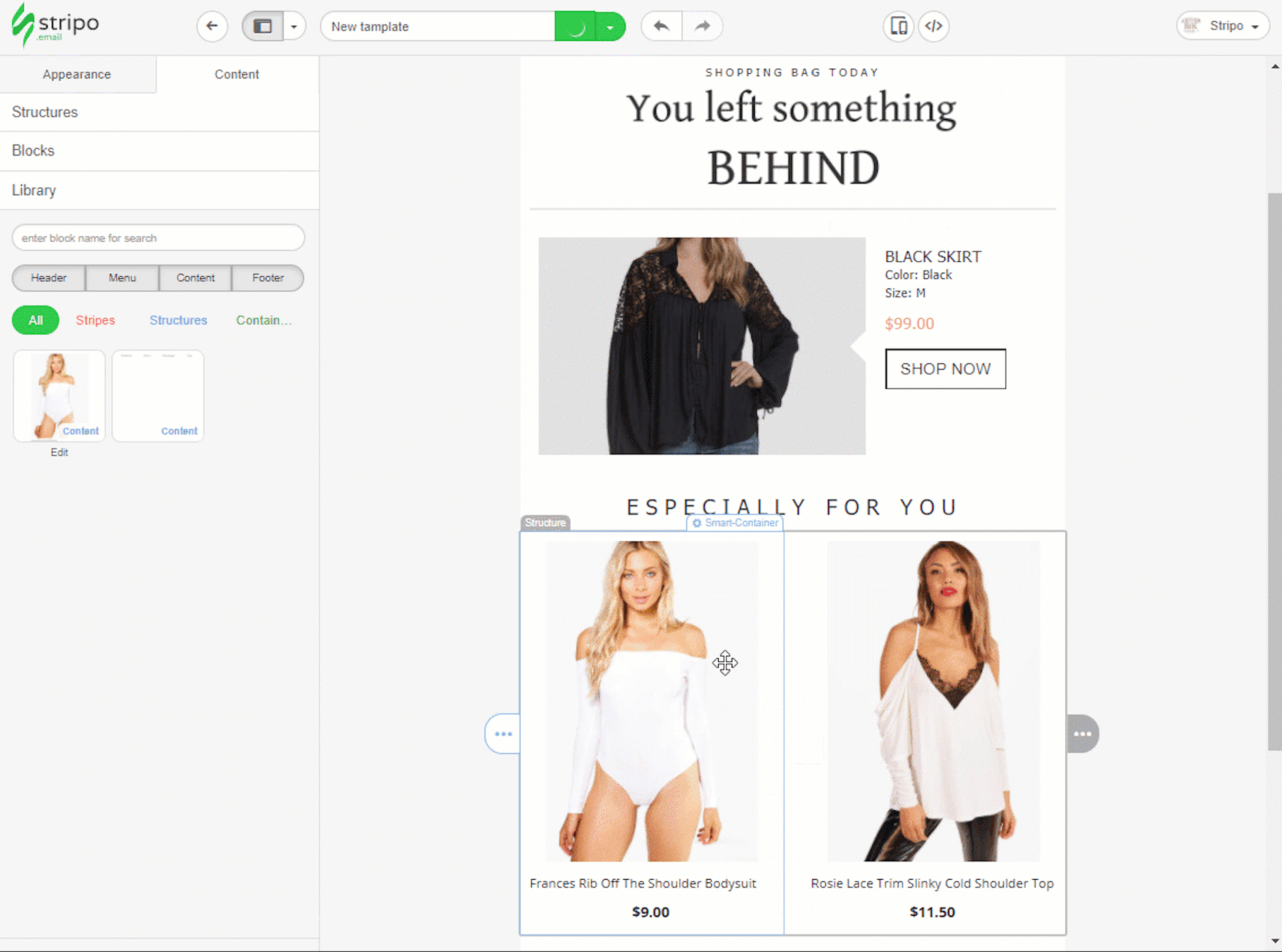
Quick summary
Stripo provides a fantastic free option for building responsive templates. Its user-friendly interface and focus on design flexibility, even without coding, make it ideal for those who need visually appealing emails without breaking the bank.
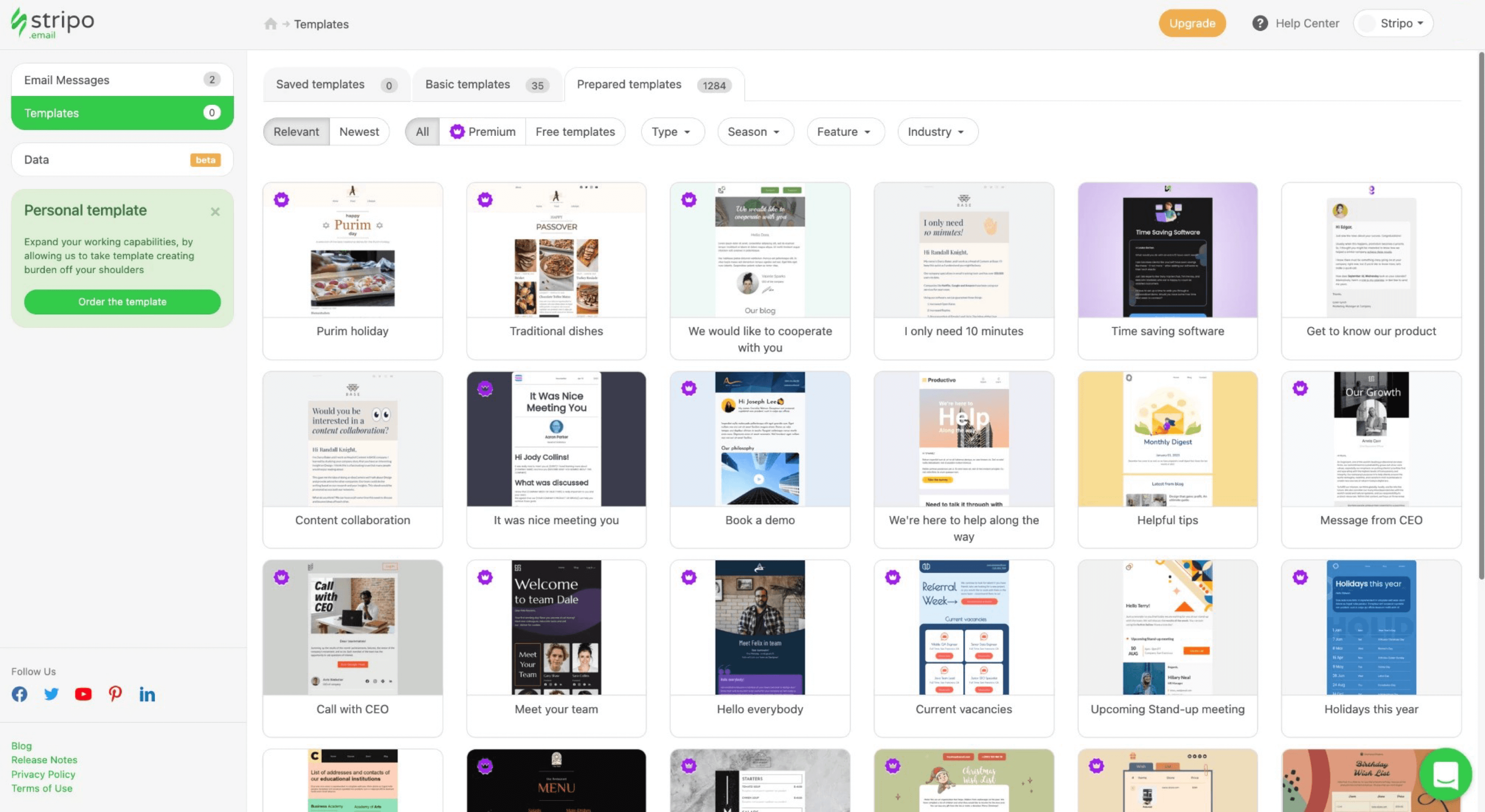
Email Template Builder Features
End result looked great, and allowed us to match our existing email branding. As an administrator the templating system was intuitive, and allowed me a lot of power over the end result.
The end user interface is probably the strongest selling point here, it was very fast for non-technical users to generate great looking emails, and their drag and drop system required very little training and setup.
– Peter’s review from G2
Stripo has several useful features, like AMP support, that can help you improve your email marketing effectiveness. Here’s a brief glimpse of the features:
- Use drag-and-drop and HTML email creator simultaneously;
- Extensive template library with 1500+ free email templates;
- Interactive emails powered by AMP technology to engage subscribers;
- Powerful brand kit generator to standardize your email template designs.
Pricing
If you’re considering Stripo for creating templates, here’s what you need to know about their pricing plans:
- Free plan that supports 4 email exports and 5 test emails per day;
- Paid plans start at $20 monthly for up to 50 email exports, sharing email previews, and other premium features.
3. Postcards — Email Builder for Customizable Content
Postcards email builder makes it simple to create unique and visually consistent branded emails. It takes a modular approach to email design, allowing you to build emails piece by piece using pre-built modules.
Rating score:
- Capterra: NA
- G2: 4.7/5

What sets Postcards apart is its exceptional customization options. You have granular control over every element’s design, from fonts and colors to spacing and padding.
Pricing is project-based. The free plan allows you to manage up to 10 active projects. For unlimited active projects, consider the paid plans starting at $29 per month. This plan includes essential features such as unlimited exports, reusable modules, and basic collaboration tools for multiple users.
While it focuses primarily on email design, Postcards offers helpful features like real-time collaboration for teams and export options for various ESPs.
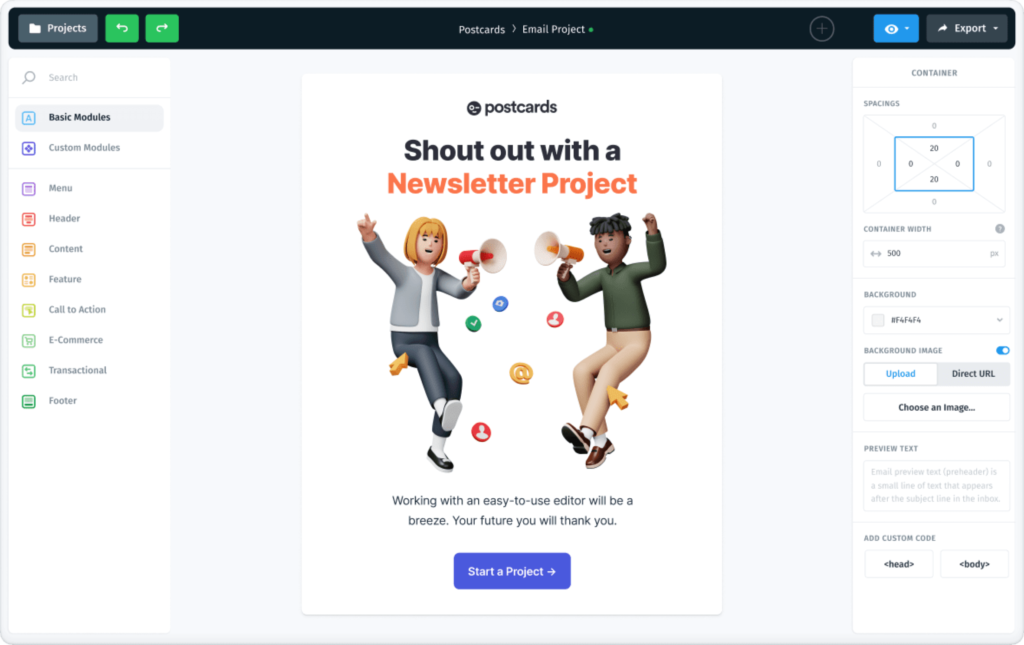
Quick summary
Postcards excels at providing flexibility and deep customization within its email template builder. Its modular system and focus on design control make it a good choice for teams who want to build visually distinctive email campaigns.
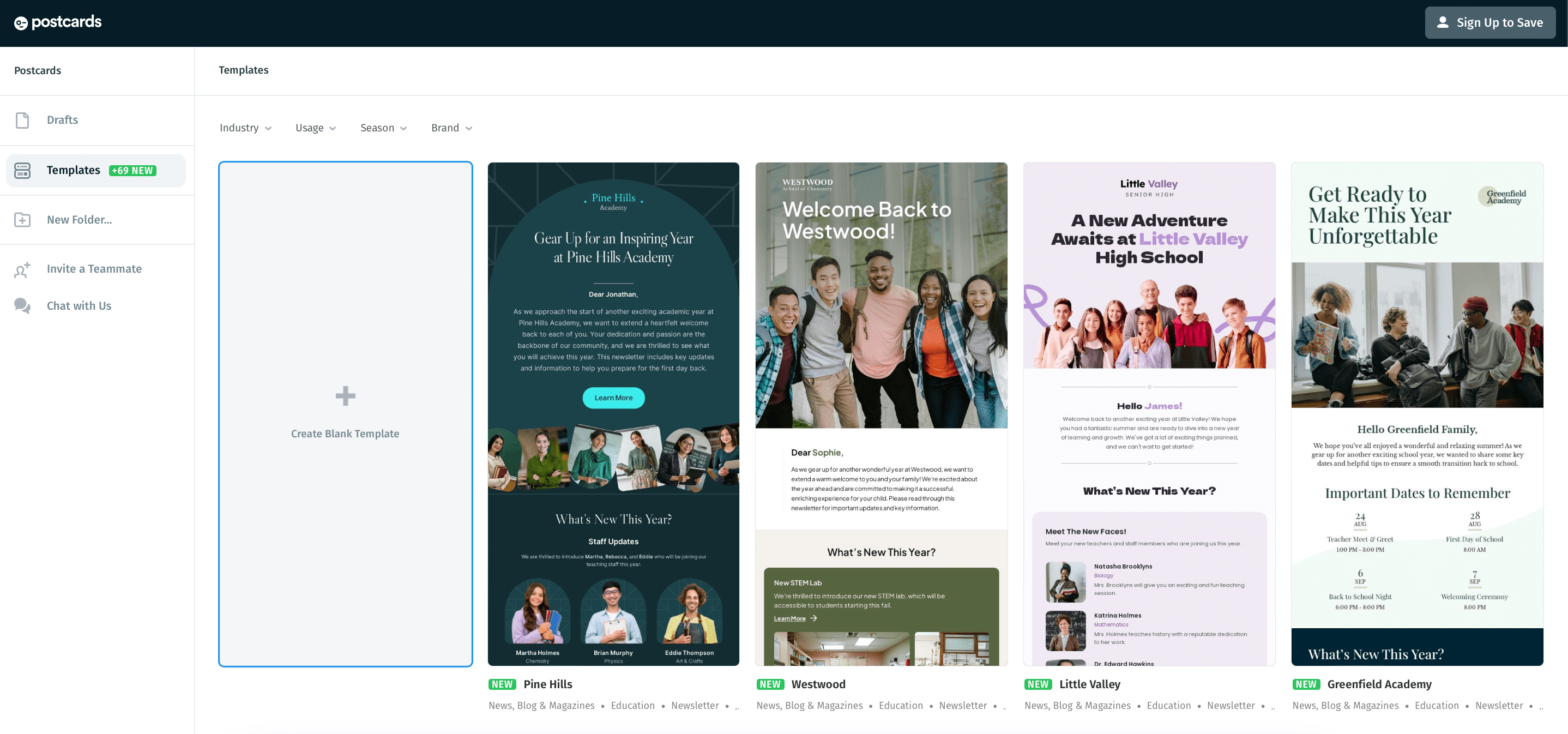
Email Template Builder Features
For years I searched for a tool that would do what Postcards does… there wasn’t anything that was worth using. So far after almost 12 months of use I’m still using it and I am planning to migrate all of our product emails from ActiveCampaign editor to Postcards next year. My favourite thing is that it just works… isn’t buggy and I can design emails how I want to.
– Saajz’s review from G2
Postcards is a powerful email builder with many useful features like one-click export, a large library, and more. Here’s a glimpse of the features:
- Drag-and-drop email builder that allows you to customize emails quickly without coding;
- One-click export system to email tools using plain HTML generation for each email template;
- Version history feature to ensure quick collaboration and faster tracking;
- Cloud image hosting and support for adding high-quality images to your emails.
Pricing
The pricing plans allow you to test out everything, as there’s a free trial plan. But a paid plan is recommended if you want full functionality:
- Free trial plan with limited features and projects;
- Paid plans start at $16 monthly and include full access for one business.
4. Unlayer — WYSIWYG Email Editor and Page Builder
Unlayer is a versatile WYSIWYG email editor that also doubles as a landing page builder. Its intuitive drag-and-drop interface makes it simple to create both emails and landing pages with consistent branding.
Rating score:
- Capterra: NA
- G2: 4.1/5
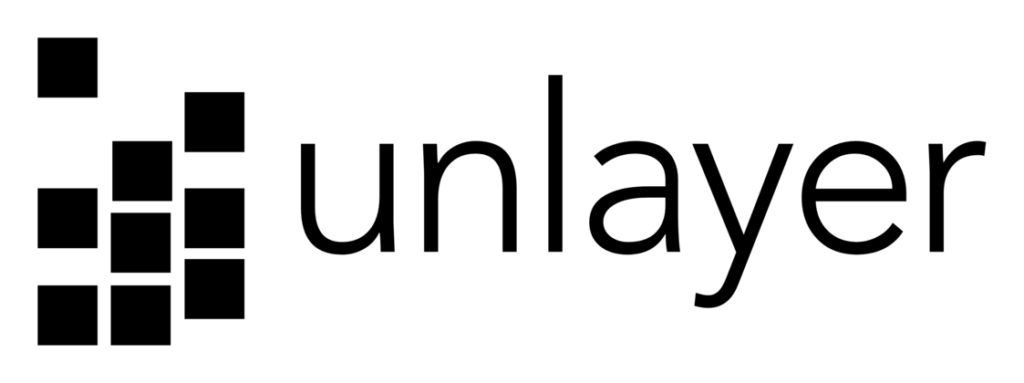
You can start with a blank canvas or choose from a library of pre-designed templates and pre-built blocks to expedite your workflow. Unlayer also stands out for its robust image editing capabilities, allowing you to make quick adjustments without leaving the platform.
The platform provides a free plan with basic features, ideal for those just starting with email and landing page design. Paid plans start at $225 per month, offering advanced features like custom branding, team collaboration, and access to premium templates.
Unlayer’s customer support is generally well-regarded, with options for email and live chat support during business hours. One of Unlayer’s key strengths is its wide range of integrations, seamlessly fitting into your existing marketing stack.
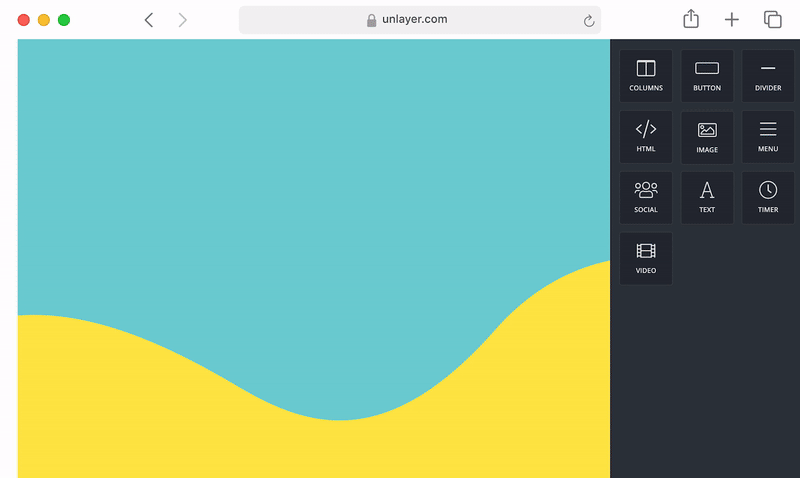
Quick summary
Unlayer stands out for its dual functionality as both an email template builder and a landing page builder. This makes it a convenient option for businesses that want to maintain consistent branding across their email campaigns and web pages.
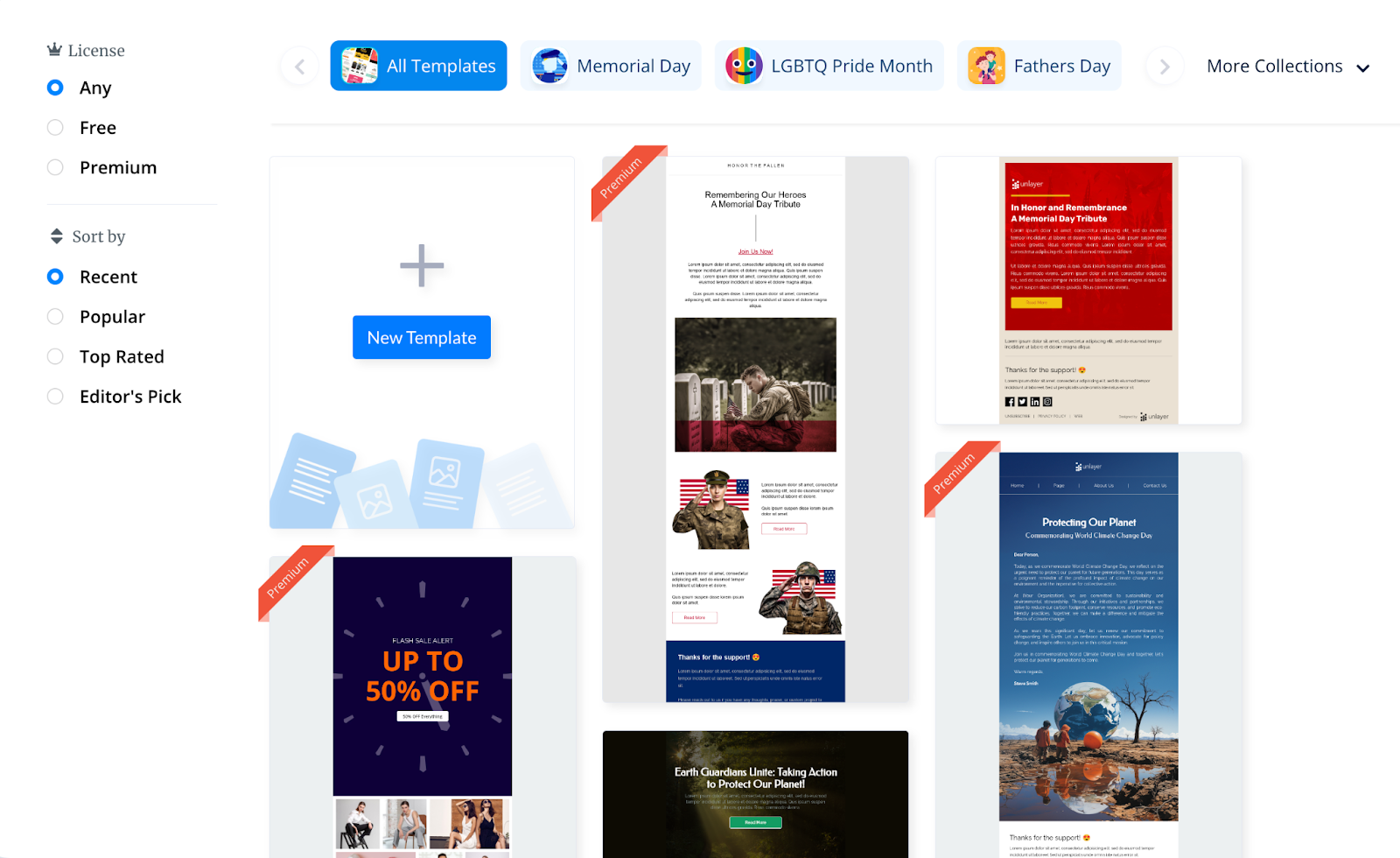
Email Template Builder Features
Unlayer offers a user-friendly email template builder with drag-and-drop functionality and the right set of smart tools to help end users design beautiful-looking and responsive email campaigns. The custom support is fairly quick in attending to our needs and their replies are always on point.
– Ciprian’s review from G2
Unlayer is amazing when it comes to drag-and-drop functionality. But there’s more. Here’s a list of the most useful features of Unlayer:
- Custom file storage, unique design blocks, and undo-redo functionality within the drag-and-drop editor;
- Collaboration and sharing of templates among teammates;
- Merge tag features to capture/pull dynamic info for personalizing emails;
- Place your online store products within your emails.
Pricing
Here’s a brief overview of Unlayer’s pricing plans:
- Free plan available with limited functionality and feature restrictions;
- Paid plan starts at $225 per month for unlimited email template generations.
5. Moosend — Email Newsletter Builder with Advanced Blocks
Moosend’s intuitive drag-and-drop builder makes it easy to craft stunning emails, from simple newsletters to sophisticated automated campaigns.
Rating score:
- Capterra: 4.6/5
- G2: 4.6/5

Choose from a variety of pre-built blocks with advanced functionalities like countdown timers and personalized product recommendations to elevate your email marketing.
But Moosend is more than just a pretty facade. Its true strength lies in its powerful automation capabilities. Design email sequences that adapt to subscriber behavior, ensuring your message always hits the mark.
Moosend offers a free plan with unlimited users for up to 1,000 subscribers, making it a great option for small businesses or those just starting out. Paid plans start at $9 per month and scale based on your subscriber count, unlocking additional features like automation workflows, landing page creation, and transactional emails.
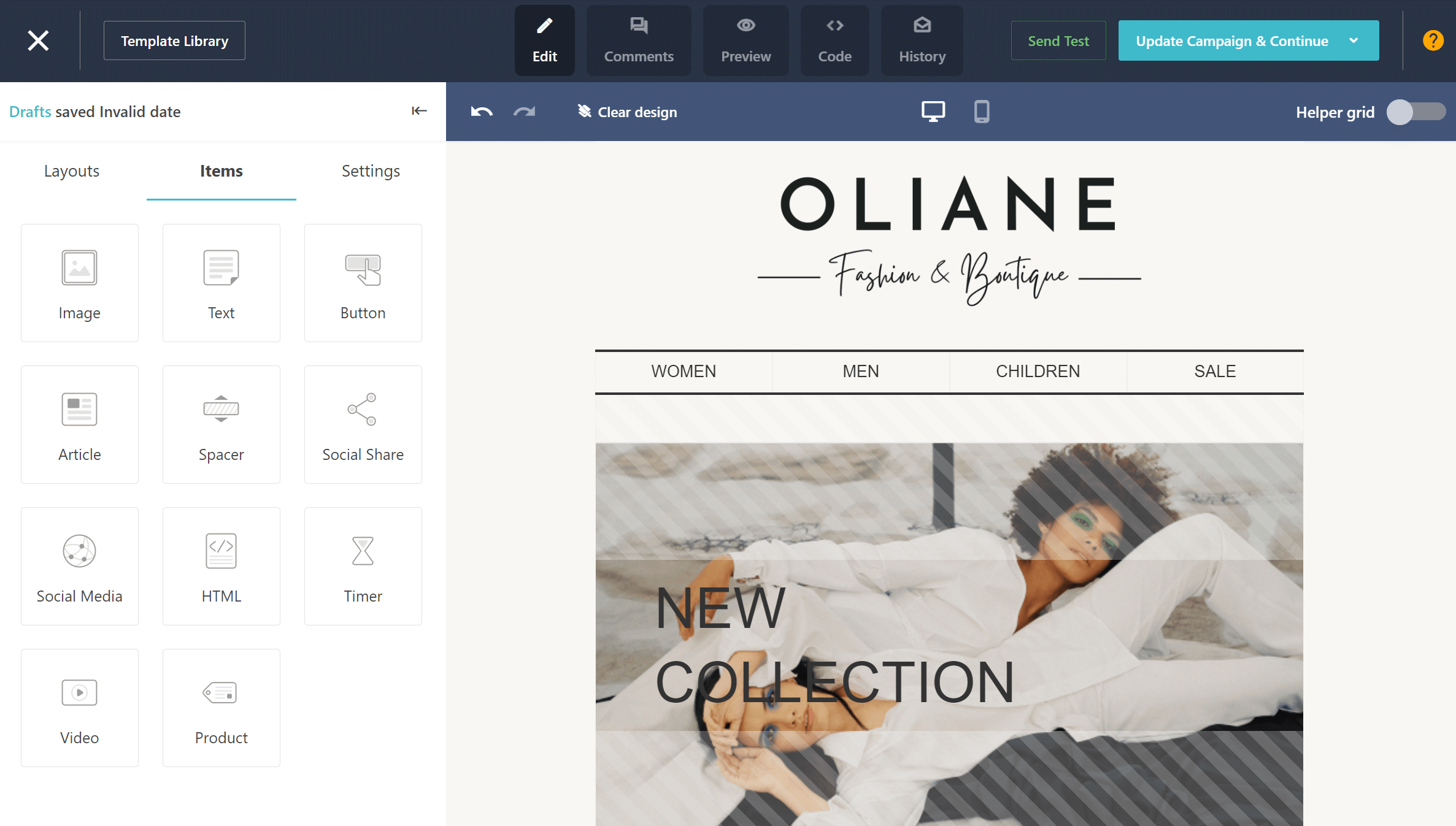
Quick summary
Moosend provides a comprehensive email marketing solution with its robust automation capabilities. While its email template builder is effective, it’s best suited for businesses looking to leverage automation for their email campaigns.
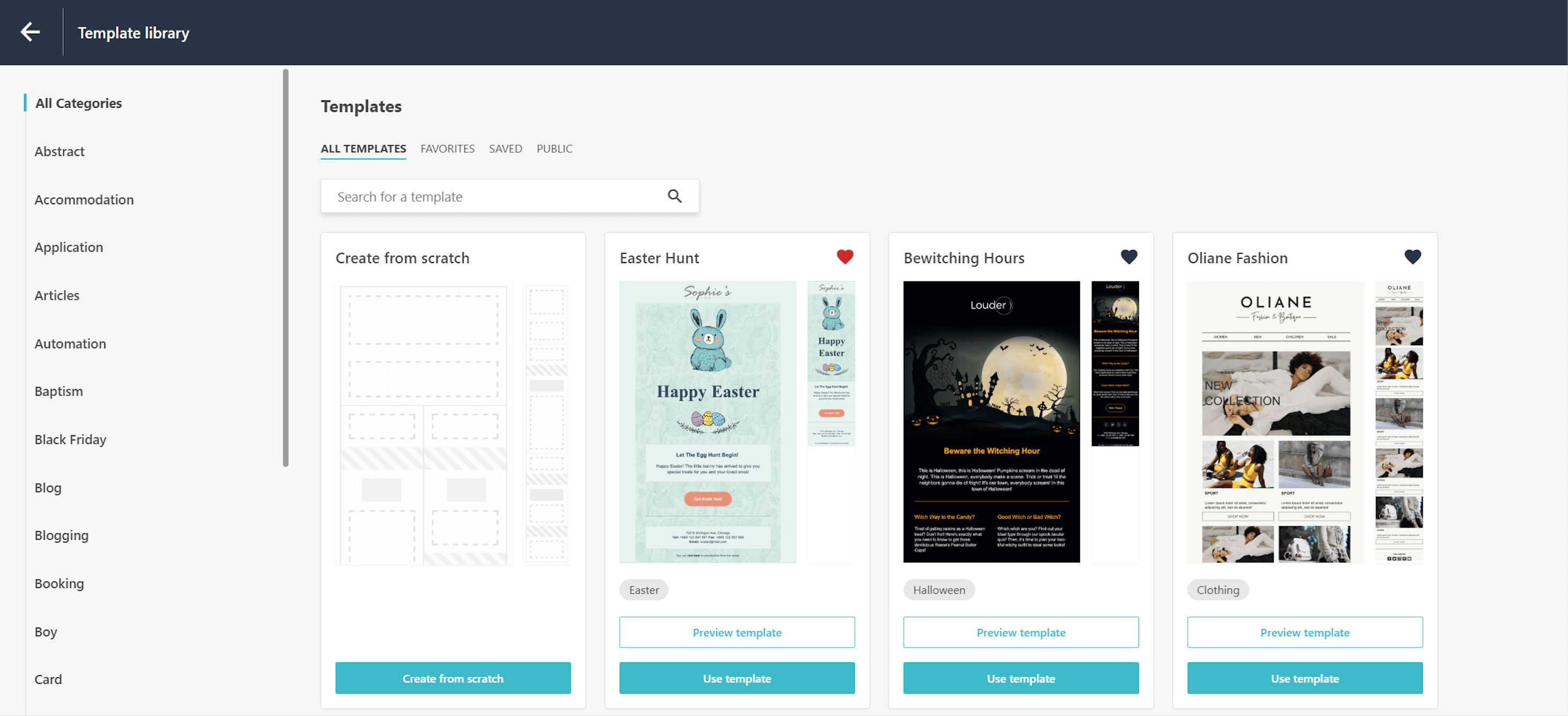
Email Template Builder Features
Moosend has many features for their newsletters that other companies don’t have. The wealth of templates and setups is staggering. It was easy to transfer my current newsletter subscriber list to Moosend. Their customer support is very responsive. They provide lots of feedback about clicks, deliverability, opens, etc.
– Tracie’s review from G2
Moosend has an email designer with a range of handy features, including a save function to reuse templates, custom fonts for consistency, and A/B testing. Here’s a glimpse of the key features:
- Intuitive template builder with a minimal learning curve;
- Advanced email automation to target subscribers automatically;
- Transactional emails;
- A/B testing functionality;
- AI Writer to assist in email content generation;
- Spam & design testing tools;
- Wide range of integrations with popular apps.
Pricing
Moosend offers both a free version and three paid plans to choose from, depending on your needs. Here are the pricing details:
- 30-day free trial for unlimited emails to 1,000 contacts;
- Paid plans start at $9/month for unlimited emails to 500 contacts. Moosend+ gives you the flexibility to choose (and pay for) the add-ons you want.
6. Tabular — Best Email Builder for Responsive Emails
Tabular’s email template builder is renowned for its focus on creating perfectly responsive emails across all devices.
Rating score:
- Capterra: NA
- G2: 4.9/5

Tabular uses a unique grid-based system that simplifies the design process while ensuring your emails look flawless on any screen size. It prioritizes code cleanliness and efficiency, resulting in emails that load quickly and render correctly, which is crucial for email deliverability.
Tabular offers a 14-day free trial, after which you’ll need to choose a paid plan starting at $24 per month. These plans provide access to all features, including unlimited projects, custom templates, and code export.
While it excels in responsive design, Tabular focuses primarily on the technical aspects of email creation and might require some coding knowledge for advanced customization. However, their customer support is known for being responsive and helpful, providing assistance through email and a comprehensive knowledge base.
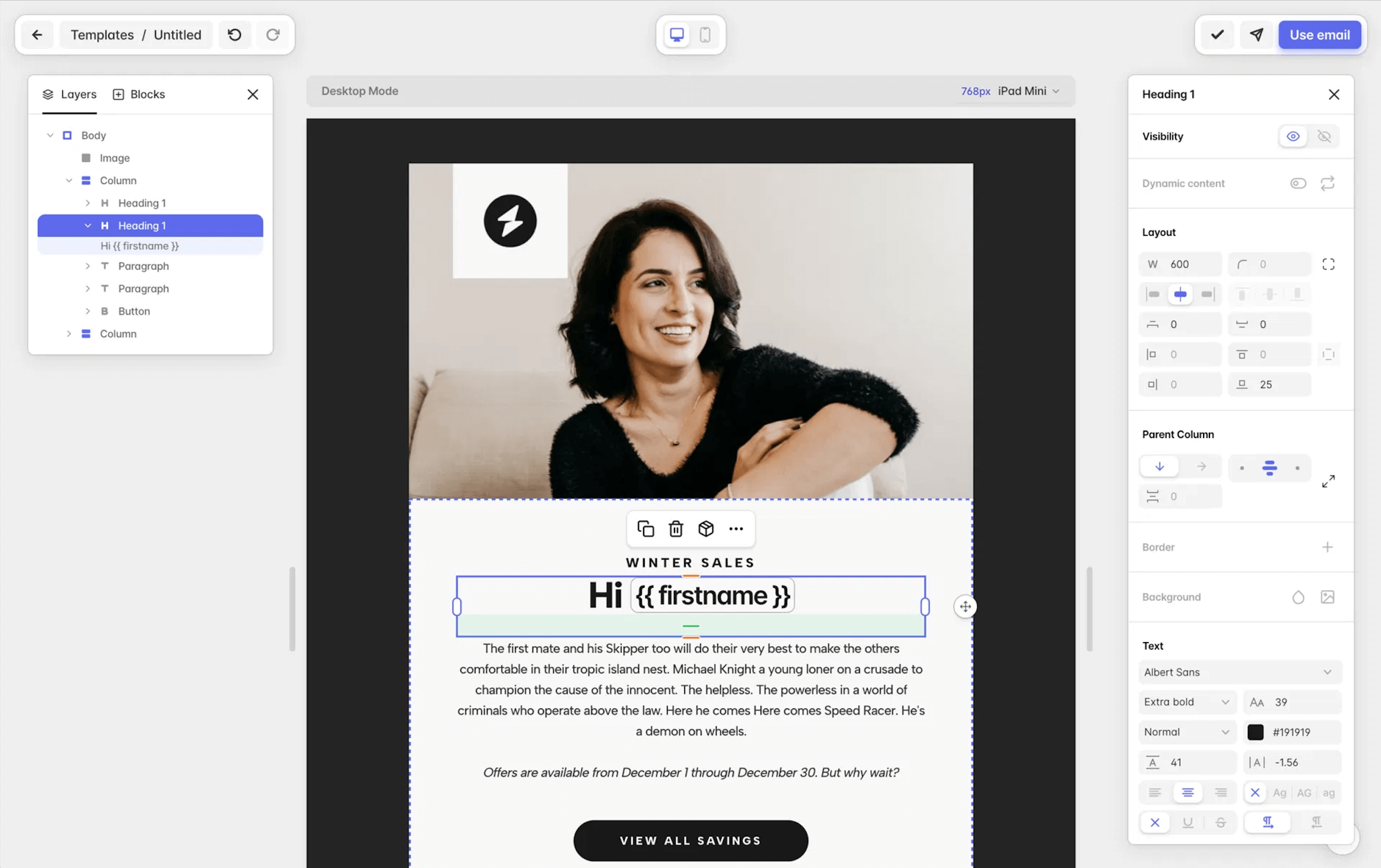
Quick summary
If your top priority is ensuring pixel-perfect rendering across all devices, Tabular might be the right fit. Its focus on responsive design and clean code makes it ideal for businesses that prioritize email deliverability and a polished look.
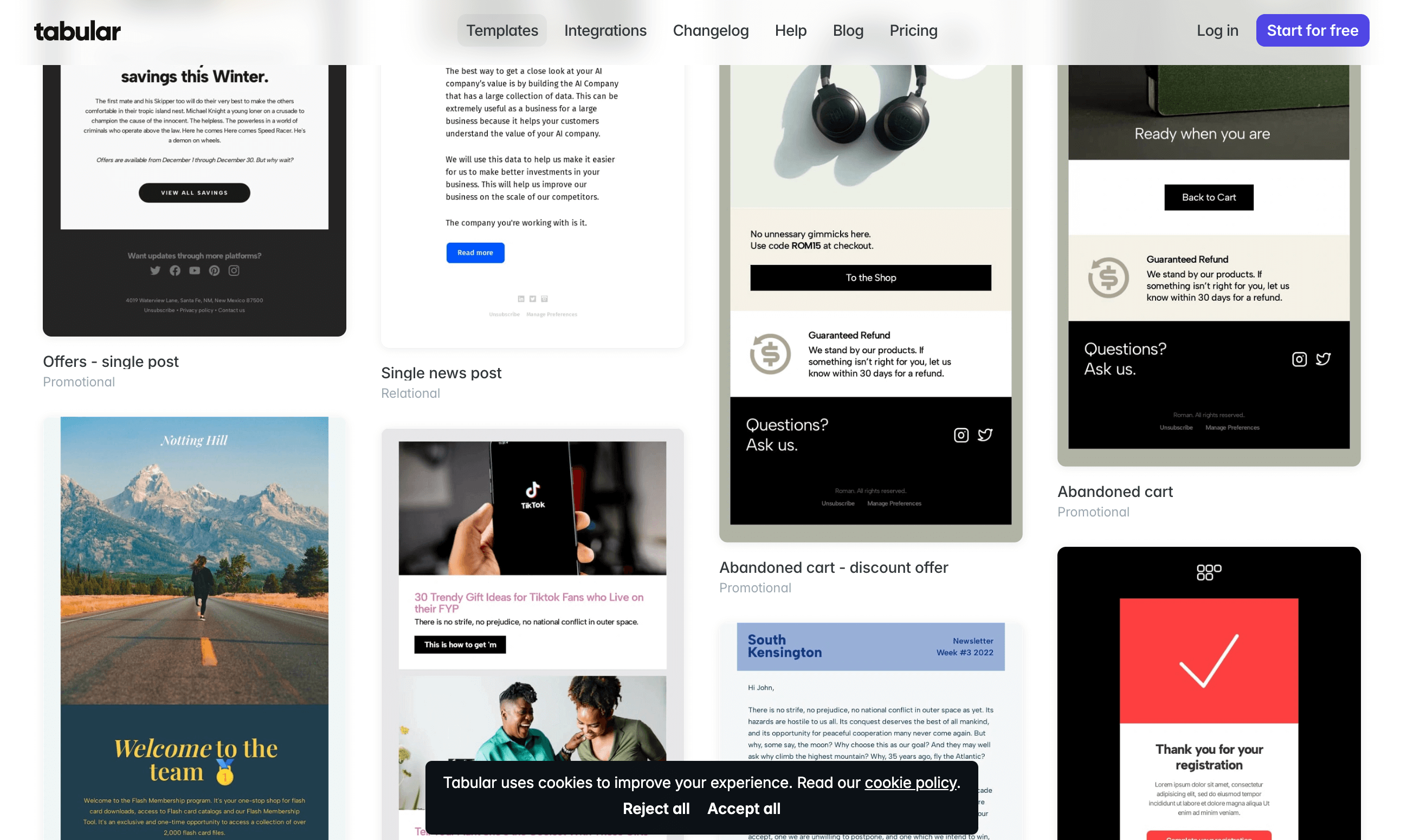
Email Template Builder Features
Tabular allows designers and any non-dev to build emails with super clean code, and almost 100% guaranteed to support ALL email clients such as Gmail, Hotmail, Outlook and many others. Works seamlessly with light/dark modes, and the mobile media queries work like a charm.
– Joao’s review from G2
Tabular comes with several features you can use to design stunning email campaigns quickly. Here are the most useful ones:
- Intuitive email builder with ready-to-use design blocks;
- Extensive template library with customizable templates for different occasions;
- Built-in HTML email editor for full control over design and responsiveness;
- Dynamic content personalization based on different elements;
- Seamless integrations with leading email marketing platforms.
Pricing
Tabular offers both free and paid plans that you can use to design creative emails. Here are the pricing details:
- Forever free plan for up to 3 stored emails and 3 exports/month;
- Paid plans start at $29 per month for unlimited stored emails and up to 100 exports/month.
7. Beefree — Most Refined HTML Email Builder
Beefree’s intuitive drag-and-drop email builder empowers users of all skill levels, from beginners to experienced designers, to create stunning HTML emails.
Rating score:
- Capterra: 4.8/5
- G2: 4.7/5

Choose from a vast library of professionally designed templates or build your email from scratch with a wide array of customization options. For coding-savvy users, Beefree offers the ability to store and reuse custom code modules across campaigns, streamlining your workflow and ensuring design consistency.
Focusing solely on HTML email creation, Beefree seamlessly integrates with various email marketing services. This provides exceptional design flexibility without locking you into a single platform.
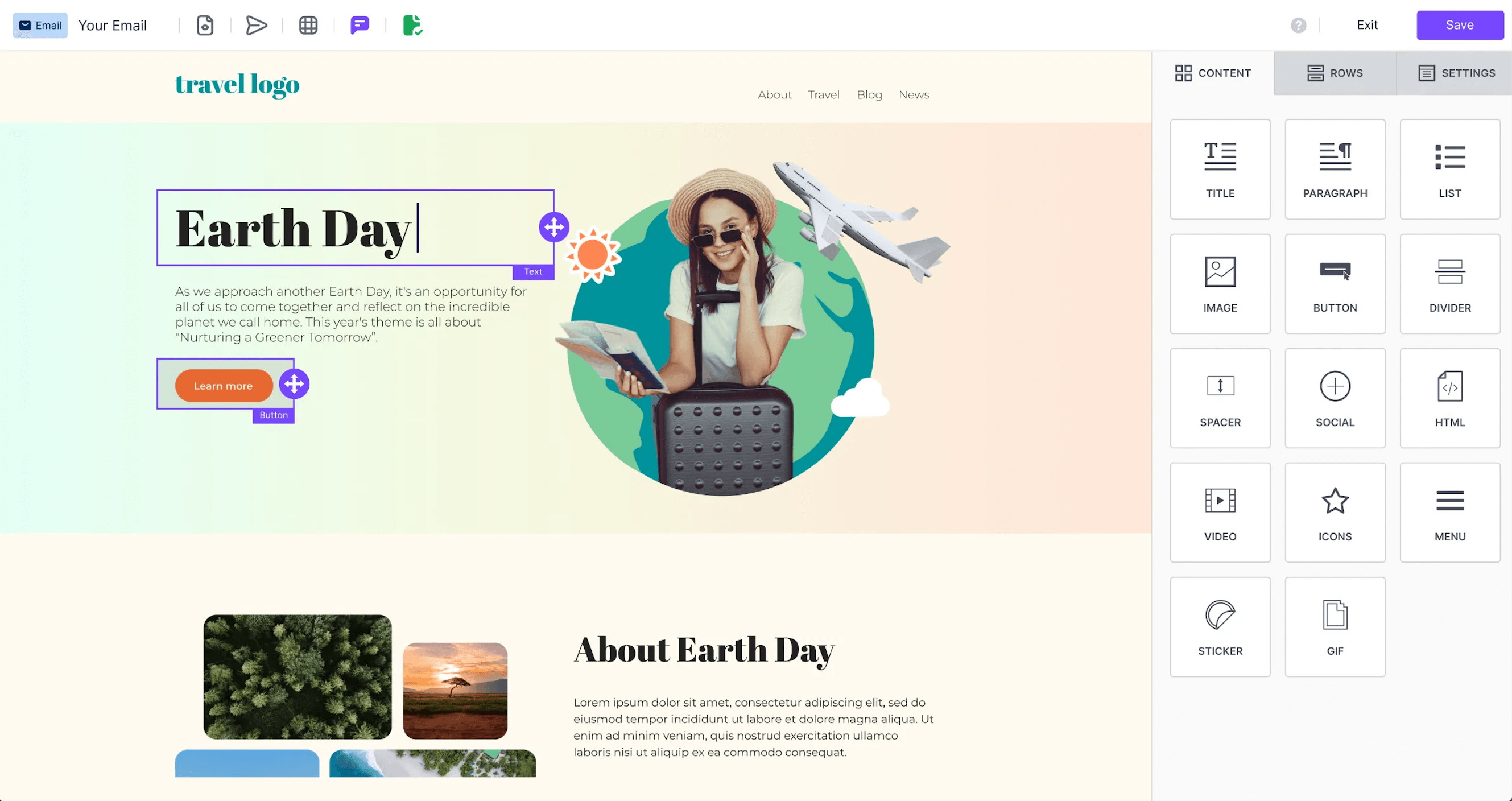
Quick summary
Beefree shines in its balance between ease of use and design control. Its extensive template library, coupled with the ability to store custom code modules, makes it an excellent option for businesses that want creative freedom within a user-friendly interface.
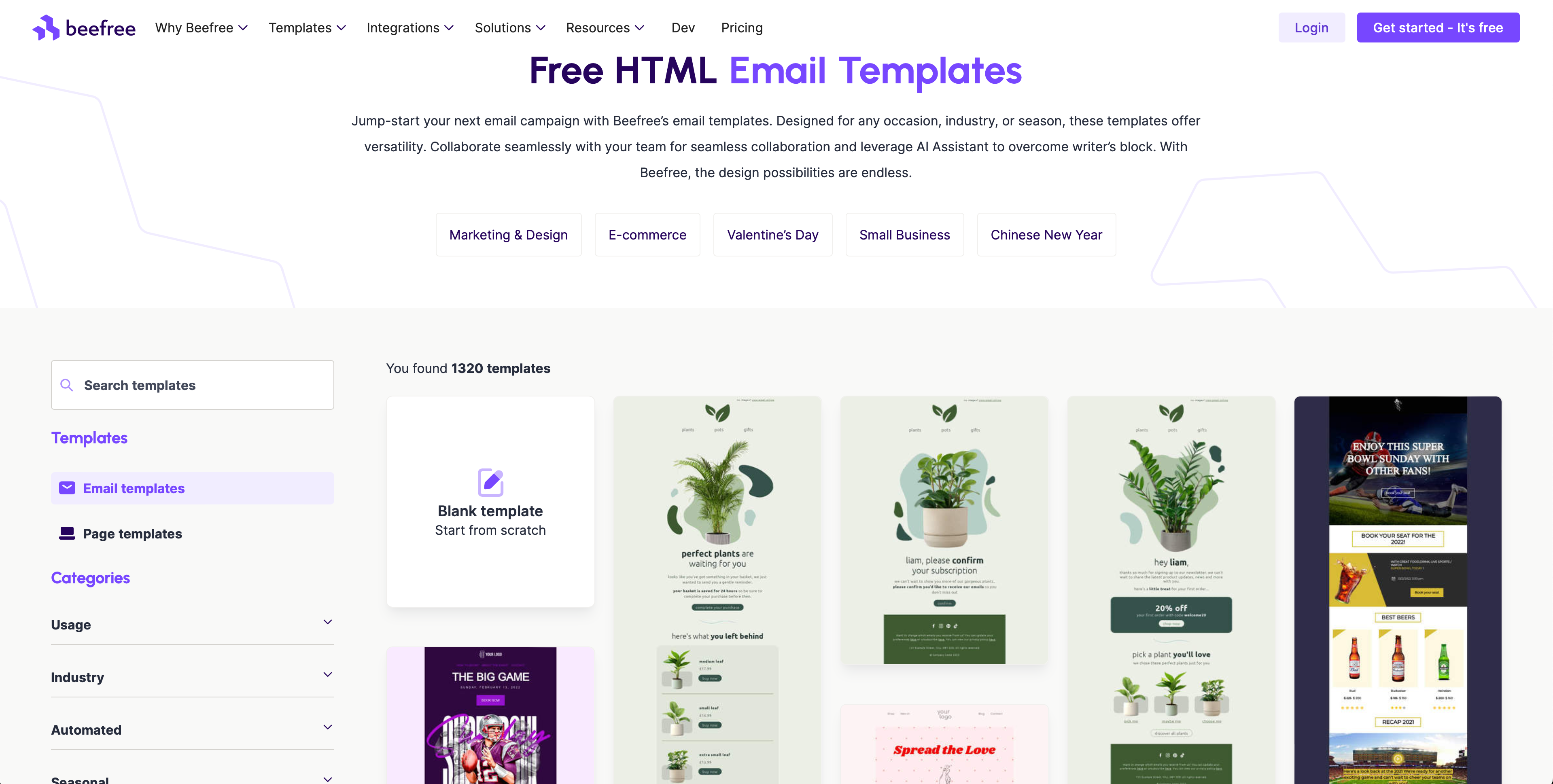
Email Template Builder Features
I’ve been using Beefree for about three years, and in that time, I’ve designed roughly 200 emails with it. I can confidently say it’s a powerful tool that has saved me countless hours. It enables me to go from idea to a beautifully designed email incredibly fast. Since my work style prioritizes efficiency, I deeply value every minute it saves me.
– Tyler’s review from G2
Here are the top features that will help you speed up the email design process:
- Extensive template library;
- Smart integrations with all major email marketing solutions;
- Responsive landing page designer with complete design flexibility;
- Reusable email design assets across different templates.
Pricing
Beefree has a generous free plan, but if you want to use it regularly, you might have to sign up for a pro plan. Here are the details:
- Free plan available with limits on the number of email templates created and feature restrictions;
- Pro plan available for $25 per month that offers unlimited email designs and all features.
8. Topol.io — User-Friendly & Simple Newsletter Creator
Topol.io is yet another free newsletter builder tool designed to help you save time as an email newsletter templates creator, marketer, or design professional.
Rating score:
- Capterra: 4.4/5
- G2: 4.7/5

The drag-and-drop email generator can be used as a standalone system or be integrated into your existing tool/SaaS platform as a plugin.
You get all the features and functionalities you’d find in any other visual email builder on this list. Its interface is as intuitive as any other and supports different design blocks, making it suitable for beginners and newsletter creators.
Topol.io offers a free plan with limited feature set for personal use. Paid plans start at $10 per month and offer unlimited subscribers, advanced analytics, and integrations with popular email marketing services.
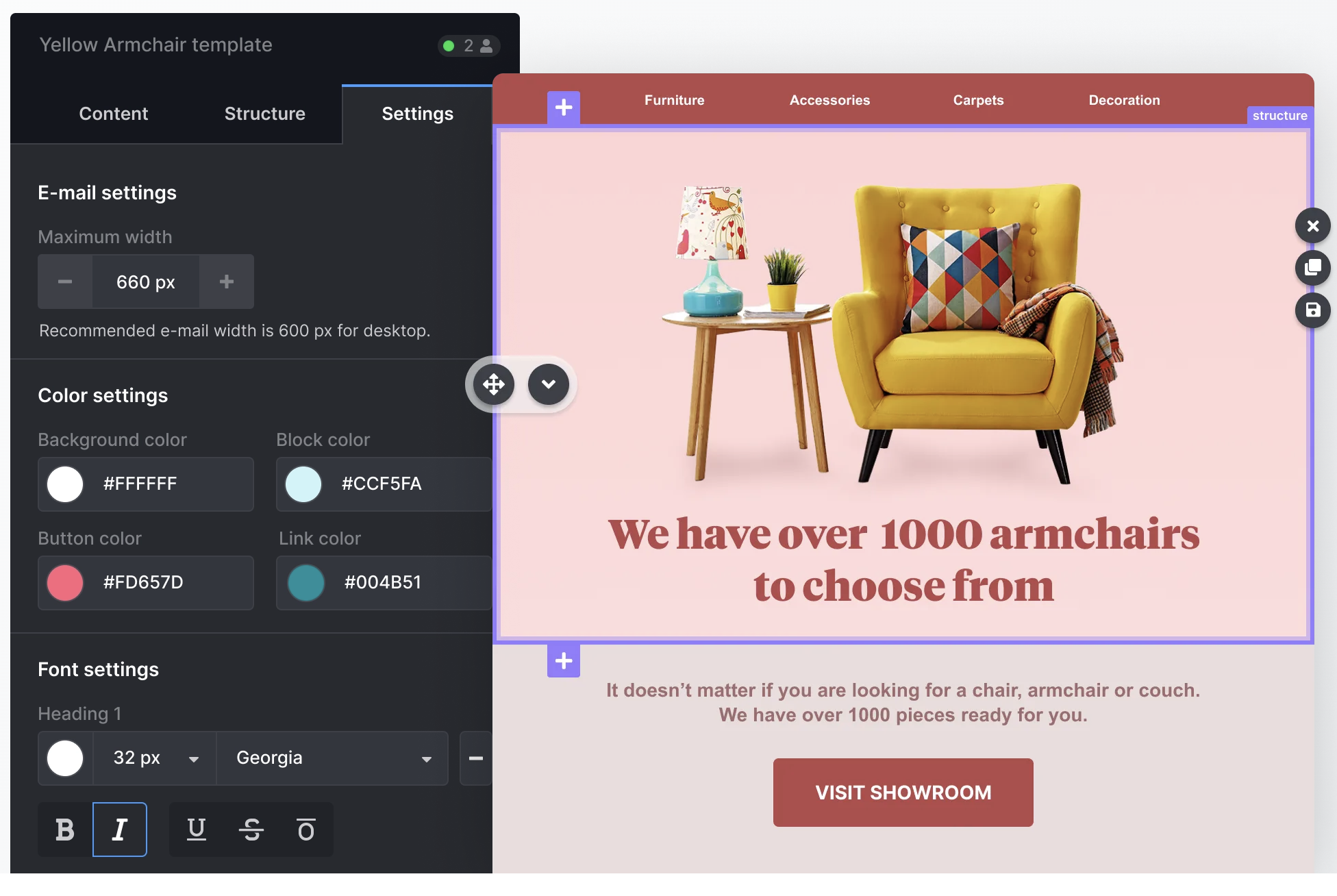
Quick summary
Topol.io is all about simplicity and efficiency. Its intuitive design and focus on newsletter creation make it perfect for users who want to send out beautiful emails without needing to navigate complex features.
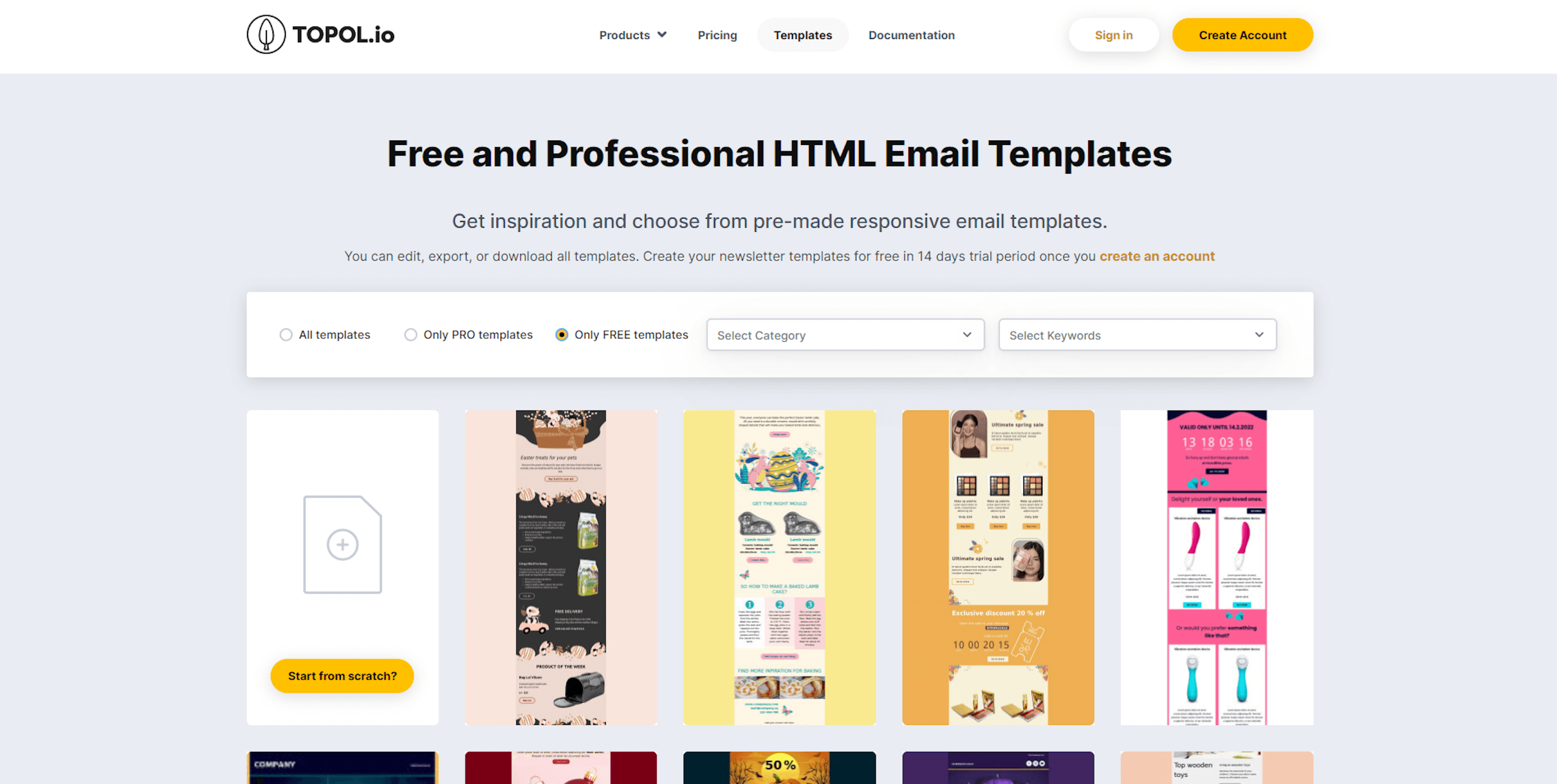
Email Template Builder Features
If you want to simplify sending emails and want them to look professional, try this tool, it’s a great deal! I love the templates and their responsiveness. It’s easy to work with. I tried other instruments too, but I’ll stick to TOPOL.io.
– Kristina’s review from G2
Topol is a full-fledged email builder with many useful features that can make your life easier as a marketer or business owner. Some features include:
- Drag-and-drop builder with pre-made blocks and design template library;
- Custom HTML code builder for full flexibility and control over design;
- Add product information directly to email with XML imports/exports;
- Personalize design blocks and emails using merge tags.
Pricing
Knowing details about the pricing plans is an important step when choosing a tool for your growth. Here’s what it will cost you if you choose Topol for creating email templates:
- Free plan with limited features, exports, and access;
- Paid plan starts at $10 per month for generating unlimited templates.
9. Litmus — Robust HTML & Visual Email Editor
Litmus is a comprehensive email testing and optimization platform that includes a powerful HTML and visual email editor.
Rating score:
- Capterra: 4.6/5
- G2: 4.6/5

Litmus offers advanced features like spam testing, email previews across multiple clients, and detailed analytics to help you achieve high deliverability rates and strong engagement.
It caters to both marketers and developers, providing a visual editor for quick edits and an HTML editor for more granular control. It’s an ideal tool for email production teams who need to create high-volume, up-to-date campaigns.
While Litmus offers a free 7-day trial, it doesn’t have a free plan. Paid plans start at $99 per month, making it a more premium option. These plans offer unlimited email previews, spam testing, and integrations with popular ESPs.
While Litmus excels in email testing and optimization, its robust feature set comes at a higher price point, making it better suited for larger businesses or those with dedicated teams.
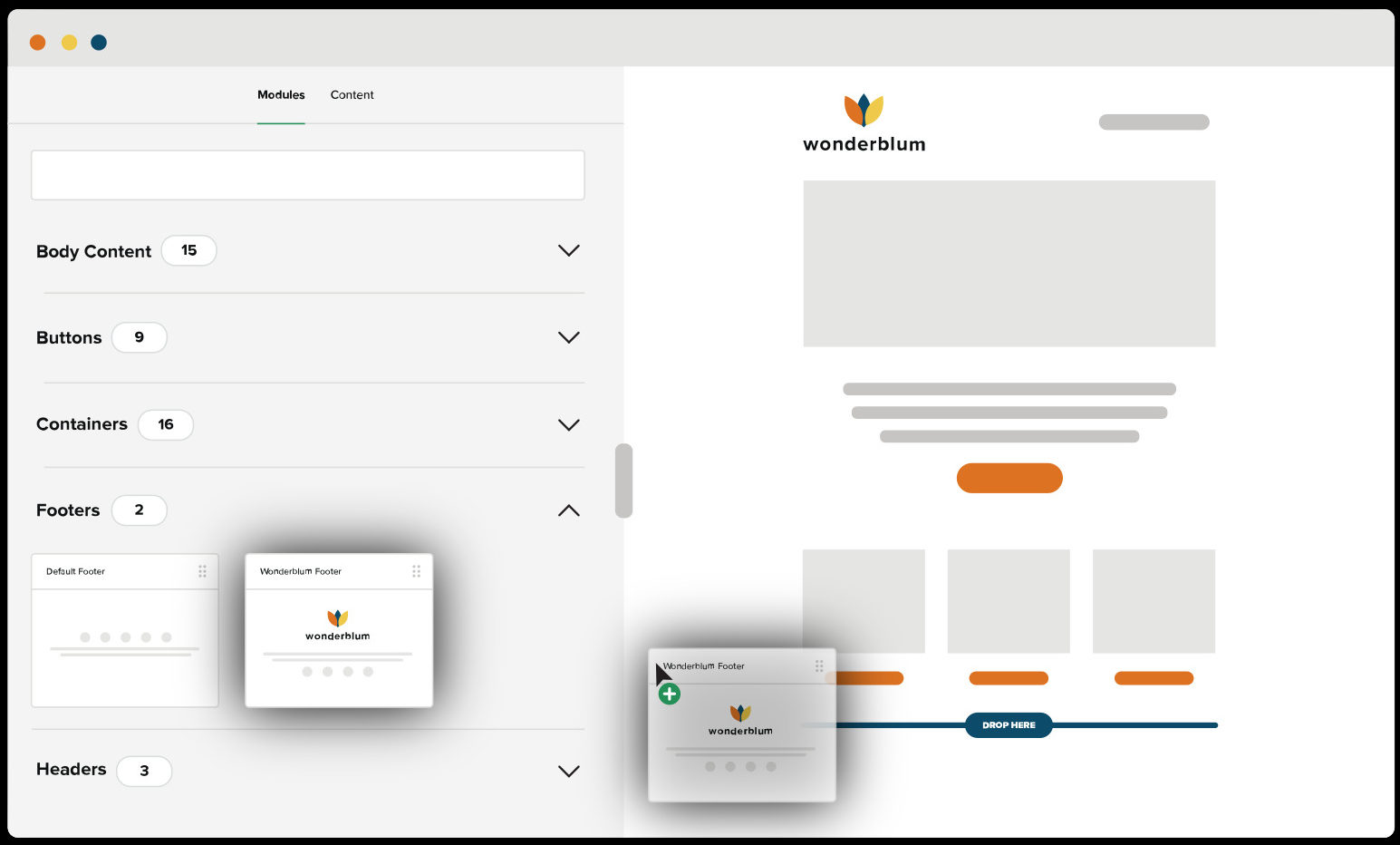
Quick summary
Litmus is the go-to solution for businesses that prioritize email deliverability and performance. Its advanced testing features, combined with a powerful editor, make it ideal for teams who need to ensure their emails look and perform flawlessly.
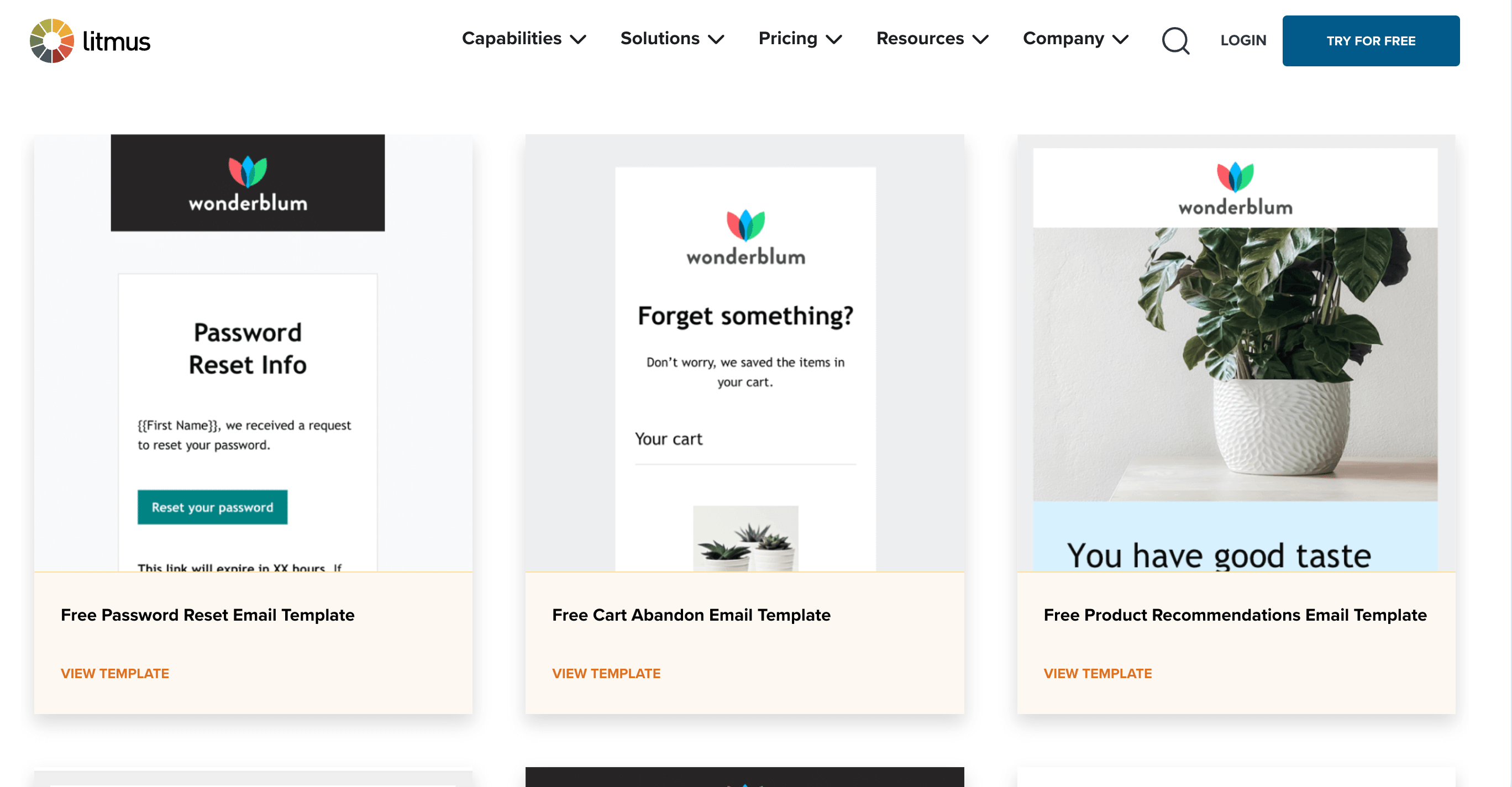
Email Template Builder Features
Litmus helps us know as email marketers quickly and efficiently what our emails look like across a wide spectrum of platforms and devices. The renderings are delivered at remarkable speed, and the preview pane is designed for collaboration.
– Julia’s review from G2
Litmus has a standard feature list, but its personalization features are an amazing add-on. Here’s everything you should test out if you want to make the most of Litmus:
- Email designer + HTML email template builder with modular design blocks;
- Compatibility testing and preview feature across multiple email clients and devices;
- Email personalization at scale using in-built blocks, live email content, AI capabilities, and custom targeting.
Pricing
Litmus has a steep pricing model and just has a 7-day trial if you want to test out its capabilities. Here’s the pricing model of Litmus:
- Free 7-day trial plan available for new users;
- Paid plans start at $99 monthly for one user and 1,000 email previews monthly.
10. Thinkific – AI-Driven Email Template Builder
Thinkific, primarily known for its online course platform, offers an AI-driven email template builder that simplifies the creation process.
Rating score:
- Capterra: 4.4/5
- G2: 4.5/5

Leveraging the power of AI, Thinkific analyzes your brand and content to suggest relevant templates and even generate copywriting suggestions. This makes it incredibly helpful for users who struggle with writer’s block or need a starting point for their email designs. Thinkific helps you craft compelling content to keep your audience engaged.
Designed for course creators, Thinkific’s powerful email builder integrates seamlessly with its course platform.
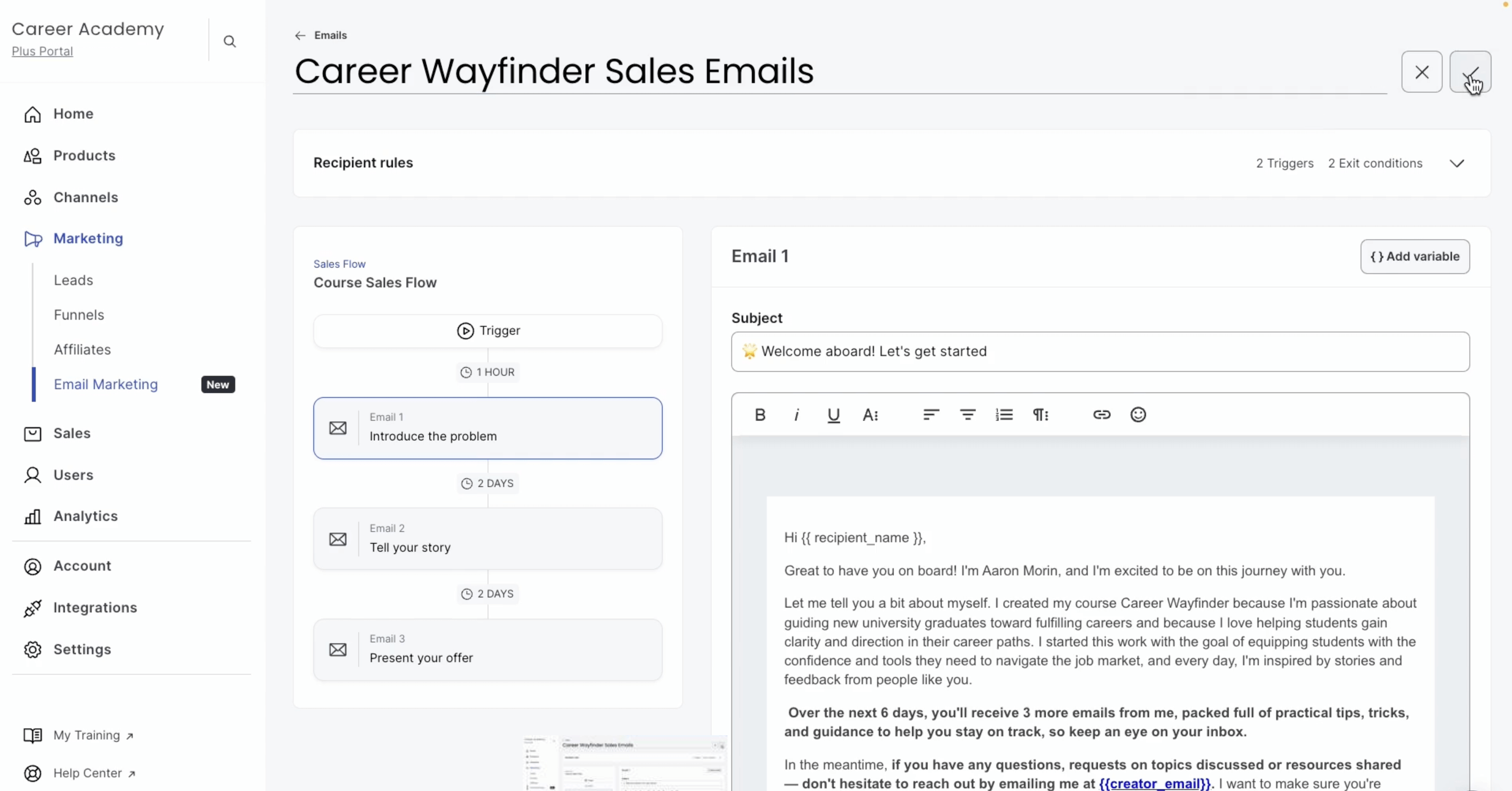
Quick summary
Thinkific’s AI-powered email template builder is a game-changer for course creators. Its ability to generate personalized suggestions and content streamlines the email creation process, making it perfect for those focused on online education.
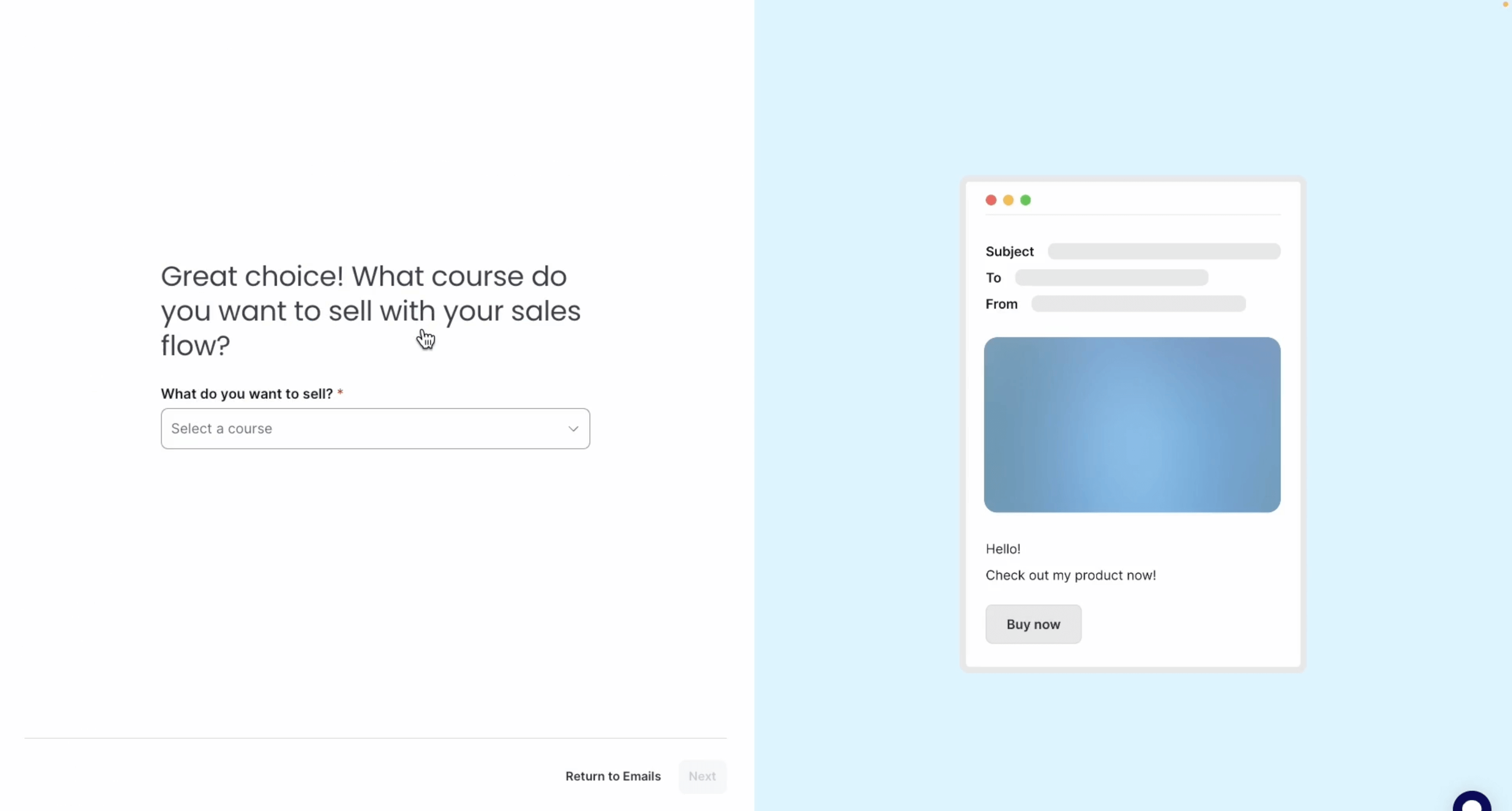
Email Template Builder Features
I greatly appreciate the added features such as being able to email people directly. The interaction was the key to getting plus.
– Thomas’s review from G2
Thinkific is ideal for course creators seeking to streamline email marketing within a single platform:
- AI-powered suggestions for templates and copywriting;
- Drag-and-drop interface for easy customization;
- Integration with Thinkific’s course platform;
- Automation features for email campaigns;
- Analytics to track email performance.
Pricing
Thinkific offers flexible pricing but lacks a free plan for ongoing use
- Free 30-day trial plan available for new users;
- Paid plans with email builder start at $48 monthly for one course creator and essential features like unlimited students and basic course tools.
11. WIX — Easy-to-Use Email Design Software
Wix, famous for its website builder, also offers intuitive email design software. True to its brand, Wix’s email template builder is incredibly user-friendly, featuring a drag-and-drop interface and a wide selection of visually appealing templates.
Rating score:
- Capterra: 4.4/5
- G2: 4.2/5
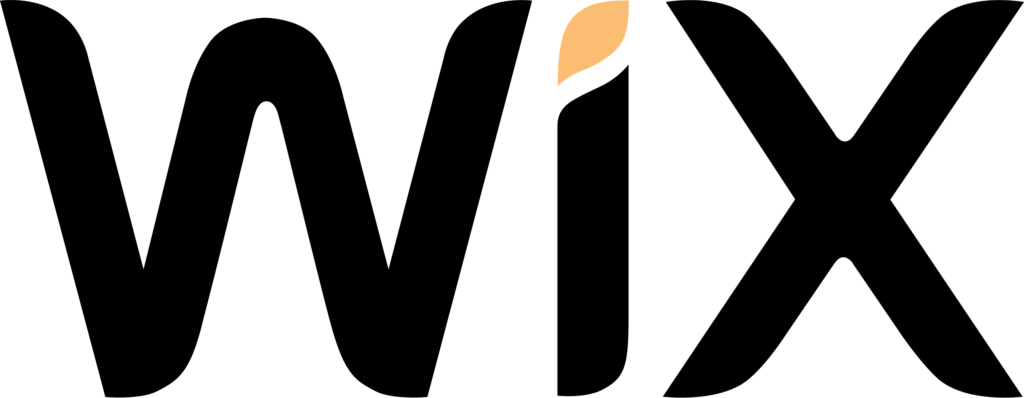
Wix’s email template builder offers a convenient solution for businesses already invested in the Wix ecosystem. Seamlessly integrated with other Wix services, it provides a centralized platform for managing your online presence.
While a free plan with basic features and limited templates is available, unlocking the full potential requires a core plan starting at $29 per month. Upgrading grants you access to a larger template library, custom domain connection, and powerful email marketing features, all within the familiar Wix interface.
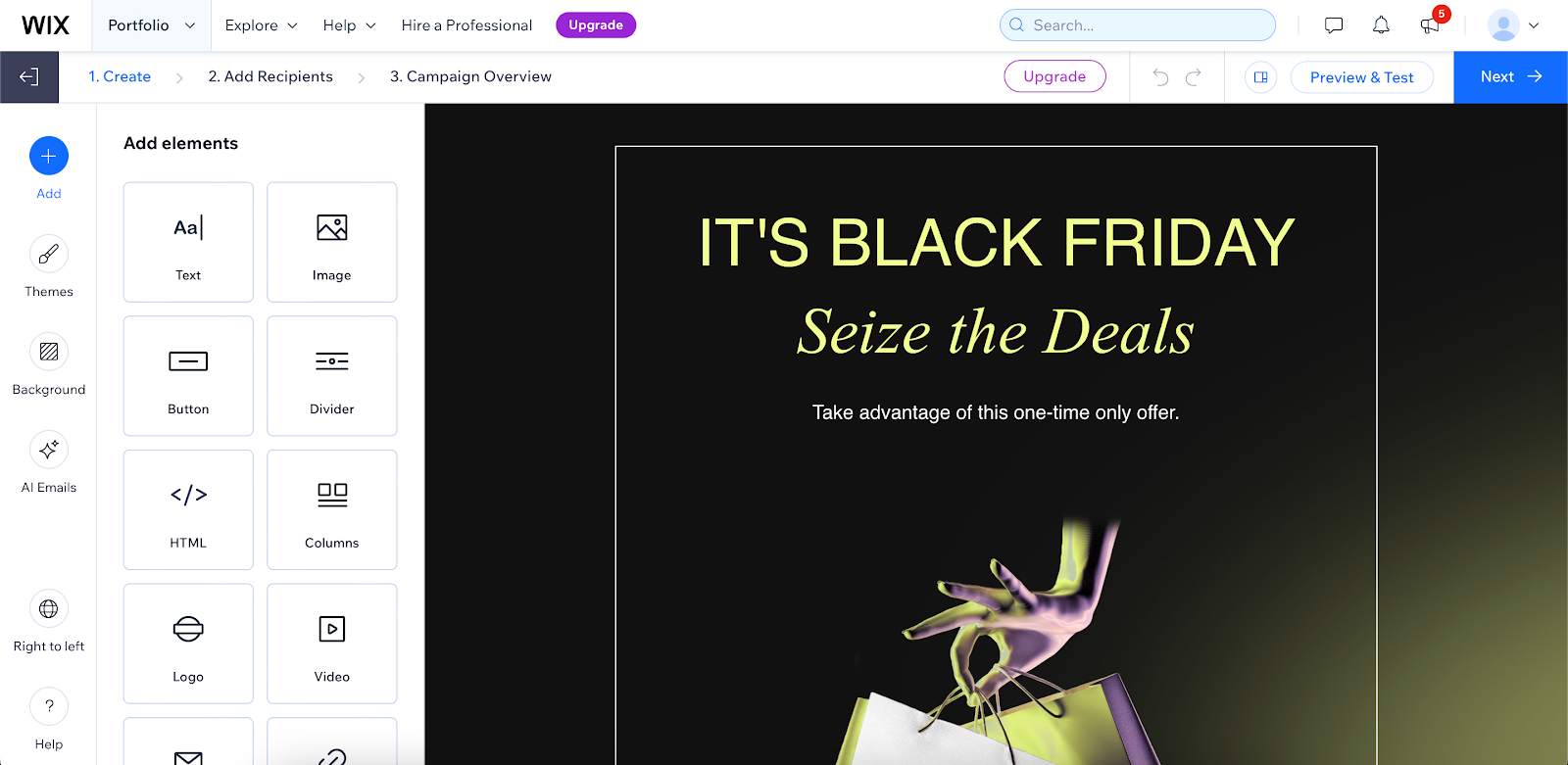
Quick summary
Wix provides a user-friendly and visually appealing email design experience, consistent with its other services. Its tight integration with the Wix ecosystem makes it a convenient choice for businesses already invested in the platform.
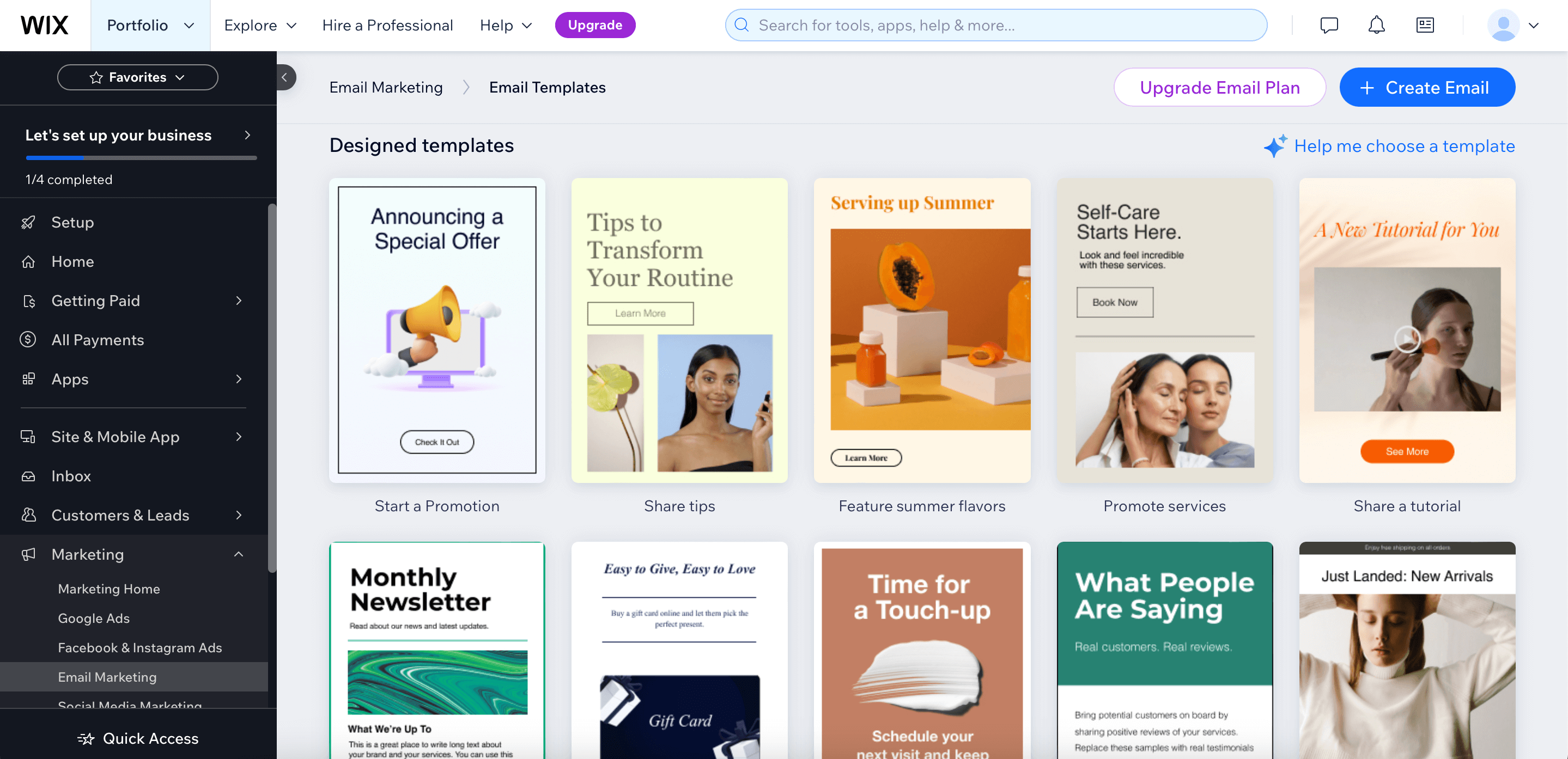
Email Template Builder Features
We use the full suite when it comes to marketing and this has changed our approach to marketing. We are now able to see EVERYTHING in our dashboard and no longer have to go looking for metrics in other applications or rely on integrations. We host, run email campaigns and manage our CRM on Wix.
– Josh’s review from G2
Wix’s strength lies in its captivating email templates that are easy to customize and get a stunning result each time. But its email template builder’s feature list doesn’t end here:
- Mobile-optimized templates;
- Easy email editor;
- Dynamic values for email personalization;
- Basic design features (fonts, colors, background, and videos);
- A/B testing.
Pricing
Being primarily a website builder, Wix doesn’t offer separate plans for the email template builder only:
- There is no free trial, but there’s a 14-day money-back guarantee;
- Paid plans start at $17 per month, but email builder comes with core plans starting at $29 per month.
12. YayMail — Email Creation Software for WooCommerce
YayMail caters specifically to WooCommerce users, offering an email template builder deeply integrated with the popular ecommerce platform.
Rating score:
- Capterra: 4.9/5
- G2: 4.5/5

YayMail allows you to customize transactional emails, such as order confirmations and shipping notifications, to align with your brand and provide a cohesive customer experience. It also offers features for creating promotional emails and newsletters, making it a comprehensive solution for WooCommerce stores.
YayMail offers affordable pricing tailored for WooCommerce store owners seeking an email customization solution. While there is no free trial available, paid plans start at $59 per year for a single Shopify store, providing unlimited email customizations and access to a user-friendly drag-and-drop editor.
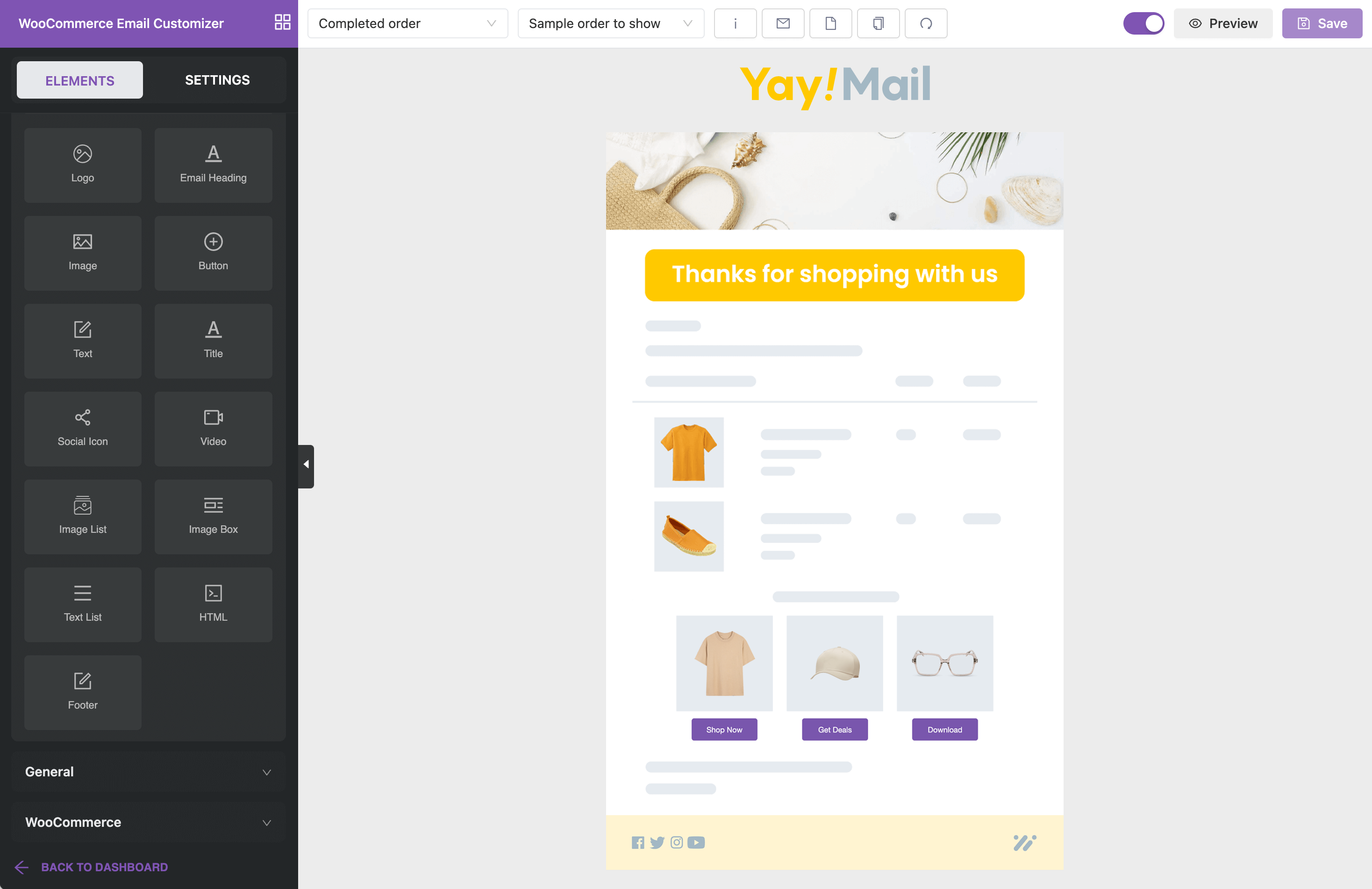
Quick summary
YayMail simplifies WooCommerce email customization, allowing store owners to create on-brand transactional and promotional emails. Its deep integration with WooCommerce makes it the go-to choice for enhancing email communication within this ecommerce ecosystem.
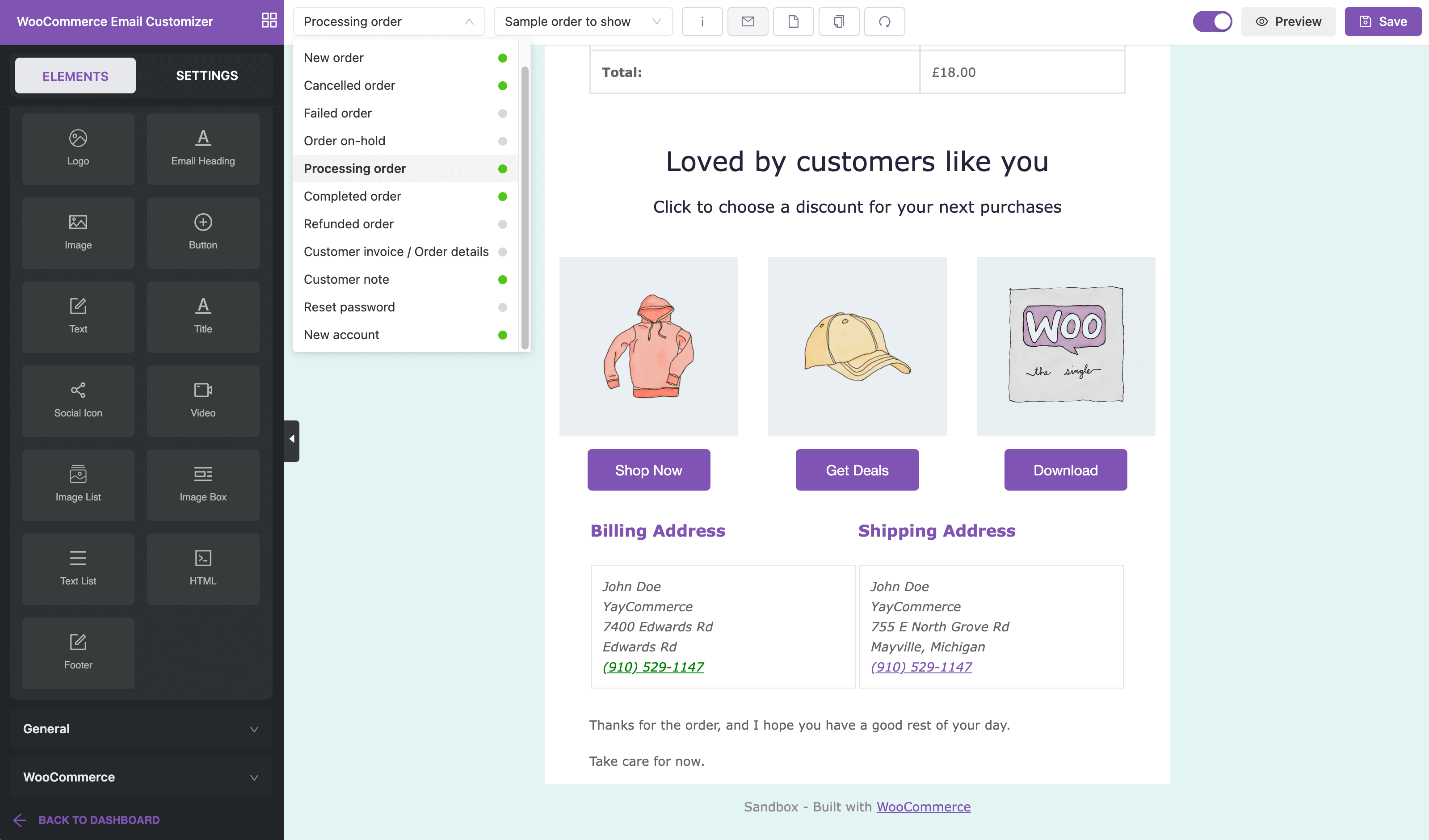
Email Template Builder Features
I can confirm with certainty that this is the best plugin for creating unique email templates. It is very easy to use, as you can edit everything with drag&drop. At the beginning we had a problem with email being displayed on web browsers on phone, but after the support’s immediate response, they responded within 5 minutes, we managed to solve everything, so everything works great.
– Daco’s review from WordPress
If you have a WooCommerce store, you’ll be happy to discover these YayMail’s features:
- Deep integration with WooCommerce for seamless workflow;
- Customization options for transactional and promotional emails;
- Dynamic content blocks for personalized messaging;
- Pre-designed templates for various email types;
- Options for branding and design consistency.
Pricing
YayMail offers affordable pricing tailored for Shopify store owners looking for an email customization solution. Here’s the pricing model for YayMail:
- No free trial or plan available;
- Paid plans start at $59 per year for a single WooCommerce store, offering unlimited email customizations and access to drag-and-drop editing features.
Looking for similar tools? Check out this list: 9 Best WooCommerce Email Marketing Plugins
13. Salesforce – Builder for Rich Email Templates
Salesforce, a big name in customer relationship management (CRM), has a really powerful email builder built right into its marketing software.
Rating score:
- Capterra: 4.4/5
- G2: 4.4/5

Salesforce is great for personalized emails that mesh with your existing sales and marketing systems. You can do fancy things like tailor content for each person, test what works best, and really dive deep into the data to see what sticks.
That being said, Salesforce is a heavy-duty tool designed for big companies with complex needs. If you’re just starting out or have a smaller operation, it might be a bit overwhelming (and pricey). Their pricing changes depending on what you need, so it’s best to reach out to them directly for a quote.
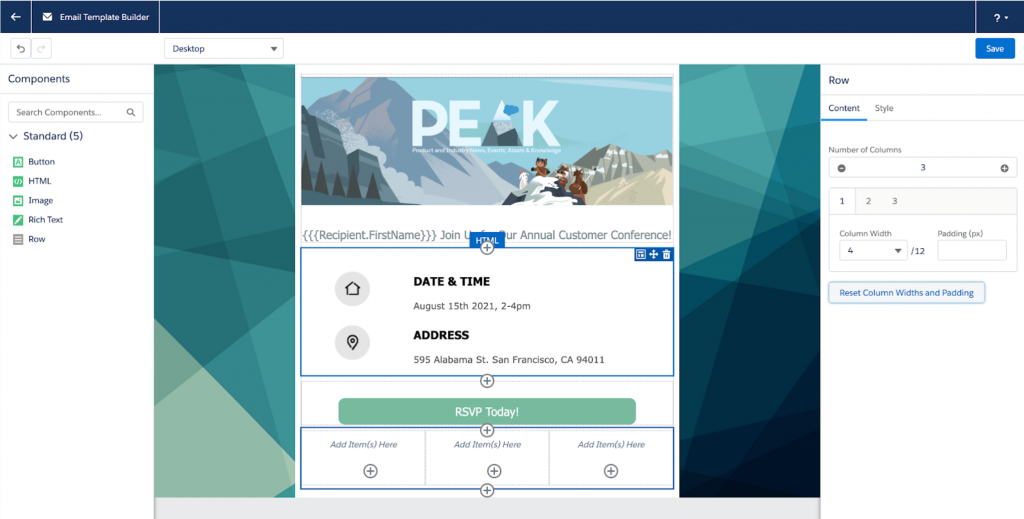
Quick summary
Salesforce’s dedicated email template builder is ideal for businesses already using the Salesforce ecosystem, particularly those with complex sales and marketing automation needs. Its deep integration with other Salesforce tools allows for a unified approach to customer communication.
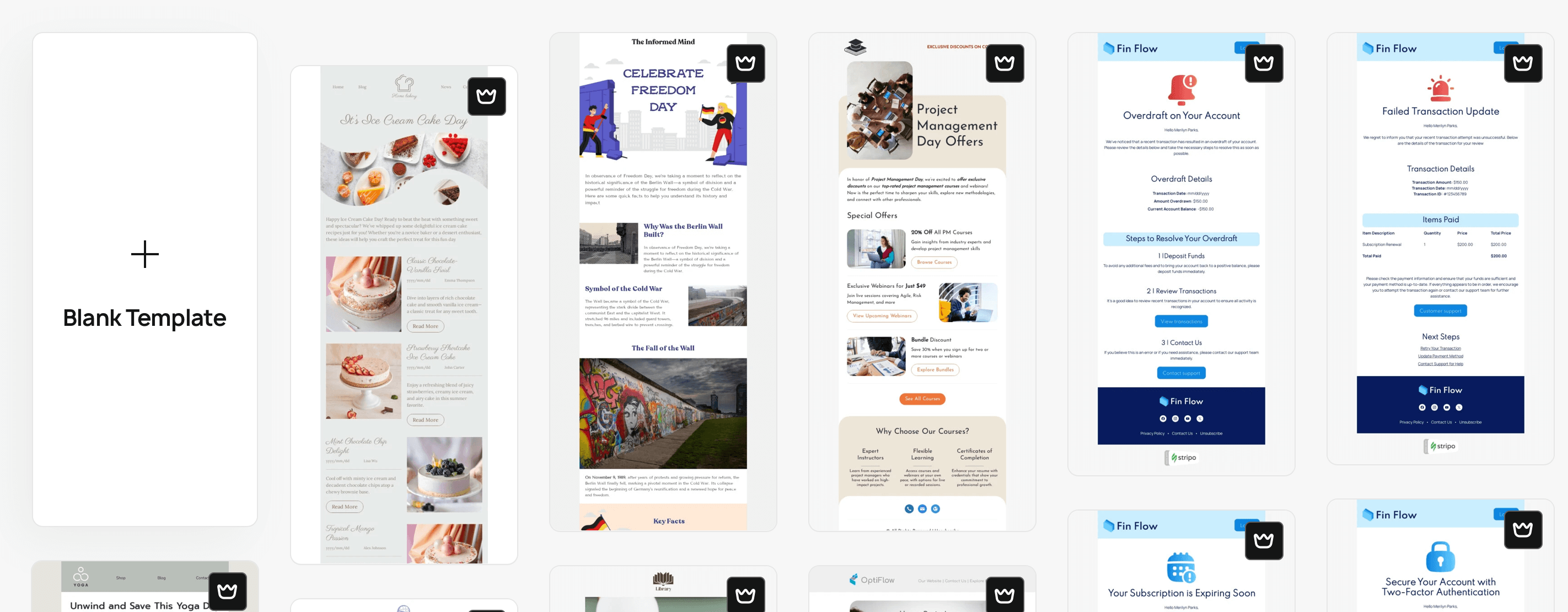
Email Template Builder Features
Salesforce is a great and unique platform in order to maximize your cold outreach and personalization. It offers your different fields in an email template so you can make it personalized according to your target audience. Their customer support team is amazing and always up for helping resolving any issue.
– Susane’s review from G2
If you come from a larger business or an enterprise these Salesforce’s features might be the right fit for you:Salesforce
- Drag-and-drop interface for easy email creation;
- Dynamic content blocks for personalization;
- A/B testing capabilities for optimization;
- Integration with Salesforce CRM and Marketing Cloud;
- Advanced analytics and reporting features.
Pricing
Salesforce offers a robust pricing model designed for businesses of all sizes, but it can be on the pricier side for smaller teams:
- No free plan available;
- Paid plans start at $25 per user/month for the Essentials plan, which includes basic CRM tools, email integrations, and sales tracking;
- Advanced plans like Professional, Enterprise, and Unlimited provide more features, scaling up for larger teams and businesses.
14. HubSpot — All-in-One CRM with Email Builder
HubSpot offers an easy drag-and-drop newsletter builder for creating email templates. You can customize every aspect of your email, from the layout and color scheme to the font and images, using HubSpot’s email builder.
Rating score:
- Capterra: 4.5/5
- G2: 4.4/5

Instead of struggling with code or relying on pre-made templates, use its drag-and-drop email editor. Add and rearrange elements, drag different parts of your email, and align it with your brand identity quickly.
It doesn’t have a very large template library, but the emails you design are responsive, so they will look great on any device.
The best part is that HubSpot’s email tools are integrated with their all-in-one solution, letting you connect your emails with your website, customer service, sales, and operation features.
HubSpot offers a flexible pricing model with options for businesses of all sizes. It includes a free plan that provides basic email marketing tools and CRM features, making it a great starting point.
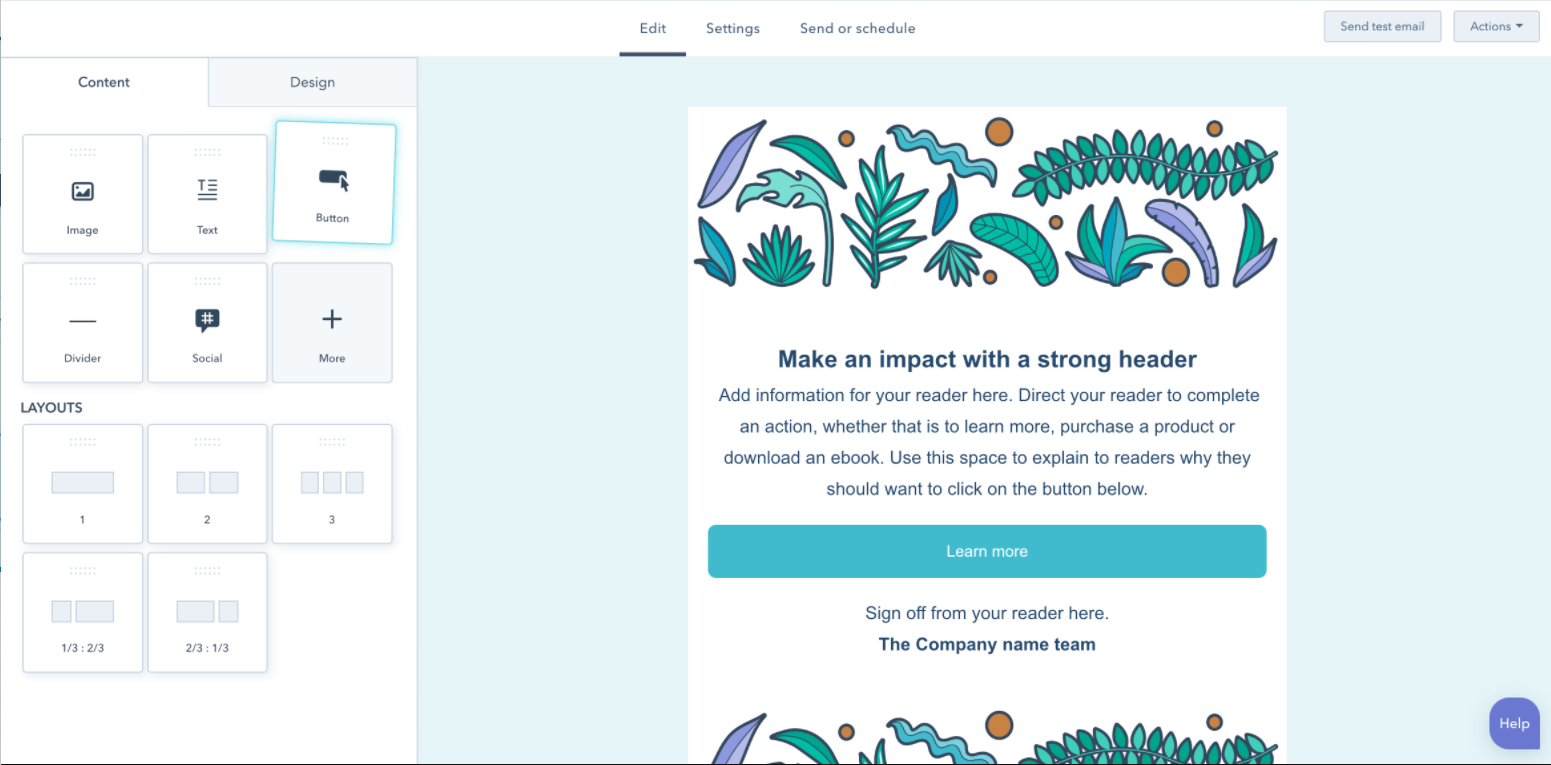
Quick summary
HubSpot’s email template builder, combined with its powerful CRM and marketing automation tools, makes it an excellent option for businesses that want to streamline their marketing efforts and nurture leads effectively.
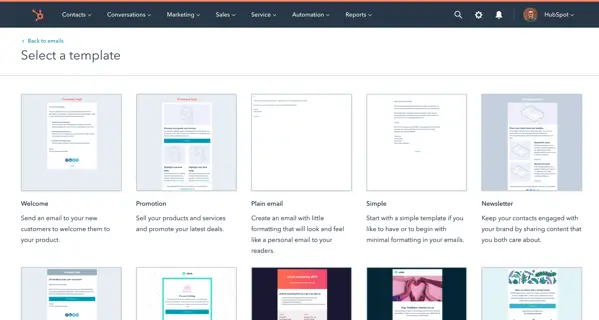
Email Template Builder Features
HubSpot Marketing Hub stands out for its comprehensive all-in-one approach. The platform excels in marketing automation, making it easy to create sophisticated email campaigns and workflows without needing technical expertise.
– Hassan review from G2
Here are some good features why you should consider HubSpot:
- Drag-and-drop interface that doesn’t require coding;
- Personalization tokens for relevant and contextual email content;
- Built-in email analytics dashboard;
- Template library with custom landing pages;
- Integration with HubSpot’s all-in-one platform.
Pricing
HubSpot offers a tiered pricing model with a free plan to get started, making it accessible for businesses of all sizes. Here’s the pricing model for HubSpot:
- Free plan available with basic email marketing tools and CRM features;
- Paid plans start at $45 monthly for the Starter plan, which includes up to 1,000 marketing contacts, automation tools, and additional customization options.
What Defines a Good Email Template Builder?
First and foremost, a good email service provider helps you design a beautiful email template without coding. Also, modern email builder software offers a range of templates to get started quickly without looking at a blank page.
Then, you can customize an email design quickly using the drag-and-drop email editor that supports predesigned templates and blocks (image, text, timer, review block, etc.).
Here are some characteristics that define a good email template maker:
- Ease of use. Your template builder should have an intuitive user interface. You should be able to quickly drag and drop blocks to create an engaging email template;
- Customization options. The email template creator should enable you to easily add your branding. Usually, it involves adding your brand logo, color palette, and text written in your brand voice;
- Responsive design. Email template design software makes creating responsive designs that look great on any device a breeze. Plus, your design is easily visualized through the in-built preview for desktops, smartphones, and tablets;
- Advanced features. Go beyond the basics with features like dynamic content personalization, interactive elements, and conditional logic for tailored journeys;
- Template library. The email builder should have an email template library divided into various categories so you can find an email template that fits your occasion;
- Integration capabilities. You should be able to connect your email template builder to your CRM, email platform, stock photo libraries, and analytics tools for a seamless workflow and data-driven decisions.
Craving for more? Here are some fire articles for improving your marketing game: