Moosend felt like the perfect solution when you first signed up. Clean dashboard, simple automations, fair pricing.
But as your list grew, so did the gaps. Automations started feeling restrictive. Integrations broke without warning. And support? Nowhere to be found when it mattered most.
That’s exactly why this list exists; to help you explore Moosend alternatives without wasting time on trial and error.
Let’s look at 10 tools that deliver where Moosend falls short.
Why Consider Moosend Alternatives?
While Moosend may feel like a solid choice, certain limitations make it hard for users to scale their email marketing operations.
Here are the top reasons why users look at Moosend competitors:
- Lacks advanced automation. While Moosend offers basic automation flows, users with evolved needs often find themselves looking at competitors with advanced automation capabilities.
It’s not possible to just trigger a sequence, you have to relate it to a limited set of possible triggers. So you have to invent clumsy workarounds if you just want a sequence to start firing.
— User on Trustpilot reported flaws with basic automation features.
- Limited customizations. Several users on G2 have reported that Moosend’s email templates offer limited customization, especially without HTML knowledge, making it challenging to create unique designs.
The email editor can be a little difficult to use, when entering numeric values or changing font styles. If you’ve created your own template and are applying it to an email, it’s a little difficult to make changes to the layout.
— Ashna on G2
- Lack of integrations. Moosend integrates with many popular tools but lacks support for some specialized applications, limiting its utility for certain businesses.
Moosend is a simple tool, but it provides integration with only a few tools. It must integrate with more tools. As well as, its customer support is not too fast.
— Prem on G2
- Bad customer support. Customer support is another reason leading many users to consider other providers. During peak times, Moosend users have experienced slower response times from Moosend’s support team, affecting timely issue resolution.
Customer service might be challenging. Also, not every staff member can give you good advice. Sometimes, they give you contradictory information, which can lead to stopping or disrupting automation flow.
— Elena on G2
- Questionable deliverability. Several users have reported reputation issues with Moosend’s bulk email services when sending emails to different email inbox providers.
Set up DKIM and SPF as suggested, but the checker still said something was wrong. Had to get support to fix it. Then I sent out my campaign and it ended up in everyone’s spam folders anyway. Had a terrible open rate. Canceled my bulk email sender account after that.
— Todd on G2
Moosend Alternatives: A Quick Comparison
Here’s a quick side-by-side look at the top Moosend alternatives. Check out their pricing plans, valuable features, and who they’re best suited for.
| Platform | Price per 1,000 subscribers | Best Feature | Best For |
| Sender | $7/month | Behavioral automation + ecommerce-ready templates | Startups and ecommerce brands |
| Mailchimp | $29/month | Wide range of integrations + template variety | General businesses, consultants, online stores |
| Omnisend | $20/month | Multichannel campaigns (Email + SMS + Push) | Ecommerce brands using Shopify/WooCommerce |
| Kit | $29/month | Creator-focused tagging + visual automation | Content creators, educators, digital sellers |
| Mailerlite | $15/month | Landing page builder + A/B testing | Bloggers, early-stage creators, small businesses |
| ActiveCampaign | $15/month | Advanced automation builder with CRM integration | B2B SaaS and agencies with large sales funnels |
| GetResponse | $19/month | All-in-one funnel builder + AI campaign generator | Coaches, affiliate marketers, ecommerce brands |
| SendGrid | $15/month | Developer-first API + transactional email reliability | SaaS products, apps, marketplaces |
| Klaviyo | $30/month | Predictive analytics + ecommerce segmentation | High-growth ecommerce & D2C brands |
| AWeber | $25/month | Intuitive tagging system + excellent support | Solopreneurs, small businesses, non-tech users |
10 Best Moosend Alternatives Worth Switching To
You quickly glanced over the best ESP (Email Service Providers) in the last section. Now, it’s time to look at each of these alternatives in detail. These alternatives overcome Moosend’s limitations and equip you to execute your email marketing strategy efficiently.
Let’s start with the first one.
Sender — Best Budget Email Marketing Solution
If you need a platform with an easy to use interface that offers powerful features and is budget-friendly, Sender is an affordable email marketing software worth checking out.
Sender is everything Moosend tries to be, but with better execution. It’s clean, fast, and offers better features without a premium price tag.
⭐️ Trusted by 180,000+ businesses worldwide.
- Capterra: 4.7 /5.0
- Trustpilot: 4.8 /5.0
- Shopify: 4.6 /5.0

Pricing: Starts at $7/month for up to 1,000 subscribers and 12,000 emails/month | Forever free plan available for up to 2,500 subscribers and 15,000 monthly emails.
The platform balances affordability with features you’d typically expect from far more expensive tools. You get access to powerful automation workflows, behavioral segmentation, and dynamic content personalization, even from the free plan.
The editor is smooth and flexible. Automations are easy to build, even for non-tech users. Unlike email automation platforms where support becomes a bottleneck, Sender’s team is highly responsive and thoroughly helpful when you need them most. It’s the kind of tool that doesn’t get in your way, and that alone makes it stand out.
For small businesses and startups trying to scale and not wanting to worry about costs, Sender makes perfect sense.
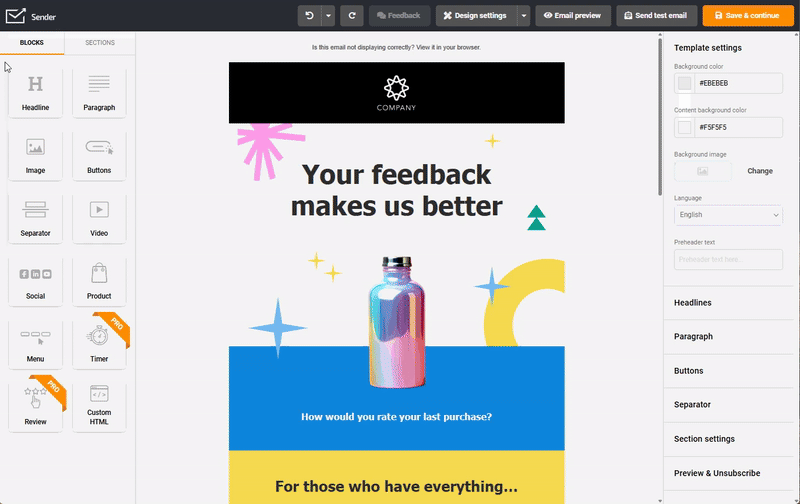
Standout Features
- Advanced automation flows. Use premade automation templates or build multi-step workflows triggered by user actions, time delays, or segment changes;
- Behavioral segmentation. Group and target users based on clicks, opens, purchase activity, and online activity;
- Drag-and-drop email builder. Easy to use email designer with readymade blocks and real-time previews;
- Scalable pricing model. A generous free plan for up to 2,500 subscribers with almost all premium features + affordable upgrades.
Industry Fit
Sender is perfect for teams that want serious marketing power without the complexity or heavy cost burden. Here are some use cases:
- Ecommerce. Automate post-purchase emails, abandoned cart reminders, or upsell campaigns based on behavioral triggers;
- Startups & SaaS. Nurture leads, onboard users, and segment contacts without getting lost in features.
- Local businesses: Send timely updates and promos to segmented groups, all from a clean dashboard.
Sender vs Moosend
Moosend has its strengths, but falls short when deeper automations, reliable integrations, and scalable workflows are needed. Sender fixes those gaps, offering better behavioral targeting, capable automation flows, and more responsive support.
Sender does it all at a price that’s ideal for businesses that want to grow smarter without overspending or hitting platform limits too soon. All in all, Sender is a budget-friendly solution that won’t box you in to pick between mediocre features or costly upgrades.
Mailchimp — Best for Comprehensive Features
Mailchimp is a popular tool that offers several key features that complement your email marketing efforts. There’s a built-in landing page builder, appointment scheduling feature, and more.
When looking for alternatives to Moosend, it can look appealing owing to its popularity and unique features.
- Capterra: 4.5 /5.0
- Trustpilot: 1.4 /5.0
- Shopify: 3.9 /5.0

Pricing: Starts at $29/month for up to 1,000 contacts and up to 18,000 emails/month | Free plan available.
We found it is easy to navigate (mostly), and quite intuitive for beginners. The drag-and-drop editor works well, and the automation builder is beginner-friendly.
If you’re moving from Moosend, you’ll find a better template library. It also offers analytics tools like geolocation and click maps. The real perk lies in the full ecosystem; Mailchimp has more integrations than Moosend.
That said, setting up abandoned cart flows for Shopify, or managing more complex workflows still demands higher-tier plans. Multi-step automations, branching logic, and more advanced features are locked behind higher-tier plans. So, while you can do a lot with Mailchimp, you have to pay more.
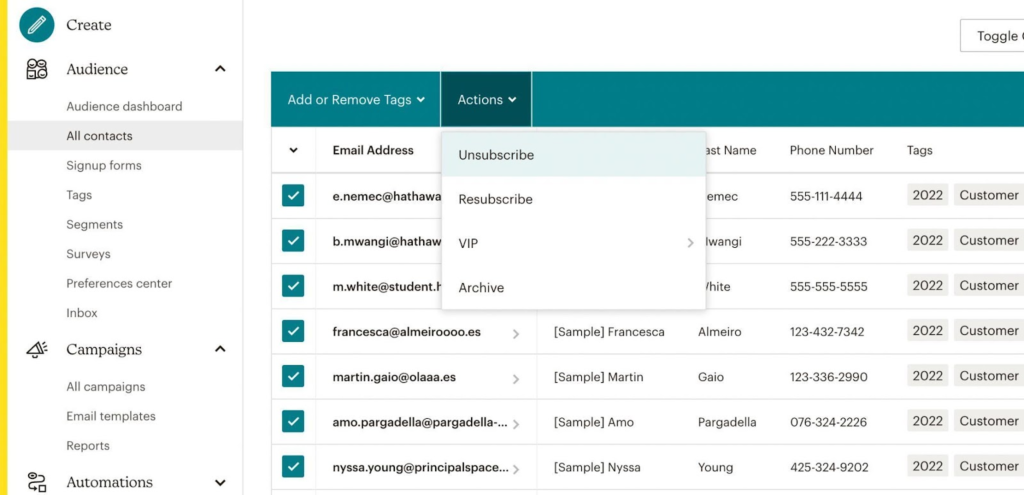
Standout Features
- Built-in digital tools. Set up an online store, manage digital ads, and appointments without an external platform;
- Visual automation editor. Simple interface makes setting up automation workflows easy even for people without a technical background;
- Great analytics dashboard. Get access to marketing statistics including click maps, and geo-data from the same dashboard;
- Landing page builder. Set up simple landing pages using readymade templates and customize them using a drag-and-drop editor.
Industry Fit
Mailchimp is a great starter kit for businesses that want to set things up quickly and push out early campaigns without any tech load. Here are some use cases:
- Ecommerce. Integrate with your existing store and use automation templates to automatically trigger campaigns based on behavior;
- Coaches & consultants. Use landing pages and appointment scheduling to manage inbound leads and inquiries;
- Content creators. Utilize its reporting and list management tools for monitoring subscriber behavior and optimizing for engagement.
Mailchimp vs Moosend
Compared to Moosend, Mailchimp offers a more developed marketing ecosystem. The difference is evident in terms of its template and integration library. Mailchimp’s templates are richer, and it’s easier to connect with external tools. While Moosend falls short of advanced branching logic and automation, Mailchimp offers all this.
That said, you’ll start feeling the pricing pinch soon if you’re scaling fast. It’s not for someone wanting a cheap email marketing solution. Moosend’s pricing is simpler, but Mailchimp can get quite pricey owing to the costs of add-ons and overage charges, prompting users to look for Mailchimp alternatives.
My overall experience with Mailchimp has been positive. While there are some limitations and the pricing could be more accessible, the platform delivers on its promise of simplifying email marketing.
— Alec from Capterra
Omnisend — Best for Ecommerce Integrations
Omnisend is designed specifically for ecommerce brands. If your store is on Shopify, WooCommerce, or BigCommerce, this tool will feel tailor-made.
Omnisend offers advanced features like SMS, push notifications, and dynamic product blocks (with limits) in its free plan and is a good alternative if you’re planning on multi-channel campaigns.
- Capterra: 4.7 /5.0
- Trustpilot: 4.3 /5.0
- Shopify: 4.7 /5.0
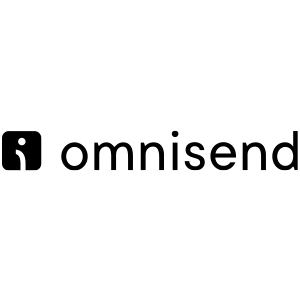
Pricing: Starts at $20/month for up to 1,000 contacts and 12,000 emails/month | Free plan available.
The first thing you’ll notice is the clean dashboard with a ‘Goals’ tab right in front. Creating campaigns is quick, but you’ll notice the limited variety of templates. The editor is smooth, responsive, and intuitive.
Pre-built flows like ‘Abandoned Cart’ come ready out-of-the-box, and we just had to tweak timing, design, and content.
What stood out most? You can set up omnichannel automations across email and SMS channels in the same workflow. That’s a level-up Moosend users will instantly notice. Just be cautious about the monthly email limits and issues with deliverability if you go ahead with Omnisend.
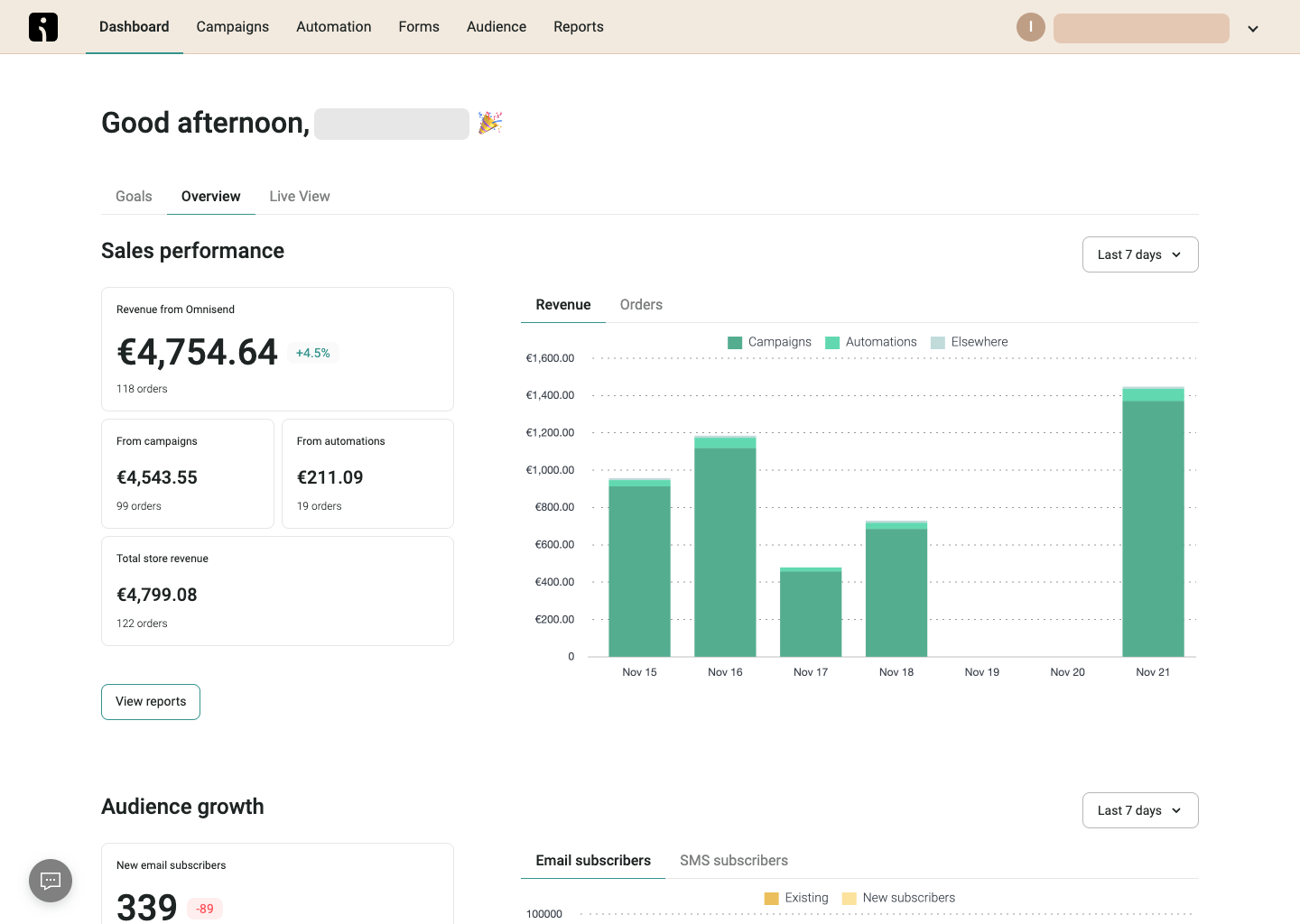
Standout Features
- Ecommerce-ready flows. Ready-to-launch flows for abandoned cart recovery, upsell, order confirmation, and win-back campaigns;
- Multichannel automation builder. Combine SMS, emails, and web push notifications in a single workflow;
- Live visitor tracking. Real-time insights into store visits and customer actions, visible directly from the main dashboard;
- Drag-and-drop simplicity. User-friendly email editor with dynamic product blocks and gamified content like scratch cards.
Industry Fit
Omnisend performs best for fast-moving, transaction-heavy businesses where timely, personalized touchpoints drive sales. Here are some use cases:
- Ecommerce. Utilize pre-built automation flows and product recommendation widgets to personalize your email marketing campaigns;
- D2C brands. Set up multi channel automations across SMS, email, and push for nurturing throughout the customer journey;
- Subscription boxes. Set up re-engagement and loyalty workflows using dynamic behavioral triggers.
Omnisend vs Moosend
Moosend offers solid basics, but it isn’t built primarily for ecommerce workflows. Omnisend, on the other hand, feels like the perfect sidekick for an ecommerce brand. All the features, like omni channel campaigns, abandoned cart templates, and product pickers, make it more useful for online stores.
Omnisend can offer better deliverability rates. However, in terms of automation logic and integrations, it outperforms Moosend.
Omnisend is easy to use with helpful email and SMS marketing automation tools, and templates that save time. While design options are a bit limited and costs can rise as your list grows, it’s a solid tool for marketing.
— Dauanie from Capterra
Kit — Best for Content Creators
Kit isn’t like other email tools on this list. It was built for creators—people who run YouTube channels, podcasts, blogs, or sell digital products.
If you’re trying to build an email list around your content, Kit is designed to make that process seamless.
- Capterra: 4.7 /5.0
- Trustpilot: 2.7/5.0
- Shopify: NA

Pricing: Starts at $29/month for up to 1,000 subscribers | Free plan available.
What stood out was the creator-first logic for almost everything — snippets, reusable blocks, and templates. The segmentation features are extremely practical on this one.
You can tag users based on what they sign up for and automatically move them into sequences with just one click. While Kit may not go as deep on complex ecommerce triggers, for creators and educators, it’s more than enough.
Even the free plan gives you a serious head start, supporting up to 10,000 subscribers. However, the free tier doesn’t unlock by default, and you will have to contact support to unlock this benefit.
In the Moosend vs ConvertKit battle, Kit wins for being creator-friendly out of the box, while Moosend is good for general email marketing.
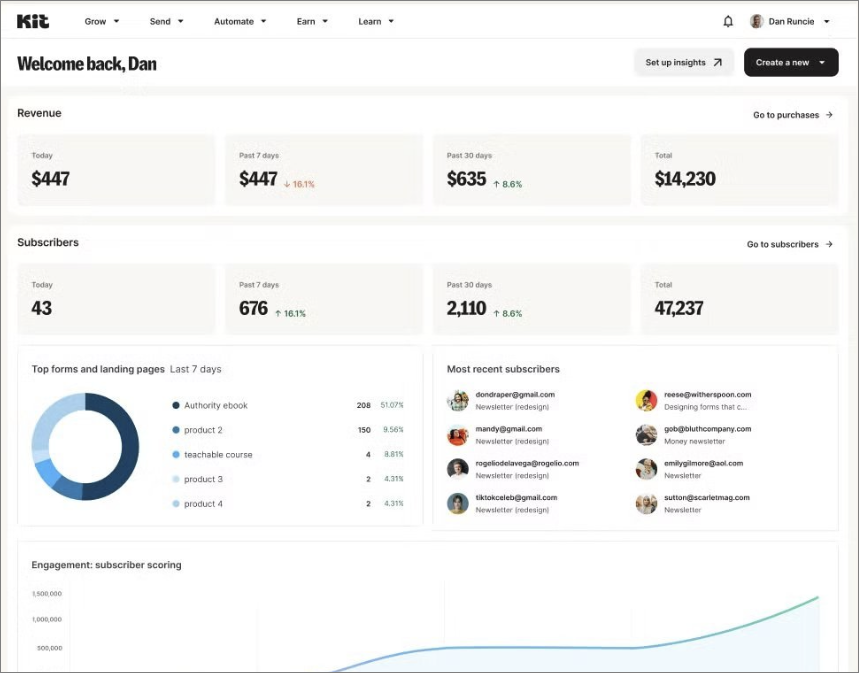
Standout Features
- Visual rule-based automation. Easy to trigger actions based on tags, links, or form interactions;
- Reusable snippets & templates. Create branded content blocks once and reuse across all sequences and broadcasts;
- Simple segmentation tools. Tags-based segmentation for triggering targeted campaigns for downloads, product launches, and community drops;
- Creator network. Built-in creator network to cross-promote your offers and grow your subscribers.
Industry Fit
Kit works best where content is the hero and creators want to build a thriving community without hiring a team. Here are some use cases:
- Online educators. Build and promote product sales funnels with segment-based sequences and rules;
- Podcasters and YouTubers. Invite subscribers to the insider community and manage welcome sequences and routine updates without technical knowledge;
- Bloggers & writers. Set up content upgrades, email series, or paid newsletter drops and automate content distribution.
Kit vs Moosend
Where Moosend leans toward generic email marketing services, Kit doubles down on creator needs. Whether it’s visual automations, branded templates, or simple tagging, Kit makes it easier to manage a content-driven list. You don’t need to pass through multiple screens just to build sign up forms or set up drip sequences.
And unlike Moosend, you get up to 10,000 subscribers on a free plan (subject to approval). That alone makes Kit a better value if your business revolves around content, community, or digital products.
I’ve had a great experience. There is a bit of a learning curve when you first start, but CK is a powerful email marketing tool with loads of customizations and automations that make it worth the time to learn it.
— Monica from Capterra
Mailerlite — Best for Landing Pages & A/B Testing
Mailerlite is a great email marketing alternative for small business owners who are always looking to extract the most value from software.
It’s clean, beginner-friendly, and has some useful features like a landing page builder and A/B testing for email, even on the free plan.
Pricing: Starts at $15/month for up to 1,000 subscribers and unlimited emails | Free plan available.
During our tests, the first thing we noticed was the minimal interface. The dashboard is fast, the drag-and-drop editor loads instantly.
Its landing page builder mirrors the newsletter builder with the same interface, so you don’t need to figure things out multiple times.
The A/B test feature was easy to use, too and helped us to run split tests on multiple elements. It felt like plug-and-play and is designed for users who don’t want to read 10 help docs.
Compared to Moosend, Mailerlite is far more inviting for creators or brands that want polished campaigns without advanced logic. Yes, the automation options are a bit limited, and there’s no social tracking, which can make you want to look at Mailerlite alternatives, as you grow.
But if you’re building your list, testing headlines, and sending weekly campaigns, it is a nice tool.
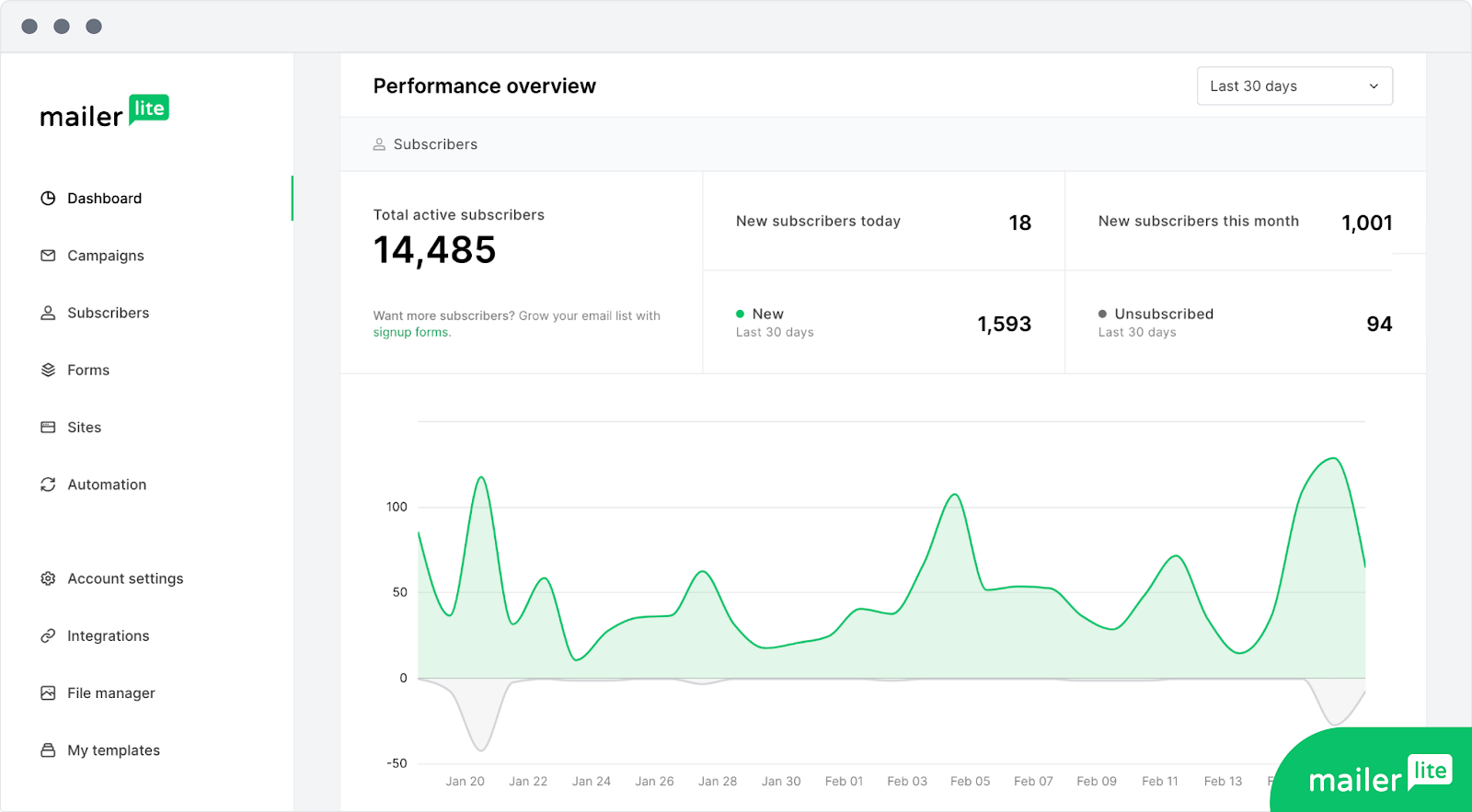
Standout Features
- A/B testing. Set up split testing for subject lines or content blocks, even on the free plan;
- Landing page builder. Build sleek pages with a simple drag-and-drop builder and multiple templates;
- Timezone-based sending. Schedule emails based on your audience’s timezone to target a global audience;
- Ready-to-use ecommerce blocks. Add Shopify or WooCommerce products directly into emails and pages.
Industry Fit
Mailerlite works best for businesses that value speed, design, and simplicity. Here are some of the natural fits for this platform:
- Bloggers & coaches. Build landing pages, collect leads, and nurture via simple email flows;
- Early-stage startups. Validate ideas faster with built-in landing page integration and multivariate A/B testing features;
- Service providers. Use popups, forms, and automation to convert visitors into warm leads.
Mailerlite vs Moosend
If you feel lost at times due to a lack of responsive customer support while using Moosend, Mailerlite is a good alternative. The experience is intuitive and self-explanatory, even if you’re not a techie. Its form builder, landing page creator, and templates are more modern and suitable for action-oriented campaigns.
While Moosend does give more control over logic-based automations, Mailerlite outperforms in UI, ease, and core email marketing features. And that A/B testing on the free plan? A solid win for budget-conscious marketers.
Mailerlite is filled with pretty templates, and if you want to design it yourself the drag and drop designing is so easy to use! And not to mention landing pages. A fun way to make simple and noticeable pages for a campaign that doesn’t need complicated coding and design.
— Danna from G2
ActiveCampaign — Best for Advanced Marketing Automation
If email marketing is just one part of your customer journey and you want more control over every step, ActiveCampaign is worth giving a shot.
It’s a powerful platform that offers advanced triggers for optimizing the sales funnel across email, CRM, and SMS. And uses AI to optimize flows and recommend improvement at every step.
- Capterra: 4.6 /5.0
- Trustpilot: 3.1 /5.0
- Shopify: 4.3 /5.0

Pricing: Starts at $15/month for up to 1,000 contacts and up to 10,000 emails/month | 14-day free plan available.
In our tests, the automation builder felt like building a massive decision tree with conditions, goals, delays, if/else branches, and multi-channel steps baked in. While it was intimidating at first, walking through its documentation made everything easy.
We were able to track user interactions, apply dynamic segmentation, and even trigger email/SMS based on CRM activity. Compared to Moosend, which caps out at basic triggers, this was a serious level-up.
The real benefit of using such a solution is that you don’t need to juggle between an email service provider and an external CRM. So, if your business has multiple teams and needs granular level control over personalized funnels, ActiveCampaign is a smarter alternative to Moosend.
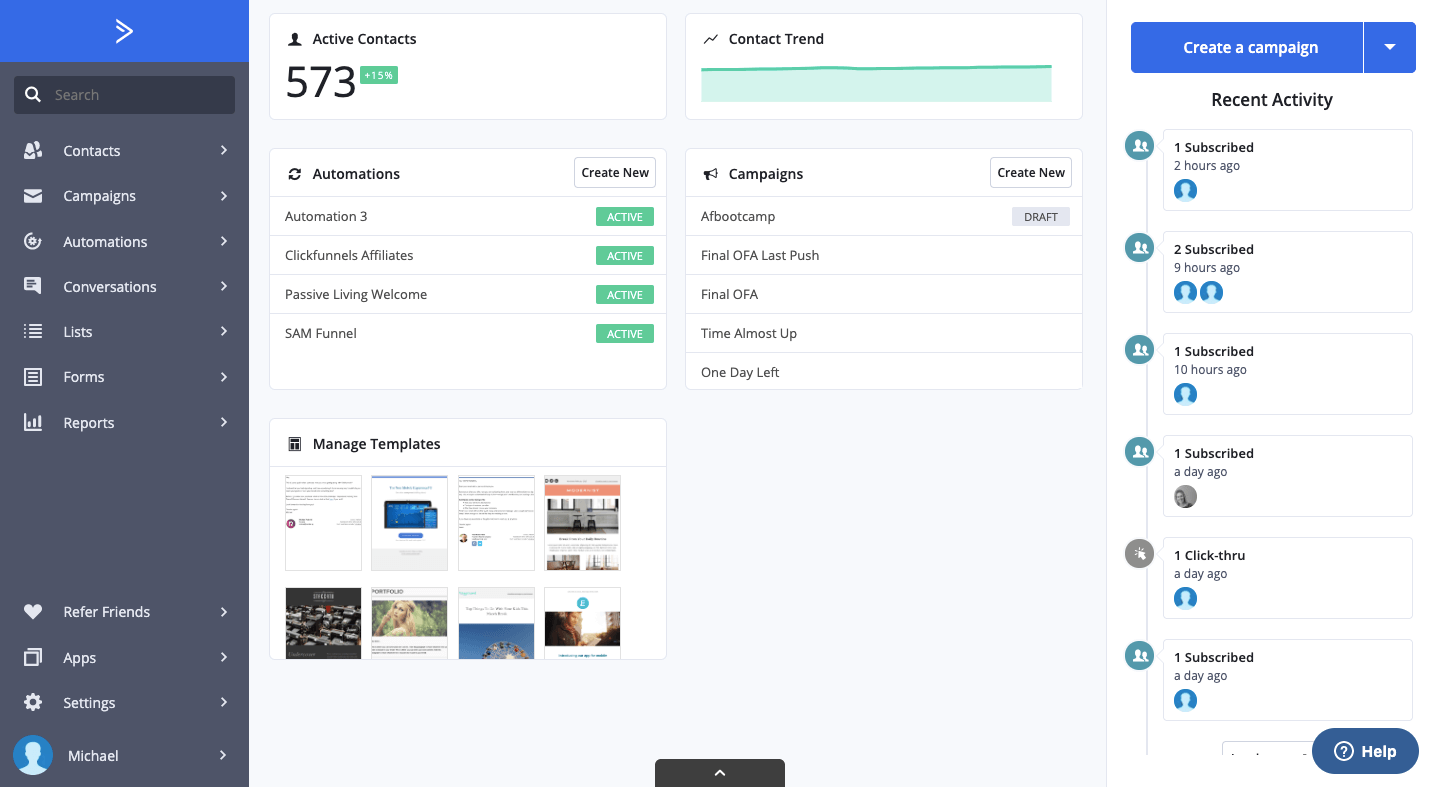
Standout Features
- Integrated CRM. Track contact behavior, manage deals, and automate sales outreach without switching to other tools;
- Visual automation builder. Build multi-step workflows using triggers, conditions, goals, and CRM actions;
- AI-powered personalization. Utilize AI recommendations for predictive sending, dynamic content generation, and drip sequence recommendations;
- 870+ integrations. Seamlessly connect with any tool from your marketing, development, or operational stack.
Industry Fit
ActiveCampaign is ideal for businesses that need deeper personalization and smart automations to manage longer sales funnels. Here are some use cases:
- B2B SaaS. Manage leads, automate follow-ups, and track interactions with built-in CRM;
- Ecommerce. Trigger campaigns based on purchases, browsing behavior, and cart value.
- Agencies. Run personalized funnels for multiple clients with multi-channel automation logic.
ActiveCampaign vs Moosend
While Moosend gets you started with email basics, ActiveCampaign gives you the power to scale your marketing automation efforts. It offers deeper control over automation sequences, smarter segmentation, CRM syncing, and a predictive AI, all of which Moosend either lacks or restricts to a limited degree.
Yes, it’s more complex and costs more, but can offer better results when your goal is scalability and precision targeting for marketing campaigns.
ActiveCampaign made our marketing practices yield more and better results by helping us understand and adopt new personalized marketing campaigns that allow us to target customers based on their needs. This has by a greater margin seen us have a great attraction to new customers by turning potential leads into customers.
— Lydia from Capterra
GetResponse — Best for All-in-One Marketing
GetResponse is an all-in-one marketing tool that positions itself like a Swiss Army knife of the email marketing world.
From landing pages to full-blown funnels, live chat to push notifications, and AI-generated campaigns, this one tool offers everything in a single package.
- Capterra: 4.2 /5.0
- Trustpilot: 4.1 /5.0
- Shopify: 3.0 /5.0

Pricing: Starts at $19/month for up to 1,000 contacts and unlimited emails | 30-day free trial available.
If you need a solution to promote content-driven offers, GetResponse will offer a lot of useful tools and flexibility. You can create lead magnet forms, build automated follow-up sequences, and publish landing pages for limited-time offers.
Its AI campaign builder even creates a basic conversion funnel for you after answering a few questions. While the output is not perfect, it gives a solid starting point and saves hours trying to set things up from scratch.
While Moosend offers decent email functionality, it doesn’t match the sheer variety of tools GetResponse puts in one place. However, so many features can sometimes feel overwhelming for users who appreciate a minimal platform to manage their email operations. This prompts them to look for Getresponse alternatives.
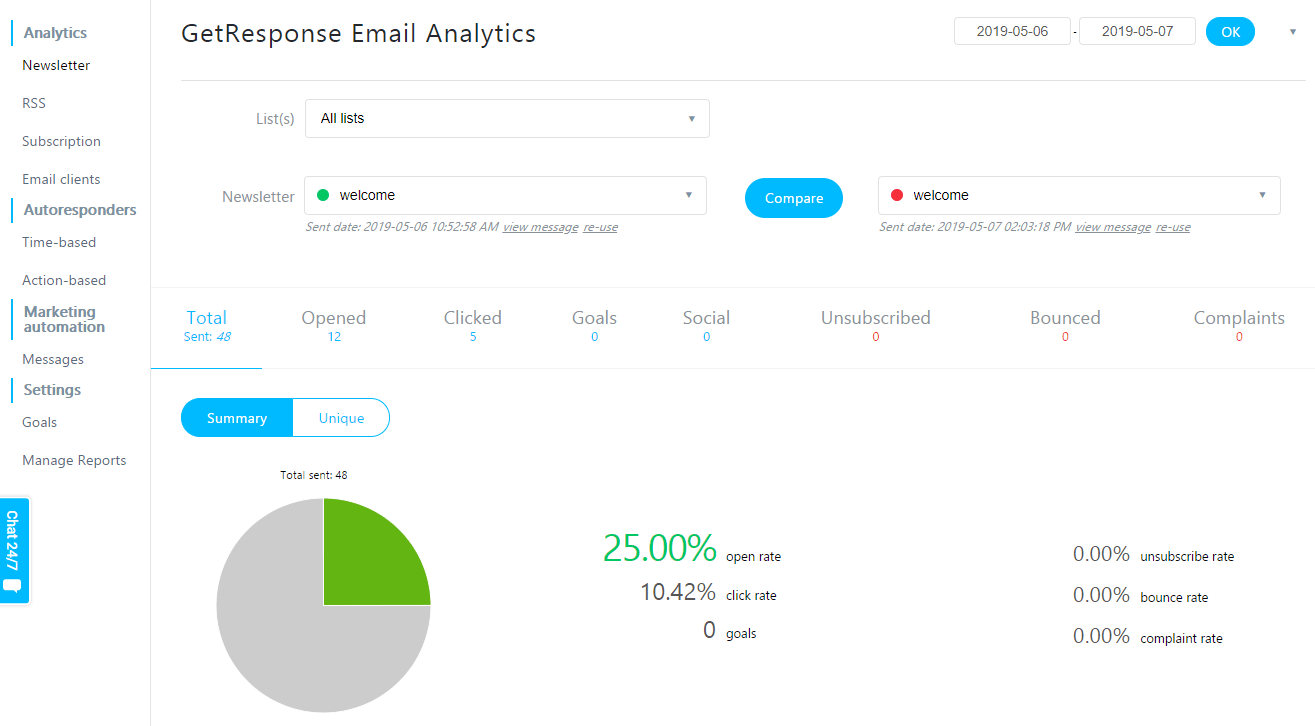
Standout Features
- AI funnel generator. Build a full funnel including landing pages, welcome emails, and automated workflows using just a few prompts;
- Forms & popup builder. Add opt-ins directly inside your blog posts or static website to attract leads for your sales funnel;
- Smart list automation. Automate tagging inactive users, remove unengaged contacts, and run re-engagement flows for list hygiene;
- Web push notifications. Set up contextual push notification campaigns to bring back visitors and convert them into customers.
Industry Fit
GetResponse is a strong fit for creators, affiliate marketers, and teams that want to simplify their tech stack without losing capabilities. Here are some use cases:
- Affiliate marketers. Build comprehensive funnels, track visitor activity, and run upsell offers from the same dashboard;
- Coaches & solopreneurs. Use AI tools to quickly launch campaigns, courses, or lead magnets without depending on designers or developers;
- Ecommerce stores. Connect store data to run post-purchase automations, segment buyers, and re-engage one-time customers.
GetResponse vs Moosend
If Moosend ever felt like an email only solution, GetResponse will give you multiple marketing tools for your business. It bundles landing pages, website builders, forms, chats, and AI tools together, making it ideal for users who don’t want to juggle between 3–4 tools for managing marketing operations.
While Moosend falls short on funnel depth and integrations, GetResponse helps you create and automate every step of the customer journey from the same dashboard. It can be a useful addition to your stack if you’re a bootstrapped team with limited technical capabilities.
It has an accessible interface that makes it easy for a single person to set up and monitor multiple campaigns at once. The email marketing analytics dashboard gives immediate feedback on campaign performance with ease.
— Sasha from Capterra
SendGrid — Best for API-Driven Campaigns
If you’re a developer and building a product where the timing and accuracy of your email updates matter, SendGrid is one of the best platforms out there.
Though it’s built with developers in mind, it also has basic marketing features to get things going. Think of it as an email delivery engine with the reliability of AWS and just enough visual tools for non-tech users, too.
- Capterra: 4.2 /5.0
- Trustpilot: 1.1 /5.0
- Shopify: NA

Pricing: Starts at $15/month for sending up to 300,000 emails/month | Free trial available.
In our experience, SendGrid is useful for automating transactional email delivery. The setup is smooth and the API documentation is quite detailed. It supports multiple languages and frameworks like Python, Node.js, and PHP.
SendGrid’s API gives you the flexibility to code your automation logic exactly how you want it to behave. Plus, with built-in deliverability features like SPF, DKIM, and DMARC built-in, inbox placement is great.
On the marketing side, SendGrid just offers basic functionality. Though there’s a drag-and-drop email editor, A/B testing, and segmentation tools, this tool isn’t built for marketing. It’s more useful for developers who can code and need a reliable email delivery service for their SaaS product.
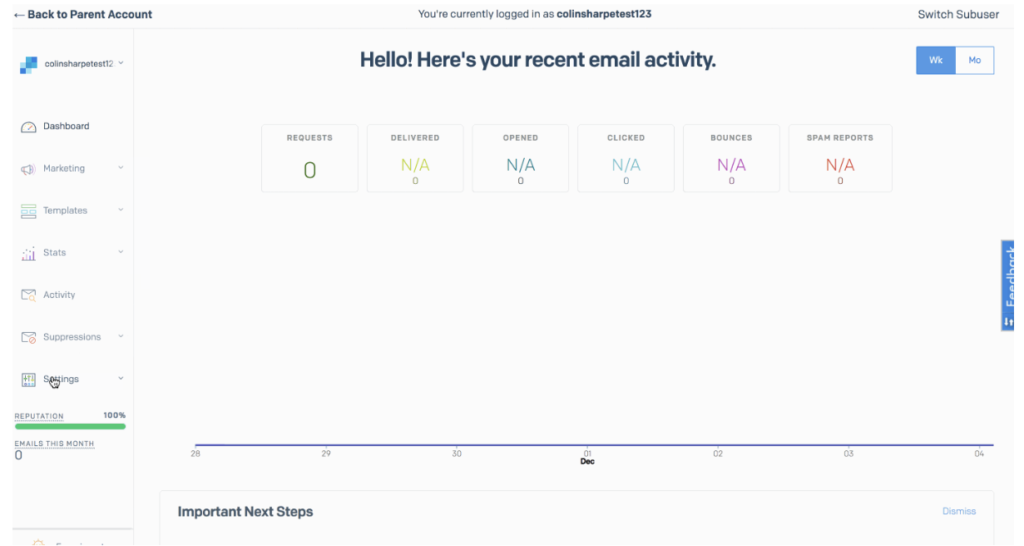
Standout Features
- Powerful email API. Integrate easily with apps, platforms, and CRMs using flexible SDKs and robust API docs;
- Dedicated deliverability tools. SPF, DKIM, DMARC, dedicated IPs, and activity tracking for better inbox placement;
- Transactional email engine. Send account notifications, receipts, and alerts with industry-leading speed and uptime;
- Developer-centric interface. Optimized for dev workflows with detailed logs, suppression management, and webhook support.
Industry Fit
SendGrid fits best where emails are a core part of a product and are not just a marketing function. Here are the most suitable use cases:
- SaaS platforms. Send transactional emails at scale with full control over API-based logic;
- Marketplace platforms. Trigger emails in real-time—order updates, notifications, or behavioral alerts;
- Fintech apps. Secure welcome flows, password resets, and activity alerts for interacting with end users.
SendGrid vs Moosend
Moosend is a basic email marketing platform but isn’t designed for developers or teams needing deep integrations. SendGrid, on the other hand, is good for scenarios where email deliverability is mission-critical and everything needs to be powered using API rules.
You won’t get flashy templates or advanced ecommerce workflows. But you will get speed, scalability, and reliability deliverability. It’s most suitable when you want reliable transactional email solutions for your SaaS platform or app.
Really easy to set up and integrate into our existing application and user flow. We’ve never had an issue with our SendGrid email service, and have been incredibly reliable. Easy to track on the dashboard and analyse open rate.
— Charlie from Capterra
Klaviyo — Best for High-Growth Ecommerce Brands
If you’re running a fast-growing ecommerce brand and you’re obsessed with customer data, you should check out Klaviyo.
It’s a B2C CRM that unifies data, automations, customer service, and analytics into one platform. So, you can get the depth and capabilities you need for personalizing your customer experience when using Klaviyo.
- Capterra: 4.6 /5.0
- Trustpilot: 2.3/ 5.0
- Shopify: 4.6 /5.0

Pricing: Starts at $30/month for up to 1,000 subscribers and 10,000 emails | Free plan available.
Klaviyo is capable of building a bird’s eye view of each customer’s activity, right from their order history, to product views, and support chats. There’s even a feature on the dashboard that predicts their next purchase.
Its segmentation capabilities are good, too. Customers get tagged automatically based on behavior. The automation flows go beyond emails and can also take care of SMS marketing campaigns.
You can even run RFM analysis (recency, frequency, monetary value) to reward loyal buyers or stop churn before it happens from its dashboard.
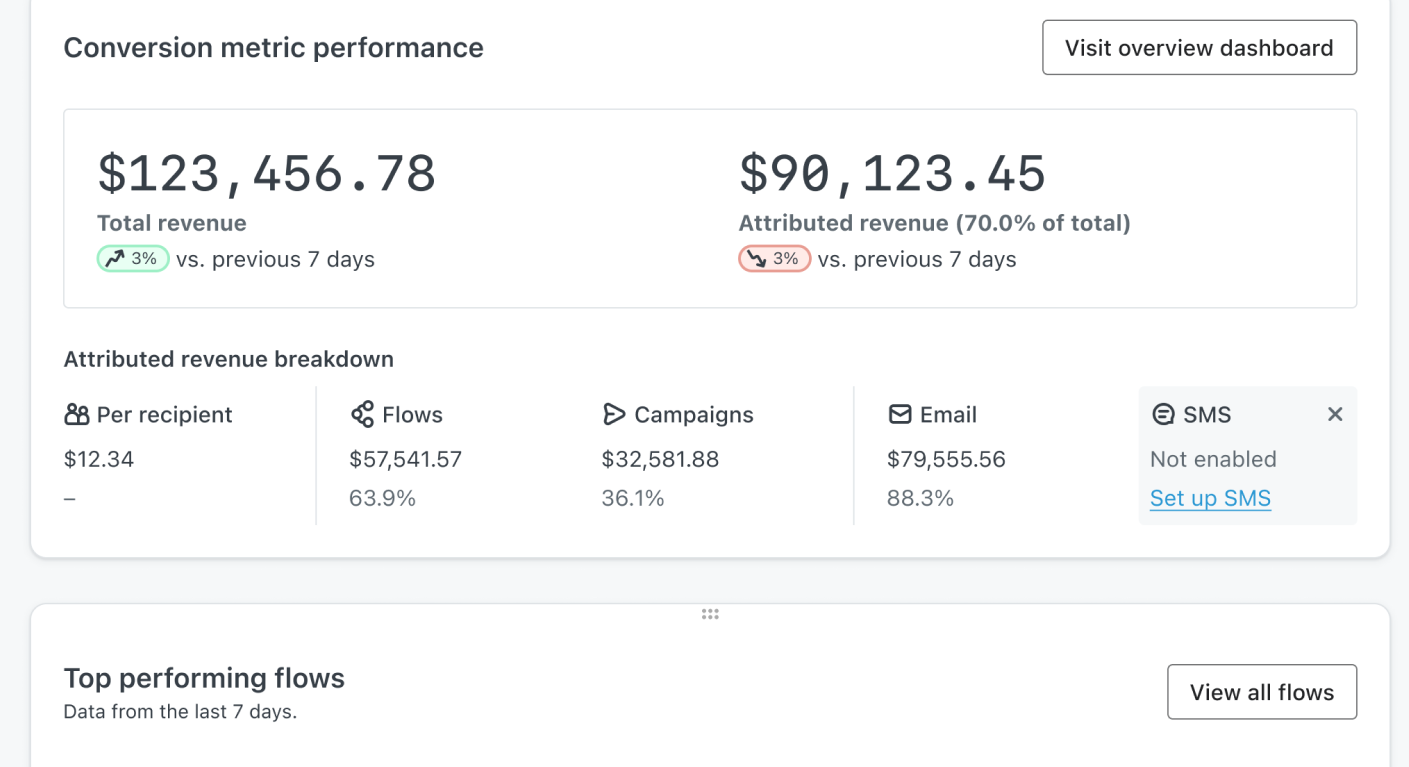
Standout Features
- Unified customer profiles. Real-time view of every customer across channels, purchases, and interactions;
- Predictive segmentation engine. Automatically updates subscribers based on behavior, interests, and lifecycle stage;
- AI campaign tools. Auto-generate content, build flows, and personalize SMS/email campaigns with prompts;
- Advanced ecommerce analytics. Funnel reports, RFM, product predictions, and real-time campaign insights.
Industry Fit
Klaviyo is perfect for ecommerce brands that care about LTV, personalization, and customer journey optimization. Here are some use cases:
- D2C ecommerce stores. Set up personalized journeys, upsells, and omnichannel flows tailored to individual buyer behavior;
- Subscription brands. Utilize churn prediction, upsell logic, and follow-up automations to drive retention and growth;
- Multi-brand marketplaces. Turn audience behaviors into strategic segments for retargeting through omni-channel campaigns.
Klaviyo vs Moosend
Moosend is fine for sending emails and building basic flows. But Klaviyo is built for scalability. It uses data to send the right message, at the right time, on the right channel. The customer journey mapping feature is miles ahead of the Moosend automation builder.
Though it’s more expensive than Moosend, you can get a lot of additional features to grow your ecommerce revenues. Real-time targeting, AI features, and powerful analytics give you an edge Moosend can’t match.
Klaviyo is an excellent tool for our email campaigns, offering seamless integration with Shopify and powerful segmentation features. The intuitive interface allows us to create automated flows easily, helping us target our audience effectively and drive conversions.
— Shayne from Capterra
AWeber — Best for Customer Support and Ease of Use
AWeber is designed for small business owners and solopreneurs who want to grow their list without feeling like they need a degree in marketing automation.
If you’re sick of Moosend’s support team, you’ll feel relieved to know that AWeber has a responsive support team available via chat, email, and even phone.
- Capterra: 4.4 /5.0
- Trustpilot: 2.0 /5.0
- Shopify: 3.5 /5.0

Pricing: Starts at $25/month for up to 1,000 subscribers and 10,000 monthly emails | Free plan available.
AWeber’s interface is clean and beginner friendly. The email builder is minimal and has zero confusing elements. So, you can build responsive emails, segment your audience using tags, and set up smart automations without hours of tutorials.
The real value is how AWeber balances simplicity with serious functionality. You get a landing page builder, support for advanced automation triggers, RSS to email, dynamic content, and great deliverability.
It has built-in Canva integration for designing emails and also offers an AI assistant to write your email copy.
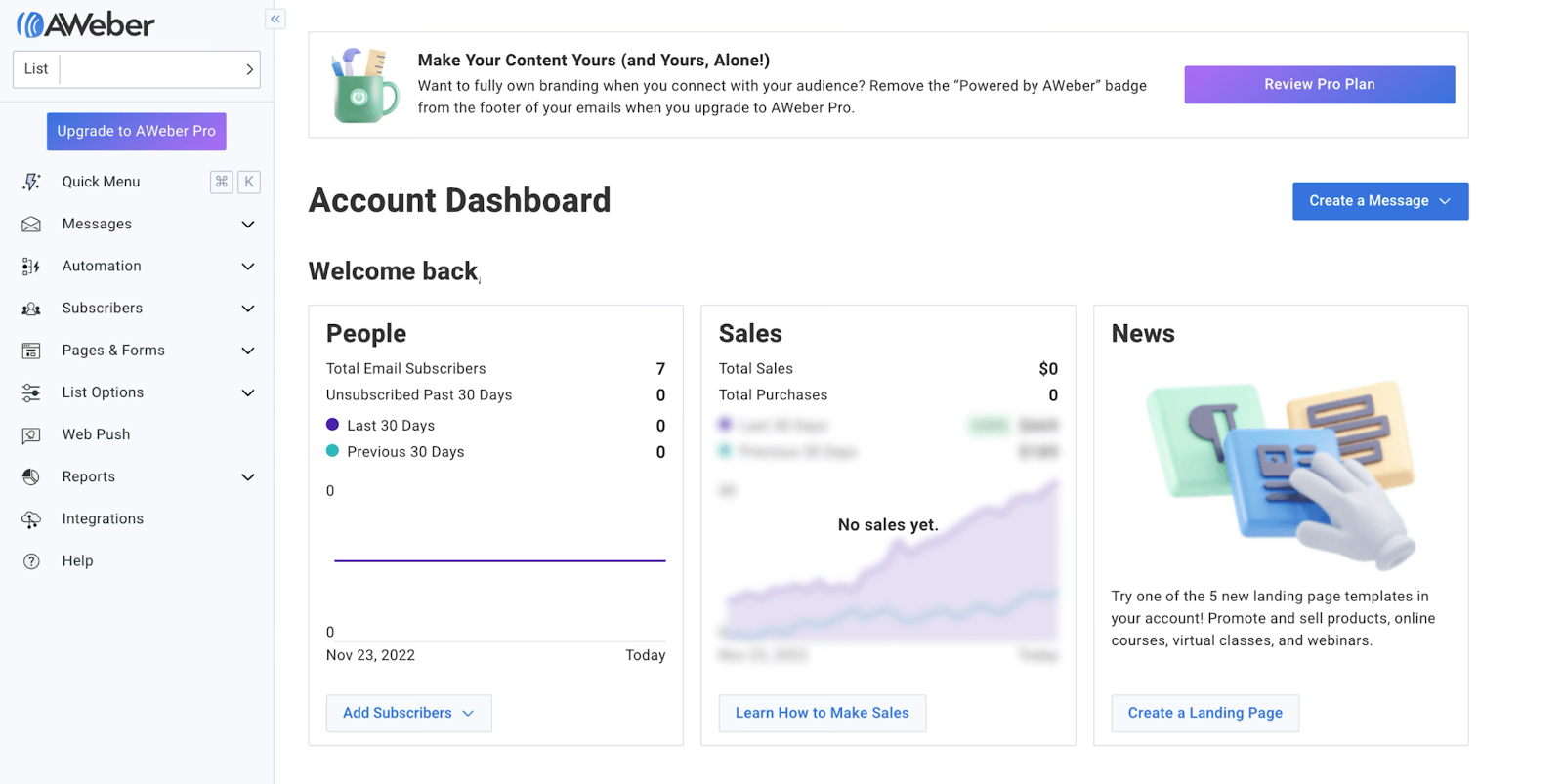
Standout Features
- Simple automation builder. Create workflows with tags, triggers, and pre-set conditions without feeling lost;
- Landing page builder. Drag and drop page builder with templates for webinars, lead magnets, and bio links;
- Great deliverability. Consistently strong deliverability means better inbox placement for all your campaigns;
- Responsive support team. Email, live chat, and even phone support, even on the basic paid tier.
Industry Fit
AWeber is a great fit for lean teams and solo founders looking for reliability, ease, and helpful guidance. Here are some use cases:
- Coaches & creators. Launch opt-in funnels and nurture leads without needing a funnel builder subscription;
- Small businesses. Automate follow-ups, promo campaigns, and transactional updates using a visual automation builder;
- Online sellers. Use tags and custom lists to segment buyers and schedule personalized campaigns for better engagement.
AWeber vs Moosend
Where Moosend’s segmentation and automation can feel clunky, AWeber’s tagging system is intuitive. Its landing page builder is more flexible, and its support is hands-down better, especially for newer users or solo business owners.
If your focus is on delivering consistent campaigns, managing contacts cleanly, and scaling your email without overcomplicating it, AWeber is a great tool, worth checking out.
I enjoyed using AWeber. It was easy to set up lists and broadcast emails. And it made it possible for me to get started building my business online without much tech skill.
— Ben Marcoux from Capterra
How to Choose the Best Alternative?
If you’re still confused about picking the right alternative, let’s make things easier for you. Here are the best options based on your growth needs from an email marketing platform.
Affordable Options for Startups and Ecommerce Businesses
Top Pick: Sender
Sender is the best solution for startups and business owners who need powerful automation without breaking the bank.
- Why is it great? Powerful yet intuitive with a usable free plan without restrictions;
- Free plan. Up to 2,500 subscribers + 15,000 emails/month;
- Paid plan. Starts at just $7/month for up to 1,000 subscribers.
You won’t find a better value-to-feature ratio than Sender in the market.
Option #2: Mailerlite
Mailerlite is a good option for creators and small businesses that want a beautiful email builder with the necessary features to get started.
- Why is it great? Clean UI, modern features, and comes with a free plan;
- Free plan. 1,000 subscribers + 12,000 emails/month;
- Paid plan. Starts at $15/month for up to 1,000 subscribers.
Advanced Tools for Automation-Heavy or Sales-Focused Teams
Top Pick: ActiveCampaign
ActiveCampaign is an automation powerhouse for teams that rely on segmentation, lead scoring, and multi-step workflows.
- Why is it great? Advanced automation builder, dynamic content, CRM included;
- Free plan. Only a 14-day free trial available;
- Paid plan. Starts at 15/month for 1,000 contacts.
Option #2: GetResponse
GetResponse is a complete toolkit with email, funnels, webinars, and even live chat under one roof.
- Why is it great? Funnel builder + webinar hosting + ecommerce automation;
- Free plan. 30-day trial account with limited capabilities;
- Paid plan. Starts at $19/month for up to 1,000 subscribers.
Best for Ecommerce Brands
Top Pick: Sender
Sender is a hidden gem for ecommerce brands that want powerful automation without overspending.
- Why is it great? Smart ecommerce automation for email & SMS + Spin to win popups + product recommendations + transactional emails;
- Free plan. 2,500 subscribers + 15,000 emails/month;
- Paid plan. Starts at $7/month for 1,000 subscribers.
Ideal for Shopify or WooCommerce stores that want ROI without the bloat.
Option #2: Omnisend
Omnisend is built for ecommerce from the ground up, with pre-built automations and deep integrations.
- Why is it great? Combines email + SMS + ecommerce features in one dashboard;
- Free plan. Up to 250 contacts + 500 emails/month;
- Paid plan. Starts at $20/month for up to 1,000 subscribers.
Tailored for Creators, Bloggers, and Influencers
Top Pick: Kit
Kit is built with creators in mind and helps monetize your audience without depending on a lot of tools.
- Why is it great? Offers a visual builder + supports product selling + clean subscriber tagging;
- Free plan. Up to 10,000 subscribers for creators;
- Paid plan. Starts at $29/month for 1,000 subscribers.
Option #2: Mailerlite
Mailerlite is a sleek, beginner-friendly platform that creators love for its ease and aesthetics.
- Why is it great? Drag-and-drop editor, landing pages, and automation builder;
- Free plan. Up to 1,000 subscribers + 12,000 emails/month;
- Paid plan. Starts at $15/month for up to 1,000 subscribers.
Moosend Alternatives FAQs
Does Moosend have better deliverability than its alternatives?
Not necessarily. Moosend has solid deliverability, but it really depends on your configuration, content and list hygiene. That said, platforms like Sender, ActiveCampaign, and Kit are known for consistently high deliverability rates, especially if you’re sending to warm, well-segmented lists.
Can I migrate from Moosend to another platform easily?
Yes. Almost all the platforms make it really easy to migrate from Moosend. All you need to do is just export your subscribers from Moosend and import them on the chosen platform. You will have to create your templates using drag-and-drop email editors and set up automations again. Platforms like Sender also offer migration services and you can contact the support through live chat.
Do these alternatives integrate with my existing tools?
All the tools on the list will integrate easily with any tools that you are using. We’ve tested Moosend vs competitors for integrations such as ecommerce platforms like Shopify, lead generation tools like OptinMonster, social media management tools like Buffer, and more. If you’re using a niche tool or need specific support, you can use Zapier to connect both, or contact the support team for a solution.


