Email and SMS Marketing Tool
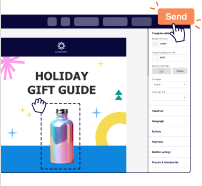
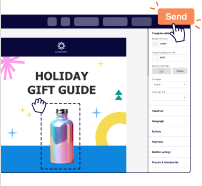


No Credit Card Required. Cancel Anytime.
All the features your business needs to
acquire high-quality leads, grow sales, and maximize revenue from campaigns
using one simple dashboard.