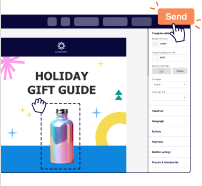Ah, email marketing. The thrill of crafting your first campaign, the anticipation of hitting “send,” the excitement of watching those open rates… and then, the sinking feeling of realizing you might be in over your head.
We’ve all been there! But fear not, fellow email enthusiasts. Let’s ditch the overwhelm and dive into the time-tested best practices for email marketing that will have you rocking your campaigns in no time.
Intrigued? The rest of this blog post has all the details.
Why Email Marketing?
Think email’s old news? Think again! Even with the constantly changing online world, email marketing is still a major player. We’re talking billions of emails sent every day—361 billion now, and to be 376 billion by 2025*! So, while what worked a few years ago might not cut it today, email is still essential for any successful marketing plan.
The best marketers know this and make email their top priority. Why? Because it gets the best bang for your buck! 59%** of marketers believe email is twice as effective in generating leads than other mediums like social media and PPC. Not to mention that it acquires 40 times** more customers than Meta & X.com combined.
How come? Email’s a budget-friendly way to promote what you’re selling, connect with your customers, and reach your business goals. For every dollar you put in, you get an average of $36** back. While 18% of companies generate as much as $70**!
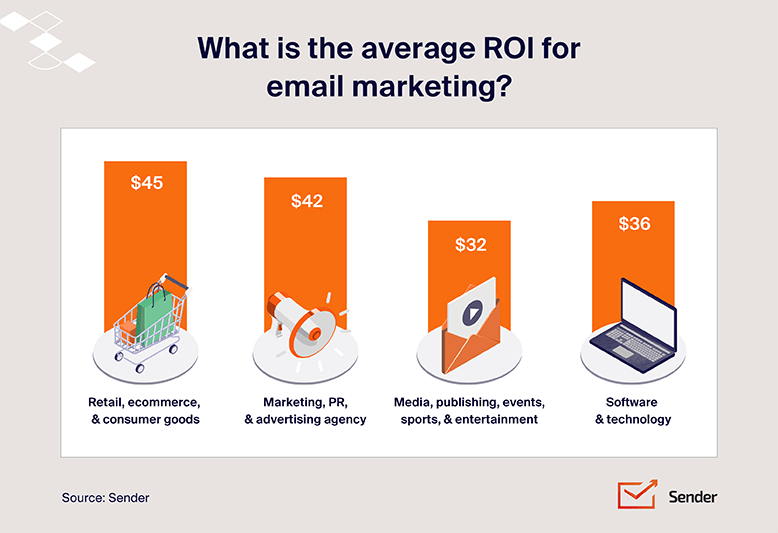
And it gets even better! Adding a personal touch, like using your customer’s name in the subject line, can boost open rates up to 21%**. Sending targeted emails to specific groups of customers (segmentation) can drive 30%** more opens and 50% more click-throughs!
Don’t worry if you’ve already started with email marketing but such results are not showing yet. Next up, we have email optimization tactics that are sure to bring you success!
14 Email Marketing Best Practices Backed by Research
Throwing spaghetti at the wall and hoping something sticks won’t cut it in the world of email marketing. To truly connect with your audience and drive conversions, you need a strategic approach.
Let’s dive into the nitty-gritty of crafting email campaigns that truly deliver.
Grow Your Email List the Right Way
A small list that wants exactly what you’re offering is better than a bigger list that isn’t committed.
– Ramsay Leimenstoll, Investment Advisor and Financial Planner at Bell Investment Advisors
You need an email list full of people who actually want your emails – no one benefits from a bunch of fake addresses clogging up your system. This is how you win at email marketing.
Forget the shady tactics and focus on attracting genuinely interested subscribers. Here’s how:
- Ask people nicely. Get explicit permission before adding anyone to your email list. This means no buying lists or sneaky sign-ups, and using double opt-ins. It’s about respecting people’s inboxes and following email marketing laws, like GDPR and CAN-SPAM compliance. Plus, with permission-based lists, you’ll be emailing people who actually care about what you offer.
- Make signing up easy peasy. Keep your signup forms short and sweet. Ask for just the essentials like name and email address. Long, complicated forms scare people away.
- Offer a little something special. This is where lead generation for email comes in. Give people a reason to hand over their email address, like an eBook, discount code, or exclusive content.
- Set the record straight. Tell people exactly what they’re signing up for – the kind of content, how often you’ll email, and how to unsubscribe. Transparency builds trust.
- Double-check those email addresses. Ask people to click a link in a confirmation email to verify their address. It’s an extra step, but it weeds out typos and fake accounts, which keeps your email list squeaky clean and improves deliverability.
- Don’t be that annoying pop-up. Instead of those in-your-face pop-ups, try ones that appear when someone’s about to leave your site, or ones that pop up after they’ve spent a little time browsing. It’s a less intrusive way to get their attention.
Omsom’s exit-intent popup is a textbook example – it offers a 15% discount just right when the visitor is trying to leave, tempting them to order. And all they need to do to get the discount is enter their email address:
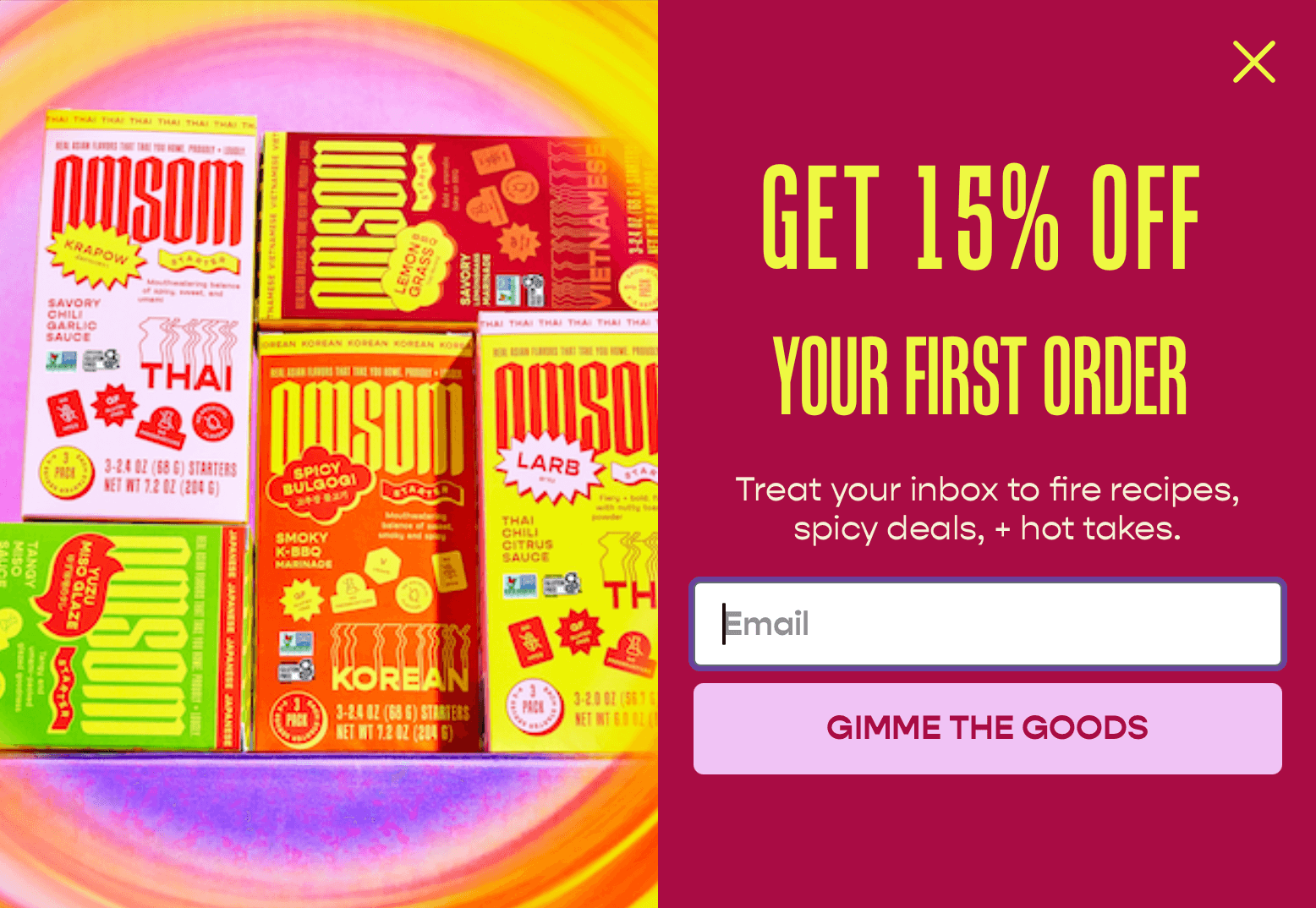
Building a solid email list takes time, but it’s the key to email list growth tactics and, ultimately, successful email marketing. Focus on building real relationships with your subscribers, and you’ll reap the rewards for years to come.
Segment Your Audience Like a Pro
In email marketing, there’s no such thing as one-size-fits-all. Your subscribers are unique, and they expect you to recognize that! That’s why you need audience segmentation for emails.
You can create more personalized and effective email marketing campaigns by dividing your subscribers into smaller, segmented email lists—based on demographics, interests, past purchases, or how actively they engage with your emails. It’s all about getting the right message in front of the right people.
The benefits of email segmentation strategies are undeniable. Consider these statistics:
- Segmented email campaigns drive 30%** more opens and 50% more click-throughs than unsegmented ones;
- 78%** of marketers state that the most effective strategy for email marketing campaigns is subscriber segmentation;
- 4 out of 5** marketers personalize subscriber profile data and 64% use customer segments.

These numbers highlight a clear message: segmentation works. But why?
- Relevance is key. When you segment your audience, you can tailor your message to their specific needs and interests. This resonates more deeply than a generic message ever could, leading to higher engagement and conversions;
- Improved deliverability and engagement. Email providers use engagement metrics like open and click-through rates to determine whether your emails land in the inbox or the spam folder. Segmentation leads to higher engagement, signaling to email providers that your content is valuable and improving deliverability.
So, how do you segment your audience?
Effective segmentation relies on collecting relevant data and using it to group your audience based on shared characteristics. Here are some key segmentation methods:
- Demographics: Age, gender, location, occupation, income level;
- Purchase history: Past purchases, purchase frequency, average order value;
- Engagement levels: Email opens, clicks, website visits, content downloads;
- Psychographic characteristics: Values, interests, lifestyle, personality traits;
- By size: <20K: 2-3 broad segments; 20K-400K: 5-7 behavioral segments; >400K: Predictive AI segments.
And here’s how you segment successfully:
- Collect relevant data. Use signup forms, purchase tracking, and website analytics;
- Avoid “analysis paralysis.” Start with a few key segments and gradually refine your approach;
- Use the right email marketing software. Choose an email marketing platform with robust segmentation features;
- Don’t forget about data privacy. Be transparent about how you collect and use subscriber data;
- Test and learn. Continuously analyze campaign performance and adjust your segmentation strategy;
- Manage your subscriber list. Regularly clean your list, removing inactive subscribers and updating information.
Once you’ve segmented your audience, the magic happens when you tailor your messaging to resonate with each group:
- Demographics. Adapt language, tone, and offers based on age, gender, and location;
- Psychographics. Appeal to values, interests, and lifestyles with targeted content and messaging;
- Behavioral segmentation. Craft personalized messages based on engagement and purchase history;
- Lifecycle Stage Segmentation. Deliver lifecycle email marketing messaging that meets people exactly where they are by aligning content, calls-to-action, and offers with their stage in the customer journey.
Remember: Segmentation is not a one-time task. Continuously analyze your data, refine your segments, and test different messaging approaches to optimize your email marketing efforts and achieve outstanding results.
Send Emails at the Perfect Time
Timing is everything, especially in email marketing. Sending your emails when your audience is most likely to see and open them can drastically improve your email open rates and make a huge difference in your overall email campaign optimization.
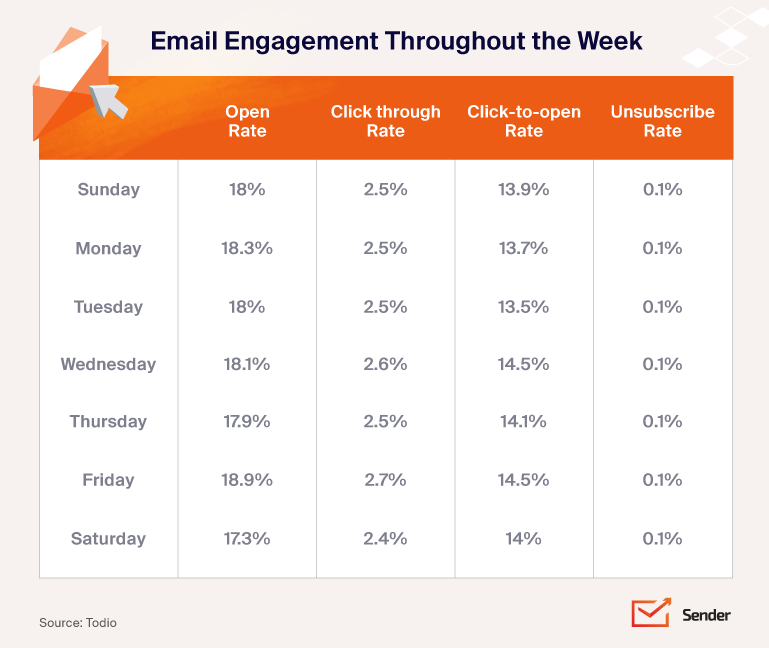
But how do you decide on the perfect time, exactly?
Become a detective with your data
Your email marketing software has all the clues! Use its analytics to see when your subscribers are most active. This will help you determine the optimal email frequency best practices for your audience. Analyzing your specific audience data trumps any generic advice, as subscriber behavior can vary greatly depending on your industry, target demographic, and email content;
That said, it’s equally important to know how many email campaigns you should aim for based on the size of your audience:
- <20K: 1-2 campaigns/week;
- 20K-400K: 2-3 campaigns/week;
- >400K: 3-7 campaigns/week.
Experiment like a scientist
Try sending emails at different times of day and week to see what works best (this is called A/B testing for email marketing). Don’t be afraid to test different email subject lines, content, and calls to action alongside your timing variations to find the winning combination for your audience;
Think global, act local
If you have subscribers worldwide, adjust your sending schedule to their different time zones. This requires segmenting your audience by location and scheduling emails accordingly;
Capitalize on weekday engagement
Research indicates* that weekdays, particularly Tuesday, Wednesday, and Thursday, often yield higher engagement. These days are associated with increased open rates and click-through rates.
Why? People are generally more settled into their work routines and less likely to be overwhelmed by weekend activities. However, avoid sending emails on Mondays, as inboxes tend to be flooded after the weekend, potentially burying your message;
Hit the morning hours
Sending emails during morning hours, especially around 10:00 AM, has been associated with higher open rates. This timing coincides with people checking their inboxes as they start their workday;
Leverage afternoon engagement
Afternoon send times, particularly between 1:00 PM and 3:00 PM, can also result in favorable engagement, as recipients often check emails during work breaks.
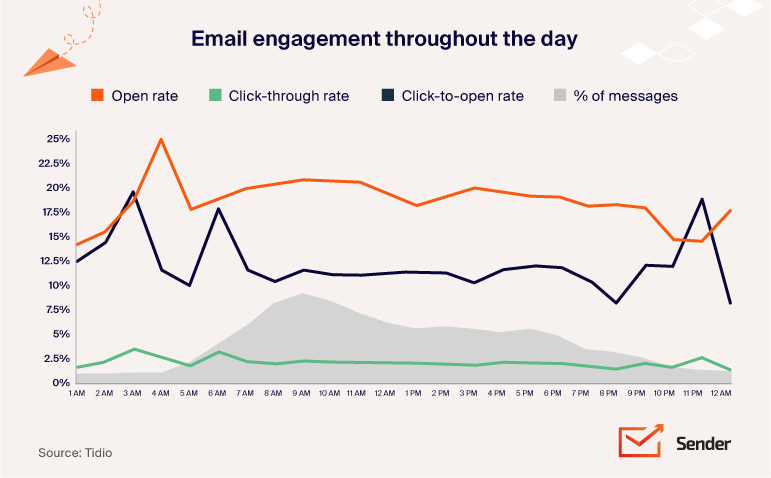
Pitfalls you should avoid:
- Ignoring your data. While general advice can be helpful, relying solely on it without analyzing your data can be detrimental;
- Static scheduling. Don’t be afraid to adjust your sending schedule based on ongoing A/B testing and seasonal changes in subscriber behavior;
- Neglecting time zones. Failing to account for different time zones can significantly impact your email visibility and engagement.
Find more relevant tips here: Best Time to Send Emails in 2025 (By Email Type)
Write Email Subject Lines that Hook
Think of your subject line copy as a movie trailer—it’s got mere seconds to grab attention and entice people to click. With 47%** of recipients opening emails based on the subject line alone, it’s your first (and maybe last!) impression.
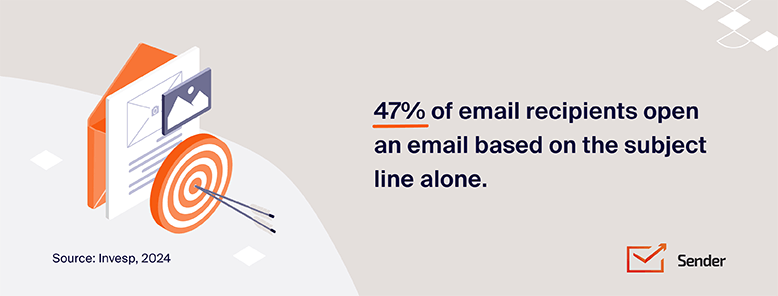
Here’s how to make your subject lines irresistible:
- Brevity is key. Keep it snappy, aiming for around 50 characters or less, as shorter subject lines have the highest open rates. Remember, people are scrolling through their inboxes on various devices;
- Inject personality. Ditch the corporate jargon and infuse your brand voice. Think conversational, intriguing, and even a touch humorous;
- Personalization is your friend. Personalize content whenever possible, even if it’s just using the recipient’s first name in the subject line. In fact, personalized subject lines see a 20.66%** open rate compared to 19.57% for non-personalized ones;
- Avoid spam trigger words. Words like “free,” “guaranteed,” or “buy now” might as well be waving a red flag in front of spam filters. A whopping 69%** of recipients report emails as spam based on the subject line alone;
- A/B testing is non-negotiable. Don’t just guess what works—test it! Craft a couple of different subject lines and get to understand which subject lines perform best with your audience.
Here’s some different ways around A/B testing subject lines:
1. Length
Short vs. long. Test a concise subject line (under 50 characters) against a longer one that provides more detail. Example: “Sale Ends Soon!” vs. “Last Chance: Our Biggest Sale of the Year Ends Tonight!”
2. Personalization
- Personalized vs. generic. Compare a subject line that includes the recipient’s name or other personal details with a generic one. Example: “Hi [Name], Check Out Our New Arrivals” vs. “New Arrivals You Won’t Want to Miss.”
- Different personalization levels. Test different levels of personalization. You could try using just the first name, full name, or even location.
3. Tone/style
- Formal vs. informal. See if your audience responds better to a professional, formal tone or a more casual, friendly one. Example: “Important Account Update” vs. “Quick Update on Your Account;”
- Question vs. statement. Pose a question in your subject line versus making a direct statement. Example: “Ready to Upgrade Your Wardrobe?” vs. “New Styles Just Dropped;”
- Benefit-driven vs. curiosity-driven. Highlight the benefit of opening the email versus piquing curiosity. Example: “Get 20% Off Your Next Purchase” vs. “You Won’t Believe What’s Inside;”
- Urgency vs. no urgency. Create a sense of urgency versus a more relaxed approach. Example: “Last Day to Save!” vs. “New Collection Available Now.”
4. Content/keywords
- Different keywords. Test different keywords related to your email’s content to see which ones resonate most with your audience. Example: “New Summer Dresses” vs. “Flowy Summer Dresses Perfect for Vacation;”
- Specific vs. vague. Use a specific subject line that clearly states the email’s content versus a more vague or intriguing one. Example: “Free Shipping on Orders Over $50” vs. “A Special Offer Just for You.”
5. Emojis
With Emojis vs. Without Emojis: Test using relevant emojis in your subject line against a version without emojis to see if they increase open rates. Example: “☀️ Summer Sale Now On! ☀️” vs. “Summer Sale Now On!”
6. Numbers/Lists
Numbered lists vs. no numbers. Try using numbered lists in your subject lines. Example: “5 Tips for a Healthier You” vs. “Tips for a Healthier You.”
Did you know there’s (almost) endless source of effective subject lines you can choose and customize or straightforward copy? Check out our collection of subject lines!
Personalize Every Email Campaign, Not Just the Name
“Hi [Name]” is a good start, but customer email personalization goes much deeper. Imagine receiving an email that feels like it was written just for you – that’s the goal!
The benefits of email personalization strategies are undeniable and data backs it up well:
- Personalized email marketing campaigns have 30.26%** open rate, significantly higher than generic campaigns;
- Using personalization in email body may lead to a 28.57% increase in click-throughs (2.7% rate with tailored content vs. 2.1% without);
- Research shows that personalized emails generate 6x higher** transaction rates compared to non-personalized versions;
- 88%** of users agree they are more likely to respond to an email favorably if it looks like it’s been specifically created for them;
- Email marketers who segmented their audience before campaigning stated that the revenue generated increased to up to 760%**;
- 80%** of customers are more likely to purchase after a personalized experience.
So, how do you ensure you send relevant content that people can’t get enough of? Use personalization tactics like:
1. Personalized recommendations
Instead of generic product blasts, send emails showcasing items related to your subscribers’ past purchases or browsing history. This targeted approach, fueled by data, shows you understand your customer’s individual taste and preferences.
Potential pitfalls:
- Over-reliance on limited data. If a customer has only made one purchase, recommendations might feel repetitive. Offer diverse suggestions based on broader categories or trending items;
- Privacy concerns. Be transparent about data usage and provide opt-out options for personalized recommendations.
2. Dynamic content
Dynamic content takes personalization a step further. Imagine email content that shifts based on individual customer data – product recommendations update based on real-time browsing, special offers appear based on abandoned cart items, or content suggestions align with previously viewed articles.
Here’s how to implement such hyper-personalization:
- Use ESP features. Most major Email Service Providers (ESPs) offer dynamic content blocks. You can define rules like “If customer purchased X, show content Y” within the email template;
- Integrate with your CRM. A robust Customer Relationship Management (CRM) system can feed valuable behavioral data to your ESP, enabling sophisticated dynamic content delivery.
Potential pitfalls:
- Technical complexity. Setting up dynamic content requires technical expertise and careful planning to avoid errors;
- Over-personalization. While powerful, ensure dynamic content feels helpful, not intrusive. Avoid bombarding users with overly specific or sensitive data.
3. Campaigns based on behavior
Not all subscribers are created equal. Segment your audience based on both engagement levels (opens, clicks, website visits) and purchase activity (buying frequency, average order value, product preferences). This way you create tailored email experiences that resonate more deeply with each customer segment.
Here are a few most popular segmentation and personalization examples:
- High engagement, frequent buyers. Reward customer loyalty with exclusive content, early access to sales, and personalized recommendations based on their purchase history;
- Engaged browsers, no purchase. Nudge them towards conversion with targeted discounts, product comparisons, or free shipping offers;
- Inactive subscribers. Trigger re-engagement campaigns with special offers, personalized recommendations based on past activity, or surveys to understand their needs.
Skillshare is a master at personalization. Its newsletter regularly offers courses based on the courses I’ve previously shown interest in. Let me tell you, it’s hard to pick which one to start first every time:
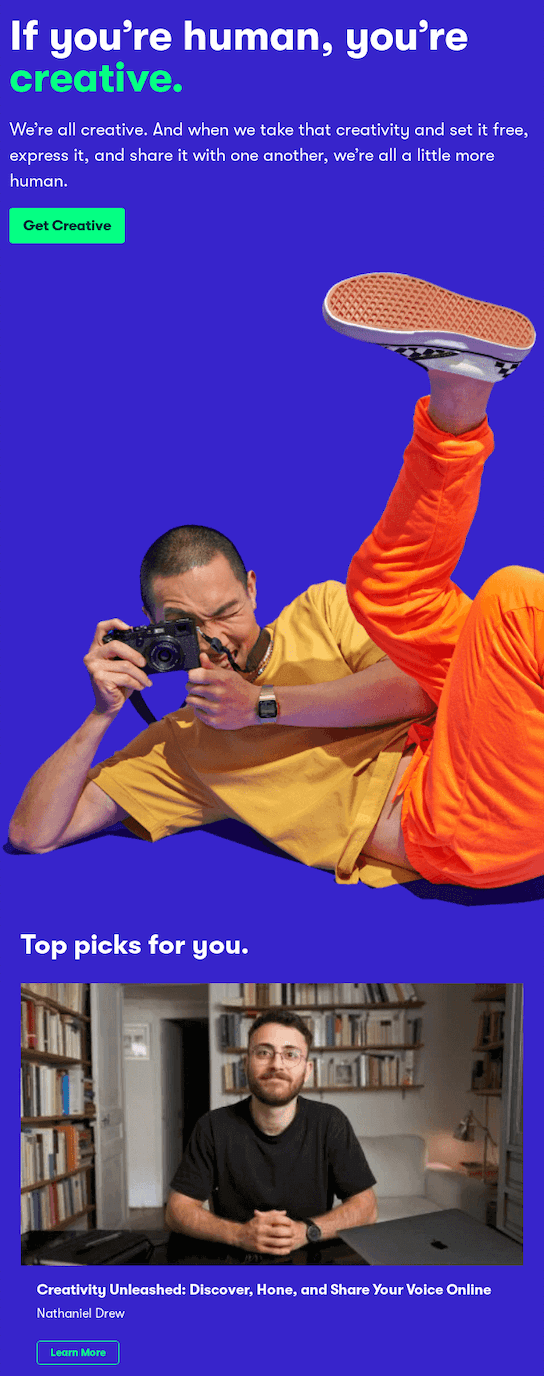
4. Campaigns based on audience size
Finally, not every audience grows at the same pace—or needs the same level of consistent communication. Tweak your campaigns based on your audience size, ensuring your messaging feels intentional rather than overwhelming.
Here’s our rule-of-thumb approach:
- <20K: Name + basic preferences;
- 20K-400K: Behavioral triggers + purchase history;
- >400K: Predictive recommendations + dynamic content.
Design Visually Appealing Emails
Design adds value faster than it adds costs.
– Joel Spolsky, web programmer, writer, and creator of Trello
We all know the saying: “You eat with your eyes first.” So, even the most insightful, relevant, and valuable information can be overlooked if it’s buried beneath an unappetizing presentation.
Here’s how to ensure your design enhances, not eclipses, your message:
Use high-quality images
High-quality, relevant visual elements can make your emails more engaging and memorable. Such attention-grabbing visuals can be the difference between an email that converts and one that’s ignored.
- Choose high-quality images. Blurry or pixelated images make your brand look scruffy. Use sharp, high-resolution optimized images that enhance your message;
- Optimize image size. Large image files can slow down load times, frustrating your readers. Use a tool to compress images without sacrificing quality;
- Aim for an appropriate image-to-text ratio. This will help you avoid overwhelming your readers;
- Always include descriptive alt text for accessibility features. It ensures that people who use screen readers can understand the content of your images. Plus, it displays if an image fails to load;
- Add a touch of interactivity. While it might seem counterintuitive, interactive elements such as animated GIFs and videos can also be considered best practices for email images.
Save time and effort with Sender’s free, responsive email templates. Choose your favorite design, customize it, and we’ll make sure it looks stunning on every screen.
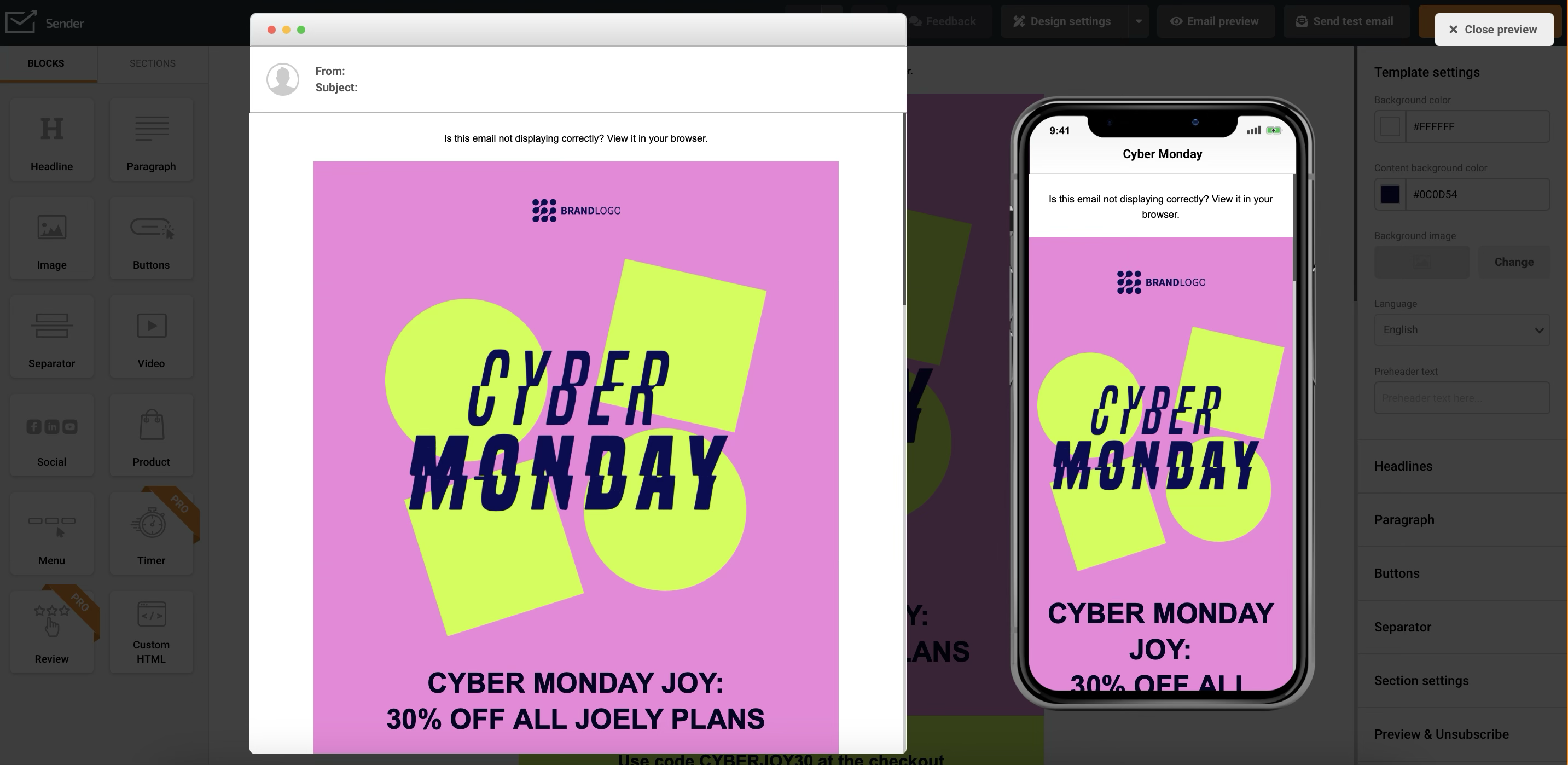
Don’t forget about dark mode
Many email clients now offer a dark mode option. If your email isn’t optimized, it might look fantastic in light mode but become unreadable in dark mode.
- Don’t use pure black or white. Opt for slightly off-black (#1F1F1F) for backgrounds and off-white (#F6F6F6) for text in dark mode. This creates a more comfortable viewing experience and prevents eye strain;
- Test your color scheme. Use a color palette that provides a sufficient contrast ratio for readability in both light and dark modes;
- Preview in different email clients. Before hitting send, preview your email in popular email clients like Gmail and Outlook to see how it looks in both light and dark modes for display optimization.
Maintain brand consistency
Brand consistency across your emails, social media accounts, and every landing page is crucial –– maintaining a unified look and feel across your emails strengthens brand recognition and builds trust with your subscribers.
- Use your brand’s color palette and fonts. This helps create a cohesive visual identity across all your marketing channels. Stick to a limited number of web-safe fonts and colors that align with your brand’s personality;
- Incorporate your logo. Place your logo prominently at the top of the email so subscribers instantly recognize who the email is from.
Turn Skimmers Into Readers – Nail Your Email Content
The rule for web content is to keep it short. The rule for email content is to keep it ultra-short.
— Jakob Nielsen, Web Usability Consultant
We’re all expert skimmers these days. Our inboxes are overflowing, and we don’t have time to read every single word. That’s why nailing your email layout is more important than ever. You need to grab your reader’s attention from the get-go and give them a reason to slow down and engage with your message.
Before you start googling “how to learn UX”, read the tips below – it’s much simpler than you think:
Nail the basics
If you need to decide there to start first, it’s this:
- Headline hierarchy. Use different font sizes and weights to create a clear hierarchy for your headlines and subheadings. The most important message should be the largest and most prominent;
- Whitespace use. Use it to separate different sections and give your content room to breathe. This makes your email less overwhelming and easier to scan, contributing to a reader-friendly design;
- Visual flow. Guide the reader down the page with strategically placed email visuals, arrows, or other designing emails elements that naturally lead to your call to action.
Get straight to the point
People’s attention is costly. To earn it, you need to capture their interest quickly and convey your message concisely. This means:
- Getting to the point. Clearly state the purpose of your email in the first few sentences. This grabs attention from the moment the email is opened, improving your inbox display performance;
- Using bullet points and lists. Break up large chunks of text into easily digestible pieces using bullet points, numbered lists, and short paragraphs;
- Highlighting key information. Use bold or italics to emphasize important words or phrases, but don’t overdo it.
Craft a compelling call-to-action
CTA placement can significantly impact your click-through rates, so:
- Design buttons that stand out. Your call-to-action buttons should be visually prominent and easily identifiable. Use contrasting colors and clear, concise text;
- Limit the number of CTAs. Don’t overwhelm your readers with too many choices. Stick to one primary CTA per email to avoid confusion.
Choose effective email templates that align with these best practices for email campaigns and avoid these pitfalls:
- Wall of text. Avoid dense paragraphs that feel overwhelming. Break up long sentences and use formatting to guide the reader’s eye;
- Ignoring visual flow. Randomly placed elements create a jarring experience. Design your email with a clear visual hierarchy, leading the reader through the content logically.
Miro’s main audience is busy business people, so it ensures that not only its product but also the onboarding email saves them time. Notice how little text is there, how visuals help the readability, and how the arrows lead your gaze from one point to another. And most importantly, the CTA button is prominent:
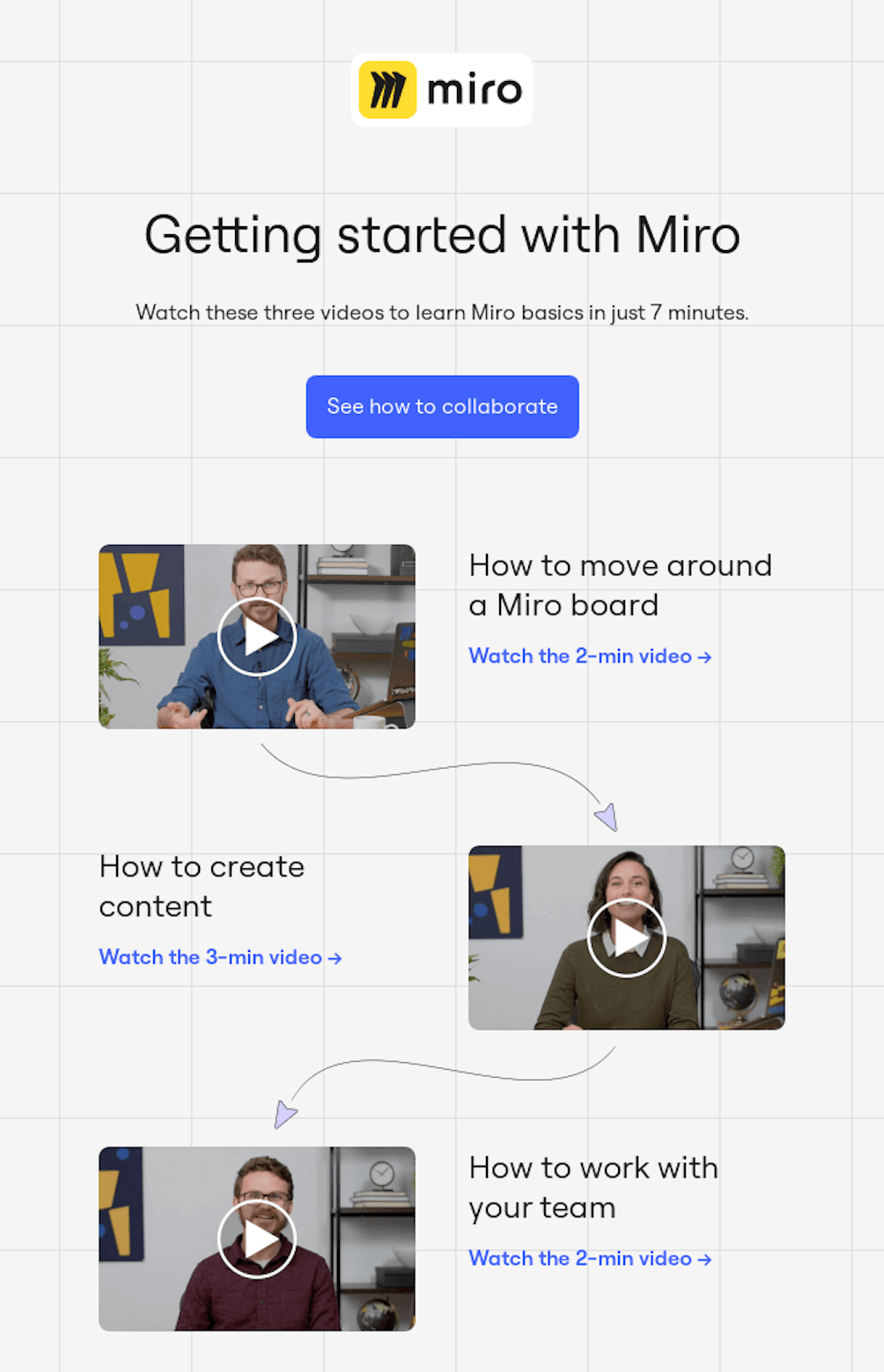
Boost Email Deliverability by Staying Spam-Free
You’ve poured your heart and soul into crafting the perfect email, but what happens if it never reaches your subscribers’ inboxes? Sadly, many marketing emails end up lost in the abyss of spam folders, never to be seen by their intended recipients.
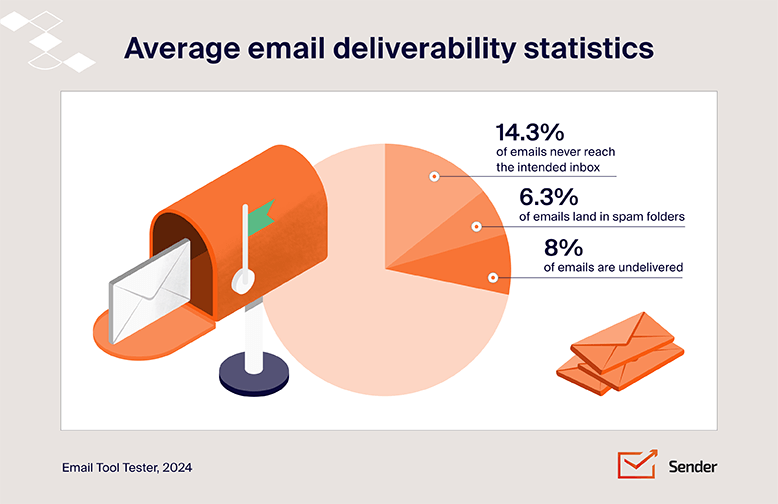
The reality is that even with an average email deliverability rate of 85.7%** in 2023, a significant portion of emails never reach their destination. 14.3%** of emails never make it to the inbox—6.3% land in spam folders, and 8% are simply undelivered. This means that those carefully crafted messages could be going to waste, failing to engage your audience and drive results.
Managing email deliverability is an ongoing challenge, with 61%** of marketers citing improving deliverability rates as a significant hurdle. Mailbox providers are constantly refining their spam filtering algorithms, making it harder to stay ahead of the curve. In fact, 44%** of marketers report Microsoft as the toughest mailbox provider for deliverability, followed by Gmail.
However, there’s good news – the overall inbox placement rate (IPR) currently stands at a solid 86%**. This means that by implementing the best practices outlined below, you can significantly increase your chances of landing in the inbox and achieving your email marketing goals.
Authenticate your emails
Authenticate your emails with SPF (Sender Policy Framework), DKIM (DomainKeys Identified Mail), and DMARC (Domain-based Message Authentication, Reporting, and Conformance).
These email authentication protocols act like digital signatures, verifying your sender identity to mailbox providers. This builds trust and makes it much less likely that your emails will become bounced emails.
Avoid spam trigger words
Certain words and phrases in your subject lines and email copy can trigger spam filters. Do your research and steer clear of them! Avoid excessive exclamation points, all-caps, misleading subject lines, or words like “free,” “guaranteed,” or “urgent” in a pushy or manipulative way.
Maintain a pristine email list
Keep your list squeaky clean. Regularly remove inactive or fake email addresses to boost your sender reputation and keep your email deliverability improvement efforts on track.
Sending emails to such addresses leads to bounced emails, which hurts your sender reputation. It signals to mailbox providers that you’re not practicing good list hygiene. This also helps ensure you’re sending relevant messages only to engaged subscribers.
Warm up that IP
You know how you get all sore and tight after sports if you skip stretching beforehand? Well, IPs work in a similar way—only the newborn IPs. IP warming is essentially the “warm-up routine” that prevents email providers like Gmail or Outlook from getting suspicious when you start sending.
Start with sending a limited amount of emails each day, gradually increasing the number of campaigns for the next 4 to 8 weeks. It’s important to note that if you’re using a regular email service provider like Sender, and haven’t opted for a dedicated IP address—the (shared) IP will be already warm and ready to roll.
Monitor your sender reputation
Think of your email sender reputation as your email credit score. It’s crucial for achieving high deliverability rates. Factors that influence your score include bounce rates, spam complaints, email authentication, and email engagement metrics.
Test Email Marketing Campaigns Before You Send
Start testing and stop arguing.
— Jon Correll, Email Marketing Expert
You wouldn’t launch a product without testing it first, right? The same goes for your email campaigns. Before hitting that “Send” button, test your emails to fine-tune your email marketing strategies and campaigns for maximum impact.
Here’s the lowdown on how to put your emails to the test and avoid low email click-through rates:
- Use email testing tools. Most email marketing platforms have built-in tools or integrations that let you preview text and the whole email in different inboxes like Gmail, Outlook, and Yahoo;
- Test on different devices. View your email on your phone, tablet, and desktop to ensure it looks fab on all screen sizes;
- Check links and buttons. Don’t trust anything without clicking it! Make sure every link and button leads to the right place, ensuring responsive email design;
- Proofread carefully. Read your email over and over again! Then, ask a friend to do the same for a fresh perspective;
- Send test emails. Most email marketing tools let you send test emails to yourself and your teammates using different email addresses and email clients. This way, you experience your future campaigns exactly like your subscribers will.
Balance Value and Promotions in Your Emails
Email marketing is like a first date. If you’re too pushy, you won’t get a second one.
— Neil Patel, Marketing Expert
While it’s great to tell people about your amazing products or services, no one likes being bombarded with sales pitches constantly. Strive for a balance between valuable content and promotional messages.
It’s easy! Just follow these tips:
- Follow the 80/20 rule. Aim to make about 80% of your email content valuable and informative and save the remaining 20% for promotions. Sticking to this rule also keeps your list healthy by reducing unsubscribe rates and increasing engagement. People stay subscribed when they feel they’re getting something worthwhile, not just a constant stream of sales pitches. Then, when you actually do send a promotional message, it stands out more because it’s not competing with a flood of similar emails;
- Focus on providing value first. Before you ask for anything in return, consistently deliver content that educates, entertains, or solves a problem for your subscribers.
- Don’t be pushy with your offers. Weave your promotional messages naturally into your valuable content so they feel less like ads and more like helpful suggestions.
Like 99.99% of brands, Gossamer could have used New Year’s to promote its products. Instead, the brand chose to send a message of encouragement to the audience.
The result? Next time someone thinks where to buy THC products, they’ll remember the positive experience they had with the brand:
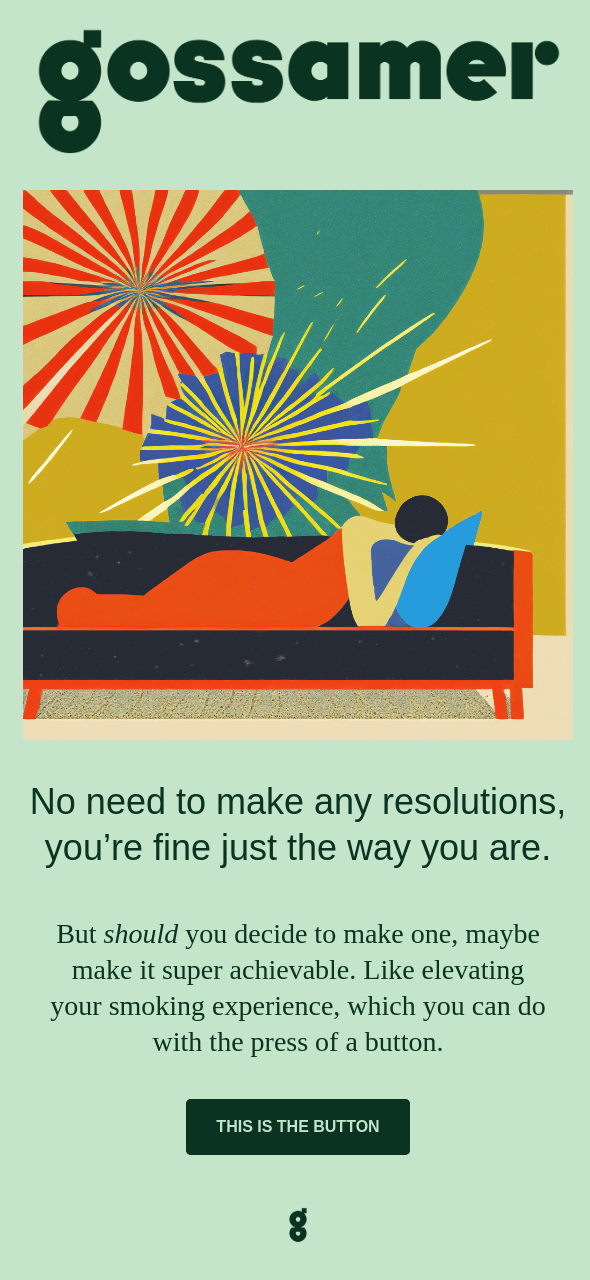
Design Emails That Shine on Mobile Devices
Mobile-first email design flips the script. Instead of designing for desktop first, you start by designing a mobile version.
— Matt Harris, CEO at Dyspatch
These days, people are checking their emails on the go—on their phones, tablets, you name it. In fact, mobile devices account for a staggering 43.5%** of all email opens. That’s why it’s not just important, but crucial to have a mobile-friendly email design.
Failing mobile email optimization means potentially alienating a huge portion of your audience. Consider this: 75%** of Gmail users access their accounts on mobile devices, and a full one-third of all clicks in emails happen on a mobile device.
Here are email campaign best practices to ensure your messages look great and perform well on any screen:
Think like a thumb-scroller
Use a single-column layout that’s easy to read and navigate on a small screen.
Scrolling vertically with one thumb is the natural mobile browsing behavior. A single-column layout eliminates the need for side-to-side scrolling, ensuring email display properly on every device, no matter the screen size.
Keep it concise and scannable
Long paragraphs can be overwhelming on mobile. Stick to shorter paragraphs, bullet points, and clear headings.
Mobile users are often on the go and have limited attention spans. Make your content easy to digest by highlighting key information and using formatting that enhances readability.
Design for touch
Don’t forget about those fingers! Ensure your buttons and links are large enough (aim for a minimum of 44 x 44 pixels) to tap easily on a touchscreen.
Small buttons or links placed too close together can lead to frustration and accidental clicks. Prioritize a seamless user experience by making interaction elements easily accessible.
Some more mobile-friendly email design essentials:
- Use responsive email templates. Responsive design automatically adjusts your email layout and formatting to fit any screen size, ensuring a consistent and user-friendly experience;
- Use larger fonts. Ensure your text is legible on smaller screens by using a font size of at least 14px for body text and larger for headings;
- Test, test, test. Before sending your emails, test them on multiple devices (iOS and Android) and email clients (Gmail, Apple Mail, Outlook, etc.) to ensure they render correctly across the board.
Looking at Public Pool’s newsletter, it seems that the brand denies the existence of desktops altogether; the email is super mobile-friendly.
After all, it’s hard to miss the short copy, giant CTA button, or bright image even on the smallest screen:

Use Email Metrics to Refine Your Strategy
Data is your best friend when it comes to email marketing. Your email marketing platform is a goldmine of information, revealing how subscribers interact with your campaigns. By understanding and acting on these email metrics, you can refine your strategy and achieve significantly better results.
Here’s how to use data to your advantage:
Open rates
While open rates were once considered the holy grail of email marketing, their importance has diminished in recent years. Apple’s Mail Privacy Protection (MPP) feature, introduced in 2021, preloads email content, including tracking pixels used to measure opens. This leads to artificially inflated open rates, making them a less reliable metric for gauging campaign success.
What to do instead:
- Focus on subject lines that drive action. Though less reliable, open rates still offer some insight. Craft compelling subject lines that pique curiosity, offer value, and create a sense of urgency to encourage opens;
- Prioritize click-through rates. Shift your focus to click-through rates as a more accurate measure of engagement.
Click-through rates
Click-through rate (CTR) reveals how compelling your email content truly is. A high CTR indicates that your subscribers find your message valuable and are taking action.
A lower-than-expected CTR might point to a disconnect between your email content and your audience’s interests or needs. This could be due to factors like unclear calls to action, irrelevant content, or poor email deliverability preventing your message from even reaching inboxes.
Unsubscribes
While seeing unsubscribes can be disheartening, they offer invaluable feedback. Don’t ignore them:
- Analyze unsubscribe reasons. If possible, provide options for subscribers to specify why they’re unsubscribing. This can reveal valuable insights into their preferences and pain points;
- Segment your audience. Use data to segment your audience based on interests, engagement levels, and demographics. This allows you to tailor your content and avoid sending irrelevant emails that lead to unsubscribes;
- Review your sending frequency. Bombarding subscribers with too many emails can be overwhelming. Analyze unsubscribe trends and adjust your sending frequency accordingly.
Having said all that, it’s also important to know when you should act on these email marketing metrics:
- <20K: Watch open rate & list growth;
- 20K-400K: Focus on CTR & revenue per email;
- >400K: Track email marketing ROI & customer lifetime value.
Offer Exclusive Perks to Your Subscribers
Want to transform your email subscribers into loyal brand advocates? Make them feel like VIPs! Offering exclusive perks and benefits not available to the general public fosters a sense of appreciation and loyalty, significantly boosting subscriber retention.
Here’s how to cultivate that “inner circle” experience:
Promote early access
Everyone loves being the first to know. Granting subscribers early access to new product launches, sales, or exclusive content positions them as valued insiders. This tactic taps into the scarcity principle, creating a sense of urgency and exclusivity that drives action.
But be careful not to overuse early access promotions. Too many can dilute the perceived exclusivity and reduce their impact.
Offer exclusive discounts and freebies
Rewarding subscribers with exclusive discounts, freebies, or special offers demonstrates your appreciation for their loyalty and incentivizes them to engage with your brand. In fact, 80%* of American consumers say discounts and offers are a top reason they subscribe to brand emails.
But ensure your offers are genuinely valuable and relevant to your audience. Avoid generic discounts that might devalue your brand.
Building a community
Creating a sense of community amongst your subscribers fosters deeper connections and makes them feel like they’re part of something special.
Host subscriber-only contests, giveaways, or Q&A sessions. Create a dedicated Facebook group or online forum where subscribers can connect and interact.
However, ensure your community-building efforts are authentic and engaging. Avoid creating a ghost town by actively moderating and nurturing the space.
You can see that Stompton Coffee Roasters really appreciate its subscribers. The brand organized not any kind of subscribers-only giveaway but one in partnership with a wellness brand and a chance to win a valuable prize:
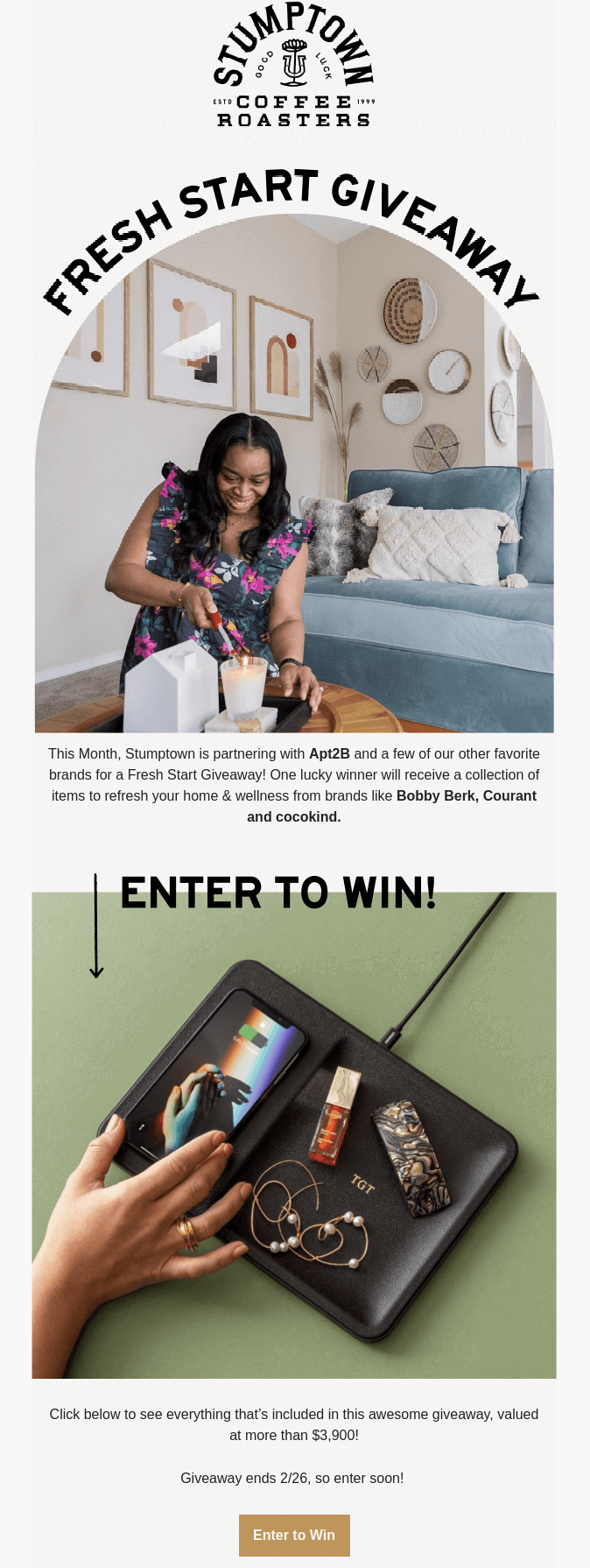
Save Time with Email Automation
Imagine having a tireless assistant who sends out perfectly timed emails to nurture leads and welcome new subscribers. That’s the beauty of email automation! It streamlines your email workflow, freeing up your time to focus on other aspects of your business.
Here’s why automation isn’t just beneficial, it’s a must-have in today’s fast-paced digital world:
- Efficiency. Say goodbye to manually sending hundreds (or thousands!) of emails. Automation does the heavy lifting for you, saving you time and resources;
- Personalization at scale. Deliver targeted messages to the right people at the right time, fostering stronger customer relationships;
- Improved deliverability. Avoid common pitfalls that land your emails in the spam folder. Automation tools often come with built-in deliverability features.
- Data-driven insights. Track open rates, click-throughs, and conversions to continuously refine your strategy and improve results.
Here are just a few examples of automated email campaigns that can transform your marketing:
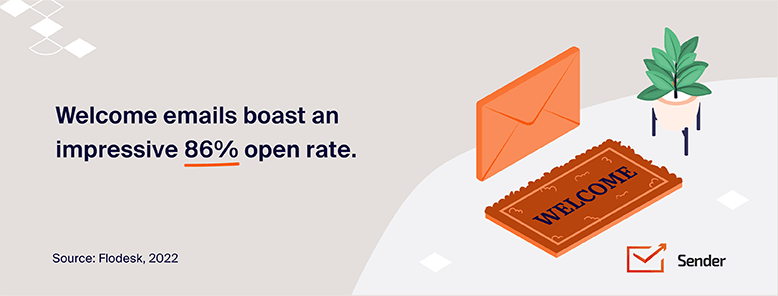
Welcome email series
Make a stellar first impression with a series of automated email campaigns that introduce new subscribers to your brand, products, and what they can expect. A well-crafted welcome email sequence can be the start of a beautiful relationship! In fact, welcome emails have an impressive 50%** open rate and a nearly 30%** click-through rate. Compared to regular newsletters, they’re 86%** more effective.

Abandoned cart emails
Online shoppers do it all the time: fill their carts and then… disappear. But a well-timed abandoned cart email can bring them back. These emails remind customers about the items they left behind and often sweeten the deal with a discount or free shipping.
Considering nearly 70% of shoppers abandon carts, and ecommerce stores collectively lose $18 billion annually because of it, sending these emails is a no-brainer. Plus, they convert 3x better than regular marketing emails.
Re-engagement emails
These emails gently remind inactive subscribers that you’re still around with great stuff to offer, which can significantly boost your email engagement rates. While industry reports show only about 24%* of inactive customers will actually open these emails, almost half of them will engage with future emails once they do.
That means winning back a significant portion of your audience. In fact, implementing these campaigns typically boosts overall email open and click-through rates by an average of 50%*.
Transactional emails
Transactional emails, like order confirmations and shipping updates, do more than just keep customers informed. They build trust and, surprisingly, can really boost sales. Think about it: people eagerly open these emails (we’re talking an 80-85%* open rate!) because they contain important information.
That’s way higher than regular marketing emails. Plus, they can bring in as much as 6x* more revenue, especially if you slip in a well-placed product recommendation or promotion.
Post-purchase emails
Post-purchase emails keep the good vibes going after a sale. Instead of just sending a confirmation, use these emails to share shipping updates, suggest products they might like, offer a discount on their next purchase, or even ask for feedback.
This keeps customers engaged and more likely to return for more. It’s a strategy that works, too: these emails see a 46.1%* open rate (much higher than regular marketing emails) and a 16.7%* click-through rate, showing that people are genuinely interested in what they have to offer.
VIP customer emails
VIP customer emails single out your most loyal customers and show them some love—and it’s worth it! After all, even though they’re a smaller group, the top 1%* of a company’s customers can bring in a massive 20-50% of total revenue. These emails make VIPs feel special by offering early access to sales, personalized discounts, invites to cool events, or even just a genuine thank-you note.
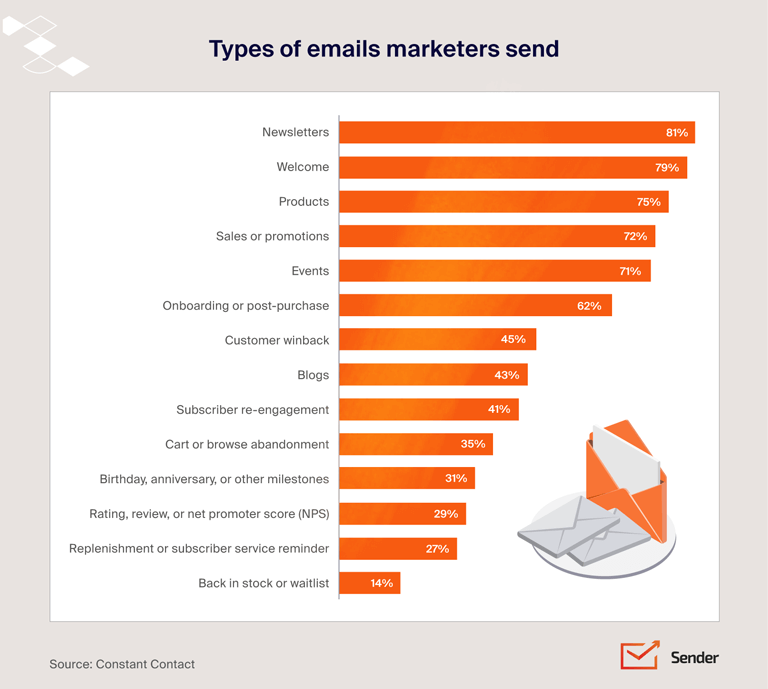
Don’t underestimate the power of a well-timed, automated email. Triggered email campaigns, sent based on specific user actions, can increase revenue by up to 24x** compared to traditional emails. They’re all about hitting the email marketing sweet spot: the perfect blend of relevance and timing.
To wrap this section up, here’s what level of email automation workflows you should be aiming for based on your audience size:
- <20K: 5 core flows (welcome, cart, post-purchase, browse, win-back);
- 20K-400K: Add 5 more (back-in-stock, cross-sell, birthday, review, price drop);
- >400K: 10+ flows with AI optimization.
Email Marketing Benchmarks to Track
When evaluating the success of your email strategy, it helps to know how your results stack up against broader industry benchmarks. These metrics give you a clear picture of what “good” looks like and help you identify where to optimize—whether it’s improving engagement, strengthening automation, or enhancing the mobile experience.
Campaign Metrics
- Average email open rates range from 21.5%* across most industries (although it varies per industry);
- Typical conversion rates range from 2–5%* for standard campaigns;
- Personalized product recommendations can boost conversions by up to 25%*.
Automation Performance
- Welcome emails have an average open rate of 50–60% and CTR of 10–20%*;
- Drip sequences generate 2–3x more* engagement than one-off campaigns;
- Abandoned cart recovery workflows recapture 2.3% to 5.4% of abandoned checkouts, which is higher than one might expect;
- Automated emails drive up to 320%* more revenue per send than non-automated emails.
Mobile & Personalization
- 60–70%* of all email opens now happen on mobile devices;
- Responsive email design can increase CTR by up to 15–20%*;
- Dynamic personalized content can boost revenue per email by up to 50%*.
Integrate Email with Your Marketing Channels
Integrating email with your other marketing channels is one of the most effective ways to create a seamless, consistent, and high-impact customer experience. Instead of operating each channel separately, you connect them so they reinforce one another.
Marketing channel strengths
- Email offers a direct, personal and highly trackable connection with your audience—when integrated, it brings the other channels (social media, blog, etc.) into a closer-loop;
- Other channels build awareness and broad reach, while email—as part of a channel stack—helps move prospects toward deeper engagement and conversion;
- Integration fosters consistency across touch-points (message, tone, brand) and avoids fragmented or conflicting user experiences, which strengthens trust and conversion rates.
Coordination strategy
- Use email sign-up offers or lead magnets on social/paid channels to feed new contacts into your email list, then deploy automated nurture sequences that mirror the messaging across channels;
- Share and repurpose content across channels: e.g., promote blog posts via social, then send the summary via email with “read more” links—maintaining consistent content and expanding reach;
- Sync data and tracking across channels (e.g., link behavior from ads or site visits to email segmentation) so you can target users appropriately, exclude or retarget effectively, and optimize performance holistically.
Common Email Marketing Mistakes to Avoid
Even seasoned marketers make mistakes, but being aware of common pitfalls can save you headaches (and lost subscribers) down the road. Here are a few blunders to avoid:
- Email overload. Bombarding your email recipients with daily emails is a surefire way to send them running for the unsubscribe button. Find a frequency that provides value without overwhelming them;
- Ignoring mobile optimization. In today’s mobile-centric world, failing to optimize your emails for mobile is a cardinal sin;
- Skipping segmentation. Sending generic blasts to your entire list is like shooting arrows in the dark;
- Misleading subject lines. Clickbait might get you opens, but it also leads to frustration and distrust;
- Neglecting your email list. Your email list is a valuable asset, but it requires regular email list cleaning. Remove inactive subscribers and those who haven’t engaged in a while to maintain a healthy list and improve your deliverability rates.
Email Marketing FAQs
How often should I send emails to my subscribers?
The ideal sending frequency depends on your audience, industry, and the type of content you’re sharing. However, a good rule of thumb is to aim for quality over quantity. It’s better to send fewer, highly relevant emails than to bombard your subscribers with irrelevant messages.
You can also implement a preference center where subscribers can easily choose how often they want to receive emails from you. This empowers them to control their inbox experience and ensures they’re receiving engaging content they genuinely value.
What tools can I use for email marketing automation?
There’s a whole world of email automation platforms out there, each with its own flavor. If you’re just dipping your toes in, don’t worry about breaking the bank! Plenty of email marketing platforms offer free plans with surprisingly robust automation features.
For instance, Sender’s free plan gives you access to advanced automation tools right off the bat. And when you’re ready to crank things up a notch, affordable paid plans often unlock even more goodies like SMS automation and A/B testing, helping you fine-tune your campaigns for maximum impact.
How do I measure the success of my email campaigns?
To measure the success of your email campaigns, keep a close eye on key metrics such as open rates, click-through rates, conversion rates, and unsubscribe rates. Most email platforms provide detailed analytics dashboards to track your progress.
Sources:
- https://www.shopify.com/blog/email-marketing-statistics
- https://capitaloneshopping.com/research/discount-statistics
- https://www.convertcart.com/blog/ecommerce-email-marketing-statistics
- https://www.conveyormg.com/resources/blogs/heating-up-cold-contacts-pmg-re-engagement-campaign-insights
- https://smartblogger.com/email-marketing-statistics/
- https://inboxwp.com/blog/email-deliverability-statistics/
- https://www.bloomreach.com/en/blog/perfect-post-purchase-emails-guide-examples-and-expert-tips
- https://coschedule.com/content-marketing/best-time-to-send-email
- https://www.mytotalretail.com/article/5-reasons-why-vip-customers-are-the-key-to-e-commerce-growth/
- https://www.campaignmonitor.com/resources/knowledge-base/what-are-good-email-metrics/
- https://fluentcrm.com/email-marketing-conversion-rate/
- https://www.mckinsey.com/capabilities/growth-marketing-and-sales/our-insights/the-value-of-getting-personalization-right-or-wrong-is-multiplying
- https://www.campaignmonitor.com/resources/infographics/how-effective-are-welcome-emails/
- https://blog.aweber.com/learn/email-drip-campaign-best-practices.htm
- https://fluentcrm.com/email-segmentation-statistics/
- https://audiencepoint.com/what-percentage-of-emails-are-opened-on-mobile-2023/
- https://econsultancy.com/responsive-email-design-five-case-studies-and-an-infographic-on-how-it-improves-engagement/
- https://human.marketing/blog/how-to-increase-email-conversion-rates